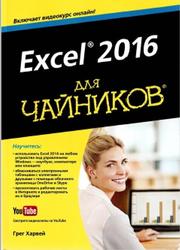Some computer tools are indispensable nowadays. Especially in the workplace, not mastering some of them can represent a limitation to fully develop in a job or even get it in the first instance. To train you in one of the most important ones, we have created the Excel book collection in PDF format.
Excel is a computer program that belongs to the Microsoft Company and is freely accessible to all people who have a computer with Windows installed. Over the years it has become the most widely used electronic spreadsheet in the world. Therefore, we understand your interest in approaching this selection of excel books in PDF format.
This computer program is part of the Office package, along with PowerPoint and Word, all from Microsoft. It was released in 1985. At that time, the first version was created exclusively for Macintosh, however, in 1987, Microsoft released Excel 2.0, exclusively for Windows. From then on, it began to evolve non-stop until it became the most requested.
Excel has very different functions from those of other office programs, since it allows the user to work with numerical data. With the data we enter in the spreadsheet we can perform basic arithmetic operations such as addition, subtraction, multiplication and division; complex mathematical functions and also statistical functions.
In addition, it allows us to analyze all the data in an easy and practical way, as well as to obtain reports of results through graphs and tables. Learning to handle this tool is essential for most jobs today, not only for those in accounting or finance.
Study about this subject safely with these more than 20 excel books in PDF format. Download them free and fast from this section to your electronic devices.
Here we present our complete selection of Excel books:
1) Microsoft Excel Manual
University of Mary Washington
2) Excel Fundamentals
St. George’s University of London
3) Advanced spreadsheets – Microsoft Excel 2010
Mariza Maini
4) Essential Spreadsheets Book 1
University of York
5) Excel 2010 Advanced
STL Training
6) Advanced Excel — Vlookup, Hlookup and Pivot Tables — Excel 2010
Liz Cooke
7) MS-Excel Lecture Notes
Government Arts College Coimbatore
 Microsoft Excel: Advanced
Microsoft Excel: Advanced
Towson University
9) Microsoft Excel Tips & Tricks
Mynda Treacy
10) Excel Advanced
Shasta County Office of Education
11) Formulas & Functions in Microsoft Excel
Theresa A Scott, MS
12) Microsoft Excel for Beginners
Pandora Rose Cowart
13) Introduction to Excel
Routledge
14) Intro to Excel spreadsheets
U.S. Environmental Protection Agency
15) Excel Functions — Full List
Western Sydney University
16) Creating Basic Excel Formulas
Syracuse University
17) Chapter 3 Logical Functions
Watsonia Publishing
18) Advanced Formulas and Functions in Microsoft Excel (Article)
UIS-Universidad Industrial de Santander
19) Excel: Introduction to Formulas (Article)
Shasta County Office of Education
20) Excel Cheat Sheet Basic Skills (Article)
CustomGuide
21) Excel Formulas (Article)
University of Detroit Mercy
Here ends our selection of free Excel books in PDF format. We hope you liked it and already have your next book!
If you found this list useful, do not forget to share it on your social networks. Remember that “Sharing is Caring”.
Do you want more Computing books in PDF format?
Содержание
- 20+ Excel Books for Free! [PDF]
- Excel 2016 для чайников, Харвей Г., 2016
- Excel Book
- Excel Book – Beginner, Intermediate, Advanced Excel
- CFI’s Excel Book – Excel Shortcuts for PC and Mac (Chapter 1)
- Basic Excel Formulas (Chapter 2)
- CFI’s Excel Book – Advanced Excel Formulas (Chapter 3)
- Most Useful Excel functions For Financial Modeling (Chapter 4)
- Download Excel Ebook
- Excel Book Review
- Additional Resources
- Free excel books pdf
- The Meaning of «Microsoft Excel»
- A Guide to Understanding Excel
- The Promising and Long History of Excel
20+ Excel Books for Free! [PDF]
Some computer tools are indispensable nowadays. Especially in the workplace, not mastering some of them can represent a limitation to fully develop in a job or even get it in the first instance. To train you in one of the most important ones, we have created the Excel book collection in PDF format.
Excel is a computer program that belongs to the Microsoft Company and is freely accessible to all people who have a computer with Windows installed. Over the years it has become the most widely used electronic spreadsheet in the world. Therefore, we understand your interest in approaching this selection of excel books in PDF format.
This computer program is part of the Office package, along with PowerPoint and Word, all from Microsoft. It was released in 1985. At that time, the first version was created exclusively for Macintosh, however, in 1987, Microsoft released Excel 2.0, exclusively for Windows. From then on, it began to evolve non-stop until it became the most requested.
Excel has very different functions from those of other office programs, since it allows the user to work with numerical data. With the data we enter in the spreadsheet we can perform basic arithmetic operations such as addition, subtraction, multiplication and division; complex mathematical functions and also statistical functions.
In addition, it allows us to analyze all the data in an easy and practical way, as well as to obtain reports of results through graphs and tables. Learning to handle this tool is essential for most jobs today, not only for those in accounting or finance.
Study about this subject safely with these more than 20 excel books in PDF format. Download them free and fast from this section to your electronic devices.
Источник
Excel 2016 для чайников, Харвей Г., 2016
Excel 2016 для чайников, Харвей Г., 2016.
Все названия программных продуктов являются зарегистрированными торговыми марками соответствующих фирм.
Никакая часть настоящего издания ни в каких целях не может быть воспроизведена в какой бы то ни было форме и какими бы то ни было средствами, будь то электронные или механические, включая фотокопирование и запись на магнитный носитель, если на это нет письменного разрешения издательства John Wiley & Sons, Inc.
Основы работы с Excel 2016.
Пользовательский интерфейс Excel 2016, как и интерфейс Excel 2007/2010/ 2013, характеризуется полосой в верхней части рабочего листа, называемой лентой. На ней собраны чаще всего используемые команды.
Добавьте к ленте вкладку Файл (File) и панель быстрого доступа вместе с несколькими областями задач, такими как Буфер обмена (Clipboard), Картинка (Clip Art) и Справочные материалы (Research), и вы получите удобный интерфейс, позволяющий выполнять вычисления, создавать и печатать финансовые отчеты, а также упорядочивать данные и отображать их на диаграммах. Другими словами, с помощью интерфейса вы сможете выполнять все, что пожелаете при работе в Excel.
Следует особо отметить, что новый и усовершенствованный интерфейс Excel 2016 содержит множество улучшений. Отдельного внимания заслуживает оперативный предварительный просмотр (Live Preview), позволяющий увидеть, как будут выглядеть текущие данные рабочего листа при использовании другого шрифта или форматирования, еще до того, как вы примените сами настройки. Возможности предварительного просмотра дополняют такие относительно новые команды, как Быстрый анализ (Quick Analysis), Рекомендуемые сводные таблицы (Recommended PivotTables) и Рекомендуемые диаграммы (Recommended Charts). С их помощью можно выполнять предварительный просмотр данных в различных форматах.
ОГЛАВЛЕНИЕ.
Введение.
Часть I. Знакомство с Excel 2016.
Глава 1. Основы работы с Excel 2016.
Глава 2. Создание рабочей книги “с нуля”.
Часть II. Работа! с электронными таблицами.
Глава 3. Форматирование рабочих листов.
Глава 4. Изменение ячеек и листов.
Глава 5. Печать рабочих листов и книг.
Часть III. Обработка данных в электронных таблицах.
Глава 6. Управление рабочими листами.
Глава 7. Книги с несколькими рабочими листами.
Часть IV. Анализ данных.
Глава 8. Анализ “что если”.
Глава 9. Работа со сводными таблицами.
Часть V. Дополнительные темы.
Глава 10. Использование диаграмм и графических объектов.
Глава 11. Работа со списками данных.
Глава 12. Связывание, автоматизация и общий доступ к рабочим листам.
Часть VI. Великолепные десятки.
Глава 13. Десять советов новичкам.
Глава 14. Десять заповедей Excel 2016.
Глава 15. Десять основных способов управления данными.
Глава 16. Десять основных способов анализа данных.
Приложение. Содержимое видеокурса.
Предметный указатель.
Бесплатно скачать электронную книгу в удобном формате, смотреть и читать:
Скачать книгу Excel 2016 для чайников, Харвей Г., 2016 — fileskachat.com, быстрое и бесплатное скачивание.
Скачать pdf
Ниже можно купить эту книгу по лучшей цене со скидкой с доставкой по всей России. Купить эту книгу
Источник
Excel Book
Download CFI’s free Excel eBook
CFI’s Excel Book is free and available for anyone to download as a pdf. Learn about the most important Excel shortcuts and functions to succeed in your career!
Welcome to the official Excel Book from the Corporate Finance Institute. In this 206-page summary, we walk through all the most important and useful Excel functionalities that will advance your career in financial services. From logical functions such as IFERROR to calculating the yield of a bond, CFI’s Excel eBook provides you with numerous examples and key shortcuts! We hope you find this book useful in reaching your future goals.
CFI’s book on Excel is divided into four chapters. Below is a detailed breakdown of what’s included in each chapter.
CFI’s Excel Book – Excel Shortcuts for PC and Mac (Chapter 1)
- Editing Shortcuts
- Formatting Shortcuts
- Navigation Shortcuts
- File Shortcuts
- Ribbon Shortcuts
- Paste Special Shortcuts
- Clear Shortcuts
- Selection Shortcuts
- Data Editing Shortcuts
- Data editing (inside a cell) Shortcuts
- Other Shortcuts
- Reasons to use Excel Shortcuts
- Free Excel Course
Basic Excel Formulas (Chapter 2)
- Basic Terms in Excel
- Five Time-saving Ways to Insert Data in Excel
- Seven Basic Excel Formulas For Your Workflow
CFI’s Excel Book – Advanced Excel Formulas (Chapter 3)
- INDEX MATCH
- IF combined with AND / OR
- OFFSET combined with SUM or AVERAGE
- CHOOSE 92 XNPV and XIRR
- SUMIF and COUNTIF
- PMT and IPMT
- LEN and TRIM
- CONCATENATE
- CELL, LEFT, MID, and RIGHT functions
Most Useful Excel functions For Financial Modeling (Chapter 4)
- Date and Time
- DATE
- EOMONTH
- TODAY
- YEAR
- YEARFRAC
- Financial
- DURATION
- NPV
- PMT
- PPMT
- XIRR
- XNPV
- YIELD
- Information
- TYPE
- ISBLANK
- Logical
- AND
- IF
- IFERROR
- IFS
- OR
- CHOOSE
- HLOOKUP
- INDEX
- MATCH
- OFFSET
- VLOOKUP
- Math
- ABS
- SUMIF
- Statistical
- AVERAGE
- CORREL
- COUNT
- COUNTA
- COUNTIF
- RANK
- SMALL
Download Excel Ebook
Excel Book Review
Below is one of many reviews CFI received from satisfied readers of the Principles of Excel Book:
“This Excel book gave me all the shortcuts, formulas, and functions I needed to become a power user! Thanks, CFI.” – Colis
Additional Resources
The CFI Excel book is a great way to jumpstart your spreadsheet knowledge. Whether you are a beginner or intermediate student, this book is a great way to get a lot of information in one highly organized format. And the best part is…it’s 100% free!
To learn more and advance your career, check out these additional free CFI resources:
Источник
Free excel books pdf
The computer material for IT and Excel-related courses and tutorials can be found here. The materials for which you will get the PDF files are Excel 2007, 2010, 2013, 2016, 2019, and 2021; charts; pivot tables and pivot charts; formulas; data and statistics; pivot tables; VLOOKUP; and IF functions; and many others. These tutorials are included in many academic schedules, so you will need to get detailed information. Because it will be impossible for you to search the web for every minor topic, you can download PDF files to access the information quickly. Also, tutorials, corrected exercises, and practical work will make it easy for you to understand every topic.
What’s unique about those materials is that they have been created by collecting data from different sources so that everyone will understand them easily. You can learn everything you need about any of these Excel topics by going to this Excel topic, whether you are a beginner or want more advanced information. Moreover, all the material is free to download from this website.
The Meaning of «Microsoft Excel»
Spreadsheet software like Microsoft Excel makes it possible to sort, format, and calculate data with the help of formulas.
This program works with the rest of Microsoft’s Office suite because it is part of it. Microsoft Excel and the rest of Microsoft Office are now available as a cloud-based subscription service through Office 365.
A Guide to Understanding Excel
Microsoft Excel, abbreviated as MS Excel, is a commercial spreadsheet application developed and marketed by Microsoft for the Windows and Mac OS computer operating systems. With this program, you can do many useful things, like simple math operations, graphing, making pivot tables, and programming macros.
Microsoft Excel and other spreadsheet programs store and manipulate information in a grid of cells. The information can also be shown in pictures, such as pie charts, bar graphs, and histograms.
Microsoft Excel users can rearrange their data in various ways to gain new insights. Excel add-ins written in Microsoft Visual Basic let users create advanced mathematical procedures. There is an option for programmers to use Windows for coding, debugging, and organizing code modules in the Visual Basic Editor.
The Promising and Long History of Excel
Microsoft Excel was essential in the early days of affordable personal computer business computing for keeping financial records and accounting for businesses.
It’s easy to see why an «autosum» table format would be ideal for Microsoft Excel.
Adding up a column of numbers in Microsoft Excel is as simple as clicking into a cell at the bottom of the spreadsheet, entering the column’s values, and clicking the «autosum» button. This takes the place of the time-consuming task of adding up ledgers by hand, which was the norm for businesses before electronic spreadsheets came along.
Microsoft Excel has become indispensable for many business computing needs thanks to autosum and other innovations. These include looking at daily, weekly, or monthly numbers, adding up payroll and taxes, and doing other similar business tasks.
Microsoft Excel is an essential end-user technology with many simple use cases that can be used for training and professional development. Microsoft Excel has been a mainstay of business computing courses for many years, and temporary staffing agencies often judge candidates based on how well they know Microsoft Word and Excel, two programs that can be applied in various office environments.
However, as business technology has progressed, Microsoft Excel needs to catch up.
This is due to the rise of what is known as «visual dashboard» technology, also known as «data visualization.»
In recent years, businesses and technology providers have developed innovative approaches to data visualization that don’t require users to peruse a traditional spreadsheet formatted like columns of numbers and identifiers. Instead, they resort to more high-tech presentations, like graphs and charts, to quickly and easily grasp the data. People have finally «read» that a visual representation is much easier to digest.
Previously established Excel applications have been rethought in light of data visualization principles. Most modern business use cases involve spreadsheets that handle fewer than a few dozen values for any given project, as opposed to the hundreds of records that Microsoft Excel was once used for.
If the spreadsheet has more than a few dozen rows, it might be better to use a visual dashboard instead of a traditional spreadsheet to show the data.
The Beginning Excel 2019 is a beginner level PDF e-book tutorial or course with 225 pages. It was added on December 9, 2021 and has been downloaded 17092 times. The file size is 7.88 MB. It was created by Noreen Brown, Barbara Lave, Hallie Puncochar, Julie Romey, Mary Schatz, Art Schneider, and Diane Shingledecker.
The Excel Fundamentals is a beginner level PDF e-book tutorial or course with 60 pages. It was added on March 30, 2020 and has been downloaded 56125 times. The file size is 7.03 MB. It was created by St. George’s Information Services.
The Excel VBA Notes for Professionals book is a beginner level PDF e-book tutorial or course with 128 pages. It was added on November 12, 2018 and has been downloaded 22763 times. The file size is 2.06 MB. It was created by GoalKicker.com.
The Microsoft Excel 2013 Part 3: Advanced is an advanced level PDF e-book tutorial or course with 25 pages. It was added on October 26, 2017 and has been downloaded 23165 times. The file size is 584.08 KB. It was created by California State University, Los Angeles.
The Microsoft Excel 2013 Part 2: Intermediate is an intermediate level PDF e-book tutorial or course with 23 pages. It was added on October 26, 2017 and has been downloaded 18211 times. The file size is 441.55 KB. It was created by California State University, Los Angeles.
The Microsoft Excel 2013 Part 1: Introduction is a beginner level PDF e-book tutorial or course with 27 pages. It was added on October 26, 2017 and has been downloaded 22407 times. The file size is 597.95 KB. It was created by California State University, Los Angeles.
The Microsoft Excel 2013 Essentials is a beginner level PDF e-book tutorial or course with 62 pages. It was added on October 18, 2017 and has been downloaded 10291 times. The file size is 1.82 MB. It was created by University of Folorida.
The Excel Formula & Functions Quick Reference is a beginner level PDF e-book tutorial or course with 8 pages. It was added on September 21, 2017 and has been downloaded 13004 times. The file size is 251.55 KB. It was created by Faye Brockwell.
The Excel How To Use VLOOKUP is a beginner level PDF e-book tutorial or course with 12 pages. It was added on September 21, 2017 and has been downloaded 12799 times. The file size is 554.99 KB. It was created by timeatlas.com.
The MS Excel Using the IF Function is a beginner level PDF e-book tutorial or course with 11 pages. It was added on September 21, 2017 and has been downloaded 7514 times. The file size is 373.29 KB. It was created by TTC.
The Excel Functions Full List is a beginner level PDF e-book tutorial or course with 13 pages. It was added on September 20, 2017 and has been downloaded 17846 times. The file size is 136.09 KB. It was created by westernsydney.edu.au.
The Formulas & Functions in Microsoft Excel is a beginner level PDF e-book tutorial or course with 14 pages. It was added on September 20, 2017 and has been downloaded 8622 times. The file size is 109.44 KB. It was created by Theresa A Scott.
The Excel 2016 Large Data Final Report is an advanced level PDF e-book tutorial or course with 19 pages. It was added on September 18, 2017 and has been downloaded 3472 times. The file size is 798.1 KB. It was created by Pandora Rose Cowart .
The Excel 2016 Large Data vLookups is an advanced level PDF e-book tutorial or course with 15 pages. It was added on September 18, 2017 and has been downloaded 2730 times. The file size is 379.43 KB. It was created by Pandora Rose Cowart .
The Excel 2016 Large Data PivotTables is an advanced level PDF e-book tutorial or course with 18 pages. It was added on September 18, 2017 and has been downloaded 2833 times. The file size is 890.29 KB. It was created by Pandora Rose Cowart .
The Excel 2016 Large Data Sorting and Filtering is an intermediate level PDF e-book tutorial or course with 19 pages. It was added on September 18, 2017 and has been downloaded 2561 times. The file size is 849.65 KB. It was created by Pandora Rose Cowart .
The Excel 2016 Math with Dates and Times is an advanced level PDF e-book tutorial or course with 17 pages. It was added on September 18, 2017 and has been downloaded 2150 times. The file size is 314.98 KB. It was created by Pandora Rose Cowart .
The Excel 2016 Formatting Beyond the Basics is an intermediate level PDF e-book tutorial or course with 15 pages. It was added on September 18, 2017 and has been downloaded 5103 times. The file size is 996.16 KB. It was created by Pandora Rose Cowart .
The Excel 2016 Linking Worksheets is a beginner level PDF e-book tutorial or course with 18 pages. It was added on September 18, 2017 and has been downloaded 3168 times. The file size is 640.24 KB. It was created by Pandora Rose Cowart .
The Excel 2016 Charts and Graphs is a beginner level PDF e-book tutorial or course with 23 pages. It was added on September 18, 2017 and has been downloaded 4337 times. The file size is 1.09 MB. It was created by Pandora Rose Cowart .
Источник
The computer material for IT and Excel-related courses and tutorials can be found here. The materials for which you will get the PDF files are Excel 2007, 2010, 2013, 2016, 2019, and 2021; charts; pivot tables and pivot charts; formulas; data and statistics; pivot tables; VLOOKUP; and IF functions; and many others. These tutorials are included in many academic schedules, so you will need to get detailed information. Because it will be impossible for you to search the web for every minor topic, you can download PDF files to access the information quickly. Also, tutorials, corrected exercises, and practical work will make it easy for you to understand every topic.
What’s unique about those materials is that they have been created by collecting data from different sources so that everyone will understand them easily. You can learn everything you need about any of these Excel topics by going to this Excel topic, whether you are a beginner or want more advanced information. Moreover, all the material is free to download from this website.
The Meaning of «Microsoft Excel»
Spreadsheet software like Microsoft Excel makes it possible to sort, format, and calculate data with the help of formulas.
This program works with the rest of Microsoft’s Office suite because it is part of it. Microsoft Excel and the rest of Microsoft Office are now available as a cloud-based subscription service through Office 365.
A Guide to Understanding Excel
Microsoft Excel, abbreviated as MS Excel, is a commercial spreadsheet application developed and marketed by Microsoft for the Windows and Mac OS computer operating systems. With this program, you can do many useful things, like simple math operations, graphing, making pivot tables, and programming macros.
Microsoft Excel and other spreadsheet programs store and manipulate information in a grid of cells. The information can also be shown in pictures, such as pie charts, bar graphs, and histograms.
Microsoft Excel users can rearrange their data in various ways to gain new insights. Excel add-ins written in Microsoft Visual Basic let users create advanced mathematical procedures. There is an option for programmers to use Windows for coding, debugging, and organizing code modules in the Visual Basic Editor.
The Promising and Long History of Excel
Microsoft Excel was essential in the early days of affordable personal computer business computing for keeping financial records and accounting for businesses.
It’s easy to see why an «autosum» table format would be ideal for Microsoft Excel.
Adding up a column of numbers in Microsoft Excel is as simple as clicking into a cell at the bottom of the spreadsheet, entering the column’s values, and clicking the «autosum» button. This takes the place of the time-consuming task of adding up ledgers by hand, which was the norm for businesses before electronic spreadsheets came along.
Microsoft Excel has become indispensable for many business computing needs thanks to autosum and other innovations. These include looking at daily, weekly, or monthly numbers, adding up payroll and taxes, and doing other similar business tasks.
Microsoft Excel is an essential end-user technology with many simple use cases that can be used for training and professional development. Microsoft Excel has been a mainstay of business computing courses for many years, and temporary staffing agencies often judge candidates based on how well they know Microsoft Word and Excel, two programs that can be applied in various office environments.
However, as business technology has progressed, Microsoft Excel needs to catch up.
This is due to the rise of what is known as «visual dashboard» technology, also known as «data visualization.»
In recent years, businesses and technology providers have developed innovative approaches to data visualization that don’t require users to peruse a traditional spreadsheet formatted like columns of numbers and identifiers. Instead, they resort to more high-tech presentations, like graphs and charts, to quickly and easily grasp the data. People have finally «read» that a visual representation is much easier to digest.
Previously established Excel applications have been rethought in light of data visualization principles. Most modern business use cases involve spreadsheets that handle fewer than a few dozen values for any given project, as opposed to the hundreds of records that Microsoft Excel was once used for.
If the spreadsheet has more than a few dozen rows, it might be better to use a visual dashboard instead of a traditional spreadsheet to show the data.
Beginning Excel 2019
The Beginning Excel 2019 is a beginner level PDF e-book tutorial or course with 225 pages. It was added on December 9, 2021 and has been downloaded 17775 times. The file size is 7.88 MB. It was created by Noreen Brown, Barbara Lave, Hallie Puncochar, Julie Romey, Mary Schatz, Art Schneider, and Diane Shingledecker.
Excel Fundamentals
The Excel Fundamentals is a beginner level PDF e-book tutorial or course with 60 pages. It was added on March 30, 2020 and has been downloaded 56396 times. The file size is 7.03 MB. It was created by St. George’s Information Services.
Excel VBA Notes for Professionals book
The Excel VBA Notes for Professionals book is a beginner level PDF e-book tutorial or course with 128 pages. It was added on November 12, 2018 and has been downloaded 22823 times. The file size is 2.06 MB. It was created by GoalKicker.com.
Advanced Analytics with Power BI
The Advanced Analytics with Power BI is a beginner level PDF e-book tutorial or course with 18 pages. It was added on January 14, 2019 and has been downloaded 2348 times. The file size is 552.76 KB. It was created by Microsoft.
Power BI Dashboard in an Hour
The Power BI Dashboard in an Hour is a beginner level PDF e-book tutorial or course with 42 pages. It was added on December 2, 2018 and has been downloaded 3563 times. The file size is 1.59 MB. It was created by Power BI Team, Microsoft.
Getting Started with Power BI
The Getting Started with Power BI is a beginner level PDF e-book tutorial or course with 16 pages. It was added on December 31, 2018 and has been downloaded 12213 times. The file size is 783.16 KB. It was created by Crestwood Associates LLC.
Microsoft Excel 2013 Part 3: Advanced
The Microsoft Excel 2013 Part 3: Advanced is an advanced level PDF e-book tutorial or course with 25 pages. It was added on October 26, 2017 and has been downloaded 23189 times. The file size is 584.08 KB. It was created by California State University, Los Angeles.
Microsoft Excel 2013 Part 2: Intermediate
The Microsoft Excel 2013 Part 2: Intermediate is an intermediate level PDF e-book tutorial or course with 23 pages. It was added on October 26, 2017 and has been downloaded 18229 times. The file size is 441.55 KB. It was created by California State University, Los Angeles.
Microsoft Excel 2013 Part 1: Introduction
The Microsoft Excel 2013 Part 1: Introduction is a beginner level PDF e-book tutorial or course with 27 pages. It was added on October 26, 2017 and has been downloaded 22468 times. The file size is 597.95 KB. It was created by California State University, Los Angeles.
Microsoft Excel 2013 Essentials
The Microsoft Excel 2013 Essentials is a beginner level PDF e-book tutorial or course with 62 pages. It was added on October 18, 2017 and has been downloaded 10312 times. The file size is 1.82 MB. It was created by University of Folorida.
Excel Formula & Functions Quick Reference
The Excel Formula & Functions Quick Reference is a beginner level PDF e-book tutorial or course with 8 pages. It was added on September 21, 2017 and has been downloaded 13041 times. The file size is 251.55 KB. It was created by Faye Brockwell.
Excel How To Use VLOOKUP
The Excel How To Use VLOOKUP is a beginner level PDF e-book tutorial or course with 12 pages. It was added on September 21, 2017 and has been downloaded 12925 times. The file size is 554.99 KB. It was created by timeatlas.com.
MS Excel Using the IF Function
The MS Excel Using the IF Function is a beginner level PDF e-book tutorial or course with 11 pages. It was added on September 21, 2017 and has been downloaded 7584 times. The file size is 373.29 KB. It was created by TTC.
Excel Functions Full List
The Excel Functions Full List is a beginner level PDF e-book tutorial or course with 13 pages. It was added on September 20, 2017 and has been downloaded 17909 times. The file size is 136.09 KB. It was created by westernsydney.edu.au.
Formulas & Functions in Microsoft Excel
The Formulas & Functions in Microsoft Excel is a beginner level PDF e-book tutorial or course with 14 pages. It was added on September 20, 2017 and has been downloaded 8669 times. The file size is 109.44 KB. It was created by Theresa A Scott.
Excel 2016 Large Data Final Report
The Excel 2016 Large Data Final Report is an advanced level PDF e-book tutorial or course with 19 pages. It was added on September 18, 2017 and has been downloaded 3493 times. The file size is 798.1 KB. It was created by Pandora Rose Cowart .
Excel 2016 Large Data vLookups
The Excel 2016 Large Data vLookups is an advanced level PDF e-book tutorial or course with 15 pages. It was added on September 18, 2017 and has been downloaded 2773 times. The file size is 379.43 KB. It was created by Pandora Rose Cowart .
Excel 2016 Large Data PivotTables
The Excel 2016 Large Data PivotTables is an advanced level PDF e-book tutorial or course with 18 pages. It was added on September 18, 2017 and has been downloaded 2851 times. The file size is 890.29 KB. It was created by Pandora Rose Cowart .
Excel 2016 Large Data Sorting and Filtering
The Excel 2016 Large Data Sorting and Filtering is an intermediate level PDF e-book tutorial or course with 19 pages. It was added on September 18, 2017 and has been downloaded 2587 times. The file size is 849.65 KB. It was created by Pandora Rose Cowart .
Excel 2016 Math with Dates and Times
The Excel 2016 Math with Dates and Times is an advanced level PDF e-book tutorial or course with 17 pages. It was added on September 18, 2017 and has been downloaded 2171 times. The file size is 314.98 KB. It was created by Pandora Rose Cowart .
Download CFI’s free Excel eBook

Excel Book – Beginner, Intermediate, Advanced Excel
CFI’s Excel Book is free and available for anyone to download as a pdf. Learn about the most important Excel shortcuts and functions to succeed in your career!
Welcome to the official Excel Book from the Corporate Finance Institute. In this 206-page summary, we walk through all the most important and useful Excel functionalities that will advance your career in financial services. From logical functions such as IFERROR to calculating the yield of a bond, CFI’s Excel eBook provides you with numerous examples and key shortcuts! We hope you find this book useful in reaching your future goals.
CFI’s book on Excel is divided into four chapters. Below is a detailed breakdown of what’s included in each chapter.
CFI’s Excel Book – Excel Shortcuts for PC and Mac (Chapter 1)
- Editing Shortcuts
- Formatting Shortcuts
- Navigation Shortcuts
- File Shortcuts
- Ribbon Shortcuts
- Paste Special Shortcuts
- Clear Shortcuts
- Selection Shortcuts
- Data Editing Shortcuts
- Data editing (inside a cell) Shortcuts
- Other Shortcuts
- Reasons to use Excel Shortcuts
- Free Excel Course
Basic Excel Formulas (Chapter 2)
- Basic Terms in Excel
- Five Time-saving Ways to Insert Data in Excel
- Seven Basic Excel Formulas For Your Workflow
CFI’s Excel Book – Advanced Excel Formulas (Chapter 3)
- INDEX MATCH
- IF combined with AND / OR
- OFFSET combined with SUM or AVERAGE
- CHOOSE 92 XNPV and XIRR
- SUMIF and COUNTIF
- PMT and IPMT
- LEN and TRIM
- CONCATENATE
- CELL, LEFT, MID, and RIGHT functions
Most Useful Excel functions For Financial Modeling (Chapter 4)
- Date and Time
- DATE
- EOMONTH
- TODAY
- YEAR
- YEARFRAC
- Financial
- DURATION
- NPV
- PMT
- PPMT
- XIRR
- XNPV
- YIELD
- Information
- TYPE
- ISBLANK
- Logical
- AND
- IF
- IFERROR
- IFS
- OR
- CHOOSE
- HLOOKUP
- INDEX
- MATCH
- OFFSET
- VLOOKUP
- Math
- ABS
- SUMIF
- Statistical
- AVERAGE
- CORREL
- COUNT
- COUNTA
- COUNTIF
- RANK
- SMALL
Download Excel Ebook
Excel Book Review
Below is one of many reviews CFI received from satisfied readers of the Principles of Excel Book:
“This Excel book gave me all the shortcuts, formulas, and functions I needed to become a power user! Thanks, CFI.” – Colis
Additional Resources
The CFI Excel book is a great way to jumpstart your spreadsheet knowledge. Whether you are a beginner or intermediate student, this book is a great way to get a lot of information in one highly organized format. And the best part is…it’s 100% free!
To learn more and advance your career, check out these additional free CFI resources:
- All CFI eBooks
- Free Excel Crash Course
- Finance Interview Questions
- Career Map
- See all Excel resources
Excel 2016 для чайников, Харвей Г., 2016.
Все названия программных продуктов являются зарегистрированными торговыми марками соответствующих фирм.
Никакая часть настоящего издания ни в каких целях не может быть воспроизведена в какой бы то ни было форме и какими бы то ни было средствами, будь то электронные или механические, включая фотокопирование и запись на магнитный носитель, если на это нет письменного разрешения издательства John Wiley & Sons, Inc.
Основы работы с Excel 2016.
Пользовательский интерфейс Excel 2016, как и интерфейс Excel 2007/2010/ 2013, характеризуется полосой в верхней части рабочего листа, называемой лентой. На ней собраны чаще всего используемые команды.
Добавьте к ленте вкладку Файл (File) и панель быстрого доступа вместе с несколькими областями задач, такими как Буфер обмена (Clipboard), Картинка (Clip Art) и Справочные материалы (Research), и вы получите удобный интерфейс, позволяющий выполнять вычисления, создавать и печатать финансовые отчеты, а также упорядочивать данные и отображать их на диаграммах. Другими словами, с помощью интерфейса вы сможете выполнять все, что пожелаете при работе в Excel.
Следует особо отметить, что новый и усовершенствованный интерфейс Excel 2016 содержит множество улучшений. Отдельного внимания заслуживает оперативный предварительный просмотр (Live Preview), позволяющий увидеть, как будут выглядеть текущие данные рабочего листа при использовании другого шрифта или форматирования, еще до того, как вы примените сами настройки. Возможности предварительного просмотра дополняют такие относительно новые команды, как Быстрый анализ (Quick Analysis), Рекомендуемые сводные таблицы (Recommended PivotTables) и Рекомендуемые диаграммы (Recommended Charts). С их помощью можно выполнять предварительный просмотр данных в различных форматах.
ОГЛАВЛЕНИЕ.
Введение.
Часть I. Знакомство с Excel 2016.
Глава 1. Основы работы с Excel 2016.
Глава 2. Создание рабочей книги “с нуля”.
Часть II. Работа! с электронными таблицами.
Глава 3. Форматирование рабочих листов.
Глава 4. Изменение ячеек и листов.
Глава 5. Печать рабочих листов и книг.
Часть III. Обработка данных в электронных таблицах.
Глава 6. Управление рабочими листами.
Глава 7. Книги с несколькими рабочими листами.
Часть IV. Анализ данных.
Глава 8. Анализ “что если”.
Глава 9. Работа со сводными таблицами.
Часть V. Дополнительные темы.
Глава 10. Использование диаграмм и графических объектов.
Глава 11. Работа со списками данных.
Глава 12. Связывание, автоматизация и общий доступ к рабочим листам.
Часть VI. Великолепные десятки.
Глава 13. Десять советов новичкам.
Глава 14. Десять заповедей Excel 2016.
Глава 15. Десять основных способов управления данными.
Глава 16. Десять основных способов анализа данных.
Приложение. Содержимое видеокурса.
Предметный указатель.
Бесплатно скачать электронную книгу в удобном формате, смотреть и читать:
Скачать книгу Excel 2016 для чайников, Харвей Г., 2016 — fileskachat.com, быстрое и бесплатное скачивание.
Скачать pdf
Ниже можно купить эту книгу по лучшей цене со скидкой с доставкой по всей России.Купить эту книгу
Скачать
— pdf — Яндекс.Диск.
Дата публикации: 20.03.2021 09:11 UTC
Теги:
учебник по информатике :: информатика :: компьютеры :: Харвей
Следующие учебники и книги:
- Геймдизайн, Рецепты успеха лучших компьютерных игр от Super Mario и Doom до Assassin s Creed и дальше, Тайнан С., 2020
- Безопасный DevOps, Эффективная эксплуатация систем, Вехен Д., 2020
- Архитекторы интеллекта, Вся правда об искусственном интеллекте от его создателей, Форд М., 2020
- PowerPoint 2010 для чайников, Лоу Д., 2011
Предыдущие статьи:
- Проектирование экономических информационных систем, учебник, Смирнова Г.Н., Сорокин А.А., Тельнов Ю.Ф., 2005
- Проектирование аналоговых и цифровых устройств, Титов B.C., Иванов В.И., Бобырь М.В., 2014
- Matlab & Simulink, проектирование мехатронных систем на ПК, Герман-Галкин С.Г., 2008
- Информатика и ИКТ, 9 класс, Часть 1, Босова Л.Л., Босова А.Ю., 2012

 Microsoft Excel: Advanced
Microsoft Excel: Advanced