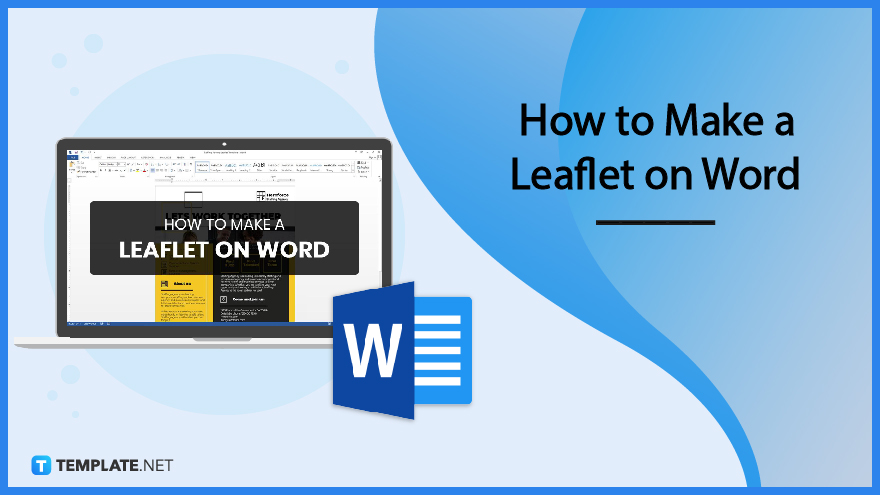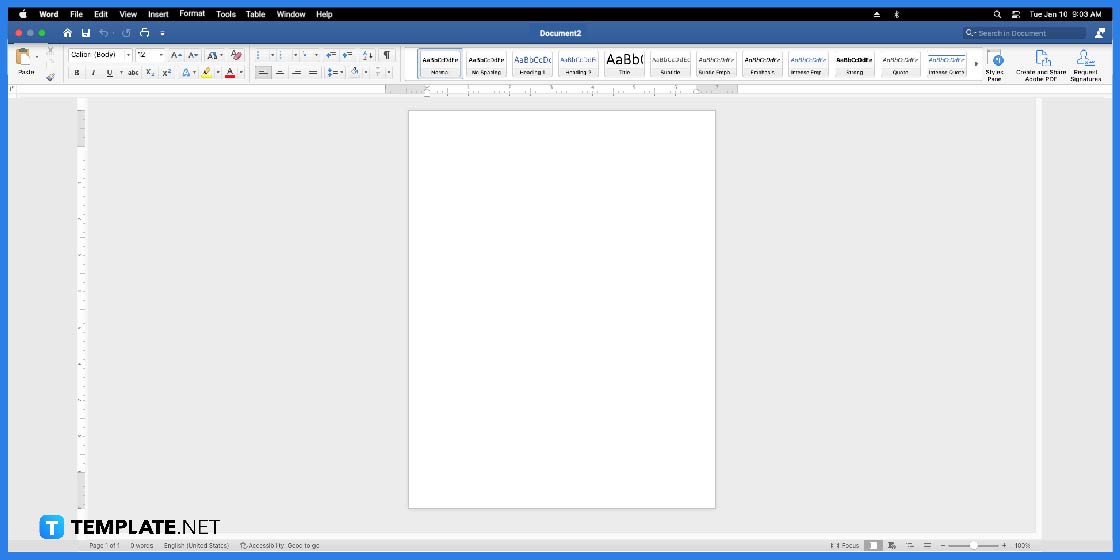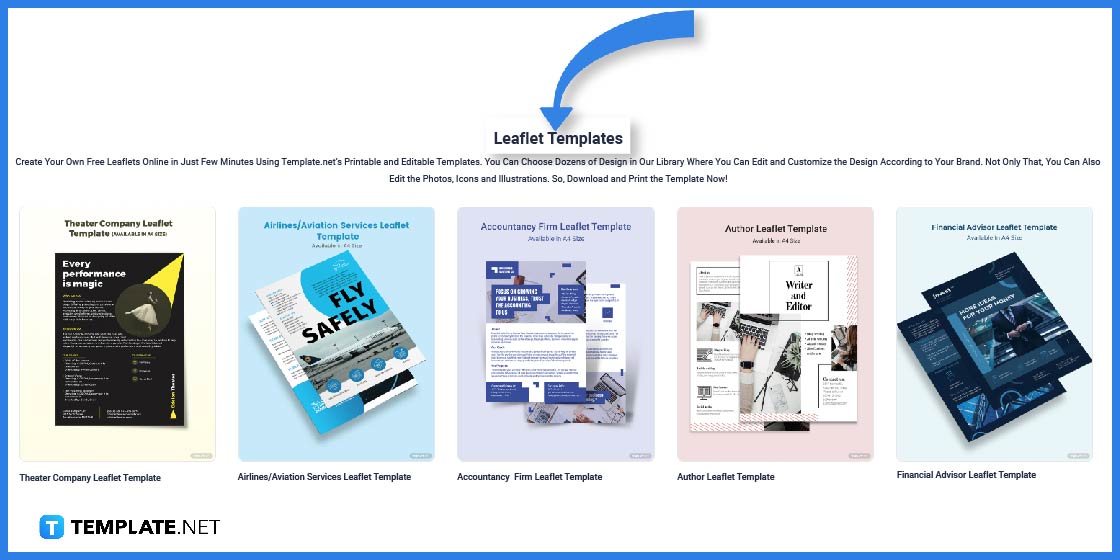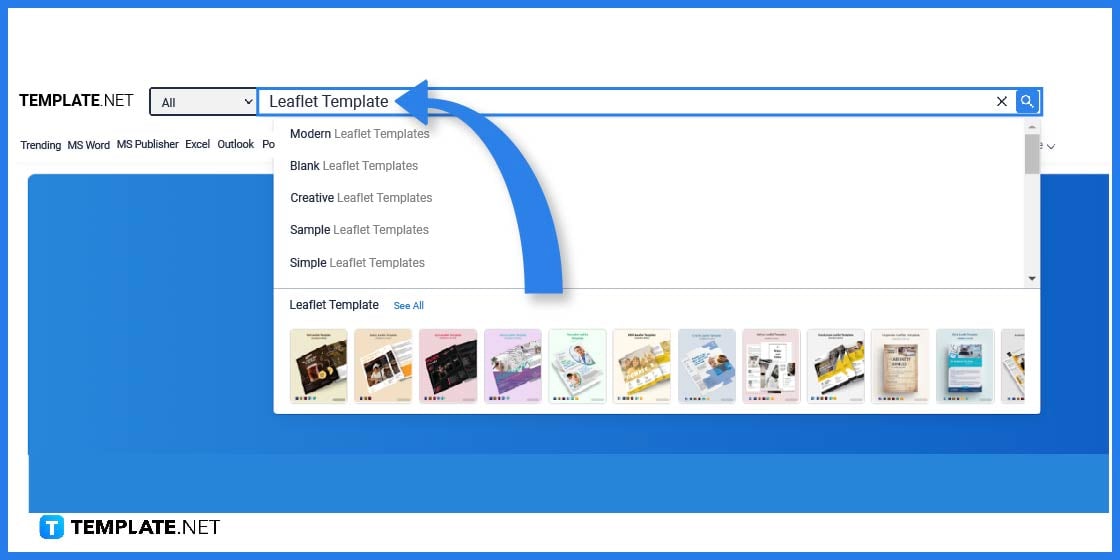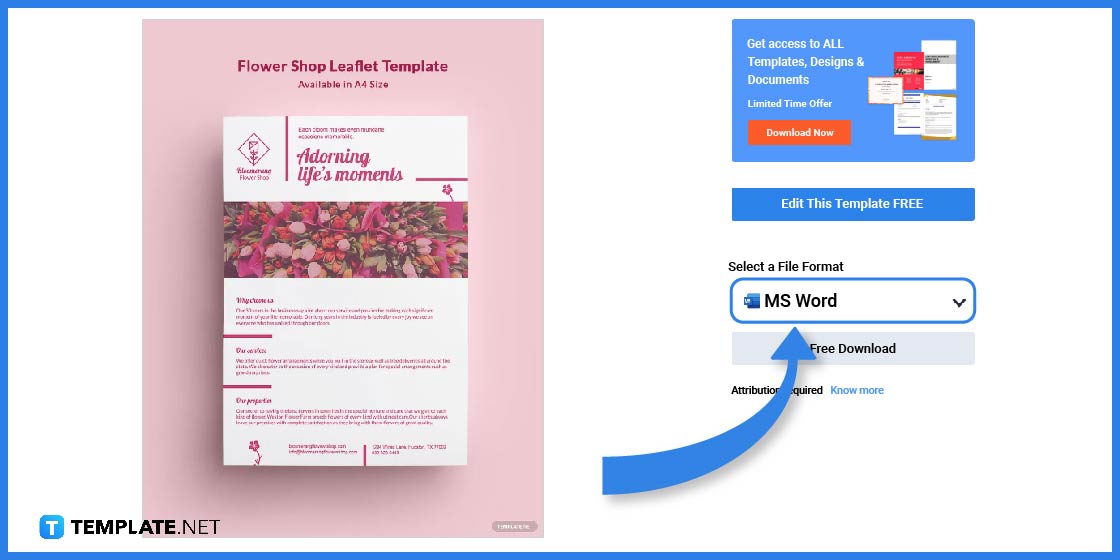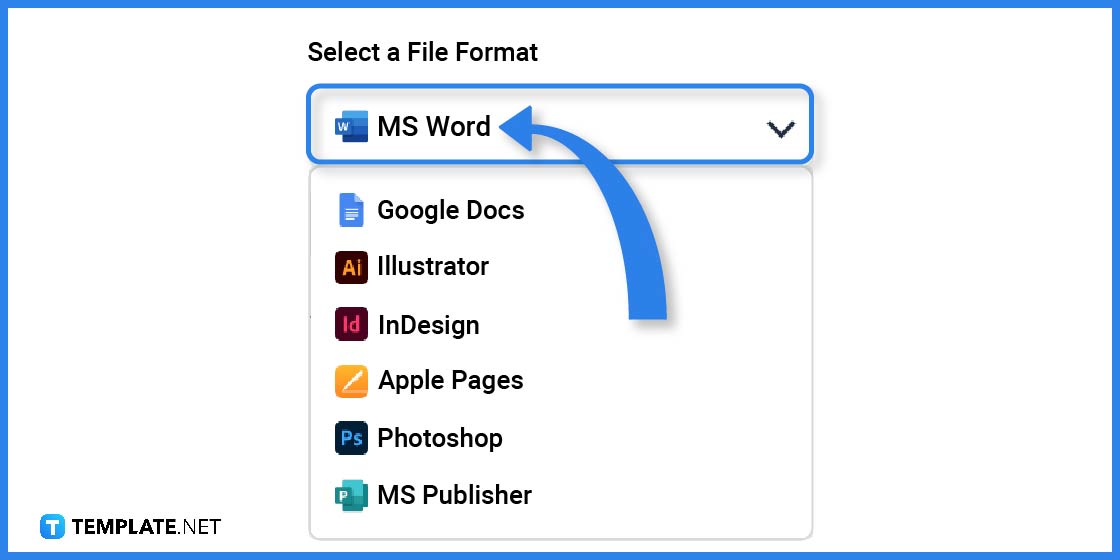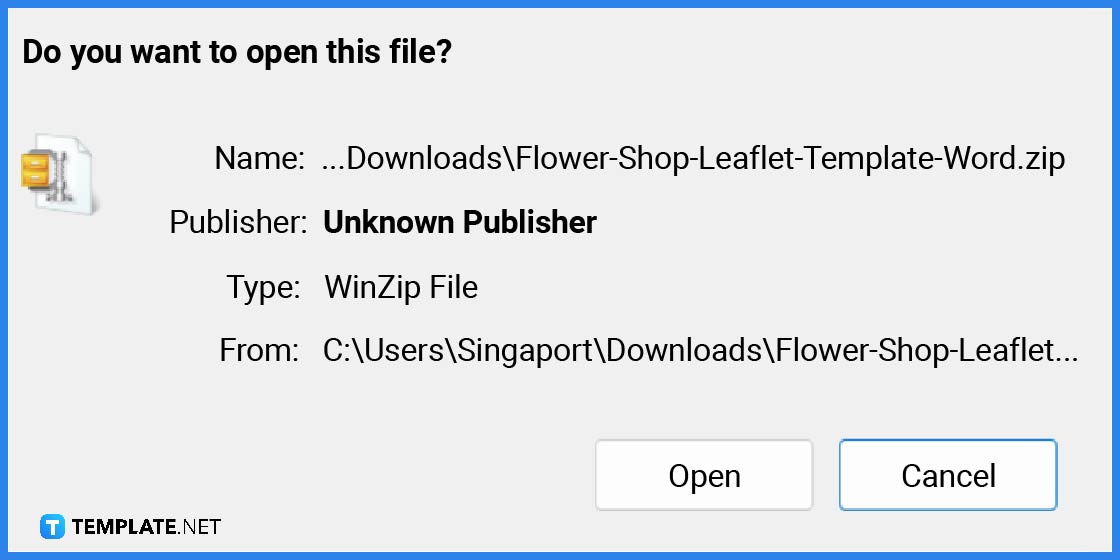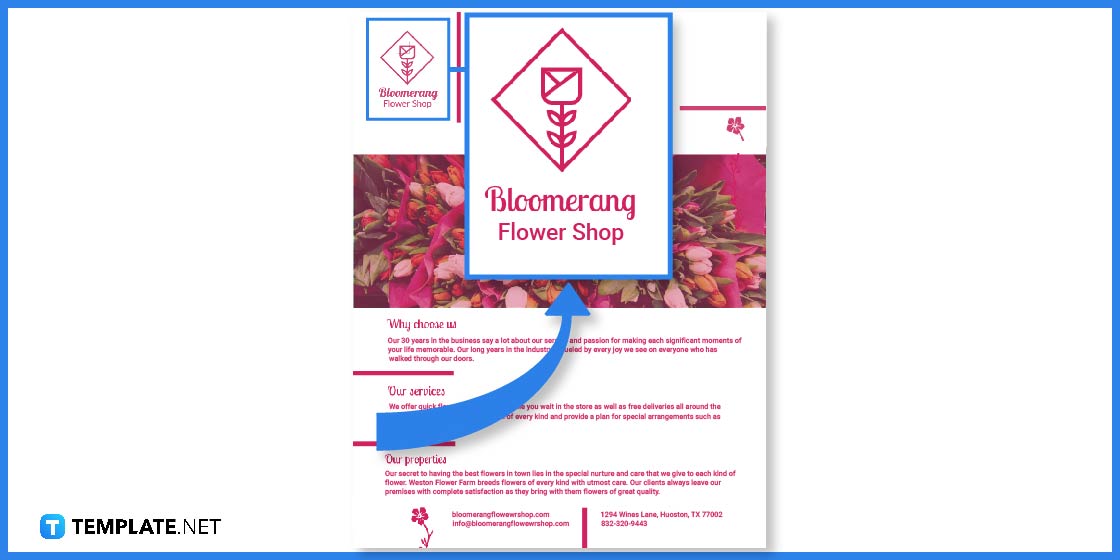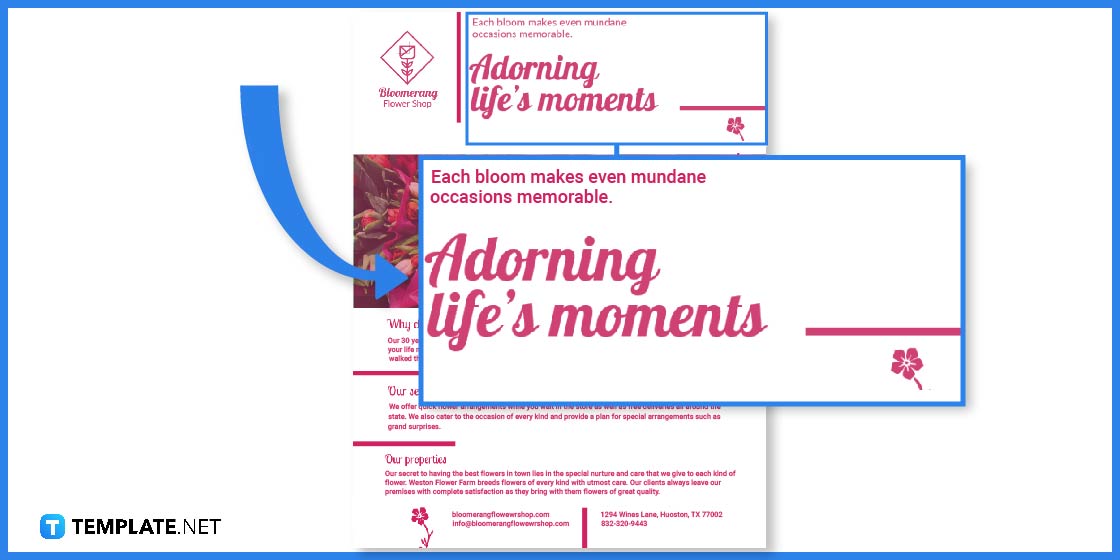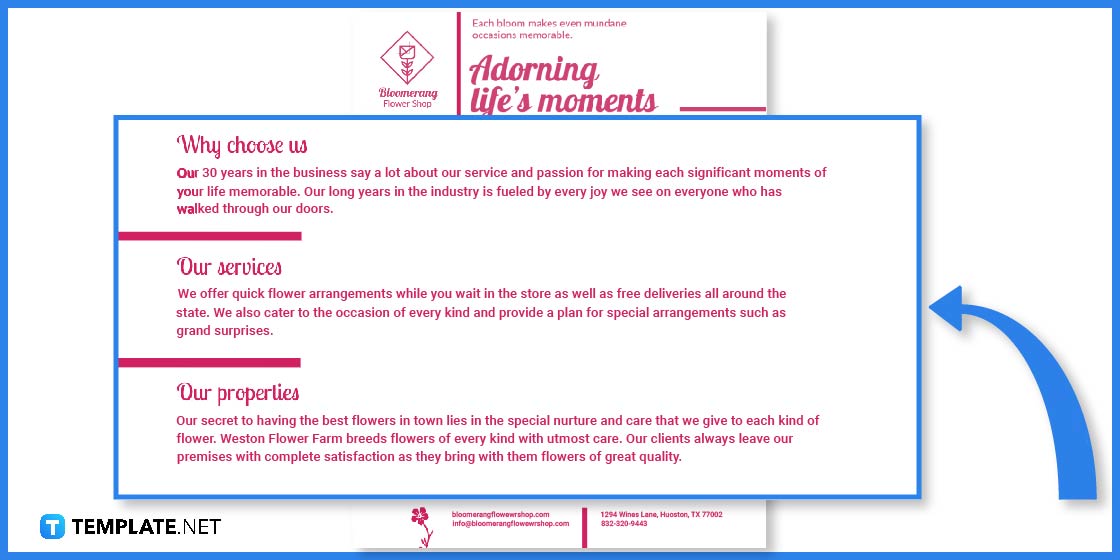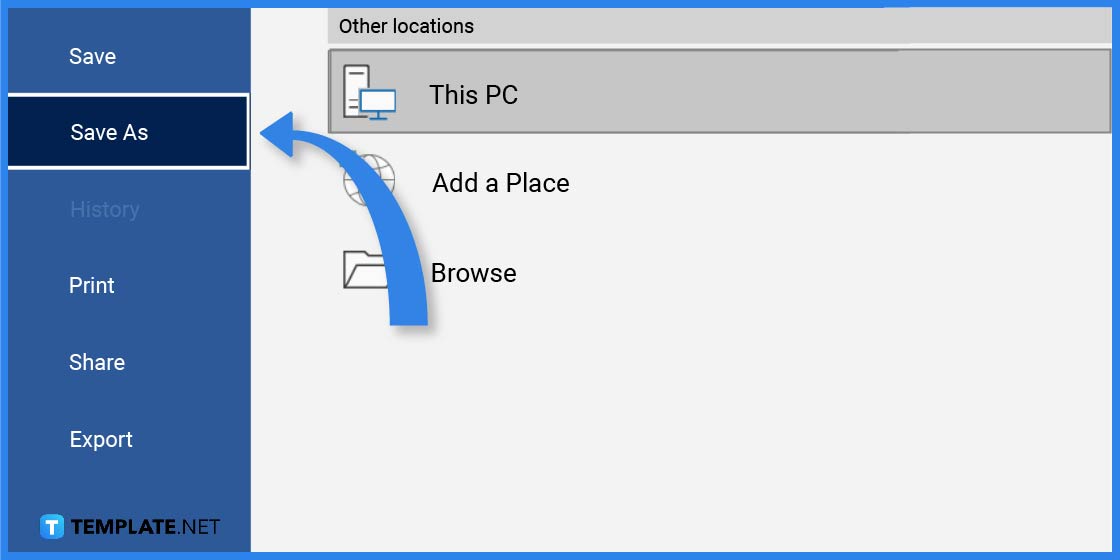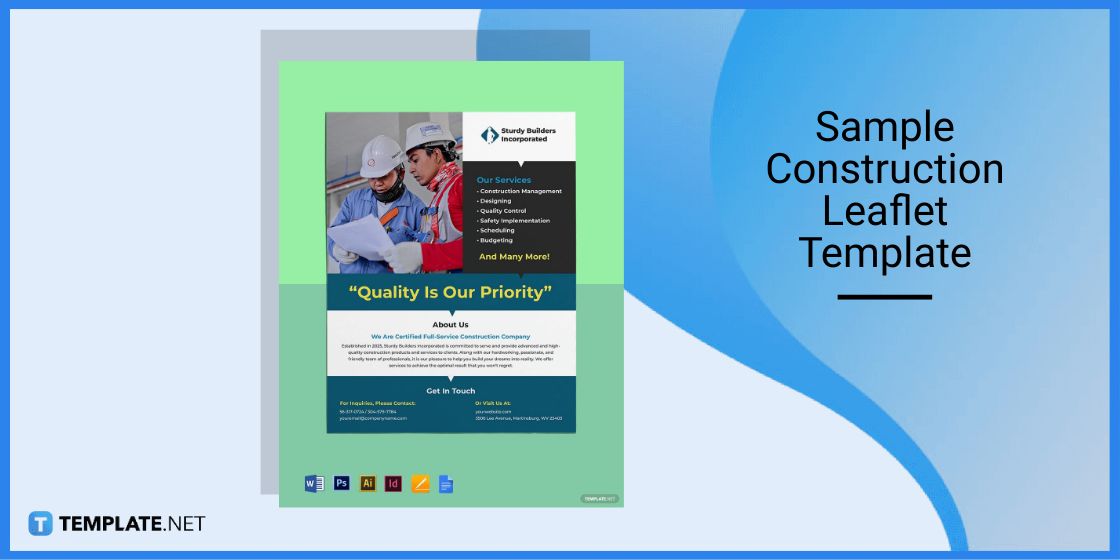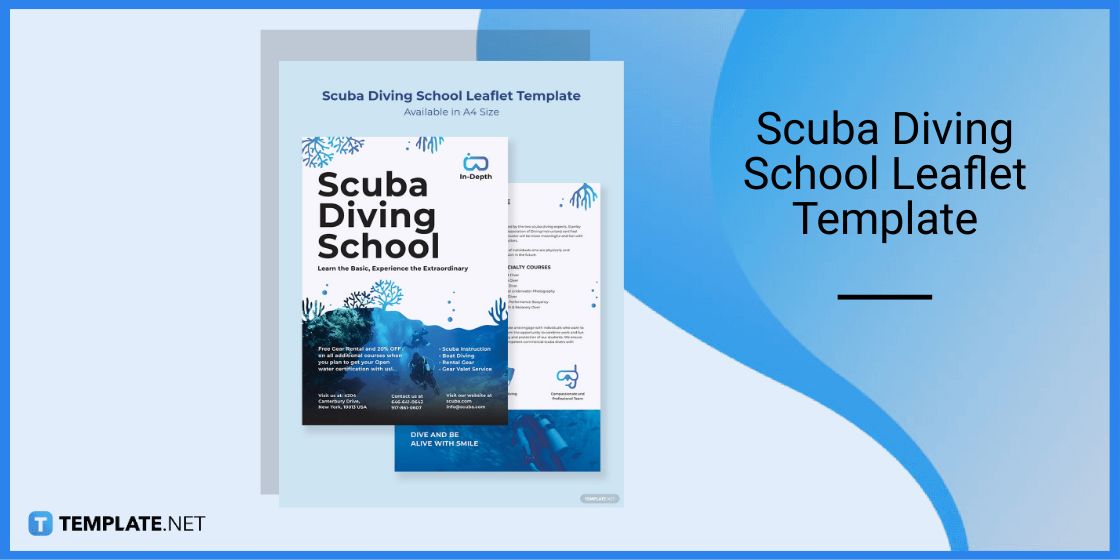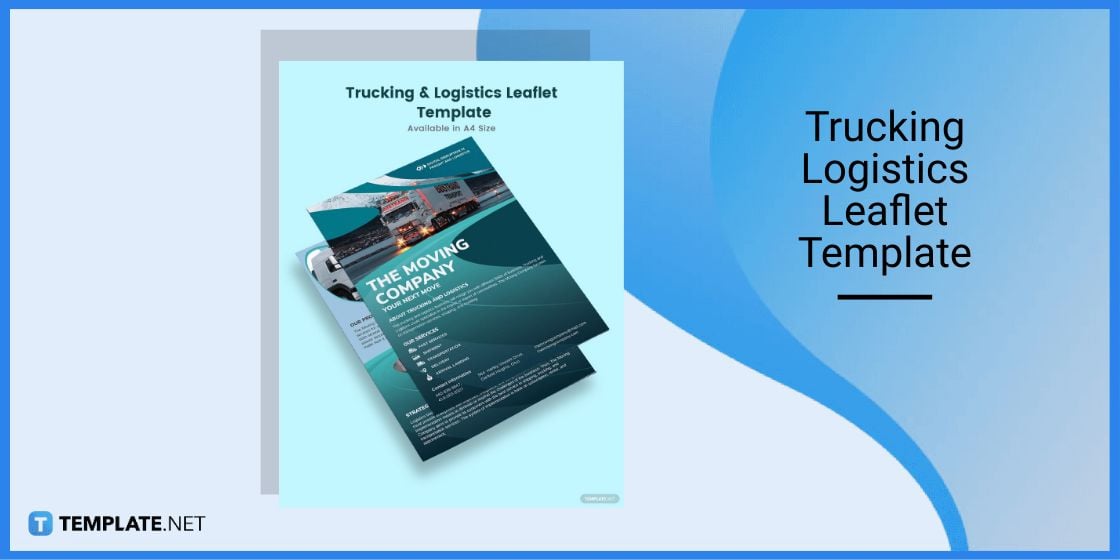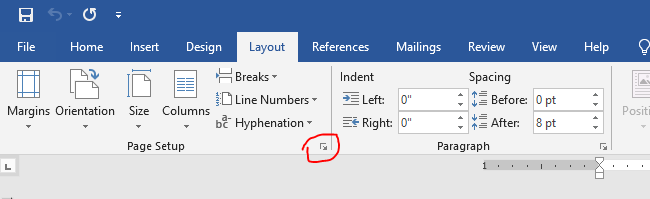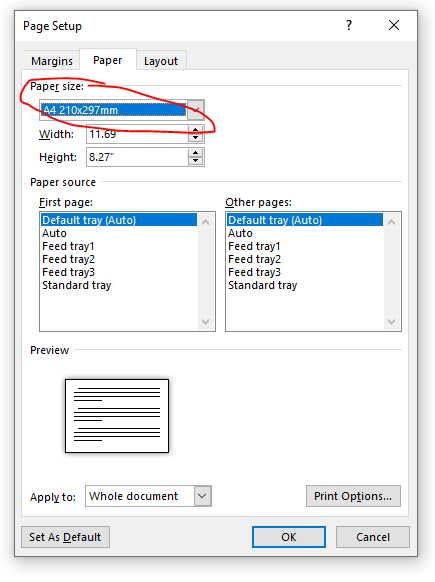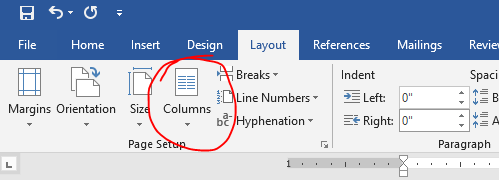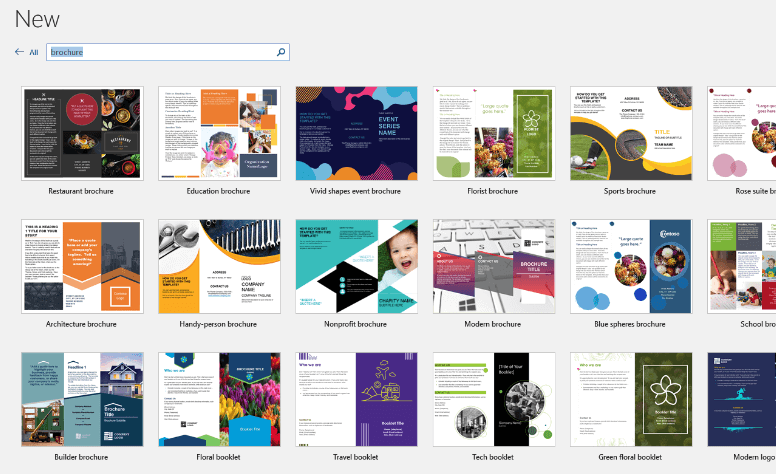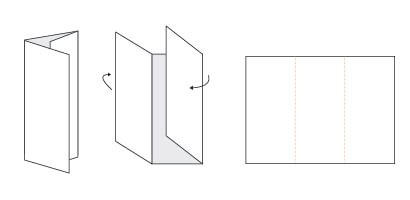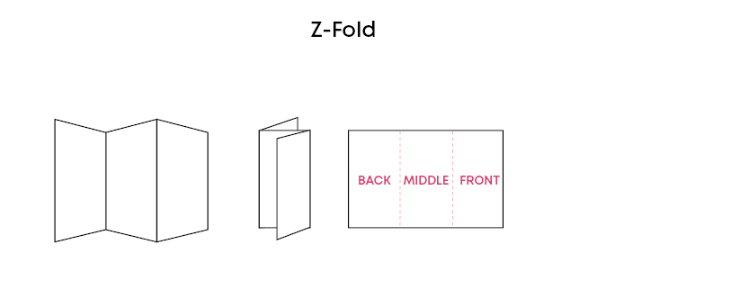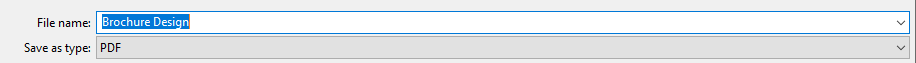Blog
Leaflets just life flyers and pamphlets are easy-to-create and cost-effective marketing tools that can be distributed online or personally to a client. These materials contain valuable information regarding an organization, product, service, or event.
Table of Content
- Build a Leaflet Template for Microsoft Word – Step-by-Step Instructions
- Leaflet Templates & Examples in Microsoft Word
- Business Leaflet Template in Microsoft Word
- Promotional Leaflet Template in Microsoft Word
- Sample Construction Leaflet Template in Microsoft Word
- Scuba Diving School Leaflet Template in Microsoft Word
- Trucking Logistics Leaflet Template in Microsoft Word
- FAQs
Build a Leaflet Template for Microsoft Word – Step-by-Step Instructions
You can create your own leaflets using word processing applications like Microsoft Word that have basic features that can help users edit and customize. Get creative and use leaflets to increase engagement with your business or help promote a certain event by adding a catchy tagline and attractive design elements.
Step 1: Open Microsoft Word
To create a leaflet using Microsoft Word, make sure the application is installed on your computer and ready to use.
Step 2: Visit Template.net to Look for a Leaflet Template (Option 1)
Visit Template.net and you will find a wide selection of leaflet templates from car wash templates to online store leaflets that you can use to advertise your website.
Step 3: Search for a Specific Leaflet Template (Option 2)
If you have a particular leaflet design in mind that you would like to use to advertise for example a construction company leaflet then you can type in the keyword on the search text box.
Step 4: Pick Out a Leaflet Template
Once you have decided on a specific template design, click on the image to obtain a better view of the template just like in the example above.
Step 5: Select MS Word File Format
Right before you download the template make sure you select MS Word as the file format so you can edit the file in the said application.
Step 6: Leaflet Zip File
Save the zip file onto your computer and open the file to begin editing.
Step 7: Business Name and Logo
If you are promoting a company or even a product or service, it is important to include the business name and the logo. This should be located on the topmost or lower portion of the leaflet.
Step 8: Add a Tagline or Quote
A tagline or a quote found on a leaflet is usually associated with the company’s mission or vision. Or it can be akin to the kind of product or service the company aims to promote.
Step 9: Main Content
A leaflet’s main content should be concise and straightforward. It should give the readers a brief overview of what the business aims to promote.
Step 10: Company’s Contact Information
Do not forget to include the company’s contact details so that interested parties will be able to find alternatives to reach out. This should include the company address, contact number, email address, and website.
Step 11: Save the Leaflet Template
After customizing the template, do not forget to save your work. You have the option to not only save the file but also print or share the template whichever works best for you.
Leaflet Templates & Examples in Microsoft Word
There are different kinds of leaflet templates and examples that you can use to prepare this particular marketing tool. Just like brochures and other promotional paraphernalia, you have free rein to tinker with the layout and the design making the leaflet more pleasing to look at.
Business Leaflet Template in Microsoft Word
A business leaflet is a leaflet that companies can use to advertise and promote their products and services. This should also include contact details so that interested parties can have the means to contact them anytime.
A promotional leaflet is a great advertising tool for those who need to promote items on sale or services offered at discounted prices. Promotional leaflets come in printed format or are posted online on various social media platforms.
Sample Construction Leaflet Template in Microsoft Word
Construction companies can make use of this construction leaflet to reach out to their target customers and win projects. Incorporate details about the company, services, credentials, and more importantly contact details.
Scuba Diving School Leaflet Template in Microsoft Word
This scuba diving school leaflet would work great for those running a scuba school who would want to advertise their services. Add attractive photos and detailed descriptions so that you can capture your target customer’s interest.
Trucking Logistics Leaflet Template in Microsoft Word
This trucking logistics leaflet can be used to advertise and promote a company that specializes in the transportation of goods via trucks. Include photos of the trucks used to transport the goods and the list of services in the leaflet.
FAQs
How can I design my own leaflet in Word?
To design your own leaflet, download a leaflet template on Template.net that you can use to edit and customize to fit your business and personal needs.
What is a leaflet format?
The format of a leaflet should contain a header/title/tagline, business name, main content, and some graphics if applicable, and are printed on both or either side of the paper.
What makes a good leaflet design?
A good leaflet should be easy to read, attractive to its readers, and focuses on key details.
More in Blog
Updated: 6 June 2022
Folded leaflets and high quality sales brochures are a highly effective way of marketing your business. But if you’re not a trained graphic design, knowing how to set up the different folds for your leaflet design can seem tricky.
As a small business, you might not always have the budget to invest in a professional. But that doesn’t mean you can’t create a brochure from scratch to a professional standard! Here’s exactly how to design a folded leaflet in Word.
1. Set Up the Document
The key to designing a folded flyer or leaflet is – yup, you guessed it – the folds. Here’s how to set up your document to include the folds.
• Open a new blank Word document
• Go to Insert > Blank Page*
• Go to the Page Layout tab, then select Page Setup and open the dialog box
• Change Orientation to Landscape and choose the size of Paper you want, then close the dialog box
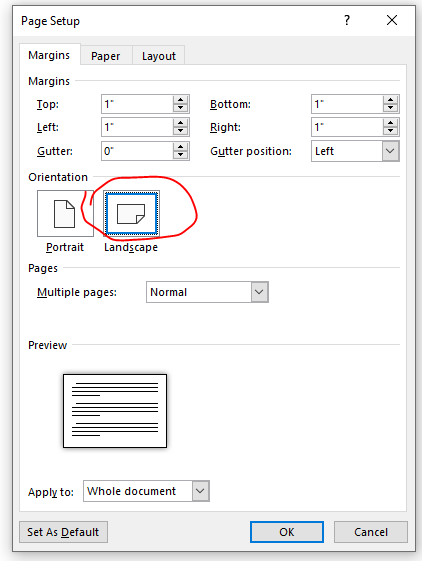
• Go to Layout > Columns and pick either two or three columns depending on whether you want to design a tri fold or bi fold leaflet
*You’ll need a page for each side of your folded leaflet to make it double sided
Using Free Templates
An alternative to starting from scratch with a blank document is to use a free brochure template. To do this open Microsoft Word and type ‘Brochures’ into the search bar at the top of the page.
Select which style you want and download that template. You can then customise this with your own text and images.
2. Visualise the Type of Fold
The next step is to get your head around the folds, which is especially important if you choose to design a tri-fold leaflet. Here’s a quick rundown of the folding options.
Half Fold
This is a bi fold leaflet and folds in half down the middle like a card giving you two sections to design on each side.
C-Fold
This is a classic tri fold option that has three different sections to design on each side. When folded, it looks like a C.
Z-Fold
As the name suggests, this tri fold leaflet option is shaped like a Z. Like the C-fold, it has six different sections to design – three on the front and three on the back.
For more information, here’s how to set up folded leaflets for print.
3. Adding Text and Images
Now it’s time for the fun bit – piecing together all of the content in your design!
The easiest way to add text to your flyer design is by using text boxes. To add them:
• Go to Insert > Text Box
• Select the style you want to use then draw the text box on your design
• Type in or copy and paste the text you want to use
• Change the font, size and colour under the Home tab
• Change the text box under the Format tab
For images:
• Go to Insert > Images
• Choose a high resolution image from your Computer
• Double click the image to insert it into your design
• Drag and drop the image to place it
• Use the corner handles to change the image size
4. Save Your Design
Before you upload your brochure design to be printed, the next step is to save it as a PDF.
• Click File > Save As
• Choose a folder on your Computer to save your design
• Name your file and change ‘Save as type’ to PDF
5. Uploading & Proofing Your Artwork
When you’re ready to upload your artwork to be printed online, our proofing tool will automatically add 3mm bleed to the edges of your design. It’ll also produce a ‘proof’ of your artwork which you’ll need to approve before placing your order. The artwork proof shows exactly what your folded flyer will look like when printed. If you’re happy with how your design looks, simply tick ‘approve’ and continue to the basket.
Our in-house team of artworkers will also double check your design before it goes to print using our famous 10 point check — here’s what’s included in our artwork check.
And there you have it – you’ve just designed your own folded leaflet using Microsoft Word! If you need any help setting up your artwork or you’re not sure which fold type would be best for you, get in touch with our team today.
Or, why not design online using our free folded leaflet templates? Each template is designed by our in-house graphic designer so you can create quality print marketing no matter your skills or experience.
Need More Help?
When it comes to getting your head around the different types of folded flyers and leaflets, it sometimes helps to see a visual representation. That’s why we’ve created this handy video which not only shows each fold type we offer at instantprint, but also explains some of the terminology printers often use.
If you’d rather hold the fold types to get a feel for them before you buy, we also include our most popular folded leaflets (C-fold and Z-fold) as part of our free sample pack — order yours here!
Shop the Products in the Blog…

In this post, you’ll see How to design and make a folded leaflet on Ms Word?
The folded leaflet is also known as the folded flyer is a highly effective way of marketing any product or service. Small business entities always opt for this method of designing a folded leaflet in word. Let’s see this step by step:
Make a folded leaflet on Ms Word Step by Step:
1. To set up a document
- — Open a new blank word document
- — Go to Insert>Blank Page
- — Go to the Page Layout tab, then select page setup and open the dialogue box.
- — Change orientation to landscape and choose the size of paper you want, and then close the dialogue box.
- — Go to Layout>Columns and pick either two or three columns depending on whether you want to design a tri-fold or bi bold leaflet.
- — (Open a page for each side of the folded leaflet to make it double-sided) OR you can also use a free template if you want to start from scratch by selecting brochures from the top of the page of a Microsoft word.
2. Visualise the Folds
- Choose what folding option you want to opt for which can be both half-fold, C fold, and Z fold.
3. Add text and images
- — Go to insert>Text Box
- — Select a style you want to use then draw the text box on your design.
- — Type in the text you want to use
- — Change the font, size and colour under the Home tab.
- — Change the text box under the Format tab.
- _ Go to insert>images
- — Choose a high-resolution image
- -Insert the image into your design
- — Drag and drop the image to place it
4. Save the Design.
- — Click File>save as>choose a folder>Name your file and save as Type.
I hope this will help you, please free to share in the comments if you have any questions or suggestions.

If you are struggling to create a leaflet/flyer or poster in Word or Powerpoint then we would highly recommend you try out canva.com, a great online design tool — best of all it’s FREE! For more information click here.
Instructions for creating the correct type of artwork using Microsoft Word
Although I would never recommend using Word/Powerpoint to create leaflets/flyers, sometimes it is the only software customers own or know how to use, and is therefore the only option.
When creating any leaflet, in any package, the below instructions should be followed, to get the final print you’re looking for —
As per the above diagram, any page created for commercial printing should be created 3mm larger all the way round than the finished size.
Microsoft Word
First up, download whichever template is required for your leaflet. These have 3mm of bleed added on to the normal page size. They are also oversized, so the A5 template is actually an A4 template. This has to do with the resolution word saves at, which is not good enough for commercial printing (220dpi), so that when we reduce them the quality is acceptable.
 |
 |
 |
 |
 |
 |
 |
 |
| A4 Portrait |
A4 Landscape |
A5 Portrait |
A5 Landscape |
A6 Portrait |
A6 Landscape |
DL Portrait |
DL Landscape |
All you then need to do is to create your flyer as per the instructions above, and save it as a pdf. This should be as simple as clicking File, Save As…, .pdf. Detailed instructions can be found here.
But please make sure you go into Tools, and then select print output, as below
Once you have created your leaflet just place your order and send us your pdf!
Please Note — Word will only save in RGB colours, before printing we have to convert this to CMYK, so your proof colours may be slightly different. For more info see here.
Last Update: Jan 03, 2023
This is a question our experts keep getting from time to time. Now, we have got the complete detailed explanation and answer for everyone, who is interested!
Asked by: Prof. Enoch Wisozk IV
Score: 4.8/5
(50 votes)
Creating your leaflet
- Pick your format. Look at your content and think about the purpose of your folded leaflet, in order to decide whether bi-fold or tri-fold will work best for you. …
- Select a leaflet design template. There are many professional design templates available. …
- Lay out your content. …
- Choose your paper & finish.
How do you create a leaflet on word?
How to Make a Leaflet on Word
- Step 1: Open Microsoft Word. Open Microsoft Word on your computer.
- Step 2: Search for templates. After opening the Word, you will see the New tab on the left side.
- Step 3: Choose your desired template. …
- Step 4: Edit the template. …
- Step 5: Save your file.
What is a leaflet format?
The leaflet, also called a folded flyer or brochure, is a product printed on a single sheet that’s folded once or more. So when we talk about the sheet we mean the flat format on which the graphics are printed – either on one side or both.
Is there a leaflet template on Word?
To access a brochure template, open Word and go to FILE > NEW. There you will see a section titled “Available Templates” and underneath it a section titled “Office.com Templates.” In the search bar, search “brochure” and choose the design you like the best!
How do you make a creative leaflet?
10 creative ways to make a flyer that stands out
- Create a focal point. What’s the first thing that you want people to notice? …
- Speak to your target audience. …
- Focus on the benefits. …
- Keep the content simple. …
- Offer discounts or special promotions. …
- Include a call-to-action. …
- Print in high quality. …
- Emboss.
44 related questions found
What makes a good flier?
Targeted–the flyer needs to speak directly to the audience you’re targeting. Informative–people should know what the flyer is advertising and where they can find out more. Convincing–the flyer should get people excited about your product, service or event.
What should be included in a business leaflet?
10 Things EVERY Leaflet Should Include
- #1 Brand Colours and Logo. …
- #2 Make it Different: The Purpose of the Leaflet. …
- #3 Details, Details, Details. …
- #4 Who is the Leaflet For? …
- #5 Speak Directly to People. …
- #6 The Right Spacing. …
- #7 Eye-Catching, Useful Imagery. …
- #8 Choose a Title.
How do you make a leaflet in English?
Explore how to write a leaflet in six simple steps:
- Step 1: Establish your own tone of voice. …
- Step 2: Create eye-catching headlines. …
- Step 3: Focus on the USPs. …
- Step 4: Include key details. …
- Step 5: Get straight to the point. …
- Step 6: Finish with a call to action.
Can you make a leaflet on PowerPoint?
Tip: If you’re already in PowerPoint for the web, get to the brochure templates by going to File > New, and then below the template images click More on Office.com. … You’ll be on the Templates for PowerPoint page. In the list of categories, click Brochures.
How do you make a digital leaflet?
How to design a brochure online in 4 easy steps
- Choose a page format and a template. Select the page format which you’re going to use for the entire brochure. …
- Customize your brochure and make it unique. …
- Publish online, download or print. …
- Share your digital brochure.
How many pages should a leaflet have?
A brochure must always be a multiple of 4 pages in total as each folded section will make 4 pages. There are possible exceptions to this when using features such as throw-outs – where an extra page will fold out from the cover.
How do you make a simple leaflet?
How to Design & Make a Folded Leaflet on Word
- • Open a new blank Word document. …
- • Go to the Page Layout tab, then select Page Setup and open the dialog box. …
- • Go to Layout > Columns and pick either two or three columns depending on whether you want to design a tri fold or bi fold leaflet. …
- Half Fold. …
- C-Fold. …
- Z-Fold.
How do you make a leaflet on a laptop?
How to Create a Brochure From a Template
- Select File > New.
- In the Search for Online Templates text box, type brochure, then press Enter.
- Choose the style you want and select Create to download the template. …
- Select sample text in any section and enter your custom text. …
- Replace the sample images, if desired.
How do you create a catalog in PowerPoint?
Creating Custom Layouts For Product Catalog In PowerPoint
- Start with clicking the tab “View”.
- Click the button “Slide Master” in the group “Presentation Views”.
- Now you can see appeared PowerPoint Slide Master. …
- All the layouts can be seen in the left pane. …
- Choose the option “Duplicate Layout”.
How do I create a booklet in PowerPoint?
Set up the booklet or newsletter
Open the publication that you want to print as a folded booklet. In the Format Publication task pane, under Publication Options, click Change Page Size. In the Page Setup dialog box, under Blank Page Sizes, click Booklets, and then click Letter Booklet 8.5 x 11″.
How do you make a trifold in PowerPoint?
Most pamphlets are of the tri-fold variety.
- Launch PowerPoint. …
- Click on the «Drawing Tools: Format» tab to change the appearance of the rectangle. …
- Click and drag the rectangle while holding down «Shift+Ctrl» to make a copy. …
- Click on the thumbnail of the slide in the list on the left. …
- Return to the first slide.
What person is a leaflet written in?
So, how do you write like a leaflet? The main thing is that it is usually (and it depends on the task) 3rd person. It is the anonymous third person throughout. Articles, letters and speeches usually have some ‘I’s in there somewhere – it wouldn’t be inappropriate.
Why is it called a leaflet?
You can also use this word to mean «small section of a leaf,» particularly on a «compound leaf,» which is made up of several leaflets, like the leaf of the ash tree. This botanical meaning is the original one — the «pamphlet» meaning arose in the 1800s, from leaf, or «page of a book.»
Are leaflet drops successful?
When it comes to the standard success rates, also known as response rates, you can expect to get approximately 79% of people to keep, pass along or glance over your leaflet. The average response rate (number of people who respond to your leaflet) of a leaflet drop campaign is between 1% and 2%.
What is the main purpose of a leaflet?
A leaflet is a small sheet of printed paper that puts across a short message clearly and concisely. Businesses use leaflets to advertise their products and services. They’re often also used to let people know about new stores, special offers and events.
Is leaflet and brochure the same thing?
A leaflet is an informative or promotional publication that is made of a single sheet of paper. The key difference between brochure and leaflet is their purpose; brochures are only used to promote companies, their products and services whereas leaflets can also be used to inform and educate the general public.
How do you make a good flyer for an event?
To make your event flyer the best it can be, follow these tips:
- Contrast light and dark colors (i.e. put light text on a dark background)
- Do not overcrowd the flyer.
- Use font style, size, and weight to attract attention to specific words.
- Text should be to the focal point and be easy to comprehend.
What is the difference between Flyers and fliers?
Flyer can refer to a person who flies, an informational pamphlet, or a device for twisting yarn. It is more common in British English and for referring to informational pamphlets. Flier means a person who flies or an informational pamphlet.
What are the different types of leaflets?
The many styles of leaflet design
- Single sheet. The simplest form of leaflet marketing, one single sheet of A5 is also the most common. …
- Single fold. …
- Concertina fold. …
- Cross fold. …
- Open gate fold. …
- Closed gate fold. …
- Roll fold.
Asked by: Rosie Bartell II
Score: 5/5
(1 votes)
Creating your leaflet
- Pick your format. Look at your content and think about the purpose of your folded leaflet, in order to decide whether bi-fold or tri-fold will work best for you. …
- Select a leaflet design template. There are many professional design templates available. …
- Lay out your content. …
- Choose your paper & finish.
How do you make a paper leaflet?
How to Design & Make a Folded Leaflet on Word
- • Open a new blank Word document. …
- • Go to the Page Layout tab, then select Page Setup and open the dialog box. …
- • Go to Layout > Columns and pick either two or three columns depending on whether you want to design a tri fold or bi fold leaflet. …
- Half Fold. …
- C-Fold. …
- Z-Fold.
Can I make a leaflet using Word?
Open Microsoft Word on your computer. After opening the Word, you will see the New tab on the left side. Click New and type Brochure in the search bar to find the template. Since leaflets and brochures are similar, so we can use a brochure template to create a leaflet in Word.
What is leaflet format?
The leaflet, also called a folded flyer or brochure, is a product printed on a single sheet that’s folded once or more. So when we talk about the sheet we mean the flat format on which the graphics are printed – either on one side or both.
How can I make my leaflet attractive?
The Anatomy Of The Perfect Leaflet
- #1 — Figure Out Your Goal + Message. …
- #2 — Identify Your Leaflet’s Target Audience. …
- #3 — Optimise Your Message. …
- #4 — Choose The Most Appropriate Format + Size. …
- #5 — Utilise A Bold + Eye Catching Headline (and subheadings) …
- #6 — Utilise Imagery (but only where appropriate)
25 related questions found
How do you present a leaflet?
10 Things EVERY Leaflet Should Include
- #1 Brand Colours and Logo. …
- #2 Make it Different: The Purpose of the Leaflet. …
- #3 Details, Details, Details. …
- #4 Who is the Leaflet For? …
- #5 Speak Directly to People. …
- #6 The Right Spacing. …
- #7 Eye-Catching, Useful Imagery. …
- #8 Choose a Title.
Can you make a leaflet on PowerPoint?
Tip: If you’re already in PowerPoint for the web, get to the brochure templates by going to File > New, and then below the template images click More on Office.com. … You’ll be on the Templates for PowerPoint page. In the list of categories, click Brochures.
How do you make a leaflet in English?
Explore how to write a leaflet in six simple steps:
- Step 1: Establish your own tone of voice. …
- Step 2: Create eye-catching headlines. …
- Step 3: Focus on the USPs. …
- Step 4: Include key details. …
- Step 5: Get straight to the point. …
- Step 6: Finish with a call to action.
How do you make a professional leaflet?
Read our 10 tips to creating an effective flyer and leaflet design and turn your latest campaign into a marketing triumph.
- Choose the correct size. …
- Make it look professional. …
- Write a strong headline. …
- Use language that sells. …
- Pick a powerful image. …
- Be succinct – less is more. …
- Make your text scannable.
How many pages is a leaflet?
The Minimum
They need at least 8 pages. Otherwise, the print product can be considered a folded leaflet. Remember: The minimum amount of pages differs, depending on the booklet binding method: stapled – minimum of 8 pages.
What are the different types of leaflets?
The many styles of leaflet design
- Single sheet. The simplest form of leaflet marketing, one single sheet of A5 is also the most common. …
- Single fold. …
- Concertina fold. …
- Cross fold. …
- Open gate fold. …
- Closed gate fold. …
- Roll fold.
What is a leaflet?
A leaflet is a small sheet of printed paper that puts across a short message clearly and concisely. Businesses use leaflets to advertise their products and services. They’re often also used to let people know about new stores, special offers and events.
What is a 4 fold brochure called?
What Is an Accordion Fold Brochure? The accordion fold divides your brochure into four panels which fold on top of one another, like an accordion.
How do you make a trifold leaflet?
Answer
- Open Word 2016 and create a new Blank Document.
- Select File > Page Setup.
- Ensure that the page is set to be A4 and Landscape and press Ok.
- In the Layout tab select Margins and choose Narrow Margins.
- In the Layout tab select Columns and select 3 Columns.
- Add your content to the brochure and you are ready to go!
How do you make a tri fold brochure?
6 Tips to improve your tri fold brochure design
- Set up your margins correctly. The margins that are between panels should be twice as wide as the outer margins. …
- Use a template from your printer. …
- Think about the order of information. …
- Use the inside 3-panels wisely. …
- Print and fold your design mockup. …
- Try something big.
How do you create a catalog in PowerPoint?
Creating Custom Layouts For Product Catalog In PowerPoint
- Start with clicking the tab “View”.
- Click the button “Slide Master” in the group “Presentation Views”.
- Now you can see appeared PowerPoint Slide Master. …
- All the layouts can be seen in the left pane. …
- Choose the option “Duplicate Layout”.
How do I create a booklet in PowerPoint?
Set up the booklet or newsletter
Open the publication that you want to print as a folded booklet. In the Format Publication task pane, under Publication Options, click Change Page Size. In the Page Setup dialog box, under Blank Page Sizes, click Booklets, and then click Letter Booklet 8.5 x 11″.
What is a brochure PPT?
PURPOSE OF BROCHURE Brochures are advertising pieces mainly used to introduce a company or organization and inform about products and/or services to a target audience. …
Are leaflet drops successful?
When it comes to the standard success rates, also known as response rates, you can expect to get approximately 79% of people to keep, pass along or glance over your leaflet. The average response rate (number of people who respond to your leaflet) of a leaflet drop campaign is between 1% and 2%.
What is a gatefold leaflet?
Gate Fold Leaflet Printing from Solopress
Two parallel folds create a leaflet with two outer pages that close in to the centre like a double-door. … Our Gate Fold Leaflets are available in unfolded sizes of A5, A4 and A3, as well as an unfolded strip at 148 x 420mm that folds down into a landscape A5 leaflet.
What is a persuasive leaflet?
writing a persuasive leaflet ks2
Persuasive writing is a great form of language to transform your writing by using emotive language and strong points to get your argument across. … Historical research that can back up your argument; A clear and concise structure.
Answer
- Open Word 2016 and create a new Blank Document.
- Select File > Page Setup.
- Ensure that the page is set to be A4 and Landscape and press Ok.
- In the Layout tab select Margins and choose Narrow Margins.
- In the Layout tab select Columns and select 3 Columns.
- Add your content to the brochure and you are ready to go!
Contents
- 1 How do you create a trifold in Word?
- 2 How do I make a trifold in Word 2020?
- 3 How do you split a Word document into thirds?
- 4 How do you flip a brochure on Microsoft Word?
- 5 How do you make a Word document front and back?
- 6 How do you make a leaflet on Word 2021?
- 7 How do I split a Word document into multiple files?
- 8 How do I make 2 pages into 1 page in Word?
- 9 How do I split a Word document into two documents?
- 10 How do you make a leaflet on Microsoft Word 2010?
- 11 How do you make a pamphlet on Microsoft Word 2007?
- 12 How do you make a trifold leaflet?
- 13 What is a tri-fold?
- 14 How do you print a trifold brochure in Word?
- 15 How does a tri-fold brochure work?
- 16 How do I view pages side by side in Word?
- 17 How do you layout a leaflet?
- 18 Is leaflet and brochure the same thing?
- 19 How do I make a leaflet in Office 365?
- 20 How can I move pictures around in Word?
How do you create a trifold in Word?
How to Make a Tri-Fold With Word
- Open Word and select “Blank Document.”
- Click the “Page Layout” tab from the Menu bar.
- Click “Orientation” and select “Landscape.”
- Click “Margins” and select “Narrow”
- Click “Columns” and select “Three”
How do I make a trifold in Word 2020?
Go to the Layout tab and select Columns. Then, choose Two to create a bi-fold brochure, or choose Three to create a tri-fold brochure.
How do you split a Word document into thirds?
Word 2016 & 2013: Divide Page Into Columns
- Highlight the text you wish to split into columns.
- Select the “Page Layout” tab.
- Choose “Columns” then select the type of columns you wish to apply. One. Two. Three. Left. Right.
How do you flip a brochure on Microsoft Word?
Go to File > Print. If your printer supports automatic printing on both sides, change Print One Sidedto Print on Both Sides. Choose the option Flip pages on short edge to avoid printing the second side of each sheet upside down.
How do you make a Word document front and back?
Automatic Duplex Printing With Word
It’s literally a three-step process: Open your document in Word and press “Ctrl-P” or select “Print” from the File menu. Under Settings, click the option that says, “Print One Sided” and change it to “Print on Both Sides.”
How do you make a leaflet on Word 2021?
How to Make a Leaflet on Word
- Step 1: Open Microsoft Word. Open Microsoft Word on your computer.
- Step 2: Search for templates. After opening the Word, you will see the New tab on the left side.
- Step 3: Choose your desired template.
- Step 4: Edit the template.
- Step 5: Save your file.
How do I split a Word document into multiple files?
Split Word document by heading/page/section break/page break with using Kutools for Word
- Click Kutools Plus > Split to enable the Split feature.
- In the opening Split dialog in the screen, you can do as follows: (1) Choose the splitting way from the Split by drop-down list.
- Click the Ok button to start splitting.
How do I make 2 pages into 1 page in Word?
Click the “1 Page Per Sheet” button to open a drop-down menu with more options. Click “2 Pages Per Sheet.”
How do I split a Word document into two documents?
Click on the subdocument icon in the top-left corner of the subdocument if you want to split it into separate documents. This activates the Split Subdocument icon, which looks like a document torn in half.
How do you make a leaflet on Microsoft Word 2010?
How to make a brochure on Word
- Open Microsoft Word. Open up the Microsoft Word application on your computer.
- Search “brochure”
- Select a template.
- Customize the brochure.
- ‘Save As’
- Open a new document in Microsoft Word.
- Change orientation and margins.
- Choose columns.
How do you make a pamphlet on Microsoft Word 2007?
- Start Word 2007.
- Click the Office button and select New to open the New Document window.
- Select Brochure in the list of templates in the left panel.
- Click each brochure to view a sample in the right panel.
- Select the template you want and click Download.
- Select Save As to save the brochure and give it a name.
How do you make a trifold leaflet?
Answer
- Open Word 2016 and create a new Blank Document.
- Select File > Page Setup.
- Ensure that the page is set to be A4 and Landscape and press Ok.
- In the Layout tab select Margins and choose Narrow Margins.
- In the Layout tab select Columns and select 3 Columns.
- Add your content to the brochure and you are ready to go!
What is a tri-fold?
The trifold brochure divides a single sheet of paper into three. The right panel folds underneath the left panel. The standard brochure size for the trifold brochure is 8.5” x 11”. As the most common fold, the trifold is great for general purposes. It provides a perfect balance between design and content.
How do you print a trifold brochure in Word?
Click the Layout tab in the header menu and choose the Margins options followed by the Narrow option. Under the same Layout menu, choose the Columns option and select the Three column layout. Now you have the layout ready to fill with content. Add headings, text and photos as desired before printing the brochure.
How does a tri-fold brochure work?
Promotional brochures come in many sizes and can be folded many different ways, the most common being the tri-fold brochure. This fold creates three equal sections by folding the sides over the middle. Most tri-folds bend the right side first and then the left so that when opened, the brochure reads from left to right.
How do I view pages side by side in Word?
How to Enable Side to Side View in Word
- Click the View tab and in the Views section of the ribbon, select Print Layout.
- Next, on the View tab, go to the Page Movement section of the ribbon and select Side to Side.
- You’ll immediately see the window adjust to show two pages at the same time.
How do you layout a leaflet?
Read our 10 tips to creating an effective flyer and leaflet design and turn your latest campaign into a marketing triumph.
- Choose the correct size.
- Make it look professional.
- Write a strong headline.
- Use language that sells.
- Pick a powerful image.
- Be succinct – less is more.
- Make your text scannable.
Is leaflet and brochure the same thing?
A leaflet is an informative or promotional publication that is made of a single sheet of paper. The key difference between brochure and leaflet is their purpose; brochures are only used to promote companies, their products and services whereas leaflets can also be used to inform and educate the general public.
How do I make a leaflet in Office 365?
Make a brochure using Publisher
- On the Start page that appears when you open Publisher, click Brochure (You can get to the Start page anytime by clicking File >New).
- Click a brochure in the gallery of brochure templates and click Create. Tip: Click the arrows next to More Images to get a better look at the template.
How can I move pictures around in Word?
Move a picture, or several pictures, with precision
To move a picture a tiny amount, select the picture, then hold down the Ctrl key and press an arrow key. To move several objects at the same time, group them together: Select the first object. Hold down the Ctrl key and select the other objects.
Creating a simple 4 page leaflet template using one A4 sheet of paper and Microsoft Word 2010
Page 4 Page 1
Front page A4 Back page A4
Page 2 Page 3
Open a new word document
Choose Page Layout tab and from the Margins options choose Narrow
Still on Page Layout tab choose the Landscape option
Choose two columns to split the page into two areas
Choose the insert page break option to create the back page of your leaflet
This is the front and back of the leaflet
Go to Print options and choose Print on BothSides – Flip pages on short edge
Save the blank template before you start adding your contentand creating the leaflet
A finished leaflet