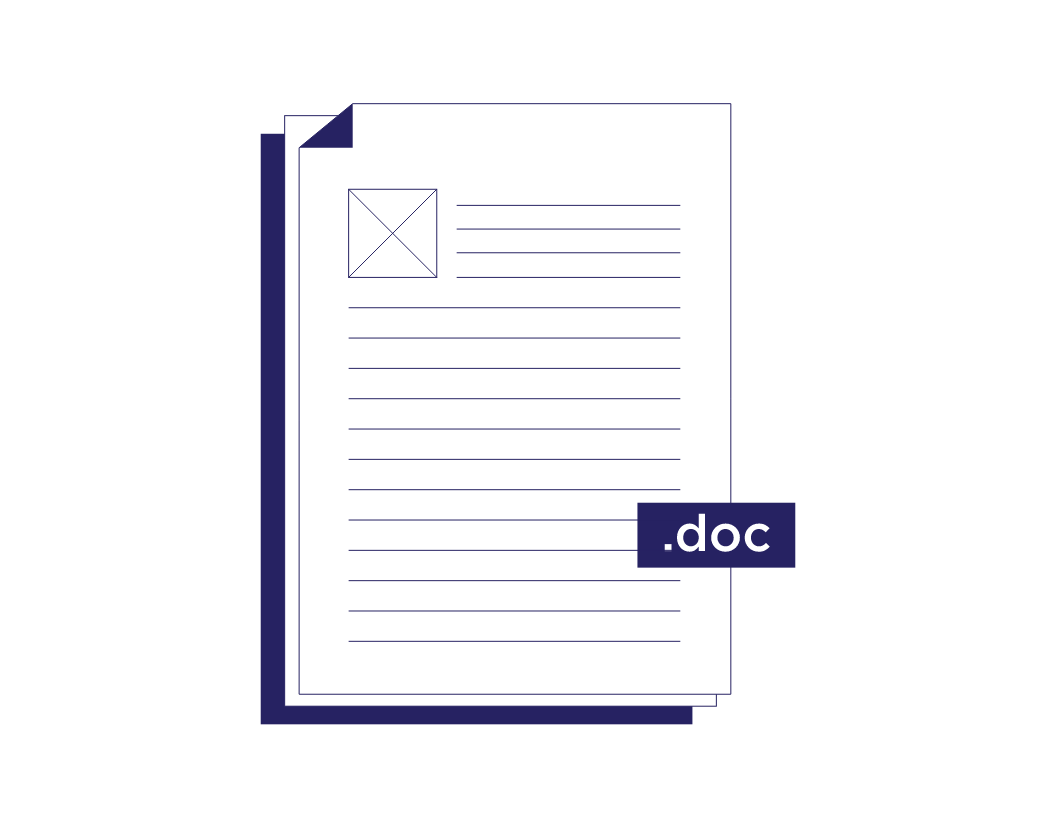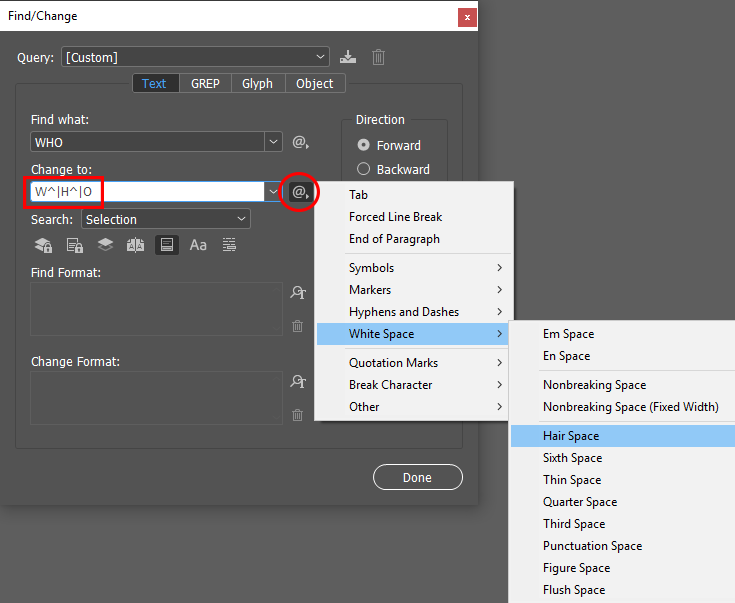If you’re creating a large document, such as a thesis or business report, it could contain many abbreviations. And if so, you may want to add a list of abbreviations to help the reader. But how does a list of abbreviations work? And how do you create one in Microsoft Word? Let’s find out.
Why List Abbreviations?
When introducing an abbreviation in writing, you will usually need to define it first. But in a longer document, you may use quite a lot of abbreviations. And they may be scattered throughout your writing.
In cases like this, a list of abbreviations can work as a reference point for your reader, meaning they can look up any abbreviation in one place rather than having to find where it was introduced. Typically, this list will:
- Appear early in the document, just after the table of contents.
- List all abbreviations, acronyms, and initialisms alphabetically.
- Define each abbreviation alongside its shortened form.
If you are using one, you may also want to check your style guide for advice on defining abbreviations and how to list them.
How to Create a List of Abbreviations in Microsoft Word
You can create a list of abbreviations manually by going through your work and noting each one down, then adding them all to a list at the start of your document. However, you can also use a combination of Microsoft Word and Excel to quickly generate a list of abbreviations.
The first step is to find all the abbreviations in your document. To do this:
Find this useful?
Subscribe to our newsletter and get writing tips from our editors straight to your inbox.
- Go to Home > Editing > Find > Advanced Find on the main ribbon.
- In the Find what… field, add “[A-Z,0-9]{2,}” (minus the quote marks).
- Click the More > > button and select Use wildcards.
- Under the Find In menu, click Main Document.
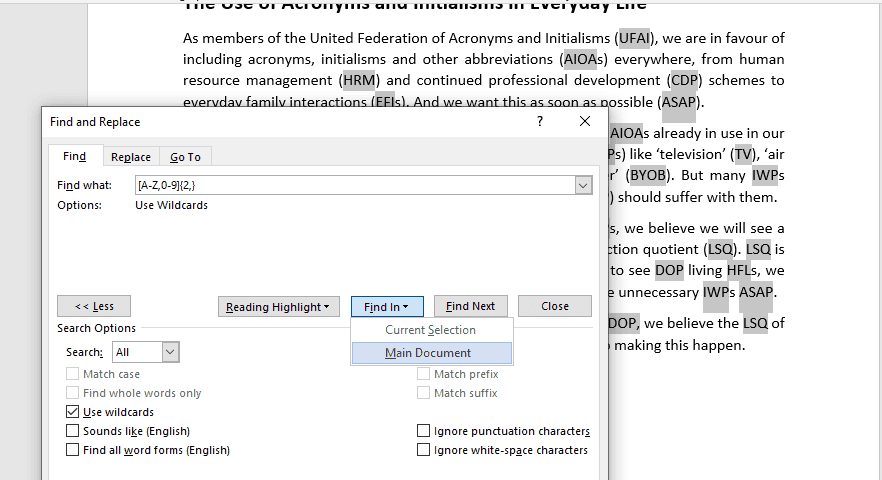
This will then select all strings of capital letters and numbers in the document, which should include all acronyms and initialisms. Once you have done this, you can use Ctrl + C to copy them.
To then create your list, you will need a helping hand from Excel:
- Open an Excel spreadsheet.
- Paste the copied abbreviations into a column.
- Select the column and go to Home > Editing > Sort & Filter > Sort A to Z.
- Remove any duplicates, errors, or common abbreviations that do not need defining (e.g., TV, PC, UFO, VIP). Alternatively, you can select the column with the abbreviations and go to Data > Remove Duplicates (just remember to remove any errors or common abbreviations manually).
- Add a new row at the top of the column titled “Abbreviation.”
- Add a header in the next column along saying “Definition.”
- Write the full terminology for each abbreviation in the corresponding cell.
- Copy and paste both columns to your Microsoft Word document.
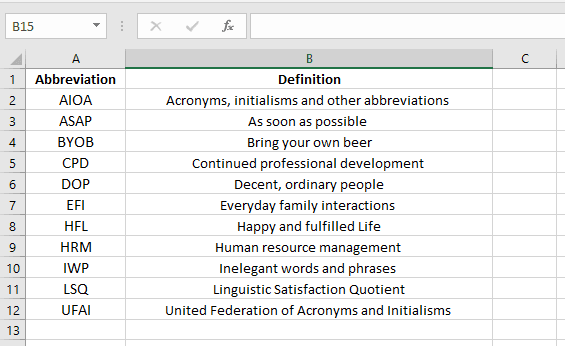
You will then have a list of abbreviations and definitions ready to go!
Academic and Business Proofreading
If you want anyone to check whether you have used abbreviations correctly in your writing, we have expert proofreaders and editors available 24/7. We also offer dedicated academic and business proofreading services. Why not submit a document today and find out how we could help you?
Download Article
Download Article
Abbreviations are used to make writing and communicating easier by shortening the form of a word or phrase. Acronyms, which are related, use the first letter in each word of a phrase as a stand-in to shorten the phrase. They are useful, for instance, when you are writing a paper or report and need to use the long name of an organization over and over. Today, many abbreviations are used to make texting faster and tweets shorter.
-
1
Define the abbreviation the first time you use it. In formal writing, you must always spell out the abbreviation the first time you use it. Generally, you follow the full name with the abbreviation in parenthesis.[1]
- For instance, if you are using the abbreviation for an organization, you would spell out the name first: «The organization is called Poetry for Poetry’s Sake (PPS).»
- Not every abbreviation or acronym needs to be spelled out. Certain acronyms have become commonly used as words instead, such as «radar,» which actually stands for «radio detecting and ranging.»[2]
-
2
Understand the punctuation. Punctuation can be confusing when it comes to abbreviations, and it can vary by style guidelines. However, in American English, you generally use periods with abbreviations such as honorifics (titles for people) and street name abbreviations.[3]
- For instance, you use a period when you abbreviate «Mister» to «Mr.» or when you add «Ph.D.» after someone’s name to show she has a doctorate.[4]
Don’t abbreviate a person’s title if it’s not in front of her name. For instance, you wouldn’t say, «I went to the dr.,» but rather «I went to the doctor.» However, you can abbreviate things like «Ph.D.» when it’s not after a person’s name.[5]
- You abbreviate «Street» to «St.» or «Terrace» to «Ter.»[6]
You can find a list of standard street abbreviations from the Post Office.[7]
- Don’t use periods with units of measure, such as «ft» or «km.»[8]
- Don’t use periods with acronyms, such as the one used above: Poetry for Poetry’s Sake should be abbreviated «PPS» not «P.P.S.»[9]
Advertisement
- For instance, you use a period when you abbreviate «Mister» to «Mr.» or when you add «Ph.D.» after someone’s name to show she has a doctorate.[4]
-
3
Spell out certain words. For instance, don’t abbreviate class names or state names in most formal writing, though this rule also depends on what style guidelines you’re using. (AP Style, for instance, has its own rules about abbreviating state names). Also, don’t shorten regular words, such as «your» to «yr» or «through» to «thru» in formal writing.[10]
-
4
Use Latin abbreviations when appropriate. You can use some abbreviations derived from Latin. Some style guidelines prefer you leave some of them out; check to make sure it’s appropriate for what you’re writing by checking the style guidelines for that piece.[11]
For example:- use «etc.» for et cetera, meaning «and so forth»
- use «et al.» for «et alii» or «and others»
- use «i.e.» for «id est» or «that is»
- use «e.g.» for exemplī gratia or «for example.»[12]
-
5
Don’t duplicate acronyms. In other words, if you use «OCC» for an acronym for Ohio Community College, you shouldn’t also try to use it for Oklahoma Community College. If you double up, you’ll only confuse readers.[13]
-
6
Be consistent. As stated, each style guidelines will require you to use abbreviations slightly differently. However, one of the most important rules of abbreviations is to be consistent. Once you choose an abbreviation, make sure you write it the same way throughout the document.[14]
- For instance, if you choose to use the acronym «PPS» for the organization «Poetry for Poetry’s Sake,» don’t suddenly change to «PFPS» partway through the paper.
-
7
Don’t overuse abbreviations. Even if you define abbreviations the first time you use them, having too many in one text can confuse readers. For instance, don’t try to abbreviate certain terms, such as «subject» or «object» in academic paper just because you use them often. Stick to acronyms for organization names and standard abbreviations that most people know.[15]
-
8
Save acronyms and abbreviations for repeat offenders. That is, if you just define an acronym and then only use the phrase once or twice, it’s not really worth the confusion. If you’re only going to use the phrase or organization name a couple of times, just spell it out.[16]
Advertisement
-
1
Follow the crowd. While generally it may seem like textspeak online and on smartphones is all about breaking the rules, in many ways it’s as formalized as abbreviations in other forms. That is, through widespread use overtime, certain abbreviations have come to be considered standard.[17]
- «Textspeak» just refers to the language and spelling that has developed since the advent of texting.[18]
- For instance, a common acronym online is «LOL,» meaning «laughing out loud,» to show amusement, although some people use «haha» instead.[19]
Capitalizing «LOL» has become optional; some people may use «lol» instead. - If you’re unsure what abbreviations to use, you can find any number of abbreviation dictionaries online that give definitions for textspeak, such as on Webopedia.
- «Textspeak» just refers to the language and spelling that has developed since the advent of texting.[18]
-
2
Understand language is fluid. Just like in everyday language, certain groups will deviate from the norm or use their own set of jargon abbreviations. In fact, online text often deviates from texting abbreviations, as people tend to use fewer abbreviations online. Sites like Twitter are the exception, as it restricts the number of characters a person can use per tweet.[20]
-
3
Make your own rules. Though it’s good to use acronyms and abbreviations when they already exist, textspeak tends to change as it needs. That is, as long as the other person can understand what you are saying, you can shorten words, replace complicated spellings with simple spellings, and make your own contractions. You can also leave out vowels.[21]
-
4
Know when to drop the textspeak. Nonetheless, textspeak has its limits. Whenever you’re communicating with a colleague, your boss, or even just someone who’s a bit older, it’s probably a good idea to drop the textspeak and use regular spellings. Older generations tend to frown on this type of texting, though that’s not true across the board. Regardless, it’s best to keep it out of professional and work settings, with the exception of like-minded peers.
- If you are writing a business email or other formal correspondence, do not abbreviate. Use full words and formal, clear language.
Advertisement
Add New Question
-
Question
How do I abbreviate the word «servings»?
It’s commonly abbreviated «svgs.»
-
Question
How do I abbreviate «words»?
It’s often abbreviated «wds.»
-
Question
How do I abbreviate the word «number»?
A common abbreviation for «number» is «no.» which is derived from a Latin expression. The # symbol is used sometimes.
See more answers
Ask a Question
200 characters left
Include your email address to get a message when this question is answered.
Submit
Advertisement
Thanks for submitting a tip for review!
References
About This Article
Article SummaryX
To abbreviate, spell out the abbreviation the first time you use it and then put the abbreviation in parentheses afterwards. Then, just use the abbreviation from that point on. For example, you would write «The organization is Poetry for Poetry’s Sake (PPS).» When you abbreviate, put a period after people’s titles, like “Mr.”, and street name abbreviations. However, don’t use periods after acronyms or units of measure, like “ft” for “feet.” Also, be sure not to use the same abbreviation for two different things. To learn from our English Language reviewer how to abbreviate if you’re texting or posting online, keep reading!
Did this summary help you?
Thanks to all authors for creating a page that has been read 91,160 times.
Reader Success Stories
-
«This article had everything I needed and wanted to know about abbreviations! In addition, the webpage had a nice,…» more
Did this article help you?
Microsoft Word offers users many different options to format documents. The ability to make a list of abbreviations for easy reference lies in the ability to create indexes within Word. To create an index requires minimal steps. Once the index is created, you can reference it and add it to the end of your document. This will allow others to see what the abbreviations stand for when presenting a report.
- Microsoft Word offers users many different options to format documents.
- The ability to make a list of abbreviations for easy reference lies in the ability to create indexes within Word.
Create your Word document. Once finished, locate the abbreviation to begin a list.
Select the abbreviation and the meaning. Press the «Alt,» «Shift» and «X» key on the keyboard at the same time. This will bring up the Index options. Click «Mark» to save the abbreviation.
Repeat the process for each abbreviation you want to add to the list.
Place the cursor at the end of the document. Go to «Insert» then «Reference.» Select «Index and Tables.» Select the «Index» tab and click «OK.»
- Select the abbreviation and the meaning.
- Select the «Index» tab and click «OK.»
An abbreviation is a shortened version of a word or phrase. Here are some examples of abbreviations and their meanings:
MP – Member of Parliament
Dr – Doctor
NATO – North Atlantic Treaty Organisation
app – application
They’d – They would
There are four different types of abbreviations in English:
- Initialism
- Acronym
- Shortening
- Contraction
Let’s look at each type in more detail.
Initialism
An initialism is formed from the first letters of a group of words.
We pronounce each letter individually.
FBI – Federal Bureau of Investigation
ASAP – as soon as possible
CD – compact disc
CEO – Chief Executive Officer
FAQ – frequently asked questions
PLC – public limited company
UFO – unidentified flying object
USA – United States of America
VAT – value added tax
Rules for capital letters
If the first letters of the full form are capital letters, then we always write the abbreviation with capital letters:
For example, in the full form, we always write “Federal Bureau of Investigation” with capital letters for the first letter of each word because it is the name of an official organisation. Therefore we have no choice. We must also write the abbreviated form in capitals: FBI
FBI
fbi
For the others (the full form is not in capital letters), both forms are acceptable. It is a style choice:
“frequently asked questions” – The full form is not in capital letters, therefore we can choose:
FAQ
faq
Rules for full stops (periods)
In British English, we do not usually use full stops between each letter for initialisms.
FBI
F.B.I.
In American English, it is a question of style. Using full stops is more common in American English.
FBI
F.B.I.
Acronyms
An acronym is formed from the first letters of a group of words.
We pronounce the acronym as a word.
NASA – National Aeronautical and Space Administration
NATO – North American Treaty Organisation
OPEC – Organisation of Petroleum Exporting Countries
PIN – personal identification number (code for bank card)
RAM – random access memory (computer memory)
SIM – subscriber identification module (card for mobile phone)
VAT – value added tax (sales tax in the UK)
ZIP – zone improvement plan (post code in the USA)
VAT (value added tax) is a special case. It can be 2 types of abbreviation:
It can be an acronym and we pronounce it as one word /væt/ (rhymes with cat)
It can also be treated as an initialism and we pronounce each letter separately “v”, “a”, “t”
Rules for capital letters
This is the same rules as for the initialisms. If the first letters of the full form are capital letters, then we always write the acronym with capital letters:
Example, we always write “North American Treaty Organisation” with capital first letters because it is the name of an official organisation. Therefore we also write the acronym in all capitals: NATO
NATO
nato
For the others (the full form is not in capital letters), both forms are acceptable. It is a style choice.
“personal identification number” – The full form is not in capital letters, therefore we can choose:
PIN
pin
Rules for full stops (periods)
We do NOT use full stops after each letter of an acronym. This because we treat acronyms as words and pronounce them as words. We never write full stops in the middle of words.
Example for “personal identification number”:
The PIN for my credit card is 1234
The P.I.N. for my credit card is 1234
Shortenings
A shortening is an abbreviation in which the beginning or end of the word has been omitted. There are 2 types:
Type 1 shortenings (treated as real words)
ad – advertisement (to promote a product or service)
app – application (software)
flu – influenza (an illness)
blog – weblog (a type of website)
rhino – rhinoceros (wild animal)
We use type 1 shortenings like real words. We write them and say them as one word.
Rules for capital letters
The first letter is a capital letter only if the full word starts with a capital letter:
Example: full form is “Briton” (with a capital first letter) therefore the shortening also must start with a capital letter: “Brit”
Example sentence: There are lots of Brits living in Spain.
Rules for full stops (periods)
We do NOT use a full stop after type 1 shortenings:
I placed an ad in the newspaper.
I placed an ad. in the newspaper.
Type 2 shortenings (not treated as real words)
Feb. – February
Sat. – Saturday
etc. – et cetera (Latin for “and the rest”)
Type 2 shortenings are only used in writing. But when we say or read them, we say the full version of the word.
Writing: “Please send me the Feb accounts.”
Speaking: “Please send me the February accounts.”
Rules for capital letters
The first letter of a type 2 shortening is a capital letter only if the full word starts with a capital letter.
Rules for full stops (periods)
We have the choice to use full stops (periods) at the end of the abbreviation.
Example:
Full form: February
Feb.
Feb
Contractions
Contractions are abbreviations in which we omit letters from the middle of a word. We do NOT write a full stop at the end of a contraction. The first letter is a capital letter only if the full word starts with a capital letter.
Type 1 contractions (missing letters from 1 word)
Dr – Doctor
govt – government
St – Saint
Mr – Mister
Type 2 contractions (missing letters from more than 1 word)
We use an apostrophe to represent the missing letters:
he‘s – he is
they‘d – they would
I‘ve – I have
Video lesson
16 May 2020 | Ted Page
Fixing abbreviations to make them intelligible to screen readers and other assistive technologies can add a significant degree of polish to an otherwise accessible PDF. Fortunately, doing so is relatively easy in both Microsoft Word and Adobe InDesign.
Problem: when an abbreviation is read like an acronym
Most of the major assistive technologies will read acronyms (such as NATO or NASA) as intended, that is, as if they were words.
By contrast, abbreviations should be read out letter-by-letter. Many, such as BBC, WWF, IBRD, IMF or UNHCR, will be read correctly. However, many others will be read out by one or more of the major assistive technologies as if they were acronyms. Examples include “eg”, “ie”, “WHO” or “EBU”.
Achieving consistency
Achieving consistency across a wide range of assistive technologies will require inserting a space between each letter in such an abbreviation. But, obviously, no one wants to see “W H O” or “E B U”, that is, full spaces, spread out across a page. The solution is to condense the spaces to the point of invisibility.
Fixing an abbreviation in Microsoft Word
To fix the abbreviation “WHO” (World Health Organisation) in a Word document:
- Highlight the first instance of “WHO” in the document
- Press Ctrl + H to open the Find and Replace dialogue box
- In the Find what field you should now see “WHO” (without speech marks)
- In the Replace with field type “W H O” (with spaces)
- If necessary, click the More button to expand the Find and Replace dialogue box
- Click the Format button in the bottom left corner
- Select Font
- In the Find Font dialogue box, select the Advanced tab
- From the Spacing dropdown select Condensed
- In the By dropdown, select 2pt
- Click OK to close this dialogue box
- Back in the Find and Replace dialogue box, click the Replace All button
The end-result
All instances of WHO throughout the document will now have effectively invisible spaces between their letters, and they will be read out letter-by-letter by all the major assistive technologies.
Fixing an abbreviation in InDesign
To fix the same abbreviation in InDesign:
- Select the first instance of “WHO” in your document
- Press Ctrl/Cmd + F
- “WHO” should be displayed in the Find what: field
- Type “WHO” into the Change to: field
- In the Change to: field, place the cursor between the “W” and the “H”
- Click the @ sign to the right of (after) the Change to: field
- Select White Space and then Hair Space
- Repeat the process to place a hair space between the “H” and the “O”
- In the Find/Change dialogue box click the Change All button
The end-result
All instances of WHO in the document will now be fixed and free of distracting and confusing mispronunciations.
Want to know more?
Our PDF accessibility training courses are packed full of tips and techniques such as the above for making documents accessible to the highest possible standards. These courses are now available online (via Zoom) to clients around the world.
Latest news
Creating accessible PDFs from InDesign 2-day Masterclass launched
30th March 2023
We have recently expanded our Accessible PDFs from InDesign course from 1.5 days to 2 full days. We have done so because there is just too much you need…