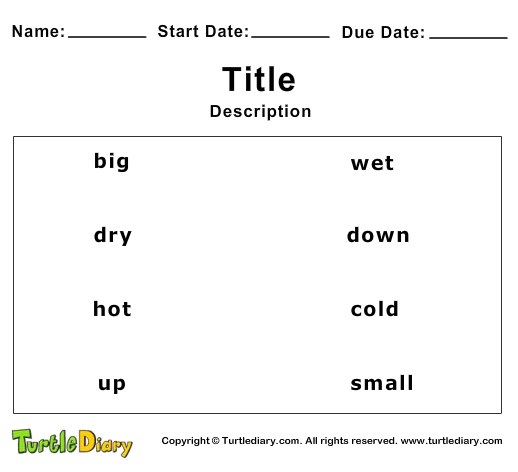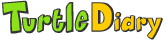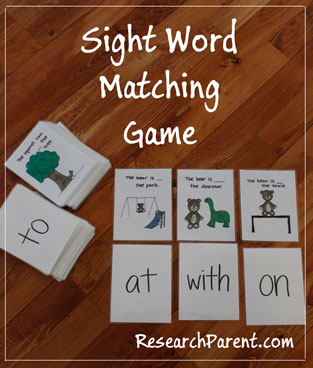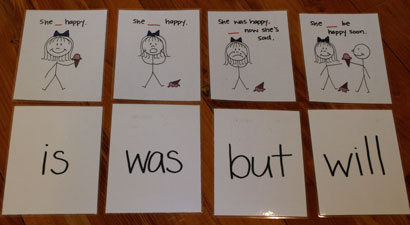Create your own word games and logic puzzles to test friends, students, and strangers with these free websites.
Do you know what’s more fun than playing word games and logic puzzles? Creating your own games to test friends and strangers, which you can do with these free websites.
Puzzles have been scientifically proven to be good for your brain in various ways, including building memory, improving problem-solving skills, and enhancing your mood. The next step in the journey is to make your own games and quizzes. And it’s easier than ever with several free sites offering ways to create your own custom puzzle.
1. My Wordle (Web): Make Your Own Wordle Game
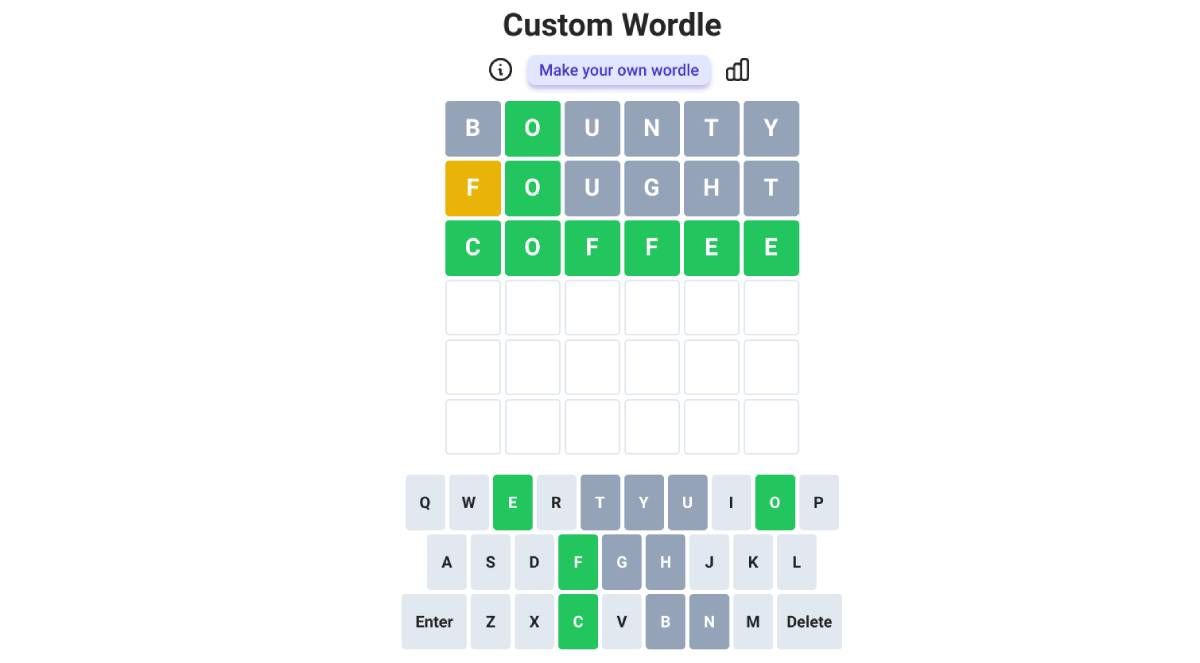
Who knew a simple 5-letter word guessing game would take the internet by storm? But Wordle has gone viral, with people posting their daily scores as emojis on every type of social media. Well, you can now make your own Wordle to test your friends with this simple app.
Visit the web page, and you’ll be prompted to type in a 5-letter or 6-letter word, which then generates a custom URL you can share with friends. In fact, the rest of the rules are the same as Wordle. Recipients have to guess the correct word in five attempts (or six in the case of a six-letter word). Wrong letters turn grey, correct letters turn yellow if on the wrong tile, and green if on the right tile.
Like the original, the app also generates shareable emojis of your winning turn. You can view your solving percentage statistics at any point, as long as you’re using the same browser each time. And no one needs to sign up to use the site.
2. ProProfs (Web): Create Your Own Word Games for Free
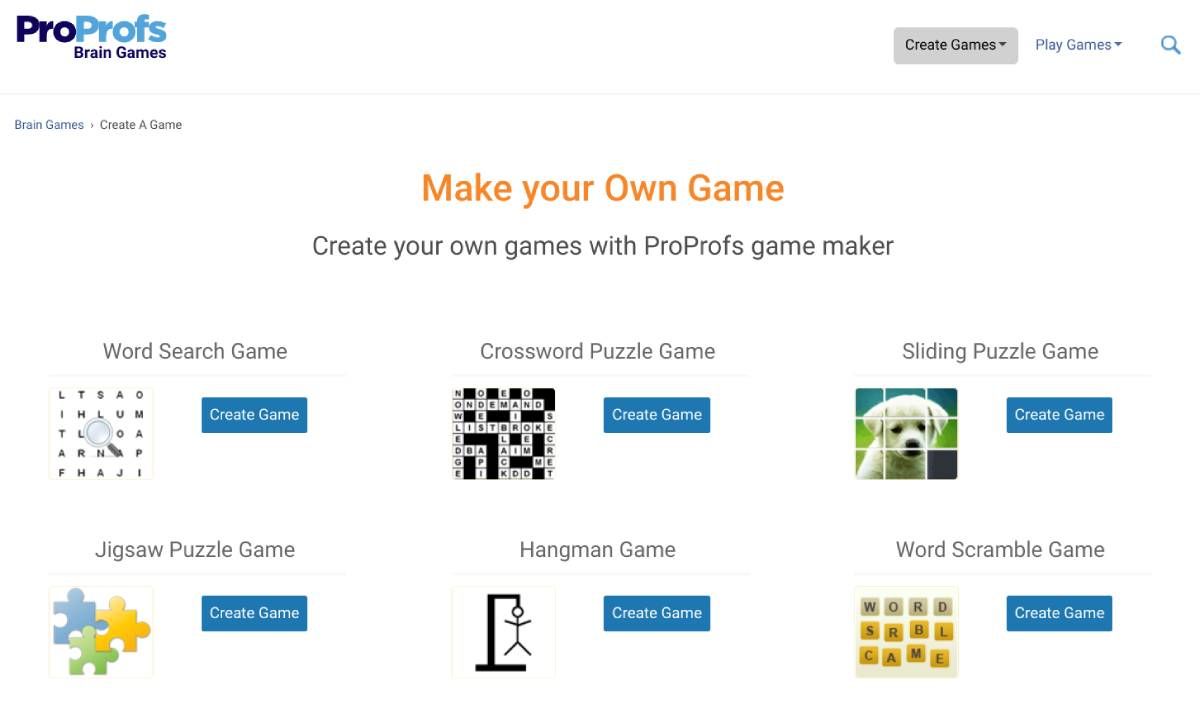
ProProfs is a simple website to create your own word games that anyone can play. Unlike several other free online puzzle makers, ProProfs doesn’t limit how many puzzles you can make at a time or how many people can play it.
Currently, you can create seven types of puzzles on ProProfs:
- Word Search: List all the words you want, set a time limit, and give it a description for participants to begin their word search.
- Crossword: Simply add the intended word and the hint for it. ProProfs will figure out the placement of the tiles.
- Sliding puzzle: Add an image, choose how many pieces to break it up in, and ProProfs will create an online sliding puzzle where players unjumble the scrambled piece.
- Jigsaw: A standard jigsaw puzzle maker where you can add the original image.
- Hangman: Add a list of words for a five-chance words of Hangman.
- Word Scramble: Add a word and a hint for players to solve an anagram and guess the original
- Brain Teasers: A multimedia quiz where you can add an image and a text question (as well as a hint), and then an image and text answer.
While the variety is great, ProProfs doesn’t offer a lot of customization in the games. It’s probably ideal for teachers to make games for students rather than adults trying to challenge other adults.
3. Maze Generator (Web): Create a Custom Maze as Big as You Want
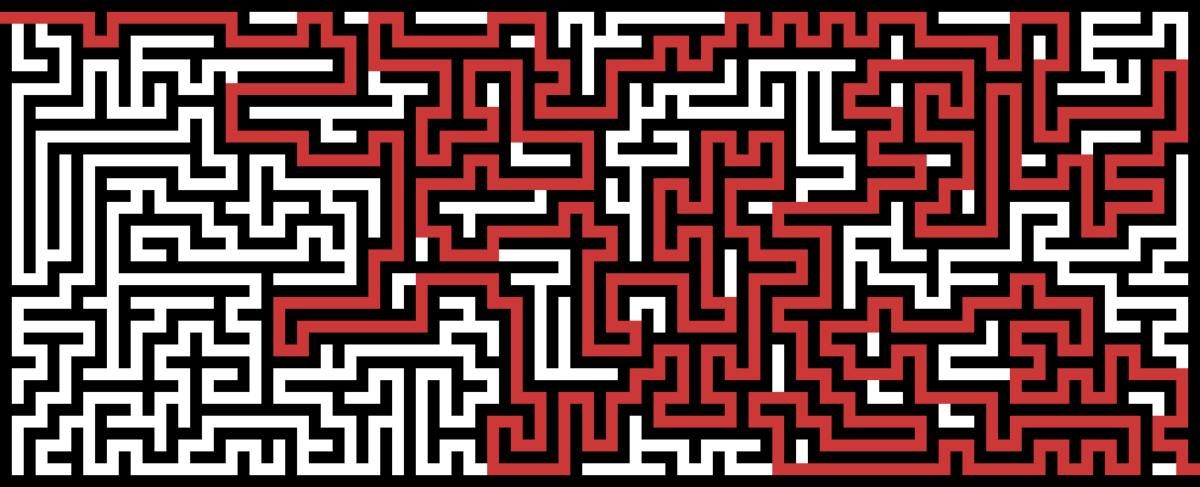
Who doesn’t love solving a maze puzzle? It’s one of those activities you start doing as a kid, and you can continue doing as an adult. But naturally, you want it to be more difficult. Maze Generator will let you create a custom maze as large and as difficult as you want.
Four main factors determine the difficulty and size of your maze. Columns and rows define how wide and how tall the maze will be. In general, a 20×20 grid is moderately challenging for an adult, but if you really want to push yourself, try a 50×50 grid. Next, choose your entry and exit points (corners, left and right, or top and bottom).
The fourth point of difficulty comes with a bias, which determines how the maze walls will be laid. So, for instance, if you want a lively challenge, you could set top and bottom entries, horizontal bias, and really crank up the columns. Plus, you can customize the background color, the maze color, and the thickness of the walls. And yes, you can download and print it for free.
4. My Word Search and Crossword Hobbyist (Web): Best Custom Word Search and Crossword Makers
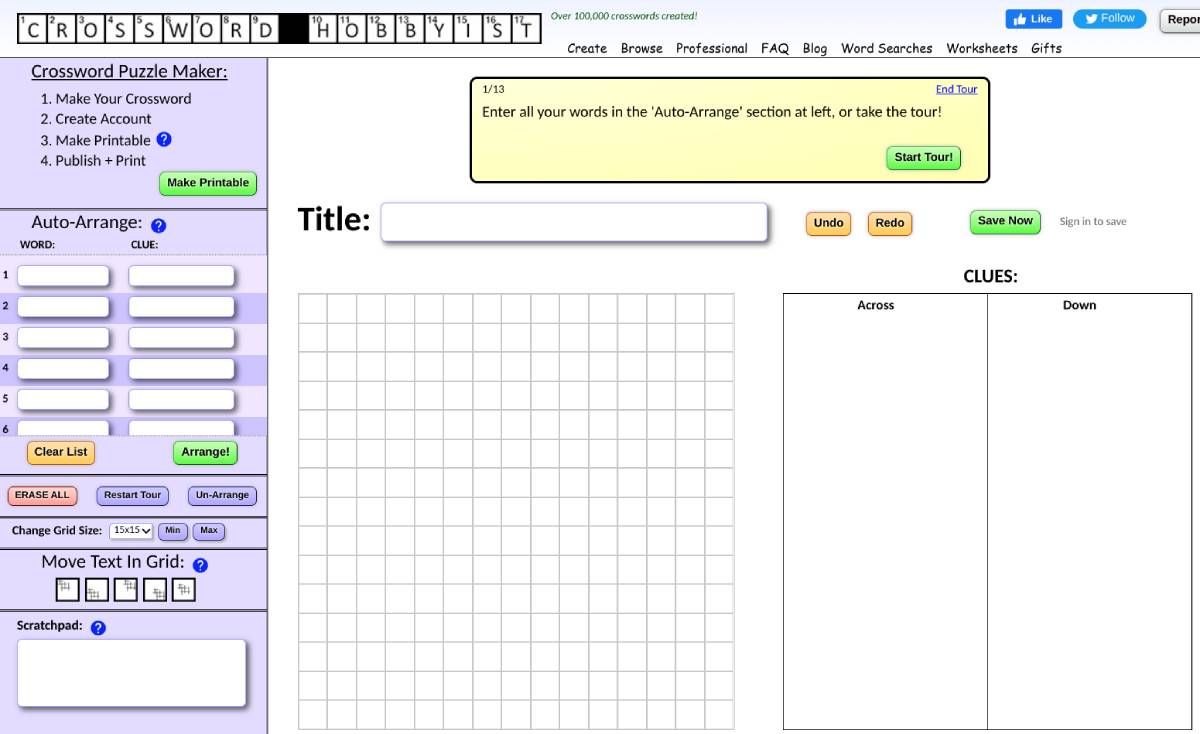
While ProProfs lets you make your own word search or crossword puzzle, it’s a really basic version that doesn’t offer much customization. The best word game makers on the internet are My Word Search (MWS) and Crossword Hobbyist (CH), both from the same developers. They’re free for 30 days, after which you’ll have to buy a premium version (but there’s a discount to buy them together).
MWS has some really funky options, like choosing different puzzle shapes such as a flower, snowman, spiral, and other shapes apart from the usual square. You can set the puzzle size and the directions in which the words will appear. Once that’s set, just add your list of words, and you’re good to go.
Crossword Hobbyist makes crosswords in two ways. You can type your words and clues and have it auto-arrange for you, or you can set a grid and type directly in it. Registered users can also save their progress in any crossword, which is essential for crossword lovers. You’ll also be able to preview your crossword as you make it, and adjust on the go.
5. PuzzleScript (Web): Make Your Own Sokoban-Type Tile Puzzle Game
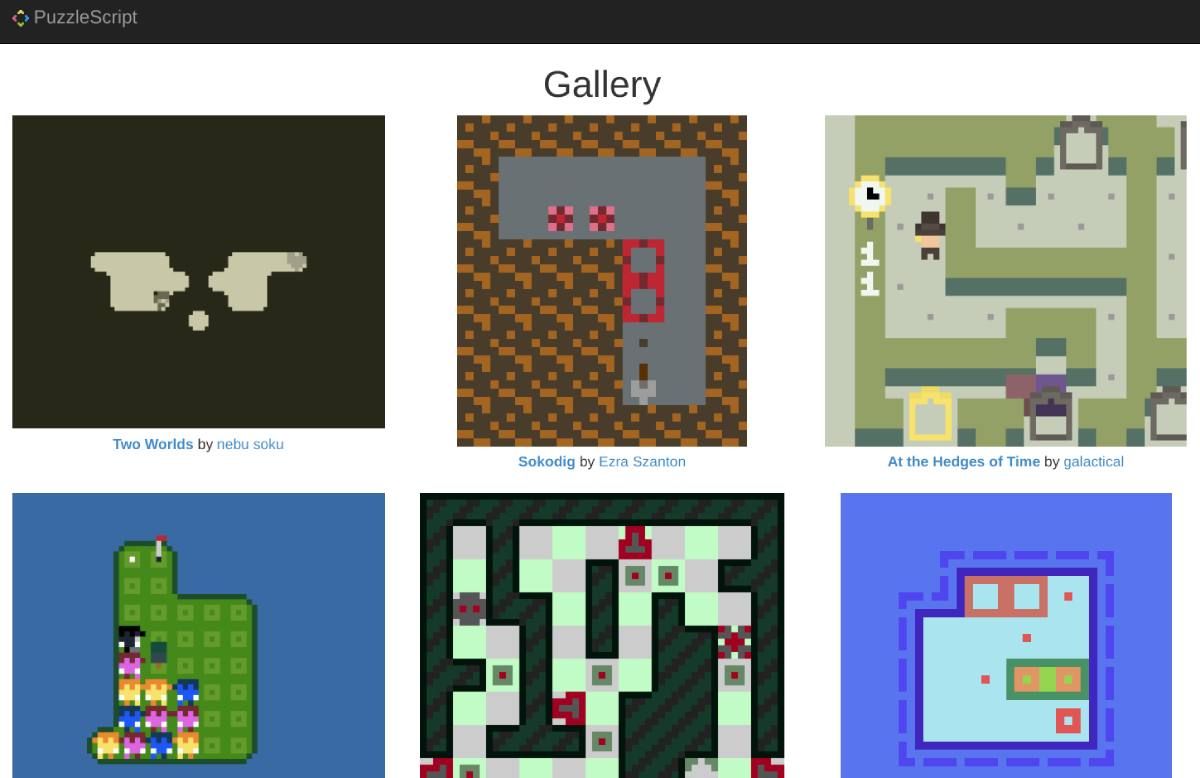
Sokoban is one of Japan’s oldest and most popular puzzle video games. The simple puzzle is about the player pushing crates to their designated place in a warehouse, but each level makes this more difficult. With PuzzleScript, anyone can make their own version of a Sokoban-type tile-based puzzle game with little to no coding knowledge.
Check the PuzzleScript How To section to learn the basic commands for all the ways in which your player can interact with the tile. It’s a pretty simple way to move crates either by pushing or pulling, which you can then use in the PuzzleScript editor. The engine also adds a few extra game features like an eyeball, a block, a sumo wrestler, a sprite, a kitty, and a fruit. Use them how you want to create a custom game.
You can check the gallery of games made with the PuzzleScript engine for inspiration and even import their code to start as a base for your game. It’s one of the easiest ways to create your own puzzle video game for free.
Don’t Be Oversmart
Whether you’re making a crossword puzzle or a maze, it’s tempting to try to do the hardest logic puzzle to challenge your players. But resist this and instead, choose a difficulty level less than what you think your players will enjoy. The key to making a great puzzle is not to make it impossible to solve but solvable after some thought and effort.
The Word Match puzzle maker is used to make word matching puzzles.
A word match puzzle is one where the user has to match a word (or phrase)
to its corresponding phrase.
Some common examples are:
- teaching a foreign language
- link concepts together
- link a word to its definition
The puzzle that is generated will remain on this server for
about two months.
If you want to ensure that you have a copy of the generated puzzle,
make sure you save a copy.
If you want help with international characters, you can call up an
Alphabet chart
to use for cutting and pasting letters that are hard to type. This chart will
come up in a separate window.
The first part of this is for you to enter a list of
pairs of words or phrases.
Once that part is done, hit the Make Puzzle button for a puzzle
which incorporates your words.
Tip:
If you’d like to prepare your word list on your computer, you can do that.
Use the last option on this form to put your file name, or use the «Browse»
button to find your file.You can also save a puzzle that you make using your browser’s «Save As…»
function, and read the old puzzle in using the same entry as above.
-
HOME
-
-
READING WORKSHEET GENERATOR
-
-
MATCHING LISTS
MATCHING WORKSHEET GENERATOR
|
|
Copyright © Turtlediary.com. All rights reserved www.turtlediary.com |
Name: __________________________________________
Start Date: ____________________
Due Date: ____________________
Enter Word Search with Matching Word/Sentence
Word
Matching Word/Sentence
Login to save words to your library.
-
Upload your own image
Import your data
Copy and Paste your data here (from Word, Excel, Google Docs, etc.)
Between rows
New line
Semicolon
Custom
Preview
Nothing to preview yet.
Become premium member to get unlimited access.
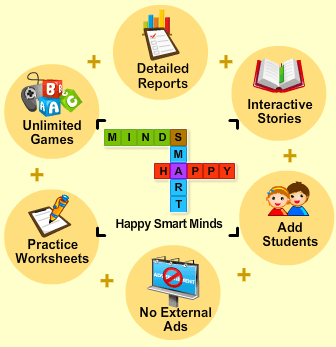
- • Unlimited access to over thousands of worksheets and activities for all grade levels.
- • Award-winning educational games and videos.
- • Teacher created quizzes with step by step solution.
- • Ad-free experience for children.
- • Unlimited access to Interactive Stories with «Read to me» feature.
- • Informative assessment tools with detailed reports pointing out successes and weak spots.
- • Audio Instructions for all games.
An online tool to generate matching list printable worksheets. The word matching puzzle is great to practice where the user has to match a word to its corresponding phrase or word. Download the generated puzzles as PDF format.
Word Matching Pair Puzzle Generator
Word Matching Puzzles are perfect to keep your kids occupied for long time. They improve their learning in surprising ways and able to practice their spelling skills. Word Puzzles are an easy and interactive way for kids to increase their vocabulary, work on their focus and concentration skills, encourage and improve problem solving skills while fostering perseverance. All this while they are having fun.
Looking to create and sell low content website or products?
Generate passive income by creating Word Matching Puzzles to sell on different marketplaces or on your own website. This Word Matching Puzzle Maker Tool is one of the simplest and fastest ways to create personalized puzzles. You can use your own list of words and clues to create printable puzzles or puzzles book. You will also be able to add the title of your choice, add or skip instructions, pick the colors, change the font style and so much more.
How to Create your own custom Word Match Puzzle printable?
To create your own Word Matching Puzzle, follow the steps listed below:
- Enter the title of your Puzzle. Adjust the font size and color as needed
- Enter the instructions if needed as well as the size and color
- Enter your word list in the Word List section. Input format should be => (question : answer or clue)
- Adjust the Font Style
- Select the color of Words, spacing between the words and adjust the text width
- Select the font style and layout
- Click on the “Generate New” button. You can click on Shuffle questions / Sort questions randomize the order of the shuffled words
- Click the “Update Style” button to apply the styles like colors, font size without generating a new puzzle
- Check off the box besides “Show Answers” if you wish to see the answers on screen.
- Download the puzzle as Letter Size PDF or A4 PDF Size file. The download PDF will have two separate sheets, one word matching puzzle and second with answers.
- Note: Only English letters are supported. Any other NON-English characters or European accented characters may cause unexpected results.
If you have any questions, feedback or suggestions, please feel free to contact us.
Sight words are boring. This sight word matching game is my attempt to make them a little bit fun. To give them context instead of just showing the child words written on blank cards. Basically, the game uses a modified version of these illustrated sight word flashcards with the sight word removed from the descriptive sentence. By writing those words on blank cards, your child can match which sight word goes in which sentence. You can play this by just letting the child match the words on his or her own or (after the child has gotten pretty good at this), as an actual 2 player matching game with all the cards flipped over, taking turns to make pairs.
Recommended Age Range: Kindergarten
Time Required: ~1 hour
Difficulty: Easy
Cost: Around $5 in used supplies, primarily because I used this thermal laminator (Affiliate Link) to laminate the cards 4 at a time. You could save money by laminating the cards with contact paper, which isn’t quite as sturdy and takes longer, but still works well, or by not laminating them at all.
Materials:
- paper or card stock (22 sheets for picture cards and word cards or 11 sheets for picture cards + 42 blank index cards for written words)
- sight word matching game document
Supplies & Tools:
- printer
- scissors
- ruler or paper trimmer
- laminator (Affiliate Link) and laminating sheets (or contact paper)
Instructions:
- Print out the sight word matching game document on card stock.
- Cut each sheet of paper into 4 cards using either a paper trimmer or a ruler and scissors.
- Write each of the 42 sight words listed below on a blank card (either an index card or more card stock cut in 4’s).
- Laminate the cards using a laminator or contact paper.
- Trim the laminated cards.
As mentioned above, typically I just use these cards by having the child match the sight words to the sentence in groups, as shown on the illustrated sight word flash card page. However, once the child starts to get a hang of the sight words and which one goes in which sentence, you could play this as an old-fashioned matching games, which all the cards flipped over in a grid and taking turns trying to make matches.
Sight Word List:
a
all
and
are
as
at
but
for
from
had
have
he
her
his
I
in
is
it
like
mby
my
not
of
on
one
or
see
she
that
the
they
this
to
up
was
were
what
when
will
with
you
your
ALL DONE!
Click here for more Sight Word activities for kids.
Related Links
Best Books for Kindergarten
Reading and Writing Activities
Best Gifts for 5-Year-Olds
Reader Interactions