Create your own word games and logic puzzles to test friends, students, and strangers with these free websites.
Do you know what’s more fun than playing word games and logic puzzles? Creating your own games to test friends and strangers, which you can do with these free websites.
Puzzles have been scientifically proven to be good for your brain in various ways, including building memory, improving problem-solving skills, and enhancing your mood. The next step in the journey is to make your own games and quizzes. And it’s easier than ever with several free sites offering ways to create your own custom puzzle.
1. My Wordle (Web): Make Your Own Wordle Game
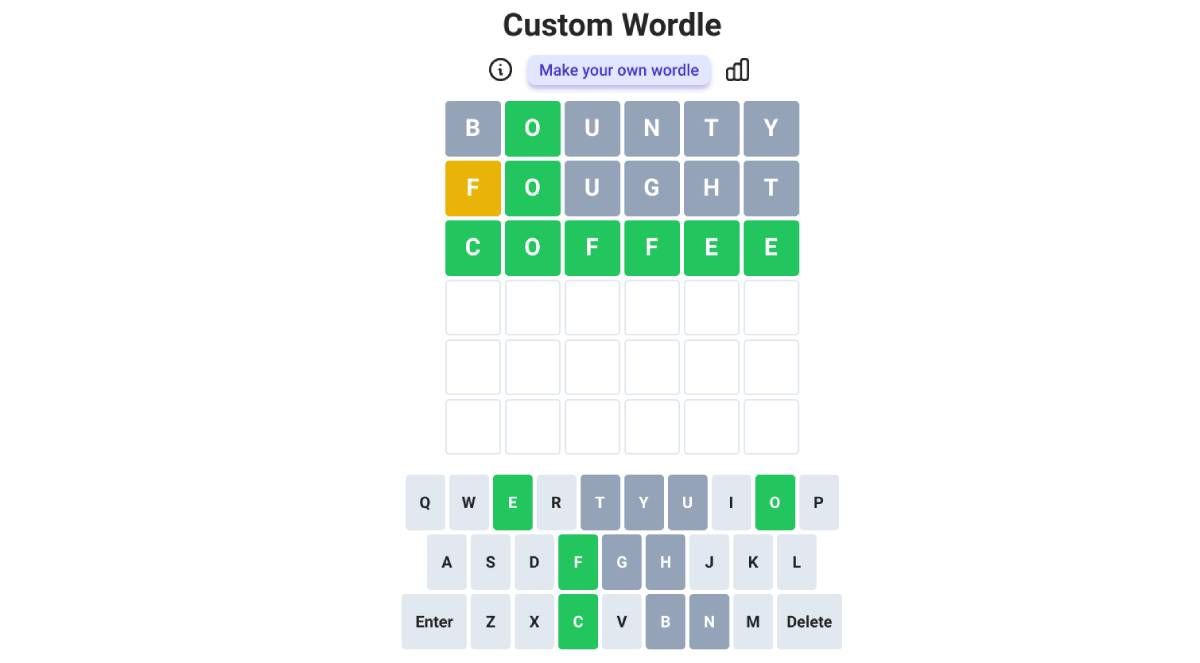
Who knew a simple 5-letter word guessing game would take the internet by storm? But Wordle has gone viral, with people posting their daily scores as emojis on every type of social media. Well, you can now make your own Wordle to test your friends with this simple app.
Visit the web page, and you’ll be prompted to type in a 5-letter or 6-letter word, which then generates a custom URL you can share with friends. In fact, the rest of the rules are the same as Wordle. Recipients have to guess the correct word in five attempts (or six in the case of a six-letter word). Wrong letters turn grey, correct letters turn yellow if on the wrong tile, and green if on the right tile.
Like the original, the app also generates shareable emojis of your winning turn. You can view your solving percentage statistics at any point, as long as you’re using the same browser each time. And no one needs to sign up to use the site.
2. ProProfs (Web): Create Your Own Word Games for Free
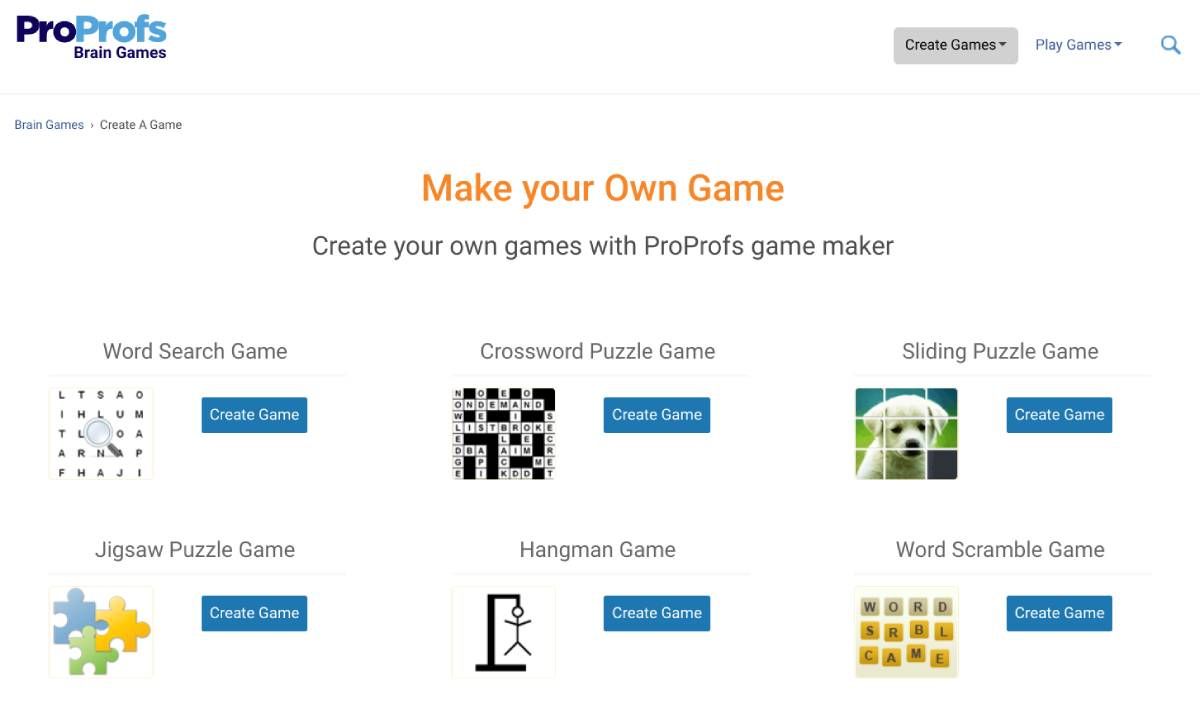
ProProfs is a simple website to create your own word games that anyone can play. Unlike several other free online puzzle makers, ProProfs doesn’t limit how many puzzles you can make at a time or how many people can play it.
Currently, you can create seven types of puzzles on ProProfs:
- Word Search: List all the words you want, set a time limit, and give it a description for participants to begin their word search.
- Crossword: Simply add the intended word and the hint for it. ProProfs will figure out the placement of the tiles.
- Sliding puzzle: Add an image, choose how many pieces to break it up in, and ProProfs will create an online sliding puzzle where players unjumble the scrambled piece.
- Jigsaw: A standard jigsaw puzzle maker where you can add the original image.
- Hangman: Add a list of words for a five-chance words of Hangman.
- Word Scramble: Add a word and a hint for players to solve an anagram and guess the original
- Brain Teasers: A multimedia quiz where you can add an image and a text question (as well as a hint), and then an image and text answer.
While the variety is great, ProProfs doesn’t offer a lot of customization in the games. It’s probably ideal for teachers to make games for students rather than adults trying to challenge other adults.
3. Maze Generator (Web): Create a Custom Maze as Big as You Want
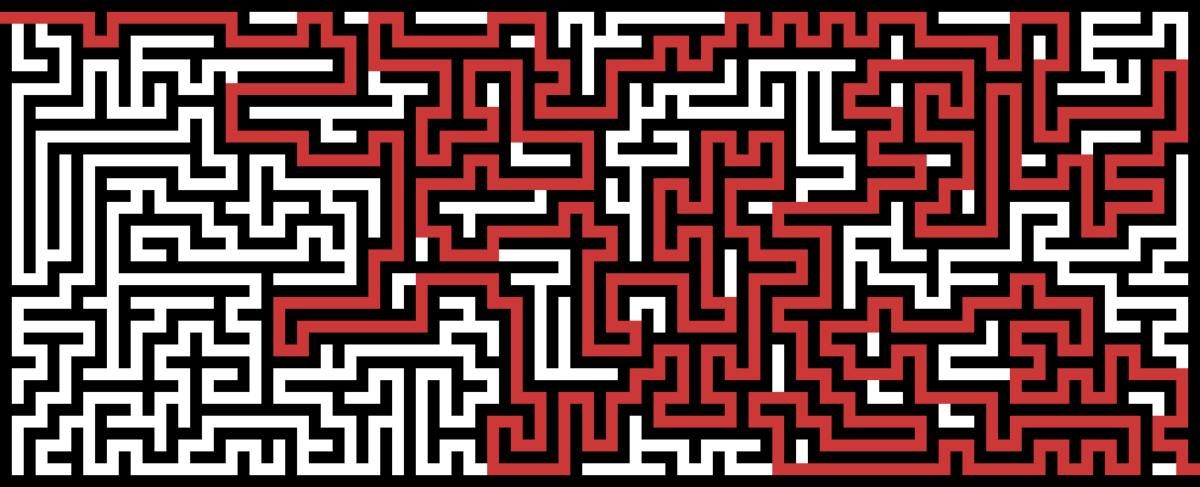
Who doesn’t love solving a maze puzzle? It’s one of those activities you start doing as a kid, and you can continue doing as an adult. But naturally, you want it to be more difficult. Maze Generator will let you create a custom maze as large and as difficult as you want.
Four main factors determine the difficulty and size of your maze. Columns and rows define how wide and how tall the maze will be. In general, a 20×20 grid is moderately challenging for an adult, but if you really want to push yourself, try a 50×50 grid. Next, choose your entry and exit points (corners, left and right, or top and bottom).
The fourth point of difficulty comes with a bias, which determines how the maze walls will be laid. So, for instance, if you want a lively challenge, you could set top and bottom entries, horizontal bias, and really crank up the columns. Plus, you can customize the background color, the maze color, and the thickness of the walls. And yes, you can download and print it for free.
4. My Word Search and Crossword Hobbyist (Web): Best Custom Word Search and Crossword Makers
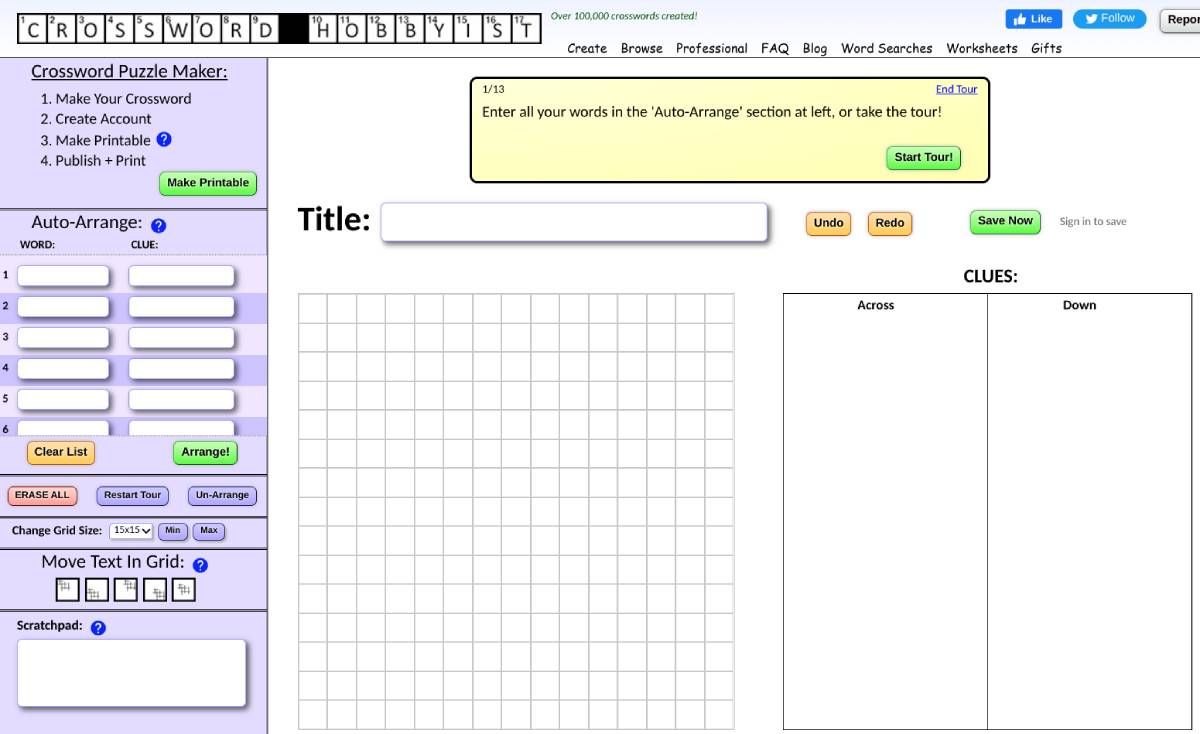
While ProProfs lets you make your own word search or crossword puzzle, it’s a really basic version that doesn’t offer much customization. The best word game makers on the internet are My Word Search (MWS) and Crossword Hobbyist (CH), both from the same developers. They’re free for 30 days, after which you’ll have to buy a premium version (but there’s a discount to buy them together).
MWS has some really funky options, like choosing different puzzle shapes such as a flower, snowman, spiral, and other shapes apart from the usual square. You can set the puzzle size and the directions in which the words will appear. Once that’s set, just add your list of words, and you’re good to go.
Crossword Hobbyist makes crosswords in two ways. You can type your words and clues and have it auto-arrange for you, or you can set a grid and type directly in it. Registered users can also save their progress in any crossword, which is essential for crossword lovers. You’ll also be able to preview your crossword as you make it, and adjust on the go.
5. PuzzleScript (Web): Make Your Own Sokoban-Type Tile Puzzle Game
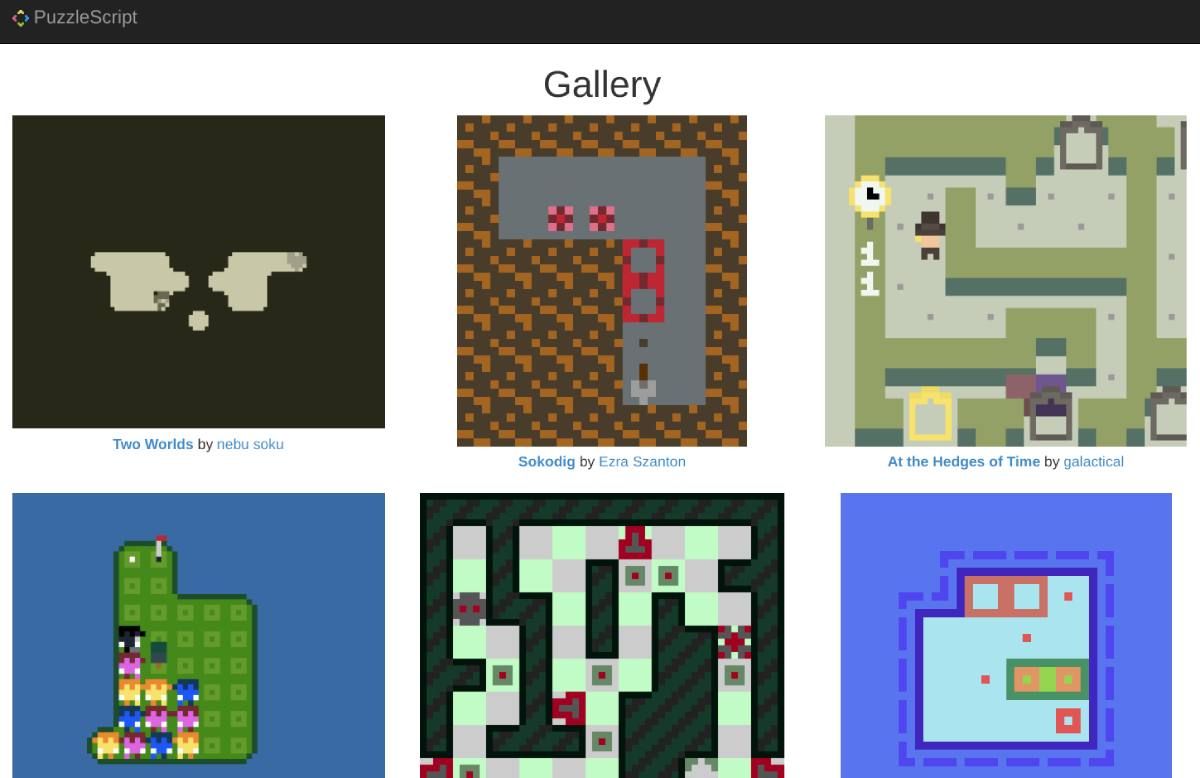
Sokoban is one of Japan’s oldest and most popular puzzle video games. The simple puzzle is about the player pushing crates to their designated place in a warehouse, but each level makes this more difficult. With PuzzleScript, anyone can make their own version of a Sokoban-type tile-based puzzle game with little to no coding knowledge.
Check the PuzzleScript How To section to learn the basic commands for all the ways in which your player can interact with the tile. It’s a pretty simple way to move crates either by pushing or pulling, which you can then use in the PuzzleScript editor. The engine also adds a few extra game features like an eyeball, a block, a sumo wrestler, a sprite, a kitty, and a fruit. Use them how you want to create a custom game.
You can check the gallery of games made with the PuzzleScript engine for inspiration and even import their code to start as a base for your game. It’s one of the easiest ways to create your own puzzle video game for free.
Don’t Be Oversmart
Whether you’re making a crossword puzzle or a maze, it’s tempting to try to do the hardest logic puzzle to challenge your players. But resist this and instead, choose a difficulty level less than what you think your players will enjoy. The key to making a great puzzle is not to make it impossible to solve but solvable after some thought and effort.

Jupiterimages/Comstock/Getty Images
Memorizing spelling words can get tiresome, but by creating a simple board game, you can encourage your students to use what they know to win the game and cement their knowledge. By allowing them to apply their knowledge in fun and creative ways such as this, you can reinforce their learning in the classroom or at home. Reuse this concept for any subject matter, replacing the spelling words with vocabulary words, test questions or even math problems.
Build the Board
Draw a square labeled «START» in one corner of a piece of paper.
Draw a square labeled «FINISH» in the opposite corner of the paper.
Draw a line of winding squares connecting the «Start» and «End» points.
Write «Move ahead 2 spaces.» on five squares throughout the board.
Write «Lose a turn.» on two squares throughout the board.
Create the Cards
Cut the remaining two sheets of paper into 2-by-1-inch cards.
Write one spelling word on each card.
Shuffle the cards and set upside down next to the board.
Play the Game
Choose two players.
Player One pulls a card and reads the word to Player Two. Player Two spells the word. If the word is spelled correctly, Player Two moves forward one space. If the word is not spelled correctly, Player Two does not move. The card is placed at the bottom of the pile.
Player Two pulls a card and reads the word to Player One. Player One spells the word. If the word is spelled correctly, Player One moves forward one space. If the word is not spelled correctly, Player One does not move. The card is placed at the bottom of the pile.
Continue play until one player reaches the end and wins the game. If a player lands on «Lose a turn,» that player does not get a chance to spell a word until the next round. If a player lands on «Move ahead 2 spaces,» that player moves forward two additional spaces without waiting for the next round.
Tip
For younger children, allow them to participate in making the game by coloring the board and decorating the backs of the cards. For older children, allow them to add their own special squares and make up their own rules, such as moving backwards a space for every letter they get wrong in the word.
Tip
If children are having an especially hard time spelling the words, take a time out and review the spelling list with them. Point out specific spelling patterns such as consonant blends and silent letters. If they still have difficulty, incorporate hints and mnemonic devices into the game play.
Related Articles
References
Tips
- For younger children, allow them to participate in making the game by coloring the board and decorating the backs of the cards. For older children, allow them to add their own special squares and make up their own rules, such as moving backwards a space for every letter they get wrong in the word.
- If children are having an especially hard time spelling the words, take a time out and review the spelling list with them. Point out specific spelling patterns such as consonant blends and silent letters. If they still have difficulty, incorporate hints and mnemonic devices into the game play.
Writer Bio
Amanda Gebhardt began writing professionally in 2006. She has written for Trails and eHow, focusing on a variety of topics, including travel, policy, language and education. She is a professional editor and is finishing her Master of Fine Arts in creative writing from Northwestern University.
Last week we went through lots of examples of game mechanics and published games that make players feel smart. This week’s article is on how to make a great word game, and not surprisingly, ties in well to many of the same game mechanics we looked at in last week’s article.
We should first start by defining what a word game is. Most games do involve words in some way, and there some games like Codenames and Just One that are about guessing words. However, I think of word games a little differently.
What I’m really talking about here are word-building games.
I like to define word games as those that are all about trying to come up with words based on the letters you have available, which are really all about problem-solving, just in a way you might not have thought of before. When you come up with a great word, you feel smart and really good about yourself.
But at the same time, word games can be very think-y and may lead players to analysis paralysis (AP).
So, we’re going to look at examples of how to make a great word game, along with what game mechanics to avoid.
Some Things to Avoid
Scrabble is probably the world’s best-selling and well-known word game. It originally was released in 1938 at a time where there weren’t a ton of board games available and it was the only one all about making words with the letters you had available.

However, when you analyze Scrabble, you see that it has some flaws.
One of the biggest issues is downtime. It can often take a player several minutes to come up with not only a word but also a location on the board that they can place it. That’s because they have 7 letters to work with and many different locations on the board that a word can be placed. They also have to be able to build off at least one letter on the board to make that word.
This can cause quite a bit of analysis paralysis (AP). Not only that, but while other players can look at their letters and think about what they might do with them, the board state will often change considerably by the time it comes around to their turn. They will often no longer be able to place their letters as they had planned. This leads to a lot more thinking by the current player and much more waiting by all the other players.
Many of these negatives could be avoided by having separate boards or play areas for each player rather than a common board, as well as speeding up turns by allowing for simultaneous play and a smaller space for decision-making.
Still, modern word games might not have existed if it weren’t for Scrabble. We must give credit to those who have come before and set the stage.
Let’s look now at how word games have evolved and the game mechanics they have employed to create a more engaging experience.
Modern Word Games
Word games have evolved a lot since the days of Scrabble. While not considered “modern” anymore, Boggle was released in 1973 and introduced a fast, simultaneous word game with players writing down all the words they saw in a short period.
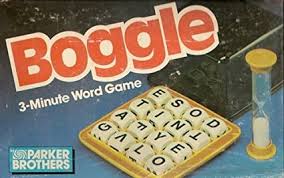
Much like Karuba, Scarabia, Cartographers, and Number 9, all mentioned in my previous article, in Boggle, all players have the exact same information to work with but will see things differently and will come up with their own unique words. In fact, only unique words will score. If you write down the same word as any other player, it gets crossed off and you won’t score any points.
Wordsy (originally released as Prolix), uses a system where all players are trying to make the best word they can with the eight consonant cards in front of them and any vowels they require. Similar to Scrabble, letters are worth different values, so you’re trying to score the highest point word each round.
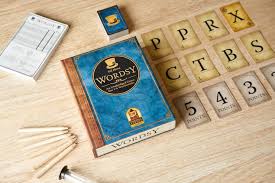
Bananagrams is like Scrabble on speed. All players build their own crossword-like setup, using the letter tiles that they draw. Everyone plays simultaneously and the faster you go the harder you make it on your opponents, as they must draw an additional tile every time any other player places their last tile.

Word games continued to evolve, making use of cards with letters represented on them and allowing players to build words with what they have available. Tim Fowers added a twist when he created Paperback and Hardback, which incorporate deckbuilding, something normally reserved for more strategic card games like Dominion and Star Realms.
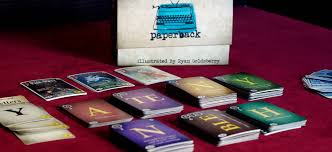
I discovered Letter Jam at Fan Expo in 2019 and recently picked up a copy when the memory of playing it came to my mind. I remembered enjoying playing this and since it was a relatively cheap game to buy, I couldn’t say no!

Letter Jam is a rare co-operative word game where you’re trying to guess the letter in front of you, which only other players can see. You first come up with a five-letter word (one letter per card), shuffle your cards, and pass them to the player on your left.
Then everyone displays one letter in front of them and your teammates come up with words based on the letters in front of each other, as well as some non-player letters. It’s up to you to determine what letter is missing in that word so that you can figure out your own letter.
You do this multiple times to try to uncover the five letters in your word and then you have to unscramble them to come up with the original word that your teammate passed to you at the start of the game.
It’s not the easiest game to describe in words. You really have to try it out and see it in action. But I can say it’s a whole lot of fun! It uses clues, guessing, and hidden information to create a fun and challenging experience.
What word game do you love and what game mechanics does it use to create an engaging experience?
Please share this with me and other readers by leaving a comment.
Next week we’ll be looking at ways to ensure your players are engaged.
There might be affiliate links on this page, which means we get a small commission of anything you buy. As an Amazon Associate we earn from qualifying purchases. Please do your own research before making any online purchase.
Are you a word geek
looking for new word board games to play?
Or are you simply
searching for something new to amuse you and your friends on game night?
Perhaps are you a parent
seeking games for your partner and kids that are both educational and entertaining?
If so, you have landed
on the right page! In this post, we share the 9 best word board games for you and the crew. We picked these games
based on the number of positive reviews and high ratings they got from
satisfied consumers.
Instead of mindlessly
scrolling through your social media accounts and wasting valuable time, it’s
probably time to consider other hobbies like playing board games. You’ll might
be surprised how much this activity can be beneficial to your soul, mind, and body.
Without further ado, let’s check out our list of the best word board games!
1. Bananagrams
Bananagrams is an excellent choice for parents who are looking to play
word board games with their children. In addition to fun and entertainment, this anagram game promises an
educational experience for kids, especially those who are starting to learn
more complex words.
The rules are simple and
easy to understand. First, you need to distribute the tiles among all players
(maximum of eight players) facedown—21 tiles each for two to four players; 15
tiles each for five to six players; and, 11 tiles each for seven to eight
players. Start the game by saying “Split!” and everyone turns their tiles over.
The objective of this
game is to be the first person to use all their letters. You may form words
horizontally from left to right, or vertically from top to bottom. You may also
rearrange your grid any time you want. After placing your last letter in your
grid, call out “Peel!” and everyone has to take another tile from the “Bunch.”
One rule to remember is
that you can put one of your letters back, face-down in the Bunch, by saying “Dump!”
However, you have to take three more tiles in exchange for that one letter. You
may do as many “dumps” as you like.
Whoever is the first
person to use all their letters once the Bunch is empty is the winner. But he
has to shout “Bananas!” to let the others know. The competitors should then
inspect his grid to see if there are misspelled words, proper nouns, or any
other unacceptable words. If there are, then they have to shout “Rotten
Banana!” to kick the false winner out of the game.
Pros
- Has fast-paced gameplay, and you can have as many rounds as you like.
- An excellent game for anyone, whether kids, teens, or adults.
- Suitable for multiple players or solo gaming.
Cons
- Choose your seller wisely, as fake sellers deliver tiles in poor conditions.
2. Quiddler
If you are looking for a fast-paced, short-duration word board game,
then Quiddler is the answer. This
game exercises both your vocabulary and spelling skills, and is most suitable
for children six years old and above. There can be 1 to 10 players, and the one
with the highest score at the end of the game is the winner.
In this game, each
player is required to create words from the cards in their hands. You have to
be cautious, however, since the number of cards increases every round. There
are eight rounds to deal with, and you can have as many as 10 cards on the last
round. Every card has its corresponding value, so if you have the most number
of words formed with high-value cards by the end of the game, you will have the
most number of points.
This word board game
allows you to form even the simplest of words like “at,” “of,” “zoo,” and a lot
more. This is why it is recommended to kids. There are bonuses, too. For
instance, the player with the most words formed and the player who forms the
longest word get additional points. In the case of a tie, no one receives the
bonus points.
Quiddler has a high
rating on online stores, with almost a perfect store, as well as lots of
positive feedback. If you are looking for a game you can play with your
children, then we highly recommend this one.
Pros
- Although designed to be fast, you can play the game at your own pace.
- Award-winning word board game; tried and tested by expert players.
- Makes a perfect gift for friends or family members who like word games.
Cons
- Some customers do not recommend the dictionary that comes with it.
3. Hasbro Scrabble
The game Scrabble was created
by Alfred Mosher Butts in 1938, and since then has became a popular way to
spend fun nights with friends, colleagues, and family members.
This particular version
of Scrabble is from Hasbro Gaming, which is one of the largest companies in the
world that makes toys and other means of entertainment. The goal of the game is
to form words on the board and gain points.
For every tile you use
to create a word, you have to draw a replacement from the bag. The game ends
once there are no more tiles, and the player with the most number of points
wins. To determine who has the most points, you’ll have to record your score on
each turn with pen and paper, and then add them up at the end.
Scrabble may be played
solo, with two to three players, or with a group of friends. You need a bit of
luck, as you have to draw tiles blindly, but the game also rewards those with
good strategy and extensive vocabularies.
Pros
- Traditional, classic board game; instructions may be found anywhere.
- Beneficial for small kids and older people for brain development and memory retention;
- Improves not just vocabulary, but also strategic and critical thinking.
Cons
- You must have outstanding vocabulary skills to win this game.
- Paper and pen are needed to record your scores.
4. Big Boggle
Big Boggle is an excellent choice for those seeking a word game with a
bit of pressure. The goal of
the game is to list as many words as you can from the randomly assorted letters
given to you at the start. However, you only have three minutes to do so, which
means you have to think and write quickly.
This board game comes with
25 standard letter cubes, one double letter cube, a cube grid with a dome, and
a three-minute sand timer. At the beginning of the game, each player takes a
pen/pencil and paper to list their words. The cube grid is then prepared by
shaking the cubes until they fall into place.
Once the timer starts,
all players should use the assorted letters and come up with words of four or
more letters. Write down every word you can think of until the time runs out.
Words must be formed from adjoining letters on the grid.
When the timer stops,
all players compare their lists of words with one another. All words that have
been played by multiple people are not scored. The remaining words are scored,
the one who earns the most points is the winner.
Pros
- Game mechanics are easy to learn and understand.
- Artwork and design are nice and pleasant.
- The element of time and pressure makes the game more exciting.
Cons
- Some word combinations are complicated for children (and even some adults).
5. Tapple
Tapple is a fast-paced word board game that is most suitable for
families who like playing games during holidays, parties, and family
gatherings. It is also easy to
store and carry, and therefore can be packed during vacations, trips, and long
getaways.
This board game comes
with a portable Tapple wheel and 36 topic cards with 144 categories. The goal
is simple: You have to produce an answer to the category cards using only the letters
available on the wheel. Aim to be the last player left in each round to get a
score, then collect three topic cards and you win.
Tapple is a
time-pressure and elimination game. You only have 10 seconds to answer every
round, and if you fail to do so, you get kicked out for that round. If you give
an answer that does not match the category, you get eliminated. The last person
standing gains the point and is declared the winner for that round.
Remember that when you
give your answer, you have to press the first letter of the word and then reset
the timer to pass the turn. Otherwise, you are disqualified. Likewise, keep in
mind that once a letter has been used, the others can no longer press that
letter for that round.
Pros
- Provides a fun and entertaining way for kids to learn new words.
- Equally exciting for adults and experienced players.
- An excellent word board game to give as a Christmas or birthday gift.
Cons
- Some customers report that the timer is too loud and annoying.
- Could have been better if there were a different tie-breaker.
6. Word on the Street
If you are searching for a very competitive word board game, then you
should include this one on your list. Word on the Street is a tug-of-words type of game where each team fights
for its desired letters to form high-scoring words. The first team to get the
eight letter tiles becomes the winner.
There are two teams in
this game, and they take turns “on the street,” or on the board. The letter
tiles are put in their corresponding place on the middle lane of the board
called the “Median Strip.” There are different rules with regard to turns, but
the main objective is to capture all eight letter tiles before the other team
does.
The key to winning this
game is to brainstorm with your teammates while the other team is making its
move. You all must agree on one word, and pull the letters of that word closer
to your side of the street before time runs out, and before the other team does
the same. Word on the Street is not just a vocabulary game, but also a game of
speed and strategy.
Pros
- Allows you to use more strategy than other word board games.
- The race element of the game makes it more fun and challenging.
- Builds camaraderie and teamwork among team members.
Cons
- Might not be fun enough for people in small groups (or if played alone or by two players).
- Rules might be too complicated for small children.
7. Pairs in Pears
Pairs in Pears is somewhat similar to Bananagrams, so if you are looking
for an alternative to the latter, then this word board game is a good fit. In this game, the goal is to make as many
pairs as possible, but they have to be matching suits.
The game comes with 104
tiles, and the number of tiles you can take depends on the number of players
there are. Similarly, the number of pairs needed to win also depends on the
number of players. There are, however, other ways to play this game, and they
are all explained in the game’s guide.
Pairs in Pears is a
racing and counting game in which you try to be the first to produce as many as
possible pairs with matching suits. It is a great way for children (and adults)
to improve their memory retention and cognitive skills, and is also a means to
develop pattern recognition and vocabulary.
Pros
- Fun and engaging, even for very young children.
- Game components are made of high-quality materials.
- Good game for mind stimulation, especially among children and older people.
Cons
- Some customers think that it is only best for two to three players.
- Others report that the rulebook needs to be more comprehensive.
8. Dabble
If you are a fast thinker and can come up with an answer in less than a
minute, then Dabble might be the word board game for you. This game tests not just your vocabulary skills,
but also your speed and agility.
The board game includes
all the letters of the Spanish and English alphabets, so it can be played in
both languages. It is appropriate for two to four players, ages 10 years old
and up, and you can even play it in teams.
The rules of the game
are simple. All players must pick 20 tiles from the bag without looking, and
then place their tiles face down. When the game starts, they all turn their
tiles and start the timer, then create five words (a two-letter word,
three-letter word, four-letter word, five-letter word, and six-letter word).
Points are recorded every round, and the first to reach 500 points is the
winner.
Other players may
challenge words if they have been misspelled or if they are not words at all.
You will need to have a dictionary on hand for challenges. Unlike Scrabble,
however, some words (e.g., foreign words, archaic words, colloquial words,
etc.) are accepted in Dabble.
Pros
- Greatly enhances your quick-thinking abilities.
- Challenging enough for both kids and adults.
- Available in two languages: English and Spanish.
Cons
- The game manufacturer could develop more rules to add excitement.
9. Upwords
Upwords is a great game
if you are searching for a high-stacking, word-building game. In this game, you
don’t just think of words to form, but you also stack tiles to change words.
Your score is not based solely on the number of words you form, but also on the
level of tiles you stack—the higher you stack, the higher your score is.
Similar to Scrabble, the
game begins by each player drawing seven tiles from the bag. The first player
starts the game by placing a word on the board, and then drawing new tiles from
the bag. Every player who comes next forms a word by adding letters to the
previous tiles on the board.
Unlike Scrabble,
however, you can place your letters on top of the other letters that are
already on the board. For instance, if the word is “HAT,” you can use the
letters T, R, E, S, and S to add to the end of the word, and then cover H with
M to form the word “MATTRESS.”
There are a few other rules
to consider in this game that are not in Scrabble. One example is the points
system, as Upwords’ letter tiles all have one point each. There are also no
double or triple letter word scores for additional points.
If you are looking for a
Scrabble-like game with a bit of a twist, you might want to consider checking
out this game.
Pros
- Game mechanics are easy to learn and understand.
- Similar to Scrabble, with a bit of twist.
- Offers intense, strategic, unique wordplay.
Cons
- Could have been better if the scoring were more interesting.
- Choose your seller wisely, as fake sellers deliver low-quality games.
Final Thoughts on Word and Vocabulary Board Games
We highly recommend
these word board games for those who are looking for a bit of fun and a great
way to help their children learn. After all, these types of games have shown to
be beneficial for a person’s brain development and cognitive skills. And while
your children are learning and having fun, you get to be a part of their
experience.
We also suggest these
games for those who have gotten tired of playing the usual mystery, roleplaying, and deck-building board games. You might want to try changing the flavor of
your game night and see how well you do in other types of board games.
Whatever your reason is
for checking out this post, we hope that we were able to help you find a game
that suits your tastes.
Have you already tried
playing one or more of these board games?
Let us know which one by
sharing your story in the comment fields below. We’d love to hear about your
experience!
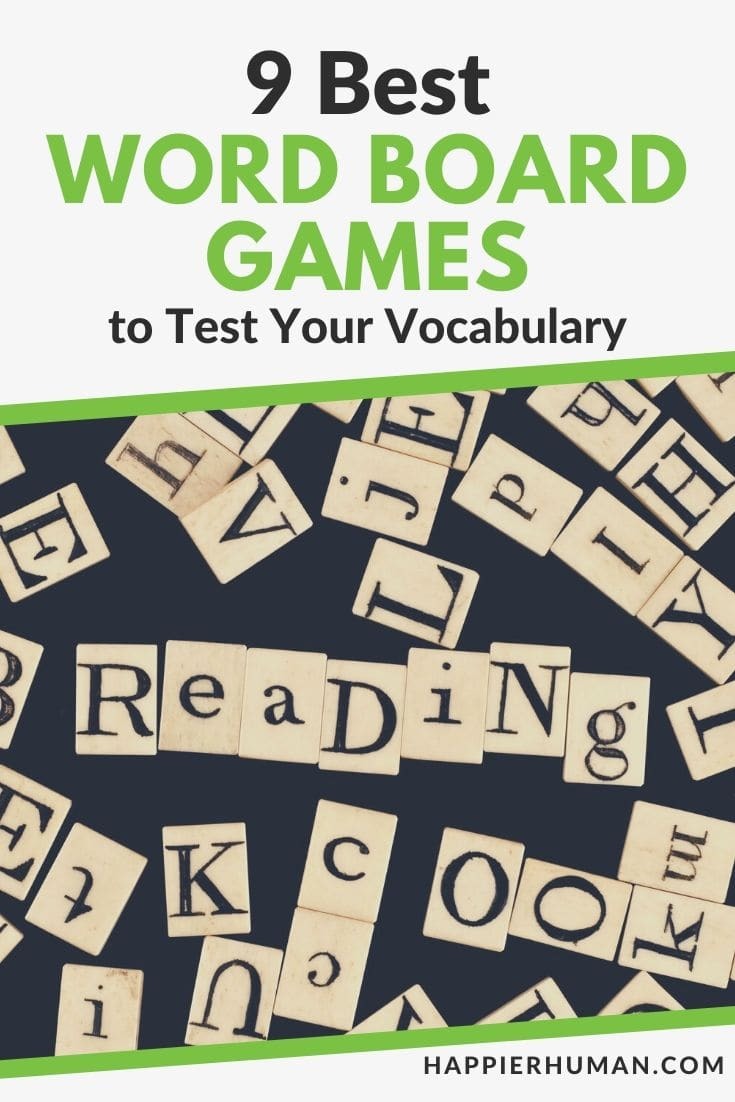

Duration: 5-10 minutes
Type: Partners
What you will need:
- Vocab Board Game Template – Download Below! Or Have Students Design Their Own
- Dice or Spinner
- Playing Pieces – Beans, Meeples, Little Plastic Animals
ESL Vocabulary Board Game Template (See Below)
Overview of ESL Vocabulary Board Game
In groups of 2-3, students take turns rolling the die and moving their playing piece around the game board. They need to say each vocabulary word as they go and make a sentence with the final word they land on. If they forget a word, they stop on that space and play goes to the other player.
How to Play the ESL Vocab Board Game
- Students draw pictures for their vocabulary words in the boxes or write the first and last letters with little lines for the letters in between (i.e. v _ _ _ _ _ _ _ _ y)
- Put students in groups of 2-3 students.
- This game is great for after students have become familiar with the words for a unit.
- Students decide who will go first using the die or playing Paper, Scissors, Stone.
- Students take turns rolling the die and moving their playing piece along the squares.
- The student says the vocabulary words for each picture. On the final word, the student has to make a sentence.
- If a student forgets a word, they have to stop there and say the word 5x and play goes to the other student.
- You can define what each roll of the die means: 1 = Go one space; 2 = Get up and do two jumping jacks; 3 = Go three spaces; 4 = Go four spaces; 5 = Go back one space; 6 = Get up and do six jumping jacks.
Benefits of the Vocabulary Board Game
- Working in small groups means each student gets to say the words or sentences many times. Students aren’t waiting around long for their turn.
- The teacher is freed up to go around and work with individual students who might need help.
- Adding in some get-out-of-your-seat and move activities for certain dice rolls means students are getting their blood flowing which helps keep the energy up.
- Students become more fluent with the words, having recalled them from memory so many times.
Have you tried this activity? How did it go? Leave your comments below!











