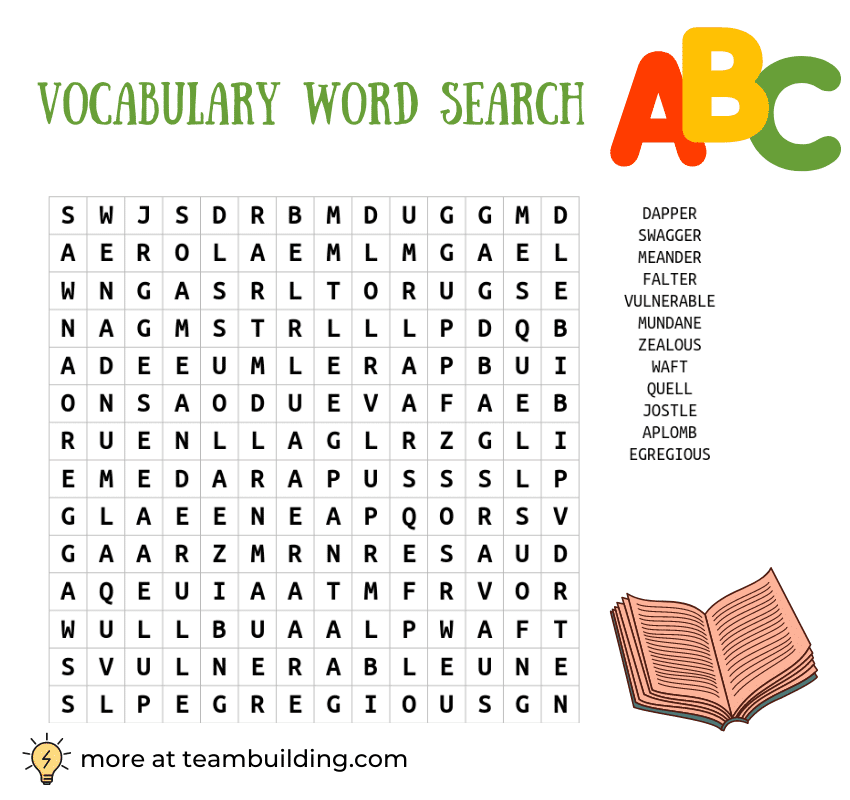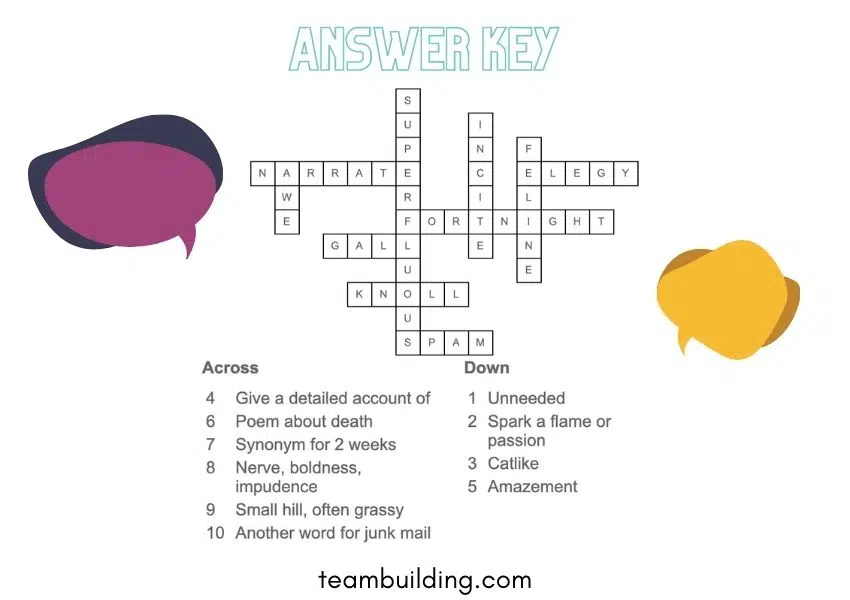Create your own word games and logic puzzles to test friends, students, and strangers with these free websites.
Do you know what’s more fun than playing word games and logic puzzles? Creating your own games to test friends and strangers, which you can do with these free websites.
Puzzles have been scientifically proven to be good for your brain in various ways, including building memory, improving problem-solving skills, and enhancing your mood. The next step in the journey is to make your own games and quizzes. And it’s easier than ever with several free sites offering ways to create your own custom puzzle.
1. My Wordle (Web): Make Your Own Wordle Game
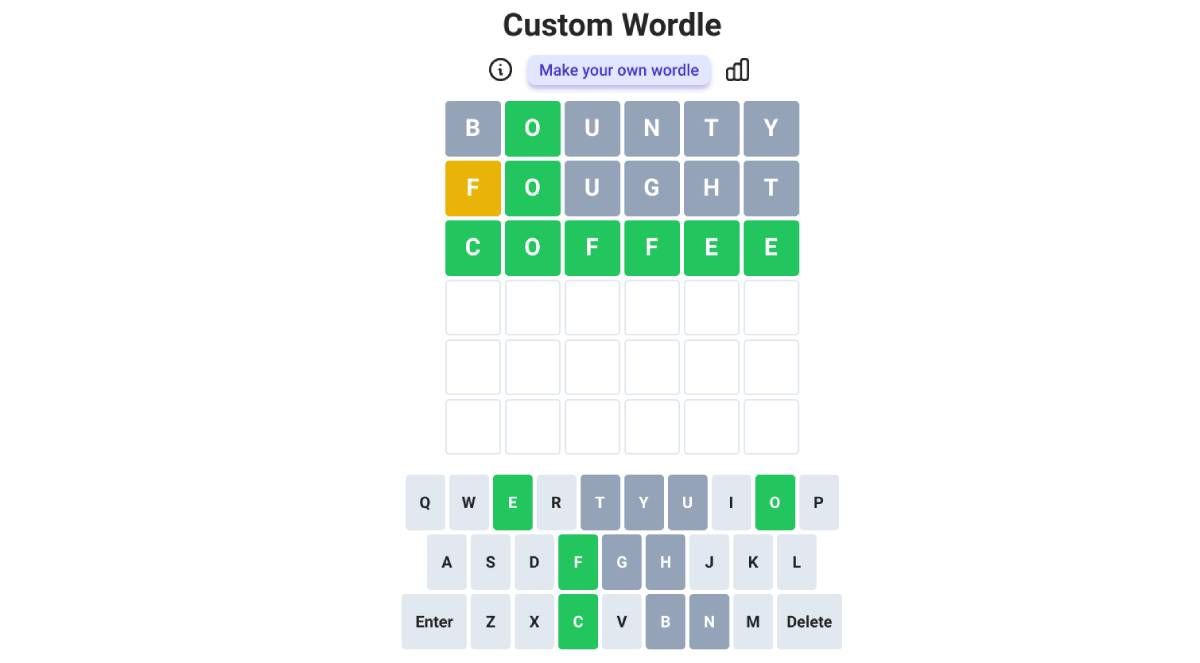
Who knew a simple 5-letter word guessing game would take the internet by storm? But Wordle has gone viral, with people posting their daily scores as emojis on every type of social media. Well, you can now make your own Wordle to test your friends with this simple app.
Visit the web page, and you’ll be prompted to type in a 5-letter or 6-letter word, which then generates a custom URL you can share with friends. In fact, the rest of the rules are the same as Wordle. Recipients have to guess the correct word in five attempts (or six in the case of a six-letter word). Wrong letters turn grey, correct letters turn yellow if on the wrong tile, and green if on the right tile.
Like the original, the app also generates shareable emojis of your winning turn. You can view your solving percentage statistics at any point, as long as you’re using the same browser each time. And no one needs to sign up to use the site.
2. ProProfs (Web): Create Your Own Word Games for Free
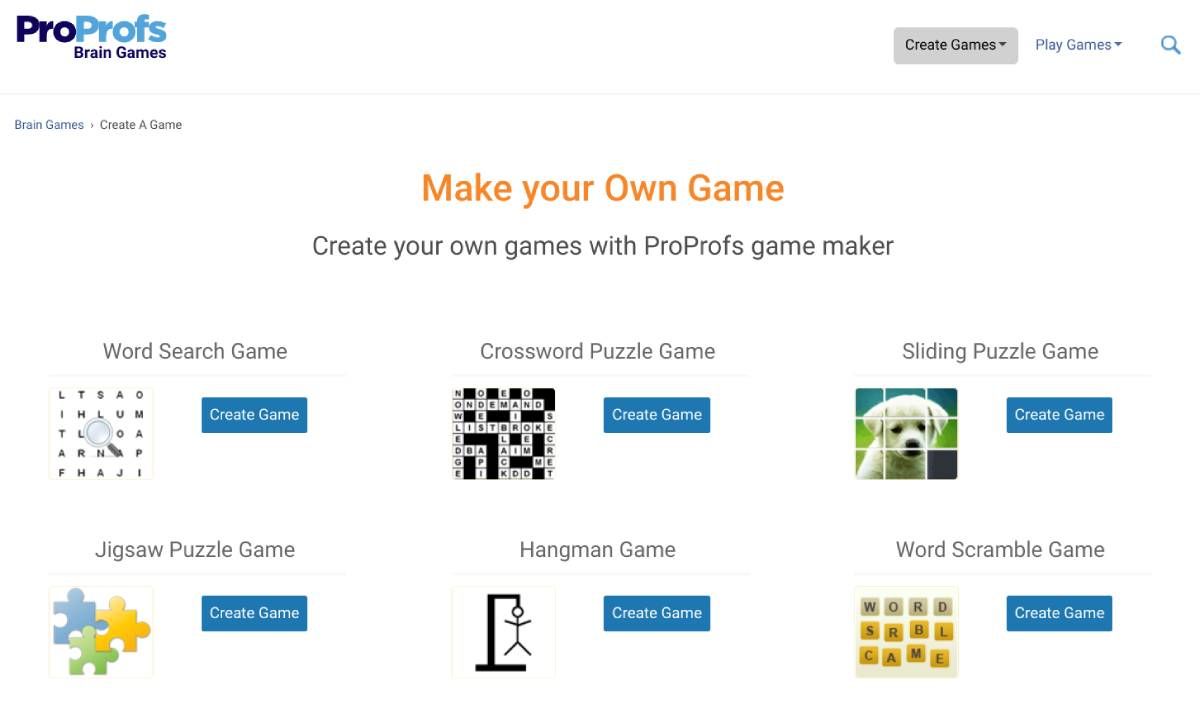
ProProfs is a simple website to create your own word games that anyone can play. Unlike several other free online puzzle makers, ProProfs doesn’t limit how many puzzles you can make at a time or how many people can play it.
Currently, you can create seven types of puzzles on ProProfs:
- Word Search: List all the words you want, set a time limit, and give it a description for participants to begin their word search.
- Crossword: Simply add the intended word and the hint for it. ProProfs will figure out the placement of the tiles.
- Sliding puzzle: Add an image, choose how many pieces to break it up in, and ProProfs will create an online sliding puzzle where players unjumble the scrambled piece.
- Jigsaw: A standard jigsaw puzzle maker where you can add the original image.
- Hangman: Add a list of words for a five-chance words of Hangman.
- Word Scramble: Add a word and a hint for players to solve an anagram and guess the original
- Brain Teasers: A multimedia quiz where you can add an image and a text question (as well as a hint), and then an image and text answer.
While the variety is great, ProProfs doesn’t offer a lot of customization in the games. It’s probably ideal for teachers to make games for students rather than adults trying to challenge other adults.
3. Maze Generator (Web): Create a Custom Maze as Big as You Want
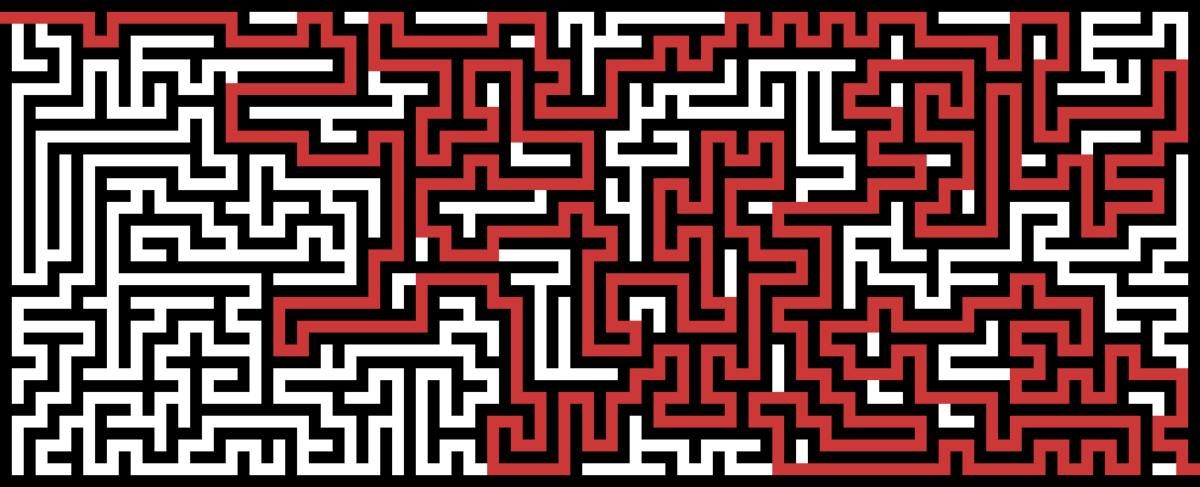
Who doesn’t love solving a maze puzzle? It’s one of those activities you start doing as a kid, and you can continue doing as an adult. But naturally, you want it to be more difficult. Maze Generator will let you create a custom maze as large and as difficult as you want.
Four main factors determine the difficulty and size of your maze. Columns and rows define how wide and how tall the maze will be. In general, a 20×20 grid is moderately challenging for an adult, but if you really want to push yourself, try a 50×50 grid. Next, choose your entry and exit points (corners, left and right, or top and bottom).
The fourth point of difficulty comes with a bias, which determines how the maze walls will be laid. So, for instance, if you want a lively challenge, you could set top and bottom entries, horizontal bias, and really crank up the columns. Plus, you can customize the background color, the maze color, and the thickness of the walls. And yes, you can download and print it for free.
4. My Word Search and Crossword Hobbyist (Web): Best Custom Word Search and Crossword Makers
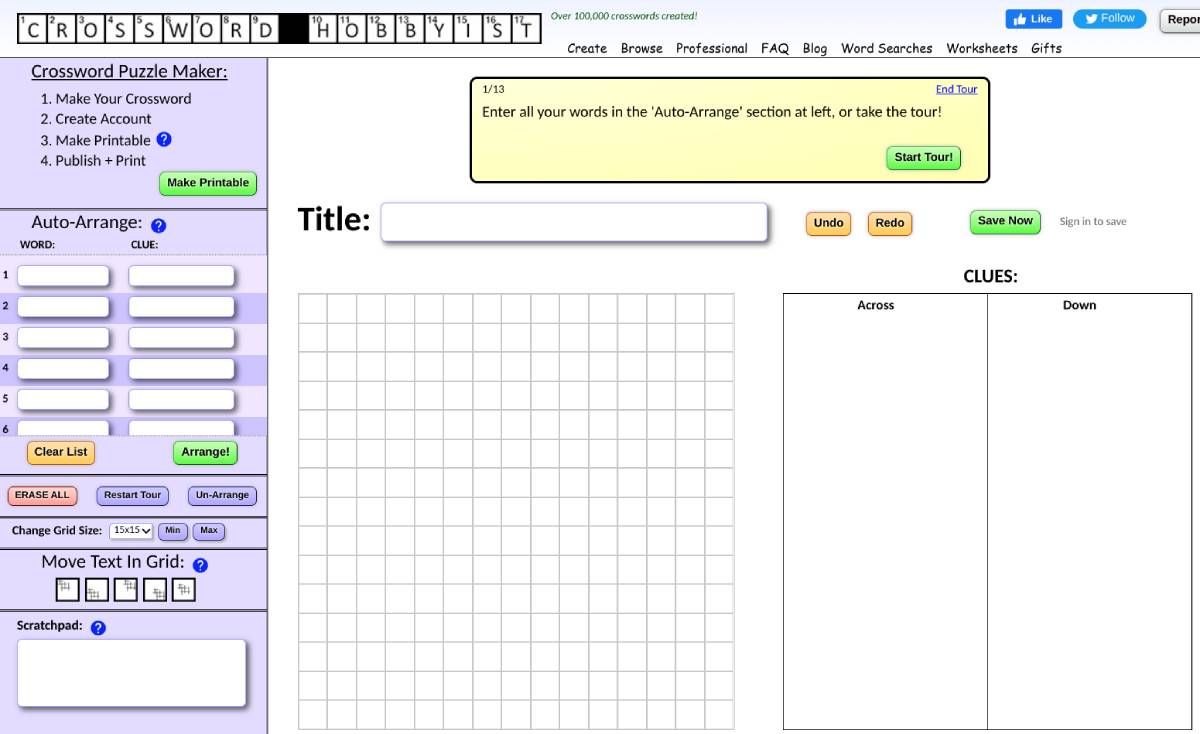
While ProProfs lets you make your own word search or crossword puzzle, it’s a really basic version that doesn’t offer much customization. The best word game makers on the internet are My Word Search (MWS) and Crossword Hobbyist (CH), both from the same developers. They’re free for 30 days, after which you’ll have to buy a premium version (but there’s a discount to buy them together).
MWS has some really funky options, like choosing different puzzle shapes such as a flower, snowman, spiral, and other shapes apart from the usual square. You can set the puzzle size and the directions in which the words will appear. Once that’s set, just add your list of words, and you’re good to go.
Crossword Hobbyist makes crosswords in two ways. You can type your words and clues and have it auto-arrange for you, or you can set a grid and type directly in it. Registered users can also save their progress in any crossword, which is essential for crossword lovers. You’ll also be able to preview your crossword as you make it, and adjust on the go.
5. PuzzleScript (Web): Make Your Own Sokoban-Type Tile Puzzle Game
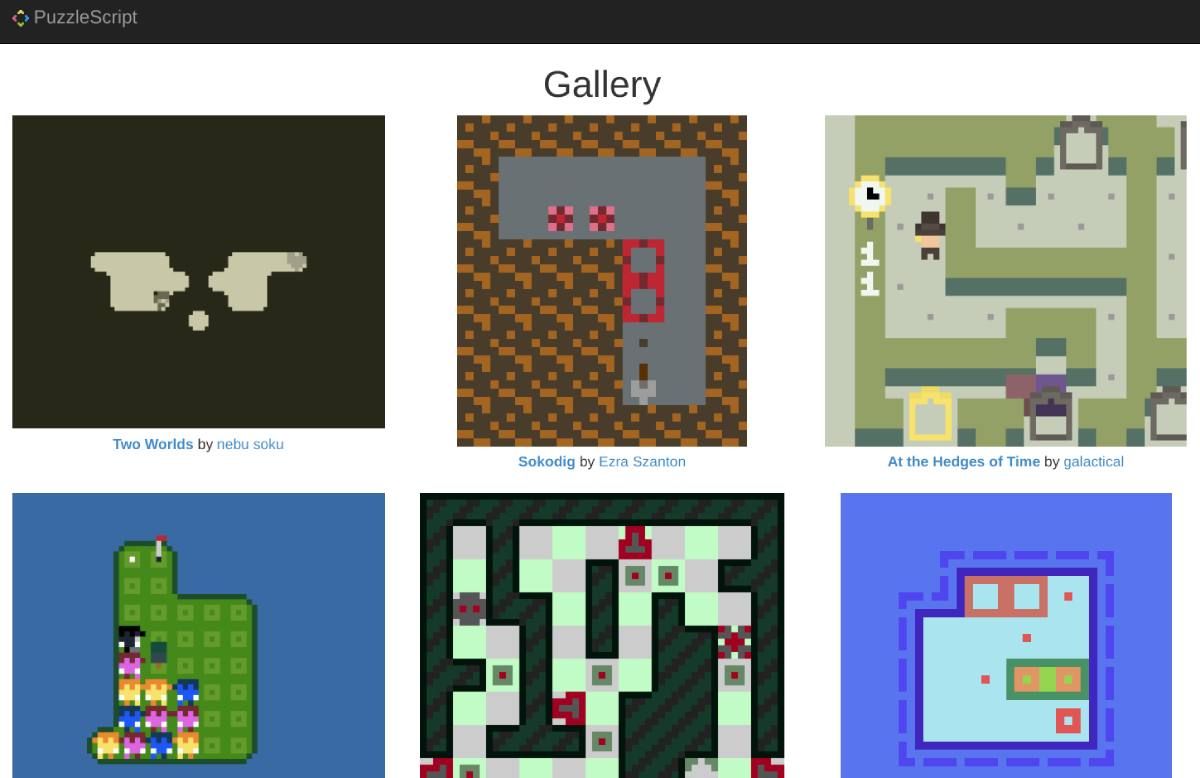
Sokoban is one of Japan’s oldest and most popular puzzle video games. The simple puzzle is about the player pushing crates to their designated place in a warehouse, but each level makes this more difficult. With PuzzleScript, anyone can make their own version of a Sokoban-type tile-based puzzle game with little to no coding knowledge.
Check the PuzzleScript How To section to learn the basic commands for all the ways in which your player can interact with the tile. It’s a pretty simple way to move crates either by pushing or pulling, which you can then use in the PuzzleScript editor. The engine also adds a few extra game features like an eyeball, a block, a sumo wrestler, a sprite, a kitty, and a fruit. Use them how you want to create a custom game.
You can check the gallery of games made with the PuzzleScript engine for inspiration and even import their code to start as a base for your game. It’s one of the easiest ways to create your own puzzle video game for free.
Don’t Be Oversmart
Whether you’re making a crossword puzzle or a maze, it’s tempting to try to do the hardest logic puzzle to challenge your players. But resist this and instead, choose a difficulty level less than what you think your players will enjoy. The key to making a great puzzle is not to make it impossible to solve but solvable after some thought and effort.
The following list is yet another excellent resources for ESL/EFL teachers that will surely increase student engagement in the class. I am talking about easy-to-use, free word games generator online where teachers can easily create vocabulary games for review or warm up activities. I chose these websites because they focus only on one or two games thus they are specialized, very user-friendly and so convenient to use that you will be done making your games in seconds!
If you are not familiar with these warm up games, you may check out this post.
Free Word Games Generator

Spelling City
VocabularySpellingCity is an award-winning educational website focusing on spelling and vocabulary used by millions of teachers and parents worldwide. You can quickly start by creating your own word list and then choose an activity type for your students to play such as Spelling, Writing, Phonics, Vocabulary and more.
FlipQuiz
Are you familiar with Jeopardy? FlipQuiz is another free word games maker that does just that! It provides educators with a quick way to create your own game show-style boards for test reviews in the classroom. Traditionally, these are created tediously, using poster board, chalkboards, PowerPoint or dry-erase markers on overhead slides. The review questions themselves are usually written on a separate sheet of paper.
With FlipQuiz, questions are displayed on-screen and boards are saved for later use. Combined with a beautiful board, students are more likely to be interested and stay engaged with the test review process.
Puzzle Makers
There are many types of vocabulary puzzles for all ages including adults! I like the fact that I can have a number of different unique vocabulary puzzles created to printout on the same topic. So when we are studying a topic in English, say “Family and Friends”, I can print out six different sets then split the class into six groups and give them each a unique puzzle to solve.
Riddles
Riddle is an activity in which you must find out a word according to some given clues. Educaplay Riddles are quick games that can help the player review concepts through definitions, sounds and images. You can easily create your own riddle game when you register for a free account!
ALSO READ: Activities to End a Lesson
Brain Boosters
I love giving my kids brain booster activities! Discovery Education offers a wide selection of brain boosters that are fun and challenging! You can choose from different categories such as Logic, Reasoning, Word and Letter Play, and more! If your lesson finishes earlier than planned, you can easily go to the website and read out some brain boosters to your students!
Or you can simply download this ready-to-play Brain Teasers I made using PowerPoint.
Connect Fours
This fun and free word games generator is from my favorite ClassTools website! Students are shown 16 words. They need to group them into 4 rows of 4 connected items. This game is great for reviewing categories and making inference.
Bingo Baker
Bingo Baker makes it easy to create bingo cards. You can generate hundreds of random cards and print them using the printer-friendly PDF (with no ads or watermarks). You can also save paper (and waste electricity instead) by playing your bingo game online (it works on the iPad).
Instructions: Just type your words into the grid on the left. You can give your game a title and can change the BINGO column headings too.
Then click the Generate button and you are good to go!
HANGMAN.NO
The best site to create and play the classic letter guessing game hangman. Challenge your kids to guess as many secret words as they can before the time runs out. My students love the cool tune and slick animation!
THE WORD SEARCH
Let your students find hidden words in a grid of jumbled letters using this simple to use Word Search maker. You can create your very own or use their 100% free online collection of word search puzzles.
TABOO GAME
This website lets you create your own taboo cards by entering the word to be guessed in the top field and the taboo words in the bottom fields.
YOU MAY ALSO LIKE: Classroom Speaking Activities for Any Language Class
JEOPARDY LABS
This lets teachers create their own online games of Jeopardy by using their simple online editor. No powerpoint and no registration is required, and each game has its own unique url address so this really stands out for me.
If you prefer doing it offline, then check out my ELA Jeopardy Game!
WORD SCRAMBLE
Make your own set of jumbled words using this cool word scrambler. It allows you to give hints and the game comes with a timer.
MATCH THE MEMORY
Help your students improve not only their English but also their concentration skills with this powerful memory matching game creator! Make your own custom memory game using pictures, words, videos and more!
WHO WANTS TO BE A MILLIONAIRE
Create a fun, free review game in the style of Who Wants to be a Millionaire with up to 15 questions and whatever values you choose for each round. The graphics and sounds used in this game are similar to that of the television show making this review game more exciting!
WORD GENERATOR
I love this super convenient tool that generates words for your guessing game. All you need to do is choose the kind of guessing game you want to play, the category and level of difficulty and you are good to go – the word generator will give you a game word from the list and you can play!
QUIZLET LIVE
Quizlet Live is an online classroom vocabulary game tool where teams of three or four students work together to be first to match vocabulary terms with their correct definitions. It is free and easy to use, allowing teachers to create customized flash cards with text, images and audio. Similar to Quizlet Live is the interactive game maker Kahoot.
Not tech savvy? Try: ESL Warm Up Games with Free PowerPoint Downloads
Are you on Pinterest? Save this post!

What would you add to these? Let us know in the comments!
[facebook_comment url=”http://englishteaching101.com/online-vocabulary-games-generator/” width=”100%” number=”50″ color=”light”]
Create Your Own Games
Build and publish your own games just like Made-up Word Generator (Finnish) to this arcade with Construct 3!
Full Game
2,158
players,
2,656
plays
0
playing now, 7 most ever online
1 favourites
Maukka
Published on 21 Dec, 2015
Generates made-up/fake/random words based on given set of syllables.
By default uses Finnish syllable list from here
You could use it for other languages if you have a set of strings that you can combine in any order.
Or you could just make some nonsense magical girl chants or something.
Instructions
Crop behavior is used for scaling to improve the number of words that can fit so if you go fullscreen or something do so before clicking start. May look weird.
Syllables go to the textbox at the top. Space is used as separator, it assumes it won’t start or end with space.
Extra spaces are removed.
-
3 Comments
- Order by
-
As a native finnish speaker these words confuse me, it so weird how they could actually be real finish worlds but turns out they’re not.
- Permalink
- Reply
-
- Permalink
- Reply
Suggested Games
-
E
glitch
created by JGblkshot
1,237 plays
You found our list of fun and simple vocabulary games for adults.
Vocabulary games are activities that include language and wordplay. Example games include Word Association and Hang Man. Players can enjoy vocabulary games in person or online. The purpose of these games is to strengthen vocabulary skills. These games are also known as “vocab games”, “letter games” and “vocabulary building games.”
These games make great online classroom activities and communication games, and can be used as online fun activities for employees.
This list includes:
- vocabulary games for adults
- simple vocabulary word games for adults
- fun online vocabulary games and activities
- English vocabulary games
- vocabulary games in English
- games to improve vocabulary
- vocabulary building activities
- vocab review games
- vocabulary games for students
Get ready to play!
List of vocabulary games
From Pictionary to word scrambles to synonym memory, here is a list of fun word games to play in classrooms, at parties, or during meetings.
1. Vocabulary Pictionary
Pictionary is a game of charades where players draw words instead of acting them out.
To play:
- Split the group into teams.
- Each round, assign one team member to draw.
- Give the drawing team member a word.
- Allow up to sixty seconds for teammates to guess.
- If the team guesses correctly, then assign one point.
You can give other teams the opportunity to steal, or move onto the next team’s turn. The game is a great way to practice new vocabulary, as players connect the word with an image. Pictionary is a fun game for virtual parties or in-person affairs.
To play Pictionary online, draw on the whiteboard app feature on your online meeting software.
2. Word Association
Word Association is one of the best vocabulary games for kids and classrooms since playing does not require a large vocabulary. The rules are simple and easy to understand. Typically, the game involves two players.
To play:
- Player one says a word.
- Player two responds with the first word that comes to mind.
- Player one either chooses a new word or responds to player two’s word.
- The game continues until one player repeats a word or pauses too long.
The rapid pace of the game generates excitement and occasionally results in funny answers.
If a student makes a mistake, then the teacher can pause the game and ask the student to explain or find a more fitting word. Ideally, gamemasters should allow players a few extra seconds to respond. Players should never feel embarrassed. There are no wrong answers in word association, but the game can serve as a learning opportunity to find better words.
If playing via Zoom, then player one or the teacher speaks a word, and other students answer in the chat. The class counts up matching answers and discusses different responses, guessing the reasoning behind each answer.
3. Vocabulary Hangman
Hangman is a classic chalkboard word game that translates easily to online play, thanks to digital whiteboards.
To play:
- Assign a player a word.
- The player draws a series of blanks corresponding to the number of letters in the word.
- Other players guess letters.
- If the letter is in the word, then the “executioner” fills in the blank. If not, then the executioner draws one portion of the gallows.
- The game ends when players guess the word, or when the picture is complete.
The best words to use for hangman contain less-used letters like z, x, and q. Examples of hard hangman words include zigzagging, razzmatazz, and quadrants.
4. Word search
Word searches are common classroom vocabulary games. These activities work well for handouts, and you can play during video calls by using the whiteboard feature and enabling annotation.
We made a sample word search you can use.
To make the game more competitive and exciting, turn the challenge into a race and award prizes to the first players to complete the puzzles.
5. Crossword
Crossword puzzles consist of a series of interconnecting boxes, each of which starts blank but contains one letter by the end of the game. Under the puzzle are two lists of clues, across and down respectively. Solvers need to consider the meaning of words, number of letters, and surrounding words, making the game strategic as well as literary.
Here is an example of a crossword puzzle you can use with your class or team.
Here is the answer key.
Crosswords are great word games for any age or skill level because puzzle makers can adjust the difficulty to suit players. To make your own crossword puzzle, use an online crossword creator.
6. Word Scramble
Word scrambles make great games for English class, and adults enjoy these language brain teasers as well. Simply mix up the order of the letters and ask players to unscramble and identify the original words.
Here is a sample to start with.
And here is the answer key.
To make your own word scrambles, use an online letter randomizer.
7. Scrabble
Scrabble is one of the most popular word games for adults or children. Players must use letter tiles to assemble words on the game board.
To play:
- Each player draws seven letter tiles.
- During turns, players can play tiles or exchange them for new letters.
- Players build words on the board, with each new word connecting to an existing word.
- Tiles have a point value assigned depending on the challenge of the letter. When a player makes a word, tally the letter and add the score to the point board.
More challenging letters have higher point values. For example, E is one point, while Z is ten. To find the point values for each tile and read more gameplay tips, check out this guide from Hasbro.
To coordinate the game for language lessons, assign higher scores for vocabulary words, and ask players to use the words in a sentence for extra points.
Scrabble is easy to play online, too, making it one of the best online vocabulary games. To play virtually, simply find a multiplayer online version of the game, such as Words With Friends.
8. Scattergories
Scattergories is one of the most fun and simple word games for adults. The game challenges players to think up words all starting with the same letter.
To play:
- One player rolls a letter die or uses a letter generator to pick the first letter.
- The timekeeper puts 60 seconds on the clock.
- Players write down one answer per category starting with the letter.
- When time runs out, players read the answers.
- Players receive a point for every answer.
Alliterative phrases count for double or triple points. If two players have the same answer, then they must cross it out and neither receives points. Of course, a player will not receive points for blank answers either. At the end of each round, the player with the most points wins.
Here is a list of sample Scattergories categories:
- A boy’s name, girl’s name, or gender neutral name
- Capital cities
- Four letter words
- Types of drinks
- Holidays
- Careers or professions
- Cartoon characters
- Websites
- Desserts
You could create more inventive categories for the game, or challenge players to make up prompts.
To play virtually, use the chat, screen-share, whiteboard functions in your virtual meeting platform. You can also share a Google Doc or Form, or join a multiplayer online Scattergories game together.
9. Tree or Bob Ross
Tree or Bob Ross is a fun video conference game that challenges players to guess a word by asking questions.
The player who conjures the word is The Post. The Post answers This or That questions whose answers help players narrow down the word.
The first question of the game is usually “is it more like a tree, or more like Bob Ross?” and The Post must answer accordingly. For instance, a rose is probably more like a tree, but Pinnochio presents an interesting challenge.
Each turn, the guesser adds a new word. For example, the second question might be, “is it more like a tree or a fern?” The game continues until players guess correctly. For more excitement, introduce a time limit, or award more points if players guess the word during earlier rounds.
10. Vocabulary Pyramid
Pyramid challenges players to guess words from context clues. The pyramid is a collection of six words, arranged with three on the bottom, two in the middle, and one at the top. To win, teams must guess all words within the pyramid in the allotted time.
To play:
- Divide the group into teams.
- Give one player on each team the pyramid.
- The pyramid holder must give hints to teammates describing each word without using the actual name of the item.
- When players guess correctly, the pyramid master can move to the next word. Or, players can say “pass,” and return to the word later.
- Teams receive a point for every correct guess.
When determining the time limit, consider the age of your players and the difficulty of the words. In general, 30 seconds per word, or three minutes total, is a good place to start, but add or take away time to increase or decrease the challenge.
11. Invisible Bridge
Invisible Bridge is similar to six degrees of Kevin Bacon. In both games, you must figure out a way to connect two seemingly distant concepts. Six degrees of Kevin Bacon uses actors, while Invisible Bridge uses words.
To play:
- A player suggests two unrelated words.
- Player one gives a number of planks. This is how many steps other players must use to relate the two words.
- The other players think up words that share similar traits, synonyms, or connector words to move from one term to another.
An example round might look as follows:
Tiger, Astronaut, eight planks
Tiger – Balm – Lip – Service – Customer – Happy – Pills – Capsules – Space – Astronaut
Meanwhile, Tiger, Astronaut, two planks might look like this:
Tiger – meat eater – meteor – Astronaut
One fun aspect about this game is there can be more than one correct answer, and opposing teams can dispute far-reaches. Invisible bridge encourages players to think about the nature of language and the relationship between words.
12. Poetry Improv
Poetry Improv is an exercise that challenges participants to craft verses on the spot.
To play:
- Pick a poetry style, such as sonnet, haiku, acrostic, limerick, or free verse.
- Give participants vocabulary words to use within the poem.
- Allow five or ten minutes for groups or individuals to complete the verses. If playing online via meeting software, then send groups to breakout rooms to work.
- Ask poets to share the masterpieces aloud.
For extra fun, turn other players into judges by asking them to rate the poems by holding up scorecards. To make the game more fast-paced, ask players to finish each others’ phrases on the spot for a true poetic improv.
13. Synonym Memory
The rules of Memory are easy: flip over two cards at a time and look for matching pictures or words. When players find pairs, they take the cards off the board. The player with the most pairs of cards at the end of the game wins.
Synonym Memory puts a challenging spin on the simple game. Instead of hunting for exact matches, players pair up words with synonyms.
Here are some sample matches:
- enticing/tempting
- assume/suppose
- patience/restraint
- revoke/rescind
- impact/collision
The game encourages players to think in different ways, as participants will need to remember the location of the cards as well as consider meanings of words.
To play online, make your own virtual synonym memory game with an online tool and share screens to play, with one player flipping over the cards at other players’ request.
List of words to use for vocabulary games
Here is a list of great words to use in word games:
- serendipity
- fortitude
- akimbo
- sumptuous
- ineffable
- zephyr
- incorrigible
- medallion
- mauve
- bombast
- denouement
- contemporary
- gossamer
- inane
- hippodrome
- concession
- ideology
- quintessential
- prescient
- regurgitate
- gnash
- cataclysmic
- knell
For further inspiration, use a random word generator or consult online lists of difficult or intersecting words.
Conclusion
Vocabulary games and activities test and strengthen players’ communication skills. These word games minimize frustration by disguising language lessons in the form of an exciting challenge. Not to mention, simple word games are fun for adults and kids alike, and make great icebreaker activities during meetings. Most games only require words and a way to share them, so playing word games online via Zoom or similar platforms is easy.
For even more smart fun, check out our posts on problem solving games, question games and team building brain teasers.
FAQ: Vocabulary Games
Here are answers to common questions about vocabulary games and activities.
What are vocabulary games?
Vocabulary games are word and language games you can play with students, coworkers, or family and friends. These games challenge players to hunt for words or definitions, brainstorm terms, deduce phrases based on clues, or create words under certain conditions. Language games are a great way to teach new vocabulary and help students practice recognizing and using new words. These activities are also known as “vocabulary building games” and “vocab games”, and are similar to “word games” and “letter games”.
What are some fun word games for groups?
Some fun word games for groups include Pictionary, Tree or Bob Ross, and word scrambles.
What are some online vocabulary games?
By using virtual meeting software like Zoom, you can play any word game online. Some good virtual vocabulary games include Scrabble, Scattergories, and online crossword puzzles.
What are good ESL word games?
The best ESL word games are easy to understand and play yet expand the vocabularies of participants. Good ESL word games include word association, word searches, and hangman.
What are fun ways to teach vocabulary?
Word games are one of the most fun and easy ways to teach vocabulary. While some kids get frustrated with straightforward reading or language exercises, word games disguise vocabulary lessons as a fun challenge. Plus, playing language games together is a great teamwork exercise.
A list of fun English word games for kids to help improve children’s spelling, reading, and vocabulary. This list of word games for kids includes word games that encourage conversation and early literacy that you can play on the spot or prepare yourself with just some paper and pencil.
Why are Word Games Good For Kids?
Word games and vocabulary games for kids are great because they get kids talking and using language while having fun. When you make a learning activity fun, kids don’t realise they are learning.
For reluctant learners, playing these word games can help and motivate them to want to play and learn more.
*This post may contain affiliate links, read more here.
10 Fun Word Games for Kids
Many of these word games for kids can be prepared easily at home with materials you already have. However if you don’t have time to prepare your own, you can also purchase a range of fun word games for kids HERE.
1. Hang Man

Probably one of the most popular word games for kids is the popular Hang Man. Player 1 thinks of a word and Player 2 has to guess it before they get “hung.”
Player 1 writes spaces for letters are written on the page so they know how many letters there are in the word. Player 2 proceeds to choose a letter they think may be in the word.
If it is correct Player 1 writes the letter down where it goes. If it is incorrect Player 1 draws part of the “hangman”. If the drawing is complete by the time Player 2 guesses, then Player 1 wins.
2. I spy
A really easy and fun word game for kids is I spy. You don’t need anything for this game except your imagination.
Player 1 thinks of a word and tells the others the first letter. “I spy with my little eye, something beginning with __” The other players need to guess the word. Whoever wins gets to be the spy!
This is a really great car game for kids too and helps to build vocabulary.
3. Bingo
Such an easy word game to prepare for kids. There are some really good versions on Amazon HERE. You can purchase the game, or use it as an example to make your own.
Draw a square grid on a page and choose a theme. Write out some words using the theme. Eg, beach: swimming, sand castles, water, sea shells, dolphin, sunbeds, picnic etc.
Make an extra copy of the words ensuring there are a few extra than the amount on the page. Cut them up into squares and put in a bowl scrunched up.
Take turns in pulling out a word and reading it out loud, then finding it on your page. The first person to find all of the words calls out Bingo and is the winner.
This fun word game for kids helps with reading and talking aloud.
4. Word Family Game
This game requires children to rhyme. Select one word and everyone needs to write as many words as they can that rhyme with that word. Eg. If the word is “Cat”, answers could be: hat, bat, rat, sat etc.
This is a great word game to help build kids vocabulary and help their language skills.
5. Word Search
Another fun but challenging word game for kids is a word search. Draw a grid of 10 x 10 squares and place as many words as you can within the grid. Words can go up, down, or diagonal, and letters can overlap to be used more than once.
Create a list on the side or bottom of the page of the words you have entered. Then once you cannot fit anymore words in, fill the blank boxes with random letters.
Kids will need to find the words as quick as possible. This can be a fun word game to do individually or as a team. For kids who like to compete, you can make identical grids and see who finishes first.
This word game encourages persistence and helps to improve their literacy skills.
6. Unscramble the words
A simple word game for children that will get them really thinking! Write a list of words down on paper but scramble the letter order while writing. Kids will need to look at the letters and try to work out what the word is and guess it.
This can be quite a competitive word game, but it helps to really get their mind ticking.
7. Scategories
While this is also an official board game, (which you can find online here) you can also make it yourself quite easily. Each player has a piece of paper and pencil.
Select 10-15 categories. These can be anything you like but remember they should be popular enough that you can guess something with most letters. Eg. Country, Movie, Body Part, Actor or Actress etc.
Once you have your categories it is time to choose a letter. Without a dice, the easiest way is to write the letters randomly on a piece of paper.
Then one person closes their eyes and points to a letter. When the letter has been chosen, players have 2 minutes to fill in the gaps with something in each category starting with that letter.
Winner is the one with the most filled in at the end, or the first to finish.
This is a really fun and competitive word game for kids that helps to improve their vocabulary, spelling, and conversation skills.
8. Words within a word
This word game requires kids to create their own words. Choose one really long word with at least 8-10 letters. The longer the better.
The aim of this word game is for kids to try to make a list of small words out of the letters of the long word. So for example the word COMPUTER includes: put, cot, term, core, mop, top, pet. Etc.
This is a really fun word game to help children’s spelling skills.
9. I am going on a picnic
A fun word game to help with your child’s memory and to get them talking.
One person starts and says “I am going on a picnic and I will bring some… fruit”
The next person says what the first person said, and adds something of their own. “I am going on a picnic and I will bring some fruit, and some sandwiches.
The next person says what the first, and second person said, and adds something of their own. “I am going on a picnic and I will bring some fruit, some sandwiches and some ice-cream.
You continue on and on and it gets more difficult to remember everything. We usually can get to at least seven or eight, and surprisingly my pre-schooler can often remember more than me!
This conversational game helps with memory, and also learning new vocabulary.
10. Story prompts
This word game involves making up a story by taking turns in saying sentences. One person starts the story, and says the first sentence. The second person continues the story with another sentence, and so on.
The stories can become very interesting as each person has different ideas. Bilingual flashcards are great for this or you can find a great version online HERE.
This conversation activity helps kid’s imagination, as well as building their vocabulary.
Other Fun Learning Resources for Kids?
If you love these English word games, check out these posts!
English Classroom Games – To play in class or at home
Knock Knock Jokes – To get the kids laughing
Best Board Games for Kids – Educational and fun
Top Book Sets for Kids – For all ages
Which English word games do you play with your kids?
These fun English word games for kids can be played with children of all ages and also with adults just by adapting certain aspects of the game to suit the age of the player.
This list of word games for kids will keep kids entertained for hours on end without feeling like they are actually learning.


Mastermind variation, with words
Reveal the picture by finding the word
Fill in the blanks to create words as fast as you can
Find the word in the telephone pad
Find the word in the blackberry pad
Discover the hidden word before it’s too late
Yes, the computer cheats…but how?
Create words on the letter wheels
Illuminate the hidden word by clicking in the right places
Place the words onto the crossword grid
Find the hidden word by connecting letters in the grid.
Unscramble multiple words
Find the hidden word in the grid
Find the word that isn’t really a word.
Our own variation on a traditional word search
Try our online language quizzes.
Our Games at Portland Proof
Find and fix the mistake in the sentence.
Select the correct word to complete the sentence
Make words by filling in letters
Blogs on This Site
Reviews and book lists — books we love!
The site administrator fields questions from visitors.
Like us on Facebook to get updates about new resources