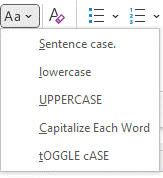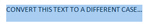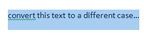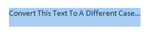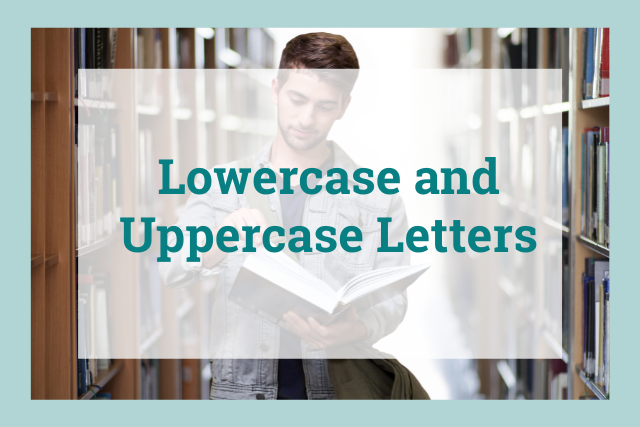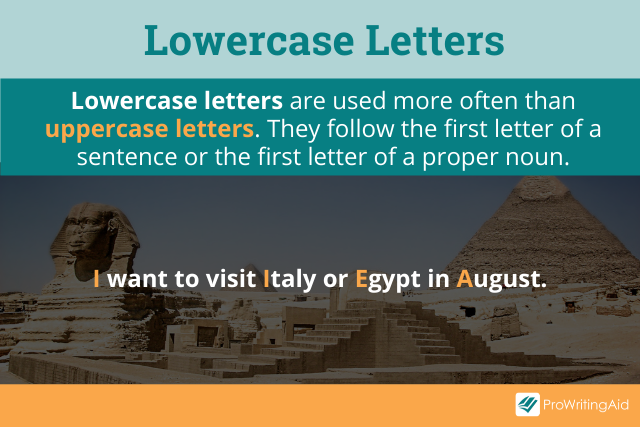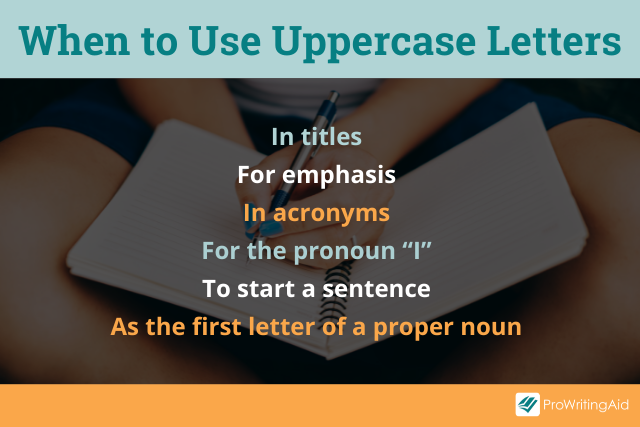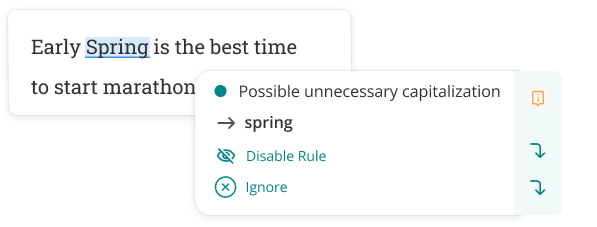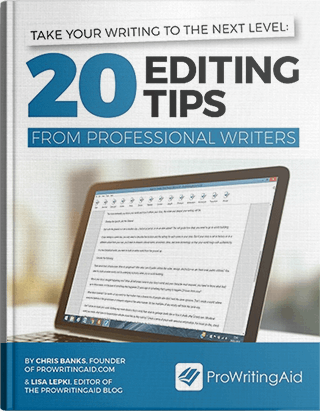You can change the capitalization, or case, of selected text in a document by clicking a single button on the Home tab called Change Case.
Change case
To change the case of selected text in a document, do the following:
-
Select the text for which you want to change the case.
-
Go to Home > Change case
.
-
Do one of the following:
-
To capitalize the first letter of a sentence and leave all other letters as lowercase, click Sentence case.
-
To exclude capital letters from your text, click lowercase.
-
To capitalize all of the letters, click UPPERCASE.
-
To capitalize the first letter of each word and leave the other letters lowercase, click Capitalize Each Word.
-
To shift between two case views (for example, to shift between Capitalize Each Word and the opposite, cAPITALIZE eACH wORD), click tOGGLE cASE.
Tips:
-
To apply small capital (Small Caps) to your text, select the text, and then on the Home tab, in the Font group, click the arrow in the lower-right corner. In the Font dialog box, under Effects, select the Small Caps check box.
-
To undo the case change, press CTRL+ Z.
-
To use a keyboard shortcut to change between lowercase, UPPERCASE, and Capitalize Each Word, select the text and press SHIFT + F3 until the case you want is applied.
-
See also
Insert a drop cap
Choose AutoCorrect options for capitalization
Change case
To change the case of selected text in a document, do the following:
-
Select the text for which you want to change the case.
-
Go to Home > Change case
.
-
Do one of the following:
-
To capitalize the first letter of a sentence and leave all other letters as lowercase, click Sentence case.
-
To exclude capital letters from your text, click lowercase.
-
To capitalize all of the letters, click UPPERCASE.
-
To capitalize the first letter of each word and leave the other letters lowercase, click Capitalize Each Word.
-
To shift between two case views (for example, to shift between Capitalize Each Word and the opposite, cAPITALIZE eACH wORD), click tOGGLE cASE.
Tips:
-
To apply small capital (Small Caps) to your text, select the text, and then on the Format menu, select Font, and in the Font dialog box, under Effects, select the Small Caps box.
Small Caps shortcut key: ⌘ + SHIFT + K
-
To undo the case change, press ⌘ + Z .
-
To use a keyboard shortcut to change between lowercase, UPPERCASE, and Capitalize Each Word, select the text and then press fn+ SHIFT + F3 until the style you want is applied.
-
See also
Insert a drop cap
Choose AutoCorrect options for capitalization
PowerPoint for the web supports changing case. See the procedure below.
Word for the web doesn’t support changing case. Use the desktop application to open the document and change text case there, or else you can manually change the casing of text in Word for the web.
-
Select the text you want to change.
-
Go to Home > More Font Options > Change case.
-
Choose the case you want to use.
Updated: 12/30/2021 by
In Microsoft Word, you can use the keyboard shortcut Shift+F3 to change selected text between uppercase, lowercase, and title case.
Selecting a case
- Highlight all the text you want to change. If you want to change the case for the whole document you can use the Ctrl+A keyboard shortcut to select everything.
- Hold down Shift and press F3.
- When you hold Shift and press F3, the text toggles from sentence case (first letter uppercase and the rest lowercase), to all uppercase (all capital letters), and then all lowercase.
Note
If you are using a laptop or an Apple Mac, the function keys may not be enabled without the use of the Fn key. You may need to hold Fn, in addition to Shift, when you press F3.
If you’re not able to get Shift+F3 to work in Microsoft Word 2007 or later, you can try the following option instead.
- In the menu bar, on the Home tab, click the Change Case icon, which has an uppercase ‘A’ and lowercase ‘a.’
- Select the appropriate option from the list of values. For example, if you want to change to all uppercase letters, select the UPPERCASE option. If you want to change to all lowercase letters, select the lowercase option.
Tip
Use our text tool to convert any text from uppercase to lowercase.
3 Ways to Change or Convert Case in Microsoft Word Documents (with Shortcuts)
by Avantix Learning Team | Updated August 1, 2022
Applies to: Microsoft® Word® 2013, 2016, 2019, 2021 or 365 (Windows)
You can change case in Microsoft Word documents by changing character formatting or by converting case. If you want to be able to easily change case (like removing All Caps), it’s best to change case by applying formatting such as All Caps or Small Caps. Alternatively, you use the Change Case command to convert case. This command offers a series of options including upper, lower, capitalize each word and sentence case. You can also use a keyboard shortcut to move through different case options.
Recommended article: How to Create a Table of Contents in Word
Do you want to learn more about Microsoft Word? Check out our virtual classroom or in-person classroom Word courses >
Change Case using the Font dialog box (apply or remove All Caps or Small Caps)
To apply All Caps or Small Caps to text as a format using the Font dialog box:
- Select the text.
- Click the Home tab in the Ribbon.
- Click the dialog box launcher on the bottom right of the Font group. Alternatively, press Ctrl + D. The Font dialog box appears.
- Select All Caps or Small Caps.
- Click OK.
The Font dialog box appears as follows:
This is usually the best way to apply All Caps since it’s a format and can be removed using the Font dialog box. You can also build this format into styles.
Change case using the Change Case command in the Ribbon
If text has been formatted with hard capitals where the user has pressed the Caps Lock key when typing text, you can remove or change the capitalization using the Change Case command. You can convert a selection typed in upper case to title case, lower case or even sentence case.
To change case using the Change Case command in the Ribbon:
- Select the text.
- Click the Home tab in the Ribbon.
- Click Change Case in the Font group (Aa). A drop-down menu appears.
- Select the desired case.
The Change Case drop-down menu appears as follows:
The following options appear in the Change Case drop-down menu:
- Sentence case – capitalizes the first letter of a sentence. If there are multiple sentences, Word will capitalize the next word after a period.
- Lowercase – removes all capitalization.
- UPPERCASE – capitalizes all letters in the selection.
- Capitalize Each Word – capitalizes each word in the selection (often called title case).
- tOGGLE cASE – shifts between two cases. For example, if the first letter of each word in the selection was capitalized, this command would switch to the opposite formatting with the first letter of each word as lower case and the other letters in upper case.
Change case using keyboard shortcuts
You can use keyboard shortcuts to move between several of the options in the Change Case drop-down menu:
- Select the text.
- Press Shift + F3. Keep pressing Shift + F3 to move between UPPERCASE, lowercase and Capitalize Each Word.
Some users may need to press the Fn key as well to activate the F3 key.
Subscribe to get more articles like this one
Did you find this article helpful? If you would like to receive new articles, JOIN our email list.
More resources
How to Create a Hanging Indent in Word (3 Ways)
How to Double Space in Word (4 Ways + Shortcuts)
10 Microsoft Word Navigation Shortcuts for Moving Around Faster
How to Keep Text Together in Microsoft Word (Words, Lines or Paragraphs)
How to Convert a PDF to Word in Microsoft Office (No Third Party Programs Needed)
Related courses
Microsoft Word: Intermediate / Advanced
Microsoft Excel: Intermediate / Advanced
Microsoft PowerPoint: Intermediate / Advanced
Microsoft Word: Long Documents Master Class
Microsoft Word: Styles, Templates and Tables of Contents
Microsoft Word: Designing Dynamic Word Documents Using Fields
VIEW MORE COURSES >
Our instructor-led courses are delivered in virtual classroom format or at our downtown Toronto location at 18 King Street East, Suite 1400, Toronto, Ontario, Canada (some in-person classroom courses may also be delivered at an alternate downtown Toronto location). Contact us at info@avantixlearning.ca if you’d like to arrange custom instructor-led virtual classroom or onsite training on a date that’s convenient for you.
Copyright 2023 Avantix® Learning
Microsoft, the Microsoft logo, Microsoft Office and related Microsoft applications and logos are registered trademarks of Microsoft Corporation in Canada, US and other countries. All other trademarks are the property of the registered owners.
Avantix Learning |18 King Street East, Suite 1400, Toronto, Ontario, Canada M5C 1C4 | Contact us at info@avantixlearning.ca
Microsoft Word includes a nifty command that allows you to toggle the case of a text selection between one of three modes: UPPER CASE, lower case, or Title Case. This feature is extremely handy when you realize that you have been typing the previous ten lines in all-caps (uppercase), or that you forgot to properly capitalize a title or header.
Note that Microsoft Word 2007 keyboard shortcut for text case conversion does not include in the case-convert cycle any reference to «sentence case», where the first letter of the sentence is the only one capitalized, outside proper names: this is not an omission, because Microsoft Word will automatically capitalize the first letter of every sentence for you! And you can always access this commands as well as the Toggle Case (or «Inverted case») command from the Change Case menu in Word 2007. Read on…
Use the text case conversion menu in Word 2007’s Ribbon
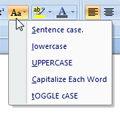
To access the Change Case menu in Word 2007, click on the Home tab, and locate the section of commands labeled «Font«.
Click the menu displaying as icon an uppercase letter «A» followed by a lower case «a». The rest of this Word 2007 will look in detail at each of the following options: «Sentence case» (first letter capitalized only, aside from proper names), «Lowercase«, «Uppercase«, «Capitalize each word» («Title Case«, in other words), and «Toggle case» (or «Inverted case«).
Convert text to uppercase in Word 2007
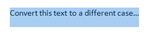
After the first round, the selected text has now been converted to upper case:
Convert text to lowercase in Word 2007
With your text still selected, hit Shift+F3 on your keyboard one more time. The text selection that had been converted to full upper case letters has now been converted to all lower case:
Notice that Microsoft Word is displaying a wavy green underline under the first word, indicating a grammatical issue: this is because our sentence is now in full lower case, including the first character. And MS Word knows that the first letter of any sentence should normally be capitalized (full sentences must start with a leading upper case letter).
Convert text to title case in Word 2007
After we converted our selection to upper case, then lower case, hitting once again Shift+F3 on your keyboard will instruct Microsoft Word to convert our selection to title case (where every word starts capitalized, with an upper case letter, leaving in lower case the remaining characters).
Invert text case in Word 2007 («Toggle Case»)
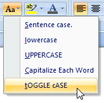
Case conversion tips
Microsoft Word 2007 always follows this order (uppercase, lowercase, title case), unless it detects that the current text selection is already in one of these case modes. For example, if your selected text is already in upper case letters, Word 2007 won’t convert it again in uppercase: it will instead convert it to the next case-mode, which is lowercase. Likewise, if you have a full lowercase selection and hit Shift+F3, Microsoft Word will automatically go to title case conversion. In other words, it behaves in a smart way, staying away from a mechanical (and blind) case conversion sequence.
To cycle directly to another case conversion, you do not need to release the Shift key: let’s say you have selected a string of text in sentence case (first letter capitalized), and you want to convert the selection to title case. Hold down the Shift key, and hit F3 three times, and Word 2007 cycled through uppercase, lowercase, and title case!
up ↑
You know that moment when you finally figure out something, but you figured it out years after you really needed it? Don’t you freaking hate that?!
Thanks to Reddit user josawalk, whom I hate, yet love, I now know how to change chunks of text from all capital letters to lowercase.
There were so many times in school when I needed to copy text from some PDF or a source like JSTOR and all of the letters were in uppercase!
SOMETIMES I SIMPLY FORGOT THAT CAPS LOCK WAS ON AND WOULD HAVE TO RETYPE THAT WHOLE SENTENCE.
If only I knew about this easy MS Word keyboard shortcut, I would’ve saved so much time and effort.
Note that this trick will work with most of the Office suite of apps, including Word, Outlook, Powerpoint, and Excel
How to Change Cases in Microsoft Word for Windows
If you’re using MS Word on a Windows system, simply highlight the text and press:
- Shift + F3
Word will automatically lowercase everything first, and if you tap the shortcut again, it will take into account periods and capitalize the start of a sentence.
For example, it will start out looking like this:
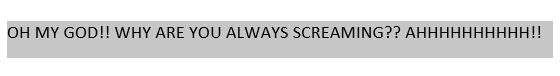
Use the keyboard shortcut and you’ll get all lowercase:
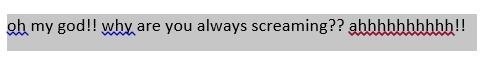
Then use the shortcut again to capitalize all of the first words of a sentence:
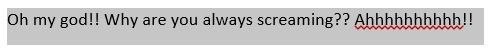
It’s that easy, and I still can’t believe I didn’t know this trick.
Alternatively, you can go to the Home tab and click on the Change Case icon in the Font group to transform your highlighted text.
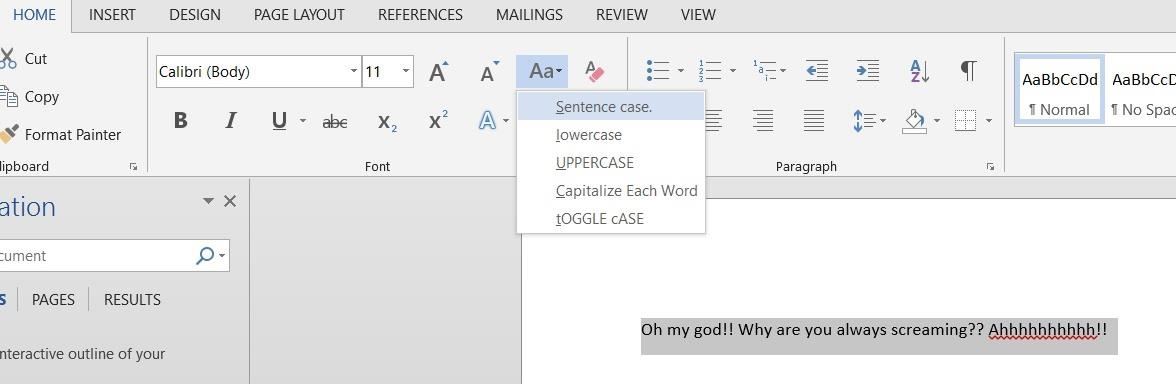
How to Change Cases in Word for Mac
If you have Word for Mac, then you’re going to have one extra key to press for this shortcut. Since the function keys at the top of your keyboard are used for a bunch of other things by default (brightness, sound, keyboard light, etc.), you will need to press the fn key to actually utilize the function keys.
So in order to alter your case, highlight the text and press:
- Shift + fn + F3
Alternatively, you can highlight the text and go to Format -> Change Case and then select your preferred case style.
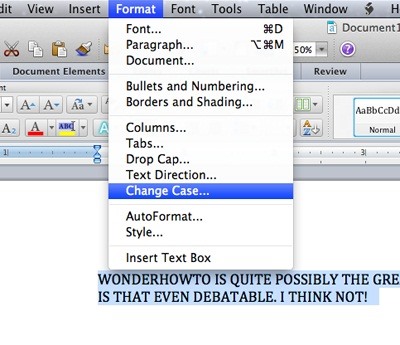
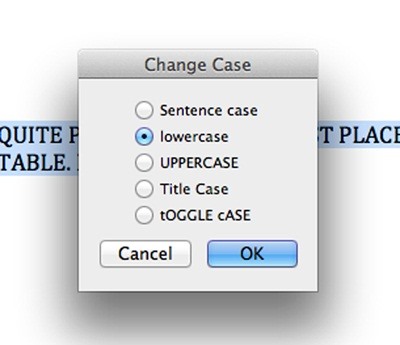
If you’re using Pages on a Mac instead of Word, this trick won’t work. In fact, there is no built-in way to do this exact thing. However, if you need to capitalize a block of text (don’t know why you would), you can go to Format -> Font -> Capitalization and select All Caps to capitalize everything. Why don’t they include an All Lowercase option? Who freaking knows.
Want to master Microsoft Excel and take your work-from-home job prospects to the next level? Jump-start your career with our Premium A-to-Z Microsoft Excel Training Bundle from the new Gadget Hacks Shop and get lifetime access to more than 40 hours of Basic to Advanced instruction on functions, formula, tools, and more.
Buy Now (97% off) >
Other worthwhile deals to check out:
- 97% off The Ultimate 2021 White Hat Hacker Certification Bundle
- 98% off The 2021 Accounting Mastery Bootcamp Bundle
- 99% off The 2021 All-in-One Data Scientist Mega Bundle
- 59% off XSplit VCam: Lifetime Subscription (Windows)
- 98% off The 2021 Premium Learn To Code Certification Bundle
- 62% off MindMaster Mind Mapping Software: Perpetual License
- 41% off NetSpot Home Wi-Fi Analyzer: Lifetime Upgrades
When you have text in your document that is in the wrong case, you might think that you have a lot of manual editing ahead of you. Luckily Word offers a solution that you can use when you need to know how to convert capital letter to small letter in Word.
How to Change Capital Letter to Small Letter in Laptop with Word
- Open your document.
- Select the text.
- Choose the Home tab.
- Click the Change Case button, then choose lowercase.
Our guide continues below with additional information on how to convert capital letter to small letter in Word when you need to change a lot of your text that has the wrong case applied to it.
In an ideal world, everyone would type everything with correct spelling, correct grammar, and in the correct case.
Unfortunately, that is not the case, so we need to employ the use of dedicated tools to correct situations where words and sentences are incorrect.
Many users of Microsoft Word 2010 are familiar with the spelling and grammar checks that the program offers, but you might not be aware that you can also convert capital letters to small letters in Word 2010.
More commonly referred to as “uppercase” and “lowercase,” it can be frustrating to receive a document from a coworker or team member that is written without correct upper and lower case usage.
You may have thought that you would need to retype the entire document, but Word 2010 can help speed up the process by converting an entire document of uppercase letters to lowercase.
Do you have sections in your document that you don’t need? Our how to delete section break in Word article will show you how to remove those sections by eliminating the breaks.
Switching Uppercase to Lowercase in Word 2010 (Guide with Pictures)
Frequent Internet usage has taught most people that using all uppercase letters when typing makes the reader think that they are shouting.
However, some people still insist on typing in uppercase letters if they think it helps them get their point across.
Regardless of the intentions of the original writer, uppercase writing has no place in a document that needs to be correctly formatted with proper case usage and punctuation.
Continue reading to learn how to change a Word 2010 selection from all capital uppercase letters to all smaller lowercase letters.
Step 1: Open the document in Word 2010.
Step 2: Use your mouse to highlight the uppercase section of the document that you want to convert to lowercase.
If the entire document is uppercase, then you can just press Ctrl + A on your keyboard to select everything.
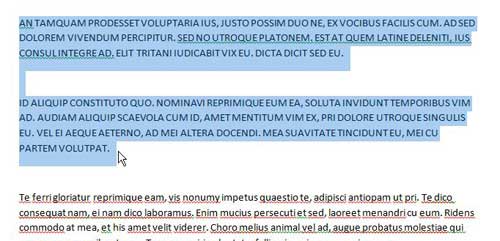
Step 3: Click the Home tab at the top of the window.
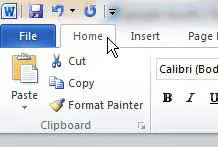
Step 3: Click the Change Case drop-down menu in the Font section of the ribbon at the top of the window, then click the lowercase option.
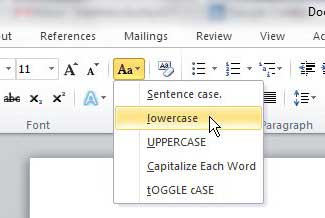
You will notice that you also have some other options that you can apply to the selection, including Sentence Case, Capitalize each word, and Toggle Case.
If you are unsure of which option is best for you, you can try each one on your selection until you achieve the desired result.
If you are looking to upgrade to a newer version of Word, then Office 365 could be a good choice for you.
See also
- How to insert a check mark in Microsoft Word
- How to do small caps in Microsoft Word
- How to center text in Microsoft Word
- How to merge cells in Microsoft Word tables
- How to insert a square root symbol in Microsoft Word
Matthew Burleigh has been writing tech tutorials since 2008. His writing has appeared on dozens of different websites and been read over 50 million times.
After receiving his Bachelor’s and Master’s degrees in Computer Science he spent several years working in IT management for small businesses. However, he now works full time writing content online and creating websites.
His main writing topics include iPhones, Microsoft Office, Google Apps, Android, and Photoshop, but he has also written about many other tech topics as well.
Read his full bio here.
Lowercase letter definition: Lowercase letters are all other letters not in uppercase.
Uppercase letter definition: Uppercase letters are letters that represent the beginning of a sentence or a proper noun.
In writing, most letters are lowercase. Lowercase letters are all letters that do not begin a sentence or refer to a proper noun.
English alphabet lowercase letters: a b c d e f g h i j k l m n o p q r s t u v w x y z.
Examples of Lowercase Letters:
- word
- The word above uses only lowercase letters.
- The sentence above has lowercase letters after the first letter of the sentence.
- This sentence and the one directly above have all lowercase letters except for the “T.”
What are Uppercase Letters?

English alphabet uppercase letters: A B C D E F G H I J K L M N O P Q R S T U V W X Y Z.
Examples of Uppercase Letters:
- Jones
- This is a proper name, so the first letter of the title and the last name are capitalized
- Main Street
- This is a proper noun so the first letter of each word is capitalized
When to Use Uppercase Letters

Other uses of uppercase letters are detailed below.
Titles
All titles are considered proper nouns and require capitalization.
Examples:
- Miss Mabry
- Incorrect: miss mabry
- Mathers
- Incorrect: mr. mathers
- Madam Lockfield
- Incorrect: madam lockfield
- Lady Grace
- Incorrect: lady grace
- Janks
- Incorect: mrs. janks
Acronyms
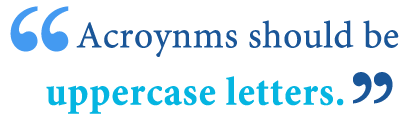
Examples:
- NATO
- North Atlantic Treaty Organization
- UNICEF
- United Nations International Children’s Emergency Fund
- SCUBA
- Self-contained underwater breathing apparatus
All Proper Nouns
All proper nouns need to be capitalized.
Examples:
- We visited the Bowers Museum on Saturday.
- Incorrect: We visited the bowers museum on Saturday.
- I would like to tour the Eiffel Tower.
- Incorrect: I would like to tour the eiffel tower.
- Their names are Jake and Suzy.
- Incorrect: Their names are jake and suzy.
When to Use Lowercase Letters

Examples:
- Every word in this sentence other than the first word is written in lowercase.
- The only words in this sentence that require uppercase letters are the proper nouns, London and Paris.
All nouns that are not proper nouns are called common nouns. All common nouns use lowercase letters (unless a common noun begins a sentence).
Examples:
- tree
- dog
- bird
- water
- air
- star
- street
- girl
- baby
Summary
Define lowercase letters: lowercase letters are those letters used for common nouns and internal words.
Define uppercase letters: uppercase letters (also called capital letters) are those letters that signify the beginning of a sentence or a proper noun.
In summary,
- Uppercase and lowercase letters refer to all letters used to compose the English language.
- Uppercase letters are used to begin sentences and are also used for proper nouns.
- Lowercase letters are all letters that do not begin sentences.
Contents
- 1 What are Lowercase Letters?
- 2 What are Uppercase Letters?
- 3 When to Use Uppercase Letters
- 3.1 Titles
- 3.2 Acronyms
- 3.3 All Proper Nouns
- 4 When to Use Lowercase Letters
- 5 Summary
Asked by: Prof. Ruby Senger Jr.
Score: 4.6/5
(71 votes)
Updated: 11/30/2020 by Computer Hope. Sometimes abbreviated as LC, lowercase is a typeface of small characters. For example, a, b, and c is lowercase and A, B, and C is uppercase. As long as the Shift key is not being pressed and the Caps lock is not active everything typed is in lowercase.
What is lowercase character in password?
The password must contain at least three character categories among the following: Uppercase characters (A-Z) Lowercase characters (a-z) Digits (0-9)
What is lower and upper case character?
Upper case letters (also called capital letters) are used at the beginning of a sentence or for the first letter of a proper noun. Lower case letters are all the other letters that don’t begin sentences and aren’t the first letter of a proper noun.
What is the use of lowercase?
By convention, lowercase is generally used for the letters in all words except for the initial letter in proper nouns and in words that begin sentences.
What is 8 to 13 characters in a password example?
Some examples of Passwords which contains 8-13 character including uppercase, lowercase, numbers and special characters are below: #zA_35bb%YdX.
26 related questions found
What is a special case character?
A special character is one that is not considered a number or letter. Symbols, accent marks, and punctuation marks are considered special characters.
Is it lower case or lowercase?
Both «lowercase» and «lower case» (with a space) are correct. … According to The Associated Press Stylebook and the Microsoft Manual of Style, write «lowercase» as one word when used as an adjective and as a noun.
How do you know if a character is uppercase or lowercase?
Way 1 :
- int main() { char ch;
- printf(«nEnter The Character : «); scanf(«%c», &ch);
- if (ch >= ‘A’ && ch <= ‘Z’) printf(«Character is Upper Case Letters»);
What will be the effect of toggle case?
Sentence case will capitalize the first word;lowercase will change all letters in the selection to lowercase;Upper case changes all letters to uppercase;Capitalize Each Words makes each new word within the selection start with an uppercase letter; and TOGGLE cASE reverses the case of each letter within the selection.
What are the upper case characters?
Uppercase characters are capital letters; lowercase characters are small letters. For example, box is in lowercase while BOX is in uppercase. The term is a vestige of the days when typesetters kept capital letters in a box above the lowercase letters.
What is lower case alphabet?
Lowercase letters are the shorter, smaller versions of letters (like w), as opposed to the bigger, taller versions (like W), which are called uppercase letters or capital letters. … To capitalize a word is to make its first letter a capital or uppercase letter.
Why is it called uppercase and lowercase?
The larger letters, the capitals, were stored in an upper case, and the smaller letters (along with the type for punctuation and spaces) were stored in a lower case, and that is why they are called uppercase and lowercase letters.
What is character password examples?
Passwords should contain three of the four character types:
- Uppercase letters: A-Z.
- Lowercase letters: a-z.
- Numbers: 0-9.
- Symbols: ~`! @#$%^&*()_-+={[}]|:;»‘<,>.?/
What is a very strong password?
Use passwords of at least eight (8) characters or more (longer is better). Use a combination of uppercase letters, lower case letters, numbers, and special characters (for example: !, @, &, %, +) in all passwords.
What is a good example of a strong password?
An example of a strong password is “Cartoon-Duck-14-Coffee-Glvs”. It is long, contains uppercase letters, lowercase letters, numbers, and special characters. It is a unique password created by a random password generator and it is easy to remember. Strong passwords should not contain personal information.
What is upper lower character?
Uppercase and lowercase letters refer to all letters used to compose the English language. Uppercase letters are used to begin sentences and are also used for proper nouns. Lowercase letters are all letters that do not begin sentences.
Is Lower Case C?
tolower() function in C
If the character passed is a uppercase alphabet then the tolower() function converts a uppercase alphabet to an lowercase alphabet. Syntax: int tolower(int ch);
How do you convert lowercase to uppercase?
Highlight all the text you want to change. Hold down the Shift and press F3 . When you hold Shift and press F3, the text toggles from sentence case (first letter uppercase and the rest lowercase), to all uppercase (all capital letters), and then all lowercase.
Is Lower Case Python?
In Python, lower() is a built-in method used for string handling. The lower() methods returns the lowercased string from the given string. It converts all uppercase characters to lowercase.
Is there another word for lowercase?
In this page you can discover 10 synonyms, antonyms, idiomatic expressions, and related words for lowercase, like: small letter, lower-case letter, minuscule, uppercase, lower case, upper case, upper, hyphen, suffix and superscript.
What does the lowercase I stand for?
The i was for internet, but was later expanded to also stand for “Internet, Individual, Instruct, Inform, and Inspire”. Why internet? Internet was the hottest thing at the time, and this machine would allow the users to access that easy and fast.
What is a special character example?
A special character is a character that is not an alphabetic or numeric character. Punctuation marks and other symbols are examples of special characters. … For example, when creating a web page with HTML, the quote («) symbol is used to store attribute values.
Is Dash a special character?
3 Answers. The hyphen is mostly a normal character in regular expressions. You do not need to escape the hyphen outside of a character class; it has no special meaning.
What are the two meanings of character?
1 : a mark, sign, or symbol (as a letter or figure) used in writing or printing. 2 : the group of qualities that make a person, group, or thing different from others The town has special character. 3 : a distinguishing feature : characteristic the plant’s bushy character.
Instead of deleting the word and retyping all the letters once again in the opposite case, I’d like to find some smart way in Vim to solve the problem.
asked Feb 17, 2010 at 23:31
Haiyuan ZhangHaiyuan Zhang
40.2k41 gold badges106 silver badges133 bronze badges
It’s
g~iw
with the cursor on the word.
Key:
gflag (I couldn’t find a good reference for this…)~toggle case; alternatively useUfor to-upper orufor to-loweriwselects the Inner Word, i.e. the word that the cursor is on;ipselects the Inner Paragraph
See Michael Jakl’s Vim Introduction and Tutorial — concise and has some nice graphical explanations.
answered Feb 17, 2010 at 23:34
martin claytonmartin clayton
76k31 gold badges216 silver badges198 bronze badges
8
g~ followed by a «motion» will flip the case of the letters.
gU will upper-case them
gu will lower case them
So
g~w will flip the case of the letters to the end of the current word.
guG will lower case the letters to the end of the file
gU$ will upper case the letters to the end of the current line.
answered Feb 18, 2010 at 0:13
1
you can do this in normal mode: vEU (having the cursor at the beginning of the word or pressing b to move it there)
v — go to visual
E — go to end of the word
U — make the visual selection uppercase
Instead of the U you can do u for lowercase or ~ for case flip.
answered Feb 17, 2010 at 23:37
fikovnikfikovnik
3,4433 gold badges28 silver badges29 bronze badges
1
~ (tilde) key. Should change the case of whatever is under the cursor. Works in normal and visual mode.
Ben
67.2k20 gold badges125 silver badges171 bronze badges
answered Feb 17, 2010 at 23:34
prevailrobprevailrob
2753 silver badges11 bronze badges
You can select the word with visual mode (viw) and press ~, it switches case for all letters in the word.
answered Feb 17, 2010 at 23:34
Matteo RivaMatteo Riva
24.6k12 gold badges71 silver badges104 bronze badges
I would liek to emphasize that, in order to achiving switch the upper/lower case of a word, it depends on what is the exact position of the cursor.
if the cursor is now at the first character of the word, you can use g~w:
g stands for you want to do some operation in some scope(while the w definese the exact scope;
~ means you want to switch the upper&lower case(you can substitue ~ with U/u, which means you want to switch the word into upper case/lower case);
w means you want to do the case switch from the cursor to the end of the word;
if the cursor is now in the middle of the word, not the very beginning of it, you can use g~iw:
iw means you want to do the case swith for the word in which the corsor is now located.
answered Sep 23, 2016 at 1:37
ZhaoGangZhaoGang
4,34324 silver badges37 bronze badges
Shift + F3 flips the word(s) between all uppercase, just the first letter and all lowercase. Has changed my life
answered May 11, 2015 at 14:19
0
The 26 letters in the English alphabet can take two forms: uppercase and lowercase. Each form serves a different function. Most of the letters you see in writing are lowercase.
Definition of Lowercase Letters
Lowercase letters are smaller and sometimes take a slightly different form than their uppercase counterparts.
Notice the L that starts the word Lowercase in the previous sentence. It’s larger than the other letters and looks different than the l in the word letters.
Lowercase letters are used more often than uppercase letters. They follow the first letter of a sentence or the first letter of a proper noun.
English Alphabet Lowercase Letters
These are the lowercase forms of each of the 26 letters in the English alphabet.
| a | b | c | d | e | f | g | h | i | j | k | l | m |
|---|---|---|---|---|---|---|---|---|---|---|---|---|
| n | o | p | q | r | s | t | u | v | w | x | y | z |
Definition of Uppercase Letters
Uppercase letters, also called capital letters, are used to start sentences and as the initial letter of a proper noun.
Uppercase letters are larger than their lowercase counterparts. Though most uppercase letters look similar to their lowercase partners, others take slightly different forms.
English Alphabet Uppercase (Capital) Letters
These are the uppercase or capital forms of the 26 letters in the English alphabet.
| A | B | C | D | E | F | G | H | I | J | K | L | M |
|---|---|---|---|---|---|---|---|---|---|---|---|---|
| N | O | P | Q | R | S | T | U | V | W | X | Y | Z |
When Should You Use Lowercase Letters?
It’s easier to explain the function of lowercase letters by saying what they don’t do. Lowercase letters do not start sentences and are not used as the initial letter of a proper noun.
They are used for all the remaining letters in sentences and following the first letter of proper nouns.
Most of the letters you write will be lowercase. A quick scan of this article shows that uppercase letters are used in specific circumstances and lowercase are used everywhere else!
In the first sentence of the paragraph above, Most of the letters you write will be lowercase., only the M in Most is an uppercase letter. All the others are lowercase.
Use Lowercase Letters with Common Nouns
Nouns are words that represent a person, place, thing, or idea. There are two types of nouns: common and proper.
Common nouns refer to a non-specific person, place, thing, or idea. They are generic terms. The chart below shows the common noun version of the proper nouns used above.
| Proper noun (capitalize first letter) | Common noun (lowercase letters) |
|---|---|
| Joanna | person |
| London | city |
| France | country |
| Tuesday | weekday |
| September | month |
Proper nouns refer to a specific person, place, thing, or idea. For example, the name of a particular person, city, country, day of the week, or month is a proper noun.
- Joanna
- London
- France
- Tuesday
- September
The initial letter of a proper noun is an uppercase letter. The rest are lowercase.
Sentence Examples with Proper and Common Nouns
These sentences contain both proper and common nouns (in bold). The proper nouns are capitalized, the common nouns contain only lowercase letters.
- After work, Sue met friends for dinner.
- The ancient poet Homer wrote The Odyssey and The Iliad.
- My favorite day of the week is Sunday, and my favorite month is July.
When Should You Use Uppercase Letters?
Most often, capital letters are used to start sentences and proper nouns, but those aren’t the only times.
This list explains other circumstances that require uppercase letters.
1. The first word of a quote that’s part of a complete sentence
When an embedded quote is also a complete sentence, the first word of that quote should be capitalized.
- Mary said, “We should go to the beach.”
2. Titles of literary or artistic works
Capitalize the first, last, and all other words in a title except conjunctions, articles, and prepositions of fewer than four letters. This is called “Title Case.” (Some style guides have even more specific guidelines, so always check!)
- To Kill a Mockingbird
- The Hunger Games
- The Fault in Our Stars
3. Professional titles preceding a person’s name
When a title such as “Dr.” or “President” precedes a specific person’s name, capitalize it.
- We will now hear from Dr. Jones, our keynote speaker.
- President Biden will give a speech later today.
Use lowercase letters if the title is used as a description or not followed by a specific name.
- The keynote speaker is Martin Jones, a doctor.
- I’m watching the president give a speech.
If you feel overwhelmed by the different rules of capitalization, remember that ProWritingAid is here to help!
It’s a thorough grammar checker (and more) that will detect errors in capitalization for you.
4. The pronoun “I”
You should always capitalize the pronoun “I.”
5. Acronyms and Initialisms
An acronym is a word formed by taking the first letter of each word of a compound term. Initialisms are similar abbreviations, except that the letters are pronounced individually rather than forming a new word.
- PIN is an acronym for personal identification number and is pronounced as the word “pin”
- FBI is an initialism for the Federal Bureau of Investigation and is pronounced as individual letters F-B-I
Some phrases are also abbreviated as initialisms:
- “Talk to you later” is TTYL
- “As soon as possible” is ASAP
Acronyms and initialisms should always appear in uppercase form.
6. When adding emphasis
Be careful with this use of uppercase letters!
When you put words or sentences in ALL CAPS, a practice often seen in texts or posts, you add emphasis to your words. Consider how that emphasis will be perceived.
ALL CAPS statements carry more aggression and intensity than lowercase words. That’s not always a bad thing.
For example, texting someone “HAPPY BIRTHDAY!” instead of “Happy birthday” is a way to convey excitement and show you really mean those good wishes.
Other times, ALL CAPS can sound accusatory, demeaning, or rude.
Remember that ALL CAPS in writing makes it seem as though the speaker is yelling. Keep that in mind before you press “send” on your uppercase text or post!
A Summary of Lowercase and Uppercase Letters
Lowercase letters are used for common nouns and for every letter after the initial letter of the first word of a sentence.
Uppercase letters are most often used at the start of sentences and as the first letter of proper nouns, though there are other times to use the capital letter form too.
Take your writing to the next level:
20 Editing Tips from Professional Writers
Whether you are writing a novel, essay, article, or email, good writing is an essential part of communicating your ideas.
This guide contains the 20 most important writing tips and techniques from a wide range of professional writers.


 .
.