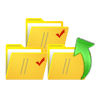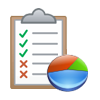List of Key Features in SysTools Lotus Notes to Word Converter
Preview and Export Lotus Notes Emails into Word (.doc) File
Convert NSF to Word
With Lotus Notes to Word Converter you can save all your emails from NSF file into Word format. The software allows you to create single Word file of .doc type for each NSF file email. It is possible to convert the emails from all folders like Inbox, Outbox, Drafts, Sent Items, Junk Mail, etc.
Scan and List Emails
As you add the NSF file; the software starts scanning it and lists all the emails it founds within different folders. The software performs a quick scan on your complete NSF file and loads all its folders having emails in it like: Inbox, Drafts, Junk Mail, Outbox, etc.
Preview Emails with Details
Once the NSF file scanning completes, software generates an instant email preview. The entire email folders will get listed and the tool will show number of items present within on selecting any folder. After this, you can view each email present in any folder with its associated details like: To / from email id, subject of mail and its size in KB.
Save Selective Emails
As you move further to convert emails from different folders into Word file, software provides you with the option to check or uncheck desired folder. This way, you can export emails only from any preferred mail folder into MS Word format. By default, the software will convert all email folders.
Retain Meta Property
The software ensures originality of emails being converted into Word file format. The software will retain all information associated with an email like; To, Cc, Bcc email addresses, the hyperlinks, inline images and other formatting. All in all there will be no original data/information loss from email.
Show Conversion Progress
While converting emails from Lotus Notes NSF file to Word format, software shows you the ongoing export report. You can view details like: name of email folder from which mails are converting, subject of mail, number of emails found in folder and the current emails being converted.
Lotus Notes to Word Converter Software Specifications
Free Download Lotus Notes to Word Converter Tool
Software Download
Size : 6.1 MB
Version : 3.0
MD5 : 4fb44d93c14defbafb103abd5bea354d
Software Limitations
Limitations
Demo version of Lotus Notes to Word Converter software convert and save 10 NSF emails per folder into Word.
System Specifications
Hard Disk Space
100 MB of free hard disk space required
RAM
2 GB is recommended
Processor
Intel® Pentium 1 GHz processor(x86, x64) or equal
Operating System
Microsoft Windows 2000, 2003, 2008, Vista, Windows 7/8/8.1, 2008/2012 , Windows 10 (32-bit & 64-bit)
Application
Pre-Requisites
If you are using Windows 10/8.1/8/7 or Vista, then please launch the tool as «Run as Administrator«.
Last updated on April 25, 2017October 24, 2016 by on Categories Apps & Software ( 4 min read )
Lotus Notes to Word Conversion is very easy to migrate NSF documents to Word format. Day by Day technology change and every user want comfort zone. Because of the high innovative interface. The level of security it gives to information is brilliant, yet there are occurrences that request more security. Along these lines, on the off chance that you truly need to guard your significant NSF messages and confine it from unapproved get to then, Lotus Notes to Word change is the most reasonable alternative you can select. The preferred standpoint you can pick up from the conversion of Lotus Notes email to word arrangement is information security and simple access to NSF messages any requirement with no prerequisite of Domino Server environment.
Consider a situation where the user wants to convert Lotus Notes to Word file format while using commercial software but they don’t know how to convert NSF file to Word file format. At the point when the conversion procedure gets refined and he opens the changed over word document, he finds that the whole organizing of the documents is disturb and not like what was in the Word document. Likewise, the ‘Subject textual style’ and “Size” of the content is discovered not the same as the first record. Such things are ordinarily experienced when a wrong utility is utilized for change.
Reasons to Convert Lotus Notes to Word
There are plenty of reasons that needs of exporting NSF files to Word files let us focus on the few reasons:
- Moving Notes to a various application like MS Word requires file conversion of Notes in MS Word documents. At the point when users migrate to Word from Notes, it reads just doc files to read and compose information. To convey Notes essential records along in Word application, users are required to change over NSF document messages in MS Word application.
- To keep up files in Notes application for legitimate and consistent needs, users need to give careful consideration and arrangements. As information put away in Notes survive just for the trial of time, else relies on upon Notes framework for as yet being accessible. This additionally drives users to store and manage data in various applications.
Migrate Lotus Notes to Word document
To Overcome these all situations better way to migrate NSF files to Word document. The simple and very effective way to migrate data from NSF to Word document. The Process to transfer NSF to Word application require some preparations that include:
Reliable Scanning Result:
Paper documents and forms can be scanned and converted to Word for archiving. The text is automatically captured by optical character recognition (OCR) so that content can be easily searched and reused. Export for Microsoft Word or Excel.
Online Provisions of files:
You can distribute large files easily and reliably. Upload the document to your personal online workspace to retrieve them from internal and external team members. Easily saved the documents online into Doc format.
Convert Microsoft Word or Excel:
Save the files or documents into Word file format. Layout, fonts, formatting, and tables are preserved.
Benefits to convert Lotus Notes to Word
- MS Word is to provide the advanced printing features and also publishing information from Doc file format.
- As compare to Lotus Notes, MS Word is quite affordable and also cheap also available scarcely.
- When the user saves the files which are easily shared with MS share-point comparable to data into NSF file.
Manually Conversion of Lotus Notes to Word
The User can manually choose to move Lotus Notes to Word and access all the mail items without any data loss. The conversion can be carried out with the following steps:
- Begin Lotus Notes and open the Lotus Notes Application including the archives that you craving to export.
- Pay special mind to the Notes archive in the fundamental view that you need to Export and to open the documents in another tab on your Lotus Notes client, double tap on it.
- Select “File,” From the opened archive, and afterward “Export” from the Menu Bar to open up the Export exchange box.
- At last, explore to the directory you wish to save the exported archive to. In the “Save as sort:” drop-down box, select “Microsoft RTF” In the “File Name:” field, enter a record name to use for the exported archive.
Alternative solution for NSF to Word
In this manner, the reasonable alternative, which you can select is taking help of an outsider Lotus Notes to Word converter. With the assistance of such application, regardless of size and sort of messages, you can change them into MS word reports, with no inconvenience. Such application permits you to change over whole NSF document with mailboxes or different NSF files as indicated by your decision. Indeed, with only a solitary tap on “Fare” catch, all the chose things from NSF documents get spared in Doc records inside naturally produced formats. Visit this middle site: http://www.lotusnotestooutlookexpress.com/lotus-notes-to-word.html.
Disclosure: Some of our articles may contain affiliate links; this means each time you make a purchase, we get a small commission. However, the input we produce is reliable; we always handpick and review all information before publishing it on our website. We can ensure you will always get genuine as well as valuable knowledge and resources.
Article Published by Souvik
Web Developer & SEO Specialist with 15+ years of experience in Open Source Web Development specialized in Joomla & WordPress development. He is also the moderator of this blog «RS Web Solutions».
Salient Features
Listed and described the important features and functionalities offered by the Notes to Word Converter tool.
Adopt Multiple Way to Convert The Kernel for Lotus Notes to Word software has the multiple style of converting files by making the transition of NSF files of Lotus Notes as well as the entire Domino Server into the Word document smoothly. You can convert at your ease, according to the need of the situation.
Save in Multiple Formats The software has been created with the ease of selecting multiple saving alternatives out of Simple Text Format, Rich Text Format, and RTF format. The Rich Format gives you the average quality of final Word documents, whereas the output files saved in RTF gives you the best quality.
Powerful In-depth Conversion The Kernel for Lotus Notes to Word application can perform in-depth scanning of all NSF files along with its associated documents and delivers out the attachments and all other data files including contacts, drafts, appointments, and calendar, etc. The recovered Word files have the same properties, structure, and additional information as the local NSF files that were used initially for the conversion procedure.
Eminent Compatibility The latest version of the Kernel for Lotus Notes to Word software has the great tractability in terms of running the software on a variety of Operating Systems and applications. The Kernel software supports NSF files from Lotus Notes IBM SmartCloud™ Notes®/IBM® Verse/10/9.0.1/9.0/8/7/6 versions and the Word document files extracted from the software can be opened in MS Word 2019/2016/2013/2010/2007/2003/XP/2000/97/95.
Convert Non-English Characters If you want to convert Unicode characters with Kernel for Lotus Notes to Word, then the software does it efficiently without any errors and disruptions.
Preview Converted Data Get access to preview the entire user mailboxes (emails with attachments) upon conversion at once place, before you save them to the targeted location.
FAQs — Kernel for Lotus Notes to Word
You can experience the free version of the Kernel software to get to know about it. The software has very intuitive advanced algorithms, which makes every attempt of conversion process successful without losing any data. You can easily get well-versed with the software as it has the simple GUI and mind-blowing design. Apart from that, the software has some unique features such as Preview option, Save Modes, Support for Unicode characters as well as three different formats for saving the Word file. When you combine all these features and functions, then the utility comes out would be the best of all.
No. There is any such requirement in processing the conversion request using the software. You can easily convert NSF files into Word without accessing the Domino Server as well.
Actually, you don’t need to worry about the update thing as the software has the inbuilt Live Update mechanism that retrieves the latest patches of software updates released by the company automatically. The software gets connected to the server that ensures the automatic updating of your purchased version of the software.
The software can save the MS Word document in three different formats, which are:
- Simple Text format
- Rich Text format
The Kernel for Lotus Notes to Word has the facility of Preview technology, which gives you the unrestricted preview of all the data items present in the NSF file. Using the Preview option, you can make your selections for saving the required files in the Word format.
How it Works?
STEPS TO Convert NSF Files into Word
You can conduct the fruitful conversion process of NSF files to DOC files by adding the local NSF files or Domino Server on the software’s interface accompanied by the selection of the Export option and by specifying the destination location for saving the DOC files. The steps you need to follow as follows:
Important steps involved in this recovery and conversion operations are given below:
Software Prerequisites & Recommendations
About Kernel for EDB to PST
- Version: 12.06.01
- Release Date: July 2012
- License Type: Single User
Version Support
Lotus Notes: IBM SmartCloud™ Notes®, IBM® Verse, 12.0, 11.0, 10, 9.0.1, 9.0, 8, 7, 6
MS Word 2021, 2019, 2016, 2013, 2010, 2007, 2003, XP, 2000, 97, 95 version
System Requirements
- Hard Disk
50 MB of disk space
- Memory
64 MB RAM (128 MB recommended)
- Processor
Intel® Pentium Processor compatible (x86, x64) or equivalent
- Operating System
Windows 365, 11, 10, 8.1, 8, 7, Vista, XP, 2000, 98, NT, 95,
Windows Server 2016, 2012, 2008 R2, 2008, 2003 R2, 2003
Software Guides
Why choose Kernel
2M+
Happy
customers190+
Countries
worldwide18
Years’
experience100%
Moneyback
guarantee24×7
Support
desk100+
Software
solutions
↑
Remarkable Quality of Lotus Notes to Word Converter
Export NSF File to MS Word
With the help of Lotus Notes to MS Word Exporter, a user is permitted to save all emails stored in NSF file into DOC format. A user can create a single Word file (.doc) for separate NSF file email of Lotus Notes. Using this tool, it is possible to export emails from all folders such as Inbox, Drafts, Junk Mail, Sent Items, etc.
Scan & Display Lotus Notes Emails
After adding the NSF file, the Lotus Notes to Word Converter software starts scanning the NSF file and display all the emails found in different folders. The tool first performs a quick scan on the entire NSF file and list all its folders having emails in it such as Inbox, Junk Mail, Drafts, Outbox, etc.
Preview NSF Emails with Attributes
As the NSF file scanning completes, the tool provides an instant preview of email. The complete email folders will get displayed and the software list all items present within it after selecting any of the folders. Apart from this, a user can view each email present in any folder along with its associated attributes such as To, email id, from, its size in KB and subject of the mail.
Option to Export Selective Emails
After scanning NSF file emails from different folders into Word file, the tool provides users an option to check or uncheck the desired folder that he/she wants to export. This way, a user can save only desired emails from any preferred mail folder into MS Word format. If no choice is made, by default, it exports all email folders.
Maintain Original Formatting of Emails
A unique feature rendered by the Lotus Notes to Word Migrator is that it maintains the originality of emails being exported into Word file format. The tool maintains all information associated with an email such as To, Bcc, Cc, email addresses, inline images the hyperlinks, and another formatting intact. There is no change in original data from email.
Display Ongoing Conversion Progress
While exporting emails from Lotus Notes NSF file to DOCX format, the software display the ongoing export report. One can view all details such as the name of email folder from which emails are converting, the number of emails found in the folder, the subject of mail, and the current emails being exported.
FEATURES OF LOTUS NOTES TO WORD CONVERTER
Eminient features of Lotus Notes to DOC Converter tool
BATCH CONVERT NSF FILES TO DOC
A well-designed software that is capable to batch convert Lotus Notes NSF emails to MS Word documents. It can export all Lotus Notes mail folder to Word file within few seconds. Load single or multiple Lotus Notes mailboxes to Word files easily.
SCAN CORRUPTED NOTES NSF FILES
As soon as you load NSF file, software start scanning and extract all Lotus Notes NSF mails. Also check the configuration setting and number of mails in NSF files. It is capable to scan corrupted or Encrypted Lotus Notes NSF Files to MS Word Documents.
SELECTIVELY CONVERT ONLY DESIRED DATA
By using NSF to Word converter users can convert selected mails and folders from Lotus Notes email client to Word. Check or Un-Check the desired mail and folder while conversion. The software will list all the NSF Files in its panel that can be saved as Word DOC Files.
PRESERVE 100% ORIGINAL DATA INTEGRITY
Emails that contain crucial links, images and documents are safely migrated to Word from NSF file. Software maintains the 100% data integrity after NSF mails converted to MS Word. The Lotus Notes to Word Converter software will preserve all originality of mailboxes.
EXPORT LOTUS NOTES EMAILS TO WORD
Lotus Notes to Word Conversion can be done in so much easier way using this state-of-the-art software. One only needed to enter the details of the users who are looking for the choice around the globe with the derivates of the requirements.
DISPLAYS LIVE CONVERSION PROCESS
When conversion is in process software offers preview and entire conversion report of NSF to Word Conversion. It shows converted items with subject and current status of mails. All the details that are needed to be shown are directly displayed into the software panel.
VIRUS FREE EXORT NSF FILES TO DOC
It is one of the highly secured Louts Notes Document Exporter software. One can export Lotus Notes documents to Word DOC Files in a very protected manner. This NSF to DOC Converter software is 100% free from all Virus & Threats & does not causes any harm to your data.
NSF TO WORD WITHOUT DATA LOSS
Lotus Notes to Word Converter retains the entire information associated with NSF emails like To, Cc, Bcc, Subject, Date & time. No data will be deleted or modified during Lotus Notes to DOC Conversion. It gives facility to easily convert NSF to MS Word *.doc & .docx files.
Export LOTUS NOTES EMAILS TO WORD — FAQ’s
Questions Asked By different Users
How do I Convert Lotus Notes to DOC File?
“I have 1.7 GB of NSF file & wants to save all of these emails as Word Document file. I had downloaded your Lotus Notes to Word Converter software but does not know how to save all of them as Documents. Plz Guide!”
Solution: Follow these steps to learn about conversion:
- Step 1: Run HCL Notes to Word Converter software & load NSF files.
- Step 2: Click on Next button & then choose Word option.
- Step 3: Select Categories to Apply filters on the basis of Dates.
- Step 4: Apply Naming Conventions to manage resultant DOC files.
- Step 5: Setup Advanced options & Change Destination Folder Path.
After clicking the Export button, the software quickly starts the conversion process and users get the DOC files in the path of the desired destination folder.
Does software possess any limitation on NSF file size to convert as Word files?
Solution: No, users can convert NSF file of any size to word files by using this tool without facing any technical issues.
Can we convert email attachments too in Word files using this tool?
Solution: Yes, tool support to convert embedded attachments of NSF files in Word documents in its original forms.
Read More
Is Lotus Notes required for migration of NSF as Word files?
Solution: Yes, it is necessary to install and configure Lotus Notes email client in system to convert NSF file emails as Doc files.
Which version of MS Word application software supports?
Solution: Users can convert Lotus Notes NSF file emails in DOC files which is compatible in Word 2007 and above versions.
How much time does it takes to convert Lotus Notes data into Word File?
Solution: the utility will only take a few minutes to do Lotus Notes to Word Conversion.
FEATURES OF LOTUS NOTES EMAIL TO WORD
Steps to convert Lotus Notes to Word
Step 1:
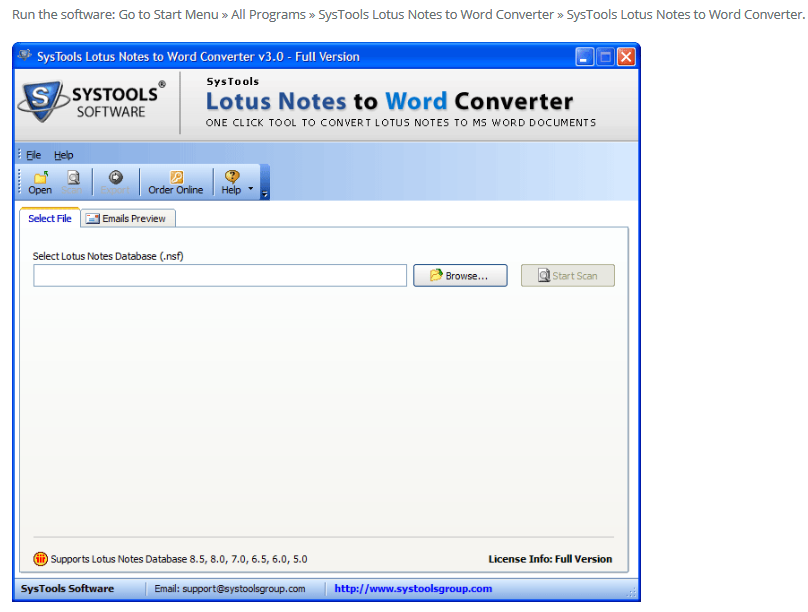
Step 2:
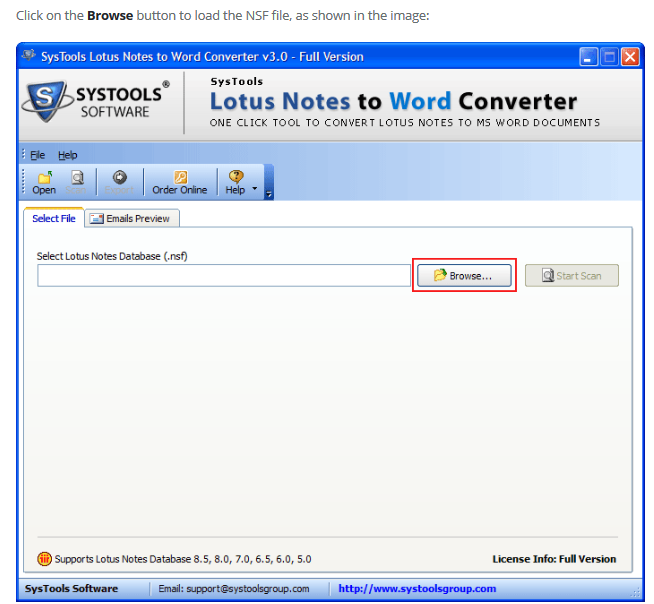
Step 3:
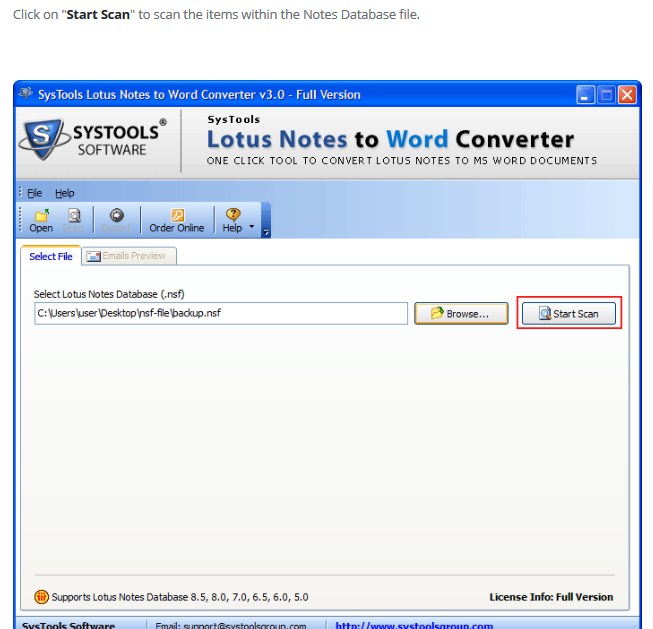
Step 4:
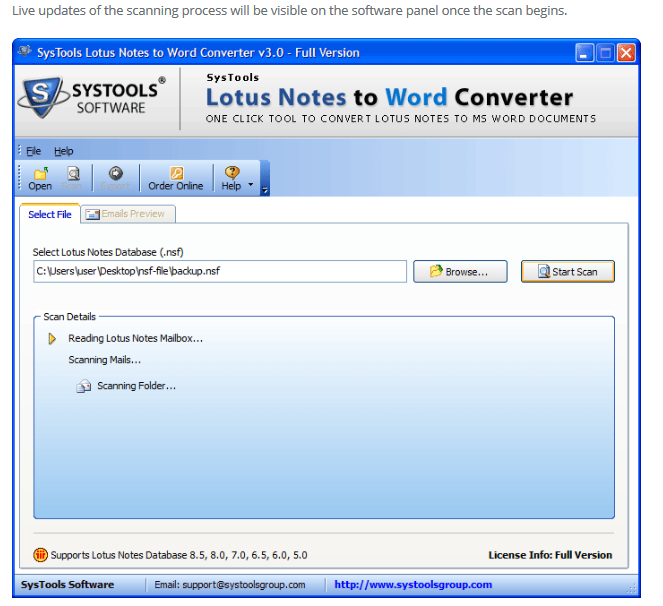
Step 5:
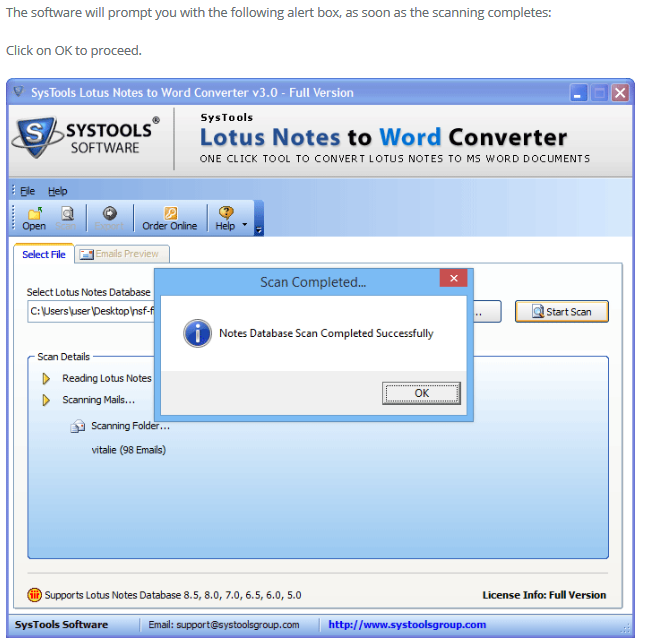
Step 6:
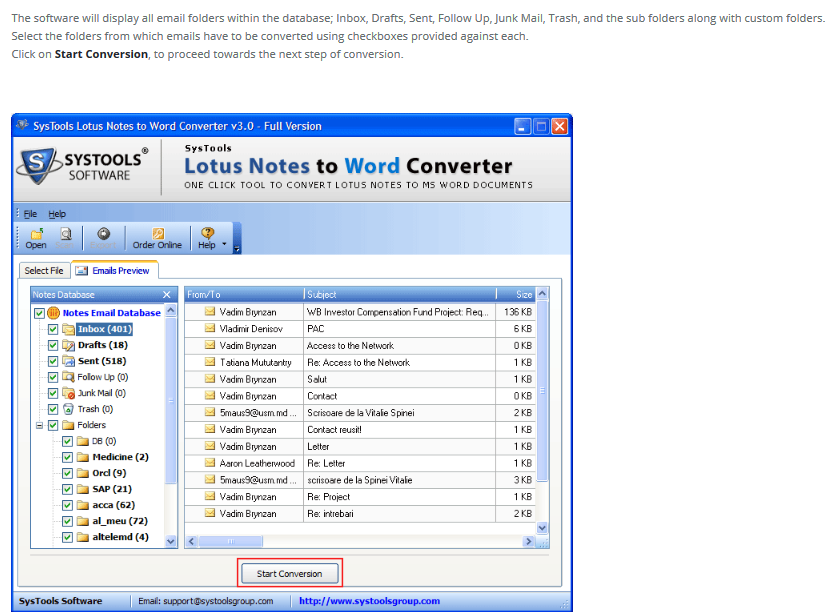
Step 7:
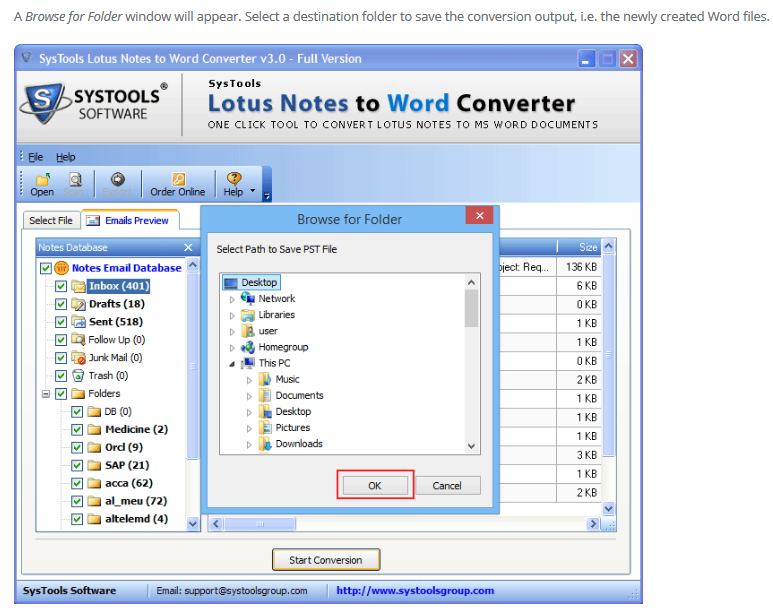
Step 8:
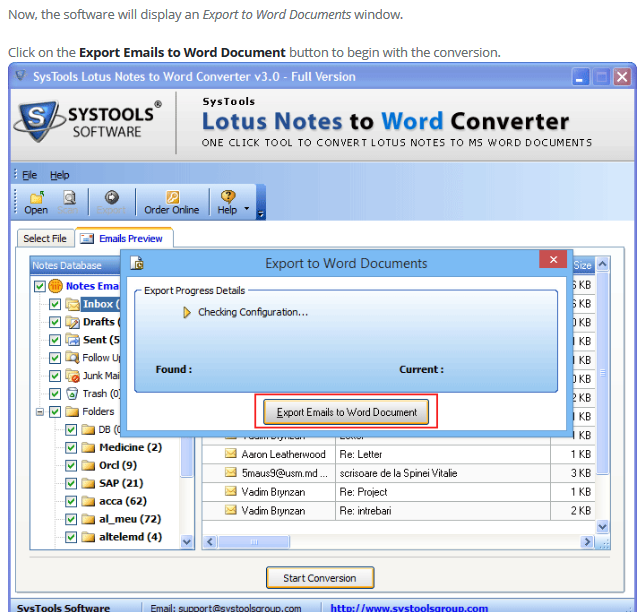
Step 9:
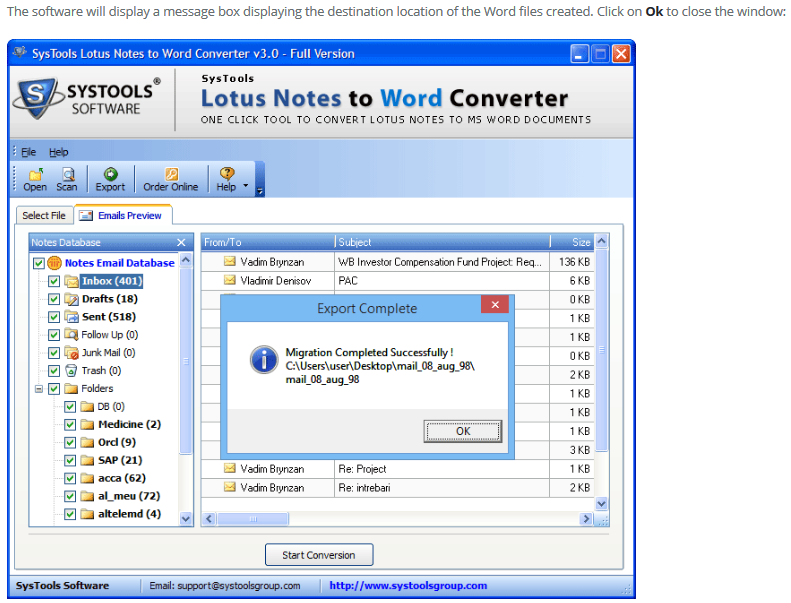
Watch Live Demo of Lotus Notes to Word
System Specifications
- Windows OS : Windows 10 or any below version (32-bit or 64-bit)
- Processor : 1 GHz Processor (2.4 GHz is recommended)
- RAM : 512 MB (1 GB is recommended)
- Disk Space : Around 10 MB free space for installation
Limitations –
Demo edition of Lotus Notes to Word export first 50 items first from NSF to EML/MSG.
Product Details
- Version: 3.0
- File Size: 6.1 MB
FREQUENTLY ASKED QUESTIONS
No , you can convert as much as number of emails you want to convert and save into the doc file.
The attachments are saved into a separate folder named with the subject heading of the email.
The software is able to convert emails from only a single file at a time.
CLIENT REVIEWS
|
|
Dynamic Features of Lotus Notes to Word Converter Software
Export NSF Emails to Word
NSF to word converter is a well-designed enriched and is capable to Convert Lotus Notes NSF file emails to MS Word documents. By this software either you can Export entire NSF Mail Folder to DOC or can create single word file of .doc type for complete NSF file emails.
Save Selective Mails & Folders
As you want to convert some selective emails of NSF file to DOC file, then software provides the option to check or unchecks desired folder. With it, you are able to convert emails only from any chosen mail folder into DOC. By defaulting, software will Export all email folders.
Scan and List Emails
Before accurate conversion, the software scans, loaded and confers the previews of all mail of NSF file including inbox, draft, Junk Mail and outlook etc. After viewing preview you will be contented regarding the truth conversion process of the software.
Retain Meta Components of Mails
While Conversion of Lotus Notes NSF emails to Word documents, the software retains the complete information related with NSF file such as- to, cc, bcc, date, time and subjects. During Conversion of NSF to DOC, no data will be removed or modified .
Convert NSF File to Doc & Docx
According to need, you can convert your NSF file emails into two different formats .doc & .docx of word because software is supportive to all versions of Microsoft Word. The Lotus Notes to Word Converter Software provides easy and simple process for Migration of NSF file to Word with its attachments.
Hierarchal NSF to Doc Conversion
At the time of lotus notes to MS word conversion, the software easily save NSF emails to Word documents with preserve the 100% data integrity of NSF file. It maintains hierarchy of the emails or folders collected with all respective items during conversion.
Execute One Of The Smoothest Lotus Notes To Word Conversion
It’s absolutely simple to make your .nsf email messages mobile without carrying Lotus Notes with you every time because the NSF to Word converter application is made capable for carrying out a safe and sound Lotus Notes to Word conversion.
This way, if you perform Lotus Notes to Word conversion you can carry your Lotus Notes email that too without carrying Lotus Notes with you because the email message is transferred into the Microsoft Word file format after the NSF to Word Converter which is easy to carry around via flash drives, hard drives, CD, and you can attach and email it to an alternate email ID if required.
The users can get an experience of the one of the most convenient and swiftest procedures Lotus Notes to Word conversion with the help of a complete yet trustworthy software application that is designed especially to serve the users with the conversion of NSF emails into Word file format. The NSF to Word converter application program rendered by our organization is one of the finest creations done via the growth in technological era as it serves the transfer of the data of an NSF email message into Word file format which makes the NSF emails mobile without Lotus Notes.