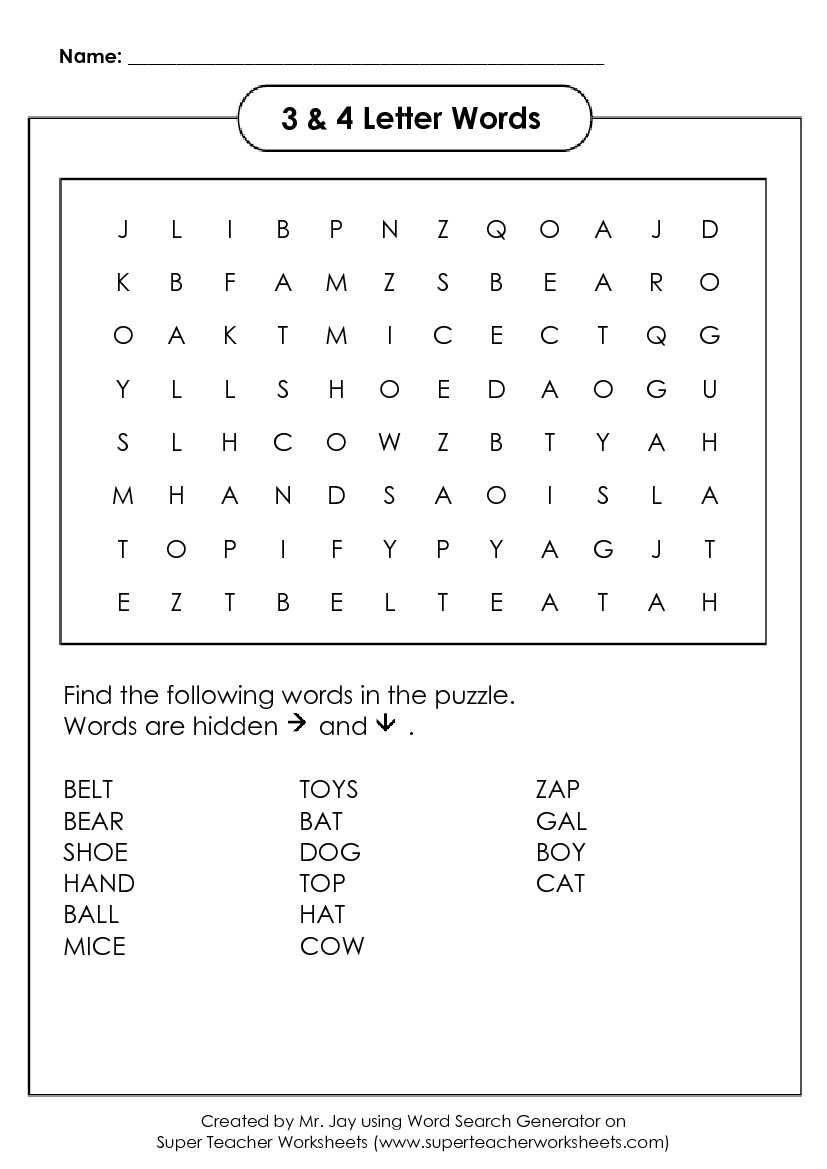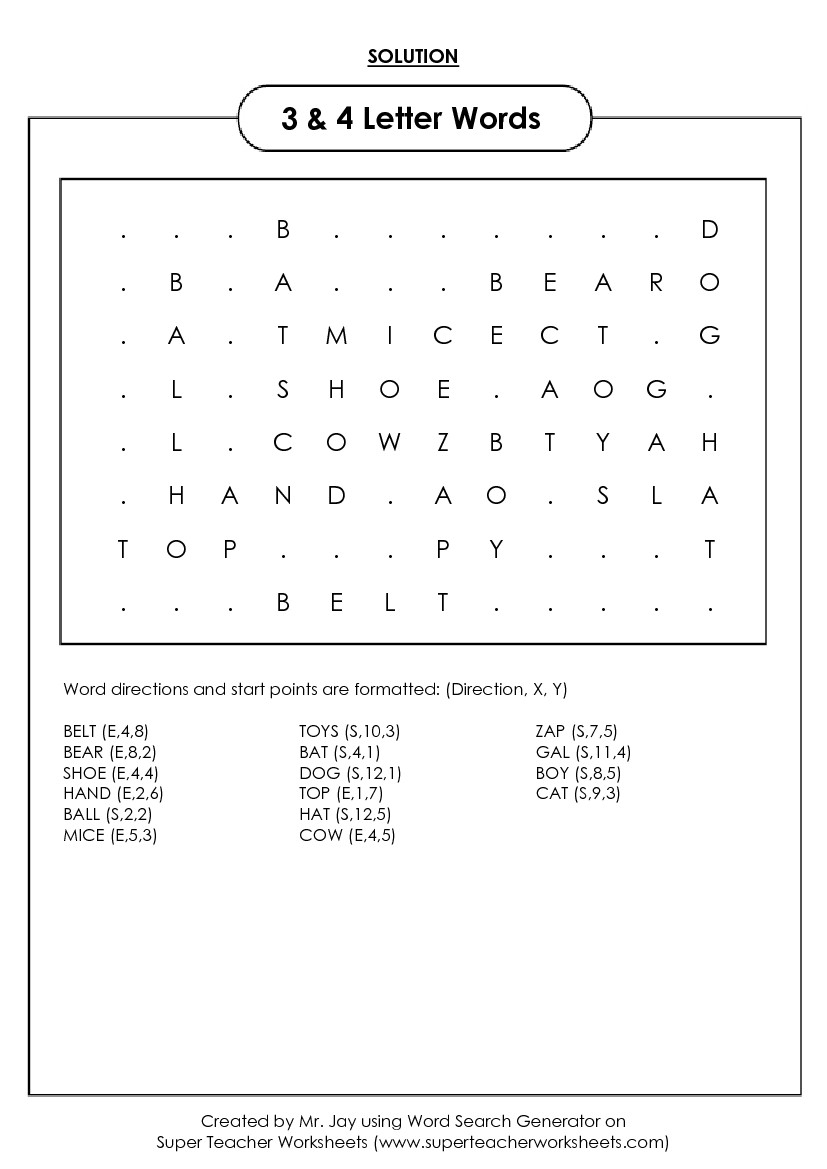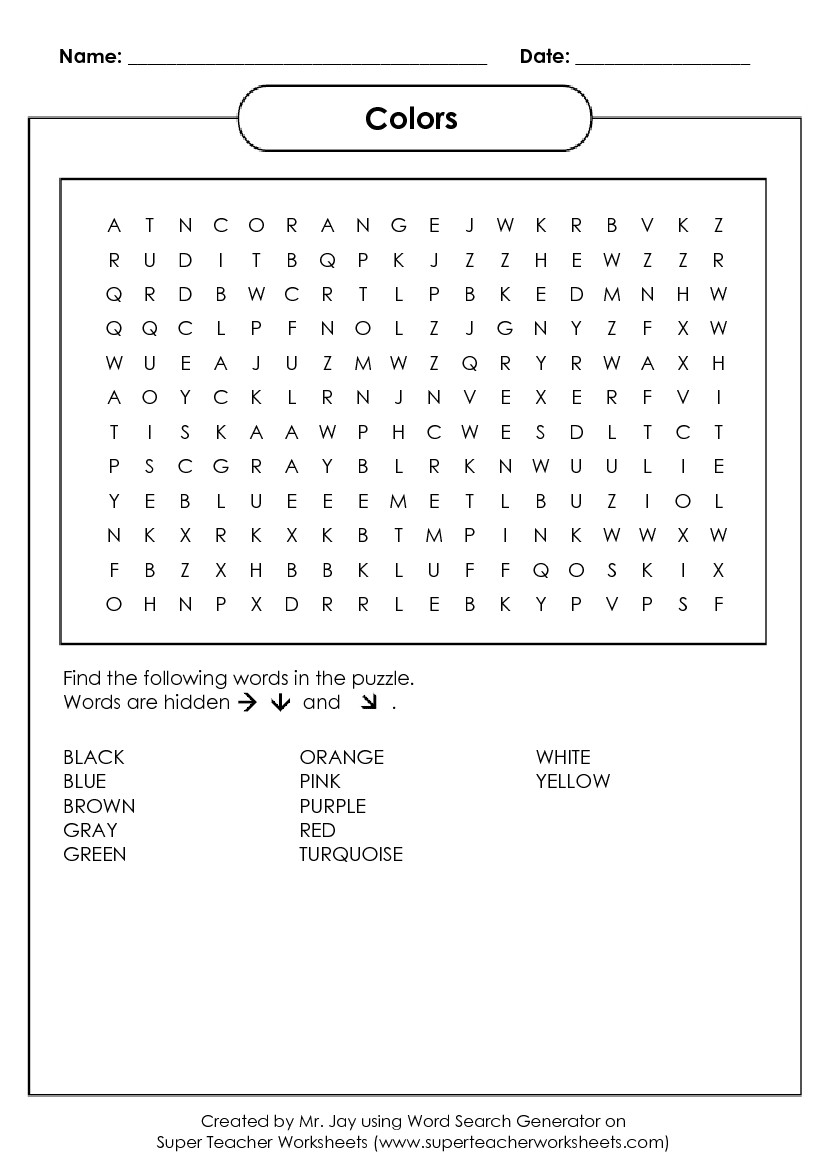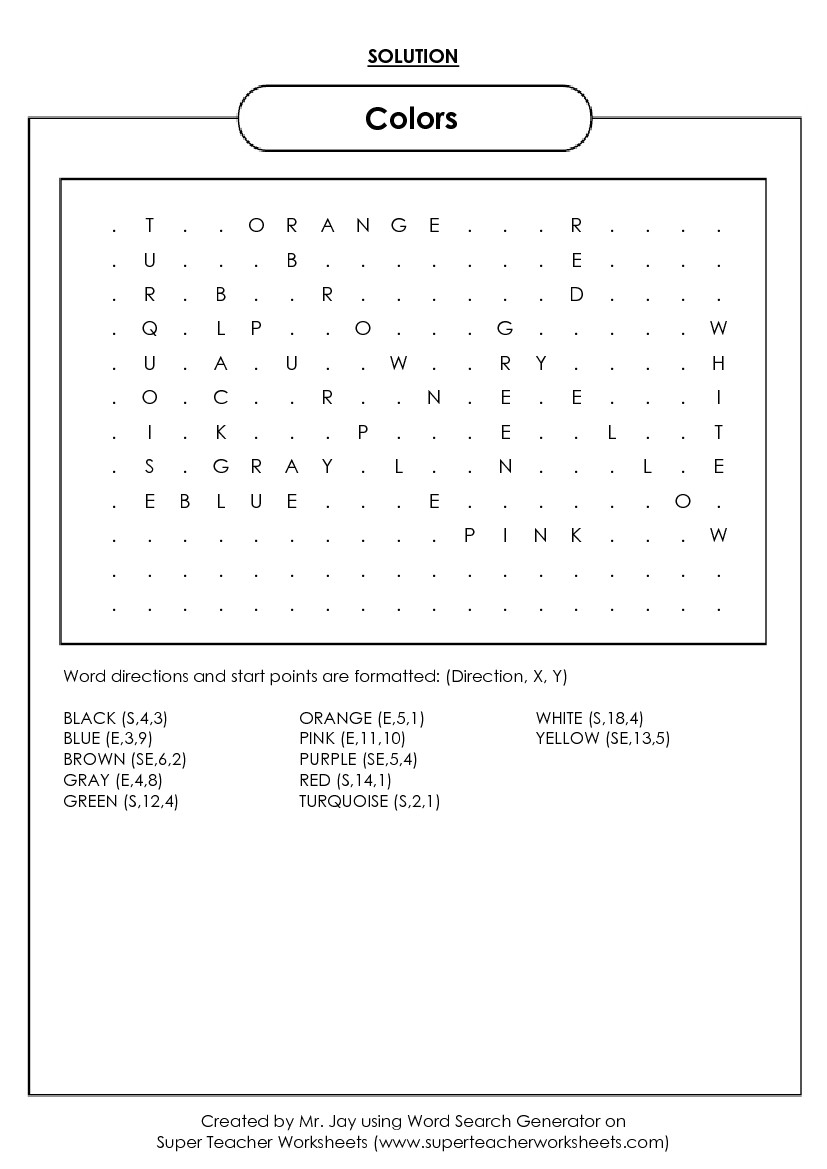Lots of Words
| 1 | 2 | 3 | 4 | 5 | 6 | 7 | 8 | 9 | 10 | 11 | 12 | 13 | 14 | 15 | 16 | 17 | 18 | 19 | 20 | ||
|---|---|---|---|---|---|---|---|---|---|---|---|---|---|---|---|---|---|---|---|---|---|
| 1 | C | R | I | N | G | E | E | K | K | R | E | S | C | I | N | D | L | M | L | E | |
| 2 | I | O | R | R | E | H | N | S | H | N | E | T | S | A | H | E | A | A | H | L | |
| 3 | Y | R | E | N | V | F | S | U | E | D | T | W | B | J | H | Q | C | Z | E | B | |
| 4 | H | E | S | M | E | A | C | O | A | G | W | Y | V | T | T | H | E | O | D | I | |
| 5 | A | T | U | O | I | R | O | I | D | E | R | L | I | E | R | A | R | B | O | S | |
| 6 | U | S | R | N | R | O | N | M | S | Z | V | L | D | Y | B | M | A | F | N | U | |
| 7 | G | U | T | E | P | H | C | E | T | M | B | I | M | S | I | Z | T | U | I | A | |
| 8 | H | L | S | V | E | T | E | T | R | L | U | O | T | S | L | I | I | S | S | L | |
| 9 | T | K | B | N | R | E | R | S | O | M | S | A | E | C | K | E | O | C | M | P | |
| 10 | I | C | A | E | M | L | L | B | N | E | I | J | M | S | E | R | N | A | B | L | |
| 11 | N | A | N | R | Y | P | H | A | G | N | H | A | P | S | M | J | O | T | B | A | |
| 12 | E | L | E | L | B | A | T | I | D | E | R | C | E | Y | C | F | B | E | A | C | |
| 13 | S | F | N | A | M | S | I | L | A | T | P | Z | R | N | G | H | D | O | B | E | |
| 14 | S | E | P | G | B | L | U | N | D | E | R | B | U | S | S | N | U | C | R | R | |
| 15 | J | L | G | E | N | U | N | C | I | A | T | I | O | N | O | W | R | I | A | A | |
| 16 | V | B | L | A | T | A | N | T | E | T | A | R | U | D | B | O | A | N | S | T | |
| 17 | N | A | C | R | E | D | U | L | O | U | S | T | F | G | Q | N | T | O | I | I | |
| 18 | L | I | L | Q | X | P | I | B | L | I | G | H | T | E | D | E | E | C | V | O | |
| 19 | U | L | C | D | R | D | U | O | R | H | S | N | E | S | I | R | U | A | E | N | |
| 20 | O | P | N | R | A | L | U | C | S | U | P | E | R | C | J | J | U | L | M | C |
Word Search Answer/Hints
The words below are listed with their starting row and column
|
|||||||||||||||||||||||||||||||||||||||
|
1 |
Frequently Asked Questions
What is a word search?
A word search is a puzzle where there are rows of letters placed in the shape of a square, and there are words written forwards, backwards, horizontal, vertical or diagonal. There will be a list of words for the player to look for and the goal of the player is to find those words hidden in the word search puzzle, and highlight them.
How do I choose the words to use in my word search?
Once you’ve picked a theme, choose words that have a variety of different lengths, difficulty levels and letters. You don’t need to worry about trying to fit the words together with each other because WordMint will do that for you!
How are word searches used in the classroom?
Word search games are an excellent tool for teachers, and an excellent resource for students. They help to encourage wider vocabulary, as well as testing cognitive abilities and pattern-finding skills.
Because the word search templates are completely custom, you can create suitable word searches for children in kindergarten, all the way up to college students.
Who is a word search suitable for?
One of the common word search faq’s is whether there is an age limit or what age kids can start doing word searches. The fantastic thing about word search exercises is, they are completely flexible for whatever age or reading level you need.
Word searches can use any word you like, big or small, so there are literally countless combinations that you can create for templates. It is easy to customise the template to the age or learning level of your students.
How do I create a word search template?
For the easiest word search templates, WordMint is the way to go!
Pre-made templates
For a quick an easy pre-made template, simply search through WordMint’s existing 500,000+ templates. With so many to choose from, you’re bound to find the right one for you!
Create your own from scratch
- Log in to your account (it’s free to join!)
- Head to ‘My Puzzles’
- Click ‘Create New Puzzle’ and select ‘Word Search’
- Select your layout, enter your title and your chosen words
- That’s it! The template builder will create your word search template for you and you can save it to your account, export as a Word document or PDF and print!
How can I print my word search template?
All of our templates can be exported into Microsoft Word to easily print, or you can save your work as a PDF to print for the entire class. Your puzzles get saved into your account for easy access and printing in the future, so you don’t need to worry about saving them at work or at home!
Can I create a word search in other languages?
Word searches are a fantastic resource for students learning a foreign language as it tests their reading comprehension skills in a fun, engaging way.
We have full support for word search templates in Spanish, French and Japanese with diacritics including over 100,000 images.
Puzzle Creator: (example: Mrs. Jones)
Enter your word list in the box below.
- Use a comma or press enter between words.
- Minimum word length: 3 letters
- Maximum word length: 16 letters
- Recommended number of words: 20
Level — Intermediate
· 18 x 12 grid
· Words hidden across, down, and diagonally
· No backwards words
· Medium font size
· Recommended for grades 2 — 4
Please note:
- There may be a limit to the number and lengths of words hidden. If you have too many words or your words are too long, they may be left out of the puzzle. Please check your puzzle carefully to make sure all of your words are there.
- Our word search generator uses a basic word filter to prevent the accidental, random creation of offensive words. When you create your puzzle, please check it over it carefully to be sure unintended words were not added by our random letter generator.
STW members are able to save their worksheets. You are not currently logged in and will not be able to save this file.

Sample Word Search Puzzle Generator Images
Below are two examples of beginner and intermediate Word Searches! The Word Search Maker creates the puzzle page as well as a solution page.
The Spruce / Hilary Allison
These printable word searches will be sure to challenge even the most advanced puzzler. You’ll find three different levels of hard word searches below, each growing in difficulty based on the number of words you need to find.
There are the hard word searches with 30-39 hidden words, the very hard word searches with 40-49 words you’ll need to find, and the extremely hard word searches with 50 or more hidden words. I suggest starting with the first section and then moving on to the other puzzles after you feel confident that you can tackle them.
If these puzzles aren’t challenging enough for you, you can also consider making your own hard word search. Trade with a friend and see who can complete theirs the quickest.
Many other free word searches are available for just about every holiday and season as well as daily word searches, online puzzles, and word searches just for kids. Both adults and kids will love the challenge and fun these puzzles bring.
-
Printable Hard Word Searches
Westend61 / Getty Images
These word searches are considered hard because they have 30-39 hidden words to find. Can you find them all?
- Famous Artists: There are 30 names of famous artists hidden in this hard word search puzzle.
- Healthy Foods: You’ll need to find 31 hidden healthy food words in this word search puzzle.
- Famous Cars: This hard word search has 32 famous cars that need to be found.
- Arguments: A tough word search puzzle with 33 hidden words.
- Here Comes the Bride: A 33-word puzzle all about weddings.
- The Beach: There are 34 beach words in this word search puzzle.
- Music Artists: Find the names of 34 music artists.
- Busy Schedule: Can you find all 35 words in this word search printable?
- Movie Night: There are 36 movie titles hidden in this word search.
- Lots of Words: A generally hard word search with 38 non-related words.
- Famous American Football Players: Find 38 famous American football players in this puzzle.
- Dogs: Find 38 breeds of dogs in this hard word puzzle.
- Have Fun: A general word search with 38 words to find.
- Your Body: You’ll need to find 39 words to solve this science word search puzzle all about the body.
- United States of America: There are 39 hidden words in this hard word search over the USA.
-
Printable Very Hard Word Searches
Kohei Hara / Getty Images
40-49 words that you’ll need to find.
- World Capitals: This is a very hard word search puzzle with 40 world capitals to find.
- The Great Lakes Basin: Find 40 things you might discover in the Great Lakes basin.
- Baseball Players: Find 42 names of famous baseball players in this word search.
- Health Issues: Find 42 health issues in this very hard word search puzzle printable.
- Les Miserables: Here’s a 42 word hidden word search puzzle that’s all about everyone’s favorite musical.
- The Great Lakes: There are 45 hidden words in this word search puzzle.
- Horse Breeds: 46 names of horse breeds are hidden in this difficult word search puzzle.
- Pearl Harbor: Print out this very hard word search puzzle and find all 48 words.
- What’s the Point: Here’s a fun word search printable where you’ll need to find 48 words or phrases that all have points associated with them.
- Hilarious Movies: If you like funny movies, you’re going to love this word search! There are 48 titles of some of the best comedies out there all hidden within this tough word search puzzle.
- Relationships: This printable word search puzzle has 49 words hiding in it.
-
Printable Extremely Hard Word Searches
Hero Images / Getty Images
Watch out for these extremely hard word search puzzles with 50 or more hidden words. Pick one with unfamiliar words you to increase the difficulty and make it your own personal hardest word search.
- Strange Words: Can you find all 50 strange words in this word search puzzle?
- European Countries: Find the 50 countries in Europe in this extremely hard word search puzzle.
- Fifty States: You’ll need to find all 50 states to complete this word search puzzle.
- Fifty State Capitals: Another extremely hard word search puzzle where you’ll need to find 50 state capitals.
- Camping: You’ll have to find 50 camping words in this puzzle.
- Popular Girls Names: Find 50 of the most popular names for girls.
- Popular Boys Names: There are 50 names of boys in this word search.
- Harry Potter Word Search: Find 50 Harry Potter-related words to solve this word search.
- Our Family: There are 50 family words to find in this word search printable.
- Self Help: You’ll need to find 50 words to solve this puzzle.
- Gardening: There are 50 hidden words that all have to do with gardening in this hard word search printable. Make it more of a challenge by finding the Lady Bird Johnson quote with the remaining letters.
- Flowers of the 50 States: Can you find the name of each state flower? There are 50 to find!
- Golden Age of Hollywood: Find 50 actors and actresses’ names in this difficult word search puzzle.
- Box Office Hits: Relive your favorite movies with this free hard word search puzzle that asks you to find 50 box office hits.
- Bio-mechanics: There are 50 bio-mechanics words to find in this very difficult word search puzzle.
- ’80’s Cartoons: This is an extra difficult puzzle because the titles of the ’80’s cartoons are so long. Good luck finding all 50 of them!
- Accounting: Find 55 accounting terms in what’s one of the more difficult word search puzzles. If you enjoy this puzzle you may also enjoy free math word puzzles.
- Deserts of the World: There are 60 deserts hidden within this tough word search puzzle. The remaining letters spell out a secret message.
- Around the House: There are an unbelievable 100 words to find in this extra-tough word search puzzle. Can you find all the words that you can find around the house?
- Harry Potter: In this hard word search printable, you’ll need to find a whopping 180 words that all have to do with the Harry Potter universe.
Enter Letters and word bank below to use the word search solver
Please Wait!!. We are solving your word search puzzle…
Stuck on a word search? Have you spent what feels like hours hunting for that one missing word to solve your puzzle? You’re in the right place: welcome to our Word Search Solver! Whether you need help solving a school assignment or just want to finish your puzzle before you lose your sanity, you can use our tool to quickly and easily find the missing words you’re looking for.
How To Use the Word Search Solver
- Create your board: In the ‘Create Board’ box, type all the letters that appear on your board in the order they appear. Don’t forget to hit return between lines to ensure correct formatting. The board preview will automatically update as you type, so you can check to make sure the board is accurate as you go.
- Enter words to find: If you’re looking for particular words in your search, you can enter them into the ‘Find these words’ box. When searching for multiple words, make sure to separate them using commas. Spaces aren’t necessary between words.
- Set searching parameters: Our tool allows you to search only for specific words or to search for any word found in the dictionary. If you don’t have specific words you want to search for, set the parameter to ‘Dictionary only.’ Even if you are looking for specific words, it can be fun to see all the words that appear in your search, whether intentionally included or not!
Tips for Solving Word Searches
This section describes some tips on how to improve at word search puzzles.
Scan each row for key letters.
Although this is not the quickest way to solve a puzzle, it is likely the most thorough when you are stuck. Instead of randomly searching the board, start at the top left corner of the board and, row-by-row, scan for key letters or letter combinations. For instance, if one of the words you are searching for is ‘puzzle’, scan the board for the letter ‘P’ or ‘Z’. This methodical approach can help ensure you don’t miss anything hiding in plain sight!
Look for the longest words first.
If your board includes long words, try searching for those first. They’re often easy to find, because they take up a significant amount of space on the board — and they can help you narrow down available search areas for other, shorter words.
Make sure you know your board’s rules.
Depending on the word search, there might be different rules about how words can appear on the board. For instance, some word searches might allow for words to be placed diagonally and backwards across the board, while others may not. Make sure you know your board’s rules, so you’re not missing out on different ways the word could appear.
Look for key two-letter combinations.
Sometimes, if a word contains a lot of common letters, that word can be harder to find on the board. To narrow down your search, try to find a unique two-letter combination within the word that you can search for. These combinations will be less likely to appear randomly on your board, and can significantly narrow down your search time. For instance, if you’re searching for the word ‘Aubergine,’ you might look for the ‘AU’ letter combination instead of only searching for ‘A’s.
Scan the board backwards, or turn it upside down.
If you find yourself stumped, a good way to change your perspective is to scan the board backwards or upside down. For instance, starting at the bottom right corner and looking for key letters might help you find something you missed when scanning from left to right. Similarly, physically turning the board upside down might help you notice patterns on the board that you previously missed.
Use your finger or a pen to keep your place.
It can be easy to lose yourself in all those letters. When you’re scanning the board, keep your place with your finger or a pointing device in order to ensure you don’t inadvertently skip any lines or letters.
Where to Find Word Searches of All Difficulty Levels
The Word Finder has our own word search puzzles to browse and play. Whether you’re a teacher looking for a way to entertain their students, or a hobbyist who just likes to keep their mind sharp, we have word searches for all different ages, topics, and difficulty levels. For many of our puzzles, you can even customize the difficulty level for different players. For instance, you can generate an ‘easy’ Taylor Swift word search for one child, and a ‘hard’ Taylor Swift word search for another, so they can work on the similar tasks customized to their abilities. If you’re looking for more of a challenge, we also have a unique ‘brutal’ setting for our word searches, which creates puzzles even the most skilled searcher would struggle to solve. We also have a tool that will allow you to make your own custom word search puzzle. These can be great for gifts, parties, or even the classroom. Word search puzzles have been around for a long time, and it’s fun to be able to create your own!
Feedback for Word Search Solver
What do you think about our Word Search Solver? Was this tool useful for you, or are there features you’d like to add? We’d love to hear from you! Reach out using the ‘Contact Us’ page linked below to share your suggestions. Also be sure to check out our new wordle solver for the popular new word game!
We’ve got lots of them! For best results, enter words contained within the clues (or answers) of the puzzle you’re searching for. Advanced search operators are available.
Clear
Tips
Popular Searches
basketball
eesti
photosynthesis
Fruit
cells
movies
animals
customer service
english
roblox
nature
soccer
colonies
julius caesar
black history
All Word Searches
Make your own word search puzzles with the Word Search Maker! This easy-to-use tool allows you to provide your own word list and create custom word searches in minutes. You can then download and print them instantly, or play online the pre-made puzzles right away. So get creative and have some fun!
How do you create custom Word Search Puzzles?
It’s easy! Just provide your word list and the Word Search Maker will create a puzzle for you.
- Enter your words into the text box provided. Make sure to add no more than 30 words.
- Select the theme or topics of your word search.
- Words should only include letters from a-z – uppercase or lowercase. You can use space and dash but these will be omitted while searching for your word search.
- Make sure not to use any personal information if you want your puzzles added to our database.
- When you are ready, click on “Regenerate” and the word search will be generated for you.
- If you want to download and print your word search puzzle, just click on “Download PDF.” The word search will be downloaded as a PDF file which you can then print.
NOTE: These are randomly generated words so be sure to proofread carefully before using. You can also regenerate the puzzle with new array of words.