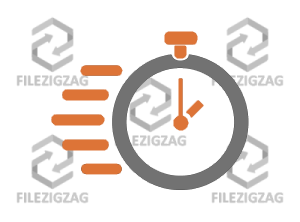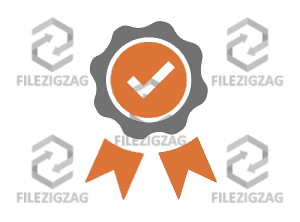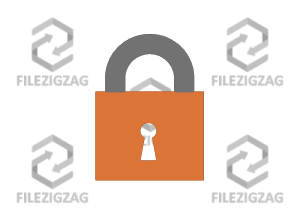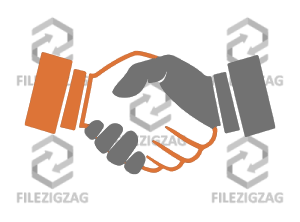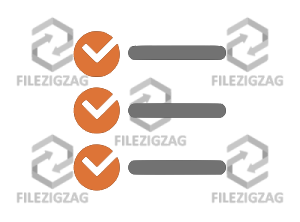Выберите файл для преобразования
Перетащите файлы сюда. Максимальный размер файла 100 МБ или зарегистрируйтесь
Вы можете перевести lit кинги в docx и во множество других форматов с помощью бесплатного онлайн конвертера.
Шаг 1
Загрузите lit-файл
Выберите файл, который вы хотите конвертировать с компьютера, Google Диска, Dropbox или перетащите его на страницу.
Шаг 2
Выберите «в docx»
Выберите docx или любой другой формат, в который вы хотите конвертировать файл (более 200 поддерживаемых форматов)
Шаг 3
Скачайте ваш docx файл
Подождите пока ваш файл сконвертируется и нажмите скачать docx-файл
Бесплатное онлайн преобразование lit в docx
Быстро и легко
Просто перетащите ваши файлы в формате lit на страницу, чтобы конвертировать в docx или вы можете преобразовать его в более чем 250 различных форматов файлов без регистрации, указывая электронную почту или водяной знак.
Не беспокойтесь о безопасности
Мы удаляем загруженные файлы lit мгновенно и преобразованные docx файлы через 24 часа. Все файлы передаются с использованием продвинутого шифрования SSL.
Все в облаке
Вам не нужно устанавливать какое-либо программное обеспечение. Все преобразования lit в docx происходят в облаке и не используют какие-либо ресурсы вашего компьютера.
Microsoft eBook File
| Расширение файла | .lit |
| Категория файла | 🔵 books |
| Программы |
🔵 Microsoft Reader |
| Основная программа | 🔵 Microsoft Reader |
| Описание | 🔵 В 2000 году Microsoft создал и выпустил файл типа .lit. Основным недостатком этого формата является его несовместимость с другими устройствами. В 2011 году его продажи прекратились, формат стал устаревшим. |
| Технические детали | 🔵 С помощью Microsoft Reader (ClearType) цвет уменьшается, что помогает визуальным эффектам и удобству чтения на небольших устройствах. Пользователи могут рисовать на страницах, делать заметки, выделите текст, и поиск содержимого. ПК с плагинами для преобразования текста в речь читает книгу напрямую. Некоторые телефоны на базе Windows и устройства Windows Pocket работают с файлами LIT. Kindle, IBook и Nook — нет. Windows 95 с ОС Vista, Pocket PC 2000-2002 и Windows Mobile 2003, 2003 SE, 5,5, 6,0 и 6.1 работает с файлами LIT. |
| Разработчик | 🔵 Microsoft |
| MIME type |
🔵 application/x-ms-reader |
Office Open XML Document
| Расширение файла | .docx |
| Категория файла | 🔵 documents |
| Программы |
🔵 Microsoft Office 🔵 LibreOffice 🔵 Kingsoft Office 🔵 Google Docs |
| Основная программа | 🔵 Microsoft Office |
| Описание | 🔵 DOCX – стандартное расширение, включающее в себя тестовое содержание документа, картинки, нарисованные объекты, стили и иные элементы. Пришло на смену устаревшему формату .doc в 2007 году и применяется для работы с документами Word. Формат позволяет работать с различным содержанием на основе множества инструментов, автоматизирующих процесс создания и редактирования. Для корректного отображения файлов DOCX в устаревших версиях Word требуется инсталляция специального пакета совместимости. Он помогает преобразовать текстовое содержание в формат DOC. |
| Технические детали | 🔵 Расширение DOCX написано на языке разметки XML и включает в себя множество элементов документа, хранящихся как отдельные файлы, которые объединяются в один архивированный ZIP-файл. Появление подобного формата подтверждает переход программных решений офисного пакета Microsoft на международный стандарт Open XML. Поэтому расширение поддерживают многие приложения с открытым исходным кодом, например, LibreOffice Writer и OpenOffice Writer. |
| Разработчик | 🔵 Microsoft |
| MIME type |
🔵 application/vnd.openxmlformats-officedocument.wordprocessingml.document |
FAQ
❓ Как я могу конвертировать lit в docx?
Во-первых, выберите lit файл, который вы хотите конвертировать или перетащить его. Во-вторых, выберите docx или любой другой формат, в который вы хотите преобразовать файл. Затем нажмите кнопку конвертировать и подождите, пока файл не преобразуется
⏳ Как долго я должен ждать, чтобы преобразовать lit в docx?
Преобразование Изображение обычно занимает несколько секунд. Вы преобразовать lit в docx очень быстро.
🛡️ Это безопасно конвертировать lit в docx на OnlineConvertFree?
Конечно! Мы удалить загруженные и преобразованные файлы, так что никто не имеет доступ к вашей информации. Все типы преобразования на OnlineConvertFree (в том числе lit в docx) 100% безопасны.
📱 Можно ли преобразовать lit в docx без установки программного обеспечения?
Да! OnlineConvertFree не требует установки. Вы можете конвертировать любые файлы (в том числе lit в docx) онлайн на вашем компьютере или мобильном телефоне.
Convert LIT files to Word files online
FileZigZag converts your files online for free, with support for documents, images, archives, ebooks, audio and video formats.
Drop your files here
Browse for Files
Up to 10 files daily. (10 files remaining today), 50 MB each
Please be safe FileZigZag family, it is dire times right now due to this coronavirus.
Please take precautions and do whatever possible to stay safe.
Your files, credentials, and information are safe with us. Check our security on 0/72 virustotal.com.
Uploaded files are deleted after 24 hours.

To convert more formats, go to the home page, or select from the conversions page.
Files to convert:
Send me an email with links to converted files
Start Converting
Popular conversion methods:
Popular formats conversions:
What our users say about us:
Fantastic, great, one place to convert!
19 Dec, 2019
Easy to use, Thanks for making this beautiful service available.
28 Dec, 2019
Thank you for your audio to video converting service without a watermark and free. 😉
3 Jan, 2020
Converts my security camera file (264) into AVI or MP4 for free! Awsome!!!
5 Jan, 2020
Works great, super easy, gets the job done right.
23 Jan, 2020
This is awesome! Ever since I updated LibreOffice, I can’t convert to PDF so this is really appreciated!
31 Jan, 2020
Good work.Really happy to have found this. Quick converter.
3 Feb, 2020
Thank you, this really helped for my photography class!
14 Feb, 2020
Absolutely fantastic, will be bookmarking to use this again
21 Feb, 2020
Perfect! Conversion of .odt to .docx file took seconds. Thank you.
22 Feb, 2020
Simple, easy, free. What more could you ask?
29 Feb, 2020
Great quality! File was smaller than another converter yet better quality result.
6 Mar, 2020
Very quick process. I also like how the converted file is stored on-server for a limited time. It’s a great security feature.
13 Mar, 2020
Quick and good quality. I’ll use your service again.
14 Mar, 2020
Why use FileZigZag?
Speed
Our servers has industry-leading CPUs, so your can save your CPU power and let us do the work for you.
Quality
We use sophisticated conversion algorithms specially designed to provide the best quality possible.
Security
Our services are 100% free of malicious or unwanted software, and it’s checked periodically
(0/72 — virustotal.com)
Trust
All uploaded files are deleted after 24 hours except when they are submitted as feedbacks, then they are deleted after 30 days.
Functionality
FileZigZag recognizes more than 180 file formats, and can perform more that 3150 different conversions.
Features
It’s free! • you don’t need to install any software • you don’t need to provide your email or register • and if you subscribe, you get even more features!
Batch convert lit files to docx format online for free
Choose files or drag & drop them here.
Only you have access to your files.
All files will be deleted after one hour.
Upload LIT-file
Drag and drop your LIT file into the upload area. The maximum file size is 100 MB.
LIT to DOCX
Click «Convert» to change lit to docx. The conversion usually takes a few seconds.
Download your DOCX
Now you can download the DOCX file. The download link only works on your device.
FAQ
-
❓ How can I convert files from LIT to DOCX?
First you need to add file for conversion: drag and drop your LIT file or click the «Choose File» button. Then click the «Convert» button. When LIT to DOCX conversion is completed, you can download your DOCX file.
-
⏱️ How long does it take to convert LIT to DOCX?
eBook conversion is pretty fast. You can change LIT to DOCX in a few seconds.
-
🛡️ Is it safe to convert LIT to DOCX on AnyConv?
Of course! We delete uploaded files immediately, and converted ones after 1 hour. No one has access to your files. File conversion (including LIT to DOCX) is absolutely safe.
-
💻 Can I convert LIT to DOCX on Mac OS or Linux?
Yes, you can use AnyConv on any operating system that has a web browser. Our LIT to DOCX converter works online and does not require software installation.
| 🔸 File format | LIT | DOCX |
| 🔸 Full name | Microsoft Literature eBook File | DOCX — Office Open XML Document |
| 🔸 File extension | .lit | .docx, .docm |
| 🔸 MIME type | application/x-ms-reader, application/x-obak | application/vnd.-openxmlformats-officedocument.-wordprocessingml.-document |
| 🔸 Developed by | Microsoft | Microsoft |
| 🔸 Type of format | eBook File | Document file format |
| 🔸 Description | The .lit file type was developed and released by Microsoft in 2000. As with many Microsoft file formats, the main drawbacks of the format centered around its lack of compatibility with other devices. The format was wound down in 2011 with sales ceasing, and the format was dropped in August 2012. | The Office Open XML file formats are file formats that can be used to represent electronic office documents. For example, there are formats for word processing documents, spreadsheets, and presentations and specific formats for material such as mathematical formulae, graphics, bibliographies, etc. |
| 🔸 Technical details | The format was designed for use solely by the Microsoft Reader application. Therefore, the format is incompatible with many popular eBook devices such as the Amazon Kindle and iBooks. | Office Open XML documents are stored in Open Packaging Convention (OPC) packages, which are ZIP files containing XML and other data files, along with a specification of the relationships between them. Depending on the type of document, the packages have different internal directory structures and names. |
| 🔸 File conversion | LIT conversion | DOCX conversion |
| 🔸 Associated programs | Microsoft Reader | Microsoft Office, LibreOffice, Kingsoft Office, Google Docs. |
| 🔸 Wiki | http://en.wikipedia.org/wiki/Microsoft_Reader | https://en.wikipedia.org/wiki/Office_Open_XML_file_formats |
Popular e-book conversions
Преобразование отсканированных документов и изображений в редактируемые форматы Word, Pdf, Excel и Txt (простой текст)
Доступно страниц: 10 (Вы уже использовали 0 страниц)
Если вам нужно распознать больше страниц, пожалуйста, зарегистрируйтесь
Загрузите файлы для распознавания или перетащите их на эту страницу
Поддерживаемые форматы файлов:
pdf, jpg, bmp, gif, jp2, jpeg, pbm, pcx, pgm, png, ppm, tga, tiff, wbmp
- Китайский OCR
- Немецкий OCR
- Нидерландский OCR
- Английский OCR
- Французский OCR
- Итальянский OCR
Как распознать текст с изображения?
Шаг 1
Загрузите изображения или PDF-файлы
Выберите файлы с компьютера, Google Диска, Dropbox, по ссылке или перетащив их на страницу
Шаг 2
Язык и формат
Выберите все языки, используемые в документе. Кроме того, выберите .doc или любой другой формат, который вам нужен в результате (поддерживается больше 10 текстовых форматов)
Шаг 3
Конвертируйте и скачивайте
Нажмите «Распознать», и вы можете сразу загрузить распознанный текстовый файл
Преобразовать с помощью OCR
Сканы будут преобразованы в редактируемый текст.
Метод OCR
Исходный язык файла
Чтобы получить оптимальный результат, выберите все языки, которые есть в файле.
Улучшить OCR
Применить фильтр:
Конвертор картинки в текст позволяет извлекать текст из изображения или конвертировать PDF в Doc, Excel или текстовый формат онлайн с помощью оптического распознавания символов
Реклама
1 ШАГ — Загрузить
Файл…
| 2 ШАГ — Выбрать язык и выходной формат |
3 — Конвертировать
Максимальный размер 15 mb.
Реклама
Используйте OCR онлайн |
для извлечения текста и символов из отсканированных PDF-документов (включая многостраничные файлы), фотографий и изображений, снятых цифровой камерой
Картинка в текст |
Любые изображения JPG, BMP или PNG могут быть преобразованы в текстовые форматы вывода с тем же макетом, что и исходный файл
Конвертировать PDF в DOC |
Конвертируйте PDF в WORD или EXCEL онлайн. Извлечение текста из отсканированных PDF-документов, фотографий и сканированных изображений бесплатно
Совместимость с iOS и Android |
Вы можете конвертировать файлы с мобильных устройств (iPhone или Android) или ПК (WindowsLinuxMacOS)
Безопасное преобразование |
Все документы, загруженные под гостевой учетной записью, будут автоматически удалены после конвертации. Выходные файлы для зарегистрированных пользователей хранятся один месяц
Бесплатный сервис |
Услуга OCR бесплатна для пользователей «Гость» (без регистрации) и позволяет конвертировать 15 файлов в час
Best Free Online Text to Word Converter
Quick and easy
Text to Word Converter is a service for online file conversion from one type to another. We support many popular formats for work, all possible image formats, multimedia file formats, etc. Our Text to Word conversion tool is easy to use: select the desired file type, then define the output format of your document, upload the file and click ‘Upload’.
Security guaranteed
We guarantee secure and private. We do not get the right to your file and there will be no manual checking. We care about your privacy and your files. In this regard, we will also not share your data with other parties. It is essential that you have the opportunity to immediately delete the files you have uploaded from our server. If you forget to do this, they will be automatically deleted from our server after 24 hours. We completely secure your information.
Universal conversion
You can convert files to Text to Word from any OS or device with an internet connection. Our service works on any OS including Windows, Mac, and Linux.
Most popular conversions
We support the most common conversion options for work and study. Use our Free application to decrease your workload, when dealing with both document and image files.
Fast and Easy Conversion
Upload your document, choose the save format type and click on “Convert” button. You will get the download link as soon as the file is converted.
Convert from Anywhere
It works from all platforms including Windows, Mac, Android and iOS. All files are processed on our servers. No plugin or software installation required for you.
Conversion Quality
. All files are processed using Aspose APIs, which are being used by many Fortune 100 companies across 114 countries.
Convert TXT to WORD online, for free.
Max file size 1GB.
Sign Up for more
How to Convert TXT to WORD?
- Click the “Choose Files” button to select your TXT files.
- Click the “Convert to WORD” button to start the conversion.
- When the status change to “Done” click the “Download WORD” button
Easy to Use
Simply upload your TXT files and click the convert button. You can also batch convert TXT to WORD format.
Best Quality
We use both open source and custom software to make sure our conversions are of the highest quality. In most cases, you can fine-tune conversion parameters using “Advanced Settings” (optional, look for the icon).
Free & Secure
Our TXT to WORD Converter is free and works on any web browser. We guarantee file security and privacy. Files are protected with 256-bit SSL encryption and automatically deleted after 2 hours.
Convert other files to WORD format
FreeConvert.com can convert your other files to WORD format:
Convert Your TXT files to other formats
FreeConvert.com can convert your TXT files to these other formats:
Want to convert large files without a queue or Ads?
Upgrade Now