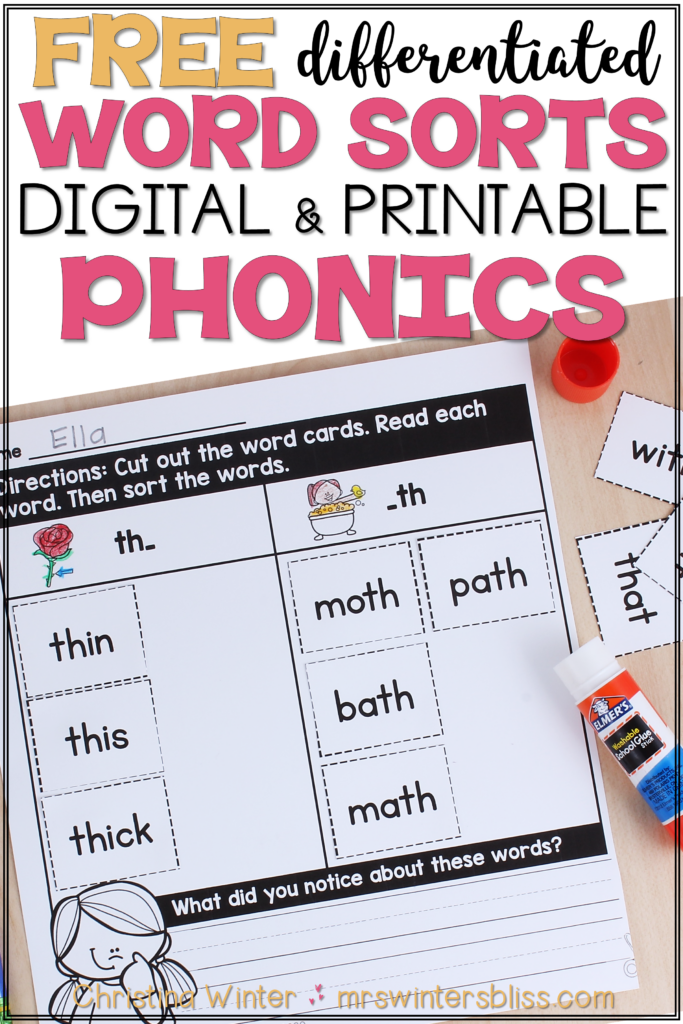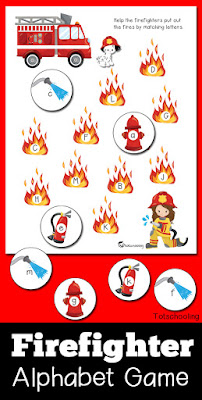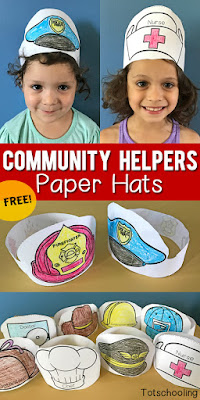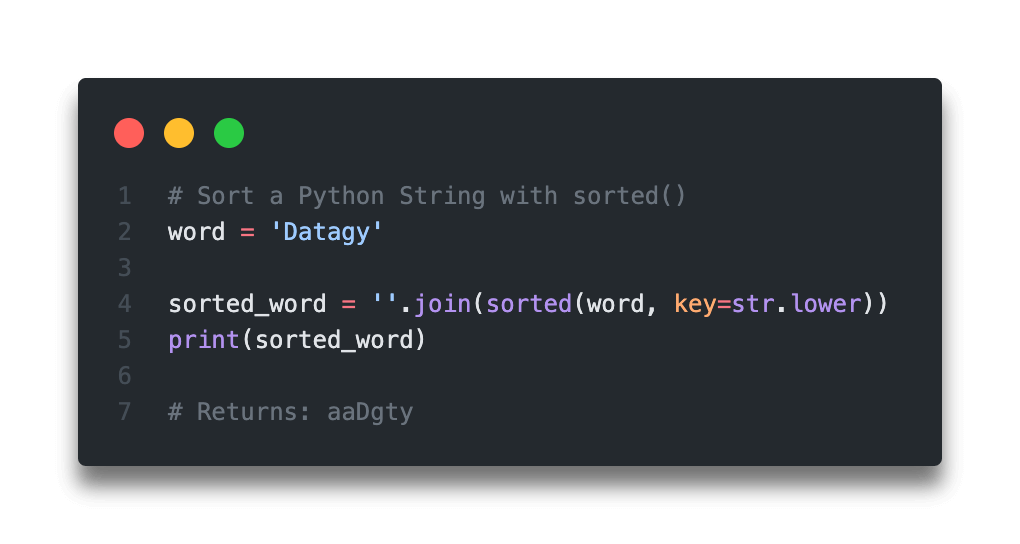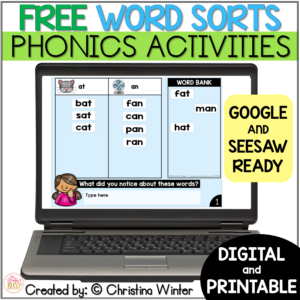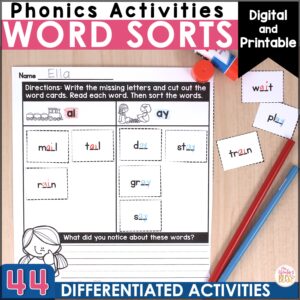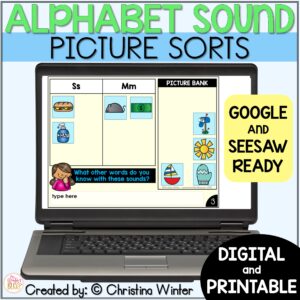Firefighter Letter vs. Word Sorting
What a great way to practice
identifying letters and words with this fun firefighter themed
activity! The kids will get so involved in trying to sort the letters
and words and ‘put out the fire’. This activity includes a mat
and water drop templates with letters and words.
This post contains affiliate links for your convenience.
To prepare:
Print as many sets as you need for the
number of students in your class. If you are using these in a center,
it’s a great idea if you have an extra set just in case you want
another group to get started on the activity. Laminate the sorting
mat for durability. It’s not essential to laminate the water drops
but it is a good idea. I’ve included empty water drop templates so
you can add your own letters and words.
Letter vs. Word Sort Firefighter
Theme
To guide the students before you begin
this activity – show them an example of what they should be looking
for to sort the letters and words. I placed the letters and word
cards in one pile so the kids will choose one at a time, read it and
then place it into the correct column under ‘word’ or ‘letter’.
As an added activity, you can get the kids to draw two columns in
their notebooks and write the letters and words they sorted. This is
great practice!
I’ve included
black and white versions of the water drops so you can add your own
words and letters and even get the kids sorting and gluing into their
notebooks. Here’s how:
Print the empty water drops with four
sets on one page and then use a marker to add your own letters and
words onto the cards (perhaps using letters and sight words you are
working on at the moment). Then, photocopy this paper (1 for each
student) and have the kids draw two columns in their notebooks with a
flame in each as they read, cut and glue their letters and words into
their notebooks and color them in! Great for hand-writing
practice as well!
This post was contributed by:
Yara from Sea of Knowledge
Founder of Sea of Knowledge, an ESL teacher with a passion for making learning fun and engaging. She loves creating fun activities that children and learners can benefit from. You can also find me on: Facebook and Pinterest.
For more Firefighter and Fire Safety printables, see the following posts:
Viviana is a blogging mom to a toddler, a preschooler, and a kindergartner, sharing ideas and resources for early education. She specializes in unique, hands-on printable activities that are educational, fun and inspire creativity in young minds.
10000+ results for ‘word or letter’
Letter Nn
Whack-a-mole
Pre-K
K
Letter Foundations
Reading
Letter Ii
Whack-a-mole
Pre-K
K
Letter Foundations
Reading
Letter Jj
Whack-a-mole
Pre-K
K
Letter Foundations
Letter Ll
Whack-a-mole
Pre-K
K
Letter Foundations
Reading
Letter Aa
Whack-a-mole
Pre-K
K
Letter Foundations
Reading
Letter R r
Whack-a-mole
Pre-K
K
Letter Foundations
Reading
SH or CH Sounds
Group sort
K
G1
G2
Digraphs
English
Letter Sounds
Phonics
Reading
Letter M
Whack-a-mole
K
English
phonics
Letter M initial sound
letter word
Random wheel
G3
G4
G5
G6
G7
G8
G9
G10
G11
G12
This tool makes it easy to sort a list of texts in alphabetical order. If the text area contains multiple rows the tool will treat each row as a separate item. If there is only one row the tool will first try to use semicolons (;) to separate the items, but if there are no semicolons it will instead use commas (,).
The default sorting procedure is to compare each letter from left to right. The first letters that differ between two texts decide which one of them should come first. For example, the word «boat» is sorted before «book» because a comes before o in the English alphabet.
It is also possible to sort the texts by words at specific positions. To do this you first need to select the topmost checkbox (Sort by word…) and fill in the word position that you want to sort by. The first word has number 1, the second has number 2, and so on. You decide if the word positions should be counted from the left or from the right. This can for instance be used to sort a list of people based on their surnames, even though the first and middle names comes before the surname in the text.
It is possible to base the sorting on multiple words by entering a list of word positions, separated by spaces or commas. The extra word positions will be used to decide the order when the words at the first word position are the same for two texts. If all the words at the listed positions are the same for some of the texts their internal order will be based on the default sorting procedure, i.e. by comparing each letter from left to right in the whole text.
If the texts should be sorted by multiple word positions that comes after each other in a sequence it can be written as the lowest and highest word number with a hyphen (—) between them. For example, 2-4 means that the list should be sorted by the words at position 2, 3 and 4. The order is not affected by word positions that do not exist in any of the texts so it does not matter if 2-4 or 2-100 is used as long as none of the texts consist of more than 4 words.
This tool sorts the texts based on the order that the letters have in the English alphabet.
The English alphabet:
A B C D E F G H I J K L M N O P Q R S T U V W X Y Z
Many languages use additional characters that are not present in the English alphabet. For example, the Swedish alphabet contains the letters Å, Ä and Ö. In English these are treated as variations of the letters A and O which means that they will not be ordered as a Swedish person might expect.
Numbers are not compared one digit at a time. Instead the tool tries to interpret the numeric value and sort them in numeric order. This means that «5» is ordered before «20» even though 2 is normally ordered before 5.
Similar tools
In this tutorial, you’ll learn how to use Python to sort a string in alphabetical order. You’ll learn a number of different ways to do this, including sorting the strings in alphabetical order, regardless of case and being mindful of case. You’ll also learn how to sort unique characters and how to sort the string while removing whitespace and punctuation.
Being able to work with Python strings and knowing how to sort them has many useful applications in Python. For example, you could be checking for duplicate strings to trim your data prior to doing natural language processing. Alternatively, you could be building a game and need to check for anagrams in your program.
The Quick Answer: Use “”.join(sorted(a_string, key=str.lower))
sorted()
Sort a Python String with Sorted
Python comes with a function, sorted(), built-in. This function takes an iterable item and sorts the elements by a given key. The default value for this key is None, which compares the elements directly. The function returns a list of all the sorted elements.
Let’s see what this looks like:
# Sort a Python String with sorted()
word = 'datagy'
sorted_word = sorted(word)
print(sorted_word)
# Returns: ['a', 'a', 'd', 'g', 't', 'y']We can see that when we apply the sorted function to our string, a list is returned. The list items are sorted alphabetically.
How can we turn this list back into a string? We can use the str.join() method, as shown below:
# Sort a Python String with sorted()
word = 'datagy'
sorted_word = sorted(word)
sorted_word = ''.join(sorted_word)
print(sorted_word)
# Returns: aadgtyWe can see that the string is now sorted (and is back to being a string). We can actually combine this into a single line by writing:
# Sort a Python String with sorted()
word = 'datagy'
sorted_word = ''.join(sorted(word))
print(sorted_word)
# Returns: aadgtyNow, what happens when we include some capitals in our string? Let’s capitalize the first letter and see what happens:
# Sort a Python String with sorted()
word = 'Datagy'
sorted_word = ''.join(sorted(word))
print(sorted_word)
# Returns: DaagtyWe can see that now the capital D appears before the lowercase a. Why does this happen? Python interprets the sorting explicitly, when we don’t apply a key, forcing the values to be sorted based on their ASCII values. In this, capital letters are sorted prior to the lowercase values.
In the next section, you’ll learn how to sort a Pythons string without this case sensitivity, which may give you the results you’re looking for.
Want to learn how to reverse a string in Python? Check out this tutorial here, which will teach you six different ways to reverse a Python string: Python: Reverse a String (6 Easy Ways)
Sort a Python String with Sorted without Case Sensitivity
In the example above, you learned how to use the sorted function to a string in Python. However, simply applying the sorted function without a key, results in sorted capital letters before all lowercase letters. What if we wanted to a sort a string with capital letters but place them in alphabetical order? We can use the key= parameter to specify how we can sort a string with case insensitivity.
The key= argument allows us to pass in a function that allows Python to create a comparison key for each element in the iterable. What this means is that we can use the function to create a value to compare against. In the previous example, this was set to the default value of None, which means the values were compared directly against one another.
Let’s see how we can make use of the key= parameter of the sorted function to sort our string, ignoring case sensitivity:
# Sort a Python String with sorted()
word = 'Datagy'
sorted_word = ''.join(sorted(word, key=str.lower))
print(sorted_word)
# Returns: aaDgtyWe can see here that, while all the keys in the string remain in their original casing, they are now sorted based on their lowercase equivalents. This is a great way to sort a string while maintaining the integrity of the original string, if capitalization is important.
If you don’t care about the capitalization, you can always convert the string to lowercase. This way, you don’t need to apply the key= parameter. Let’s see what this looks like:
# Sort a Python String with sorted()
word = 'Datagy'
sorted_word = ''.join(sorted(word.lower()))
print(sorted_word)
# Returns: aadgtyWe can see here that we used the same string method, .lower(), as we did earlier, to convert our string to lower case. This, of course, changes the values of the string, thereby removing the integrity of the original data.
In the next section, you’ll learn how to sort a string with unique characters only.
Want to learn how to convert a string to lowercase? Learn the nuances of the three different methods that Python offers in this in-depth tutorial: Python Lowercase String with .lower(), .casefold(), and .islower()
Sort a Python String with Unique Characters Only
You may want to simply sort the different characters of a string with unique characters in that string. With this, we can use the Python set function, which we can use to turn an item into a set. Sets are one of the main Python data container structures. One of their unique characteristics is that all the items in them are unique.
We can use the uniqueness to our advantage here – we can turn our string into a set and then sort the values. Finally, we can convert it back to a string using the .join string method.
Let’s see what this looks like:
# Sort a Python String with sorted()
word = 'Datagy'
sorted_word = ''.join(sorted(set(word)))
print(sorted_word)
# Returns: DagtyWe can see here that the string is sorted for unique characters only. If we wanted to sort our characters again using case insensitivity, we can apply the same approach as shown above:
# Sort a Python String with sorted()
word = 'Datagy'
sorted_word = ''.join(sorted(set(word), key=str.lower))
print(sorted_word)
# Returns: aDgtySince Python strings are often quite messy and may contain whitespace and punctuation. If you want to learn how to sort strings without whitespace and punctuation, check out the next section.
Want to check if a Python string is a palindrome? This tutorial will teach you five different ways to accomplish this: Python: Check If a String is a Palindrome (5 Easy Ways!)
Sort a Python String and Remove White Space and Punctuation
In this final section, you’ll learn how to sort a Python string and remove white space and punctuation. Because Python strings will often contain characters that are not alphabetical, we can find a way to sort our string ignoring these values.
In order to do this, we can first filter our string using the .isalpha string method, which keeps only alphabetical characters. Let’s see how we can do this in Python:
# Sort a Python String with sorted()
word = 'da ta ?gy!'
sorted_word = ''.join(filter(lambda x:x.isalpha(), sorted(word,key=lambda x:x.lower())))
print(sorted_word)
# Returns: aadgtyLet’s see what we’ve done here:
- We first sort the word using case insensitivity
- We then use the
filterfunction to keep only alphabetical characters - Finally, we join our list of characters back into a single string
Want to learn how to remove all special characters in a Python string? Check out this tutorial to learn how – Python: Remove Special Characters from a String
Conclusion
In this tutorial, you learned how to use Python to sort a string. You learned a number of different ways to do this including how to use the sorted function with and without case sensitivity. You also learned how to sort only unique letters and how to sort only alphabetical characters, thereby removing whitespace and punctuation.
To learn more about the Python sorted function, check out the official documentation here.
Word sorts are an engaging phonics activity for K-2 students who are learning how words work while developing word awareness skills. Make sure to download a FREE sample of these differentiated word sorts in this post.
When we first introduce a new phonics skill it is best to keep the instruction explicit, clear, and to the point. But as I discussed in my last blog post, in order for students to truly master the phonics skills we teach we must provide them with lots of opportunities for review and repetition!
Even when we know we need to provide this extra practice, it can be a real challenge to keep coming up with activities that are engaging and effective. In his book Phonics from A to Z, Wiley Blevins encourages us to have our students explore and play with letter sounds and suggests word sorts are a great way to do so!
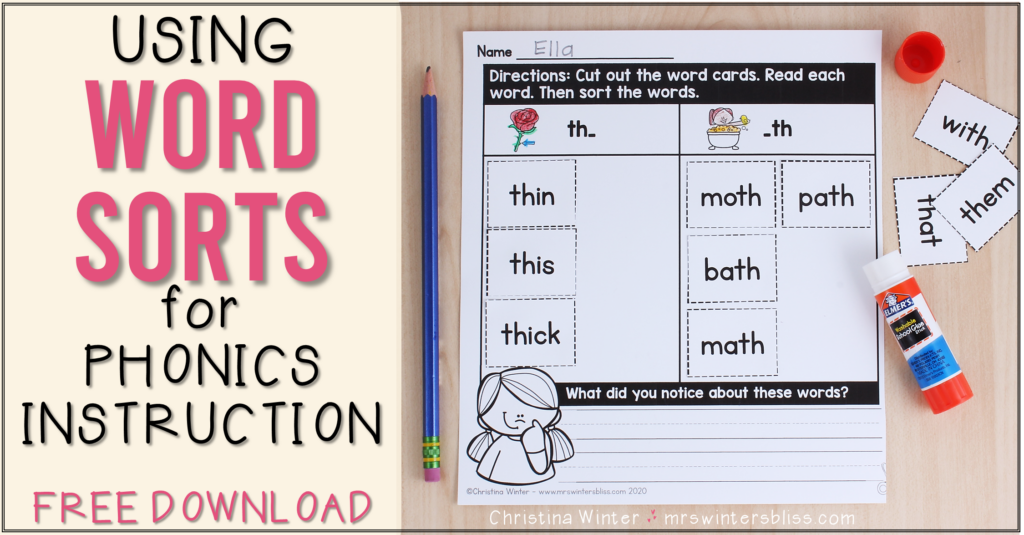
What are Word Sorts?
Word sorts require students to think about how words work by drawing their attention to common spelling patterns. Students are given a set of words that all have something in common and asked to sort them by the common feature.
There are many types of word sorts but the three most common are:
Open sorts: In an open sort, students are not told how to sort the words. They can sort them anyway they want. It is smart to start with an open sort because it gives you insight into students’ thinking and what they notice about words.
Closed sorts: In a closed sort, students are told how to sort words. Students visually scan the words for the pattern that you specified. The most valuable part of a closed sort is the conversation you have after the sort is complete. Blevins suggests questions like, What do you notice about these words? What do you notice about these spellings for long-o? Do you know other words with these spellings?
Timed sorts: In a timed sort, students are told how to sort a set of words but given a set amount of time to do so. A timed sort is a great thing to do with a set of words that students have been working with for a while. Students love the timed aspect which makes it feel like a game, but it also helps to train their eyes to quickly see larger word chunks which will help them when they encounter new and unfamiliar words.
Word Sort Routines
The routine for word sorts is simple! First, introduce the task by naming it and explaining the purpose.
Next, have students sort the words. If you’re doing a closed sort you’ll want to model one or two of the words. As students work, you can observe and ask students why they are putting specific words into each category.
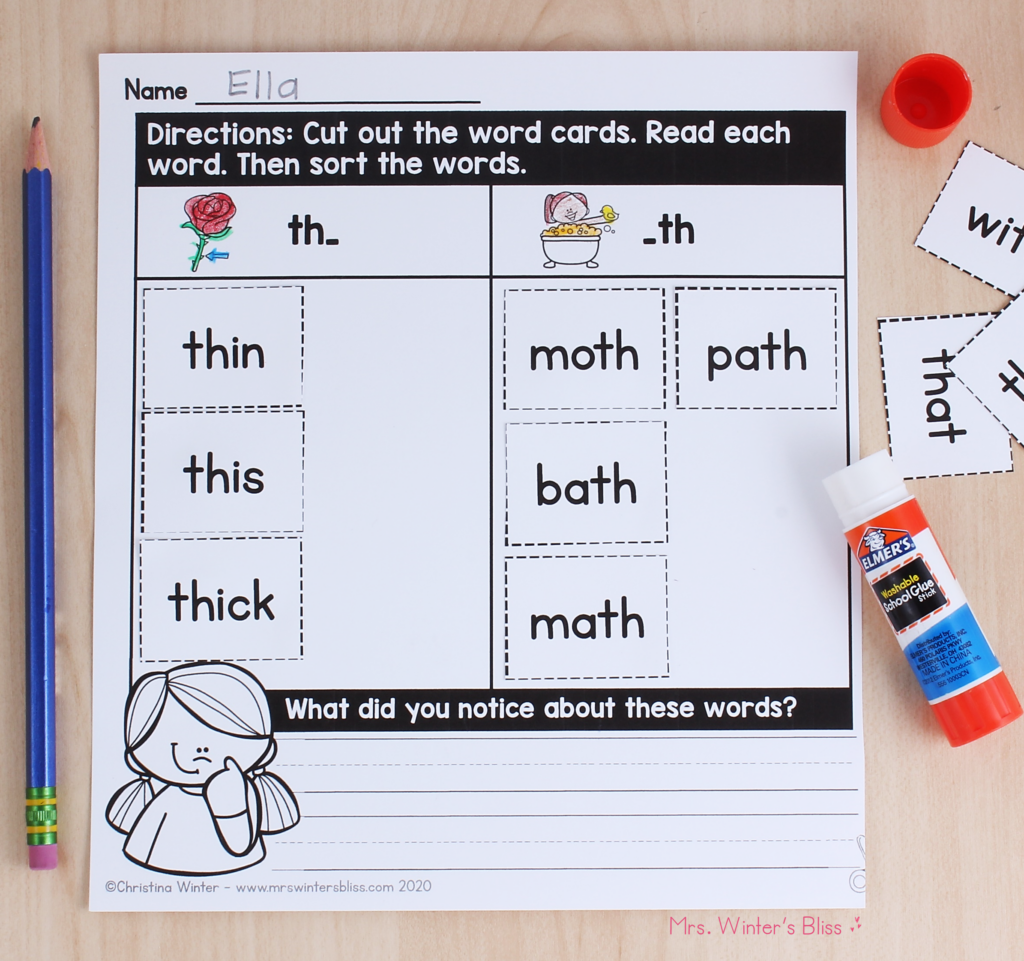
Finally, (and this is the most important one!) you’ll want to check and discuss the sort. Ask students what they learned about the words from doing the sort and guide them to the aspect that will help them in their future reading and writing!
Differentiated Word Sorts
Today I’m thrilled to share with you my very own Phonics Word Sort resource! These DIFFERENTIATED activities are both printable and digital so you can use them in the classroom or for distance learning with Google Classroom & Seesaw!
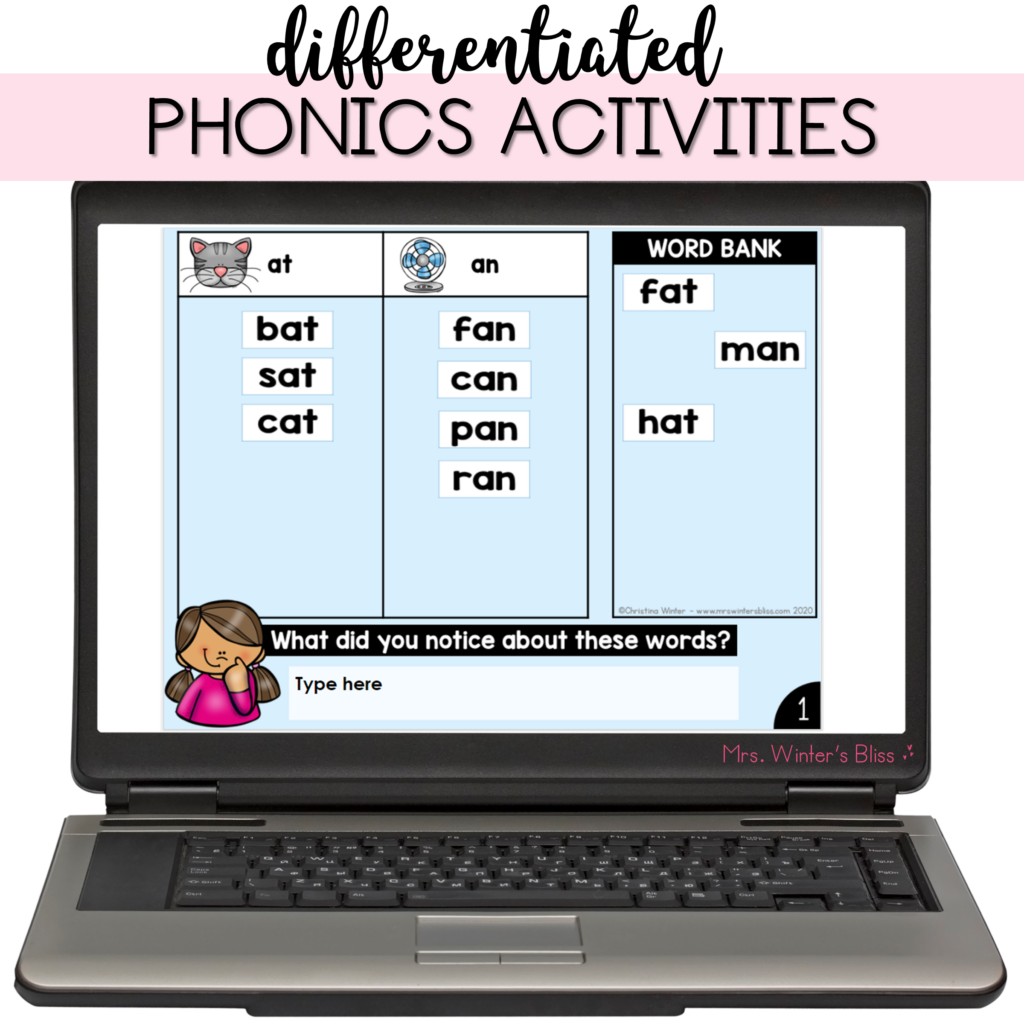
These word sorts are an engaging phonics activity to compliment your word study routines. There are two levels of word sorts: whole words and words with the missing target spelling pattern to assign to your students. Students will look for common spelling patterns, sort, then communicate what they notice and have learned about the words they’ve sorted.
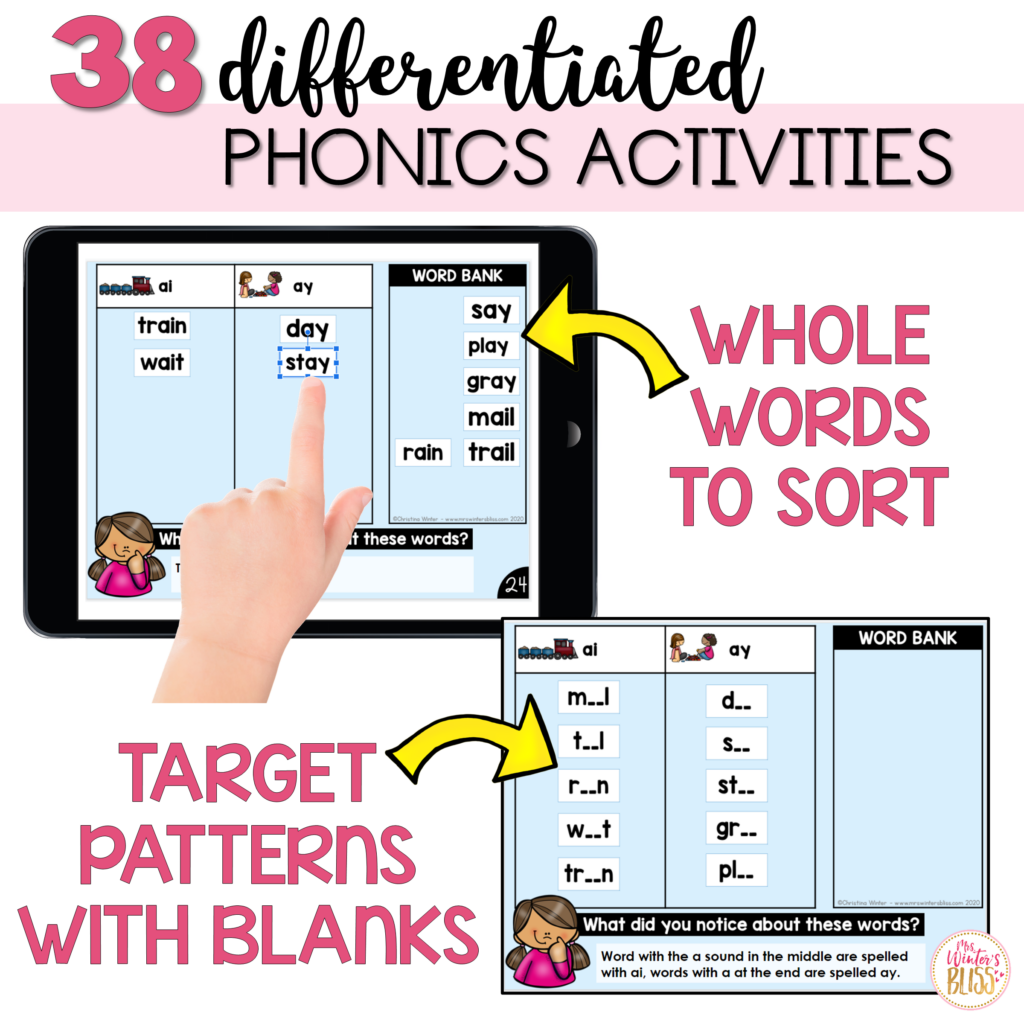
The resource includes the following Phonics Patterns:
- CVC Words
- Digraphs
- Blends
- Long Vowels
- Diphthongs
- R-Controlled Vowels
- Complex Vowels
All activities in the resource are all based on Wiley Blevins’ recommended scope and sequence for K-2 students. You can be confident that they are developmentally appropriate and provide the scaffolding students need for mastery.
Easy to Prep and Manage!
One of the major pitfalls with some word sorts is that they often require a lot of small pieces of paper, letter cuts, or word cards. They can take a long time to prep, distribute, and collect!
But NOT these activities! The printable pieces require very few cuts for students. There will be NO TIME wasted dealing with materials!
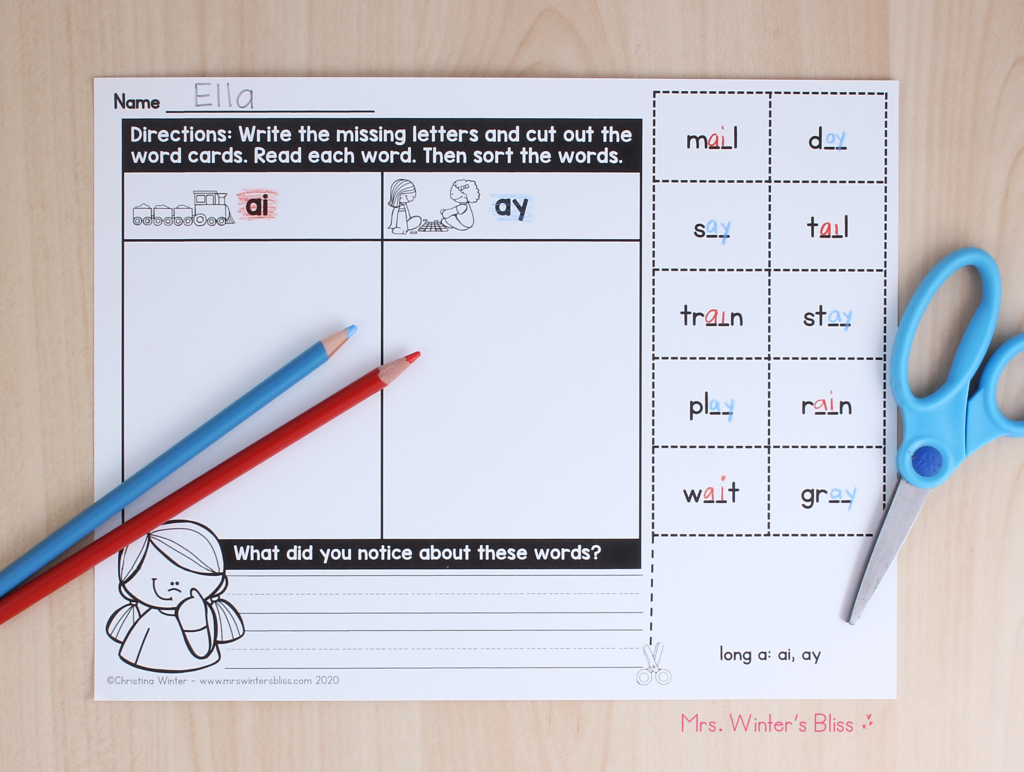
The digital version has been PRELOADED for you. With 1 click you add them to your Seesaw library or Google Drive and then you can assign them to your students for remote learning or individual centers!

Another BONUS is that the structure of each word sort in the resource remains the same. This saves you from having to explain and model everytime you assign one! Once your students have successfully completed one sort, you can be sure they’ll be able to independently work through the rest at whatever pace you assign them! And with 38 different word sorts you’ll have enough to last you the ENTIRE YEAR!
Download FREE word sorts here:
-
FREE Phonics Word Sorts – DIFFERENTIATED – digital & printable
$0.00
Rated 4.86 out of 5 based on 7 customer ratings
-
Phonics Word Sorts – DIFFERENTIATED – digital & printable
$13.00
Rated 5.00 out of 5 based on 6 customer ratings
I hope the information and the word sorts I’ve shared today will make it easy for you to provide your students with meaningful practice that will allow them to develop their word awareness and master their phonics skills!
Be on the lookout for my next blog post where I’ll be sharing all about another great activity to help develop word awareness- Word Building Activities!
– SHOP THIS BLOG POST –
-
Phonics Word Sorts – DIFFERENTIATED – digital & printable
$13.00
Rated 5.00 out of 5 based on 6 customer ratings
-
Beginning Sounds Alphabet Sort – Google Slides, Seesaw, & worksheets
$8.00
–PIN for LATER–