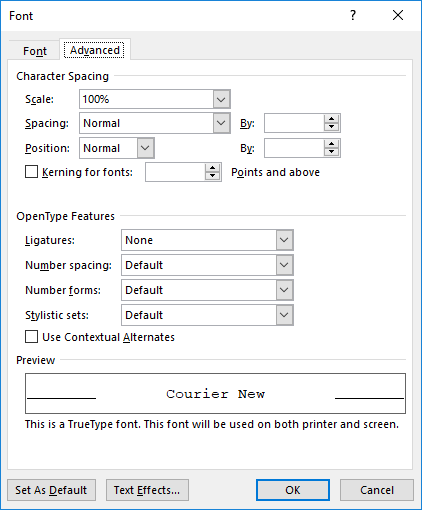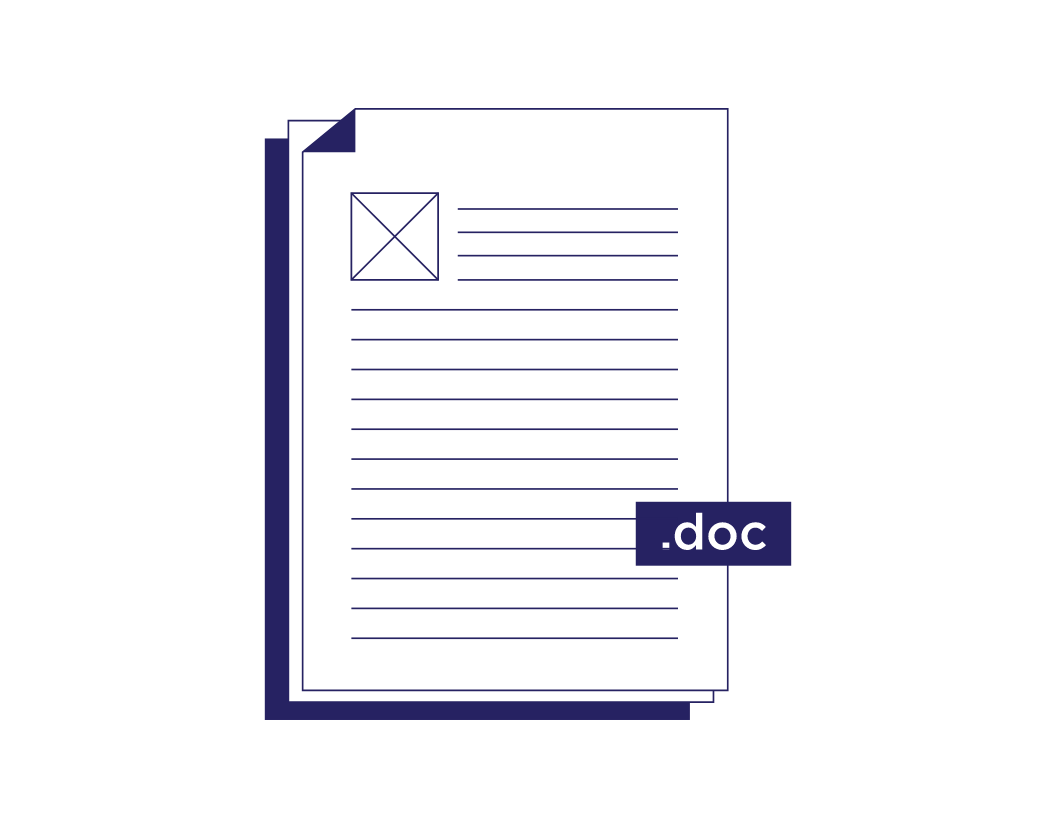This article is written for users of the following Microsoft Word versions: 2007, 2010, 2013, 2016, 2019, and Word in Microsoft 365. If you are using an earlier version (Word 2003 or earlier), this tip may not work for you. For a version of this tip written specifically for earlier versions of Word, click here: Changing the Height of a Font.
Written by Allen Wyatt (last updated June 5, 2021)
This tip applies to Word 2007, 2010, 2013, 2016, 2019, and Word in Microsoft 365
Word makes it easy to change the horizontal scale of a font, by using the Scale control on the Advanced tab of the Font dialog box. Using the control changes only the horizontal scale; the vertical height of the font remains exactly the same.
It is interesting to note that Word does not provide any corresponding method to change the vertical scale of a font without affecting the width. There is a way around this disparity, however: You can play with the font size and adjust the horizontal scale negatively.
For instance, let’s say that you have a text selection that is formatted using 12-point type. Now suppose that you want your font to be 25 percent taller, but not to have the width changed. You could follow these general steps:
- Select the text you want to affect.
- Enlarge the font size to 15 points. (12 times 1.25 is 15.)
- Display the Advanced tab of the Font dialog box. (On the Home tab of the ribbon, click the small icon at the bottom-right of the Font group, then click the Advanced tab.) (See Figure 1.)
- Using the Scale control, specify a scaling of 80%. (100 divided by 1.25 is 80.)
Figure 1. The Character Spacing tab of the Font dialog box.
That’s it. You now have a font that is the same width as its base font but is the desired height. Depending on the font, you may need to play with the sizing just a bit to get the desired effect, but this approach should work in all instances. Just remember that whatever you multiply the height by, you need to divide the width by (always starting at 100%).
WordTips is your source for cost-effective Microsoft Word training.
(Microsoft Word is the most popular word processing software in the world.)
This tip (9079) applies to Microsoft Word 2007, 2010, 2013, 2016, 2019, and Word in Microsoft 365. You can find a version of this tip for the older menu interface of Word here: Changing the Height of a Font.
Author Bio
With more than 50 non-fiction books and numerous magazine articles to his credit, Allen Wyatt is an internationally recognized author. He is president of Sharon Parq Associates, a computer and publishing services company. Learn more about Allen…
MORE FROM ALLEN
Pulling All Fridays
It can be handy to know when specific weekdays occur within a range of dates. Figuring out this information, using …
Discover More
Making a Drop-Down List Indicator Visible
Data validation allows you to create drop-down lists that aid data entry. If you want the indicator for the drop-down …
Discover More
Changing the Document Inspector’s Comment Name
The Document Inspector can be a great tool when you want to prepare your document to be shared with others and you want …
Discover More
Select the text or cells with text you want to change. To select all text in a Word document, press Ctrl + A. On the Home tab, click the font size in the Font Size box.
Contents
- 1 How do I increase the height of my font?
- 2 How do I stretch font height in Word?
- 3 How do you change the width and height of a text box in Word?
- 4 How do you change height in Word?
- 5 How do I change the Font size in Windows 10?
- 6 How do I stretch text to fill a text box?
- 7 What is font stretch?
- 8 How do you add 6 spaces in Word?
- 9 Can you change the size of the text box?
- 10 How do I increase the height of a textbox in Windows form?
- 11 How do I center text vertically in Word?
- 12 Why can’t I adjust cell height in Word?
- 13 When we increase the font size the Row height is automatically adjusted?
- 14 How do I make the text on my screen bigger?
- 15 What is the shortcut for increasing font size?
- 16 How do I make my computer screen bigger using the keyboard?
- 17 How do I automatically expand a text box in Word?
- 18 Can I use font-stretch?
- 19 Why font-stretch is not working?
- 20 What is font size adjust?
How do I increase the height of my font?
Changing the Height of a Font
- Select the text you want to affect.
- Enlarge the font size to 15 points. (12 times 1.25 is 15.)
- Display the Character Spacing tab of the Font dialog box. (See Figure 1.)
- Using the Scale control, specify a scaling of 80%. (100 divided by 1.25 is 80.)
How do I stretch font height in Word?
You can scale text by stretching it or by compressing it.
- Select the text that you want to stretch or compress.
- On the Home tab, click the Font Dialog Box Launcher, and then click the Advanced tab. Note: If you’re using Word 2007 the tab is called Character Spacing.
- In the Scale box, enter the percentage that you want.
How do you change the width and height of a text box in Word?
To resize a shape, text box, or WordArt, under Drawing Tools, on the Format tab, in the Size group, enter the measurements that you want into the Height and Width boxes.
How do you change height in Word?
To fit the table to the text, click [AutoFit] > select “AutoFit Window.” To keep Word from automatically adjusting your column size, click [AutoFit] > select “Fixed Column Width.” To adjust the row height, click the up and down arrows within the “Height” field.
How do I change the Font size in Windows 10?
To change your display in Windows 10, select Start > Settings > Ease of Access > Display.To make only the text on your screen larger, adjust the slider under Make text bigger. To make everything larger, including images and apps, choose an option from the drop-down menu under Make everything bigger.
How do I stretch text to fill a text box?
Click anywhere in the text. On the Text Box Tools Format tab, in the Text group, click Text Fit, and do one of the following: To reduce the point size of text until there is no text in overflow, click Shrink Text On Overflow. To shrink or expand text to fit in the text box when you resize the box, click Best Fit.
What is font stretch?
Definition and Usage. The font-stretch property allows you to make text narrower (condensed) or wider (expanded). Note: Some fonts provide additional faces; condensed faces and expanded faces. For these fonts, you can use the font-stretch property to select a normal, condensed, or expanded font face.
How do you add 6 spaces in Word?
Select the paragraphs you want to change. Go to Home > Line and Paragraph Spacing. Choose the number of line spaces you want or select Line Spacing Options, and then select the options you want under Spacing.
Can you change the size of the text box?
Resize a text box
Select the text box. Select one of the handles and drag until the text box is the size you want.
How do I increase the height of a textbox in Windows form?
There are two ways to do this : Set the textbox’s “multiline” property to true, in this case you don’t want to do it so; Set a bigger font size to the textbox.
- Set the textboxes to multiline.
- Change the height.
- Change the font size. (so it fit into the big textboxes)
- Set the textboxes back to non-multiline.
How do I center text vertically in Word?
1 Select the text you want to center between the top and bottom margins. 2 On the Page Layout tab, click the Page Setup Dialog Box Launcher. 3 Select the Layout tab. 4 In the Vertical alignment box, click Center 5 In the Apply to box, click Selected text, and then click OK.
Why can’t I adjust cell height in Word?
From the Table menu, select “Table Properties.” Click on the Table tab, then the Options button. Uncheck “Automatically resize to fit contents.” Click “OK.” Now click on the “Row” tab in Table Properties. Make sure that “Specify Height” is checked and the size in the middle box is the height you want your rows to be.
When we increase the font size the Row height is automatically adjusted?
yes, it is true that when you increase the font size,the row height is automatically adjusted.
How do I make the text on my screen bigger?
Make text bigger on your screen
- To go to the Ease of Access settings on your computer, press the Windows key+U.
- Under Make text bigger on the Display tab, drag the slider to the right to increase the size of the sample text.
- Once you’re happy with the text size, select Apply. Windows scales up the size of all text.
What is the shortcut for increasing font size?
Keyboard shortcut
Hold down the Ctrl and press the + to increase the font size or – to decrease the font size. Pressing either of these keys while continuing to hold down the control key continues to increase or decrease the font until it reaches its maximum.
How do I make my computer screen bigger using the keyboard?
You can use your keyboard to zoom in or out. This method works in many applications and web browsers. Click anywhere on the Windows desktop or open the webpage you want to view. Press and hold the CTRL key, and then press either the + (Plus sign) or – (Minus sign) to make objects on the screen larger or smaller.
How do I automatically expand a text box in Word?
Follow these general steps.
- Place the text box in your document.
- Adjust the width of your text box to reflect what you need.
- Right-click the text box and choose Format Text Box from the resulting Context menu.
- Make sure the Text Box tab is displayed.
- Make sure the Resize AutoShape to Fit Text check box is selected.
Can I use font-stretch?
You can use font-stretch to select a condensed or expanded face from such fonts. If the font you are using does not offer condensed or expanded faces, this property has no effect.
Why font-stretch is not working?
According to this, here is why : In order to use font-stretch and see a result of some kind, the font being used has to have a face that matches the value given. In other words, font-stretch will not work on just any font, but only on fonts that are designed with different faces matching the defined sizes.
What is font size adjust?
The font-size-adjust CSS property sets the size of lower-case letters relative to the current font size (which defines the size of upper-case letters).
If the font size of a text in MS-Word 2016 document is 12.
If we select the text and press CTRL+SHIFT+> once, then the font size of the text will be 14.
Font sizes are measured in points; 1 point (abbreviated pt) is equal to 1/72 of an inch.
The default size increase in MS word is two points.
Therefore, What size font is 30?
| Letter Height | Font Size Equivalent | Best Legibility |
|---|---|---|
| 30” |
2160 pt . |
300′ |
| 36” | 2592 pt. | 360′ |
| 48” | 3456 pt. | 480′ |
| 60” | 4320 pt. | 600′ |
•
26 mars 2018
As well, What font size is 5mm tall? If we write say “Helvetica 5.0”, then this means we have a font that was designed for a 5 mm line spacing. It will typically have an H that is 3.6 mm or 10.2 points tall (72% of 5 mm).
Furthermore, Is size 9 font readable? The big generic rule-of-thumb is that anything under 9pt likely won’t be read by people (but that’s a fuzzy rule as it also depends on the particular typeface). I am using Calibri as my typeface in Microsoft Word. I am using a normal inkjet to print on an A4 size paper.
What is 1pt mm? Point to Millimeter Conversion Table
| Point | Millimeter [mm] |
|---|---|
| 1 point |
0.3527777778 mm |
| 2 point | 0.7055555556 mm |
| 3 point | 1.0583333333 mm |
| 5 point | 1.7638888889 mm |
How many pt is 2mm?
Millimeter to Point Conversion Table
| Millimeter [mm] | Point |
|---|---|
| 0.1 mm | 0.2834645669 point |
| 1 mm | 2.8346456693 point |
| 2 mm |
5.6692913386 point |
| 3 mm | 8.5039370079 point |
How many mm is 6pt?
Table or conversion table pts to mm
| points(s) | millimetre(s) |
|---|---|
| 5 pts(s) | 1.76389 mm(s) (2) |
| 6 pts(s) |
2.116668 mm (s) (2) |
| 7 pts(s) | 2.469446 mm(s) (2) |
| 8 pts(s) | 2.822224 mm(s) (3) |
Is font size 8 too small for resume?
You should instead use a font size that’s at least 10.5 points to make sure your resume is immediately readable. If you go between 10.5 and 12 font, your resume should be clear enough, regardless of your chosen font.
Is size 10 font too small?
10.5 font is simply the smallest size you can use on a resume that’s still readable. Try a 10.5-point font if you have a lot of relevant experience, achievements, skills, and certifications to put on your resume. Be aware that some fonts look smaller than others.
What is typical font size?
Font size is commonly expressed in points. Font sizes range from 8 point (extremely small) to 72 point (extremely large). The standard font size for most documents is 12 point.
How many mm are in a MM?
The millimeters unit number 1,000,000,000.00 mm converts to 1 Mm, one megameter. It is the EQUAL length value of 1 megameter but in the millimeters length unit alternative.
How thick is 5mm in CM?
Millimeters to centimeters conversion table
| Millimeters (mm) | Centimeters (cm) |
|---|---|
| 5 mm |
0.5 cm |
| 6 mm | 0.6 cm |
| 7 mm | 0.7 cm |
| 8 mm | 0.8 cm |
How many ml go into a Litre?
How many ml in a liter? 1 litre is equal to 1,000 milliliters, which is the conversion factor from liters to milliliters. Go ahead and convert your own value of l to ml in the converter below. For other conversions in volume, use the volume conversion tool.
How many MM is a pica?
Pica to Millimeter Conversion Table
| Pica | Millimeter [mm] |
|---|---|
| 1 pica |
4.2333333333 mm |
| 2 pica | 8.4666666667 mm |
| 3 pica | 12.7 mm |
| 5 pica | 21.1666666667 mm |
How many points is a mm of rain?
In January 1974 the Bureau of Meteorology made the conversion from recording rainfall and evaporation in points to millimetres (1 point = 0.254 mm, and 1 mm = 3.94 points).
How many PT is 11 inches?
Inches to Points Conversions
| Inches | Points |
|---|---|
| 9 inches | 648 points |
| 10 inches | 720 points |
| 11 inches |
792 points |
| 12 inches | 864 points |
How long is a PT illustrator?
Points represent the spacing and letter height in Adobe Illustrator. A point is not the same as a pixel or a centimeter; it is an absolute length unit equal to 1/72nd of an inch.
Can your resume be 11 font?
No, size 11 font is not too small for a resume. In fact, size 10.5 font is even okay as long as it’s still easy for the hiring manager to read. Because some fonts are slightly smaller than others, always check that your font is readable no matter the size.
Is 10 too small for a resume?
Resume Font Size Options
Make it easy for hiring managers and potential interviewers to read through your entire resume. Choose a font size that’s between 10 and 12. 1 This will ensure that no one has to squint to read through all the information on this important document.
Is 9 pt font too small?
Several typographers have opined that 9pt is the ideal text size, and it is generally accepted that captions are smaller than that (wouldn’t go below 6pt, 7 is better).
- Reference 1
- Reference 2
- Reference 3
- Reference 4
- Reference 5
Did you know that Microsoft Word lets you change your paper size to suit any document you are working on? Find out how to do this with our guide below.
Changing the Paper Size of a Whole Document
To change the paper size of your document in Microsoft Word:
- On the main ribbon, go to Layout and click Size.
- Select the size you want from the drop-down menu.
Your chosen paper size is now applied to the whole document. All you need to do then is remember to use the correct paper size if you’re printing it.

Changing the Paper Size of Part of a Document
If you need to use more than one paper size in a single Word document, you can:
- Place the cursor where you want the new paper size to start.
- Go to Layout > Size and select More Paper Sizes at the bottom.
- On the Paper tab of the dialog box, select a size (or, for a custom paper size, enter a width and height in the fields below the dropdown menu).
- In the Apply to section, select This point forward and click OK.
This will add a section break just before the point where you placed your cursor, with the next page using the new paper size. You can also add section breaks manually and then change the paper size via the Size menu on the main ribbon.
Find this useful?
Subscribe to our newsletter and get writing tips from our editors straight to your inbox.
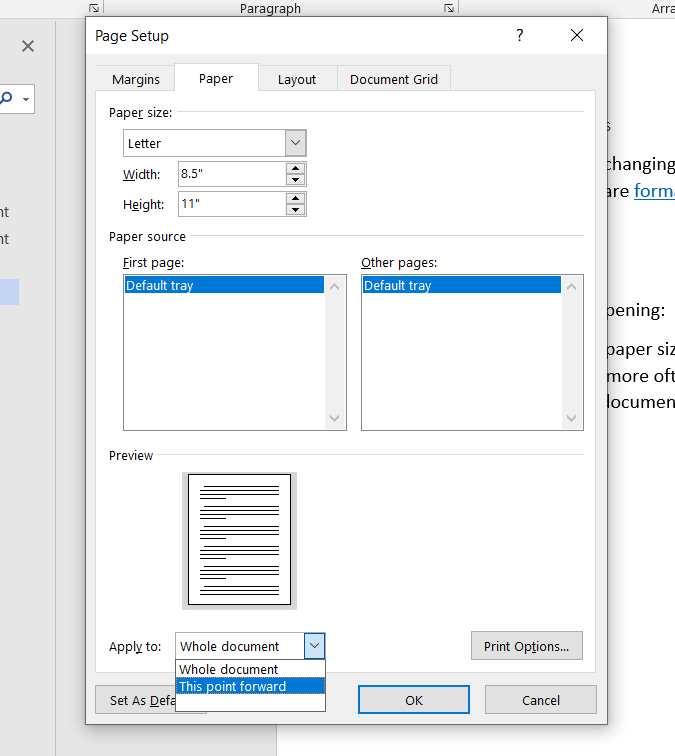
Changing the Default Paper Size
In the US, Word’s default paper size is Letter (8.5 x 11 inches / 21.59 x 27.94 cm). If you use a different paper size more, though, you can change this:
- Go to Layout > Size > More Paper Sizes on the main ribbon.
- Select a paper size from the dropdown menu (or enter custom values).
- Click the Set As Default button at the bottom left of the dialog box.
- Click Yes to confirm the change.
From now on, the paper size will default to this new size when you open Word.
Expert Formatting Services
If you follow these steps, changing the paper size in Microsoft Word should be easy. For more help, though, our editors are formatting experts and on hand 24/7!
Asked By: Oscar Davis Date: created: Jan 21 2023
Answered By: Bruce Bryant Date: created: Jan 22 2023
How to Expand and Collapse Text in Microsoft WordSelect all the titles in your document.Go to Home tab, click Heading 1 in the Styles group.The font size of all titles has been enlarged as below, now you select all text.Right-click and here comes an option box, click Expand/Collapse and select Collapse Heading.More items…•Sep 4, 2019.
Asked By: Caleb Baker Date: created: Mar 24 2022
Why is it called kerning
Answered By: Michael Sanders Date: created: Mar 25 2022
Metal typesetting The source of the word kern is from the French word carne, meaning “projecting angle, quill of a pen”. … At that time, the word kerning only referred to manufacturing the sorts with kerns, while adjusting space between letters during compositing was called inter-spacing or letter spacing.
Asked By: Landon Parker Date: created: Jan 30 2022
How do I remove formatting in Word
Answered By: Howard Campbell Date: created: Feb 02 2022
Clear formatting from textSelect the text that you want to return to its default formatting.In Word: On the Edit menu, click Clear and then select Clear Formatting. In PowerPoint: On the Home tab, in the Font group, click Clear All Formatting .
Asked By: Raymond Mitchell Date: created: May 23 2022
How do I arrange spacing in Word
Answered By: Neil Rodriguez Date: created: May 23 2022
Change the line spacing in a portion of the documentSelect one or more paragraphs to update. … Go to Home > Line and Paragraph Spacing.Select Line Spacing Options and choose an option in the Line spacing box.Adjust the Before and After settings to change spacing between paragraphs.Select OK.
Asked By: Ralph Price Date: created: Aug 04 2022
How do I remove headings in Word
Answered By: Alex Coleman Date: created: Aug 06 2022
Highlight the heading or headings you want to remove the styles from. If you want to remove heading styles from the entire document, use Ctrl+A to select all content in the document. Just know that selecting all will clear every other formatting like Bold, Italic, bullets (●), and so on.
Asked By: Gordon Gray Date: created: Apr 08 2023
What is 1.5 spacing word
Answered By: Anthony Hill Date: created: Apr 08 2023
Timesaver. Press Ctrl+1 for single-spacing, Ctrl+5 for 1.5 spacing, or Ctrl+2 for double-spacing.
Asked By: Christopher Hernandez Date: created: Sep 23 2022
How do I double space between words in Word
Answered By: Raymond Thompson Date: created: Sep 24 2022
You can double-space all or part of a Word document. To double-space the whole document, go to Design > Paragraph Spacing, and choose Double.
Asked By: Walter James Date: created: Nov 10 2022
How do I turn off expand collapse in Word
Answered By: David Campbell Date: created: Nov 10 2022
“Expand/Collapse is a feature built-in to all the default heading styles in Word except for No Space and Normal. There is no option to disable the Expand/Collapse feature unless you will be using the Normal style or you will be creating a custom style based on the Normal formatting.”
Asked By: Jose Bryant Date: created: Oct 18 2022
How do you expand all comments in Word
Answered By: Jeremiah Edwards Date: created: Oct 18 2022
Here’s how. Start by clicking the “Review” tab. In the Tracking section of the Review tab, click the Display for Review drop-down list at the top of the section and select the “All Markup” option. If you don’t see the drop-down list, you may need to widen the Word window.
Asked By: Jesse Turner Date: created: Jul 02 2022
Why is the spacing weird on word
Answered By: Michael Reed Date: created: Jul 04 2022
This particular issue is usually a result of copying from external sources, but regardless how it came about, the answer is usually the same. There is spacing set in the before and after paragraph spacing, or the spacing is set to more than single.
Asked By: Dylan Morgan Date: created: May 12 2022
What is the space between words called
Answered By: Justin Sanders Date: created: May 14 2022
Word SpacingThe space between words is simply called Word Spacing.
Asked By: Louis Morris Date: created: Dec 19 2022
What is the little arrow in my Word document
Answered By: William Baker Date: created: Dec 22 2022
What is the Arrow Left symbol in Microsoft Word means? This is the symbol that tells you that you have pressed the ‘Tab’ in your keyboard. Every time you press ‘tab’ it will show you this. It happens because the ‘Tab characters’ has selected.
Asked By: Abraham Davis Date: created: Jan 14 2022
How do I show Comments pane in Word
Answered By: Alexander Hill Date: created: Jan 14 2022
Displaying Document CommentsMake sure the Review tab of the ribbon is displayed.In the Tracking group you see the Reviewing Pane tool. Click the down-arrow at the right of the tool. … Choose either Reviewing Pane Vertical or Reviewing Pane Horizontal, according to your desires. The Reviewing Pane should appear as indicated by your choice.Jul 9, 2020
Asked By: Jayden Parker Date: created: Apr 27 2022
How do you expand words in Word
Answered By: Louis Watson Date: created: Apr 27 2022
Expand or condense the space evenly between all the selected charactersSelect the text that you want to change.On the Home tab, click the Font Dialog Box Launcher, and then click the Advanced tab. … In the Spacing box, click Expanded or Condensed, and then specify how much space you want in the By box.
Asked By: Isaiah Martinez Date: created: Mar 01 2022
How do I enable expand collapse in Word
Answered By: Simon Davis Date: created: Mar 03 2022
Collapse or expand parts of a documentPlace your cursor in the heading.On the HOME tab, in the Paragraph group, click the dialog box launcher.In the Paragraph dialog box, click the checkbox next to Collapsed by default.Click OK.
Asked By: Christopher Allen Date: created: Jun 08 2022
Can you expand and collapse in Word
Answered By: Oswald Ward Date: created: Jun 11 2022
Word provides a quick way to collapse or expand all headings at once. To do this, right-click on any heading and move your mouse over “Expand/Collapse” on the popup menu.
Asked By: Wyatt Barnes Date: created: Aug 29 2022
How do I remove headings in Word but keep formatting
Answered By: Geoffrey Morris Date: created: Aug 31 2022
If you have a lot of headings and want to remove the formatting for all of it, simply to a Select All from the tool pane and from Paragraph menu change outline level to “body text” as suggested by the previous posters.
Asked By: Joseph Diaz Date: created: Aug 28 2022
How do I make comments visible in Word
Answered By: Luke Gray Date: created: Aug 29 2022
How to View Comments in WordFind the Review tab, drop down the “Tracking” group, and select “Balloons”.Click on “Show All Revisions Inline” to view comments inline and deletions as crossed out.Let the pointer rest on a comment inside the document. The comment will appear in a ScreenTip.
Asked By: Gordon Walker Date: created: Mar 30 2022
What is the ideal spacing between words
Answered By: Steven Hayes Date: created: Mar 30 2022
-Spacing between words and lines. the same as the letter height. As a general rule, two thirds of the letter height is a good distance between lines.
Asked By: Walter Diaz Date: created: Jan 12 2023
How do you insert a comment in Microsoft Word 2010
Answered By: Dennis Gonzalez Date: created: Jan 14 2023
To insert a comment in a document, highlight the area of text where you want to comment on. Click the Review tab on the Ribbon then click New Comment. That opens up a balloon pointing to the highlighted text you can leave your comment in.
Related Question Answers
Mason Nelson
Professional
Question: How Can I Improve My Backlinks?
How do you increase backlinks? How to Get High Quality Backlinks in 2021 (7 New Strategies)Become a Source For Reporters and Bloggers (HARO)Publish “Skyscraper” Content.Build Links From Outdated Resources.Use Content Formats Proven To Generate Links.Publish Ultimate Guides.Use Branded Strategies and Techniques.Authority Resource Pages.Dec 30, 2020. Do backlinks still work 2020? Backlinks are out; dynamic content is in. Now Google’s algorithm focuses more on the richness of your content, much like Instagram. This means the worth, depth and differentiation of your content are more important than the sites that link to you. What is a backlink strategy? Backlinks (also known as “inbound links”, “incoming links” or “one way links”) are links from one website to a page on another website. Google and other major search engines consider backlinks “votes” for a specific page. Pages with a high number of backlinks tend to have high organic search engine rankings. How can I…
Gabriel Phillips
Professional
Question: Can A Landing Page Be Long?
Why are landing pages so long? Longer landing pages are better for generating more trust and credibility to motivate a web visitor to convert since they have more room for information about your company and more opportunity to convince a visitor to perform an action.. What should a landing page include? 2. Landing Pages Must Contain the Following ElementsA headline and (optional) sub-headline.A brief description of the what is being offered.At least one supporting image or short video.(Optional) supporting proof elements such as testimonials, customer logos, or security badges.More items…•Oct 11, 2011 What is the best landing page platform? The 12 Best Landing Page Builder SoftwaresHubspot.Leadpages.Instapage.Clickfunnels.Unbounce.Wishpond.Elementor.MailChimp.More items… What makes a landing page effective? A good landing page should have a strong offer and be able to explain why the offer is valuable in clear and concise terms. … Most effective landing pages confirm the offer with the headline and use…
Brandon Reed
Professional
Question: How Do I Make My Header Not Scroll?
How do I hide the scrollbar in HTML? Add overflow: hidden; to hide both the horizontal and vertical scrollbar.body { overflow: hidden; /* Hide scrollbars */ }body { overflow-y: hidden; /* Hide vertical scrollbar */ overflow-x: hidden; /* Hide horizontal scrollbar */ }/* Hide scrollbar for Chrome, Safari and Opera */ .example::-webkit-scrollbar { }. Why position sticky is not working? Position sticky will most probably not work if overflow is set to hidden, scroll, or auto on any of the parents of the element. Position sticky may not work correctly if any parent element has a set height. Many browsers still do not support sticky positioning. How do I hide the header when scrolling? The function toggleHeader() This function receives the direction and scroll amount as parameters. It adds the class hide when the direction is down and scroll amount is greater than 52px (the header height). Otherwise, it removes…
Daniel Bennett
Professional
What Are The Benefits Of Link Building?
What is a link building service? A link building service is a digital marketing service performed by an experienced SEO consultant or an SEO agency that helps a company acquire backlinks through link building activities.Link building activities include manual outreach, guest blogging and broken link building, among other tactics.. Are links important for SEO? Quick Answer: Links (both from other websites as well as the links within your own site) are important to SEO because there is a direct correlation between quality/quantity of links to your site and how much search traffic your site receives. For small businesses, more links = more search traffic = more customers. What are the benefits of using Mail Merge? Advantages of MailmergeOnly one letter needs to be created, as the rest are automatically generated.Only one document needs to be checked for errors, so there are less chances of mistakes being included.The data source can…
Gregory Hernandez
Professional
Quick Answer: How Do I Check My Backlinks Quality?
How do I get quality backlinks 2020? 7 Ways You Can Earn More Backlinks in 2020Create link round-up posts.Link roundups posts, which feature the opinions of industry experts, can generate a ton of traffic, and for good reason….Give interviews….Guest Blogging….Connect with clients….Post case studies and industry statistics….Monitor your competitors….Connect with experts on Facebook groups.Jan 3, 2020. How do you check if a backlink is indexed? Simply copy and paste the backlink into Google, hit the search button, and see what pops up. If that backlink back to your site pops up in the search results, it is indexed. However, if Google comes back with no results, it means that the backlink has not been indexed. What are SEO backlinks examples? Backlinks are links from a page on one website to another. If someone links to your site, then you have a backlink from them. If you link to another website,…
Lucas Allen
Guest
Which Types Of Links Are The Most Valuable?
How many backlinks per day is safe? Building more than 10 backlinks per day is very good and useful for the website traffic.If a person who is just started learning SEO,couldn’t build this count in one day as submitting 20 or 30 submissions only will give maximum of 10 valid do follow backlinks.. Are links important for SEO? Quick Answer: Links (both from other websites as well as the links within your own site) are important to SEO because there is a direct correlation between quality/quantity of links to your site and how much search traffic your site receives. For small businesses, more links = more search traffic = more customers. What is the most commonly used search engine? Google. With over 86% of the search market share, one hardly needs to introduce readers to Google. … YouTube. … Amazon. … 4. Facebook. … Microsoft Bing. … Baidu. … Yandex.Mar…
Jeremiah Torres
Guest
What Are High Quality Backlinks?
How do I get high-quality backlinks? Now, let’s turn to eight ways you can build high-quality backlinks when no one knows your name.Leverage public relations….Write competitive content….Do an original study….Create an infographic….Write testimonials for other websites….Link externally and then reach out….Comment on other relevant blog posts….Align social signals.. What are the best type of backlinks? Backlinks Most Advantageous to SEO1) Editorial backlinks. … 2) Guest blogging backlinks. … 3) Backlinks in business profiles. … 4) Backlinks from webinars. … 5) Free-tool backlinks. … 6) Acknowledgment backlinks. … 7) Guest post bio backlinks. … 
Jaden Ross
Guest
Navbar Fixed Top After Scrolling
How do I fix my navigation bar? Setting the top , left , and right properties to 0 avoids unintended margins/padding at the top and the sides of the fixed navigation bar.Tip: If you’d rather have a fixed bar that’s persistently at the bottom of the viewport, which is another common design pattern, simply change top: 0 to bottom: 0 .. How do I make my table header fixed while scrolling? You can keep header table in sync with content table horizontally on scroll event. Use table-layout: fixed so that applied column width remain same. One more thing adjust header table by giving an extra td at last to get accurate width as same as content table after getting a scroll bar on content table. How do I get rid of the scroll bar in CSS? Add overflow: hidden; to hide both the horizontal and vertical scrollbar.body { overflow: hidden;…
Henry Torres
Guest
Question: What Are The 2 Kinds Of Links Important For SEO?
What are the two types of links? The Different Types of Links Links.links are one of the most important tags for SEO, and the majority of internal and external domain linking is achieved by using this HTML tag….Image Links….JavaScript Links….Rel Links….Nofollow Links.Jul 21, 2018. Why are links important for SEO? Quick Answer: Links (both from other websites as well as the links within your own site) are important to SEO because there is a direct correlation between quality/quantity of links to your site and how much search traffic your site receives. For small businesses, more links = more search traffic = more customers. What are links in SEO? Building links is one of the many tactics used in search engine optimization (SEO) because links are a signal to Google that your site is a quality resource worthy of citation. Therefore, sites with more backlinks tend to earn higher rankings. There’s…
Stanley Garcia
Guest
Quick Answer: Are Guest Posts Bad For SEO?
Should you accept guest posts? Accepting guest posts is a great way to grow your blog without having to do a ton of work.Guest posters will share their content when it’s published and will subsequently promote your blog.Free marketing.That free marketing can lead to more social media shares and, hopefully, links to your site.. How do I write a guest post for SEO? How to write a popular guest postDon’t write what you want to write. Write what a blog’s audience wants to read.Maintain a consistent tone of voice that matches your brand and speaks strongly to your audience.Only publish guest posts that raise the profile of your brand. … Know your stuff.Nov 29, 2013 How do you attract guest bloggers? Here’s the process you should follow if you’d like to attract talented guest bloggers for your site:Step One: Make your site as appealing as possible for guest writers.Step Four:…
Gabriel Morris
Professor
Question: Do Backlinks Still Work 2020?
Where can I get free backlinks? 12 Ways to Get Free Backlinks for Your Business This MonthAnalyze Your Current Backlink Profile (The “Second Serving” Technique) …Ask Your Friends for Backlinks (the Right Way) …Reach Out to Industry Publications and Websites….Repurpose Your Content….Appear as a Guest on Podcasts….Write High-value Comments on Websites….Use Your Social Media Profiles….Be Inspired by Your Competitors.More items…•Jul 4, 2018. How do I get quality backlinks 2020? 7 Ways You Can Earn More Backlinks in 2020Create link round-up posts. Link roundups posts, which feature the opinions of industry experts, can generate a ton of traffic, and for good reason. … Give interviews. … Guest Blogging. … Connect with clients. … Post case studies and industry statistics. … Monitor your competitors. … Connect with experts on Facebook groups.Jan 3, 2020 Are Backlinks still important 2020? The short answer is yes, Backlinks remain a crucial factor for organic search ranking.…
Horace Garcia
Professor
Natural Link Building
How do I start a link building campaign? How to Start a Link Building CampaignSet up the Link Building tool.Go to the Link Building Tool, start a new Project or create a new campaign for an existing Project….Review your list of prospects….Connect your email account and send your pitch….Keep track of your new links.. How does a link work? A link (short for hyperlink) is an HTML object that allows you to jump to a new location when you click or tap it. Links are found on almost every webpage and provide a simple means of navigating between pages on the web. Links can be attached to text, images, or other HTML elements. How do you do link building in 2020? Common Black Hat Link Building Tactics to Be Aware OfPaid links that pass PageRank.Private Blog Networks (PBNs)Large-scale article marketing and guest-posting campaigns that use keyword-rich anchor text.Low-quality directories that…
Graham Rogers
Professor
Question: Search Engine Optimization Specialists
How much do SEO experts make? . How do I become a search engine optimization specialist? How much does it cost to hire a SEO specialist? What does an SEM specialist do?
Carl Thomas
Professor
Question: How Can I Get Free Quality Backlinks?
How do I get quality backlinks 2020? 7 Ways You Can Earn More Backlinks in 2020Create link round-up posts.Link roundups posts, which feature the opinions of industry experts, can generate a ton of traffic, and for good reason….Give interviews….Guest Blogging….Connect with clients….Post case studies and industry statistics….Monitor your competitors….Connect with experts on Facebook groups.Jan 3, 2020. Which backlink is least important? Nofollow backlinks are less common. They’re also less valuable. They’re used to tell search engines to ignore a particular link. Google’s official definition of the nofollow tag is, “’Nofollow’ provides a way for webmasters to tell search engines ‘Don’t follow links on this page’ or ‘Don’t follow this specific link. How can I create backlinks for free? 12 Ways to Get Free Backlinks for Your Business This MonthAnalyze Your Current Backlink Profile (The “Second Serving” Technique) … Ask Your Friends for Backlinks (the Right Way) … Reach Out to…
Cody Turner
Professor
How Much Should I Charge For Guest Post?
How do I credit a guest blog? Include a Brief Bio At the end of the post, include a head shot of your author along with a brief bio (written by the author).Make sure they include a link to their own website.It’s also recommended to include a link to their LinkedIn and Google+ profile pages as well.. What are the benefits of guest blogging? Here are the top 11 benefits of guest blogging.Instant Exposure to Targeted Traffic. … Expand Your Personal Network. … Stimulate Social Media Shares. … Grow Your Social Media Following. … Improve Your Online Authority. … Fortify Your Backlink Profile. … Grow Brand Awareness. … Generate Qualified Leads.More items…•Oct 12, 2017 How much should I charge for a guest post on my blog? So, the answer to, ‘How much does guest blogging service cost’ is – there’s no typical rate. You can easily find someone willing to…
Timothy Baker
User
Quick Answer: Which Backlinks Is The Best For SEO?
What kind of links are most valuable for SEO? The most common backlinks are natural Glen found that natural (i.e.earned) backlinks top the chart, which is as it should be.However, the study also found that many high ranking websites have some very low quality backlinks.They are things like forum pages, blog comments, and non-English Blogspot blogs.. What are SEO backlinks examples? Backlinks are one of many metrics used by Google to measure the value of a page. Backlinks are sometimes referred to as incoming links, inbound links, inlinks, or inward links. Above is an example of a backlink that we received from an article on the website Forbes. Which backlink is least important? Nofollow backlinks are less common. They’re also less valuable. They’re used to tell search engines to ignore a particular link. Google’s official definition of the nofollow tag is, “’Nofollow’ provides a way for webmasters to tell search…
Jason Butler
User
Guest Posting Services
How do guest posts make money? Sell Guest Posts to Various BlogsLook for Niche Blogs Paying for Content….Pitch High Profile Blog Editors….Sell Customized Content to Any Site….Sell to Magazine Websites….Sell to Aggregators….Sell Listicles….Sell to Anyone on This List.Apr 1, 2017. What is guest posting service? Guest blogging, also called “guest posting,” is the act of writing content for another company’s website. Generally, guest bloggers write for similar blogs within their industry in order to: Attract traffic back to their website. Does guest posting still work? ? Yes! Guest blogging still works in 2019. Bottom line is that guest posting does work. The facts speak for itself and show that it is still a relevant way to gain high-quality links. What is the process of guest posting? “Guest posting” means writing and publishing an article on someone else’s website or blog. I offer this on my own site (occasionally) and do…
Andrew Hall
User
Quick Answer: How Many Backlinks Per Day Is Safe?
Are Backlinks important in 2020? Backlinks to your website can garner traffic, build credibility, and help your brand rank higher on search engines….If you’re looking to leverage link building techniques in 2020 and increase the organic traffic pouring into your website, it’s vital to know which practices to follow and which to avoid.. What is toxic score of site? Toxic Score is how the Backlink Audit Tool determines which of your links are the most dangerous for your website. Toxic Score is based on a scale of 0 to 100, with 0 being good and 100 being very toxic. How many backlinks is too many? Generally, a ranking of 60 to 100 is phenomenal, 40 to 50 is okay, and below 40 isn’t great. If you want to build high-quality backlinks, then start by building links from high domain authority websites that are also relevant to your niche and trusted…
Dylan Brooks
User
Question: What Is Link Building And How It Works?
What are link building strategies? 13 Efficient Link Building Strategies for Busy MarketersUse Strategic Guest Blogging.Create and Distribute Infographics….Get Active on Social Media….Use Resource Links From Trusted Sites….Leverage the Broken Links Strategy….Grow Your Personal Brand….Check Competitor’s Backlinks….Replicate Best Links From Competitors.More items…. What is link building services? A link building service is a digital marketing service performed by an experienced SEO consultant or an SEO agency that helps a company acquire backlinks through link building activities. Link building activities include manual outreach, guest blogging and broken link building, among other tactics. What is the importance of linking? If the content of a page makes someone talk, it indicates authority, credibility, and/or trustworthiness. Thus, links on pages are like votes of trust, credibility, and authority. The more links a page gets, the more votes they are getting, which can improve their ranking. How do I make SEO backlinks? Here are ten:The…
Dylan King
User
Quick Answer: Affordable Link Building Services
Which is the best link building type? Backlinks are the most important type of link, but outbound links—links from your website to other sites—can also improve your site’s search ranking.In a list of Google’s 200 ranking factors, Backlinko put outbound link quality at #35.. Does link building still work? Despite being a straight-up violation of Google’s Webmaster Guidelines and a tactic that is clearly defined as a link scheme, paid link building is still relatively common in 2021 for the simple reason that it guarantees results. Earning links is hard work; there is no denying that. What is a SEO backlink? A backlink is simply a link from one website to another. … High-quality backlinks can help to increase a site’s ranking position and visibility in search engine results (SEO). How do I create a link for SEO? Simple link building tipsAsk for backlinks. This is a good way to…