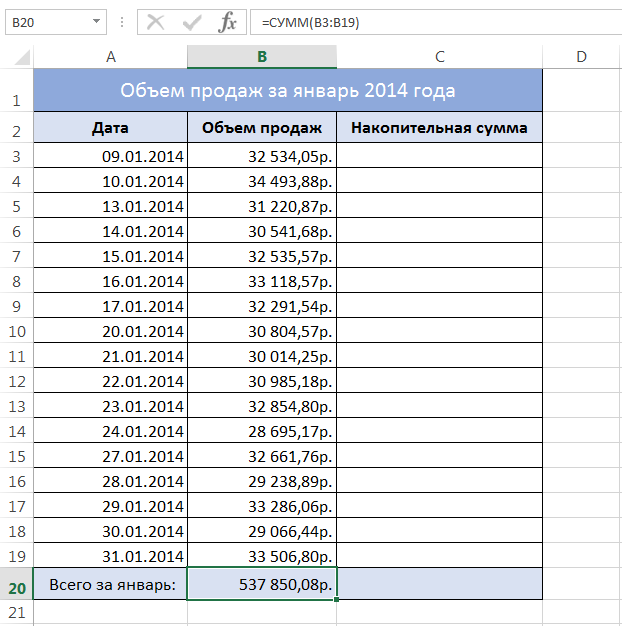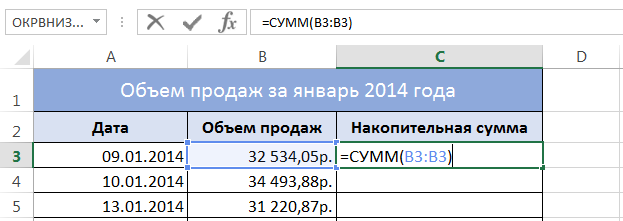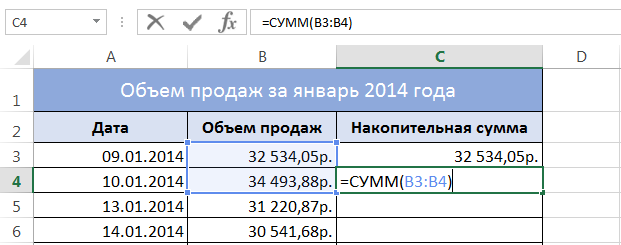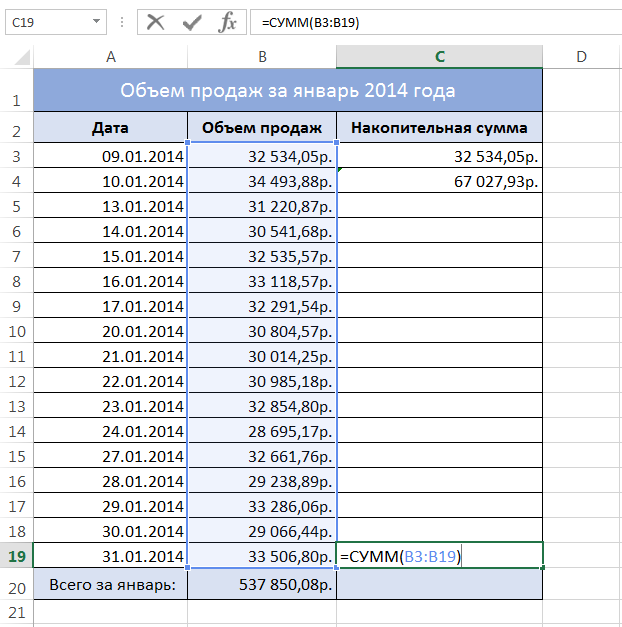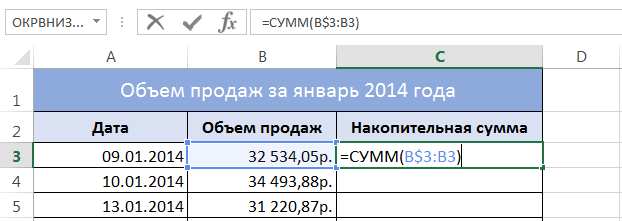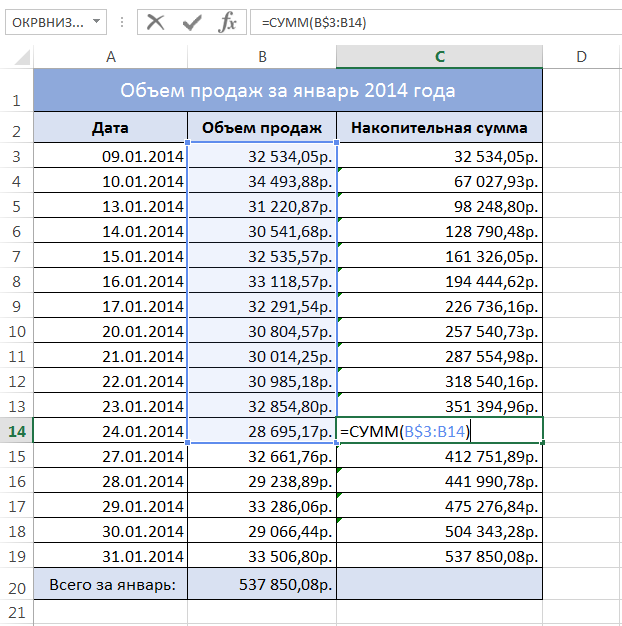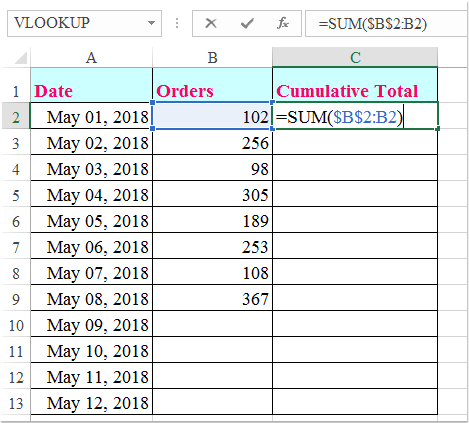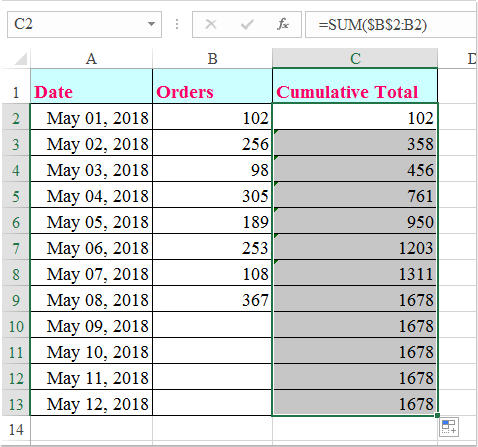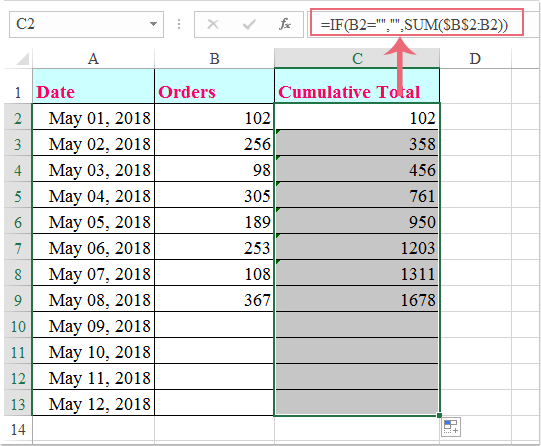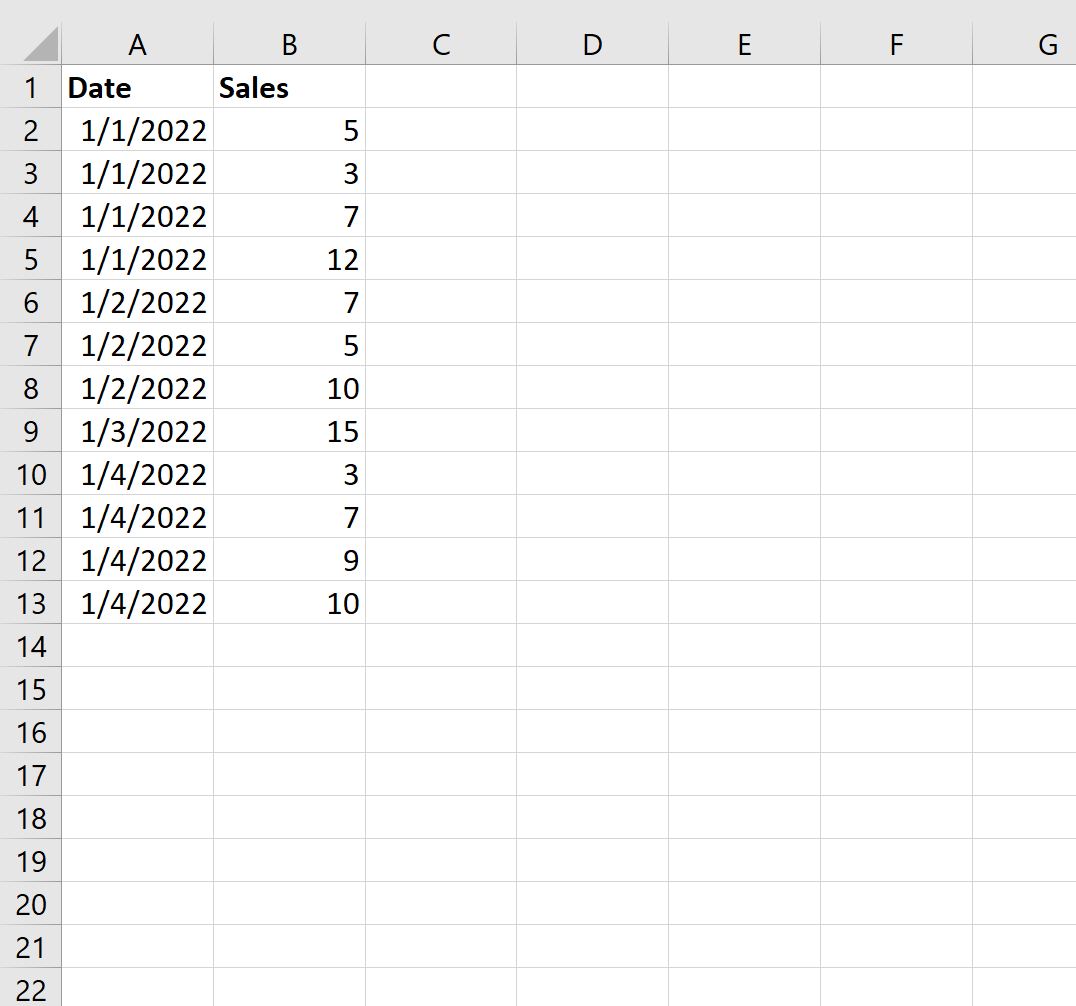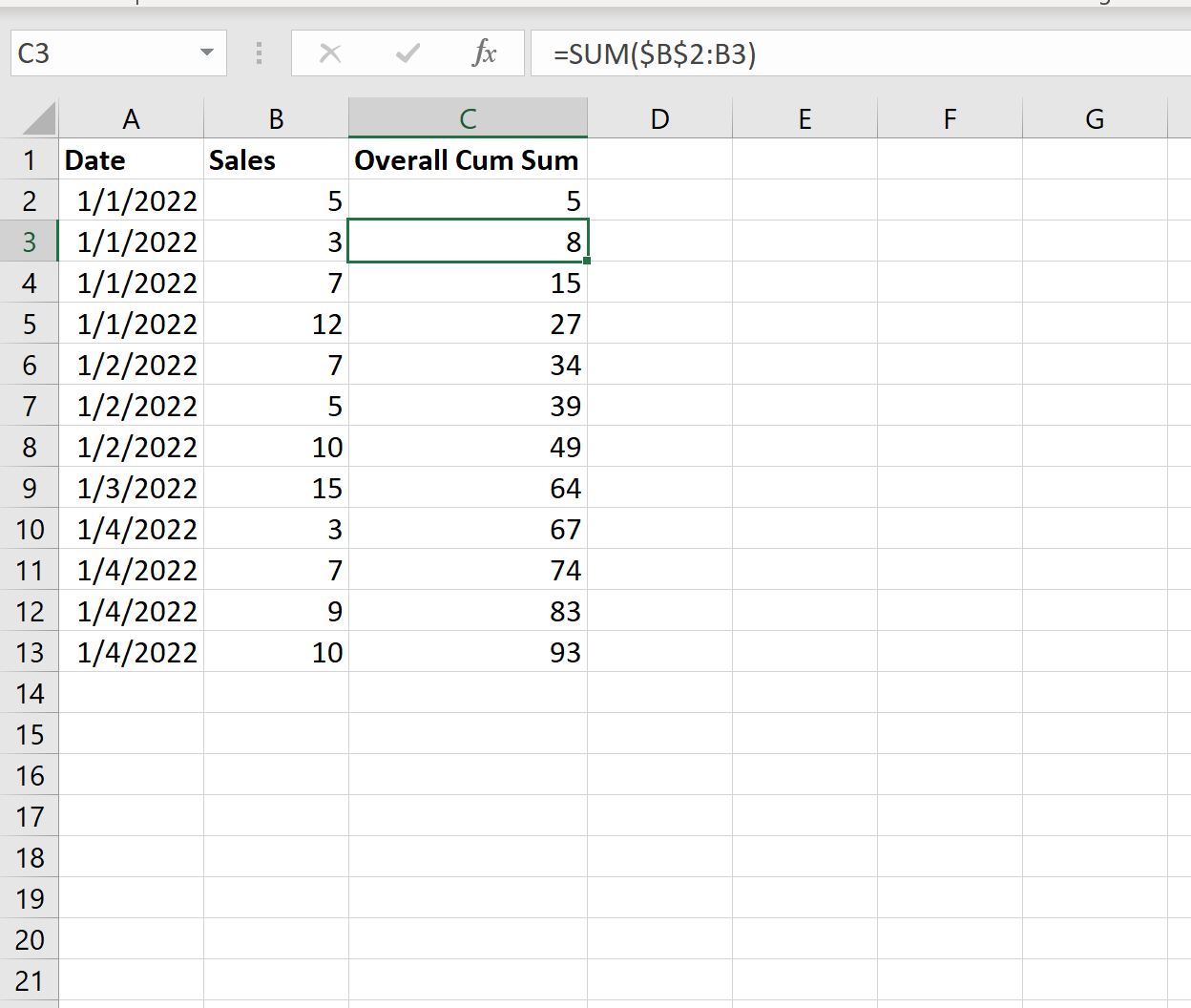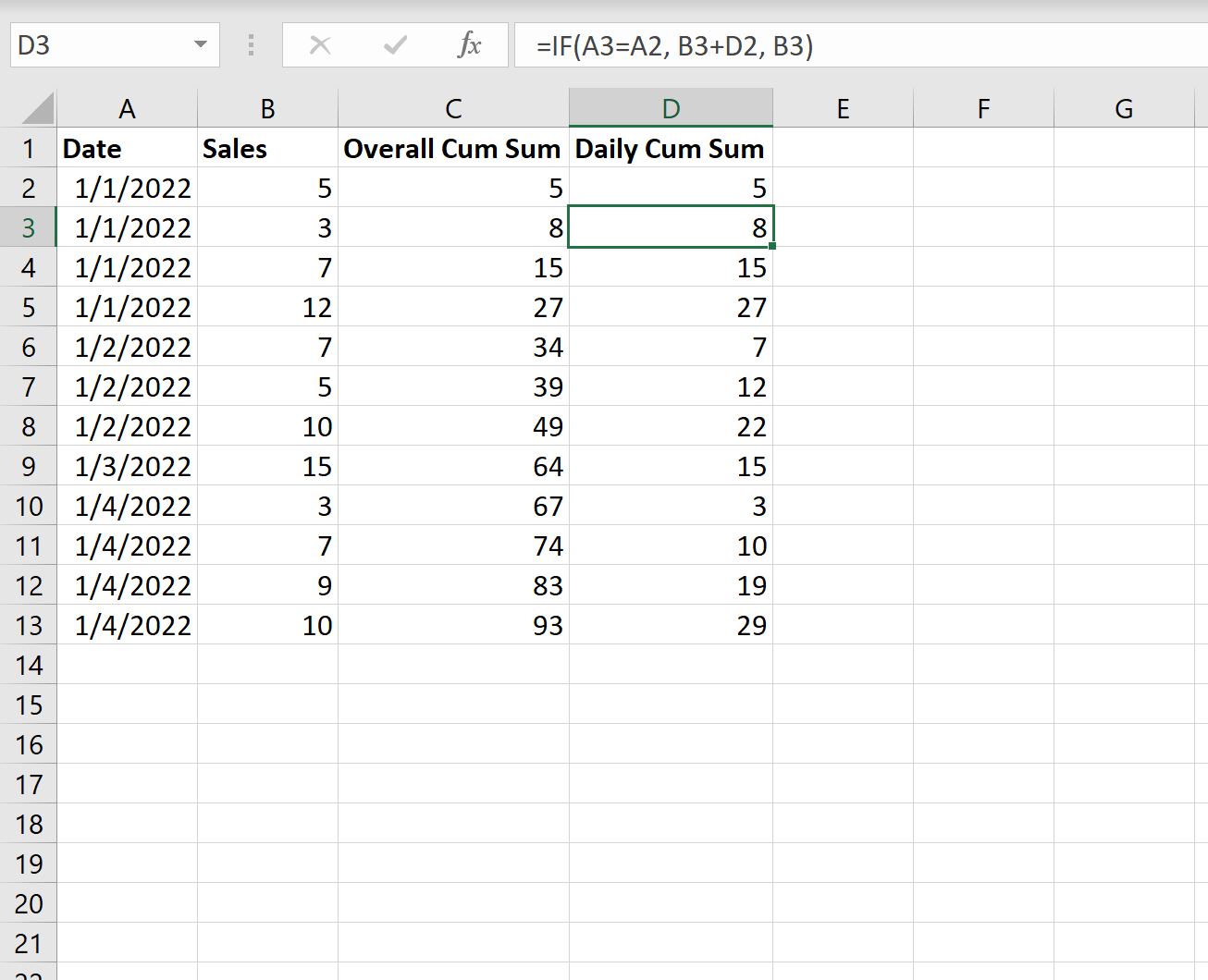Перейти к содержанию
На чтение 1 мин Опубликовано 24.01.2015
На рисунке ниже Вы можете видеть таблицу Excel, в которой представлен объем продаж по дням за январь месяц 2014 года. В ячейке B20 отображается общая сумма продаж за весь месяц, вычисленная с помощью функции СУММ. Требуется посчитать объем продаж на каждую дату января относительно начала месяца, т.е. накопительную сумму.
При подсчете накопительной суммы в Excel, необходимо, чтобы суммирование всегда начиналось с третьей строки (ячейки B3) и заканчивалось рассматриваемой строкой. Например, ячейка C3 должна содержать следующую формулу: =СУММ(B3), а если говорить точнее, то =СУММ(B3:B3), т.е. суммирование диапазона, состоящего из одной ячейки.
Ячейка C4 такую формулу: =СУММ(B3:B4)
Ячейка C19 такую формулу: =СУММ(B3:B19)
Из представленных выше формул становится очевидно, что необходимая нам формула должна использовать смешанную ссылку и выглядеть следующим образом:
Если скопировать данную формулу во все ячейки таблицы, получим следующий результат:
Поскольку значения в ячейках B20 и C19 совпадают, то можно быть уверенным, что накопительная сумма в Excel подсчитана верно. Как видите, все просто!
Оцените качество статьи. Нам важно ваше мнение:
Excel для Microsoft 365 Excel для Microsoft 365 для Mac Excel для Интернета Excel 2021 Excel 2021 для Mac Excel 2019 Excel 2019 для Mac Excel 2016 Excel 2016 для Mac Excel 2013 Excel 2010 Excel 2007 Excel для Mac 2011 Excel Starter 2010 Еще…Меньше
В этой статье описаны синтаксис формулы и использование CUMIPMT
в Microsoft Excel.
Описание
Возвращает кумулятивную величину процентов, выплачиваемых по займу в промежутке между двумя периодами выплат.
Синтаксис
ОБЩПЛАТ(ставка;кол_пер;нз;нач_период;кон_период;тип)
Аргументы функции ОБЩПЛАТ описаны ниже.
-
Ставка — обязательный аргумент. Процентная ставка.
-
Кол_пер — обязательный аргумент. Общее количество периодов выплат.
-
Нз — обязательный аргумент. Текущее значение.
-
Нач_период — обязательный аргумент. Номер первого периода, включенного в вычисления. Нумерация периодов выплат начинается с 1.
-
Кон_период — обязательный аргумент. Номер последнего периода, включенного в вычисления.
-
Тип Обязательный. Время платежа.
|
Тип |
Время платежа |
|
0 (нуль) |
Платеж в конце периода |
|
1 |
Платеж в начале периода |
Замечания
-
Убедитесь, что единицы измерения, выбранные для аргументов «ставка» и «кпер», соответствуют друг другу. При ежемесячных выплатах по четырехгодичному займу из расчета 10 процентов годовых используйте значение 10%/12 для аргумента «ставка» и 4*12 — для аргумента «кпер». При ежегодных платежах по тому же займу используйте значение 10% для аргумента «ставка» и 4 — для аргумента «кпер».
-
Если ставка ≤ 0, кпер ≤ 0 или пс ≤ 0, то #NUM! значение ошибки #ЗНАЧ!.
-
Если start_period < 1, end_period < 1 или start_period > end_period, то CUMIPMT возвращает #NUM! значение ошибки #ЗНАЧ!.
-
Если «тип» является любым числом, кроме 0 или 1, то возвращается #NUM! значение ошибки #ЗНАЧ!.
Пример
Скопируйте образец данных из следующей таблицы и вставьте их в ячейку A1 нового листа Excel. Чтобы отобразить результаты формул, выделите их и нажмите клавишу F2, а затем — клавишу ВВОД. При необходимости измените ширину столбцов, чтобы видеть все данные.
|
Данные |
Описание |
|
|
0,09 |
Годовая процентная ставка |
|
|
30 |
Срок займа в годах |
|
|
125000 |
Стоимость на текущий момент |
|
|
Формула |
Описание |
Результат |
|
=ОБЩПЛАТ(A2/12;A3*12;A4;13;24;0) |
Кумулятивная выплата за второй год — с 13-го по 24-й период |
-11135,23213 |
|
=ОБЩПЛАТ(A2/12;A3*12;A4;1;1;0) |
Кумулятивная выплата за первый месяц |
-937,5 |
Примечания:
-
Процентная ставка делится на 12 для получения месячной ставки. Количество лет кредита умножается на 12 для получения количества платежей.
-
В Excel в Интернете, чтобы просмотреть результат в правильном формате, выйдите из ячейки, а затем на вкладке Главная в группе Число щелкните стрелку рядом с кнопкой Числовом формате и выберите общий.
Нужна дополнительная помощь?
Вычисление кумулятивного или промежуточного итога используется для наблюдения за суммированием чисел, которое обновляется каждый раз, когда в последовательность вводится новое число. В этой статье я расскажу о том, как решить эту проблему на листе Excel.
Вычислить кумулятивную сумму или промежуточную сумму столбца с формулами
Вычислить кумулятивную сумму или промежуточную сумму столбца с формулами
Чтобы получить совокупную сумму для данных столбца, вы можете применить следующие формулы, сделайте следующее:
1. Введите эту формулу: =SUM($B$2:B2) в пустую ячейку рядом с вашими данными, см. снимок экрана:
2, Затем нажмите Enter , чтобы получить первый результат, а затем выберите ячейку формулы и перетащите дескриптор заполнения вниз к ячейкам, к которым вы хотите применить эту формулу, см. снимок экрана:
Внимание: В приведенной выше формуле совокупные итоги в строках под последним значением в столбце B показывают ту же совокупную сумму. Если вы не хотите ничего показывать, примените эту формулу: =IF(B2=»»,»»,SUM($B$2:B2)) , и вы получите результат скриншота ниже:
Лучшие инструменты для работы в офисе
Kutools for Excel Решит большинство ваших проблем и повысит вашу производительность на 80%
- Снова использовать: Быстро вставить сложные формулы, диаграммы и все, что вы использовали раньше; Зашифровать ячейки с паролем; Создать список рассылки и отправлять электронные письма …
- Бар Супер Формулы (легко редактировать несколько строк текста и формул); Макет для чтения (легко читать и редактировать большое количество ячеек); Вставить в отфильтрованный диапазон…
- Объединить ячейки / строки / столбцы без потери данных; Разделить содержимое ячеек; Объединить повторяющиеся строки / столбцы… Предотвращение дублирования ячеек; Сравнить диапазоны…
- Выберите Дубликат или Уникальный Ряды; Выбрать пустые строки (все ячейки пустые); Супер находка и нечеткая находка во многих рабочих тетрадях; Случайный выбор …
- Точная копия Несколько ячеек без изменения ссылки на формулу; Автоматическое создание ссылок на несколько листов; Вставить пули, Флажки и многое другое …
- Извлечь текст, Добавить текст, Удалить по позиции, Удалить пробел; Создание и печать промежуточных итогов по страницам; Преобразование содержимого ячеек в комментарии…
- Суперфильтр (сохранять и применять схемы фильтров к другим листам); Расширенная сортировка по месяцам / неделям / дням, периодичности и др .; Специальный фильтр жирным, курсивом …
- Комбинируйте книги и рабочие листы; Объединить таблицы на основе ключевых столбцов; Разделить данные на несколько листов; Пакетное преобразование xls, xlsx и PDF…
- Более 300 мощных функций. Поддерживает Office/Excel 2007-2021 и 365. Поддерживает все языки. Простое развертывание на вашем предприятии или в организации. Полнофункциональная 30-дневная бесплатная пробная версия. 60-дневная гарантия возврата денег.
Вкладка Office: интерфейс с вкладками в Office и упрощение работы
- Включение редактирования и чтения с вкладками в Word, Excel, PowerPoint, Издатель, доступ, Visio и проект.
- Открывайте и создавайте несколько документов на новых вкладках одного окна, а не в новых окнах.
- Повышает вашу продуктивность на 50% и сокращает количество щелчков мышью на сотни каждый день!
Комментарии (0)
Оценок пока нет. Оцените первым!
17 авг. 2022 г.
читать 2 мин
В этом руководстве объясняется, как рассчитать совокупную сумму, сгруппированную по дате в Excel.
Шаг 1: Создайте данные
Во-первых, давайте создадим набор данных, который показывает общий объем продаж некоторого магазина по дате:
Шаг 2: Рассчитайте общую совокупную сумму
Затем мы можем создать столбец, отображающий общую совокупную сумму продаж.
Сначала введите =B2 в ячейку C2.
Затем введите следующую формулу в ячейку C3:
=SUM( $B$2:B3 )
Затем перетащите эту формулу в каждую оставшуюся ячейку в столбце C:
Шаг 3: Рассчитать совокупную сумму по дате
Затем мы можем создать столбец, отображающий совокупную сумму продаж по дате.
Сначала введите =B2 в ячейку D2.
Затем введите следующую формулу в ячейку D3:
=IF( A3 = A2 , B3 + D2 , B3 )
Затем перетащите эту формулу в каждую оставшуюся ячейку в столбце D:
Результатом является столбец, в котором отображаются совокупные продажи, сгруппированные по каждой дате.
Например:
- Совокупный объем продаж на 01.01.2022 : 5, 8, 15, 27
- Совокупный объем продаж на 02.01.2022 : 7, 12, 2
- Совокупный объем продаж на 03.01.2022 : 15
- Совокупный объем продаж на 04.01.2022 : 3, 10, 19, 29
Обратите внимание, что значения в столбце кумулятивной суммы перезапускаются для каждой новой даты.
Дополнительные ресурсы
В следующих руководствах объясняется, как выполнять другие распространенные операции в Excel:
Как посчитать сумму по группе в Excel
Как рассчитать относительную частоту в Excel
Как рассчитать кумулятивную частоту в Excel
Написано

Замечательно! Вы успешно подписались.
Добро пожаловать обратно! Вы успешно вошли
Вы успешно подписались на кодкамп.
Срок действия вашей ссылки истек.
Ура! Проверьте свою электронную почту на наличие волшебной ссылки для входа.
Успех! Ваша платежная информация обновлена.
Ваша платежная информация не была обновлена.

Grilled Giardiniera-Stuffed Steak Sandwich
This rolled flank steak is inspired by the Italian beef sandwich, a Chicago delicacy typically consisting of chopped thin slices of roast beef stuffed…
Provided by Food Network Kitchen

Mapo Potato
Let’s be clear: Nothing surpasses the hearty deliciousness of a traditional mapo tofu. But for those days when you find yourself without soft tofu in the…
Provided by Hetty McKinnon

Chili
This is a spicy, smoky and hearty pot of chili. It’s the kind of chili you need after a long day skiing — or hibernating. To create a rich and thick sauce,…
Provided by Ali Slagle

Banket
This recipe is from my mother. It is the one she taught me with a slight tweak. In my home on the holidays one way to show someone or a family they were…
Provided by Jena Lewis
Moroccan Nachos
This Moroccan twist on the much-loved appetizer features kefta, a ground beef (or lamb) mixture seasoned with parsley, cilantro, mint, paprika and cumin,…
Provided by Nargisse Benkabbou

Peanut Butter Brownie Cups
I’m not a chocolate fan (atleast not the kind made in the U.S.), but I LOVE peanut butter and chocolate and this hit the spot. I found the recipe in 2007…
Provided by AmyZoe
Banana Cream Pudding
This fabulous version of the favorite Southern dessert boosts the banana flavor by infusing it into the homemade vanilla pudding, in addition to the traditional…
Provided by Martha Stewart
Lemon Russian Tea Cakes
I love lemon desserts,these are a simple cookie I can make quickly. The recipe is based on the pecan Russian tea cakes.I don’t like lemon extract,instead…
Provided by Stephanie L. @nurseladycooks
Easy Churros with Mexican Chocolate Sauce
Forgo the traditional frying — and mixing up the batter! — for this Latin American treat. Instead, bake store-bought puff pastry for churros that are…
Provided by Martha Stewart

Easy Lasagna
Everyone loves lasagna. It’s perfect for feeding a big crowd and a hit at potlucks. But most people reserve it for a weekend cooking project since it can…
Provided by Food Network Kitchen
Grilled Vegetables Korean-Style
Who doesn’t love grilled vegetables — the sauce just takes them over the top.
Provided by Daily Inspiration S @DailyInspiration

Outrageous Chocolate Cookies
From Martha Stewart. I’m putting this here for safe keeping. This is a chocolate cookie with chocolate chunks. Yum! Do not over cook this cookie since…
Provided by C. Taylor
CERTO® Citrus Jelly
A blend of freshly squeezed orange and lemon juices puts the citrusy deliciousness in this CERTO Citrus Jelly.
Provided by My Food and Family
Previous
Next
PARETO ANALYSIS IN EXCEL | HOW TO USE PARETO ANALYSIS IN …
WebThings to Remember About Pareto Analysis in Excel. In laymen terms, Pareto Analysis is also called as 80/20 principle. It is always good to capture the cumulative percentage of the frequencies or data value and sort …
From educba.com
Things to Remember About Pareto Analysis in Excel. In laymen terms, Pareto Analysis is also called as 80/20 principle. It is always good to capture the cumulative percentage of the frequencies or data value and sort …»>
See details
HOW TO CALCULATE CUMULATIVE PERCENTAGE IN EXCEL
WebJun 8, 2022 Step 1: Select the cell where you want to insert your cumulative frequency for the first row Select “cell C5”. Because this is our first cell in that column. And insert your formula which is “=B5”. This was …
From excelrepublic.com
Jun 8, 2022 Step 1: Select the cell where you want to insert your cumulative frequency for the first row Select “cell C5”. Because this is our first cell in that column. And insert your formula which is “=B5”. This was …»>
See details
CALCULATE CUMULATIVE PERCENTAGE – EXCEL AND GOOGLE …
WebCumulative Percentage Formula The cumulative percentage is calculated using the formula: where fi+cfi-1 is the cumulative frequency of each event, value, or class; fi is the number of occurrence (frequency) of …
From automateexcel.com
Cumulative Percentage Formula The cumulative percentage is calculated using the formula: where fi+cfi-1 is the cumulative frequency of each event, value, or class; fi is the number of occurrence (frequency) of …»>
See details
HOW TO CALCULATE CUMULATIVE PERCENTAGE IN EXCEL (6 …
2023-04-16
From exceldemy.com
- Manual Approach to Calculate Cumulative Frequency & Determining the Cumulative Frequency Percentage. Suppose, a business company started its journey in 2011.
- Apply Data Ranges or Intervals into Histogram. We can find cumulative percentages by using a Histogram too. Let’s do this by reusing the previous datasheet.
- Create an Excel Pivot Table to Determine Cumulative Percentage. If you opt to create a Pivot Table then it’ll be easier & time-saving to determine the Cumulative Percentage.
- Find out the Percentage of the Unit Values & Running Total in Excel. Let’s find this cumulative percentage by applying another method now. We will use the SUM Function.
- Use Sum Function to Compute Cumulative Frequency and Percentage. You can use the Sum function here too to calculate cumulative frequency first. Steps: Select cell D5 & type the formula down.
- Embed Immediate Formula to Calculate Cumulative Percentage in Excel. And now here’s the last method where we’ll use the direct formula. It’s actually what we’ve done in the last method by applying 2-Step formulas, now we’ll do it by combining those formulas into a single one.
HOW TO CALCULATE CUMULATIVE PERCENTAGE IN EXCEL — SHEETAKI
WebJun 25, 2022 To calculate this, simply get the current week’s cumulative sales and divide it by the cumulative sales of the last week. To show the decimal as a percentage, …
From sheetaki.com
Jun 25, 2022 To calculate this, simply get the current week’s cumulative sales and divide it by the cumulative sales of the last week. To show the decimal as a percentage, …»>
See details
HOW TO CALCULATE PERCENT INCREASES IN EXCEL — HOW-TO GEEK
WebSep 23, 2019 This is shown in the formula below: =B3*1.05 Or we could write the formula as: =B3*105% These formulas simply multiply the value by five percent more than the …
From howtogeek.com
Sep 23, 2019 This is shown in the formula below: =B3*1.05 Or we could write the formula as: =B3*105% These formulas simply multiply the value by five percent more than the …»>
See details
HOW TO CALCULATE PERCENTAGE IN EXCEL — LIFEWIRE
WebApr 9, 2022 In column C, enter = (A1*B1). Find the % of a total: Put the total in column A and number completed in B. In column C, enter = (B1/A1). Decrease by %: Use the …
From lifewire.com
Apr 9, 2022 In column C, enter = (A1*B1). Find the % of a total: Put the total in column A and number completed in B. In column C, enter = (B1/A1). Decrease by %: Use the …»>
See details
HOW TO CALCULATE CUMULATIVE PERCENTAGE IN EXCEL? — SPREADSHEET …
WebCreate a new column to compute the cumulative percentage. Type the formula: =C2/$C$10 in cell D2. Here, we are dividing the cumulative frequency of the test score …
From spreadsheetplanet.com
Create a new column to compute the cumulative percentage. Type the formula: =C2/$C$10 in cell D2. Here, we are dividing the cumulative frequency of the test score …»>
See details
HOW TO CALCULATE PERCENTAGE IN EXCEL — FORMULA EXAMPLES
WebMar 22, 2023 To increase an amount by a percentage, use this formula: = Amount * (1 + %) For example, to increase the value in cell A1 by 20%, the formula is: =A1* (1+20%) …
From ablebits.com
Mar 22, 2023 To increase an amount by a percentage, use this formula: = Amount * (1 + %) For example, to increase the value in cell A1 by 20%, the formula is: =A1* (1+20%) …»>
See details
PERCENTAGE FORMULA IN EXCEL (IN EASY STEPS) — EXCEL EASY
WebCalculating percentages in Excel is easy. Percentage simply means ‘out of 100′, so 72% is ’72 out of 100’ and 4% is ‘4 out of 100’, etc. Enter a Percentage. To enter a percentage …
From excel-easy.com
Calculating percentages in Excel is easy. Percentage simply means ‘out of 100′, so 72% is ’72 out of 100’ and 4% is ‘4 out of 100’, etc. Enter a Percentage. To enter a percentage …»>
See details
HOW TO DO A RUNNING TOTAL IN EXCEL (CUMULATIVE SUM FORMULA)
WebApr 3, 2023 For example, to calculate the cumulative sum for numbers in column B beginning in cell B2, enter the following formula in C2 and then copy it down to other …
From ablebits.com
Apr 3, 2023 For example, to calculate the cumulative sum for numbers in column B beginning in cell B2, enter the following formula in C2 and then copy it down to other …»>
See details
7 ESSENTIAL MICROSOFT EXCEL FUNCTIONS FOR BUDGETING — HOW-TO GEEK
WebMar 24, 2022 You can use formulas with built-in functions to add your bills, subtract them from your income, see your highest expenses, and more. Table of Contents. 1. Add and …
From howtogeek.com
Mar 24, 2022 You can use formulas with built-in functions to add your bills, subtract them from your income, see your highest expenses, and more. Table of Contents. 1. Add and …»>
See details
EXCEL PERCENT CHANGE FORMULA: CALCULATE PERCENTAGE INCREASE / …
WebFeb 7, 2023 Excel formula for percent increase /decrease. As percent increase or decrease is just a particular case of percentage variance, it is calculated with the same …
From ablebits.com
Feb 7, 2023 Excel formula for percent increase /decrease. As percent increase or decrease is just a particular case of percentage variance, it is calculated with the same …»>
See details
CALCULATE PERCENTAGES — MICROSOFT SUPPORT
WebCalculate a percentage of decrease Click any blank cell. Type =(2425-2500)/2500, and then press RETURN . The result is -0.03000. Select the cell that contains the result from step …
From support.microsoft.com
Calculate a percentage of decrease Click any blank cell. Type =(2425-2500)/2500, and then press RETURN . The result is -0.03000. Select the cell that contains the result from step …»>
See details
MULTIPLY BY A PERCENTAGE — MICROSOFT SUPPORT
2023-04-16
From support.microsoft.com
HOW TO CALCULATE CUMULATIVE PERCENTAGES IN EXCEL?
WebWe will use this cell to calculate the Cumulative Percentage. 3. On the fourth column, write this formula: =C2/$C$13 Change $C$13 with the last cell in your Cumulative …
From prolificexcel.com
We will use this cell to calculate the Cumulative Percentage. 3. On the fourth column, write this formula: =C2/$C$13 Change $C$13 with the last cell in your Cumulative …»>
See details
EXCEL: CALCULATE A RUNNING PERCENTAGE OF TOTAL — EXCEL ARTICLES
WebNov 21, 1998 Add this row’s percentage of the total to the previous row. Alternate Strategy: If you absolutely want to produce this total with a single formula, you could use …
From excelarticles.com
Nov 21, 1998 Add this row’s percentage of the total to the previous row. Alternate Strategy: If you absolutely want to produce this total with a single formula, you could use …»>
See details
CALCULATE CUMULATIVE PERCENTAGE IN EXCEL (WITH EXAMPLES)
WebJul 14, 2021 The following step-by-step example shows how to calculate cumulative percentages in Excel. Step 1: Enter the Data First, let’s create a dataset that shows the number of units that some company sells during consecutive years: Step 2: Calculate …
From statology.org
Jul 14, 2021 The following step-by-step example shows how to calculate cumulative percentages in Excel. Step 1: Enter the Data First, let’s create a dataset that shows the number of units that some company sells during consecutive years: Step 2: Calculate …»>
See details
HOW TO DO PERCENTAGES IN EXCEL | MICROSOFT 365 BLOG
WebAug 2, 2011 Formulas to calculate percentages As with any formula in Excel, you need to start by typing an equal sign (=) in the cell where you want your result, followed by the …
From microsoft.com
Aug 2, 2011 Formulas to calculate percentages As with any formula in Excel, you need to start by typing an equal sign (=) in the cell where you want your result, followed by the …»>
See details
FORMAT NUMBERS AS PERCENTAGES — MICROSOFT SUPPORT
WebIf B2 is the amount that you spend on food, and C2 is the percentage you want to decrease that amount by, you can enter =B2* (1-C2) in D2 to find the result: In this formula, 1 is …
From support.microsoft.com
If B2 is the amount that you spend on food, and C2 is the percentage you want to decrease that amount by, you can enter =B2* (1-C2) in D2 to find the result: In this formula, 1 is …»>
See details
FORMULA TO CALCULATE CUMULATIVE PERCENTAGE IN MULTIPLE DATA SETS
WebFeb 19, 2019 The first formula works but the second for the percentage doesn’t. For the percentage, I need it to divide the individual cumulative sales in column E with the total …
From mrexcel.com
Feb 19, 2019 The first formula works but the second for the percentage doesn’t. For the percentage, I need it to divide the individual cumulative sales in column E with the total …»>
See details
HOW TO CALCULATE CUMULATIVE SUM IN EXCEL (9 METHODS)
WebFeb 16, 2023 Cumulative Sum Using the Addition Operator Suppose you have a price list of grocery items and you want to calculate the cumulative sum in column D. You can do …
From exceldemy.com
Feb 16, 2023 Cumulative Sum Using the Addition Operator Suppose you have a price list of grocery items and you want to calculate the cumulative sum in column D. You can do …»>
See details
HOW TO CALCULATE CUMULATIVE PERCENTAGE IN EXCEL?
WebThe method below to calculate the cumulative percentage using Excel is to utilize the calculation method per percentage. You’ll first choose a column, then the name of the …
From percentagecalculatorfree.com
The method below to calculate the cumulative percentage using Excel is to utilize the calculation method per percentage. You’ll first choose a column, then the name of the …»>
See details