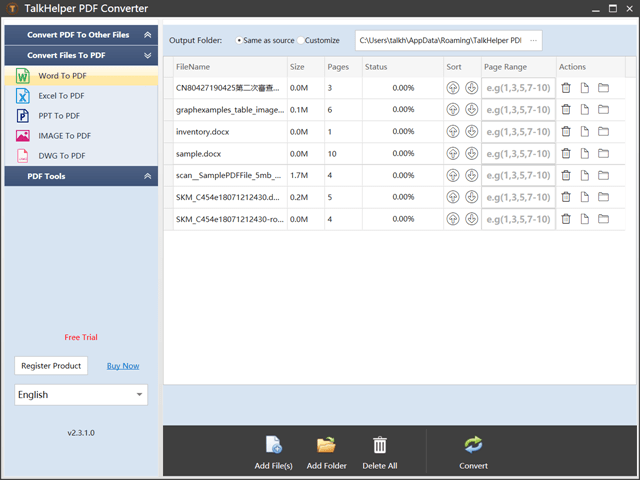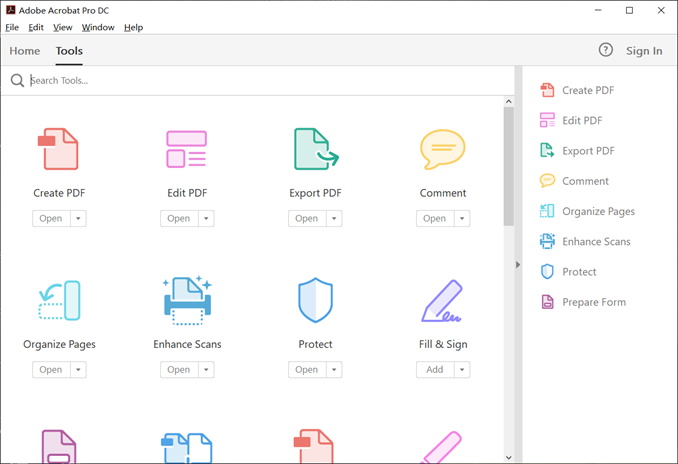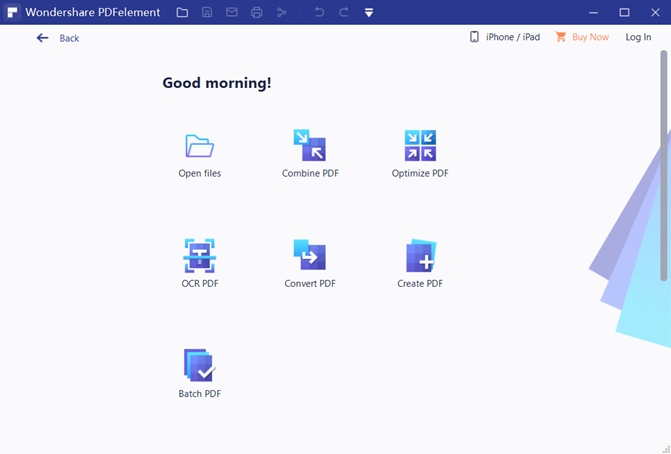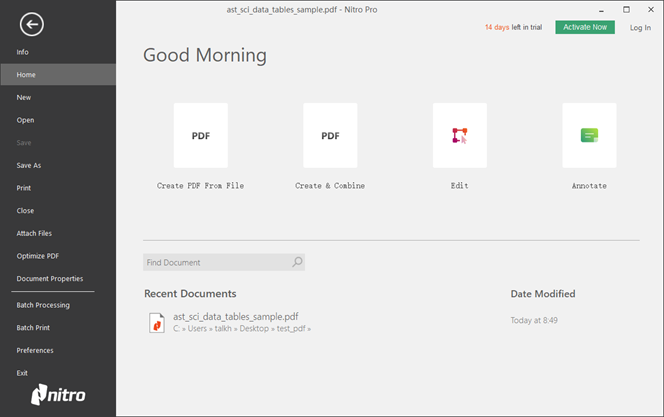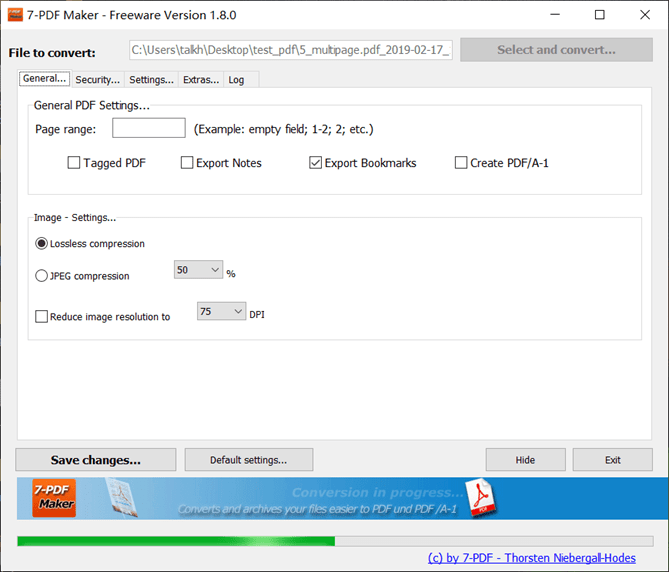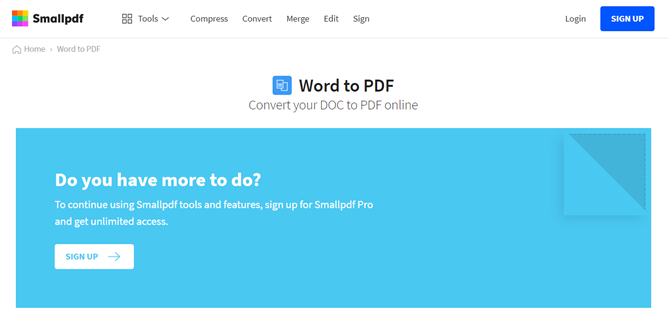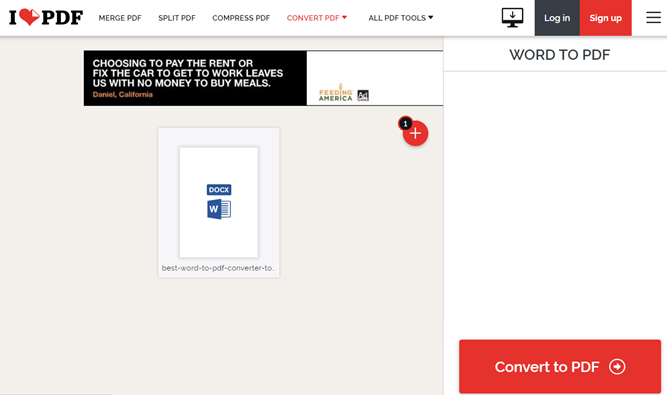The Word to PDF conversion tool is a program used to convert Microsoft Word (DOC or DOCX) documents into PDF format. It can either be online or offline software depending on the mode of operation. Of course, getting your hands on the best DOCX to PDF converter can be a headache considering just how the market is laden with such tools. It is because of this hassle that we have prepared a list of the good Word to PDF converter programs for you, but first, the factors to consider.
The Best DOCX to PDF Converter: What to Consider
If you are looking for the best Word to PDF converter, online and offline, and you are not sure how to arrive at that, here is a brief run-down of the various factors to consider.
-
Formatting and layout preservation
-
The conversion speed and overall efficiency
-
Support for OCR functionality
-
Availability of batch conversion
-
Security, especially on an online converter
Now that you have a baseline to guide your choice, let us now look at the various online and offline software that is at your disposal;
The Best Desktop Word to PDF Converters
An offline Word to PDF converter does not rely on an internet connection to achieve full functionality. It can be installed on supported operating systems as a standalone app and perform all the DOCX to PDF conversion tasks. Here are the best offline Microsoft Word to PDF conversion software we have handpicked for you;
TalkHelper PDF Converter (Recommended)
TalkHelper PDF Converter OCR is a fully-fledged tool to convert Microsoft Word documents into PDF. Apart from the Word format, this software can also convert other Microsoft Office formats (Excel and PowerPoint) into PDF format while keeping the original layout and formatting intact.
Better yet, it features the much-coveted OCR functionality, with over 40 supported languages, that comes in handy to extract text data from scanned or image-based PDFs. To save you time and effort, the batch conversion feature lets you convert multiple DOCX files into the PDF equivalent simultaneously.
As a plus, you have access to nifty tools that allow you to split, merge, and extract just the data you need to be exported into PDF.
Pros:
- Supports partial and batch conversion
- Built-in OCR with lots of supported languages
- Offers format and layout retention
- Supports a wide range of formats
- Offers options to split, merge, and extract data
Cons:
- Large PDFs may be slow to load
Supported Formats: PDF, DOC, DOCX, ODT, XLS, XLSX, ODS, HTM, HTML, TIFF, JPG, BMP, PNG, GIF, DWG, EPub, PPT.
Supported OS: Windows
Best for: Personal and commercial use
Adobe Acrobat Pro DC
Adobe Acrobat Pro DC delivers a tabbed interface to give you heaven of time when converting DOCX into PDF. You will not only aptly convert Microsoft Word to PDF but also get access to security features like PDF encryption or restricting access with passwords.
Also, you need not go through a ton of steps considering that Adobe Acrobat Pro DC can automate the conversion process for you. Amazingly, document components like images, fonts, layout, and general formatting are retained, ridding you of the need to hassle editing the output PDF file. Even after you are done with the conversion, you have access to extra features to edit, merge, split and compress the PDF file.
Pros:
- Boasts an OCR feature
- Offers cloud-based collaboration
- High-quality output with layout preservation
- Offers PDF editing options
- Lets you restrict document access
Cons:
- A bit pricey monthly subscription
Supported Formats: DOC, DOCX, XLS, XLSX, PPT, PPTX, TXT, RTF, BMP, JPEG, GIF, TIFF, PNG, PCX, RLE, DIB, HTML, WPD, XPS, DWG, DWT, DXF, DWF, CSV, PDF, etc.
Supported OS: Windows, Mac
Best for: Organizations or businesses that handle tons of PDF conversions.
PDFelement Pro
PDFelement Pro boasts quite some top-notch features like the ability to apply both partial and batch conversion when the need arises. Through batch conversion, multiple Word documents can be converted into PDFs all at the same time.
In the instance you have images with text, you can take advantage of the built-in OCR to extract the data and save it in PDF form. The good thing is that you are also opened up to editable PDFs just in case you need to tweak the output further before sharing.
Wondershare PDFelement Pro is very reliable thanks to the high levels of efficiency and ensuring that the output file looks exactly like the original Word file.
Pros:
- Offers file compression
- Provides OCR functionality
- Lets you perform a partial conversion
- Offers batch processing
- Office-like user interface
- Lets you edit converted PDFs
Cons:
- Slow at times
Supported Formats: PDF, DOCX, DOC, XLSX, XLS, PPT, PPTX, EPUB, TXT, RTF, HTML, HWPX, HWP
Supported OS: Windows, Mac
Best for: Individuals and businesses looking for a cheaper alternative to Adobe Acrobat.
Nitro PDF
Nitro PDF is here to streamline your workflow by giving you the necessary tools to convert DOCX to PDF. The conversion is so precise that layout inconsistencies become a thing of the past. If your Word files are in the form of email attachments, Nitro PDF uses the incorporated Microsoft Outlook plugin to directly convert emails and attachments into PDF.
Collections of Word documents can also be converted simultaneously thanks to the batch conversion feature. While you are not converting Word to PDF, it is also possible to convert other Microsoft Office documents into PDF and vice versa.
Pros:
- Offers document signing options
- Boasts cloud integration for convenient sharing
- Integrates Microsoft Office for direct conversions
- Offers document security options
- Format and layout retention
- Very efficient
Cons:
- Some attributes may not be converted
- Programs crashes can occur
Supported Formats: DOC, DOCX, RTF, TXT, PDF, BMP, JPG, PNG, TIF, XML, PPTX, XLS, XLSX.
Supported OS: Windows
Best for: Easy Word to PDF conversion with no steep learning curve.
7-PDF Maker
7-PDF Maker supports over 80 formats to bring you that comprehensive PDF conversion process. One of the notable features when converting Microsoft Word to PDF is that it carries over hyperlinks as they are into the final document, an element of format retention.
Instead of just converting, 7-PDF Maker gives you indexed PDFs that are searchable to the greatest extent. There is a Windows Explorer Shell integration option too that comes in handy to initiate the conversion process straight from the source folder.
You are also opened up to file encryption options if you need to restrict access to the output PDF file. Depending on your preference, you can also choose to rock the portable or command-line version of the 7-PDF Maker. Better yet, you have a built-in Sumatra PDF Viewer to open the PDFs with.
Pros:
- Batch processing
- Has a built-in PDF viewer
- Retains all the original bookmarks and hyperlinks
- Flexible license plans
- Boasts Windows Explorer integration for direct conversions
- Offers document access-restriction options
Cons:
- Does not convert PDFs to other formats
Supported Formats: DOC, DOCX, XLS, XLSX, PPT, PPTX, PDF, ODT, TXT, RTF.
Supported OS: Windows
Best for: Creating structured, barrier-free PDFs from Word documents.
The Best Online Word to PDF Converters
An online Word to PDF converter requires an internet connection to get the most out of the features. Most of the time, these tools call for the use of a good web browser coupled with a reliable internet connection and therefore rid you of the cumbersome process of setting up software on your computer. With that, here are the best online DOCX to PDF services;
SmallPDF
SmallPDF is one of the best online tools to convert DOC to PDF. It lets you import Word files from the local storage or the integrated cloud services comprising Google Drive, Dropbox, and SmallPDF’s service. Even after you have converted it into PDF, the output file can further be edited, adjusted, and compressed as you see fit. The privacy of your files is also guaranteed thanks to the use of encrypted connections.
With the processing happening in the cloud, expect very fast PDF conversions. Better yet, there are no file size limitations and no need for registration to access the features. Even better, it works on Windows, Linux, and Mac.
Pros:
- Integrates cloud services
- Guaranteed privacy
- No need for registration
- Multiplatform
- Format and layout retention
- Very efficient without file size restrictions
Cons:
- Limited free version
Supported Formats: DOC, DOCX, PDF
Supported OS: Windows, Mac, Web-based
Best for: Word to PDF conversion, collaboration, and convenient online sharing.
Soda PDF
Soda PDF is here to help you convert Word to PDF easily and offer extra features to edit, merge, compress, secure and sign the output documents. It accepts from both online and offline sources, and the conversion process is even more efficient using the batch convert feature.
The included security features see to it that document access is restricted to suit your needs. When it is unnecessary to convert the entire Word file, you can select a specific area, single pages, or a range of pages to save time. In the instance the Word file comes with images containing text, you can take advantage of the built-in OCR to extract the text data. Amazingly, the original layout and formatting are retained as much as possible.
Pros:
- Supports multiple platforms
- Offers Dropbox, Google Drive, SharePoint, and Evernote services
- Offers the batch conversion option
- Supports the PDF/A format for better archiving
- Built-in OCR
Cons:
- User support is not that reliable
Supported Formats: DOC, DOCX, XLSX, XLS, JPG, PPT, TIFF, PDF
Supported OS: Windows, Mac, Web-based
Best for: A simplified online process to convert Microsoft Office documents into PDF and still offer PDF editing options.
iLovePDF
iLovePDF is another powerful DOCX to PDF converter that is more than reliable as an online tool. It provides a clean and concise web page to work from with the options to import local files or import from the integrated Dropbox and Google Drive cloud services.
Through the use of encrypted connections, your input and output files remain safe from third-party access. Multiple Word files can also be converted into PDF to save you a ton of time and effort. Regarding the quality of the output, you can rest assured of little to no inconsistencies between the original Word document and the output PDF file. The same cloud services also help in sharing the output PDF more conveniently.
Pros:
- Retains original layout and formatting
- Supports multiple localization languages
- Supports multiple platforms
- Offers output compression options
- Offers both partial and batch conversion
Cons:
- Lacks the much-coveted OCR feature
Supported Formats: HTML, PDF, JPG, DOC, DOCX, XLS, XLSX, PPT, PPTX, PDF/A, SXW, SDW, STW, OTT, ODT.
Supported OS: Windows, Mac, Web-based
Best for: Online and offline Word to PDF conversion tasks, both personal and commercial.
Desktop Word to PDF Converter Software VS Online Word to PDF Converters
You have been presented with the online and offline PDF converter tools but still, you are not sure which one to settle for. Therefore, this section seeks to let you in on the comparison between the online and offline programs so that you can pick the one that suits best your needs. Here are the main aspects of comparison to consider;
Features
Desktop Word to PDF converter programs are crafted as standalone apps and therefore carry all the features necessary for a comprehensive experience. Contrary to this, online converters have features stripped-down, except for the core ones, so that they can be run from the web with ease. Therefore, offline tools have more features than their online counterparts.
Speed
Once you have set up the offline DOCX to PDF converter, the conversion process is very straightforward and takes a very short time to get started. An online tool will take you extra time to upload, wait for the conversion, and then download the converted PDF file, not forgetting that the internet speed matters too. As a result, you will take more time to convert a Word document online than when using offline software.
Output Quality
Quality retention is one of the top aspects with the biggest concern. It has been noted that offline programs can handle complex Word documents to retain the original layout and formatting but online tools may not meet the same level of quality considering that some features are stripped down. This factor is debatable though but most of the time, offline PDF converters give better output quality.
Security and Privacy
Document safety and privacy are of the biggest concern and having a tool that can assure this is the best thing that can happen. We all know that online tools have the most security concerns because you have to upload the source Microsoft Word documents.
These documents are more susceptible to third-party access, unlike the offline programs that perform all the conversions in an offline environment. Therefore, an offline Word to PDF converter proves to be more secure compared to an online tool.
Availability
Two approaches can be taken here depending on the scenario. While offline PDF conversion programs are accessible at any time, online programs are only available for use when you have an internet connection. In this case, offline PDF converters are preferred.
The other scenario is whereby, offline programs are available for use as long as you have the computer right next to you. Online DOCX to PDF converters work in a way that you can convert Word to PDF even while you are on the move. In this case, an online tool is preferred as you can work from just anywhere on the globe without relying on a desktop setup.
Pros and Cons
Desktop Word to PDF Converter
Pros
- High-quality output
- No need for an internet connection
- Fast and efficient
- High levels of security and privacy
- Can be accessed at any time
- Can handle complex DOCX documents
- Brings a ton of features to the table
Cons
- Trial versions are usually pretty limited
Online Word to PDF Converter
Pros
- Usually supports multiple platforms
- Can be accessed at any time
Cons
- Lots of features are stripped down
- Some require one to register
- Privacy and security are not guaranteed
- Slow PDF conversion
- Functionality relies on the internet
- Struggles with complex documents
There is no doubt that both the online and offline Word to PDF converters have their share of pros and cons. Each of these programs will perform differently depending on your working preferences. You are now able to pick the one that works the best for you.
Conclusion
The best Word to PDF converter, online or offline, is a program that is pivotal in delivering the best output at any one time. Luckily for you, the painstaking process of searching for such software has been lifted by narrowing down the number of tools to consider. You have a comprehensive breakdown of the main features, price, supported formats, supported operating system, pros, cons, and how online and offline software compare.
- Бесплатные программы
-
Windows
-
doc
doc, статьи
- Конвертеры DOC в PDF для Windows защищены от вредоносного кода — установка безопасна для ваших компьютеров. Более 40 антивирусных систем следят за чистотой программного обеспечения.
- FreeSoft обеспечивает быстрое и удобное скачивание лицензионных программ, официально переведенных на русский язык. Мы не распространяем взломанные или пиратские дистрибутивы.
- Тип лицензий указан в описаниях: большинство — бесплатны.
- Если нашли ошибки в коллекции или описаниях, пожалуйста, напишите нам по адресу [email protected] В теме укажите слово «ошибка».
В приложениях doc Часто ищут
- Windows
- Users’ choice
- Word to pdf converter offline
Most people looking for Word to pdf converter offline downloaded:
Word to PDF Converter
Download
Word to PDF Converter is the fast, affordable way to create professional-quality documents in the popular PDF file format.
Programs for query ″word to pdf converter offline″
PDF Reader Pro — Reader & Editor
Download
All-in-one PDF Office lets you view, edit, markup and review, convert, merge, split …
… :
PDF Converter
— Convert PDF to Microsoft Word, … and more Offline
— Convert JPEG, …
PDF Reader Pro — Edit,Sign PDF
Download
PDF Reader Pro is a PDF powerhouse that will fulfill all your document needs.
… from another PDF, Convert PDF to Word and … more Offline
Convert to PDF from images …
PDF Reader Pro — Sign, Edit PDF
Download
READ Reading modes — Multi-tab viewing(iPad only), full-screen, horizontal or vertical orientation, auto flow
… .
CONVERT
Export from PDF to Microsoft Word … , and more Offline
Convert MS Office …
AceThinker PDF Converter Pro
Download
Equipped with various PDF converter tools, and can convert PDF files fast, PDF Converter Pro can fulfill any task immediately.
… formats like Word, Excel and … online PDF converters, the tool works offline …
Aryson OST to PST Converter
Download
Aryson OST to PST Converter Tool converts emails from an offline Exchange OST file to an MS Outlook PST file.
… such as PDF, HTML, Word, TXT … PST Converter Software converts an offline OST …
Bravo Free PDF to Word Converter
Download
Bravo Free PDF to Word Converter allows you to convert PDF to Word documents.
… Word Converter allows you to convert PDF to Word … any online/offline converters;
— Batch …
EaseText Image to Text Converter
Download
EaseText Image to Text Converter is a smart offine OCR program that can convert image to text easily and fast on computer.
… runs offline on … secure. Converting PDF documents to … PC
2 Convert PDF to Word, HTML, …
GroupDocs.Total Free Apps for Windows
Download
GroupDocs.Total Free Apps for Windows is a set of free Document Automation and Processing applications.
… Document Conversion: Convert your local … documents offline across … or MS Word, PDF, RTF, …
СКАЧАТЬ
Описание
Отзывы
Выберите вариант загрузки:
- скачать с сервера SoftPortal
Free Word to PDF Converter — программа для конвертирвания Word- документов (DOCX, DOC) в формат PDF. Поддерживает преобразование DOC, DOCX, RTF и TXT (полное описание…)

Рекомендуем популярное
Adobe Reader 11.0 Ru / 2022.001.20085
Adobe Reader — популярнейшее приложение для работы с PDF-документами. Позволяет проводить все…
Foxit Reader 12.1.0.15250
Foxit Reader — компактная и шустрая программа просмотра и печати PDF файлов, добавления комментариев, заполнению форм и подписи документов PDF…
WinScan2PDF 8.55
Небольшая бесплатная портативная утилита, позволяющая сканировать документы с помощью…
ABBYY FineReader 16.0.13.4766
ABBYY FineReader PDF — одно из самых лучших приложений для распознавания, конвертирования и работы…
PDF-XChange Viewer 2.5.322.10
PDF-XChange Viewer — небольшая и полнофункциональная программа для просмотра файлов в формате PDF. …

Free PDF Reader — бесплатная программа для просмотра PDF-документов с расширенным функционалом…
PDF24 Creator
8.6.1
PDF24 Creator – многоцелевая программа для осуществления различных действий с документами в формате PDF. В основе лежит неплохой настраиваемый PDF-вьювер, дополненный разнообразным функционалом для редактирования. PDF24 Creator организован в форме…
Бесплатная

Русский язык: Да
Total PDF Converter
6.1.0.141
Total PDF Converter – многофункциональный преобразователь форматов для файлов PDF. Основная цель программы – «перегонка» файла PDF в один из десятков поддерживаемых ей форматов. Может работать как с одиночными файлами,…
Условно бесплатная

Русский язык: Да
PDF-XChange Viewer
2.5.322.9
PDF-XChange Viewer – программа обработки, просмотра и преобразования PDF-файлов. Представляет собой многофункциональную оболочку, сочетающую максимально настраиваемый просмотр PDF и его редактирование по различным параметрам. В программе имеется ряд дополнительных функций,…
Бесплатная

Русский язык: Да
PDF Creator
3.3.0
PDF Creator является универсальным средством конвертирования исходного документа не только в формат PDF, но и в другие, в том числе и графические, форматы. Устанавливаться программа в операционную систему может в…
Бесплатная

Русский язык: Да
ABBYY PDF Transformer
12.0.104.225
ABBYY PDF Transformer — полезная программа для правильного конвертирования PDF-файлов в другие редактируемые форматы файлов. Программа поддерживает конвертирование в форматы: DOC, DOCX, XLS, XLSX, TXT, RTF, HTML и другие форматы….
Условно бесплатная

Русский язык: Да
Cool PDF Reader
3.2.0.320
Сool PDF Reader — бесплатная программа, которая предназначена для просмотра и печати PDF файлов, а также для конвертирования PDF-файлов в другие форматы файлов. Программа может сконвертировать PDF файл в форматы:…
Бесплатная

Русский язык: Нет
Document2PDF Pilot
2.19
Программа для пакетного преобразования TIFF и других файлов в формат PDF. Утилита позволяет конвертировать несколько файлов в один, задавать последовательность файлов для конвертации. TIFF2PDF Pilot поддерживает конвертацию файлов JPEG, GIF,…
Условно бесплатная

Русский язык: Да
doPDF
9.6.244
doPDF — бесплатный конвертер файлов любых форматов в файлы формата PDF. Работает как виртуальный принтер в тех приложениях, которые поддерживают функцию печати. Пользоваться данной утилитой проще простого, она не имеет…
Бесплатная

Русский язык: Нет
JPEG to PDF
3.0
JPEG to PDF – программа конвертирования изображений в документ PDF. Может создавать отдельный файл на каждое отдельное изображение, или многостраничный PDF из «пачки» изображений. Поддерживается добавление в получившийся PDF-файл метаданных…
Условно бесплатная

Русский язык: Да