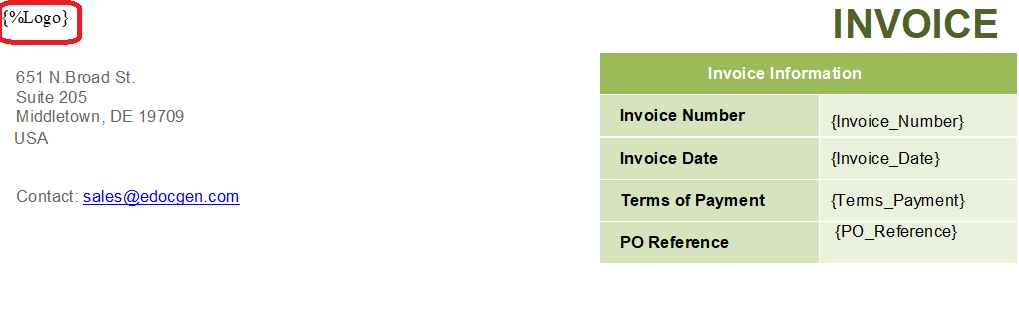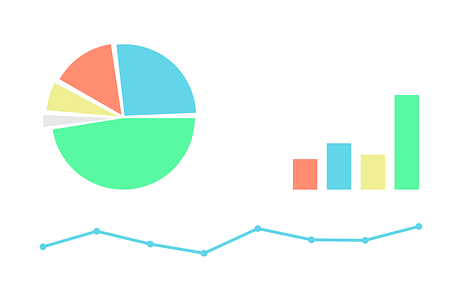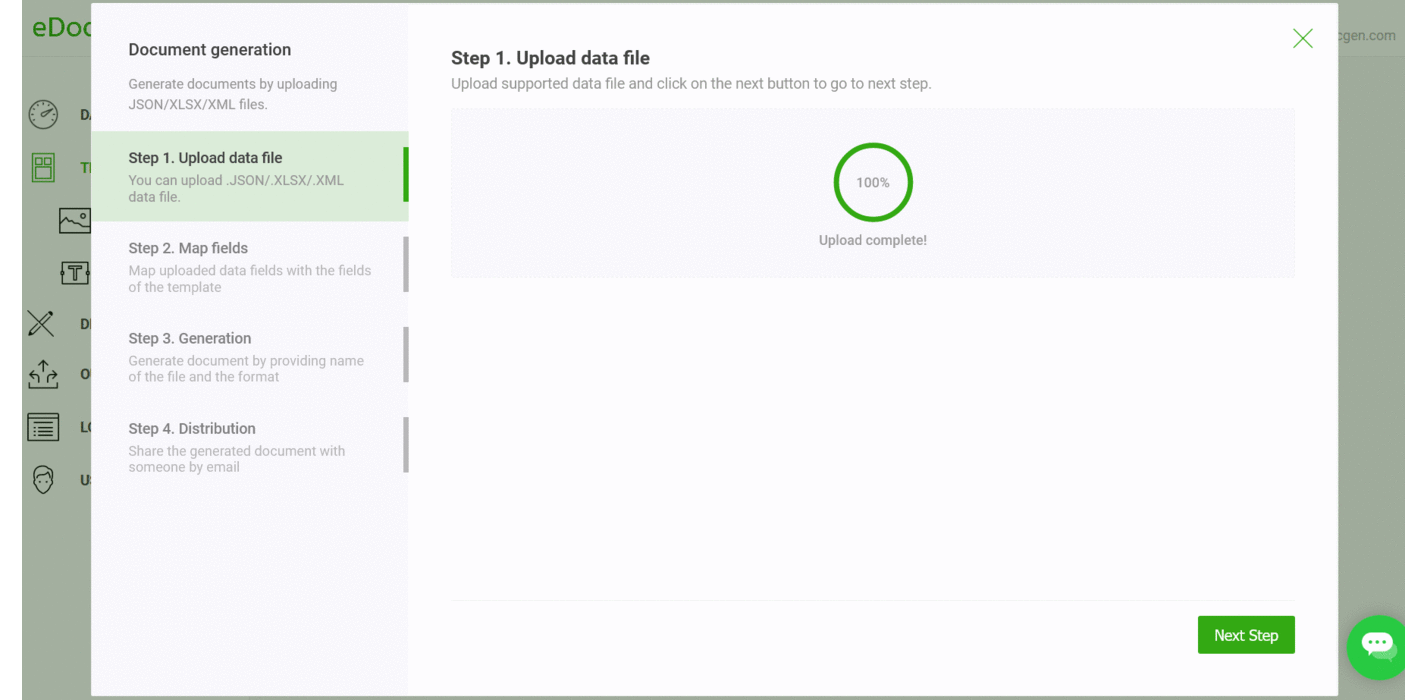Добавить это приложение в закладки
Нажмите Ctrl + D, чтобы добавить эту страницу в избранное, или Esc, чтобы отменить действие.
Отправьте ссылку для скачивания на
Отправьте нам свой отзыв
Ой! Произошла ошибка.
Недопустимый файл. Убедитесь, что загружается правильный файл.
Ошибка успешно зарегистрирована.
Вы успешно сообщили об ошибке. Вы получите уведомление по электронной почте, когда ошибка будет исправлена.
Нажмите эту ссылку, чтобы посетить форумы.
Немедленно удалите загруженные и обработанные файлы.
Вы уверены, что хотите удалить файлы?
Введите адрес
1. Выберите файлы JSON с устройства, Google Drive, Dropbox для конвертации
Или введите URL файла JSON, который вы хотите конвертировать
| File Name | Status | Result | ||
|---|---|---|---|---|
| Process |

|
Download |
||
| Process |  |
|
||
| Process |  |
|
||
| Process |  |
|
шаг 1
Загрузить JSON
Выберите файлы из компьютера, URL, Google Drive, Dropbox или перетащив их на страницу.
шаг 2
Выберите в Word
Выберите Word или любой другой формат, который вам нужен в результате (поддерживается более 200 форматов)
шаг 3
Загрузите ваш Word
Позвольте файлу конвертироваться, и вы сможете сразу же загрузить файл Word
JSON
JavaScript Object Notation
JavaScript Object Notation или JSON — это открытый формат файла, который использует читаемый человеком текст для передачи объектов данных, состоящих из пар атрибут-значение и типов данных массива (или любого другого сериализуемого значения).
Word
Microsoft Office Open XML
С 2007 года Microsoft начала использовать файл формата docx, который создается с помощью Office Open XML. Формат представляет собой zip-файл, содержащий текст в форме XML, графику и другие данные, которые могут быть преобразованы в последовательность битов с использованием защищенных патентом двоичных форматов. Сначала предполагалось, что этот формат заменит документ, но оба формата все еще используются сегодня.
Конвертировать JSON в Word бесплатно
Конвертер JSON в Word легко прост в использовании без каких-либо ограничений и ограничений. Вам не нужно регистрироваться или передавать какую-либо личную информацию. Кроме того, вы даже можете использовать эту услугу на любом устройстве, в любое время и в любом месте.
Безопасность файлов защищена
Ваша конфиденциальность значит для нас все. Нашим приоритетом является обеспечение его безопасности. Ни один из ваших файлов или их содержимое не будет использовано после конвертации. Вы можете узнать больше о безопасности из нашей Политики конфиденциальности.
Конверсия в лучшем качестве
JSON в Word не так уж и сложен. Но качество сложно гарантировать. К счастью, с нашими решениями, лучшим поставщиком решений на рынке, наш сервер может предложить вам лучшее качество для преобразования вашего JSON-файла в Word.
Вы также можете конвертировать JSON во многие другие форматы файлов. Пожалуйста, смотрите полный список ниже.
JSON TO XLS Конвертер (Формат двоичного файла Microsoft Excel)
JSON TO XLSX Конвертер (Электронная таблица Microsoft Excel Open XML)
JSON TO XLSM Конвертер (Электронная таблица Microsoft Excel с поддержкой макросов)
JSON TO XLSB Конвертер (Двоичный файл электронной таблицы Microsoft Excel)
JSON TO ODS Конвертер (Открыть электронную таблицу документов)
JSON TO XLTX Конвертер (Открытый XML-шаблон Microsoft Excel)
JSON TO XLT Конвертер (Шаблон Microsoft Excel)
JSON TO XLTM Конвертер (Шаблон Microsoft Excel с поддержкой макросов)
JSON TO TSV Конвертер (Файл значений, разделенных табуляцией)
JSON TO XLAM Конвертер (Надстройка Microsoft Excel с поддержкой макросов)
JSON TO CSV Конвертер (Файл значений, разделенных запятыми)
JSON TO FODS Конвертер (Плоская XML-таблица OpenDocument)
JSON TO SXC Конвертер (Электронная таблица StarOffice Calc)
JSON TO PDF Конвертер (Портативный документ)
JSON TO JSON Конвертер (Файл нотации объектов JavaScript)
JSON TO XML Конвертер (Расширенный язык разметки)
JSON TO SVG Конвертер (Файл масштабируемой векторной графики)
JSON TO DOCM Конвертер (Документ Microsoft Word с поддержкой макросов)
JSON TO DOCX Конвертер (Документ Microsoft Word с открытым XML)
JSON TO DOT Конвертер (Шаблон документа Microsoft Word)
JSON TO DOTM Конвертер (Шаблон Microsoft Word с поддержкой макросов)
JSON TO DOTX Конвертер (Шаблон документа Word Open XML)
Преобразовать JSON TO RTF (Расширенный текстовый формат файла)
Преобразовать JSON TO ODT (Открыть текст документа)
Преобразовать JSON TO OTT (Открыть шаблон документа)
Преобразовать JSON TO TXT (Формат обычного текстового файла)
Преобразовать JSON TO MD (Уценка)
Преобразовать JSON TO PPT (Презентация PowerPoint)
Преобразовать JSON TO PPS (Слайд-шоу Microsoft PowerPoint)
Преобразовать JSON TO PPTX (Презентация PowerPoint Open XML)
Преобразовать JSON TO PPSX (Слайд-шоу PowerPoint Open XML)
Преобразовать JSON TO ODP (Формат файла презентации OpenDocument)
Преобразовать JSON TO OTP (Шаблон графика происхождения)
Преобразовать JSON TO POTX (Открытый XML-шаблон Microsoft PowerPoint)
Преобразовать JSON TO POT (Шаблон PowerPoint)
Преобразовать JSON TO POTM (Шаблон Microsoft PowerPoint)
Преобразовать JSON TO PPTM (Презентация Microsoft PowerPoint)
Преобразовать JSON TO PPSM (Слайд-шоу Microsoft PowerPoint)
Преобразовать JSON TO FODP (Плоская XML-презентация OpenDocument)
Преобразовать JSON TO EPUB (Формат файла цифровой электронной книги)
Преобразовать JSON TO MOBI (Электронная книга Mobipocket)
Преобразовать JSON TO AZW3 (Kindle eBook format)
Преобразовать JSON TO TIFF (Формат файла изображения с тегами)
Преобразовать JSON TO TIF (Формат файла изображения с тегами)
JSON TO JPG Преобразование (Файл изображения Объединенной группы экспертов по фотографии)
JSON TO JPEG Преобразование (Изображение в формате JPEG)
JSON TO PNG Преобразование (Портативная сетевая графика)
JSON TO GIF Преобразование (Графический файл формата обмена)
JSON TO BMP Преобразование (Формат растрового файла)
JSON TO ICO Преобразование (Файл значка Майкрософт)
JSON TO PSD Преобразование (Документ Adobe Photoshop)
JSON TO WMF Преобразование (Метафайл Windows)
JSON TO EMF Преобразование (Расширенный формат метафайла)
JSON TO DCM Преобразование (DICOM-изображение)
JSON TO DICOM Преобразование (Цифровая визуализация и коммуникации в медицине)
JSON TO WEBP Преобразование (Формат файла растрового веб-изображения)
JSON TO JP2 Преобразование (Основной файл изображения JPEG 2000)
JSON TO EMZ Преобразование (Расширенный сжатый метафайл Windows)
JSON TO WMZ Преобразование (Метафайл Windows сжат)
JSON TO SVGZ Преобразование (Сжатый файл масштабируемой векторной графики)
JSON TO TGA Преобразование (Тарга Графика)
JSON TO PSB Преобразование (Файл изображения Adobe Photoshop)
JSON TO XPS Преобразование (Спецификация документа Open XML)
JSON TO TEX Преобразование (Исходный документ LaTeX)
JSON TO HTM Преобразование (Файл языка гипертекстовой разметки)
JSON TO HTML Преобразование (Язык гипертекстовой разметки)
-
Home
-
Document
-
JSON to DOCX Converter
Convert JSON to DOCX (Word)
Convert JSON documents to DOCX format online and free.
Convert
JSON
to
DOCX
Loading Uploader…
if you have uploaded a file, it will be displayed.
JavaScript Object Notation (.json)
JavaScript Object Notation or JSON for short is an open standard file format for storing and transmitting attribute-value and arrays of data. Being lightweight, human-readable, and supported by many different programming languages, makes JSON a good alternative to XML format, especially in web applications.
JSON Converter
More About JSON
Microsoft Word Document (.docx)
DOCX is the file extension of the Office Open XML documents, an XML-based, zipped file format developed by Microsoft for its word processing program, Microsoft Word. DOCX files can contain formatted text, charts, tables, images, and other document elements.
DOCX Converter
More About DOCX
How to convert JSON to DOCX?
1Upload JSON File
Drag & drop or browse your device to select and upload your JSON file.
2Select JSON Tools
Use any available convert tools on the preview page, and click Convert.
3Download Your DOCX
Let the file convert, then you can download your DOCX file right afterward.
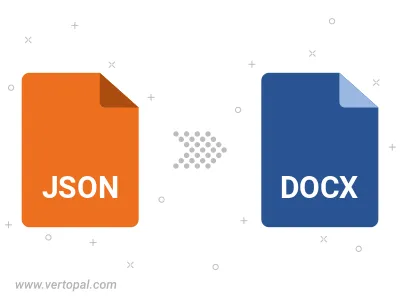
Frequently Asked Questions
How to change JSON format to DOCX?
To change JSON format to DOCX, upload your JSON file to proceed to the preview page. Use any available tools if you want to edit and manipulate your JSON file. Click on the convert button and wait for the convert to complete. Download the converted DOCX file afterward.
Convert Files on Desktop
Convert JSON to DOCX on macOS
Follow steps below if you have installed Vertopal CLI on your macOS system.
- Open macOS Terminal.
- Either
cdto
JSON
file location or include path to your input file. - Paste and execute the command below, substituting in your JSON_INPUT_FILE name or path.
$ vertopal convert JSON_INPUT_FILE —to docx
Convert JSON to DOCX on Windows
Follow steps below if you have installed Vertopal CLI on your Windows system.
- Open Command Prompt or Windows PowerShell.
- Either
cdto
JSON
file location or include path to your input file. - Paste and execute the command below, substituting in your JSON_INPUT_FILE name or path.
$ vertopal convert JSON_INPUT_FILE —to docx
Convert JSON to DOCX on Linux
Follow steps below if you have installed Vertopal CLI on your Linux system.
- Open Linux Terminal.
- Either
cdto
JSON
file location or include path to your input file. - Paste and execute the command below, substituting in your JSON_INPUT_FILE name or path.
$ vertopal convert JSON_INPUT_FILE —to docx
Конвертировать JSON to DOC онлайн
Loading…
Обработка Пожалуйста, подождите…
Копировать текст
Копировать ссылку
Обработка Пожалуйста, подождите…
Файл отправлен на
Ваше мнение важно для нас, пожалуйста, оцените это приложение.
★
★
★
★
★
Спасибо за оценку нашего приложения!
JSON to DOC conversion
Conholdate JSON to DOC Conversion — это кроссплатформенное и кроссбраузерное приложение для конвертации, которое позволяет конвертировать JSON to DOC в любом современном браузере (Chrome, Safari, Firefox, Opera, Tor и т. д.) и на любой ОС (Windows, Unix и MacOS), независимо от характеристик вашего ПК. Преобразованный JSON to DOC сохранит исходную структуру, содержимое и стили документа. JSON to DOC Приложение для конвертирования построено на основе высококачественного механизма преобразования документов, который обеспечивает выдающиеся результаты преобразования и производительность. Наша цель — предложить нашим пользователям безопасные и наилучшие возможности преобразования. Приложение Conholdate.Conversion предлагает функцию OCR, которая позволяет анализировать файлы изображений и экспортировать данные в документы Excel, например преобразовывать PNG в Excel.
Как Конвертировать JSON to DOC
- Щелкните внутри области перетаскивания или перетащите файл.
- Подождите, пока файл JSON to DOC не будет загружен.
- Выберите выходной формат из выпадающего меню.
- Нажмите кнопку Конвертировать, чтобы начать преобразование JSON to DOC.
- Скачайте или поделитесь полученным файлом.
часто задаваемые вопросы
Q: Как преобразовать файл JSON to DOC?
A: Загрузите файл, перетащив его в зону загрузки или щелкните по нему, чтобы выбрать файл с помощью проводника. После этого выберите конечный формат, в который вы хотите преобразовать файл, и нажмите кнопку Преобразовать.
Q: Могу ли я извлечь таблицы из изображений (PNG) и экспортировать их в файлы Excel?
A: Да, это возможно. Преобразование Conholdate изображения в Excel будет анализировать файлы изображений с помощью функции OCR и извлекать текст и данные таблиц. Извлеченные данные можно сохранить в различных форматах, таких как Excel, OpenOffice и других.
Q: Сколько файлов можно конвертировать одновременно?
A: Вы можете конвертировать по 1 файлу за раз.
Q: Каков максимально допустимый размер файла?
A: Максимально допустимый размер файла для загрузки и конвертации составляет 20 МБ.
Q: Как получить результаты конвертирования файла?
A: В конце процесса преобразования вы получите ссылку для скачивания. Вы можете скачать результаты сразу или отправить ссылку на вашу электронную почту.
Q: Как многостраничный документ преобразуется в изображение?
A: Каждая страница такого документа будет сохранена как отдельное изображение. После завершения конвертации вы получите набор таких изображений.
Еще приложений
Еще conversion приложений
Выбрать язык
- File
- URL
- Cloud
- Ads
1) Cloud Service
Choose a cloud service provider:
JSON
JavaScript Object Notation File
DOCX
In an effort to create an open document standard, Microsoft in collaboration with ISO/IEC and Ecma, developed the Office Open XML standard in 2006. One of the filename extensions supported in this specification is the .docx extension, a text document filename extension. The .docx was introduced in Microsoft Office Word 2007 and has been supported ever since in later iterations. It has become the default filename extension for all text documents produced using Microsoft Office Word. Given the open source nature of the XML specification, more alternative document processing applications support read and write capabilities on documents saved with the .docx filename extension. This is in comparison to the .doc filename extension which is a proprietary asset owned by Microsoft.
How to convert JSON to DOCX
STEP 1
Select the document file in the JSON format to convert to the DOCX format, you can select a file from your computer or your Google Drive or Dropbox account.
STEP 2
Choose the DOCX format from the drop-down list as the output format, and click the Convert button, you can convert up to 5 files at the same time and a maximum size of up to 300 MB.
STEP 3
Wait until your file is uploaded and converted into the DOCX document format, you can download the converted file up to a maximum of 5 times, and can also delete the file from the Download page.
JSON Population into Word Template
JSON because of its lightweight is fast becoming the de-facto standard for data interchange
replacing fatty XML. Hence it is often used for serializing and transmitting structured
data over a network.
Almost all databases including traditional databases — Oracle, MySQL, SQL Server, and document databases
such as MongoDB allow you to export data in JSON format. Merging JSON data into templates for producing various business
documents greatly enhances the organization’s efficiency.
Let’s take the case of sales operations. Sales teams fill templates manually with
CRM data to create proposals and after-sales documents. Exporting
CRM data as JSON and
auto-populating templates with it saves the sales team from tedious, expensive, and
error-prone manual document creation tasks. Such automation benefits every
department of the organization including legal, finance, and marketing.
Moreover, business users can auto-generate documents on-demand
without seeking IT support.
Start JSON to WORD Population
Why EDocGen for JSON to Word
If you are looking for a DIY system to generate documents from
JSON data then possibly EDocGen is the only solution. With an intuitive interface, you can map
the template’s dynamic fields to JSON fields, thus controlling the data you wish to show on your
document.
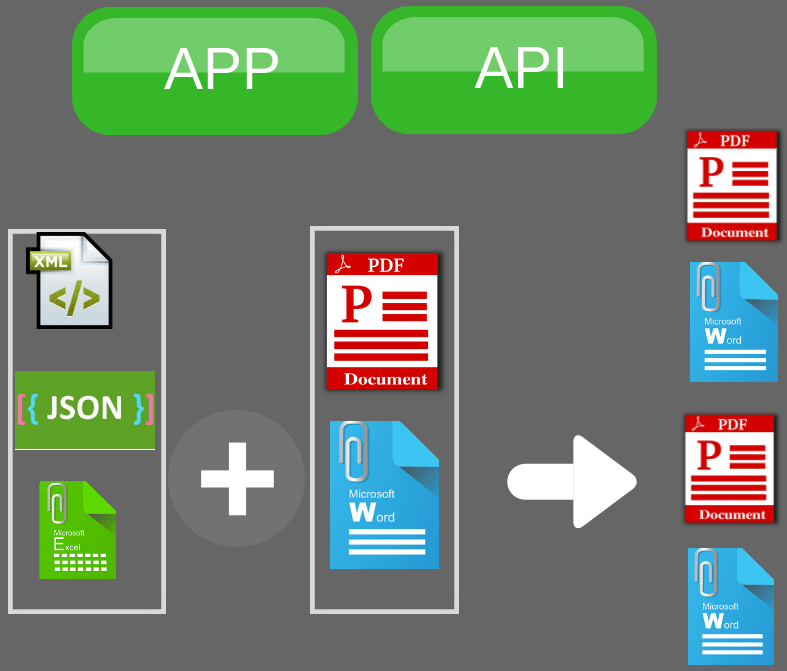
Through API and UI, you can populate JSON into Word templates to create PDF and Microsoft Word files.
It supports the dynamic population of text, tables, content blocks, hyperlinks, and images from JSON data. It also
supports multi-lingual templates, conditional statements (if-else), and calculations.
EDocGen is the perfect solution to auto-fill your existing Word templates with JSON data.
Ease of Template creation: Business users can use existing document templates to auto-generate
documents. It doesn’t force users to switch to the system’s templates/formats.
Business users can convert an existing document into a template just by adding a few tags to their
word document template. Then populate these templates with JSON data to generate documents.
Use JSON data as-is: You can populate the JSON data as-is without any data
transformation. In the mapper screen (field map), map JSON data to dynamic fields. On this screen, all
dynamic fields in your document template get listed along with dropdowns of JSON keys.
All you need to do is select the appropriate JSON key for each dynamic template field.
Top-notch performance: Generate thousands of documents in a few seconds.
Eight-level JSON: Supports the population of up to 8-level JSON files
into the word or Office 35 templates. This is useful for the creation of nested tables and lists.
Image population: Pass URL or uploaded file id in JSON data for online images population. You can dynamically set the image size.
The system also supports the Base64 image population.
HTML Styling: Supports creation HTML styles, colored tables, page breaks etc.in your documents.
Charts and Graphs: You can create the bar, pie, line chart, etc. from your JSON data.
The system also supports the dynamic population of hyperlinks, content blocks, file attachments, etc. The following sections describe how to convert
JSON to Word using EDocGen.
There are two ways to populate JSON files to MSWord templates — Through App UI and API.
How To — JSON file to Word Document Generation
Step1:
The first step is to convert the existing template into EDocGen ready template. Add
the relevant dynamic tags for the fields you would like to replace with JSON data.
The system uses these tags to identify the dynamic sections of the template. It supports
the dynamic population of text, tables, images, text areas, hyperlinks, and content blocks. After adding tags, upload
the template into EDocGen.
Step 2:
Against the document template, click the “Generate” button and select the option
“generate documents from JSON». Then upload
JSON and map JSON fields to the template’s dynamic fields. Click the generate button to create documents in Word or PDF formats.
Step 3:
Choose the file format (Word/PDF/HTML/Image) of generated documents, and provide a name for the file.
You can optionally add a prefix for easy identification of individual documents.
Click the generate button to create documents.
Step4(Optional):
This is an optional step. Distribute the generated documents through various channels including e-Sign, Email, Cloud Storage,
print, etc. The system offers out-of-box integrations with various 3rd party systems for automating document business processes.
Optimization
As you can see, no JSON data transformation is required for JSON to doc files creation. You can use any JSON file
format and populate that into the template, using the mapping screen. If you use the same JSON format multiple times,
mapping it every time is time-consuming particularly if your template has a large number of dynamic fields.
By naming the template’s dynamic fields in line with the JSON keys, you can skip the mapping screen and auto-fill data.
Please refer to the working example for a detailed account of how to go about JSON to
DOCX template population.
API — JSON file to Word Document Generation
It’s a REST API, you can integrate it with the programming language of your choice. Through API, you can let your online
users generate documents on the fly and distribute them through multiple channels. For example,
- Your employees can download their resumes.
- Insurers can generate letters and send them to the printer in PCL5 or PostScript format.
- Banks can offer real-time statement downloads.
Instead of a JSON file, you can also pass a
string to the system for DOCX generation. Following is the cURL.
curl -X POST "https://app.edocgen.com/api/v1/document/generate" -H "accept: application/json" -H
"x-access-token: eyJ0eXAiOiJKV1QiLCJhbGciOiJIUzI1NiJ9.eyJpc3MiOiJtdXJ0aHlAZWRvY2dlbi5jb20iLCJleHAiOjE2NjYxODcyNzIyNDMsInVybHMiOnsiKiI6WyJnZXQiLCJwdXQiLCJwb3N0IiwiZGVsZXRlIl19fQ.W0Dh6Ux0uJop8Z-j1N75AtOWa4DvA7UoSbIX06pFwAw" -H
"Content-Type: application/json" -d "{ "documentId": "632c2fc09e055e5d826bef2d", "markers": {"Invoice_Number":"001", "PO_Reference":"PO1"}, "format": "docx", "outputFileName": "test"}"
Thus you can send letters or acknowledgments for a user action. The system offers integrations with Office 365, SharePoint, and OneDrive.
Thus you can generate Word documents with JSON data from Power Platform.
It is an API-first product and supports nested tables up to 8-level JSON files.
|
H1 |
H2 |
H3 |
H4 |
|
{#table1}{#table2}{#table3}{#table4}{t41} |
{t42} |
{t43} |
{t44}{/}{/}{/}{/} |
The corresponding JSON for this table population is
[{
"table1": [{
"table2": [{
"table3": [{
"table4": [{
"t41": "t41data",
"t42": "t42data",
"t43": "t43data",
"t44": "t44data"
}]
}]
}]
}]
}]
EDocGen is the simplest and fastest solution to convert JSON file to Word, through API or UI. Moreover,
it supports multi-lingual templates, conditional statements (if-else), and calculations. For example,
you can populate JSON data in French, Japanese, Spanish, etc. to generate multi-lingual documents.
Register and start populating your JSON data into a Word template.
Give it a try by registering. A trial is better than reading 1000 words.
A while back I built the first version of ndocx – a utility that you can call in your terminal to populate standard Word templates. It can used to generate documents based on simple JSON files. You can think of it as a Word document visualizer of your JSON files. The ndocx utility doesn’t need Word or any other application to be installed on the machine, which makes it a good fit for services and you don’t need any license to run it. It’s real open source alternative that you can use as you wish.
ndocx is in fact the command line interface of Novo Docx, a library based on the latest .NET Framework. You can also find an Azure Functions App that exposes the same functionality as a REST service. This is a good alternative if you don’t want to deal with document manipulation yourself.
If you have a JSON file and a word template, using ndocx is as easy as the following command.
ndocx populate mytemplate.docx -params params.json -output output.docxTake the following word template as an example.
It has just one placeholder called a. In order to populate that place holder, you would need a JSON file like the following.
{
"a": "simple test"
}In other words for each placeholder in your word template, you would need an attribute in your JSON file with the exact same name.
If you have repeating section in your word template, you will need an array for your repeating section and inside the array each placeholder (that you want to populate) needs a matching attribute. For example the following JSON, has a simple attribute called “a” and an array called “repeating1”.
{
"a": "simpla test",
"repeat1": [
{"a": "Col 1 - row 1", "b": "col 2 - row 1"},
{"a": "Col 1 - row 2", "b": "col 2 - row 2"}]
}The given JSON file can match the following word document, with a simple placeholder called “a” and a repeating section called “repeat1”.
Just keep in mind that currently only “Plain text content control” and “Repeating section content control” are supported which should be enough for majority of use cases.
You can download the latest release of ndocx from its Github repository, Novo Docx.
https://github.com/rezanid/novodocx/releases