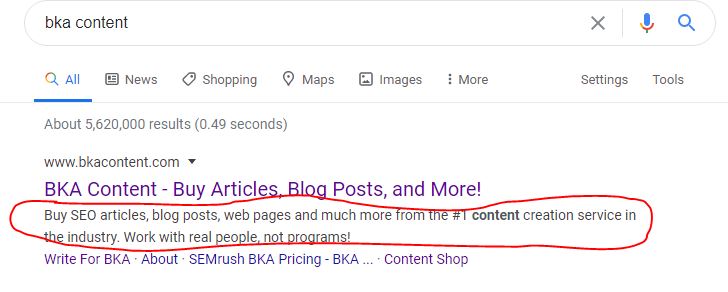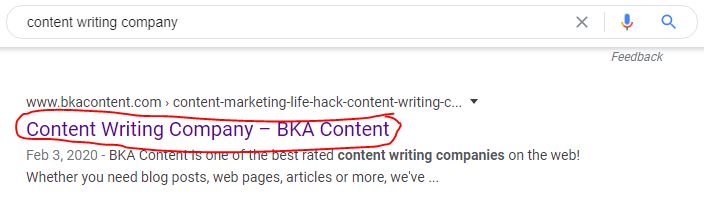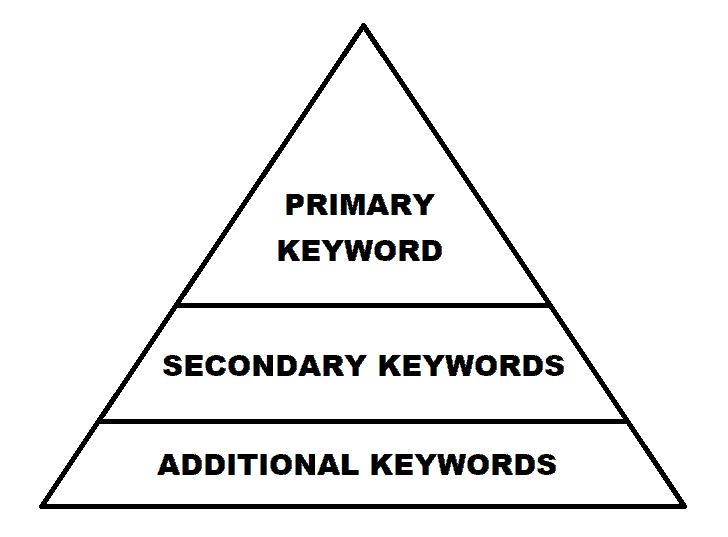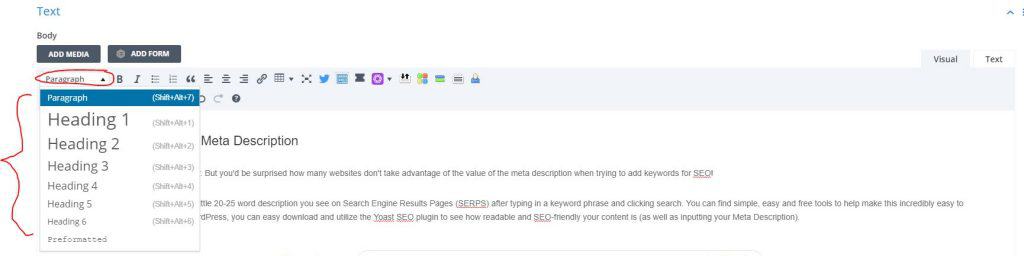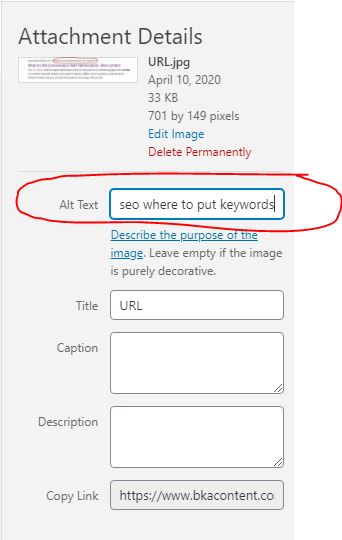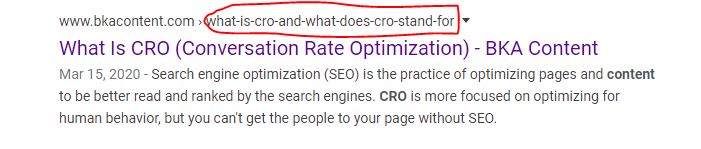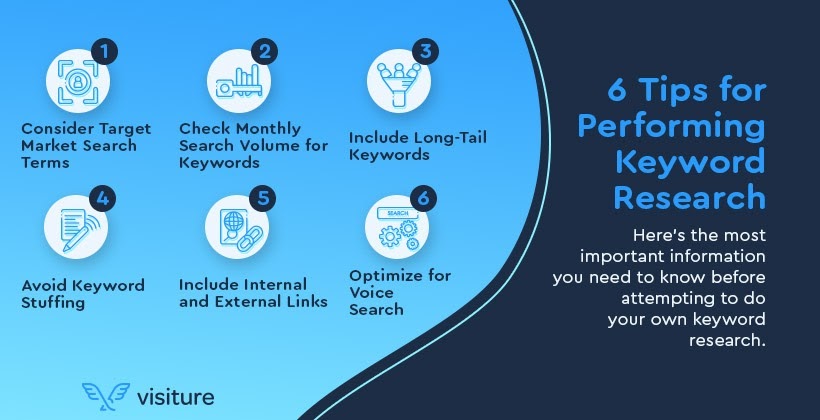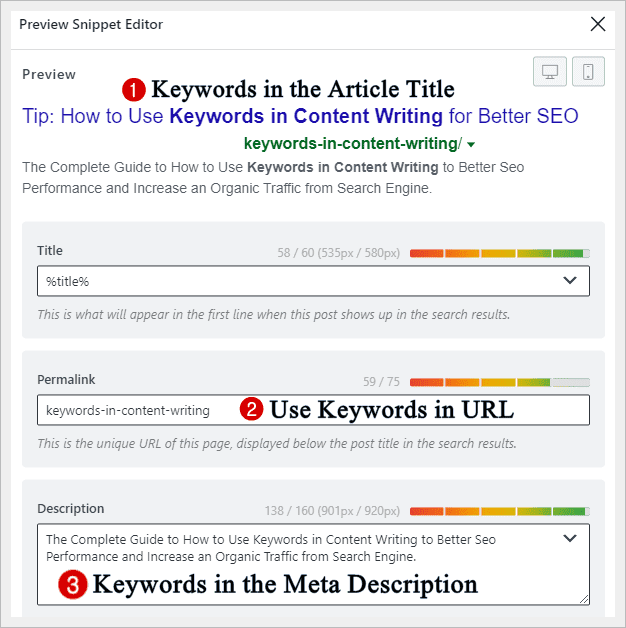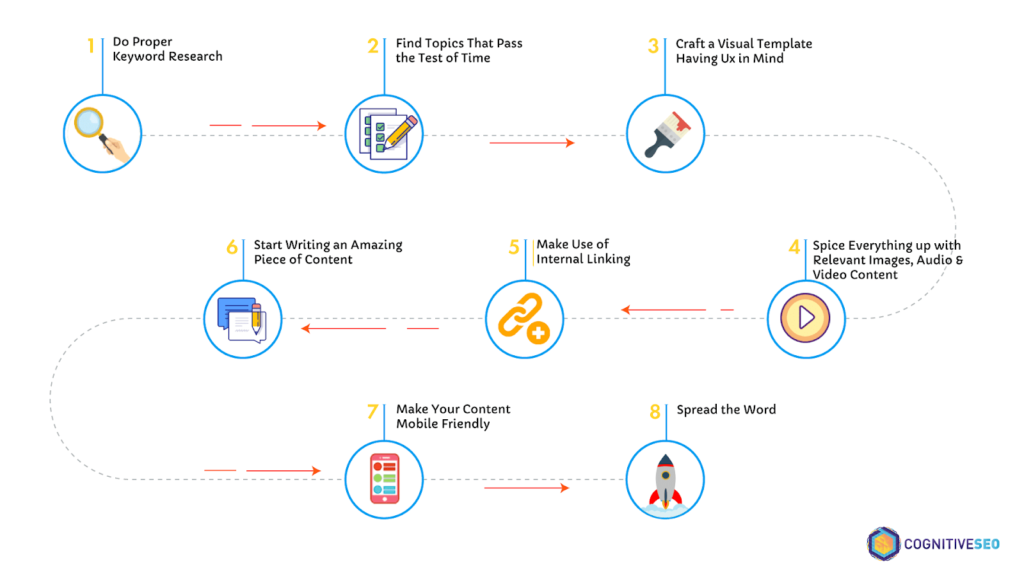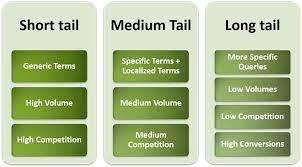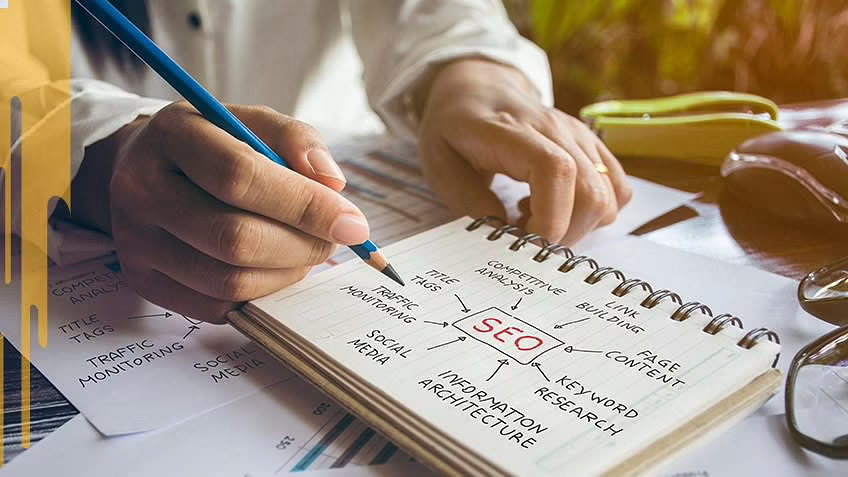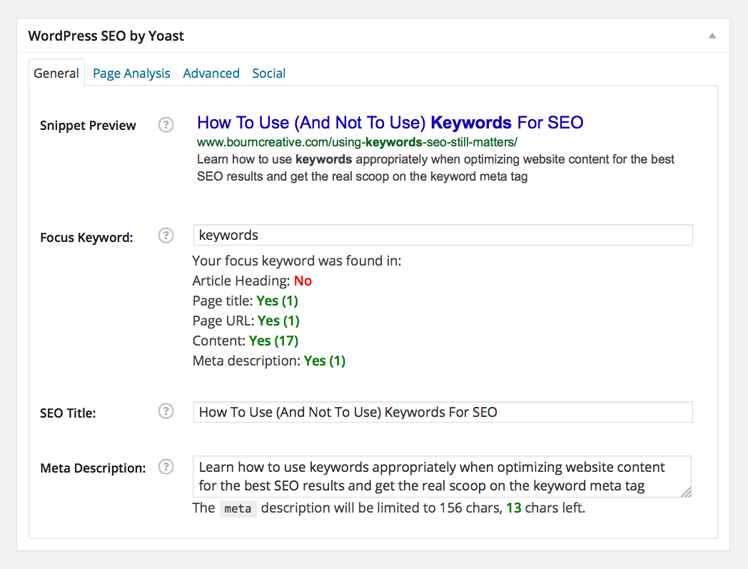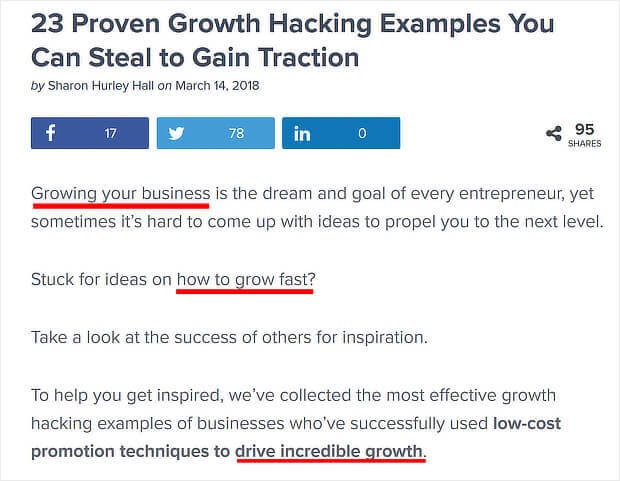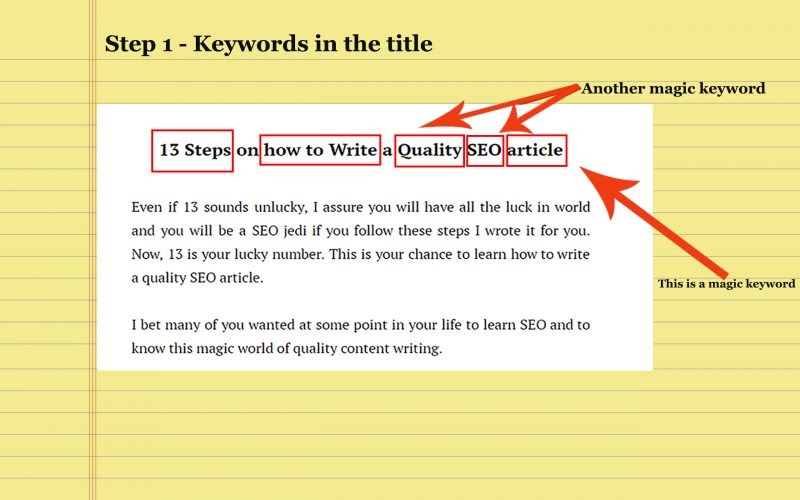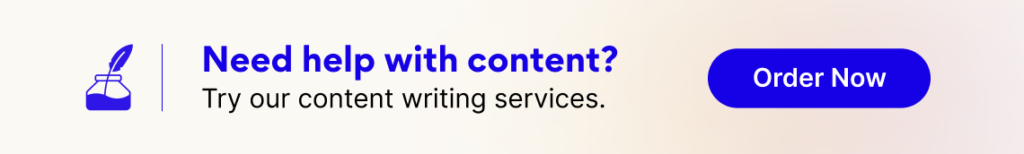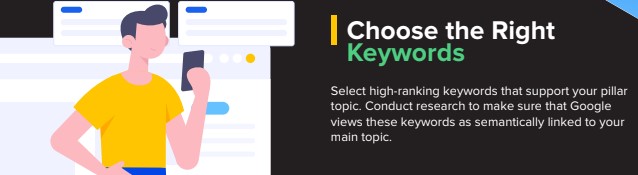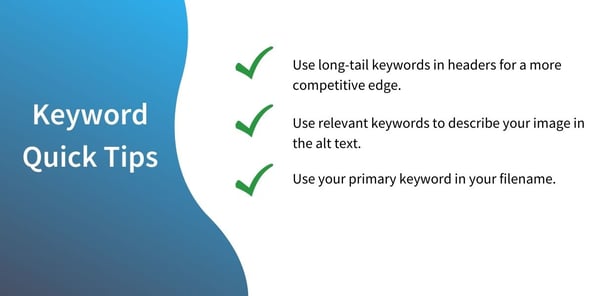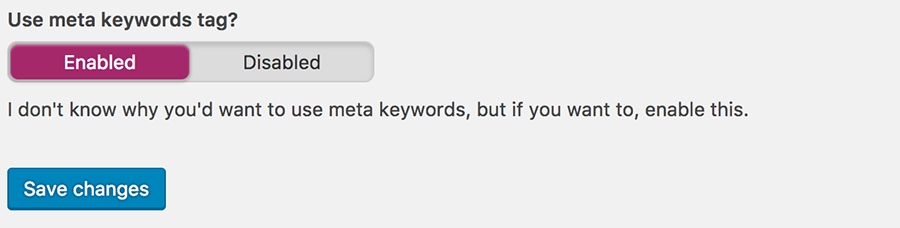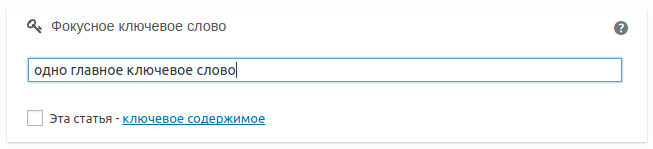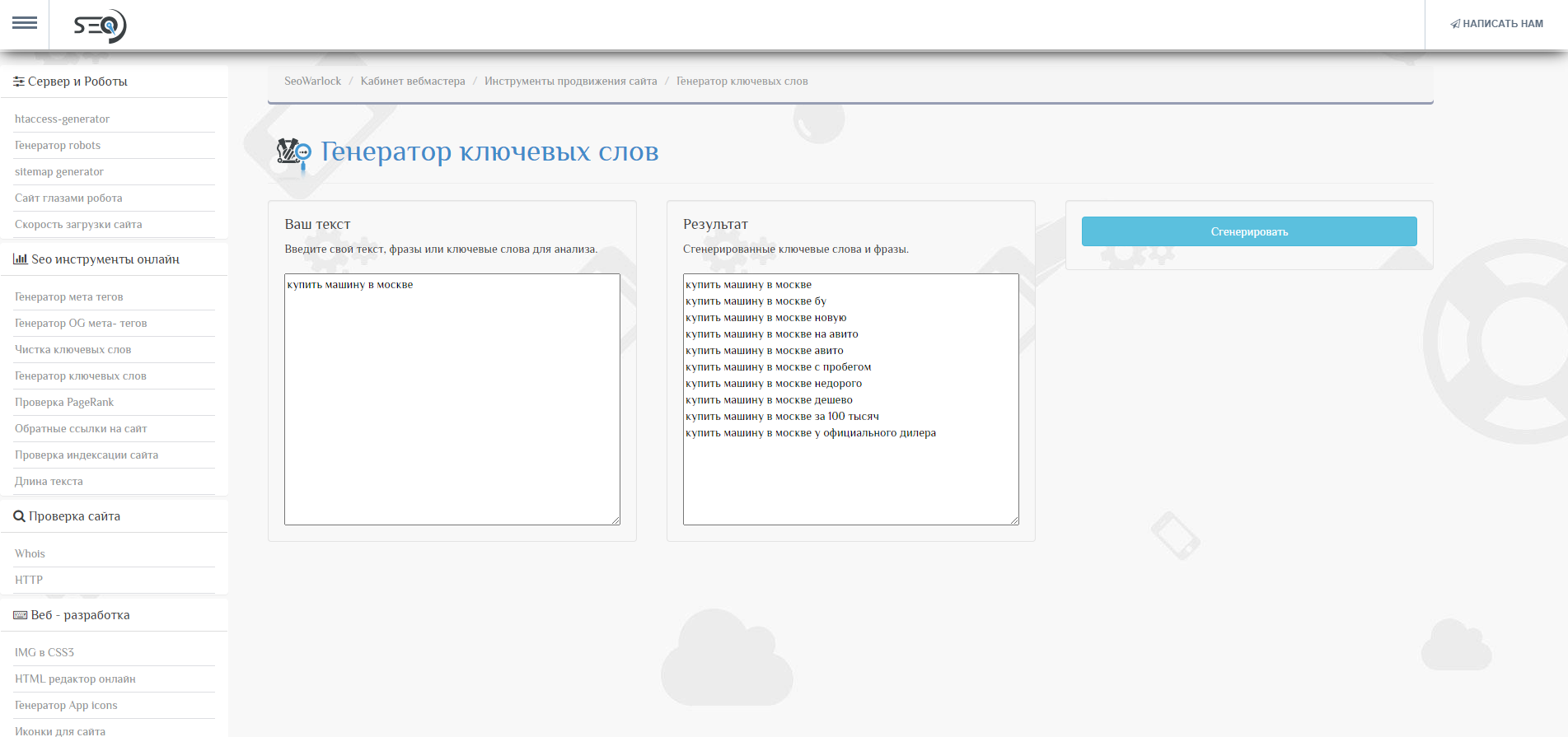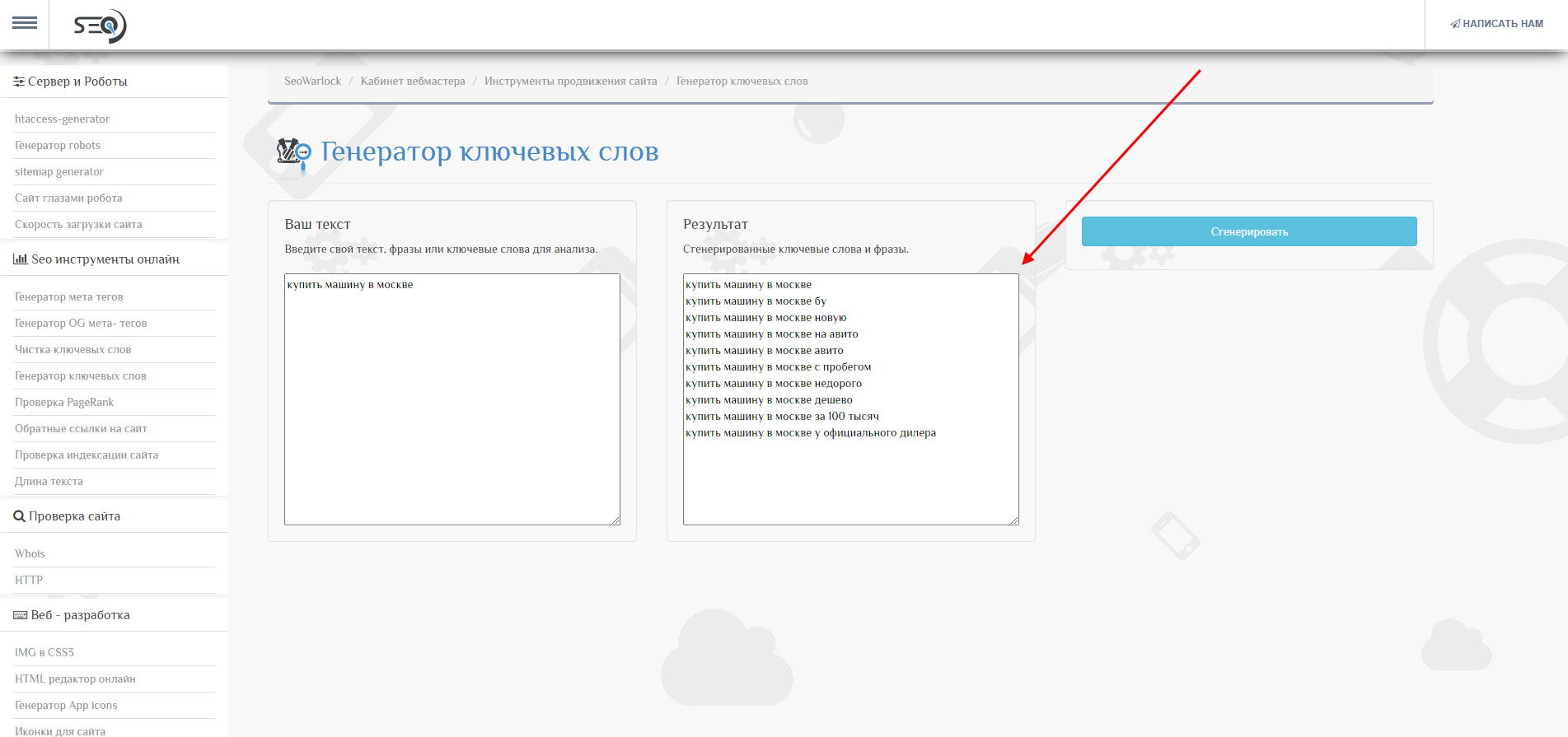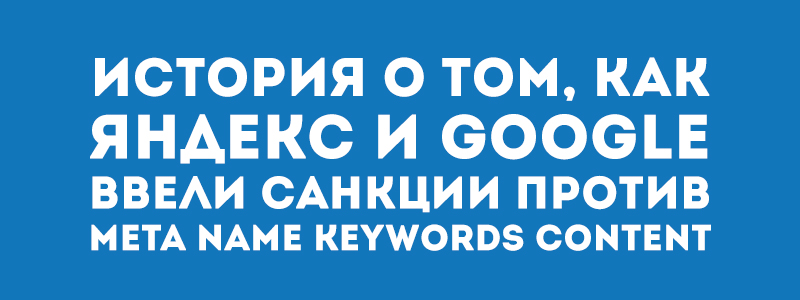Since search engines use keywords as a jumping off point when filtering results, it’s incredibly important to make sure that you know how to use keywords in your content correctly so that your content has a better chance of being found, indexed and ranked.
While there are many opinions on how to use keywords for SEO, I want to provide you with a basic and quick step-by-step guide on how to correctly and safely use keywords in any type of SEO content that you write/post.
How Many Keywords Should You Use On A Page?
When talking about how many keywords to focus on in a page, the answer depends a lot on the keywords you are wanting to use, how related they are to one another, and if they help push the message of the content forward. With the right keyword research, though, it shouldn’t be too hard to come up with a list of 5-10 keywords. That being said, it doesn’t mean you should focus on all 10!
Let’s first discuss the rules of keyword hierarchy. There are 3 main types of keywords for SEO:
- Primary Keyword
- Secondary Keywords
- Additional Keywords
Your primary keyword should be the main focus of the entire article, so the title and ensuing content should reflect that. You can’t really write a good piece of content about 2 separate topics, so only one primary keyword should be used to drive the meat of the content forward.
Secondary keywords are complementary keywords to the primary one, but just slight variations. Usually a main topic will include 3-5 main talking points so using a handful of those secondary keywords makes sense.
Additional keywords are just any other related keywords that are phrased or spelled differently than the first two but mean the same thing. This is a catch-all net to get different variations of your main keywords in there to try and rank for one (or all) of them. Typically, “long-tail” keywords would be included in this category.
So Again, How Many Keywords for SEO?
In most cases, it would be 3-8 total, based on the length of the content. This breaks down into 1 primary keyword, 1-3 secondary keywords and 1-4 additional keywords. This gives you a fighting chance to start ranking for one of them and then further down the line you can even reoptimize your content based on what it’s currently ranking for at that time.
Using more than 8 or so keywords (assuming you don’t have either insanely long content or extremely short content) can come off as spammy. It’s also incredibly hard to naturally incorporate that many keywords for SEO into writing, and really isn’t necessary. What you’ll find is that related keywords will naturally and automatically come up when writing content based around a few really good keywords. Doing more than this usually hurts readability and sticks out like a sore thumb to readers as well as to Google’s page crawlers.
Where to Use Keywords for SEO in Your Content Writing
It’s easy to just say “you need to add keywords for SEO”, but implementing it is a different matter entirely. In fact, there are certain rules and best-practices for adding keywords to a website that can make your SEO efforts much more worthwhile.
In this FREE eBook, our content strategy expert goes over optimal content length, optimization real estate, the average time it takes to rank, user intent, and more!
You should insert keywords into your content writing using the following steps:
1. Use Keywords in Your Meta Description
This is one of the most basic ways to add keywords for SEO, but it’s often overlooked. The meta description acts as a simple summary to describe what the content is about, so placing the keyword in this summary helps Google to better filter your results. It’s a powerful way to get 1 or 2 of your most important keywords attached to the part of your page that’s directly served up by search engines.
As a refresher, a Meta Description is a 160 character (or 20-25 word) description of what your page is all about. This description is what shows up under a page name and URL when people search for a keyword phrase on search engines. Here is an example of a Meta Description as it appears on the Search Engine Results Pages (SERPs).
How to Use Keywords for SEO in a Meta Description
First, it’s important to have the right tools. If you’re using WordPress, try downloading the Yoast SEO Plugin. This little plugin allows you to quickly optimize your content for both SEO and readability, as well as gives you spots to enter in your Meta Description and SEO Title Tag (see step #2).
Next, when using SEO keywords in a meta description make sure to use the keyword at least once, but no more than twice. Be sure to prioritize a helpful, enticing description over keyword stuffing though, since this is the first thing someone will read before ever visiting your website.
SEO Pro Tip: If you can get a secondary keyword in your meta along with one instance of your primary, you’re killin’ it when it comes to using keywords for SEO.
2. Insert Keywords in Your SEO Title Tag
Keep in mind, I said SEO title, not your main article title. You’ll be optimizing that in just a minute. First things first, let’s get some helpful keyword data in your SEO title tag (also known as a meta title tag). This title tag is similar to the meta description in that it is the name of the page that users will see on search engine results pages (SERPs) when they search a keyword phrase. This title will be clickable from the SERPs and will take the user directly to your page. Here is an example:
How to Use Keywords for SEO in a Meta Title Tag
Similar to meta descriptions, you only have a few characters (about 50-60) to use when writing your SEO title tag. Because of that, you typically want to limit your title tag to just your primary keyword as well as your company name. This is the most concise, user-friendly and SEO-friendly way to execute it.
3. Use Keywords in Your Article Title
If possible, put the keyword in the title of your content. Since Google pairs this title header with your meta description to paint a picture of what your content is about, having the keyword in the title is very helpful as long as it can be used naturally.
If the keyword can’t be used naturally in the title, use a variation that still gets the point of the article across while hitting some of the main words from your keyword phrase. A little is better than nothing!
4. Use Keywords Within the First 200 Words
Many experts believe that Google gives more weight to the first 200 words in your content. The reason why is because usually the first 100-200 words of an article are where a content writer sets up the introduction of what will be discussed. Since most readers only continue on in an article if the introduction is good, it stands to reason that it could be a ranking factor as well.
Where to Use Keywords in an Article Introduction
Knowing that Google scrutinizes the first 200 words of a blog post, it’s very important to make sure that you put your primary keyword within the first sentence or paragraph, if at all possible, without sacrificing the quality of the content. Similarly, you should try to use at least one secondary keyword in the first 200 words as well (though not in the first sentence).
Keep in mind that Google is trying to get an overall picture of what the article is all about. You have to be careful to lead Google to the keywords you want it to focus on and not confuse it when optimizing content for keywords. This means your primary keyword should live in all the most important places, your secondary keywords next, and then any other additional keywords after that. Think of it as a pyramid of usage, with primary keywords at the top.
The focus of the article (and introduction) would be the top of the primary, filled in by secondary and lastly additional keywords to make up an entire keyword structure and strategy for that piece.
5. Insert Keywords Naturally Throughout the Article
In a seemingly SEO-centered digital world, it’s easy to forget that the reader actually comes first. You should never compromise your reader’s ability to be engaged, informed and enlightened by your content because of bad keyword placement. But believe me, it happens all the time. Here is one solution to help you write your keywords more naturally in your content.
Use Stop Words in Awkward Keyword Phrases
One way to help you write keywords more naturally is to utilize “Stop Words” in your keyword writing. These are words that can be added within keyword phrases to help them read more naturally without decreasing their ranking value.
For instance, if you had a keyword phrase you were targeting that reads “plumbing Salt Lake City“, there is literally no way you can insert it into your content exactly as-is without it either looking like a typo or a blatant keyword insertion. The better way to add keywords for SEO is to use a stop word in that phrase. Adding the stop word “in”, would now have it read “plumbing in Salt Lake City”, which can much more easily be inserted into natural writing. Try it out!
You can easily find a list of commonly used stop words you can utilize when adding keywords to your website.
How Many Keywords Should You Put in Your Content?
This is a great question that’s often discussed and argued about among SEOs. The real answer is that it completely depends on the types of keywords you have and the length of your content.
The general rule, however, is you should try to include your primary keyword about once every 100-150 words. So if you’re writing a 1000 word article, inserting the primary keyword around 7-10 times would be appropriate. Also keep in mind that you want to fairly distribute these instances of the keyword throughout the article. You don’t want all 7 instances of your primary keyword in the same 200 word section or you lose the flow of a consistent keyword theme throughout.
Secondary and Additional keywords, however, shouldn’t be in the article more than your primary keyword. Whatever your baseline is for using your primary keyword in your content, decrease by about 25% for secondary and another 25% for additional keywords for SEO. Then you can keep a healthy keyword structure that Google crawlers should easily be able to follow.
6. Use Keywords in the Last 200 Words
Similar to how an introduction of an article is important to keyword rankings because it sets the framework for the content, it could be argued that the conclusion (or last 200 words) is just as important, if not more important. For this reason, try to include your primary keyword again near the last or second-to-last paragraph and include a secondary keyword if possible.
For blog posts, it’s usually good practice to include a call-to-action (or CTA) in the very last paragraph, so if you can fit the primary keyword there, great! If not, get it in that second-to-last paragraph as we talked about above.
7. Use Keywords in Headings (H1s, H2s, H3s, etc)
Headings are a formatting tool that most text editors offer to allow you to help break up your text. From a purely visual standpoint, they are a must-have. Huge chunks of paragraph content with no end in sight are intimidating and often skipped completely. Using headings to break up content allows you to visually move the reader along to the most important points, or the ones they are most interested in.
From an SEO standpoint, headings might be even more important. The HTML tags used to identify H1s, H2s, H3s, etc are also ranking signals for Google to know what’s most important in the content. Adding keywords to headings in content may be the single best way to try and rank for multiple keywords. The more content you have, the more headings you have – so longer content usually ranks better than shorter content.
When a keyword is used in headings, it brings more emphasis to the meaning and importance of the keywords. This helps the search engines to know how relevant those keywords are to your content. Here’s an example of where to find heading formats in a text editor:
How to Add Keywords to Heading 1s (H1s)
Heading 1s, or H1s, are typically reserved just for the main title of the article. If you use multiple H1s in your content, you’re basically asking Google to get confused. Instead, just stick to a single H1 as your article title with your primary keyword included.
How to Use Keywords in Heading 2s (H2s)
Heading 2s, or H2s, are where you can do the bulk of inserting important keywords. H2s are the headings that break up the main sections of your content and usually come into play every couple hundred words. For a 1000 word article, you can plan on around 3-5 of these H2s. this is where you’d want to include the primary keyword again in one of them and reserve the rest for secondary keywords you are targeting.
How to Insert Keywords to Heading 3s (H3s)
Heading 3s, or H3s, are used to help break up and list individual points in the main sections. You might find H3s in the form of numbered lists or clarifying sections to an H2 heading. This is another good place for an instance of the primary, but probably a better spot for secondary keywords and any additional keywords you have.
8. Use Keywords in Anchor Text Links
When a keyword is used as an anchor text link in your content, it implies that there is a place to find even more information regarding that word. This helps to place added emphasis on the keyword and the relevance it has to the content it’s being linked to. So how does that apply to the article you’re currently writing?
Well, it doesn’t. Not exactly. Using keywords as anchor text links in your articles can help OTHER pages on your site. This is also known as creating an internal link structure showing Google where the most important articles are for exact keyword phrases. If you can plan your content accordingly, you know you can use anchor text links of certain keyword phrases to drive the authority of other “pillar” pieces.
SEO Pro Tip: Do NOT use your primary keyword (or variation of it) in anchor text that is linking to another page unless you’ve completely given up hope of ranking for that keyword on that page. Doing this basically tells Google to ignore that keyword on the page you’re working on and to look for it in the page you’re linking to. This is a common mistake that a lot of content marketers make. Instead, find a related topic within your article with an associated keyword that you can link to another page to help improve it’s authority. For any of the main keywords you hope to rank for on the page you’re working on, DO NOT LINK out to other pages using them as the anchor text.
I won’t get too much more into the specifics of link structures in this article, but if you’re interested then check out what Neil Patel has to say.
9. Use Keywords in Image Alt-tags
First of all, if you aren’t using images in your content writing then PLEASE do so! I can’t overemphasize how many opportunities you’re missing out on if you aren’t using some kind of visual cue to help educate, engage and inform your readers and prospective clients. Images and content writing (and videos for that matter) are a perfect marriage when it comes to user engagement.
How to Use SEO Keywords in Alt Tags
In terms of keyword usage, using your keywords in an image alt-tag can help it to be shown during image searches. This can help users to be led to your content in a round-about way.
Not only do images help break up the text and give it color, personality and sex appeal, they also can be a great opportunity for you to add keywords for SEO to your website. Take advantage of putting images in your articles and the blessed alt-text you’re allowed to manipulate.
10. Use Keywords in URL
Last, but not least, when it comes to adding keywords to your website, you should always try to put your primary keyword in the main page URL of the article you’ve written. If you’ve done the steps above and put your primary keyword in the title of your article, it should be in the URL automatically when you go to publish it. But even if your title is similar to the main keyword but doesn’t include it completely, you should tweak your page URL to include it after the fact. Here is an example:
There has often been talk among SEOs and content marketers of whether or not it’s necessary to put your primary keyword into your page URL and if it affects rankings. Based on a study we did here at BKA Content, analyzing around 60 posts over a 6 month period, the posts we had with a keyword as a part of the page URL were overwhelmingly ranking for that exact keyword, where posts that didn’t have the targeted keyword in the URL did not. That’s enough evidence for me that it IS effective to include the keyword in the page URL.
SEO Pro Tip: During that same content marketing study we did here at BKA Content, there were some concerns that changing the URL after the fact might hurt any existing rankings we had for that page and that the page might not recover. After changing the URL after the fact (while always including a redirect from the original URL), there was always an immediate drop in tracked rankings in our keyword tracking tool, but it never affected our actual site traffic. In fact, almost every page that had the URL adjusted ended up rebounding in about 3-4 weeks in our keyword tracking tools to rank for more keywords than they were originally.
WARNING: Avoid Keyword Stuffing
There can be too much of a good thing! Part of the skill of optimizing keywords in your content includes showing restraint.
The point I’m making is this: Don’t overuse keywords for SEO. I cannot stress this enough. Google is much smarter than it was in the early years of search and can easily tell if you are keyword stuffing for SEO purposes, or if you are using keywords in a legitimate way to help readers find relevant information to help answer their questions.
If Google suspects you are just using keywords for SEO and not for user intent, you will get penalized. Usually this means that your content won’t be indexed, rank, etc. Keyword stuffing is never worth it, so don’t waste your time doing it.
Track, Refine and Use Different Keywords If Necessary
Last of all, don’t forget that you can go back and re-optimize your posts in a few months once the dust has settled. Give your content about 3 months before you decide to make any real changes, then go and see what keywords it’s ranking for and what’s gained traction, and optimize further from there. If your post is ranking better for a secondary or additional keyword than the initial “primary keyword”, then switch your primary keyword for SEO!
Just be sure to be careful about making massive changes or you could end up capsizing the entire boat. Make small changes to optimize keywords and see if the results are favorable. Do this over and over again and you’ll have a really fine-tuned content marketing strategy on your hands.
Conclusion: How to Use Keywords for SEO
- Focus on 3-8 keywords total per article (primary, secondary and additional).
- Add keywords to Meta Descriptions, Meta Title Tags and page URLs.
- Use keywords in title, headers, Alt-Image tags.
- Insert keywords in the first and last paragraphs and evenly throughout.
- If it doesn’t work naturally, don’t use it. Keywords should be relevant and highly applicable to your content, if the word is odd or doesn’t fit, use the correct version of it that makes sense or throw it out.
- While keywords are great, the meat of the content is the most important thing you should focus on. Keyword-riddled content helps nobody and Google will not rank your content unless it helps somebody.
So there you have it, basically everything you could ever want to know about how to use SEO keywords in your writing. Have anything to add about using keywords for SEO? Leave it in the comments below!
Table Of Contents
- What Are Keywords?
- Keywords and SEO
- Can Keywords Change Blog Strategy?
- 4 Types Of Keywords
- Benefits Of Keyword Research
- How To Effectively Use Keywords
- 3 Keyword Practices To Avoid
- Key Takeaways
- Conclusion
- FAQs
Blogging has been part of the world wide web for quite some time now. However, it looks a lot different now than when it first started. Earlier, people read the blogs they followed or subscribed to. Today, however, the traffic that blogs get is not only determined by your followers or subscribers. Keyword research for blog posts are essential to make it rank on search engines. Search engines have taken over the blogosphere. A majority of traffic to your blog can come from search engines. But, to get that traffic, you need to understand how to use keywords in content writing.
In this article, you will learn everything about keyword research for blog posts and how to use keywords for blog posts effectively.
Let’s start with a beginner’s guide to using keywords for blog posts.
What Are Keywords?
Source
Keywords are phrases or words users type into a search engine to search for some sort of information. That information could be anything as basic as checking the weather, looking up a certain movie, finding a store, and so on.
For a blogger, using keywords in content writing simply means that these keywords that your blog visitors may potentially use must be included in your articles. People looking for your products and services will come across your blog posts due to those keywords for blog posts. The keywords in your blog posts would make your blogs visible and give your audience the answers they are searching for.
Keywords and SEO
Conducting keyword research for blog posts can help you to:
- Write relevant and useful content for the target audience
- Identify and speak the language of the target market
- Display the right content at the right time to the right people
- Communicate to Google that a page on the site is a relevant match for a certain query
- Recognize and speak the language of the target market
- Augment time on the site by driving more qualified traffic to a webpage
- Improve conversions by reaching out to consumers before your competitors
All these are crucial when it comes to SEO. Keyword research for blog posts help you to understand your target customers.
Source
Can Keywords Change Blog Strategy?
Blog posts based on keyword research are different because they primarily focus on answering a question posed by the users. A blog post related to personal experience or a post related to a new idea that doesn’t answer any existing question is unlikely to get much traffic from Google or other search engines. This is because people are not searching for them.
But does this imply that you can just write blogs on these existing questions? Well, not all. A topic without enough search demand might still receive engagement traffic from other channels like Twitter or Facebook. This is why conducting keyword research for blog posts becomes crucial.
Source
4 Types Of Keywords
Source
Whether you are new to digital marketing or have your own business, it is important to know about the different kinds of keywords you can use in content writing.
1. Informational
You will find plenty of keywords with considerable search volume, which will not bring enough conversions. This is because people are just searching for information. The keywords used in this are known as informational keywords.
A few examples of informational keywords are,
- ‘When is international coffee day’ or just ‘international coffee day’
- ‘How many calories does coffee have?’ or just ‘coffee calories’
It is possible to differentiate this kind of keyword by ‘question words’ since they generally contain words such as is ‘how,’ ‘what is,’ and more.
Usually, these keywords have less intent when it comes to taking real action than commercial or transactional keywords. But, if these keywords are used effectively, they can be valuable in developing brand awareness as you can target them for informational content that will provide your audience with some knowledge.
2. Navigational
If someone types in the name of a brand or company into the search engine, they are actually doing a navigational search.
A few examples of these keywords are,
- Pepper content blog
- YouTube
People using this keyword are already aware of the product or the company. They are just looking for the right physical location or site to secure their products.
Navigational keywords can be helpful organic traffic sources. Keyword research for blog posts would tell you the format with which people are searching.
3. Transactional
These keywords have the most robust intent to purchase or take immediate action. Transactional keywords are usually targeted with paid ads. They can be used for optimized purchase pages where customers take immediate action.
A few examples of transactional keywords are,
- A pickup truck for sale
- Buy crypto
The searches might happen when someone has previously searched for the item they want and is ready to decide and complete the purchase. Transactional keywords are also called buyer keywords. These keywords are usually used in content writing to target the individuals at the bottom of the sales funnel.
4. Commercial
Commercial keywords reveal the users’ interest in certain products or services. The search will occur when someone wants to find out more about a specific product or service. They might be looking for details before purchasing and comparing it to similar products.
Some commercial keywords are,
- iPad Air vs. iPad
- iPhone reviews
Since the keywords show a person’s intention to purchase or take action, they are great opportunities to reach out to the target audience. These keywords for blog posts, when used effectively, might even help with customer conversion.
Benefits of Keyword Research
You might have already heard people say that keywords are crucial for SEO. In this section, we will highlight the top reasons to conduct keyword research for blog posts.
Source
1. Gives you direction
One of the primary parts of your strategy is to plan, particularly when you are running a business. Keyword research will ensure better focus and direction.
When writing on a specific topic, you might know what you should write about to sell your product or service. However, if you do keyword research for blog posts, you can discover things people might be interested in. Thus, you can find the best topics in the category and write accordingly.
2. Enables you to use time efficiently
Sure, researching SEO keywords for blog posts can be time-consuming. However, the best thing about this is when you finish the keyword research, you will have an idea about precisely what you need to do.
An excellent strategy to follow while doing keyword research is to mark out the possible articles. As soon as you are done, you can have a plan. This will help save a lot of time as it is much better than performing a keyword search every time you come up with a new idea.
3. Helps you find new topics
When you have a specific topic in mind, performing keyword research for blog posts will help you expand on that. Various tools will give you an idea of what to write and how to sell. As you perform an SEO keyword search, it will keep the ideas flowing.
Source
4. Takes care of competition analysis
One of the main goals of a website or a business is to achieve success. But, we live in a competitive world. So, keyword research for blog posts will help you figure out how to stand out from the crowd. It will also help you know how authoritative the other sites listed for the specific keyword are.
For instance, if you are a business focusing on health – an extremely competitive industry – you must be very specific. The best thing to do is to choose a niche you specialize in. A niche might be something like ‘acne creams.’ Performing a competitor analysis will show you how many businesses in your sector are using ‘acne creams’ as a keyword and how they are performing as a result.
5. Offers the best listings in the search engine
Google is the most advanced search engine for effective keyword research. So, if you search for keywords for blog posts keeping Google in mind, you can get the maximum exposure. Other search engines are Bing and Yahoo. Generally, these follow suit when you have optimized the site for Google.
Source
If you research keywords for blog posts correctly, you will find competitive keywords for the one you are searching for. Go for keywords with the lowest competition. This will help create a more focused strategy.
6. Helps in targeting the right target audience
When you create a website or business, you have to target the right audience to be successful. For instance, assume you have a website on skincare. Writing healthcare articles is not going to help. Skincare may be part of healthcare, but the latter is too broad a topic.
Effective keyword research for blog posts will help you focus on the right audience.
How to Effectively Use Keywords
Using keywords in content writing is a crucial part of efficient Search Engine Optimization (SEO). After all, search engines require some kind of written content to assess what the article is about and if it is relevant to the user’s queries.
But, to stand out from others, the keywords you are using must be strong and used wisely in the article. Do not try to stuff keywords without focusing on the quality of your article. It has no positive effect whatsoever on your end goal.
Here we list some of the best practices of using keywords in content writing.
1. Conduct keyword research
Before looking for ways to use keywords in your content, perform keyword research for blog posts compatible with search engine optimization (SEO). If you find the right keyword, you can improve your visibility and ranking on the search engine result pages (SERP). This is an essential aspect of SEO. Several online tools help in keyword research.
People have a misconception that just one round of keyword research is enough. Keyword research for blog posts is a never-ending process that must be done now and then. With time, keywords grow and have to be replaced. To make effective use of keyword research in content writing, one must tailor them according to popular searches.
Here are some things you need to consider when developing your keyword list.
- Keywords having less than 4 characters might give false results
- Assess your competitors’ keywords
- Avoid noise words such as on, is, etc., since many software do not recognize them.
2. Map the keywords
Several websites use keyword mapping. When you have a list of keywords relevant to your content, map out where each keyword needs to be placed on every page of the site.
The basic idea behind keyword mapping is to keep you from loading keywords on the front page. It will also help avoid identical keywords on every page. It is crucial to know where to use the keyword based on the content on each page. To use keywords effectively, find out what makes every page stand out from the other and place the keywords in alignment.
You can analyze the related terms for every keyword or enter one into a Google search to determine what pages show up. Use each keyword on a page that contains similar content and is at the top of the SERP.
3. Include keywords in the page title
You should use the primary keyword at least once in the page’s title. This is because the title holds a lot of authority. A reader is more likely to notice the title on the SERP. So, it has to be relevant and genuine enough to compel the searcher to click on it. Moreover, search engines also assess and analyze the title before ranking it on the SERP since it tells the search engine what the content is about.
Source
4. Place keywords in the URL
URL or Uniform Resource Location is the link or web address of a file on the Internet. Each file has a unique URL. So, the primary keywords need to be part of the article’s URL. This helps the search engine recognize it as relevant to the searcher’s query.
Moreover, phrases from the URLs might be used as anchor texts for several content-based articles present on the web. This is why it is crucial to have a keyword phrase in the URL. Conduct thorough keyword research for blog posts to find the most relevant phrases.
5. Use tag keywords on meta descriptions
Searchers and search engine crawlers get a preview of the article through meta descriptions. Although the meta description doesn’t appear in the actual content, it appears on the SERP when someone posts a query. You have to tweak its content to incorporate the keywords. The inclusion of keywords in the meta description will earn you more and more clicks.
6. Include keywords in the content
One of the most important aspects of keyword usage is including it in the main content. Ultimately, it is your content that the search engine will assess to determine its relevance to the user’s search queries.
A few things that you need to consider to use keywords effectively in content writing are as follows:
. Choose the right keyword
Make sure that you go for the right keyword density for your article. Keyword density is the number of times you should include a keyword in the article. The general keyword density criterion is 1%-4%. However, it varies from one piece to the other. All you have to do is ensure that you are not overusing the keyword. You can use the tools available to know the optimal keyword density.
. Choose relevant keywords
Use relevant keywords in your content. If the keyword you have chosen isn’t relevant, it will not matter if you are ranking higher in the search engine result pages. Users will exit the page as soon as they find it irrelevant, even without reading the whole content. The key to using keywords effectively in content writing is to find the most relevant keywords and space them naturally throughout the content.
. Placement is crucial – even more than frequency
Sure, including the right amount of keywords in an article can improve the visibility and ranking of the article in the SERP. Still, too many mentions might compromise the quality of your content. Hence, focus more on the keyword’s placement. We have already told you where to place the keywords – URL, title, meta description, and the actual content.
7. Insert the keywords in the article naturally
In this SEO-driven digital world, you might forget that readers are your priority. Don’t compromise on the readers’ ability to be engaged, enlightened, and engaged by the content you are creating due to bad keyword placement. This is more common than you think.
Source
To avoid this, use stop words in any awkward keyword phrases. This is a great way to write keywords more naturally. For instance, when you have a target keyword phrase that reads ‘carpenter Orlando,’ there is no way to include it into the content just as it is without it appearing like a blatant keyword inclusion or a typo. So, if you add the stop word ‘in,’ the phrase will read ‘carpenter in Orlando.’ This will help in inserting the keyword naturally into the article.
8. Use keywords in the last 200 words
The introduction is an integral part of an article as it sets the framework. But, the conclusion is just as crucial. So, add the primary keyword near the second last, or last paragraph. Also, include the secondary keyword in this part of the article. Moreover, it is generally a good practice to have a call-to-action in the last paragraph in blog posts. You have to use keywords effectively and naturally throughout the article.
9. Insert keywords in the headings
Large chunks of paragraphs without any ending can often be intimidating for readers. Thus, they tend to skip it. Hence, headings are a crucial element. They help break up the text and are a must-have in improved readability of content. This helps readers easily find the content that they are most interested in. You can use keywords effectively in content writing by placing them on subheadings.
Source
Headings are also important for SEO. The HTML tags used for identifying H1, H2, etc., are the ranking signals for the search engines to know what is more important in the article. Including keywords in headings might be one of the best ways to rank for multiple keywords.
10. Include keywords in the image alt-tags
If you are not using images in your content, please do. Without images, your content will miss out on a lot of opportunities. Content writing and images are an ideal match in terms of user engagement. Adding keywords in the image alt-tags will help it be displayed in the searches. It will lead the users to search for the keyword to your content. Moreover, images can break up the text and might provide it with some color and personality.
11. Don’t forget the target audience
When writing any content, you have to consider your target audience. They are the most important aspect of content marketing and SEO. You might have done everything you can to optimize a page to ensure it shows up in the top search results, just to discover that the user finds the terms used in the content to be irrelevant.
If you lose focus of your target audience, two things can happen.
- People who are not your target audience will open your content and realize that it isn’t what they wanted and leave quickly. They are probably going to avoid your site in the future.
- Your target audience might not ever come across your content in their search result.
So, make sure that you conduct thorough keyword research for blog posts, eliminate the keywords that will attract the wrong audience to the site, and space keywords naturally throughout the content. Look for search terms that your target audience is using.
3 Keyword Practices To Avoid
- Avoid using the same keywords as your competitors: Make sure that you don’t use the same keywords as your competitor. This will not allow your content to be extraordinary. Be more creative to make your content stand out.
- Avoid using just one keyword: Using just one keyword phrase can make the content appear repetitive. Some readers might also find it boring. You might also be penalized by search engines. Instead, focus on creating different keyword phrases. This will keep the content risk-free and interesting. We cannot emphasize the importance of conducting keyword research for blog posts.
- Avoid overstuffing keywords: Often, people think that stuffing as many keywords as possible can over-optimize the article. Take this as a fair warning – there’s nothing called over-optimization. In fact, if you load your content with keywords, it will compromise the keyword quality. Also, search engines don’t take keyword stuffing lightly.
Key Takeaways
- Keywords are an important aspect of ranking on search engines.
- Conducting detailed keyword research for blog posts is very crucial to choose the most relevant and most popular searches.
- Keyword research for blog posts also helps a brand to assess competitors and ideate blog topics.
- Use keywords effectively in the title, headers, sub-headers, URL, meta description, and alt-images.
- Avoid overstuffing keywords into blog posts.
- Insert the keywords as naturally as possible. Do not abruptly put keywords in random places.
Conclusion
Blogging is one of the most crucial aspects of content marketing in recent times. As algorithms are ever-changing, you must keep up with the recent trends and choose long-tailored, or short keywords effectively. As mentioned before, keyword research for blog posts would help you to assess competitors, choose the most relevant keywords, and focus the direction of your writing. Like all aspects of content marketing, keywords are crucial if you want to meet your end goal of driving quality, relevant traffic to your blogs or articles. Understand your target audience and follow the best practices mentioned above.
FAQs
1. How to write keywords for SEO?
The basic process is to select phrases or words aligning with the content. After that, you can conduct keyword research for blog posts using a search engine, platforms, and free online tools. SEO tools will provide you with additional keywords and the associated metric that will help in zeroing in on the keyword(s) that will work best for your content.
2. How many keywords are ideal for SEO?
There is no precise answer to this question. You need to have a handful of target keywords and utilize them whenever you can. You can increase the density of the keywords on a page to include more keywords, but that is not a good idea as it can diminish the content’s quality.
Keywords will help with your page rank search, but if they are not used effectively, and the content is of poor quality, the keywords will not matter. The best way to use keywords effectively and avoid overstuffing is to place a few under each subheading.
3. What are the best areas to use keywords for optimizing web page ranking?
You can include keywords in the titles, title tags, heads, subheads, image tags, alt text, and meta description. These are some effective ways to ensure that yoru content appears on search engines. You can also sprinkle keywords all across the body of your content. Include as many primary keywords as you naturally can at the top to rank higher.
4. What are good keywords?
The good keywords for blog posts are the ones that are authoritative, relevant, and are used often by searchers. So, you have to look for the highly searched keywords that can compete for the competition you are up against. Keywords research for blog posts would help you to understand your target audience and choose the most relevant phrases that are often looked up.
5. How to find keywords?
If you have to identify keywords, you will first have to learn about the question. Usually, it is much easier to have a topic than a research question. Your target audience would focus and narrow your search for keywords for blog posts. Sprinkle them naturally so that it does not interrupt the readability of your content.
6. Why are keywords important for SEO?
Keywords for blog posts are important for SEO as it is the connection between what the audience is searching for and the content you are offering to cater to their need. So, keywords are as much about the audience as they are about the content as it describes the products and services you offer but in a different way. Thus, you should know how to use keywords for your content.
Once you’ve finally conceptualized, written, and published content on your website, it may feel easy to pat yourself on the back and call it a day. However, websites today function as a sort of living document, and the most successful ones will continue to optimize overtime in order to maximize reach.
Whether it’s current content or something more evergreen, adding keywords for SEO can be done at any time before, during, or after the publishing of new web content. In fact, these keywords can even be updated as time goes on to reflect changing circumstances or changes in your product.
There are several important areas to consider when adding in keywords to punch up your website’s SEO value, and some best practices to follow at each step.
Best Keyword Practice for Search Engines
Before your readers even arrive at your page, they’ll need to choose your link from the search engine listings. Inserting keywords at this stage is about both the science of SEO keywords as well as the art of a good reader experience. Consider adding keywords to these content previews on search engines:
- Title Tag. Your page title, or title tag, is the most important spot for keyword placement as it’s what search engines pay the most attention to. Your primary keyword should always go in this title. While you have 100 characters to use on the title tag, Google will only display the first 65. It’s important that your keyword comes at the beginning of the title, not near the end.
- Meta Descriptions. Meta descriptions don’t necessarily matter to Google ranking, but they do provide a better experience for your readers. These are the snippets that folks see when your link comes up on a search engine. You want to be sure these descriptions are written concisely and contain the relevant keywords that relate to your content and the question at hand.
How To Put Keywords in an Article
There are plenty of important areas to add in keywords throughout your content’s text. Here are three of the most important places to insert keywords on your website:
Headers and Subheaders
The H1 header should ideally be where primary keywords live. This is good not only for search results but generally for readability; users will have a better sense of what to expect throughout your article simply by the straightforward headings throughout.
Additionally, consider using long-tail keywords instead of short-tail. Long-tail keywords contain additional information and are much more specific, such as “Nike Air Max Mens size 11 Indianapolis” as opposed to “Nike Air Max.” This will give you a more competitive edge on those niche keywords. Unsurprisingly, you’ll want to make sure that your body text is rich in keywords throughout. Keyword density is an oft-debated topic among SEO focused marketers, but a good rule of thumb is to have one keyword per 100-200 words of content. This also prevents you from keyword stuffing, and thus ending up with strange sounding and inorganic copy.
Link Text
The words that go into a hyperlink are very important to SEO rankings. That’s exactly why having hyperlink for the words “click here” or “contact us today” isn’t really very valuable. Instead, make sure the most relevant keywords are included in the hyperlinked phrase.
Using Keywords In Your Graphics
We’re not talking about word art, here. The graphics you include or embed into your posts have crawlable text as well that Google uses in calculating your page ranking. Though it may be easy to forget, here are a couple additional spots for you to add keywords into your content.
Alt Tag
These were created for the purpose of usability, but they can also be beneficial for improving your overall ranking. That being said, you don’t want folks with visual impairments hearing a long unrelated list of stuffed keywords, so use keywords only as they make sense as part of a description of the image.
Filename
Again, this is another area where you want to avoid keyword stuffing. Just be sure that the primary keyword you’re using matches the actual image and make that the filename. Folks will actually see this filename when they hover over your link, so make sure it’s not vague or inaccurate.
DemandJump Takes the Guesswork Out of Keyword Placement
When you choose DemandJump, you gain access to a powerful platform with solutions like content strategy templates, consumer insights, blog creation guides, and product and landing page ideas, all of which can be used to understand the best way to put keywords in your article. If you’re ready to add the right keywords in the right places, DemandJump has a free version waiting just for you.
Please Share:
SEO включает в себя много элементов, воздействующих на продвижение сайта в поисковой выдаче. Одним из основных мета-тегов является Keywords. Кто-то считает, что он устарел и не используется поисковыми системами, а кто-то, напротив, называет его одним из важнейших элементов SEO-продвижения.
Давайте разбираться, что такое мета-тег Keywords и действительно ли он так важен.
Что такое мета-тег Keywords
Мета-тег Keywords (от англ. «ключевые слова») – это специальный тег, который используется для SEO-продвижения и включает в себя слова-ключи. Они определяются в зависимости от того, какой контент размещен на веб-странице. С помощью тега можно выделить ключевые фразы, по которым потенциальный клиент сможет найти сайт в выдаче.
Во время создания такого тега предполагалось, что он сможет помочь поисковым системам правильно определить релевантность веб-страниц. В результате специалисты, занимающиеся оптимизацией сайтов, начали злоупотреблять мета-тегом Keywords и пытались использовать его по максимуму. Тег попросту стал терять свою важность для поисковиков. Мало того, репутация поисковых систем, которые использовали ранжирование с помощью данного тега, начала заметно падать. Спустя некоторое время популярные поисковики ввели санкции против тех сайтов, которые злоупотребляют данным тегом – их места в поиске стали понижаться.
Тег размещается в шапке сайта, сам синтаксис выглядит следующим образом:
<html> <head> <meta name="keywords" content="ключевые фразы или слова через запятую" /> </head> </html>
Многие сайты до сих пор используют мета-тег Keywords, хотя сейчас его значимость переоценена. О том, в каких случаях он может использоваться, поговорим в следующем разделе.
Комьюнити теперь в Телеграм
Подпишитесь и будьте в курсе последних IT-новостей
Подписаться
Так ли важен Keywords сейчас?
С момента появления мета-тега прошло уже 25 лет, и почти все поисковые системы от него отказались по понятным причинам. В таких поисковиках, как Яндекс, Rambler, Mail.ru, Yahoo, Bing, отношение к Кейвордс довольно посредственное. Если они и используют его, то в крайне редких случаях.
Использование в Google
В 2009 году Google опубликовал статью о теге Keywords. В ответ на вопрос «Используется ли в поисковике мета-тег Keywords?» было официально заявлено, что нет. Это связано с тем, что в мета-теге вебмастера использовали много нерелевантных ключевых фраз.
Узнать подробнее о значении других мета-тегов можно на официальной странице разработчика.
Использование в Яндекс
В официальной документации сообщается, что мета-тег с ключами может быть использован при определении соответствия страницы поисковым запросам. При использовании такого тега стоит учитывать содержимое страницы: все ключевые фразы должны точно описывать контент. Это могут быть как отдельные слова, так и словосочетания. Главное, чтобы они опирались на содержимое веб-страницы, а не на поисковую систему.
Резюмируя, следует сказать, что Keywords до сих пор актуален, но не так значим. Думаю, что совсем скоро тег полностью перестанет использоваться любой поисковой системой.
Как правильно заполнять мета-тег Keywords
Прежде чем перейти к заполнению ключевых фраз, рекомендую ознакомиться со следующими советами:
- ключевые слова или фразы должны разделяться запятой;
- общая длина всех ключей не может превышать 255 символов;
- нежелательно использовать перенос строки в списках ключей;
- будьте осторожны с переспамом;
- рекомендуется не использовать одни и те же слова в разных формах;
- писать ключи следует в нижнем регистре;
- повтор слов может негативно сказаться на ранжировании страницы – например, лучше написать «продать компьютер, компьютер екатеринбург, дешево», нежели «продать компьютер, продать компьютер екатеринбург, продать компьютер екб дешево».
- используйте уникальные фразы для каждой страницы;
- не указывайте теги на страницах форм и контактов;
- не используйте предлоги;
- разрешено использовать опечатки – это может быть полезно, когда в поисковике популярные запросы вводятся с ошибками;
- при необходимости можно использовать англоязычные запросы.
Самый простой способ заполнить мета-тег Keywords – прописать его вручную. Для этого достаточно открыть HTML-код необходимой страницы и вставить в блок <head> строчку кода с мета-тегом. Возьмем для примера контент, который мы уже рассматривали ранее:
<meta name="keywords" content="продать компьютер, компьютер екатеринбург, дешево">
При использовании CMS можно пойти двумя путями – установить плагин и настроить все с его помощью либо вручную прописать все запросы. Например, для WordPress мы можем воспользоваться плагином Yoast SEO, позволяющим настраивать страницы сайта для правильного отображения в поисковых системах. Загрузить его можно во встроенном магазине плагинов.
Сам процесс работы с Yoast SEO выглядит следующим образом:
- После успешной установки расширения переходим на страницу SEO -> Titles & Meta и открываем «Другие». Находим блок «Использовать мета-теги keywords» и активируем его, затем сохраняем внесенные изменения.
- Теперь мы можем добавить ключевую фразу – для этого переходим в раздел «Записи» и выбираем «Все записи». Пролистываем страницу вниз до раздела «Yoast SEO» и находим поле «Фокусное ключевое слово» – именно здесь и следует прописывать ключи.
Ключи прописываются через запятую, указать можно до 10 штук. Если вы не можете придумать ключевые слова, воспользуйтесь специальными сервисами, например, Seowarlock.
Алгоритм использования сервиса довольно прост:
- В левом блоке вводим текст, используемый на странице, либо конкретную фразу, например, «купить машину в москве». После этого в правой части нажимаем «Сгенерировать».
- В правом окне будет сгенерирован список возможных фраз, которые можно использовать в мета-теге.
Как видите, все просто. Но давайте еще рассмотрим несколько плохих примеров заполнения Keywords.
Пример переспама, который не будет использоваться поисковиками:
<meta name="keywords" content="машина, купить машину, купить машину недорого, купить машину недорого в москве, машина бмв купить, машина в москве бу">
Без разделителей поисковые системы отвергнут всю информацию из Кейвордс:
<meta name="keywords" content=" купить машину бмв в москве бу недорого цена">
Выводы
Сегодня мы разобрали одну из важнейших тем в SEO-продвижении, которая вызывает много вопросов. Да, мета-тег давно не используется ботами Google, но частично поддерживается Яндексом. Важно следовать вышеуказанным рекомендациям, чтобы оптимизация сайта прошла успешно. Удачи!
Meta keywords — список ключевых слов (key words), соответствующих содержимому страницы сайта. Поисковые системы могут использовать ключевые слова тега meta name keywords content при индексации. Однако в отличие от meta description, значение атрибута content тега meta name keywords уже существенно менялось и никто достоверно не может сказать, в какой степени ключевые слова из мета кейвордс используются различными поисковыми системами.
Синтаксис html meta keywords
Мета-тег keywords размещается в html сайта внутри тега <head>.
Пример:
<html> <head> <meta name="keywords" content="ключевые слова" /> </head> </html>
О том, как стоит правильно заполнять ключевыми словами meta keywords и как не стоит, можно сказать примерно следующее.
Как не стоит заполнять meta keywords:
- не больше 20 слов. Излишнее перечисление ключевых слов вряд ли будет позитивно воспринято поисковыми системами;
- не более 3-х повторов. Многократное повторное перечисление одного и того же ключевого слова (фразы) всегда негативно воспринимается при СЕО анализе сайта и определении соответствия страницы поисковым запросам.
Как стоит заполнять meta keywords:
- больше склонений. Если очень хочется использовать ключевое словно мета кейвордс несколько раз — используйте ключевое слово (фразу) в различных склонениях и числах;
- очепятки опечатки. Список ключевых слов можно разбавить популярными опечатками ключевых слов. Иногда опечатки бывают настолько популярными, что отображаются в подсказках прямо в поисковой строке;
- англоязычные запросы. Если на сайте могут быть использованы англоязычные ключевые слова, значение которых соответствует содержимому страницы, почему бы не добавить их в мета тэг кейвордс.
Ключевые слова meta keywords изначально существенно влияли на релевантность страниц сайта, что активно пользовались для SEO оптимизации сайта и его вывода по необходимым ключевым запросам в топ поисковой выдачи. В результате, поисковые системы либо вовсе перестали учитывать meta тег keywords при индексации, либо свели его значение к минимуму.
Как писать ключевые слова в meta keywords — через запятую или через пробел?
Как правильно писать ключевые слова? — Популярный вопрос.
Через запятую, через пробел, через запятую с пробелами или без пробелов?
Однозначного ответа нет. Есть рекомендации и различные точки зрения. Сравним две самые распространенные позиции.
- писать ключевые слова через запятую (с пробелом после запятой). Самый популярный вариант написания ключевых слов в meta keywords;
- писать ключевые слова через пробел.
Чтобы определиться, какой вариант лучше, я задам вопрос. Как создать больше всего вариаций ключевых запросов, используя ограниченный набор слов и повторов?
Meta keywords примеры правильного написания ключевых слов
Пример 1 — ключевые слова через запятую:
плюшевые мишки, большой плюшевый медведь, плюшевые мишки купить, купить большого медведя
Запятые являются разделителем ключевых фраз. То есть мы изначально указываем поисковому роботу, какие именно словоформы мы хотим использовать.
Пример 2 — ключевые слова через пробел:
плюшевый мишка большие плюшевые медведи купить огромный плюшевый медведь мягкая игрушка
Мы не разделяем ключевые слова, не указываем конкретные ключевые фразы, позволяя поисковому роботу самостоятельно создавать словоформы.
Какой результат будет более релевантным? Пишите свои предположения в комментариях.
Яндекс и meta keywords
Не все поисковые системы полностью отказались от meta keywords, Яндекс открыто описывает свое отношение к ключевым словам из мета кейводс. И сообщает, что робот Яндекса учитывает содержание тега meta name keywords content в следующей формулировке:
Цитата:
"— может учитываться при определении соответствия страницы поисковым запросам"
Может учитываться означает, что может и не учитываться. Маловероятно, что поисковые системы совсем игнорируют корректно указанные метаданные о странице сайта. И тем более, никто не может гарантировать, что значение мета тега keywords не будет пересмотрено Яндексом (или уже пересмотрено). В любом случае, лучше прописывать ключевые слова в meta keywords, SEO хуже от этого не станет.
Google и meta keywords
Сам Гугл про мета кейвордс заявляет следующее (короткое видео 1:58):
Цитата:
"We don’t use keywords meta-tag in a search-ranking"
Занавес. По крайней мере, честно и однозначно. Верить или не верить Google — дело ваше. Но лучше заполнить слова сразу, чем потом узнать, что тэг meta keywords снова вляет на SEO, и получить тысячи, десятки или сотни тысяч страниц, которым нужно прописать ключевые слова, а шаблоны «палятся» на раз и могут пессимизировать поисковую оптимизацию сайта.
Meta keywords Rambler, Mail.ru, Yahoo, Bing
Важность отношения данных поисковых систем к мета тегу keywords стремится к нулю, тем более, что многие из них используют алгоритмы гигантов рынка, например Яндекса.
Meta keywords в joomla и wordpress
Популярные CMS Joomla и WordPress поддерживают meta name keywords. Что, в свою очередь, подчеркивает востребованность заполнения мета тега для ключевых слова на странице. СЕО не бывает лишним даже если это сайт-лендинг.
Окончательное решение остается за вами.
Надо сказать, что лишний раз подумать над тем, что такое ключевые слова, и как их лучше использовать на странице, будет полезно для того, чтобы тоньше постигнуть суть SEO оптимизации.
Думайте, анализируйте, комментируйте.
Делайте репосты, подписывайтесь на блог.
И правильно заполняйте мета-теги.