For one reason or another, my Word suddenly decided to stay always on top of all other windows. This is terribly annoying. The odd thing is: of three documents I have open, two are on top of everything else, and one behaves normal.
I found one other mention of this behavior. I wonder whether this is a known bug and whether there’s a workaround. Sometimes closing all windows helps, but later the behavior creeps back. Other Office products don’t seem to show this behavior.
I’m using Microsoft Office Professional Plus 2010, 14.0.4760.1000 (64 bit).
Peltier
5,9548 gold badges35 silver badges60 bronze badges
asked Mar 27, 2012 at 10:37
4
This single-line AutoHotKey script can be used to toggle the always-on-top behavior of the current window whenever Windows-A is pressed:
#a:: Winset, Alwaysontop, , A
answered Sep 10, 2015 at 15:07
LunoLuno
1616 bronze badges
1
Here’s another answer I found online which doesn’t require rebooting:
- In Outlook go to Tools → Options
- Switch to the «Mail Format» tab
- Uncheck «Use Microsoft Office Word 2003 to edit e-mail messages»
- Close Outlook and Word
- Re-open Outlook and Word
- In Outlook go to Tools → Options
- Switch to the «Mail Format» tab
- Re-check «Use Microsoft Office Word 2003 to edit e-mail messages»
It should now no longer be always on top.
Indrek
24k14 gold badges89 silver badges93 bronze badges
answered Sep 26, 2012 at 16:33
BdoserrorBdoserror
2432 silver badges11 bronze badges
I just upgraded from Office 2007 to Office 2010 on Windows 7 Professional Service Pack 1. When the Word document was open I could not open any other application in front of it.
I resolved the issue by going to Add-ins then Actions. I only had two enabled 1) Address 2) Instant Messaging Contacts. I disabled both of them.
Cory House
4621 gold badge3 silver badges10 bronze badges
answered Aug 12, 2013 at 18:46
I had this same problem with Word in Office 2010 and after looking at the link to Matt Fleming’s site in bdoserror’s answer to this problem, was able to use the solution in the comment there.
I closed both Outlook and Word and started the Task Manager. There was still a Winword.exe process listed under the Processes tab. I killed that duplicate process and restarted Outlook and Word and now Word was behaving correctly.
answered Feb 10, 2015 at 16:31
0
Running Windows 7, with Microsoft 2010 products, and the problem develops spontaneously.
Reboot corrects, so that word can float to the back behind the active application(s).
answered Sep 10, 2014 at 13:07
James JenkinsJames Jenkins
5602 gold badges10 silver badges25 bronze badges
This problem happened to me once. Unless you want to download a shady program from a site filled with viruses this is the only way. I figured out that you can fix it with Task Manager. Don’t worry you don’t have to delete anything or get super techy. If you have something important on the window that is always on front, then you need to save it. Open Task Manager by pressing ctrl + alt +del if you didn’t know how. Who doesn’t though? End the window that is giving you trouble and re-open it. Go down to the start page or windows button at the bottom left hand screen and open notepad. Using Task Manager click the button to the left of Notepad. It should look like the greater than sign ( > ). One you click it there should be only one option (Untitled — Notepad). Right click it and then choose bring to front. This should fix your problem
I did this with whatever the newest update version for windows 10 was or is for me at 2:56AM Eastern time. 1/5/2018 . I’m 13 right now so anybody older than me who couldn’t figure it out should feel ashamed. Just kidding. Forgot to mention that this works for all windows having this problem.
answered Jan 5, 2018 at 7:58
I have experienced this «always-on-top» window problem as a side effect of an MS task (PowerPoint, Excel, Word) not closing down properly when exiting the application. The fix that has always worked for me (Windows 7 Prof. 64) was to kill the residual process(es) using the Task Manager.
answered Sep 6, 2018 at 13:35
Firstly try restarting Word.
If that doesn’t work, try restarting the computer.
Finally, right-click on «Microsoft Word» in the start bar, and make sure that «Always on top» is deselected.
answered Jul 11, 2012 at 10:49
DiamondDiamond
3541 silver badge3 bronze badges
5
If you want to keep just one window or file on top of all others, that’s where a third-party app like this one comes in.
Multitasking on your Mac is something that Apple has tried to make pretty easy. You Mac machines come preloaded with tools like Mission Control and Exposé to keep track of all your open apps and files.
But if you want to keep just one window or file on top of all others, that’s where a third-party app like Fenêtre comes in. With a free and pro version of the app, you can try it out first to decide if it’s worth buying.
You can place websites on top of all other windows, and interact full with the site, clicking links and searching for content. This makes it ideal for keeping a YouTube or Netflix window on top of your other windows while you’re working.
You can also place files on top of your windows, but unfortunately Fenêtre doesn’t work with other apps. If you want to keep a Word file on top, you can keep the document on top of all other windows, but you can’t actually edit that file.
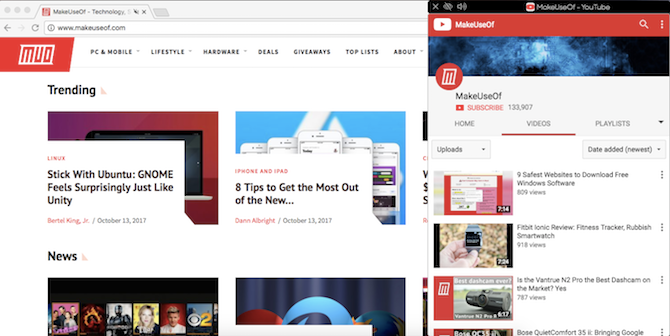
It’s most handy when you need a reference document with figures, or information in front of you at all times, or if you’re using a photo or design for reference when working on something, or even if you need to keep a color palette visible at all times.
To place a webpage on top of all your other windows, just select the URL and drag it to the Fenêtre app icon in the menu bar at the top of your screen.
A new window will open up with the site placed on top. You can resize the window and drag it around your screen, but it will always remain on top.
To place a file on top of other windows, drag the file icon from your desktop or Mac finder to the Fenêtre icon.
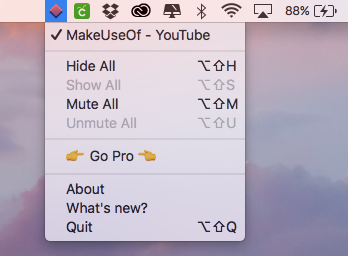
Once you have that window on top, you can toggle its visibility by clicking the eye icon. To bring it back up, click the Fenêtre icon and select the file or URL name.
With the free version of the app, you can only keep one window on top of all others, so if you drag an additional file or URL, it will replace the existing one. Upgrading to the premium version of the app for $4.99 will get you unlimited windows, as well as opacity control, a list of recent items, and more. According to the Fenêtre website, $4.99 is a special introductory price with 35 percent off the original price. The offer ends November 23.
What are your favorite multitasking Mac tools? Would an app like Fenêtre improve your productivity? Let us know in the comments.
Image Credit: Castleski via Shutterstock
keep on top of (someone or something)
1. To remain completely in control of, knowledgeable about, or on schedule with something. A: «How is the new project going?» B: «Right on track! Jen has been keeping on top of everything while you were on vacation.» I don’t know how you keep on top of all the different issues that students bring to your attention.
2. To ensure that someone remains organized, on task, or under control. How Janet manages to keep on top of all eight of those kids is really beyond me. You’ve got to keep on top of your employees if you want your business to run smoothly.
See also: keep, of, on, top
Farlex Dictionary of Idioms. © 2022 Farlex, Inc, all rights reserved.
- stay on top of
- stay on top of (someone or something)
- be on top of (something)
- be/get on top of something
- get on top of (something)
- from the face of the earth
- write the book on
- wrote the book on
- wrote the book on (something)
- become familiar with (someone or something)
These examples may contain rude words based on your search.
These examples may contain colloquial words based on your search.
I’ll do a follow-up post soon explaining exactly how I use this system to keep on top of things.
Вскоре я сделаю следующий пост, объясняющий, как именно я использую эту систему, чтобы быть в курсе событий.
So it is becoming increasingly difficult to juggle all the news sources and keep on top of things.
Все труднее становится следить за всеми новостными источниками и быть в курсе событий.
If it helps you keep on top of things, use an RSS feeder like Feedly or Inoreader.
Если это поможет вам быть в курсе событий, используйте RSS-фидеры, такие как Feedly или Inoreader.
Usually these classes are ones I like, and thus I try to keep on top of things.
Как правило, эти классы являются те, которые мне нравятся, и поэтому я стараюсь держать на вершине вещей.
Always keep on top of things and you will end up on top of your game.
Keep fresh tomato juice (preferably on small cans) in your bar to keep on top of things.
Чтобы быть в курсе дела, храните в вашем баре свежий томатный сок (предпочтительно в маленьких жестяных банках).
To keep on top of things, Smith uses a variety of tools, including the traditional media.
Чтобы быть всегда в курсе, Смит использует различные инструменты, в том числе традиционные средства массовой информации.
If so, you probably don’t use a To-Do List to keep on top of things.
Like other breeds, the Lhasa Apso tends to shed more during the Spring and then again in the Autumn when more frequently brushing would be necessary to keep on top of things and a dog’s coat looking good.
Как и другие породы, Лхаса Апсо имеет тенденцию пролить больше в течение весны, а затем снова осенью, когда более частая чистка будет необходима, чтобы держать на верху вещей и пальто собаки хорошо выглядеть.
Although all of the above (and all of your other household tasks and chores) are easy to undertake in theory, sometimes you don’t have time to keep on top of things yourself.
Несмотря на то, что все вышеперечисленное (и все другие ваши домашние задачи и домашние дела) теоретически легко выполнить, иногда у вас нет времени, чтобы держать себя в руках.
There are so many different types of insurance (liability, life, litigation cost protection, fire, accident etc.) that it is hardly possible to keep on top of things anymore.
При огромном количестве различных видов страхования (страхование ответственности, страхование жизни, страхование расходов на правовую защиту, страхование от пожаров, страхование от несчастных случаев и т. п.) вряд ли возможно оставаться в курсе всех их аспектов.
Results: 11. Exact: 11. Elapsed time: 71 ms.
Documents
Corporate solutions
Conjugation
Synonyms
Grammar Check
Help & about
Word index: 1-300, 301-600, 601-900
Expression index: 1-400, 401-800, 801-1200
Phrase index: 1-400, 401-800, 801-1200

