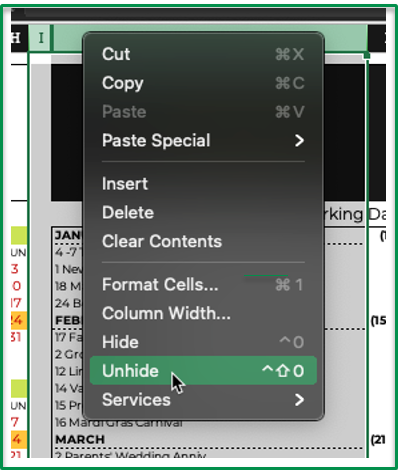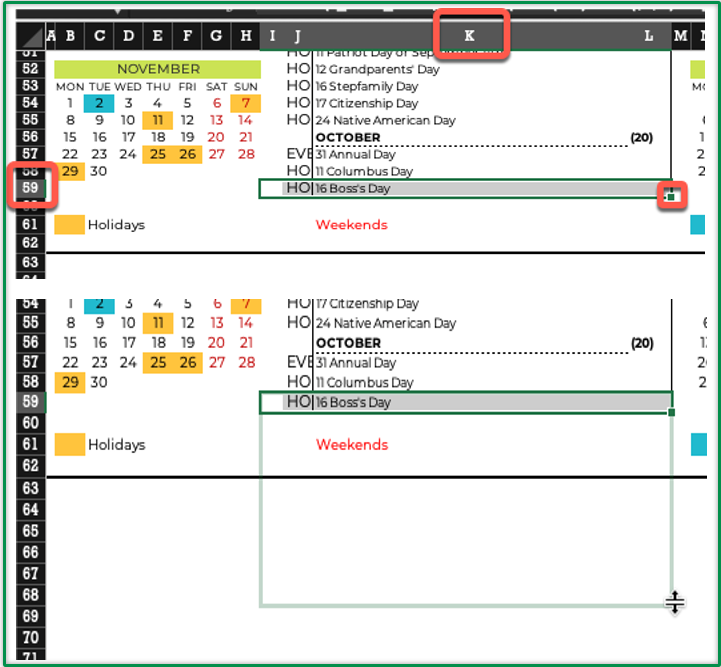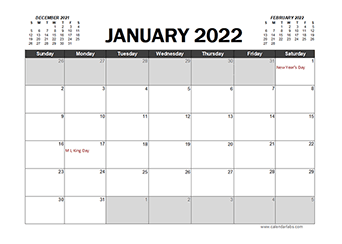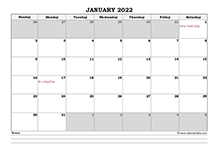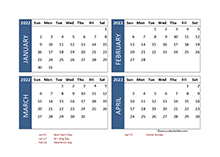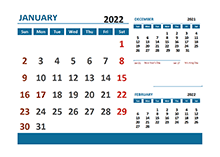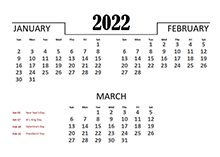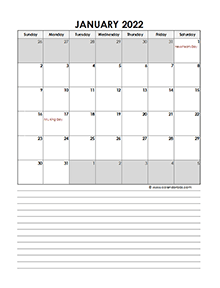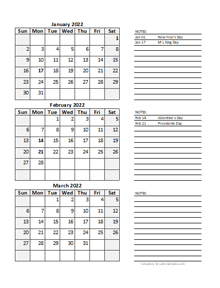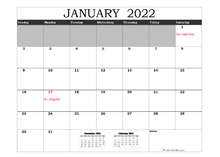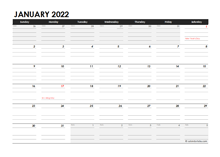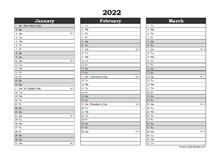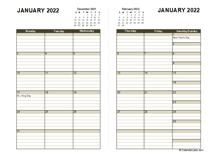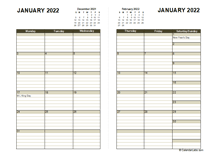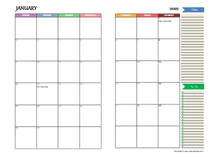С данной странички вы можете бесплатно скачать календари в формет XLS или XLSx, которые предназначены для программы Excel. Любой из этих календарей выполнен на 2022 год. Отличиями могут служить: язык исполнения, отмечены праздники или нет, количество листов, наличие полей для заметок, и тому подобное.
Простой календарь на 2022 год
 |
Язык | русский |
| Количество листов | 1 | |
| Неделя начинается | с понедельника | |
| Выходные | не выделены | |
| Праздники | не выделены | |
| Скачать | XLS (Excel 97-2003) | |
| Скачать | XLSx (Excel 2007-2016) |
Особенности календаря. Календарь предназначен не только для электронного использования, но и готов для распечатки на А4 формат. Изначально, шаблон чистый, но при желании, можно изменить фон любой ячейки. Классическое построение календарной сетки.
Цветной календарь 2022 в столбик
 |
Язык | русский |
| Количество листов | 1 | |
| Неделя начинается | с понедельника | |
| Выходные | суббота и воскресенье одним цветом | |
| Праздники | не выделены | |
| Скачать | XLS (Excel 97-2003) | |
| Скачать | XLSx (Excel 2007-2016) |
Особенности календаря. Числа каждого месяца выстроены в столбик. Возле каждого числа осталось место под короткую пометку. Фон каждого месяца выделен уникальным цветом. Тем же цветов выделены и оба выходных соответствующего месяца.
Цветной вертикальный календарь на 2022 год
 |
Язык | русский |
| Количество листов | 1 | |
| Неделя начинается | с понедельника | |
| Выходные | суббота и воскресенье, разными цветами | |
| Праздники | не выделены | |
| Скачать | XLS (Excel 97-2003) | |
| Скачать | XLSx (Excel 2007-2016) |
Особенности календаря. Данный шаблон, максимально рационально использует рабочее пространство, не имея пробелов и пропусков. Фон ячейки каждого месяца был выделен уникальным цветом. Недели пронумерованы, и выделены тем же цветом, что и соответствующий месяц.
Календарь 2022 с официальными праздниками России
 |
Язык | русский |
| Количество листов | 4 | |
| Неделя начинается | с понедельника | |
| Выходные | суббота и воскресенье, разными цветами | |
| Праздники | официальные праздники в России | |
| Скачать | XLS (Excel 97-2003) | |
| Скачать | XLSx (Excel 2007-2016) |
Особенности календаря. Календарь составлен на одном листе книги Экселя, но при распечатки на А4 формате листа, займет четыре странички. Желтым фоном были выделены даты, которые в России являются государственными, официальными выходными днями. Каждый праздник подписан. Все 52 недели пронумерованы. На каждое число любого месяца можно сделать запись в 3-4 слова.
Горизонтальный календарь на 2022 год в Экселе
 |
Язык | русский |
| Количество листов | 1 | |
| Неделя начинается | с понедельника | |
| Выходные | суббота и воскресенье (синий, красный) | |
| Праздники | не выделены | |
| Скачать | XLS (Excel 97-2003) | |
| Скачать | XLSx (Excel 2007-2016) |
Особенности календаря. Каждая неделя пронумерована. Каждый месяца 2022 года имеет свой уникальный цвет фона.
Календарь в Экселе на 2022 год в столбик
 |
Язык | русский |
| Количество листов | 1 | |
| Неделя начинается | с понедельника | |
| Выходные | суббота и воскресенье (желтый, оранжевый) | |
| Праздники | не выделены | |
| Скачать | XLS (Excel 97-2003) | |
| Скачать | XLSx (Excel 2007-2016) |
Особенности календаря. Числа каждого месяца содержат ячейку для пометки или формулы.
Лежачий календарь в Экселе на 2022 год
 |
Язык | русский |
| Количество листов | 4 | |
| Неделя начинается | с понедельника | |
| Выходные | суббота и воскресенье (желтый, оранжевый) | |
| Праздники | не выделены | |
| Скачать | XLS (Excel 97-2003) | |
| Скачать | XLSx (Excel 2007-2016) |
Особенности календаря. На одной вкладке размещены все 12 месяцев.
Горизонтальный календарь в Excel на 2022 год А4 формата
 |
Язык | русский |
| Количество листов | 1 | |
| Неделя начинается | с понедельника | |
| Выходные | суббота и воскресенье (оранжевый фон) | |
| Праздники | не выделены | |
| Скачать | XLS (Excel 97-2003) | |
| Скачать | XLSx (Excel 2007-2016) |
Особенности календаря. Строгая, умеренная цветовая гамма. Месяца размещены в 3 строчки.
На этой странице приведен календарь на 2022 год в формате книги Microsoft Excel, в альбомной и книжной ориентации (горизонтальное и вертикальное расположение).
Компактное оформление календаря вмещает весь год на одной странице А4, его будет удобно просматривать и на компьютере, и на смартфоне.
Календарь показывает рабочие и выходные дни с учетом праздников и дней переноса РФ, поэтому подойдет и для служебного, и для личного планирования.
Для удобства планирования рабочих процессов, планируемых по неделям, в календаре проставлены номера недель.
Благодаря тому, что календари доступны в редактируемом формате таблиц Эксель, их можно адаптировать под свои задачи:
- изменить оформление, например, выбрать шрифты и цвета в соответствии с корпоративным стилем,
- выделить шрифтом, цветом или, например, цветом заливки предстоящие проекты, мероприятия, командировки, отпуск
- отметить определенные даты, такие как контрольные точки проектов или дни рождения, другим цветом текста или жирным / наклонным шрифтом
Календарь во всех вариантах доступен бесплатно – можно скопировать в свой OneDrive и затем вносить изменения в Microsoft Excel Online на любом устройстве онлайн — компьютере, смартфоне, или же можно скачать в виде файлов в офисном формате и затем править локально на своем компьютере.
Чтобы открыть календарь в бесплатном веб-приложении Microsoft Excel Online, нажмите кнопку View Full-size Workbook под календарем, и календарь откроется в новой вкладке в онлайн редакторе, где можно будет сделать правки. Потребуется войти в свою учетную запись Microsoft.
Чтобы скачать календарь в редактируемом формате Microsoft Excel , нажмите кнопку Скачать под календарем, и загрузится файл в формате XLSX, который можно будет отредактировать в любой офисной программе.
В итоге, используя эти готовые шаблоны, можно легко сделать удобный инструмент, который поможет в планировании своих дел на протяжении всего года.
Календарь на 2022 год в Microsoft Excel Online в книжной ориентации
В вертикальном расположении год показывается по кварталам, это удобно для рабочих целей. Календарь показывает праздники, дни переноса, номера недель.
Календарь на 2022 год в Microsoft Excel Online в альбомной ориентации
Календарь на 2022 год в Adobe Acrobat (PDF)
Формат PDF удобен для просмотра и печати в Adobe Acrobat Reader или аналогичных программах и также доступен в вариантах с книжной и альбомной ориентацией. Чтобы скачать PDF файл, в просмотровщике нажмите кнопку меню » и выберите Загрузить.
Книжная ориентация
Альбомная ориентация
См. также

Если у вас появились предложения или вопросы по использованию календарей, напишите комментарий внизу страницы.
Содержание
- Скачать производственный календарь на 2022 год бесплатно в excel
- Excel Calendar 2022 with 22 Formats – FREE Download
- Features of Excel Calendar 2022 Template
- Download 2022 Calendar Excel
- Video Demo
- How to create 2022 Calendars in Excel
- Step 1: Enter Basic settings
- Step 2: Choose Weekends
- Step 3: Enter Holidays
- Step 4: Enter your personal or company Events
- Step 5: Pick a calendar design from the 22 designs
- Step 6: Print the calendar or export it to PDF
- 22 2022 Excel Calendar Designs
- Calendar Design 1 (1 Page 12 Months – 4 X 3)
- Calendar Design 2 (1 Page 12 Months – 3 X 4)
- Calendar Design 3 (1 Page 12 Months – 2 X 6 with Events)
- Calendar Design 4 (1 Page 12 Months – 6 X 2 with Events)
- Calendar Design 5 (1 Page 12 Months – 12 X 42 with Events)
- Calendar Design 6 (1 Page 12 Months – 12 X 31 with Events)
- Calendar Design 7 (6 Pages – Planner)
- Calendar Design 8 (1 Page – 54 Weeks – with Events)
- Calendar Design 9 (12 Pages – Monthly)
- Calendar Design 10 (6 Pages – with Events)
- Calendar Design 11 (4 Pages – with Events)
- Calendar Design 12 (3 Pages – 4 Months on each page)
- Calendar Design 13 (2 Pages – 6 Months on each page)
- Calendar Design 14 (12 Pages – Monthly – with Events)
- Calendar Design 15 (12 Pages – Monthly – Type Events)
- Calendar Design 16 (12 Pages – Picture Calendar)
- Calendar Design 17 (12 Pages – Quotes Calendar)
- Calendar Design 18 (1 Page – Weekly Calendar)
- Calendar Design 19 (1 page – Daily Calendar)
- Calendar Design 20 (1 Page – Two Years Calendar)
- Calendar Design 21 (Daily Planner)
- Brand New Calendar Design 22 (Year Planner)
- Steps to expand holidays and events list for more rows:
- Tips to customize Excel Calendar 2022
- How to change the formatting (colors/fonts/borders)?
- How to change Event and Holiday colors?
- How to change the order in which events/holidays appear on the calendar?
- How to change the date format for events and holidays?
- How to unprotect (unlock) sheets?
- How to print calendars?
- How to export calendar to PDF?
- Recommended Calendar Template
Скачать производственный календарь на 2022 год бесплатно в excel
См. также: Производственный календарь на: 2023, 2022, 2021, 2020, 2019, 2018, 2017.
Согласно статье 112 Трудового кодекса Российской Федерации (в ред. ФЗ № 35-ФЗ от 23 апреля 2012 года) нерабочими праздничными днями в России являются:
✅ 1, 2, 3, 4, 5, 6 и 8 января — Новый год;
✅ 7 января — Рождество Христово;
✅ 23 февраля — День защитника Отечества;
✅ 8 марта — Международный женский день;
✅ 1 мая — Праздник Весны и Труда;
✅ 9 мая — День Победы;
✅ 12 июня — День России;
✅ 4 ноября — День народного единства.
В Постановлении Правительства России от 16.09.2021 № 1564 «О переносе выходных дней в 2022 году» опубликован Порядок переноса выходных дней и праздничных с выходных дней в 2022 году: с субботы 1 января на вторник 3 мая; с воскресенье 2 января на вторник 10 мая; с субботы 5 марта на понедельник 7 марта; Ссылка.
Производственный календарь 2022
Норма рабочего времени в 2022 году
Порядок исчисления нормы рабочего времени на определенные календарные периоды времени (месяц, квартал, год) в зависимости от установленной продолжительности рабочего времени в неделю утвержден приказом Минздравсоцразвития России от 13 августа 2009 г. N 588н.
| Период | Д кален дарных |
Д рабочих | Д выход, празд. |
Д пред- празд. |
Часы 40- часовая |
Часы 36- часовая |
Часы 24- часовая |
| Январь | 31 | 16 | 16 | 0 | 128,0 | 115,2 | 76,8 |
| Февраль | 28 | 19 | 9 | 1 | 151,0 | 135,8 | 90,2 |
| Март | 31 | 22 | 9 | 1 | 175,0 | 157,4 | 104,6 |
| 1 квартал | 90 | 57 | 33 | 2 | 454,0 | 408,4 | 271,6 |
| Апрель | 30 | 21 | 9 | 0 | 168,0 | 151,2 | 100,8 |
| Май | 31 | 18 | 13 | 0 | 144,0 | 129,6 | 86,4 |
| Июнь | 30 | 21 | 9 | 0 | 168,0 | 151,2 | 100,8 |
| 2 квартал | 91 | 60 | 31 | 0 | 480,0 | 432,0 | 288,0 |
| 1 полугодие | 181 | 117 | 64 | 2 | 934,0 | 840,4 | 559,6 |
| Июль | 31 | 21 | 10 | 0 | 168,0 | 151,2 | 100,8 |
| Август | 31 | 23 | 8 | 0 | 184,0 | 165,6 | 110,4 |
| Сентябрь | 30 | 22 | 8 | 0 | 176,0 | 158,4 | 105,6 |
| 3 квартал | 92 | 66 | 26 | 0 | 528,0 | 475,2 | 316,8 |
| Октябрь | 31 | 21 | 10 | 0 | 168,0 | 151,2 | 100,8 |
| Ноябрь | 30 | 21 | 9 | 1 | 167,0 | 150,2 | 99,8 |
| Декабрь | 31 | 22 | 9 | 0 | 176,0 | 158,4 | 105,6 |
| 4 квартал | 92 | 64 | 28 | 1 | 511,0 | 459,8 | 306,2 |
| 2 полугодие | 184 | 130 | 54 | 1 | 1 039,0 | 935,0 | 623,0 |
| Год | 365 | 247 | 118 | 3 | 1 973,0 | 1 775,4 | 1 182,6 |
Проект закона об изменении состава и дат нерабочих праздничных дней в России (Новое от 02.10.2017):
Профильный комитет Государственной Думы по труду, социальной политике и делам ветеранов внес на рассмотрение Госдумы законопроект № 274419-7 с поправками в статью 112 ТК РФ в части изменения состава и количества праздничных нерабочих дней. Всего предполагается оставить в году 12 нерабочих праздничных дней, вместо 14, действующих сейчас:- объявить нерабочими новогодними праздничными днями 31 декабря, 1, 2 и 3 января;- исключить из числа нерабочих праздничных дней новогодние каникулы: 4, 5, 6 и 8 января;- перенести День России с 12 июня на 28 июля;
— упразднить Дня народного единства — 4 ноября, объявить нерабочий праздничный день — 7 ноября —
День Великой Октябрьской Социалистической революции.- объявить новый нерабочий праздничный день — 18 марта — День воссоединения Крыма с Россией; — Сохранить праздничные дни 7 января, 23 февраля, 8 марта, 1 мая и 9 мая.
Ссылка проект Федерального Закона
Источник
Excel Calendar 2022 with 22 Formats – FREE Download
Indzara | Posted on January 1, 2022 |
Download 2022 Excel Calendar Template to create your own personalized calendars in Excel. This template can be used to create calendars for any year.
You can choose from 22 different calendar designs, including annual (yearly), monthly, weekly and daily calendars. All in one file, free to download.
Features of Excel Calendar 2022 Template
- Customize calendars by choosing the Year, Starting month, and Starting day of the week.
- Enter Holidays and Personal Events to display on the Calendars
- Automatically creates 22 Calendar designs (as this is 2022 😊)
- 13 (of the 22) designs automatically list the Holidays and events
- 2 (of the 22) designs allow typing events directly on the calendar itself
- All 22 designs are ready to be printed. Can be Exported to PDF as well.
- Easy to change the formatting (font size, font, text colors, fill colors)
Download 2022 Calendar Excel
Video Demo
How to create 2022 Calendars in Excel
Overview of steps
- Enter Basic settings
- Choose Weekends
- Enter Holidays
- Enter your personal or company Events
- Pick a Calendar design
- Print or export the calendar to PDF
Now, let’s see each step in detail.
Step 1: Enter Basic settings
Enter the year for which you want to build the calendar. I designed it such that you can enter any year and the calendar will still work. 🙂
By default, the year begins in January. However, you can modify that to start the calendar with any month.
By default, the calendar shows weeks starting on Sunday. However, you can modify it to start with any weekday.
We can give a name to our calendar and the name will appear on some of the calendar designs automatically.
Step 2: Choose Weekends
Calendars show weekend days in the red-colored font. You can modify the weekends as needed for your purpose. In the image above, I have selected Saturday and Sunday as weekends. So, all Saturdays and Sundays will be shown in red font on the calendars.
Step 3: Enter Holidays
Enter the list of holidays for your company or business on the Holidays table.
I have provided a list of holidays in U.S. and India for reference. Please see the Holidays sheet.
I have used Excel Tables for user input. If you are new to Excel tables, please see my article on How to use Excel tables for data entry?
Step 4: Enter your personal or company Events
The template allows the user to enter events, in addition to holidays, to display on the calendars.
If you are using this template for the personal calendar, you can enter your personal events as I have done in the above image.
If you need to create a calendar for your company, enter your company events for 2022 in the Events table.
Step 5: Pick a calendar design from the 22 designs
Based on the input provided in the previous 4 steps, the template builds the calendar designs automatically.
The 2022 calendar template offers 22 different calendar designs to choose from.
In the Pick a Calendar sheet, we can see the 22 designs.
Just click on any design on and you will be taken to the corresponding calendar sheet.
You can also directly go to any of the sheets named 1 to 22.
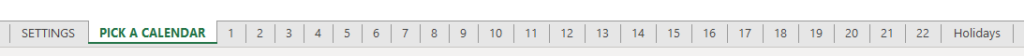
Note: If you change the sheet names of the calendars, then hyperlinks in the Pick a Calendar sheet will not work.
Step 6: Print the calendar or export it to PDF
Excel’s default print menu options and Export options work as usual. If you are not familiar, it is not a problem. I explain them in detail with screenshots towards the end of this post.
22 2022 Excel Calendar Designs
Let’s look at each of the 22 calendar designs.
Calendar Design 1 (1 Page 12 Months – 4 X 3)
- This design prints the entire year on 1 page.
- The 12 months are shown in 4 rows X 3 columns.
- The Holidays, Events, and Weekends are highlighted on the calendar.
- Holiday Names and Event Names are not listed in this design.
- There is a place to enter any notes at the bottom of the page.
When both Event and Holiday fall on the same day, Event is prioritized and event color is displayed.
Calendar Design 2 (1 Page 12 Months – 3 X 4)
- This design prints the entire year on 1 page.
- The 12 months are shown in 3 rows X 4 columns.
- The Holidays, Events, and Weekends are highlighted on the calendar.
- Holiday Names and Event Names are not listed in this design.
- There is a place to enter any notes at the bottom of the page.
Calendar Design 3 (1 Page 12 Months – 2 X 6 with Events)
- This design prints the entire year in 1 page.
- The 12 months are shown in 2 rows X 6 columns.
- The Holidays, Events and Weekends are highlighted on the calendar.
- 20 Holiday Names and 20 Event Names are listed in this design.
Calendar Design 4 (1 Page 12 Months – 6 X 2 with Events)
- This design prints the entire year in 1 page.
- The 12 months are shown in 6 rows X 2 columns.
- The Holidays, Events and Weekends are highlighted on the calendar.
- 20 Holiday Names and 30 Event Names are listed in this design.
Calendar Design 5 (1 Page 12 Months – 12 X 42 with Events)
Calendar Design 6 (1 Page 12 Months – 12 X 31 with Events)
Calendar Design 7 (6 Pages – Planner)
- This design prints the entire year in 6 pages.
- The 12 months are shown in 31 rows X 12 columns.
- The Holidays, Events and Weekends are highlighted on the calendar.
- Holiday Names and Event Names are not listed in this design.
- Type notes directly next to each date on the calendar.
Calendar Design 8 (1 Page – 54 Weeks – with Events)
- This design prints the entire year in 1 page.
- The 12 months are shown in 54 rows X 7 columns.
- The Holidays and Events are not highlighted on the calendar.
- 20 Holiday Names and 30 Event Names are listed in this design.
Calendar Design 9 (12 Pages – Monthly)
- This design prints the entire year in 12 pages.
- The 12 months are shown as one month in each page and each month as 6 rows X 7 columns.
- The Holidays, Events and Weekends are highlighted on the calendar.
- Holiday Names and Event Names are not listed in this design.
Calendar Design 10 (6 Pages – with Events)
- This design prints the entire year in 6 pages.
- The 12 months are shown as 2 months in each page and each month as 6 rows X 7 columns.
- The Holidays, Events and Weekends are highlighted on the calendar.
- 10 Holiday Names and 10 Event Names are listed for each month in this design.
Calendar Design 11 (4 Pages – with Events)
- This design prints the entire year in 4 pages.
- The 12 months are shown as 3 months in each page and each month as 6 rows X 7 columns.
- The Holidays, Events and Weekends are highlighted on the calendar.
- 5 Holiday Names and 5 Event Names are listed for each month in this design.
Calendar Design 12 (3 Pages – 4 Months on each page)
- This design prints the entire year in 3 pages.
- The 12 months are shown as 4 months in each page and each month as 6 rows X 7 columns.
- The Holidays, Events and Weekends are highlighted on the calendar.
- Holiday Names and Event Names are not listed in this design.
Calendar Design 13 (2 Pages – 6 Months on each page)
- This design prints the entire year in 2 pages.
- The 12 months are shown as 6 months in each page and each month as 6 rows X 7 columns.
- The Holidays, Events and Weekends are highlighted on the calendar.
- Holiday Names and Event Names are not listed in this design.
Calendar Design 14 (12 Pages – Monthly – with Events)
- This design prints the entire year in 12 pages.
- The 12 months are shown as 1 month in each page and each month as 6 rows X 7 columns.
- The Holidays, Events and Weekends are highlighted on the calendar.
- Holiday Names and Event Names are listed for each month in this design.
Calendar Design 15 (12 Pages – Monthly – Type Events)
- This design prints the entire year in 12 pages.
- The 12 months are shown as 1 month in each page and each month as 6 rows X 7 columns.
- The Holidays, Events and Weekends are highlighted on the calendar.
- Holiday Names and Event Names are not listed for each month in this design.
- Type any text just below any date directly on the Calendar.
Calendar Design 16 (12 Pages – Picture Calendar)
- This design prints the entire year in 12 pages.
- The 12 months are shown as 1 month in each page and each month as 6 rows X 7 columns.
- The Holidays, Events and Weekends are highlighted on the calendar.
- Holiday Names and Event Names are not listed for each month in this design.
Right Click on image and change picture for each month. Choose from file on computer or online
Calendar Design 17 (12 Pages – Quotes Calendar)
- This design prints the entire year in 12 pages.
- The 12 months are shown as 1 month in each page and each month as 6 rows X 7 columns.
- The Holidays, Events and Weekends are highlighted on the calendar.
- Holiday Names and Event Names are not listed for each month in this design.
Click on placeholder text and type any text for each month. Create your own customized calendar of quotes.
Calendar Design 18 (1 Page – Weekly Calendar)
- This design prints one week in 1 page.
- Type the Week start date to generate a weekly calendar for any week.
- Weekends are highlighted on the calendar.
- Holiday Names and Event Names are listed in this design.
- Up to 10 Events per day and up to 5 Holidays per day.
Calendar Design 19 (1 page – Daily Calendar)
- This design prints one day in 1 page.
- Type the Date to generate a daily calendar for that date.
- Weekends are highlighted on the calendar.
- Holiday Names and Event Names are listed in this design.
- Up to 20 Events per day and up to 5 Holidays per day.
Calendar Design 20 (1 Page – Two Years Calendar)
- This design prints one day in 1 page.
- Displays 2 years
- Weekends are highlighted on the calendar.
- Holidays and Events are highlighted.
- Holiday Names and Event Names are not listed in this design.
Calendar Design 21 (Daily Planner)
- This design prints a daily planner in 1 page.
- Displays All Events, Holidays and Notes in a separate section.
- Provided with 30-minute time slots to list events at the exact start time.
- All-day events are listed in the All Events section along with the other events for the day.
Brand New Calendar Design 22 (Year Planner)
- Prints on 1 Page
- Events are highlighted on Calendar.
- 41 Events & Holidays will be listed on FIFO basis
- Change fonts, colors, etc. as needed.
Steps to expand holidays and events list for more rows:
- Unprotect the tab using password indzara
- Unhide column J
- Select the last row with formulas and click the bottom right down and drag down to expand
- Hide Columnn J and protect the tab to ensure the formulas are not deleted/modified accidently.
Tips to customize Excel Calendar 2022
How to change the formatting (colors/fonts/borders)?
One of the common reasons for making changes would be to change the formatting of the calendar. I am sure that you may have your personal favorites when it comes to colors and fonts. The template is designed so that you can make these changes yourself without negatively affecting the functionality of the calendar.
Select Cells to change formatting
For example, in the image above, I have selected the 2 months (January & February).
In the Home ribbon, you will see the Font section (as shown below).
We can change the font, font size, font color, fill color, borders and also apply bold and italics format.
Some of the border options require unprotecting the sheet. We will see how we can unprotect later in this post.
A couple of things to note here:
- If you change the font color, the dates’ color will change except for the Weekends. Weekends are set up to show with red color.
- If you change the fill color, you will notice that the days with Holidays and Events will not change. Holidays and Events are set up separately with their own colors.
I will explain now how both the above points can also be addressed.
How to change Event and Holiday colors?
Events and Holidays are colored automatically on the calendar using conditional formatting. As with everything with this template, it’s easy to change them too.
First, click on the Conditional Formatting menu in the Home ribbon, and select Manage Rules.
The next dialog box shows the 3 rules we have used in this worksheet. Make sure that you choose ‘This worksheet‘ at the top.
We can modify each of the rules separately. Just click on one of the rules and then click on ‘Edit Rule’ button. In this example, I have clicked on the ‘Events’ rule.
Click on the Format button. It opens the next dialog box.
We can modify not just the fill color, but also the Number format, font and border. For this tutorial, I have just highlighted where you can change the background fill color.
You can choose one of the standard colors or click on ‘More Colors‘ button to choose any color from the spectrum.
Click OK to the dialog box and then the following open dialog boxes.
Then, you should see the changes applied to the entire calendar sheet. Save the file to save the changes.
How to change the order in which events/holidays appear on the calendar?
Some of the calendar designs list the names of events and holidays on the calendar. They are designed to be listed in the same order in which they were entered in the Holidays and Events tables in the Settings sheet.
If you had entered them in a random order in the tables, then you can easily sort them. For example, in the Events table, click on the Event Date header label. A menu pops up where you can choose ‘Sort Oldest to Newest‘.
This would sort the Events table with dates in ascending order.
You can apply the same technique to the Holidays table.
How to change the date format for events and holidays?
I have used the date format MMM-DD (example: Jan-05) to show the dates. I usually try to show the month in text instead of numbers as I understand that there are differences in formats used by different countries. 1/10 could be interpreted as Jan 10th or Oct 1st, depending on which country you live in.
However, you can easily change it to any format to suit your needs.
Just select the cells where you want to apply the change.
Then, press Ctrl+1 to open the Format cells dialog box.
You can type your own custom format or click on ‘Date’ in the list on the left. Then, you can choose from the standard date formats.
How to unprotect (unlock) sheets?
All the customization mentioned above can be made without unprotecting any sheets.
If you plan to make more modifications and you see that you are not able to, you can unprotect using indzara as password.
For more details, please see my article on how to unprotect sheets.
Please remember to protect the sheets again in order to prevent accidental editing of formulas.
How to print calendars?
To print, press Ctrl+P or find the Print option in the File menu.
Since the template is already pre-set for printing calendars, you can quickly review the calendar in preview and then click on Print to print.
If you need to print only a subset of pages, please enter the page number range.
How to export calendar to PDF?
To export to PDF, choose Export in the File menu and then click on Create PDF/XPS.
In the following dialog box,
- Choose the place in your computer to store the PDF.
- Give a meaningful name to the PDF
- If you need to control which pages are being exported to PDF, click on Options. Choose specific page numbers you want to export and click OK.
- Click Publish to publish PDF.
Recommended Calendar Template
Additional Features in Event Calendar Maker
- 12 Frequency Types (automatically generate recurring events)
- Categorize events into 12 Event Types
- Choose from 15 Colors to highlight
- 7 Calendar Designs (2 Yearly, 3 Monthly, Weekly and Daily calendars)
- Works for any year
- 300 events and 1200 instances
- Control which events you would like to display by deactivating events
- Control order of priority of events
- Switch Off Non-business days easily
If you find the template useful, please share it with your friends. Please leave a comment below to let me know your feedback. Thank you.
Источник
Январь 2022
См. также: Производственный календарь на: 2023, 2022, 2021, 2020, 2019, 2018, 2017.
Согласно статье 112 Трудового кодекса Российской Федерации (в ред. ФЗ № 35-ФЗ от 23 апреля 2012 года) нерабочими праздничными днями в России являются:
✅ 1, 2, 3, 4, 5, 6 и 8 января — Новый год;
✅ 7 января — Рождество Христово;
✅ 23 февраля — День защитника Отечества;
✅ 8 марта — Международный женский день;
✅ 1 мая — Праздник Весны и Труда;
✅ 9 мая — День Победы;
✅ 12 июня — День России;
✅ 4 ноября — День народного единства.
В Постановлении Правительства России от 16.09.2021 № 1564 «О переносе выходных дней в 2022 году» опубликован Порядок переноса выходных дней и праздничных с выходных дней в 2022 году: с субботы 1 января на вторник 3 мая; с воскресенье 2 января на вторник 10 мая; с субботы 5 марта на понедельник 7 марта; Ссылка.
Скачать Производственный календарь 2022 в excel с таблицей: норма времени (xls)
Производственный календарь 2022
Норма рабочего времени в 2022 году
Порядок исчисления нормы рабочего времени на определенные календарные периоды времени (месяц, квартал, год) в зависимости от установленной продолжительности рабочего времени в неделю утвержден приказом Минздравсоцразвития России от 13 августа 2009 г. N 588н.
| Период | Д кален дарных |
Д рабочих | Д выход, празд. |
Д пред- празд. |
Часы 40- часовая |
Часы 36- часовая |
Часы 24- часовая |
| Январь | 31 | 16 | 16 | 0 | 128,0 | 115,2 | 76,8 |
| Февраль | 28 | 19 | 9 | 1 | 151,0 | 135,8 | 90,2 |
| Март | 31 | 22 | 9 | 1 | 175,0 | 157,4 | 104,6 |
| 1 квартал | 90 | 57 | 33 | 2 | 454,0 | 408,4 | 271,6 |
| Апрель | 30 | 21 | 9 | 0 | 168,0 | 151,2 | 100,8 |
| Май | 31 | 18 | 13 | 0 | 144,0 | 129,6 | 86,4 |
| Июнь | 30 | 21 | 9 | 0 | 168,0 | 151,2 | 100,8 |
| 2 квартал | 91 | 60 | 31 | 0 | 480,0 | 432,0 | 288,0 |
| 1 полугодие | 181 | 117 | 64 | 2 | 934,0 | 840,4 | 559,6 |
| Июль | 31 | 21 | 10 | 0 | 168,0 | 151,2 | 100,8 |
| Август | 31 | 23 | 8 | 0 | 184,0 | 165,6 | 110,4 |
| Сентябрь | 30 | 22 | 8 | 0 | 176,0 | 158,4 | 105,6 |
| 3 квартал | 92 | 66 | 26 | 0 | 528,0 | 475,2 | 316,8 |
| Октябрь | 31 | 21 | 10 | 0 | 168,0 | 151,2 | 100,8 |
| Ноябрь | 30 | 21 | 9 | 1 | 167,0 | 150,2 | 99,8 |
| Декабрь | 31 | 22 | 9 | 0 | 176,0 | 158,4 | 105,6 |
| 4 квартал | 92 | 64 | 28 | 1 | 511,0 | 459,8 | 306,2 |
| 2 полугодие | 184 | 130 | 54 | 1 | 1 039,0 | 935,0 | 623,0 |
| Год | 365 | 247 | 118 | 3 | 1 973,0 | 1 775,4 | 1 182,6 |
Проект закона об изменении состава и дат нерабочих праздничных дней в России (Новое от 02.10.2017):
Профильный комитет Государственной Думы по труду, социальной политике и делам ветеранов внес на рассмотрение Госдумы законопроект № 274419-7 с поправками в статью 112 ТК РФ в части изменения состава и количества праздничных нерабочих дней. Всего предполагается оставить в году 12 нерабочих праздничных дней, вместо 14, действующих сейчас:- объявить нерабочими новогодними праздничными днями 31 декабря, 1, 2 и 3 января;- исключить из числа нерабочих праздничных дней новогодние каникулы: 4, 5, 6 и 8 января;- перенести День России с 12 июня на 28 июля;
— упразднить Дня народного единства — 4 ноября, объявить нерабочий праздничный день — 7 ноября —
День Великой Октябрьской Социалистической революции.- объявить новый нерабочий праздничный день — 18 марта — День воссоединения Крыма с Россией; — Сохранить праздничные дни 7 января, 23 февраля, 8 марта, 1 мая и 9 мая.
Ссылка проект Федерального Закона
Download the free printable excel calendar for the year 2022 in many different formats including xls and xlsx and PDF. You can customize these calendar templates in your local system or you can use our excel calendar maker tool. The following free calendars can be used at home, schools or business and printed as many copies needed, provide the credit link and copyright notice not removed.
- 2021 Templates
- 2022 Templates
- 2023 Templates
2022 Monthly Excel Calendar Templates
Quick View
Printable 2022 excel calendar planner template in landscape format spreadsheet. Previous and next month calendar on the top for easy reference. Customize the calendar sheet with excel calendar creator tool.
CustomizeDownload
Quick View
Editable monthly 2022 calendar excel template with large space for notes. Public holidays for the US included in the calendar within the large day boxes.
CustomizeDownload
Quick View
A landscape format customizable 2022 calendar spreadsheet template with large boxes in the grid. The US holidays included in the day boxes.
CustomizeDownload
Quick View
Fillable 2022 four month calendar excel template in landscape format. Personalize this spreadsheet template using our excel calendar maker tool.
CustomizeDownload
Quick View
A colorful design printable three month excel calendar for the year with holidays in landscape format spreadsheet document.
CustomizeDownload
Quick View
A highlighted cell editable spreadsheet template for the year 2022 with the US holidays and large space for appointment management.
CustomizeDownload
Quick View
A customizable 2022 excel quarterly calendar template suitable to used as a three-month planner. Quarter calendar with holidays available in one sheet.
CustomizeDownload
Quick View
Printable 2022 monthly excel calendar template with holidays in a portrait format spreadsheet. The xls / xlsx template has bigger grid boxes and can be best used for vacation tracking.
CustomizeDownload
Quick View
Fillable xls / xlsx format 2022 calendar with full page table grid and the US holidays in a portrait format spreadsheet. Customize the monthly sheet with our excel calendar creator.
CustomizeDownload
Quick View
An editable three-month quarterly calendar is in one excel spreadsheet. The 2022 quarterly calendar template with notes space is best for quarterly planning.
CustomizeDownload
Quick View
A free printable monthly 2022 excel calendar with US holidays and previous and next month calendar in the cell. The full 12-month calendar available in twelve sheets.
CustomizeDownload
Quick View
The fillable landscape formatted 2022 daily planner is in a monthly calendar spreadsheet template. The template works excellently in both xls and xlsx format.
CustomizeDownload
Quick View
The free editable three-month calendar is in a vertical design spreadsheet template. Daily notes with 3-month in one sheet for every day makes it great for quarterly planning.
CustomizeDownload
Quick View
A free editable monthly 2022 diary planner template with US holidays and previous and next month reference. The calendar for one month can be printed on two A5 paper after print area adjustment or a single A4 paper and should be folded from the middle.
CustomizeDownload
Quick View
Download the 2022 two page monthly calendar diary design template with holidays as xlsx spreadsheet. Each month of the large size calendar can be printed on A3 paper or on the two A4 sheet and can be bound to make DIY diary calendar.
CustomizeDownload
Quick View
Download the xlsx spreadsheet of the 2022 two-page monthly calendar diary design template with holidays. Each month of the large-scale calendar can be printed on A3 paper or two A4 sheets and bound together to create a DIY diary calendar.
CustomizeDownload
Popular 2022 Calendar Template Pages
Free 2022 Excel Calendar Template Service
Here you can find and download all the free excel calendar templates for the year 2022 in both landscape and portrait design. All the 2022 calendar spreadsheets are well formatted and can be printed from any printer on Letter, Legal or A4 paper after minor adjustment. Excel calendar templates are available by year, quarter, month, week and day. The spreadsheet templates can be customized easily using our excel calendar maker tool. You can save the calendar template either in xls or in the xlsx format. Public holidays for many countries including USA, UK, Canada and Australia is included in 2022 calendar as the standard download. 2022 Holiday for other countries can be included easily in the excel calendar using our calendar generator tool. We also have 2022 templates available in many other file formats including PDF, word, image and ics. If you are not satisfied with the available templates on this page, please visit our 2022 Calendar Templates page for more options or write to us using our feedback page.