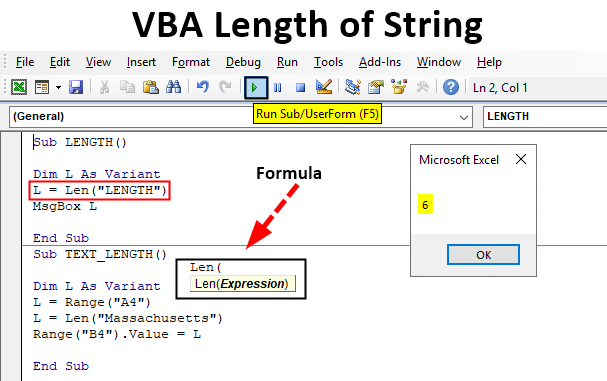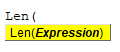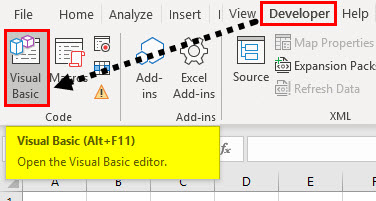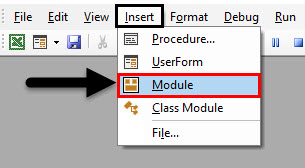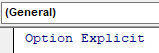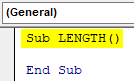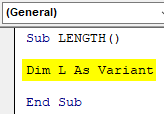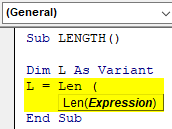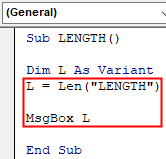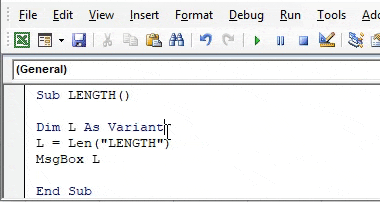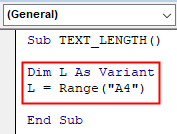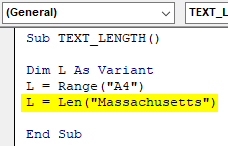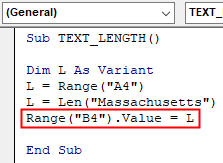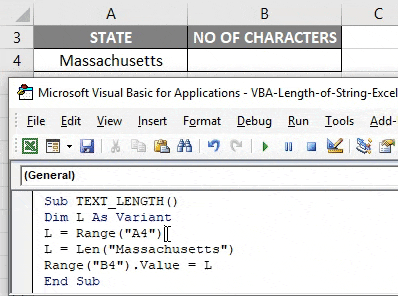Работа с текстом в коде VBA Excel. Функции, оператор & и другие ключевые слова для работы с текстом. Примеры использования некоторых функций и ключевых слов.
Функции для работы с текстом
Основные функции для работы с текстом в VBA Excel:
| Функция | Описание |
|---|---|
| Asc(строка) | Возвращает числовой код символа, соответствующий первому символу строки. Например: MsgBox Asc(«/Stop»). Ответ: 47, что соответствует символу «/». |
| Chr(код символа) | Возвращает строковый символ по указанному коду. Например: MsgBox Chr(47). Ответ: «/». |
| Format(Expression, [FormatExpression], [FirstDayOfWeek], [FirstWeekOfYear]) | Преобразует число, дату, время в строку (тип данных Variant (String)), отформатированную в соответствии с инструкциями, включенными в выражение формата. Подробнее… |
| InStr([начало], строка1, строка2, [сравнение]) | Возвращает порядковый номер символа, соответствующий первому вхождению одной строки (строка2) в другую (строка1) с начала строки. Подробнее… |
| InstrRev(строка1, строка2, [начало, [сравнение]]) | Возвращает порядковый номер символа, соответствующий первому вхождению одной строки (строка2) в другую (строка1) с конца строки. Подробнее… |
| Join(SourceArray,[Delimiter]) | Возвращает строку, созданную путем объединения нескольких подстрок из массива. Подробнее… |
| LCase(строка) | Преобразует буквенные символы строки в нижний регистр. |
| Left(строка, длина) | Возвращает левую часть строки с заданным количеством символов. Подробнее… |
| Len(строка) | Возвращает число символов, содержащихся в строке. |
| LTrim(строка) | Возвращает строку без начальных пробелов (слева). Подробнее… |
| Mid(строка, начало, [длина]) | Возвращает часть строки с заданным количеством символов, начиная с указанного символа (по номеру). Подробнее… |
| Replace(expression, find, replace, [start], [count], [compare]) | Возвращает строку, полученную в результате замены одной подстроки в исходном строковом выражении другой подстрокой указанное количество раз. Подробнее… |
| Right(строка, длина) | Возвращает правую часть строки с заданным количеством символов. Подробнее… |
| RTrim(строка) | Возвращает строку без конечных пробелов (справа). Подробнее… |
| Space(число) | Возвращает строку, состоящую из указанного числа пробелов. Подробнее… |
| Split(Expression,[Delimiter],[Limit],[Compare]) | Возвращает одномерный массив подстрок, извлеченных из указанной строки с разделителями. Подробнее… |
| StrComp(строка1, строка2, [сравнение]) | Возвращает числовое значение Variant (Integer), показывающее результат сравнения двух строк. Подробнее… |
| StrConv(string, conversion) | Изменяет регистр символов исходной строки в соответствии с заданным параметром «conversion». Подробнее… |
| String(число, символ) | Возвращает строку, состоящую из указанного числа символов. В выражении «символ» может быть указан кодом символа или строкой, первый символ которой будет использован в качестве параметра «символ». Подробнее… |
| StrReverse(строка) | Возвращает строку с обратным порядком следования знаков по сравнению с исходной строкой. Подробнее… |
| Trim(строка) | Возвращает строку без начальных (слева) и конечных (справа) пробелов. Подробнее… |
| UCase(строка) | Преобразует буквенные символы строки в верхний регистр. |
| Val(строка) | Возвращает символы, распознанные как цифры с начала строки и до первого нецифрового символа, в виде числового значения соответствующего типа. Подробнее… |
| WorksheetFunction.Trim(строка) | Функция рабочего листа, которая удаляет все лишние пробелы (начальные, конечные и внутренние), оставляя внутри строки одиночные пробелы. |
В таблице перечислены основные функции VBA Excel для работы с текстом. С полным списком всевозможных функций вы можете ознакомиться на сайте разработчика.
Ключевые слова для работы с текстом
| Ключевое слово | Описание |
|---|---|
| & | Оператор & объединяет два выражения (результат = выражение1 & выражение2). Если выражение не является строкой, оно преобразуется в Variant (String), и результат возвращает значение Variant (String). Если оба выражения возвращают строку, результат возвращает значение String. |
| vbCrLf | Константа vbCrLf сочетает в себе возврат каретки и перевод строки (Chr(13) + Chr(10)) и переносит последующий текст на новую строку (результат = строка1 & vbCrLf & строка2). |
| vbNewLine | Константа vbNewLine в VBA Excel аналогична константе vbCrLf, также сочетает в себе возврат каретки и перевод строки (Chr(13) + Chr(10)) и переносит текст на новую строку (результат = строка1 & vbNewLine & строка2). |
Примеры
Вывод прямых парных кавычек
Прямые парные кавычки в VBA Excel являются спецсимволами и вывести их, заключив в самих себя или в одинарные кавычки (апострофы), невозможно. Для этого подойдет функция Chr:
|
Sub Primer1() ‘Вывод одной прямой парной кавычки MsgBox Chr(34) ‘Отображение текста в прямых кавычках MsgBox Chr(34) & «Волга» & Chr(34) ‘Вывод 10 прямых парных кавычек подряд MsgBox String(10, Chr(34)) End Sub |
Смотрите интересное решение по выводу прямых кавычек с помощью прямых кавычек в первом комментарии.
Отображение слов наоборот
Преобразование слова «налим» в «Милан»:
|
Sub Primer2() Dim stroka stroka = «налим» stroka = StrReverse(stroka) ‘милан stroka = StrConv(stroka, 3) ‘Милан MsgBox stroka End Sub |
или одной строкой:
|
Sub Primer3() MsgBox StrConv(StrReverse(«налим»), 3) End Sub |
Преобразование слова «лето» в «отель»:
|
Sub Primer4() Dim stroka stroka = «лето» stroka = StrReverse(stroka) ‘отел stroka = stroka & «ь» ‘отель MsgBox stroka End Sub |
или одной строкой:
|
Sub Primer5() MsgBox StrReverse(«лето») & «ь» End Sub |
Печатная машинка
Следующий код VBA Excel в замедленном режиме посимвольно печатает указанную строку на пользовательской форме, имитируя печатную машинку.
Для реализации этого примера понадобится пользовательская форма (UserForm1) с надписью (Label1) и кнопкой (CommandButton1):
Код имитации печатной машинки состоит из двух процедур, первая из которых замедляет выполнение второй, создавая паузу перед отображением очередного символа, что и создает эффект печатающей машинки:
|
1 2 3 4 5 6 7 8 9 10 11 12 13 14 15 16 17 18 |
Sub StopSub(Pause As Single) Dim Start As Single Start = Timer Do While Timer < Start + Pause DoEvents Loop End Sub Private Sub CommandButton1_Click() Dim stroka As String, i As Byte stroka = «Печатная машинка!» Label1.Caption = «» For i = 1 To Len(stroka) Call StopSub(0.25) ‘пауза в секундах ‘следующая строка кода добавляет очередную букву Label1.Caption = Label1.Caption & Mid(stroka, i, 1) Next End Sub |
Обе процедуры размещаются в модуле формы. Нажатие кнопки CommandButton1 запустит замедленную печать символов в поле надписи, имитируя печатную машинку.
In this Article
- Len Function
- VBA Len Count Characters
- VBA Len Strings or Variants
- VBA Len Count Occurrences of a Character
- VBA Len Count Occurrences of a Substring
This tutorial will demonstrate how to use the Len VBA function to get the length of a string.
Len Function
The VBA Len function returns the length of a specified string.
VBA Len Count Characters
The VBA Len function counts the characters in a string.
Sub LenExample_1()
MsgBox Len("12345") 'Result is: 5
MsgBox Len("12") 'Result is: 2
MsgBox Len("1") 'Result is: 1
MsgBox Len(" ") 'Result is: 1
'There is a space character in there.
MsgBox Len("") 'Result is: 0
MsgBox Len("AB Cd") 'Result is: 5
End SubVBA Len Strings or Variants
VBA Len Function can count the number of characters in variables declared as strings or variants. Actually, VBA Len will treat a variant as a string. If VBA Len is used with an integer, long, single or double then VBA Len is going to count the number of bytes needed to store the variable.
Sub LenExample_2()
Dim VarEx1 As String
VarEx1 = 12345
MsgBox Len(VarEx1) 'Result is: 5
'Len is counting the number of characters in variable
Dim VarEx2 As Variant
VarEx2 = 12345
MsgBox Len(VarEx2) 'Result is: 5
'Len is counting the number of characters in variable
Dim VarEx3 As Integer
VarEx3 = 12345
MsgBox Len(VarEx3) 'Result is: 2
'Len is counting the number of bytes used to store the variable
Dim VarEx4 As Long
VarEx4 = 12345
MsgBox Len(VarEx4) 'Result is: 2
'Len is counting the number of bytes used to store the variable
Dim VarEx5 As Single
VarEx5 = 12345
MsgBox Len(VarEx5) 'Result is: 2
'Len is counting the number of bytes used to store the variable
Dim VarEx6 As Double
VarEx6 = 12345
MsgBox Len(VarEx6) 'Result is: 2
'Len is counting the number of bytes used to store the variable
End SubVBA Len Count Occurrences of a Character
VBA Len function can be used with VBA Replace function to count how many times a character is found in a string.
VBA Replace Function can replace a substring with another substring in a text:
MsgBox Replace("XBCX", "X", "7") 'Result is: "7BC7"We can use Replace to remove the characters we want to count with “” and then find the difference in length before and after the replacement.
Sub LenExample_3()
Dim StrEx As String 'Define a string variable
StrEx = "Jack,John,Jim,Jordan"
MsgBox Len(StrEx) - Len(Replace(StrEx, ",", "")) 'Result is: 3
'Breaking down the code above
MsgBox Len(StrEx) 'Result is: 20
MsgBox Replace(StrEx, ",", "") 'Result is: "JackJohnJimJordan"
MsgBox Len(Replace(StrEx, ",", "")) 'Result is: 17
MsgBox Len(StrEx) - Len(Replace(StrEx, ",", "")) 'Result is: 20-17=3
End SubVBA Len Count Occurrences of a Substring
VBA Len function can be used with VBA Replace function to count how many times a substring is found in a string.
VBA Replace Function can replace a substring with another substring in a text:
MsgBox Replace("XB cX", "X", "7") 'Result is: "7B c7"We can use Replace to remove the substrings we want to count with “” and then find the difference in length before and after the replacement. Finally, we need to divide the difference with the length of the substring we replaced.
Sub LenExample_4()
Dim StrEx As String 'Define a string variable
StrEx = "Jack, John, Jim, Jordan"
Dim SubStr As String 'Define a substring variable
SubStr = ", "
'We will find how many times SubStr is found inside StrEx
MsgBox (Len(StrEx) - Len(Replace(StrEx, SubStr, ""))) / Len(SubStr) 'Result is: 3
'Breaking down the code above
MsgBox Len(StrEx) 'Result is: 23
MsgBox Replace(StrEx, SubStr, "") 'Result is: "JackJohnJimJordan"
MsgBox Len(Replace(StrEx, SubStr, "")) 'Result is: 17
MsgBox Len(StrEx) - Len(Replace(StrEx, SubStr, "")) 'Result is: 23-17=6
MsgBox (Len(StrEx) - Len(Replace(StrEx, SubStr, ""))) / Len(SubStr)
'Result is: (23-17)/2=3
End Sub
VBA Coding Made Easy
Stop searching for VBA code online. Learn more about AutoMacro — A VBA Code Builder that allows beginners to code procedures from scratch with minimal coding knowledge and with many time-saving features for all users!
Learn More!
What is VBA Length of String?
VBA Len is a significant tool for data validation. VBA LEN function Returns the number of characters in a supplied string i.e. to measure the length of text or number of characters in a text. VBA LEN is categorized under the String function. It can be used as either procedure or function in the VBA editor window. It is frequently used as a support function along with other string functions like MID, RIGHT i.e. To pullout name parts from a full name.
Syntax of VBA Length of String in Excel
The syntax for VBA Length of String function in excel is as follows:
After typing LEN click on spacebar, the above-mentioned syntax appears where it contains the below-mentioned argument.
- String: It is an expression or a text string or a variable name from which you want to return the length.
i.e. Len(“Length”) = return the value 6, because the length of the text “Length” is 6. If you take a variable as Variant instead of long then it is considered the same as a string. i.e. the Len functions treat the variant variable as a String.
How to Use Length of String Function in Excel VBA?
Below are the different examples to use Length of string in Excel using VBA code.
You can download this VBA Length of String Excel Template here – VBA Length of String Excel Template
VBA Length of String – Example #1
Follow the below steps to use a length of string function in excel VBA.
Step 1: Go to the Developers tab and click on Visual Basic.
Step 2: Open a Module from the Insert menu option as shown below.
Step 3: Under the Microsoft Excel objects, right-click on sheet 1 (VB_LEN) Insert and under the menu section select Module, so that a new blank module gets created.
VBA Length of String – Example #2
Suppose, I have the word “NULL” and I want to find out the number of characters in this text string i.e. for this, with the help of VB LEN function macro code, I can find out.
Step 1: In the VBA editor, I have given a name as LENGTH() after typing Sub
Sub LENGTH() End Sub
Step 2: As VBA LEN function is categorized under string type, DIM (Dimension) is used in a VBA code to declare a variable name, it’s type. In VBA, you need to always declare initially that you are setting up a variable. This is done (mostly) with the word Dim.
DIM is used to declare variable & storage allocation for variable.
Syntax: Dim [Insert Variable Name] as [Insert Variable Type]
Code:
Sub LENGTH() Dim L As Variant End Sub
Step 3: After declaring a variable, Assign a value to this variable with the help of LEN function.
Code:
Sub LENGTH() Dim L As Variant L = Len ( End Sub
Step 4: After typing LEN and click on the spacebar and once you enter open bracket below mentioned syntax appears for the right function.
String: It is an expression or a text string or a variable name from which you want to return length i.e. “LENGTH”
Code:
Sub LENGTH() Dim L As Variant L = Len("LENGTH") MsgBox L End Sub
Once you finished typing LEN function arguments. Now, I want to display this result of the len function in the message box. then in the next line of code, let’s click on Ctrl + Space, type MsgBox after this you can mention a variable name.
Step 5: Now, the code is ready, you can run it by click on the F5 key. Once you do that, Pop up message appears, with a result in it as “6” which indicates the number of characters in a supplied string or text (Length)
VBA Length of String – Example #3
Now, instead of output appearing in the message box, I want the result or output data to appear in the worksheet. In the worksheet, I have a data, i.e. USA state in the cell “A4”, now I want to find out a number of characters in the text string of state, Here I can use Len function with slight modification in the code.
Step 1: After declaring a variable, I have to input the variable name again and cell address of the full-text string with the help of Range or cell function.
Code:
Sub TEXT_LENGTH() Dim L As Variant L = Range("A4") End Sub
Step 2: Now, again I need to enter a variable name, and apply LEN function & input its arguments.
Code:
Sub TEXT_LENGTH() Dim L As Variant L = Range("A4") L = Len("Massachusetts") End Sub
In the previous example, we entered msg box for the result to be displayed, now, I want the result to appear in a specific cell in a worksheet. for this, I need to enter range or cell function for the result to be displayed.
Step 3: Now, let’s apply range function, initially I need to input the range or cell function and later enter the variable name, so that in that specific cell (“B4”), the result appears.
Code:
Sub TEXT_LENGTH() Dim L As Variant L = Range("A4") L = Len("Massachusetts") Range("B4").Value = L End Sub
Step 4: Now, the code is ready, I can run it by click on the F5 key. once I do that, you can observe an output value of LEN function appearing in the cell “B4” i.e. 13 which indicates the number of characters in a supplied string or text.
Things to Remember
- Apart from LEN function, LenB is used to calculate or to find out the actual number of required bytes for a provided variable in memory.
- Object variable should not be used in Len function.
Recommended Articles
This is a guide to VBA Length of String Function. Here we discuss how to use VBA Length of String Function in Excel along with some practical examples and downloadable excel template. You can also go through our other suggested articles –
- VBA Workbook
- VBA String Array
- VBA String Comparison
- VBA RGB
VBA LEN function in Excel is categorized as a Text/String function in VBA. It is a built-in function in MS Office Excel. It returns the length of a given string. It has one mandatory String parameter. If input string has Null, then it returns null. We use in both Worksheet and VBA function.
The LEN function can use in either procedure or function in a VBA editor window in Excel. We can use this VBA LEN function any number of times in any number of procedures or functions. In the following section we learn what is the syntax and parameters of the LEN function, where we can use this LEN function and real-time examples in VBA.
Table of Contents:
- Overview
- Syntax of VBA LEN Function
- Parameters or Arguments
- Where we can apply or use the VBA LEN Function?
- Example 1: Find Length of a string:”987654321″
- Example 2: Find Length of a string:”Life is Beautiful.”
- Example 3: Find Length of empty string:””
- Example 4: Find Length of a string::”123$#@”
- Instructions to Run VBA Macro Code
- Other Useful Resources
The syntax of the VBA LEN function is
Len(Expression)
Note: This LEN function founds the length of specified string.
Parameters or Arguments
This function has one mandatory parameter or argument for the LEN Function.
Where
Expression: The expression is a mandatory argument. The expression is the string which we want to know the length.
Where we can apply or use the VBA LEN Function?
We can use this VBA LEN function in MS Office 365, MS Excel 2016, MS Excel 2013, 2011, Excel 2010, Excel 2007, Excel 2003, Excel 2016 for Mac, Excel 2011 for Mac, Excel Online, Excel for iPhone, Excel for iPad, Excel for Android tablets and Excel for Android Mobiles.
Example 1: Find Length of a string:”987654321″
Here is a simple example of the VBA LEN function. This below example macro returns the length a given string (Includes numbers).
'Find Length of a string:"987654321"
Sub VBA_Len_Function_Ex1()
Dim sString As String, iCnt As Integer
sString = "987654321"
iCnt = Len(sString)
MsgBox "The length of a given string is : " & iCnt, vbInformation, "VBA Len Function"
End Sub
Output: Here is the screen shot of the first example output.
Example 2: Find Length of a string:”Life is Beautiful.”
Here is a simple example of the VBA LEN function. This below example macro returns the length a given string (Includes space and dot).
'Find Length of a string:"Life is Beautiful."
Sub VBA_Len_Function_Ex()
Dim sString As String, iCnt As Integer
sString = "Life is Beautiful."
iCnt = Len(sString)
MsgBox "The length of a given string is : " & iCnt, vbInformation, "VBA Len Function"
End Sub
Output: Here is the screen shot of the second example output.
Example 3: Find Length of empty string:””
Here is a simple example of the VBA LEN function. This below example macro returns zero if it is empty string.
'Find Length of empty string:""
Sub VBA_Len_Function_Ex3()
Dim sString As String, iCnt As Integer
sString = ""
iCnt = Len(sString)
MsgBox "The length of a given string is : " & iCnt, vbInformation, "VBA Len Function"
End Sub
Output: Here is the screen shot of the third example output.
Example 4: Find Length of a string::”123$#@”
Here is a simple example of the VBA LEN function. This below example macro returns the length a given string (Includes special characters).
'Find Length of a string::"123$#@"
Sub VBA_Len_Function_Ex4()
Dim sString As String, iCnt As Integer
sString = "123$#@"
iCnt = Len(sString)
MsgBox "The length of a given string is : " & iCnt, vbInformation, "VBA Len Function"
End Sub
Output: Here is the screen shot of the fourth example output.
Instructions to Run VBA Macro Code or Procedure:
You can refer the following link for the step by step instructions.
Instructions to run VBA Macro Code
Other Useful Resources:
Click on the following links of the useful resources. These helps to learn and gain more knowledge.
VBA Tutorial VBA Functions List VBA Arrays in Excel Blog
VBA Editor Keyboard Shortcut Keys List VBA Interview Questions & Answers
Home / VBA / Top VBA Functions / VBA LEN Function (Syntax + Example)
The VBA LEN function is listed under the text category of VBA functions. When you use it in a VBA code, it returns the number of characters in a string. In simple words, you can count the number of characters of a string. It works like the LEN function in the worksheet.
Len(Expression)
Arguments
- Expression: The expression for which you want to count the characters.
Example
To practically understand how to use VBA LEN function, you need to go through the below example where we have written a vba code by using it:

Sub example_LEN()
Range("B1").Value = Len(Range("A1"))
End SubIn the above code, we have used the LEN to count the number of characters from cell A1 (Excel Champs) and in the result, it has returned 12 in the result as the value “Excel Champs” has 12 characters including the space between the words.
Notes
- If the supplied string is NULL it will return NULL in the result.