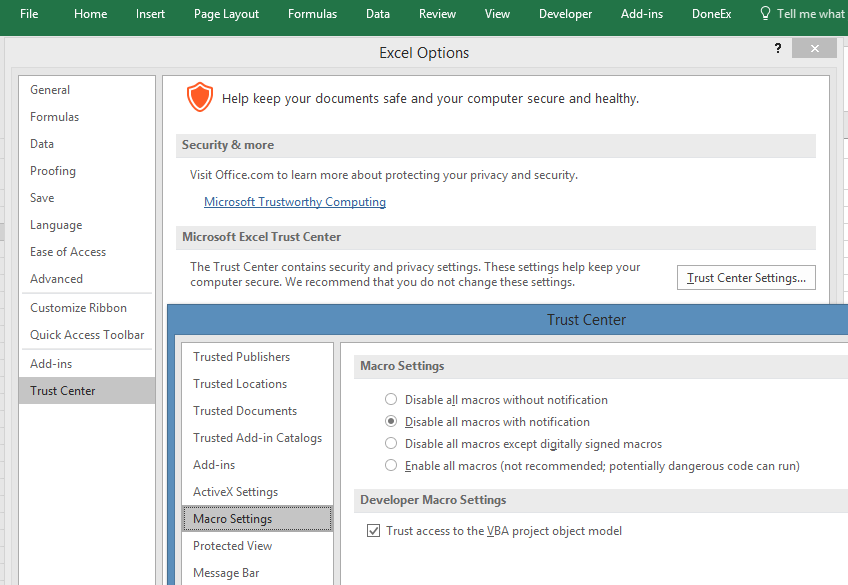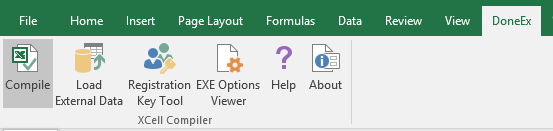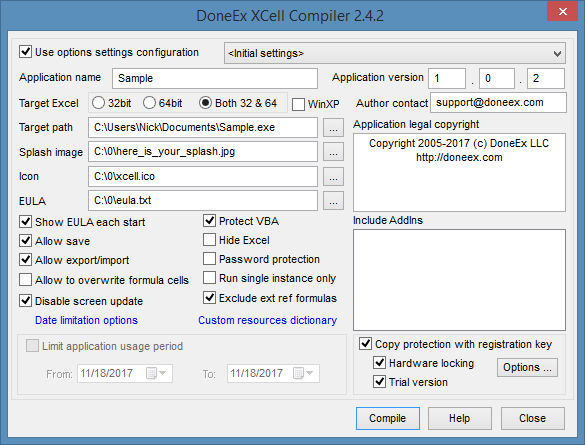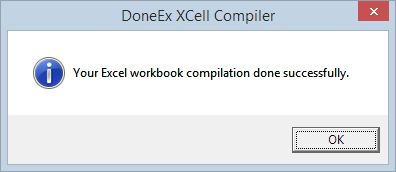Shareware and free Open Source Windows Software Applications and free Online Tools
Бесплатно для личного и коммерческого использования
Конвертируйте файлы Excel в автономные исполняемые файлы
Конвертируйте xls и docx в один exe с музыкой
Для просмотра созданного файла exe необязательно устанавливать Microsoft Office и Excel
Делитесь файлами XLS и XLSX, преобразованными в исполняемые файлы, с пользователями, у которых не установлена программа Excel
Конвертированные исполняемые файлы имеют меньший размер по сравнению с видео, и их можно отправить по электронной почте в виде ZIP-архива
Конвертированные исполняемые файлы могут работать на любом компьютере с установленной ОС Windows и .NET 4.5
Защитите исполняемый файл паролем
Установите максимальное время просмотра или ограничения по дате, например, учитель может установить максимальное время просмотра для учеников
Для большей безопасности установите имя пользователя, имя компьютера, имя домена, ограничения на подпись компьютера
Укажите разрешения для функций преобразованного исполняемого файла
Программа просмотра исполняемых файлов имеет множество функций, таких как масштабирование, рисование на экране, сохранение изображения, печать и т. д.
Настраивайте графический интерфейс преобразованного исполняемого файла, например, изменяйте иконку, заставку, сообщения и т. д.
Установите эффект перехода между слайдами, и также продолжительность показа каждого слайда
You can specify various Options
Many Restrictions such date, time, number of views, user name, computer name, computer unique signature
Шифрование файла Excel, преобразованного в исполняемый файл
Установите пароль для исполняемого файла
Предотвращайте изменение преобразованного исполняемого файла
Добавьте логотип компании в преобразованный исполняемый файл
Добавьте водяной знак в преобразованный исполняемый файл
Измените иконку преобразованного исполняемого файла
Настройте графический интерфейс преобразованного исполняемого файла, например, заставку и сообщения
Disallow fullscreen
Запретить запись экрана для предотвращения копирования содержимого
Запретить сохранение изображений
Запретить свойства документа
Запретить экспорт изображений
Запретить функцию рисования
Требовать разрешения администратора для открытия
Укажите максимальное количество просмотров
Укажите максимальное количество распечатывания документа
Укажите максимальное время просмотра с обратным отсчетом времени
Установить время после первого просмотра, по истечении которого истекает срок действия разрешения на просмотр
Разрешить просмотр от определенной даты до определенной даты
Разрешить просмотр от определенного времени до определенного времени
Разрешить просмотр только для определенных пользователей
Разрешить просмотр только для определенных доменных имен
Разрешить просмотр только для определенных компьютеров
Разрешить просмотр только для определенного компьютера на основе сгенерированной машинной подписи
Увеличить или уменьшить преобразованный документ
View in fullscreen mode
Повернуть влево или вправо преобразованный документ
Масштабирование до размера страницы, фактический размер, размер по ширине
Сохранить изображение слайда
Экспортировать все слайды как изображения
Распечатать преобразованный документ с предварительным просмотром
Просмотреть свойства преобразованного исполняемого документа
Рисование на слайде с указанием цвета и ширины линии
Перейти к первому, следующему, предыдущему, последнему слайду или перейти к определенному слайду
Пауза / Возобновить переход
System Requirements
Windows 10, 8.1, 8, 7, Vista, 2003 and XP. Including both 32-bit and 64-bit versions
The application has been tested with Microsoft 365. If it is not working for you, test with Microsoft 365.
Developing applications takes a lot of hard work. Show your appreciation for the applications and support future development by donating !
What’s New in Version 2.0:
New feature : Added zoom in, zoom out, print, save image, export images,draw on screen e.t.c. for converted executable
New feature : Added restrictions / company logo / watermark image / customize gui
New feature : Added batch convert ppt to exe
What’s New in Version 1.0:
Initial release.
Серег, ТС на Офис, даже не, на Эксель шипит, никак дескать не поставить, убогому. А ты ему:
| Цитата |
|---|
| Doober написал: Покупаете лицензию на Essential Studio , устанавливаете. |
P.S. лет десять-пятнадцать назад нет кишил просто такими «искателями» оболочек ехе для экса. Я думал все уже повывелись, ан нет, есть еще упорные в нестройных рядах юзверей. А логика бьет наповал: я не могу установить офис на работе, но напишу на ВБ(ага, напишет) и там опять же инсталлировать сей шедевр придется, гы..
Before compilation your Excel workbook into EXE file you need to verify that environment of your computer meets the requirements of the DoneEx XCell Compiler.
To compile a spreadsheet to an EXE you need to have the Microsoft Windows 7 or higher and Microsoft Office 2007 SP3 or higher with the latest service pack and updates installed on your computer. Our product supports all 32-bit and 64-bit versions of Excel from 2007 and higher, including Excel from Office 365. Please make sure that Microsoft Office Visual Basic for Application (VBA) component is selected in your MS Office installation.
We assume that you have already downloaded and installed the DoneEx XCell Compiler on your computer.
Excel compiler works with the copy of the workbook, so your original workbook will not be altered.
Before workbook compilation, you need to adjust your Excel settings to allow Excel Compiler to secure your workbook.
You need to enable “Trust access to the VBA project object model” MS Excel option via the following path:
Excel Options >> Trust center >> click button “Trust Center Settings…” >> Macro Settings >> enable check box “Trust access to the VBA project object model”
You need to perform this step only once, before the first compilation.
How to Compile a Excel Workbook to an EXE File
- Copy a workbook you would like to compile into the “My Documents” folder or its sub-folder.
- Open the workbook by double clicking on it with the left mouse button in the Windows Explorer.
- The workbook will be opened in your Excel version. In our explanation we will be using our Sample.xls file.
- Select DoneEx >> XCell Compiler >> Compile, from the Excel main menu bar.
- The following dialog form will appear.
- The ‘Application Name’ field is filled by the workbook name by default.
- Put the version number 1 0 2 as shown in the above image
- Enter the copyright text in the copyright box.
- The target path shows the location and file name of your compiled application. By default, the location of the compiled EXE file will be in the same folder as where your original workbook is located. By default, the name of your compiled EXE will be the same as your original workbook name but with a ‘.EXE’ file extension.
- Click the compile button in the XCell Compiler screen. Once the compilation is completed, the following message will be displayed.
- Click OK on the compilation message screen.
- Click the close button on the XCell Compiler screen.
- Close Excel.
- Once the Excel worksheet is compiled, a file with the EXE format will be saved at the specified target path.
Browse “My Documents” to use the compiled file, and then just double click the compiled file icon (sample.exe file) with the left mouse button. - The file will be opened in a Microsoft Excel environment .
- The file is secured now; you can send the compiled file to your client with peace of mind.
- Windows
- Users’ choice
- Xls to exe converter free download
Most people looking for Xls to exe converter free downloaded:
Programs for query ″xls to exe converter free download″
Convert Excel To EXE 4dots
Download
Convert Excel to exe — xls to exe — xlsx to exe.It is not necessary to have Microsoft Office and Excel installed to view the converted executable.
Convert Excel to exe — xls to exe — xlsx to … exe …
PCL Works 32-bit
Download
PCL Works 32-bit is the perfect solution for viewing, converting, and debugging today’s complex PCL print streams.
… PCL XL with JetReady.
* Converts … Includes PCLCodes.exe — the … Img2PCL.exe to easily …
FileSee
Download
FileSee is a powerful All-In-One file viewer. It is a tool that helps you to view files quickly.
… to mp3 converter, a pdf text … , fxr, fxm, xls, xl, xlt, ppt … , doc, dot, exe, dll, ocx …
Convert XLS
Download
Convert XLS can perform file conversion of MS Excel, TXT, HTML, XML, and CSV file formats.
Convert XLS can perform … to convert, range to convert, cell …
XL Delete
Download
XL Delete is a powerful secure delete tool that will permanently delete your sensitive and private files using its powerful wipe engine.
XL Delete is a … wipe engine. XL Delete can … removed with XL Delete can …
CHK File Recovery
Download
DoGoodSoft CHK File Recovery is a professional CHK files recovery package. It can recover CHK files in a quick and easy way.
… , doc, docx, xls, xlsx, ppt … , zip, rar, exe, dll, sql …
Mdb & Xls Converter
Download
PDS MDB to XLS converter tool is the Most compatible MDB to XLS converter software which helps you to extract access database into excel spreadsheet.
… to XLS converter tool is … MDB to XLS converter software … a second.Convert access MDB …
XLS to DBF Converter
Download
XLS (Excel) to DBF Converter allows you to convert your XLS (Microsoft Excel) files to DBF format.
XLS (Excel) to DBF Converter … allows you to convert your XLS … and convert then …
DBF to XLS Converter
Download
DBF to XLS (Excel) Converter allows you to convert your dbf files to XLS (Microsoft Excel) format.
… XLS (Excel) Converter allows you to convert … your dbf files to XLS … in XLS format. …
PlexTools Professional XL
Download
The GUI of PlexTools Professional XL consists of 3 independent windows:
… PlexTools Professional XL consists … Professional XL has an … available for download: Dutch, …