The Excel JDBC Driver enables users to connect with live
Excel data, directly from any applications that support JDBC
connectivity. Easily connect Java/J2EE applications with real-time data from Excel spreadsheets. Use Excel to manage the data that powers your applications.
Features
-
Access Excel data either as an entire worksheet or from discrete ranges of data within a worksheet
-
Represent discrete blocks of data as tables through automatic detection or by manually specifying ranges of data
-
Optionally specify if the first row of data should be used for field names
-
Read tables that are oriented horizontally or vertically
-
Support for Excel XLS and XLSX file formats, 2007 and above
-
Connect to live Microsoft Excel data, for real-time data access
-
Full support for data aggregation and complex JOINs in SQL queries
-
Secure connectivity through modern cryptography, including TLS 1.2, SHA-256, ECC, etc.
-
Generate table schema automatically based on existing Microsoft Excel data or manually for greater control of the content you need
-
Seamless integration with leading BI, reporting, and ETL tools and with custom applications
Specifications
- Pure Java Type 4/5 JDBC Driver for Excel with bi-directional access.
- Write SQL, get Microsoft Excel data. Access Excel through standard Java Database Connectivity.
- Codeless integration with popular BI, Reporting, & ETL Tools.
- Use Excel Spreadsheets as a simple real-time database to power Java/J2EE applications.
- Full Unicode support for data, parameter, & metadata.
- Support for 32-bit and 64-bit operating systems.
AVAILABLE IN:
JDBC DESKTOP SUBSCRIPTIONS
225+ JDBC Drivers For Real-Time BI & Reporting.
LEARN MORE
Where can I use the Microsoft Excel JDBC Driver?
- BI, ETL, & Reporting Tools
- Custom Applications
- Serverless & Cloud

BI, ETL, & Reporting Tool Integration
JDBC is the most widely supported interface for connecting Java-based applications with data.
All kinds of BI, Reporting, ETL, Database, and Analytics tools offer the ability to read and write data via JDBC connectivity.
… and many more!
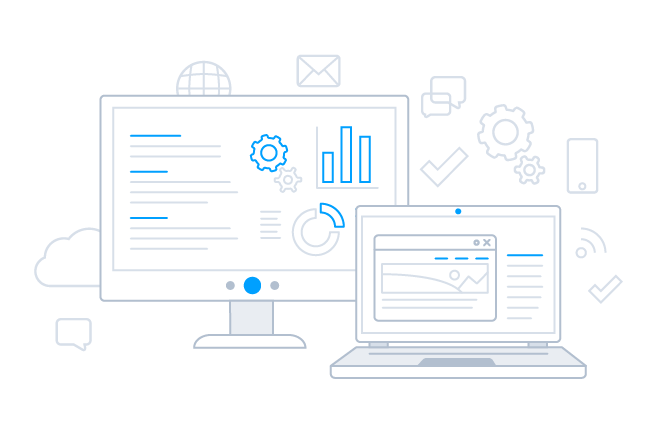
Custom Applications
Build Java Apps That Connect To Excel
Developers can use Excel JDBC Driver to rapidly build Web, Desktop, and Mobile applications that interact with live data from Excel.
The Excel Driver has the same JDBC architecture as the JDBC drivers for MySQL
and OLEDB, including Connection, Statement and ResultSet objects. Because of
this you can now access Excel data in an easy, familiar way.
You can use the Excel Driver through
popular IDEs (Eclipse, IntelliJ, NetBeans, etc.), in code through familiar classes, and in data controls available
through Swing, Eclipse SWT Widgets, etc.
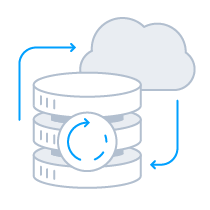
Enterprise-class JDBC Connectivity
Support for Serverless & Cloud platform technologies
Leverage the Microsoft Excel JDBC Driver to deliver next-generation on-demand
cloud access to data.
The Microsoft Excel JDBC Driver offers straightforward Excel integration from modern serverless
infrastructure services, like AWS Lambda, AWS Glue ETL, Microsoft Azure Functions, Google Cloud
Functions, and more.
JDBC Access to Microsoft Excel
Full-featured and consistent SQL access to any supported data source through JDBC
-
Pure Java Type 4/5* Drivers
100% Java architecture based drivers that implement the native protocol without reliance on client-side libraries.
-
All-in-One Deployment
Single JAR that supports JDBC 3.0 and JDBC 4.0 specification and JVM versions 1.5 and above.
-
Certified Compatibility*
Our drivers undergo extensive testing and are certified to be compatible with leading analytics and
reporting applications like SAP Crystal Reports, Pentaho, Business Objects, Crystal Reports and many more. -
Metadata Discovery
Full support for JDBC DatabaseMetaData provides extensive schema discovery capabilities.
Explore tables, columns, keys, and other data constructs based on user identity. -
Developer Friendly
Design-time support for all major Java IDEs, including Eclipse, IntelliJ, and NetBeans.
-
JDBC Remoting
Our exclusive remoting feature allows hosting the JDBC
connection on a server to enable connections
from various clients on any platform (Java, .NET, C++, PHP, Python),
using any standards-based technology (ODBC, JDBC, etc.). JDBC Remoting is
enabled using the popular MySQL wire protocol server.
-
Replication and Caching
Our replication and caching commands make it easy to copy data to local and cloud data stores such as Oracle, SQL Server, Google Cloud SQL, etc.
The replication commands include many features that allow for intelligent incremental updates to cached data. -
String, Date, Numeric SQL Functions
The driver includes a library of over 50 functions that can manipulate
column values into the desired result. Popular examples include Regex, JSON, and XML processing functions. -
Collaborative Query Processing
Our drivers enhance the data source’s capabilities by additional client-side processing,
when needed, to enable analytic summaries of data such as SUM, AVG, MAX, MIN, etc. -
Easily Customizable and Configurable
The data model exposed by our JDBC Drivers can easily be customized to add or remove tables/columns, change data types, etc.
without requiring a new build. These customizations are supported at runtime using human-readable schema files that are easy to edit. -
Secure Connectivity
Includes standard Enterprise-class security features such as TLS/ SSL data encryption for all client-server communications.
- Unparalleled Performance
- Straightforward Connectivity
- Native IDE Integration
- Remoting (MySQL/SQL)
JDBC Driver Performance
With traditional approaches to remote access, performance bottlenecks can spell disaster
for applications. Regardless if an application is created for internal use, a commercial project, web, or mobile
application, slow performance can rapidly lead to project failure. Accessing data from any remote source has the potential
to create these problems. Common issues include:
- Network Connections — Slow network connections and latency issues are common in mobile applications.
- Service Delays — Delays due to service interruptions, resulting in server hardware or software updates.
- Large Data — Intentional or unintentional requests for large amounts of data.
- Disconnects — Complete loss of network connectivity.
The CData JDBC Driver for Microsoft Excel solves many of these issues with support for replication queries that can be used to sync data to
local databases, greatly improving the performance and dramatically reduce application bottlenecks.
More information about JDBC Driver performance capabilities are available in the included documentation.
Enterprise-Class Remoting
MySQL/SQL Database entry points for Microsoft Excel Data
The CData JDBC drivers include powerful fully-integrated remoting capabilities
that makes Microsoft Excel data accessible from virtually anywhere. The drivers
include the optional ability to accept incoming SQL and MySQL client connections and service
standard database requests.
With the CData JDBC drivers, users can interact with Microsoft Excel data from any client
that supports SQL Server or MySQL: from web & mobile applications, to CRM and CMS systems, BI tools
like SQL Server Analysis Services, and even through popular management applications like MySQL Workbench.
-
Access Microsoft Excel data from virtually any application that can access external data.
Applications that can access SQL Server or MySQL data can now connect to Microsoft Excel with this driver. - Connect Microsoft Excel data with popular BI tools like SQL Server Analysis Services.
- Enable enterprise Microsoft Excel data integration through SQL Linked Server connectivity
-
Includes support for the MySQL and SQL (TDS) remote access protocols — industry standards for remote
database connectivity. - Offers advanced wire-protocol SSL security for remote connectivity
Enterprise-class JDBC Connectivity
The Microsoft Excel JDBC Driver offers the most natural way to access Excel data from any
Java/J2EE application. Simply use the Excel Driver to connect and access data just as you
would access any traditional database. The driver is completely self-contained — no additional software
installation is required!
Excel Integration
The Excel Driver has the same JDBC architecture as the JDBC drivers for MySQL
and OLEDB, including Connection, Statement and ResultSet objects. Because of
this you can now access Excel data in an easy, familiar way.
You can use the Excel Driver through
popular IDEs (Eclipse, IntelliJ, NetBeans, etc.), in code through familiar classes, and in data controls available
through Swing, Eclipse SWT Widgets, etc.
For example:
Connection conn =
DriverManager.getConnection("jdbc:excel:user=myuseraccount;password=mypassword;");
boolean ret = stat.execute("SELECT * FROM ExcelSheet");
ResultSet rs=stat.getResultSet();
while(rs.next()){
for(int i=1;i<=rs.getMetaData().getColumnCount();i++)
{
System.out.println(rs.getMetaData().getColumnName(i) +"="+rs.getString(i));
}
}
More Than Read-Only: Full Update/CRUD Support
Excel Driver goes beyond read-only functionality to deliver full
support for Create, Read Update, and Delete operations (CRUD). Your end-users can interact
with the data presented by the Excel Driver as easily as interacting with
a database table.
Connection conn =
DriverManager.getConnection("jdbc:excel:user=myuseraccount;password=mypassword;");
String query = "UPDATE ExcelSheet SET Where= ...";
PreparedStatement pstmt = conn.prepareStatement(query);
pstmt.setString(1, "Location");
pstmt.setString(2, "UID");
pstmt.execute();
int count=pstmt.getUpdateCount();
xlSQL JDBC Driver for Excel, CSV and XML files. xlSQL maps a directory of Excel files to a database, workbooks to schemas and sheets to tables. Query documents with either the full HSQL or MySQL dialect. Write objects and data with native xlSQL.
License
GNU General Public License version 2.0 (GPLv2)
eSkill features an extensive modular subject library that enables users to create single or multi-subject based exams for applicants. eSkill allows users to edit existing questions, upload or generate their own test content with the application’s editor. eSkill also provides users with a number of job-based assessments that test employee skills for different positions in different industries.
User Reviews
Additional Project Details
Languages
English
Intended Audience
Developers
Programming Language
Java
JDBCExcel
Read-only JDBC driver for Microsoft Excel .xlsx files
- Streaming reader, supports maximum Excel file sizes.
- No dependencies other than standard Java libraries.
- High performance for ETL / ELT scenarios
The conceptual mapping between spreadsheet and JDBC is:
- A server is a folder containing one or more spreadsheets
- A database is a single spreadsheet
- A table is a worksheet with a spreadsheet
- Columns are the columns of a worksheet
- Rows are the rows of a worksheet
- All values are returned as Strings
The sample file chinook.xlsx contains a spreadsheet of the type readable by this driver.
Connection String
jdbc:JDBCExcel://server={SERVER};database={DATABASE}
where
{SERVER} = path name to folder containing one or more Excel .xlsx files
{DATABASE} = name of an Excel .xlsx file
SQL Queries
This driver accepts simple single-table queries of the following form:
select a,b,*,'literal',[quoted name 1],"quoted name 2" as quote2
from tableName
limit 500
Calculations, where clauses, joins and other query elements are not currently supported.
Introduction
In this article, we will describe how a Java program connects to a Microsoft Excel sheet and retrieves the data from the sheet. And this connection is made with the JdbcOdbc bridge driver API provided by the SQL package in Java. You have to perform some steps to make the connection with an Excel sheet.
Step 1: First create the workbook (Excel sheet); if your Excel sheet is already created then there is no need to create it again.

Step 2: To start, we need to setup the local ODBC connection. So select Administrative Tools in Control Panel.

Step 3: Select Data Source (ODBC) option.

Step 5: Select System DSN and click on the Add tab.

Step 6: Select the driver named as Driver do Microsoft Excel(*.xls) from the list.

Step 7: Give the data source name and select your workbook.

Step 8: Click on the select workbook tab and then click ok.

So now your DSN is created.
Java code
- import java.sql.*;
- public class ExcelConnection
- {
- public static void main(String[] args)
- {
- try
- {
- Class.forName(«sun.jdbc.odbc.JdbcOdbcDriver»);
- Connection con = DriverManager.getConnection(«jdbc:odbc:abhishek»);
- Statement st = con.createStatement();
- ResultSet rs = st.executeQuery(«Select * from [Sheet1$]»);
- ResultSetMetaData rsmd = rs.getMetaData();
- int numberOfColumns = rsmd.getColumnCount();
- while (rs.next())
- {
- for (int i = 1; i <= numberOfColumns; i++)
- {
- if (i > 1)
- System.out.print(«, «);
- String columnValue = rs.getString(i);
- System.out.print(columnValue);
- }
- System.out.println(«»);
- }
- st.close();
- con.close();
- } catch (Exception ex) {
- System.err.print(«Exception: «);
- System.err.println(ex.getMessage());
- }
- }
- }
OUTPUT

Resources
- JDBC Connection to MS-Access in Windows 7
- Creating table and accessing data from MS-Access in JDBC
- How to Create Backup File Dynamically for MS Excel
- Creating Excel/Word/HTML document using C#
- Display Data from Database through JSP And JDBC
Contents
- 1 The xlSQL-Y8 JDBC driver for Excel
- 1.1 Description
- 1.2 Instructions for using the xlSQL-Y8 driver with DataMaster
- 1.3 Download
- 1.4 New Features
The xlSQL-Y8 JDBC driver for Excel
This page is under construction. For more information, please revisit it in the future
Description
The Excel JDBC driver xlSQL-Y8 is an enhancement in many aspect of the xlSQL-Y7 driver. This version was created especially to correct bugs and add enhancements to the previous version in order to make the driver correctly work with the DataMaster Protege plug-in. However, no change made to the driver is DataMaster or Protege specific. For the list of the enhancements introduced in this new version, please read the New Features section.
Here is a short description of this driver qouted from its original authors:
«xlSQL is a JDBC Driver for Excel ( CSV, XML and other ) document data sources. Documents can be read and written with SQL as if they were tables in a database. In the case of Excel, xlSQL maps a directory with Excel files to a database, workbooks to schemas, and sheets to tables. These tables can be queried with the full SELECT syntax of either the HSQLDB or MySQL (more to follow) SQL dialect. Native xlSQL is a rich subset of SQL for creating, altering and populating documents ( spreadsheets ). The xlSQL Yn codebase, although alpha, has been taken into production at numerous sites worldwide. xlSQL has proven to be a very stable read-write SQL Excel JDBC Driver. Continuous development efforts are aimed to explore the limits of the XLS fileformat for storing relational data and to support other document formats as CSV and XML.»
Instructions for using the xlSQL-Y8 driver with DataMaster
DataMaster is a plug-in for importing schema and data from relational databases into Protege, and it works with any (well implemented) ODBC/JDBC driver. This driver can be used with DataMaster to import concepts into a Protege ontology from appropriately formatted Excel spreadsheets, as if they were tables in a relational database.
Supposing that your Protege installation comes with DataMaster or has already DataMaster plug-in installed, to use this driver with DataMaster you have to do the following:
1. Download the archive containing xlSQL-Y8 driver as described in the Download section.
2. Extract XlSQL-Y8.zip in the [PROTEGE_INSTALLATION_DIR]pluginsedu.stanford.smi.protegex.datamaster directory. This will create an xlSql-Y8 directory.
3. Move the following files to the [PROTEGE_INSTALLATION_DIR]pluginsedu.stanford.smi.protegex.datamaster directory (identified in the following as [DataMasterPluginDir]) near the DataMaster.jar:
[DataMasterPluginDir]/xlSql-Y8/xlSQL_Y8.jar
[DataMasterPluginDir]/xlSql-Y8/lib/commons/commons-cli-1.0.jar
[DataMasterPluginDir]/xlSql-Y8/lib/hsqldb/hsqldb.jar
[DataMasterPluginDir]/xlSql-Y8/lib/jconfig/jconfig.jar
[DataMasterPluginDir]/xlSql-Y8/lib/jexcelapi/jxl.jar
The rest of the jar files under the xlSql-Y8 directory structure are not necessary for Protege.
4. You are ready to use the xlSQL driver with DataMaster, by specifying the following values in the DataMaster TabWidget:
Driver name: com.nilostep.xlsql.jdbc.xlDriver
JDBC URL: jdbc:nilostep:excel:[FullPathToTheDirectoryContainingTheExcelFiles]
Download
For the moment the only place to download the xlSQL-Y8 driver is the following wiki page: File:XlSQL-Y8.zip
New Features
List of new features is coming soon.
