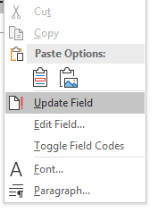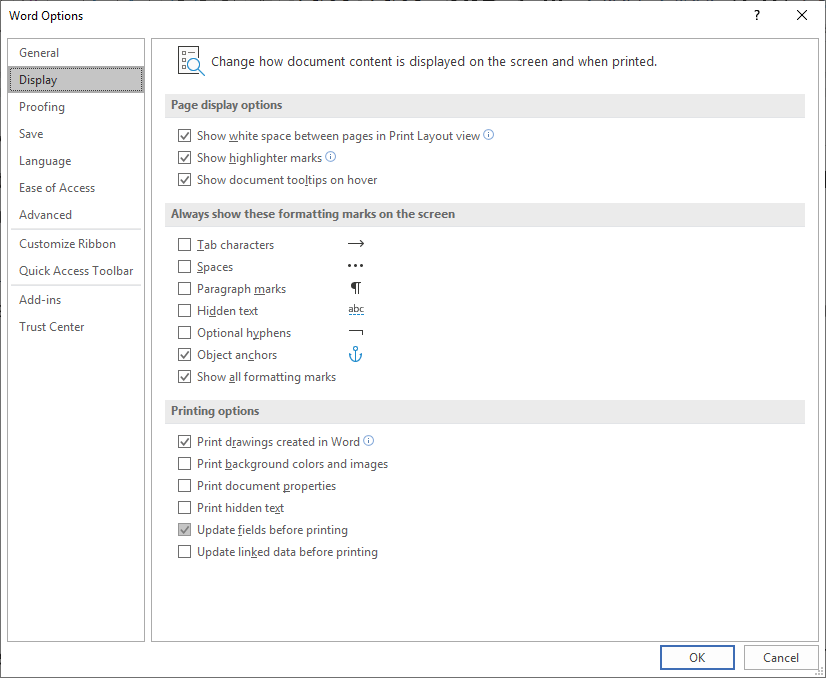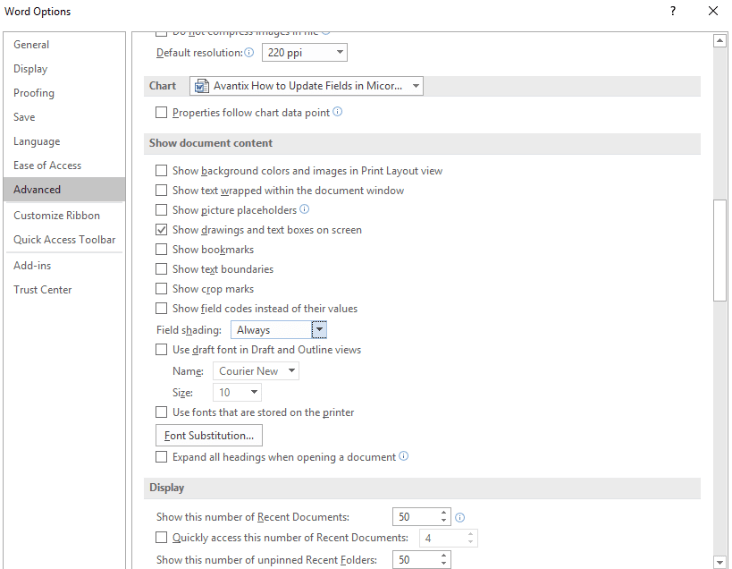свежий
прилагательное
- усовершенствованный; обновленный; модернизированный
Мои примеры
Словосочетания
updated copy — обновленная копия 
updated program — обновленная программа 
has been updated to reflect — скорректирован с учётом 
updated version — усовершенствованный вариант; исправленная версия 
updated database — скорректированная база данных; обновлённая БД 
updated details — усовершенствованные детали 
updated draft — уточнённый проект 
updated figures — обновлённые данные 
updated information — производственная информация, откорректированная на текущий момент 
updated file — обновленный массив 
Примеры с переводом
We updated the kitchen in the old house 
Мы обновили кухню в старом доме.
The database is updated hourly. 
База данных обновляется каждый час.
We updated the database with the most recent figures. 
Мы обновили базу данных самыми свежими цифрами.
Our database is updated every quarter. 
Наша база данных обновляется каждый квартал.
The dictionary has been twice updated since 1993. 
С 1993 года этот словарь уже дважды переиздавался.
An updated version is planned for the near future. 
В ближайшем будущем планируется выпуск обновлённой версии.
Возможные однокоренные слова
updating — корректировка, обновление, модернизация, усовершенствование, уточнение
update — перевод на русский
/ʌpˈdeɪt/

Can I at least get an update?
Могу я хотя бы узнать новости?
Another update from the KING newsroom.
Другие новости от K-News.
The latest update on the scoreboard:
Последние новости:
I want an hourly update.
И сообщать мне новости каждый час!
Показать ещё примеры для «новости»…
I just received the final update from the Cardassians on the transceiver they designed for the communications relay.
Я получила обновление от кардассианцев по разработке трансивера для коммуникационного ретранслятора. Ну и как?
Captain’s Log, Tactical Update, Stardate 51149.5.
Журнал капитана, тактическое обновление, звездная дата 51 149.5.
Tactical update?
Тактическое обновление?
Greg Mundy, B.E.C. Your service rep. Tom, we’ve had complaints about the latest tape update we sent out.
Слушай, Том, я звоню из-за жалоб… на последнее обновление, которое мы прислали.
If you’re here for Dr. Zimmerman’s medical files, I’ve nearly finished updating them.
Если вы зашли за медицинскими файлами доктора Циммермана, я почти закончил их обновление.
Показать ещё примеры для «обновление»…
I think I’ll go update my itinerary.
Думаю, мне стоит обновить мой дневник.
I’m updating the drift calculation to include gravitational space/time warping.
Я должна обновить расчет дрейфа в компьютере, чтобы включить деформацию пространства.
Enter «update» and load the figures I read you to override the firing inhibitors.
Нажмите «обновить» и введите цифры, которые я сказал раньше, и вы заблокируете сброс ракет.
— Update.
«Вне досягаемости» — Обновить.
Показать ещё примеры для «обновить»…
«Candidates must perform data updates, malfunction isolation… — monitoring of cluster performance.» — «Performance.» I can do that.
«Кандидаты должны обновлять данные, выявлять неполадки, контролировать работу кластеров.»
We will continue to update this list as the situation changes.
Мы будем обновлять этот список, согласно изменению текущей ситуации.
0f course, my database doesn’t need constantly updating.
И конечно, мою базу данных не нужно постоянно обновлять.
Yes, but any inspection means we have to update something.
Да. Но после каждой их проверки приходится что-нибудь обновлять.
May I update them?
— Могу я обновлять их?
Показать ещё примеры для «обновлять»…
6096, keep us updated on your status.
6096, держите нас в курсе.
keep me updated.
Держите меня в курсе.
But we’ll keep you updated.
Но мы будем держать тебя в курсе.
We would really appreciate it if you would just keep us updated on any doctor’s appointments,
Было бы замечательно, если бы ты держала нас в курсе всего: смены врача,
They wanted to know about this stuff. I said I’d keep them updated, so I did!
Они в праве знать обо всем, я же обещала держать их в курсе.
Показать ещё примеры для «в курсе»…
I want an update.
Что нового?
Look, this special request gives me an opportunity for daily updates with the man who will ultimately pick the next Chief of Police, so quit complaining and see this as a-a huge opportunity.
Эта личная просьба дает мне возможность каждый день общаться с тем, кто в итоге выберет нового шефа полиции, так что перестань ныть и рассматривай это, как отличную возможность.
— Hey, any update?
— Эй, есть что нового?
What’s the update?
Что нового?
Показать ещё примеры для «нового»…
I’ll update you as soon as I have information.
Я вам сообщу, как только у меня самой будет информация.
He’s going to be OK. I’ll keep you updated. Let’s go.
он будет в порядке я сообщу тебе, поехали
I’ll give you an update as soon as the baby’s born, okay?
Я сообщу вам, как только ребенок родится, хорошо?
Well, I’m gonna go update the wife.
— Я сообщу жене.
I’ll update Jane.
Сообщу Джейн.
Показать ещё примеры для «сообщу»…
An updated inventory of our supplies.
Обновлённый перечень наших запасов.
Updated rap sheet on Apolskis.
Обновленный список статей, по которым привлекался Аполскис.
We expect an updated report in a week.
Ожидаю обновлённый доклад в течении недели.
Here’s an updated profile.
Вот обновленный портрет.
You’re going to get me an updated set list by 5:00 tomorrow.
Ты дашь мне этот обновленный список завтра к 5 часам!
Показать ещё примеры для «обновлённый»…
This is a Command and Control update.
Прослушайте информацию из Командного Центра.
You’ll get your updates on who to hold and who to let through.
Вы будете получать информацию, кого задерживать, а кого пропускать.
If this infiltration is connected to the Resistance, we should focus on the last five years. Keep me updated.
Если взлом архивов — дело рук Сопротивления, то вам следует проверить информацию за последние пять лет.
It’s a social networking tool where you send instant updates to anybody who signs up for them.
Это социальная сеть, позволяющая мгновенно посылать информацию всем, кто на нее подписан.
Who’s got updates on roadblocks?
Кто отслеживает информацию с блокпостов?
Показать ещё примеры для «информацию»…
Maybe because the past coexists with the future but it didn’t update.
Может, потому что прошлое существует рядом с будущим, но не обновляется.
It’s a public website, probably not updated regularly.
Общественный сайт. Вероятно не обновляется регулярно.
It sends you a list of football phrases that you can use in normal conversation, updated daily. It’s great.
Они присылают список футбольных фраз, которые можно использовать в разговоре, обновляется ежедневно.
And we’ve got chases updating every 20 seconds, tapping into major newsfeeds, WikiLeaks, backdoor routes into the C.I.A. and F.B.I.
И каждые 20 секунд поиск обновляется, подключаясь к основным лентам новостей, к Викиликс, тайно подсоединяясь к ЦРУ и ФБР.
It only updates every night at midnight. Ok.
Она обновляется ровно в полночь.
Показать ещё примеры для «обновляется»…
Отправить комментарий
I’d like to know if someone has a better word than authored or produced, for both creating and updating something.
Context:
I’m a software developer and I’m trying to think of a clever way to name the function that will initially create an object, and if it’s already created, update it.
choster
43k21 gold badges104 silver badges165 bronze badges
asked Feb 17, 2015 at 2:11
8
«Save» seems perfect for this. As a developer I’d read «SaveRecord» as either inserting or updating the record depending on its preexistence.
answered Dec 15, 2015 at 18:17
nollidgenollidge
1,57111 silver badges8 bronze badges
2
In SQL terminology merge term is used for this: https://en.wikipedia.org/wiki/Merge_(SQL)
This is a synonym of upsert (update + insert) which, in my opinion, suits even better, because its meaning is explicit.
answered Nov 3, 2018 at 9:54
Since you stated you’re dealing with JavaScript, I’ll offer ‘assign‘ as a handy verb. In most programming languages, you need to declare an object property before assigning it, but in JavaScript the assignment operator (‘=’) both updates and creates properties (when they don’t exist).
So if you have your generic object here, and you want to create/update properties of that object using a single function call, you’re essentially assigning values to the properties of the object. Creation is implied.
myObject.prototype.assignProperties = (property, value) => this.property = value;
The only activity carried out in the function is ‘assign‘ by the assignment operator. If the property doesn’t exist, it is created.
Source: I’m a software engineer working with JavaScript regularly (FireFox OS applications).
answered Feb 17, 2015 at 2:43
2
I believe it was mentioned in a comment, but Store is very applicable.
Moreover, Store matches in character count to Fetch, which, if you’re insane like me, is a quality you value in naming conventions.
function store(val: *);
function fetch(key: *);
function erase(key: *); // or purge()
answered Oct 28, 2018 at 3:46
Dan LuggDan Lugg
1811 silver badge4 bronze badges
2
Sometimes set is used in programming to refer to both creating and updating. It can depend on the language — some languages clearly separate the two operations, some do not.
Some languages try to be clear by not using a single verb for this. For example, SQL uses the verb CREATE OR REPLACE to mean exactly what it says (and what you said).
My suggestion is to check with your language and its users, to see what vocabulary is typically used for this in the particular context.
answered Feb 17, 2015 at 2:14
DrewDrew
15k9 gold badges36 silver badges61 bronze badges
4
Within the context of development if you are appling some CRUD changes in one operation I usually opt for «sync» or «synchronize» as a method name.
answered Jun 2, 2015 at 9:31
Key-Value stores often use put to create/update and get to retrieve.
I’m late to the party but mention it because save (the accepted and popular answer) suggests that the thing being created or updated is persisted as well. That might or might not be the case. Often persisting is within transactions and done with commit. So if you use save to create or update the object it might still not be saved. In fact, usually isn’t saved.
answered Dec 25, 2018 at 12:16
PeterPeter
311 bronze badge
Populate may be appropriate. When you create or update an object, you typically «populate» the object with new property values.
answered Dec 15, 2015 at 18:09
I am using upinit «word» for this. In DB world, there is upsert (update or insert). Why not to have update or init?
answered Oct 8, 2018 at 14:38
I’m a developer and ran into this exact issue as well. It is upsert but outside of the context of a database.
crupdate makes the most sense, but have not seen it adopted (yet).
answered Aug 14, 2020 at 13:25
Update Fields in Your Microsoft Word Documents Manually or Automatically
by Avantix Learning Team | Updated April 6, 2021
Applies to: Microsoft® Word® 2010, 2013, 2016, 2019 or 365 (Windows)
If you have inserted fields in your Microsoft Word document, you can choose to update them manually or have them update automatically. For fields you update manually, you can update just one field or update all the fields in your Word document at once. Some fields, such as page numbers, will automatically update when you preview your document. Many fields are set by default to update when you open a document but you can also set an option in Microsoft Word to update fields when you preview your file.
You can insert fields in several ways in Word. Some fields are created when you use Word’s built-in features (such as inserting a table of contents, a cross-reference, a bookmark or a page number). Other fields can be inserted using the Field dialog box or can be entered using keyboard shortcuts.
Recommended article: How to Insert Built-in and Custom Fields in Microsoft Word
Updating a single field
You can update a single field manually in two ways:
- Right-click the field and select Update Field. Depending on the type of field, another dialog box may appear where you can select other options (this occurs for example, with a tables of contents).
- Click the field and press F9.
Update field appears in the drop-down menu when you right-click a field:
Updating all fields in the body of a Word document
To manually update all fields in the body of a Word document:
- Click in the body of the Word document.
- Press Ctrl + A.
- Press F9.
Updating fields in headers, footers or text boxes
Some fields in headers, footers or text boxes must be updated separately.
To update fields in headers, footers or text boxes:
- Click in the header, footer or text box.
- Pess Ctrl + A to select all.
- Press F9.
Page fields do not need to be updated manually.
Updating a table of contents field
If you update a table of contents, another dialog box appears. In the Update Table of Contents dialog box, select Update page numbers only if no content has changed. Select Update entire table to update page numbers and content.
Updating fields before printing or previewing
You can set an option in Microsoft Word to ensure that all fields are updated automatically before previewing (to preview, click the File tab in the Ribbon and then click Print):
- Click the File tab in the Ribbon and click Options at the bottom. A dialog box appears.
- Click Display in the categories on the left.
- Scroll down to the Printing options area in the panel on the right.
- Ensure the check box for Update fields before printing is checked.
- Click OK.
The Word Options dialog box where Update field before printing has been checked appears as follows:
Preventing field updating
You can prevent fields from updating by locking them.
To lock a field so that it is not updated, click the field, and then press Ctrl + F11. To unlock a field so that it can be updated, click the field, and then press Ctrl + Shift + F11.
Displaying fields with grey shading
You can change your options in Microsoft Word so that all fields are displayed with grey shading (the shading does not print). This can be helpful to determine where you have fields in your document.
To display fields with grey shading:
- Click the File tab in the Ribbon and click Options at the bottom. A dialog box appears.
- Click Advanced in the categories on the left.
- Scroll down to Show document content area in the panel on the right.
- Select Always from the drop-down menu for Field shading.
- Click OK.
The Word Options dialog box with Field shading set to Always appears as follows:
You may not want to display field shading permanently. The default setting is Field shading when selected.
Fields are a very powerful way of using variable content in Microsoft Word documents. However, if fields do not update, your document can display errors or inaccurate content.
Subscribe to get more articles like this one
Did you find this article helpful? If you would like to receive new articles, join our email list.
More resources
How to Insert a Watermark in Word (like DRAFT)
14+ Word Selection Shortcuts to Quickly Select Text
How to Find and Replace in Word (and use Wildcards)
How to Superscipt or Subscript in Word (with Shortcuts)
How to Keep Text Together in Microsoft Word (Words, Lines or Paragraphs)
Related courses
Microsoft Word: Intermediate / Advanced
Microsoft Word: Designing Dynamic Word Documents Using Fields
Microsoft Word: Long Documents Master Class
Microsoft PowerPoint: Intermediate / Advanced
VIEW MORE COURSES >
Our instructor-led courses are delivered in virtual classroom format or at our downtown Toronto location at 18 King Street East, Suite 1400, Toronto, Ontario, Canada (some in-person classroom courses may also be delivered at an alternate downtown Toronto location). Contact us at info@avantixlearning.ca if you’d like to arrange custom instructor-led virtual classroom or onsite training on a date that’s convenient for you.
Copyright 2023 Avantix® Learning
Microsoft, the Microsoft logo, Microsoft Office and related Microsoft applications and logos are registered trademarks of Microsoft Corporation in Canada, US and other countries. All other trademarks are the property of the registered owners.
Avantix Learning |18 King Street East, Suite 1400, Toronto, Ontario, Canada M5C 1C4 | Contact us at info@avantixlearning.ca
-
#1
Hey guys, I recently sent my resume to my employer. My employer asked me to send an updated one to him. Which one should I use? and why?
Thank you in advance!
1. I think the resume I sent it to you «is» an updated one
2. I think the resume I sent it to you «was» an updated one
-
#2
«is» – The resume I sent you is the most updated one.
The question is why would the person think it wasn’t updated – because it has an old date on it, because your work history doesn’t include everything up to the present, or some other reason?
Another question is why would your employer want a resume – is it a prospective employer?
-
#3
I think in the education section, I did not include my secondary school. Thank you!