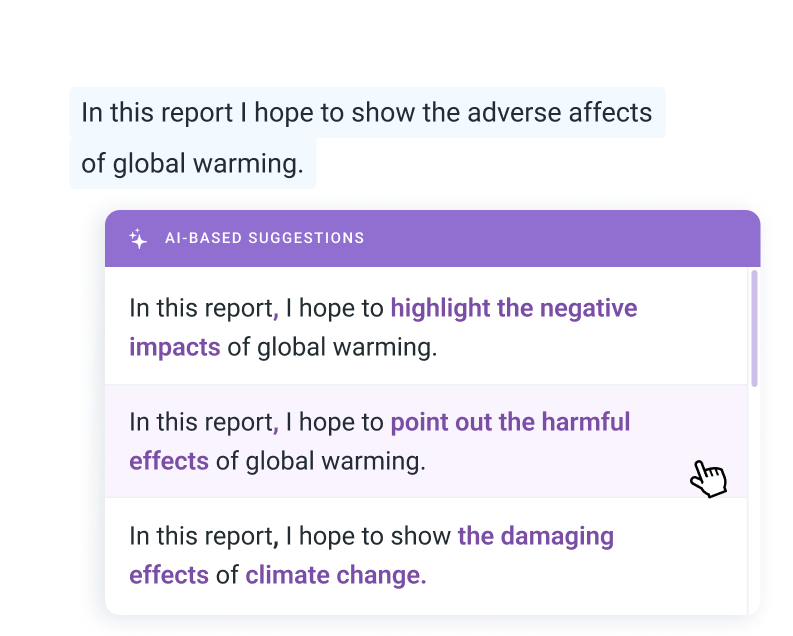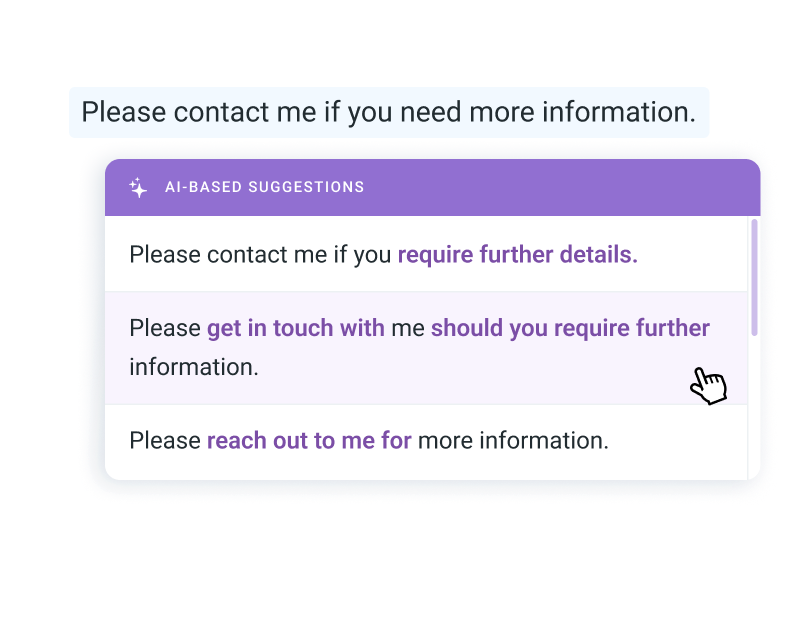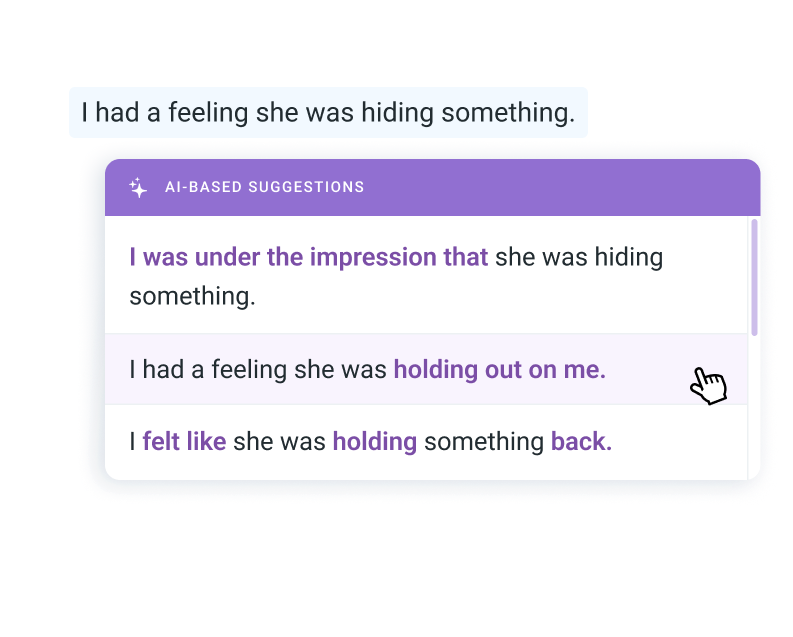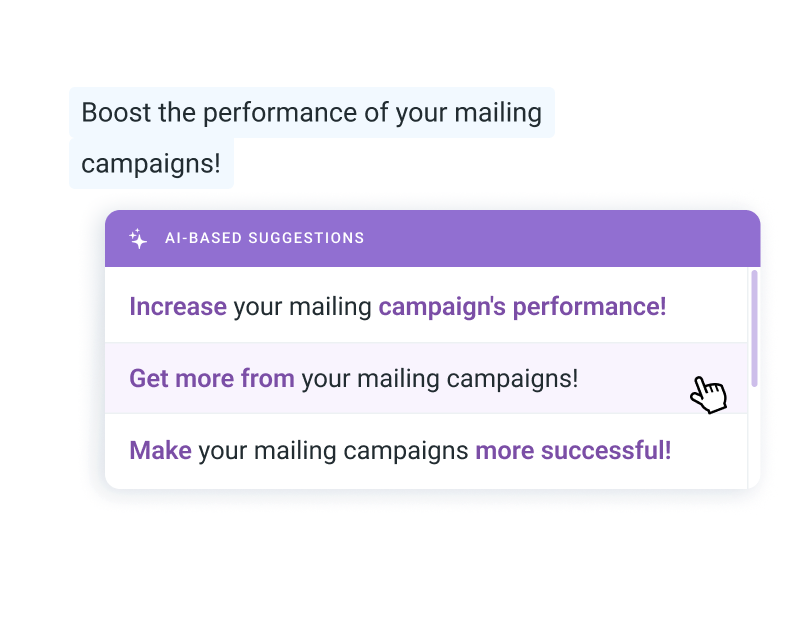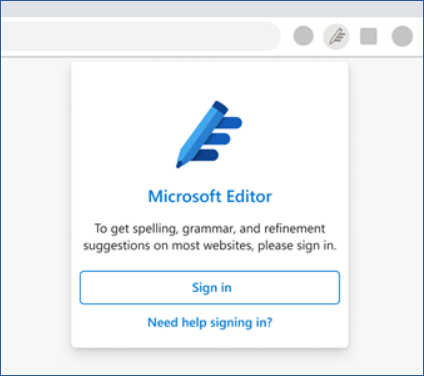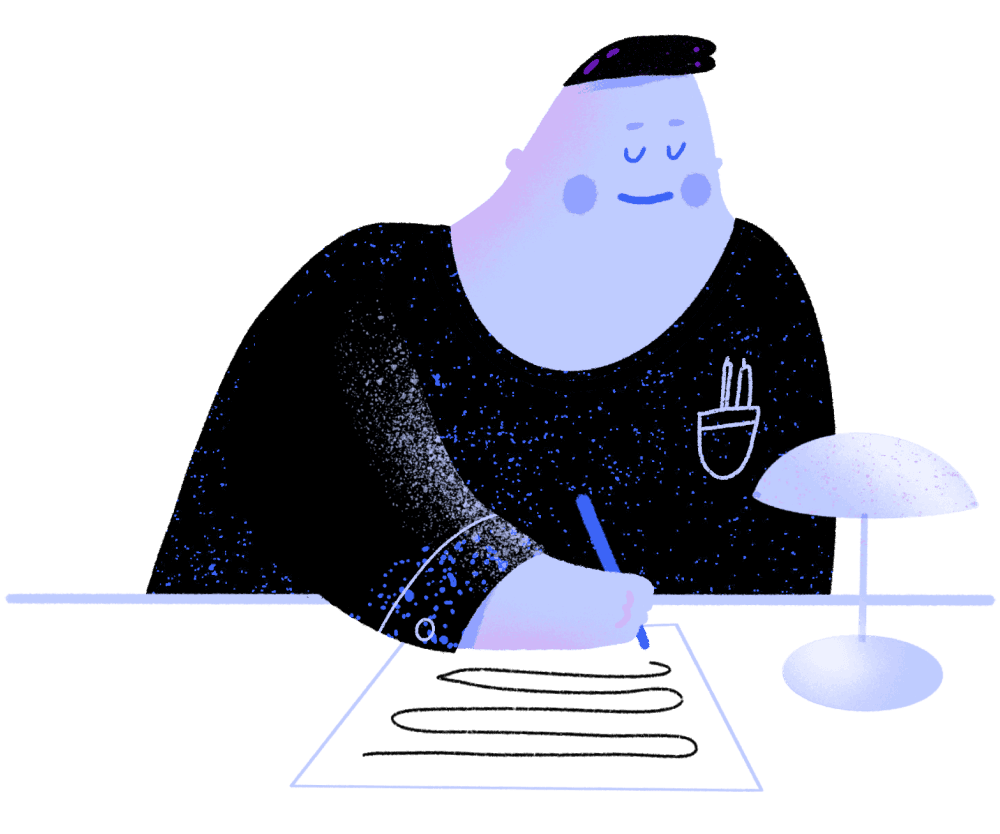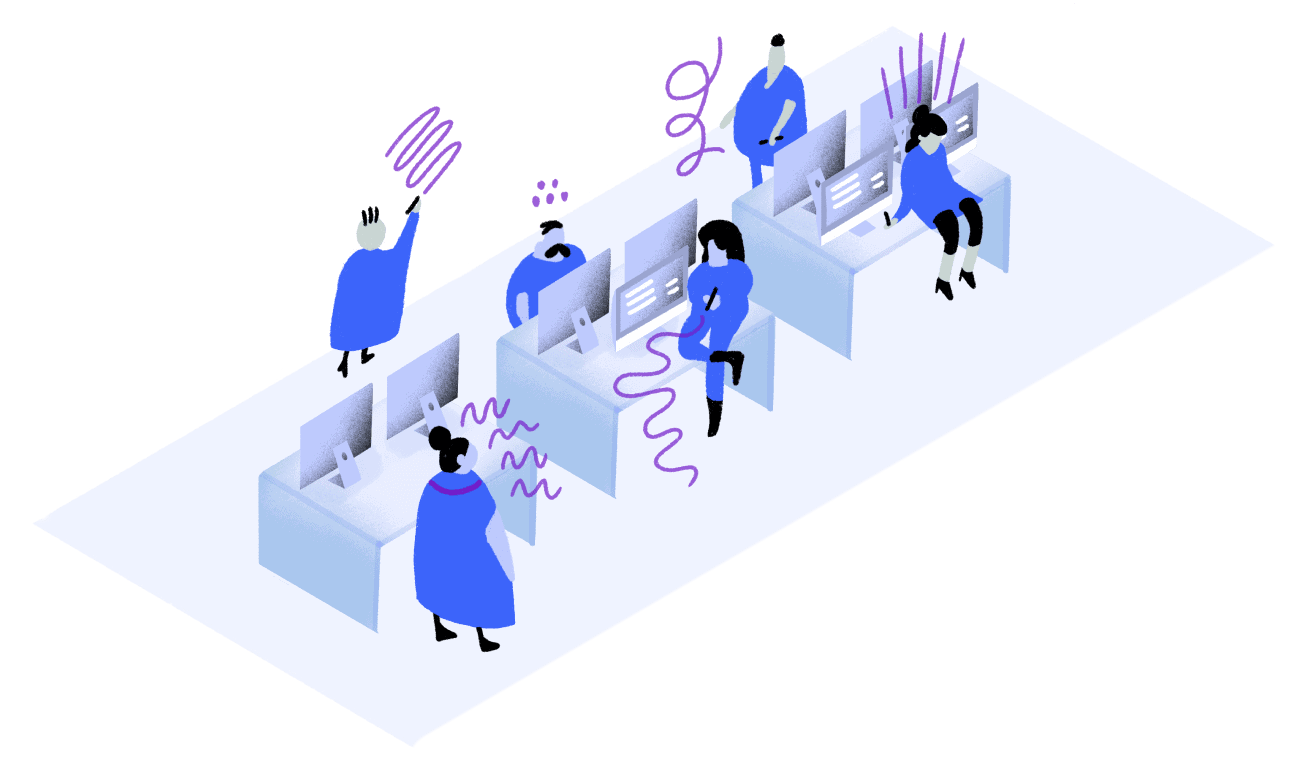IS YOUR WORD AN OFFICIAL SCRABBLE ONE?
The following form will check to see if the word entered exists within several different Scrabble word games as well as Words with Friends.
Preparing for a Scrabble tournament? Trying to end an argument about whether a word is fair game in Words with Friends? You’ve come to the right place! Our Word Checker tool can quickly and easily show you whether a word is playable according to a range of official game dictionaries.
How to Use the Word Checker
- Type a word into the search bar. Enter the word you’re searching for, then click ‘validate’. Be sure to check your spelling, especially on less common words.
- Check the results. Color-coded results will pop up below the search bar, indicating dictionaries which include the word in green, and dictionaries where it’s absent in red.
- Look at the related links for more information. To learn more about the word you’ve searched, check the ‘related links’ box below the results. Our tool includes information about different definitions for your word as well as lists of related words.
Dictionaries Included in Our Tool
There are a lot of dictionaries in the world, and our tool contains a good chunk of them. Below is a list of the dictionaries this word checker will search, alongside an explanation of what the dictionaries are used for.
- Words with Friends 2020: The definitive rulebook when playing Words with Friends, this dictionary contains all the words permissible for your next Words with Friends binge. Reference this dictionary if you’re trying to resolve a WWF game dispute.
- Scrabble US: This dictionary spells out all official American Scrabble words, according to Scrabble themselves. It can be a great source of ideas for your next game as well as an argument-settler.
- Scrabble UK/Global: Just like the Scrabble US dictionary, this dictionary spells out all the official Scrabble words for international play.
- Official Tournament and Club Word List 2016: From 1988 to 2018, this dictionary was used as the official word list for competitive gameplay of Scrabble in the U.S. The 2016 version is the most-recently-updated version of the list. It was used until 2018, when the NASPA word list took over as the official gameplay dictionary.
- Official Tournament and Club Word List 2006: An earlier version of the Official Tournament and Club Word List, which was used to guide gameplay from 2006-2016.
- Official Tournament and Club Word List 1998: The earliest version of the Official Tournament and Club Word List, which was used to guide gameplay from 1998-2006.
- Enable1 Dictionary: Another Scrabble resource, this dictionary contains some of the most popular Scrabble words.
- Letterpress Dictionary: This dictionary includes the 300,000+ words acceptable for play in the Letterpress Word Game.
- English International Dictionary (SOWPODS): This Scrabble word list combines both British and American words. It’s used in all English-speaking countries aside from the United States, Thailand, Israel, and Canada.
Why Different Dictionaries Include Different Words
While many common words are included in all dictionaries, there are also plenty of inconsistencies between sources. This is a natural consequence of the evolving nature of language. As humans, we’re constantly coming up with new ways to describe things or new things to describe, which means dictionaries are constantly growing. Ultimately, it’s up to the discretion of individual dictionaries when to add a new word to their dictionary. Think of it this way: if we included every word anyone had ever said in a dictionary, that dictionary would include thousands of nonsensical entries. On the other hand, once we use a word enough, we want to make sure it’s officially recognized. Can you imagine if we refused to add new words to dictionaries? We wouldn’t recognize the validity of commonly-used words like ‘telephone’ and ‘internet.’
As a compromise between these two extremes, words are generally added to dictionaries once they’re ‘widely used’ within a group of people and are considered to have ‘staying power’, i.e. the word is likely to remain in use in many years.
Of course, it’s not necessarily easy to determine what constitutes ‘widespread use’ of a word, nor is it easy to anticipate which words will have staying power. Questions over these requirements are what can lead to discrepancies between dictionaries.
Some dictionaries are more likely to include new words than others. Longer dictionaries, for instance, tend to include more words than compressed or pocket dictionaries. Likewise, some dictionaries are known for being more proactive about including new words, including the Oxford Dictionary, which was the first dictionary to include the term ‘selfie’ in 2013 and in April 2020 became one of the first dictionaries to add new COVID language to its books.
Looking for New Words to Play at Your Next Game?
If these dictionaries have made you determined to expand your Scrabble vocabulary, you’re in luck! The Word Finder has its own Scrabble Word Lists containing a host of strong Scrabble words. From lists of two- or three-letter words to words containing hard-to-use letters, studying up on this new vocab can help you dominate your next Scrabble game.
Feedback for The Word Checker
What do you think about our Word Checker Tool? Was this tool useful for you, or are there features you’d like to see added? We’d love to hear from you! Reach out using the ‘Contact Us’ page linked below to share your suggestions.
Grammar Checker & Rephraser
Check spelling, grammar and style for English texts
New
Refine your style with our paraphrasing tool
Check your grammar, spelling and punctuation
in one click
Whether you’re writing an email, a presentation or an essay, your resume or a cover letter in English, don’t let mistakes get in the way of your success.
Reverso detects and corrects all types of grammar and spelling mistakes: wrong verb tenses, lack of agreement between subject and verb, incorrect prepositions, confusion between words with similar spelling, typos and punctuation errors.
Rewrite and enhance any sentence with our paraphraser
Rephraser is designed to help you instantly enhance your writing, strike the right tone, or simply find inspiration. Just enter your text and our AI will suggest useful and reliable alternatives: shorter or longer, more or less formal, idiomatic or creative…
Add style and clarity to your essays, while avoiding unintentional plagiarism.
Students
Add style and clarity to your essays, while avoiding unintentional plagiarism.
Sales
Write compelling and professional emails — avoid repetition with regular clients.
Writers
Let your ideas flow, unleash your creativity, and find inspiration anytime.
Marketing
Engage your audience with impactful social media posts and emails.
Make the most out of our online grammar checker
Double-click on a word to find its synonyms
With our all-in-one writing assistant, no need to open a new tab every time you need a synonym or definition. Simply double-click on any word and enjoy a rich variety of synonyms from our comprehensive thesaurus and precise word definitions. You can even look up English verb conjugations.
Avoid unintentional plagiarism
If you have doubts if your text resembles a lot already existing publications, Reverso is at your service to prevent plagiarism. Rephraser will reword your creation to ensure its uniqueness while preserving your line of thought.
Mix and match Rephraser suggestions
Rephraser offers a wide variety of alternatives to your text while preserving the intended meaning. Feel free to mix and match the suggestions to create the perfect combination. After all, it’s up to you to decide what tone and style best fits your needs.
Learn new ways to express yourself
Tired of using the same old statements with your regular clients? Trying to find a better way to conclude an email? Use Rephraser to revamp your vocabulary and discover new idiomatic expressions for commonly-used ideas.
Enjoy AI-based translation from and to English
Not a native English speaker? Use Reverso’s AI translator to enjoy natural-sounding and accurate translations from and to English.
With Rephraser, fix errors that grammar checkers can’t detect
Grammar checkers are effective at correcting rule-based mistakes such as subject-verb agreement or wrong prepositions. This is not always enough to make your ideas shine. Use Rephraser to bring enhancements at the sentence level, making your text more fluid and pleasant to read: fix word order, reduce repetitions, replace simple words with idioms, and boost your overall style.
This tool enables you to correct the most cumbersome mistakes, with a high degree of accuracy and speed, and to improve your written English. When several corrections are possible, you are prompted to choose one of them. There are cases when mistakes are skipped in order to limit the display of warnings or when the suggested corrections are not perfectly adapted to the context. Therefore, we advise you to review the text yourself after the correction. To improve your English spelling, you can also consult our online grammar module and our conjugator. Do not hesitate to send us your feedback on the results of the spelling and grammar check. This way, you will enable us to improve our service. Contact us if you want to implement a spell-checking tool adapted to your company (for French, English, Spanish, Italian or other languages). If you are looking for a PC product, we recommend Ginger.
The concept of an automatic and interactive online spell-checker was created and developed by Reverso Technologies Inc. in addition to the online translation service. It makes use of the best technologies developed by Ginger Software with an interface, settings and complementary processings specifically devised by Reverso Technologies Inc. for the Reverso website and the corporate products.
Discover the best online spellchecker for error-free writing in this roundup.
As a writer, you already understand the importance of online spell check software. Spelling mistakes are not uncommon among professional writers.
Fortunately, the best grammar checkers also have spell-checking options. They allow you to create content free of mechanical writing errors. This spell checker review covers the most popular spell checker applications, both free and paid. I tested these tools extensively by pasting in drafts of various articles and book chapters over the course of several months.
Contents
- 1. Grammarly
- 2. ProWritingAid
- 3. Ginger
- 4. Microsoft Word
- 5. Microsoft Editor
- 6. Google Docs
- 7. WhiteSmoke
- 8. AutoCrit
- 9. Writer.Com
- 10. Linguix
- 11. Chegg
- 12. Outwrite
- 13. Antidote
- Free Vs. Paid Spell Check Software
- Why You Can Trust Us
- Our Testing Criteria
- Final Thoughts On The Best Online Spellchecker
- FAQs On The Best Online Spellchecker
- Author
1. Grammarly
Pricing: Ranges from $29.95 per month to $11.66 for an annual subscription
Grammarly is fast and reliable, with a well-designed interface Its AI-powered writing assistant is best-in-class.
This spell checker comes with a well-designed interface. Use it to check emails, Facebook posts, tweets, and more. You just need to copy and paste your work into it.
It even uses more than 400 grammar rules like subject-verb agreement, errant commas, passive voice, and much more to catch grammatical errors. It does not have a WordPress plugin, but the browser extension will still work as you write up blog posts.
The free version is a good spell checker.
However, you need a paid subscription or the premium version to access advanced features like the plagiarism checker and the punctuation checker.
Grammarly also has an add-on for MS Word and a Google Chrome extension. This online spelling tool is also available on iOS and Android as well.
Pros
- One of the most powerful spelling checkers available
- Supports US, British and Canadian English
- Quick and easy to use
- Fix spelling errors with a click
- Add custom words to a dictionary (Grammarly Business only)
Cons
- Not a replacement for human proofreaders
- Monthly subscription may put off some
Impressions
Most writers vouch for the accuracy and ease of use of this checker. The free check options in Grammarly are accurate as well.
Priceg
The pricing is as follows:
- Grammarly Premium monthly subscription is priced at $29.95 per month.
- Grammarly Premium quarterly subscription costs $19.98 per month, billed as a single payment of $59.95.
- Grammarly Premium annual subscription is priced at $11.66 per month, billed as a single payment of $139.95.
You can also send your writing to a human proofreader for between 0.02 and 0.12 cents per word, depending on how soon you need it.
Get 20% Off Grammarly Premium Here
Best Grammar Checker
Grammarly
Grammarly is a top spelling, grammar and plagiarism checker. It’ll help you find and fix errors fast, and it works everywhere. It’s trusted by millions of writers for a reason.
Become a Writer Today is reader-supported. When you buy through links on our site, we may earn an affiliate commission.
2. ProWritingAid
Pricing: Ranges from $20 per month to $299 for a lifetime subscription
ProWritingAid is a trainer intended to improve your writing style, but you can use it as an online spell checker too.
This spelling checker includes plug-ins that integrate into other writing applications like Word and Scrivener.
ProWritingAid is available for Mac users as a desktop app, allowing them to check Word documents. Additional formats for the desktop app include HTML and OpenOffice.
Pros
- An all-around grammar and spelling checker
- Spell checks large documents fast including book chapters
- Add custom words to a dictionary
- Accurate and fast
- Supports US and American english
Cons
- No mobile app
- Free version is limited to 500 words
Impressions
Writers typically use ProWritingAid as editing software for articles and books. English e-book authors are fond of using it to proofread their work and address basic grammar issues before publication. It’s a powerful alternative to Grammarly.
Price
The prices are:
- $20 per month for a monthly subscription
- $79 for an annual subscription, or $6.58 a month
- $299 for a lifetime subscription, one-time payment
You can also use a two-week free trial of ProWritingAid.
Best Grammarly Alternative
ProWritingAid
ProWritingAid is a powerful, accurate grammar checker and style editor. It’s suitable for non-fiction and fiction writers and doesn’t require a monthly subscription. Save 20% per month or year.
We earn a commission if you make a purchase, at no additional cost to you.
3. Ginger
Pricing: Ranges from $29.96 per month to $12.48 per month for an annual subscription
Ginger offers a contextual spell checker and punctuation checker.
Ginger is a reliable and user-friendly online spell checker available on multiple platforms, including Windows and Mac.
A variety of add-ons, extensions, and virtual keyboards also allow users to install the Ginger spell checker on their mobile devices.
It is a contextual spell checker and a punctuation checker with a text reader and translator along with a dictionary you can update.
This spelling checker tool is most suitable for users looking for a more affordable alternative to Grammarly, who still want a powerful spell checker. Ginger’s personal trainer feature is another reason to select it over Grammarly.
Pros
- Easy to install
- You can buy a lifetime license
- Supports Uk and American english
Cons
- This spell checker tool isn’t as powerful or accurate as Grammarly
- Struggles more with complex grammar issues and checks
Impressions
Ginger is a good choice for users as it offers more functions than any other spell checker tool. It’s perfect for those who don’t want to pay Grammarly’s higher subscription cost.
Price
The pricing structure is:
- Monthly subscription at $29.96 per month.
- Quarterly subscription at $19.98 per month if you pay upfront.
- An annual subscription at $12.48 per month if you pay upfront.
Ginger also offers a 7-day, 100% money-back guarantee.
Read our Ginger vs Grammarly comparison.
Ideal for Non-English Speakers
Ginger
Ginger is a popular alternative to Grammarly. Although it doesn’t have as many features, it’s relatively accurate and affordable. It’s also useful for non-english speakers.
We earn a commission if you make a purchase, at no additional cost to you.
4. Microsoft Word
Pricing: Starts from $6.99 a month
Microsoft Word was first released in 1983 and has remained the popular spell check software for Windows.
This word processor is currently available as a standalone product and as a component of the Microsoft Office software suite. If you add a word to a custom dictionary in any MS Office program, it makes that word available for spell checks in all Office programs.
The Microsoft Word word processor is already installed on many computers, making it one of the handiest spell check tools available.
However, the capabilities of MS Word aren’t as advanced as some of the more dedicated online spellchecker tools available.
Pros
- Microsoft Word’s spellchecker is available at no extra charge
- Microsoft Word works offline, so it doesn’t require internet connectivity
Cons
- MS Word has only basic capabilities as compared to the other spell checkers. For example, it ignores writing styles and sentence structure, unlike many other spell checkers.
- Generally slower compared to other spell checkers
Impressions
Word has many smart spell features such as a built-in spell checker, allowing it to rival many standalone spell checking applications for general use. It’s what most people use.
Price
Word is a part of the Microsoft 365 package (Office 365), the price of which starts from $6.99 a month. This includes MS PowerPoint, Outlook, Excel, Publisher, and Access.
5. Microsoft Editor
Price: Free To $7 Per Month
If you already have Microsoft Office 365, then Microsoft Editor is now available too. It works with Microsoft Word and Microsoft Outlook. It can pick up most spelling errors. It will also catch grammatical mistakes, and guide you to rework your writing so it flows better.
Pros
- It’s more affordable than some of its competitors
- Works on MacOS, iOS, Linux, Android, and Windows
- Supports US, British and Canadian English
Cons
- Fewer features than other’s on the market
- It’s limited to the English language only
Impressions
If catching spelling errors is your main concern, then there’s no need to invest in the Premium version of Microsoft editor. The free package acts just fine as a spelling tool. It should fix more errors than the basic MS Word checker.
Read our Grammarly vs Microsoft Editor comparison
Price
The pricing is as follows:
- Free version
- Premium version costs $7 per month or $70 for an annual subscription
6. Google Docs
Pricing: Ranges from free to $5 per user
The distinctive feature of Google Docs compared to any other spellchecker is its ability to allow more than a few people to check a document at once.
It has inbuilt grammar and proofreading tools. Combining these capabilities with a spellchecker means that Google Docs is highly effective in eliminating spelling errors and grammatical errors especially for team efforts.
Consider it a free spell checker. It also works well with Gmail as you can connect Google docs easily enough.
Pros
- Enabling other users to check your document is a huge plus.
- This spellchecker is free for use.
Cons
- Spellchecker capabilities are about as basic as those of Microsoft Word.
- Slower since it performs many other functions in addition to checking punctuation, spelling mistakes, and grammar.
Impressions
All Google Docs users should turn on its spelling and grammar checking features. A third-party plugin is also available for improving this spell check tool for websites, usually at an additional cost. It’s comparable to Microsoft Word.
Price
Google Docs is free for use. You could also buy G Suite Business at monthly plans that start at $5 per user. It also works well with Grammarly.
Learn how to add Grammarly to Google Docs.
7. WhiteSmoke
Pricing: Ranges from $5 to $11.50 per month
WhiteSmoke is another online spell checker alternative to Grammarly. The Whitesmoke proofreader can check internet content such as English newspaper articles, blog posts, and webpages
This checker uses Natural Language Processing (NLP), which can detect your spelling mistakes and writing style on the fly. WhiteSmoke can then make a grammar suggestion to increase the richness of your writing that other Internet spell check tools are unable to match.
This online grammar check and online spell check tool can check internet content such as English newspaper articles, blog posts, and webpages, allowing it to incorporate new words as they’re added to the lexicon.
Pros
- Has many features, including over 600 templates and a personal tutor
Cons
- This English checker is expensive compared to most other spell checkers.
- Its use of NLP to check spelling and grammar makes the checker slower and more resource-intensive.
- Users who are new to spell check software may find WhiteSmoke to be overly complicated.
Impressions
WhiteSmoke is suitable for professional writers, teachers, and students, especially those who write on technical topics. Its interface is clunky but it’s cheaper than other premium tools here.
Read our Whitesmoke vs Grammarly comparison.
Price
- Whitesmoke Essential: $5 per month, billed as a single payment of $59.95
- Whitesmoke Premium: $6.66 per month, billed as a single payment of $79.95.
- Whitesmoke Business: $11.50 per month, billed as a single payment of $137.95.
WhiteSmoke doesn’t offer a monthly subscription. But, you can choose to buy a 3-year subscription to save money.
8. AutoCrit
Price: Free, $30 per month for Professional membership
Price: Free, $30 per month for Professional membership
Price: Free, $30 per month for Professional membership
AutoCrit is a spell-checking and editing tool for fiction writers.
If you’re an author, you probably want to spend as little time as possible scanning your work for potential spelling mistakes. So, AutoCrit can help you clean up your manuscript before submitting it for publication.
It also expands well beyond this niche. It can scan your work for repetition, pacing, and evaluate your words of choice. So, you don’t need a thesaurus on hand. AutoCrit can suggest synonyms without taking away from your unique voice. You can even compare your work to others in the genre. This can help see if you’re on the right path when it comes to getting your manuscript published within a certain genre.
It’s ideal for writing books. If you’re a blogger, reporter or are working on social media posts, AutoCrit is not the spellchecker for you.
Pros
- Checks for spelling errors
- Helps to refine writing by catching crutch phrases or repetition
- Supports English dialects such as British, American, Canadian, Australian, and South African English
- Can compare your writing to your ideal genres
Cons
- It’s not suitable for different languages like Spanish, French or German
- Not applicable beyond writing a book
- There is a word count limit; you can’t enter your whole novel in one go
- Not very compatible with text editors or other software
Impressions
The most experienced writers probably will not benefit from AutoCrit much. While newer authors can use it to refine their writing skills if you simply need a spell-check, this app is not essential.
Read our AutoCrit review.
Price
- Free version with limited features
- $30 per month for the Professional package, or $297 per year
9. Writer.Com
Price: Free, $11 per month for the Pro version, $18 per month for teams
Price: Free, $11 per month for the Pro version, $18 per month for teams
Price: Free, $11 per month for the Pro version, $18 per month for teams
Writer.Com is a spelling checking tool for businesses. So, if you’re a novelist or blogger, this is not the app for you.
Writer.Com acts as a spell-checker and grammar tool, but it also does so much more. As maintaining a style is important for businesses, it allows users to create detailed guidelines for their language and tone.
Pros
- Checks grammar, spelling and style
- Simple to use
- Allows users to build their own content rules
- Tons of resources available
Cons
- Takes time to set up a thorough style guide
- Is not suitable for all kinds of writers
Impressions
This app is useful for marketing and sales departments to ensure all of their copy is uniform. However, if all you need is some basic spell-checks then it’s irrelevant.
Read our Writer.Com review.
Price
The pricing for Writer.Com is as follows:
- Free version available for basic writing suggestions
- $11 per month for the Pro version for individuals
- $18 per month for teams to maintain consistency
Read our Writer.com review
10. Linguix
Price: Linguix Premium is $18.95 per month or $96 per year, and Linguix for Teams costs $10 per month per member
Price: Linguix Premium is $18.95 per month or $96 per year, and Linguix for Teams costs $10 per month per member
Price: Linguix Premium is $18.95 per month or $96 per year, and Linguix for Teams costs $10 per month per member
Linguix is an AI-based writing assistant. It edits your work quickly as you type, so it’s perfect if you’re on a tight deadline.
Linguix is one of the more affordable spelling checkers available – at least compared to Grammarly. It swiftly catches these kinds of small errors in your writing. Linguix also supports customizable style guide so you can add custom words.
If you want something more substantial – like reworking long sentences, it is not the best choice.
Pros
- Affordable
- Available on Android, Windows, and Mac
- Has a free plugin for Chrome, Mozilla, Firefox, and Edge
- Easy to use
- Allows you to build a customizable style guide
Cons
- Linguix does not catch advanced writing issues
Impressions
If you can’t afford Grammarly, Linguix is a good alternative. The fact that it has a plagiarism checker is a bonus. However, in terms of catching spelling, grammar errors, and wordy writing, it only catches basic mistakes.
Read our Linguix review.
Price
Linguix has the following price plans:
- Linguix Premium costs $18.95 per month or $96 per year
- Linguix for Teams costs $10 per month for each member
11. Chegg
Price: $10 per month
Price: $10 per month
Price: $10 per month
Chegg is another affordable spelling checker. It can catch details as small as misplaced commas. It will even suggest clearer ways to format your writing. Plus it checks for plagiarism, similar to Turnitin. It’s a great choice for students as you can even ask an expert for help on your paper.
Pros
- Affordable
- Inlcudes plagarism checker
- Can fix citations
Cons
- It is not a free grammar checker
- Not all writers will benefit from it
Impressions
Chegg is a powerful spell-check tool. It can flag more than 200 grammatical errors. It’s very affordable, especially given the additional tools it comes with. It’s very beneficial for students, but other writers may not find it as useful.
Read our Grammarly vs Chegg comparison
Price
Chegg costs $10 per month
12. Outwrite
Price: Free plan. $25.95 per month, or $44.85 every three months/$95.52 per year for the pro version
Price: Free plan. $25.95 per month, or $44.85 every three months/$95.52 per year for the pro version
Price: Free plan. $25.95 per month, or $44.85 every three months/$95.52 per year for the pro version
Outwrite is a top-notch proofreading tool for spelling checking your work. It acts as a writing assistant and will pick up spelling and grammar errors. It will also make suggestions for making your writing clearer by providing better ways to get your point across.
Pros
- Checks for plagiarism
- Offers suggestions to improve your writing style
Cons
- The plagiarism checker is limited
- Outwrite can miss some spelling and grammatical errors
Impression
Outwrite is a decent spell checker, but it is not always the most accurate. If you’re not going to be using the additional features such as features is its grade level detection or plagiarism checker, then it might not be worth it for you.
Read our Grammarly vs Outwrite comparison.
Price
Outwrite has the following price plans:
- $25.95 per month
- $44.85 every three months
- $95.52 per year
13. Antidote
Price: €4.92 per month for individual use, €8.25 per month for up to five users, or €119.00 one time purchase
Price: €4.92 per month for individual use, €8.25 per month for up to five users, or €119.00 one time purchase
Price: €4.92 per month for individual use, €8.25 per month for up to five users, or €119.00 one time purchase
Antidote has 25 years of experience. Antidote will flag spelling errors. It also acts as a grammar checker tool by drawing attention to misused commas and redundancies. It takes it one step further by correcting typography and style.
Pros
- Available in French and English
- A subscription gives access to Antidote’s computer app, web browser, and mobile
- Has a plan for multiple users
Cons
- Some users find the program glitchy
Impressions
Antidote is great for students, but other users might not find it as beneficial. If you opt for the Antidote 11 version, you will not be apple to get updates. You can only avail of technical assistance for one year on this plan too.
Price
Antidote has three price options:
- It costs €59.00 per year for individual use or $4.92 per month
- The Antidote+ Family plan for up to five people is $99.00 per year or €8.25 per month
- Antidote 11 requires a one-time fee of €119.00 for one user
Free Vs. Paid Spell Check Software
Today’s spellcheck is either free of charge or may incur a monthly fee, depending on your requirements. The latter has more advanced grammar features, but that doesn’t mean a free spell-check tool isn’t useful.
Generally, to use the paid ones, all you need to do is insert your text, by uploading a file or copying it into the program and allowing it to get to work. Then you accept changes to any misspelled words, punctuation errors, or grammatical errors that are highlighted, or revert back to the original version.
Commercial spell check software or virtual writing tutor providers sometimes offer trial versions of their software at no charge, which typically have fewer features and more limited spell capabilities than paid versions.
The features included in a paid spell checker and grammar tool are of value to serious writers.
These include the correction of any unrecognized word, phonetic mistakes, spelling mistakes, punctuation mistakes, passive voice checking, sentence structure checking, and checks for other grammatical errors. Some of them even have an inbuilt plagiarism checker.
All this can help give your writing proper grammar and more professional quality.
Paid grammar software also tends to have more extensive dictionaries so that no false mistake or English grammar error gets reported. Some of them also let you add words to a custom dictionary.
This capability is particularly essential for technical writing, which uses everyday words differently. For example, you needn’t capitalize the term “agile” when used as a common word. However, you need to capitalize when referring to “Agile software development.”
A paid checker is more likely to allow the addition of words to its dictionary, which helps check for any spelling error or grammar error on proper nouns.
English and multi-language capability is another common benefit of paid spell checker software. For example, “colour” will be highlighted as a misspelling in US English, but it is used in UK English. At the same time, “color” is the correct spelling in US English.
Why You Can Trust Us
We’ve reviewed dozens of writing and grammar apps across Become a Writer Today and spent dozens of hours testing these apps for various writing projects of all sizes. You read reviews written by our team of expert writers and decide what makes the most sense for your budget and needs.
Our Testing Criteria
We regularly update this roundup as these spell checker tools evolve. We test new features by checking articles, book chapters and blog posts for spelling mistakes and other issues. These articles and writing samples range from several hundred to several thousand words in length. Typically, we test them using the web, desktop, and browser apps and plugins. We tested and review these tools using an iPhone, web browser, and tablet.
Final Thoughts On The Best Online Spellchecker
Your readers may notice a mechanical writing error or a spelling error more often than you might expect, which distracts them from your message. Spelling checkers will catch phonetic spelling mistakes, typos, irregular verb conjugations, similar-sounding word errors, on top of plenty of grammatical mistakes.
A thorough understanding of English spelling rules is essential for professional or academic writing, and even to enter any spelling test.
The best spell check software tools charge a monthly fee instead of a one-time cost. However, don’t dismiss free spell check software tools, which are surprisingly powerful.
(Previously we included After the Deadline in this review but it’s no longer actively supported so we removed it.)
FAQs On The Best Online Spellchecker
Who Should Use Spell Check Software?
Just about anyone who writes anything online! This includes bloggers, students, professionals, and copywriters. They will help you write something that sounds and reads professionally and error-free.
How Do You Use A Spell Checker?
Depending on the software, generally, you simply paste your text into a tool or upload it to the system. From there it will flag up your misspelled words, misused words, and other mistakes. You can implement the changes as you see fit.
How Does A Spell Checker Checker Work?
Spell checkers and grammar checks typically work in four common ways. They are either dictionary-based, based on predefined rules either based on language or from a personal dictionary, based on statistical information, or are language-based.
Some grammar checking and spell check software also use a combination of these approaches. They rely on an exhaustive dictionary, using thousands of rules, and sometimes even a statistical database to find rare mistakes.
There could be errors in your word choice, English grammar, punctuation, sentence structure, and even spelling mistakes in languages other than English that the software will weed out. Most of these online grammar check tools have a word and character count as well.
Why Use Spellcheck Software?
Spelling check software reduces writing errors, although it isn’t a replacement for a professional proofreader.
However, these proofreading programs can identify a majority of common spelling errors and offer spelling suggestions. Quality content is particularly important to content writers because search algorithms like Google penalize writing and grammar errors in their search page results.
What Types Of Mistakes Can Spell Checkers Detect?
A spelling checker and grammar corrector tool can detect several of these grammatical errors such as phonetic spelling mistakes and typos, irregular verb conjunctions, and readability issues. They can also flag mistakes with capitalization, Passive voice Run-on sentence, many more common grammar mistakes.
Join over 15,000 writers today
Get a FREE book of writing prompts and learn how to make more money from your writing.
-
Bryan Collins runs things around here. He’s also a non-fiction writer and author.
View all posts
Free Grammar Check
Use the best free grammar checker online to improve word usage,
tense, and punctuation for any English text.
Enter your English text here
A free grammar check to help you write better
Writer’s free grammar checker is a simple, AI-powered assistant that makes your text clear, error-free, and easy to understand. It scans your text for every type of mistake, from silly punctuation errors to nuanced grammatical mistakes, irregular verb conjugations, misspelled words, and more.
The free grammar check
trusted by leading brands
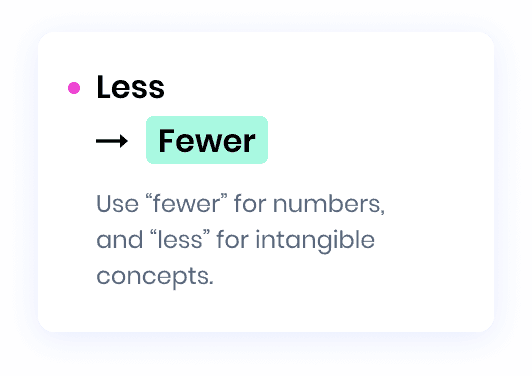
Go beyond standard grammar checks
Guarantee your copy is free of common and not-so-common English grammar errors.
Eliminate punctuation and grammar errors
Em-dashes are not scary. A missing comma or typo, though, is. Nail them all with Writer.
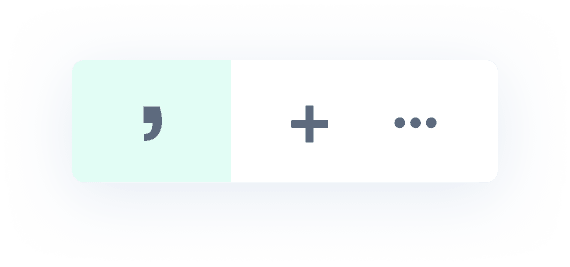
One-click proofreading for tone and style
Writer was built for writing at work, where writing clearly and concisely is key. Communicate crisply with Writer.
Word choice and terminology
Whether you’re trying to connect with your audience or follow guidelines at work, always choose the right word with Writer.
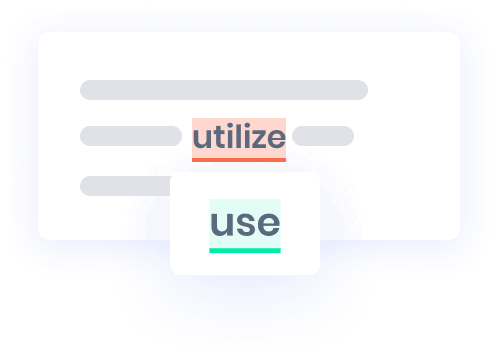
Writer’s online grammar check FAQ
- Real talk. Is Writer (or Grammarly, or any premium grammar checker) worth the money?
- Good-enough grammar and spelling checkers are built into most word processors today, whether it’s Microsoft Word’s Editor or Google’s home-grown system. Tools like Writer and Grammarly allow you to take these grammar systems with you outside of these editing tools, anywhere you write, whether you’re composing a tweet, an email or an iMessage.
- If you write for work, a complete writing AI assistant like Writer will also help you make sure you are using the right tone, writing style and terminology for your audience.
- How does the Writer grammar checker beat Grammarly’s?
- Most grammar checkers use rules to identify English writing errors and suggest corrections. This works well when the problem isn’t contextual, ie, a rule that says, anytime someone types teh they actually meant the. However, the vast majority of errors we would want to catch are contextual. There are relatively few always-true, easy rules that can be programmed. Even with an army of linguists, you just couldn’t cover all the possible English grammatical errors. There are too many ways for the English language to work, so a mostly valid rule could break in some contexts.
- That’s why Writer uses techniques from artificial intelligence, such as deep learning. Deep learning systems start out with the capacity to learn, and then are trained to recognize patterns by being shown many examples. For example, we teach the Writer deep learning grammar error correction system to correct subject/verb agreement by showing it many examples of subjects and verbs. We might show it Writer’s AI writing assistant helps everyone at your company write with the same style, terminology, and brand voice and tell the model that this is a good sentence. Then, we would change the verb «write» to the incorrect «writes»: Writer’s AI writing assistant helps everyone at your company writes with the same style, terminology, and brand voice and tell the model that this is a bad sentence. Writes should be write. We do this millions and millions of times, and the model learns. It doesn’t just memorize examples, but gets a «feel» for things. And at Writer, we are very careful about the training data we feed our model, because good data helps the model generalize well.
- The ability to generalize is a real differentiator between grammar error correction systems, including Writer and Grammarly’s. Our data is the only data set built specifically for the writing that matters most — the writing that happens at work.
- How does Writer compare to other writing assistants?
Like many writing assistants, Writer is a comprehensive grammar and spell checker. However, unlike most writing assistants, Writer provides some unique features for stronger, better writing:
- It works everywhere: A browser extension, Word plug-in and Google Document add-on so that you can take Writer with you everywhere you write on the web. Yes, Writer has a great web editor too, when you want a full-screen, distraction-free editing experience.
- Artificial intelligence: More content coming here from the answer above.
- Built for professional use: Writer is built for the writing we do at work. You don’t talk to your boss the way you do your best friend, and Writer understands that. You can also use Writer with a team, making it easy to share a writing style or set of preferred terminology with a group of people.
- More content checks than any other writing assistant: In addition to AI grammar and spelling checks, Writer checks your content for:
- Clarity
- Readability
- Approachability
- Conciseness
- Writing style
- Terminology
- Tone
- Brand voice
- Uniqueness
- Bias
- Why is Writer the preferred Grammarly alternative for professionals?
Professional users need an AI writing assistant that provides consistently excellent corrections and suggestions everywhere they write online. Writer achieves that for professional writers by providing the following features:
- Grammar AI that understands some rules are meant to be broken: You have a style and we get that. Not all grammar rules are meant to be followed. Writer’s false-flag rate is lower than any other tool, because the underlying machine learning models are trained on data from people writing at work — not students or people just starting to learn English.
- Brand voice guidelines: Customize Writer’s voice suggestions to suit you. Are you formal, but approachable? Or friendly and casual? Make sure everything you write is aligned with your brand voice preferences.
- Customizable content styleguide: Your editorial guidelines should be your own. From date formats to punctuation use to capitalization preferences, select your own, and then share them with a team. Writer is the most customizable writing assistant available, and the choice of professional writers.
Interested in learning more about the differences between Writer and Grammarly? Check out this breakdown of the differences by an independent content strategist who analyzed both online grammar check tools for professional use.
How do I know if my grammar is correct?
If you notice an underlined spelling mistake, grammar suggestion, or style recommendation in your text, you can click on the suggested corrections to apply them. The grammar corrector will automatically proofread the text again to make sure it’s in the best shape for sharing.
Is there a
grammar
checking app?
Yes! When you sign up for Writer, you’ll get access to powerful and easy-to-use tools like a plagiarism checker, styleguide builder, tone detector, and more.
Get the Chrome extension
Does it correct
sentence
structure?
You bet. This isn’t just a spellchecker — it’s a writing tool powered by AI. That means we’ll catch more grammar mistakes and redundancies, so your point comes across more clearly.
Who is
Writer for?
Writer is great for anyone who wants to improve their writing skills. Our tools are trusted by copywriters, UX writers, marketers, product teams, bloggers, and more. Drafting an important email? Run it through Writer to catch mistakes. Putting together a marketing page for a product? Let Writer analyze it for voice and tone to make sure it’s on brand and persuasive.
Grammar and Spelling Checker
1Text.com Grammar, Spelling and Punctuation Checker online will find all the mistakes
Grammar and Spelling Checker online is a free and unique service that detects grammar mistakes and mistypes.
Effective 1Text.com algorithm helps to find different mistakes such as:
- unpaired brackets and apostrophes;
- double commas or dots in a row;
- commas with introductory phrases and words;
- mistakes in word forms;
- grammatical and logical mistakes;
- mistypes;
- extra spaces;
- word repeat;
- lowercase in the beginning of a sentence;
- incorrect use of hyphen;
- and much more.
Our service will help not only check texts for Plagiarism but also Check Grammar and Spelling. You can also get rid of mistypes, which are not always noticeable when you type fast, online. Using our service you will be sure of your text quality.
Text error correction online, correct errors with the help of 1Text.com
Grammar and Spelling Checker Online will help to check your text and make it correct.
Grammar, Spelling, and Punctuation Checker will detect mistakes and mistypes. It will help you to make the text mistake-free and of high quality. If you have difficulties with using commas, you will evaluate Punctuation Check. The service will highlight the fragments with extra or missing punctuation marks, for example, commas in a row or unpaired brackets.
One of the biggest advantages of Free Grammar and Spelling Checker 1Text.com is that you can correct the mistakes online. The algorithm is very simple:
- Type or paste your text into the text box.
- Click on «Check Grammar and Spelling».
- Pay attention to the highlighted fragments and a number of mistakes under the text box.
- Click on the highlighted word and choose one of the options suggested.
If you appreciate your time, we recommend Checking Grammar, Spelling, and Punctuation online at 1Text.com and see the advantages.