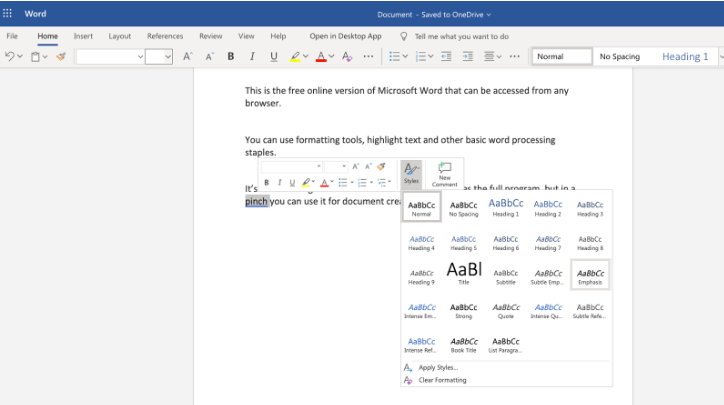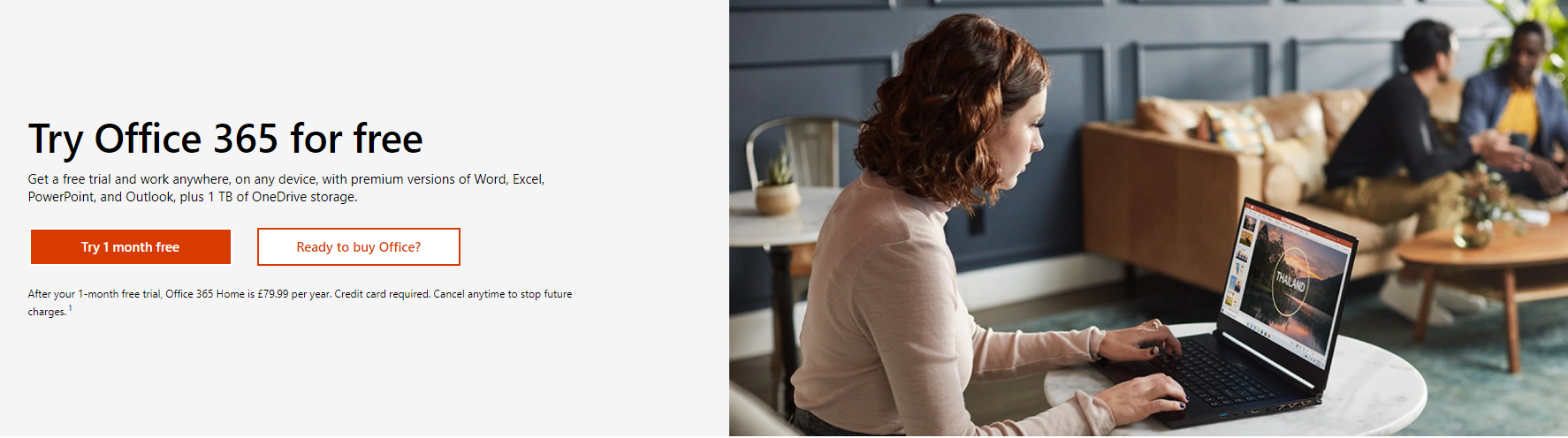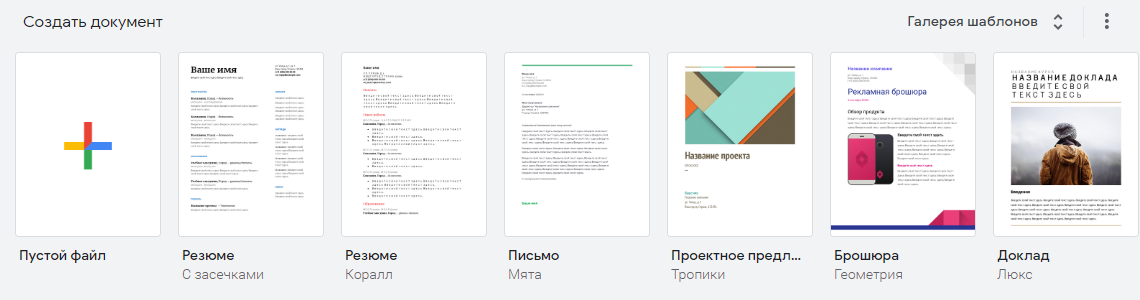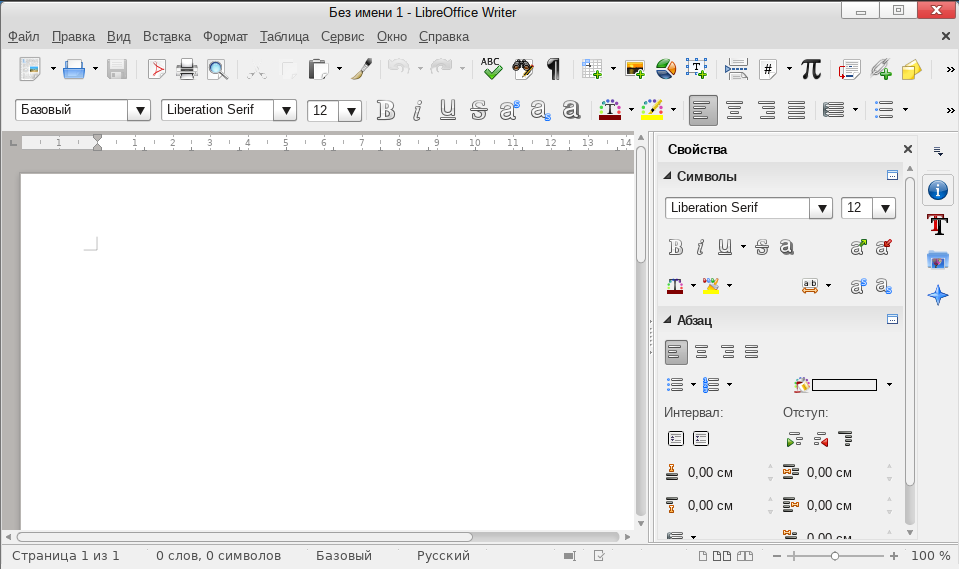Microsoft Word has been one of the popular word processing software. It was released in 1983 and has been one of the best since.We often use it in creating a document, resume, report, etc.
With the popularity and ease of use, not only Windows users but Mac users also like to use Microsoft Word. In this blog, we will discuss all the ways to get Microsoft Office paid, trial, or free version along with the general queries around it.
Apart from this, as bonus information, we will also tell you about some alternatives which Mac users can use in place of Microsoft Word.
How To Get Microsoft Word For Free On Mac? (2023)
In Office 365 suite, Microsoft Word would cost households $6.99 a month ($9.99 for a whole family) or $12.50 a month for business users. Apart from this, a standalone version of Microsoft Word costs $139.99.
Note:- For basic functions like editing documents or using basic formatting features, you do not have to pay anything.
Some very frequent questions of Mac users are:-
- Is there a free version of Microsoft Word for Mac?
- Is there a free version of Office for Mac?
- Are there any alternatives for Microsoft Word on Mac?
Is Microsoft Word Free For Mac?
Well in this blog, we will tell you whether you can use Microsoft on Mac or not, and also discuss what are the best alternatives for Microsoft Word on Mac.
Mac users open a .docx file on Mac with Preview or Quick Look, if Microsoft Word is not installed on their computer. However, if you want to edit the document, you are not allowed to do so.
Well, for that most of us end up looking for a solution on the internet like “Microsoft Word free download” or “How to open docs on Mac with Microsoft Word” and you will see dozens of video tutorials and blogs about the same. After watching the video tutorials and reading the blogs on the internet, in the pursuit of finding a way to get Microsoft Word for free, you end up clicking on various sites that offer you a free download of a trial version. In the process of getting a free Microsoft Office illegally, you might unknowingly download various malware on your Mac.
All such illegitimate steps might put your computer at high risk because there are chances of data loss and privacy breaches.
Fortunately, if you don’t want to spend money on getting Microsoft Word for free, there are some other ways by which you can get Microsoft Word for free.
In October 2021, Office 2021 was available to users as a one-time purchase for one computer and not a subscription. That means the new one-time purchase for one computer will not cover future feature upgrades and you will have to again invest money in a new one-time purchase of Office with new features. This new one-time purchase of Office is available for both Windows and Mac but it can be installed only on one computer at a time either Windows or Mac. However, the good part about Office 2021 is you will get security updates.
Although it is available for Mac, there are a few drawbacks of this one-time purchase:
- You will not get new features
- Upgrade to major releases are not included
- Extra online storage not included
- It can not be installed on more than one computer
- The cost is payable at a single one time cost
- Technical support is included for installation only.
Prices of Office 2021:-
$149.99 for Office Home & Student 2021 (Windows or Mac)
$249.99 for Office Home & Business 2021 (Windows or Mac)
Is there a free version of Microsoft Word for Mac?
No, Microsoft Word for Mac is not free. However, Yes Microsoft Word Online is free. To use Microsoft Word online for free, all you need is a Microsoft account. You will not get all the features of Microsoft Word in the online version but it is good to go for basic operations.
To access free Microsoft Word online, you need to create a Microsoft account (in case you do not have one) and then log in to your Microsoft account and start using Microsoft Word.
Note:- Microsoft Word’s full version is available for free on iPad.
How To Get A Free MS Office 365 Trial?
If you have a project that requires more features than a not-so-complex project, then you can do it by subscribing to a free Microsoft Word trial via Microsoft Office 365. You will get a one-month subscription to use all the apps in MS Office 365 including Excel, Word, Onenote, Powerpoint, Outlook, etc.
To use one monthly subscription, visit Microsoft 365 page and click on Try month free.
If this is not enough for you, and you are thinking of opting for a word processor software and didn’t want to invest as well, we have listed some of the best alternatives for MS Word. Read on to know about them.
Some Free Alternatives For Microsoft Word (2023)
Take a look at some of the best alternative solutions to MS Word that you can try on your Mac:
1. Google Docs
Google Docs, as part of the G suite, is the best alternative available online for MS Word as it supports custom styles, in-line images, tables, etc. all the features are at par with MS Word. You will not miss using MS Word if you switch to Google Docs. You can also get the facility to edit and export .docx. if needed
Features of Google Docs:
- Grammar check helps you avoid making mistakes
- Voice typing is available as an option
- Bookmarks are available for navigating documents
- The number of pages is displayed for easy formatting
- It allows you to write in offline mode
2. LibreOffice
Another useful alternative is LibreOffice or OpenOffice. It is a text editing app that is free for all. It has a paid version also which has desktop publishing compatibilities. You can complete all your office tasks with it and will not miss the features of MS Word.
Features of LibreOffice:
- Free and open-source suite
- Maths formula is provided for helping you in solving complex operations
- Vector graphics and flowcharts can be drawn
- Supports documents of all types like Word, Excel, PowerPoint, etc
- Features are provided as extensions
3. Collabio Spaces
Collabio Spaces is a text editor app that is useful for creating and formatting text. It comes with many ad-hoc collaboration features that will help you to make your work more impressive. The best feature of this app is you can co-edit the document in real-time by sharing the password without uploading the document to the cloud.
Features of Collabio Spaces:
- Allows off-line real-time editing
- Editing without servers, clouds, internet
- Collaborate with Ad-Hoc
- Scan and recognize content
- Free trial version up to 14 days
4. Ulysses
Ulysses is the most popular app for writing small notes to manuscripts. The app is equipped with built-in support for Markdown, Style checkers, and grammar check. You can work without the tension of writing wrong grammar and can make the perfect project without any mistakes. After the job is done, you can export the PDF directly to WordPress or Medium and can also publish it directly.
Features of Ulysses:
- Text can be written in all sizes and ambitions
- Built-in proofreader
- Editing assistant
- Available for over 20 languages
- Built-in grammar and style check
5. Focused
Focused helps you to type a document with various themes available and beautiful typography. You can also add soundtracks to make your document full of life. These are some great features that allow you to make an impressive document. Such features are rare and are easily not available in many apps.
Features of Focused:
- The entire suite is free for 7 days
- Writing directly in HTML format
- Adds songs to make the document feel like life
- Various themes give a new look to document
- Typography helps you in writing in many styles
6. MarsEdit
With help of MarsEdit, you get the facility to transport a complete blogging setup offline. Yes, that is right. You can now make your document and can edit HTML, the rich text adds images and videos without the Internet. You can upload the document online when you get internet access with all the changes you have made. This is a great feature because sometimes there is no internet connectivity and we need to do the task. In such times, this is the best alternative that can save you from trouble.
Features of MarsEdit:
- Plain and Rich Text editing
- Automatic preview template generation
- Fast live previews
- Advanced WordPress support
- Enhanced blog archiving
7. Manuscripts
If you are into writing complex projects related to research papers, screenplays, novels, textbooks, etc, then Manuscripts is the best tool for you. It allows you to add multi-level outlive, templates, graphs, tables, citation editing, etc in no time and give you a great working experience.
Features of Manuscripts:
- Makes complex projects easy
- Templates can be added
- Support for graph and table
- Interactive interface
- Fast and easy processing
8. Diary
Diary is an app that allows you to organize your notes, calendar events, and add lists in a very convenient manner that will make you fall in love with writing. This is the best app for you if you are looking for encrypted writing because from a security point of view Diary is best.
Features of Diary:
- It is a minimalistic application
- Equipped with beautiful styles and unlimited entries
- One subscription for all devices
- 7 days free trial available to check the tool
- Calendar, map, and timeline views make it easy to navigate
Frequently Asked Questions (2023)
Q1. Is Microsoft Word free for Mac?
Microsoft Word is not free as a tool for Mac but is free with basic features online for Mac users. Although, it is free for iPad.
Q2. How can I get Microsoft Word on my Mac?
Microsoft word is free to use online by creating a Microsoft Account. Mac users can create an account by navigating to the official Microsoft Site and using Microsoft Word on Mac
Q3. How much does Microsoft Word for Mac cost?
Microsoft Word is free to use for Mac users if they use it online. The only thing that they need to do is create a Microsoft account.
Q4. Can I purchase just Microsoft Word for Mac?
Yes, you can purchase the standalone app for Microsoft Word for Mac. However, you can also go to Office.com and sign up using a Microsoft account and use Word online for free on Mac.
Conclusion
If you are looking for a free version of Microsoft Word then in this blog we have suggested ways to get it for free and also a paid version with a trial period of a month. However to suit your needs we have also told you many alternatives that are competent and are at par with Microsoft Word. With the help of these recommended tools, you can make your project work impressive.
Let us know in the comments section below about your experience of using alternative tools. If you have any doubts or queries to share, feel free to share them in the comments section below. You can also drop a line in our Facebook inbox!
NEXT READ:
- 6 Ways To Fix Microsoft Word Keeps Crashing on a Mac Issue
- Best Microsoft Word Add-Ins To Take Your Productivity To The Next Level
- Embed Fonts in a Microsoft Word Document
Learn how to sign up for Microsoft Word for free
What To Know
- The simplest method is to visit www.office.com and create a free Microsoft account to start using Office apps on your Mac for free.
- You can also save files from your Mac to Microsoft OneDrive by uploading them to Office.com.
Microsoft Word has dominated all writing software worldwide since the 1980s.
If you received a résumé, document, report, or memo today, it is most likely in .doc or .docx format. It is the de facto international standard for corporate communications.
Microsoft Word, predictably, is not free. Word for Mac would cost $6.99 per month per person ($9.99 for up to 6 family members).
For a business user, it would cost $12.50 per month as part of the Microsoft 365 suite.
For $159.99, you can also buy a standalone version of Microsoft Word. But, if you only need to use the basic formatting features, you probably don’t want to spend any money.
Is there a free version of Word for Mac? Is there a free version of Microsoft Office for Mac? Let’s answer these and other questions about how to get Word for free on Mac. Also, suggest some better alternatives.
Note: This article will teach you how to get Microsoft Word for free on Mac.
RELATED: What Is Microsoft Word for Mac?
How to Download Microsoft Word For Free On Mac?
What do you do when someone sends you a .docx file, and you don’t have Microsoft Word for Mac installed? Of course, you can open the file with Quick Look or Preview, but the styling may be off, and you won’t be able to edit it.
If you Google “Microsoft Word free download,” you’ll find dozens of YouTube tutorials and written guides/articles.
These tutorials teach you how to get free Word on Mac by downloading a trial version. Or you’re using a code-cracking app to get the license key. It is not only illegal, but it also risks infecting your Mac with malware.
The good news is that there are a few other ways to get Microsoft Word for free on Mac.
RELATED: How to Download and use Microsoft Word for Free
Microsoft Office for Mac 2021
For those who prefer one-time purchases to subscriptions, October 2021 brought good news.
Microsoft has announced the availability of Microsoft Office 2021 for Mac. A one-time purchase of standalone Office for Mac apps. Such as Excel, Word, and PowerPoint, on one computer.
Office 2021, unlike Microsoft 365, is not a subscription. That means it does not cover future upgrades. According to Microsoft, the latest features will require an upgrade.
Users of Office 2021 will, however, receive security updates. The majority of the pack’s configurations are available for PCs and macOS. But you can only install it on one Mac or PC at once.
Office 2021 prices range from:
- $149.99 for Office Home & Student 2021 (1 PC or Mac).
- $249.99 for Office Home & Business 2021 (1 PC or Mac).
- $439.99 for Office Professional 2021 (1 PC only).
Details and pricing are available on the product’s official Microsoft page.
How to Get Microsoft Word for Free on Mac
There are five different ways to get Word for free on Mac. Let’s discuss each method in detail below:
1. Use Word Online
Is Word for Mac free? No. Is Microsoft Word Online free? Yes! It’s not widely known, but you can use Word for the web for free. All you need is a Microsoft 365 account, which is entirely free.
There’s a catch: Word Online free Mac isn’t as advanced as its desktop version. But it’s still adequate for creating and writing your own documents.
Here’s how to get Word Online for free:
- Navigate to the Microsoft Word online page.
- Click the “Sign up for free” button.
- Enter your email address, create a password, and click Next in the Create Account section.
- Enter the code to verify your email address.
- Start with a blank document or drag and drop an existing one onto the Word web app.
Note: Instead of using an email address, you can sign up using a phone number. Or get an email from Microsoft (like Outlook or Hotmail).
RELATED: How to Get Free Microsoft Office 365 for Students
2. Get a Free Microsoft 365 Trial
Suppose you have a complex project that requires more features than are available in Word Online. If that is the case, you can access all the features of the paid version of Microsoft Word.
To access or use these paid features, sign up for a Word free trial for Mac through Microsoft 365.
You have one month to complete your project. You can use all the apps available in Microsoft 365 for free. Apps included are Word, Excel, PowerPoint, OneNote, Outlook, etc.
Here’s how to sign up for the Microsoft Word free trial:
- Visit the Microsoft 365 free trial page.
- Click the “Try 1-month free” button.
- Sign in with your existing Microsoft account or create a new one.
- Get your Word free download.
RELATED: Microsoft Office Free Trial
3. Microsoft Word Alternative for Mac
Suppose you need to use Microsoft Word for an extended time; a one-month trial isn’t enough. In that case, you can try substituting another free app that’s fully compatible with MS Word for Mac.
Google Docs, a part of G Suite, has evolved significantly over time. It supports custom styles, tables, in-line images, and other great features.
Although it is an online app, it feels native. It can edit and export .docx files while preserving all formatting. You can also learn more about Notepad++ for Mac M1.
LibreOffice (also known as OpenOffice) is free and powerful text-editing software. It is available for anyone to use.
LibreOffice Writer is its Microsoft Word substitute. It has many desktop publishing compatibilities as its paid competitor and is also entirely compatible.
4. Use Microsoft Word on an iPad
Loading a fully working version of Microsoft Word on your iPad is a surprisingly little-known trick to getting it for free.
Yes, the iPad version of Microsoft Word is free. With the release of iPads that support Bluetooth keyboards, it is now as capable as its macOS counterpart.
5. Embrace third-party apps for Mac
While Microsoft Word retains its dominance, it is not the ideal app for today’s word-processing needs.
With the introduction of the Mac App Store, we’ve seen a surge in several niche text editors, journals, desktop publishers, and other applications. Each of these is most effective at solving a specific problem.
Let’s look at some of the most efficient word-processing apps available today.
Collabio Spaces is a text editor with ad-hoc collaboration capabilities. This app does more than create and format text (although you can do it too).
Collabio converts your device into a server and sends your documents to others. All you have to do is share a password with them and begin real-time co-editing without uploading your documents to the cloud.
You can create text documents and spreadsheets or import them from your Mac device.
On a single dashboard, you can instantly access everything. Work with document formats such as OOXML (DOCX, XLSX), ODF (ODT, ODS), and TXT.
Ulysses is a popular writing app for Mac, iPad, and iPhone that has gained popularity recently.
Its distraction-free environment lets you get things done, from small notes to manuscripts.
The app includes Markdown support as well as grammar and style checkers. You can export your results as a PDF or publish them directly to WordPress or Medium once finished.
It has a built-in proofreader and editing assistant. You can also use it to create eBooks, DOCX, PDFs, and HTML.
Focused is another writing app for purists that does everything to help you focus on the words that flow from your keyboard. The app includes:
- Beautiful typography.
- With ambient soundtracks, you can fully immerse yourself in the environment.
- Different themes for different times of the day.
MarsEdit enables you to take your entire blogging setup offline.
It allows you to edit HTML, rich or plain text, to write and design blog posts with images, infographics, and videos without an internet connection.
Then, when you’re back online, upload your updated blog post on time to the blog. Because MarsEdit saves everything as you work on your Mac, you’ll never lose data due to WiFi issues.
Manuscripts enable you to tackle even the most challenging writing projects: research papers, textbooks, novels, screenplays, etc.
Rather than attempting to adapt Microsoft Word to your needs, let Manuscripts take care of your needs.
The app can handle various formats, including multi-level outlines, templates, tables, graphs, LaTex, document versioning, and citation editing.
You can think freely with Diarly.
The app encourages daily journaling and makes writing habits simple and straightforward.
You can organize your notes, create lists, add calendar events, sync across devices, and do other things.
Diarly is also concerned with your security, so it encrypts all entries on the fly.
So, is Microsoft Word for Mac available for free? No, not exactly.
However, you can get many of the same features from Microsoft Word online. Sign up for a free trial of Microsoft Word.
Look into Google Docs or LibreOffice Writer, and use Microsoft Word free on iPad.
Even better, experiment with a plethora of more specialized apps.
Sketch notes in Ulysses, and focus on your writing in Focused. Or complete your blog post in MarsEdit, create your life’s work in Manuscripts, and keep a journal in Diarly.
Collabio Spaces, Ulysses, Focused, MarsEdit, Manuscripts, and Diarly are free with a seven-day trial.
Try them out today and learn about the latest and most remarkable feats of Mac engineering for free.
RELATED: How to Update Microsoft Office Apps on Mac
How much is Microsoft Word for Mac?
Do you have to pay for Microsoft Word on Mac? Yes! You should have a Microsoft 365 subscription or a one-time purchase of Office 2021. Or Office 2019 to use Microsoft Word on your Mac.
Microsoft 365 subscription costs $99.99/year for a Family and $69.99/year for the Personal use version. Microsoft 365 Business Basic is currently $5/month per user. Since Microsoft 365 subscriptions are available in family and business plans, you can ask your family members and employer if you can join their subscription plan. Joining their subscription plan won’t cost them anything extra.
Office 2021 and Office 2019 one-time costs start at $149.99.
More information is available on Microsoft’s official support page for these products.
How to buy Microsoft Word for Mac?
You’re probably wondering how to get Word on your Mac now that you know how to use Word on a Mac. You can do so by visiting the official Microsoft website — but first, consider all your options.
Here’s a price comparison on Microsoft’s official website for various Microsoft 365 and Office 2021 plans, including Microsoft Word. Check them all out and choose the one that best meets your requirements.
To checkout, click the Buy Now button under your preferred plan.
Tip: To make the purchase, you need to sign in to your Microsoft account or create one if you don’t already have one.
What is similar to Microsoft Word for Mac?
If you’ve decided to postpone your search for “How do I get Word on my Mac?” here are a few better alternatives you can consider. LibreOffice Writer and Notepad++ are word processors commonly compared to and regarded as substitutes for Microsoft Word.
Google Docs is an online tool that comes with your Google account. Microsoft also provides the free Microsoft Office Online service, which includes Word.
You can also try Collabio Spaces, Ulysses, Focused, MarsEdit, Manuscripts, and Diarly apps for writing and working with text.
Работа с текстовыми документами принуждает постоянно пользоваться удобными редакторами, среди которых первенство занимает Microsoft Word. Однако, Office является платным программным обеспечением, которое нужно приобрести целиком или оплатить подписку. Если не хочется тратить деньги, можно ли бесплатно установить Word на Mac? С технической точки зрения, да, но не без нюансов. Многим стоит предпочесть достойную альтернативу. Все доступные способы использовать текстовые редакторы бесплатно описаны ниже.
Содержание
- Может использовать видео с YouTube «Как получить Word для бесплатных видео»?
- Может перейти к Microsoft Office Online?
- Бесплатный месяц использования Office365
- Бесплатные альтернативы Microsoft Word
- Бесплатная версия Microsoft Word для iPad и iPhone
Может использовать видео с YouTube «Как получить Word для бесплатных видео»?
Если зайти в YouTube, не составит большого труда найти ролики, в которых показаны возможности бесплатно скачать, установить и запустить весь программный пакет MS Office на Mac. Предложение очень заманчивое, но как часто бывает, бесплатный сыр в мышеловке. Для использования описанных методов на исследованных видео требуется приобрести код для взлома текстового редактора. Часть пользователей думают, что это преступление без жертв, ведь у Microsoft много миллиардов доходов. На самом деле реальным пострадавшим может оказаться пользователь.
Действительно есть доброжелательные хакеры, которые делают информацию и ПО общедоступными. Не все водимы альтруистическими побуждениями. Загрузка и установка подобного ПО на Mac влечет за собой высокий риск добавления в систему вредоносного или шпионского кода. Оно часто наносит непоправимый ущерб данным. Это, не говоря о том, что пользователь нарушает авторские права.
Совет дня – лучше держаться подальше от инструментов взлома Word.
Может перейти к Microsoft Office Online?
Для людей с простыми потребностями существует бесплатная версия Microsoft Word, которая доступна в онлайн через любой браузер. Это лучшая бесплатная альтернатива настольному ПО. Для использования сервиса достаточно создать учетную запись (бесплатно). Да, онлайн-версия обладает урезанными функциями, но большая часть средств форматирования документов все же присутствует.
Одно из ключевых ограничений вытекает из названия Word Online. Доступ к приложению присутствует только через браузер при наличии подключения к интернету. Решение не является самым удачным для тяжеловесных документов. Однако, его возможностей достаточно для создания небольших текстов, документов, отчетов, проектов, резюме и прочего.
Бесплатный месяц использования Office365
Части пользователей Word нужен только для работы над одноразовым проектом, к примеру, дипломом или курсовой. Вполне официально можно загрузить и использовать весь офис от Microsoft в течение одного месяца. Пробная версия включает доступ к Word, Excel, PowerPoint, Outlook, OneNote и OneDrive.
В комплект входят все самые актуальные версии ПО. Полная их цена составляет £79,99, $99,99 или 6999 рублей за год использования. Стоимость указана за версию Home, которая позволяет подключать к приложению до 6 человек. За персональную модификацию редактора придется отдать 3499 рублей в год, но он поддерживает только 1 пользователя. Если это слишком высокая цена, можно оплачивать подписку ежемесячно по 350 рублей.
Бесплатные альтернативы Microsoft Word
Если задача получения Microsoft Word не принципиальна, можно воспользоваться множеством других редакторов. Они включают массу полезных функций и распространяются абсолютно бесплатно. К примеру, новый Mac по умолчанию поставляется с фри-версией Apple Pages. Это очень мощный инструмент по разработке документов, который хорошо интегрирован во все ОС от Apple, в том числе в мобильные.
Google Docs – неизменный фаворит. Сетевое ПО от Гугла является бесплатным аналогом Word, который легко использовать для совместной работы. Пусть в нем нет самых продвинутых функций, но большинству пользователей их предостаточно.
LibreOffice Writer – хорошее ПО с открытым исходным кодом, которое распространяется бесплатно. Оно предлагает комплексное решение, которое практически не уступает по мощности MS Word. Пусть его дизайн не самый эстетически приятный, но комфортно работать приложение позволит.
Бесплатная версия Microsoft Word для iPad и iPhone
Стоит отметить, что без какой-либо платы MS Word можно загрузить на iPad или iPhone. Работать на смартфоне не слишком удобно из-за маленького экрана, но размера дисплея iPad вполне достаточно. Особенно в сочетании с Bluetooth-клавиатурой.
Бесплатно установить можно не только Word, но и некоторые другие компоненты офиса – Excel, PowerPoint и OneNote. Все приложения доступны на App Store. Единственное ограничение заключается в том, что они ничего не стоят на устройствах с диагональю экрана до 10,1 дюйма. Таким образом самые свежие iPad Pro и iPad 10.2 не проходят в эту категорию. На меньших моделях все еще можно работать бесплатно.
Это все альтернативы и способы бесплатного использования Word. Все они связаны с определенными ограничениями. Читателю остается только выбрать наиболее подходящее решение из списка.
The easiest way to get Microsoft Word installed on your computer is through a Mac App Store download. You’ll still need a Microsoft 365 subscription, however, to activate the app. Downloading the Microsoft 365 app includes four of the supported apps. Besides Word, there’s Excel, PowerPoint, and Outlook.
Contents
- 1 Is Microsoft Word for Mac free?
- 2 Does MacBook come with Word?
- 3 Does Apple have word?
- 4 Can I download Office for Mac?
- 5 What Mac program is like word?
- 6 How much does Microsoft Office cost for Mac?
- 7 Can I download Microsoft Word for free?
- 8 Is there a free version of Microsoft Office?
- 9 How can I get Word on my Mac for free?
- 10 How do I use Word on my macbook air?
- 11 How do I open a Word document on my macbook air?
- 12 How do I install Microsoft Word?
- 13 Can I buy word only?
- 14 How do I convert Mac Pages to Word?
- 15 Do you have to pay for Microsoft Word?
- 16 Do I need Microsoft 365 to use Word?
- 17 How much does it cost to get word?
- 18 What word can I use instead of Word?
- 19 How do I install Office 365 for free?
- 20 What is the best alternative to Microsoft Word?
Is Microsoft Word for Mac free?
Is Microsoft Word for Mac free? No.All you need is a free Microsoft account. The catch is that the MS Word online version is not as advanced as its desktop counterpart, but it’s still good enough for all the basic work with documents and for writing something on your own.
Does MacBook come with Word?
You can use Word, Excel, and Powerpoint on a MacBook, just like on any other laptop. You just have to buy this 365 software separately, because it’s not included with a MacBook by default.The most often used applications such as Word, Excel, and Powerpoint, are always included.
Does Apple have word?
Office 365 includes online, desktop, tablet and smartphone versions for both PCs and Macs, Android and Apple’s iOS.
Can I download Office for Mac?
You can get any of the Office 365 apps in the Mac App Store and use your current subscription with them. For Apple enthusiasts who want to use Microsoft’s Office software on a Mac, iPad, or iPhone, you can easily download the full Office 365 bundle, or any of its individual apps, from the Mac App Store.
What Mac program is like word?
iWork Suite
Included with your Mac is the iWork Suite: Pages, Numbers, and Keynote. These are Apple’s own alternatives to Word, Excel, and PowerPoint. Pages, for instance, is one of the best Word alternatives for Mac.
How much does Microsoft Office cost for Mac?
The latest version of Office for Mac for home users is Office Home & Student 2021 (£119.99/US$149.99). It includes Word, Excel, PowerPoint.
Can I download Microsoft Word for free?
Microsoft does have a free version of Word (and all their other Microsoft 365 products) that you can use without having to download any software. While it is lacking some of the features of the software, it can certainly get the job done. Go to Office.com. Sign in with your Microsoft account or create a free account.
Is there a free version of Microsoft Office?
Microsoft offers Office free to anyone who accesses it directly from Office.com. Just be aware that when you use Office.com, you are not getting the full-powered versions of Office that you get when you pay to use this software.
How can I get Word on my Mac for free?
Simply go to Office.com and sign up for a free Microsoft account to start using Word, Excel, or PowerPoint for free on your Mac. You can also upload files from your Mac into Office.com which will be saved in Microsoft OneDrive.
How do I use Word on my macbook air?
How to open a Microsoft Word doc in Pages on a Mac
- Open Pages on your Mac computer.
- Click on File in the menu bar and select “Open.”
- Find your Word document and click on it.
- When you’re done editing the document in Pages, you will have to save it on your desktop if you want to keep a copy of this edited Pages file.
How do I open a Word document on my macbook air?
If you already have a file open in Word, you can create a new document by clicking File>New. You can also use the shortcut Ctrl+N (Command+N for Mac). To open a blank document, double-click the blank document option.
How do I install Microsoft Word?
How to Install Microsoft Office
- Visit setup.office.com and sign in with your Microsoft account or create a new account.
- Enter your product key (or activation code).
- Select Install Office.
- If the User Account Control asks whether you want to allow the app to make changes to your device, select Yes.
Can I buy word only?
Yes. You can buy standalone versions of Word, Excel, and PowerPoint for Mac or PC. Go to the Microsoft Store and search for the app you want. You can also get a one-time purchase or a subscription version of Visio or Project, available for PCs only.
How do I convert Mac Pages to Word?
How to Convert Apple Pages to Word Documents on a Mac
- Open the Pages app on Mac.
- Open the Pages document you want to convert.
- Click File on the menu at the top.
- Click Export to.
- Select Word.
- If you want to, you can add a password.
Do you have to pay for Microsoft Word?
Do You Have to Pay for Microsoft Word? No! It’s great news that Microsoft Word and other Office apps are available online for free, as you don’t have to pay for the basic functionality. If you’ve never tried Office Online, you should test it out to see if it works for your needs.
Do I need Microsoft 365 to use Word?
The good news is if you don’t need the full suite of Microsoft 365 tools, you can access a number of its apps online for free — including Word, Excel, PowerPoint, OneDrive, Outlook, Calendar and Skype. Here’s how to get them: Go to Office.com. Log in to your Microsoft account or create one for free.
How much does it cost to get word?
Office 2019 vs. Office Online vs. Microsoft 365
| Buy Office 2019 From Microsoft | Microsoft Office Online | |
|---|---|---|
| Price | $149.99 | Free |
| Apps | Word, Excel, PowerPoint, OneNote | Word, Excel, PowerPoint, OneNote, Outlook |
| Cloud Services | X | OneDrive, Skype, Flow, Forms, Sway |
| Devices | 1 PC or Mac | Unlimited |
What word can I use instead of Word?
Word alternatives in comparison
| Suitable for | Mobile version | |
|---|---|---|
| WPS Office Writer | Windows, Linux | Yes, for Android and iOS |
| SoftMaker FreeOffice | Windows, Linux, Mac | Yes, for Android |
| Writemonkey | Windows | No |
| Google Docs | Everything, due to being online | Yes, for Android and iOS |
How do I install Office 365 for free?
Here’s how to get them:
- Go to Office.com.
- Log in to your Microsoft account or create one for free. If you already have a Windows, Skype or Xbox Live login, you have an active Microsoft account.
- Select the app you want to use, and save your work in the cloud with OneDrive.
What is the best alternative to Microsoft Word?
Online Microsoft Word Alternatives
- Dropbox Paper. Dropbox Paper is a free online word processor offered by the online cloud storage provider.
- Google Docs.
- Etherpad.
- Zoho.
- LibreOffice.
- Jarte.
- WPS Office.
- SoftMaker FreeOffice.
Microsoft Word is a word processing application that first came onto the productivity markets in 1983. Its design was ambitious and feature-rich to provide a superior alternative to existing word processors like WordPerfect and MultiMate. Microsoft Word is still very popular among Windows users.
However, there are several alternatives to Microsoft Word on the market today. Pages, ClickUp Docs, Google Docs can all be used in place of Word.
Though the best Microsoft Word alternative for Mac is LibreOffice. You get complete office suite for free. The best part of LibreOffice is that it’s open-source, meaning users have more freedom to use documents the way they want.
- More about Microsoft Word
-
The Switch to Mac
-
Best Microsoft Word Alternatives for Mac
- 1. LibreOffice
- 2. Pages
- 3. ClickUp Docs
- 4. Google Docs
- 5. Calligra
- 6. Polaris Office
- 7. Mellel
- 8. Nisus Writer
-
9. Growly Write
- 10. Office Online
- 11. Apache OpenOffice
- 12. NeoOffice
- 13. Dropbox
- 14. Markdown
- 15. Bean
- Wrapping It Up: What Is The Best Microsoft Word Alternative for Mac?
More about Microsoft Word
As Microsoft competed with Apple to gain market share in the late 1980s, they released a series of new applications, bundling them within their operating systems. MS Word was one of these applications, and it quickly became the dominant word processor on the market.
However, its hegemony declines as the computer hardware and software industries innovate under increasingly diverse brands. The monopolistic tendencies of product bundling by Microsoft continue unraveling. Consequently, alternatives to MS Word are increasingly becoming popular.
Users have more options as platforms like macOS become more user-friendly and compatible with office productivity applications. Hence, other word processors on MacOS like Pages and Keynote are slowly eating into MS Word’s market dominance.
As the industry leader, MS Word still has the most features and is compatible with the greatest number of hardware platforms and software programs.
It’s still the best option for users who need a feature-rich word processor, but it’s expensive. Thus, its market dominance is waning, and it may not be the best option for users in the future.
Also Read: Is Microsoft Word An Example Of System Software?
The Switch to Mac
Most folks use Windows for years before switching to Mac. They’re either unaware of the benefits of using a Mac or have used Windows for so long that they’re comfortable with it and don’t want to change.
Still, you’ve got many reasons to switch from Windows to Mac. The following are some of the most compelling:
- Macs are much less likely to get viruses and malware than Windows computers.
- Macs are easier to use and have a more intuitive interface than Windows computers.
- Macs are more reliable and durable than Windows computers.
- Macs retain their value better than Windows computers.
When you finally make the switch, you’ll need to know the various alternatives for Microsoft Word.
Though Microsoft is a classic for Windows, it doesn’t have the same ubiquity on Mac. Here are some of the best options for MS Word for Mac:
1. LibreOffice
LibreOffice is a free and open-source office suite that includes a word processor, spreadsheet application, presentation program, and more. LibreOffice is available for macOS, Windows, and Linux.
LibreOffice is an empowering alternative to Microsoft Office because of its cost-benefit implications. It has as many features as Microsoft Word, but it’s free and open source.
The open-source nature of LibreOffice allows talented and diverse developers globally to contribute innovations and debug code.
Thus, users can customize LibreOffice and share their innovations for free or through sales.
LibreOffice is a great example of how free and open-source software can compete with or beat expensive proprietary software.
Some of the innovations that make LibreOffice Writer tool better than MS Word include:
A More Intuitive User Interface
The LibreOffice Writer user interface is more intuitive than that of Microsoft Word, as the menus and toolbars are organized more logically.
For example, the Formatting toolbar is next to the Styles and Formatting window, which contains all the available formatting options.
Access to More Fonts
LibreOffice Writer includes a wider range of fonts than Microsoft Word. Such a range of options is crucial as the fonts you use can significantly affect the look and feel of your document.
For example, if you’re creating a flier, you’ll want to use a font that’s easy to read from a distance.
Ability to Save as PDF
When you save a document as a PDF, it retains all the formatting and layout of the original document.
Just imagine how this feature is helpful when you’re sending the document to someone who doesn’t have access to the original software that created it.
LibreOffice Writer can also password protect your PDFs.
Better Compatibility with Microsoft Office Formats
LibreOffice has much better compatibility with Microsoft Office formats than earlier versions of LibreOffice.
For example, if you save a document in Microsoft Word format, it’ll look similar when you open it in LibreOffice.
Thus, you can transfer all your MS Word docs to LibreOffice without formatting issues.
Better Support for Collaborative Editing
LibreOffice has better support for collaborative editing than Microsoft Word. For example, you can track all the changes made to a document and see who made them.
You can also add comments to specific parts of the document. Both features are essential when you’re working on a project with multiple people.
Comprehensive Extensions and Templates Library
LibreOffice has a comprehensive extensions and templates library that includes tools for creating diagrams, mathematical formulas, and more.
This library is constantly expanding as new extensions and templates are created by the community.
2. Pages
Pages is a word processing software developed by Apple Inc. that comes pre-installed on Mac computers. It offers several features unavailable in Microsoft Word, like the ability to create and edit documents collaboratively in real-time.
Pages is also more tightly integrated with other Apple software applications, including Keynote and Numbers. Thus, you can create more complex documents.
You can simultaneously create stunning documents from your iPad, iPhone, Mac, and iCloud.com. Apple designed Pages for ease of use, with powerful features and tools that allow you to create stunning documents quickly and easily.
Microsoft Word is available for both Mac and Windows computers, while Pages is only available for Macs.
Pages is a good option if you’re a Mac user and are looking for an alternative to Microsoft Word. However, Pages does not have all the features of Microsoft Word, so if you need those features, you may want to stick with Microsoft Word.
You can start with something beautiful and track every change from your collaborative team members.
Pages for iCloud is free on the web. You don’t need a Mac, and you don’t even need an Apple ID. Just visit pages.icloud.com in any web browser and start creating beautiful documents.
3. ClickUp Docs
ClickUp specializes in project management, but it also offers a word processor that you can use on Mac devices. ClickUp Docs is a great alternative to Microsoft Word, especially if you need to collaborate with others on a project.
You can easily create and share documents with your team, and the app offers many features that make it easy to work on projects together. Plus, ClickUp Docs is free to use!
Microsoft Word is not free, and it can be expensive if you need to use the full version of the software. If you’re looking for an affordable alternative to Microsoft Word, ClickUp Docs is a great option.
Some of the highlights of ClickUp Docs for Mac users include:
- A wide range of formatting options
- Collaborative features, so you can work with others on projects
- The ability to track changes and feedback
- A simple interface that is easy to use
The paid version of ClickUp Docs offers even more features, such as:
- Unlimited document storage
- Advanced security features
- The ability to create custom templates
ClickUp Docs are compatible with Microsoft Word files, so you can easily work with others using MS Word.
Cover images and page icons are available in the text formatting options, and a wide range of add-ons empowers you to customize the app.
4. Google Docs
Google is giving Microsoft a run for its money, and it’s banking on cloud-based document collaboration tools to do it. In addition to its popular email and calendar applications, Google offers a comprehensive set of online tools for creating and sharing:
- Documents
- Spreadsheets
- Presentations
The most popular of these is Google Docs, a suitable alternative for Microsoft Word on a Mac.
Google Docs is also free. It works in your web browser and offers most of the features that you’re likely to need from a word processor.
You can create a document with a generous selection of fonts while uploading images and embedding links.
You can also collaborate in real-time with other people, whether they’re co-workers or friends. Changes are automatically saved as you work.
One downside is Google Docs doesn’t support complex formattings, such as footnotes and endnotes. If you need those features, you might better stick with Microsoft Word.
Check out the best Google doc alternatives in this post.
5. Calligra
Calligra Words is a feature among the Calligra Suite that has been designed to compete with Microsoft Word in the market. It’s a word processing application that allows users to create and edit text documents.
Many features make Calligra Words stand out among its competitors, including:
- Support for various document formats such as .doc, .docx, .odt, and more
- Advanced text formatting options
- Collaborative editing tools
- Spell checker and grammar checker
- Templates for creating various types of documents
The company behind Calligra is KDE, a free and open-source software community that creates desktop applications and services.
KDE is popular for its user-friendly designs and its strong focus on collaboration. Naturally, Calligra Word is an excellent choice for users who want an application that is powerful and easy to use.
You can effortlessly add charts and images to your text documents. This free-to-download alternative for Word also supports export to Open Document Format and PDF publishing.
Thus, you can share your documents with others without worrying about compatibility issues.
6. Polaris Office
This Korean paid office suite offers an interesting alternative for Microsoft Word on Mac. It’s available for Mac, Android, iOS, Windows, and even Linux.
There’s an APK version and the online version. The features of the subscription versions are similar except for a few things.
The Polaris office product subscription categories are smart or pro. Some of the notable features of Polaris Office include:
Compress PowerPoint and Word files to PDF
Polaris Office can open and compress Microsoft PowerPoint (PPTX) and Word (DOCX) files to PDF. Thus, you can save space on your device or computer.
Add Watermarks to PDFs
You can add watermarks to your PDFs with Polaris Office, an effective way to protect your documents from being copied without your permission.
Convert PDFs to Editable Files
Polaris Office can convert PDFs to various Microsoft Office formats for you to edit them.
Organize Files by Projects
This feature helps you to better organize your files and work on them more efficiently.
Share Files with a Link
You can share your Polaris Office files with anyone by sending them a link. The recipient will be able to view, edit, or comment on the document without signing up for a Polaris Office account.
Security Features
Polaris Office takes security and privacy seriously. You can decide to encrypt all files and make them only accessible through passwords.
7. Mellel
This word processor is among the best for Mac users. Since 2002, Mellel has branded itself as the go-to tool for technical and academic writing with its many features for long document support.
Mellel has excellent support for working with different languages, allowing writers to work in their native language or switch between languages easily.
It also has powerful features for citations and bibliographies that make it a good choice for students and scholars.
Mellel Palettes vs MS Word Toolbar
Mellel did a much better job at simplifying the interface than Microsoft Word. The Mellel palettes are much more intuitive and user-friendly.
Ultimately, there are fewer options and features hidden behind menus in Mellel. The ton of features that MS Word tries to offer at the fingertip of the user is overwhelming, and it makes the average person not want to use any of them.
Thus, Mellel is a suitable alternative for Mac users looking for a word processor that is more straightforward than Microsoft Word.
8. Nisus Writer
Do you have an Apple Macintosh? And do you want to find an alternative for Microsoft Word? Look no further than Nisus Writer!
Nisus Writer is a powerful yet easy-to-use word processor for students, writers, business professionals, and anyone who needs to produce great-looking documents.
Nisus Writer has been in the game for 25 years, and it has a strong multilingual support system to bring together team members from different language communities.
Nisus Writer is also fully compatible with Microsoft Word, so you can easily share documents between the two programs.
The newest version of Nisus Writer, 3.2, offers a range of new features and enhancements. These include:
- Native support for Apple Silicon (M1) and Dark Mode
- Compatible with macOS Big Sur and Monterey
- Numerous enhancements to an extensive set of features
Nisus Writer Express vs Nisus Writer Pro
The main difference is that Nisus Writer Pro offers more advanced features, including:
- Support for macros
- Stylesheets
- Conditional text
If you frequently work with complex documents or need to create custom formatting, then Nisus Writer Pro is the right choice for you.
Otherwise, Nisus Writer Express will suit your needs just fine.
Give Nisus Writer a try and see for yourself how easy it is to create beautiful documents on your Macintosh!
9. Growly Write
This word processor allows you to create a staggering range of documents for free. Growly Write makes the process simple and easy, whether you need to produce a business report, a school assignment, or a letter.
Growly Write is compatible with:
- Apple Silicon (M1)
- Dark Mode
- macOS Big Sur
- Monterey
It’s also more compatible with other elements of the iWork suite.
It also has many features that make it stand out among its competitors. These features include:
- A wide range of templates to choose from
- The ability to track changes
- Advanced grammar and spell check
- Integration with iCloud Drive
- Export options for PDF, DOCX, and HTML
10. Office Online
Office Online is the only option for enjoying free access to Word on a Mac. However, it isn’t as full-featured as the Microsoft Word for Mac that you would buy.
It’s still a convenient way of creating and editing text documents. Plus, it offers most of the features users need daily.
One significant advantage of using Office Online instead of Microsoft Word for Mac is its compatibility with any operating system or browser.
So, if you need to use Word on a Mac but don’t want to spend the money on the full version, Office Online is a great alternative.
11. Apache OpenOffice
OpenOffice is available in about 121 languages, and it dates way before 1999. It is compatible with many file formats and can work on Windows, Linux, and Mac.
Interestingly enough, Apache OpenOffice was created by the same people who made StarOffice. Oracle then bought and held it for the longest time.
Oracle and Apache have come a long way with OpenOffice, making it the closest free alternative to the feature-packed MS Word.
OpenOffice has all the features present in MS Word, and developers constantly update it with new features. There are some drawbacks of using this tool, but they are not deal-breakers.
For instance, the software does not always save documents in the same format like MS Word, which can be a problem if you’re working with team members who aren’t using OpenOffice.
However, OpenOffice is still an empowering choice for those who want to avoid paying for software licenses. It’s worth noting that Apache OpenOffice is free and open-source software.
Thus, it is constantly under improvement by a community of self-motivated developers.
12. NeoOffice
This office suite for Mac has its design swiveled from LibreOffice and OpenOffice. This word processor is native to Mac’s OS, and it was developed in 2003. Hence, it’s accumulated 19 years of frequent innovation, tweaks, and new feature releases.
NeoOffice has most of the features that Microsoft Word offers, and its file format support is also impressive. You can open, edit, and save files in .docx, .pptx, and .xlsx formats.
You can navigate floating windows, icons, and menus effortlessly. The user interface might feel a bit familiar if you’ve used Microsoft Office in the past.
Another added advantage is its native support for Mac Services and the dark mode in macOS Mojave.
The only thing that might be a problem is the lack of online collaboration features, but it shouldn’t be an issue if you’re not working in a team.
13. Dropbox
Dropbox is a file sharing and storage service that allows users to access their files from any location. The service is available for:
- Mac
- Windows
- Linux
- iOS
- Android
Dropbox offers 2 GB of free storage space with the option to upgrade to a paid account for more storage. The company also has a partnership with Microsoft, allowing Office 365 users to receive 1 TB of storage space.
You can edit your office documents with DropBox if you have a Mac. Just open the document in Dropbox, make your changes, and save it.
Your changes will be automatically saved to Dropbox, and you can access them from any device. You can also create and share new documents with other people using Dropbox.
Check out this post to explore the best open-source alternatives to Dropbox.
14. Markdown
Are you tech-savvy, nerdy, or geeky? Do you like to be in control of your writing environment? Are you looking for a more lightweight, faster, and distraction-free way to write?
Markdown may be the right tool for you if you answered yes to any of these questions. Markdown is a text-to-HTML conversion tool created by John Gruber in 2004.
It allows you to write in a more natural and relaxed way, without worrying about formatting your document for the web. Markdown is not only for writers though.
It can be used by anyone who wants a simple and easy way to format their text. For example, you can use markdown to create:
- Email signatures
- To-do lists
- Random text for a website
One of the best things about markdown is that it’s compatible with many different platforms. It can be used on:
- Mac
- Windows
- Linux
- GitHub
- Stack Overflow
15. Bean
Is MS Word too convoluted and cluttered for your style? Are you the type that likes lean and straightforward apps? You’re in luck!
Bean is a stripped-down word processor that gives you the basic features you need to get your work done without all of the extra baggage. It also has an impressively user-friendly interface, so you can start typing away right away.
What’s even better? This minimalist word processor is free and works seamlessly on Mac.
Wrapping It Up: What Is The Best Microsoft Word Alternative for Mac?
It depends on your objectives, but LibreOffice offers the best features for a free office suite. If you’re looking for a native app with an Office-like interface, NeoOffice is a suitable option.
Markdown is the way to go if you want a distraction-free and lightweight word processor.
Happy writing!
Tom loves to write on technology, e-commerce & internet marketing.
Tom has been a full-time internet marketer for two decades now, earning millions of dollars while living life on his own terms. Along the way, he’s also coached thousands of other people to success.