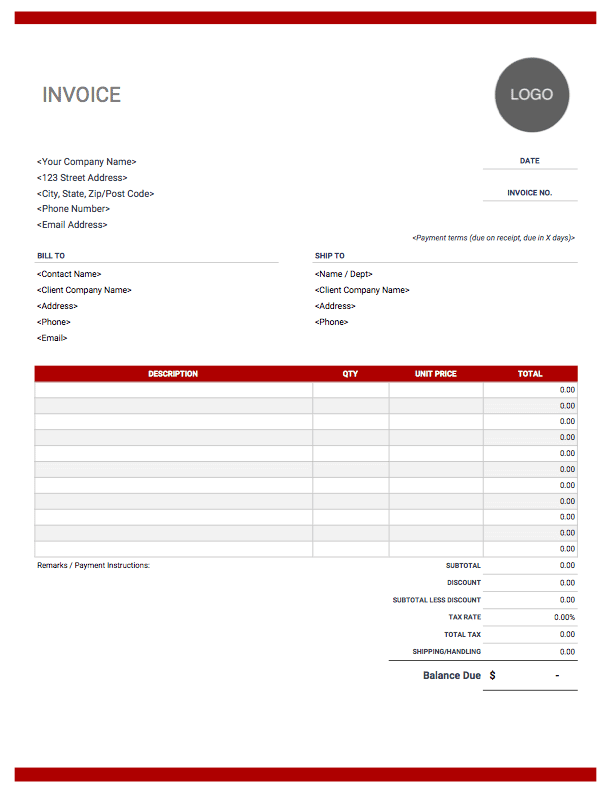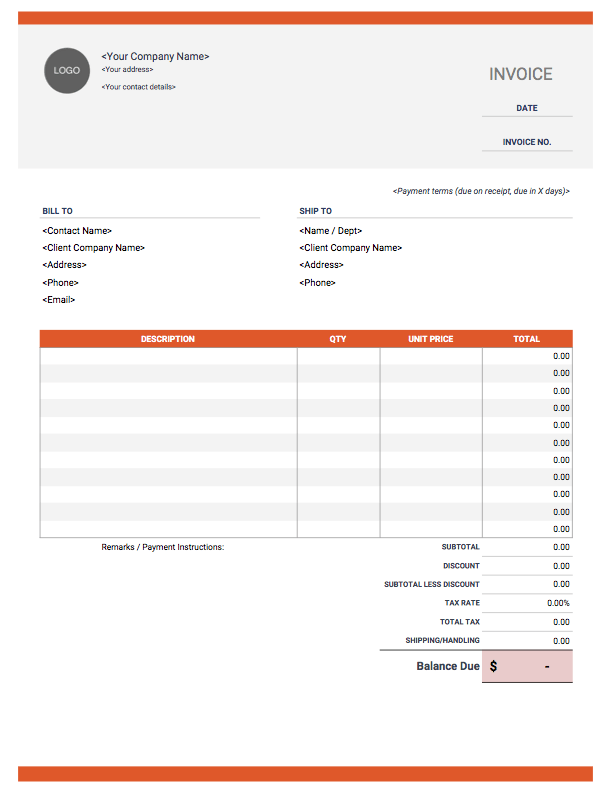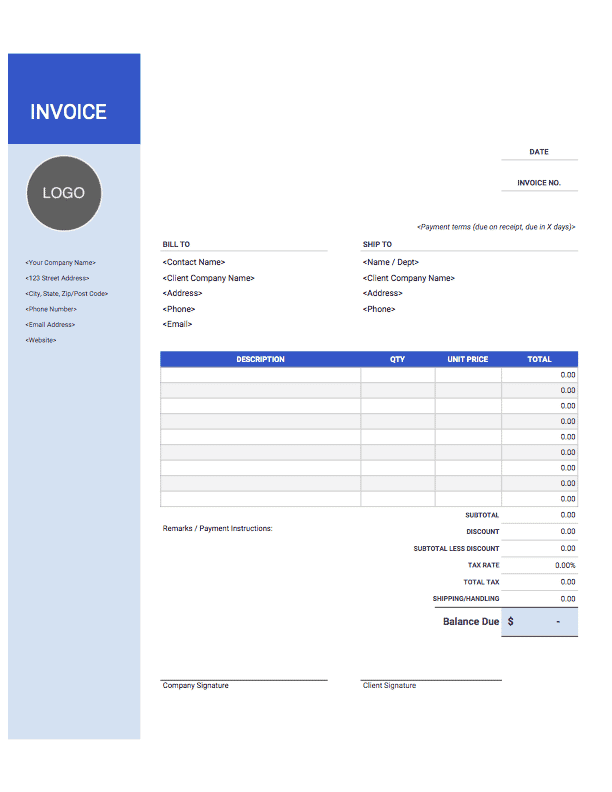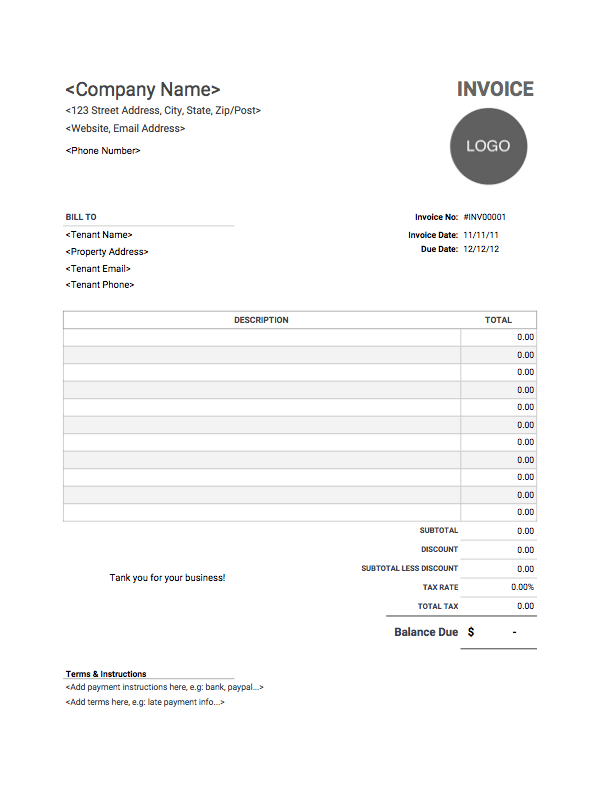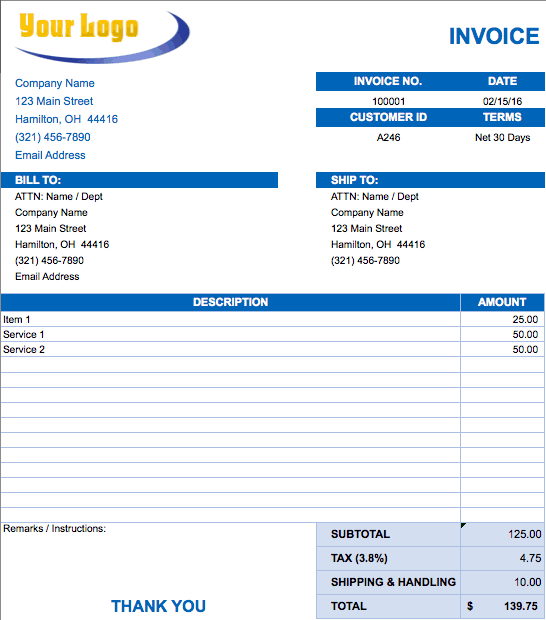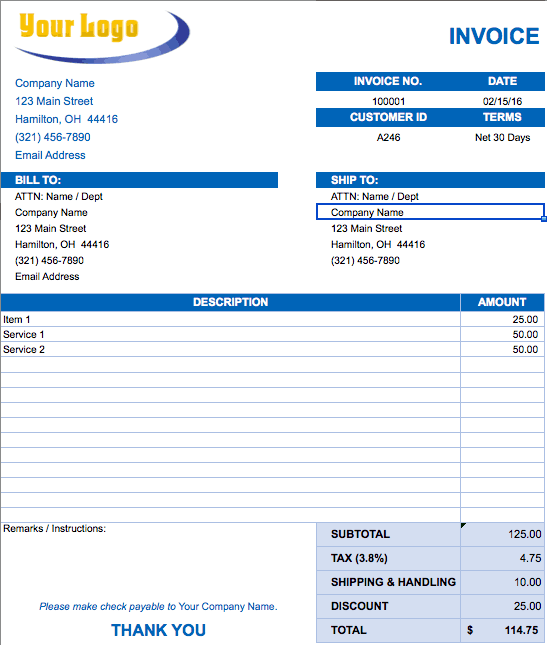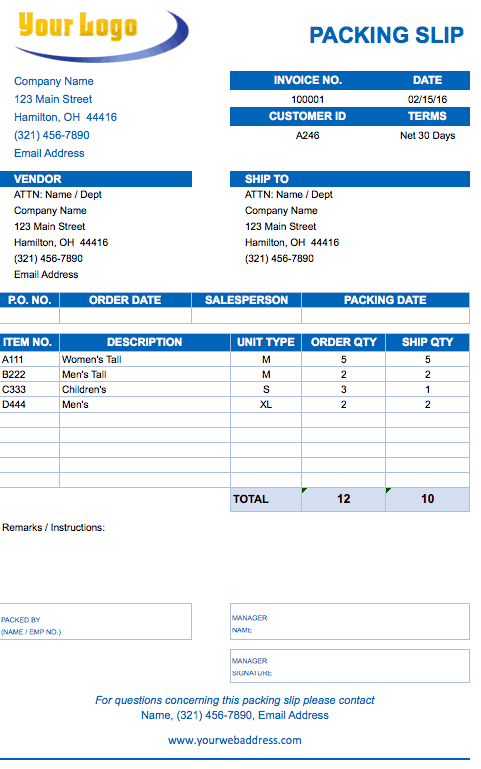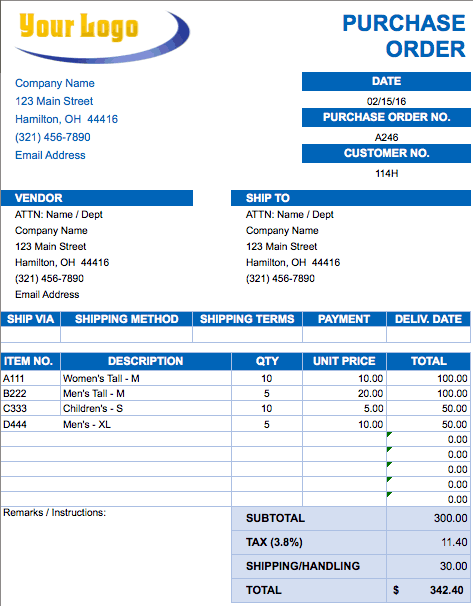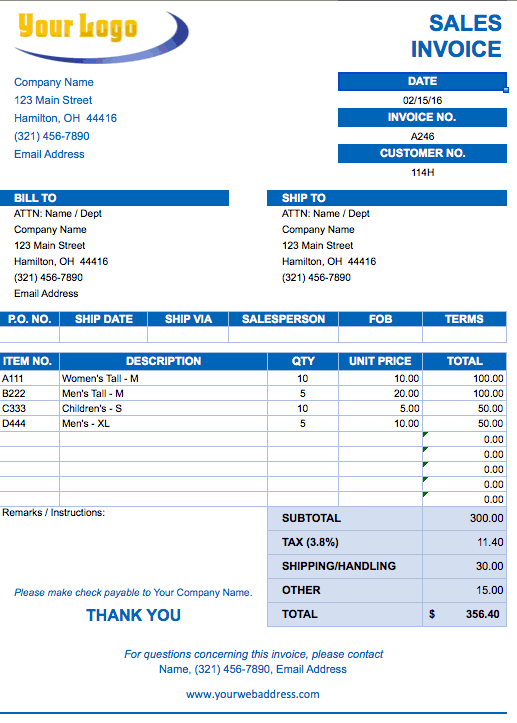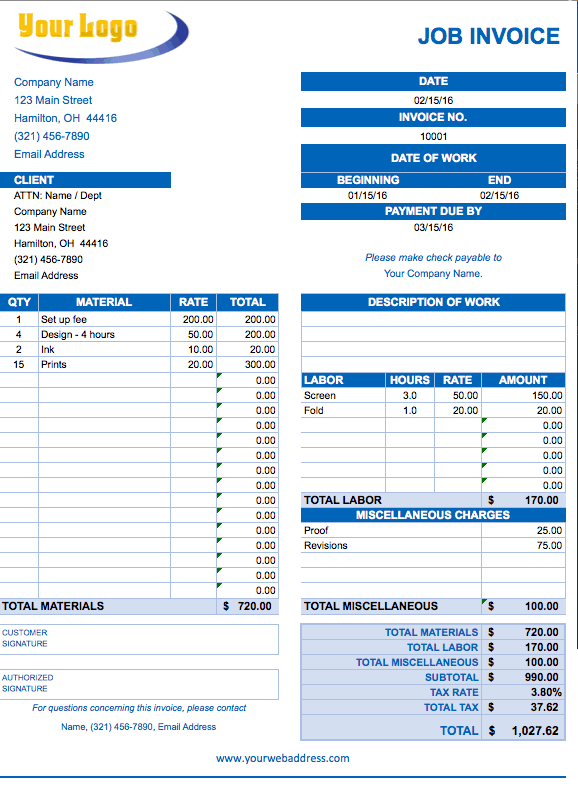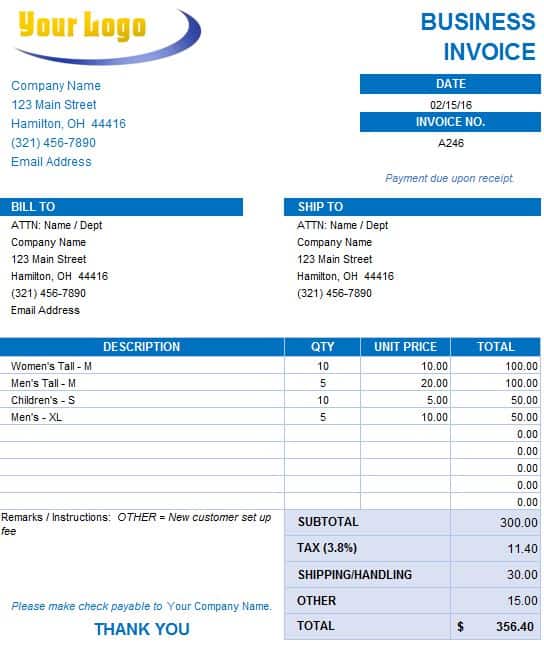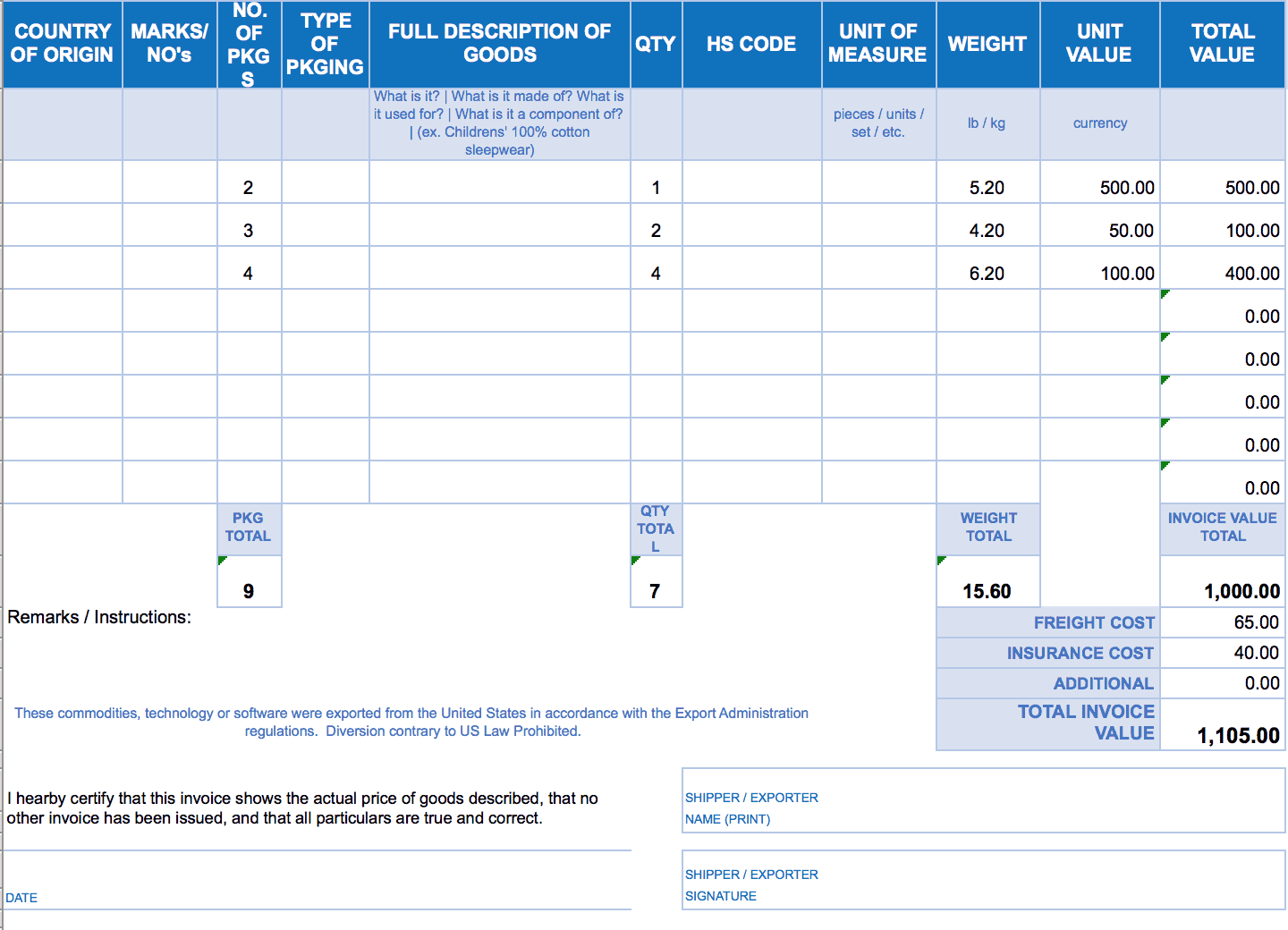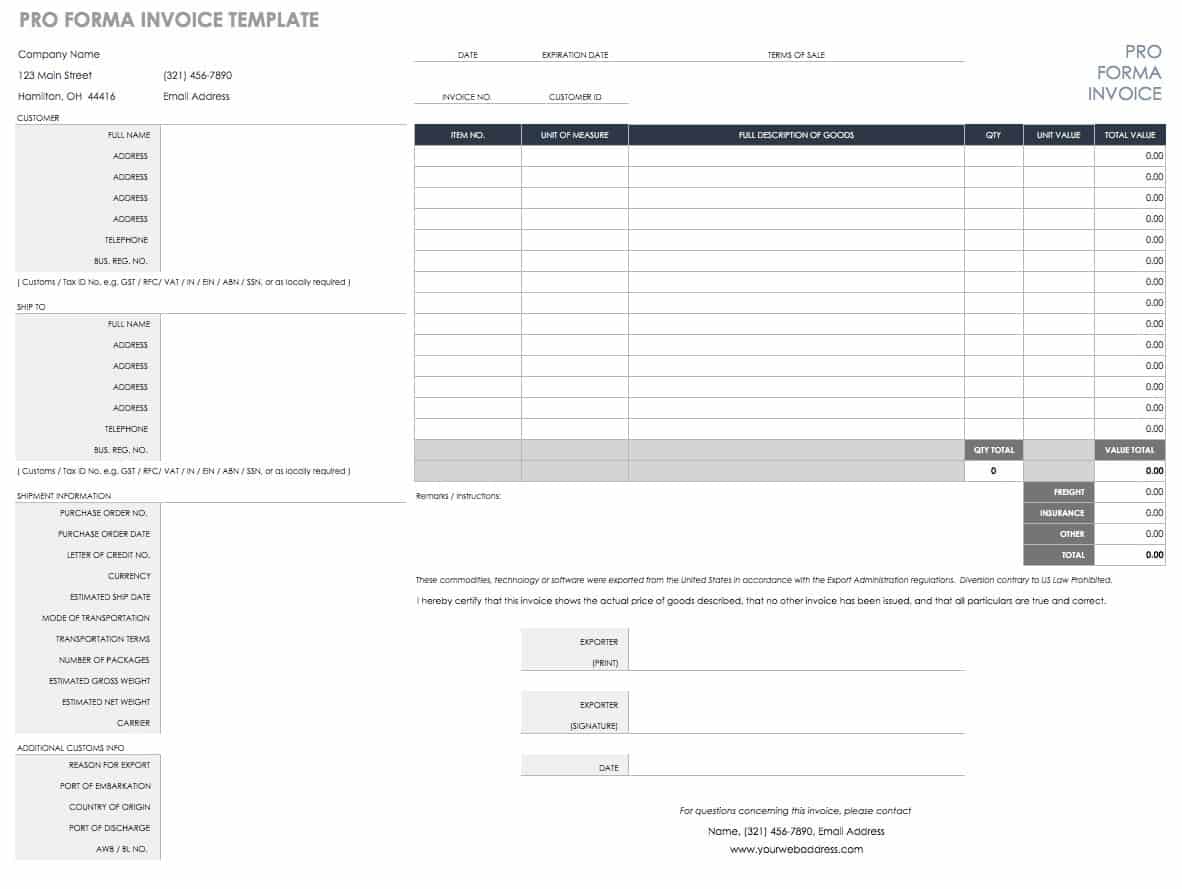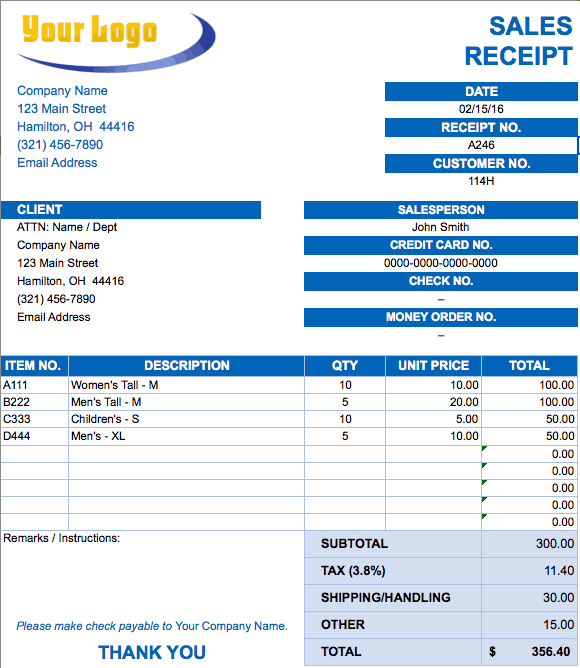Vertex42’s free invoice template for Excel is a perfect budget-friendly solution for service companies, consultants, and freelancers. You need an invoice that will make your business look professional and is easy to use. That is our specialty. We have many invoices to choose from, so if the download on this page isn’t what you need, browse our other invoice templates or tell us what you need.
Advertisement
We designed our free invoice template to be compatible with nearly every spreadsheet program. It works with Google Spreadsheets, OpenOffice, and all versions of Excel. The Service Invoice form for Google Sheets, based on our original Excel invoice, is one of the most popular templates in the entire Google Templates gallery.
for Excel, OpenOffice, and Google Sheets

Download
Over 1.8 million downloads!
⤓ Excel (.xlsx)
For: Excel 2007 or later & Excel for iPad/iPhone
⤓ Google Sheets
Other Versions
License: Private Use (not for distribution or resale)
«No installation, no macros, just a simple spreadsheet» by
Description
This spreadsheet can be used as a very simple small business invoice system. You can bill for specific items or by the hour. The «Taxed» column lets you easily mark whether sales tax should be applied to a line item. This means that you can include charges for parts and other physical goods. (See your local and state laws to check on rules for taxation of labor and goods sold.)
If you need to provides quotes to your customer, you can use our quote template, which is based on the same design as this invoice.
4/10/2014 Update: The latest update for Excel 2007+ includes a second worksheet tab with an invoice design that lets you add unit cost and quantity to calculate the amount for each item.
Older 2003 Version
The Excel 2003 version contains multiple sample invoices on separate worksheet tabs. They all include the same basic features and layout, except that three of them allow you to enter a Unit Cost and Quantity for each item. The variations are mostly just different formatting (fonts and colors). The formats include our original classic design and a couple more ink-friendly forms (two of these are shown in the preview images to the left).
This invoice spreadsheet uses conditional formatting to highlight every other row in the table. That helps make the table easier to read.
If you need more rows, just insert the rows below the first item or above the last item. If you do that, you should probably check the Subtotal and Taxable formulas to make sure that the totals reference the correct rows.
More Invoice Templates for Excel
- Billing Invoice
- Basic Invoice
- Blank Invoice
- Invoice with Hours and Rate
- Service Invoice
- Sales Invoice
- Simple Invoice
- Proforma Invoice
- Billing Statement Template
- Consultant Invoice
Managing Your Invoices
If you need help with invoice management (keeping track of your invoices), read our Small Business Invoicing article. Unless you create and send a large number of invoices each month, you may not need expensive or complicated invoice software. Our article outlines some basic file management techniques that you can use to manage invoices created using Excel.
New! Invoice Manager
- Manage and track your invoices using Excel.
- Create aging and open balance reports.
- Customize multiple invoices or insert your own.
Preprinted Invoice Forms on Carbonless Paper
If you are looking for pre-printed invoice forms because you want to use the white-yellow-pink carbonless forms, you don’t have to settle for what you find at an office supply store.
You can use a template like the one above and customize your own invoice form with your own logo, company information, and terms and conditions, etc. Then, you can have the customized form printed by a professional printing company.
Invoice Templates for Word
A note about using an invoice template for Word: Invoices include calculations, and that is why you should use a spreadsheet. If you use an invoice form created in Word, you have to use your own calculator to figure out the totals. Of course, if all you are doing is designing a blank invoice form to be printed, Word may be fine.
Other Free Invoice Templates
- Microsoft’s Office.com — Provides some invoices for Excel and Word. The Microsoft gallery often requires that you have the latest version of Excel, so that may not be a great solution if you want a general invoice that can be opened by everyone in your company.
- Google Docs — This is a list of the most used invoice templates in the Google Docs gallery.
- skynova.com — This site provides a nicely formatted online invoice that can be printed or converted to a PDF with a free trial account.
Downloadable Excel Invoice Templates
Here’s our collection of Excel invoice templates. For more templates, refer to our main invoice template page. Click on a template image to download the Excel file. Then fill out the customizable fields, and you’re ready to email or print the invoice.
Before we dive in, check out our online invoice generator for an easy way to create an invoice for your projects that will look fantastic.
Modern Template
Letterhead Style Template
Classic
Printer Friendly
Wide Margin Template
Modern II
Create your first invoice free with our Online Invoice Generator.
Try It
Highlights of Excel Invoice Templates
Completely free Excel invoice templates that are ready to send to clients.
The templates automatically calculate subtotal and grand total amounts.
Fully customizable templates to fit the needs of your unique business.
Professionally formatted with all the essential invoice elements included.
Printable invoice templates make hand-delivering invoices a breeze.
FAQ
Microsoft designed Excel for working and representing large tables of data. It supports simple to complex formulas and is very flexible. However, it’s not known for being pretty. One of the reasons is that it’s usually used internally within a company.
Invoices, however, are documents that you send out to your clients. They are a representation of you and your company. You don’t want to use a shabby and unprofessional invoice design for the same reason that you don’t greet your customers wearing tattered clothing.
Some recommend using Word instead because of its built-in templates and layout management. Word makes it quite easy to create a professional invoice.
However, Word falls short in terms of practicality and usability. It’s very hard to add in a table of line items or calculate totals and taxes.
The best option is to use tools or software designed for making invoices. You can use these tools to gain the best of both worlds! Great convenience as well as amazing style.
That’s where we come in. We’ve built our online invoice generator to be a great alternative to Word and Excel. Here are some of the added benefits of using Invoice Simple:
- Professional layout
- Fully customizable
- Clients and items saved automatically
- Simple bookkeeping for tax season
- Online and in-person credit card processing
If you’re invoicing more than once or twice a year, it makes a lot of sense to switch to an invoicing software.
These printable Excel invoice templates work perfectly for standard 8.5″ x 11″ printer paper.
Not finding what you’re looking for? Head over to Support
Build a Custom Invoice
Create the perfect invoice for your business with our Online Invoice Generator.
Try It
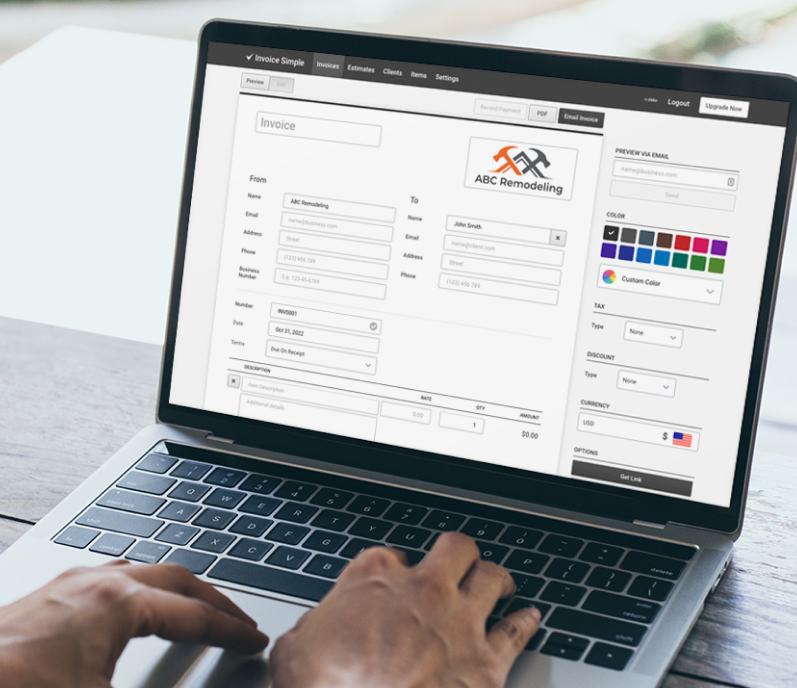
Smartsheet Contributor
Andy Marker
February 26, 2016
Whether your business is in construction, consulting, sales or freelance, invoices are a vital tool for meeting your bottom line, not to mention accurate record keeping and client communication. Using free Excel invoice templates is an easy way to create customized, professional invoices that can be modified to suit various clients and services. Any business, large or small, will benefit from streamlining the design and functionality of their invoices. And because all the calculations are done for you, Excel invoice templates are much easier to use than templates for Microsoft Word.
To get you started, we’ve compiled a comprehensive list of Excel invoice templates that can be downloaded for free. Once you’ve selected the template that matches your needs, you can adjust the design by selecting different colors or adding a logo. You can also customize the formatting, adjust how taxes are calculated, or make other changes to suit your business. These free invoice templates are compatible with versions of Excel 2003, Excel 2007, Excel 2010 and Excel 2013 . What’s more, these can easily be converted to PDF and sent to clients.
We’ve also provided invoice templates in Smartsheet, a real-time work execution platform that streamlines your record keeping and makes invoice tracking easier and more collaborative than Excel.
Billing Invoice Template
Download Billing Invoice Template
Excel | Smartsheet
Impress clients with a billing invoice designed to look simple and professional. This is a great option for small businesses looking for a template that’s easy to customize while maintaining a professional appearance. Columns allow you to include a service description, quantity or hours and pay rate. If you need to include sales tax, simply adjust the tax field to meet specific state requirements.
Simple Invoice Template
Download Simple Invoice Template
Excel | Smartsheet
It doesn’t get any easier than this. A simple invoice is ideal for small businesses or individuals who want simplicity and flexibility. Enter a service description, calculate the total, and you’re done. If you don’t need to charge tax, just set the tax rate to zero percent.
Blank Invoice Template
Download Blank Invoice Template
Excel | Smartsheet
Like the simple invoice template, this blank invoice offers the basics without any complicated functions. Blank invoices are commonly used by home repair businesses or other services that need to provide clients with a bill on-site. You can customize this blank invoice to include a logo or your business name. If you intend to use the invoice in the field rather than mailing it to clients, consider purchasing carbon paper to create a copy for your records.
Service Invoice Template
Download Service Invoice Template
Excel | Smartsheet
From consulting and freelancing to house cleaning and catering, both individuals and businesses can use service invoices to provide detailed billing information to clients. Simply describe the service provided, include the hourly rate or fixed charges, and add a tax rate if needed.
Packing Slip Template
Download Packing Slip Template
Excel | Smartsheet
If you’re shipping products, including a packing slip with the shipment provides clear communication to your customers. Indicate what items are included as well as any items that were ordered but not shipped. Not only does a packing slip inform customers, it can also help reduce mistakes before shipping. This is intended as an addition to a sales invoice.
Purchase Order Template
Download Purchase Order Template
As a vendor, you can provide this purchase order template to your customers to make placing orders easy. Or, if you have a small to medium size business that frequently orders from suppliers, using a template can save time and reduce the need for complicated and costly invoice software. A purchase order number is included for tracking orders, and special instructions can be included at the bottom of the page.
Sales Invoice Template
Download Sales Invoice Template
If your business ships products to customers, a sales invoice template is the perfect choice. This template allows you to include shipping information, and it calculates the tax along with shipping and handling. This is ideal for small business invoicing, looks professional, and coordinates with the packing slip and purchase order templates.
Job Invoice Template
Download Job Invoice Template
A job invoice is intended to provide an estimate to clients for how much a project will cost based on parts, labor, and other expenses. A job invoice is not the same as an official quote or contract. If you’re a construction contractor or other service provider, you may need to offer clients an initial estimate to give them an idea of the scope of the project. While this isn’t an official quote, it’s good to be realistic about potential costs so that clients understand what they’re getting into. Consider providing more than one estimate — one based on the likely cost and another that includes costs for complications that could arise.
Business Invoice Template
Download Business Invoice Template
A basic option for any company, the business invoice allows for easy customization and billing. Reduce time and paper waste by sending digital business invoices to clients.
Commercial Invoice Template
Download Commercial Invoice Template
A commercial invoice is typically used for exporting goods internationally. This commercial invoice template includes spaces for the names of the individuals or businesses involved in the transaction, the items being shipped, where the items were manufactured, and Harmonized System (HS) codes for the items. This is essentially a customs declaration stating the value of the goods being shipped.
Pro Forma Invoice Template
Download Pro Forma Invoice Template
A pro forma invoice describes the value of a transaction prior to its completion. The term “pro forma” refers to a planned business transaction. Pro forma invoices are commonly used when two companies are just starting to do business together and for international trade. The invoice describes the terms of a deal and can sometimes be used to expedite the customs and shipping processes.
Receipt Template
Download Receipt Template
One option for receipts is to simply mark your billing or sales invoice as “paid” and send a copy to the customer. But if you need a detailed receipt for your business, this template allows you to track payment methods for your records while providing clients with their own receipt.
More About Invoice Templates
Saving time saves your business money. An invoice is essentially a bill for goods or services, and the quicker it goes out the sooner you get paid. Invoice templates can help you create an efficient invoicing system for free. No matter which invoice template you download, make sure it serves both your business needs and your clients. Invoices should be easy for customers to read, with clear instructions, service descriptions and payment guidelines. Including a logo and colorful design will help invoices stand out, but simplicity and a professional appearance are also key.
Depending on the size and scope of your business, you may not need invoice software to manage invoicing, especially since digital invoices can be stored in the cloud. Including a customer or sales number on your invoices can make them easier to track and help you stay organized. Once you’ve customized a free invoice template, you can spend more time building your business and less time on the invoicing process.
Discover a Better Way to Manage Invoicing and Finance Operations with Smartsheet
Empower your people to go above and beyond with a flexible platform designed to match the needs of your team — and adapt as those needs change.
The Smartsheet platform makes it easy to plan, capture, manage, and report on work from anywhere, helping your team be more effective and get more done. Report on key metrics and get real-time visibility into work as it happens with roll-up reports, dashboards, and automated workflows built to keep your team connected and informed.
When teams have clarity into the work getting done, there’s no telling how much more they can accomplish in the same amount of time. Try Smartsheet for free, today.
Additional Resources
Accelerate your business invoicing with FreshBooks. Create fast, full customizable invoices for your business. Plus, get unlimited access to award-winning support any time you need it.
Join 30 million people who have used FreshBooks
Create My Free Invoice

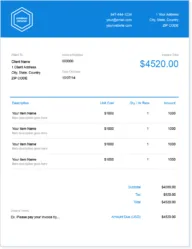
The Best Way to Invoice
Looking to create professional invoices for your business? Download the free invoice template for Microsoft Excel to get started and level up your invoicing.
Invoice with FreshBooks instead.
Get Your Free Excel Invoice Template
As a small business owner, you have a lot to do when it comes to running a successful business.
From managing clients to keeping up with business finances, you may feel like creating and sending invoices is just another task to add to your plate. Fortunately, creating professional invoices doesn’t have to be complicated.
A blank billing invoice template is the perfect solution to streamlining your invoicing process, letting you get paid quickly and accurately for your services.
With the free Microsoft Excel invoice template from FreshBooks, you can create and send invoices in a matter of minutes. It’s as easy to use as any blank excel workbook, making it the ideal choice for anyone familiar with Microsoft Excel.
Available for download in .DOC, .XLS, .PDF, Google Docs and Google Sheets formats. View our complete list of templates, including the fully customizable Microsoft Word template, for those who prefer the Microsoft Word layout.
Download an Excel Invoice Template
Invoice With Freshbooks
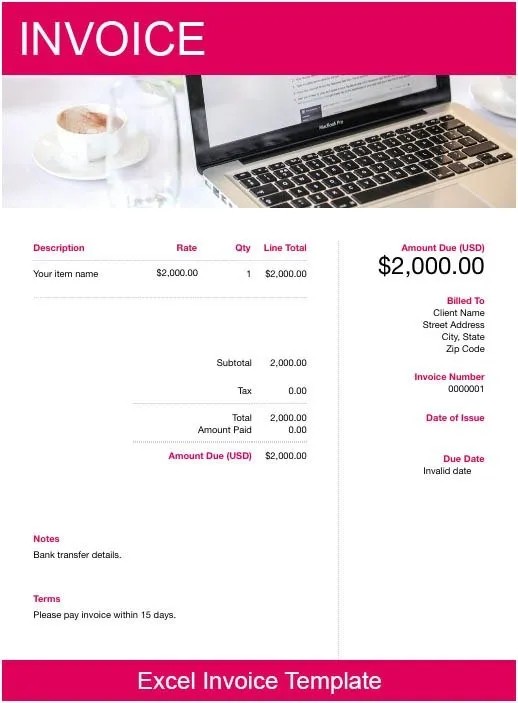
Free Excel Bill Template
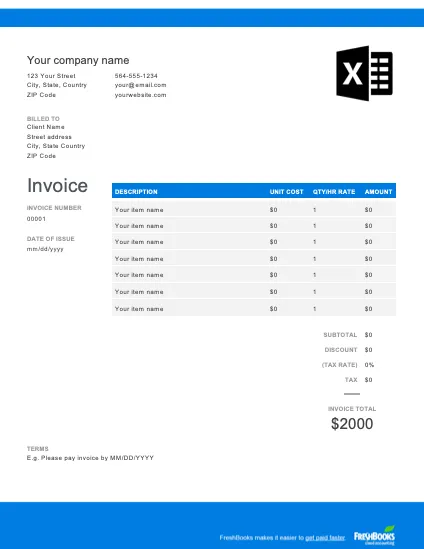
It’s hard not to be a fan of Microsoft Excel. With so many features, it truly is a great platform for creating invoices for your business. Download the free Excel bill template to start making invoices right away.
Download as:
Excel Work Order
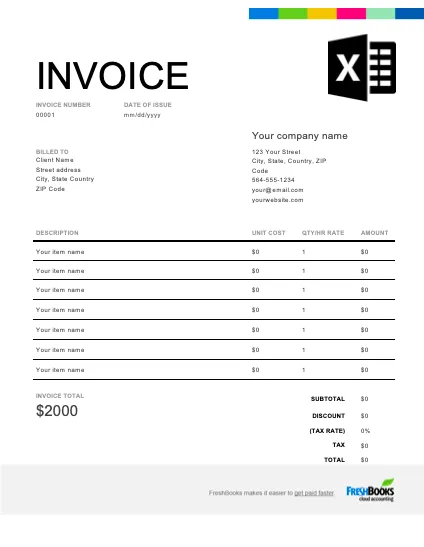
No matter what industry you are in, you deserve to be compensated for all your hard work. Creating a great invoice is the first step. This excel work order template makes billing your clients fast and simple.
Download as:
Excel Bill Template
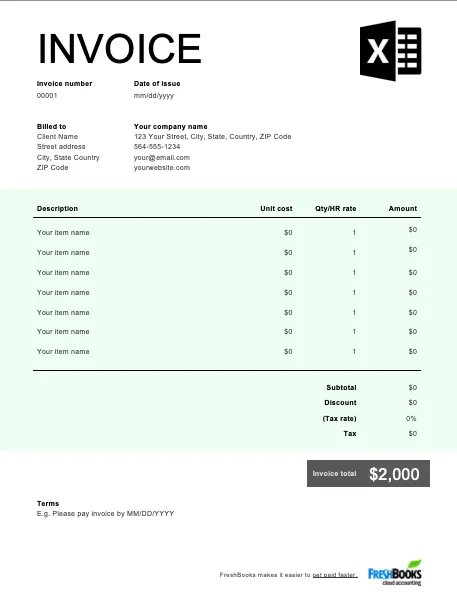
You’ve put in the work, now it’s time to get paid what you’re due. The Excel bill template makes it easy to create professional invoices that can be sent directly to your clients. Download it here.
Download as:
Invoice With Freshbooks

Blank Excel Invoice template
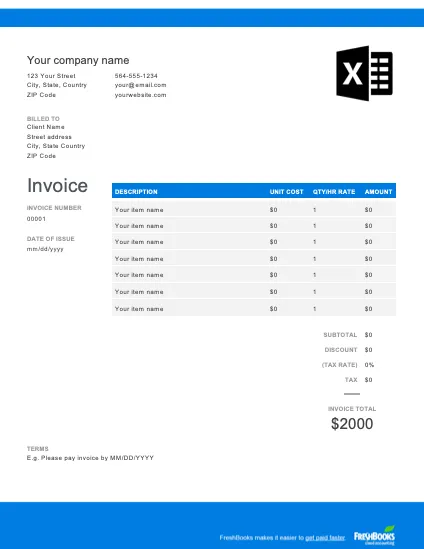
If you’re drawing a bank when it comes to creating invoices, you need the free blank Excel invoice template. Take the guesswork out of your business invoicing and let FreshBooks guide the way.
Download as:
Sample Excel Invoice Template
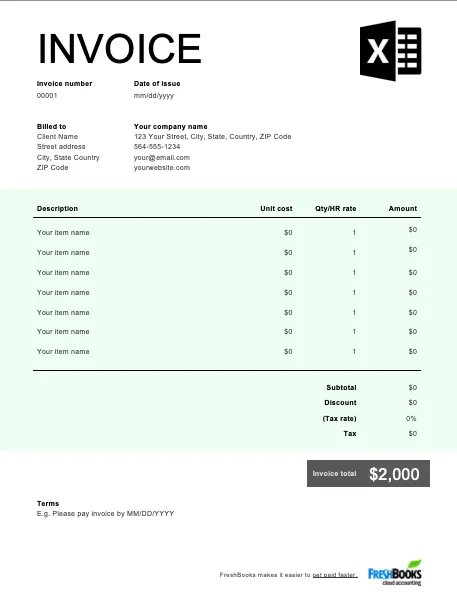
Want to create invoices in Excel but don’t know where to start? This sample Excel invoice template is downloadable, customizable and ready to send in minutes.
Download as:
Free Excel Invoice Template
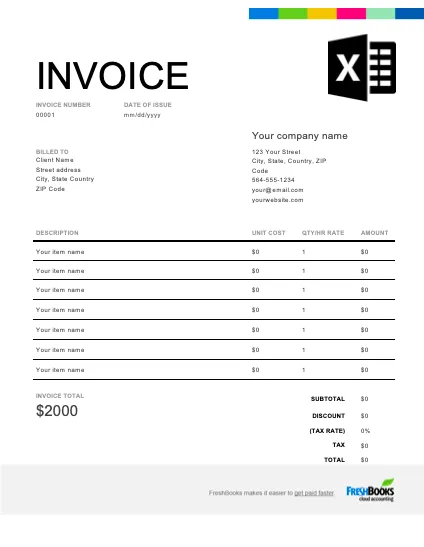
Excel in your business and take it to new heights with the free Excel invoice template. Download the template here, fill in the details and send it to your client. Professional invoicing just got easier.
Download as:
Invoice With Freshbooks
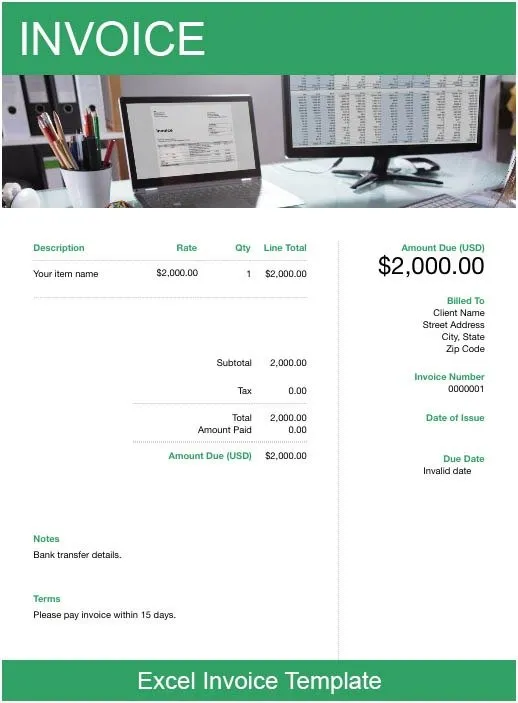
Excel Invoicing for Small Businesses
Whether you are a small business owner or freelancer, it’s likely that you have to create and send invoices to your clients. However, making professional and functional invoices can turn into a bit of a headache if you struggle with fancy software or accounting tools. With all of the clunky and expensive invoicing software out there, it can be hard to find the right service to help you send a professional billing invoice to clients.
Now, there is a way to streamline your small business invoicing and create Excel invoices in a matter of minutes. An invoice generator is the ultimate lifesaver for business owners with recurring clients who don’t have the time to create their own invoices from scratch every time they want to get paid.
Using the free Excel invoice templates is a simple way to create invoices that can be filled in suited to the needs of your business. Download free invoice templates with FreshBooks in the format that suits you best, and get started on getting paid the right way.
Modify Excel invoices to fit the services you provide, include your own pricing, your privacy policy and include your business branding.
Creating invoices doesn’t have to involve hours of manual work, confusing tools or hiring a designer.
By using Microsoft Excel invoice templates, you can create invoices that suit your business needs in just a few minutes. An Excel template is easy to use and makes it even easier to get paid.
How to Make an Invoice Form in Excel
- Download the free “Excel Invoice Template”
- Open the invoice template .xls in Excel
- Name your invoice. Example: “(your business name) Invoice Template”
- Customize your Excel invoice with your company details, logo, branding and contact information
- Create your first client invoice by making a copy and renaming the new document. Example: “(client name) Invoice, (date)”
- Fill out the invoice with your client details, services or products provided, prices, the invoice date, payment due date, payment terms and privacy policy.
- Save
After you make an invoice in Excel, you can save the .xls document in Excel format. You may then name the document for your client; for example, “(client name) Invoice | (date)”, and send via mail or email, depending on the preferred invoice format for your business or your client.
Want to add branding and detailed information to your Excel invoices? Learn how to customize your free Excel invoice template below.
This simple invoice template for Excel includes blank fields that allow you to do just that. Whether you need to add your logo, business information, product or service details or more, you can do that with this simple template. Free invoice templates take the stress out of getting paid.
- Add your company name and contact information. Fill out the fields to include your business or company name, address, phone number, website and email address. This is a good reminder to clients who the invoice is from and how to contact you
- Add a logo and branding. If you have a logo for your business, you can add that to the top of the invoice. You may also decide to add your branding colors, other graphics or change the font
- Name your services. The blank Excel invoice template allow you to include individual items for billing your clients. Be sure to name your services descriptively so that they know what they are
- Describe your services. You can add a description to each service or product item in the spreadsheet to explain the work being done and what is included. This helps clients know what they are paying for
- Include custom pricing. Add your pricing for each service or item and calculate the total at the bottom of the invoice
- Outline payment terms and privacy policy. Specify the payment requirements, due date and payment methods available so that you can get paid the right way and on time
Send itemized invoices in Excel format to ensure your clients know what they are paying for and your product or service prices. You can then calculate the total and include payment details and your privacy policy so that you get paid the right way and in a timely manner. No need for confusing or expensive accounting software.
Want to use Google Sheets instead? We’ve got you covered.
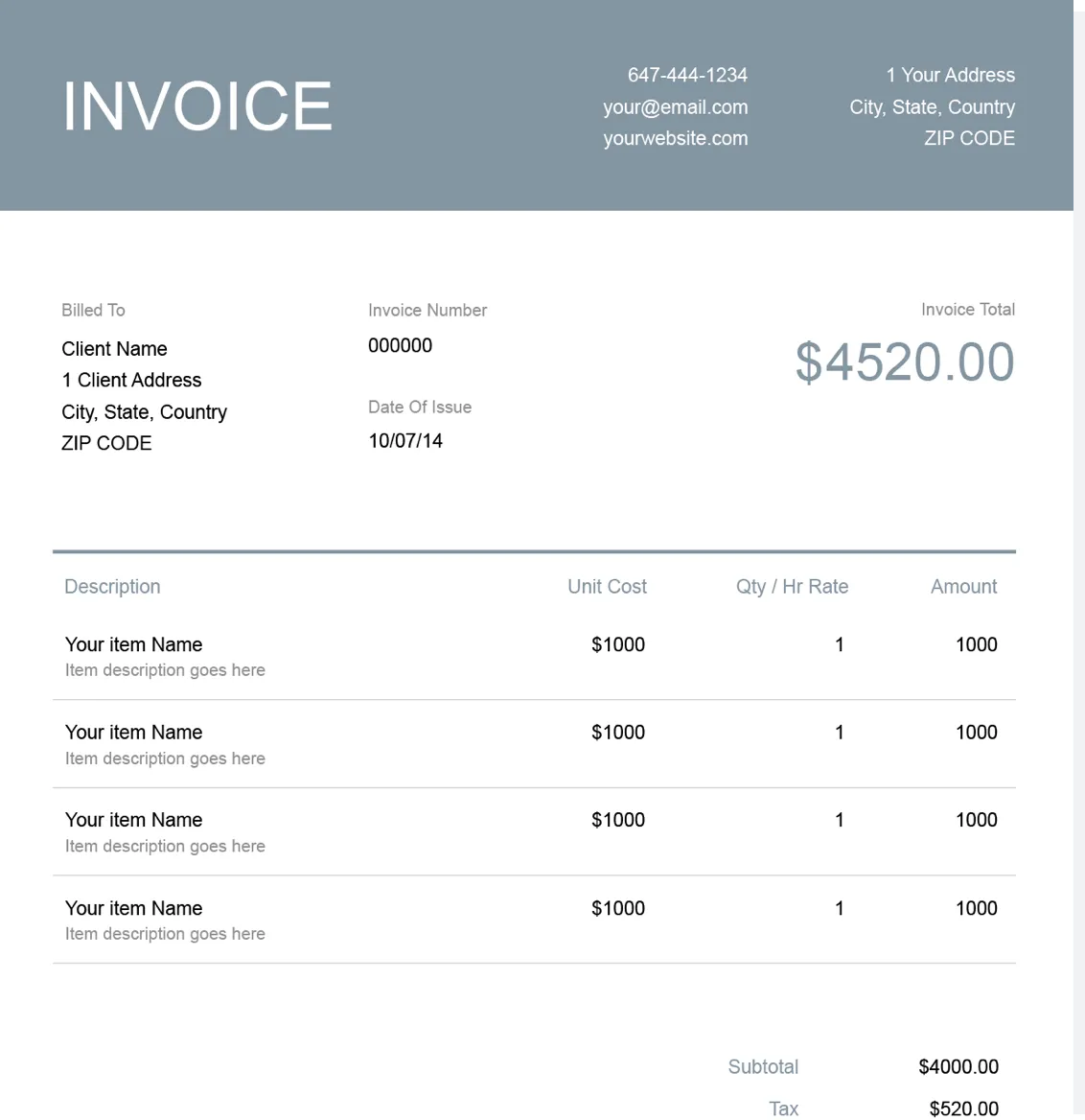
How to Send an Excel Invoice to Your Clients
Ready to send your customized Excel invoices to your clients? There are a few things to know before you can share or send the final invoice in Excel format.
- Open the saved .xls file on your computer and device
- Confirm that all of the details are correct and that the invoice is named appropriately for your client
- Attach the Excel file to an email to send to your client or print off the completed invoice and mail to your client
- Send
Download Free Templates
Download the Free Excel Invoice Template
Ready to create professional invoices?
With the free Microsoft Excel invoice template from FreshBooks you can.
We’ve made invoicing for small businesses all over the world, from the United States to the UK, easier than ever by creating a simple, downloadable invoice template for Excel. Simply save, fill and send.
Gain access to 100% free invoice generator templates with FreshBooks, and let the invoice maker do the hard work for you.
Excel Invoice Templates FAQs
Is there an invoice template in Excel?
Yes, there is a fully customizable invoice template available in Microsoft Excel. It’s the simple and professional solution to busy business owners or freelancers who want to get paid on time and accurately. Simply download the sample invoice template to get started.
How do I create an invoice template in Excel?
To get started on your invoice from Microsoft Excel, start by downloading the free Excel Sample Invoice Template, then open as an .xls document.
Next, start customizing the empty fields.
You’ll want to start with your business and contact details, including business address. Make sure to include an invoice number right at the top.
Remember to insert the client details and contact information.
Then fill in the lines for services rendered and a price for each section.
Finally, put in the invoice date, the payment due date, and any payment information.
What is the best free invoice template?
Depending on what industry you are in, there are plenty of different invoice templates to choose from. If you are a small business owner, you’ll want to select an invoice template that reflects your needs. Look at a small business sales invoice template from FreshBooks to get a better understanding of what the right invoice looks like.
A VAT invoice, or a Value-Added Tax Invoice, is necessary if you live or work in a state that requires you to register for Value Added Tax. Download a free tax invoice template from FreshBooks to get started, and get help with your invoicing tax calculations.
Does Microsoft Office have an invoice template?
If you prefer a different Microsoft Office format, you’re in luck!
With FreshBooks, you can customize your invoices with a number of Microsoft Office platforms, including Microsoft Word.
Simply download the invoice template that best suits you and you can get started on easy invoicing today.
Upgrade Your Invoice Template with FreshBooks
Want More Helpful Articles About Running a Business?
Get more great content in your Inbox.
By subscribing, you agree to receive communications from FreshBooks and acknowledge and agree to FreshBook’s Privacy Policy. You can unsubscribe at any time by contacting us at help@freshbooks.com.
If I would have to look for invoicing solution for my business, my first choice is going to be a simple invoice template for Microsoft® Excel®, which should be easy to customize and use, so that I would not have to spend time creating one from scratch. There are lot of people out there, just like me, who are looking to do just this, so to help and make their lives easier, I have created this simple invoice template, which you can download absolutely free of charge, update it with your company info in a matter of minutes by changing a few settings and use for invoicing your customers. I can almost guaranty that it will take less time for you to send you your first invoice than you spent making a cup of coffee.
Based on this simple invoice, over the years, I have created many other invoice and many other corresponding templates, most of which accumulated in the gallery of invoice templates, vast majority of which are free and apart from Microsoft® Excel® also available for the software programs like OpenOffice Calc and Google Docs.
Simple Invoice Template
for Excel® 2003+, OpenOffice & Google Docs

Google Docs
File: SPREADSHEET
Download via our Add-on!
Template Specifications
Version
1.0.1
Requirements
Microsoft Excel® 2003 or Higher (PC & Mac)
Macros
Not Used
Installation
Not Required
Author
of Spreadsheet123.com
Description
This simple invoice template is ideal for a start-up businesses and individuals by giving them opportunity for performing simple invoicing tasks.
The spreadsheet contains four templates, both, in portrait as well as landscape format, two of which are ink friendly formats, but you can also select the colour, out of four pre-set colors available for you right on the settings tab of the template.
Most settings are done on the settings tab, which will be immediately reflected on all invoice tabs, except one, that you need to insert your logo manually in to every invoice template. You can also change the currency symbol from US Dollars to UK Pounds, Euro or Japanese Yen, by selecting relevant from the drop-down list.
Printing and Sending your Invoices.
When it comes to printing your invoices, I generally suggest to use PDF printers that usually do come in a form of software like Adobe® Acrobat that settles on your computer as a virtual printer and can be found in Devices and Printers panel of your computer. It has changed in Microsoft® Excel® 2013, because Excel 2013 has integrated PDF converter, which will let you to export your invoices in PDF without a need to having additional software. Converting individual invoices to PDF can also save you some money on buying paper and ink and most importantly save you some time when sending your invoice.

Invoice Manager Pro
- Automate process of creating invoices
- Track your invoices and payments
- Multiple Invoice templates
- Customer and Product Database
- Country specific customization ability
- Ability to add custom invoice templates
Other Invoice Resources
- Bill of Sale — rocketlawyer.com Customize and save your Bill of Sale using RocketLawyer.com