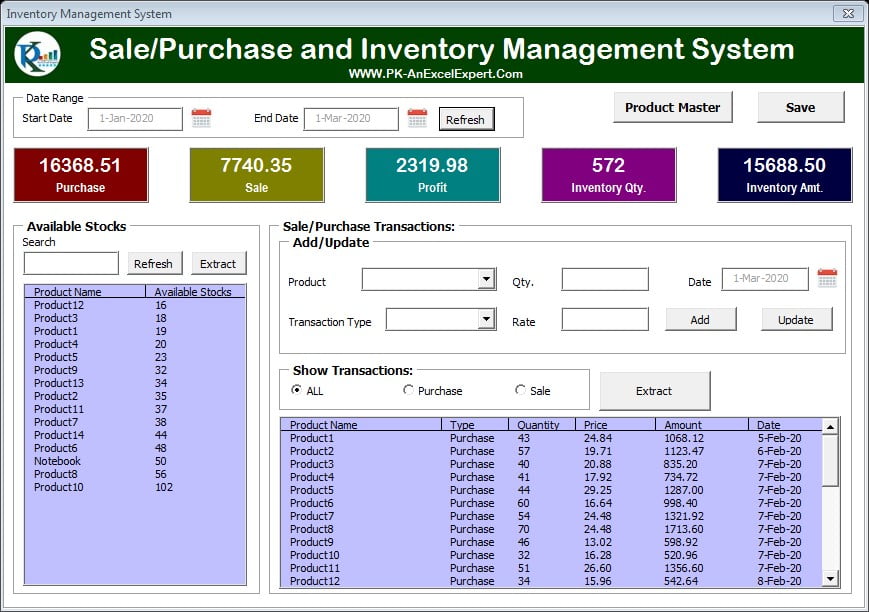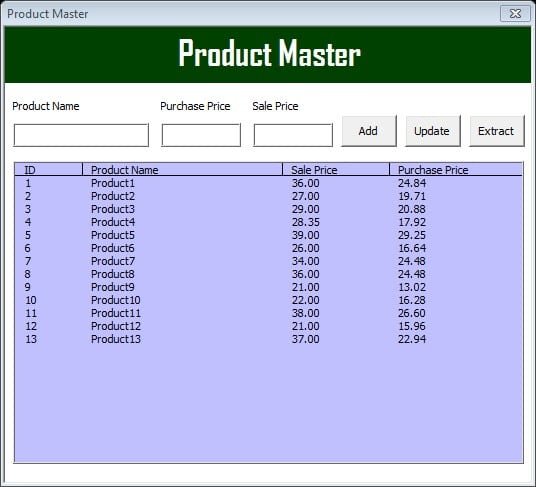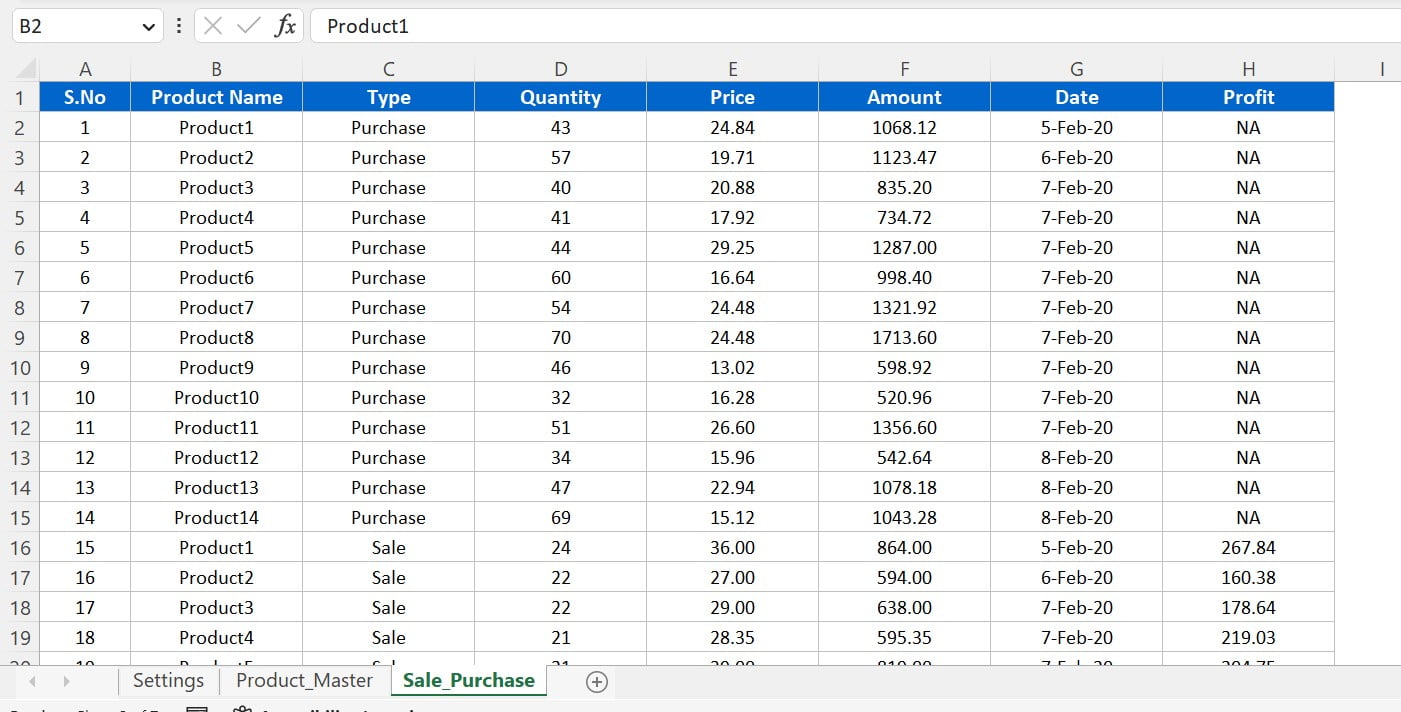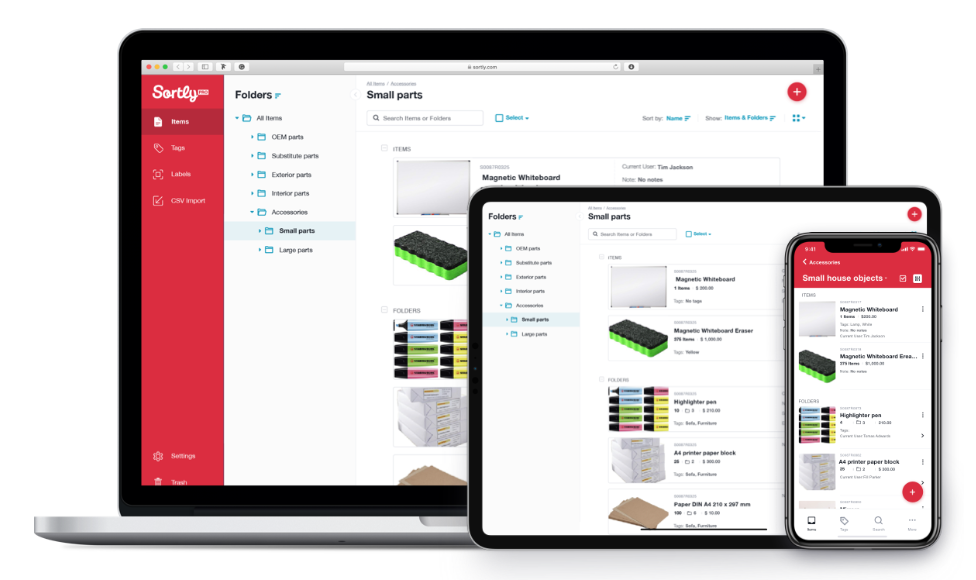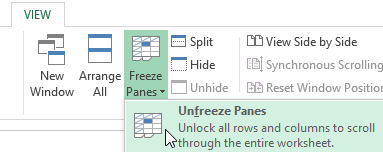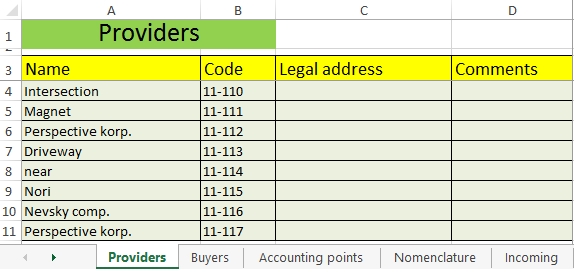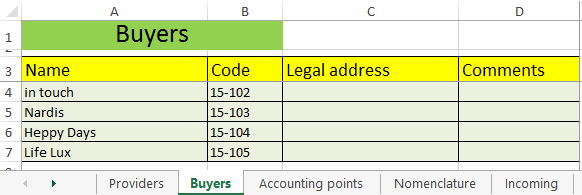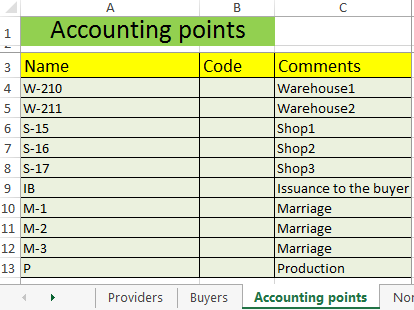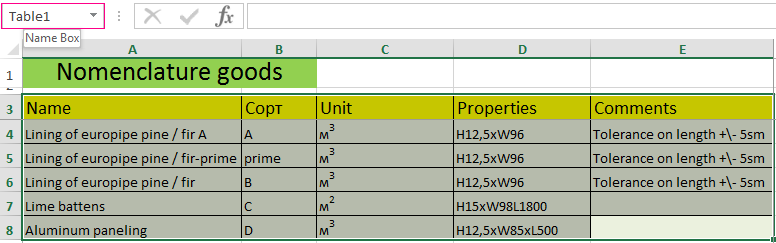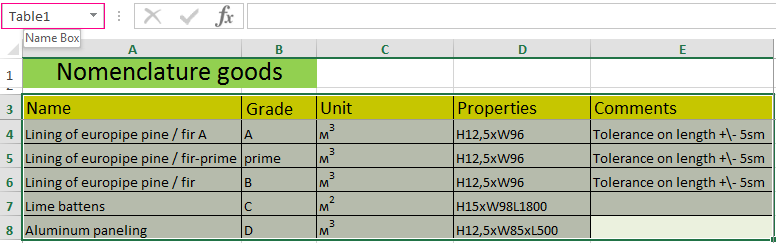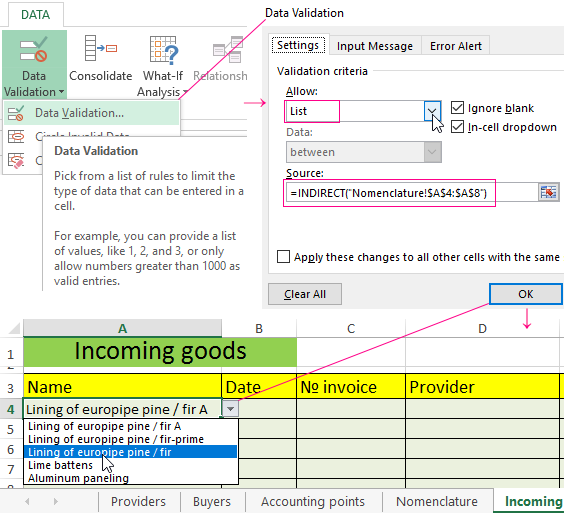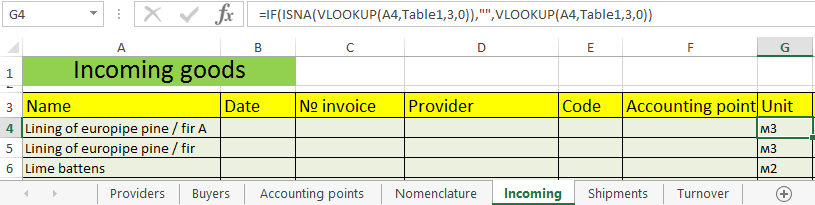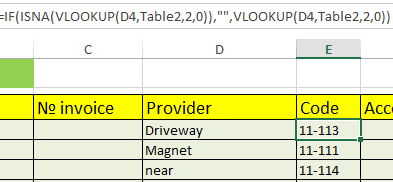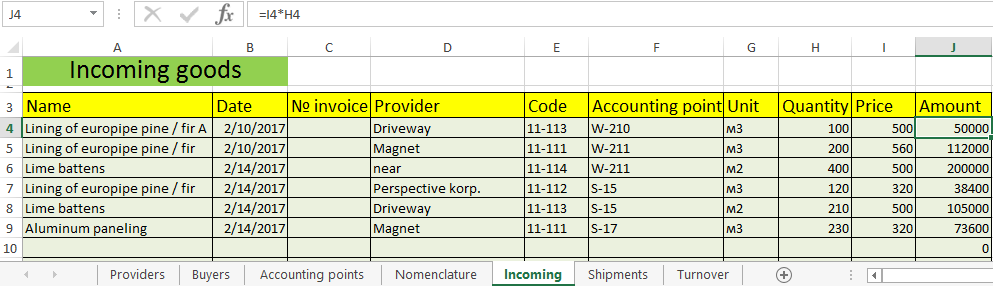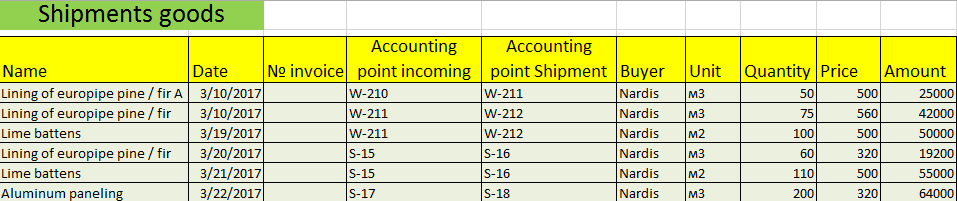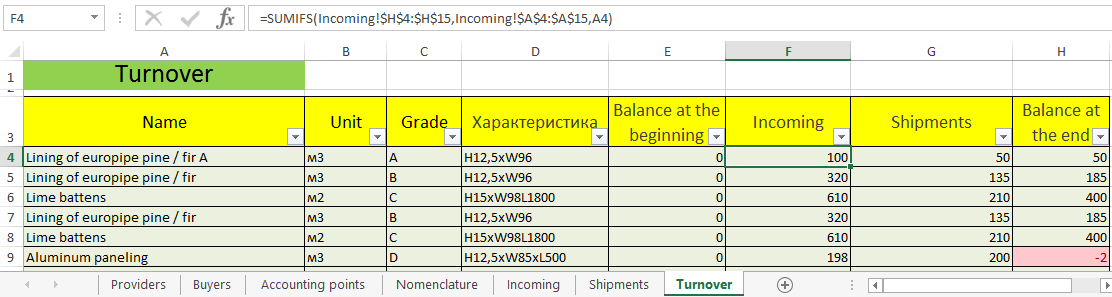Inventory management is essential for any successful business, big or small. It requires very close attention and monitoring of the products, raw materials, and supplies which keep the business running smoothly. Enter the Inventory Management Form in Excel, a specially designed tool for small businesses to simplify inventory management process. This user-friendly form allows you for easy tracking of products, sales, purchases, and available stocks, with a straightforward and effective design.
Powered by Excel VBA technology, the Inventory Management Form provides a streamlined interface for inventory management, with data stored within the same Excel file for easy access and updates.
The Inventory Management Form offers numerous benefits for small businesses. By automating labor-intensive inventory management tasks, it saves valuable time and effort. With real-time information about available stock, businesses can make informed decisions about purchasing and selling. This form also helps businesses monitor product-level inventory, which is crucial for meeting customer demand.
Furthermore, this Form plays an important role in managing product information, ensuring accuracy and up-to-date details. This results in better purchasing decisions and less waste. In conclusion, the Inventory Management Form is an invaluable tool for small businesses looking to streamline their inventory management processes.
Functionality of Inventory Management Form:
The Inventory Management Form offers a suite of robust features to streamline inventory management for small businesses. These include:
A. Recording Sales and Purchases with Ease
The Inventory Management Form simplifies the process of registering and monitoring sales and purchases, keeping track of Sale and Purchase, and promptly updating inventory levels in real-time. This enables businesses to leverage the information collected to create insightful reports and assess sales patterns, thereby making knowledgeable decisions about buying and selling products.
B. Always Informed with Real-time Stock Availability
The Inventory Management Form is a valuable tool for small businesses because it provides real-time information about the quantity of each product available in stock. This crucial aspect empowers businesses with the knowledge necessary to make informed decisions regarding purchasing and selling products.
C. In-depth Product Inventory Tracking
The information is updated in real-time, guaranteeing that businesses always have accurate and up-to-date inventory data. This is critical for fulfilling customer demands, and for making informed decisions about buying and selling products.
D. Product Master management
Furthermore, the Inventory Management Form provides this important feature, the management of the product master. With the assistance of this form, small businesses can meticulously curate the information regarding each product – a task of paramount importance. This encompasses keeping a close watch on aspects like the product name, Sale Price, and Purchase Price.
Capabilities of the Inventory Management Form:
In this section, we will explain the capabilities of the Inventory Management Form. It is full of a lot of features that make it an extremely useful tool for small businesses to keep their inventory under check.
Below are the useful features-
A. Data safekeeping in a single excel sheet
The Inventory Management Form takes pride in having the data safeguarded within a single excel sheet. This not only simplifies the data access and analysis. However, it also eliminates the need of availing additional software or databases. You can easily take back up and exported your data, providing fool proof protection to the precious information.
B. Easy User interface
Firstly, we have designed the Inventory Management Form an eye for detail, making it easy for businesses to use and manage their inventory. The interface is very user friendly with straightforward instructions.
C. Data management
The Inventory Management Form eliminates the manual labor involved in inventory management by automating the process of tracking sales and purchases, updating stock levels, and generating reports. This not only saves time and effort but also curbs the risk of human error in data management.
D. Customization that fits your needs like a glove
The Inventory Management Form is highly customizable to cater to the unique requirements of every business. Moreover, this includes tailoring the form layout, adding, or removing fields, and generating custom reports and analyses. This level of customization ensures that the form is adaptable to the peculiar needs of each business, making it a reliable and powerful tool for inventory management.
Advantages of the Inventory Management Form:
There are a lot of advantages of the Inventory Management Form as given below-
A. Effortless Efficiency
Firstly, the Inventory Management Form reduces the burden of manual labor in inventory management. Tasks such as tracking sales and purchases, updating stock levels, and generating reports are seamlessly performed, freeing up time and energy for businesses to focus on other areas. Additionally, its user-friendly interface adds to the convenience, streamlining the process of entering and managing inventory information.
B. Total Control
Additionally, this form gives businesses complete control over their inventory, with real-time updates on stock levels. Moreover, the form also provides detailed raw data to make informed decisions about their inventory, track its performance, and identify trends and patterns. With such control, businesses can always ensure they have the products to meet customer demands.
C. Decisive Dynamics
Moreover, this form provides businesses with the necessary information to make informed decisions about their inventory. Additionally, real-time updates on stock levels, sales, and purchases, along with the form’s customizable options, allow businesses to tailor the form to their specific needs. Such enhanced decision-making capability empowers businesses to manage their inventory effectively and ensure they always have the products to meet customer demands.
A Conclusive Summary
In conclusion, the Inventory Management Form is an essential tool for small businesses looking to manage their inventory effectively. Moreover, there are a lot of benefits of this Tool like- time saving, improved accuracy and efficiency, better inventory control, and enhanced decision-making capacity.
To recap, the purpose of this Form is to provide a user-friendly interface and a lot of features and benefits which can help your businesses to manage the inventory accurately and effectively.
In conclusion, this Form is a very useful tool for small businesses. If you’re a small business and looking to manage your inventory more effectively in Excel sheet, the Inventory Management Form is an excellent Tool to consider.
Visit our YouTube channel to learn step-by-step video tutorials
Youtube.com/@PKAnExcelExpert
Watch the step-by-step video tutorial:
Click here to download this template.
Inventory management in Excel is a significant step forward from traditional inventory tracking on paper. It offers several options for easy stock monitoring, but has its own challenges when it comes to operating in today’s complex manufacturing environment.
Inventory management is one of the most critical functions, especially for SME manufacturing businesses. Manual errors can cause order delays and holdback sales and revenue, in addition to contributing to business expenses.
We have highlighted the key processes of inventory management in Excel, along with advanced alternatives for inventory management to help you decide which tool is the best for your business. Hope you find it helpful!
What Is Excel Inventory Management?
Excel inventory management is the process of managing, tracking and maintaining records of all your inventory activities using excel spreadsheets. Excel can help your business monitor stock operations including storing, sourcing, and selling of items.
Although Excel is a static tool, Excel Inventory Management provides easy access and helps you get started immediately on inventory maintenance. Relevant team members within your business can update the sheet and gain valuable insights on product performance.
You can enter your inventory source details, stock levels, and sales-related information on Excel, and thereby analyze basic stock data easily.
How to Do Inventory Management in Excel?
As a spreadsheet tool, Microsoft (MS) Excel caters to multiple business tasks, including inventory control. But to manage inventory in Excel sheets, you need to be familiar with all of the tool’s features, including built-in formulas and calculations.
Here is how you can perform Excel inventory management:
Products
The products sheet in your Excel spreadsheet will provide the complete list of your current inventory list. It enables you to track inventory in an Excel spreadsheet, including all available and discontinued items.
The products sheet in MS Excel typically comprises the following information:
- Product number or Stock Keeping Unit (SKU) number
- Product category, including the sales category of the inventory item
- Product name and description
- List price or the selling price of the inventory item
- Location, including the warehouse and shelf number of the inventory item
- Product reorder levels
Purchase orders
You can keep tracking your existing purchase orders with the Purchase Order (PO) sheet. This sheet helps you track your procurement chain and identify any outstanding PO.
Typically, the purchase order sheet in MS Excel can contain the following information:
- Order number to track your PO from your selected vendor
- Item number (or product number) of each inventory item order from your vendor
- Product category of the ordered inventory item
- Purchase date or when you placed the PO for the item
- Received date or the date when you received the ordered item
Sales tracking
You cannot perform efficient inventory management using an Excel spreadsheet without keeping track of your product sales. This sheet would typically comprise the following information:
- Order number that identifies each customer or sales order
- Item or product number of the purchased product
- Product name and order quantity
- Sales date or when your customer bought the product
- Shipping date or when your product is (or has been) delivered to your customer
How to Make an Inventory Spreadsheet in Excel?
For managing inventory in Excel, you need to create an inventory spreadsheet and track the correct inventory fields. To make it easier, you can choose from various, reliable inventory management templates in Excel that are easily available.
Following are the essential inventory-related fields that you should track in your Excel spreadsheet:
Inventory ID
This is a unique ID used to identify any inventory item. Typically, it is a combination of letters and numbers. You can also use the same product number (or SKU ID) used by your vendor.
Inventory name
This field is used to identify the name of the inventory item. Use a unique name for each inventory item that is easy for your users to recognize and avoid confusion with any other item.
Description
This is another inventory field that provides more description about the inventory item. This can be used when the inventory name is not self-explanatory and requires more details.
Item price
This field indicates the unit price of each inventory item. It is calculated by the total cost of the inventory stock divided by the number of items.
Item quantity
This field displays the overall quantity of the currently available inventory item. This value is also a measure of when you should reorder or replenish the item in the inventory stock.
Inventory value
This field is the multiplied outcome of the item quantity and the item price. It displays the overall value of the particular stock item. You can also add the total value to evaluate your complete inventory.
Reordering information
These fields typically comprise the reorder level (or the level of item quantity before it is reordered) and the reorder time (the number of days needed to reorder and replenish the stock for any inventory item).
Order quantity
This field indicates the item quantity that has been ordered and is being delivered by the vendor.
Besides these essential fields, your Excel spreadsheet can contain additional fields such as inventory location, vendor details, and item category.
Inventory Management Excel Template Alternatives
Although MS Excel is a reasonably affordable tool for inventory management, it can be challenging to manage inventory with it depending on the complexity of operations. With an Excel-based inventory management template, organizations are required to manually track inventory on a daily basis. Due to this, they may often lose track of their inventory flow and related data.
To achieve complete inventory control, SMEs can opt for suitable, cost-effective inventory management software that is an efficient alternative to MS Excel and can help businesses in the following way:
- Track real-time inventory transactions.
- Effortlessly assign inventory to the right store and location.
- Prepare and share real-time reports for inventory management.
If you’re looking for an inventory management system that is a good alternative to MS Excel, continue reading the upcoming section.
Inventory Management Solutions Apart from Excel
If not Excel, which expert inventory software can you entrust your inventory operations with?
Instead of using manual spreadsheets, SMEs can opt for an inventory management solution like TranZact, which has simplified and automated inventory control and management.
Designed specifically for Indian SME manufacturers, TranZact can seamlessly integrate your inventory control with other functions like production, sales, and procurement. This enhances inventory control. You can also perform live inventory-related operations and plan your purchase and production capacity at an affordable cost.
With features such as barcode scanning, negative stock restriction, physical stock reconciliation and auto stock adjustment you can gain insightful inventory updates and analytics. Smart inventory dashboards in TranZact, share quick data on your stock movements which an Excel tool will never be able to tell you about.
Inventory Management Software vs. Excel Inventory Management
How does MS Excel fare against specialized solutions that focus on inventory management? Here is a detailed comparison:
Time efficiency through automation
Tools like Excel use manual spreadsheet models that are hard to update as your business grows to the next level. Moreover, updating inventory management data in Excel is time-consuming as you need to manually enter inventory-related data into the spreadsheets.
Technology-based inventory management solutions can save valuable time using barcodes to update inventory data automatically. These solutions enable you to track incoming and outgoing stocks without manual dependency.
Support for multiple channels
To survive in today’s competitive environment, manufacturing companies depend on many sales channels, including physical stores, online channels, and distribution networks. With Excel, companies find it challenging to fulfill customer orders from various channels.
Inventory management software mitigates this problem by integrating multiple channels for smooth order fulfillment. These solutions provide real-time tracking of item purchases, order status, and the latest prices.
Operational visibility
MS Excel provides limited visibility into the movement of inventory items and stock levels as users manually track their latest stock levels from the spreadsheet.
With automated inventory management solutions, SMEs can gain real-time visibility into their operations, including multiple warehouses across regions.
Every incoming or outgoing inventory item can be automatically updated in the inventory system. Further, this information is immediately accessible to key stakeholders – thus enabling them to make inventory-related decisions and strategies.
Cost efficiency
Besides saving time, inventory management solutions also save costs by providing accurate inventory information. This benefit is not available for companies using Excel for inventory control.
For example, automated inventory solutions enable you to store the right amount of inventory items. You do not need to overstock or understock inventory to prevent any production delays. Through real-time notifications, inventory management tools can communicate with the inventory team when an item is about to go out of stock or is in excess quantity.
Improved customer service
Excel does not provide on-demand customer support for inventory-specific issues that users may have. This can be a major drawback when it comes to SMEs adopting inventory management tools as they might have several questions during their initial usage stage.
On the other hand, inventory software providers come with years of market experience, which you can leverage to solve your inventory-related challenges. Their customer support team can provide valuable suggestions and insights into improving inventory management.
With dedicated customer service, you can find immediate resolutions to your inventory-related concerns and queries.
Elevate Inventory Management Using TranZact
While businesses may save initial costs by performing inventory or stock management in Excel, free inventory software in Excel may not turn out to be a long term solution. Excel is not designed specifically for inventory management and is limited by its manual features.
Rather than spending hefty manual resources looking for a free inventory management software in Excel, here are some reasons why TranZact is the best and most cost-effective alternative for SMEs to invest in:
- Support for real-time inventory tracking
- Batch tracking for accurately identifying inventory items
- User-friendly tool that is easy to learn
- Offers a free sign-up!
If you and your team have been wondering how to manage inventory in Excel, simply upgrade to TranZact. You can get started on TranZact with zero upfront cost – and see a major difference in your inventory management in a few days.
Along with inventory management, TranZact is also a specialized platform for material requirements planning, quotations management, transactions management and production. It also offers accounting integration with Tally and BUSY along with a top-notch customer support system. Does inventory management get any better?
Get in touch to learn more about TranZact!
FAQs on Inventory Management in Excel
1. Can I use Excel for inventory management?
Yes, Excel caters to inventory management requirements for businesses. Companies looking to access basic inventory management capabilities can opt for Excel inventory management. However, it’s important to know that inventory management in excel comes with several limitations and high manual dependency.
2. What are the benefits of an inventory management software over Excel?
With inventory management software, companies can monitor inventory more effectively than they would in Excel. Additionally, automation in inventory management solutions provides several benefits such as real-time inventory valuation, reports and optimization of stock levels. This helps to boost productivity and reduce costs in the long run.
Excel is an inexpensive way to keep track of inventory, although it does have limitations (and room for error) that inventory management software does not. A spreadsheet offers virtually endless columns for categorizing and sorting the data you need. You can create a spreadsheet or download our pre-filled Excel inventory template below to help you manage your inventory.
Use a spreadsheet to track important inventory information like each product’s SKU, barcode, description, location, quantity in stock, reorder point, value, and more. You can also include expiration dates, customized notes, and pictures.
If you wish, you can include formulas and calculations on your spreadsheet. And you can create a workbook with interdependent spreadsheets, or tabs, each displaying data differently. But before you begin tracking data, ensure you’re capturing the right details.
Experience the simplest inventory management software.
Are you ready to transform how your business does inventory?
Start a Free Trial
Make a List of Categories and Calculations Needed
Before you begin entering data in Excel, make a list of categories and calculations that you’ll need for inventory tracking.
Inventory Categories
Below are categories—some commonly used in inventory management software—that you might want to include in the columns of your Excel spreadsheet:
- SKU
- Barcode or QR code numbers
- Description
- Location
- Bin number
- Units
- Quantity
- Reorder quantity
- Cost
- Inventory value
- Reorder flag
Inventory Calculations
You can add formulas to your inventory spreadsheet. And you can use the Help feature in Excel or search online for tutorials on how to create formulas. Think about what calculations you’ll need. Some examples include:
- Quantity in stock
- Purchase costs
- Inventory value
- Quantity in reorder
You’ll need additional spreadsheets, categories, and calculations to track sales, business performance, and other data. Learn more about inventory formulas commonly used in inventory tracking.
Download a Free Inventory Template
The team at Sortly has put together an easy, totally customizable inventory template for small businesses. Here are two different formats for our inventory spreadsheet templates — just click to download!
- Microsoft Excel free inventory template
- Google Sheet free inventory template
This free, easy-to-use template is the best inventory excel sheet for performing basic inventory tracking. This template is a good fit for those just starting out with inventory tracking for their business. Feel free to make edits to the template so it works for your specific inventory.
Another free option for tracking your inventory is Sortly inventory management software, which is far easier than tracking manually in Excel. You can also upload the above inventory template directly into Sortly and populate your inventory in the app instantly. You also get a 14-day free trial of our Advanced or Ultra plans, which enable you to track up to 10,000 items. Read on to learn more about the pros and cons of tracking in Excel vs. inventory management software.
Free Ebook: Supplies & Materials Tracking
- Discover the three methods to track and manage inventory
- Get actionable tips and best practices for inventory tracking
- Learn how to track and maintain an inventory list
Create your own inventory spreadsheet
You can also create your own template by opening a blank spreadsheet and entering the categories and formulas of your choice. To make an inventory spreadsheet in Excel, open a new spreadsheet and write every little thing you want to track in a different column of the top row. Most inventory managers use the first column to track item name, then add columns for information like UPC/serial number, location, description, quantity, par, vendor, item value, and more.
Next, if you’d like, you can rename this tab (likely named Sheet1 by default) something like “Inventory Master List.” You can then make copies of the tabs in the same spreadsheet. You can use these copies to record inventory data each time you take inventory. Remember to rename the tab to the date you counted inventory. Over time, you’ll gather meaningful information about how your business uses inventory.
What Are the Pros and Cons of an Excel Inventory Spreadsheet?
Pros
- Inexpensive – Download free or low-cost spreadsheets.
- Customizable – Add or remove columns and use formulas.
- Shareable – Upload the document to cloud storage like Dropbox or Google Docs and share it with your team.
Cons
- Complications – As your business grows, so do the columns and rows on your spreadsheet. “At-a-glance” is not a feature on a lengthy spreadsheet.
- Time investment – It takes time to create or adapt formulas and to increase spreadsheet function to match your business growth.
- Data protection – If you mistakenly delete or alter information on a spreadsheet, it may not be easy to restore it.
- Limitations – Unlike inventory management software that scans QR codes and barcodes and captures the data they provide, an Excel inventory spreadsheet requires manual entries. And you won’t have real-time data.
A Time-Saving Alternative to Spreadsheets
Inventory management software simplifies the process. Some features include:
- Scans and uploads QR codes and barcodes and their associated product details
- Customizable, sortable views
- Built-in formulas and calculations
- Real-time data that is safely stored and easy to sync, retrieve, and share
Before you begin typing data in Excel, why not check out an inventory management app? Get started with a free trial of Sortly.
Download Sortly free on iOS and Android:
The inventory control in Excel is suitable for any trading or production organization, where it is important to take into account the amount of raw materials and materials, finished products. For this purpose, the company keeps inventory. Large firms, as a rule, purchase ready-made solutions for keeping records electronic. There are a lot of options for various activities today.
In small enterprises the goods movement are controlled on their own. For this purpose you can use Excel tables. The functional of this tool is quite enough. Let`s get acquainted with some possibilities and will make independently our program of inventory control in Excel.
At the end of the article you can download the program, which is here disassembled and described, for free.
How to keep inventory in Excel?
Any specialized solution for inventory control which was created independently or was purchased, will be work well only if subject to the basic rules. If we neglect these principles at the beginning, then the work will become more complicated.
- Fill out the directories as accurate and detailed as possible. If this is a nomenclature of goods, then it is necessary to make not only to names and quantity. For correct accounting you will need codes, articles, expiration dates (for individual productions and trading enterprises), etc.
- Initial residues are introduced in quantitative and monetary terms. It has the sense to make an inventory before filling in the appropriate tables.
- Honor the chronology in the registration of transactions. Enter dates about the receipt of products in the warehouse should be earlier, than about the shipment of the good to the buyer.
- Do not disdain by the additional information. To compile of a routing sheet, the driver needs to the date of shipment and the name of the customer. For accounting – is the payment method. Each organization has its own characteristics. Data series which were entered in the warehouse accounting program in Excel, will be useful for statistical reports, payroll to specialists, etc.
It is impossible to answer the question how to conduct inventory control in Excel unambiguously. It is necessary to take into account to the specifics of a particular enterprise, a warehouse, and goods. But you can withdraw to the general recommendations:
- For correct reference of inventory control in Excel you need to compile directories. They can take 1 — 3 sheets. There are directories: «Providers», «Buyers», «Accounting points». In a small organization, where there are not so many contractors, directories are not needed. You do not need to compile a list of goods points if the enterprise has only one warehouse and/or one store.
- With a relatively constant list of products, it makes sense to perform a nomenclature of goods in the form of a database. Subsequently the income, the expenditure and the reports should be filled with references to the nomenclature. The sheet of «Nomenclature» may contain to the name of the product, product groups, product codes, units of measures, etc.
- Admission of goods to the warehouse is recorded on the «Incoming» sheet. The retirement – is the «Shipments». The current status is «Turnover» (Reserve).
- Results, the report are generated using the «PivotTable» tool.
That the headings of each inventory table do not run away, it makes sense to fix them. This is done on the «View» tab using the «Freeze Panes» button.
Regardless of the number of entries, the user will see the headers of columns now.
The table in Excel «Inventory control»
Let’s look at the example, how the warehouse accounting program should work in Excel.
We do «Providers». For supplier data:
*The form may be another.
For customer data on sheet «Buyers»:
*Please note: the title bar is fixed. Therefore, you can contribute as many dates as you like. The column names will be visible.
For the audit of goods items on sheet «Accounting points»:
Once again we`ll repeat: it makes sense to create such directories, if the company is large or medium.
You can make the list of Nomenclature goods on a separate sheet:
In this example, we use drop-down lists in the table for warehouse accounting. Therefore, we need References and Nomenclature: we will make references to them.
The range of the table on sheet «Nomenclature» A3:E8 is assigned the name «Table1» in «Name Box». For this highlight to the range of the table and enter the corresponding value in the name field (opposite the formula row). You also need to name «Table2» in the range of the table on sheet «Providers» A3:D11. And name «Table3» for sheet «Buyers» A3:D7. This will conveniently refer to their values.
For fixing of the income and the expense transactions, we fill two separate sheets.
We make a hat for the «Incoming»:
The next step — is automating the filling of the tables! It is necessary to make so, that the user selects from of the ready list to the name of the good, the supplier, the accounting point. The vendor code and unit of measure should be displayed automatically. The date, the invoice number, quantity and price are entered manually. Excel calculates the cost.
We proceed to the solution of the problem. First, all the directories will be formatted as tables. It`s necessary in order to subsequently be able to add or change something.
Create the drop-down list for the column «Name». Highlight the column A4:A15 (without the hat). Go to the «Data» tab — the «Data Validation» tool.
In the «Allow» field, select «List». Immediately appears an additional field «Source». So that the values for the drop-down list to be taken from another of the sheet, use the function:
Now when filling the first column of the table, you can select the name of the product from the list.
In the column «Unit » should be appeared the corresponding value by automatically. We do with helping with the VLOOKUP and ISNA function (it will suppress the error as a result of the VLOOKUP function when referring to the empty cell of the first column). The formula:
By the same principle we make the drop-down list and autocomplete for the columns «Provider» and «Code».
Also we form the drop-down list for the «Accounting point» — where the received goods were sent. For filling the column «Amount» we apply the multiplication formula (= price * quantity).
We form the table «Shipments of goods».
Drop-down lists are applied in the columns «Name», «Shipping point, deliveries», «Buyer». The units of measure and the cost are filled automatically with helping of the formulas.
We do the «Turnover» («Results»).
We put zeros at the beginning of the period, because inventory control is just beginning to be conducted. If it was conducted previously, then in this column will be residues. Names and units of measure are taken from the nomenclature of goods.
The «Incoming» and «Shipments» columns are filled with the function =SUMIFS().
Incoming:
Shipments:
We count to the remainders by means of mathematical operators.
So the self-made program is ready.
Download Free Excel Inventory Template
Learn more about what an inventory is, what are its types, the benefits of carrying an inventory management in Excel, and even greater alternatives of it.
-
Redaction Team -
February 22, 2021 -
Digital Business
Table of Contents

Don’t want to read?
Listen to the article
Carlos’ Opinion —
Inventory Management In Excel.
I am part of a family business that has run for nearly 40 years.
The business has mainly been “running as we always have done”.
And when it comes to the development and further improvement of a small business, the inner family fights start with the new generations ideas of “better ways of doing things”.
It is not a secret of family businesses, that some of its main struggles are the ideas that we, the second generation, bring up to the table so that the business can change for better.
Or at least, we the second generation, think those ideas are for better.
In my experience, change will bring up discomfort, specially for older generations, since they have been working for years in the same way, and it might take some time to adapt or they might even refuse the new ideas, even if you give projections on income increase or savings.
How many times have you heard, “if your business don’t adapt or innovate, it will get stuck or disappear”.
Probably, plenty of times.
One of the pain points that I have lived for sure in my own family business is the control of inventory.
We have used from manual scorecards to keep control, to later move on to the inventory management in excel.
Does an inventory management in excel is effective in the long run?
I don’t think so, but it was the quick and low cost solution for a small business to have control on the inventory.
If you are looking for how to do your inventory management in excel, here the team and I, created this article where you can learn about inventory management and how to create an inventory management in excel.
But I would also recommend you, that if you are planning to digitize your business and improve your inventory control processes, then analyze the use and implementation of an ERP System.
I tell you a bit more of my experience.
I needed a solution that helped me with a Point of Sale system, to keep track and control of inventory on an easier way, but also a system that was also connected to an e-commerce platform.
Therefore, here in Mexico I decided to use Bind ERP.
As a small business, Bind ERP was an affordable solution that I started to use.
In just a matter of 2 weeks, I set up all the nearly 170 products of the branch store that I am in charge, and in one week I built up the Shopify store to showcase online the products of my store online and on social media.
Now, everytime I receive new inventory, make a sale or change up the price of a product, the ERP system updates automatically as well on Shopify and Facebook Shop.
As a small business, there are already affordable ERP solutions that can help you have this integrations and help you to save time on updating your Excel Spreadsheets everytime you do a sell, or also to save time on the uploading and managing of products on your e-commerce store.
So I would recommend, if you prefer to still save up costs and keep using excel, create your inventory template.
But if you are like me, that besides just managing your business locally, and also want to have an e-commerce platform that helps you on the digitalization of your business, then go for ERP systems like BindERP (if you are from Latin America), Odoo & Quickbooks that also have integrations with WooCommerce and Shopify.
What is an Inventory?
We have all heard about inventories in Excel.
And nowadays it seems that whoever does not learn how to use this software is being left behind.
We will not only talk about inventory control in Excel, if you decide to continue reading you will know what an inventory is, what are its types, the benefits of carrying it in the software, and even a great alternative.
A company’s inventory is made up of its raw materials, its products in process, the supplies it uses to carry out its operations, and the products that are already finished.
Something as elementary as a bottle of glass cleaner used as part of a building maintenance program, or something much more complex, such as the combination of raw materials and sub-assemblies in the manufacturing process, can be recognized as inventory.
Carrying inventory can have a positive impact on the company because it gives them operational flexibility, allowing them to produce at a different rate than procurement, which leads them to issue higher volume orders.
Why are business inventories important?
The importance of controlled inventories within the company, monitored and ordered, comes from the need to be able to adequately distribute and supply the material that is available.
Regardless of how the latter may be classified.
You may think that it is not necessary to carry out an inventory for your type of business, but it is a reality that they are designed to help small, medium, or large companies.
And it is that this will make them have complete control of their merchandise, or generate reports of the economic situation of the business.
It should always be kept in mind that, in the case of not having an inventory, this can cause a company to stop production if it does not have what is necessary to supply it.
And, if you don’t count, you’ll never know.
From the moment you can know if you have the raw materials to work with, or inform a customer if you have product availability, it is vitally important to keep inventories.
After all, order in the work area is not only keeping everything in its place, but also accounted for.
Types of inventories.
The classification of inventories tends to be very varied and there are different points of view, which have been expressed by different authors throughout history, that help us to clarify what the types of inventories really are.
Inventories by form.
These are made up of all the materials used to manufacture the products. It is important to understand that at this point only those that have not received any type of manipulation or processing are counted.
These are made up of all those goods acquired by manufacturing or industrial companies and which are in the process of being manufactured. The quantification is made by quantity of materials, labor and manufacturing expenses applied at the closing date.
These are those goods that have been acquired by the manufacturing or industrial companies and have already been transformed to be sold as finished products.
These are those materials with which the products are manufactured, but which cannot be qualified in an exact way. For example, paint, sandpaper, lubricants, among others.
It is constituted by those goods belonging to the companies, commercial or mercantile, that are bought to be sold without any modification. It is a single account for goods available for sale.
Inventories by function.
This is carried out in such a way as to compensate for unplanned downtime risks in production. It also serves as a function of unexpected increases in customer demand.
This is what is required between two adjacent operations, or processes, where their production rates are not synchronized. This is what gives each of the processes the ability to function as planned.
This is made up of those materials that are moving up the value chain. It is composed of those items that have already been ordered but are not yet received.
This type of inventory is taken into account by the number of units produced or purchased, in order to reduce costs per unit of purchase or increase production efficiency.
It is accumulated when a company produces more than the immediate requirements during those periods of low demand, in order to be able to satisfy those of high demand.
From a logical point of view.
This refers to inventories in transit between levels of the supply channel. Other types of inventories that may be considered as pipeline inventories are work-in-process inventories within manufacturing operations.
Raw materials, such as gold, silver, and copper, are acquired both for price speculation and to meet the requirements of the operation. These are carried out in anticipation of seasonal sales.
This type of inventory becomes necessary when seeking to meet average demand over a period of successive replenishments.
This is a type of inventory that can be created in order to protect the variability in stock demand and total replenishment time.
These are those inventories that are carried when something is held for a long time, becomes deteriorated, expires, is lost, or is considered to have been stolen or taken away.
Inventory Management in Excel.
When we talk about Excel we are referring to a computer program that was developed by Microsoft, and that belongs to the Office package (office suite where you can find some other highly useful programs such as PowerPoint and the famous Word).
Excel differs from all other office programs because it allows you to work with numerical data.
With these numbers you can perform basic arithmetic calculations, and also apply more complex mathematical functions.
And it is even possible to use different statistical functions.
The great popularity of Excel comes from the fact that it facilitates all the work related to numbers, since it also allows these data to be analyzed quickly and easily. This leads to the generation of reports such as graphs or pivot tables.
The category of computer programs in which we find Excel is that one of spreadsheets.
These were developed in 1960 with the purpose of simulating paper accounting worksheets, which would help automate accounting work.
With the passage of time we can see how electronic spreadsheets have been replacing paper-based accounting systems.
And, although they were originally created with accounting tasks in mind, today they have countless applications, as is the case of inventories in Excel.
What is the need for inventories in Excel?
Inventory control in Excel was given under the need to automate processes which were previously carried by hand, and where you could fill books and books of data that, eventually could reduce the use of time.
It was not until we realized that with a couple of clicks, we can query any data we have stored in the inventory.
Then we began to understand that Excel can be used for more than what was originally sold to us.
Another of the most useful tools is the application of filters.
Where you can ask the program to show you only the data that is stored under a certain characteristic.
Such as, for example, goods that have already been shipped and you only want to view them quickly.
In the past, many people may have believed that the most important requirement to be considered for an important position in a company, regardless of whether it is private or public, was English.
But today, knowing how Excel works is just as important to recruiters.
A person who knows how to master Excel can be considered for places of vital importance where you need to record data from any type of inventory of a company no matter how big it is.
And it doesn’t look like this program will be on its last legs anytime soon.
Advantages of Inventory Management in Excel.
They help to avoid stock out.
That is, it will help us to avoid running out of the basic resources we need to develop our activity. For example, if you need sugar for your cake business, you will know when it will be necessary to get more.
You will be able to prepare promotions.
It may be that, among your products, or references, you find that there is a large quantity of a certain product that is about to expire, or that it is a seasonal item and will soon no longer be in demand by customers. This way you will know when it will be time to carry out a promotional action that will help you get rid of them.
You will know the value of the stock.
One of the main advantages of Excel inventories is that they allow you to know the value of the sum of all your stocks.
You will be able to detect the material that is expired, or in bad condition.
If you make a complete inventory with the help of this program you can always be aware of that material that happens to expire, or simply account for that which has been damaged.
It is a more than complete program to carry out inventories.
Nowadays many professionals agree that Excel should be taught in schools, since it is vital for more processes than we imagine. However, in the area of inventory, it is one of the best tools available.
Disdvantages of Inventory Management in Excel.
Not knowing the program.
We all know that the most important asset in any organization is information. But, when we do not have a person who is specialized in this tool this vital process of the company could be hindered.
Lack of security.
This is a program that is susceptible to be modified without being able to detect the change in a simple way, reason why many assure security problems. Apart from the fact that all this information can be stolen with a copy and paste in the computer file.
Loss of information.
Have you ever wondered what would happen if the program crashed, all the information would be lost? And it is very often seen when it is in use, nothing has been saved, and a dreaded unexpected shutdown occurs. Or the power is cut off to the machine where it is running.
You do not have real-time information.
This implies that you will not have everywhere access to detailed information on sales, items or merchandise, until you make an update and query. It is worse when it comes to having to keep records in more than one branch.
Video on How to Create an Inventory Management in Excel.
The best ways to start building up your own inventory management system in Excel is to follow up by watching.
In the following video, you can find out how to create an inventory management system in Excel from scratch using VBA.
Websites with Inventory Management Excel Templates.
Or if what are you looking for is a solution that it is already given, there are some templates that could help you out.
Here are some available websites that have inventory management excel templates.
Alternatives to Inventory Management in Excel.
As previously mentioned, there are other alternatives than using the inventory management in excel.
Enterprise Resource Planning systems help also to keep control of inventory.
There are different companies that offer ERP systems.
One of the most known ERP open source systems is Odoo.
With Odoo, you can select the modules you need for your business, including also inventory management.
Another option is Quickbooks, which it is also aimed for small businesses.
Both of those platforms have integrations with e-commerce platforms such as Shopify and Woocommerce.
As well, companies like Bechtle are specialized on Microsoft Dynamics ERP implementation.
MarketMan Restaurant Inventory Management.
Handling restaurant inventory doesn’t have to be complicated.
As Restaurants have inventories that are continously changing due to its nature. A proper administration of it can help to optimize and maximize benefit of it.
MarketMan is a restaurant inventory management software that can support along this critical management process.
You can find here a free restaurant inventory sheet template that can help you to start organizing your important assets.
QuickBooks Inventory management.
Odoo Inventory management.
Bind ERP as an inventory management alternative for Mexico and Latin American Businesses.
When we talk about Bind ERP we are talking about an all-in-one management system.
This means that it has modules that are used for inventory management, purchasing, sales, finance, and reporting of the company in each and every one of its plans.
This can be hired using different plans, and for which you hire it you will have a robust electronic accounting module, an effective project module, and also a lot of additional functions that will make you see how beneficial is this system that serves as an alternative to inventories in Excel.
We all know that inventory software approaches are usually varied, so some of them do not suit every person’s needs.
However, in this case, you can be sure that this will focus on the aspects of the management of an SME, as is the case of purchases, sales, accounting, among others.
Another point that usually worries about this kind of programs is the fact that they also work by integrating with other programs.
Since, in a technological world as it is today, what does not adapt is of little use to us.
If you are interested in knowing how good it is in this sense, you should take into account that Bind ERP has Zapier, which is a great ally in terms of process automation, and this makes it possible to integrate with more than 1000 applications without having to install it.
Bind ERP’s prices are managed within different quarterly and annual plans that are based on the different stages of life that a company has, as well as the needs that can be witnessed in each of them.
The best of all is that, for those clients who need a little more personalized attention, they have the possibility of contracting additional packages that will satisfy those needs that had not been thought of at the time of using a standard plan.
So, we can now say that the price range of the different plans is from $3,840.00 MXN plus VAT (plan + order in annual subscription), to $16,200.00 MXN plus VAT (plan + growth in annual subscription).
Does it adapt to the budget you have for this task in your company?
The best thing about all this is that not only are we talking about a complete platform, but it is also quite simple to use. Although it has a lot of functionalities, managing everything it offers you will not be a complicated task. Especially if you have interacted with similar ones before.
In case Excel inventories have not been your thing, or you want to innovate with something different, you can try using this alternative.
We assure you that it will have everything you need to keep track of your business and a little more.


Table of Contents
More about Digital Business.
We use cookies on our website to give you the most relevant experience by remembering your preferences and repeat visits. By clicking “Accept”, you consent to the use of ALL the cookies.