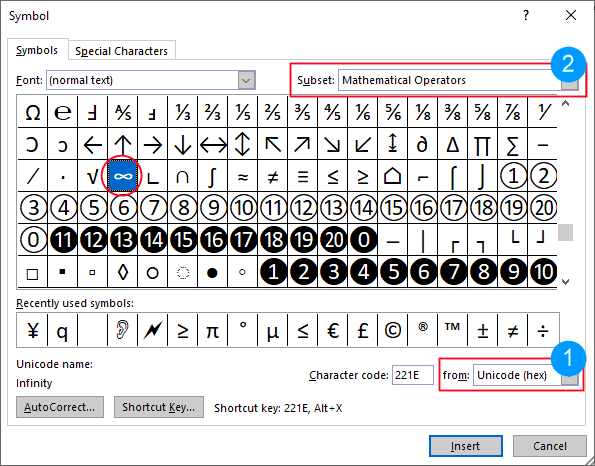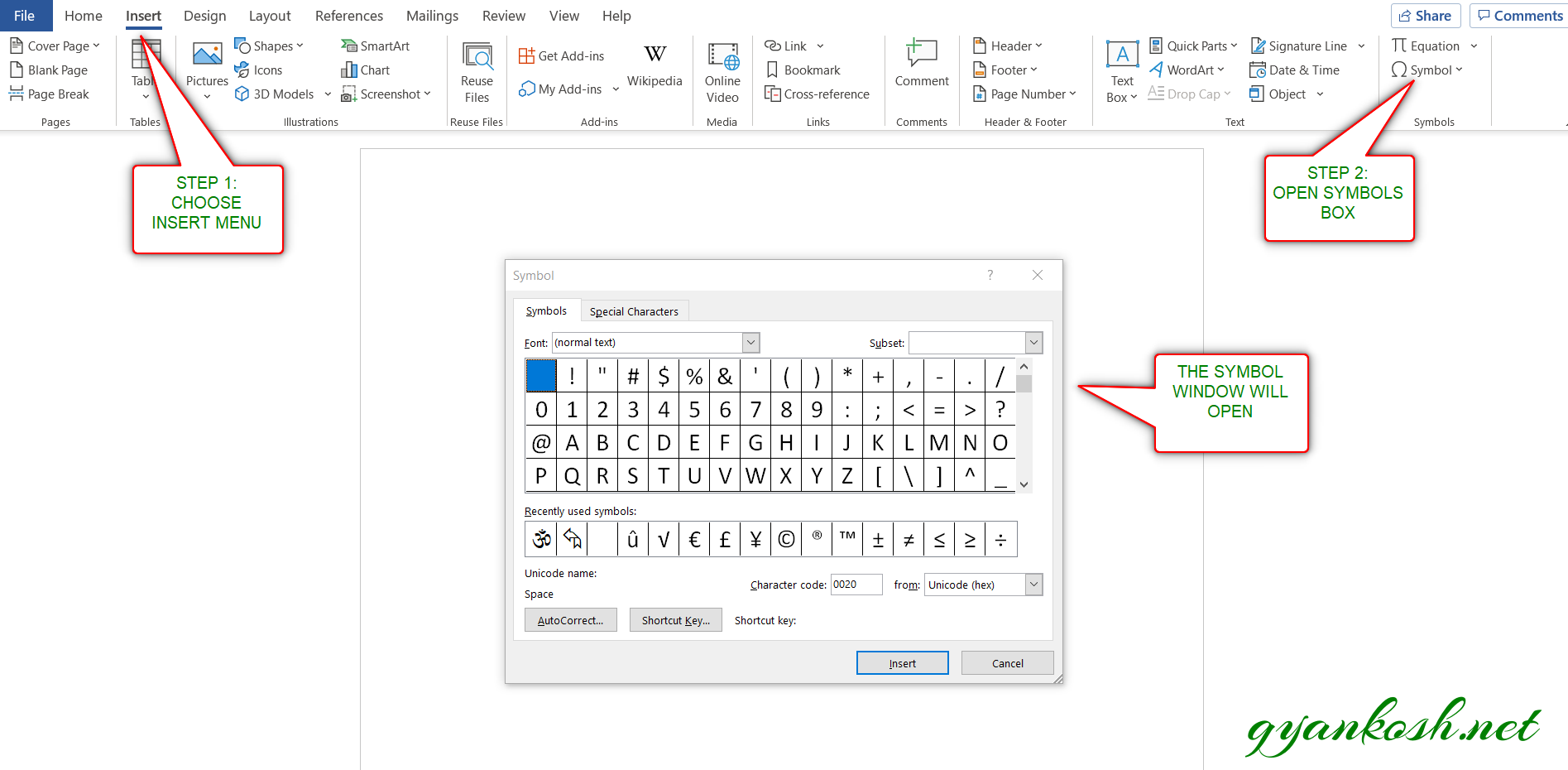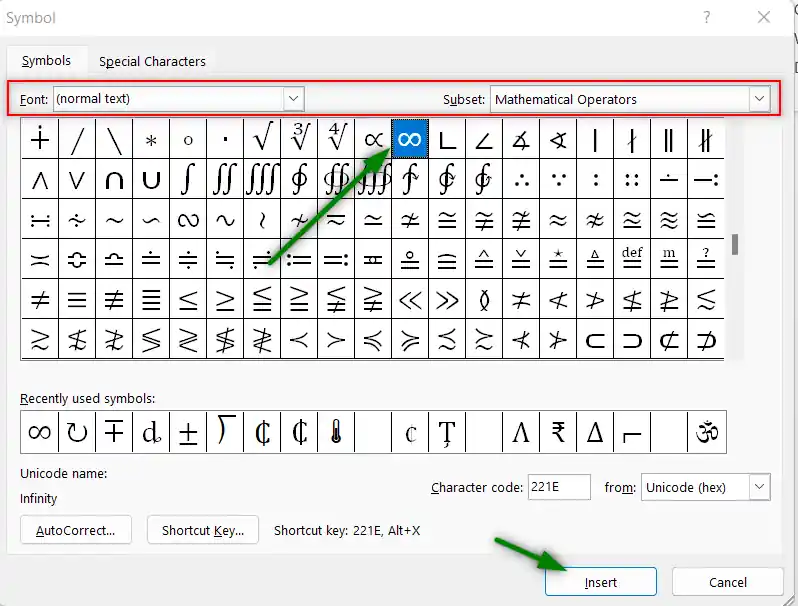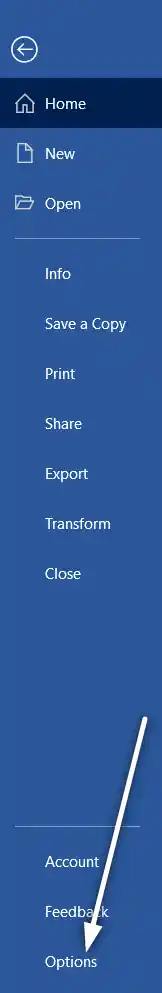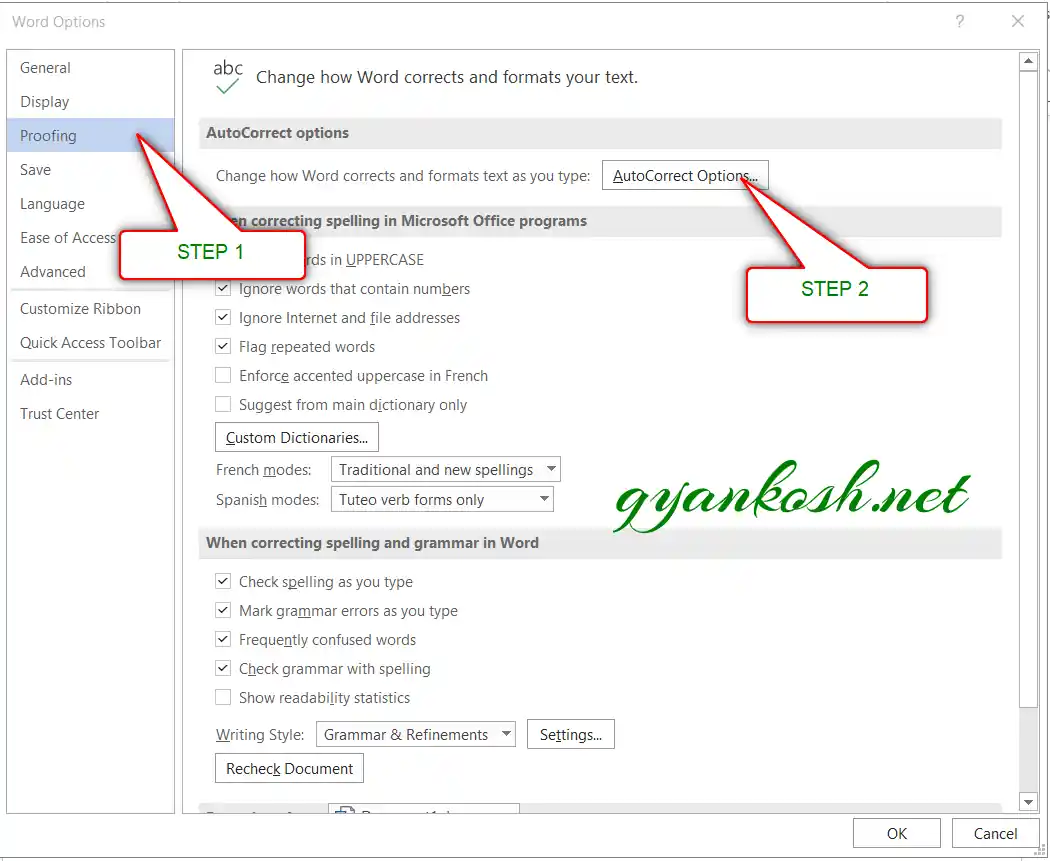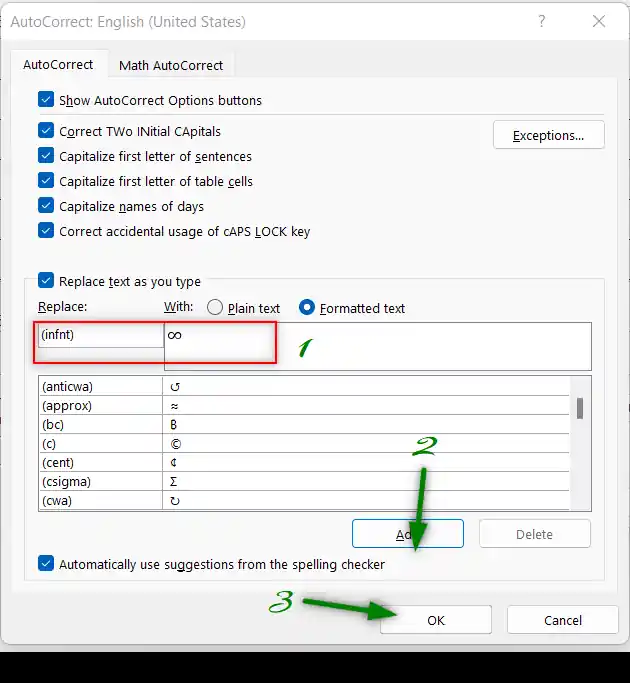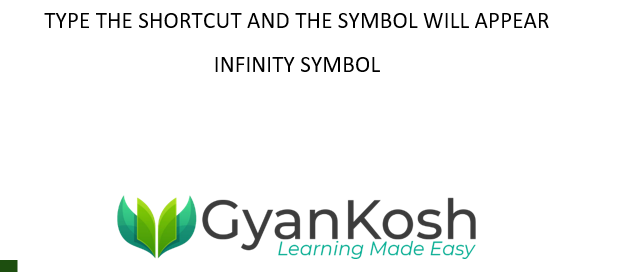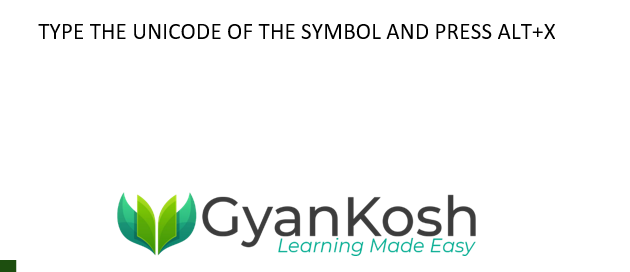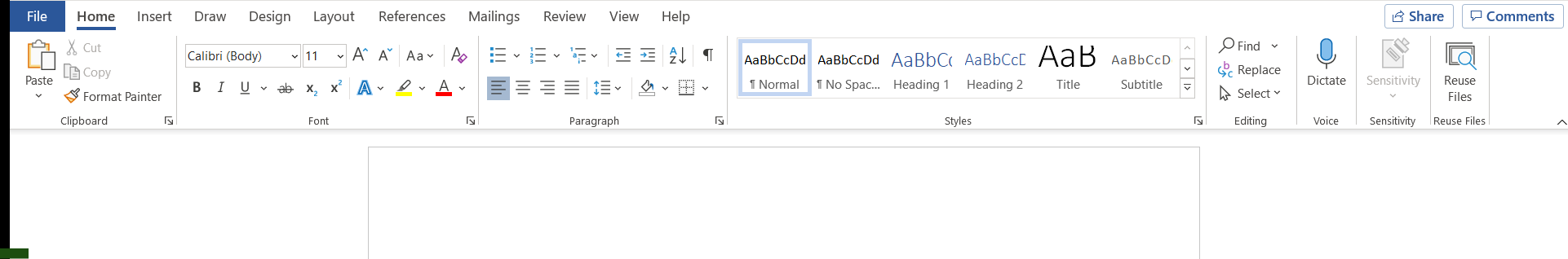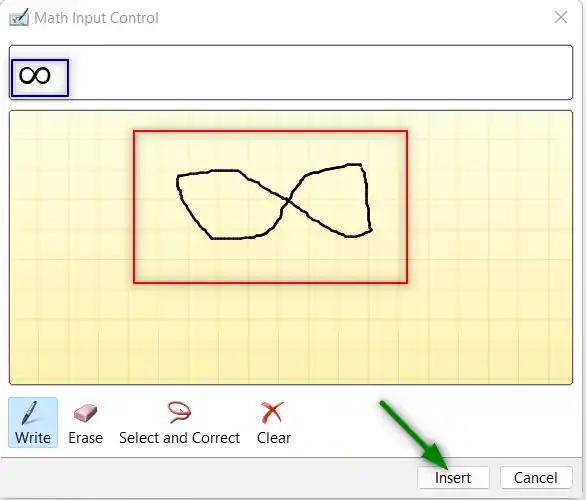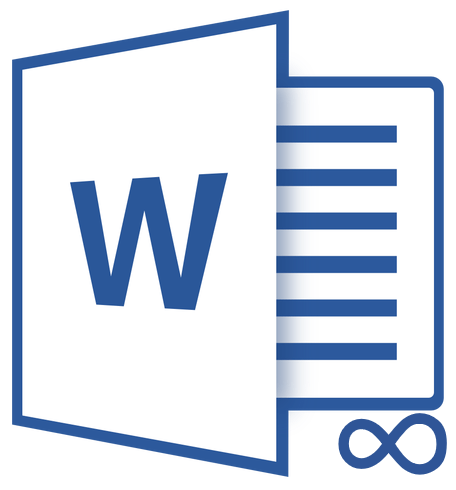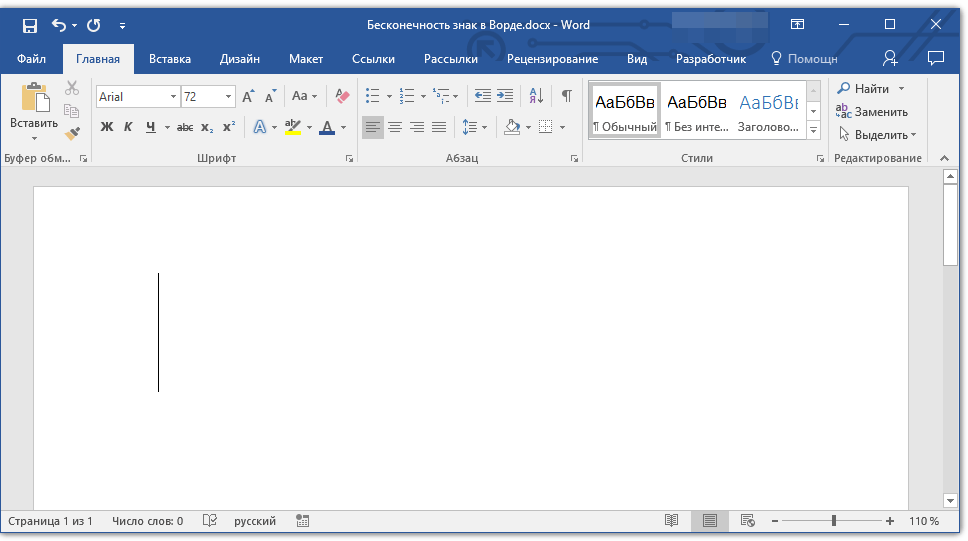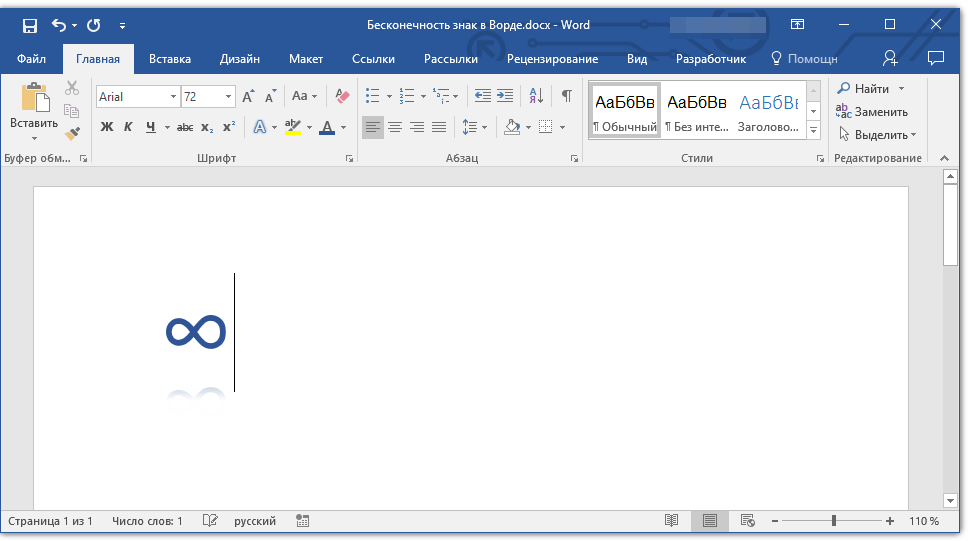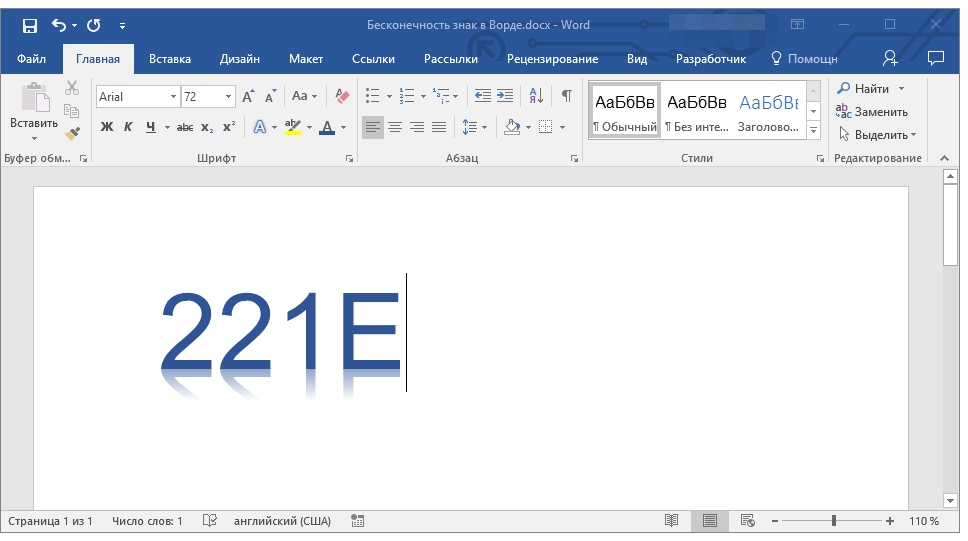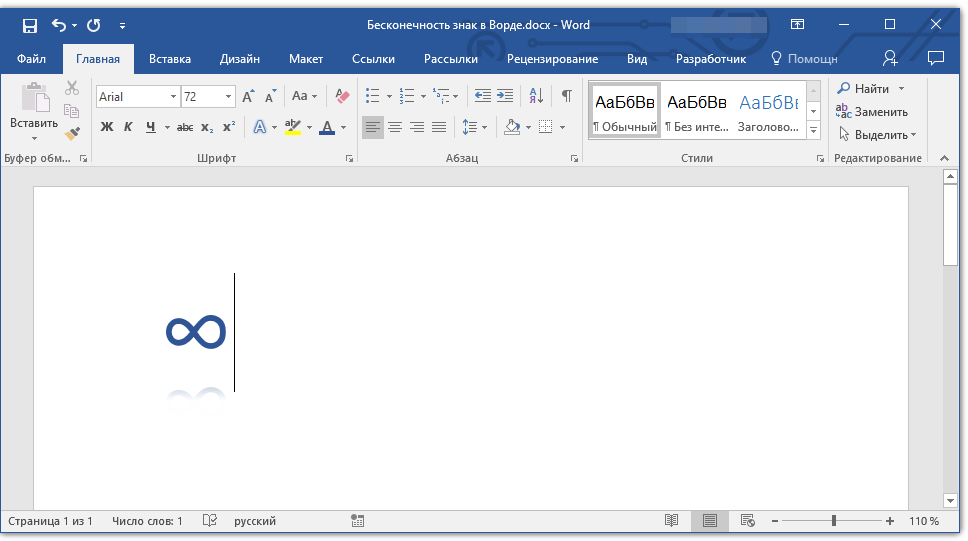Quick Help to Insert the Infinity symbol
The table below contains the Infinity symbol text you can copy and paste into your document. It also has the Alt code as well as the keyboard shortcut.
| Name | Infinity |
| Symbol | ∞ |
| Alt Code | 221E |
| Shortcut | 221E, Alt+X |
To type the infinity symbol text, first, type the Alt Code (221E), then press Alt+X on your keyboard to convert the code into the symbol.
The above table contains all you need to
insert this symbol into your Word document.
However, if you are not satisfied with this quick help, below is a detailed guide on how to insert the Infinity symbol or any other symbol.
The infinity symbol ∞ (sometimes called the lemniscate) is a mathematical symbol representing the concept of infinity.
In Microsoft Word, you can effortlessly type some special symbols directly from your keyboard. One is the copyright symbol ©, which you can insert by entering the text (C) and letting the AutoCorrect handle the rest.
There are other symbols which are readily available as second keys on the keyboard. One is the % symbol, which you can insert by pressing Shift+5 hotkeys.
Other symbols, however, aren’t that easy to
type using the keyboard. One is the Infinity symbol (∞).
To insert this symbol, you need to search through Word’s library of symbols or use the symbol’s Alt code, or the symbol’s shortcut.
Below are the two easy steps to insert this symbol in Word.
- On
the Insert tab, click the Symbol button and choose More
Symbols…

These few clicks
will display the Symbol dialog box. Now it’s time to hunt for the symbol you
want to insert.
Scroll down or up until you find the Infinity Symbol Text in the symbol’s library.
- Select it, then click Insert.

Alternatively, you can double-click on the symbol to insert it into your document.
- After inserting the symbol, close the symbol dialog.
If you cannot
find the symbol, look at the bottom right area of the Symbol dialog box and
select Unicode (hex) in the from: drop-down. Then
look again at the top right area of the dialog and select Mathematical
Operators in the Subset: drop-down.
This will filter out all the mathematical symbols including the infinity Symbol Text you are looking for.
Infinity symbol Alt code (Shortcut)
Every character
or symbol in Word has a code which you can use to insert that character or
symbol into your document. The Infinity symbol is not an exception.
The Alt code for
the Infinity symbol is 221E.
Below are the steps to type this symbol on your keyboard using the Alt code:
- Place the insertion pointer at where you want to insert the symbol.
- Type the Alt code (221E)
- Then press Alt+X to convert the code into an infinity symbol Text.
Copy and paste the symbol
Aside from using the symbol library
and the alt code, you can also copy and paste the Infinity symbol if it
already exists in your document. Or you can copy it from elsewhere like a web
page.
Below is the Infinity symbol if
you want to copy and paste it into your work:
∞
Using AutoCorrect to type Infinity symbol
Another way to obtain the Infinity symbol Text is through the use of the AutoCorrect feature.
It is a facility
designed for correcting spelling mistakes like adn to and.
Using this
feature, you can assign a code to the Infinity symbol (such as INFSYM).
This way,
whenever you type the text INFSYM, Word will think that you actually
wanted to type ∞ and will convert it into the Infinity symbol
automatically.
What makes this
approach interesting is that you can assign any code you want to the symbol and
Word will be more than glad to give it to you whenever you type the code.
Without further
ado, here are the steps to use the AutoCorrect technique to insert Infinity
symbol on Word.
- Go to Insert→Symbols→Symbol→More Symbols to display the Symbol dialog box.
- Click to select the Infinity symbol from the library of symbols.
- Click on the AutoCorrect… button to display the AutoCorrect dialog.

- In the Replace: box, type INFSYM (or any AutoCorrect text you want to assign to the Infinity symbol Text)
- In the With: box, make sure it contains the Infinity symbol. You can press 221E followed by Alt+X to insert the symbol or copy and paste from a document or a webpage.

- Click
Add, then click OK.
Word will
automatically insert the Infinity symbol into your document whenever you
type INFSYM.
Below are a few things to note though when you are using the AutoCorrect Method to insert the Infinity sign.
- AutoCorrect is case sensitive. Meaning if you type infsym (in lowercase), Word will not convert it into the Infinity symbol unless you type INFSYM (in uppercase).
- If there is any text before INFSYM, Word will consider the code as part of the text and hence will not convert it to the Infinity symbol. For example, XINFSYM will not get converted, but X INFSYM will get converted to X ∞.
HTTA is reader supported. When you buy through links on our site, we may earn an affiliate commission at no extra cost to you. Learn more.
The infinity symbol is a symbol used in mathematics to indicate the concept of infinity. The term infinity is used to express concepts that have no limits.
In this article, I will show how to type the infinity symbol text for both Windows and Mac. Without wasting much time, let’s get started.
How to type infinity Symbol Text (using the Alt code Method)
The infinity symbol alt code is 236.
The easiest way to get any symbol is to use the Alt Code method. This method is used to type symbols and characters that have not been assigned a key on the keyboard.
To type the Infinity symbol text, press and hold the alt key whilst you type the symbol’s alt code which is 236 on the numeric keypad, then release the Alt Code. This method works only on Windows. For Mac users, explore the other options in this article.

The table below shows some vital information about this symbol:
| Symbol Name | Infinity |
| Symbol | ∞ |
| Alt Code | 236 |
| Alt X Code | 221E |
| Shortcut for Windows | [Alt] + [236] |
| Shortcut for Mac | [Option] + [5] |
Below are the steps to type the infinity symbol in Windows:
- Step 1: Open up your document that will contain the symbol.
- Step 2: Place your insertion pointer at the right location.
- Step 3: Press down the Alt key on your keyboard.
- Step 4: Whilst still holding on to the alt key, type 236 on the numeric keypad.
- Step 5: Release the Alt key.
As soon as you release the Alt key after pressing the alt code, the ∞ symbol will be inserted into your document.
Using the Infinity symbol shortcut for Mac
The Infinity symbol shortcut for mac is [Option] + [5]. To type ∞ with this shortcut, press and hold the [Option] whilst you type the number [5] key on your keyboard.

Using the Alt Code method for Windows, and the Shortcut for Mac, you can easily insert this symbol (∞) anywhere on your PC or Laptop including Microsoft Word, Excel and PowerPoint.
However, for alternative ways to type this symbol in Word or Excel, please explore the remaining sections below.
There are two easy ways you can insert this symbol in Word. One involved using the Alt X method similar to the Alt Code method. And the other option uses a mouse-based approach to insert the symbol. The mouse-based approach can also be used on Excel and PowerPoint.
Option 1: Alt X (for Word Only)
The Alt X Code for the infinity symbol is 221E. To type this symbol (∞) in Word using this code, first type the code at where you need the symbol, select the code and press Alt+X on the keyboard.
As soon as you press the Alt+X hotkeys, the selected code will convert to the symbol instantly.
This method only works in Microsoft Word. For other office apps like Excel and PowerPoint, you can use the Alt code Method (Alt+236) for Windows and Shortcut (Option+5) for Mac users. Or you can explore the next option.
Option 2: Insert Dialog (Works for Word/Excel/PowerPoint)
This option involved using the insert symbol dialog box. This dialog is a library of symbols that contains all the symbols you can think of.
To use this option, obey the following instructions:
Obey the following instructions to learn how:
- Launch your Excel or Word or PowerPoint document
- Click to place the insertion pointer at where you wish to insert the symbol (∞). For Excel, select the cell that will contain this symbol
- Go to the Insert tab of your document.
- In the Symbols category, click on the Symbol drop-down and select More Symbols.

- The Symbol dialog box will appear. In the Subset drop-down list, select Mathematical Operators to display symbols in this category which includes the Infinity symbol text.
- Select the symbol and hit the Insert button. Alternatively, double click on it to insert it into your document.

- Close the dialog.
The symbol will then be inserted exactly where you place the insertion pointer.
These are the steps you may use to insert the Infinity Symbol into your Word/Excel/PowerPoint document.
Infinity sign copy and paste
Another easy way you can get the infinity Symbol is to copy it from somewhere like a webpage or from another document. And then head over to the document you need it and paste it there.
This is one of the easiest ways you can effortlessly insert this symbol into your Documents.
Without further ado, click on the button below to copy the infinity symbol text:
After copying the infinity sign from the button above, switch over to your document and hit Ctrl V to paste.
Continue Learning:
- How to type Degree symbol
- How to type bullet symbol
- How to type Em Dash
Type Infinity ∞ and similar symbols into Microsoft Word, Excel, PowerPoint or Outlook. In Office for Windows and Office for Mac you can enter Infinity, Incomplete Infinity, Tie over Infinity and Infinity negated.
Infinity ∞ symbol is used for anything that has no end or boundless. Of course, it’s in mathematics where Infinity was first used in 1655. Logos and artworks often use ∞.
∞ Infinity has other names like Lemniscate and can be used to show a Mobius Strip.
- How Infinity ∞ looks in different fonts.
- Infinity ∞ codes
- Word and Outlook
- Equation Editor
- Office ∞ Icons
- Word, Excel, PowerPoint and Outlook
-
Windows
- Windows Character Map
- MacOS and Office for Mac inserting characters
-
Other Infinite characters
- Incomplete Infinity
- Tie over Infinity
- Infinity negated with vertical bar
How Infinity ∞ looks in different fonts.
Here’s some examples of how Infinity ∞ looks in common Office fonts. As you can see, ∞ varies a lot in size, position and stroke width.

Infinity ∞ codes
These are the important code numbers or values you’ll need to enter the Infinity or ∞
Decimal: 8734 Hex: 221E
Web: ∞ or ∞ or ∞
(web codes aren’t used in Microsoft Office, we’ve included them for the sake of completeness.)
Word and Outlook
The Infinity ∞ sign does NOT have an inbuilt shortcut in Word.
Use the standard Word Alt + X symbol shortcut 221E , Alt + X
Once in a document you can copy it to AutoCorrect and make your own shortcut.
Equation Editor
Naturally, Infinity is in the Office Equation Editor. Enter it from the Symbols gallery or use the LaTeX code /infty followed by a space to convert the code into the ∞ symbol.

Office ∞ Icons
Go to Insert | Icons in modern Office for Windows/Mac and search for ‘infinity’ or ‘infinite’.

Office Icons can be recolored and changed in many ways. New Icons for Microsoft Office 365
Word, Excel, PowerPoint and Outlook
Insert | Symbols | Symbol and look for the Infinity symbol.

Windows
In Windows there are several shortcuts to enter the Infinity ∞ character into any program, but they use a numeric keypad, not the number row above the letters.
Alt + 8734
Windows Character Map
The Windows Character Map accessory in all Windows releases

Character Map has a search feature, something missing from the Insert | Symbol in Office.
MacOS and Office for Mac inserting characters
On a Mac, to enter the Infinity ∞ symbol:
- Command + Control + Spacebar shortcut to open the Character Viewer.
- Search for “ Infinity “ and the Viewer should find the symbol you need.

Despite the name Character Viewer, the Apple system tool will also insert characters into any program, including Office for Mac.
Other Infinite characters
There are three other infinity related symbols, but they don’t appear in most fonts.

Incomplete Infinity
Hex 29DC or ⧜
Tie over Infinity
Hex 29DD or ⧝
Infinity negated with vertical bar
Hex 29DE or ⧞
Segoe UI Symbol has all three.

Right arrow → symbol in Word, Excel, PowerPoint and Outlook
Dagger † symbol in Word, Excel, PowerPoint and Outlook
Ellipsis … symbol in Word, Excel, PowerPoint and Outlook
Degree symbol ° in Word, Excel and PowerPoint
Table of Contents
- INTRODUCTION
- WHAT IS ∞ INFINITY SYMBOL?
- DIFFERENT WAYS TO INSERT AN INFINITY SYMBOL IN MS WORD
- 1. DELIVERY DESK- COPY-PASTE INFINITY SYMBOL
- 2. INSERT INFINITY SYMBOL IN WORD USING SYMBOLS
- 3.TYPE OR INSERT INFINITY SYMBOL SMARTLY USING AUTO CORRECT OPTION
- CREATING AUTOCORRECT ENTRY FOR INFINITY SYMBOL
- 4.INSERT INFINITY SYMBOL IN WORD USING KEYBOARD
- 5. USING INK EQUATION OPTION
- FAQs
- HOW TO INSERT INFINITY SYMBOL IN HTML?
- HOW TO USE INFINITY SYMBOL IN JAVASCRIPT?
- WHERE TO FIND INFINITY SYMBOL ON KEYBOARD?
INTRODUCTION
Let us start another exciting session of MS WORD Tricks with gyankosh.net.
This article will let you know how to insert or type INFINITY SYMBOL in MS WORD.
INFINITY SYMBOL REPRESENTS
INFINITE VALUE WHICH SHOWS THE HIGHEST POSSIBLE POSITIVE OR NEGATIVE LIMITS WHICH IS NOT QUANTIFIABLE.
These symbols are handy while making many reports but we find it hard to find these symbols as they are not available on the keyboard.
The symbols present on the keyboard can be easily found but not these and especially the INFINITY SYMBOL.
So we’ll check the main and easy methods only to insert them. The methods which are easy and you won’t forget easily. Let us start.
WHAT IS ∞ INFINITY SYMBOL?
INFINITY SYMBOL ∞ is a mathematical symbol which represents Infinite Value i.e. indefinitely great number or unlimited great value.
This symbol is used primarily in mathematics or science where we use this symbol to represent infinity.
It can be used to show a complete range from –∞…..-1…0….1…+∞.
Let us learn the ways to type infinity in Word.
DIFFERENT WAYS TO INSERT AN INFINITY SYMBOL IN MS WORD
There can be different ways of creating a INFINITY SYMBOL in your document in MS WORD.
We’ll go through each of the methods one by one to search out the options for finding out the ways to add INFINITY SYMBOL
1. DELIVERY DESK- COPY-PASTE INFINITY SYMBOL
It’s always great to learn new things.
You must go through the article to learn new ways of inserting the INFINITY SYMBOL in Word but if you want it instantly you can copy it from here and it’ll work all fine in your documents.
The symbol copied from here will respond to the font as well as size.
STEPS TO COPY THE INFINITY SYMBOL
- Select the given INFINITY SYMBOL .
- Click the document where you want to insert the symbol.
- Press CTRL+V or Right Click > Paste.
- The INFINITY SYMBOL will be inserted.
∞ - INFINITY SYMBOL
2. INSERT INFINITY SYMBOL IN WORD USING SYMBOLS
The other method of inserting the INFINITY SYMBOL is using the SYMBOL INSERTION FACILITY.
A SYMBOL INSERTION FACILITY IS SIMPLY A COMPLETE SET OF DIFFERENT SYMBOLS THAT IS PRESENT IN THE WORD ITSELF FOR OUR USE.
It is a complete table having a full-fledged list of a big number of symbols from which we can choose the symbols we like.
Follow the following steps to insert the symbol using the symbol dialog box.
STEPS
- Open the MS WORD application.
- Go to INSERT TAB and CLICK SYMBOL or Press ALT+N+U to open the SYMBOL DIALOG BOX directly.
- After reaching this step , the ways to search for the symbols are different.
FOLLOW GIVEN STEPS TO INSERT INFINITY SYMBOL IN WORD:
- Refer to the picture given below.
- Choose FONT as (normal text).
- Choose SUBSET as Mathematical Operators.
IF YOU DON'T SEE SUBSET OPTION GO TO THE BOTTOM OF THE DIALOG BOX AND SET THE FROM FIELD AS UNICODE(HEX).
- Select the INFINITY SYMBOL from the list and click INSERT or you can simply double click on the symbol.
- The INFINITY SYMBOL will get inserted into the selected cell.
- The process is shown in the picture below.
3.TYPE OR INSERT INFINITY SYMBOL SMARTLY USING AUTO CORRECT OPTION
Have you ever tried to type (c) in Word??
If you haven’t tried try it right now. You would find that it’ll get converted into © symbol.
It happens because of the AUTOCORRECT option in the MS WORD.
Sometimes this autocorrect option can be irritating but we can make use of this option to insert INFINITY SYMBOL in MS WORD.
In this case this option is really going to be very helpful.
So let us try to learn to create one entry so that our application might help us to get the INFINITY SYMBOL directly.
CREATING AUTOCORRECT ENTRY FOR INFINITY SYMBOL
FOLLOW THE STEPS TO TYPE THE INFINITY SYMBOL BY PUTTING THE ENTRY IN AUTOCORRECT OPTIONS.
- Go to FILE and choose OPTIONS.
- As we choose options following window will open.
- On the left choose PROOFING.
- As we click PROOFING choose AUTOCORRECT OPTIONS from the options under PROOFING.
- After we click AUTO CORRECT options the following window will open.
We will create two different entries for both the symbols.
FOLLOW THE STEPS TO CREATE AUTOCORRECT ENTRY FOR INFINITY SYMBOL
- In the field REPLACE add the symbol [ symbol name as (infnt) for our example ] which you want to be auto-corrected by the Word automatically.
- Across the REPLACE in the WITH FIELD paste the INFINITY SYMBOL which you can copy from any methods discussed above perhaps from the first option DELIVERY DESK.
- Click ADD.
- The auto correct pair will be added.
- We can try this by just typing the word we fixed for autocorrection i.e. (infnt) and it’ll be converted into INFINITY SYMBOL as shown in the picture below.
4.INSERT INFINITY SYMBOL IN WORD USING KEYBOARD
There is another very fast method of inserting any character or to be specific INFINITY SYMBOL/MINUS PLUS SYMBOL in our case in the document instantly.
The method is to insert the symbol using the keyboard shortcuts which will save us from following the long steps.
WE CAN USE THE KEYBOARD SHORTCUT IN THE FOLLOWING WAY.
1.USING ALT+X
One more super-efficient method in MS WORD is the use of ALT+X.
Simply type the UNICODE of the character and press ALT+X.
THE UNICODE FOR THE INFINITY SYMBOL IS 221E[HEX]
The Unicode will be converted to the respective character.
The following animation shows the process.
2. USING ALT CODE KEYBOARD SHORTCUT TO TYPE INFINITY SYMBOL
ALT CODES ARE THE SIMPLEST AND EASIEST WAY TO INSERT OR TYPE ANY SYMBOL USING KEYBOARD.
Luckily we have the ALT CODE for INFINITY SYMBOL but not for MINUS PLUS SYMBOL.
ALT CODE FOR PLUS-MINUS SIGN IS 0177. It means you’ll press ALT KEY , keep it pressed and type 0 1 7 7 sequentially and the symbol will appear. [ After you release the key. ]
ALT CODE is not available for MINUS PLUS SYMBOL.
5. USING INK EQUATION OPTION
This is another easy way to insert a infinity symbol easily.
We have a dedicated INK EQUATION option which can be used to draw the symbol immediately and type or insert it in the Word Document.
- Go to INSERT TAB>EQUATION OPTION.
- EQUATION TAB will appear.
- On the left of the TAB, INK EQUATION button will appear.
- Click on INK EQUATION BUTTON.
- Draw infinity symbol on the INK EQUATION CANVAS.
- Word will try to match the drawn symbol and populate the appropriate symbol in the field.
THE FOLLOWING PIC SHOWS THE INFINITY SYMBOL.
INK EQUATION METHOD MAY PRODUCE WRONG RESULTS AS WORD WILL TRY TO FIGURE OUT THE SYMBOL FROM THE DRAWING YOU MADE. IF SO, TRY DRAWING THE SYMBOL AGAIN.
Click INSERT and the symbol will be inserted.
FAQs
Simply embed the code ∞ at the place where you want to show the INFINITY SYMBO.
HOW TO USE INFINITY SYMBOL IN JAVASCRIPT?
Simply embed the code u221E at the place where you want to show the INFINITY SYMBOL .
WHAT IS THE KEYBOARD SHORTCUT TO INSERT OR TYPE INFINITY SIGN IN MS WORD?
- Type 221E and press ALT+X after that.
WHAT IS THE KEYBOARD SHORTCUT TO INSERT OR TYPE INFINITY SIGN IN MS WORD?
- Type 221E and press ALT+X after that.
WHAT IS THE ALT CODE OF INFINITY SYMBOL IN WORD OR EXCEL ?
There is no ALT CODE for INFINITY SYMBOL in WORD or EXCEL.
WHAT IS THE UNICODE OF INFINITY SYMBOL?
THE UNICODE FOR THE INFINITY SYMBOL IS 221E [HEX].
WHAT IS THE UNICODE OF INFINITY SYMBOL?
THE UNICODE FOR THE INFINITY SYMBOL IS 2213 [HEX].
WHAT IS THE CHARACTER CODE OF INFINITY SYMBOL?
The character code for INFINITY SYMBOL is 221E [HEXADECIMAL]. It is not present in ASCII table.
WHERE TO FIND INFINITY SYMBOL ON KEYBOARD?
INFINITY SYMBOL is not found on the keyboard.
Содержание
- Использование кода для вставки знака бесконечности
- Цифровой код
- Шестнадцатеричный код
- Вопросы и ответы
Активные пользователи Microsoft Word хорошо знают о наборе символов и специальных знаков, содержащихся в арсенале этой замечательной программы. Все они находятся в окне «Символ», расположенном во вкладке «Вставка». В этом разделе представлен действительно огромный набор символов и знаков, удобно рассортированных по группам и темам.
Урок: Вставка символов в Ворде
Каждый раз, когда возникает необходимость поставить какой-либо знак или символ, отсутствующий на клавиатуре, знайте, искать его нужно именно в меню «Символ». Точнее, в подменю этого раздела, получившем название «Другие символы».
Урок: Как вставить знак дельты в Word
Огромный выбор знаков — это, конечно, хорошо, вот только в этом обилии иногда очень сложно найти то, что нужно. Один из таких символов — это знак бесконечности, о вставке которого в документе Ворд мы и расскажем.
Использование кода для вставки знака бесконечности
Хорошо, что разработчики Microsoft Word не только интегрировали в свое офисное детище множество знаков и символов, но и наделили каждый из них специальным кодом. Более того, зачастую этих кодов даже два. Зная хотя бы один из них, а также комбинацию клавиш, которая преобразует этот самый код в вожделенный символ, можно работать в Ворде куда быстрее.
Цифровой код
1. Установите курсор в месте, где должен находиться знак бесконечности, и зажмите клавишу «ALT».
2. Не отпуская клавишу, на цифровой клавиатуре наберите цифры «8734» без кавычек.
3. Отпустите клавишу «ALT», в указанном месте появится знак бесконечности.
Урок: Вставка знака телефона в Word
Шестнадцатеричный код
1. В месте, где должен находиться знак бесконечности, введите в английской раскладке код «221E» без кавычек.
2. Нажмите клавиши «ALT+X», чтобы преобразовать введенный код в знак бесконечности.
Урок: Вставка знака «крестик в квадратике» в Ворде
Вот так просто можно поставить знак бесконечности в Microsoft Word. Какой из вышеописанных методов выбрать, решать вам, главное, чтобы это было удобно и оперативно.
Еще статьи по данной теме: