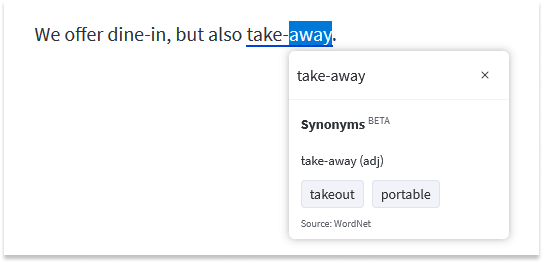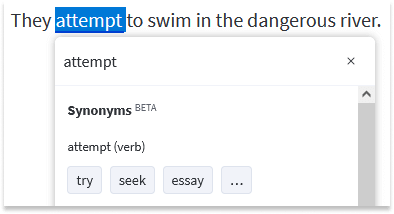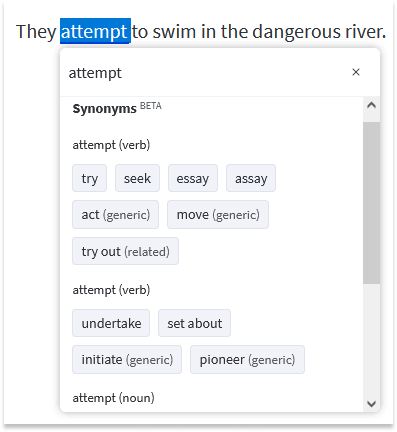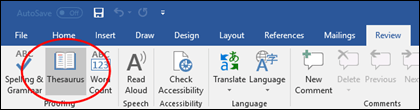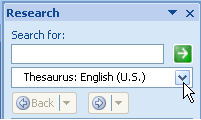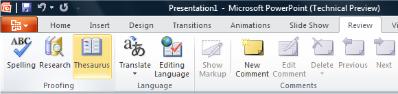When the Right Word Is on the Tip of Your Tongue Again …
powered by
LanguageTool
LanguageTool provides a handy and free synonym finder for more precise writing. Find out more about this thesaurus function here.
What Is a Thesaurus?
You’re probably familiar with this situation: You know exactly what you want to say, but you can’t think of that one utterly appropriate term. Or another scenario: You are delighted with the outcome of your text, but you sense that one word or passage could be ambiguous or even misleading for the readers. Yet, there would have been a far better word. Also, there are texts in which you use a certain word over and over again, but this can certainly be changed.
LanguageTool has the solution for you. The intelligent writing assistant not only corrects mistakes, but optimizes your writing with the synonym function (thesaurus), if desired. Let’s show you why this is a great enrichment for your writing, and of course how you can best use the feature.
Why You Should Try Out the Synonym Function
Two (or more) terms are synonymous with each other if they carry exactly the same meaning. It doesn’t matter whether the word is inflected or used with other terms. A synonym can replace the respective term in almost any context… so much for the ideal definition of synonyms.
Strictly speaking, there are seldom cases of true synonymy in reality. One example of these rare cases might be takeout and take-away. They both mean the same thing, namely “prepared food that is to be consumed away from its selling place”.
We offer dine-in, but also take-away.
We offer dine-in, but also takeout.
Both sentences contain the same amount of information. However, there’s still a flaw in this almost ideal word pair: In British English, speakers tend to use takeout 20% more often than take-away; American speakers use takeout 13 times more frequently than its synonym.
Another example is the synonym pair to try and to attempt, as in:
They attempt to swim in the dangerous river.
They try to swim in the dangerous river.
How to Find the Most Suitable Synonyms
LanguageTool shows all real synonyms, but also partial synonyms of your selected words. At the same time, it marks practical hints on their usage. Double-click on a term to see its suggested alternatives. For the take-away example, you will be shown the following options:
You will find information about the respective part of speech in brackets. Below that, there are individual options, which you can insert with a simple click on the term you want. Try to be careful with your selection. While takeout is a perfect replacement for take-away, portable may also appear in other contexts (“everything that you can move or carry”) as it is only a modifier.
The thesaurus finds even more alternatives for the word attempt. The fields with three dots indicate that there are further synonyms in the glossary.
As you can see, some alternatives have further information in brackets. Generic, for example, designates superordinate terms (hypernyms) to choose from. In some cases, it may be better to talk about acting or moving in general instead of specifying the action further. Phrasal verbs (e.g., (to) try out) get the tag related. At the bottom of this example, there is also a list of alternative nouns. But since the sentence requires a verb, none of these would fit here.
In some cases, the thesaurus shows a long list of possible synonyms:
To test it, just double-click on “synonyms” and find its alternatives. You can also enter any other word, and search for its suggestions:
Where to Enable the Synonym Search
The synonym function is integrated into LanguageTool. If you use one of the LT add-ons, you can search for suitable words on any web page with a multi-line text field.
You can find the synonym function in your global settings. However, you can also use the feature within the LT Editor, which you get for free with the Mac App or the Windows App. Of course, it works just as well in our e-mail add-on for Thunderbird as well as our office plug-ins. For more information, please visit the LanguageTool homepage.
By the way, LanguageTool relies on data from WordNet for its thesaurus function. This website has many enthusiastic users who find synonyms with it every day.
WordNet | A Lexical Database for English
With an almost unlimited choice of synonyms, it is possible to click on a word that would otherwise have been an okay choice, but does not sound exactly right with the surrounding words. Then again, the error correction of LanguageTool steps in and points to the (stylistically) correct way. It shows some good options … no, some really appropriate alternatives … just the best synonyms.
Advantages of an Integrated Thesaurus
- You’ll immediately find the words you’ve been looking for.
- You find better terms you haven’t thought of yet.
- You avoid word repetition and a monotonous style.
Unleash the Professional Writer in You With LanguageTool
Go well beyond grammar and spell checking. Impress with clear, precise, and stylistically flawless writing instead.
Get started for free
We Value Your Feedback
We’ve made a mistake, forgotten about an important detail, or haven’t managed to get the point across? Let’s help each other to perfect our writing.
Click the word in your document that you want to look up. On the Review tab, click Thesaurus. To use one of the words in the list of results or to search for more words, do one of the following: To replace your selected word with one of the words from the list, point to it, click the down arrow, then click Insert.
Contents
- 1 What is the shortcut to find synonyms in word?
- 2 Which tool can be obtained for a synonym word in a document?
- 3 What does Shift F7 mean?
- 4 Where do you find synonyms?
- 5 How do I find synonyms in word for Mac?
- 6 Can you translate my word?
- 7 What are the steps involved in opening the thesaurus?
- 8 What is Alt F5?
- 9 What is Alt F11?
- 10 What is Alt F8?
- 11 How do you do synonyms?
- 12 What are the 5 examples of synonyms?
- 13 Can could synonym?
- 14 Where we can use synonyms?
- 15 How do you set synonyms in word?
- 16 What are the examples of synonyms?
- 17 Does Apple Pages have a Thesaurus?
- 18 Why is my synonyms not working in word Mac?
- 19 What is Shift F7 on a Mac?
- 20 How do you make kanji on Google Translate?
What is the shortcut to find synonyms in word?
For the thesaurus, just select a word, then press Shift+F7.
Which tool can be obtained for a synonym word in a document?
The Thesaurus
The Thesaurus is a software tool that is used in the Microsoft Word document to look up (find) synonyms (words with the same meaning) and antonyms (words with the opposite meaning) for the selected word.
What does Shift F7 mean?
F7. Commonly used to spell check and grammar check a document in Microsoft programs such as Microsoft Outlook, Word etc. Shift+F7 runs a Thesaurus check on word highlighted. Turns on the Caret Browsing in Mozilla Firefox.
Where do you find synonyms?
The 10 Best Synonym Sites to Find Similar Words Online
- Thesaurus.com.
- Synonym.com.
- Synonyms.com.
- Synonym Finder.
- Merriam-Webster Thesaurus.
- Big Huge Thesaurus.
- The Free Thesaurus.
- Collins Dictionary.
How do I find synonyms in word for Mac?
Find synonyms with the thesaurus in Word 2016 for Mac
- Select the word in your document that you want to find a synonym for.
- Control + click the word, and click Synonyms to open a short list.
- If you see a word you like in the list, click it to replace the original word.
Can you translate my word?
Translate a whole file in Word
Select Review > Translate > Translate Document. Select your language to see the translation. Select Translate.
What are the steps involved in opening the thesaurus?
The three steps in the process included: (i) extracting words and phrases from the title field of the metadata; (ii) applying a method to identify and select the specific and meaningful key words based on the associated controlled vocabulary terms from the thesaurus used to catalogue the objects; and (iii) inserting
What is Alt F5?
Alt + F6 : Switch windows within an app. Alt + F5 : Restore. Alt + F4 : Close.
What is Alt F11?
Ctrl + Alt + F11 sort of puts the GUI to sleep, and puts you into a virtual terminal mode, something like the old fashion ttys. Once in this mode you can choose between 6 different tty input screens. Each acting like it is an old-fashion tty.
What is Alt F8?
Alt+F8: Displays the Macro dialog box to create, run, edit, or delete a macro.(Pressing Alt does the same thing.)
How do you do synonyms?
How-to Synonyms – WordHippo Thesaurus.
What is another word for how-to?
| guide | blueprint |
|---|---|
| pattern | recipe |
| template |
What are the 5 examples of synonyms?
Synonym Examples
| amazing: astounding, surprising, stunning | fertile, fruitful, abundant, productive |
|---|---|
| cunning: keen, sharp, slick | kindle: ignite, inflame, burn |
| destitute: poor, bankrupt, impoverished | loyal: faithful, ardent, devoted |
| deterioration: pollution, defilement, adulteration | old: elderly, aged, senior |
Can could synonym?
What is another word for could?
| would | can |
|---|---|
| could perhaps | could potentially |
| might possibly | might potentially |
| potentially will | may potentially |
| could possibly | may actually |
Where we can use synonyms?
A synonym is simply a word that means the same as the given word.
Some of the benefits of using synonyms are that they can:
- Make text much more captivating.
- Help avoid dull text.
- Improve communication between you and others.
- Help provide an image in the mind of the reader.
- Help avoid boring and repetitive text.
How do you set synonyms in word?
Word
- Click the word in your document that you want to look up.
- On the Review tab, click Thesaurus.
- To use one of the words in the list of results or to search for more words, do one of the following: To replace your selected word with one of the words from the list, point to it, click the down arrow, then click Insert.
What are the examples of synonyms?
Synonyms are words with the same or similar meaning.
Synonym Examples
- Afraid, scared, frightened.
- Automobile, car, vehicle.
- Big, large, huge.
- Blank, empty, hollow.
- Bunny, rabbit, hare.
- Cap, hat.
- Center, middle, inside.
- Couch, sofa, divan.
Does Apple Pages have a Thesaurus?
You can quickly look up the definition and spelling of words. Some listings also include a thesaurus entry and a Wikipedia entry. Control-click the word, then choose “Look up [word]” in the shortcut menu that opens.
Why is my synonyms not working in word Mac?
OK – It’s pretty clear that the problem is that all/some of the text is formatted as a Language for which Office 2011 does not have a Thesaurus [and/or any other Proofing Tools]. Use Command+A to select all of the text, then go to Tools> Language. Select the appropriate one & click OK. Try the Synonyms feature again.
What is Shift F7 on a Mac?
Thesaurus – a website that offers a well-thought-out synonym for every word you type in.If you have ever used the shortcut for Thesaurus on Microsoft Office, you know that it can be accessed with the key combination Shift + F7. And, if you are asking is it possible to replicate that on your Mac, the answer is YES.
How do you make kanji on Google Translate?
Translate with handwriting or virtual keyboard
- Open the Translate app .
- At the top left, tap the Down arrow. the language you’re translating from.
- At the top right, tap the Down Arrow.
- At the top right, tap Handwrite .
- Under “Write here,” draw a character, word, or phrase.
- When you’re done, tap Translate .
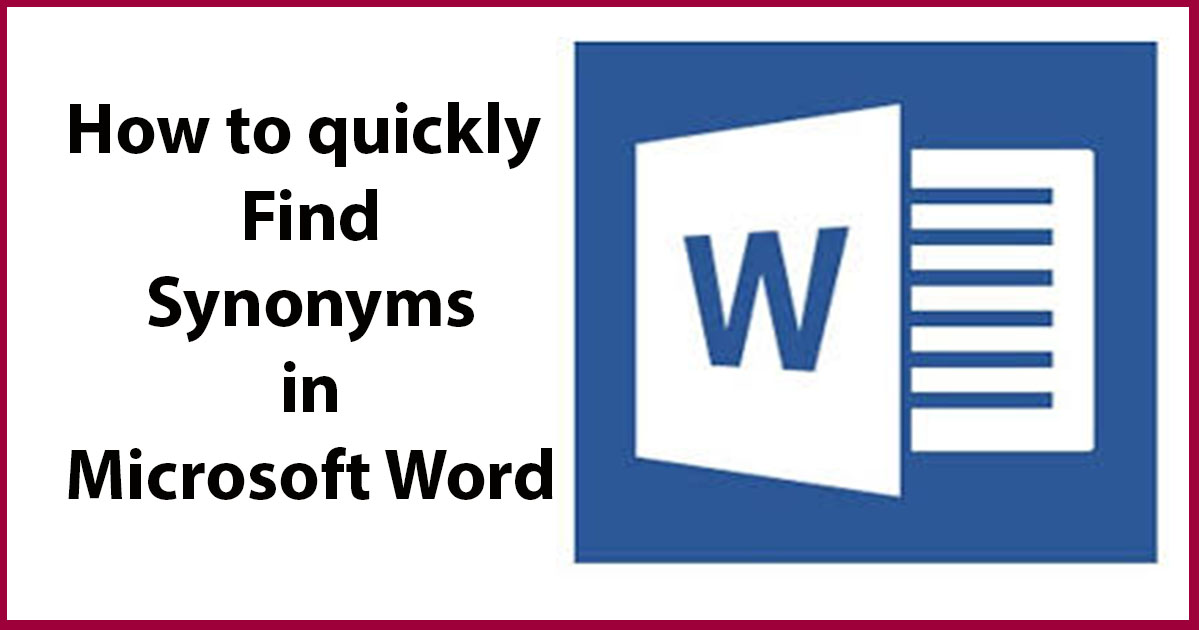
if you are a microsoft word user and use google for finding synonyms to avoid word repetition, we are here to show you how to find synonyms in word rather than searching on google for synonyms. The developers team of microsoft word have made great efforts for making our lives easier by embedding a vast range of functionality in Word, we just have to explore and learn these useful features.
How to get synonyms in word:
1. Open your word document if not already open.
2. Select the word for which you want to find synonyms.
3. Right click on it, place the cursor over Synonyms in the shortcut (right-click)menu and click on the synonym you like, to replace the selected word with this synonym as shown in the screenshot below.

Find Synonyms in Word with Thesaurus:
1. Select the word for which you want to find synonyms.
2. Right click on it, place the cursor over Synonyms in the shortcut (right-click)menu and click on Thesaurus at the bottom, find your desired synonym in Thesaurus pane at the right and click on it to replace the selected word with your synonym.
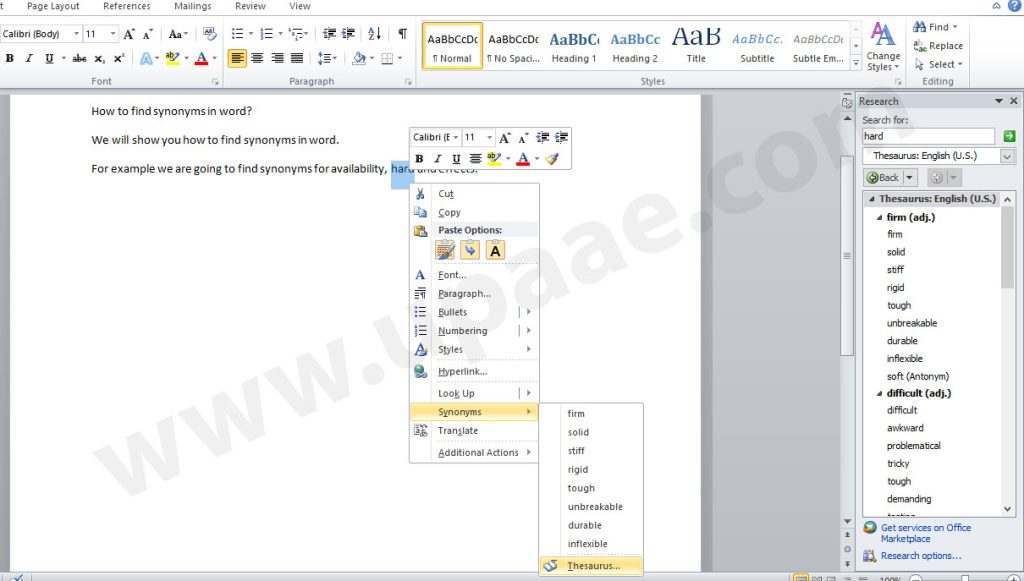
Another way to find synonyms in word with Thesaurus is, click on review tab then click on Thesaurus to open Thesaurus pane. Now type the word in the text input field under Search for label in the Thesaurus pane and click on the green arrow to display synonyms.
Using the thesaurus, you can look up synonyms (different words with the same meaning) and antonyms (words with the opposite meaning).
Tip: In the desktop versions of Word, PowerPoint, and Outlook, you can get a quick list of synonyms by right-clicking a word and choosing Synonyms. The Office Online apps don’t include a synonym finder.
Word
-
Click the word in your document that you want to look up.
-
On the Review tab, click Thesaurus.
-
To use one of the words in the list of results or to search for more words, do one of the following:
-
To replace your selected word with one of the words from the list, point to it, click the down arrow, then click Insert.
-
To copy and paste a word from the list, point to it, click the down arrow, then click Copy. You can then paste the word anywhere that you like.
-
To look up additional related words, click a word in the list of results.
-
Tips: You can also look up words in the thesaurus of another language. If, for example, your document is in French and you want synonyms, do this:
-
In Word 2007, click Research options in the Research task pane, and then under Reference Books, select the thesaurus options that you want.
-
In Word 2010 or Word 2013, on the Review tab, click Research. Click Research options in the Research task pane, and then under Reference Books, select the thesaurus options that you want.
-
In Word 2016, on the Review tab, click Thesaurus. At the bottom of the Thesaurus task pane, select a language from the drop-down list.
-
Click the word in your workbook that you want to look up.
-
On the Review tab, click Thesaurus.
-
To use one of the words in the list of results or to search for more words, do one of the following:
-
To replace your selected word with one of the words from the list, point to it, click the down arrow, then click Insert.
-
To copy and paste a word from the list, point to it, click the down arrow, then click Copy. You can then paste the word anywhere that you like.
-
To look up additional related words, click a word in the list of results.
-
Tips: You can also look up words in the thesaurus of another language. If, for example, your workbook is in French and you want synonyms, do this:
-
In Excel 2007, click Research options in the Research task pane, and then under Reference Books, select the thesaurus options that you want.
-
In Excel 2010 or Excel 2013, on the Review tab, click Research. Click Research options in the Research task pane, and then under Reference Books, select the thesaurus options that you want.
-
In Excel 2016, on the Review tab, click Thesaurus. At the bottom of the Thesaurus task pane, select a language from the drop-down list.
-
Select the word in your notebook that you want to look up.
-
In OneNote 2007, on the Tools menu, click Research, and then in the All Reference Books list, click Thesaurus.
In OneNote 2010, on the Review tab, click Research, and then in the All Reference Books list, click Thesaurus.
In OneNote 2013 or OneNote 2016, on the Review tab, click Thesaurus.
-
To use one of the words in the list of results or to search for more words, do one of the following:
-
To replace your selected word with one of the words from the list, point to it, click the down arrow, then click Insert.
-
To copy and paste a word from the list, point to it, click the down arrow, then click Copy. You can then paste the word anywhere that you like.
-
To look up additional related words, click a word in the list of results.
-
Tip: You can also look up words in the thesaurus of another language. If, for example, your text is in French and you want synonyms, on the Review tab, click Research. Click Research options in the Research task pane, and then under Reference Books, select the thesaurus options that you want.
-
Click the word in your Outlook item that you want to look up.
-
In Outlook 2007, on the Message tab, in the Proofing group, click Spelling, and then click Thesaurus.
In Outlook 2010, Outlook 2013, or Outlook 2016, click the Review tab, then click Thesaurus.
Note: In Microsoft Outlook, the Thesaurus or Research task pane is available in any new Outlook item — such as a message, or a calendar item — but not from the main Outlook window.
-
To use one of the words in the list of results or to search for more words, do one of the following:
-
To replace your selected word with one of the words from the list, point to it, click the down arrow, then click Insert.
-
To copy and paste a word from the list, point to it, click the down arrow, then click Copy. You can then paste the word anywhere that you like.
-
To look up additional related words, click a word in the list of results.
-
Tips: You can also look up words in the thesaurus of another language. If, for example, your text is in French and you want synonyms, do this:
-
In Outlook 2007, click Research options in the Research task pane, and then under Reference Books, select the thesaurus options that you want.
-
In Outlook 2010 or Outlook 2013, on the Review tab, click Research. Click Research options in the Research task pane, and then under Reference Books, select the thesaurus options that you want.
-
In Outlook 2016, on the Review tab, click Thesaurus. At the bottom of the Thesaurus task pane, select a language from the drop-down list.
-
Click the word in your presentation that you want to look up.
-
On the Review tab, click Thesaurus.
-
To use one of the words in the list of results or to search for more words, do one of the following:
-
To replace your selected word with one of the words from the list, point to it, click the down arrow, then click Insert.
-
To copy and paste a word from the list, point to it, click the down arrow, then click Copy. You can then paste the word anywhere that you like.
-
To look up additional related words, click a word in the list of results.
-
Tips: You can also look up words in the thesaurus of another language. If, for example, your document is in French and you want synonyms, do this:
-
In PowerPoint 2007, click Research options in the Research task pane, and then under Reference Books, select the thesaurus options that you want.
-
In PowerPoint 2010 or PowerPoint 2013, on the Review tab, click Research. Click Research options in the Research task pane, and then under Reference Books, select the thesaurus options that you want.
-
In Outlook 2016, on the Review tab, click Thesaurus. At the bottom of the Thesaurus task pane, select a language from the drop-down list.
-
Click the word in your publication that you want to look up.
In Publisher 2007, on the Tools menu, click Research, and then in the All Reference Books list, click Thesaurus.
In Publisher 2010, on the Home tab, click Spelling, and then click Thesaurus.
In Publisher 2013 or Publisher 2016, on the Review tab, click Thesaurus.
-
To use one of the words in the list of results or to search for more words, do one of the following:
-
To replace your selected word with one of the words from the list, point to it, click the down arrow, then click Insert.
-
To copy and paste a word from the list, point to it, click the down arrow, then click Copy. You can then paste the word anywhere that you like.
-
To look up additional related words, click a word in the list of results.
-
Tip: You can also look up words in the thesaurus of another language. If, for example, your publication is in French and you want synonyms, on the Review tab, click Research. Click Research options in the Research task pane, and then under Reference Books, select the thesaurus options that you want.
-
Click the word in your diagram that you want to look up.
-
In Visio 2007, on the Tools menu, click Research, and then in the All Reference Books list, click Thesaurus.
In Visio 2010, Visio 2013, or Visio 2016, on the Review tab, click Thesaurus.
-
To use one of the words in the list of results or to search for more words, do one of the following:
-
To replace your selected word with one of the words from the list, point to it, click the down arrow, then click Insert.
-
To copy and paste a word from the list, point to it, click the down arrow, then click Copy. You can then paste the word anywhere that you like.
-
To look up additional related words, click a word in the list of results.
-
Tips: You can also look up words in the thesaurus of another language. If, for example, your diagram is in French and you want synonyms, do this:
-
In Visio 2007, click Research options in the Research task pane, and then under Reference Books, select the thesaurus options that you want.
-
In Visio 2010 or Visio 2013, on the Review tab, click Research. Click Research options in the Research task pane, and then under Reference Books, select the thesaurus options that you want.
-
In Visio 2016, on the Review tab, click Thesaurus. At the bottom of the Thesaurus task pane, select a language from the drop-down list.
We’re listening
This article was last updated by Ben on February 13th, 2018 as a result of your comments. If you found it helpful, and especially if you didn’t, please use the feedback controls below to let us know how we can improve it.
Fact-checked by
Paul Mazzola
What is a synonym?
A synonym is a word that has the same meaning as another word. Synonyms can be two or more words, or even complete expressions, in the same language. While they may have other meanings, at least two of their meanings are similar or identical.
For example, the word “walk” has synonyms like “stroll,” “amble,” “saunter,” or “go.” – These words have an identical meaning to the word “walk.”
Near synonyms
Words that are similar but not identical are called near synonyms. Near synonyms move away from its original meaning of the original word. “Walk” does not quite mean the same thing as “skip,” “hike,” “trek,” “plod,” or “trudge.”
The nuance, or very slight difference, in words adds to mood and author’s purpose.
Think of the different moods these sentences evoke:
-
The little boy skipped down the lane, licking his lollipop.
-
The brave woman trekked across the mountain range carrying the medicine, a hero’s journey.
-
Just before dawn, the old man trudged down the muddy road to his factory job.
-
The loving couple sauntered hand in hand through the quiet park.
In each case, we could replace the verb with “walked,” but the sentence’s energy and mood would be lost.
Some words have opposite meanings of other words. These are called antonyms.
Synonyms examples
Examples of synonyms in English are easy to find in online resources, a printed thesaurus, or your own reader’s log. Almost every word has a synonym or near synonym.
These are examples for some of the most common words in the English language and the synonym list:
| Word | Synonyms |
|---|---|
| Man | male, guy, gentleman, fellow, dude, brother, father, son |
| Woman | female, gal, lady, mother, sister, daughter, girl |
| Child | baby, infant, juvenile, kid, minor, toddler, teen, preteen, youth, youngster |
| Problem | complication, dilemma, dispute, obstacle, trouble, issue |
| Number | figure, sum, statistic |
| Look | consider, glance, notice, peer, read, see, stare |
| Make | cause, compose, form, shape, generate, prepare, manufacture, produce |
| Know | appreciate, learn, have, notice, perceive, see, recognize, realize |
The synonyms list for each of the different words allows you to build unique sentences in your writing. These synonyms all have a similar meaning to the original word.
Do all words have synonyms?
Not every word or phrase has a synonym. Words that are simple and have obvious word origins are often called primitives, and they generally have synonyms. Technical and scientific words are often unique:
-
Anemometer
-
Gastroenterologist
-
Pyroclastic
-
Sphygmomanometer
Still, some primitives have no synonyms. You would be hard-pressed to replace monosyllabic words like “the,” and “be,” or polysyllabic words like “demonstrable” with synonyms.
How to find synonyms
The best tool for finding organized lists of synonyms is a thesaurus that lists words by synonyms, related words, and related concepts.
A dictionary gives the word’s meaning; a thesaurus lists synonyms and near synonyms for all forms of a word (verb, noun, phrase).
For example, the Merriam-Webster English dictionary might define “miserly” this way:
Of, relating to, or characteristic of a miser; marked by grasping meanness and penuriousness
A thesaurus will give these synonyms of “miserly:”
cheap, chintzy, close, closefisted, mean, mingy, parsimonious, penny-pinching, penurious, pinching, pinchpenny, spare, sparing, stingy, stinting, tight, tightfisted, uncharitable, and ungenerous
By reading both the definition and the synonyms, you have a much better understanding of the full meaning and nuance of “miserly:”
A great way to find synonyms is by keeping a reading log as you read a book. Write into the log any new word you encounter. Then look up the word’s meaning in a dictionary to understand the author’s intent.
Follow up by looking up synonyms for the word. You will broaden your grasp of language and the author’s purpose by doing this.
Multiple meanings and synonyms
Two words can have the same meaning, but one word can have multiple different meanings. Two words with the same spelling and punctuation but different meanings are called homonyms or homophones.
The English word “set” has the most meanings in English; at 430 distinct definitions.
Among those 430 meanings, some senses of “set” will have synonyms, and some will not.
First, decide which form of the word you seek a synonym for; noun, verb, adjective, phrase, etc. Then decide which meaning you intend:
-
Set as a transitive verb: to place with great care or purpose (“She set down the antique vase.”) or to cause the start of (“The little boy set a fire in the field.”)
-
Set as a noun: a number of things of the same kind or that belong together (“He wanted a model train set.”), or the background and designs of a stage show (“The set behind the actors was beautifully designed and painted.”)
-
Set as an adjective: reluctant to change (“The old woman is set in her ways.”) or fixed by authority or agreement (“The royal wedding date is set.”)
For the particular word form and meaning (its connotation), you can then search for synonyms and near synonyms of only that meaning:
These example sentences show that using a synonym for “set” as a noun in a sentence where it is an adjective could lead to unintentional weirdness:
Thoroughly understand the use of the original word before deploying a synonym in your writing.
Why use synonyms in your writing?
Use synonyms in your writing to avoid repeating the same word too many times in passages unless the word is so basic it usually is not noticed. Such words as “said,” “be,” “a,” “the,” and “I” do not need synonyms because most readers move right through them.
Using synonyms keeps your text engaging and helps avoid monotony.
When using synonyms, be sure to match the connotation of your synonym to the writing style.
For example, flowery and emotionally charged words are not appropriate for academic papers or written instructions. Complex, cold or technical words are not appropriate for casual or friendly writing.
The word “man” could easily grow tiresome in a passage like this:
“The wiser man offered to help the younger man as they set about cleaning out the cheap old man’s shabby old house. The younger man took down the old man’s books from the shelves, while the huskier man boxed up the meager pots and pans.”
We can liven up the writing just by using synonyms for “man” like this:
“The wiser gentleman offered to help the brash youth as they set about cleaning out the miser’s shabby old house. The teen took down the recluse’s books from the shelves, while the huskier guy boxed up the meager pots and pans.”
Another way to liven up your writing is through the use of a metonym.
A metonym is a scientific name for a word, name, or expression that is more general or loosely related to something else. For example, “The Big Apple” is a metonym or alternative name for New York City.