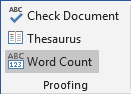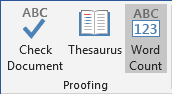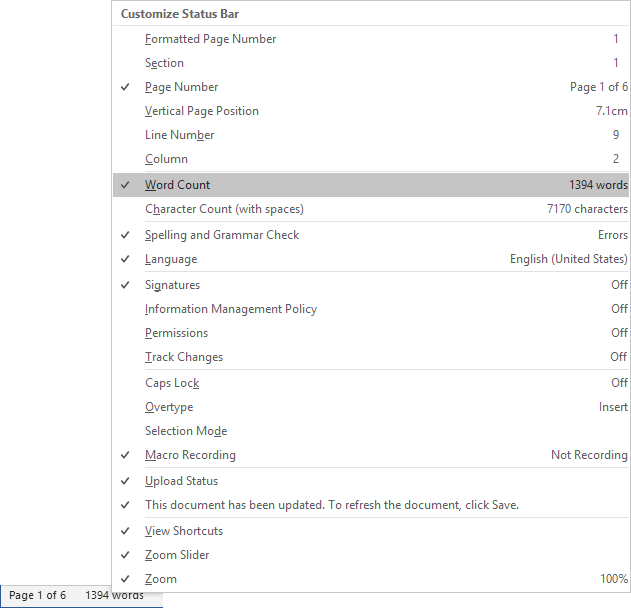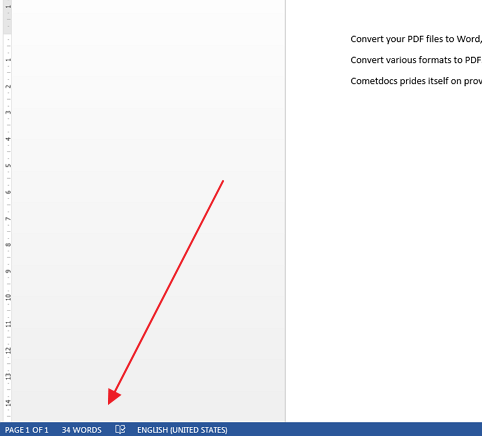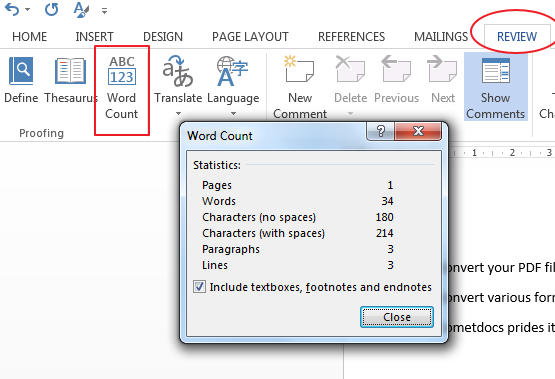There are times when it helps to know how many words per page you’re writing. While a general guideline is one page is 500 words (single spaced) or 250 words (double spaced), this is a ballpark figure. The truth is the number of words per page depends on a variety of factors such as the type of font, the font size, spacing elements, margin spacing, and paragraph length to name a few. While it’s not possible to take into all these factors when estimating how many words per page there will be for your writing, this calculator can give a more accurate words per page conversion estimate than the typical 250/500 ballpark figure.
The calculator is able to provide a more accurate conversion by taking into account more specific information. For example, you can choose from a different variety of common fonts to generate an estimate:
- Arial
- Calibri
- Comic Sans MS
- Courier
- Times New Roman
- Verdana
You can then choose your preferred spacing from the following options:
- Single spaced
- 1.5 spaced
- Double spaced
Finally, you can choose your preferred font size: 10, 11, 12, 13 or 14.
By using these three options to more accurately define your writing, the words per page calculator should provide a better estimate on how many words you need to write to fill a page. In the opposite direction, it can give a more accurate estimate of how many pages you have created if you only know the word count.
While we make every attempt to make our calculators as accurate as possible, the results won’t be perfect. This converter addresses some issues to provide a more accurate estimate, but in the end, it’s still an estimate. Other issues such as margin space and paragraph length will likely result in some variation from the calculations given. That being said, it should provide a more accurate indication of the number of pages a specific word count will be and the number of words per page you type when compared to the general rule of thumb.
How many pages is…?
For general information, the following are calculations using 12-point Arial font, double spaced:
How many pages is 500 words? 500 words is approximately 1.8 pages.
How many pages is 750 words? 750 words is approximately 2.7 pages.
How many pages is 1,000 words? 1,000 words is approximately 3.7 pages.
How many pages is 1,250 words? 1,250 words is approximately 4.6 pages.
How many pages is 1,500 words? 1,500 words is approximately 5.5 pages.
How many pages is 2,000 words? 2,000 words is approximately 7.3 pages.
How many pages is 2,500 words? 2,500 words is approximately 9.1 pages.
How many pages is 3,000 words? 3,000 words is approximately 11 pages.
How many pages is 4,000 words? 4,000 words is approximately 14.6 pages.
How many pages is 5,000 words? 5,000 words is approximately 18.3 pages.
How many pages is 7,500 words? 7,500 words is approximately 27.4 pages.
How many pages is 10,000 words? 10,000 words is approximately 36.5 pages.
How many words are in pages?
How many words are in one page? There are approximately 450 words in one page.
How many words are in two pages? There are approximately 900 words in two pages.
How many words are in three pages? There are approximately 1350 words in three pages.
How many words are in four pages? There are approximately 1800 words in four pages.
How many words are in five pages? There are approximately 2250 words in five pages.
How many words are in ten pages? There are approximately 4500 words in ten pages.
How many words are in 15 pages? There are approximately 6750 words in 15 pages.
How many words are in 25 pages? There are approximately 11250 words in 25 pages.
How many words are in 50 pages? There are approximately 22500 words in 50 pages.
How many words are in 100 pages? There are approximately 45000 words in 100 pages.
I guess professional translators and other professionals who often deal with word and character count are well acquainted with this magic formula. Are you?
You may count your productiveness as, for example, 1 page per day. How much is it in characters? Characters with spaces? Lines? Being commonly asked to create text with a certain word count, I still sometimes get lost. So I took a page of plain text with a little formatting, and the statistics are…
| Characters with spaces | Characters without spaces | Words | Lines | |
| 10 pt | 4972 | 4283 | 697 | 55 |
| 12 pt | 3838 | 3311 | 535 | 46 |
Your word and character count may vary depending on page margin, applied font, font size, spacing, etc. For example, in a one page A4 with single line spacing, in Arial typeface are the following number of characters, words, and lines:
| Characters with spaces | Characters without spaces | Words | Lines | |
| 10 pt | 5153 | 4391 | 769 | 93.7 |
| 12 pt | 3542 | 3034 | 512 | 64.4 |
| 14 pt | 2682 | 2307 | 378 | 48.8 |
| 16 pt | 2129 | 1829 | 302 | 38.7 |
Once we change single to 1.5 line spacing in the text, figures contrast sharply:
| Characters with spaces | Characters without spaces | Words | Lines | |
| 10 pt | 3426 | 2938 | 492 | 62.3 |
| 12 pt | 2370 | 2039 | 332 | 43.1 |
| 14 pt | 1840 | 1577 | 263 | 33.5 |
| 16 pt | 1319 | 1123 | 196 | 24.0 |
Just to keep in mind, the average one spaced page usually contains about 3000 characters or 500 words. Depending on the text formatting, a page word count may include from 200 (large print) up to 600 words (academic book).
Count characters and words with the AnyCount tool for a precise estimate and get every single cent you’ve earned. Try it absolutely free here.
There are many professionals who need to know statistics numbers for a page or just some selected
block in the Word document, such as the number of characters, words, sentences, etc.
Word counts the number of words, pages, paragraphs, lines, and characters (see
How to see the number of characters, words and sentences in Word document).
For example:
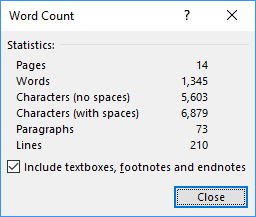
To calculate those numbers for a page or just some block of text, select it, and then do one of
the following:
- On the Review tab, in the Proofing group, click Word Count:
or
- On the Status bar, click on the words count, for example:
Note: If you didn’t see the words count of your document in the Status bar,
right-click on the Status bar and select which data you want to see on it:
Word will open a Word Count dialog box with all counts for the selected text:
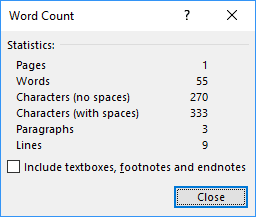
See also this tip in French:
Comment compter le nombre de caractères, mots et phrases dans la page ou le texte sélectionné dans le document Word.
Please, disable AdBlock and reload the page to continue
Today, 30% of our visitors use Ad-Block to block ads.We understand your pain with ads, but without ads, we won’t be able to provide you with free content soon. If you need our content for work or study, please support our efforts and disable AdBlock for our site. As you will see, we have a lot of helpful information to share.
It is a question that a lot of people think about when writing reports or essays. Students and creative writers, academic and business writers often use either Google Docs or MS Word as their go-to word processing tool. Both tools have a word count feature, but it helps to know approximately how many words fit on a page. However, words per page depend on several factors such as font size, line spacing, margins, number of paragraphs, and even page size. In this article I’ll help you estimate how many words per page there will be when using either Microsoft Office Suite‘s Word or Google Docs for word processing, with some general average word count numbers based on document line spacing, font, subheading usage, and more.
Let’s get started.
Why Worry About How Many Words there are Per Page?
Word count and page numbers can be useful for writers to understand how they can organize their work, ideas, and manage their time.
If you have an 5-page essay assignment for school, you may want to know how many words that will be. Conversely, if you have to write a 2,500 word essay, you may be wondering how many pages you’ll need to write.

The limitation of words can make it easy to know what to expect from a project or assignment, and can ultimately help guide you when making editing decisions on your project later on.
Nowadays, document word count (or page count) can also provide an idea of how long it will take to read a document.
for single, 1.5, or double spaced documents
Google Docs’ default page is the standard letter size of 8.5-inches x 11-inches with 1-inch margins from the top, bottom, left, and right.
Using the font Arial and size 12 and disabling the automatic addition of space between paragraphs gives the following results:
- A single-spaced Google Docs page will have approximately 500 words.
- A 1.5-spaced Google Docs page will have approximately 350 words.
- A double-spaced Google Docs page will have approximately 250 words.
How Many Words per Page in MS Word
for single, 1.5, or double spaced documents
Similar to its competitor, MS Word’s default size of the page is also letter-sized with 1-inch margins from the top, bottom, left, and right.
Using the same font of Arial, size 12 as a guide, we’ll find can fit slightly more words per page. I found the following results:
- A single-spaced Microsoft Word page will have approximately 550 words
- A 1.5 spaced Microsoft Word page will have approximately 375 words
- A double spaced Microsoft Word page will have approximately 275 words
Chart: Average Number of Pages by Word Count
The following chart shows the average number of pages your document will be based on the word count of your document. It compares the two word processing tools Google Docs and Microsoft Word.
To compare these, I set both pages on Google Doc and Microsoft Word at default and used the Arial font, size 12. I also used the same text example as an approximate calculation of words.
| Google Docs | Google Docs | Microsoft Word | Microsoft Word | |
| Word Count | Single Spaced Page Count | Double Spaced Page Count | Single Spaced Page Count | Double Spaced Page Count |
| 250 | 0.5 | 1 | 0.4 | 0.9 |
| 500 | 0.8 | 2 | 0.8 | 1.8 |
| 750 | 1.3 | 3 | 1.4 | 2.7 |
| 1,000 | 1.8 | 4 | 1.8 | 3.6 |
| 1,500 | 2.8 | 6 | 2.7 | 4.5 |
| 2,000 | 3.8 | 8 | 3.7 | 7.3 |
| 2,500 | 4.8 | 10 | 4.6 | 9.2 |
| 3,000 | 5.6 | 12 | 5.5 | 11 |
| 5,000 | 9.5 | 20 | 9.2 | 18.3 |
| 10,000 | 18.9 | 40 | 18.3 | 36.7 |
Chart: Average Number of Words by Page Count
The following chart shows you how many words your document is likely to have based on page count. It includes estimates for both Google Docs and Microsoft Word documents, and includes estimates for both single and double-spaced text.
I used the same text to compare the word count on each page.
| Google Docs | Google Docs | Microsoft Word | Microsoft Word | |
| Page Count | Single Space Word Count | Double Space Word Count | Single Space Word Count | Double Space Word Count |
| 1 | 525 | 265 | 555 | 278 |
| 2 | 1065 | 515 | 1100 | 555 |
| 3 | 1605 | 765 | 1650 | 830 |
| 4 | 2130 | 1015 | 2195 | 1100 |
| 5 | 2655 | 1270 | 2730 | 1375 |
| 6 | 3190 | 1530 | 3280 | 1650 |
| 7 | 3725 | 1780 | 3830 | 1920 |
| 8 | 4245 | 2030 | 4375 | 2195 |
| 9 | 4785 | 2280 | 4920 | 2460 |
| 10 | 5305 | 2530 | 5470 | 2730 |
According to the data, we see that overall, Microsoft Word can accommodate more words on one page.
Other Factors That Affect Word Count & Doc Length
The charts show that the page numbers do not double if your document’s word count doubles. This is because many other factors affect document length in addition to how many words per page your document has.

You’ll also need to consider things like:
- Font Selection
- Text Size
- Margin Width
- Subheading Usage
- The Presence of Images, Charts and Tables
And of course, as the charts above show, a larger line space (double spacing) could translate to more pages for the same amount of words as compared to a reduced line space (single spacing).
Let’s take a closer look at some of these other factors which impact the relationship between document length and word count.
Font
Each font type has been designed differently. Some fonts are larger compared to others. For example, Arial is smaller at font size 12, as compared to Courier New at the same font size.
For comparison, the same number of words for 10 pages with Arial, size 12, increases to 14 pages using Courier New, size 12.
Times New Roman at font size 12 would be a little less than 10 pages. Meanwhile, Calibri at font size 12 would be the same number of pages.
Text Size
Text sizes will also affect each page’s word count.
Bigger sizes reduce the number of words per page. The larger the font, the lesser one can write on each page.
Even using the bold option on the font can change the page. Bold font takes up a few extra pixels than the regular font type does.
Margin Width
Margins are the gaps between the edge of the paper and where words are presented.

By default, on all word processing tools, a margin of 1-inch is around the text on all sides. However, increasing margin sizes reduces the area in which we can type the words.
This reduction of working area decreases the number of words that fit on a page, increasing the number of pages along with it.
Subheadings
Writers often use subheadings as mini-headlines to improve readability and provide more information.
Normally, subheadings leverage a different style if we look at the font and the size we use in the body of the text. To begin with, it can be a larger font size as compared to the other options.
It also takes up extra space because writers have to give a visual break and retain readers’ attention. What stands out is the title that takes up a whole line.
The more subheadings there are in an article, the greater the number of lines we can find in the text. This increases the number of pages as well.
Images, Charts & Tables
Pages on word processing tools are very dynamic. Writers can add images, charts, and tables to supplement their work.
Visual aids often help organize data and summarize what the writer wants to communicate to the reader. Notably, adding visual information takes up space on the page.
It’s important to account for the extra few pages in the page count when approximating pages using visual aids. This helps us plan and format our work more efficiently.
Sometimes when we are working on an essay, working paper, research article or any similar project, we have a requirement on the number of words we should use in the text. These requirements are implemented for many reasons. The first is to ensure that the written project is of good quality. If it is too short, it means that not many concepts are covered, or that they are covered superficially. On the other hand, having a very long document can mean that we missed a point and wrote things too generally.
While you type in the Microsoft Word processor, you can always see how many words there are currently in the document by looking at the bottom, as you can see in the image.
You can always go to Review – Word Count option to count the number of pages, words or characters in the document. You can count the number of words in a selection or in the whole document.
If you want to convert the number of words into a number of pages before you start writing, you can do that too. That way you’ll get a clearer picture of how much work you will have.
We found a pretty good tool to help you see how many pages will be needed for a certain number of words of a specific font, size and spacing.
This is the website: http://www.wordstopages.com/
It is really easy to use: simply type in the number of words, and you will get the number of pages required for that word count.