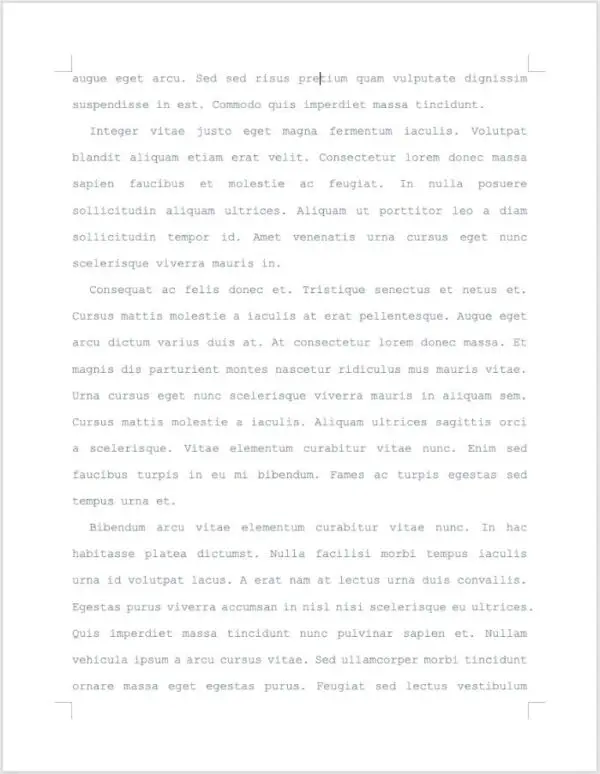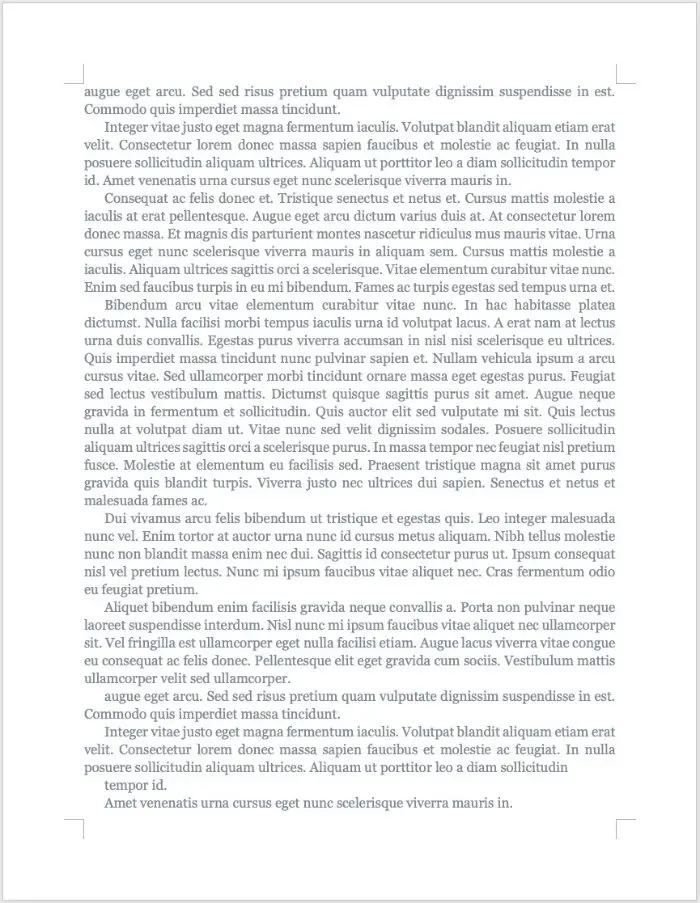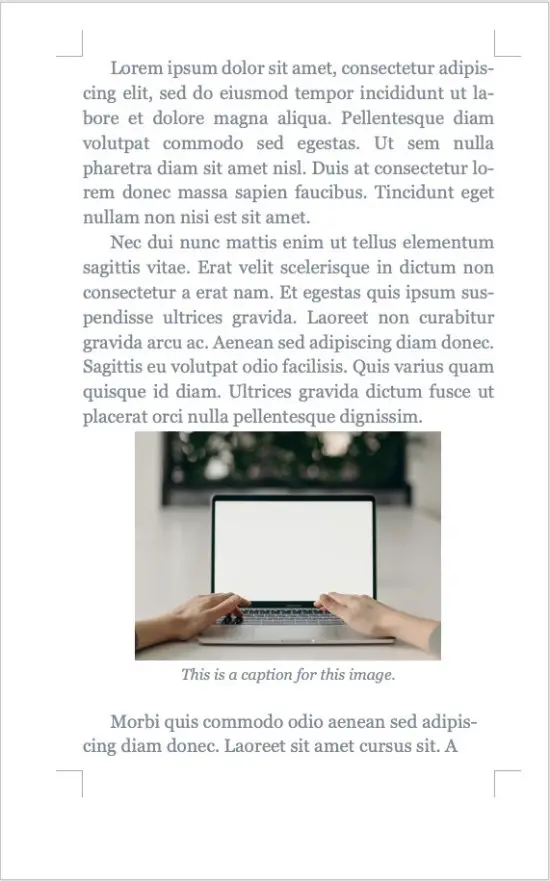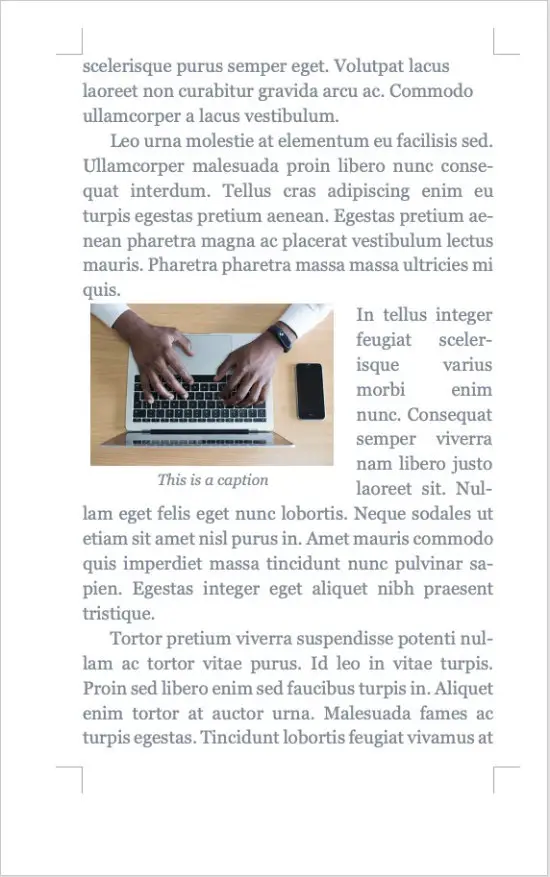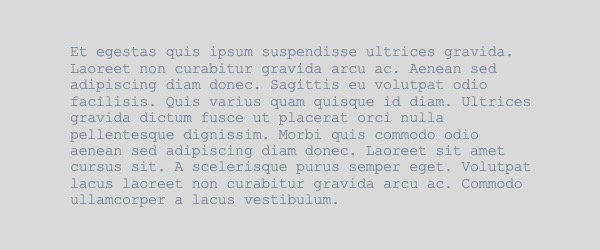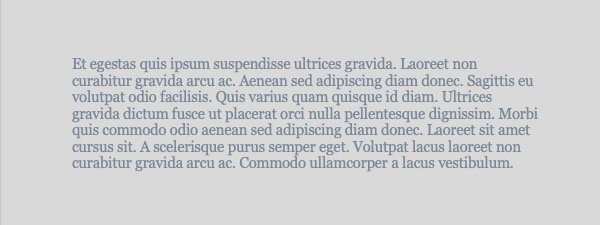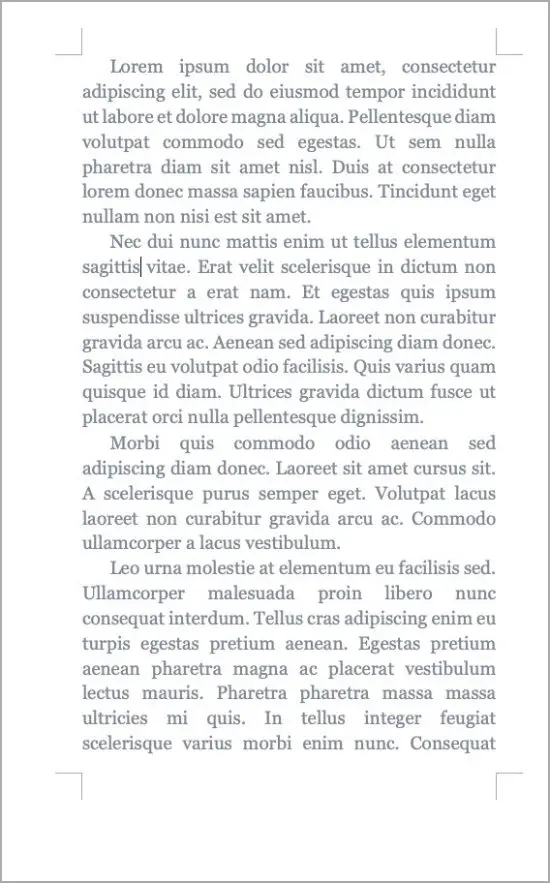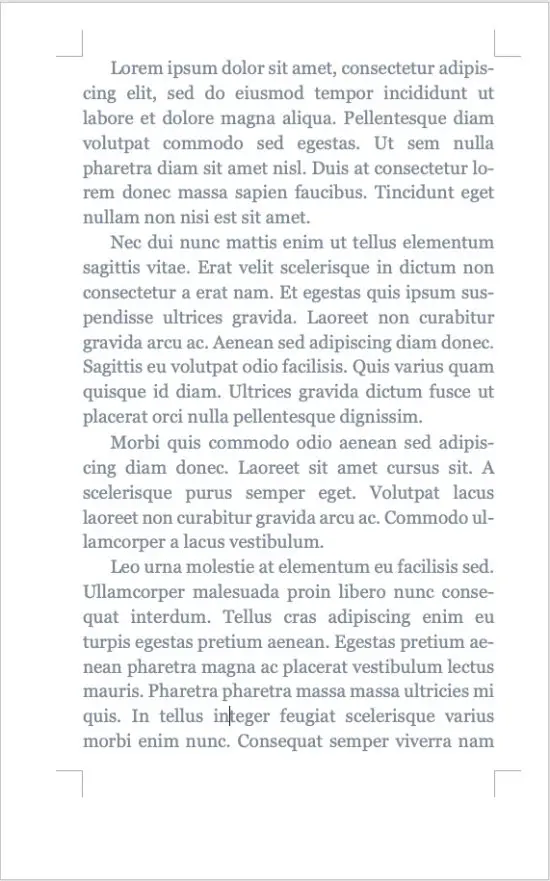There are times when it helps to know how many words per page you’re writing. While a general guideline is one page is 500 words (single spaced) or 250 words (double spaced), this is a ballpark figure. The truth is the number of words per page depends on a variety of factors such as the type of font, the font size, spacing elements, margin spacing, and paragraph length to name a few. While it’s not possible to take into all these factors when estimating how many words per page there will be for your writing, this calculator can give a more accurate words per page conversion estimate than the typical 250/500 ballpark figure.
The calculator is able to provide a more accurate conversion by taking into account more specific information. For example, you can choose from a different variety of common fonts to generate an estimate:
- Arial
- Calibri
- Comic Sans MS
- Courier
- Times New Roman
- Verdana
You can then choose your preferred spacing from the following options:
- Single spaced
- 1.5 spaced
- Double spaced
Finally, you can choose your preferred font size: 10, 11, 12, 13 or 14.
By using these three options to more accurately define your writing, the words per page calculator should provide a better estimate on how many words you need to write to fill a page. In the opposite direction, it can give a more accurate estimate of how many pages you have created if you only know the word count.
While we make every attempt to make our calculators as accurate as possible, the results won’t be perfect. This converter addresses some issues to provide a more accurate estimate, but in the end, it’s still an estimate. Other issues such as margin space and paragraph length will likely result in some variation from the calculations given. That being said, it should provide a more accurate indication of the number of pages a specific word count will be and the number of words per page you type when compared to the general rule of thumb.
How many pages is…?
For general information, the following are calculations using 12-point Arial font, double spaced:
How many pages is 500 words? 500 words is approximately 1.8 pages.
How many pages is 750 words? 750 words is approximately 2.7 pages.
How many pages is 1,000 words? 1,000 words is approximately 3.7 pages.
How many pages is 1,250 words? 1,250 words is approximately 4.6 pages.
How many pages is 1,500 words? 1,500 words is approximately 5.5 pages.
How many pages is 2,000 words? 2,000 words is approximately 7.3 pages.
How many pages is 2,500 words? 2,500 words is approximately 9.1 pages.
How many pages is 3,000 words? 3,000 words is approximately 11 pages.
How many pages is 4,000 words? 4,000 words is approximately 14.6 pages.
How many pages is 5,000 words? 5,000 words is approximately 18.3 pages.
How many pages is 7,500 words? 7,500 words is approximately 27.4 pages.
How many pages is 10,000 words? 10,000 words is approximately 36.5 pages.
How many words are in pages?
How many words are in one page? There are approximately 450 words in one page.
How many words are in two pages? There are approximately 900 words in two pages.
How many words are in three pages? There are approximately 1350 words in three pages.
How many words are in four pages? There are approximately 1800 words in four pages.
How many words are in five pages? There are approximately 2250 words in five pages.
How many words are in ten pages? There are approximately 4500 words in ten pages.
How many words are in 15 pages? There are approximately 6750 words in 15 pages.
How many words are in 25 pages? There are approximately 11250 words in 25 pages.
How many words are in 50 pages? There are approximately 22500 words in 50 pages.
How many words are in 100 pages? There are approximately 45000 words in 100 pages.
I guess professional translators and other professionals who often deal with word and character count are well acquainted with this magic formula. Are you?
You may count your productiveness as, for example, 1 page per day. How much is it in characters? Characters with spaces? Lines? Being commonly asked to create text with a certain word count, I still sometimes get lost. So I took a page of plain text with a little formatting, and the statistics are…
| Characters with spaces | Characters without spaces | Words | Lines | |
| 10 pt | 4972 | 4283 | 697 | 55 |
| 12 pt | 3838 | 3311 | 535 | 46 |
Your word and character count may vary depending on page margin, applied font, font size, spacing, etc. For example, in a one page A4 with single line spacing, in Arial typeface are the following number of characters, words, and lines:
| Characters with spaces | Characters without spaces | Words | Lines | |
| 10 pt | 5153 | 4391 | 769 | 93.7 |
| 12 pt | 3542 | 3034 | 512 | 64.4 |
| 14 pt | 2682 | 2307 | 378 | 48.8 |
| 16 pt | 2129 | 1829 | 302 | 38.7 |
Once we change single to 1.5 line spacing in the text, figures contrast sharply:
| Characters with spaces | Characters without spaces | Words | Lines | |
| 10 pt | 3426 | 2938 | 492 | 62.3 |
| 12 pt | 2370 | 2039 | 332 | 43.1 |
| 14 pt | 1840 | 1577 | 263 | 33.5 |
| 16 pt | 1319 | 1123 | 196 | 24.0 |
Just to keep in mind, the average one spaced page usually contains about 3000 characters or 500 words. Depending on the text formatting, a page word count may include from 200 (large print) up to 600 words (academic book).
Count characters and words with the AnyCount tool for a precise estimate and get every single cent you’ve earned. Try it absolutely free here.
“How many words in one page?” There is no definitive answer. The ballpark figure is 500 words for a single-spaced document and 250 words for a double-spaced. The reason behind the general estimation because there are a variety of factors like spacing and the type of font that can influence the total number of words.
How Many Words In One Page Writing Assignment?
The number of words on one page ranges from 250 (single-spaced) to 500 (double-spaced). However, the exact word count will vary.
For instance, if you are following a style guide like MLA and APA, you will need to adhere to the required format like:
- Easily readable fonts like a Times New Roman font
- 1-inch margins
- Double-spacing
- Indented paragraphs
Despite the similarities between these styles, there are key differences. For example, MLA does not have specific formatting guidelines for headings, while APA headings do.
So, when you’re unsure about your requirements, always double-check and clarify the assignment instructions.
In Google Docs
You can find the default settings of Google Docs in the page setup menu.
By default, Google Docs uses one-inch margins on a letter-sized (8.5 by 11-inch) document. The font is 11-point Arial, while the default line spacing is 1.15.
With the default settings, a single page of Google Docs holds between 500 and 600 words. With double spacing, a Google Docs page contains between 250 to 325 words.
In Microsoft Word
Microsoft Word has a default margin size of one inch and a page size of 8.5 by 11 inches. The default font is 11-point Calibri, while lines are single-spaced. Newer versions of Word also add an eight-point space after each paragraph. Some teachers do not want this extra space, so be sure to remove it.
With these settings, a single page in Word holds approximately 550 words. Double-spaced, the number is 300 words, and at one and a half times (1.5 spacing), it is 400.
Average Number of Words and Pages
If you are wondering about the number of words or the number of pages, you can refer to the table below.
Seven Factors that Affect Word Count In One Page
Word length, line spacing, margin size, paragraph length, font size, and font type can affect how many words are on one page. Fortunately, many of these have a small effect.
- Font Size: You measure fonts in “points,” where 1 point is 1/72nd of an inch. Bigger fonts mean fewer lines on the page. On a standard letter page with one-inch margins, you get 65 lines of single-spaced 12-point font.
- Font Type: Your font type won’t affect the height of your words, but it may make them wider. In monospaced or fixed-width fonts, all letters are the same width. You can use the letter x to measure font width in other font types.
- Word length: Opting for longer words can drastically reduce the number of words needed to fill a single or double-spaced essay. For instance, instead of aid, you can use assistance.
- Spacing: Spacing, like font size, will change the number of lines you can fit on a page. In single spacing, each line is the height of one letter in the point size you are using. Double spacing doubles this height, making each line take up twice as much space.
- Margin Size: When you change the margin size on a page, you increase the distance of letters from the edge of the paper.
- Paragraph Length: The main way paragraph length affects word count is through “orphans.” These are single words, or short phrases, which wrap around to the next line. Many orphans result in fewer words per page.
- Headings and Subheadings: Headings and subheadings are often in larger point font. They may also have more space before and after them. Because of this, headers can take up a lot of space and reduce the words on a page.
Conclusion
The number of words varies based on your style guide and word processor. Factors such as line spacing and margin size also change the number of words on a page. A good estimate is that one page contains 500 single-spaced or 250 double-spaced words. However, factors like font style and word length (or the number of characters in one word) can influence the word count per page.
Struggling to meet the required word count? You should read our guide on how to make an essay page count longer.
This post was proofread by Grammarly. Try it — it’s FREE!
Capitalize My Title is a dynamic title capitalization tool used to make sure your titles or headlines use proper capitalization rules according to various style guides include APA, AP, MLA, and Chicago. It also counts your words and checks for grammar issues.
You’re assigned a homework in school today, “Please submit an essay four pages long.” That’s all you get. The next question in your mind will be “How many words do I have to write?”, or “What’s the word count for that?”
Fortunately, or unfortunately, there’s no definite answer to that. There are many factors that contribute to the number of words one page can contain. Some of the more common ones are: font size, type of font used, line spacings, margins of the document, etc. Intuitively speaking, the smaller the font size, the more words you need; the smaller the line spacings, the more words you need in a page.
In any new Microsoft Word document on your computer, the default font size is 12 pt, and the default font is either Times New Roman or Cambria. These are also the standard academic font for college papers. We recommend you to change this to the default if yours isn’t!
In One Page
As a general estimation, a typical page of single spaced document with font size 12 pt takes approximately 500 words to fill the page. Alternatively, you will need 250 words to fill a page of a double spaced document. Therefore, for your assignment of 4 pages long, it will add up to 2000 words for single spaced, or 1000 words for double spaced. The type of font you use may change your word count, but it should not affect too much.
Here’s two tables for your quick reference. Remember, these are just general guidelines for you. If you want the most accurate information, ask the person who gave you the assignment directly! And make sure to follow their instructions!
By word count
How many words do you need to write?
|
Number of words |
Number of pages (single spaced) |
Number of pages (double spaced) |
|
250 |
1/2 |
1 |
|
300 |
3/5 |
1 1/5 |
|
400 |
4/5 |
1 3/5 |
|
500 |
1 |
2 |
|
600 |
1 1/5 |
2 2/5 |
|
750 |
1 1/2 |
3 |
|
800 |
1 3/5 |
3 1/5 |
|
1000 |
2 |
4 |
|
1200 |
2 2/5 |
4 4/5 |
|
1500 |
3 |
6 |
|
2000 |
4 |
8 |
|
2500 |
5 |
10 |
|
3000 |
6 |
12 |
|
3500 |
7 |
14 |
|
4000 |
8 |
16 |
|
4500 |
9 |
18 |
|
5000 |
10 |
20 |
|
6000 |
12 |
24 |
|
7500 |
15 |
30 |
|
8000 |
16 |
32 |
|
10000 |
20 |
40 |
By page count
How many pages do you need to write?
|
Number of pages |
Number of words (single spaced) |
Number of words (double spaced) |
|
1 |
500 |
250 |
|
2 |
1000 |
500 |
|
3 |
1500 |
750 |
|
4 |
2000 |
1000 |
|
5 |
2500 |
1250 |
|
6 |
3000 |
1500 |
|
7 |
3500 |
1750 |
|
8 |
4000 |
2000 |
|
9 |
4500 |
2250 |
|
10 |
5000 |
2500 |
Use our word counter tool to check your word count, and find out how many pages they make up!
TheTechieSenior.com is reader supported. We may earn a commission if you buy through links on this site. As an Amazon Associate, we earn from qualifying purchases. Learn more here.
There are several reasons one might wish to know how many words are on a page in Microsoft Word and other writing apps. For example, writers often set daily or weekly writing goals of a certain number of words. Writers who specialize in short form non-fiction have word count ranges that they must meet for editorial reasons. Fiction writers may want to be sure their manuscript is the right length for their genre.
Table of Contents
A piece of writing may need a certain number of words to fill a specific page. An author may want to keep her chapter lengths approximately equal. These and other scenarios require writers to know exactly how many words they’ve written.
All of those reasons for counting words are valid. But there is another reason that is especially important to indie authors who present their work to the world in paperback or hardcover books.
Word count has a direct impact on print book production costs because it factors into the number of pages that are required to print the book. More paper and ink are required for each added page.
We’ve all heard the answer to the question, how long is a book? The answer I’ve heard many times is, as long as it has to be to properly tell the story.
With that in mind, it’s probably not a good idea to reduce words in a book that has already been edited and tweaked to its best state. Your editor can help you determine when your book is as good as it can be.
That leaves us searching for other ways to reduce the number of pages in our books.
Fewer pages will result in lower print costs.
Before we point you to information regarding how to count words in documents using different apps, let’s consider a few things that can impact word counts in the formatted book block that will be sent to the printer.
In this article we’ll approach word count as it pertains to Microsoft Word pages that are formatted for print publication.
The page illustrations in this article are from Microsoft Word set to 5″ X 8″ trim size. Top margin is set to .5″. Bottom margins is set to 1.0″. Outside margin is set to .5″. Inside margin is set to .75″. Margins are set to mirror. Text is Lorem Ipsum to simulate actual words. Due to differences in display resolutions among our readers, you will probably not see the document in its actual size.
How many words are on a page in Microsoft Word?
There is no specific number of words that constitutes a page. You may read that a standard page contains three hundred words. Another source may say the standard page is 250 words long. Yet another may say the average number of words in a book is 350 per page.
Those are probably fairly accurate averages, but there are certain factors that should be considered in your own case, especially when you are counting words in a working document that will be later submitted for printing.
Word count in manuscript pages
Book manuscript pages have been formatted for many years on 8.5 X 11 inch paper in a 12 point Courier monospace font, double-spaced, with one inch margins for the top, bottom, and both sides.
If that describes your manuscript, you can count on approximately 250 – 275 words per page.
The per page number can’t be exact because there may be more paragraphs in one page than another. There may be a wider space between paragraphs than between lines within one paragraph.
More whitespace results in fewer words per page, assuming the font and font size does not change.
The average word length may be lower on one page than another. But the overall word count average for the entire manuscript will be approximately 250 words per full page.
Since indie publishing is available to more writers now, many of them forego agents and handle more of the publishing tasks themselves.
Because their manuscripts won’t be sent to agents, some writers choose to use a variable font rather than a monospaced one. They may set their manuscript line spacing to 1.5 and use Georgia or Times New Roman.
Due to the variables involved, it is very difficult to give a standard word count per page in such situations. I can give you a “guesstimate”, though.
Let’s say your manuscript is set up with one inch margins on top, bottom, and both sides. It uses 12 point Georgia font with line spacing set to 1.15.
In that case, a full single page would have approximately 575 words. However, if you were to change the line spacing to 1.5, the full page word count would decrease to approximately 450 words.
Double-space that same page and your full page word count falls to approximately 350 words.
In that example, you can see that simply changing your line spacing from 1.5 to 2.0 decreases the word count by about 100 words.
Importance of word count in pages formatted for print
If you are writing a document that will later be printed, such as in a paperback book, it is important to have an estimate of the number of pages your final book product will contain. It is particularly important when considering the cost to print your books.
Print on demand book printers such as Ingram Spark and Amazon KDP use the number of finished pages in their printing cost formulas. Amazon KDP uses the formula Fixed cost + (page count * per page cost) = printing cost.
The fixed cost and per page cost in the formula varies depending on the marketplace and whether the book is paperback or hard cover.
You can absolutely control the number of words on the printed page. You can do it by editing your work and adding or deleting text from it. You can also do so by changing line spacing, kearning, and other technical bits that we will touch on later.
When you count words in writing app such as Microsoft Word, Scrivener, or any other, remember that it is rare that the word count in a standard manuscript format Word document will perfectly match the count in a printed document.
How page formatting impacts word count on the page
There are several ways that page formatting can impact the per page word count.
If your page is formatted with wide side and/or top and bottom margins, the word count will be lower than a page using the same font, but with narrow margins on all four sides.
Does the page have headers and footers? If so, that page may have fewer words than if it had no headers and footers. That is because some people will reduce their top margin a bit if there is no header.
Is your document formatted with a monospace font like Courier New or a variable spaced font like Times New Roman?
If your document is formatted with a monospaced font, every letter takes up the same amount of space on the page. A lower case i is given the same amount of vertical and horizontal space as an uppercase M.
If your document is formatted with a variable-space font, each letter is given the space it requires. The lower case i requires less space on the page than the uppercase M, and so, is given less space.
The word Mission in Courier New font takes more space on the page than the word Mission in Times New Roman.
The end result is that a page using a monospace font will have fewer words per page than the same size page with a variable-space font, given line spacing and margins are the same on both pages.
Note: It is rare to see a professionally formatted book that is set in a monospace font. I’ve personally only seen a few novelty books set with monospace type.
To further impact word count, one serif font may take up less on-page real estate than another. Two variably spaced 14 point fonts may be slightly different in width or height, depending on the type designer’s intent. For example, the ascender (the upright part of an h) or descender (the lower part of a y or p) may be taller or shorter in one typeface than another.
Font type, font size, line spacing, and margins can all have an effect on your page word count.
How do you have your line height set? As I mentioned earlier, if your document is set up for agents or editors who require manuscripts to be double spaced with Courier font, your word count on a full page will be considerably less than a page with a variable-spaced font and single spacing.
Microsoft Word allows line spacing to be set to a number of different settings. Apple Pages, LibreOffice, and Open Office allow line spacing to be set similarly.
Common line spacing settings are 1, 1.25, 1.5, 2.0 and sometimes higher. 1.25 line spacing would be 25% greater than single spacing, 1.5 would be 50% greater, etc..
Have you adjusted the letter spacing within words to a more open setting? If you have, you will have fewer words per page than you might if you had left them at their default settings.
Is your document set to allow auto-hyphenation? A page that has been set up to allow hyphenation at the ends of lines could have slightly more words per page than one without hyphenation. The difference won’t be much, but it is possible for there to be some difference.
Word count in pages formatted for eBooks
While you can know the word count for the entire document, there is no accurate way to say how many words will be on a page in eBook readers such as Kindle, Kobo, or Nook.
The reason is that the reader can adjust the size of the text in those readers, thereby increasing or decreasing the number of words that are visible on the screen or window at any one time.
Large images inside a Kindle book will add more to the delivery cost that Amazon KDP charges authors than a page or two of text will.
Count words in writing apps
The following articles will help you determine word counts in writing apps.
How to count words in Microsoft Word.
How to count words in Apple Pages.
How to count words in Google Docs.
How to count words in LibreOffice Writer and OpenOffice Writer.
Other articles in this series:
Formatting Images and Captions in Microsoft Word for Print Books
How to Set Headers and Footers for a Print Book in Microsoft Word
How to Set Margins and Gutters For a Print Book in Microsoft Word
How to Use Text Boxes in Microsoft Word to Format a Print Book