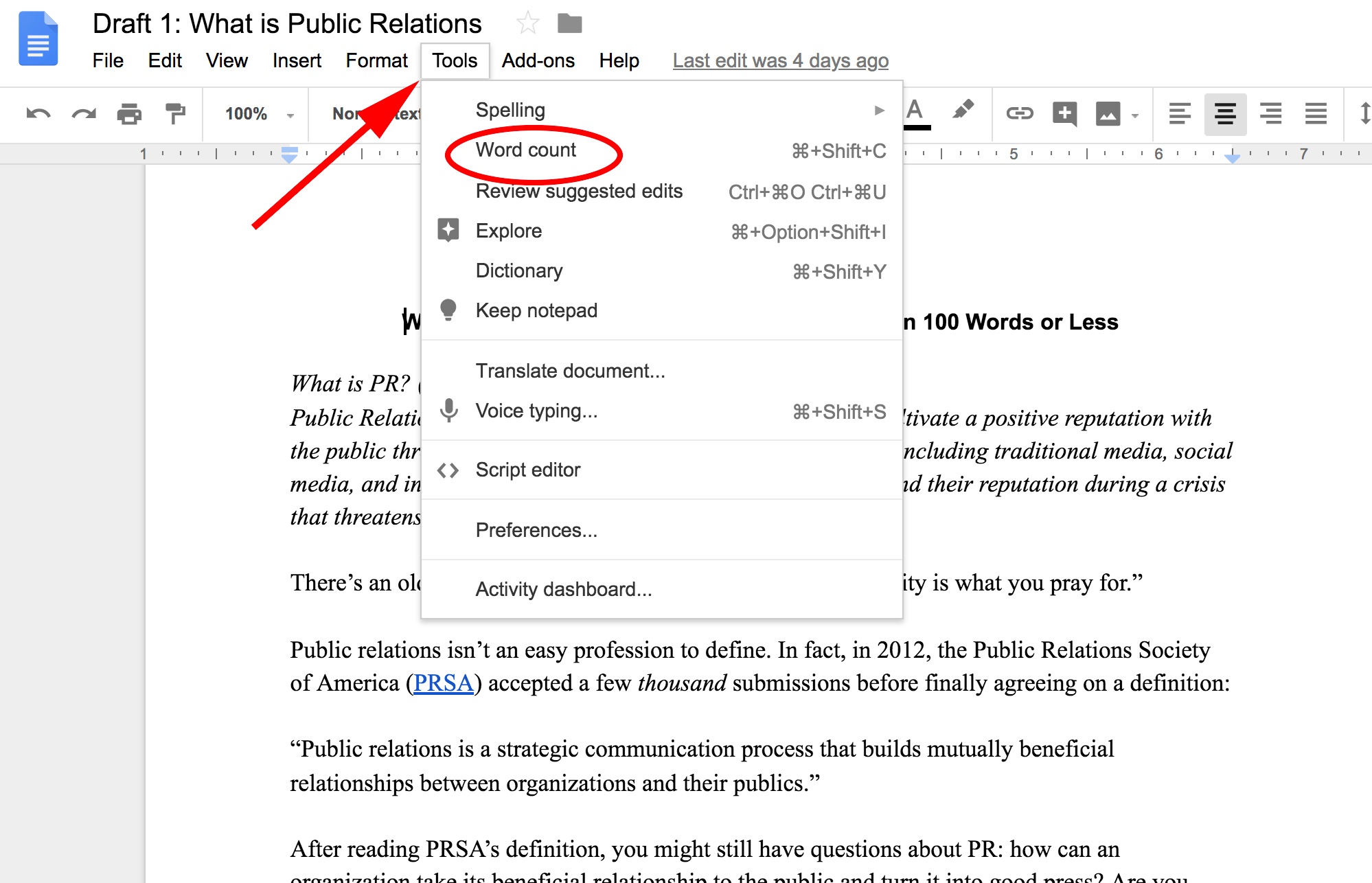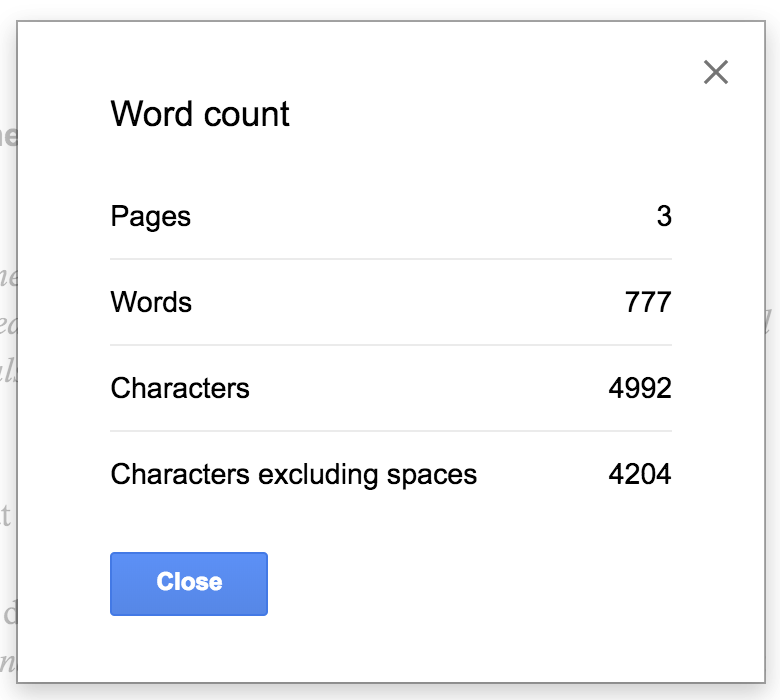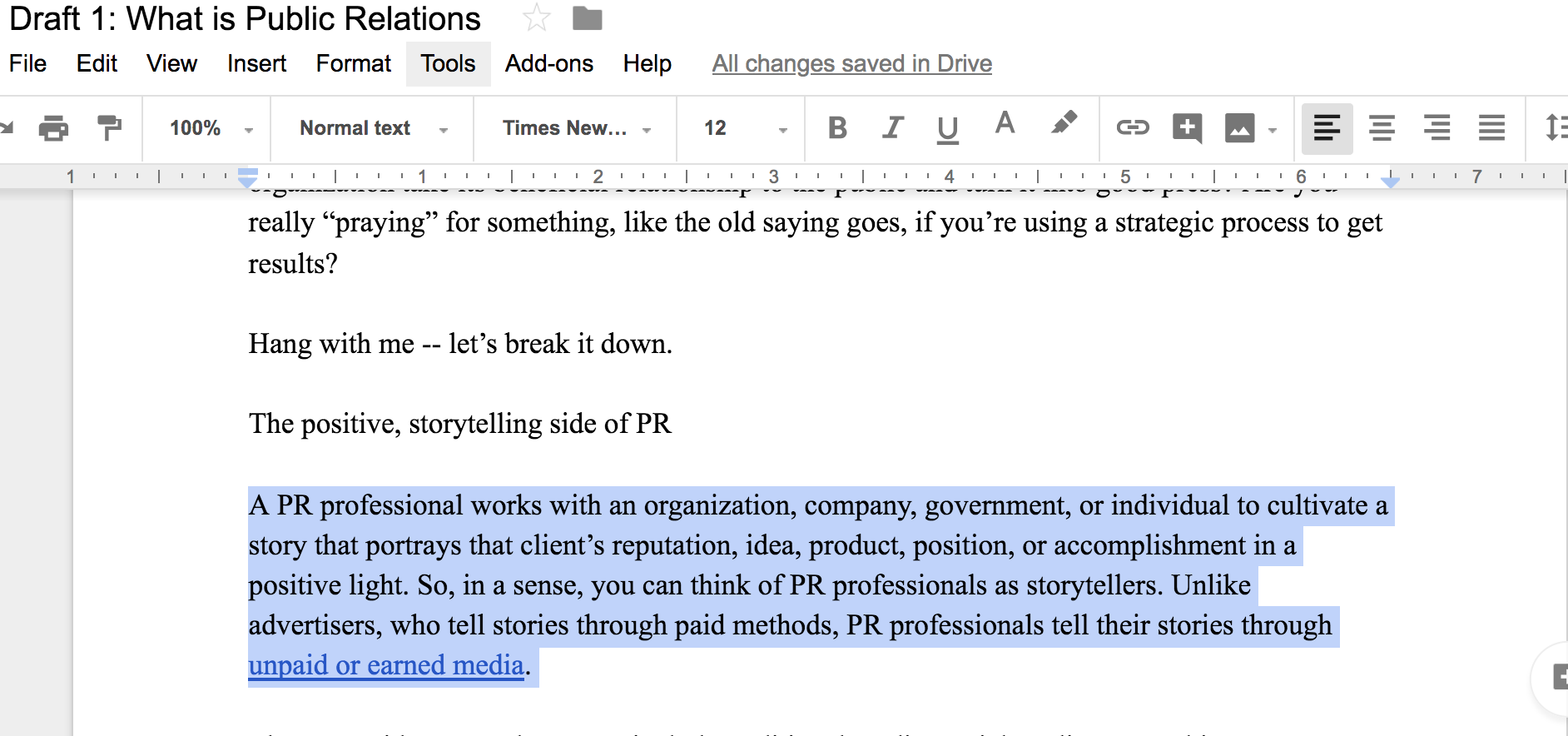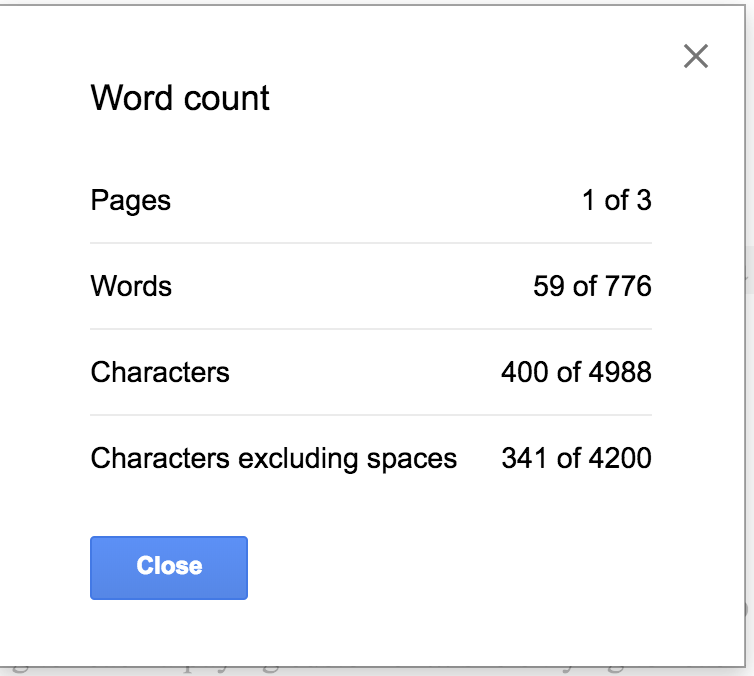View the word count and other information in your document. Learn how to insert and update the word count in to the body of your document.
Show the word count
-
To see the number of words in your document, look at the status bar at the lower left bottom of the Word window.
Find word count statistics
Click on the word count in the status bar to see the number of characters, lines, and paragraphs in your document.
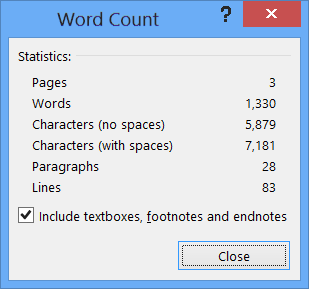
Insert the word count in your document
-
Click in your document where you want the word count to appear.
-
Click Insert > Quick Parts > Field.
-
In the Field nameslist, click NumWords, and then click OK.
-
To update the word count, right-click the number, and then choose Update Field.
Want more?
Show word count
I am working on a Word document for a school assignment, and I don’t need to write more than 1,000 words.
Luckily, Word 2013 provides a few handy word counting features that will help me keep below my word limit.
As I work on my document, I can keep an eye on my word count on the status bar, down in the lower left corner of the Word window.
If you don’t see the word count in your document, right-click anywhere on the status bar to bring up this menu, and then click Word Count.
As I type, or remove text in my document, the Word Count updates automatically.
And if I click the Word Count in the status bar, a box appears giving me even more detail, including the number of characters and the number of lines that my document contains.
I don’t want to include my document’s footnotes in my total word count, so I’ll uncheck this box.
This section of my document can’t be more than a third of the total document length. To check the length, I select the paragraphs in this section, and the status bar shows the number of words in my selected text.
It looks like I have 205 words in my selected text, out of a total of 968 words, so I am still below my target.
I want to insert the word count in my document, so my teacher can see it when I hand-in my paper.
I click in my document where I want the word count to appear.
In the ribbon, on the INSERT tab, I click Quick Parts, and then click Field.
I select NumWords in the list of Field names, and then click OK.
If I make changes to the document, the word count won’t update automatically. To update it, I’ll right-click the Word Count, and choose Update Field.
To make sure that the latest word count appears when I print my document, I click FILE and then Options.
In the left panel, I click Display, and then under Printing options, I select Update fields before printing.
For more information about word counts, see the course summary.
The word count will appear at the bottom left of your document. Each paragraph should be indented ½”. The easiest way to accomplish this is to press Tab once on your keyboard. Make sure that you do not include an extra double-space between paragraphs.
Contents
- 1 Do MLA essays include word count?
- 2 Do citations count in word count MLA?
- 3 How do you count words in an essay?
- 4 What is the correct format for MLA?
- 5 Where do you put word count on Chicago essay?
- 6 Does the title count in word count?
- 7 Do citations add to word count?
- 8 Do in-text citations count as word count?
- 9 Do in-text citations count in word count Chicago?
- 10 Where is word count in word?
- 11 How do you add a word count?
- 12 How do I use word count in word?
- 13 How do you cite a research paper in MLA?
- 14 Does Microsoft Word have Chicago style?
- 15 Does Chicago use in text citations?
- 16 How do I format a Word document in Chicago style?
- 17 What doesn’t count in a word count?
- 18 Does word count include abstract?
- 19 Does a 500 word essay have to be exactly 500 words?
- 20 How do you count words without brackets?
Do MLA essays include word count?
Count all of the text excluding your ‘Works Cited’ list, any appendices, and any citations you have included. This is the selection of text that MLA considers to be important as your word count.
Do citations count in word count MLA?
Are the words in an in-text citation included in the word count? Any words or numbers in in-text citation are not included in the word count for the essay.
How do you count words in an essay?
Word can insert the word count into your document and update that information as often as you want.
- Select in your document where you want the word count to appear.
- Go to Insert > Quick Parts > Field.
- In the Field names list, select NumWords, and then select OK.
What is the correct format for MLA?
MLA Paper Formatting Basics
Use white 8 ½ x 11” paper. Make 1 inch margins on the top, bottom, and sides. The first word in every paragraph should be indented one half inch. Indent set-off or block quotations one half inch from the left margin.
Where do you put word count on Chicago essay?
For the sake of this class, you should include the word count at the bottom of your final page. You can finish your manuscript with a separate page for the works cited where you will include a list of all the sources used in writing the manuscript.
Does the title count in word count?
The word count specified for assessments will include footnotes, quotations and in-line references, but exclude the titles, bibliography and appendices.
Do citations add to word count?
The word count DOES NOT include the bibliography or citations/references in the text (Harvard Style referencing) or in footnotes or endnotes (Chicago Style referencing).ANY OTHER INFORMATION INCLUDED IN A FOOTNOTE OR ENDNOTE OTHER THAN A REFERENCE OR CITATION WILL BE INCLUDED IN THE WORD COUNT.
Do in-text citations count as word count?
Are in-text citations included in my word count? Yes, they are counted in your word count. However, you reference list and bibliography are not counted in your word count.
Do in-text citations count in word count Chicago?
If you are using APA, the in-text references are included in your word count. If you are using Chicago, footnotes are not included in the word count.
Count the number of words in a part of a document
To count the number of words in only part of your document, select the text you want to count. Then on the Tools menu, click Word Count.
How do you add a word count?
Insert the word count in your document
Click Insert > Quick Parts > Field. In the Field nameslist, click NumWords, and then click OK. To update the word count, right-click the number, and then choose Update Field.
How do I use word count in word?
The method for finding the character count in Word is exactly the same whether you are using Windows or a Mac.
- If you want the character count of just part of the document, select the text you want to count.
- Click the “Review” tab in the ribbon.
- In the ribbon, click “Word Count.”
- The Word Count dialog box will appear.
How do you cite a research paper in MLA?
How to Cite a Research Paper in MLA Format
- Book: Last Name, First Name. Book Title.
- Example: Smith, John. The Sample Book.
- Magazine: Last Name, First Name.
- Example: Smith, John.
- Newspaper: Last Name, First Name.
- Example: Smith, John.
- Website: Last Name, First Name.
- Example: Smith, John.
Does Microsoft Word have Chicago style?
Word automatically generates a bibliography from the sources you used to write your paper. Each time you add a new citation to your document, Word adds that source so that it appears in the bibliography in the proper format, such as MLA, APA, and Chicago-style.
Does Chicago use in text citations?
The Chicago Manual of Style has two options for in-text citations:Author-date: you put your citations in parentheses within the text itself. Notes and bibliography: you put your citations in numbered footnotes or endnotes.
How do I format a Word document in Chicago style?
How to format a Chicago-style paper
- One inch margins on sides, top and bottom.
- Use Times or Times New Roman 12 pt font.
- Double-space the text of the paper.
- Use left-justified text, which will have a ragged right edge.
- Use a 1/2″ indent for paragraph beginnings, block quotes and hanging (bibliography) indents.
What doesn’t count in a word count?
Tables, diagrams (including associated legends), appendices, references, footnotes and endnotes, the bibliography and any bound published material are excluded from the word count.
Does word count include abstract?
Also be aware that word count often does NOT include the title page, abstract, references, or figures. To determine your word count in Microsoft Word, just highlight your text; the number of words appears on the bottom left of the screen.
Does a 500 word essay have to be exactly 500 words?
500-word essays do not have to be exactly 500 words, but they should be as close as possible. The essay prompt may say “in under 500 words” or “in at least 500 words,” which would state whether 500 is the minimum or maximum word count.
How do you count words without brackets?
Method 2: Hide Texts
- After finding all words in parentheses or brackets, click “Home” tab.
- And then click the down arrow button in “Font” group to open the “Font” dialog box.
- Go to the “Effects” part and check the “Hidden” box.
- Next, click “OK”.
From Wikipedia, the free encyclopedia
The word count is the number of words in a document or passage of text. Word counting may be needed when a text is required to stay within certain numbers of words. This may particularly be the case in academia, legal proceedings, journalism and advertising. Word count is commonly used by translators to determine the price of a translation job. Word counts may also be used to calculate measures of readability and to measure typing and reading speeds (usually in words per minute). When converting character counts to words, a measure of 5 or 6 characters to a word is generally used for English.[1]
Details and variations of definition[edit]
Variations in the operational definitions of how to count the words can occur (namely, what «counts as» a word, and which words «don’t count» toward the total). However, especially since the advent of widespread word processing, there is a broad consensus on these operational definitions (and hence the bottom-line integer result). The consensus is to accept the text segmentation rules generally found in most word processing software (including how word boundaries are determined, which depends on how word dividers are defined). The first trait of that definition is that a space (any of various whitespace characters, such as a «regular» word space, an em space, or a tab character) is a word divider. Usually a hyphen or a slash is, too. Different word counting programs may give varying results, depending on the text segmentation rule details, and on whether words outside the main text (such as footnotes, endnotes, or hidden text) are counted. But the behavior of most major word processing applications is broadly similar.
However, during the era when school assignments were done in handwriting or with typewriters, the rules for these definitions often differed from today’s consensus. Most importantly, many students were drilled on the rule that «certain words don’t count», usually articles (namely, «a», «an», «the»), but sometimes also others, such as conjunctions (for example, «and», «or», «but») and some prepositions (usually «to», «of»). Hyphenated permanent compounds such as «follow-up» (noun) or «long-term» (adjective) were counted as one word. To save the time and effort of counting word-by-word, often a rule of thumb for the average number of words per line was used, such as 10 words per line. These «rules» have fallen by the wayside in the word processing era; the «word count» feature of such software (which follows the text segmentation rules mentioned earlier) is now the standard arbiter, because it is largely consistent (across documents and applications) and because it is fast, effortless, and costless (already included with the application).
As for which sections of a document «count» toward the total (such as footnotes, endnotes, abstracts, reference lists and bibliographies, tables, figure captions, hidden text), the person in charge (teacher, client) can define their choice, and users (students, workers) can simply select (or exclude) the elements accordingly, and watch the word count automatically update.
Software[edit]
Modern web browsers support word counting via extensions, via a JavaScript bookmarklet, or a script that is hosted in a website. Most word processors can also count words. Unix-like systems include a program, wc, specifically for word counting. There are a wide variety of word counting tools available online.
Different word counting programs may give varying results, depending on the text segmentation rule details. The exact number of words often is not a strict requirement, thus the variation is acceptable.
In fiction[edit]
Novelist Jane Smiley suggests that length is an important quality of the novel.[2] However, novels can vary tremendously in length; Smiley lists novels as typically being between 100,000 and 175,000 words,[3] while National Novel Writing Month requires its novels to be at least 50,000 words. There are no firm rules: for example, the boundary between a novella and a novel is arbitrary and a literary work may be difficult to categorise.[4] But while the length of a novel is to a large extent up to its writer,[5] lengths may also vary by subgenre; many chapter books for children start at a length of about 16,000 words,[6] and a typical mystery novel might be in the 60,000 to 80,000 word range while a thriller could be well over 100,000 words.[7]
The Science Fiction and Fantasy Writers of America specifies word lengths for each category of its Nebula Award categories:[8]
| Classification | Word count |
|---|---|
| Novel | 40,000 words or over |
| Novella | 17,500 to 39,999 words |
| Novelette | 7,500 to 17,499 words |
| Short story | up to 7,500 words |
In non-fiction[edit]
The acceptable length of an academic dissertation varies greatly, dependent predominantly on the subject. Numerous American universities limit Ph.D. dissertations to 100,000 words, barring special permission for exceeding this limit.[9]
See also[edit]
- Flash fiction
- Twitterature
- Word lists by frequency
References[edit]
- ^ The Science Fiction and Fantasy Writers of America suggest 6 chars to a word
- ^ Smiley, Jane. 2005. Thirteen Ways of Looking at the Novel. NY: Alfred A. Knopf, p. 14.
- ^ Smiley, 2005, p. 15.
- ^ Edge, Tom, «Does Size Matter?» The Guardian (UK), Booksblog, Nov. 2, 2006. http://www.guardian.co.uk/books/booksblog/2006/nov/02/doessizematter
- ^ Quindlen, Anna (September 23, 2002), «Writers on Writing: The Eye of the Reporter, the Heart of the Novelist», New York Times,
A novelist doesn’t write to space, of course; 80,000 words, 100,000, it is up to the writer to say when the story is done.
. - ^ Lamb, Nancy, Crafting Stories for Children. Cincinnati: Writer’s Digest Books, p. 24
- ^ Thurston, Carol (August 3, 1997), «Agents give writers the book on what’s hot and what’s not», Austin American-Statesman,
no one wants more than 60-80,000 words in a mystery, 110,000 for a thriller
. - ^ SFWA Awards FAQ, Science Fiction and Fantasy Writers of America as follows:
- ^ Dunleavy, Patrick (2003), Authoring a PhD, Palgrave Macmillan, p. 46, ISBN 978-1-4039-1191-9.
Sources[edit]
- DeRocher, James E.; Miron, Murray S.; Patten, Sam M.; Pratt, Charles C. (1973), The Counting of Words: A Review of the History, Techniques and Theory of Word Counts with Annotated Bibliography (PDF), Syracuse University Research Corporation, p. 302, ED098814.
- Rothman, Chuck (2005), Word Counts: What Is a Word?, Science Fiction Writers of America. An article on various word count methods in fiction publishing.
- Michaels, Melisa (2005), Focusing on the Wrong Things, Science Fiction Writers of America, archived from the original on April 17, 2009 An article on the relative importance of various word count methods in fiction publishing.
Whether you’re writing a marketing report with a firm 500 word limit, or are just curious if your blog post hits your editor’s 1,000-word minimum requirement, the word count tool in Google Docs can come in handy.
It’s a simple tool to ensure your content is an appropriate length. You can use it for more than just total word count, too — you can also measure how many words you have within a section, how many characters you have, and your page count.
To learn how to use word count in a Google doc, or to get a firmer understanding on what it offers, read on.
1. At the top of your Google Doc, click “Tools” and then select “Word Count”.
2. Here, you can see how many pages you have in your Doc (three), how many total words you have (777), how many characters you have (4992), and how many characters, excluding spaces, you have (4204). Characters are individual letters (“hey” is one word, but three characters), and typically only matters if a job or school application requires a character limit, rather than a word limit.
3. Next, let’s see how you can check the word count in a specific section. First, highlight the paragraph or section you want to measure. Below, I chose to highlight my third paragraph to get word count information on just that paragraph.
4. With a paragraph or section highlighted, click “Tools” and then “Word Count”. As you can see below, the Word Count now tells me how many words my third paragraph has compared to the entire Doc (59 out of 776), which page it’s on (1), and how many characters it has compared to the entire piece (400). This is useful if you need to cut down on word count for a specific section of your Doc.
There is also a shortcut to find your word count — click “command + Shift + C,” and it’ll pop right up.
Now, you’re equipped to measure the word count, character count, or page length of your Doc, which helps you hit word-limit or page-limit requirements. Word count is also an important tool to use when choosing your audience: 1,000 words is good for a blog audience, but 10,000 might be better as an e-book … or short novel.
Counting words or characters in a text can have a big impact on businesses such as copywriting, where invoicing is based on word count, and having an exact number is of utter importance.
But how to do it properly, which tools to use, what are the pros and the cons of each of them?
In order to get some clarity on these questions, we asked experts for there opinions on the word count tool to use.
Which tool are you using to count words, how and for which reason is it important for your usage? Have you eventually tried different tools and got different results, what led you to use that tool now, would you recommend it?Daniel Caughill: HTMLTidy counts my words and is stripping out all HTML
I use HTMLTidy. The fact that it counts my words is great, but the real value is stripping out all of the ugly HTML that word processors add to my text before I upload it to WordPress. Huge time saver!
HTMLTidy
Daniel is a professional journalist, marketer, co-founder of The Dog Tale. His work has been featured on Frontline Education, Yahoo! Finance, NASDAQ, NewsMax, ValuePenguin, LendingTree, and LendEDU.
Edwin Contreras: I use the WordCounter Plus extension for Chrome
I use the WordCounter Plus extension for Chrome.
To get the word count, you just highlight the text and right-click to get the total word count.
I need word counts because I do SEO and having a word count in the 2,000+ range is essential for having a chance to rank on the first page of Google.
I started using the browser extension because opening up a Google doc or Word doc just to paste the text and get the word count was taking too long.
Edwin Contreras, Founder, Do Six Figures
Raj Dosanjh: wordcounter.net is free and there’s no complexity
For our blog writes we use https://wordcounter.net/
The word count is free and there’s no complexity or gimmicks. You simply paste in your words & it immediately gives you a word count.
When assessing other people’s work or analysing text from other sites, you don’t need to wait for an application to open etc. Simply open the site and within 5 seconds you have a word count.
In addition, there’s a clear all button so you can delete all text without having to select all the area first.
Raj Dosanjh, Founder of RentRound.com
John Pinedo: Surfer SEO gives me the word count and other SEO aspects
As an SEO specialist and content blog marketer, it’s sometimes important for me to use tools that count words on a page or pages.
To get a rough estimate, I use an SEO tool called Surfer SEO. It gives me the word count (and a lot of other SEO aspects of competing articles) for articles ranking for a target keyword in a graph format. This word count includes comments, widgets, author boxes, etc which isn’t ideal for setting a baseline of word count length
For more accurate word counts, I use the Chrome Extension Word Counter. When I visit an online article I can highlight the text of words I want to be counted. It takes longer but it’s more accurate.
John is an SEO and PPC specialist who helps business owners grow their businesses online.
Kevin Miller: The Word Counter sounds like exactly what you’re looking for!
My name is Kevin Miller and I’m the founder and CEO of The Word Counter , a dynamic online tool used for counting words, characters, sentences, paragraphs and pages in real-time, along with spelling and grammar checking. Here’s a link to my headshot .
My tool sounds like exactly what you’re looking for! In addition to the word counting tool, we also have:
- a Character Counter,
- a Word Unscrambler,
- a Grammar Checker,
- a Random Word Generator,
- and a Random Letter Generator.
Kevin Miller is the founder and CEO of The Word Counter . He is a growth marketer with an extensive background in SEO, paid acquisition and email marketing. Kevin studied at Georgetown University, worked at Google for several years, is a Forbes contributor and has been a head of growth and marketing at several top tier startups in Silicon Valley.
I like to keep it simple and use a free web-based word counter on WordCounter.net for all my word counting needs. Its a no-frills word counter and editor with some basic features such as word and character count. It lets you do basic text. Wordcounter also has a built-in spelling and grammar checking tool, including a thesaurus for good measure. For me personally it’s ideal for quickly checking the word count of an article or even a paragraph in some cases to make sure I didn’t ramble and pass the word limit.
As it’s lightweight and web-based, you can use it on any device to quickly check the word count on your documents and make quick edits. Although there are other word counters out there with more complex editing capabilities, WordCounter is completely free to use as many times as you want. I love this web-based word counter it for its simplicity and getting the job done, which is counting words. The website is simple and easy to use, and all you need to do is paste the text in from any source and you get instantly get a word count.
A techie since his younger days, Daniel’s passion for coding and all things futuristic lead him to start-up Kodyl, a boutique prop-tech development firm. As a forward-thinking JavaScript developer, he focuses on developing mobile and web applications using cutting edge frameworks and innovative technology for his clients.
Stacy Caprio: Microsoft Word count feature is easy
I like to copy and paste text into a Microsoft Word document and then use the built-in word count feature you can find in the tool menu to get the page word count. Using the built-in Microsoft Word count feature is easy for me since I type most documents in Microsoft Word to begin with.
Stacy Caprio, Business Coach, Stacy Caprio Inc.
James Kilpatrick: writing on Google Docs and display the word count as I type
I run a coffee blog where I write about industry news and the latest roasting trends. I also review coffee-making paraphernalia and new coffee bean variants. I have all my work on the cloud so they’re easily accessible wherever I am, whether I’m on my laptop or mobile phone. I check word count at two different stages — writing and proofreading. Each time, I use a different word count tracker.
So, I do my writing on Google Docs and while I do that I make sure to display the word count as I type. To access this feature, click on Tools and then select Word Count. When I’m done, I use Grammarly to help me proofread my work. It’s a free writing app that lets you spot errors in grammar and spelling easily. It also has a built-in word count tracker which allows me to check if I still meet the standard word count range for my articles (between 1,000 to 3,000 words) after proofreading. I run my coffee blog on WordPress so when I prepare to post my article, I use the word count shown on the draft I’m about to publish to check the word count one last time.
James Kilpatrick is the ‘top bean’ (founder) at Beanie Coffee. Years of working in cafes have led him to look beyond the percolated coffee of his youth to a world of specialty blends and cold brews. On this blog, James provides in-depth guides and reviews on all things coffee to help other coffee enthusiasts.
Andrew Latham: Hemmingway help you make every word count
I like using the Hemmingway Editor to do a word count of my content. We ask all our staff writers to run their articles through it. You can use any word processor to get a word count, but tools like Hemmingway help you make every word count. As well as giving you a total letter, character, word, sentence, and paragraph count, Hemmingway will also help you cut the dead weight from your writing by making it bolder and clearer to understand. I like how it tells you the reading time of your article and its grade level of readability. Hemmingway’s work typically scores a grade 5, which is a hard act to follow. In case you’re wondering, this comment scored a grade 6.
Andrew Latham, Managing Editor
Shiju M: wordcounter is a simple and clutter-free website
I have used so many tools for counting the words. Within this, I can give you my personal suggestion for Google Sheets inbuilt wordcounts. You can check the word count with the shortcut of SHIFT+CTRL+C.
And also give onscreen wordcount display. This feature I liked most. Because you have a target word count as per your topic. So every word is important to fit into an article. If you are getting an inbuilt feature in Google Sheets and which is given realtime stats while you type, then why do you go for other tools. Ok, this for my own article, then for competitors I am using wordcounter.net, which is also a simple and clutter-free website.
Simply placing the URL into the word counter will give you the total number of words and repeated words with repeat numbers.
Wordcounter URL
Shiju blogger at Discover Your Blog
Kris Burnett: I use a Chrome extension called Word Counter Plus
I use a Chrome extension called Word Counter Plus. I use it when I am researching new blog topics. It gives me an idea of how long my posts need to be to compete with the top Google results.
I used to copy and paste text to wordcounter.net. But, this is less cumbersome. With Word Counter Plus I simply highlight the text in the browser and right-click. Then, a little window pops up telling me how many words I’ve selected. I would definitely recommend it.
Invest Some Money was launched in 2018 in order to explore ideas in investing. To build on and dig deeper than existing resources.
Nicole Garcia: we require our writers to submit their work through Google doc
We publish multiple contents per week on our site, and one of the important criteria we check on a submitted content article is word count. Since all our operations are done online, we require our writers to submit their work through Google doc. For those unfamiliar, this is Google’s free word processing software and is a vital component in our operations. You simply select Word count under the Tools tab of the document and immediately know what it is.
Simply put, tracking and knowing word counts are important to make sure our writers are paid fairly based on how many words they’ve written per article. Another reason is to make sure they adhere to content guidelines when writing a particle article post. Oftentimes, when we reach out for guest posts from other sites, this is one of the strict criteria we follow.
We’ve always been trustful of Google’s services and the same goes for information we gathered using their software since we rely heavily on them. Also, we’re familiar with this feature from the beginning so we didn’t bother looking for other tools to do this one specific task. That’s why if you work on online publications, knowing the word count via Google docs is an easy and efficient way to do this and a must-have if you work on tight deadlines.
Nicole Garcia, CMO of Most Craft
I used to use the built-in word-count functions offered by Google and general email account providers, but have since switched to another service, Keyword Tool. It’s important for me to use an effective word count tool because I’m a contributor at National Air Warehouse which has a cap on word counts for blog posts, but it goes beyond that. I’m an active participant in HARO (Help A Reporter Out) for marketing purposes, and lots of journalists have word count caps for prospective responses as well. I tried out a few different services but eventually found Keyword Tool to be the best. The reason behind that decision is not because it counts words better than any other service or tool (because in that respect all services are about the same) but that it offers additional tools that are helpful to me in my endeavors. That product helps with keyword choices and search volume as well.
David Bakke, Contributor And Word Count Expert at National Air Warehouse
Richa Pathak: I loved the Google sheet word counter the most so far
I am using Microsoft Word document and Google sheet word counter the check the number of words in my article. I am a professional blogger, the ideal length of the article matters a lot to me being an SEO. I use a lot of other online free tools for the same purpose too.
In the field of blogging counting words kind of an essential activity as the magazines allow some limits on the content length. I loved the Google sheet word counter the most so far. If they offer some additional content tools would be even better.
Richa Pathak is Founder & Editor at SEM Updates – The Digital Marketing Magazine. She is an emerging digital marketing influencer, a creative consultant & a corporate trainer. With a decade of experience in working with B2C & B2B brands across the globe, she is also a featured the author in top-10 marketing magazines globally. She offers various consulting, training, & mentorship programs to share her knowledge.
Corina Burri: Google Docs, double check with browser based word count
Some clients pay me per word, so I count the words for those blog articles. As I’m working with Google Docs I do use the built-in word count function. I double check with a browser based word count site and I get the same results as in Google Docs.
browser based word count site
Corina Burri, Senior Marketing Manager
Brian Robben: Google Docs is my go to for word counting
Google Docs is my go to for word counting. It allows me to write my content and then immediately see the word count by clicking ‘Tools’ and then ‘Word count’ from the drop-down menu. If I don’t need to see the entire document’s word count, but only a section, then I’ll highlight that section of content, click ‘Tools’, and then »Word count’ from the drop-down menu.
This has saved me so much time for its convenience. I used to have to type in a word counter tool on Google and then click through a few different results until I found one. Then I’d have to go back to my content and copy and paste it into the word counter. Way too many steps! Google Docs is truly the best for its word count tool!
Brian Robben is the CEO of the international digital marketing agency Robben Media.
Michael James Nuells: WordCounter even helps to improve word choice
The greatest tool that I`ve come across to use for counting words by far is WordCounter! This is certainly one of the best tools out there, as it automatically does word counts, corrects your writing as you`re typing, and even helps to improve word choice. In addition, WordCounter gives you immediate details on the number of sentences & paragraphs counted, indicates the reading level that would essentially be required for understanding the words being used, reading & speaking times for the entire dialogue of the words written & being counted, etc. The number of added details available are tremendous and have been extremely beneficial for me when it`s come to completing both professional & personal writing assignments. Another major perk is that I`m able to directly connect to Grammarly from WordCounter, which has also been handy in the additional steps required to officially complete my writing projects! I`ve absolutely tried different word counter tools, and the results have been mixed. I`ve found with some other tools that they`ve many times incorrectly counted my number of words, which has required me to double check through other tools, which is how I stumbled upon WordCounter. I 100% recommend it!
Michael James Nuells is a professional actor & special events manager residing in Toluca Lake, CA. He`s recently featured in international news stories for The New York Times, The Washington Post, and Yahoo! Lifestyle. Check him out as Tim in his newest feature Scare Me out now, via Amazon Prime.

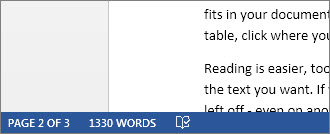

![Download Now: How to Use Google for Marketing [Free Guide]](https://no-cache.hubspot.com/cta/default/53/fe961d72-748d-41e6-ba2b-d88017efc594.png)