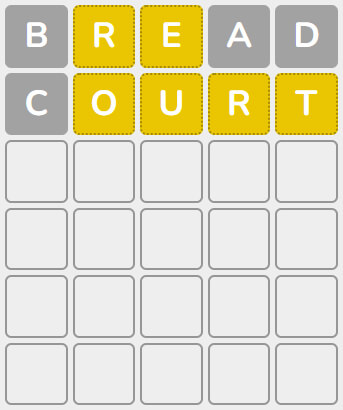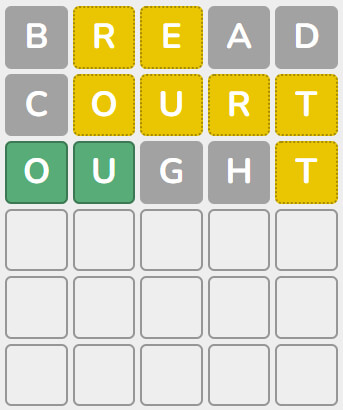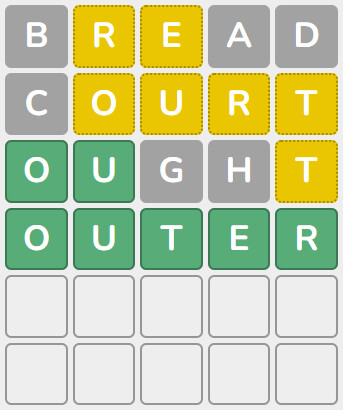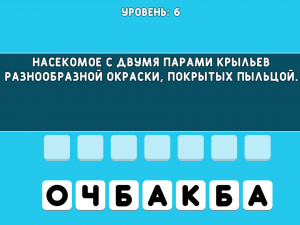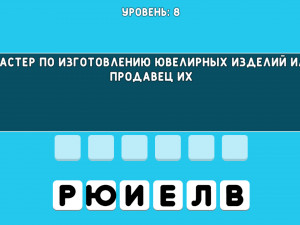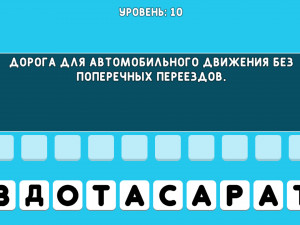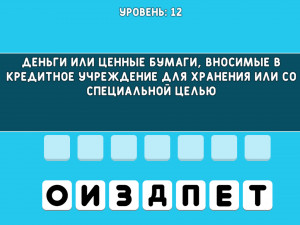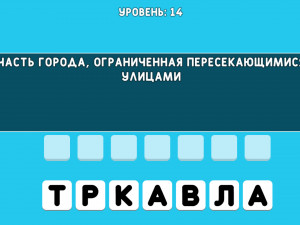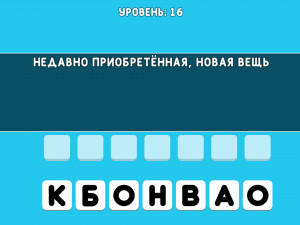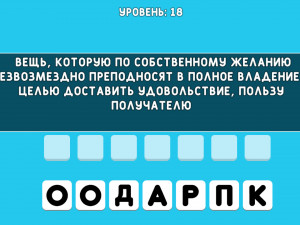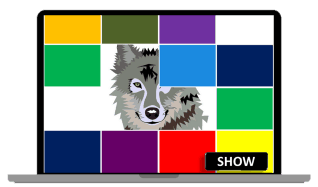Need Help?
Wordle Solver
Other Word Games Helper
Word Finder
Play Other Games
Play Wordle with Various Number of Letters
Games like Wordle
Play Wordle with Friends
Create your own game with our Wordle generator. With it, you can create a one-word game or an entire tournament with 1 to 10 words.
Play Wordle in Different Languages
Wordle Game
A popular game in which you have to guess a word using several attempts to find out what letters it contains. Compete with your friends and find out who is the smartest of you!
How to play Wordle
1
The task of the game is to guess the hidden word. First you need to enter in the first line a word consisting of the selected number of letters. Please note that this must be a real word.
2
After entering the word, press the Enter button on the virtual keyboard. Now pay attention to the color with which the letters are highlighted.
3
If the letter is not highlighted in color and remains gray, then there is no such letter in the hidden word. If the letter is highlighted in yellow, then such a letter is in the hidden word, but is located in another cell. If the letter is highlighted in green, then the letter is in the hidden word in this cell.
4
Please note that letters in a word can be repeated, that is, if a letter is highlighted in yellow or green, it can occur in the word either once or more than once.
5
Now type the following word on the second line and press Enter. When doing this, take into account the information about the letters and their location obtained in the first round.
6
Continue typing words in subsequent lines until you guess the hidden word. After completion, share the game and the result with your friends. And most importantly — you can play an unlimited number of times.
What kind of game is this — Wordle?
Wordle was invented by a developer from Brooklyn for his sweetheart. The creator’s last name is Wardle, so the name of the game is a kind of pun.
At first, the couple played Wordle together, then the developer showed the game to his relatives, and then decided to publish it on the Internet for everyone who was interested. On the day of launch, 90 people played the game, and already some two months later — as many as 300 thousand.
Wardle himself believes that the secret of the game’s popularity lies in its simplicity — there is no need to register on the site, there are no ads, just a fun pastime.
A distinctive feature of the original game is that it has a limit — only one game per day. An interesting decision, but not everyone liked it. The game is so addictive that you want to play more and more. And we have solved this problem — now it is infinitely replayable, so you can play an unlimited number of games and guess as many words as you want.
But how do you play Wordle?
Look. Your goal is to find out what word is hidden. By default, it consists of 5 letters, but on our site you can set the number of letters from 4 to 11. Then there are 6 lines, in each of which you can enter any existing word.
By entering the first word, you are trying not so much to guess the word right away, but simply the first step in the game, where you can get hints about the word that was guessed. After entering your first word and pressing the Enter button, all the letters of your word will turn into one of three colors — gray, yellow and green.
Depending on the color, you get information about which letters are in the hidden word and which are not there. Everything is pretty simple here. The letters that are gray in color — they are not in the hidden word, they can be excluded. The letters that will turn yellow — they are in the hidden word, but they are in a different place in the word. By the way, there is a possibility that there are more than one such letters in the word, because the letters may be repeated (or may not be repeated). But the main thing here is that they are definitely not where they are in the word that you entered.
And finally green letters. Congratulations, these letters are in the hidden word and are located exactly in the place where they are in your word. Here, too, one should not forget that these letters may be in the hidden word in other places (or may not be).
Then you enter the next word and the next, thus getting more and more information about the hidden word. Your task is to get enough information as quickly as possible to guess the hidden word. The fewer words you entered, the fewer attempts you made before guessing the word, the cooler you are! Both vocabulary and your ability to think logically are important here. Well, it’s time to try!
I still don’t understand, please explain with an example
So, a certain word of 5 letters is guessed. Let’s try to enter the first English word of 5 letters that comes to mind. The word BREAD came to mine, and I will type it.
After entering the word bread, I pressed the Enter button. Two letters from my word were highlighted in yellow. This means that there are letters R and E in the hidden word. But they are in other places. But the letters B, A and D are missing in the desired word. Well, let’s type another random word in the second row and press Enter.
The second word I entered was COURT. Here at once 4 letters received yellow color. Now, based on two attempts, we know that the desired word contains the letters O, U, R, T, E. But we don’t know in what order they go. But the right word doesn’t come to mind. Well, let’s try some word containing some of these letters.
That word became OUGHT. And here we got a lot of new useful information. The letters O and U are highlighted in green, which means that in the word we are looking for, they are in these places. So our word starts with OU and also contains the letters R, T, E. I think I know this is the word OUTER! Let’s check.
Bingo! We guessed the word in 4 attempts. This is a good result for such a difficult word. Try it yourself now.
Frequently Asked Questions
What are the Wordle game rules?
The rules of the Wordle game are quite simple. You need to guess the word in 6 attempts. To do this, you need to enter different words in turn and get hints. Colored squares serve as clues. A green square means that in the hidden word the letter is in this place. Yellow square — that such a letter is in the hidden word but in a different place. Gray square — there is no such letter.
What is the best word to start the Wordle game with?
The main recommendation for the first word is to choose a word that contains different letters and the most vowels. Great examples of such words are ADIEU, AUDIO or CANOE.
What dictionaries are used in the game?
For the English language (US version), we took as a basis the source: Letterpress word list. This dictionary consisted of approximately 275,000 words. Thanks to your feedback and suggestions, we regularly update our word list.
What does the message Not a valid word mean?
If you see such a message, then the word you entered is not in our dictionary. Most likely this means that this word either does not exist, or does not correspond to the rules of the game. If you do not agree with this, you can write to us at hello@wordleplay.com about it and we will consider updating.
You used not the real word. What should I do?
If it seems to you that a word has got into our dictionary that does not exist in the English American dictionary, then let us know at hello@wordleplay.com about it and we will consider making changes.
Can I make my own word or create a multi-word tournament?
Of course yes. Most recently, we have added two special modes to our site — Wordle Generator, which allows you to guess your own word or choose a random one and share the link with a friend to play together with the same word at the same time. The Wordle Tournament mode is also available. You can create a game consisting of several words at once and hold a real Wordle competition.
Can I download the app on my mobile or PC?
At the moment we do not have apps for iPhone (iOS) and Android. However, we plan to launch a version for Google Play in the near future. As soon as this happens, we will definitely notify our users.
What languages is the game available in?
Oh, that’s a very good question and a point of pride for us. Our game is already translated into many languages and uses different dictionaries: American English, UK English, Spanish, German, French, Italian, Portuguese, Russian, Polish, Turkish, Dutch, Swedish, Indonesian, Czech, Greek, Hungarian, Romanian, Slovak and Danish. The list will be even bigger soon.
Is it possible to choose the length of a word?
Yes, there is such a possibility. You can play modes with word length from 4 to 11 letters. To do this, click on the number symbol in the top menu, or open the settings if you are using a mobile device.
Are there more difficult versions of the game?
Yes, we have foreseen that the standard mode may seem too simple for you. In such a case, we have two more difficult Wordle options at once — Hard and Ultra Hard. In these modes, you need to follow the hints received in previous rounds. You’ll have to sweat!
Are there other versions of the game?
We have special versions that completely contradict each other. The first is the version of the game for children. In the version of the Wordle for Kids game, the dictionary contains fewer words and they are simpler, and 3-letter words are also available. There is also a Lewdle variation — there, on the contrary, dictionaries consist of bad words that are more suitable for adults.
Like
Tweet
Guess the English 4, 5 or 6 letter Word. A letter in the correct place is indicated with a green background. A letter not in the correct place is indicated with a yellow background.
Favorite
Click to add this game to your favorites.
Rating
Current rating: 3.2 out of 218 votes.
Popularity
39.223
This game has been played 39.223 times.
Related games
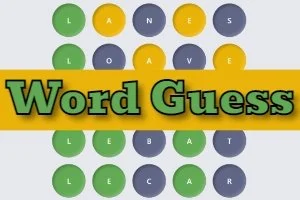
Guess the 5 letter word in 6 tries.
Угадай Слово
запустить игру
Пропустить через… 10
Пропустить рекламу
не работает?
скачать
во весь экран
как играть?

Котовасия: Башни Слов
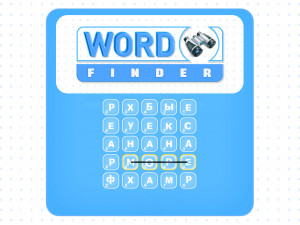
Поиск Слов

Маджонг Коннект: Накорми Животных

Садовые Истории 2

Гамми Блоки: Эволюция

Щенячья История: Три в Ряд
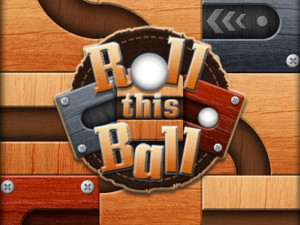
Закати Этот Шар

Принеси Мне Пирожки

Сладкие Загадки: Три в Ряд

Скайдом: Три в Ряд

Катапульта

Пухлый Кот 2

Фермерство 10×10

Пухлый Кот

Разблокируй Это

Следуй за Туто: Первое Правило Луни

Волшебное Рождество Санты

Санта Квест

Получи 4096

Приюти щенка

Пазл для Детей: Веселая Ферма

Пазл для Детей: Веселые Животные

Собери Форму: Гавайи
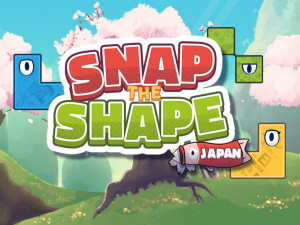
Собери Форму: Япония

Угадай Животных по Звукам

Для Детей: Милые Пары

Учимся Делать Оригами

Маленькая Ферма Кликер

Ферма Мечты

Ручей Крейга: На Страже Канализации

Бабл Шутер Сага 2

Стрелялка Конфетами

Зумба Мания

Волшебные Пузыри

Грибной Хлопок

Змеи и Лестницы

Найди Отличие

Слова из Слова: Горы Слов
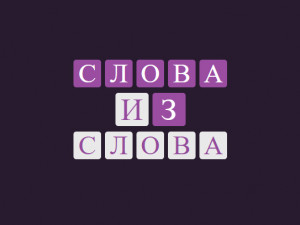
Слова из Слова
Больше похожих
игр
Показать
еще
слова
головоломки
казуальные
обучающие
для детей
на русском языке
мобильные
без времени
браузерные
Угадайте загаданное слово и составе его из букв на каждом уровне игры «Угадай Слово»!
Скриншоты
Как играть в игру Угадай Слово?
Управление в игре «Угадай Слово» осуществляется с помощью мышки, а на сенсорных экранах с помощью тапов. Цель игры — угадать загаданное слово на каждом уровне. Если вы попали в тупик, нажмите на подсказку — лампочка.
Не работает игра?
Напишите сообщение. С какой проблемой вы столкнулись?
Сообщение отправлено

Guessing games are great to use as warmers, fillers, and review activities. Not only are they a lot of fun, but they are also fantastic for learning vocabulary and grammar.
On this page we list the 10 super fun guessing games for kids. Although these activities are mainly aimed at young learners, many of these guessing game ideas can be easily adapted to use with adults and teenagers.
For more classroom game ideas, check out our other post, 10 Incredibly Fun Vocabulary Activities For ESL Kids.
1: Guess the Word Games
Whichever topic you are teaching, a simple guess the word game, although simple, can be very effective. Show students some flashcards and ask them to repeat after you. Once students have practiced enough, choose one flashcard, and don’t show the students. Then ask them to try to guess what the word is while using the target expression.
For example, if you teaching animal words, when students guess they can ask the teacher ‘Is it an elephant?’, and the teacher can respond ‘Yes, it is. / No, it isn’t.’.
2: Hidden Picture Guessing Games
In this guessing game there is a picture hidden behind some color squares. As you click the squares the image is slowly revealed and students must try to guess what it is.
This guess the picture game is a great way to introduce or review new words with students and can be used with any vocabulary. For hidden picture PPT games on many topics, and an editable template, click here.
3: Guess the Picture (Pictionary)
This simple guessing game idea needs little to no prep. All you need for this game is something to draw on. To play as a whole class, ask a student to draw something on the board from the lesson and ask students to guess what the picture is of.
To make it more fun, divide the class into two / three teams. Give each team 30 seconds or so to guess as many pictures as they can. This game is a lot of fun and young learners especially love showing off their artistic skills.
4: Guess the Mystery Object
Using real objects in the classroom is a great way to connect the vocabulary and grammar that students are learning to the real world. A great way to do that is with this guess the object game. To play, you need a bag or a box to put the mystery objects in.
Invite students one by one to come up to the front of the class and reach into the bag/box and feel the object inside. Without looking at the object, they must try to guess what the mystery object is. This can lead to some hilarious guesses! This activity is great for both kids and older ESL students.
5: Online Guessing Games
In these online guessing games, students must use ‘Telepathy’ to read the teacher’s mind and find out the answer. Of course, your students can’t really read minds, but kids love pretending that they can.
In these guessing games each answer as two possible answers and students must choose ONE and write it down. If they get it correct, they get a point. If they get it wrong, they don’t. Many online guessing games can be found on our Activity Videos page.
This game can be played individually or in pairs / small teams. For a Telepathy game PPT template, and a printable answer worksheet, click here.
6: ‘I Spy’ Guessing Games
When you were a child you probably played a variation of this game at one time or another. In the classic (British) version of I Spy, one person would look around and choose an object that they can see and then say ‘I spy with my little eye something beginning with (b).’. At which point the other people must try to guess what object beginning with the letter b he/she is thinking of.
This kind of guessing game can be used in your English class to review many different words and topics. For example, if teaching colors, one student can look around and choose an object and then say ‘I see something (green)’. The other students must then guess what green thing they are thinking of.
Or, if you are teaching adjectives, one student can look around and choose something and then describe it using adjectives. For example, ‘I see something big and heavy.’.
7: ‘Act It Out’ Guessing Game (Charades)
In the classic version of charades people would use actions instead of words to act out the title of a movie, book, play, or song. In the English classroom, this kind of activity can be used to review key vocabulary and expressions that students have learned.
To play, write down the key words / phrases from the lesson on pieces of paper and put them all in a small container. Then divide the class into 2/3 teams. One person from each team will choose a piece of paper and act out the word without speaking or making any noise. If the team guesses correctly, then they get a point.
8: Guess The Word To ‘Save The Teacher’ (Hangman)
Hangman is a classic classroom game in which students must try to guess the word the teacher is thinking of by guessing letters of the alphabet. If students guess the wrong word then the teacher would begin drawing a picture of a hanging man. If students get it wrong too many times and the teacher completes the picture, then the students lose.
Although this drawing is just a simple stick figure, the idea of showing children a drawing of a man hanging from his neck seems quite gruesome to me, and not appropriate for kids. As a fun alternative to hangman, try ‘Save The Teacher’ using the video above. The rules are exactly the same as hangman.
To play, think of a word and draw a small horizontal line corresponding to each letter of that word. Then ask students to guess the word by first guessing letters from the alphabet. If they guess correctly, then write it in the correct space on the board. If students guess wrong play the video and the fuse will get closer to the rocket. When students guess wrong too many times, the teacher and the rocket will blast off into space!
9: ‘What Am I?’ Guessing Game
In this guessing game, the teacher would think of something and then give students 3 clues as to what it is by saying sentences as if he/she is the object. For example, if the word the teacher is thinking of is ‘The Sun’ then the 3 clues he/she might say “I am hot. I am bright. You can’t see me at night. What am I?” This is a great way to reinforce students’ understanding of the lesson’s vocabulary and a fun review activity. For more ‘What am I? quizzes check out these ’40 What Am I?’ questions.
10: Guessing Games With Cards
Most ESL textbooks these days come with small word/picture cards at the back. If you’re not so lucky, you can download and print free mini-flashcards from our flashcards page. To play this game, ask students to make groups of 3/4. Then give each group a set of cards. Then one student from each group should close their eyes while the other members of the group point to one of the cards.
Then the student should open his/her eyes and guess what card they chose while using the target language. If he/she guesses correctly then they can keep that card. Then it’s the next students turn. The game finishes when all the cards are gone and the students with the most cards is the winner.
Thanks for reading. I hope you found some useful guessing game ideas for your next class. Before you go, don’t forget to check out our free other free games and activities including PowerPoint Games, Online Quizzes, and Online ESL Games.
Guess the Word
Guess the Word is a fun vocabulary game for young learners and young teens with a level of A2 (Basic user) on the CEFR.
In this game students read a definition of a word and have to guess what the word is using the letters that appear. This game is a great way to practice reading, spelling and review vocabulary all at the same time. You can also use this activity to prepare Cambridge Flyer level students for the Flyers exam as a similar task appears in the exam though this game is a great game for any group with an A2 or below level.
There are a total 11 categories of vocabulary covering the most common language studied at this level. Can your students guess all the words?
How to Play Guess the Word
-
- Project the game on the whiteboard.
- In teams or individually students have to read the definition and guess what the word is. If they don’t know the word they can buy hints which reveals some of the letters of the word.
- The team that guesses the most words wins!
More Online ESL Speaking Games
Discover more vocabulary activities
.
Vocabulary Games
ESL Say It! – A simple no prep warmer/cooler or quick break for students. In this activity students have to say a word from a category that begins with a letter.
ESL Guess Who – Practice describing people with this fun online game.
MIXUP – A simple quick fire vocabulary game. How many words can you guess in 90 seconds?
Word Wheel – Get class started with this fun vocabulary challenge. In this game students try and guess what the nine letter word is while also making words using the letters and the key letter. The team with the most words and points will win!
Learn to tell the time – Practice reading the setting the time with this fun interactive game to practice telling the time.
ESL Scattergories! – A classic quick thinking vocabulary where students need to think of vocabulary quickly to get the most words beginning with a letter.
Scattagories for Kids! – Now play with young learner and lower level students in this simplified version of our classic game.
Name 5! – Name 5! is a simple no prep vocabulary warmer. In this activity students need to say a number of words based on a range of topics. Can your students beat the clock!
5 Seconds! – Students need to say 3 words from a random category in 5 seconds to score a point.
2 Pictures 1 Compound – Can you guess the closed compounds nouns from the pictures? Practice guessing the compounds nouns with this fun interactive game.
Interactive Board Games – Practice speaking, grammar and vocabulary with these interactive online board games. New board games added regularly.
ESL Vocabulary Fortunes – An online game for teens and adults that is a great way to practice vocabulary on a large number of topics.
Animal Vocabulary Games – Practice animals with these four interactive online games. These fun games are a great way to revise animal vocabulary with your students.
Story Dice – Get your students making and telling stories with this fun online story tool.
ESL Countdown – Practice vocabulary and spelling with countdown.
Anagram Word Game – A simple word game. Suitable for teens and adults with an intermediate and above level of English.
ESL Category Generator – Generate categories to get your students practicing vocabulary. Great activity to be used with a ball or in online classes to get students thinking at the start of class as a warmer.
Trivia Quiz Generator – Generate quizzes quickly with this simple tool. Ideal for teens and adults intermediate and above.
Random Letter Generator – Generate random letters from the alphabet with this simple letter generating tool.
ESL Idiom Generator – Generate over 100 of the most common English language idioms. Get students to draw or mime out the idioms as a way to introduce them to the most common idioms in English.
Random Noun Generator – Randomly generate over 200 of the most common nouns in the English Language. Great for Pictionary and other end of the class coolers.
Catchphrase – A quick fire word game where students explain as many words as they can within the time limit.
Pictionary – Automatically generate words from three different levels of difficulty and play Pictionary with your students in a flash.
ESL Boggle – Boggle is a great warmer that can be used in the classroom. With this online version get students writing words to be the top of the class.
ESL Quizzes – Our Quizzes are a great way to end class and practice key vocabulary for a wide range of themes. Check back regularly as we are adding new quizzes regularly.
Discover games on our Youtube Channel.
Guess The Word
Guess The Word is an online Kids game, it’s playable on all smartphones or tablets, such as iPhone, iPad, Samsung and other Apple and android system. Guess The Word is an educational word game. You need to spell the right word by given letters. Read the cue words, it will help you to comprehend the meaning. If you really have no way, click the hint. It will tell you the first name. Through this game, you could understand a word better. 87.33% of 362 players like the mobile game. More Similar Games
Tags:
Kids Games
— Html 5 Games
— Puzzle Games
— Brain Games
— Block Games
— Educational Games
— Word Games
Wordle English
How to Play
Guess the Wordle in six tries or less.
Each guess must be a valid five letter word. Press the enter button to submit your guess.
After you guess, the tiles will change color to indicate which letters of your word are correct or almost correct.
Examples
c is in the word and in the correct location!
b is in the word, but not in the correct location.
y is not present in the word you are trying to guess.
SETTINGS
Allow any word (easy mode)
Wordle English
#[[ todays_idx ]] [[attempts]]/6
You haven’t tried any words yet!
[[stats.current_streak]]
Current Streak
[[stats.longest_streak]]
Best Streak
[[ notification.message ]]