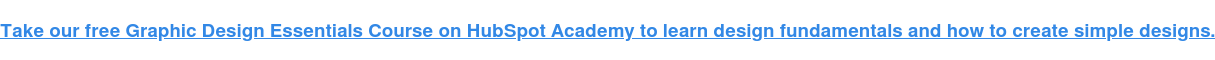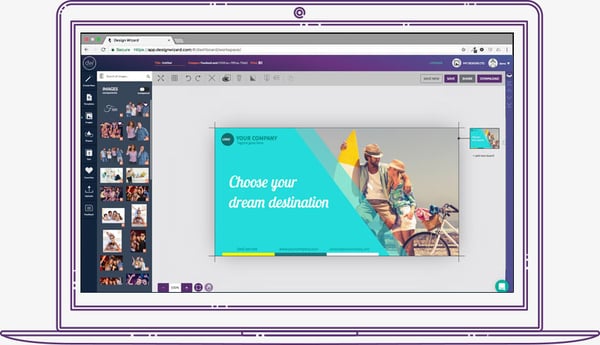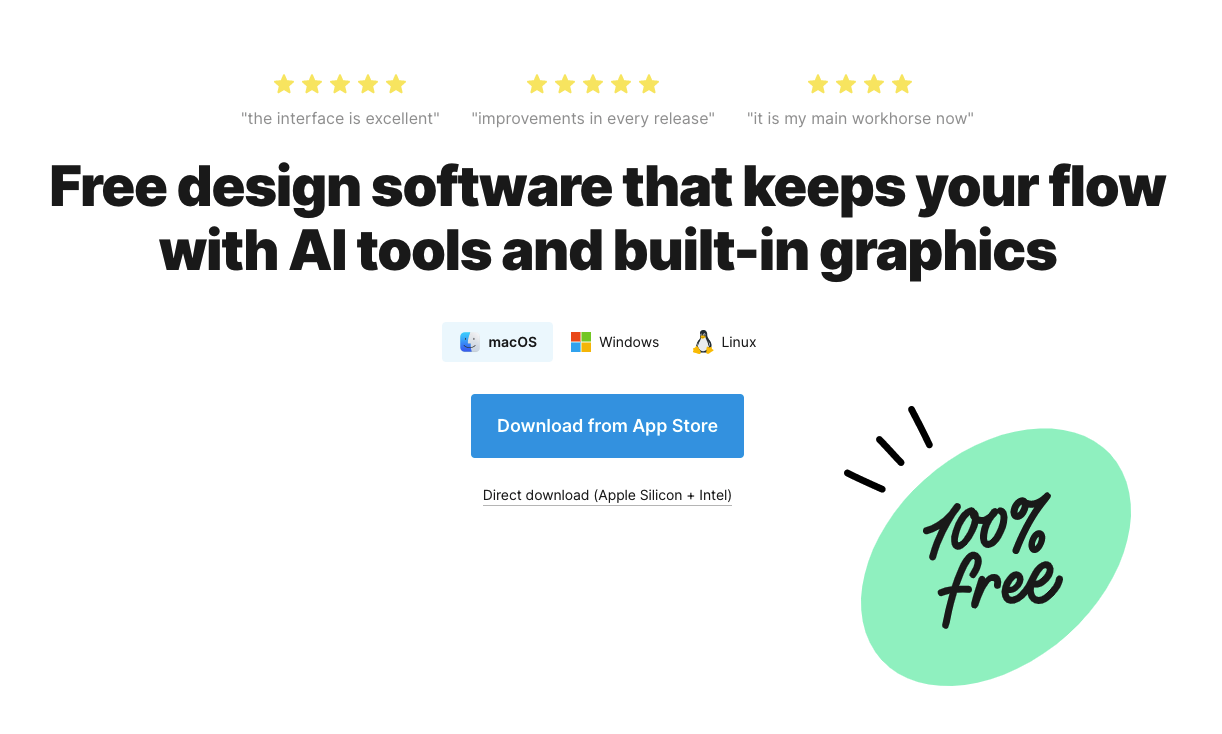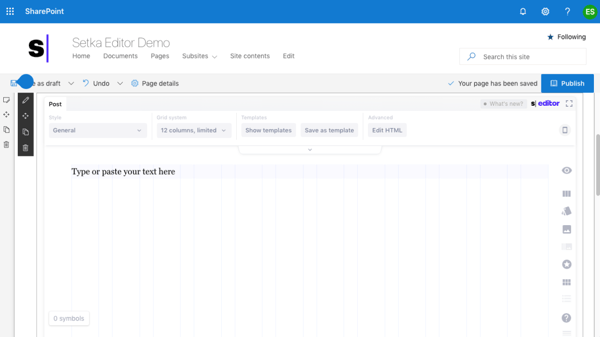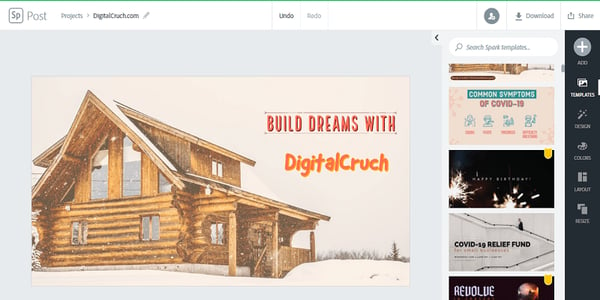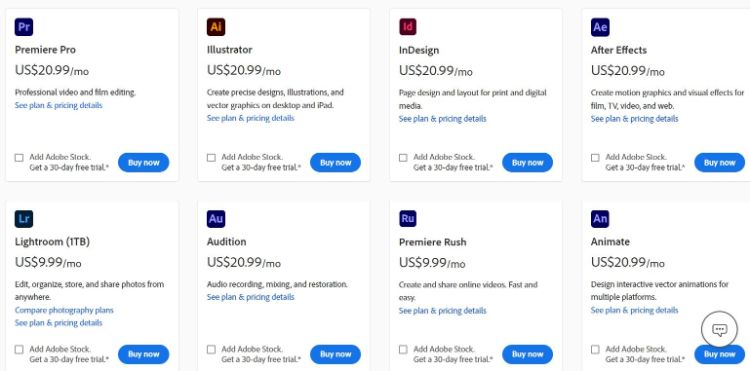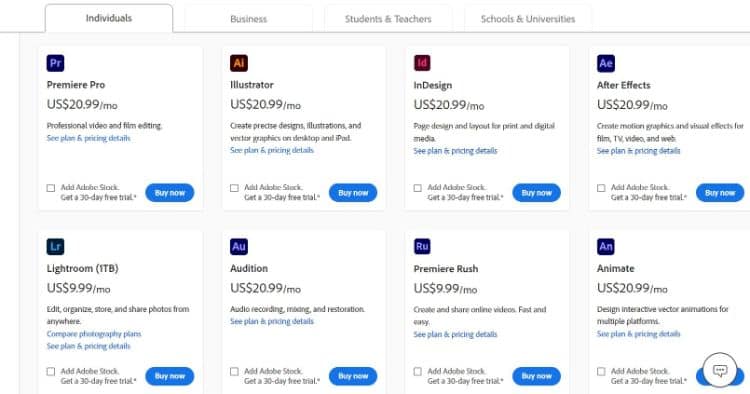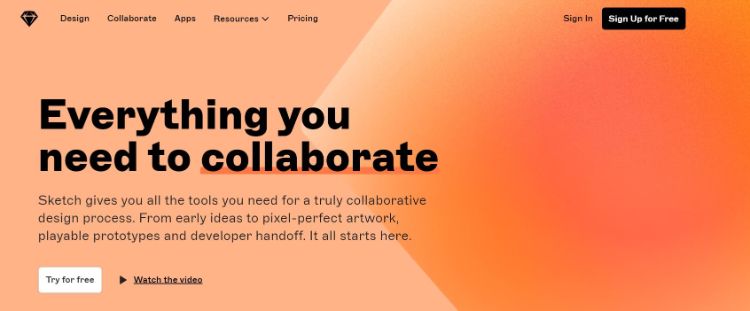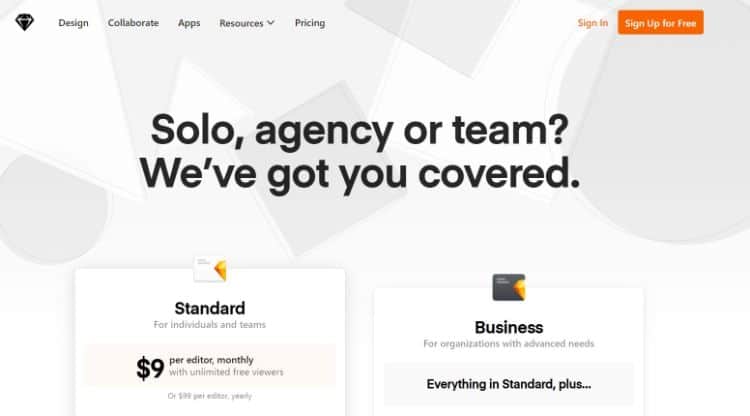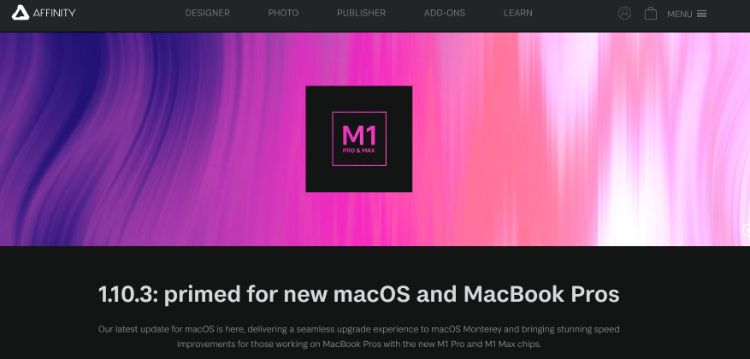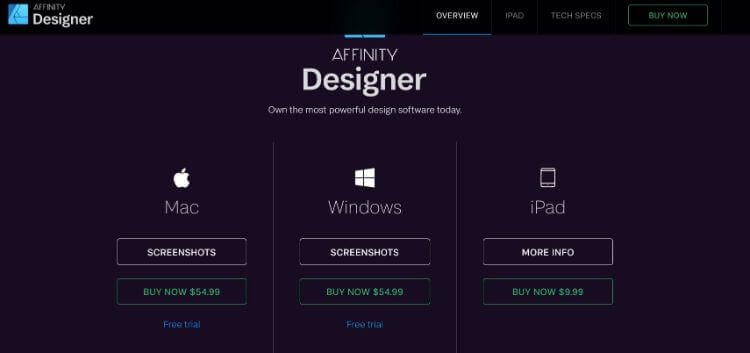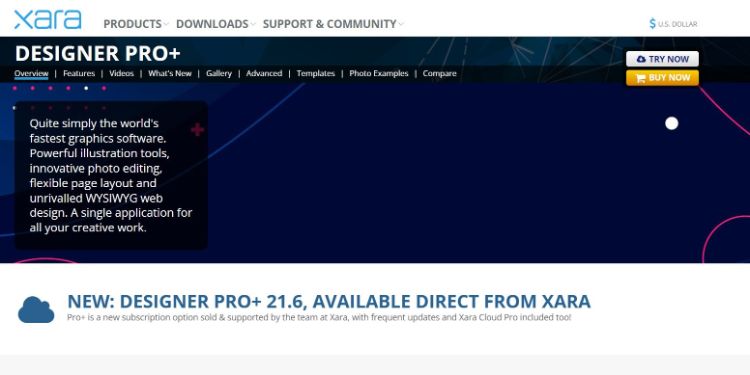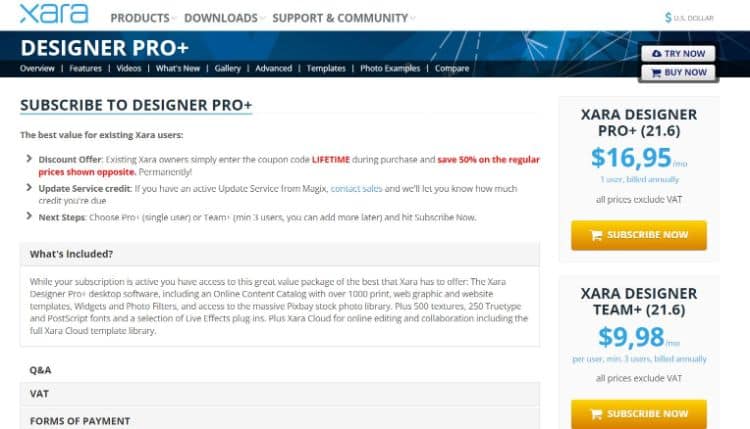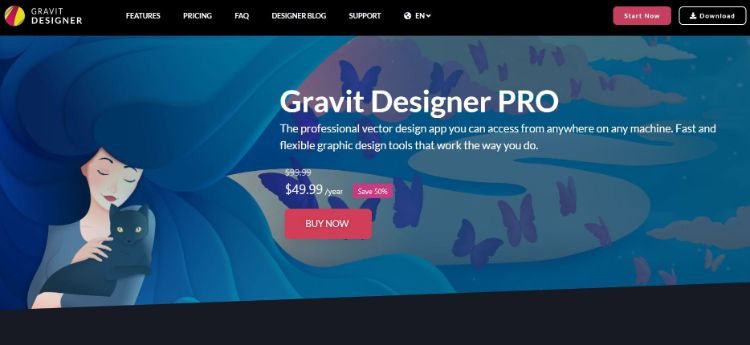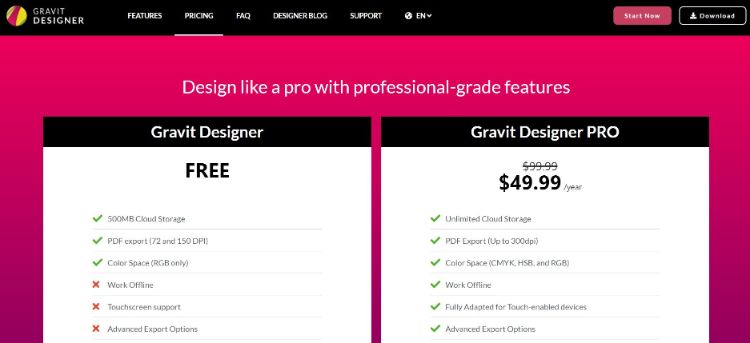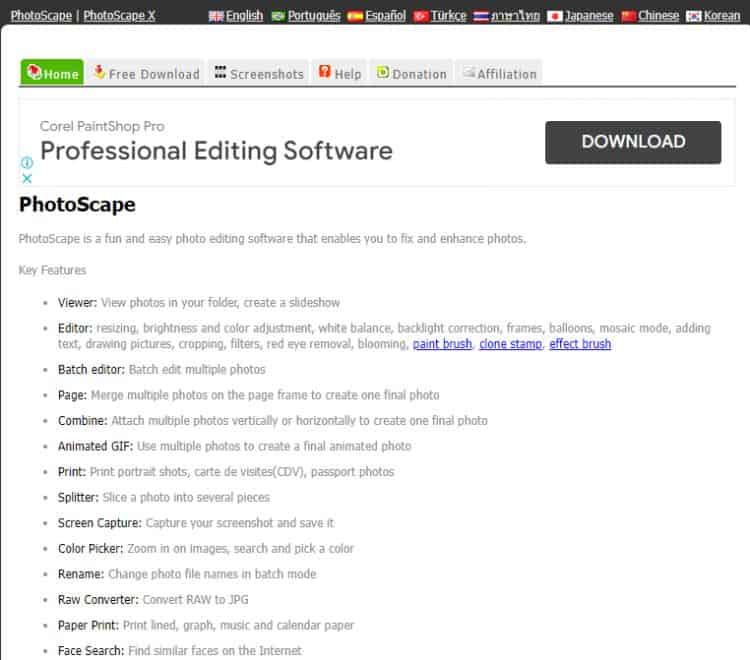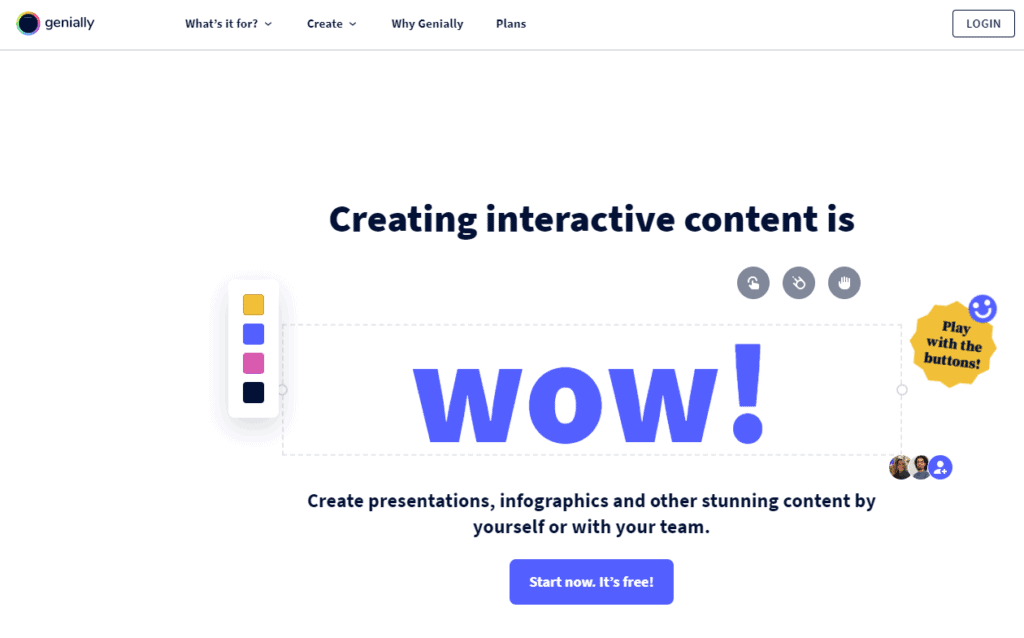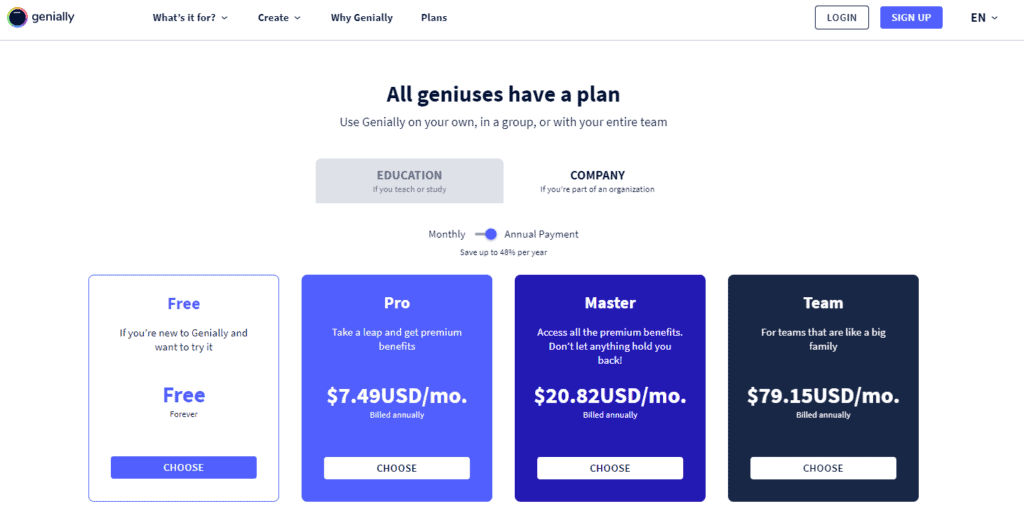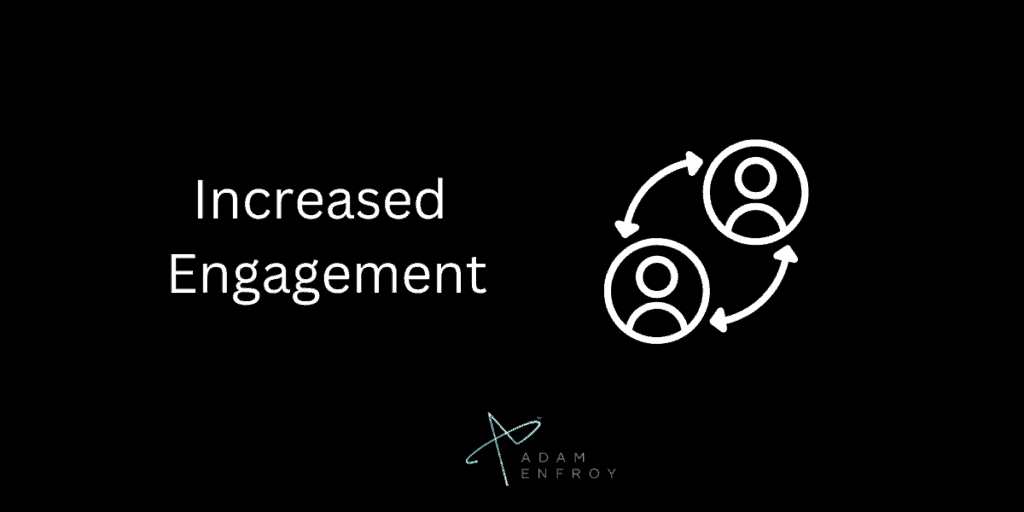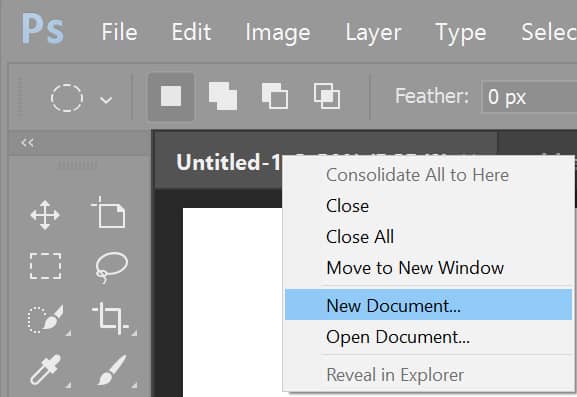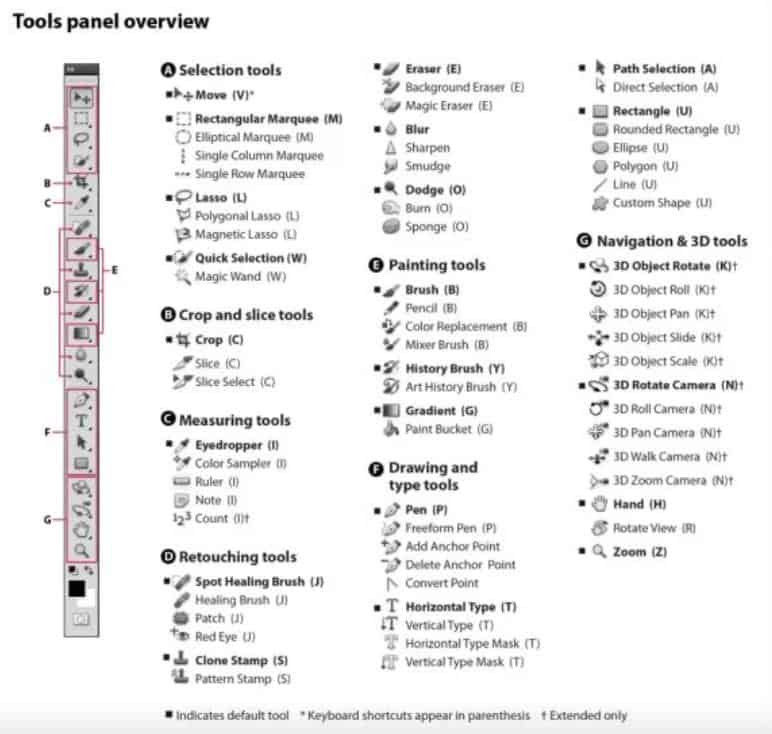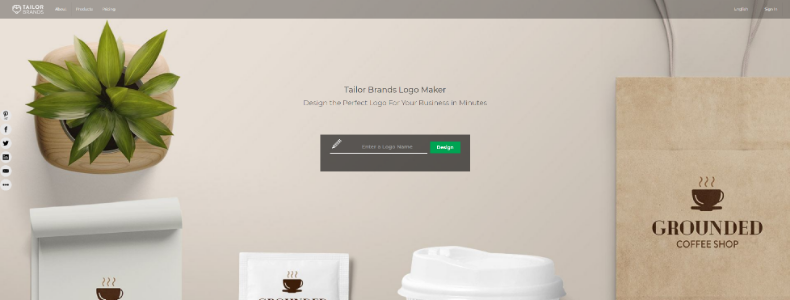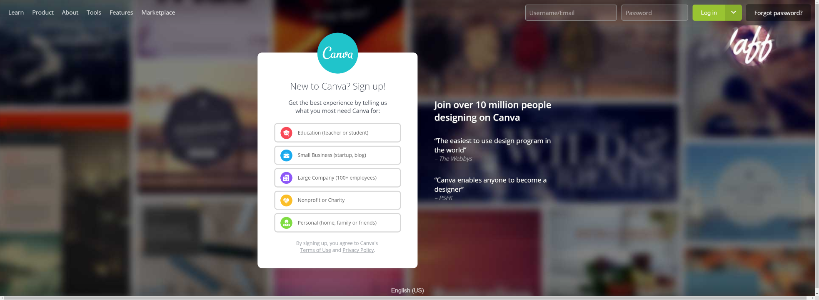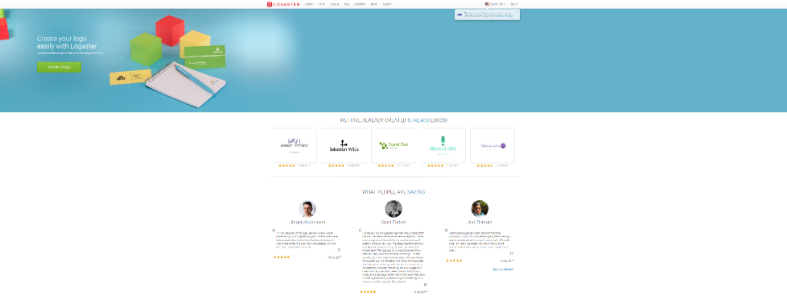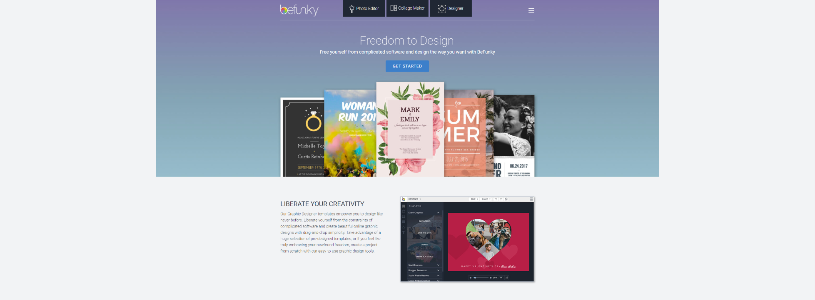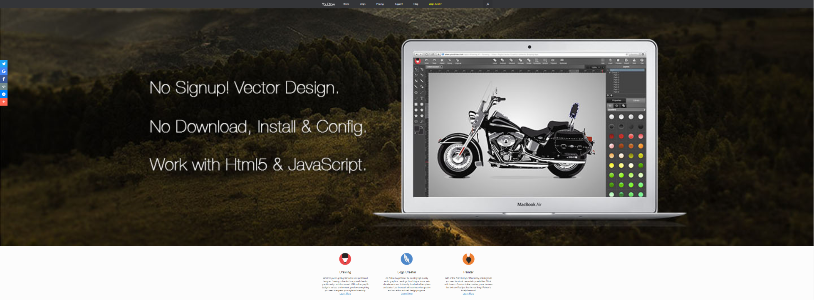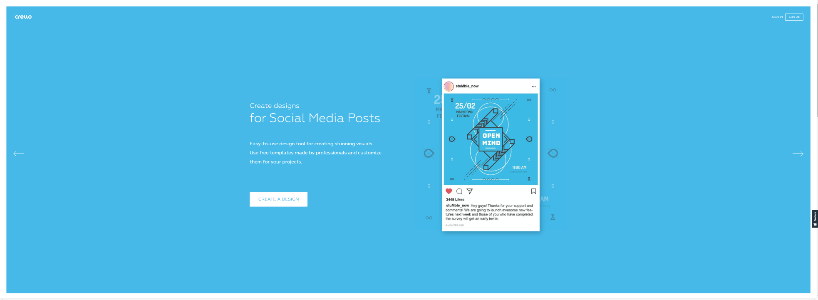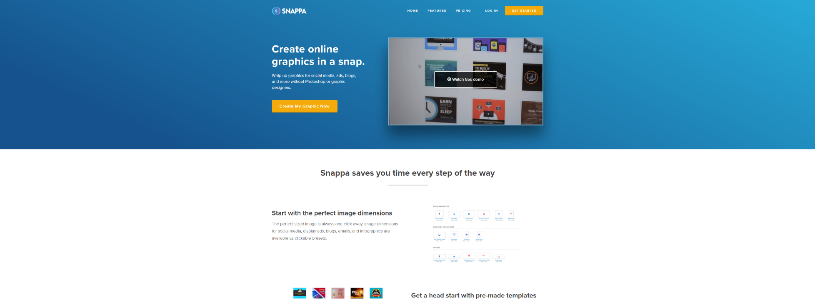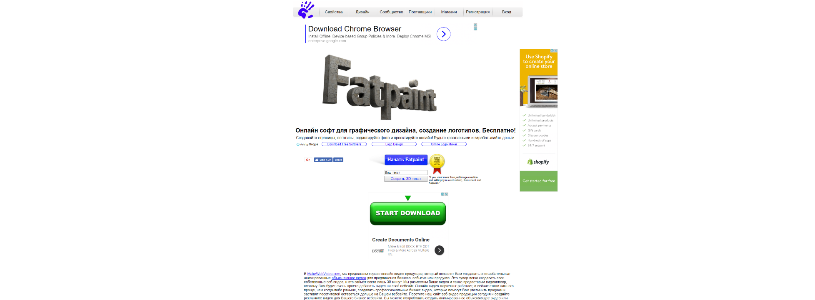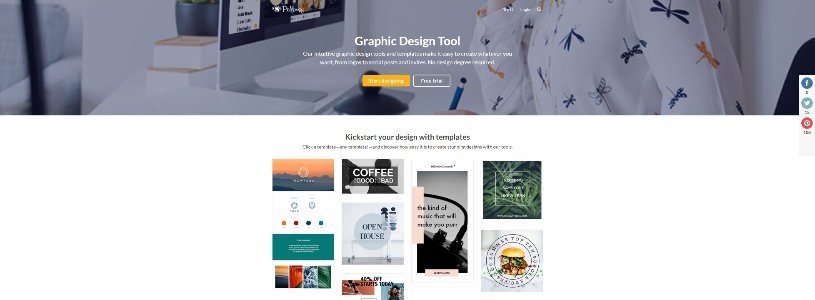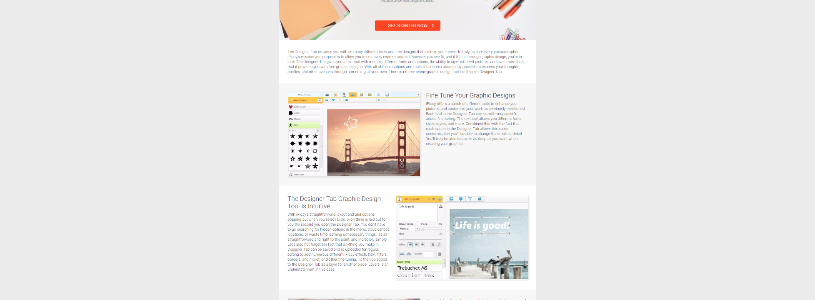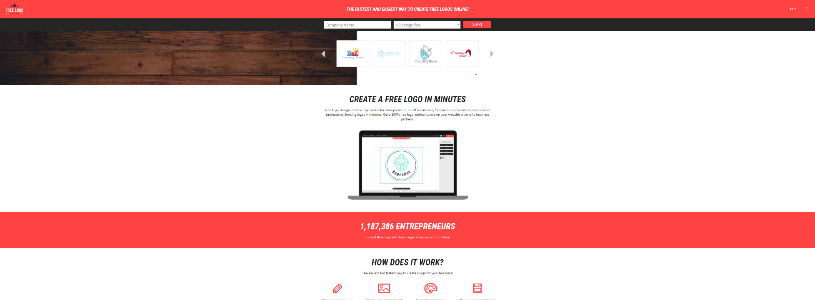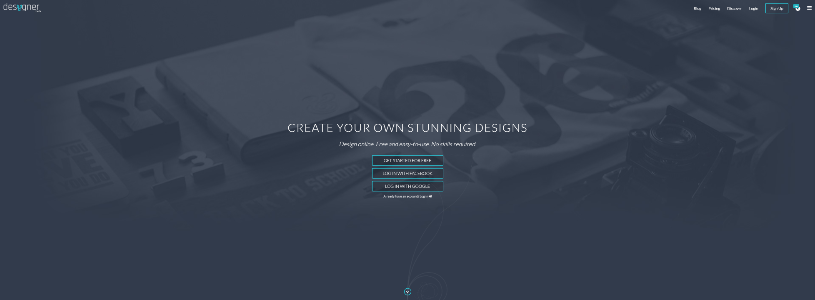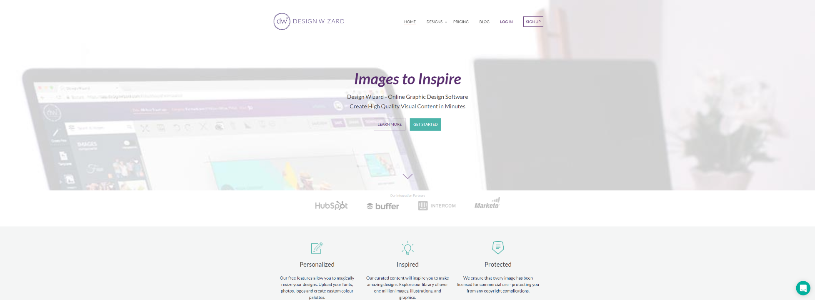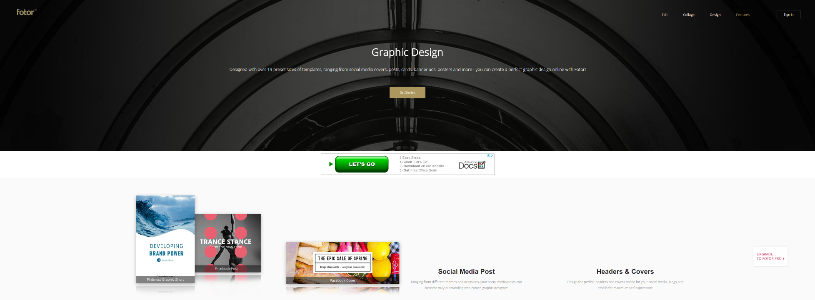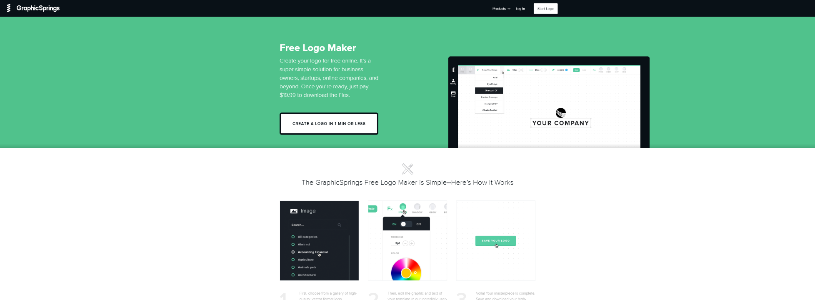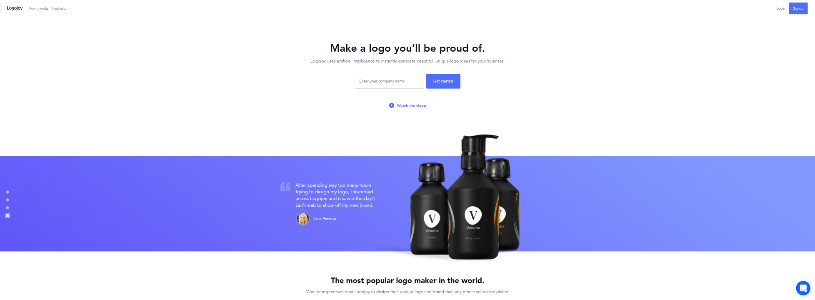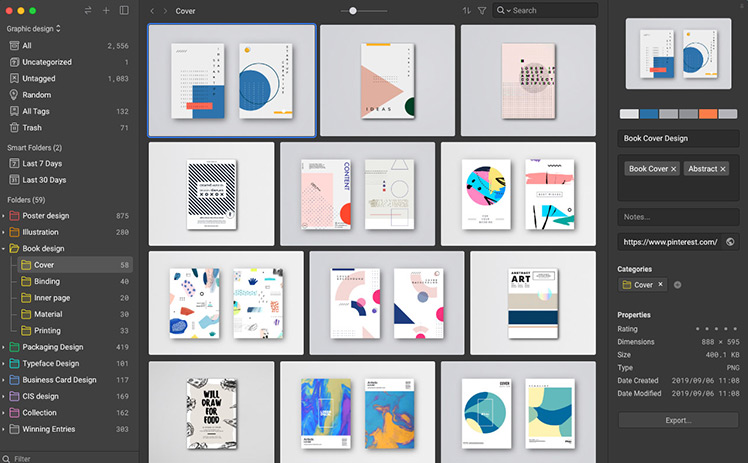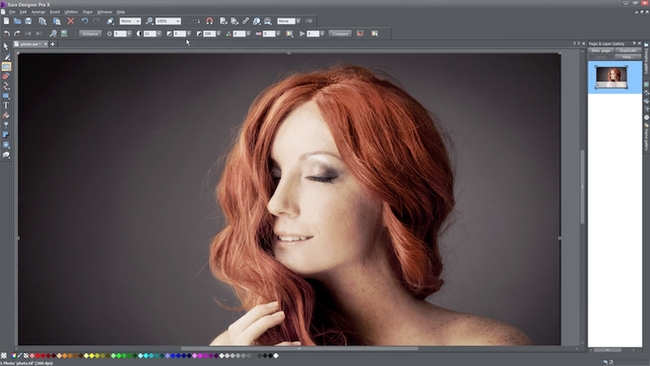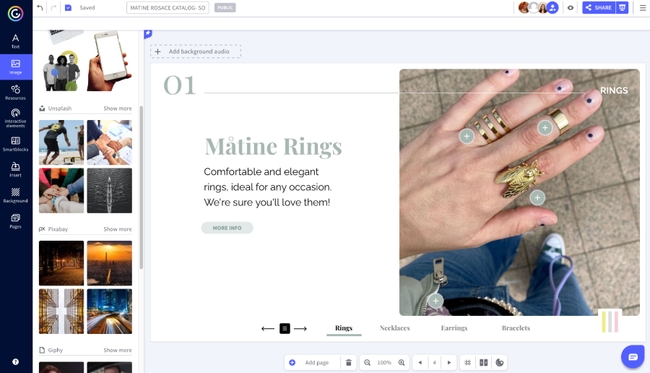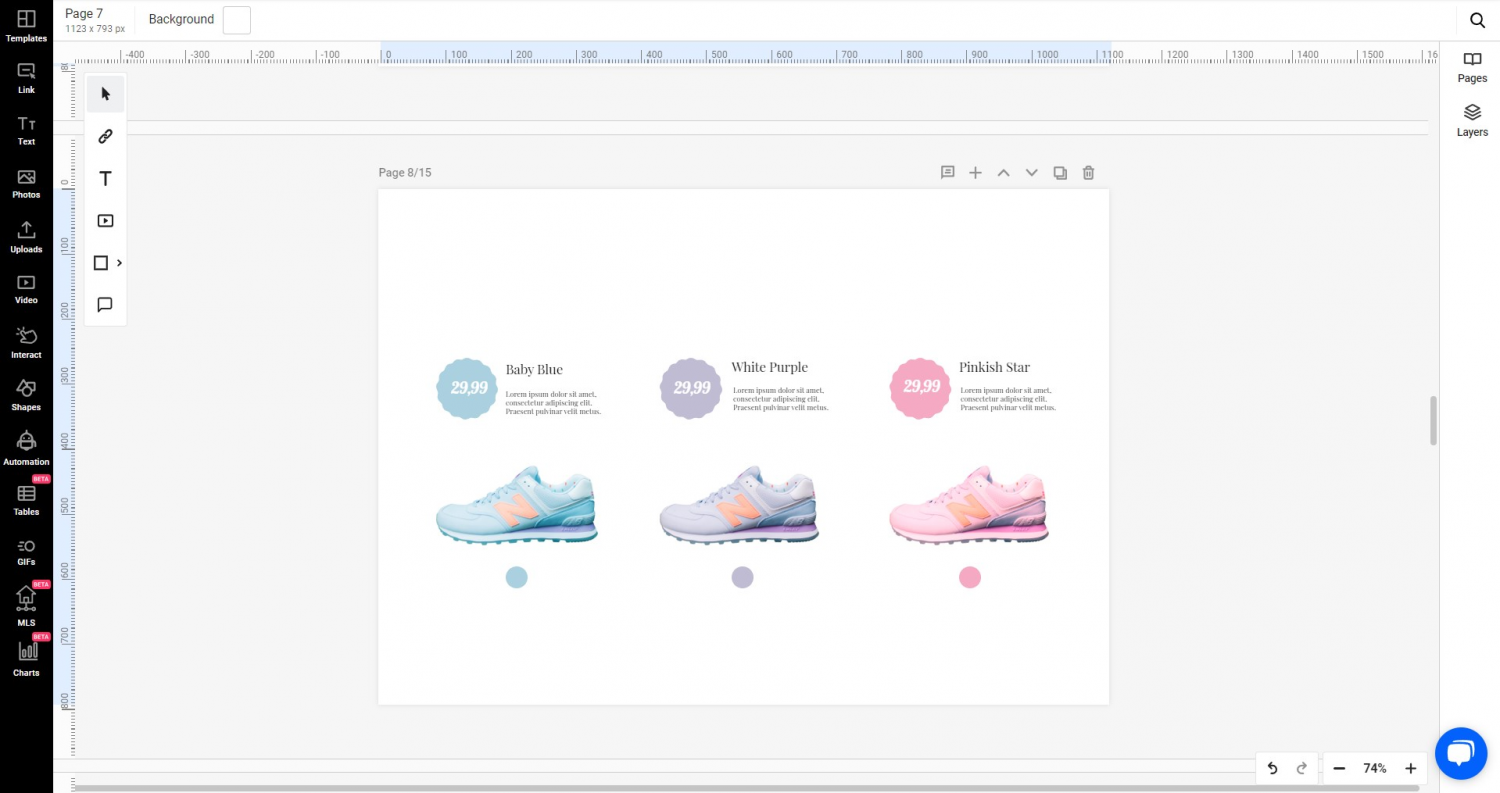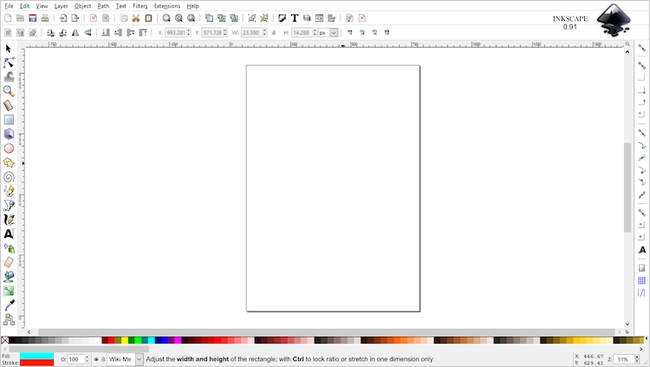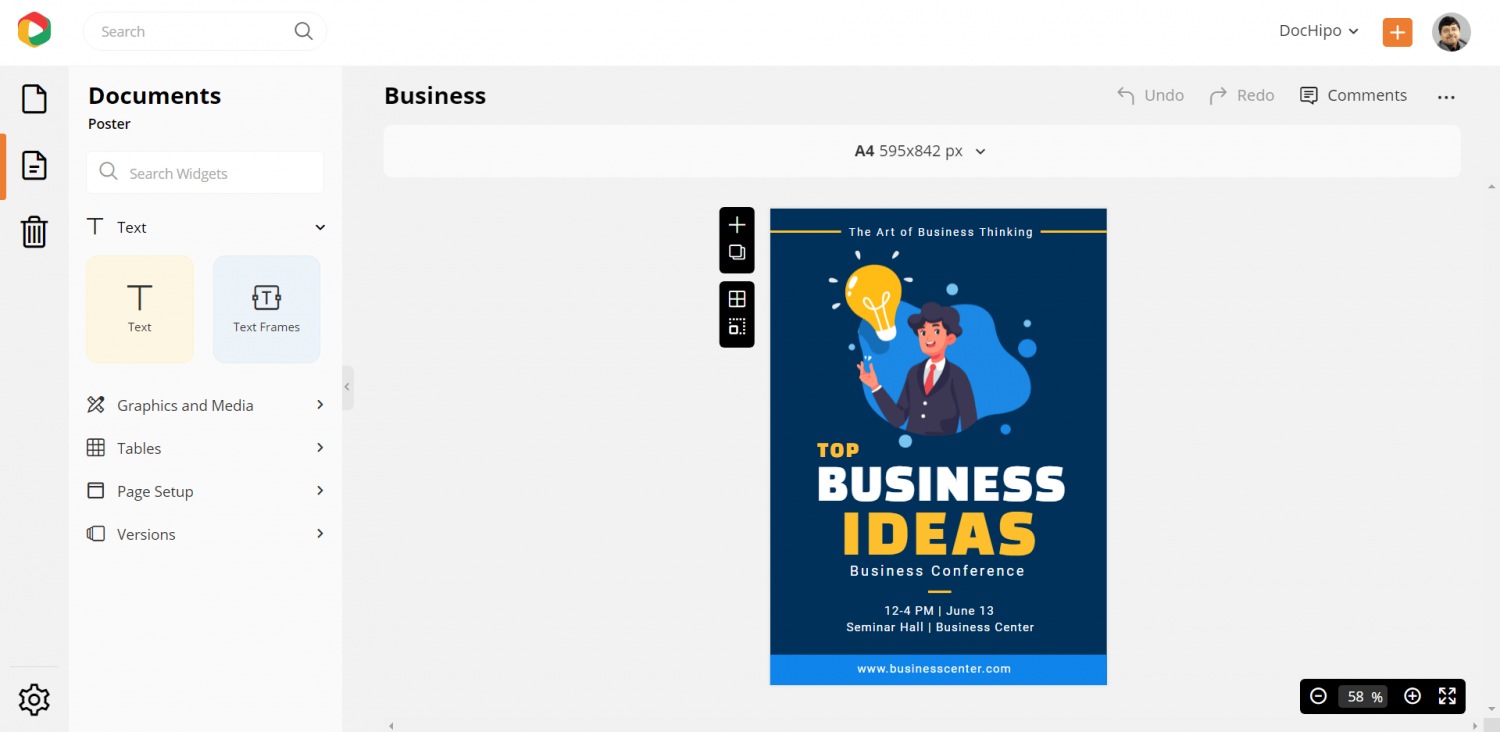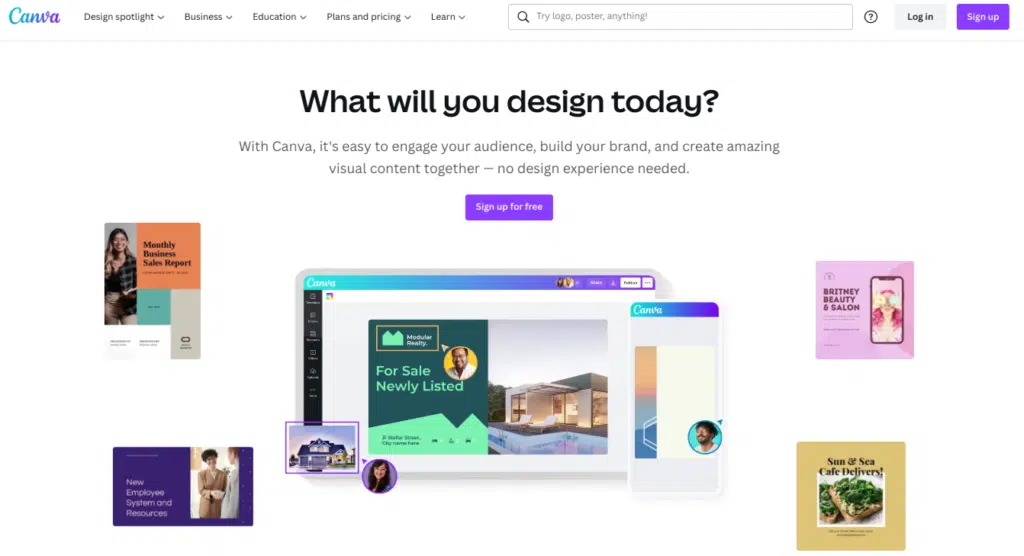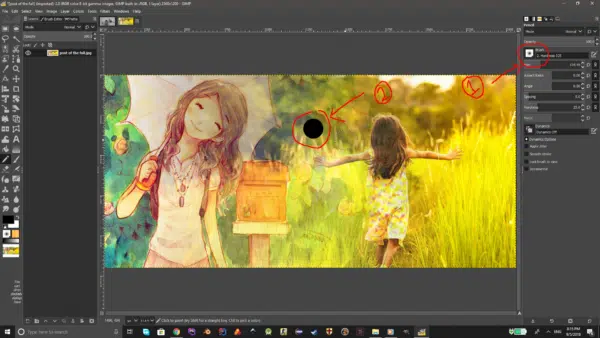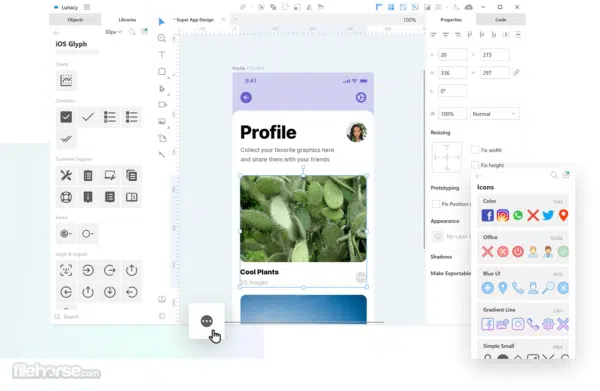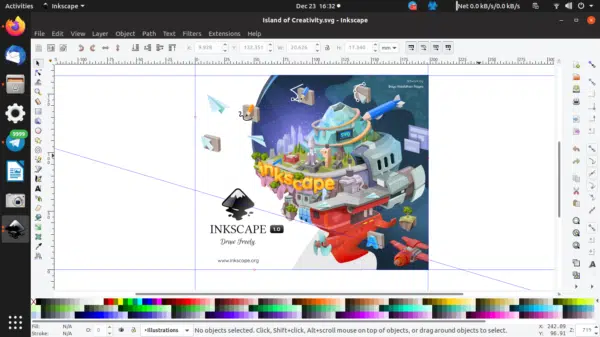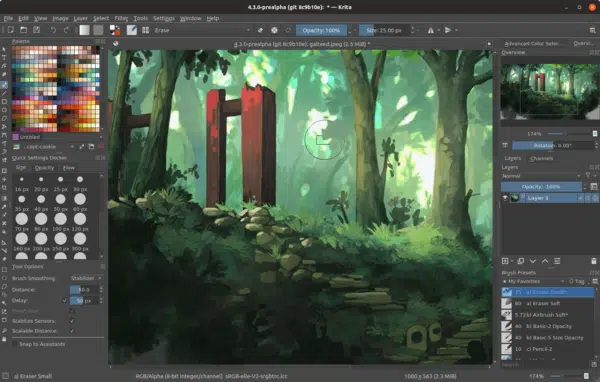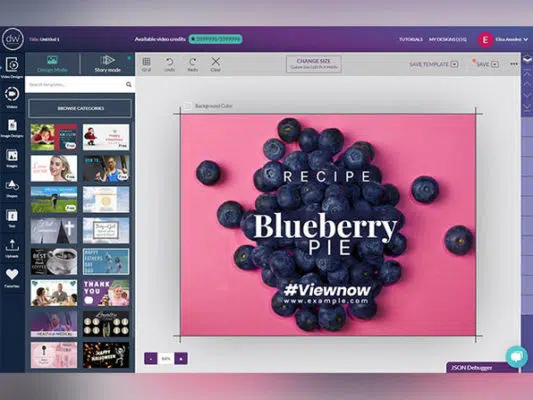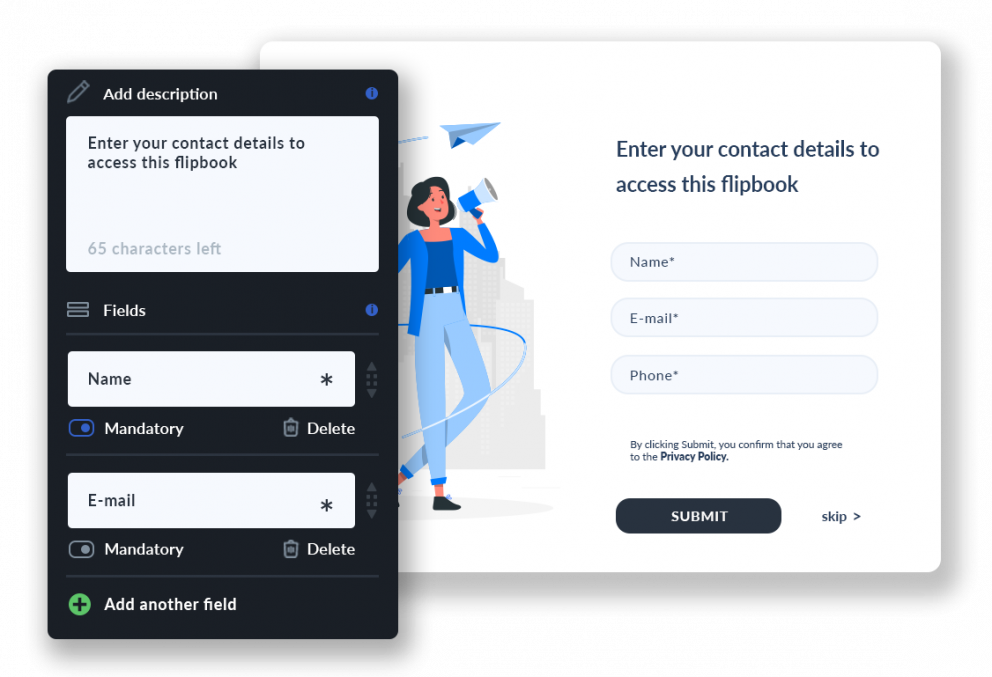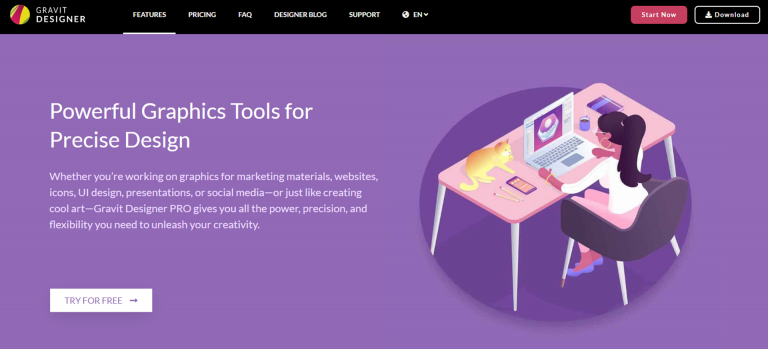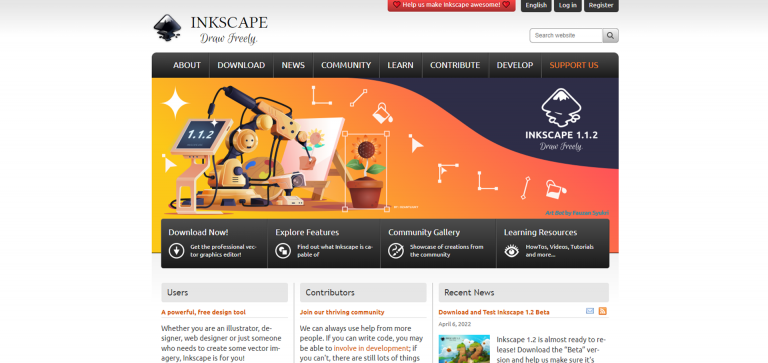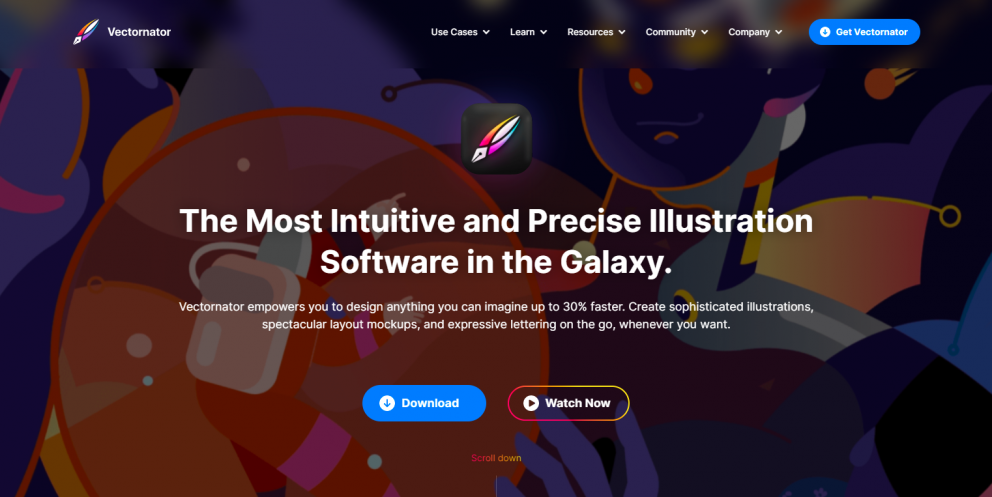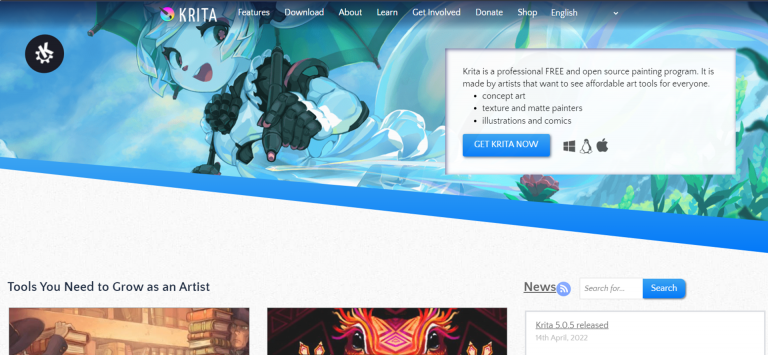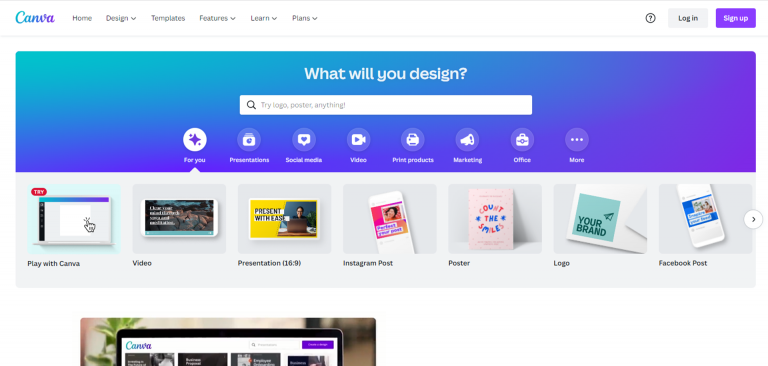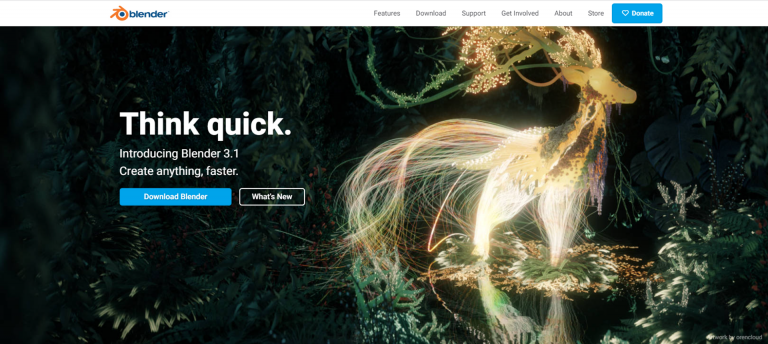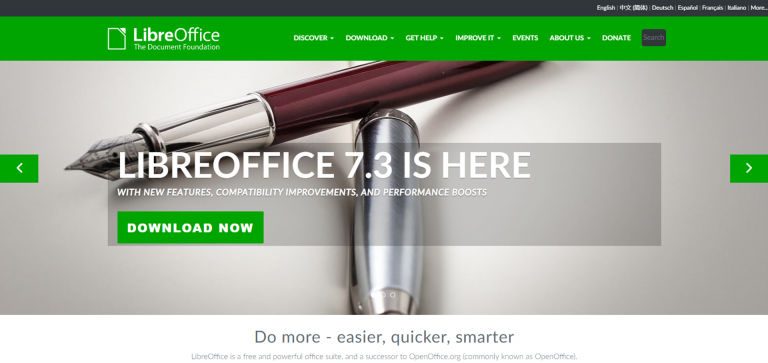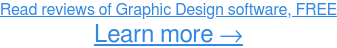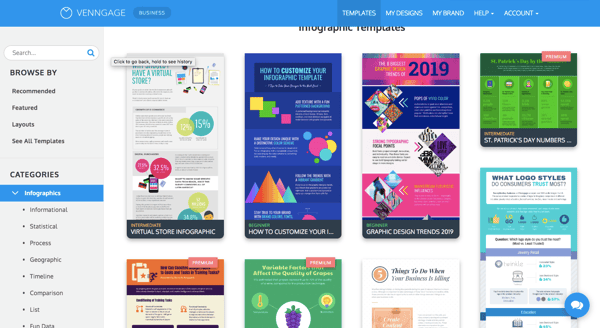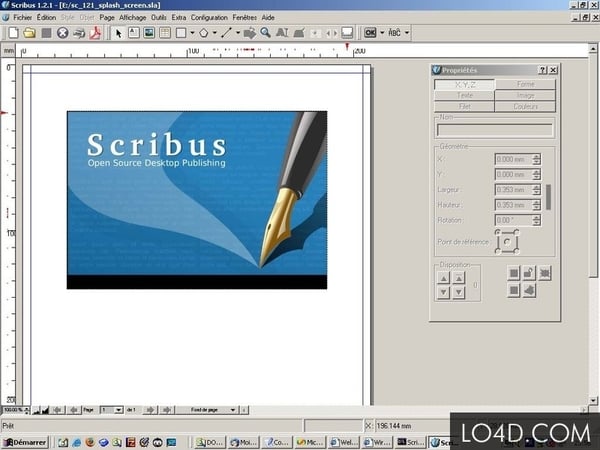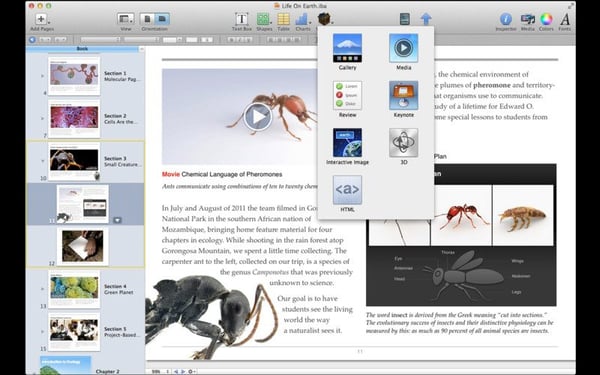I am taking my baby steps into the world of graphic design nowadays, and I came across this quote from David Carson in an interview:
“Good design comes from the most basic decisions – cropping, font choice, the overall design. If you haven’t got the eye, no program will give it to you.”
David Carson
Yeah, sure, we all agree with it.
But, how about choosing between the thousands of software programs? It is essential for executing my ideas, but which one serves for what?
For example, can I realize complex design ideas with each and every graphic design software and depend solely on my EYES while doing it?
Well, I don’t think so.
I took a walk around to discover some of them and created this well-rounded list for graphic designers.
Before We Start
Before I go into the details of them, though, here are the seven distinct areas where graphic design can be of use:
- Product Design
- Branding Design
- Website Design
- Print Design
- Publishing Design
- Environmental Design
- Animation Design
If you are busy with one of these areas or you are interested in one of them, you can decide which one of these tools is a good fit for you.
Also, it would be helpful to know these two key terms while reading this article:
Raster Graphics (a.k.a. Bitmaps)
Raster graphics are images made up of tiny little squares colored by an infinite range of hues. These tiny squares are pixels, and together they compose raster graphics. The quality of these types of images depends on the number of pixels in an inch.
Vector Graphics
Vector graphics are images made of vectors, as the name indicates. These vectors are like carts filled with information about shape, color, and border. They are mathematical formulas, just like you learned in geometry class in high school.
If these terms are clear, let’s start looking at graphic design software programs…
1- Adobe Illustrator
It is the best and probably the most well-known product for graphic design if you are working with vector images. You can create logos for industry purposes or beautiful pieces of art for aesthetic aims.
Adobe Illustrator Top Features
- You can work in infinite scales, be it small or big
- Customizable, freedom to move each element and layout across the page
- Panels are editable to increase efficiency
- Compatible with other software
- User-friendly interface
Adobe Illustrator Pricing
$20.99/mo
Adobe Illustrator Pros & Cons
| Pros | Cons |
| ✅ AI features to help you | ❌ A bit expensive |
| ✅ Vector and type tools are the best | ❌ Not for beginners |
| ✅ Work with mathematical equations | ❌ Takes up so much space in your device |
| ✅ Easily share files thanks to their small size | ❌ Subscription plan |
| ✅ Access to AdobeStock | |
| ✅ Benefit from Adobe font integration |
2- Adobe Photoshop
Another well-set product by Adobe is this. It is best used for photo editing as opposed to Adobe Illustrator. It is designed for pixel-based graphics (raster images) instead of vectors.
Adobe Photoshop Top Features
- A large number of design tools
- Adobe Creative Cloud libraries and assets such as royalty-free designs
- Successful user interface
Adobe Photoshop Pricing
$20.99/mo
Adobe Photoshop Pros and Cons
| Pros | Cons |
| ✅ Industry standard | ❌ Recurring payment |
| ✅ 3D design feature | ❌ Not for newbies |
| ✅ A comprehensive set of tools for photo editing | ❌ Premium features are expensive |
| ✅ Work on animation and video layers |
3- Adobe InDesign
Adobe describes this product as “layout and page design software for print and digital media.” It is a handy tool if you are designing for printed or digital publishing, such as flyers, posters, or business cards.
Adobe InDesign Top Features
- AI-powered Sensei technology to make changes to images
- Export your design in HTML format
- Puppet Warp feature enables you to change a definite portion of the image
Adobe InDesign Pricing
$20.99/mo
Adobe InDesign Pros and Cons
| Pros | Cons |
| ✅ The industry standard for desktop publishing | ❌ For business owners only |
| ✅ The easiest one among other Adobe products | ❌ A bit expensive |
4- CorelDraw Graphics Suite
It is one of the most famous and used design software, especially for marketing purposes. If you are working with vectors, it is a good choice.
CorelDraw Graphics Suite Top Features
- A highly customizable user interface
- A huge database of digital images and templates available
- Various payment plans
- Compatible with other graphic design tools and formats
CorelDraw Graphics Suite Pricing
Annual plan: €26.17/mo
One-time purchase: €659.00
CorelDraw Graphics Suite Pros and Cons
| Pros | Cons |
| ✅ GPU acceleration option instead of CPU for large and complex designs | ❌ Not the industry-standard anymore |
| ✅ Easy transition from desktop to mobile devices | ❌ Hard to use for beginners |
| ✅ Keeping up with the supportive user community |
5- Affinity Designer
Affinity design is the best alternative to Adobe Illustrator. It offers almost the same features for a lower price. You can conduct vector-based design projects without feeling overwhelmed.
Affinity Designer Top Features
- Work in both vector and pixel environments
- Thanks to the grid system, you have total control of your design
- Collaborate with your team via the Zoom feature
Affinity Designer Pricing
$54.99 on PC
$9.99 on iPad
Affinity Designer Pros and Cons
| Pros | Cons |
| ✅ Boolean operations | ❌ No natural perspective grid |
| ✅ Available for Windows and IOS operating systems including Ipad | ❌ Absence of some features available on Illustrator |
| ✅ Cheaper than Adobe products and a one-off payment | ❌ Some advanced features are missing |
| ✅ Compatible with Adobe Illustrator |
6- Canva
It is one of my faves. Canva is a perfect match for you if you want to edit photos, create social media posts, flyers, or well-designed e-mail content.
Canva Top Features
- Photo editing
- Drag-and-drop editor
- Plan your content calendar
- Store your branding elements in one place
Canva Pricing
Canva Free — $0 per month
Canva Pro — $12.99/mo or $119.99/year
Canva Enterprise — $30 per user
Canva Pros and Cons
| Pros | Cons |
| ✅ Intuitive user interface | ❌ Cannot fully customize your design, you should depend on ready-made elements |
| ✅ Budget-friendly | ❌ Low level of integration with other apps and tools |
| ✅ A library full of templates and stock images |
7- Inkscape
If you’re looking to experiment with graphic design but are halfhearted about entering Adobe’s orbit full of advanced features and high costs, Inkscape is for you. It is definitely software for beginners with a low learning curve. Plus, it is free!
Inkscape Top Features
- Create and edit SVG files
- Effortless node movement with Bezier tools
- Boolean operations
Inkscape Pricing
Free (YAAY!)
Inkscape Pros and Cons
| Pros | Cons |
| ✅ Free | ❌ Not providing a seamless experience on iOS |
| ✅ Updated regularly | ❌ Not fully compatible with Illustrator |
| ✅ High capacity for scaling without errors | ❌ Slows down sometimes |
8- Figma
Figma is where design is combined with fretless workflow. It is an easy tool for product design and allows you to test them.
Figma Top Features
- Easy collaboration
- Create and publish prototypes of your product design
- Highly customizable
Figma Pricing
Figma Starter- Free
Figma Professional- $12/mo (per editor)
Figma Organization- $45/mo (per editor)
Figma Pros and Cons
| Pros | Cons |
| ✅ Design UI for web or mobile apps | ❌ Not for complex designs |
| ✅ Simple user interface | ❌ Customer service responds late |
| ✅ Slideshow feature | ❌ Long loading time |
Oh, and before we move on, I think this article would help if you are interested in product design. It’s a compilation of all the necessary tools for a product designer.
9- Sketch
You have most probably heard about this one if you are into the web, application, or UI design, as it is mainly the best option for them.
Sketch Top Features
- Easy collaboration and sharing with your design team
- PNG export option
- Autosaving (life-saver for designers)
Sketch Pricing
$9/mo (per editor)
Sketch Pros and Cons
| Pros | Cons |
| ✅ Vast plug-in library | ❌ Not a fully-fledged tool yet |
| ✅ Low learning curve | ❌ Available only on IOS |
10- Gravit Designer
It is a suitable tool for graphic, product, or web design people.
And a fun fact: some of its developers are CoralDraw’s creators, too. So, you can expect a similar experience from this one.
Gravit Designer Top Features
- Enables mobility between various platforms such as Windows, Mac, Linux, and Chrome OS
- A large scale of tools: Bezigon tool, Lasso tools, and Pen tool
- Well-thought and user-friendly dashboard
- Review version history
Gravit Designer Pricing
Basic features are free
Gravit Designer Pro $49.99 yearly
Gravit Designer Pros and Cons
| Pros | Cons |
| ✅ Unlimited cloud storage for pro users | ❌ No live sharing option, hard to collaborate with team members |
| ✅ Intuitive interface | ❌ Needs internet connection for displaying fonts |
11- Adobe Creative Cloud Express (CC Express)
You might be familiar with Adobe Spark. Creative Cloud Express is its new name with plenty of changes. It is a good option for small business owners, content creators, and beginner-level graphic designers. It is like the Canva of the Adobe family.
Adobe Creative Cloud Express Top Features
- Smart resizing for each platform such as Instagram, Facebook or Twitter
- Excellent templates and layouts
- Simple interface
Adobe Creative Cloud Express Pricing
Free (forever)
Premium account for $9.99/mo and $99.99/year
Adobe Creative Cloud Express Pros and Cons
| Pros | Cons |
| ✅ Access the vast library of images and thousands of templates | ❌ Lack of margins |
| ✅ Available on mobile devices both Android and iOS | ❌ The narrow scale of compatible file formats |
12- GIMP (GNU Image Manipulation Program)
Mostly used by designers to produce script images and icons it is, as the name indicates, a manipulation program. It doesn’t support vector designs but is a perfect free solution for working with photos.
GIMP Top Features
- Integration with programming languages such as Scheme, Python, and Perl.
- Color management features for digital and printed media.
GIMP Pricing
Free
GIMP Pros and Cons
| Pros | Cons |
| ✅ Provides tutorials to master it | ❌ Takes time to learn how to use fully |
| ✅ Lightweight and uses the computing resources optimally | ❌ The developer community is not significant with slow updates |
13- Xara Designer Pro X
It is an ideal tool for digital and print designs of illustrations, editing photos, and creating web pages.
Xara Designer Pro X Top Features
- Drag-and-drop editor
- Fast and all-over-the-board performance simultaneously
Xara Designer Pro X Pricing
$16.95/mo
Xara Designer Pro X Pros and Cons
| Pros | Cons |
| ✅ High cloud capacity | ❌ Steep learning curve |
| ✅ Collaboration via Zoom | ❌ Available on Windows only |
| ✅ Wide range of formats | |
| ✅ Budget-friendly |
14- Krita
I had a chance to discover this software when I got my first design tablet. It is the best free tool if you are interested in design as a hobby. It is a good choice for beginners.
Krita Top Features
- Mirror mode and multi-brush tool make your work easier and more perfect
- Drawing assistant for perspective
- Create custom brushes
Krita Pricing
Free
Krita Pros and Cons
| Pros | Cons |
| ✅ Available on Windows, macOS, Linux | ❌ Not much support and small community |
| ✅ Designed for artists and illustrators | ❌ Occasional crashes |
| ✅ Good for pattern creation | ❌ Totally free |
15- Procreate
It is the most popular graphic design software tool in artist circles nowadays. You can think of it as a more developed version of Paint in Windows.
Procreate Top Features
- QuickShape for polishing your manually created shapes
- StreamLine for automatically creating more smooth curves
Procreate Pricing
$9.99/mo
Procreate Pros and Cons
| Pros | Cons |
| ✅ Perfect price | ❌ Available only for iPads |
| ✅ Good performance | ❌ Not for business purposes |
16- Vecteezy
It is a good one to edit vector images in your browser, especially for beginners.
Vecteezy Top Features
- Access to bundles made up of free vector graphics
- Image editing
Vecteezy Pricing
Basic features are free
Vecteezy Yearly Unlimited Subscription $6.00/mo
Vecteezy Monthly Unlimited Subscription $9.25/mo
Vecteezy Pros and Cons
| Pros | Cons |
| ✅ Easy to use | ❌ Account needed to save designs |
| ✅ A large number of tools | ❌ You can encounter small errors while using |
| ✅ Huge library of ready-made vectors | ❌ Not good for complex designs like SVG |
To wrap up…
Professional designers defend that powerful eyes and hands create powerful designs.
But I think powerful tools are as much important. Nobody can sew their trouser without a needle, right?
So, ask yourself the following questions before losing yourself among graphic design software options.
- What is the field of your design?
- Which device and operating system do you use while working?
- Which type of graphics are you working with? Is it vector or raster?
- How much design knowledge do you have? Are you a beginner or an expert?
- How much would you pay for a graphic design app or software?
When you answer them, you will navigate within this expansive world of design and find the most suitable one for yourself to enjoy your design process!
Frequently Asked Questions
What software do most graphic designers use?
It’s a tricky question as it depends on your purpose of designing. The main three areas might be like these:
Suppose you are looking for what most product designers use for graphic design. In that case, it is Adobe Illustrator, Adobe Photoshop, or their alternatives such as CorelDraw and Affinity Designer. If you are looking for what publishing designers use mostly, it is Adobe InDesign. But if you are asking with marketing communication, web design, and content creation aims in mind. The answer is Sketch, Gravit Design, or CC Express.
Which software is best for graphic design for beginners?
If you are a beginner like me and don’t want to pay several hundred dollars to create your first pieces of design, you can go for Inkscape. If you have a certain budget dedicated to it, you can prefer Affinity Designer.
What are the two main tools of graphic design?
Adobe Illustrator and Adobe Photoshop are the two main tools of graphic design. They are the most used by graphic designers and have become the industry standard.
When it comes to website success, what you see is what you get. While compelling text, blog, and social media content can help set your brand apart from the competition, the visual appeal of your site is the first thing users see when they follow backlinks or click through search engine results.
Recent research found that it takes just 2.6 seconds for users’ eyes to focus on a specific area of your website. What’s more, it takes just 0.05 seconds for visitors to form a general first impression of your site — meaning you’ve got just one opportunity to change their minds or reinforce this impression, and it happens in the first three seconds of arrival.
As a result, it’s critical to create webpages that are both aesthetically appealing and contextually relevant. For larger businesses, this often means hiring dedicated graphic designers to develop eye-catching designs and deploy them consistently across web pages, but SMB budgets may not support this type of spending.
If your research turns up a problem — your images aren’t compelling, your text is hard to read and your color scheme hurts the eyes — you need a simple solution.
Free graphic design software offers the ability to customize the look and feel of your site without breaking the bank. But with a host of options on the market, which is the best fit for your business?
Two broad factors impact this outcome: Your current graphical ability and your potential use case. For example, if you have no experience with graphic tools, look for a solution that’s simple, streamlined, and does most of the work behind-the-scenes. If you have a graphic design background or natural inclination, tools with more robust customization and control may be a better fit.
If you’re planning to revamp your entire site with new colors, images, logos, and menus, you’ll need an in-depth solution that provides this level of control. If you’re starting small with minor changes to your color scheme or image quality, this kind of granular adjustment isn’t necessary.
So which software tool is the best fit for your business? Here’s a look at some of the best free graphic design tools and some pros and cons for each.
The Best Free Graphic Design Software for Marketers and Beginners
1. DesignWizard
Platform: Windows
DesignWizard ranks among the best free graphic design software for beginners. The tool offers a large database of images along with a host of free templates (over 10,000), plus a simple, easy-to-use interface. While you can also quickly create custom templates, DesignWizard excels as a front-line, free graphic design tool for beginners.
Despite an easy-to-use interface and no upfront costs, it’s worth noting that most of the more powerful options in DesignWizard are only available in its for-pay version.
2. Lunacy
Platforms: PC, Mac, Linux
Lunacy is a graphic design software specializing in vector graphics editing. Lunacy is absolutely free, with no hidden charges, ads, and locked features, making it a great and accessible solution for beginner UI/UX designers, who can’t afford a subscription to expensive graphic design apps. Although great for beginner graphic designers, Lunacy has a wide range of powerful tools that provide in-depth and advanced features including a ready-to-use UI kit, placeholder text generator, pen, eyedropper tools, and more.
If you’re working with a team, you can easily share a document with up to 100 teammates and edit it together, comment on others’ work, and get feedback, all in real time. This makes Lunacy a great collaboration tool for graphic design teams and group projects.
3. Setka Editor
Platforms: Windows, Mac
Setka bills itself as “everything you need to create content that converts.” This graphic design software is primarily focused on delivering enhanced content branding across your website, ad campaigns, and social media posts — and works from within your current CMS or in the cloud.
The caveat? Although the Setka Editor is free to try for two weeks, companies will need to select a plan — Starter, Pro, or Enterprise — to unlock the full feature set and keep using Setka.
4. Canva
Platforms: Windows, Mac, Android, iOS
Whether you’re looking to create an ebook, infographic, business card, or email header, Canva has a template to simplify your process. The free web design tool, developed by non-designers, offers professional, easy-to-customize templates for just about any design need you can think of.
The drawback? You might need to invest in the paid version or try one of the more advanced free graphic design softwares as you skill up. While Canva’s free version is great for new designers working with templates, you can access more complex tools and features — such as team sharing — in the paid version.
5. Adobe Spark
Platforms: Windows, Mac, Android, iOS
Adobe Spark is a free alternative to the company’s popular, for-pay Adobe Illustrator. While it’s not nearly as full-featured, it does support integration with other Adobe products. It’s easy to use and it comes with a host of free templates. If you’re looking to quickly create posters or videos for ad campaigns, Spark is a great choice.
The potential drawback? A limited feature set makes this a great starting point for beginners but less useful for more in-depth projects or experienced designers. The good news is that Spark is available for both web and mobile, meaning you can design anywhere, anytime.
6. Krita
Platforms: Windows, Mac, Android, Linux
Krita is a free, open-source painting program made by artists, for artists. Ongoing development of this tool depends on donations and is driven by the needs of the designer community at large. It’s no surprise, then, that Krita includes a customizable user interface, feature-rich toolset, and a comprehensive resource manager.
For businesses looking to boost their graphic design impact, Krita is a great tool — if they have the help of an experienced designer. For companies in need of simple, streamlined solutions, other software on this list offers a better fit for beginners.
7. Gravit
Platforms: PC, Mac, Chrome OS, Linux
Image Source
Gravit is a vector design application created by the makers of Corel Draw. With a host of tools for creating vector art and a self-adjusting interface, Gravit earns its place among the best free graphic design software for Mac and Windows — the tool is also available for ChromeOS and Linux.
Worth noting? When you sign up for a free trial of Gravit you automatically get access to “Pro” features, including the ability to work offline and see version history. However, you lose these features when your trial is up unless you’re willing to pay for a subscription.
8. Blender
Platforms: Windows, Mac, Linux
Blender is an open-source, 3D creation suite that makes it possible for graphic designers to create everything from rigging to animation to rendering and motion tracking. It also provides support for 2D animation and has an active community of users committed to helping Blender improve.
While Blender is a powerful tool, it’s not ideal for beginners — complex menus and a massive amount of design options mean you need to know your way around graphic design basics to make the best use of this tool.
9. Inkscape
Platforms: Windows, Mac, Linux
Its tagline is «draw freely» and Inkscape lives up to that mantra — there’s no cost for this graphic design tool and it packs a host of features for both beginners and experienced marketers.
In addition to cross-platform support and an active community, Inkscape is known for superior vector art options and wide format compatibility. One drawback is that the sluggish controls can frustrate some users if they’re looking to quickly create and publish designs.
10. SketchUp
Platforms: Windows, Mac
SketchUp offers both free and paid design plans, with its no-cost version still offering substantial advantages for designers. A robust modeling platform, it’s a great tool for creating 2D or 3D designs for furniture or other complex objects.
With an easy-to-use interface and great support, SketchUp is a great tool if you’re looking to create product pages that feature in-depth images and dimensions. Potential drawbacks include limited storage space for free plans and no mobile support.
11. Gimp
Platforms: Windows, Mac, Linux
One of the most popular open-source design tools, Gimp is often compared to its closest for-pay competitor, Photoshop, with users on both sides making passionate arguments for one platform over the other.
Gimp gets high praise as a free design tool for its support of all file formats, ease of digital retouching, and ability to quickly create new designs from scratch. In addition, Gimp features a customizable interface that allows more experienced designers to make use of the tool’s capabilities. Worth noting? Gimp does not support any Photoshop plugins.
12. Genially
Platform: Windows
Genially makes design easy with a user-friendly interface and robust options that allow designers to create their own artwork from scratch. With this software, you can leverage pre-built templates or add interactive features such as buttons, layers, and hidden text. The free version of Genially has no limits on the number of projects you can create and there are now more than 12,000,000 users worldwide designing with Genially and supporting the community.
There is a caveat, however. While the free version is substantive, some features — such as offline viewing and brand personalization — are reserved for paid plans only.
13. Paint 3D
Platform: Windows
The classic Microsoft design tool is back, free, and updated to deliver more functionality. While it can’t compete with some of the more robust design tools on our list, Paint 3D comes with realistic textures, 2D cutout creation, and a host of 3D tools and effects.
If you’re a beginner looking for an easy bar to entry for straightforward graphic design, Paint 3D is a great place to start. There’s virtually no learning curve and since it’s made by Microsoft, the tool naturally works well on all Windows 10 devices.
Picking the Right Platform for Graphic Design
Most of the tools on this list are available on multiple platforms — including PC, Mac, and mobile — but is there a distinct advantage to selecting one platform over the other?
The short answer: Not really. These tools offer the same functionality regardless of which platform you choose.
The not-so-short answer? For beginners, opting for PC or mobile is probably your best choice. While Macs remain a powerhouse for graphic design, their user interface (UI) is less intuitive than their PC and mobile counterparts. This presents a learning curve you likely don’t need if you’re just getting started with graphic design.
For graphic design professionals and marketing experts, Mac-based solutions may be preferable for their focus on function over form.
Creating a Great First Impression
The first thing users see when they land on your website significantly impacts their perception of your brand — and their likelihood to become paying customers. The right graphic design software ensures your site delivers visual value from first impressions to eventual purchases and streamlines the process of ongoing aesthetic adjustment.
This post was originally published in Dec 2020 and has been updated for comprehensiveness.
Want to cut straight to the chase? The best graphic design software right now are Adobe Photoshop and Adobe InDesign.
Stunning design that speaks to an audience is paramount for brands of all sizes.
Whether you need this software to help start a blog like this one or edit product photos for your ecommerce business, selecting the best graphic design software can take your brand identity to the next level.
Considering this trend, Adobe Photoshop has become the reference point of image editing and AI design software.
However, several other visual design software tools have emerged to cater to designers’ different needs and preferences.
A capable graphic design tool enhances efficiency and helps put stunning creativity into real-world design.
This article will cover the top options ranked in order of quality.
Let’s get started.
What is the Best Graphic Design Software?
The following are the best graphic design software on the market right now.
1. Adobe Photoshop.

Adam’s Take
If you’re looking for the best graphic design software, I highly recommend Adobe Photoshop. Used by professionals, this software will get you the results you want.
Adobe Photoshop is synonymous with photo editing for graphic designers. It is one of the market’s most popular photo editing software tools in a robust package that offers excellent graphic design capabilities.
Key Features:
- Design Tools: Offers a lot of design tools for both mobile apps and web
- Creative Cloud: Its active synchronization with Adobe Creative Cloud offers many unique features, including Content-Aware Crop, Face-Aware Liquify, Artboards, the Design Space view, synced libraries, a glyph panel, Cloud Documents, touch, and stylus input support, among others.
- User Interface: The Adobe graphic design software interface is continuously updated to provide a more customizable user interface. It offers several targeted workspace layouts, including Graphic and Web, Motion, 3D, Painting, and Photography, Designer can also create a custom layout of panels and windows.
- Open-Source GIMP Software: You can download and install this software for free if you don’t want to pay a dime. Consider installing it on a powerful machine to avoid lag and other performance issues.
User Experience:
With the ability to work offline through your browser, you can use Adobe Photoshop to edit photos quickly with a few clicks.
The software provides an intuitive user interface that is easy to use, making it an excellent choice for those new to photo editing.
At the same time, advanced features allow those experienced to get the most out of the software.
Pricing Plans:
Adobe offers Photoshop at a subscription price of US$20.99 per month per license.
What I Like/Dislike About Adobe Photoshop:
Like:
- It offers a complimentary mobile application.
- Its slick user interface offers a lot of assistance for easy use.
- Got a rich set of typography and drawing tools.
- It comes loaded with 3D design capabilities.
- Offers a library and photo management with Adobe Creative Cloud.
- Efficient file transfer between different programs.
- Multiple design tools come with responsive graphics.
- Ability to edit animation and video layers.
- Users can define the size of the canvas, create custom brushes, work in 3D, and isolate elements from backgrounds.
Dislike:
- Adobe now offers Photoshop along with a subscription to Creative Cloud. The recurring payment turns out to be more costly, and people who want to buy software forever don’t have the option to buy a perpetual license.
- A plethora of features might overwhelm a new user.
- Offers lessor support for raster and vector images like SVG files.
Product Updates:
- Improvements to cloud documents mean you can now work on your Adobe Photoshop projects even when you’re not connected to the internet.
- Edge enhancement in your skies means you can get better definition and detail in your photos, making them look more realistic.
Get started with Adobe Photoshop today.
2. Adobe InDesign.

Adam’s Take
For publishers that want to create stunning, functional outputs, I suggest you check out Adobe InDesign. With a lower learning curve than Photoshop, InDesign is an excellent software for those who want to create beautiful layouts for published works quickly.
Adobe InDesign is a must-have software tool if you are in the business of publishing. It offers excellent capabilities to design stunning magazines, info sheets, and brochures while easily exporting them to PDF or HTML.
Key Features:
- Easy To Use: Unlike PhotShop, InDesign requires a low learning curve. That means new users can quickly learn how to combine text and graphics to achieve the best results.
- Adjust Layout: The ‘Adjust Layout’ feature empowers the designer to change the template’s text, and the design gets adjusted automatically, which is great for infographics.
- Sensei Technology: Adobe’s AI-powered Sensei technology ensures automatic resizing and arranging of images.
- Adobe InCopy: Designers can leverage InCopy to work with other team members by sharing text, colors, and graphics.
User Experience:
With an interface similar to Photoshop and Illustrator, Adobe InDesign provides a familiar experience for those who are used to using Adobe products.
InDesign will give you the professional results you want if you work with text, images, and vector artwork.
While there is a learning curve to using the software, tons of tutorials can help you get up to speed quickly.
Pricing Plans:
Adobe offers InDesign at a monthly subscription of $20.99. The full Creative Cloud costs $52.99 per month.
What I Like/Dislike About Adobe InDesign:
Like:
- Graphic designers can efficiently combine graphics and texts for easier streamlining and optimizing files.
- It allows users to add tags to indexes, keywords, anchor text frames, footnotes, tables of contents, and captions with hyperlinks.
- It supports HTML exporting, enabling web developers to export clean and simple codes while implementing the website’s layout designs. This works great for WordPress sites.
- It can help you eliminate redundant div tags in HTML files along with insignificant content grouping.
- It has the capability of resizing multiple objects and changing the width and height at the same time.
- Designers can leverage its Eyedropper tool to apply position or size instantly to another object within the document.
- It is an industry standard for desktop publishing.
Dislike:
- The less intuitive user interface can make things overwhelming for new users.
- Not positioned for general users. Suitable for enterprise use only.
- Relatively more expensive than other similar software available in the market.
- PDF comment integration needs perfection
Product Updates:
- Adobe has updated the InDesign UI to match better the scaling of other Adobe Creative Cloud products on high-resolution displays. This makes it easier to use InDesign on devices with high pixel density, such as Retina displays.
- The Adobe Capture extension for InDesign lets you quickly turn photos into design elements that you can use in your InDesign layouts. With the extension, you can capture colors, shapes, and textures from photos and apply them to your designs.
Get started with Adobe InDesign today.
3. CorelDraw Graphics Suite.

Adam’s Take
CorelDraw gives you all the professional-level features you need to create illustrations, logos, and marketing materials. It’s an excellent program for anyone who wants to create vector-based graphics. If graphic design is part of your professional life, CorelDraw is a must-have software.
CorelDraw Graphics Suite packs some pro-level features and offers a highly accessible interface that is easy to use. It is a bundle of multiple applications that deliver powerful editing features.
Key Features:
- Content Exchange: Corel’s online digital library through which registered users can access thousands of high-resolution photographs and digital images. It also offers over 2000 vehicle templates, 1000 fonts, 350 professionally designed templates, more than 500 interactive frames, over 600 gradients, vector, and bitmap fills.
- Flexible Payment: Corel offers three payment programs through which users can buy the software along with nominal charges for regular upgrades. It also offers an upgrade program for existing users.
- Customizable UI: You get a customizable UI environment for the desktop, icon sizing, toolboxes, options for how your documents open, and a window border color scheme. Users can also visit Corel’s developer community website to design macros that suit their workflow.
- New Pointilizer: Corel’s new pointilizer offers a lot of variable parameters that are not just limited to regular dots.
User Experience:
CorelDraw takes concepts from other vector software and combines them into an intuitive interface that is easy to use.
The software is packed with features but still manages to be user-friendly.
If you’re involved in print-based media, chances are that the features will already be familiar as the software is designed to be used with professional printing equipment.
Pricing:
CorelDraw is available for a 15-day free trial. Its full version is available for $499 with a 30-day money-back guarantee. You can also pay an annual subscription for $249 or just $20.75/per month.
What I Like/Dislike About CorelDraw Graphics Suite:
Like:
- It offers app-wide workflow and under-the-hood innovation and performance enhancements to boost productivity.
- Works perfectly without any lag with Surface Pen.
- Users can choose GPU acceleration over the default CPU while working with system-intensive sophisticated vector graphics.
- Smooth transition from desktop to tablet mode to leverage touch features.
- It offers better EPS and third-party PDF importing capabilities and leverages its GPL Ghostscript feature.
- It can export files in up to 48 file types, including AutoCAD, JPG, PNG, SVG, AutoCAD, JPG, and TIFF. It can also open 35 file types, including EPS, HTML, AutoCAD, PDF, PowerPoint, SVG, and even old FreeHand files.
Dislike:
- Unlike Adobe, there are no complimentary mobile applications offered by Corel
- Two many payment options might confuse the user
- Not easy to operate for beginners
Product Updates:
- Direct access to online fonts so you can easily add fonts to your designs from various sources.
- A streamlined collaboration workflow that allows you to work on design projects with others in real-time.
- Asset management capabilities that let you quickly find, organize, and share the assets you need for your designs.
Get started with CorelDraw Graphics Suite.
4. Adobe Illustrator.
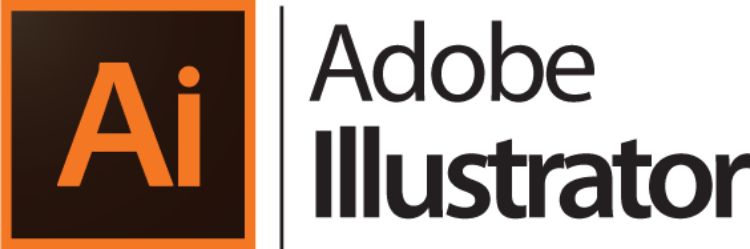
Adam’s Take
I advise you to use Adobe Illustrator if you regularly work with artwork, page layouts, logos, and typography. It’s the industry standard for vector illustrations, providing you with all the tools you need to create beautiful designs.
Adobe Illustrator is more than just a graphic design tool perfect for illustrative artwork, page layouts, corporate logos, website mockups, and almost anything else per the requirement. Moreover, it’s an industry benchmark in vector creation tools.
Key Features:
- High-customizability: Adobe Illustrator is highly customizable through multiple preset layouts and other customizability options. Users can leverage the drag-and-drop feature to move panels anywhere on the screen.
- In-Panel Editing: Its in-panel editing feature allows designers to edit multiple artboards simultaneously to help designers work with more efficiency.
- Highly Compatible: It is highly compatible with numerous devices with different configurations from Mac and Windows.
- User Interface: Its user interface is highly accessible and customizable. It offers custom viewing and space-saving features to help you work on any machine.
User Experience:
Creating logos, designs, illustrations, and graphics can quickly be done using Adobe Illustrator.
The software is easy to use, and the tools are self-explanatory, making it user-friendly.
There are also all the features you would expect from a vector drawing app, such as the ability to create custom shapes, apply gradients and strokes, and add text to your designs.
Pricing Plans:
Adobe Illustrator offers a monthly subscription of US$20.99.
What I Like/Dislike About Adobe Illustrator:
Like:
- Instead of stored pixels, it generates graphics based on mathematical equations to ensure crisp and sharp lines that you can print in any dimension
- It creates graphics files in relatively small sizes so that designers can share them easily through a simple email attachment
- You get access to over 90 million images, graphics, templates, and videos from Adobe Stock
- Use Adobe font integration to select thousands of fonts and implement the most suitable font for the project
- Tight integration with other Adobe products
Dislike:
- It is costlier in comparison to other vector-based graphic design tools
- So many features can look a bit overwhelming for new users. It requires a steep learning curve to use it efficiently
- It could eat up a lot of space on your machine
Product Updates:
- Blend objects in your design for a more natural look.
- Map artwork onto 3D objects and then edit and paint them to create unique graphics.
Get started with Adobe Illustrator today.
5. Inkscape.

Adam’s Take
Inkscape is my pick for scalable graphics. It’s an open-source graphics editor, making it a great option if you’re on a budget. With images that can be as big as you need them to be, Inkscape is perfect for creating professional-quality designs at virtually no cost.
Inkscape is a capable free graphic design software that can help designers create scalable graphic designs that won’t stretch or blur during resizing. It’s a user-friendly option for hobbyists or beginners interested in vector drawing.
Key Features:
- User Experience: For free vector software, the user experience is quite impressive. Designers who are familiar with Adobe tools can efficiently operate Inkscape.
- Regular Updates: Inscape has a robust community of developers that enables it to provide updates and new features regularly. Its latest update has mesh gradients, a checkerboard background to view transparency more comfortably, improved spray, and measurement tools.
- Free of Cost: It is one of the most robust and capable alternatives to Adobe Illustrator, available as a free tool.
- Manual Improvement: Users can leverage the open-source code to change the lines of code and enhance or personalize the software per the requirement.
User Experience:
You’ll find Inkscape easy to use if you’ve used other vector drawing software.
The interface is straightforward, and the tools are self-explanatory.
Using this software is intuitive, and you can easily create designs, illustrations, logos, and graphics.
A status bar also shows you information about the selected object, such as its size, position, and color.
Pricing:
Inkscape is an open-source platform that is available for free.
What I Like/Dislike About Inkscape:
Like:
- Users can easily make individual text lines without frames along with the paragraph type.
- It supports multiple gradients and comes with a separate tool to create complex combinations.
- It comes equipped with Bezier handles to ensure more effortless movement of nodes.
- Inkscape offers several well-designed and full-featured tools to create, edit, and convert vectors.
- It is also capable of downloading or creating ready-made plugins.
- Users can leverage different preset categories of filters to save time and effort.
Dislike:
- Inkscapes’ streaming text needs to be converted into plain text, for instance, before export.
- The Mac version is not error-free.
- Processing is a bit slower than other graphics software.
- Compatibility with Illustrator is not bulletproof.
Product Updates:
- Improves translations for 15 languages to make the software more accessible to a broader audience.
- The bugfix version solves nearly 60 issues, including some that could cause crashes.
6. Sketch.
Sketch is a vector-based graphic design tool best suited for app, web, and interface design. It is best suited for creating interactive prototypes for UI/UX purposes.
Key Features:
- Low Cost: Sketch offers a yearly subscription that is significantly lower than other subscriptions
- Great For Mobile and Web: It leverages grids, snap-to-grid functionality, and snap-to-pixel functionality to avoid half-pixel renders or imperfect alignment. These perfections are critical to ensure perfect responsive design/multiple screen sizes and resolutions.
- Screen Templates: It offers a library of artboard templates for iOS devices and responsive web design layouts. Designers need to select an artboard and the device.
- Custom Plugins: Designers can easily find custom plugins for specific tasks through robust community support
Pros:
- It allows easy sharing and collaboration through the cloud. Designers can share the entire interface in the cloud through a simple file-sharing process.
- Users can mirror designs on larger devices for team viewing to identify how the design would look exactly on a particular device.
- Users can export any layer or group as a PNG file.
- Sketch autosaves all the changes in the design step by step to avoid any loss of design. Significant relief for designers, indeed!
- Users can leverage libraries with standard Android icons, iOS icons, and Mac icons.
- It requires a low learning curve.
Cons:
- Being a new design tool, it is not entirely polished and requires a lot of enhancement.
- It offers limited illustration capabilities that can hamper intricate illustration work.
- Screens don’t render in high resolution while accessing from the cloud.
- Available only for Mac users.
- Absence of automatic layout flowing option.
Pricing Plans:
The yearly subscription costs $9 per month.
7. Affinity Designer.
Affinity Designer is a clean, capable, and cheaper alternative to Adobe Illustrator. It offers an excellent budget proposition that is easier to use and faster than Illustrator.
Key Features:
- Grid Systems: Its versatile grid system lets designers set up grids while creating isometric video game graphics and icons. This feature helps users acquire total control over angles, gutters, spacing, and subdivisions to create accurate layouts.
- Snapping Option: It allows designers to lock and position objects and elements depending on multiple things, including grids, alignment guides, shapes, and nodes of other objects.
- Dual Environment: Through Affinity Designer, users can work in pixel and vector art environments without opening any other application.
- Zoom Feature: Its zoom feature can go as far as 1,000,000 percent enabling designers to design with utmost precision and accuracy.
Pros:
- Designers can leverage dynamic on-screen guides to ensure objects and designs are laid out with accurate measurement and alignment
- Users can create smooth and accurate curves through rope and window stabilizers to create beautiful vector illustrations
- Boolean operation is not only capable of combining shapes, but it is also capable of efficiently moving and editing some parts
- It offers a wide selection of colors to enhance designs.
- Users are also allowed to put their work on one project to multiple artboards
- Its Apple iPad app is as powerful as its desktop application
Cons:
- Doesn’t export files in AI
- Absence of natural perspective grid
- Absence of vector eraser in Designer Persona
Pricing Plan:
Designers can buy Affinity Designer software for a one-time cost of $54.99 on a desktop or $9.99 on an iPad.
8. GIMP (GNU Image Manipulation Program).
GIMP is more than just a photo editor offering many incredible Photoshop features for free. It provides multiple professional-quality functions to fine-tune snaps and create artwork from scratch.
Some would even consider it one of the best free graphic design software on the market.
Check out my GIMP vs. Photoshop review to compare this software.
Key Features:
- Flexibility: The photo editing tool’s user interface is highly customizable, and the GIMP community has developed several incredible plugins for added features free of cost. People who know coding can customize it to higher levels per the requirement.
- Regular Updates: Its active community of developers means that it keeps getting regular updates and adding new features.
- GEGL Scripts: It is one of the best features of GIMP, which makes it an open platform for image processing.
- Compatibility: It is compatible with a plethora of operating systems, including macOS, Linux, Windows, Solaris, and BDS
Pros:
- It enables users to sketch the drawing by leveraging tools, including cloning, pencil, and airbrush
- GIMP offers tutorials for every feature to help out the users
- Its Layers feature allows designers to design an image under an existing image
- The clean and easy-to-use user interface for users who are new to the world of image editing
- It offers the option of working on a modular and single-window interface
- It is very lightweight and uses the computing resources optimally, leading to ensure speedy performance
Cons:
- The user interface is not perfect for Mac users
- Adjustment layers come with a non-destructive way of combining multiple photo manipulations
- The developer community is not significant. As a result, it gets updated at a much slower pace.
Pricing Plans:
Since it’s an open-source platform, it’s an entirely free version of design software.
9. Xara Designer Pro X.
Xara offers advanced features and tools that provide advanced design elements. The software is used extensively for web and print design solutions to create illustrations, edit photos, and design web pages.
Key Features:
- Direct Action Tools: The ‘direct action’ tools offer robust features and stable functionalities for general use.
- Drag and Drop Feature: This time-saving and intuitive feature allows designers to zoom up to 25,000 percent and leverage direct action tools easily for faster execution of the job. It also allows placing any item on the page simply by dragging and dropping.
- Performance: It offers faster performance and gives users an easy way to implement creativity. It also allows users to make numerous modifications through unlimited redo and undo options.
- Super Fast: Xara boasts one of the fastest and most sophisticated vector rendering engines. This allows it to deliver more complex and professional graphic designs efficiently.
Pros:
- Xara Designer Pro offers substantial editing options, including solid dragging, scaling, and rotating of objects to achieve the best editing results.
- It offers anti-aliasing that helps improve the quality of on-screen images by softening objects’ edges by blending them with the background.
- It comes with cloud capabilities to view, edit, and update documents through a web browser on any computer or tablet
- The zoom tool is capable of zooming up to 25,601% to enable designers to take a closer look
- Designer Pro is capable of syncing files with Dropbox and Google Drive
- It offers support to an extensive range of file formats, including bitmap types like JPEG, BMP, GIF, PNG, TIFF, and PSD, and allows the import of photos such as RAW or JPEG XR
- It also supports importing and exporting Adobe PSD files, including layer support, alpha channel, and 16-bit color and CMYK layer conversion
Cons:
- It is available only on Windows
- Requires a steep learning curve to use all the features efficiently
- The masking feature is cumbersome and difficult to understand
Pricing Plans:
The Xara Designer Pro+ is available at a monthly subscription of $16.95 per month. The Team+ plan costs $9.98 per month.
10. Gravit Designer.
Gravit Designer is an HTML-based graphic design application to deliver high-quality vector graphics. It is one of the most suitable professional graphics, products, or web designer tools.
Key Features:
- Gravit Designer Dashboard: The dashboard is easy to navigate and allows you to switch between tabs or dark themes easily. Users can also easily set the width and height of the document through the dashboard.
- Pages: Its pages feature a perfect blend of artboards and pages that comes with its canvas settings.
- Tools and Effects: It offers several tools, including the Bezigon tool, Lasso tools, and Pen tool, among others. It also allows adding multiple fills to an element.
- Portability: It offers absolute cross-platform portability for Windows, Mac, Linux, and Chrome OS to enable the designer to work from any machine efficiently.
Pros:
- It offers a modern user interface that is entirely customizable, engaging, and easy to use.
- Gravit Designer offers an implicit way to design social media posts for various platforms, including Instagram and Facebook.
- It offers natural flexibility through web and desktop versions of the software.
- It supports multiple file formats for export as well as import.
- It allows the editing of scalable vector graphics.
- Users get knife and tool support for non-destructive Boolean, which makes it a potent tool for user interface design.
- Designers can easily open multiple documents and go to the papers on the tab.
- Its Pro version offers unlimited cloud storage.
Cons:
- There is not much information about the software from official resources.
- A real-time collaboration feature is absent.
- Designers can’t run prototypes on smartphones to find out how they look.
- Fonts need an active internet connection to work.
Pricing Plans:
Gravit Designer comes entirely free of cost with limited features. Gravit Designer Pro is available for $49.99 yearly.
11. Photoscape.
Photoscape offers indispensable features for editing and managing photo archives. It positions itself as a tremendous free graphic design tool for beginners and professionals who don’t want to buy expensive subscriptions.
Key Features:
- Editing Tools: Photoscape offers numerous image editors, including page, batch editor, editor, viewer, print, combine, print, screen capture, animated GIF, print, connect, and so forth. Its editing toolkit offers a set of distinct and well-labeled features for beginners.
- Multi-lingual: It comes loaded with English and Korean. However, designers can gain access to more than 30 languages through downloadable modules.
- User Interface: It offers a simple and easy-to-use interface that helps beginners to use the software efficiently.
- Design Module: Its design module and image editing capabilities pack a lot of features, including color adjustments, size, gamma, backlight, resolution, brightness, and so forth. It also comes with text, design, and drawing tools, including an effects brush, filters, paintbrush, and clone stamp.
Pros:
- The batch editor feature is a boon for designers who edit images regularly. It allows the user to resize, convert, or rename multiple pictures with a single mouse click.
- It can open RAW photos and comes equipped with a converter that allows converting RAW images to JPEG images easily.
- It is a cross-platform design app compatible with Mac, Windows, and Linux machines.
- It comes with a PhotoScapeX edition for Windows 10 machines that is available free of cost.
- Offers integrated editing and graphic solutions
- It is highly responsive and lightweight that leverages computer hardware smartly
Cons:
- It doesn’t provide advanced image editing capabilities like Photoshop
- Not available on Linux
Pricing Plans:
Photoscape is available free of cost.
12. Genially.
Genially allows you to take your content and turn it into professional graphics on a website, blog, Pinterest, or Facebook in just a few minutes.
You can share your creations across all social media channels without using additional plugins for each page.
Key Features:
- Choose from many templates, and your content is pushed into that template. If you want to, you can customize the color and design further.
- The graphics it produces are simple yet effective. It’s easy to use and makes good-quality graphics for business, social media posts, and more.
- Create presentations, infographics, and interactive images, turning content into an effective and powerful marketing tool.
- If you want to create gamification and visual and interactive quizzes, then Genially can help you do that.
- This app also caters for Video Presentations.
Pros:
- You can create presentations to upload.
- You have the power to choose from several templates or design one yourself.
- You can also customize it further with your content, videos, images, and other media formats if you want to.
- Training Material is available so you can learn how to use the app.
Cons:
- With so many features, it sometimes tries to do too much, and the interface is confusing.
- The free version doesn’t allow you to import PowerPoint files from your computer.
Pricing:
The pricing plans are as follows:
- Pro: $7.49 per month (billed annually)
- Master: $20.82 per month (billed annually)
- Team: $79.15 per month (billed annually)
13. Vectr.
Step into the realm of Vectr, an excellent yet straightforward Free graphics program that lets you create stunning vector art and designs, edit images and customize projects for web and print.
They also offer a free Chrome plugin to enhance your experience while designing your graphics.
Key Features:
If you’re a beginner, it’s not an issue since the user interface is simple and easy to navigate.
In addition, if you have no experience designing graphics software, you will find it effortless when setting up the various tools used for drawing your vector artwork or modifying images or photos.
Real-time sharing allows you to invite anyone and work on a document accessible to the public.
The design tools are intuitive and user-friendly, with various popular fonts, graphics, effects, and shapes available for you to use in your documents.
Resize without losing the clarity and quality of your graphics.
Pros:
- Make scalable vector images without losing quality.
- Share projects online with your team or clients to work on together.
- Free forever plan that gives you access to all the features
- AI-powered image resizing will ensure you always get an image that is the right size.
- Laid-back and easy-to-use user interface
Cons:
There is no desktop version, so you must use their online interface.
Pricing:
Vectr is free forever.
Note: other design apps not yet reviewed for this list include Vectr, Microsoft DrawPad, and Pixlr.
What Is Graphic Design Software?
Graphic design software is a computer program that allows users to create, manipulate, and modify digital images.
One can use it for various tasks, including creating unique logos, posters, flyers, websites, and other graphic art.
With the advancement of technology over the years, graphic design software has become increasingly powerful and sophisticated.
The best graphic design software provides users with an array of tools to help them achieve professional-looking results.
These packages often include vector drawing tools for creating shapes and designing typography.
Additionally, most programs offer photo editing capabilities to help make photos look more vivid and professional.
Many packages also include 3D modeling tools for creating more complex images in three dimensions.
Several free options are available for those just getting started in graphic design.
More advanced users may find these applications need improvement; however, they are still helpful in getting acquainted with graphic design before investing in a paid solution.
For those looking for a comprehensive package that includes all the bells and whistles necessary for advanced graphic design workflows, paid solutions offer a suite of powerful tools designed specifically for professionals.
From custom brushes and textures to automated layers and integrated printing options – these packages are jam-packed with features that will significantly simplify even the most complex projects.
No matter your skill level – from beginner to expert – there’s a plethora of graphic design software available today to suit your needs.
Whether you’re looking to create stunning illustrations or want an easy way to spruce up the latest flyer or advertisement — taking advantage of the latest advancements in this field could prove invaluable when it comes time to present your work professionally!
What Are the Benefits of Graphic Design Software?
A capable graphic design software tool enables designers to create visually stunning graphics and images.
Here are a few important benefits that capable graphic design software brings to the table:
1. Flexibility and Scalability.
It allows you to create visually stunning images and graphics without actually shooting them. Aside from this, the user can get the file exported into multiple file formats instantly for easy distribution to other marketing platforms.
2. Cost Efficient.
Apart from paid tools that offer great value for money, there is free, open-source graphic design software that designers can leverage to create beautiful designs. It helps in saving a lot of expenses on shooting real objects.
3. Branding.
Graphic design tools help organizations maintain brand positioning by embedding logos and watermarks on marketing collaterals. Users can save templates in the software that can be used every time to maintain image size and design consistency.
4. Increased Engagement.
High-quality visuals created through graphic design software help in enhancing brand engagement. It helps in sending the message to the audience more clearly.
5. Time-Saving.
Using graphic design software helps in saving a lot of time that would have otherwise been spent on shooting photos and videos. It also allows users to create bulk images in minutes, ready for immediate upload and distribution.
6. Minimum Human Intervention.
It helps get the required visuals by leveraging artificial intelligence algorithms to edit photos and videos without human intervention instantly. Furthermore, it enables marketers to get high-quality graphics edited within seconds and seconds that can be shared across multiple platforms, like social media, websites, etc., at once.
7. Custom Branding.
Graphic design software allows users to create custom branding for marketing collaterals like images, infographics, videos, etc., according to the brand’s requirements. This helps in promoting brands that are unique and differentiated from the competition.
How Does Graphic Design Software Work?
Several graphic design software tools are available in the market with their unique capabilities. However, they all are built with the single goal of creating stunning artwork. Hence, their basic functionalities are the same.
Here are some steps to help you get the hang of some of the essential functions of graphic design software work.
1. Create a New Document.
For instance, you are using Adobe Photoshop to create graphics.
You must launch Photoshop first, click on the “File” option, and then “New Document.”
The designer can either select a template or customize the size of the document manually.
2. Enter The Camera Raw-Panel.
Next, you can see what the camera raw panel looks like in Photoshop. Here, you can select the crop tool available in the sidebar to resize your design.
3. Workspace Overview.
This window will display the project you are working on. It may have multiple tabs depending on the number of projects you are working on simultaneously.
Have a look at the workspace from Adobe Photoshop.
4. Learn The Meaning of Basic Tool Icons.
Before you move further, you should know the meaning of the vital tools you’ll use for graphic design.
Here is the list of tool icons that you must know by heart to use any graphic design platform efficiently.
5. Layers, Groups, and Guide.
Playing with layers at the right spot will help create visually appealing designs. To create a new layer, click ‘Layer > New > Layer’ or tick the box with the folded corner at the bottom right of the window. You can also lock the layers to avoid editing them accidentally.
6. Create a Wallpaper.
Users can leverage many tools to create simple images into stunning visuals that can be used as high-resolution wallpapers.
Executive Summary.
Finding the best graphic design software that meets all your requirements can be overwhelming.
If you want to make the right decision, then it’s crucial to ponder over a few essential points, including:
- Budget – Analyze whether you can afford a paid tool or whether paying a subscription for graphic design software is feasible. Decide by weighing the features you can get from open-source tools and what USPs paid tools offer.
- Features – Go for a quality tool like Adobe Photoshop only if you require intricate vector designs regularly. Otherwise, free software tools like Inkscape are more than enough to manage essential editing work.
- Collaboration – If your work methodology includes frequent partnerships, look for a graphic design platform equipped with cloud capabilities for seamless collaboration and sharing of files.
These points can help you make the right decision without much confusion.
Further Reading on AdamEnfroy.com: For more software reviews, check out my reviews of the best image editing software, the top choices for video editing software, and my complete guide to starting a blog for beginners.
Художники и другие творческие личности наверняка согласятся, что правильные инструменты — залог успешной работы. Если художникам нужны кисти, краски, масло и холст, то графическим дизайнерам достаточно мощного софта.
Правильно подобранная программа для графического дизайна сделает процесс работы эффективнее и плавнее. Поэтому определенно стоит потратить время на поиски подходящей программы.
Мы собрали список лучших программ для графического дизайна, фоторедакторов и конструкторов инфографики, чтобы вы смогли подобрать лучшую программу. Новички, фрилансеры, дизайнеры с большим бюджетом и без него смогут найти софт, который им подойдет по уровню и целям.
Ну что, поехали!
- Онлайн-платформы для графического дизайна
- Программы для графического дизайна на ПК
- Программы для графического дизайна в 3D
Онлайн-платформы для графического дизайна
-
Renderforest Graphic Maker
Графический редактор — новинка от Renderforest, которая представляет собой онлайн-платформу, позволяющая создать качественные материалы с графическим дизайн быстро и без хлопот. Платформа включает огромную библиотеку тематических шаблонов дизайна, которые можно настроить в пару кликов.
Renderforest — отличное решение, если вам нужно быстро создать качественный дизайн, даже если у вас нет дизайнерских навыков.
В платформу встроено облачное хранилище, так что доступ к дизайнам будет всегда. Пользователям также доступно приложение для iOS, а версия для Android уже в разработке. Бесплатный план предусматривает безлимитный экспорт изображений, но ограниченное количество дизайнов, а гибкие планы подписки предлагают дизайны класса премиум, опцию полной настройки цветовой гаммы и доступ по ссылке. Это все — за $6.99 в месяц.
-
Pixlr
Pixlr — функциональный редактор фото и графического дизайна, который доступен онлайн и на мобильных устройствах. Программа для ПК также скоро будет доступна для пользователей с подпиской. Это мощный фоторедактор, который сделает ваши изображения лучше при помощи встроенных эффектов, наложений и фильтров.
У Pixlr есть два приложения: Pixlr X и Pixlr E. Разница между ними в том, что первое создано для пользователей без опыта редактирования и не требует обучения, а второе — более сложный инструмент, в который встроены инструменты для работы со слоями, кистями, клонированием и фильтрами. Основные инструменты редактирования доступны и в бесплатной версии. А чтобы подключить дополнительные функции, например удаление фона на основе искусственного интеллекта, вам нужно будет перейти на один из двух платных планов подписки по цене $4,90 и $14,99 в месяц.
-
Sumopaint
Sumopaint — это инструмент для рисования и редактор изображений, доступный прямо в браузере. Sumopaint включает широкий выбор инструментов для дизайна — кисти, тексты, оригинальные эффекты и другие элементы для работы с фотографиями или рисования. Онлайн-инструмент бесплатный, но доступна также скачиваемая версия для обладателей плана Pro ($9 в месяц) и Edu ($19 в месяц).
У Sumo есть еще одно приложение, которое может пригодиться графическим дизайнерам, — Sumophoto. Как видно из названия, оно служит для редактирования фотографий, поэтому инструменты здесь заточены под них и включают различные фильтры и эффекты. Интерфейс довольно простой, и справиться могут и новички.
-
Visme
Если вы в поиске онлайн-редактора с простым интерфейсом, Visme — то что вам нужно. На платформе легко ориентироваться, поэтому Visme — отличное решение для новичков. Она предлагает интерактивные элементы, иконки и другие виджеты, которые помогут визуализировать данные в несколько кликов.
Приложение включает в себя готовые шаблоны презентаций, инфографики, графического дизайна для социальных сетей и др. Премиум-шаблоны предлагают больше места для хранения и интеграцию с другими сервисами. Цены на планы подписки начинаются с $15 в месяц, также можно оформить индивидуальный план.
-
Gravit Klex
Klex — это бесплатная программа для графического дизайна с упрощенным набором инструментов, которая подходит для работы как новичкам, так и профессионалам. Готовые шаблоны делают процесс создания изображений с графическим дизайном быстрее и проще; они пригодятся сотрудникам для корпоративных проектов, блогерам, менеджерам социальных сетей и др.
В программе доступно множество эффектов и фильтров, шрифтов, градиентных заливок, а также стикеров и стоковых изображений. Более продвинутые функции позволяют перекрашивать изображения, управлять тенями и насыщенностью, а также добавлять водяной знак в дизайн.
Все функции бесплатные, но вам будет необходимо создать учетную запись, чтобы войти в облачное хранилище Gravit.
-
PixTeller
PixTeller — это многофункциональная платформа, которая справляется как с редактированием фотографий, так и созданием анимации. Простой в использовании интерфейс не требует опыта или знаний в сфере дизайна и монтажа. У вас есть возможность создать проект с нуля или использовать готовые шаблоны, чтобы упростить работу.
Поддерживаемые форматы экспорта: PNG, JPG и PDF. Начать можно с бесплатной версии, а потом перейти на продвинутый план — Pro ($7 в месяц) and Diamond ($12 в месяц). Первый дает вам право использовать графический редактор, а второй — создавать анимации.
-
Design Wizard
Design Wizard — это редактор изображений и видео, цель которого — упростить их создание. Редактор предлагает большой выбор шаблонов для бизнеса и личного пользования. Если вам нужно быстро настроить готовый шаблон, то данный редактор — отличный вариант, но имейте в виду, что инструменты редактора простые, и вы не сможете отредактировать некоторые детали.
Доступна интеграция с HubSpot, Buffer, Intercom и Marketo, что делает планирование и публикацию постов проще. В бесплатном базовом плане доступна опция отдельной оплаты за скачивание дизайнов. Также можно оформить план подписки: Pro или Business по цене $9,99 и $49,99 в месяц соответственно.
-
Snappa
У Snappa уже есть хорошая репутация быстрого и простого графического редактора. Редактор предлагает готовые шаблоны, доступные в разных форматах, безлимитный доступ к стоковым фотографиям, инструмент удаления фона, различные эффекты, векторы и фигуры.
Бесплатная версия имеет ограничения: вы можете скачать три дизайна в месяц, но за $10 в месяц вы можете подключить больше загрузок и функций, а за $20 в месяц — включить совместную командную работу.
-
BeFunky
BeFunky разработана, чтобы помочь пользователям редактировать фотографии, создавать коллажи и графический дизайн без хлопот. Платформа предлагает множество готовых шаблонов дизайна, но вы также можете начать создание изображения с чистого листа.
Основные инструменты редактирования и шаблоны доступны в бесплатной версии, но вы можете подключить дополнительные функции, такие как удаление объектов и фона, художественные эффекты, инструменты для ретуши и многое другое. Цена вполне доступна — $6,99 в месяц, а при выборе годового плана она снижается до $4,99 в месяц.
-
DesignBold
DesignBold — то, что вам нужно, если вы не хотите углубляться в редактирование и ретушь, а просто и быстро создать дизайн. Онлайн-редактор с шаблонами дизайна включает более 1000 вариантов дизайна даже в бесплатной версии. Если же этого вам будет недостаточно, вы можете подключить 4000+ премиум-шаблонов и другие функции с планом подписки Pro за $7.99 в месяц.
-
Stencil
Stencil — это платформа для создания графических дизайнов для социальных сетей, обеспечивающая быстрый и понятный процесс редактирования, планирование и публикацию в социальных сетях. Тесная интеграция данной платформы с Buffer позволяет пользователям сразу же планировать публикацию своих материалов.
Огромная библиотека Stencil, состоящая из 5 000 000 бесплатных изображений, полностью предоставлена партнерами — Unsplash, Pixabay и Pexels, так что недостатка в качественных стоковых фотографиях точно не будет. Данная платформа доступна как в бесплатной версии, так и в платной. План подписки будет стоить от $9 в месяц.
Программы для графического дизайна на ПК
-
Gravit Designer
Поддерживаемые операционные системы: Windows, macOS, Linux, Chrome OS
Gravit Designer — это комплексная программа для графического дизайна векторной графики. Она схоже со своим онлайн-собратом Gravit Klex, но гораздо более мощная. Программа отлично подходит для работы с профессиональными проектами графического дизайна, но благодаря простой навигации, новички также могут извлечь из него пользу.
Gravit Designer работает на всех стандартных операционных системах. Сама программа бесплатная, но для подключения облачного хранилища с неограниченным объемом, режимом офлайн-редактирования, историями версий и других преимуществ будет необходимо приобрести платный план. Годовая подписка обойдется вам в $49.
-
Inkscape
Поддерживаемые операционные системы: Windows, Mac OS X, Linux
Inkscape — это редактор векторной графики с гибкими инструментами дизайна и функциональными возможностями. Чтобы привыкнуть к пользовательскому интерфейсу, может потребоваться некоторое время, но оно того стоит — его расширенные функции отсутствуют на некоторых онлайн-платформах. Создание объектов и управление ими, копирование, меш-градиент и векторизация растровых изображений — это лишь некоторые из функций.
Знания HTML также могут пригодиться, поскольку программа позволяет вносить изменения сразу в исходный код. Мы уже говорили, что Inkscape полностью бесплатна?
-
Adobe Illustrator
Поддерживаемые операционные системы: Windows, macOS
Adobe Illustrator, несомненно, является одной из самых известных программ для дизайна векторной графики. И это оправдано, ведь в функциональном редакторе есть все инструменты для создания сложных иллюстраций. Благодаря настраиваемому пользовательскому интерфейсу и возможности работать над несколькими проектами одновременно, эффективность вашей работы возрастет в несколько раз.
С другой стороны, новичкам для работы с Adobe потребуется долгое обучение. Но есть и хорошая новость — новички могут использовать готовые шаблоны от Adobe Illustrator, а более опытные пользователи смогут насладиться полным функционалом и проконтролировать каждую деталь.
Создавать дизайн можно спокойно и в офлайн-режиме, ваши файлы будут автоматически синхронизироваться с Adobe Creative Cloud.
-
Adobe Photoshop
Поддерживаемые операционные системы: Windows, macOS
В сфере графического дизайна Adobe Photoshop не нуждается в представлении. Он завоевал звание эталона и стал незаменимым инструментом для большинства графических дизайнеров. Помимо настраиваемого пользовательского интерфейса Photoshop предлагает полный набор инструментов для обработки фотографий, 3D-графики, типографики и даже анимации.
Выделение объектов, редактирование контуров и множество кистей — это лишь некоторые преимущества Photoshop. Продвинутые инструменты помогут вам создать качественные иллюстрации до каждого пикселя.
Будучи из одной семьи Adobe Creative Cloud, Photoshop неизбежно сравнивают с Adobe Illustrator. Главная разница состоит в том, что в отличие от Illustrator, Photoshop — это растровый редактор. Его главное достоинство состоит в редактировании фотографий, в то время как Illustrator станет незаменимым помощником при создании графики с нуля.
У Photoshop есть несколько планов подписки; самый доступный вариант — план Photography по цене $9,99 в месяц, цена на остальные выше.
-
Adobe InDesign
Поддерживаемые операционные системы: Windows, macOS
Наш следующий герой — еще один член семейства Adobe Creative Cloud. Adobe InDesign незаменим для специалистов в полиграфии и издательстве. Программа для графического дизайна позволяет создать качественные макеты для журналов, обложек книг, флаеров, открыток и т.д.
Данный продукт Adobe гораздо проще в использовании и не требует длительного обучения. InDesign отлично подходит для комбинирования текста с графикой, но это не самая продвинутая программа для работы с фотографиями из-за ограниченных инструментов редактирования.
Эта программа чуть дороже, и стоит она $20,99 долларов в месяц за план Single App. Как и для всех своих продуктов, Adobe предлагает 7-дневную бесплатную пробную версию, чтобы протестировать функционал и проверить, подходит ли она вам.
-
Vectr
Поддерживаемые операционные системы: Windows, Linux, Chrome OS
Vectr — это бесплатное программное обеспечение для дизайна векторной графики, что в принципе понятно из названия. Это хороший инструмент для работы с 2D-графикой. Дизайнеры тут найдут фильтры, тени и другие функции, которые потребуются в процессе создания графики. Vectr также можно использовать и в веб-версии.
Инструмент позволяет командам работать вместе над одним проектом с помощью уникальных ссылок. Панель инструментов не так загружена, как в редакторах от Adobe Creative Cloud, но на случай, если вам понадобится помощь, на их веб-сайте доступны пошаговые руководства.
-
GIMP
Поддерживаемые операционные системы: Windows, macOS, Linux
GIMP (GNU Image Manipulation Program, в переводе «программа по работе с изображениями») — открытая программа с впечатляющими функциями. Программа подойдет дизайнерам любого уровня и опыта благодаря лаконичному и интуитивно понятному интерфейсу и продвинутому набору инструментов для дизайна.
Функционал включает в себя цветокоррекцию, клонирование, кисти для рисования, высокоуровневые настройки и другие. GIMP работает со всеми распространенными форматами файлов.
-
CorelDRAW Graphics Suite
Поддерживаемые операционные системы: Windows
Простой пользовательский интерфейс и продвинутый набор инструментов — это про CorelDRAW. В мощный графический редактор встроены готовые шаблоны, рамки, 600+ градиентов, 1000 шрифтов, 48 форматов экспорта и другие функции. Программное обеспечение работает только на базе ОС Windows.
Однако CorelDRAW — не самая лучшая платформа для новичков, а вот профессионалам в сфере дизайна она подойдет. В программе доступна 15-дневная бесплатная пробная версия, а чтобы продолжить пользование программой, придется перейти на платный план подписки. Доступны годовой план ($399 в год) и разовая покупка ($785).
-
Corel PaintShop Pro
Поддерживаемые операционные системы: Windows
Это продукт от разработчиков Corel, но он создан для редактирования фотографий. Гибкий редактор поддерживает как векторную, так и растровую графику, а также несколько форматов импорта и экспорта.
Прежде чем купить программу за $79,99 (или за $59,99, если вы переходите с любой предыдущей версии), вы можете оформить 30-дневную бесплатную пробную версию.
-
Creately
Поддерживаемые операционные системы: Windows, macOS, Linux
Creately — это платформа для создания дизайна, проведения брейнсторминга и командной коллаборации в режиме онлайн. Она оснащена шаблонами в разных категориях: маркетинг, продукты, стратегии, образование и др. Полной творческой свободы от инструмента ждать не стоит, но создать инфографику, раскадровку, схемы и диаграммы можно без хлопот.
Если вы не хотите скачивать версию для ПК, можете воспользоваться онлайн-версией с облачным хранилищем. Три дизайна можно создать бесплатно, а для остальных нужно будет оформить план подписки, стоимостью от $4.95 в месяц.
-
Krita
Поддерживаемые операционные системы: Windows, macOS, Linux, Chrome OS
Krita — редактор растровой графики и программа для рисования, созданная группой художников, которые хотели сделать цифровое рисование доступным для всех. Его несложно адаптировать под свои нужды, и профессиональные инструменты для рисования также имеются.
Программа бесплатная, но вы можете делать разовые или ежемесячные пожертвования, чтобы поддержать разработчиков.
-
Affinity Designer
Поддерживаемые операционные системы: Windows, macOS
Affinity Designer — это профессиональный редактор векторной и растровой графики, предлагающий большой набор инструментов для создания рисунков, принтов, логотипов, значков, UI-дизайна и многого другого. Расширенная цветокоррекция, работа с кривыми и предпросмотр графики в реальном времени — эти и другие возможности доступны в редакторе.
Программа способна обрабатывать тяжелые документы без проблем. Сложная система сетки, направляющие для выравнивания и параметры масштабирования гарантируют высокое качество ваших проектов. Редактор недорогой, и его можно приобрести один раз и навсегда — для Windows и Mac он будет стоить $49,99.
-
Graphic
Поддерживаемые операционные системы: macOS
Graphic — это программа для создания векторной графики и иллюстраций для устройств Apple. Приложение разработано с учетом простоты и удобства использования, чтобы обеспечить пользователям интуитивно понятный процесс редактирования. Она поддерживает импорт и экспорт файлов в формате SVG, PDF и PSD.
Продвинутые инструменты рисования, коллекция фигур и эффектов позволят вам создавать графический дизайн высокого качества, макеты и UI-дизайн. Вы также можете сохранить и применить некоторые стили повторно, чтобы ускорить процесс редактирования. Программа доступна в App Store по цене $29,99.
-
Xara Designer Pro+
Поддерживаемые операционные системы: Windows
Xara Designer Pro+ — многофункциональный инструмент, который поддерживает редактирование фотографий и создание иллюстраций на ПК. Pro+ — это новая версия, которая вышла в феврале 2021 года. Она поддерживает как векторную, так и растровую графику.
Программа доступна для Windows, но вы можете работать, в том числе и всей командой, онлайн в Xara Cloud. У программы есть и более легкая версия Designer Pro — Xara Photo & Graphic Designer.
Xara предоставляет бесплатный доступ к облачному хранилищу, программа для ПК и продвинутые настройки будут доступны при оформлении платного плана Pro+ за $16.95 в месяц.
-
Paint.NET
Поддерживаемые операционные системы: Windows
Paint.NET — это бесплатный фоторедактор от Windows, который представляет из себя более мощную версию Microsoft Paint. Программа поддерживает работу со слоями и смешиванием, специальные эффекты и плагины. Доступ к доступным плагинам можно получить на форуме. За программу не нужно платить, но на их сайте принимаются пожертвования.
-
Sketch
Поддерживаемые операционные системы: macOS
Это редактор векторной графики уже от MacOS и надежный инструмент для многих дизайнеров UX/UI. Пользователи могут настраивать горячие клавиши и добавлять плагины и интеграции, чтобы настроить программу под свои нужды. Она также поддерживает совместную работу с командой.
Для пользователей стоимость единоразовой лицензии составит $99, а команде придется платить $9 за каждого пользователя. Sketch также предлагает 30-дневную бесплатную пробную версию.
-
ArtRage
Поддерживаемые операционные системы: Windows, macOS
ArtRage — это программа с инструментами для рисования для работы с растровой графикой, которая позволит создать любые виды цифровых изображений. Универсальный набор для рисования и простая навигация делают ArtRage подходящим инструментом не только для профессионалов, но и для всех, кто только начинает заниматься графическим дизайном.
Программа также совместима со смартфонами на базе iOS и Android. Для ПК ArtRage можно приобрести за $79. Однако, если вам не нужен продвинутый набор инструментов, вы можете выбрать версию ArtRage Lite, доступную за $29,90.
Читайте также:
-
- 15 советов по графическому дизайну для недизайнеров
- Принципы дизайна и как их использовать
Программы для графического дизайна в 3D
-
Sumo3D
Sumo3D — онлайн-инструмент для создания 3D-моделей, объектов и анимации с встроенной библиотекой, включающей набор 3D-полигональных сеток, цветовых гамм, текстур. 3D-модели можно изменить с помощью кода.
Sumo3D доступен онлайн бесплатно, но вы можете скачать приложение и получить доступ к другим продуктам Sumo, оформив подписку на план Pro за $9 месяц.
-
Blender
Blender — открытая платформа для создания 3D-объектов, одна из лучших в своей категории. На платформе доступны множество инструментов моделирования, сложные кисти, реалистичная фото визуализация и сценарии Python.
Будучи бесплатной платформой, Blender тем не менее поощряет ежемесячные или разовые пожертвования. Вы также можете стать участником Blender Cloud за $11,50 в месяц, чтобы получать обучающие материалы, полезные ресурсы и дополнительные инструменты.
-
Clara.io
Clara.io — это бесплатная онлайн-программа для графического дизайна, которая известна своими инструментами для 3D-моделирования. Платформа обеспечивает высокое качество рендеринга, полный набор 3D-инструментов и совместную работу команды. Бесплатная версия предоставляет вам всего 2 Гб памяти и один час на рендеринг в месяц. Чтобы снять ограничения, вы можете оформить подписку на один из их планов, которые начинаются от $10 в месяц.
-
Paint3D
Если у ваше устройство работает на базе Windows, и вы хотите поэкспериментировать с 3D-моделями или 2D-изображениями, то Paint3D — отличный вариант. Это улучшенная версия Microsoft Paint с модернизированным интерфейсом и расширенным набором инструментов. Программа доступна в качестве бесплатного приложения на компьютерах с Windows 10.
-
Daz Studio
С Daz Studio вы сможете создать качественные 3D-изображения и видео. Это бесплатная платформа для создания 3D-графики, поддерживаемая Windows и macOS. Приложение позволяет пользователям создавать персонажи и сцены до мельчайших деталей, настраивать освещение и ракурс камеры и в конечном итоге получить очень реалистичную картинку.
Вот и все, список программ для графического дизайна получился внушительный: там найдутся варианты и для опытных профессионалов и для новичков. В списке найдется программа, подходящая вам и по бюджету и по уровню навыков и опыта.
А от нас — шаблоны для создания графического дизайна, разработанные нашими талантливыми дизайнерами. Их можно настраивать и редактировать под свой стиль и проект. Удачной работы!
СОЗДАТЬ ДИЗАЙН
While basic documents can easily be prepared using a simple word processing program such as Microsoft® Word, more sophisticated effects require the use of specialized graphics design software. These software programs let you choose the color, font, size, and style of your text and add images or clip art. Graphic Design Software can be used to turn simple documents into artistic creations, even if you don’t normally consider yourself a very creative person.
Top 15 Best Free Online/Offline Graphic Design Software:
TAILORBRANDS
Tailor Brands logo maker creates a professional logo in minutes. You also get access to a host of branding tools. Perfect for small businesses that need an all in one branding solution.
TAILORBRANDS
DESIGNMANTIC
A graphic design shop with DIY tools. Make a business logo, website, business cards, marketing products like flyers, t-shirts. Free to design, pay when you download.
DESIGNMANTIC
VECTR
Free vector graphics editor. A simple yet powerful web and desktop cross-platform tool for everyone.
VECTR
CANVA
Canva makes design simple for everyone. Create designs for Web or print: blog graphics, presentations, Facebook covers, flyers, posters, invitations and so much more.
CANVA
LOGASTER
Logaster generator makes logo creation process very easy. Simply type in your company name, choose from 22 different categories, and then preview hundreds of free logo templates. Logaster can eventually generate one that suits your needs. You can customise the logos and download them for free. Later, if you decide to invest into your logo, you can download a high-resolution version of your logo for $9.99.
LOGASTER
BEFUNKY
BeFunky’s Graphic Designer offers easy-to-use design tools, empowering you to create stunning, professional quality designs.
BEFUNKY
YOUIDRAW
YouiDraw, Online Vector Graphic Design, Drawing logo maker app. Online create stunning vector Graphic design with YouiDraw Drawing, Logo Maker and Painter. It’s like Adobe Illustrator but it works on html5 canvas.
YOUIDRAW
CRELLO
The simplest online image editor. Create your own designs — posts, covers, graphics, and posters using the best software on the web. It’s easy!
CRELLO
SNAPPA
Snappa – Quick & Easy Graphic Design Software. Snappa makes it easy to create any type of online graphic. Create & publish images for social media, blogs, ads, and more!
SNAPPA
FATPAINT
Free Graphic Design Software – Logo Maker Online – Photo Editor – Best Page Creator Draw Program. Best Free Online Graphic Design Software and Logo Maker. Photo Editor, Page Creator, Paint and Draw Program. Create Pictures and Illustrations. Nothing to Download!
FATPAINT
PICMONKEY
PicMonkey Photo Editor and Graphic Design Maker. Create beautiful photos, logos, social media graphics, and facebook covers with PicMonkey’s easy yet powerful photo editing and graphic design software.
PICMONKEY
IPICCY
Photo Editor | iPiccy: Free Online Photo Editing for You. The Designer Tab provides you with so many different tools and free designs that it’d take you forever to truly explore every possible option. iPiccy’s mission and purpose is to allow you to creatively express yourself however you see fit, and if that is through graphic design, you’re in luck!
IPICCY
FREELOGODESIGN
Free Logo Design – Create Your Own Logo, It’s Free! Create your logo design online for your business or project. Its Free to use. Customize a logo for your company easily with our logo generator.
FREELOGODESIGN
DESYGNER
Desygner | Design online from your computer, tablet or phone. Desygner is a free graphic design software with hundreds of ready-made beautiful templates which can easily be tweaked, shared and printed in minutes. Design online and create your own stunning designs from your computer, tablet or phone. Become a Desygner today, and start creating social media posts, header images, banner ads, business documents, marketing materials, and more.
DESYGNER
DESIGNWIZARD
DesignWizard is a Wonderfully Simple FREE Graphic Design Software. Create Stunning Content in Seconds! Unleash Your Creativity. Become a DesignWizard NOW!
DESIGNWIZARD
FOTOR
Free Online Photo Editor | Fotor – Photo Editing & Collage Maker & Graphic Design. Fotor’s online graphic designer allows you to design your banners, posters, cards and social media headers and posts in just a few clicks! Get your own design online at Fotor.com with customizable photos, templates, backgrounds and effects.
FOTOR
GRAPHICSPRINGS
Create your own brilliant logo in minutes with the GraphicSprings FREE logo maker. Click here to try GraphicSprings’ simple design solution today!
GRAPHICSPRINGS
LOGOJOY
Generate 100s of custom logo ideas in seconds. Artificial Intelligence makes it fast and easy. Only pay for your logo design if you’re 100% happy!
LOGOJOY
Personal contact info – slikgepotenuz@gmail.com
Permanent Address :- Montville, NJ
CEO and co-founder at Cloudsmallbusinessservice.com
Here’s a list of the best free and paid graphic design software for creatives ideal for making awesome digital art.
Whether you are an amateur graphic designer or an experienced digital artist, using the right tools can multiply your talent exponentially. A well-built graphic design software provides intuitive controls and flexibility that can be easily understood by a beginner but also has vastly superior tools for an experienced user.
The best way to know which software would suit you best is to get hands-on with the tool and experiment with them. Each of the software is characterized by its features, ease of use, performance, cost, and availability. Many paid graphic design software provide a free trial for users to give them a better understanding of the product. Here are stunning great design portfolio website templates designed for your use.
We have researched and put together a list of the best graphic design software in the field today. These tools are tried and tested and can help you create spectacular custom designs that will leave your clients spellbound. Graphic design can be used to take your portfolio website, email marketing campaigns, advertising, and more to the next level. Do check out our list of the top 33 Online Graphic Design Courses that will help you improve graphic design skills. And while you are honing your graphic design skills, don’t forget to create your graphic design portfolio website to showcase your work. Your design portfolio represents a window for the world to view your work and judge your talent, skills, and experience. So, if you haven’t built a website to showcase your design portfolio, start today with Pixpa. Here are some great examples of graphic design portfolios created on Pixpa for your inspiration.
Get ready to express yourself in stunning new ways and create awesome digital art with ease and efficiency!
Here is the list of top graphic design software that you can try for your work
- Adobe Photoshop
- Sketch
- Adobe Illustrator
- Lunacy
- Mega Creator
- Affinity Designer
- Adobe InDesign
- CorelDRAW Graphics
- Eagle
- Designer
- GIMP
- Gravit Designer and more
Best Graphic Design Software
1. Adobe Photoshop
Platform: Windows and Mac
Adobe Photoshop is arguably the most popular graphic design software and is used by millions of artists around the world. Whether you are looking to create banners, posters, websites, or logos, this best graphic design software can do it all for you. From small edits to sophisticated designs, Adobe Photoshop has tools for every level. If you are someone who works in graphic design with illustrative designs, you can even draw or paint anything you like.
System Requirements:
Windows: 64-bit, 2 GHz processor, 8GB RAM, DirectX 12, 4GB GPU, 7.4 GB storage.
macOS: 10.14 or later, 64-bit, 8GB RAM, 6.5 GB storage.
Along with image editing, you can create naturalistic artwork and composition in this software. You can define the size of your canvas, isolate elements from backgrounds, create custom brushes, work in 3D, do much more.
Pricing:
Photoshop Plan: US$20.99/mo, Includes Photoshop on desktop and iPad, 100GB cloud storage & Adobe Express (premium)
Photography Plan: US$19.99/mo, Includes Photoshop on desktop and iPad, 1TB GB cloud storage & Lightroom and Lightroom Classic subscription.
All Apps Plan: US$54.99/mo, Includes 20+ Adobe desktop and mobile apps, including Photoshop, Illustrator, InDesign, XD and Premiere Pro comes with 100 GB storage and all features covered in base plans
| PROS | CONS |
| User-friendly interface | Difficult program to master |
| Wide range of features | Not Suitable for Batch Work |
| Full Support of Drawing Tablets | Requires a powerful computer |
| Professional Color Grading | No annual updates |
2. Sketch
Platform: Mac
Sketch is a Mac-only graphic design program that focuses mainly on digital design. These digital designs are used to create websites, apps, and interfaces. Unlike Photoshop, Sketch isn’t built for photo editing or print work. With Sketch, you can create a prototype by collaborating with other designers on the platform itself. The program has a smart layout feature in which the component will automatically resize based on the content.
System Requirements:
Sketch 90 and above requires macOS Big Sur (11.0.0) or newer
There are hundreds of plugins in the software which will let you do vector editing and other design work with precision down to the pixel. Digital icons are another thing that can be created through this software. Sketch, on the downside, is not great for print design or illustrations. Here is an article about best photoshop alternatives which you can go through.
Pricing:
Standard Plan: US$9/mo, Includes Real-time collaboration on Mac, Design offline option and more.
Business Plan: US$20/mo, Includes everything in Standard with Single Sign-On (SSO), Unlimited Cloud Storage & more features
| PROS | CONS |
| The UI is very intuitive | Inability to freehand draw in the program |
| Vector-based design | Problem with merging of components |
| Customizable plugins | No direct support for animation |
| Plenty of plugins to download | Only available on Mac |
3. Adobe Illustrator
Platform: Windows and Mac
Adobe Illustrator is a design software that is centered around vector design. Illustrator is available as a subscription, part of the Adobe Creative Cloud. You can create artwork, icons, posters, etc. and the designs created in Adobe Illustrator can be used in business cards or billboards and from smartphones to 8k screens. You can use this software to draw, mix, and refine designs to create something spectacular. Adobe has made a mobile version called Adobe Illustrator Draw, which is one of the best graphic design apps out there.
System Requirements:
Windows: Intel or AMD processor with 64-bit support, Windows 11 and Windows 10 (64-bit) versions V21H1, and V20H2., 8GB RAM, and 2GB of storage.
macOS: macOS v10.15(Catalina) or later, 8GB RAM, and 3GB of storage.
To draw, you can use the shaper tool and create vector shapes. Geometric shapes can be added to other outlines and can be moved, reshaped, and scaled. Even the fonts in the software can be manipulated according to your needs by adjusting their weight, slant, or width. For beginners, Adobe provides professionally designed templates to save time. The user interface of the program is helpful, but there is a steep learning curve to get good at illustrator.
Pricing:
Illustrator Only Plan: US$20.99/mo, Includes Illustrator on desktop and iPad, 100GB cloud storage.
All Apps Plan: US$54.99/mo, Includes 20+ Adobe desktop and mobile apps, including Photoshop, Illustrator, InDesign, XD and Premiere Pro comes with 100 GB storage.
| PROS | CONS |
| Vector-Based Design Software | Illustrator Requires User Training |
| Professional-grade Tools | Lack of Advanced Graphic Design Tutorials |
| Integrates seamlessly | Resource-intensive |
| Allows for multiple page outputs | Limited raster image editing capabilities |
4. Lunacy
Platform: Mac, Windows, and Linux
Lunacy is a free graphic design software for UI, UX, and web design. It has everything you are used to in other similar apps and goes beyond. With Lunacy, you will save tons of time that you normally spend googling for graphics. Thousands of icons, illustrations, and photos are available right inside the app. What’s more, Lunacy is charged with handy AI-powered tools to automate routine tasks: background remover, image upscaler, avatar and text generators.
System Requirements:
Windows: Intel or AMD processor with 64-bit support, Windows 11 or Windows 10, 4GB RAM, and 1GB of storage.
macOS: macOS v10.14 or later, 4GB RAM, and 1GB of storage.
Linux: Debian-based non-Asian versions
Unlike Figma, Lunacy is not addicted to the internet, and most of its features work offline. If you prefer online collaboration with fellow designers, it is also possible. Unlike Sketch, which runs only on macOS, Lunacy natively handles .sketch files on all the basic platforms. The interface of the app comes in 21 languages.
Pricing:
Free Trial available, Pricing starts from US$13 to US$29. With the The Graphic + Music package ($29) you can use 100 icons, 50 photos, 25 illustrations, and 15 tracks per month.
| PROS | CONS |
| Creating mockups and prototypes | Limited file compatibility |
| Reasonable resource consumption | Performance issues with larger files |
| Vector editing capabilities | No cross-application import/export |
| Built-in icons and templates | No additional shapes and slicing tools |
5. Mega Creator
Platform: Web Browser
Mega Creator is an online DIY graphic editor for building catchy graphics from pre-made elements. It is among the best online graphic design programs for web and mobile app designers, social media marketers, bloggers, copywriters, teachers and students, everyone who needs pro-looking pictures in a short time. You can compose illustrations by customizing thousands of flat and 3D illustrations. Or you can craft custom photos by mixing backgrounds and cut-out photos of people, animals, objects, and even AI-generated faces.
You can also get creative by mixing illustrations and pictures for a beautiful collage. If you need a little inspiration, start with basic templates and edit them beyond recognition. And, of course, you can upload your graphics and mix them up with the elements from the Mega Creator’s gallery. No special skills are required.
Pricing:
Subscribe at US$89, You can create design using drag-n-drop library of high-quality graphics
Up to 100 assets per month.
| PROS | CONS |
| Convenient to design ads | Expensive paid version |
| Wide range of features | Not suitable for professional use |
| Change orientation with one click | Free version exports in low resolution |
| Millions of customizable assets | Technical issues |
6. Affinity Designer
Platform: Windows, iPad, and Mac
The Affinity Designer is a cheaper alternative to illustrator, which is especially suitable for someone who is in the early stage of design career. The software is known to work smoothly, which can improve your workflow and make you express your creativity more freely. You can move and zoom your artwork at 60fps; see the gradients, effects, and adjustments changing live along with the transforms and curve edits.
System Requirements:
Windows: Intel or AMD processor with 64-bit support, Windows 11 or Windows 10 May 2020 Update (2004, 20H1, build 19041) or later, 8GB RAM, and 1GB of storage.
macOS: macOS v10.15 (Catalina) or later, 8GB RAM, and 2.8GB of storage.
iPad: iPadOS 15 or later. Compatible with iPad Pro (all models), iPad Air 2 & later
Affinity Designer lets you work on both vector and raster workspaces, and you can switch between them easily. This software can work on any device, and you can create unlimited artboards within it. Affinity designer provides a graphic design app for the iPad with the same features offered on the desktop versions. Advanced color controls are provided where you can work in RGB or LAB color spaces with up to 32-bits per channel. You can find a wide range of toolset in the program which can be used to achieve a high level of accuracy and productivity. The grids and guides are fully customizable, where you can change the spacing, sub-divisions, gutters, angles, etc. Another powerful feature of Affinity designer is that you get floating-point accuracy by zooming your artwork, even by more than a million per cent.
Pricing:
You can get Affinity V2 Universal License (For macOS, Windows & iPadOS) at US$169.99. Includes Affinity Designer, Affinity Photo and Affinity Publisher Or buy Affinity Designer desktop version at US$69.99 & iPad version at US$19.99
| PROS | CONS |
| Ability to toggle between workspaces | Can’t export files |
| Create isometric and 2D designs | Limited 3D design capabilities |
| Vector design tools | Difficult to comprehend quickly |
| Design history is always available | No natural perspective grid |
7. Adobe InDesign
Platform: Windows and Mac
Another software by Adobe that can be used to create designs is the Adobe InDesign. This graphic design software is used primarily in the publishing industry because you can design magazines, info sheets, books, posters, interactive PDFs, brochures, etc. with it. With the ‘adjust layout’ option that InDesign provides, you can change the text of your document, and the graphic will adjust accordingly.
System Requirements:
Windows: Requires a 64-bit version of Windows 10 or 11, and at least 8GB of RAM with 3.6 GB storage space.
macOS: Requires macOS 10.15 (Catalina), macOS 11.0 (Big Sur), or later, and at least 8 GB of RAM with 4.5 GB storage space.
The properties panel has been redesigned to give you more intuitive control over the tools. The Sensei technology integrated into InDesign makes the automatic arrangement and resizing of images. Beginners can quickly learn this graphic design software because it has a low learning curve. To work with other members of your team in creating a design, you can use Adobe InCopy. The Creative Cloud Libraries can help you share text, colors, and graphics with other members.
Pricing:
Adobe InDesign Single App: US$20.99/mo, Includes Photoshop on desktop and iPad, 100GB cloud storage & Adobe Express (premium). You could also subscribe by purchasing creative cloud all apps bundle at US$54.99/mo
| PROS | CONS |
| Able to open the pmd file | Difficult to master quickly. |
| Professional-quality designs | Limited support for web design |
| Integration with other Adobe tools | Bit too short for complex layouts |
| Robust features | Product crashing randomly |
8. CorelDRAW Graphics Suite
Platform: Windows and Mac
CorelDRAW was earlier built only for Windows OS; it is now available for Mac as well. With this graphic design program, you can create professional vector illustrations. There are powerful design tools to help you work faster and smarter. You will find numerous customization options, whether you are working on logos, web design, or print projects. CorelDRAW now uses AI technology to provide you with LiveSketch, which converts sketching into precise vector curves. The suite contains tools for graphic design as well as layout. It has Photo-Paint and Corel Font Manager for photo editing and font management.
System Requirements:
Windows: Requires Windows 11 or 10(Version 21H2 or later), 64-bit. An Intel Core i3/5/7/9 or AMD Ryzen 3/5/7/9 processor, and 4GB of RAM (8GB recommended).
macOS: Requires macOS Ventura (13) or Monterey (12), an Apple M1 or Intel processor with 4 cores, and 4GB of RAM (8GB recommended).
The software has web graphic tools and presets to develop creative web content; you can publish directly into your WordPress site through it. The file compatibility is also overwhelming; the program supports over 100 file formats.
Pricing:
Annual Plan: US$22.42/mo.
Monthly Plan: US$39.00/mo.
2023 version. One-Time Purchase: US$549.00
| PROS | CONS |
| Effortlessly add and manage curve points | Bitmap editing is extremely slow |
| Supports multiple file formats. | Limited compatibility |
| User-friendly interface. | Performance issues with larger files. |
| Offers a one-time purchase option | Printing preview is not precise |
9. Eagle
Platform: Windows and Mac
Eagle is a powerful digital asset management software to easily collect, search and organize your design files in a logical manner, all in one place. Whether you are a graphic designer or a concept artist, Eagle can help in collecting images and organizing your digital assets including cases, inspirations, video clips, etc in a streamlined way. Creating your design library is no longer time-consuming and tedious, as Eagle solves this task with efficiency and style. Any file format can be imported and organized with Eagle, so there is no need to manage your project files in a separate organizer.
System Requirements:
Windows: Requires Windows 10 or or later. An Intel Core i3 7100/AMD Ryzen 3 1200 or better processor, and 4GB of RAM or higher
macOS: Requires macOS 10.13 or later, an Apple M1 or Intel processor with 4 cores, and 4GB of RAM or higher.
The easy-to-use platform allows you to create folders, tags, colors, and many other features to manage, categorize and sort images. You can arrange digital assets in the fittest layouts so that you can easily locate the desired image whenever required.
Pricing:
Offers licence for two different devices and available on Windows & Mac. A one time payment of US$29.95 required to purchase.
| PROS | CONS |
| Automated workflows | Lack of support especially in english |
| User-friendly and intuitive | Relatively expensive |
| Easy collaboration | Limited integration, not cloud based |
| Customizable metadata fields | Currently only for desktop |
10. Xara Designer Pro X
Platform: Windows
Xara Designer is built for both bitmaps and vectors. The program can handle desktop publishing, graphic design, illustration, photo editing, all in one place. The graphic design software provides you with hundreds of template layouts, design elements, and over a million archive photos to get you started quickly.
System Requirements:
64-bit version of Windows 10/11, 4GB of RAM (minimum), 300MB of available hard-disk space, and a graphics card that supports DirectX 9 or higher with at least 512MB of VRAM.
While drawing any shape, lines, or curves using vectors, you would not face any loss in quality when you scale it up. You can create custom design elements and use them in any of your designs. Tools like gradients, outlines, and transparency in the software will give your artwork a special touch.
Pricing:
Purchase the latest version (Pro X 19) at £129.00 or upgrade to new version at £74.99. Free trial is also available
| PROS | CONS |
| Advanced Photo Manipulation | Limited third-party integration |
| Extensive toolset | Not suitable for large projects |
| Responsive web design software | Limited collaboration features |
| Top-Quality Screen Display | Frequent pop-ups to pay subscription |
11. GIMP
Platform: Windows, Linux, Mac
GIMP is a free graphic design program that works on many platforms like Windows, Linux, and Mac OS. GIMP is an open-source program that allows you to change its source code and distribute the program.
System Requirements:
Windows: GIMP requires Windows 7 or later, a processor with SSE2 support, and at least 2 GB of RAM.
Linux: GIMP can run on most modern Linux distributions and requires a processor with SSE2 support and at least 2 GB of RAM.
macOS: GIMP requires macOS 10.9 Mavericks or later and a 64-bit processor.
There are many customization programs and 3rd party plugins that can be used in GIMP to improve your productivity and create better designs. GIMP can also be used to retouch images, wherein you can even make creative composites. Interface components and mockups can also be designed, along with print designs such as icons and logos.
Pricing:
Free & Open Source Image Editor
| PROS | CONS |
| Free and open-source | Limited options for 3D design development. |
| Powerful features | Confusing and difficult to navigate |
| Compatibility with other software’s | No built-in batch processing |
| Export images in various formats | Limited color management |
12. Gravit Designer
Platform: Windows, Mac, Linux, Chrome OS
This is another free graphic design software that can be used to create vector-based designs. You can create logos, edit photos, and create animations and illustrations in this program.
System Requirements:
Windows: 2 GHz CPU, 4 GB RAM, 512 MB VRAM, Windows 7 or later.
Linux: 2 GHz CPU, 4 GB RAM, 512 MB VRAM, Ubuntu 16.04 or later, Fedora 28 or later.
Chrome OS: 2 GHz CPU, 4 GB RAM, 512 MB VRAM, Chrome 59 or later.
macOS: 2 GHz CPU, 4 GB RAM, 512 MB VRAM, macOS 10.11 or later.
Gravit does not have an offline version in the free plan. The software is fully customizable according to the user’s needs. The pro version of Gravit is paid and has more advanced features like advanced export options, offline version, more color space, etc.
Pricing:
Pricing starts from US$48.78, Free trial is available
| PROS | CONS |
| Entirely customizable interface | Lack of option for real-time collaboration |
| Cross-platform portability | No bitmap editing |
| Friendly keyboard shortcuts | Complex designs make it slow |
| Easy to use and navigate dashboard | Compatibility issues when exporting |
13. Visme
Platform: Web Browser
Visme is an online design tool that goes above and beyond basic design capabilities, without requiring you to learn any complex software. It has an easy drag-and-drop editor, which lets both businesses and individuals create stunning and interactive visual content. There are hundreds of templates to choose from across 40+ categories, from presentation and infographics to press releases, reports and social media images.
With a free Visme account, you can use some of these templates, but you get full access to millions of stock photos, videos, icons, animated graphics, fonts and graphs to customize these templates as much as you want. If you want to access premium templates and features like the brand kit, you need to upgrade to a paid account. There are multiple download formats available in Visme, from image to offline web. You can also publish your projects online and share them with a live URL. The unique thing about Visme is you can bring your content to life with advanced animation and interactivity features. For example, you can create a custom animated character, or add links, hover effects and pop-ups to your designs.
Pricing:
Visme has 2 paid plans, a personal plan at US$12.25 and a Business plan at US$24.75.
| PROS | CONS |
| Engaging and vibrant designs for slides | Align feature could have been better |
| Best for data visualization. | Limited features in free version |
| Allows for team collaboration | Errors with formatting and layout customization |
| Audio and video addition feature. | Limited animation options |
14. Genially
Platform: Windows and Mac
Genially is an accessible all-in-one tool for creating interactive and animated designs. You can choose from thousands of templates or you can start from scratch to create posters, infographics, social media content, client pitches, interactive images, website sliders, and more. Best of all, Genially puts no limit on the number of creations you can make as a free user.
System Requirements:
Windows: Windows 7 or later, an Intel Pentium 4 or equivalent processor, 2GB of RAM, and an internet connection.
macOS: macOS 10.9 or later, an Intel processor, 2GB of RAM, and an internet connection.
There are thousands of visuals to choose from within Genially’s interface from vectors and image libraries (Unsplash, Giphy, and Pixabay are integrated within the editor) to maps and charts. You can also make any element interactive and add animation effects to it in seconds. Finally, Genially allows you to add buttons to your creations to turn your designs into microsites, product catalogs, and other interactive spaces, and it also gives you the option to insert media such as videos and social media posts within your creations.
Pricing:
Genially pricing starts from US$7.49 to US$79.15 (both yearly and monthly payments available). You can also try Genially free with limited features
| PROS | CONS |
| Extensions are great and easy to use. | Takes time for loading |
| It has many animations. | No offline access |
| Exceptional graphic quality | Collaboration features are limited |
| Great variety of templates | Require extra time to learn |
15. Vectr
Platform: Windows, Web Browser, Linux, Mac, and Chrome OS
Free graphics software, Vectr can be used to create vector graphics. These vectors created won’t lose their quality when scaled. Vectr doesn’t use pixels to create the design; it uses mathematical equations. This free graphic design software is available both online and for desktop. Vectr provides you with an easy to use platform which you can use to create any 2D graphics. It can be business cards, logos, posters, brochures, etc.
System Requirements:
Windows: Requires Windows 7 or later, with at least 2GB of RAM.
Linux: Vectr runs on most Linux distributions, and requires at least 2GB of RAM.
macOS: Requires macOS 10.9 or later, with at least 2GB of RAM.
Vectr provides you with detailed guides on how to use the program, which you can use to learn and create anything with your imagination.
Pricing:
Vectr is free and open source graphics editor
| PROS | CONS |
| Intuitive vector graphics editing | Limited export options |
| Extremely beginner-friendly. | No mobile app available |
| Cross-platform support | Limited customer support options |
| Blur-free presentations & brochures | No free trial |
16. Colorcinch
Platform: Web Browser
Colorcinch is a fan favorite! It’s a simple-to-use free online photo editor that is rich in features. You can quickly and easily edit photos using the array of editing tools to adjust exposure, contrast, color, etc, or crop and rotate images, but Colorcinch goes much further
than basic image editing. It can be used for creating all kinds of graphic design projects too.
You can use their specialty effects such as the cartoonizer to turn any photo into a cartoon with a huge variety of cartoon styles, and they have the most extensive libraries available on the internet for filters, effects, overlays, masks, graphics, and icons.
All of this is wrapped up in one of the most polished and efficient UI’s of any online photo editor. Getting started on Colorcinch couldn’t be simpler — there’s no need to register with the site, and you can simply upload your image and start editing. When it comes to exporting your finished image, there’s a choice of export options to suit you.
Pricing:
Monthly plan available at US$8.99 per month. Annual plan at US$4.99 per month
| PROS | CONS |
| One-time payment for lifetime | Limited file format support |
| No internet connection | Some imports are limited |
| Artistic effects & filters | Browser based software |
| Interesting masks and overlays | Interesting masks and overlays |
17. VistaCreate
Platform: Web Browser
VistaCreate is an online graphic design tool for those in need of original and impressive visual content. It allows creating customizable social media, web, print, and ad content for your personal and professional needs. With its intuitive online editor, not only does it offer a massive library of trendy templates, but it also lets you download content and create your own designs from scratch.
Everything you need to do is sign up for free, choose a template, and customize it the way you want. Instruments are many: add texts and objects, remove image backgrounds, change colors and fonts, resize images, upload illustrations, and much more. VistaCreate offers about 10,000 animated objects to follow the latest trends in design and helps you craft high-quality visuals. Most instruments are free here; for the unlimited downloads and some extra features, you can upgrade to a Pro plan for a token payment.
Pricing:
Monthly plan available at US$13 per month. Annual plan available at US$10 per month. You could also try the Free starter plan with limited features and 10 GB storage space.
| PROS | CONS |
| Professionally designed templates | Limited customization options |
| Affordable pricing plans | Better integration required |
| Easy social media integration | Limited customization options |
| Automatically formats | No option to save designs offline |
18. Canva
Platform: Web Browser, Android, iOS
If you have no previous experience in designing and you are looking for something very easy, then Canva is for you. This free online graphic design software allows you to create designs easily and quickly. There are a ton of templates, fonts images, many of which are free to use. Canva works on the drag and drop concept, where you only need to select the elements and drag it to your work area and customize it.
System Requirements:
iOS: Canva requires iOS 13.0 or later and is compatible with iPhone, iPad, and iPod touch.
Android: Canva requires Android 6.0 or later and at least 2GB RAM.
This program does not provide you with advanced features like Photoshop. It, however, solves a beginner’s design need who doesn’t want to get into the process of learning and purchasing premium software. Canva is available as a graphic design app that can be used in Apple and Android devices. The basic features in Canva are free; you will, however, be charged if you want to use more features in it.
Pricing:
Canva has two paid plans Pro & Enterprise. If you are opting for monthly payment, the pro plan will cost you US$12.99 per month and for yearly payment US$9.99 per month. Enterprise plan is available at US$30 per month. Canva’s also has a free plan with basic features
| PROS | CONS |
| Easy to use drag and drop | Output formats are limited |
| Collaboration and sharing features | No professional design support |
| Integration with other tools | Limited features in the free version |
| Variety of Templates and Elements | Not suitable for complex designs |
19. PixTeller
Platform: Web Browser
PixTeller is an easy to use editor tool that can be used to create graphic images (downloadable in PNG, JPG, PDF format) and animations (downloadable in MP4, GIF format). Anyone can use it to make images, animated gifs & videos for personal or business use, with no technical or design knowledge. Creating graphics is a time demanding process, but with this design tool, anyone can make personalized visuals from scratch or by customizing any pre-made templates in minutes.
Pricing:
PixTeller has Two plans Pro and Diamond. If you are opting for monthly payment, the pro plan will cost you US$9 per month and for yearly US$7 per month. Diamond plan is available at US$19 and US$12 per month(Monthly and annual payment).
| PROS | CONS |
| Fabulous images designs and animation. | Limited image editing tools |
| Extensive library of graphics | Charges for privacy mode. |
| Real-time collaboration | Limited font options |
| Free plan + affordable paid plans | Occasional glitches/technical issues |
20. Design Wizard
Platform: Web Browser
Design Wizard is an online graphic design software, the pricing of which starts at free and increases along with the features. This graphic design software provides users with more than a million curated images, 15000+ templates. Another interesting feature of Design Wizard is its integration with Hubspot, Marketo, and Buffer.
Pricing:
Pro plan is available for US$9,991 per month with 1 GB storage and Free Previews. Business plan is available at US$49.99 per month with all pro features and 10 GB storage. Free plan is also available with basic features.
| PROS | CONS |
| Large library of templates | Limited space on uploads |
| Simple and intuitive interface | Free version is limited |
| Video creation features | No drag and drop feature |
| Affordable paid plans | Must pay for each template used |
21. Infinite Design
Platform: Android and iPhone
This graphic design app is built for Android and iOS devices, which can be used to create vector graphics. The app can be used to create complex and eye-catching designs without much effort. As the name suggests, this app provides an infinite canvas where you can zoom, pan, or rotate.
System Requirements:
iOS: Requires iOS 15.0 or later, and is compatible with iPhone, iPad, and iPod touch.
Android: Requires Android 5.0 and up, and at least 2GB of RAM for optimal performance.
There are four types of symmetry that you can experiment with, and there are unlimited layers that you can work on. This app provides advanced features also like translate, scale, flip, distort, etc. The image you are creating on the graphic design app can be turned into a fully editable vector path. The advanced features in this app are accessible by purchasing it only.
Pricing:
You can subscribe to get every feature at US$9.99. Free plan is also available
| PROS | CONS |
| Perfect for vector edits and creation | Slow customer service |
| No intimidating user interface | Lack of customization preferences |
| Allows for precision in design | High maintenance costs |
| Variety of export options | Only available on Android devices |
22. Flipsnack
If you want to create shareable, visually stunning marketing materials but don’t have the skillset of a professional graphic designer, Flipsnack might just be right for you. Flipsnack is a digital design and publishing tool that provides designers of all skill levels with the tools they need to bring their vision to life. With a powerful design studio, interactive content integration features, robust privacy options and a variety of distribution channels, Flipsnack is a one-stop-shop for empowering creativity.
With Flipsnack’s design studio, you can do a lot more than just design. The drag-and-drop design flow can be used to insert pictures, videos, slide shows and much more into your projects. If you’re feeling bold, start from scratch; if you need inspiration, try one of thousands of premade templates! Whether you want to design newsletters online, create interactive brochures for your business or publish your own digital magazine, Flipsnack is the way to go!
Pricing:
Flipsnack has three subscription types (Starter, professional and Business) under Standard and Enterprise plans. Pricing starts at US$14 per month to US$ 99 per month (Monthly and Yearly payments available)
23. Inkscape
Platform: Windows, Linux, and Mac
Inkscape, like many other platforms, provides multi-purpose use. It can be used by designers, illustrators, or web designers. The software has flexible drawing tools, which make it easy for beginners to understand the software and create art without difficulty. As the text is an integral part of graphic design, Inkscape has a powerful text tool at your disposal.
System Requirements:
Windows: Inkscape requires Windows 7 or later, a 1GHz processor, and at least 1GB of RAM.
Linux: Inkscape requires a Linux distribution with GTK+ 2.24 or later, a 1GHz processor, and at least 1GB of RAM.
Mac: Inkscape requires macOS 10.7 or later, a 64-bit processor, and at least 1GB of RAM.
This software is open source and can be used with any platform. A designer has to spend some time understanding how to use this software. This software is best used to create images that are vector-based and needs to be required in SVG format. Inkscape provides a lot of filters and a helpful community for the designer to grow.
Pricing:
Free and Open source Graphics editor
| PROS | CONS |
| Free and open-source software | Poorly documented features |
| Wide range of design tools | Limited selection of fonts |
| Supports SVG and vector graphics | Compatibility issues |
| Active user community | Difficult learning curve |
24. DocHipo
Platform: Web Browser
DocHipo is a graphic design software for marketers, content creators, busy entrepreneurs, or anyone looking to create stunning graphics without spending countless hours. You can use it to design posters, flyers, brochures, book covers, cards, invitations, web banners, social media graphics, advertisements, and so much more. The tool provides thousands of eye-catching templates for various industries and occasions. The highlight of this graphic design software is its exclusive design assets like illustrations, stickers, animations, icons, etc., covering a wide range of themes. Apart from these, you can get creative with its text editing, built-in photo editor, one-click photo background removal capability, etc. The intuitive interface and drag-and-drop editor eases your workflow, leading to almost no learning curve.
You’ll be able to resize a design into multiple other dimensions with just one click. It will again save you a lot of time when you need to share the same creative on all your social media channels. Because of their seamless integration, you can add YouTube videos to your design, save your designs to MailChimp, or share them on social media directly from the DocHipo editor. This tool allows you to collaborate on any design in real-time with multiple team members. Moreover, DocHipo’s multi-company capability enables users to be a part of different companies under one login. Finally, you can download your designs in multiple formats like PNG, PNG (transparent), JPG, PDF, GIF, and MP4 without any watermark.
Conclusion
Graphic design software in the early days was hard to use. Technology has come a long way, and software is now intuitive and helps a user express creativity more freely. Selecting the right platform would depend on your work and what you want to achieve with the software.
Businesses are always on the lookout for good graphic designers to boost their business. Therefore, as a graphic designer, you need to present your work in a stunning way through a website. Your design portfolio is the prism through which your work will be evaluated by new clients and potential employers. How much you earn in your career will be dependent upon this. A great design portfolio can propel you toward success, open up new opportunities and get you just the kind of work you want. However, failing at putting your best foot forward with your design portfolio can lead to rejects and spell doom.
Given that it can make or break your career, creating your design portfolio in itself becomes the most important design exercise of your career. With online design portfolio websites becoming the default medium of presenting your work to the world, its important to make sure that you understand the dos and don’ts of a successful design portfolio website. We had earlier put together a comprehensive guide on 20 pro tips that every designer needs to follow to create a successful online design portfolio website.
However, just following any guide is not enough. You also need to think out of the box, find your own expression and figure out how to present your work in the best way possible. That’s where a bit of inspiration comes in handy. At Pixpa, we have witnessed (and helped) thousands of designers around the world create their design portfolio websites. We have curated a list of our favorite design portfolio websites for you to explore and learn from.
Create your professional graphic design portfolio website on Pixpa easily. No coding is required. Start your free trial.
Get Started
Disclaimer: The images shown are for illustration purposes only and may not be an exact representation of the final product. All images are copyright to their respective owners.
Frequently Asked Questions
What software do most graphic designers use?
Adobe Photoshop is the most popular and versatile software on the market that is favored by most graphic designers, digital artists, and photo editors, etc.
Which software is best for graphic design for beginners?
Canva is an incredibly accessible software that is designed especially for people with no graphic design training or knowledge. It is easy to use and the templates make graphic design possible for everyone.
What software is needed for graphic design?
You need designing and editing software that can handle both text and graphics for graphic design. Adobe Photoshop and Illustrator, GIMP, CorelDraw, and Canva are some of the popular graphic design software on the market today.
How much does graphic design software cost?
Depending on the software, graphic design applications can be expensive or accessible. GIMP is a popular, free and open-source graphic design software. Adobe Photoshop which is the most popular software on the market costs $20.99/ month billed annually.
We’ve reviewed the best free graphic design software to help bring your ideas to life. Here’s our top pick but for more keep scrolling.
Your ability to be creative will improve with the use of the appropriate tool. You can discover the world of graphic design at any level, from the most experienced digital artist to the novice. But if you don’t know where to begin, our selection of the top graphic design programs will help.
As soon as we hear the word graphic design software, the first thing that strikes our mind is Adobe Photoshop, right? If you work as a graphic artist, you probably prefer to use this software to spark your imagination.
But have you ever considered trying out some other graphic creation software? What if we told you that you could use these other potent creative tools for nothing at all? Still, won’t you be curious to try out these incredible programs?
It’s time for you graphic artists out there to create your own billboards, posters, business cards, and even icons for free. We recognize that not everyone has the financial means to pay a high monthly membership fee to Adobe.
- See our Adobe discount guide to save 65%
Fortunately, there are now a lot of alternatives that enable you to create graphic designs of a professional caliber with flexible controls that are easy for a novice to use but have much more sophisticated tools for an experienced user. As the sky is the limit to explore, you can enjoy more features and templates that these software offers with its premium plans.
For your requirements in professional design, we’ve reviewed and compiled a list of flexible free graphic design programs. Take a look at how we evaluate and test our applications. If cost is not a problem for you, be sure to read our blog post on the best graphic design software for all your needs.
Learn more about the top 10 best free graphic design programs as you scroll down the list to make anything from logos to presentations, artwork, and more!
10+ Best FREE Graphic Design Software in 2023
- Adobe Express — The best free graphic design software overall (Editor’s Choice)
- Canva — The best graphic design software for beginners & non-designers
- Pixlr — The best easy-to-use free graphic design software
- GIMP — The best free Photoshop alternative
- Lunacy — The best free graphic design software for UI/UX designers
- Corel Vector — The best free graphic design software for professionals (Free for 15 days)
- Blender — The best free graphic design software for 3D graphics
- Inkscape — The best free graphic design software for vector graphics
- Krita — The best free graphic design software for drawing and art
- DesignWizard — The best free graphic design software for beginners
10+ Best Free Programs for Graphic Design in 2023
1. Adobe Express (Editor’s Choice)
The best free graphic design software overall
Platform: Windows, mac, Android, iOS
Payment Type: Free / Premium Subscription Upgrade
Adobe Creative Cloud Express, known simply as Adobe Express, is our top pick if you’re looking for the best free graphic design software.
Previously known as Adobe Spark, it is the newest member of Adobe’s family of design tools and has everything you need to get started in graphic design, especially for professionals.
Fonts have a significant effect on your post regardless of who you are—a novice who wants to add a post to your social media account or a skilled graphic designer working for clients.
Thankfully, we discovered these Adobe Fonts, which you can access directly with your Adobe Express account and includes 20,000 licensed fonts. Our staff particularly likes that you don’t have to pay extra to use these features.
Another factor that helped us rank Adobe Express at the top of our list is that you get access to Adobe Stock. It is a collection of stock photos that you can use to make incredible graphics & patterns.
Adobe Stock offers royalty-free templates, vector art images, stock video and audio, and more. The fact that Adobe Stock offers diverse, licensed images that are created for everyone is one thing we liked about it.
We found the Adobe Express content scheduler feature intriguing because it made it easy for us to create our design on Adobe Express and then schedule it to share on our social media.
Not to mention its multi-page feature, which greatly pleased us because it made resizing our posts for YouTube thumbnails, Instagram landscape, or Story posts incredibly simple.
Sometimes we want to duplicate or resize an Instagram story in order to use it for another purpose, but we run into difficulties. Adobe Express’s multi-page feature makes this job simple. This function is helpful if you are someone who makes a single image and reuses it.
The app, which includes the essential tools of Adobe’s feature-rich picture and video editing programs, is live on Android and iOS devices and is accessible through browsers. The only downside, in our view, is that this tool may be too basic for those veteran Adobe users.
Unlike most apps, you can collaborate and work with your team members in real-time without spending extra. If you’re looking for a way to get started on your next project without spending any money or downloading too many apps, Creative Cloud Express might be worth checking out!
And if you sign up for their premium plan, you can unlock the full creative potential of the app. See our Adobe discount guide and save 65%.
As a graphic designer, you may have your own objectives. If creating logos is one of them, Adobe Illustrator may be a better option because it gives you high-quality vector files. If you frequently edit photos, Adobe Photoshop might be a better choice for you.
What we liked |
What We Didn’t |
| ➕ User-friendly interface | ➖ Veteran Adobe users may find it too basic |
| ➕ Free plan forever | |
| ➕ Vast collection of images |
2. Canva
The fastest graphic design software available for free, great for beginners
Platform: Windows, mac, iOS, Android
Payment Type: Free / Premium Subscription Upgrade
Canva is the fastest graphic design software available for free and comes in very close to our top pick. Canva is a great tool because it makes graphic design accessible to people who aren’t artists. Yes, this straightforward drag-and-drop tool allowed us to create some outstanding designs effortlessly and with a great deal of fun.
Its free plan meets all of your requirements whether you are working alone or in a team. We found that this plan pretty much includes everything found in its pro plan.
We observed that Canva has the most user-friendly interface because we are professional graphic designers, so even someone with only the most fundamental computer knowledge shouldn’t have much of a learning curve. It has an extensive library of templates for every use, so there’s no need to reinvent the wheel whenever you want to make something new.
There is a template (see our list of the best Canva templates)for almost every scenario from creating social media content for Facebook or Instagram to creating business cards and logos. Even if you’re not an expert designer, it’ll still be easy for beginners who want their work to look professional without having any technical knowledge about how things work behind the scenes!
While the platform offers plenty of easy-to-use templates, it also has manual tools for cropping and resizing images and adding filters and effects. You can even upload your assets or select from Canva’s library of millions of free assets, including photos, videos, graphics, audio tracks, and much more. The free version lets you add comments, assign actions, and collaborate with others—all for free.
Canva has some great features, including the ability to be used on mobile devices. This makes it a great option for producing posts while on the go, but keep in mind that you must be online since it does not operate offline, which we believe to be its main disadvantage.
Additionally, Canva has a constrained output format that makes it difficult to submit it to a qualified designer or editor for revisions. Although Canva offers a 30-day option to retrieve deleted content, in our opinion, it would be preferable if it developed a reliable backup system.
Canva Pro offers all of the features above, along with some premium tools such as an automatic background remover, a magic resizer, a brand kit that lets you maintain a uniform brand identity across designs, and a content planner that helps you stay on track throughout the year.
The extra features in Canva Pro make it worth buying, in our opinion, and Canva even offers a free trial if you want to try it! If you can’t decide between Adobe Express VS Canva, read our review or check out Canva alternatives.
What we liked |
What We Didn’t |
| ➕ Beginner-friendly | ➖ It requires a subscription for pro features |
| ➕ Free version |
3. Pixlr
The best easy-to-use free graphic design software
Platform: Browser, iOS, Android
Payment Type: Free + Subscription for advanced features
Pixlr is the best option we would suggest for you if you are a person who is skilled at photo editing and searching for an Adobe Photoshop substitute that suits your budget. Pixlr is a suite of free image editing apps you can use in your browser.
We had a lot of fun making everything, from animation to picture editing to simple graphic design work, and as a result, we concluded that this app is fantastic for users of all skill levels. The reason why we recommend this tool for beginners is because the interface is intuitive, so even if you’re new to graphic design, it won’t take long before you feel comfortable using it.
We admire Pixlr for how it presents itself with three different apps under the brand name, each designed for a specific use. With our professional graphic designer’s team, we personally tested these apps to know who they are best suited for, and that resulted in Pixlr X being aimed at beginners looking to make quick edits, while Pixlr E is an advanced photo editor that gives you all the tools to edit and enhance your images with powerful effects, filters, and stabilizers.
And then comes Photosmash Studio for removing backgrounds and creating beautiful visual assets with just one click. The only drawback we found was that some keyboard shortcuts did not function, but overall, this is a fantastic choice if you’re looking for a strong platform to hone your photo-editing skills without spending a dime.
Also, when we used the free version we get to see a lot of ads, but you can upgrade at any time to access all of Pixlr’s extensive editing tools, templates, and massive asset library with millions of graphics, fonts, photos, video and 3D files, support for images of 8196 x 8196 resolution and unlimited access to stock content—all without ads.
Pixlr offers a 30-day free trial of the premium version that you can cancel anytime!
What we liked |
What We Didn’t |
| ➕ Three versions | ➖ Few keyboard shortcuts do not work |
| ➕ Quick and easy tool | |
| ➕ Comes with professional effects |
4. GIMP
The best Photoshop alternative for free
Platform: Windows, macOS, Linux
Payment Type: Free
Here is another top Adobe Photoshop alternative that you can’t ignore if you’re not persuaded that Pixlr is a viable alternative to Adobe Photoshop. As one of the most popular free and open-source design tools available today, Gimp is widely used by professionals and hobbyists alike as a Photoshop alternative. It has a simple interface and many of the same powerful tools, offering support for digital retouching and editing of all types of files and its ability to create new designs from scratch quickly.
We enjoyed using its layer multiple images, crop or rotate, add text, and much more features without any payment. We greatly appreciate this tool for being quite versatile with several customization options, third-party plugins. Though it has the ability to export into popular image formats, we felt that the export menu could be more intuitive.
GIMP’s cross-platform functionality means it is available for Linux, macOS, Windows, and more operating systems. For completely free software, you couldn’t ask for much more.
See more Photoshop alternatives here.
What we liked |
What We Didn’t |
| ➕ Powerful graphic design software | ➖ Export menu could be intuitive |
| ➕ Supports images in various formats |
5. Lunacy
The best free graphic design software for UI/UX designers
Platform: Windows, macOS, Linux
Payment Type: Free
Humans have a natural tendency to seek out less expensive options, and as UI/UX designers, we would naturally be curious to see if there are any Adobe XD substitutes. If you are one of them, don’t worry; we’ve got you covered.
When it comes to UI/UX design, the best alternative you can find for Adobe XD, Sketch, and Figma is Lunacy. If you are a UI/UX designer you have to try this tool because not only is Lunacy free, but it’s also feature-rich and easy to use. With its extensive font, icon, photo, and illustration library, Lunacy provides everything you need to create beautiful graphics that express your ideas effectively.
It’s a powerful suite of tools that includes a vector editor, Adobe Photoshop-like layer styles, and more. One thing we loved about Lunacy is that it comes with no hidden charges or ads. With its extensive font, icon, photo, and illustration library, we were able to create beautiful graphics that helped us express our ideas effectively.
The app integrates with all major hand-off and version control tools, including Figma and Sketch. So if you’re already using one or both of those apps in your workflow, Lunacy can help streamline things further by allowing you to import assets from Sketch into your designs.
It also includes a ready-to-use UI kit that makes designing interfaces fast and easy. The only drawback is that it occasionally experiences bugs, but this can be overlooked given that it offers incredible features with a low learning curve. While it’s free, it also has great tools for advanced users, including an image upscale tool, avatar generator, and more.
We enjoyed using this tool because it made it simple for us to collaborate with our teammates by sharing documents and offering each other immediate feedback, which is something we continually need to do as graphic designers. This makes Lunacy an excellent app for working in teams, too.
What we liked |
What We Didn’t |
| ➕ It comes with a built-in collection of UI kits and stock images | ➖ It comes with some minor bugs issue |
| ➕ Minimum learning curve |
6. Corel Vector
The best free graphic design software for professionals
Platform: Windows, Mac
Payment Type: Free + Subscription
Our choice for the best vector program for individuals who are on a tight budget is Corel Vector (formerly Gravit Designer Pro). It is a full-featured free vector app created by the makers of CorelDraw that is easy enough to use for beginners but also powerful enough for professional use.
With it’s robust set of tools and built-in retouching options, you can create beautiful vectors in minutes—whether you’re new to the software or an expert.
In our opinion it is a great tool that can handle all professional projects, from creating icons to animations with advanced vector tools, while the grids, rulers, and guidelines ensure designs are precise.
The free version includes support for importing and exporting SVG, PDF, bitmap, Sketch, and Illustrator files. The inability to change the preset save version is the only drawback. You can also access your files from anywhere through Corel, although you will need a subscription for unlimited storage.
Corel Vector is a must-have tool for any designer if you want to be at the forefront of your industry or make an impact in your field. It is worth noting, however, that once you sign up, you automatically get access to pro features such as offline editing and version history, but you lose these features once your free 15-day free trial is up unless you pay for a subscription, which according to us is another downside.
What we liked |
What We Didn’t |
| ➕Works easily with photos and vectors | ➖ Inability to alter the default save version |
| ➕ Multi-platform | |
| ➕ Easy user interface |
7. Blender
The best free graphic design software for 3D graphics
Platform: Windows, macOS, Linux
Payment Type: Free
Blender is without a doubt the best option if you’re searching for the best 3D graphic design software. It is an open-source, user-friendly 3D engine that can be used by graphic designers, animators, and game developers to create 3D content.
We had a lot of fun creating amazing 3D-related content with this tool by our sides, and we tried it by using it for modeling, texturing, rendering, and animation, which produced amazing results. As a result, we suggest this tool to anyone working in the animation, computer graphics, or gaming industries who wants to make amazing 3D-related images and other things.
We really appreciate the fact that Blender has dedicated developers and an active community of users constantly working to improve the software and add new features.
Despite not being an industry norm, it has been employed in a number of high-caliber studio movies, including Spring and Next Gen. The only drawback is that it has a high learning curve, but don’t forget that it learns much more quickly than its rivals.
In short, this free software packs tons of features and makes life easier for artists who don’t want to spend a lot of money on costly software.
What we liked |
What We Didn’t |
| ➕ It is open-source, free software | ➖ It has a steep learning curve |
| ➕ Ongoing improvement and new features |
8. Inkscape
The best free graphic design software for vector graphics
Platform: Windows, macOS, Linux
Payment Type: Free
Do not pass up the opportunity to check out Inkscape if you are searching for a tool that is comparable to Adobe Illustrator. It is a powerful, easy-to-use vector graphic editor with all the tools you need to create vector drawings, logos, illustrations, and more—without paying a cent.
One feature of Inkscape that we truly value is that you’ll find cross-platform compatibility and an active community to help newcomers get started, while experienced users can dig deep into Inkscape’s powerful features.
We discovered that this software’s support for various color modes and offers adaptable drawing tools like cloning, markers, path manipulations, bitmap tracing, and alpha blending are incredibly useful. This feature allowed us to enjoy producing even more sophisticated artwork. In our opinion, it might be one of Photoshop’s biggest rivals, but it is easier to use with a simple interface and can even import Illustrator files! As designers, we all use the well-known.eps file format, which Inkscape is unable to edit which we consider being its major drawback.
Inkscape is also compatible with a wide range of formats. If you’re looking for a simple way to create professional-looking designs, especially vector graphics, without a monthly subscription fee (or even if you don’t need one), it is definitely worth checking out!
What we liked |
What We Didn’t |
| ➕ Creates amazing vector graphics | ➖ It cannot edit .eps files |
| ➕ Plenty of useful templates |
9. Krita
The best free graphic design software for drawing and art
Platform: Windows, macOS, Linux
Payment Type: Free
While GIMP is an alternative to Photoshop, Krita is more of an alternative to Illustrator. It is a perfect creative solution for everyone who wants to create artwork for free.
Our team, which is made up of experienced illustrators, animators, and artists, finds Krita’s interface to be user-friendly. We enjoyed using the more than 100 professionally made brushes that are preloaded in Krita as well as the resource manager, which made it easy for us to get started right away.
Although Krita allows you to create beautiful illustrations, it can occasionally be a little slow, which we think might be irritating at times.
All of the code for Krita, an open-source digital painting software, is available to everyone. We cherished this feature because it allowed us to freely alter and alter the software to suit our requirements.
If you’re looking for a sketching tool that doesn’t mandate you to follow a specific method and offers flexibility, Krita might be exactly what you want.
What we liked |
What We Didn’t |
| ➕ Amazing painting tools | ➖ Can be slow |
| ➕ Customizable interface |
10. DesignWizard
The best free graphic design software for beginners
Platform: Windows
Payment Type: Free + Subscription
Wouldn’t it be nice if there were a way to create custom images quickly and for free? DesignWizard is a free graphic design tool that’s super easy to use. We delighted in choosing from more than a million cost-free pictures, movies, and drawings before easily customizing your design with just a couple of clicks.
We were able to use some rudimentary image editing tools in this program, such as crop, rotate, and resize buttons and text styles, but if you want access to more features, such as unlocking all features and uploading your images, you must subscribe to a premium plan.
The only drawback we could find with all of these features is that the free version of the app has a watermark on the photos, which a premium plan can get rid of. In general, it’s a great instrument for beginners who want to experiment with some fundamental editing features.
What we liked |
What We Didn’t |
| ➕ It provides a private folder to save preferred images | ➖ There is a watermark on the images in the free version |
| ➕ Personalized designs |
Frequently Asked Questions
Do graphic designers utilize CAD?
Yes, Graphic designers use CAD because they can produce 2D or 3D representations for their clients using design software. Graphic designers can add digital effects, lettering, backdrops, and animations to their design images using CAD software.
Which free PC graphic design app is the best?
A free, open-source image editor with sophisticated design tools is GIMP. GIMP is one of the best free programs for graphic designers who wish to advance to the professional level.
What is a Graphics Software?
A type of computer application used to create and alter images is called graphics software. There are many different kinds of graphics software available, from basic tools for creating and editing simple images to complex ones for creating and editing complex 3D models and animations.
10+ Best Free Graphic Design Software in 2023
If you’ve ever heard the saying “jack of all trades, master of none,” you’ll take care to choose the best graphic design tool for your requirements. From the best software for beginners to the professionals that are mainly free but also offer subscription plans for advanced features, we’ve covered a wide range of choices here. It’s up to you to choose from our list of the finest free graphic design tools for a variety of applications.
Which free graphic design software do you prefer using? Let us know in the comments below!
- Best Graphic Design Courses
- Best tablets for graphic design
- Best budget laptops for designers
- Best laptops for designers
- Best Logo Design & Branding Courses
If you’re in marketing and advertising, you probably want to create beautiful digital brochures, catalogs, presentations, and other high-quality designs. To do this, you need the best graphic design software you can find. However, it is known that the prices of such software can be high, but the investment is probably worth it. On the other hand, small creative businesses may simply not be able to afford to subscribe to robust software packages like Adobe Creative Cloud. Free graphic design software might be the answer they seek.
In this guide, we will discuss the best free vector graphics software, image editing programs, 3D software, and the best DTP tools for a budget-conscious graphic designer. The free graphic design software on our list can be open-source, basic versions of complex tools, or rarely it offers graphic designers a chance to use a free trial.
Who can use free graphic design software and how?
In particular, people just starting in the industry may not have the resources to invest in the best graphic design software. Another group that may not be able to justify the investment in high-quality graphic design software is people who do it as a hobby or small companies or employees who just need the occasional flyer or poster. Fortunately, there are many alternatives on the market – for example, open-source free graphics software you can find with Google.
The open-source movement involves making the code of a program available so that others can develop it themselves freely. This means that you can find many free graphic design tools people modified and made available online.
There are many open-source programs among free graphic design software, but this is not the only option for designers. Many companies provide a stripped-down version of graphical software or a free trial period. You can use free graphics software on specific terms determined by the creators.
Publuu – a great choice for graphic designers!
Publuu is a great system that can turn your documents saved in PDF format into interactive brochures, magazines, or catalogs. Just upload your PDF file and the Publuu brochure maker will create a wonderful brochure with a page-turning effect. If you create a PDF using the free graphic design software we described below, you can make it even better!
Publuu’s brochure example
View more brochure examples
MAKE YOUR OWN
Moreover, you can easily share your brochure and open it in seconds on any device. Publuu lets you attach galleries of illustrations, animations, and links to your website – all in high resolution without the need to download a file.
Publuu also gives creators a rich statistics suite – you can measure how your brochure performs in real-time, and who viewed what content. Additional features such as the ability to collect leads or embed the file in the page or email content make it one of the best tools for graphic designers.
You can enjoy the free trial of Publuu – this free version offers you an opportunity to try out its tools and capabilities.
Free graphic design software for logos and icons
Many people use vector graphics editors in web design, designing apps, images for social media posts, or icons and logos. In simplification, vector graphics are based on shapes and shape tools – it tells your computer to “draw a triangle”. It means that it can be used to design templates and graphic elements, but they will never be realistic. The main commercial tools in this category are Corel Draw or Adobe Illustrator (with Affinity Designer also being popular).
But you can create vector graphics easily with the tools below!
Gravit Designer
Gravit Designer is one of the best free vector graphics software. This program allows you to design icons and logos with a simple interface. If you choose a free subscription, you can save your documents as PDF, SVG, or BMP files. Moreover, Gravit Designer is available online and allows you to save files to the cloud – with 500 MB of space if you use the free tool.
The basic version of this vector graphics editor is free, but Gravit Designer Pro features are available with a free 14-day trial period – allowing you to export files for professional printing, importing EPS files among other features and many graphic design professionals find it a great replacement for Illustrator at a far lower cost.
Inkscape
Inkscape is one of the more popular vector editors in the world. It has advanced features such as a library of filters and effects, cloning, and alpha blending that you won’t find in commercial graphic design software!
Thanks to a user-friendly interface, Inkscape is easier to use than Adobe illustrator and provides high-quality work. You can use the extensive effects library and import AI and EPS files – although they won’t always work perfectly. The downside is that it can be quite slow. Still, it’s a great free design tool and a great complement to commercial software.
Adobe Spark
Adobe Spark is a trimmed-down version of Adobe Illustrator, the company’s most popular and widely used paid product. There are many free effects to choose from, and this desktop cross-platform tool is easier to use than the large, complex Illustrator. You can use the library of free templates and effects, which is still impressive for a free version of a tool.
The capabilities of this free graphic design tool make it perfect for small businesses. However, the program itself is less useful for those working on more complex projects or advanced users with more knowledge. Fortunately, Spark can be used both online and on mobile devices, so you don’t need a big, powerful computer.
Vectornator
Vectornator is a free graphic design and illustration software that offers designers a wide range of handy features from typography design, creating artboards, various pen tools, and more. The platform is intuitive and the project creating process is fast and delivers professional illustrations. Vectornator can be used by professional and beginner designers alike.
Unlike vector graphics, raster graphic design software works on pixels – raster graphic is illustration or photographs. If you find yourself working on these complex images, you’ll need graphic design software capable of editing pixel art. Many people are familiar with simple graphic design software like MS Paint – but a professional tool should have the capability to use layers, cloning, or other features.
The most popular raster graphic design software is Adobe Photoshop, but tools like Corel PaintShop Pro, PhotoDirector, ProCreate, or Affinity Photo is also popular. However, even users of these programs can use the free software we present below.
Krita
This free, open-source painting program is developed by artists for artists. With contributions from illustrators and painters, Krita is fun to use thanks to the intuitive user interface. This free software contains a ton of useful features and tools, especially if you create using a graphics tablet, and is comparable with Corel Painter. Krita is a great tool if you have some drawing experience.
This free graphic design software requires a bit of practice, and if you are looking for photo effects, you will find many other tools on our list. Krita is mostly for concept artists and painters rather than photo editors, UX, or layout designers. However, it is the best tool for creating graphics from scratch – with over 100 brushes this makes it one of the best free graphic design software to try out!
Gimp
Gimp is often referred to as the free Photoshop – the name means Gnu Image Manipulation Program, but even though it has been designed for Linux, today it’s a popular cross-platform image editor for Windows and Mac OS as well. For many professional users, it’s the best graphic design software they use daily.
Although the interface is different, this free graphic design software supports almost all file types. In GIMP, retouching is simple, and new projects can be easily created from scratch.
More experienced graphic designers can realize the potential of the tool thanks to the customizable interface. Unfortunately, Photoshop add-ons are not compatible with Gimp and the program can sometimes be too slow. However, it’s more than enough for small companies. Since GIMP is free and open-source software, there are variations of the program with a more user-friendly interface, like Glimpse.
Canva
Canva is a popular free graphics software online that offers a wide range of design tools that you can use to create PDFs, presentations, and infographics. This is one of the best graphic design software available in a browser – and thanks to a large number of free templates it’s very versatile, both for small businesses and independent graphic designers.
Their website has a user-friendly layout that makes it easy to use even for the non-tech savvy. Everything works in your browser and there are plenty of templates available to you. You can use the free functionalities or try out advanced features for a month free.
Paint dot net
Paint.net is a modern, better version of the Paint application you might know from Windows. However, it’s a more robust tool with many additional features, most notably working with layers. It doesn’t have a lot of brushes, but it works well as a photo editor – in particular if you use many available free plugins and add-ons.
Paint.net is a very good tool if you are used to simple free graphics software like MSPaint but need more features. Many people recommend this free app to people new to graphic design – the learning curve in programs like Photoshop or GIMP can be steep but this software offers a very intuitive interface.
Blender
Blender is by far the largest free 3D design program available online. You can achieve almost everything 3D-related with this free graphic design software, from modeling to texturing, animation, rendering, and compositing. Many animated movies have been made with this free program. Since it works with 3D it’s also good for creating 2D graphics and animation – though it requires a little bit of practice. This free and open-source software is available to everyone, so you can easily try it out yourself.
DocHipo
DocHipo, crafted for marketers and content creators, helps you create stunning designs in minutes. The software comes preloaded with professionally designed templates across a variety of document types – infographics, posters, banners, social media graphics, and various others. It offers a pleasing interface that makes it easy for everyone to design with almost zero learning curve. The one-click image background removal capability makes it a popular choice amongst non-designers.
DTP and other free graphics software
DTP is short for desktop publishing – creating print-ready designs using desktop computers. Related to it is web design – creating a layout of a web page is similar to creating a page of text. The industry leader for DTP is Adobe InDesign, although many people use Quark Xpress, Xara tools, or Affinity Publisher. Below you’ll find free graphic design software that can replace some of the functions of these programs.
Scribus
Scribus is a powerful, multiplatform DTP program, suitable for smaller companies. It can let you edit books, leaflets, and ebooks, prepare the document for CMYK printing and work with vector art (although it’s not a perfect replacement for vector software).
Like most sophisticated tools, Scribus works with master pages for headings, borders, and page numbers. However, it has limited graphic design software capabilities, and it’s criticized for its sharp learning curve. Scribus requires some experience, but it works with most operating systems and lets you create projects for commercial printing and web use.
LibreOffice
Libre Office is mostly an office package, containing tools for spreadsheets or presentations. But Libre Writer is as useful for creation as is MS Word – casual users can use it to design reasonable art and PDFs. Basic layout and shape tools are more than enough for many casual non-designers.
Unlike Microsoft Office, LibreOffice contains simple drawing tools in the basic package. You can use Libre Draw to work with more advanced tools for editing vector graphics or preparing files for layout. If you don’t want to use this package, you can choose OpenOffice instead – it also contains some free graphic design tools.
iStudio Publisher
This simple free graphic design software is very versatile for desktop publishing. The basic, free version can export files using the PDF, EPUB, or RTF file formats – and is very easy to use. For many people it’s InDesign’s main competitor – however, it’s only available for Macs.
Best free graphic design software – conclusion
There are many great free graphics software packages online – and they are more and more available for casual users. Most graphic designers rely on paid software, but you shouldn’t overlook free alternative solutions – sometimes they have features commercial programs won’t offer. Among the best graphic design software, there are open-source options, limited freeware versions, and trial editions like access to Publuu.
You may be also interested in:
The Best Booklet Maker Software Online
Brochure Design Tips and Tricks
The Best Brochure Templates Websites
Updated: Feb 15, 2023 By: Dessign Team
Are you looking for the best free graphic design software for your next project? We found the best websites spots to offer free software for designers who are looking for cost effective ways to create and design graphics. We put together a great collection of the best software for design without having to pay anything for it, they are 100% free to use for anyone from beginners to advanced users.
We know that most creative professionals use the top software such as Adobe Creative Cloud, where you have Photoshop, Illustrator and InDesign but they all cost money, if you just a beginner or student looking for free Photoshop alternatives that will also let you create beautiful designs, we found great alternatives for your to test it and use it for free.
If you just starting in design you will find those tools easy to use, install and create basic to advanced, banners, ads, postcards, business cards, illustrations, drawing apps, flyers ,etc.. Best free online portfolio websites to build simple site online.
If you need to get some free illustrations to get you started or places to get free stock photos we also have great post for you. We hope you find the right free design software to help you get started in the field of design and illustrations so you can get your creativity flow and become professional graphic designer who earns living doing what they love.
1. Lunacy
Platform: Browser, Windows, macOS, Linux
Rating: 4.9/5.0 Stars
Lunacy is a vector graphic software for UI/UX and web design. It’s faster than Figma, smarter than Sketch!
Key features:
- FREE for personal and commercial use
- Runs on Windows, macOS, and Linux
- WORKS ONLINE AND OFFLINE
- REAL-TIME COLLABORATION between users on different platforms
- BUILT-IN GRAPHICS and AI-POWERED TOOLS
- FULL SUPPORT of .SKETCH DOCUMENTS: Open, Edit, Save
- LOW SYSTEM REQUIREMENTS and MINIMUM LEARNING CURVE
2. Mega Creator
- Platform: Browser
- Rating: 5.0/5.0 Stars
Mega Creator is an in-browser design tool with a comprehensive collection of built-in graphic assets, including photos, illustrations, and icons. There are 2 ways of how you can design here: from scratch by mixing up Mega Creator’s graphic assets together to create a single image, or by using pre-designed templates for social media posts on all popular platforms. Additionally, it offers a free fonts’ collection to make your design look more stunning.
The best part about Mega Creator is the opportunity to get customized images by changing the face or body of the people in the editor’s built-in photos.
3. Canva
- Platform: Browser, iOS
- Rating: 4.9/5.0 Stars
Launched in 2013, Canva is an online design and publishing tool with a mission to empower everyone in the world to design anything and publish anywhere. Canva is the best free fully editing photo retouching software for the creative community, with photo manipulation, to color picker, you can design and create the most beautiful brochures, business cards, flyers or anything you can imagine.
Canva is also great for creating online images for banners, ads, Facebook banner ads with just few clicks any beginner can create most beautiful graphic designs for free.
4. Gravid Designer
- Platform: Browser, Windows, macOS, Linux, ChromeOS
- Rating: 4.8/5.0 Stars
Whether you’re working on graphics for marketing materials, websites, icons, UI design, presentations, or social media—or just like creating cool art—Gravit Designer PRO gives you all the power, precision, and flexibility you need to unleash your creativity.
Gravit Designer is a free full-featured vector graphic design app that works on ALL platforms. Unlock the full power of your creativity with fast and flexible tools tailored to professional designers. Easy to use for beginners, yet powerful enough for professionals.
Gravit Designer runs smoothly on ALL platforms – Windows, Mac OS, Linux, Chrome OS, Progressive Web App, and in-browser, allowing you to easily transition to as many devices as you want.
5. Gimp
- Platform: Windows, Linux, macOS
- Rating: 4.6/5.0 Stars
GIMP is a cross-platform image editor available for GNU/Linux, OS X, Windows and more operating systems. It is free software, you can change its source code and distribute your changes.
Whether you are a graphic designer, photographer, illustrator, or scientist, GIMP provides you with sophisticated tools to get your job done. You can further enhance your productivity with GIMP thanks to many customization options and 3rd party plugins.
GIMP provides the tools needed for high quality image manipulation. From retouching to restoring to creative composites, the only limit is your imagination. The file format support ranges from the common likes of JPEG (JFIF), GIF, PNG, TIFF to special use formats such as the multi-resolution and multi-color-depth Windows icon files. The architecture allows to extend GIMP’s format capabilities with a plug-in.
6. Vectr
- Platform: Browser, Windows, Linux, iOS
- Rating: 4.8/5.0 Stars
Vectr is a free graphics software used to create vector graphics easily and intuitively. It’s a simple yet powerful web and desktop cross-platform tool to bring your designs into reality. Get started immediately without the massive learning curve. Vectr’s intuitive tools let you focus on what truly matters – creating beautiful graphic designs.
Send anyone a Vectr document for real-time collaboration without the wait. Others can watch you create and edit designs live, whether you’re in the web app or desktop version. Unlike raster graphics, vector graphics are always crisp and clean. Create blur-free logos, presentations, cards, brochures, website mockups, or any 2D graphic with Vectr.
7. Vecteezy
- Platform: Browser
- Rating: 4.9/5.0 Stars
FREE SVG editor! Designed to allow anyone to customize Vecteezy content before they download it, or create beautiful vector designs from scratch directly in your browser. Easy for beginners. Powerful for Professionals. Built with everyone in mind for the modern web. Built directly into our website for a streamlined workflow. No need to download an app or install anything.
8. Krita
- Platform: Windows, Linux, iOS
- Rating: 4.7/5.0 Stars
Krita is a professional FREE and open source painting program. It is made by artists that want to see affordable art tools for everyone. The Krita project was started by the KDE community in 1998. Krita is still part of the KDE community: all Krita contributors are KDE community members!
An intuitive user interface that stays out of your way. The dockers and panels can be moved and customized for your specific workflow. Once you have your setup, you can save it as your own workspace. You can also create your own shortcuts for commonly used tools.
Over 100 professionally made brushes that come preloaded. These brushes give a good range of effects so you can see the variety of brushes that Krita has to offer.
9. Klex
- Platform: Browser, Windows, macOS, Linux
- Rating: 4.8/5.0 Stars
With it’s powerful tools and brilliant effects, Klex makes it easy to create stunning and memorable designs for your business, family and friends.
Klex runs with the same powerful engine that runs Gravit Designer. This means you have the same impressive technology from a professional tool, but simplified to be accessible to literally anyone who wants to produce amazing graphics.
Professional design within your reach with just some clicks. Guaranteed headache-free, with all the freedom you need to make your perfect design. Create anything from social media posts, business cards, invitations, presentations, book covers and much more with our stunning preset layouts, or personalize them and have your professional looking design ready in just a few minutes!
10. Infogram
- Platform: Browser
- Rating: 4.8/5.0 Stars
Create engaging infographics and reports in minutes. More than 35 interactive charts and over 550 maps to help you visualize data, including pie charts, bar graphs, column tables, and word clouds.
Infogram is an intuitive visualization tool that empowers people and teams to create beautiful content. Take your stories to the next level with object animations. Set objects to zoom, bounce, flip, fade, and slide effortlessly into your work. Powerful analytics gives you detailed viewer demographics, average on-screen rate, and how many people shared your content.
11. Pixlr
- Platform: Browser, iOS, Android
- Rating: 4.7/5.0 Stars
Pixlr the Online Photo Editor that lets you edit photos and create great designs right in your browser for Free. Experience next level, intuitive photo editing and graphical design with AI-powered tools for quick yet professional edits. Our editor opens almost any image format such as PSD (Photoshop), PXD, JPEG, PNG (transparent), WebP, SVG and more. Start from an empty canvas or select one of our professionally crafted templates.
Say goodbye to boring and repetitive editing tasks with AI design tools. One click is all it takes to remove backgrounds perfectly from your photos, cut out every strand of hair and more! Let AI and Machine Learning take your photo editing and background removal to a new level!
12. Photopea
- Platform: Browser
- Rating: 4.6/5.0 Stars
Photopea is a web-based raster graphics editor used for image editing, making illustrations, web design or converting between different image formats. Photopea is advertising-supported software. It is compatible with multiple web browsers, including Opera, Edge, Chrome, and Firefox.
13. Inkscape
- Platform: Windows, Mac OS, Linux
- Rating: 4.5/5.0 Stars
Whether you are an illustrator, designer, web designer or just someone who needs to create some vector imagery, Inkscape is for you!
Inkscape is a Free and open source vector graphics editor for GNU/Linux, Windows and MacOS X. It offers a rich set of features and is widely used for both artistic and technical illustrations such as cartoons, clip art, logos, typography, diagramming and flowcharting. It uses vector graphics to allow for sharp printouts and renderings at unlimited resolution and is not bound to a fixed number of pixels like raster graphics. Inkscape uses the standardized SVG file format as its main format, which is supported by many other applications including web browsers.
What is the most popular free graphic design software?
GIMP is a cross-platform image editor available for GNU/Linux, OS X, Windows and more operating systems. It is free software, you can change its source code and distribute your changes.
What is the best free graphic design software for beginners?
Launched in 2013, Canva is an online design and publishing tool with a mission to empower everyone in the world to design anything and publish anywhere.
Related posts:
It goes without saying, but a well-crafted image or graphic has the ability catch a potential customer’s eye.
The right visual will elevate a blog or a website from a jumble of words to a stunning visual message, but it takes a number of different tools to get there. Graphic design software encompasses many kinds of software tools that can help you get the job done.
What are the top 8 best free graphic design software in 2019?
- Krita
- Mischief
- Inkscape
- Venngage
- DesignEvo
- GraphicsJS JavaScript Graphics
- Scribus
- iBooks Author
G2 Crowd breaks down graphic design software into three different subcategories.
First up is desktop publishing software. If you’re looking to turn media and copy files into visual layouts for publications such as magazines, books or newspapers, this would be an ideal category of software to consider. The second subcategory, drawing software, is a good choice for those looking to create original artwork. Finally, users seeking to design and manipulate computer vector graphics images can do so with vector graphics software.
The list we’ve outlined here includes any graphic design solution with an available free offering. It should be noted that this does not include products that are only free on a temporary basis, such as limited trial versions for new users. They may only support one user or one project, but they’re truly free offerings. Scaling, however, will often require full investments.
These products alone have well over 230 validated user reviews on G2 Crowd as of July 25, 2018, and only represent a small portion of the 60-plus graphic design software offerings listed on our platform. Whenever possible, the products are ranked by user satisfaction score.
For each product we provide:
- An overview
- Highlighted features
- Free and paid options details
For products with G2 Crowd verified user reviews, we have included:
- G2 Crowd star rating
- Reviews highlighting what users like and dislike
- User recommendations for these considering the product
Product reviews and G2 Crowd star ratings were updated as of June 24th, 2019.
1. Krita

Overview
Krita is an open-source graphic design software geared toward comic book artists, illustrators, texture painters and more. This tool’s extensive features make it work for both amateurs and expert artists alike.
Pricing
Krita is completely free, which means that users have full access to all features at no cost.
Features
- Brush engines — This feature allows users to customize brushes. Each brush engine serves a specific function, such as smudging or a filter.
- Resource manager — Import brush, texture, and typography packs from other artists using Krita to expand your tool kit. Upload your own to share with others as well.
- Wraparound mode — This function allows you to create various textures and patterns and easily repeat them. When a pattern is created, you can repeat it with the click of a button.
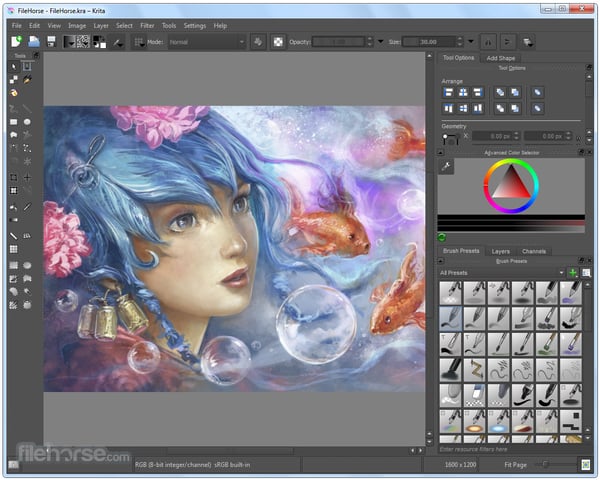
What users like
“I really like its brushes. I don’t have to spend hours setting them up. I just choose the one I need and start painting. I also like its customization. I can set the shortcuts up just as I want.” — Krita review by Jorge H.
What users dislike
“The interface is a little dated. Some of the UI icons are plain ugly and this makes the workscape look ‘old.’ Also, some of the options and shortcuts are very different from other apps, making the learning curve a little steeper than necessary.”
— Krita review by Kev Z.
Recommendations for others considering the product
“Krita is easy to use and has amazing tools once you discover them, so my advice is that when you start using it, go through all the tools and test them to see what they do and how to access them.”
— Krita review by Tanya M.
2. Mischief

Overview
Mischief is a graphic design software intended for creating concepts and ideas. Users can create with either pixel or vector files in Mischief. This tool is compatible with both Mac and Windows operating systems.
Pricing
For a one-time fee of $25, users can upgrade to the full version of Mischief. This includes additional features such as layers and custom color swatches.
Features
- Infinite canvas
- Brush palette
- Window opacity
- Image importing
- .PNG/.JPEG exporting
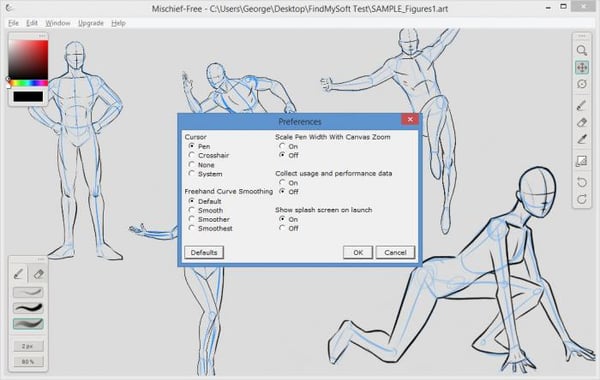
What users like
“The fluidity and speed of this software is just phenomenal. It feels and looks like pencil and paper. The infinity canvas is also another thing I enjoy a lot. I can lay out ideas quickly and keep them all together easily and lightly for review.”
— Mischief review by Michael M.
What users dislike
“Learning the initial system, I’m not well-versed in graphic design, but it seemed to take off after figuring out the basics.”
— Mischief review by an Industry analyst/tech writer
Recommendations for others considering the product
“At the price it is hard to go wrong with Mischief, and while not as full-featured as some other sketching apps, it offers a ludicrously quick drawing engine, which pares everything down to the basics, which unlike a lot of applications is a good thing.”
— Mischief review by Mike G.
3. Inkscape

Overview
Inkscape is a graphic design software that can run on a number of operating systems. This platform’s tools can assist at all stages of the design process, from mockup to a profession grade design ready for publication. It can be used to design graphics such as logos, icons, diagrams and more.
Pricing
Inkscape is completely free and open source.
Features
- Freehand drawing with a pencil tool
- Object grouping
- Shape tools
- Alignment and distribution commands
- Support for many different file formats
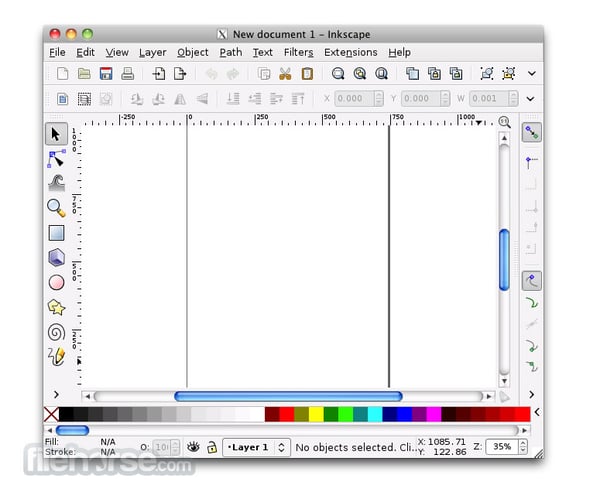
What users like
“I like that I can export my files to various formats easily. I also am really pleased with the flexibility offered to create a design using basic shapes and weld them OR I can hand-draw or trace designs.”
— Inkscape review by Wendy L.
What users dislike
“Not so user-friendly, unable to do something that I can in other programs. That some of the tools are on each side of the screen and that there is not a quick guide.”
— Inkscape review by Abby R.
Recommendations for others considering the product
“Watch tutorials on how to use it before you use it. Using the tools through trial and error doesn’t really work. Once you learn this program, it’s worth more than its weight.”
— Inkscape review by McKenna K.
4. Venngage

Overview
Venngage is an infographic, chart, and graphic design making SaaS platform for content teams in need of more visually-appealing content without outsourcing their needs to an agency.
Pricing
Venngage has a free entry-level student tier that comes with 5 infographics a month. They also have a business plan at $49 a month and a premium plan at $19 a month. Both come with a variety of templates, exporting features, custom branding, and more.
Features
- Infographics
- Charts and data visualization
- Free-form design and drag-and-drop design
- One click social media sharing and exporting
Image courtesy of Venngage
What users like
“I am not a classically trained graphic artist and I like to create the way I like to create. Venngage allows me to start with a templates idea to get the party started. OR I can begin with a clean slate and go wild with all the elements that they provide. It’s like a playground for the creative mind.»
— Venngage review by Russ J.
What users dislike
“It can’t be completely modified like Illustrator/Photoshop. However, it is useful for fundamental use.”
— Venngage review by John R
Recommendations for others considering the product
“For those without a lot of Graphic Design experience, use Venngage! A great solution for those that don’t want to shell out a bunch of cash for Adobe products and would like to get some quality promotional materials out to their audience.”
— Venngage review by Twin A.
5. DesignEvo

Overview
DesignEvo is a graphic design software used to create custom logos using vector graphics. This solution was created so that users with no previous design experience could still create with ease.
Pricing
DesignEvo offers two pricing plans beyond its free option. The basic plan can be purchased for a one-time fee of $19.99. Additional features in the platform include high-resolution files, lifetime support, the ability to edit and re-download any file and more.
The plus plan is available for a one-time fee of $39.99. Every feature from the free and basic plans are available in this plan. The plus option includes even more features, such as the ability to work in vector files, the ability to download font files and copyright ownership.
Features
- Existing logo templates
- Adding and adjusting icons
- Text editor
- Edit background color
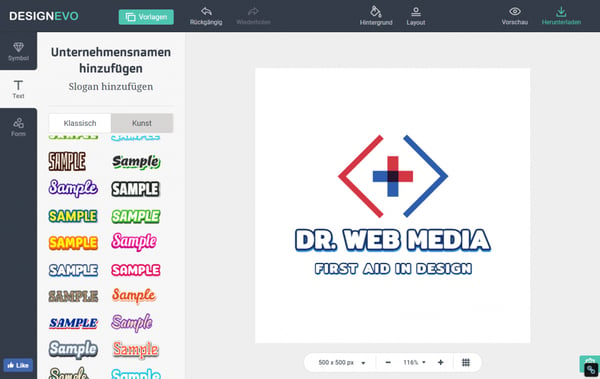
What users like
«It has a user-friendly interface that makes creating logos very quick and easy. There’s a decent library of ready-to-use graphics and fonts to pull from, which are included.”
— DesignEvo review by a user in food and beverages
What users dislike
“It’s hard to move with the mouse objects that have a lot of white space. Icons don’t have shadow as an effect, free users are only limited to a size of 500 x 500 px.”
— DesignEvo review by Bruna A.
Recommendations for others considering the product
“It’s always amazing to see how something simple can be powerful. With thousands of symbols to choose and the layer management, you can create almost anything with this simple tool. In a few clicks, you can start creating logos for free.”
— DesignEvo review by Ingrid M.
6. GraphicsJS JavaScript Graphics

Overview
GraphicsJS JavaScript Graphics is a free and open-source graphic design tool. This software is intended for drawing HTML5 graphics and animation from scratch. GraphicsJS’ API allows users to customize the tool any way that they need.
Pricing
GraphicsJS JavaScript Graphics is completely free and open source.
Features
- JavaScript API — This API is based on Layers logic and user-friendly primitives, which allows users to build any visualization they can imagine.
- Text features — Control text wrap, text overflow, text indent, line height and more with this feature.
- Virtual DOM — This DOM (document object model) is lightweight and gives users a better rendering experience.
.jpg?width=600&name=GraphicsJS%20(2).jpg)
What users like
“GraphicsJS JavaScript Graphics doesn’t have a lot of frills, but that’s probably the best thing I like about it. It’s all JavaScript Graphics all the time (meaning it’s very consistent). On top of all that, it’s very simple to use with GitHub.”
— GraphicsJS JavaScript Graphics review by Candance C.
What users dislike
“Despite GraphicsJS claims, it is not easy to use out of the box.”
— GraphicsJS JavaScript Graphics review by Jeannette H.
Recommendations for others considering the product
“If you are new to JavaScript you will like the simplicity of use. Definitely recommended for new users that have the slight knowledge of JavaScript.”
— GraphicsJS JavaScript Graphics review by Candance C.
7. Scribus

Overview
This software is open source and completely free of charge. Scribus is designed for users who are beginners in desktop publishing.
Pricing
Scribus is an open-source and free graphic design software, giving users access to all features with no additional cost.
Features
- Complex and right-to-left scripts
- Text properties palette
- Support for OpenType advanced features
Image courtesy of Scribus
What users like
“Scribus is available for Linux, including Ubuntu and other flavors that are user-friendly, so it is available free of charge. Unlike many commercial software packages that beta test on paying users, Scribus encourages everyone to experiment with the software without charging you any money.”
— Scribus review by Victoria G.
What users dislike
“Text editing is a nightmare. When adding text, you need to open up a different window for the editing. But if you don’t highlight the text correctly, it seems like it doesn’t accept the changes.”
— Scribus review by Ryan S.
Recommendations for others considering the product
“You must be aware of the limitations of Scribus. Although it fulfills most of the common tasks of desktop publishing, it’s not a perfect substitute for commercial software like InDesign.”
— Scribus review by Roberto D.
8. iBooks Author

Overview
This free graphic design software is a mobile app that allows anyone to create interactive books and textbooks. This tool allows you to add elements such as video, diagrams, 3D objects and more. iBooks Authors is compatible with iPad and Mac computers.
Pricing
iBooks is available for free from Apple’s app store.
Features
- Template library
- Custom fonts
- Ability to include mathematical expressions
- Improved audio support
Image courtesy of Apple
What users like
“I was immediately impressed by its simplicity. I did not find it very hard to learn. I have recently published a children’s book to the iBooks store and it took less than a day to complete the setup.”
— iBooks Author review by Seth R.
What users dislike
“I have not had any major issues using iBooks Author yet. The only thing I wish it had, was multiple publishing formats that would be kindle or nook compatible.”
— iBooks Author review by Stephanie L.
Recommendations for others considering the product
“I absolutely recommend it to teachers who want to use more digital books. You can use iBooks Author for any subject.”
— iBooks Author review by Nathalie B.
Next steps for selecting a free design software solution
Decide which features are a requirement in your graphic design software. If you are specifically looking for an open-source graphic design software solution or one that can potentially scale with your business, keep those conditions in mind.
The features in the solution you select should allow you to effectively reach your end goal, such as creating designs or artwork that elevate your business. Once you have chosen, read through some more verified user reviews to allow you to make the best decision for your business.
Ready to take your graphic design skills to the next level? Learn how you can use graphic design tools as logo design software to help you break into brand design and marketing.
* Please note: Reviews may have been edited for spelling and grammar.
Brynne is the Buyer Inquiry Team Lead at G2 Crowd. In addition to writing, she leads the research specialists in providing personalized software and services recommendations to buyers. She wishes she had interesting hobbies to include in this bio.