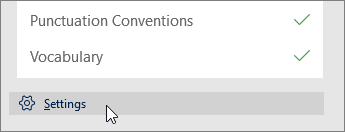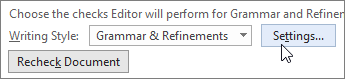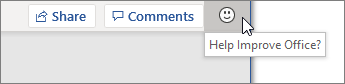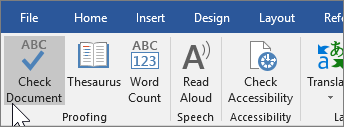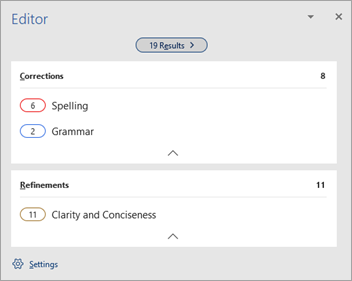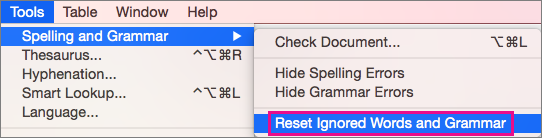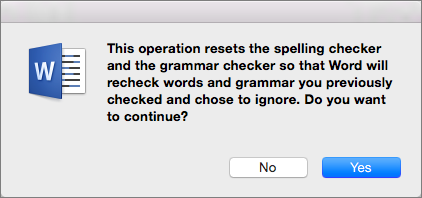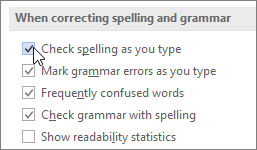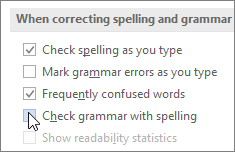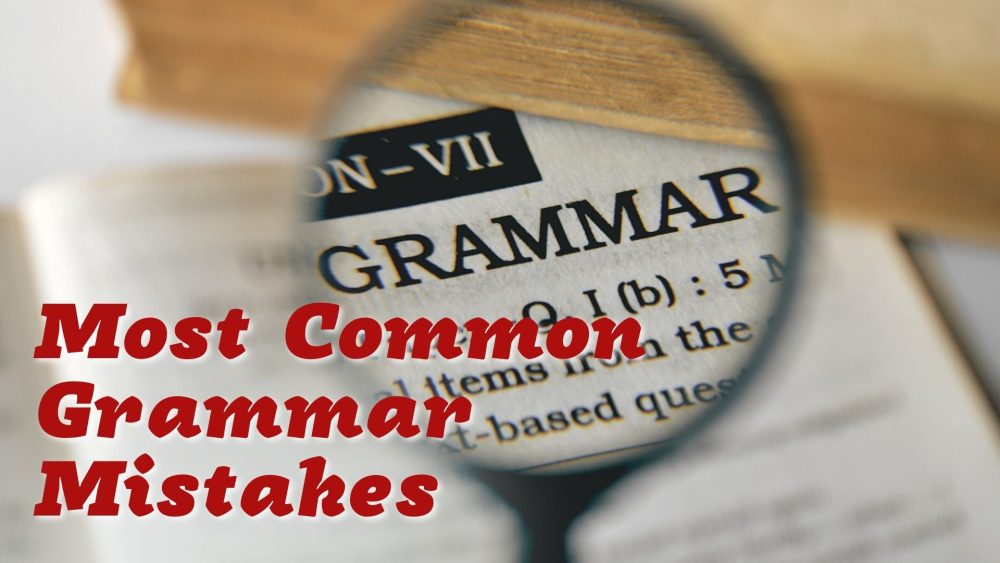Microsoft once published a list of “Top Grammar Mistakes” in Microsoft Word, but what’s really going on with that list and the technology behind it?
Unlike others, we’re not content just to copy Microsoft’s 2017 list. We’ll show how the grammar checks really work in the latest Word.
One of Microsoft’s ‘common mistakes’ was NOT detected by Word, so it’s not a good demonstration.
Another possible problem is detected by Word but it’s not any help in fixing it.
Firstly, a few reality checks.
The “Most commonly flagged grammar mistakes” list is released by Microsoft as a promotional tool for the improved ‘Editor’ grammar checks in Word 2016 for Windows. Like many press releases, it deserves to be treated with suspicion. It’s self-serving and not been independently verified.
No surprise that Microsoft’s list gives examples where Word flags a human mistake. No mention of examples where Word gets it wrong or the flagged problem isn’t clear (a grammatical ‘gray area’).
Many of the mistakes in the list are NOT newly detected in Word’s Editor. They are mistakes that Word has detected for many years. Microsoft, as usual, is careful to imply without actually lying.
Office-Watch.com has taken the time to look at each mistake and Microsoft’s examples.
Too many white spaces between words.
Microsoft’s example is too simple eg.
Accidentally adding spaces between words happens to all of us. But what about this example?
Microsoft conveniently overlooks the big spacing issue, between sentences.
Word defaults NOT checking the number of spaces between sentences. Sentence spacing can get people very excited (we can guarantee getting reader feedback, some of it angry on this topic).
Whichever way you prefer it, Word can check at Options | Proofing | Writing Style | Grammar | Settings

This has been in Word for many versions.
Missing comma
This is the weird one in Microsoft press release. Word does NOT detect this “common” mistake that they put in their own list!
Here’s how Microsoft’s example sentence appears in the latest Word 2016 for Windows:
Not a blue line to be seen. And it’s the same in other versions like Word 2010 for Windows

According to Microsoft’s list, the sentence should have a comma:
Which is correct, but Word doesn’t detect the mistake, let alone suggest a fix! Microsoft could have easily given an example that worked in Word and demonstrated the effective grammar check.
This is an error that only human proof reading can fix.
Comma missing after introductory phrase
This is a grammar error which is new to Word’s warnings and is quite useful.
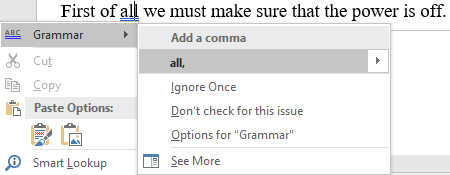
Hyphenation
Microsoft says this is an outright mistake but that’s a stretch. It’s more a matter of opinion, house style or who taught you at school. Microsoft’s example:

These variations might also be acceptable. As you can see, the first one is OK according to Word for Windows and the new fangled Editor.

At my old school, Microsoft’s example would have been marked wrong but not because of the missing hyphens. The digit ‘3’ would have received an angry red mark. Single digit numbers (according to Beecroft Primary School in 1969) are always written in words.
I don’t remember the 1969 school rule for hyphenation. Maybe we didn’t have hyphens back in those olden days?
Subject verb agreement
Another example of Word’s context sensitive grammar checks. Microsoft’s example:

Capitalization
Another simple problem, holding down the Shift key when it’s not necessary. Microsoft’s example:

Possessive and plural forms
A common problem and something that Office Watch itself can never get straight. Microsoft’s example:

Word’s right-click menu isn’t a lot of help but the improved Editor in the Word for Windows gives some advice for choosing the correct apostrophe.

Agreement with noun phrases
Microsoft’s example:

Commonly confused words
English is full of easily confused words but Microsoft’s example isn’t very good.

The Redmond example is strange only because it doesn’t demonstrate some of Word’s power in this area. The Grammar system looks at the context of the word to figure out if it’s correct.

Office Watch has looked at the in-context spelling checks before, when it works and doesn’t work. See Avoid embarrassing typing mistakes in Office
Incorrect verb form after auxiliary
Microsoft’s example:

Stop Word’s grammar ‘help’ once or always
More changes for Word’s Spelling and Grammar
How to remove words from the Word dictionary
Microsoft Editor runs in Word for Microsoft 365 to analyze your document and offer suggestions for spelling, grammar, and stylistic issues, like making sentences more concise, choosing simpler words, or writing with more formality.
To use Editor, on the Home tab choose Editor.
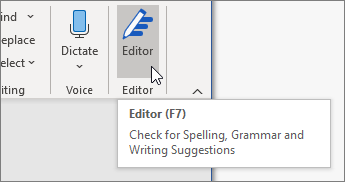
Reviewing suggestions
To focus on the issues you care most about, choose a correction or refinement type, like Grammar or Clarity. Then, use the arrows near the top of the pane to step through each of that type of issue.
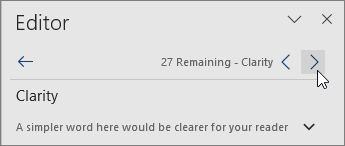
Choose a suggestion to incorporate it into your document. If you don’t like the suggestion, choose Ignore Once. Or, if you never want this type of suggestion, choose Don’t check for this issue.
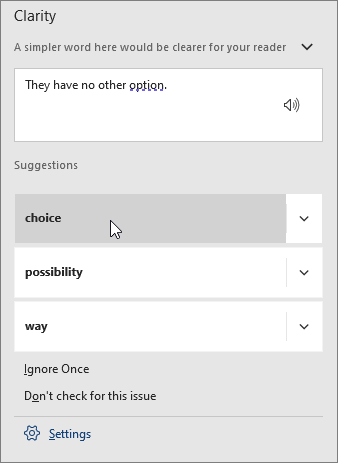
Note: If you change your mind about an issue you ignored, close and reopen the document, and go back to Editor. Editor will find the issue again.
Tailor what Editor checks for
By default, Editor checks for several categories of issues, and the suggestions may or may not suit your writing style. To finely tune Editor for suggestions you want, do the following:
-
In the Editor pane, choose Settings.
-
In the Word Options dialog box, next to Grammar & Refinements, choose Settings.
-
Scroll through the list of options. Select issues you want Editor to check, and clear the issues you want Editor to ignore.
Note: Choosing Reset All returns to the default settings.
-
Choose OK.
Tip: Editor is designed to empower you to bring out the best in your writing. We are continually making updates to its suggestions and experimenting to learn which suggestions are most welcome. If you have feedback for us, choose Help Improve Office? at the top of the Word window to open the Feedback pane.
You might notice Editor’s red, blue, and purple underlines in your document even when the Editor pane is closed. That’s because Editor is always running in the background, checking for spelling, grammar, and some style issues.
Right-click the underlined text to see the suggestion. Use context menu to:
-
Listen to the suggestion by clicking the arrow next to the suggestion and then choosing Read Aloud.
-
Skip this instance of the issue by choosing Ignore Once.
-
Tell Editor to stop checking for this issue by choosing Don’t check for this issue.
-
Fine tune the settings for this type of issue by choosing the Options link.
-
Get more information about the issue by choosing See More.
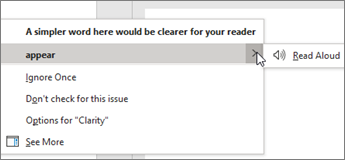
Your document might be written in more than one language, or you might want to switch to another language for Editor to check. If you are set up to use multiple authoring languages (File > Options > Language), Word detects the language you’re writing in, and Editor will check for issues in that language.
However, you might be writing in a language that Word doesn’t detect automatically. In that case, you can get Editor to check text in that language by selecting the text and going to Review > Language > Set Proofing Language, and then choose your language.
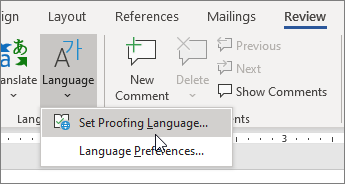
When Editor is checking more than one language, the Editor pane lists corrections and refinements for each language in the document.
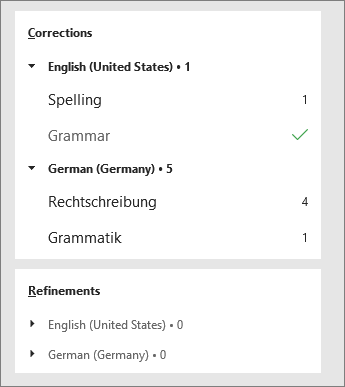
For information about the issues that Editor checks in various languages, see Editor’s spelling, grammar, and refinement availability by language.
When you work on documents in Word on the web, Editor provides a rich set of features that are coming soon to Word for Windows. Even when you’re not using Word, the Editor browser extension helps you with writing on websites like LinkedIn, Twitter, Facebook, and Gmail.
Word marks spelling, grammar, and stylistic issues with an underline. Right-click the underlined word, and then choose the suggestion you want, or learn more about the error and how to correct it.
Or, open the Editor pane to address issues by category.
-
On the Review tab, select Check Document.
-
The Editor pane categorizes spelling, grammar, and stylistic issues.
-
Click each category to address the issues.
Note: For keyboard shortcuts in the Editor pane, there’s no need to press Alt. Just use the underlined letter to select the command (like i for Ignore Once, g for Ignore All, etc) .
-
In the Editor pane, click Settings.
-
Under When correcting spelling and grammar in Word, select Settings
-
For Writing Style, select Grammar & Refinements .
-
Scroll down to see all of the options available, and select or clear the rules you want. The settings apply to all the documents that you edit, not just the current one.
Requirements and availability of the Editor pane include the following:
-
Internet connection: Make sure your connection is working.
-
Intelligent Services switched on: Go to File > Options > General and turn on Office Intelligence Services.
-
Language availability: For information about the issues that Word checks for in various languages, see Editor’s spelling, grammar, and refinement availability by language.
Word marks spelling, grammar, and stylistic issues with an underline. Control-click the word or phrase and choose one of the options.
If Word incorrectly underlined a word as misspelled and you want to add that word to your dictionary so that Word will properly recognize it in the future, see Add or edit words in a spell check dictionary.
If spelling or grammatical errors aren’t underlined, you might need to turn on automatic spelling and grammar checking, as follows.
Turn on (or off) automatic spelling and grammar checking
-
On the Word menu, click Preferences > Spelling & Grammar.
-
In the Spelling & Grammar dialog box, under Spelling, check or clear the Check spelling as you type box.
-
Under Grammar, check or clear the Check grammar as you type box.
-
Close the dialog box to save your changes.
-
On the Review tab, click Spelling & Grammar.
-
Word displays the issues it finds in the Spelling & Grammar dialog box.
-
To address an issue, do one of the following:
-
Type the correction in the box and then click Change.
-
Under Suggestions, click the word you want to use, and then click Change.
To skip the error, do one of the following:
-
Click Ignore Once to skip only that instance of the error.
-
Click Ignore All to skip all instances of the error.
-
For a grammatical error, click Next Sentence to skip that instance of the error and move to the next error.
To skip a misspelled word in all documents, click Add to add it to the dictionary. This only works for spelling. You can’t add custom grammar to the dictionary.
-
-
After you correct, ignore, or skip an issue, Word moves to the next one. When Word finishes reviewing the document, you’ll see a message that the spelling and grammar check is complete.
-
Click OK to return to your document.
You can clear or reset the list of Ignored Words and Grammar so Word will check for spelling and grammar issues you previously told it to ignore.
Note: When you reset the list of Ignored Words and Grammar, the list is cleared only for the currently open document. Any spelling or grammar issues you told Word to ignore in other documents won’t be affected.
-
Open the document that needs to be checked.
-
On the Tools menu, point to Spelling and Grammar, and then click Reset Ignored Words and Grammar.
Word displays a warning about the operation resetting the spelling checker and the grammar checker.
-
Click Yes to proceed.
-
Click the Review tab, and then click Spelling & Grammar to check spelling and grammar.
Word marks potential spelling errors with a red squiggly line, and potential grammatical errors are marked with a blue squiggly line.
Right-click on the underlined word or phrase and choose a correction, or ignore the suggestion.
Note: If Word is flagging words as misspelled but you have it spelled the way you want it, select Add to Dictionary to teach Word not to flag that word as misspelled in the future. For more information on this see: Add or edit words in a spell check dictionary.
If you don’t want Office to mark potential errors with squiggly lines while you are working, you can turn automatic spelling and grammar checking off:
-
On the File menu, click Options, and then click Proofing.
-
Select or clear the Check spelling as you type and Mark grammar errors as you type check boxes.
Note: You can turn the spelling checker on or off for the document you’re working with or for all new documents. Select an option in the Exceptions for list, and then select or clear the Hide spelling errors in this document only and Hide grammar errors in this document only check boxes.
If you don’t want Word to check grammar at all (either when running a spell check or automatically as you type), you can turn it off:
-
On the File menu, click Options, and then click Proofing.
-
Clear the Mark grammar errors as you type and Check grammar with spelling check boxes.
-
On the File menu, click Options > Proofing> Recheck Document.
-
Click Yes when you see the warning message about resetting the spelling and grammar checker.
-
Click OK in the dialog box to get back to the document, and then run the spelling and grammar checker again.
See also
For more information about Microsoft Editor, see Microsoft Editor checks grammar and more in documents, mail, and the web.
For more topics on spelling and grammar, see Spelling and grammar in Word.
To try Microsoft Editor for yourself, download the Editor in Word Tutorial.
Grammar and Spelling Checker
1Text.com Grammar, Spelling and Punctuation Checker online will find all the mistakes
Grammar and Spelling Checker online is a free and unique service that detects grammar mistakes and mistypes.
Effective 1Text.com algorithm helps to find different mistakes such as:
- unpaired brackets and apostrophes;
- double commas or dots in a row;
- commas with introductory phrases and words;
- mistakes in word forms;
- grammatical and logical mistakes;
- mistypes;
- extra spaces;
- word repeat;
- lowercase in the beginning of a sentence;
- incorrect use of hyphen;
- and much more.
Our service will help not only check texts for Plagiarism but also Check Grammar and Spelling. You can also get rid of mistypes, which are not always noticeable when you type fast, online. Using our service you will be sure of your text quality.
Text error correction online, correct errors with the help of 1Text.com
Grammar and Spelling Checker Online will help to check your text and make it correct.
Grammar, Spelling, and Punctuation Checker will detect mistakes and mistypes. It will help you to make the text mistake-free and of high quality. If you have difficulties with using commas, you will evaluate Punctuation Check. The service will highlight the fragments with extra or missing punctuation marks, for example, commas in a row or unpaired brackets.
One of the biggest advantages of Free Grammar and Spelling Checker 1Text.com is that you can correct the mistakes online. The algorithm is very simple:
- Type or paste your text into the text box.
- Click on «Check Grammar and Spelling».
- Pay attention to the highlighted fragments and a number of mistakes under the text box.
- Click on the highlighted word and choose one of the options suggested.
If you appreciate your time, we recommend Checking Grammar, Spelling, and Punctuation online at 1Text.com and see the advantages.
I love to write, but I’m not so crazy about grammar.
Learning about words that dangle, split, and get misplaced isn’t my idea of fun.
However, as an English major in college, I had it drilled into my head that poor grammar revealed laziness and a lack of respect for the reader.
It’s the literary form of bad manners and exposes the writer as someone who isn’t serious about the craft.
If you’re an author, particularly a self-published author, you need to do everything possible to win your readers’ hearts and minds.
When they are distracted by grammatical errors or confused by the meaning of a sentence, they aren’t likely to buy your next book — or finish the one they are reading.
As tedious as grammar may be to those of us who just want to write, it is well worth a few minutes of your time to refresh the basics and make sure you don’t fall into one of the problematic grammar traps.
(Side note: If you want the peace of mind that you’re publishing with good grammar and punctuation, then check out the free Grammarly proofreading tool.)
Here are 15 common grammar mistakes that can kill your credibility as a writer:
1. Subject-Verb Agreement Errors
The subject and verb of a sentence must agree with one another in number, whether they are singular or plural. If the subject of the sentence is singular, its verb must also be singular; and if the subject is plural, the verb must also be plural.

Example 1:
Incorrect: An important part of my life have been the people who stood by me.
Correct: An important part of my life has been the people who stood by me.
Example 2:
Incorrect: The two best things about the party was the food and the music.
Correct: The two best things about the party were the food and the music.
2. Sentence Fragments
Sentence fragments are incomplete sentences that don’t have one independent clause. A fragment may lack a subject, a complete verb, or both. Sometimes fragments depend on the proceeding sentence to give it meaning.
Example 1:
Incorrect: He gave his mother an extravagant gift after the argument. In spite of everything.
Correct: In spite of everything, he gave his mother an extravagant gift after the argument.
Example 2:
Incorrect: The boys snuck home late that night. Then waited for the consequences.
Correct: The boys snuck home late that night, then waited for the consequences.
3. Missing Comma After Introductory Element
A comma should be used after an introductory word, phrase, or clause. Using a comma gives the reader a slight pause after an introductory element and often can help avoid confusion.
Example 1:
Incorrect: In case you haven’t noticed my real name doesn’t appear in the article.
Correct: In case you haven’t noticed, my real name doesn’t appear in the article.
Example 2:
Incorrect: Before she had time to think about it Sharon jumped into the icy pool.
Correct: Before she had time to think about it, Sharon jumped into the icy pool.
4. Misusing The Apostrophe With “Its”
You use an apostrophe with it’s only when the word means it is or it has. Without the apostrophe, it means belonging to it.
Example 1:
Incorrect: I don’t believe its finally Friday.
Correct: I don’t believe it’s (it is) finally Friday.
Example 2:
Incorrect: The cat was licking it’s tail.
Correct: The cat was licking its tail.

5. No Comma In A Compound Sentence
A comma separates two or more independent clauses in a compound sentence separated by a conjunction. The comma goes after the first clause and before the coordinating conjunction that separates the clauses.
Example 1:
Incorrect: The man jumped into a black sedan and he drove away before being noticed.
Correct: The man jumped into a black sedan, and he drove away before being noticed.
Example 2:
Incorrect: She was beautiful and she was happy and she was full of life.
Correct: She was beautiful, and she was happy, and she was full of life.
6. Misplaced Or Dangling Modifier
A misplaced modifier is a word, phrase, or clause that is separated improperly from the word it modifies or describes. Sentences with this error can sound awkward, ridiculous, or confusing. A dangling modifier is a word or phrase that modifies a word not clearly stated in the sentence.
Example 1:
Incorrect: While walking on the sidewalk, Mary found a sparkly girl’s bracelet.
Correct: While walking on the sidewalk, Mary found a girl’s sparkly bracelet.
Example 2:
Incorrect: After finally setting off on the trail, the morning felt more exciting.
Correct: After finally setting off on the trail, he felt the morning was more exciting.
7. Vague Pronoun Reference
A pronoun can replace a noun, and its antecedent should be the person, place, or thing to which the pronoun refers. A vague pronoun reference (including words such as it, that, this, and which) can leave the reader confused about what or to whom the pronoun refers.
Example 1:
Incorrect: When Jonathan finally found his dog, he was so happy. (The dog or Jonathan?)
Correct: Jonathan was so happy when he finally found his dog.
Example 2:
Incorrect: Don felt a lot of anger and bitterness as a result of Marie’s decision. This is what ended everything. (What ended everything? Don’s anger and bitterness or Marie’s decision?)
Correct: Don felt a lot of anger and bitterness as a result of Marie’s decision. Her choice ended everything.
8. Wrong Word Usage
There are a variety of words and phrases that are commonly confused and misused in sentences. Misusing these words can change the meaning of the sentence or simply reflect carelessness on the writer’s part. There are hundreds of these commonly confused words, so when in doubt, always check the definition and correct spelling of the word.
Example 1:
Incorrect: She excepted his offer to drive her home.
Correct: She accepted his offer to drive her home.
Example 2:
Incorrect: It was a breathe of fresh air to meet someone so genuine.
Correct: It was a breath of fresh air to meet someone so genuine.
9. Run-On Sentence
A run-on sentence occurs when you connect two main clauses with no punctuation.
Example 1:
Incorrect: She tried to sneak out of the house her mother saw her leaving.
Correct: She tried to sneak out of the house, but her mother saw her leaving.
Example 2:
Incorrect: He ran through the field as fast as he could all the while rain was soaking him to the bone.
Correct: He ran through the field as fast as he could. All the while rain was soaking him to the bone.
More Related Articles:
6 Excellent Writing Prompt Generators To Inspire Content Ideas
Should You Italicize Book Titles
99 Positive Words That Start With E To Describe A Person
10. Superfluous Commas
It’s a typical writing mistake to throw commas around liberally when they aren’t necessary. There are dozens of examples of this error, but here are a few common mistakes.
Example 1:
Incorrect: The woman never went into the city, because she didn’t feel comfortable driving in traffic.
Correct: The woman never went into the city because she didn’t feel comfortable driving in traffic.
Example 2:
Incorrect: He wants to get a degree in engineering, or medicine.
Correct: He wants to get a degree in engineering or medicine.
Example 3:
Incorrect: Sam knew immediately, what was going to happen next.
Correct: Same knew immediately what was going to happen next.
Example 4:
Incorrect: Old cars, that have been left in a junkyard, are an eyesore.
Correct: Old cars that have been left in a junkyard are an eyesore.
Example 5:
Incorrect: The bouquet of flowers on the table, belongs to Mary.
Correct: The bouquet of flowers on the table belongs to Mary.
11. Lack Of Parallel Structure
Faulty parallelism occurs when two or more parts of a sentence are similar in meaning but not parallel (or grammatically similar) in form. It often occurs with paired constructions and items in a series.
Example 1:
Incorrect: He wanted to learn more about careers in programming, engineering, biochemist, and research scientist.
Correct: He wanted to learn more about careers in programming, engineering, biochemistry, and research science.
Example 2:
Incorrect: The key directives of his boss were clear:
- Meet monthly sales quotas.
- Aggressive marketing techniques.
- Reporting in every day.
Correct: The key directives of his boss were clear:
- Meet monthly sales goals.
- Practice aggressive marketing techniques.
- Report in every day.
12. Sentence Sprawl
A sentence can become a burden to read when there are too many equally weighted phrases.
Example 1:
Incorrect: Jason was planning to attend his friend’s wedding on June 30, but at the last minute he found out he had jury duty, so he couldn’t attend the wedding, and he felt really guilty about it.
Correct: Unexpectedly Jason was called for jury duty and couldn’t attend his friend’s June 30 wedding. He felt guilty about missing it.
13. Comma Splice
A comma splice occurs when two separate sentences are joined with a comma rather than a period or semicolon. Writers often create comma splices when using transitional words, such as however, therefore, moreover, nevertheless, or furthermore.

Example 1:
Incorrect: My intention was to take her out to dinner, however I decided not to invite her after all.
Correct: My intention was to take her out to dinner; however, I decided not to invite her after all.
Example 2:
Incorrect: My sisters and I love to go shopping, we then have lunch together when we’re done.
Correct: My sisters and I love to go shopping. We then have lunch together when we’re done.
14. Colon Mistakes
A colon is used after a complete sentence to introduce a word, phrase, clause, list, or quotation. The colon signals that what follows proves or explains the sentence preceding the colon.
Example 1:
Incorrect: People move to Florida for: the warmer weather, the beach, and the theme parks.
Correct: People move to Florida for three reasons: the warmer weather, the beach, and the theme parks.
15. Split Infinitives
An infinitive is the word “to” with a verb. A split infinitive separates the word “to” and the verb with another word (often an adverb). There are no grammar rules that prohibit split infinitives, but many experts disapprove of them. If the sentence sounds awkward by correcting the split, our rule of thumb is to go with what makes the most sense in the context of your writing and for the ease of reading. (For example, “To boldly go where no man has gone before” would sound awkward and less powerful as, “To go boldly where no man has gone before.”)
Example 1:
Incorrect: She tried to quickly finish the book before she had to leave.
Correct: She tried to finish the book quickly before she had to leave.
Example 2:
Incorrect: He wanted to gradually improve his strength by increasing the weight.
Correct: He wanted to improve his strength gradually by increasing the weight.
As a serious author, you want to put your best foot forward with your writing. There are times and reasons to break some of the rules of grammar, but it’s wiser to break them knowing what they are and why you should stray.
Whenever you’re in doubt about a rule, take a brief moment to look it up. You’ll save yourself some embarrassment, and you’ll show your readers that you respect language and revere the art of writing well.

Even after years of education, there are some things that some people still mess up. For me, it’s algebra. For others, it’s the laws of physics. And for many, it’s grammar.
It’s not easy. Words and phrases that sound fine in your head can look like gibberish when written down — that is, if you even realize you made a mistake in the first place. It’s easy for little grammar mistakes to slip by, especially when you’re self-editing.
But how do you prevent grammatical errors if you’re not even aware you’re making them?
Well, you can start by reading through this post to see which common grammar mistakes resonate with you the most. (It’s okay — we’re all guilty of at least one.) Make a mental note to avoid that mistake in the future, or heck, just bookmark this page to remind yourself of them over and over (and over) again.
Common Grammar Mistakes
- They’re vs. Their vs. There
- Your vs. You’re
- Its vs. It’s
- Incomplete Comparisons
- Passive Voice
- Dangling Modifiers
- Referring to a Brand or Entity as ‘They’
- Possessive Nouns
- Affect vs. Effect
- Me vs. I
- To vs. Too
- Do’s and Don’ts
- i.e. vs. e.g.
- Peek vs. Peak vs. Pique
- Who vs. That
- Who vs. Whom vs. Whose vs. Who’s
- Alot vs. A lot vs. Allot
- Into vs. In to
- Lose vs. Loose
- Then vs. Than
- Of vs. Have
- Use of Commas
- Assure vs. Insure vs. Ensure
- Less vs. Fewer
- Semicolons
- Compliment vs. Complement
- Farther vs. Further
- En Dash vs. Em Dash
- Title Capitalization
- Between vs. Among
1. They’re vs. Their vs. There
One’s a contraction for «they are» (they’re), one refers to something owned by a group (their), and one refers to a place (there). You know the difference among the three — just make sure you triple check that you’re using the right ones in the right places at the right times.
I find it’s helpful to search through my posts (try control + F on PC or command + F on Mac) for those words and check that they’re being used in the right context. Here’s the correct usage of «they’re,» «there,» and «their»:
They’re going to love going there — I heard their food is the best!
2. Your vs. You’re
The difference between these two is owning something versus actually being something:
You made it around the track in under a minute — you’re fast!
How’s your fast going? Are you getting hungry?
See the difference? «Your» is possessive and «you’re» is a contraction of «you are.»
Again, if you’re having trouble keeping them straight, try doing another grammar check before you hit publish.
3. Its vs. It’s
This one tends to confuse even the best of writers. «Its» is possessive and «it’s» is a contraction of «it is.» Lots of people get tripped up because «it’s» has an ‘s after it, which normally means something is possessive. But in this case, it’s actually a contraction.
Do a control + F to find this mistake in your writing. It’s really hard to catch on your own, but it’s a mistake everyone can make.
4. Incomplete Comparisons
This one drives me up a wall when I see it in the wild. Can you see what’s wrong with this sentence?
Our car model is faster, better, stronger.
Faster, better, stronger … than what? What are you comparing your car to? A horse? A competitor’s car? An older model?
When you’re asserting that something should be compared to something else, make sure you always clarify what that something else is. Otherwise, it’s impossible for your readers to discern what the comparison actually means.
5. Passive Voice
If you have a sentence with an object in it — basically a noun that receives the action — passive voice can happen to you. Passive happens when the object of a sentence is put at the beginning of a sentence instead of at the end. With passive voice, your writing comes across as sounding weak and unclear.
Hold up. Re-read that last paragraph I just wrote:
«… Passive happens when the object of a sentence is put at the beginning of a sentence instead of at the end …»
There’s way too much passive voice. See how the sentence doesn’t have a subject that’s acting upon the object? The object is mysteriously being «put at the beginning,» making the sentence sound vague and clunky.
Passive voice happens when you have an object (a noun that receives the action) as the subject of a sentence. Normally, the object of the sentence appears at the end, following a verb. Passive writing isn’t as clear as active writing — your readers will thank you for your attention to detail later.
Let’s try that again, using active voice:
Passive happens when the writer puts the object of a sentence at the beginning, instead of at the end.
In this example, the sentence correctly uses a subject, «the writer,» to actively describe the object.
Make sense? It’s kind of a complicated thing to describe, but active voice makes your writing seem more alive and clear. Want to get into the nitty-gritty of avoiding passive voice? Check out this tip from Grammar Girl.
6. Dangling Modifiers
I love the name of this mistake — it makes me think of a dramatic, life-or-death situation such as hanging precariously off a cliff. (Of course grammar mistakes are never that drastic, but it helps me remember to keep them out of my writing.)
This mistake happens when a descriptive phrase doesn’t apply to the noun that immediately follows it. It’s easier to see in an example taken from my colleague over on the HubSpot Sales Blog:
After declining for months, Jean tried a new tactic to increase ROI.
What exactly is declining for months? Jean? In reality, the sentence was trying to say that the ROI was declining — not Jean. To fix this problem, try flipping around the sentence structure (though beware of passive voice):
Jean tried a new tactic to increase ROI after it had been declining for months.
Better, right?
7. Referring to a Brand or Entity as ‘They’
A business ethics professor made me aware of this mistake. «A business is not plural,» he told our class. «Therefore, the business is not ‘they.’ It’s ‘it.'»
So, what’s the problem with this sentence?
To keep up with their changing audience, Southwest Airlines rebranded in 2014.
The confusion is understandable. In English, we don’t identify a brand or an entity as «he» or «she» — so «they» seems to make more sense. But as the professor pointed out, it’s just not accurate. A brand or an entity is «it.»
To keep up with its changing audience, Southwest Airlines rebranded in 2014.
It might seem a little strange at first, but once you start correctly referring to a brand or entity as «it,» the phrasing will sound much more natural than «they.»
8. Possessive Nouns
Most possessive nouns will have an apostrophe — but where you put that apostrophe can be confusing. Here’s an example of possessive nouns used incorrectly:
All of the lizard’s tails grew back.
In this sentence, «all» implies there’s more than one lizard, but the location of the apostrophe suggests there really is just one.
Here are a few general rules to follow:
- If the noun is plural, add the apostrophe after the s. For example: the dogs’ bones.
- If the noun is singular and ends in s, you should also put the apostrophe after the s. For example: the dress’ blue color.
- On the other hand, if the noun is singular and doesn’t end in an s, you’ll add the apostrophe before the s. For example: the lizard’s tail.
Simple, right? If you want a deeper dive into the rules of possessive nouns, check out this website.
9. Affect vs. Effect
This one is another one of my pet peeves. Most people confuse them when they’re talking about something changing another thing.
That movie effected me greatly.
Effect, with an «e,» isn’t used as a verb the way «affect» is, so the sentence above is incorrect. When you’re talking about the change itself — the noun — you’ll use «effect.»
That movie had a great effect on me.
When you’re talking about the act of changing — the verb — you’ll use «affect.»
That movie affected me greatly.
10. Me vs. I
Most people understand the difference between the two of these, until it comes time for them to use one in a sentence.
When you get done with that lab report, can you send it to Bill and I?
The sentence above is actually wrong, as proper as it sounds.
Try taking Bill out of that sentence — it sounds weird, right? You would never ask someone to send something to «I» when he or she is done. The reason it sounds weird is because «I» is the object of that sentence — and «I» should not be used in objects. In that situation, you’d use «me.»
When you get done with that lab report, can you send it to Bill and me?
Much better.
11. To vs. Too
We’ve all accidentally left the second «o» off of «too» when texting in a hurry. But in case the mistake goes beyond that, let’s review some usage rules.
«To» is typically used before a noun or verb, and describes a destination, recipient, or action. Take these examples:
My friend drove me to my doctor’s appointment. (Destination)
I sent the files to my boss. (Recipient)
I’m going to get a cup of coffee. (Action)
«Too,» on the other hand, is a word that’s used as an alternative to «also» or «as well.» It’s also used to describe an adjective in extremes. Have a look:
My colleague, Sophia Bernazzani, writes for the HubSpot marketing blog, too.
She, too, is vegan.
We both think it’s too cold outside.
You might have noticed that there’s some interesting comma usage where the word «too» is involved. We’ll cover commas a bit more later, but when you’re using the word «too» to replace «also» or «as well,» the general rule is to use a comma both before and after. The only exception occurs when «too» is the last word in the sentence — then, follow it with a period.
12. Do’s and Don’ts
I’m not talking about the do’s and don’ts of grammar here — I’m talking about the actual words: «do’s» and «don’ts.» They look weird, right? That’s because of two things:
- There’s an apostrophe in one to make it plural … which typically isn’t done, and
- The apostrophes aren’t put in the same place in both words.
Unfortunately, it’s AP Style, so we just have to live with it. It’s a hot angle for content formats, so I wouldn’t shy away from using it. But when you’re checking your writing for grammatical errors, just remember that the apostrophes should be in different places.
Note: There are different schools of thought about how to punctuate this one depending on what style guide/usage book you’re using. The Chicago Manual of Style, for instance, recommends «dos» and «don’ts.» The important thing is to be consistent and stick to one style guide, whether it’s AP Style, Chicago, or your own house style guide.
13. i.e. vs. e.g.
Confession: I never remember this rule, so I have to Google it every single time I want to use it in my writing. I’m hoping that by writing about it here, the trend will stop.
Many people use the terms interchangeably when trying to elaborate on a point, but each one means something different: «i.e.» roughly means «that is» or «in other words,» while «e.g.» means «example given» or «for example.» The former is used to clarify something you’ve said, while the latter adds color to a story through an example.
14. Peek vs. Peak vs. Pique
This mistake is another one I often see people make, even if they know what they mean.
- Peek is taking a quick look at something — like a sneak peek of a new film.
- Peak is a sharp point — like the peak of a mountain.
- And pique means to provoke or instigate — you know, like your interest.
If you’re going to use one in your writing, stop and think for a second — is that the right «peek» you should be using?
15. Who vs. That
This one is tricky. These two words can be used when you’re describing someone or something through a phrase like, «Lindsay is a blogger who likes ice cream.» When you’re describing a person, be sure to use «who.»
When you’re describing an object, use «that.» For example, you should say, «Her computer is the one that overheats all the time.» It’s pretty simple, but definitely something that gets overlooked frequently.
16. Who vs. Whom vs. Whose vs. Who’s
Whoa. This one looks like a bit of a doozy. Let’s break it down, shall we?
«Who» is used to identify a living pronoun. If you asked, «Who ate all of the cookies?» the answer could be a person, like myself («I did»), or another living being («the dog did»).
Hey, both are realistic scenarios in my world.
«Whom» is a little trickier. It’s usually used to describe someone who’s receiving something, like a letter — «To whom will it be addressed?» But it can also be used to describe someone on the receiving end of an action, like in this sentence:
Whom did we hire to join the podcast team?
«Whose» is used to assign ownership to someone. See if you can spot the error in this question:
Who’s sweater is that?
Because the sweater belongs to someone, it should actually be written this way:
Whose sweater is that?
«Who’s,» on the other hand, is used to identify a living being. It’s a contraction for «who is» — here’s an example of how we might use it in a sentence here in Boston:
Who’s pitching for the Red Sox tonight?
See the difference? «Whose» is used to figure out who something belongs to, whereas «who’s» is used to identify someone who’s doing something.
17. «Alot» vs. A lot vs. Allot
I hate to break it to all of you «alot» fans out there, but «alot» is not a word. If you’re trying to say that someone has a vast number of things, you’d say they have «a lot» of things. And if you’re trying to say that you want to set aside a certain amount of money to buy something, you’d say you’ll «allot» $20 to spend on gas.
If you’re trying to remember to stay away from «alot,» check out this awesome cartoon by Hyperbole and a Half featuring the alot. That face will haunt you for the rest of your content marketing days.
18. Into vs. In to
Let’s clarify the «into» versus «in to» debate.
They’re often confused, but «into» indicates movement (Lindsay walked into the office) while «in to» is used in lots of situations because the individual words «to» and «in» are frequently used in other parts of a sentence. For example, «to» is often used with infinitive verbs (e.g. «to drive»). Or «in» can be used as part of a verb (e.g. «call in to a meeting»).
So if you’re trying to decide which to use, first figure out if the words «in» or «to» actually modify other words in the sentence. If they don’t, ask yourself if it’s indicating some sort of movement — if it does, you’re good to use «into.»
19. Lose vs. Loose
When people mix up «lose» and «loose,» it’s usually just because they’re spelled so similarly. They know their definitions are completely different.
According to Merriam-Webster, «lose» is a verb that means «to be unable to find (something or someone), to fail to win (a game, contest, etc.), or to fail to keep or hold (something wanted or valued).» It’s like losing your keys or losing a football match.
«Loose» is an adjective that means «not tightly fastened, attached, or held,» like loose clothing or a loose tooth.
A trick for remembering the difference is to think of the term «loosey-goosey» — both of those words are spelled with two o’s.
20. Then vs. Than
What’s wrong with this sentence?
My dinner was better then yours.
*Shudder.* In the sentence above, «then» should be «than.» Why? Because «than» is a conjunction used mainly to make comparisons — like saying one thing was better «than» another. «Then» is mainly an adverb used to situate actions in time:
We made dinner, and then we ate it.
21. Of vs. Have
I have a bad habit of overusing a phrase that goes like this: «Shoulda, coulda, woulda.» That basically means I regret not doing something, but it’s too late to dwell on it now. For example, «I shoulda done my laundry on Sunday.»
But «shoulda,» «coulda,» and «woulda» are all short for something else. What’s wrong with this statement?
I should of done my laundry on Sunday.
Since it’s so common for us to throw around fake worlds like «shoulda,» the above mistake is an easy one to make — «shoulda» sounds like a shortened version of «should of.» But really, «shoulda» is short for «should have.» See how it works in these sentences:
I should have done my laundry on Sunday.
I could have taken a shorter route.
I would have gone grocery shopping on Friday, if I had time.
So next time, instead of saying, «shoulda, woulda, coulda,» I should probably say, «should’ve, would’ve, could’ve.»
22. Use of Commas
There are entire courses on correct comma usage, but let’s go over some of the most common comma use cases here.
To Separate Elements in a Series
Each element in a series should be separated by a comma. For example: «I brought a jacket, a blanket, and an umbrella to the park.» That last comma is optional. It’s called an «Oxford comma,» and whether you use it depends on your company’s internal style guide.
To Separate Independent Clauses
You can use commas to separate independent clauses that are joined by «and,» «but,» «for,» «or,» «nor,» «so,» or «yet.» For example, this sentence is correctly written: «My brother is very smart, and I’ve learned a lot from him.»
An independent clause is a sentence that can stand on its own. Here’s how to test it: Would the second part of the sentence (following one of those coordinating conjunctions) make a full sentence on its own? If so, add a comma. If it doesn’t, leave it out.
To Separate an Introductory Word or Phrase.
At the beginning of a sentence, we often add an introductory word or phrase that requires a subsequent comma. For example:
In the beginning, I had no idea how to use a comma.
Or:
However, after reading an awesome blog post, I understand the difference.
Other common introductory words and phrases include «after,» «although,» «when,» and «while.»
To learn about more use cases for the comma, check out this blog post from Daily Writing Tips.
23. Assure vs. Insure vs. Ensure
All of these words have to do with «making an outcome sure,» which is why they’re so often mixed up. However, they aren’t interchangeable.
- «To assure» means to promise or say with confidence. For example, «I assure you that he’s good at his job.»
- «To ensure» means to make certain. For example, «Ensure you’re free when I visit next weekend.»
- Finally, «to insure» means to protect against risk by regularly paying an insurance company. For example, «I insure my car because the law requires it.»
24. Less vs. Fewer
You know the checkout aisle in the grocery store that says «10 Items or Less»? That’s actually incorrect. It should be «10 Items or Fewer.»
Why? Because «items» are quantifiable — you can count out 10 items. Use «fewer» for things that are quantifiable, like «fewer M&Ms» or «fewer road trips.» Use «less» for things that aren’t quantifiable, like «less candy» and «less traveling.»
25. Semicolons
Semicolons are used to connect two independent clauses that, though they could stand on their own, are closely related. For example, you could use a semicolon in the sentence: «Call me tomorrow; I’ll have an answer for you by then.»
Notice that each clause could be its own sentence — but stylistically, it makes more sense for them to be joined. (If there’s a coordinating conjunction between the two clauses — like «and,» «but», or «or» — use a comma instead.)
You can also use semicolons to separate items in a list when those items contain commas themselves:
There are two options for breakfast: eggs and bacon, which is high in protein and low in carbs; or oatmeal and fruit, which is high in carbs but has more fiber.
26. Compliment vs. Complement
These two words are pronounced exactly the same, making them easy to mix up. But they’re actually quite different.
If something «complements» something else, that means it completes it, enhances it, or makes it perfect. For example, a wine selection can complement a meal, and two colors can complement each other.
The word «compliment» though, refers to an expression of praise (as a noun), or to praise or express admiration for someone (as a verb). You can compliment your friend’s new haircut, or pay someone a compliment on his or her haircut.
27. Farther vs. Further
People often use «farther» and «further» interchangeably to mean «at a greater distance.»
However, in most countries, there are actually subtle differences in meaning between the two. «Farther» is used more to refer to physical distances, while «further» is used more to refer to figurative and nonphysical distances. So while Paris is «farther» away than Madrid, a marketing team falls «further» away from its leads goal. (Note: The word «further» is preferred for all senses of the word in the U.K., Australia, Canada, and elsewhere in the Commonwealth of Nations.)
The word «further» can also be used as an adjective or as an adverb to mean «additionally.» For example, «I have no further questions.»
28. En Dash vs. Em Dash
Both «–» and «—» are versions of the dash: «–» is the en dash, and «—» or «—» are both versions of the em dash. You can use either the en dash or the em dash to signify a break in a sentence or set off parenthetical statements.
The en dash can also be used to represent time spans or differentiation, such as, «That will take 5–10 minutes.»
The em dash, on the other hand, can be used to set off quotation sources, such as, «‘To be, or not to be, that is the question.’ —Shakespeare.»
29. Title Capitalization
This one is tough, since so many different outlets apply different rules to how titles are capitalized. Luckily, I have a secret weapon — TitleCapitalize.
The site outlines capitalization rules as follows:
- Capitalize the first and the last word.
- Capitalize nouns, pronouns, adjectives, verbs, adverbs, and subordinate conjunctions.
- Lowercase articles («a,» «an,» «the»), coordinating conjunctions, and prepositions.
- Lowercase the ‘to’ in an infinitive («I want to play guitar»).
Let’s use the title of this post as an example: «Grammar Police: 30 of the Most Common Grammatical Errors We All Need to Stop Making.» If left to my own devices — and remember, I write for a living — I would have left «We» lowercase. I always have to double-check, which is why guides like this one are so valuable.
30. Between vs. Among
Let’s clear this one up: The word «between» is used to refer to two (or sometimes more) things that are clearly separated, and the word «among» is used to refer to things that aren’t clearly separated because they’re part of a group or mass of objects.
So you choose between a red shirt and a black shirt, but you choose among all your shirts. You walk between Centre Street and Broad Street, but you walk among your friends.
English, like many other languages, has its own set of tricky rules and intricacies. But with a little bit of practice and help from guides like this one, you can become a grammar master.
Want to learn more about grammar? Check out the 23 Witty Grammar Jokes & Puns to Satisfy Your Inner Grammar Nerd.
Common grammar mistakes are one of the things that people keep on committing even after years of learning. Since the human brain has limited learning capacity, it’s understandable that mistakes happen. Well, that is also the case with writing.
Writing may look easy to some; however, in reality, it’s complicated. With all the rules in grammar, perfecting your article is somehow difficult. You may read the Grammarly Review to learn more about to write efficiently. Also, we compiled the most common grammar mistakes and how you can avoid them. You will need this if you want to make writing a career and start your own blog.
In case you want to improve your writing, you may also check out our tips from our webpage, 501words.net. So, without further ado, let’s take a look at how you can refrain from making the same error on your writing.
We all know how difficult grammar rules are, especially to beginners. It’s confusing because of the general rules and the exception to such rules. While there are many proofreading tools out there like Grammarly and Pro Writing Aid that can help you correct your errors, it still helps to know the basics. It will also help you write faster. So, what are the common grammar mistakes that you should avoid?
Incorrect Use of Subject – Verb

Although Subject-Verb agreement is an elementary subject, it is too complicated. There are different general rules and specific rules, some of these have exceptions. So, it’s understandable that this can be overlooked while writing. Nevertheless, it is important to avoid silly writing mistakes.
However, it is important to make sure that your verb agrees with your subject. The general rule is that a singular subject takes a singular verb. And you might be confused because a singular subject doesn’t have ‘s’ but a singular verb does. For instance, a pencil is a singular noun while ‘writes’ is a singular verb.
So, just keep in mind that whenever your common noun doesn’t have an ‘s’ with it, your verb should have. Note, however, that there are exceptions to this rule such as a proper noun with an s-ending (i.e. Mathematics).
If you’re unsure of the correct subject-verb agreement, you can search for the rules on the internet. There are many sites that offer a comprehensive and brief guide for the proper S-V agreement.
Understanding your subject-verb agreement at least puts you a step closer to writing content like a pro, and perhaps could allow you to start your own blog and hopefully monetize it and earn up to 6 figures a month from writing. Oh yes, this is possible!
Inconsistent Use of Verb Tenses
Another common mistake committed by writers is the verb tenses. Verb tense consistency is important so as not to let your readers get confused with your narrations. You might not want to tell a story with a present and past tense in one sentence.
For example, the sentence “he went to the sea and eat lunch in the seashore yesterday”. The word ‘went’ is in the past tense and your sentence pertains to what happened in the past. So, the verb ‘eat’ should be consistent with the sentence.
Tenses will make your readers know if you’re describing past, present, or future events. Not using the right one will result in a misunderstanding between your true intention and meaning.
Furthermore, it will help in setting the clarity of your message. So, the next time you write, make sure that you address this issue. Below are the basic tenses of a verb that you have to note while you are writing.

- Present Tenses
- Past Tenses
- Future Tenses
These three basic tenses are further divided into four aspects: simple, progressive, perfect, and perfect progressive. These should also be used accordingly for it may affect the import of your text.
Overuse of Pronouns
Pronouns are words used in place of a noun. This is utilized so as not to overcrowd your write-ups with nouns. So, instead of using names, you can replace them with words like ‘she, he, it, we, you, they, and them.’
However, you should use them wisely in your article. Using too many pronouns in one sentence can cause confusion with your readers.
Furthermore, you should be clear with who are you pertaining to when you include pronouns in your sentence. Readers might be confused if you just suddenly add ‘him or her’ without any reference.
Types of Pronouns
- Personal pronouns – he, she, I, you, them, they
- Possessive pronouns – her, him, your, their, our
- Absolute possessive pronouns – mine, hers, theirs
- Relative pronouns – which, whom, whose, whichever
- Reflexive pronouns -herself, himself, yourself, itself
- Indefinite pronouns – few, everyone, all, some, anyone, somebody
- Demonstrative pronouns – those, that, this, such
- Interrogative pronouns – Who, What, When, Where, When
Improper usage of punctuation
There are different punctuations that you can use. These are useful to convey proper emotions or feelings. So, if you used it improperly, your message might not be as effective as it should be.
Moreover, some types of sentences require the right punctuation to convey a message. For instance, interrogative sentences need a question mark. Absence of which would make it only a statement/declarative sentence.
Consequently, you should also observe the proper use of punctuations within quotations. Oftentimes, writers put period or comma after the quotation mark. However, the right thing to do is to put it inside. So, revisit your write-ups and check if you commit silly writing mistakes.

Punctuations for different sentences
- Declarative/Statement – period (.)
- Interrogative/Question – question mark (?)
- Imperative/Command – period (.) or exclamation point (!)
- Exclamatory/Exclamation – exclamation point (!)
Run-on Sentences
Writers are also fond of using run-on sentences. These are sentences that contain two or more independent clauses but are not properly separated by a period, semicolon or conjunction.
Generally, a sentence should contain only one independent clause. This is enough to deliver a message to your reader. Having concise and straight to the point sentences are good practice for a writer.
However, sometimes, you have to vary your sentence structure. Therefore, it’s also recommendable to use sentences with two independent clauses.
The trick, however, is to use punctuation marks or conjunction. So, don’t forget! If you’re going to write two independent clauses, insert punctuation or any conjunctive words.
Use of ‘your’ and ‘you’re’
Most of the time, we overlook the simplest thing while writing. And one example of which is the word ‘your’ and ‘you’re’. These two words have different usage but some used it interchangeably.
“Your” is used to describe something belonging to oneself. For instance, you have a bag, it’s ‘your bag’ then.
Meanwhile, you’re is a contraction of two different words: you and are. The apostrophe separates the two.
The best way to know when to use it is when you can replace the word with ‘you are’ instead of ‘you’re’. If not, then ‘your’ is the right choice.
Wrong usage of semicolons
Semicolons (;) are powerful when used properly. It can make your sentences look natural and professional.
Usually, semicolons are used to link two independent clauses that have related thoughts. And when two clauses are joined together with this punctuation mark, they are considered equally important. You can also use semicolon for a list or series with commas in between items.
So, when should you avoid semicolons? It’s unnecessary to use one when a comma can satisfy the sentence. For example, the sentence:

Since it is on Monday; I will go to the park.
The use of a semicolon in the above sentence is not proper. A comma is already sufficient to sustain your message.
Writing tools would help you check such mistakes; you could add Grammarly to your Word if you want an easier time. Don’t worry, you can easily uninstall Grammarly if you feel like it. Besides, it would still help greatly if you can check mistakes yourself. What if you are writing free-hand?
Misplaced Apostrophes
The apostrophe (‘) is a punctuation mark widely used in the English alphabet. It has several functions so it might be confusing to some. However, if you know when to use it, it would be easy for you. An apostrophe is used:
- To indicate contraction
- To mark possessive nouns
Indicate contraction

Included in this group are words like don’t, doesn’t, won’t, and shouldn’t. An apostrophe is used here to combine two words.
For instance, don’t is a contracted form of do + not. Observe that the apostrophe was put in place of the letter that has been removed. In this case, ‘o’ was replaced with an apostrophe. This is the proper way to use it, not don’t or d’ont.
Possessive nouns
It can also be used to indicate that something belongs to a person/more than one person. In the case of a singular noun, an apostrophe is placed before the ‘s’ letter.
Meanwhile, if the noun is plural, it’s after the ‘s’ letter. For example, the boy’s hat means that a boy owns a hat. As compared to the boys’ hats which indicates that there are several boys who own a hat.
Wrong Usage of i.e. and e.g.
If you have seen i.e. or e.g. in a sentence, you’re probably wondering what these are. Actually, these two are Latin abbreviations: i.e. stands for id est and e.g. means exempla gratia. Translated in English, i.e. means in other words and e.g. refers to for example.
Having said this, these two should be used in a different context. And it is still a puzzle how writers use these interchangeably or in a wrong manner.
When to use e.g.
The abbreviation e.g. is utilized when you want to provide a listing as an example of the word. You can use it in case you want to introduce examples. Take a look at the sentence below.
- I love eating in fast food chains (e.g. Jollibee, McDonald’s, Wendy’s).
- There are different countries in Southeast Asia (e.g. Philippines, Vietnam) that produce rice.
When to use i.e.

For the proper usage of i.e., just associate it with the phrase ‘in other words.’ It is used when you want to specify the thing/s you’ve mentioned previously. For example:
- I love eating in a fast-food chain (i.e. McDonalds)
- I would love to export rice in Southeast Asia (i.e. The Philippines or Vietnam).
If you compare the sentences from e.g. and i.e., e.g. connotes examples while i.e. refers to specifications. So, whenever you want to incorporate these two in your article, check out first if you’re using it properly.
Frequently Asked Questions
What are the most common grammar mistakes?
The most common grammar mistakes would be subject-verb disagreement, verb tenses, pronoun-antecedent disagreement, mixed-up words (i.e. your and you’re), run-on sentences (missing punctuation between independent clauses), and many more that you can find in the article common grammar mistakes.
How to spot common grammar mistakes?
Spotting grammar mistakes on your own may be tough. You will need fresh eyes to do this. It is, therefore, best to have someone read your articles. If you don’t have anyone to help you out, then try using proofreading tools, like you can add Grammarly to your MS Word.
How to avoid common grammar mistakes?
While you are writing your article, whether you are already writing like a pro or someone who is just beginning a blog, it would be unavoidable that you may commit mistakes. No one is perfect. However, proofreading your work is the best way to avoid grammar mistakes. The only problem here is, how do you proofread your work if you are not familiar with basic rules in grammar? Hence, the best way to avoid grammar mistakes is to make sure you are familiar with basic grammar rules.
Conclusion
“Practice makes perfect.” This also holds true for writing. So, while you’re starting to get into writing, make sure that you already know these common grammar mistakes. In this manner, you will save yourself from negative feedback from your readers.
If this article helps you, kindly leave us a message at the comment box below. You may also drop us your questions or queries. We will make sure to get back to you the soonest time possible.
There are many types of writing errors, and they need to be taken care of before you can expect your work to be read.This post was created to educate writers on how to avoid the common mistakes in most people’s writing that might not be picked up by their editors or agents. I hope this blog post will help writers throughout the world learn what makes for functional grammar and why it is important for them.
What is a writing error?
A writing error is a mistake in the form of grammar, spelling, punctuation, or word choice that makes your paper less readable and more difficult to understand.
Grammatical errors are very common and can make it difficult for readers to understand what you’re trying to say. English teachers use more red ink than on a freshly painted barn because they need to highlight grammatical errors when teaching students how to write well. However, I like to point out these mistakes but don’t always have to correct them.
It’s important to take the time and effort to write correctly. It makes it easier for your readers, which is why you must strive for clarity, not only in terms of grammar, but also spelling, punctuation, and other mistakes.
Additionally, there are hundreds of potential grammatical errors that can alter the meaning or weaken validity because they create confusion with what you’re trying to say.
What are the different types of writing errors?
Spelling mistakes
Everyone makes spelling mistakes. Word processing software will alert you when there is a word not in the dictionary, but it does not always catch errors like typos and misspelled words. Use a dictionary to find the correct spelling for any word by checking the definition. A spell checker will also not detect incorrect or misused words, which can be found with an online multilingual dictionary. Don’t hesitate to look up anything that doesn’t look right.
No comma after an introductory phrase
When a phrase introduces a sentence, use a comma to separate it from the rest of the text.
For example:
“After she ate one of the cakes she saw a little three-legged table.”
Here, we should insert a comma after “cakes” to separate the introductory phrase.
Fragmented sentences
Breaking long sentences up into shorter sentences is the best way to make sure you don’t confuse your reader with too many ideas at once. However, make sure each sentence is a complete thought. Fragmented sentences, which are usually missing a verb, can be confusing.
For example:
“Too much pepper in that soup.”
This sentence is missing a verb, so it is a sentence fragment. We can correct this by expanding it:
“There’s too much pepper in that soup.”
Wordiness
The term “wordiness” refers to the use of filler words that take away from clarity. For example:
“They engaged in preparatory activities in order to defend the castle against an attack.”
There are a few ways we can make this sentence shorter. First, the phrase “engaged in preparatory activities” is long and can be replaced with “prepared.” Second, we can say “to” instead of “in order to.”
Third, we can look at redundant wording, which is often found in descriptive writing. Many people make the mistake of using too many qualifiers in their writing, but it can sometimes distract readers from what you are trying to say. In the phrase “defend the castle against an attack,” readers would probably understand the same meaning without the word “attack.”
After making these changes, our revised sentence is much clearer:
“They prepared to defend the castle.”
Sentence sprawl
Sentence sprawl is when a sentence has too many similarly weighted phrases and clauses. These are often separated by words such as “which,” “that,” or “who.” This can result in sentences that are tedious to read or don’t make sense. In run-on sentences, it’s harder to spot grammatical errors, subject-verb agreement issues, or clauses that are missing a subject or verb.
There’s no hard limit on the length of a sentence, and the acceptable length depends on the context. If a sentence runs for more than a few lines, consider breaking it up into two or more sentences. For technical writing, always try to keep your sentences within 25 words to help your readers follow along.
Faulty parallelism
Faulty parallelism is when two or more sentence elements are not grammatically equal. This error is most often seen with sentences that contain lists, where all of the elements must match to sound properly constructed. For example:
“The candidate’s goals include winning the election, a national health program, and improvement of the educational system.”
“Winning the election,” “a national health program,” and “improvement of the educational system” are all structured differently. We can use three verbs ending with “ing” (called the “gerund”) to make this flow more naturally:
“The candidate’s goals include winning the election, enacting a national health program, and improving the educational system.”
Remember that faulty parallelism occurs when items in a series do not have the same grammatical structure. When writing a list, make sure not to mix nouns and verbs.
Misplaced modifiers
A misplaced modifier is an adjective, adverb, phrase, or clause that is incorrectly placed in the sentence. These sentences often sound awkward and ridiculous because of how they are structured. For example:
“The restaurant served tacos to the guests that were extremely spicy.”
Misplaced modifiers are a common error that many people make. To avoid confusion and ambiguity, it is important to place your modifiers near the words they describe. A better sentence would be:
“The restaurant served tacos that were extremely spicy to the guests.”
Dangling modifiers
Dangling modifiers are similar to misplaced modifiers, but in this case, what’s being modified is missing completely. For example:
“Having arrived too late, the movie was already over.”
In this case, it looks like something or someone was late, but the only noun here is “movie.” A better sentence would be:
“Having arrived too late, I missed the movie.”
Try to make sure that what you’re describing is in the sentence. After this, check that the adjectives, adverbs, or other modifiers are placed as close as possible to the relevant words they’re modifying.
Squinting modifiers
A squinting modifier is a word placed in such a way that there are multiple possible meanings. For example:
“Running quickly relaxes her.”
In this case, it’s not clear if the word “quickly” refers to quickly running or quickly relaxing. Carefully placing this word next to the word that we want to modify can clarify the meaning of the sentence.
Squinting modifiers are usually adverbs, and they change the meaning of sentences. Fixing a squinting modifier is difficult because it requires restructuring the sentence, which can be time-consuming. Two options are:
“Quickly running relaxes her.”
“Running relaxes her quickly.”
Unclear pronoun reference
In a sentence, pronouns must refer to something that is clear to the reader. When a pronoun does not clearly refer to something mentioned before (an antecedent), it can be unclear and make the meaning of the sentence confusing. For example:
“If you arrive late to the play, they won’t be happy.”
Without the right context, it’s not clear who “they” are. If this is referring to ushers that don’t let people into the theater after a certain time, we should describe this in more detail:
“If you arrive late to the play, the ushers won’t be happy and might not let you in.”
A hidden antecedent is an example of a pronoun reference that does not match what the writer intends. A sentence with this type of error usually has more than one antecedent and therefore should be avoided.
Missing commas
We can use commas to signal nonrestrictive or nonessential material, which provides extra information. For example:
“She pointed to the three gardeners who were lying around the rosebush and asked who they were.”
This sentence implies that there were more than three gardeners, of which three were around the rosebush. If this is optional information and doesn’t limit the group to certain members, we say that this clause is nonrestrictive.
We can show this by separating the phrase with commas:
“She pointed to the three gardeners, who were lying around the rosebush, and asked who they were.”
To prevent confusion, we can also indicate this with dashes:
“She pointed to the three gardeners—who were lying around the rosebush—and asked who they were.”
The dashes slow the reader down and draw more attention to the text between them.
Commas around interrupters
Commas can also enclose thoughts in the middle of another thought. To emphasize an interruption, use a pair of commas around it. You can usually identify interrupters by saying the sentence aloud. For example:
“He noticed that, in fact, it was raining.”
Here, “in fact” is surrounded by commas because it interrupts the sentence. Commas are used to signal this type of phrase.Commas are tricky, but they don’t have to trip you up. Try to strike the right balance here. These commas are used for pauses. If you pause too much, it might lead to confusion or misunderstanding of your content. If you don’t use enough commas, then your text may be unclear or difficult to understand.
Comma splicing
When two independent clauses are joined by a comma, it is called a comma splice. Commas should not be used to join two sentences together. For example:
“She was looking for some way to escape, she noticed a curious appearance in the air.”
Both halves of this sentence can be used independently. Using the comma without any conjunction makes this incorrect. There are three ways to fix this error: add a conjunction, change the comma to a semicolon, or make the independent clauses into separate sentences. For example:
“She was looking for some way to escape, and she noticed a curious appearance in the air.”
“She was looking for some way to escape; she noticed a curious appearance in the air.”
“She was looking for some way to escape. She noticed a curious appearance in the air.”
A semicolon can be used to connect two sentences. The key to determining when to join two sentences is thinking about the context in which they are found. Semicolons are generally only used when two sentences are short or closely connected in form and meaning. A good example of a fused sentence is “We went to New York; we were disappointed.”
Incorrect pronoun case
An incorrect pronoun case is when a pronoun does not match the rest of the sentence. Pronouns are used in four different ways in the English language: subjects (“I”), objects (“me”), reflexive pronouns (“myself”), and possessive pronouns (“my”). For example:
“Susan and me are going out for dinner.”
In this case, “me” is incorrect. Assuming Susan cancels at the last minute, we would say:
“I am going out for dinner alone.”
Therefore, if both of us are going, the correct sentence is:
“Susan and I are going out for dinner.”
Superfluous commas
Superfluous commas are a type of error where a comma is used when it’s not needed. For example:
“I found, that there were no trees for sale.”
In this case, we should remove the comma.
If you use a dependent clause that describes something else, you should still use a comma. For example:
“I went to the store, where there were no trees for sale.”
Mixing up unrelated words
Some words are easily confused but have different meanings, so people accidentally mix them up in writing. For example, “discrete” means “constituting a separate entity,” while “discreet” means “not attracting attention.”
There are many other pairs of words that sound similar but have different meanings and spellings, such as bated/baited, deer/dear, and shear/sheer. Always make sure to use a dictionary if you’re unsure.
Mixing up related words
Some confusing words also have related meanings. However, using the wrong word can change the meaning of a sentence or reflect carelessness.
“Affect” and “effect” are often confused with each other because the spelling and pronunciation are both similar. These two words have different meanings: “affect” is usually a verb, while “effect” is usually a noun. The difference is that “to affect” means “to influence,” while “an effect” means “a result.”
Other commonly confused pairs of words include breath/breathe, lead/led, and lay/lie.
Apostrophes with plurals
Apostrophes are used almost exclusively for two purposes: contractions and noun possessives. A writer should use an apostrophe where letters are left out, such as “I’m tired of this,” or to show a possessive, such as “The girl’s mother.”
Make sure to not use an apostrophe to form a plural noun, even for abbreviations. For example:
“The CEO’s of both companies had to step down.”
In this case, the correct plural would be “CEOs.”
Punctuation by country
In British English, commas and periods are placed outside quotation marks. Single quotation marks are used. For example:
‘Nothing whatsoever’, said Alice.
In the US, periods and commas are placed inside double quotation marks. For example:
“That proves his guilt,” said the Queen.
Lack of subject–verb agreement
Subject–verb agreement is a type of grammatical agreement. Subjects must be singular or plural, depending on the sentence. The verb must agree with the subject. For example:
“The medical results from the last patient is on my desk.”
Your software may not catch this mistake. Look carefully for the subject here. “Medical results” is plural, so the correct sentence is:
“The medical results from the last patient are on my desk.”
Subject–verb agreement errors happen when the subject and verb don’t agree. This error is common both for native speakers of English and non-native speakers with limited knowledge of English grammar.
This subject-verb agreement can be confusing when there is more than one noun before the verb. In the above example, it can be helpful to ask whether the results or the patient are on the desk.
Mixing up possessives and plurals
Mixing up possessives and plural is one of the most common writing mistakes. To make a possessive noun, in most cases, just add an apostrophe and an “s”. When a plural noun already ends in “s,” just add an apostrophe. For example:
“The family’s car…” (A car that belongs to one family)
“The families’ cars…” (Multiple families that each have a car)
The apostrophe is used to show ownership.
It’s also used in contractions like “don’t.” Contractions are shortened words that use an apostrophe instead of certain letters.
Apostrophe with “its”
The proper use of “its” and “it’s” is tricky. The preferred way to use the apostrophe is when it would normally read “it is.” For example, this sentence is correct:
“It’s a beautiful day outside.”
The usage of “it’s” for possession is incorrect. To say something that belongs to “it,” use “its.” This is the correct usage:
“The dog chased its tail.”
I.e. and e.g.
The phrase “i.e.” stands for the Latin “id est,” which means “that is.” The phrase “e.g.” stands for “exempli gratia,” meaning “for example.” Keep in mind that some readers will not remember the difference, and consider using plain English instead.
Well vs. good
“Good” is an adjective, and “well” is an adverb. “Good” usually modifies a noun; something can be good.
“Well” usually modifies a verb; an action can be done well or poorly. “Well” can also refer to health. When we refer to health or wellbeing, well is typically used as an adjective.
For example:
“He plays the piano good.”
This should say “well” instead of “good.”
“Be good” or “do good” both refer to good behavior.
Consider this when using verbs such as “to smell” and “to taste.” These can be used with either “well” or “good,” depending on the context.
Title capitalization issues
The capitalization rules can be complex for titles. There are a handful of ways to do this, including the AP, APA, Chicago, and New York Times styles.
Generally, capitalize the first and last words, all nouns and pronouns, all verbs, all adjectives, and all adverbs. Usually, articles (a, an, the), prepositions (in, on, for), and conjunctions (and, or, but) are not capitalized. Check the specific title capitalization rules for the style you are using or try the online Title Case Converter.
Mixing up adverbs and adjectives
Adverbs modify verbs, and they often end in “ly.” For example:
“She danced gracefully.”
An adjective modifies a noun. For example:
“The blue book is on the desk.”
Both of these examples are correct. Adjectives and adverbs are often substituted by mistake. For example:
“I ran slow to the park.”
This sentence should use “slowly” instead of “slow.”
Incomplete comparisons
Incomplete comparisons don’t provide enough information for readers to understand what’s being compared. The very basic rule of creating comparative sentences is that you need to have at least two elements to compare in the sentence. With incomplete comparisons, we lose a crucial piece of the puzzle that gives meaning to the sentence. Let’s have a look at two examples of comparisons. First:
“Jenny’s bike is faster.”
Second:
“Jenny’s bike is faster than Mike’s.”
The first sentence is a bit confusing. There is a need for at least two elements to make comparisons work.
Confusion between fewer and less
The word “less” is used to describe singular or uncountable nouns (such as “water” or “time”), whereas “fewer” is used for plural or countable nouns (such as “bananas” or “tables”).
A general rule of thumb states that you should use “less” when describing an amount smaller than one (such as “less than one minute”) and “fewer” for more than one (such as “fewer than 5 ingredients”).
Missing comma in a compound sentence
A comma is used to join two or more independent clauses that are equal in rank or importance. Independent clauses are chunks of text that can be used as full sentences.
For example:
“There was a long silence and Alice could only hear whispers now and then.”
We should use a comma after “silence.”
Both “there was a long silence” and “Alice could only hear whispers now and then” are complete sentences. As a compound sentence, these clauses are equal in rank and importance, and we can use them on their own or join them with a comma and a coordinating conjunction.
When two independent clauses are joined by a coordinating conjunction, you must place a comma in between.
Comma in a compound subject
As you saw above, a comma separates two or more independent clauses in a compound sentence. However, we do not use a comma when connecting phrases with a conjunction to make a compound subject. For example:
“The woman from France, and the man from Ecuador are married.”
We should remove the comma. In this case, “the woman from France” is part of the subject but can’t be an independent sentence.
Split infinitives
Split infinitives are not necessarily a strict grammar rule. Traditionally, authors tended to avoid putting any word between “to” and a verb. For example, “to boldly go” would break this purported rule.
Some people may still consider split infinitives to be incorrect. If a sentence sounds awkward and you think you can improve it, our rule of thumb is to go with what makes sense in the context of your writing and ease of reading.
How do you avoid making the same mistakes again and again?
The most common types of writing errors are grammar, spelling, punctuation, and typos. You should be able to avoid most of these mistakes in the future by making a mental note to avoid them when you are writing your next piece.
Mistakes don’t have to reflect your intelligence and writing skills. This article discusses some common mistakes that many writers make, including grammar errors, spelling mistakes, and punctuation errors.
To avoid making the same mistakes repeatedly in your work, you need to know what your mistakes are first. This way, it’s easier for you not only to recognize them but also change or prevent them from happening again, as well as learn how people react when they see these types of problems.
There are many mistakes that writers make over and over again. These errors can be avoided by using tools like grammar checkers, spell checkers, or even Google.
The most common errors include the use of incorrect commas, long run-on sentences, improper pronoun usage (I/me), and incorrectly used punctuation marks such as quotation marks and commas.
Where can writers learn how to write better?
Writers can learn how to write better with online learning centers across different channels.
The first hub is YouTube with free English teaching channels, such as Learn English with EnglishClass101.com or Learn English with Let’s Talk – Free English Lessons. By regularly following these channels and watching videos, you will write more smoothly and help readers enjoy your style.
The second resource we recommend includes language learning apps. You will write better by listening more to native speakers and reading native literature.
The third place where you can learn how to write better is on university or learning sites like Udemy, Skillshare, and Coursera which offer specific punctuation and grammar-related courses.
Last but not least, Outranking’s SEO content software will help you fix any writing errors right during the writing process in our document editor. Whether you are missing a question mark or comma or miswriting a word, Grammarly makes suggestions within our editor.
How can writers easily write better?
Writers should practice writing more and learn how to write better. A good way to do this is by setting yourself daily writing exercises and committing to a paragraph a day.
Besides, there are many types of writing errors that can happen. Some examples include grammar mistakes, spelling mistakes, punctuation slip-ups, and typos. It is important to be vigilant while reading!
The best way for writers to learn how to easily write better would be by incorporating daily reading into their writing exercises, both online and offline. This will ensure that they have a firm understanding of the written language so when they do make an error, it won’t be major or become costly in terms of time lost from the project.
Writers can write better by avoiding complicated, long words in their writing. They should also avoid overusing filler words like “very,” “really,” and “just.” These types of words are not only redundant, but they also make the text seem sloppy and inconsequential.
Writers often overlook small errors when they are proofreading their work. So, it is important to develop a clear message from the beginning and focus on making sure that your writing conveys what you want it to say in an easily understandable manner.Writers can avoid common mistakes by planning before they start writing and choosing the right tools. The best way to improve your writing is to sit down and write, but you’ll end up with a better flow for what you want to say if you plan first. Once the writer has written enough words, it’s time for proofreading: one last pass through the work that will catch all types of errors—grammar rules included!
Conclusion
This is it, a one-of-a-kind list of writing errors that might help you write better!
We’ve all seen them: grammar mistakes. And frankly, we all do them every now and then. The problem is that most people don’t really care if they make a mistake. Students, however, will get penalized immediately if grammar errors appear in their essays. Yes, professors will harshly deduct points for even the most common grammar mistakes. In other words, common grammar mistakes we all make are much graver when it comes to students.
Table of Contents
- So, What Are Grammar Mistakes?
- Effect Of Common English Grammar Mistakes On Students
- Our List Of Common Grammar Mistakes In English
- Funny Grammar Mistakes
- Worst Grammar Mistakes
- Trump Grammar Mistakes
- Grammar Mistakes In Newspapers
- Have You Heard About a Grammar Mistakes Checker?
If you are a student, then you should take a look of our list of common grammar errors. We have everything from the worst grammar mistakes to funny grammar mistakes. We even found various newspaper articles with grammar mistakes. The good news is that we will include a great tip to greatly diminish the occurrence of common grammar mistakes in your writing at the end of the post.
So, What Are Grammar Mistakes?
Grammar mistakes, also known as grammatical errors, is an instance where faulty grammar is used.
In many cases, even unconventional or controversial usage of certain verbs can be considered bad grammar. Of course, misplaced modifiers are such errors. And let’s not even mention using an inappropriate verb tense. You need to keep in mind that there are plenty of various common grammar mistakes in writing. Most people consider typos, logical fallacies, and even faulty punctuation a grammatical error.
Effect Of Common English Grammar Mistakes On Students
So, why are we showing you this list of most common grammar mistakes examples? The answer is pretty simple actually: because we want you to avoid them as much as possible. There are many common grammar mistakes in English, and we believe that if you see some of them, you will be more careful in the future. You can easily get a B on a paper that would deserve an A just because of some bad grammar.
You will be amazed how badly professors can react to writing errors. They may overlook some of them in high school, but they expect you to write in flawless English when you’re freshman in college. And yes, you will get penalized for even the most common English grammar mistakes (even for mistakes your professor makes himself from time to time).
Our List Of Common Grammar Mistakes In English
We did a lot of research to compile this common grammar mistakes worksheet. We even noticed there are grammar mistakes on signs (such as traffic signs). It looks like errors are everywhere, even in the newspapers. Sometimes even the most proficient English writers could pay for homework checkers. We managed to find errors in both the printed and digital editions for many newspapers. We hope these grammar errors examples will help you avoid making the same mistake.
Funny Grammar Mistakes
We recently offered some of our readers a quick common grammar mistakes quiz. The results were not only surprising, but very funny as well. Here are some of the most amusing errors we have encountered in the replies to the common grammatical mistakes quiz:
- No cutting of tree’s – tree’s should be trees.
- If you don’t like the price, to bad – to should be written as too.
- Violators will be towed and find $50 – obviously, find should be written as fined.
- Wanted: Two strong, clean youths for sausages – we hope the youths will make the sausages, not be made into sausages.
- Imagine more snacks than you can imagine – this is a logical fallacy.
- Hunters please use caution when hunting Pedestrians using walk rails – a missing full stop between hunting and pedestrians made this really funny.
- Take one capsule by mouth nightly 3 hours before ded – the correct word would have been bed…
- Shoplifters will be prostituted – probably an autocorrect error, but funny nonetheless.
Worst Grammar Mistakes
During our research we have identified patterns. Too many people are making the same mistakes over and over again, it seems. Here are some of the worst grammar mistakes you should always remember:
- Seat belts must be worn, Doors must be shot, Its the Law – Its should clearly be written as It’s.
- Sometimes youre the dog, sometimes youre the hydrant – your used twice instead of the correct you’re.
- The two best things about him was his perfume and his shoes. – this is subject-verb agreement error (were must be used instead of was).
- The dog was licking it’s tail. – it’s is incorrect and should be its.
- It was like a breathe of fresh air. – breathe is incorrect and it should be breath.
- I tried to quickly finish the snack before I left. – this is a split infinitive (tried to finish the snack quickly is correct).
- Misusing they’re, their, and there.
- Referring to brands, companies or objects as they. They is only used for persons.
- Me and my dad went fishing. – this is an awful mistake (the sentence should be My dad and I went fishing).
- Mistaking lose and loose.
- Mistaking then and than.
- Our truck is better. – this is an incomplete comparison (better than what?).
Trump Grammar Mistakes
While searching for the top grammar mistakes, we’ve come across some made by President Trump. We though they were pretty hilarious, so we decided to include them in our list. Here are some of the mistakes you should never do:
- …the Fake News constantly likes to pour over my tweets… – it should be pore over, not pour over.
- Despite the negative press covfefe. – nobody yet knows what covfefe means.
- to promote the possibility of lasting peach – peach should obviously be peace.
- Will loose big to Hillary. – loose should be lose.
- to tapp my phones during the very sacred election process – tapp should be tap of course.
- I am honered to serve you – honered should be honored.
- Sometimes you need protest in order to heel – here, heel should be heal.
Grammar Mistakes In Newspapers
We recognize that finding grammar errors in newspapers is difficult. The reason for this is the editorial team. Each newspaper has one. The editors are seasoned professionals who should check, edit and proofread each and every article. This doesn’t always happen though. And let’s not forget the editors are humans, and they are prone to making mistakes just like us. Here are some mistakes we found in various newspapers:
- Report: Armstrong Used Rugs – he probably did, but the news was about him using Drugs.
- Rich Howard, Scuba Diva – he was probably a scuba diver, we reckon.
- One in for kids drops out of high school – for should be four.
- One-armed man applauds the kindness of strangers – using the verb applaud is a very unfortunate choice here.
Have You Heard About a Grammar Mistakes Checker?
We are aware that you are probably looking for a way to make sure you don’t do any of the English grammar mistakes listed above. We are sure you understand that these errors will damage your GPA very quickly. The good news is that there are at least two ways to avoid these mistakes: a grammar mistakes checker or a human editor.
A grammar checker will look for check for grammar errors automatically. For example, a very good grammar checker is included with Microsoft Office Word. There are also plenty of third party tools that you can use. Some are free, while some require some sort of subscription. Hiring a good helper to provide English homework help, or when writing any of your academic papers can prove invaluable. It will really save you from making a lot of common mistakes.
The problem with an automated grammar checker is that…well, that it is automated. It may fail to detect some complex problems with your phrases. This is why an editor is twice as good at detecting and fixing common grammar errors. And you don’t have to be a newspaper to get the services of an editor. There are reliable, established academic writing companies that offer copyediting services for very affordable prices. You just need to get in touch with such a company and let its professional editors make sure your essay is flawless.