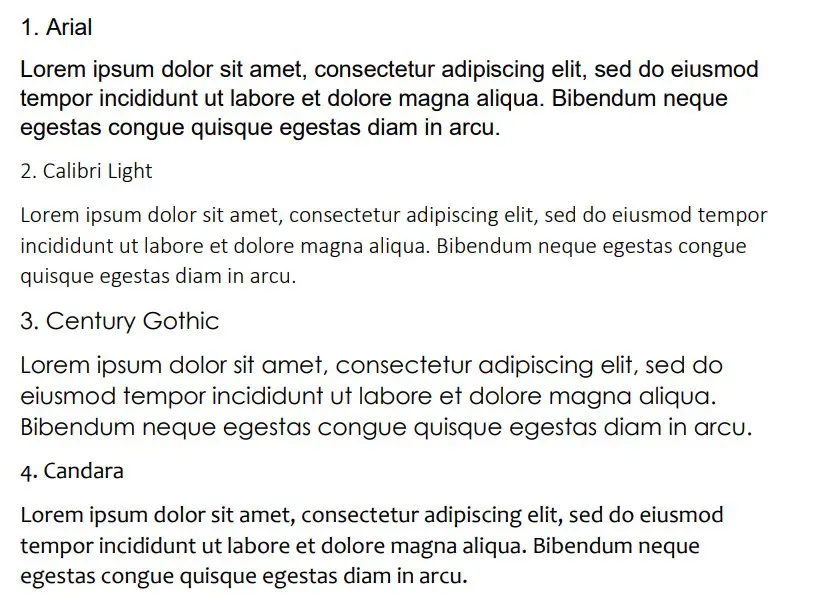Содержание
Note (или Message) — письменная работа очень небольшого объема, около 60 слов. Разберемся, что должно присутствовать в узких рамках этого формата.
- Во-первых, в записке должно быть приветствие, из которого явно следует, кому адресована записка. Иначе записку будет читать кто попало, а этого нам не нужно.
- Во-вторых, в записке должна быть подпись, из которой явно следует, кто эту записку написал. Иначе читатель останется в неведении, а этого допустить никак нельзя.
- В-третьих, в записке должна быть основная часть, содержащая информацию, которую мы хотим передать. Иначе что это за записка из одних только подписей и приветствий?
Особых правил оформления содержательной части нет. Скорее всего, она будет состоять из одного абзаца, поскольку объём очень маленький и разворачивать полноценные рассуждения на несколько абзацев просто негде. Однако иногда в задании может потребоваться перечисление чего-нибудь. В этом случае не помешает добавить в основную часть список отдельными строками.
Стиль
Стиль записки зависит от заданной ситуации. Если вы пишете записку друзьям, стиль будет неформальный, а если учителю, то официальный.
Подводные камни
Частая ошибка при написании записки — многословие. То есть, по заданию вам положено написать 60–70 слов, а вы настрочили под сотню. Для успешного освоения формата «записка» нужно учиться выражать мысли точно и кратко, а также отсеивать существенную информацию от несущественной.
Пример работы в формате Note
Задание:
Imagine that you are a thief who has just robbed someone’s flat. Leave a note to the owners of the flat. Include a list of the stolen items in your note.
Write about 50–60 words.
Для начала необходимо определиться со стилем записки. Поскольку писать мы будем незнакомым людям, с которыми мы не состоим в дружеских отношениях, нейтрально-официальный стиль будет предпочтительнее неформального. И проявится он уже в приветствии, где мы напишем «Dear Sir / Madam» (а не «Hey guys», например).
Теперь нужно подумать, как мы оформим основную часть. В задании требуется перечислить унесённые вещи. Перечислить можно через запятую, а можно сделать список, вынося каждую отдельную вещь в новую строку или объединяя эти вещи в группы. Мне вариант со списком нравится больше, потому что он более наглядный и удобный для читателя.
Мы также должны написать что-нибудь помимо списка. Поскольку вор неплохо поживился и доволен результатами своей деятельности, мне представляется логичным выразить благодарность хозяевам квартиры за предоставленные возможности.
В конце нужно оставить подпись.
Теперь, когда мы полностью представляем, что хотим сказать, можно начинать писать. Результат может получиться примерно такой:
Dear Sir / Madam,
Thank you for leaving the door unlocked. It was a great pleasure to get in so easily and steal so much. Now that you are back, do not waste your time looking for the following:
- money and jewelry;
- iPad and its charger;
- collection of coins.
Have a nice day,
Your lucky robber
Итоги
Итак, независимо от того, про грабежи вы будете писать или про собрание в школе, принципы всегда одинаковы: приветствие — основная часть — прощание + подпись; стиль в зависимости от ситуации; компактное изложение мыслей.
Упражнения для тренировки в формате Note
- note 1 (переписка учителя и родителя);
- note 2 (воровская записка);
- note 3 (записка соседу);
- note 4 — olympic (записка одноклассникам, задание Всеросса, ШЭ, 5–6 класс
- note 5 — olympic (записка другу, задание Всеросса, ШЭ, 5–6 класс).
Note-taking is something that a lot of people do when they’re trying to scribble things down hurriedly. If you’re taking notes in Microsoft Word, it will help to know which fonts will be the clearest. This article will explore some of the best note fonts.
The best fonts for notes are Arial, Calibri Light, and Century Gothic. These fonts are sans serif, making them much more concise when you’re trying to read notes that you might have scribbled on a Word document. They work well when trying to remember what the notes were for.
Arial
Arial is one of the best fonts in Microsoft Word, and it used to be the most popular default font. It’s a solid choice if you’re looking for something that’s going to be easy to read once you come back to your notes at a later time.
One of the biggest problems with note-taking is that it can be easy to forget what you took the notes for. While the information is fresh in your mind, you might use little words to try and remember larger things.
Once you come back to those little words, it can be difficult to remember exactly what larger piece of information it was supposed to connect with. That’s why fonts like Arial help out. They present themselves in a much clearer manner, making them more suitable on most note pages.
The size of Arial also helps it to stand out on the page. Compared to most of the fonts at a similar size, Arial is one of the larger ones that looks good regardless of the font size you choose.
Calibri Light
Calibri Light is another great font that works for notes. It’s sans serif, making it slightly easier to read when you’re skimming through the pages. It’s also a lot smaller than Arial, allowing you to fit more notes into a smaller space on your page.
If you don’t like your notes to take up entire pages, a small font like Calibri Light might be better suited for your needs. It’ll help you to get the most out of your note-taking without feeling like your words are taking up too much space.
Compared to most of the other fonts, Calibri Light is one of the smallest. It’s also one of the most popular because it’s part of the Calibri family, which is currently the default sans-serif font family on Microsoft Word.
Century Gothic
Century Gothic is a great font that comes in as the largest on this list. Even at size 12, it’s really easy to tell what you’ve written if you’ve used Century Gothic for your notes. Its size helps anybody to make out what you’re trying to include in your notes.
It’s also much more informal, which can work well in many situations. While formality isn’t at the forefront of importance when you’re taking notes, it can still help to use an informal font to make your notes appear more “approachable” or friendly.
The letters in Century Gothic are also thinner than most of the letters in the other fonts. This usually aids the reader’s comprehension when multiple words are written within the same line.
Candara
Candara works really well, and it looks very similar to Calibri Light. It’s another small font, though the lines are slightly thicker, meaning that you might find fewer words can be included per line compared to Calibri Light.
The thickness of the lines makes Candara slightly easier to read from a distance. Also, having fewer words per line generally allows you to make your information more readable without worrying about overwhelming the reader with all the notes you’ve included.
It’s not a particularly popular font. Not many users know about it, but it’s definitely worth looking into to see if you can get it to work well in your notes.
Gautami
Gautami is a good choice if you’re looking for a solid note font that has a little bit of everything. It’s not too big or too small. Neither is it too thick or too thin. It’s just right if you’re looking at it compared with all the features that the other fonts might have.
If you’re looking for the perfect middle ground, Gautami is definitely up there amongst some of the best. You’ll find that it works really well in many situations, but it can be a really good note-taking font if you’re looking for something that’s easy to read on the page.
It’s not all that well-known, though, which is a negative. Most people don’t know about the font, and they would prefer to use more common or famous ones like Arial or Century.
Mangal
Mangal is another great font that looks very similar to Arial in many ways. You can use it as a sans serif font to show that you want your notes to be easy to read. If you’re passing your notes to someone else, a font like Mangal will make their lives much easier.
You’ll find that the font size is fairly average. It might come up a little bit larger than most, but it’s closer in size to something like Arial rather than the smaller fonts like Calibri Light.
Lucida Sans
Lucida Sans is a great choice that’s part of the Lucida font family. The Lucida font family is one of the most popular families of fonts on Word. It works really well in many cases, and there seems to be a Lucida font for just about every occasion.
You will find that the “Sans” style is the best style for your notes. “Sans” means sans-serif, which is the same style as all the other fonts on this list. It doesn’t rely on the extra formality of serifs that come with some fonts like Georgia or Times New Roman.
It’s quite large in size as well, making it a great choice if you’re looking for something that’s easy to read back through at any point.
Quire Sans
Quire Sans is a great font that you can use. It’s not very well-known, but it has a unique sans-serif style that can set it out from the rest of the fonts here. It allows you to present your notes in a clear and concise way, which is ideal in most cases.
The most distinct feature of Quire Sans is the style of the letters that come under the line. Letters like “Q” and “g” showcase the uniqueness that might come with Quire Sans.
Tahoma
Tahoma is another solid choice. It’s a good sans-serif font that’s quite a popular choice for most web pages, so you’re probably already familiar with how it might look. It’s very similar to Arial in a lot of ways, though the letters are slightly narrower.
Since it’s a popular web page font, Tahoma is also used quite a lot in Microsoft Word. If it’s used in one area, it’s often common to see it used elsewhere once people start getting more familiar with it and how it looks.
For note-taking, it’s going to help you understand more about what you’re writing. It’s a great way of including a lot of condensed information without worrying about what you’re trying to say.
Verdana
Verdana is another common web page font that gets a lot of usage on Microsoft Word. You can use it to make your notes slightly easier on the eye. It’s a bit larger than Tahoma, and the spaces between the letters are slightly more pronounced, making it easier to read.
Verdana is always going to be a mainstay font on Microsoft Word. A lot of people like using it because of how familiar it looks (considering it’s used in many areas of the internet).
While it isn’t as popular as choices like Arial or Calibri Light, it still gets plenty of use. You might want to try it for yourself to see if you like the look of it.
Gill Sans MT
Gill Sans MT is part of the Gill Sans font family. It’s a decent choice that comes in a little smaller than most of the other fonts. You can use this when you’re looking for a slightly bolder look to your notes.
Some people prefer reading fonts that look bolder. The boldness can help people to work out what you’re trying to say with your notes with little to no effort on their part.
If you haven’t tried a Gill Sans font before, it’s definitely worth it. You might be surprised by what you can get from it.
Corbel
Corbel is not a very well-known font, but it can work really well for notes. It’s much smaller than most of the fonts, but the squareness of the letters makes it much easier to read relative to its smaller size.
It’s much closer in size to fonts like Candara or Calibri Light. However, it does offer a slightly different feel in the shape and style of the font, which can help certain note-takers to understand more about what they were trying to say on their note pages.
You may also like:
12 Best Victorian Fonts in Microsoft Word
12 Best Chalkboard Fonts for Microsoft Word
12 Best Serif Fonts in Microsoft Word
Martin holds a Master’s degree in Finance and International Business. He has six years of experience in professional communication with clients, executives, and colleagues. Furthermore, he has teaching experience from Aarhus University. Martin has been featured as an expert in communication and teaching on Forbes and Shopify. Read more about Martin here.
You know how there’s always one kid that brags about having 100 pages of notes for one subject?. Yeah well, feel free to tell them that it’s really not something to brag about. In fact, it’s pretty much the call sign of terrible notes that they probably spent ages on and are going to get no value out of 😕 .
Bit harsh?
Well, the truth is: bad study notes are only going to drain your time and make studying harder so let’s take a little look at how we can do these notes right.
1. Structure your notes by the syllabus dot points
It’s pretty standard advice to structure your notes by the dot points in the syllabus for each subject because it means you will:
- Cover every piece of content that could be asked in an exam
- Have a solid structure for your notes that makes sense
Basically, you start by following the course structure and prepare to write your notes by the topics (there’s usually around 2-6 topics in a subject). Next, you go down to the content section of the syllabus and use the dot points of each topic as the headings and subheadings of your notes. Then, you fill in the information (definitions, explanations, descriptions, facts etc.) under each of those headings.
Don’t forget that the syllabus content is usually split into three parts — outcomes, students learn to and students learn about — and you need to make sure your notes cover all three sections. Confused? Check out how you can break down and read the syllabus over here.
2. Include examples in your notes
This isn’t exactly groundbreaking advice (like… examples are pretty standard) but it’s amazing how many points you don’t think need examples when they really do. This is because there are two types of examples you want to be putting into your notes.
- Evidence you will need for your exam.
This one is pretty obvious and is going to be things like quotes and case studies. For example, when you’re looking at the bioethics of Islam in Studies of Religion, you would want to include quotes from the Qur’an that demonstrate where each teaching has come from such as “And no person can ever die except by Allah’s leave and at an appointed term” Qur’an 3:145 as evidence for Islamic teachings on the bioethical issue of euthanasia.
- Examples that help your understanding of an idea.
So then there are the examples you just need in your notes to help you make sense of complicated ideas. It’s especially useful in subjects like maths, chem, physics and business where you have formulas because while you need to memorise a formula, you also really need to understand when and how to actually use the formula. But any subject that has complicated ideas (like the difference between reliable and valid research in CAFS) should come with an example that has forced you to ‘get’ the idea well enough to apply it to an actual situation.
3. Write notes in your own words
This one is super important. Always write your notes out in your own words instead of copying out a definition or an explanation from a textbook, online or your teacher.
You can copy information and literally not have to think about it at all which on one hand sounds great but on the other hand, it is defeating the whole purpose of writing notes. By putting the information into your own words, you actually have to process it in your mind and understand it which will go a long way in you remembering the content.
So if you’re trying to write notes on visual text analysis and you want to include an example from class (because you know examples are good) then don’t copy your teacher if they say “the sordid eclecticism of the post-modern landscape heightens the power of the above mentioned image”. It’s so much better to just write out that same idea — so you get all the value of the analysis — in simpler words that you’ll understand: “the mix of imagery in this landscape makes the whole scene more powerful,” and then make it more specific and fancy later on when you’re actually writing the essay.
4. Write yourself exam tips as you go
The good thing about the HSC (or maybe it’s a bad thing…) is that you will sit multiple assessments before you final exams. That’s a lot of learning opportunities for you and one way you can make your notes insanely useful.
Say, for example, you sat a CAFS exam and you were answering a question on the social impact of technology and you made a great argument about entertainment technology. BUT, you lost a mark because you didn’t actually write out a definition of entertainment technology like “Entertainment Technology includes technologies that provide families with entertainment options including experiences, venues and games.” That’s pretty rough and an annoying way to lose a mark so go back to your study notes and under the Social Impact of Technology option write a note like: 👀 ALWAYS DEFINE KEY TERMS WHEN ANSWERING QUESTIONS 👀 .
Seriously, every time you finish an assessment, exam, practice paper or practice question and miss some marks, go back to that content in your notes and write yourself a few exam tips for next time.
5. Visualise complicated information
Sometimes, information just works better when it’s visual and as a bonus, it’s usually a lot quicker to include a diagram/chart/table/graph than to actually write out a whole explanation.
Let’s take something like Geometric Progressions from the Mathematics course. So, if you want to write some notes about geometric progressions, you would probably start with a definition right?
Something like this:
That’s definitely right but it’s going to be a lot clearer for you to try something like this:
Visuals tend to stand out more in your memory and the process of making the visual pretty much guarantees you will have a bang-on understanding of the idea. Now, this can be kind of annoying if you type your notes and aren’t a visual design gun but there’s an easy solution. Draw out your diagram, table or flow chart, take a photo of it on your phone and then just insert that photo into your notes. Super easy.
P.s. If you liked the look of that geometric progression info, check out the full video for free here.
6. Always go over your notes and work on condensing them
Writing study notes honestly feels like a massive chore that you have to just get through. Do you feel a bit of relief every time you finish a set of notes? The bad news is that you really aren’t just writing notes for the sake of ticking a box. Notes aren’t a ‘set and forget’ kind of deal 😕 . You have to constantly work with them and engage with them to actually improve your knowledge, understanding and critical thinking. Bummer, right?
So once you’ve written the notes for a topic, you’re going to need to just keep going back to them and writing summaries and then super summaries. The more times you go over them, the more you will be able to pick out the most crucial bits of information and arrange all the content into a really punchy, memorable and useful summary that will actually get you through an exam.
When you’re making these summaries, always keep the exam in your mind and ask yourself ‘What will I be using this information for?’ ‘How would I answer a question on this topic?’ or ‘How would I use this information to answer a question?’. You’ll be able to cut through a lot of the bull and end up with a really good grasp on each topic.
Remember
Notes are like Studying 101 but that doesn’t mean we always think about the best way to write and use them. They are probably going to take up a decent chunk of your time over the next year so if you want them to actually make your HSC easier, remember to: follow the structure of the syllabus, include examples, write them in your own words, include exam/application tips, get amongst some visuals and keep reworking them. Happy note-writing, guys.
via GIPHY
Note-taking is a learned reflex when we want to store and retrieve significant details for later use. But as a student wading through heaps of information through our years in school, it is hard to look at unreadable hurried scribbles in our notebooks. Have you ever opened your notes during exam season and felt like you were staring at a plate of ink spaghetti? Our lecture notes are supplementary learning materials. They shouldn’t make studying harder than it already is. And we don’t have to sit through deciphering what we can from a muddle of words and, probably, numbers. Using the tried-and-tested Cornell note-taking technique, studying with our notes would be like strolling through labeled and sectioned library shelves.
54+ Sample Cornell Note Templates
What is a Cornell Note?
The Cornell note-taking technique helps the students better record, absorb, and understand their lectures. The method avoids superficial memorization of concepts that happens with word-for-word note-taking. Additionally, it is more detailed than condensing a lot of ideas into a vague outline. Some things are difficult to understand when they appear as separate sections of an outline. This is especially true when the interaction of the different concepts matter as much as the individual. The spatial organization of Cornell notes encourages students to write only essential details during the class and perform their synthesis of the lesson after. The structure lets you easily run through your notes when it is your schedule to study.
The Body of a Cornell Note
On a typical sheet of paper, a Cornell note appears in three to four sections. It comes in different measurements because the handwriting and preference of people also vary. In any case, this note-taking technique has a determined structure that enables students to practice the studying and learning strategy as intended.
Heading: The optional topmost section occupies the entire width of the paper and ranges from one to two inches from the top margin. You can write the title of the notes, like “The Chemistry of Acids and Bases.” If you rather save this space for your notes, you can choose to skip this section. However, you have to make sure that you can find this page easily without its heading.Comments: This longitudinal section is on the left page. You can write the main ideas, keywords, and questions in this column. This is like the labels of the sections and shelves in the library, which will help you navigate easily through your notes to find the information you are looking for. The questions you write here will also help you study efficiently as your exam schedule draws nearer.Main Column: This section occupies the most space of the paper. You can write all the important information from your lecture on this column. This is where you will input whatever the instructor discussed in class. You may also use symbols and abbreviations here, just make sure to remember what these stand for. In addition to that, you should avoid writing every word mentioned in class, as this defeats the purpose of improving how you take down notes.Summary: After you have synthesized the notes, you can summarize the ideas for review. However, don’t sweat on this during lectures yet. You will be writing the summary during your review session. That is when you have already synthesized the lessons. Remember that this section should be in your own words. That is why you need to have a better grasp of the discussion first before writing a summary.
Technology Comes to Class
Going paperless was unthinkable for a student twenty years ago. Today, you can walk into a classroom and find students typing on their keyboards as their teacher talks in front. They can view on their laptops and tablets the same lecture slides their professors are displaying on a screen. Indeed, schools across the world have adopted the use of projector screens and television units in their classrooms. Teachers still write on chalkboards and whiteboards, but a significant amount of the lecture is conveniently flashed on a screen.
This phenomenon is not limited to teaching strategies, though. Technology is also displacing handwritten notes in favor of computers and smartphones. Lecture slides let students retrieve the exact copy of the discussion of last week’s Math class from their phones and laptops. These notes taken using our laptops and tablets can be stored longer in a storage device or a cloud for future reference. Apps like Evernote, Google Drive, and Dropbox enable easy sharing of notes with others. Students also have the option to print a physical copy of the notes.
If digital lecture notes is the direction that future note-taking will go, why haven’t we discarded manually recording the discussion in our notebooks? Even with the digital alternative, students still go through the trouble of writing down their notes on a physical paper. There is also a wave of people on social media platforms, like Instagram and Pinterest, that flaunt their handwritten lecture notes as an aesthetic. Regardless, aesthetics and online validation aren’t our main drive for writing notes in class.
The Write Way to Remember
For us to remember information, our elders taught us to write it down as they have been taught by their elders who were also told by the ones who came before them. If we trace the history of why we write to remember, we would find out that it was just the way things were: a cycle of older people teaching young people. The phenomenon is deeply entrenched in us is because it works. Aside from that, science backs the claims that writing helps you remember the essential things.
Intricacies of Memory Recall
When we read or hear information, sensory receptors in our eyes or ears transmit it as signals to the brain for processing. Our brain stores this information in our short-term memory. When we write the information we read or heard, things get a little complicated since it is hard to synchronize writing and hearing the words in real-time. We can’t write every word in a long speech as it is being spoken. Going for a less for more approach, we choose keywords that would illustrate the same point to us. In doing so, we first process the content to get its main points. The next step is writing what we understood.
A Forbes article mentioned that writing the information that we read or heard engages multiple areas in our brain and body. First, our brains retrieve the information we received. Without thinking about it, we translate and transcribe the information into language. We then access the ‘codes’ for such in our long-term memory bank. As we are writing, we have continuous feedback of information to translate our thoughts into words correctly. While our hands write, our eyes are paying close attention to what we are writing. Every line, twist, and curve of a letter is meticulously supervised so that we will write a, instead of o. The whole while, we are also organizing our thoughts to form an accurate and coherent illustration of ideas.
Pen Trumps the Keyboard
All these tasks stimulate different parts of the brain. Writing down the information, instead of just reading or typing them, provides a more in-depth treatment of the information because of the multiple processes involved in translating signals and impulses into text. In this way, writing things down helps us remember them better later.
Unlike writing, we don’t find the need to put in as much work in what we are encoding as our fingers fly over the keyboard. Typing doesn’t activate as many areas in our brain as writing. And when we type our notes, we trade-off processing of information for the speed of its input. A better understanding of the lecture seems to be a steep price to pay for wanting to record more info fast. It is in this way that students who record their notes by hand win.
How To Apply the Cornell Notes Strategy
Wouldn’t it be neat to actually mean your “Yes” when the teacher asks if you understood the discussion? You can start with the little things like taking good notes in class. Improve your academic performance this semester by using the Cornell note-taking strategy. Here is how you can successfully practice the method.
Step 1: Read Before Your Class
It always pays to be prepared. Before you come to class, you should have an idea of what the lesson would be. Your teacher may have given a reading assignment that you forgot to note on your printable calendar. You can also consult your syllabus to track your academic schedule for the semester. Do a short reading about the upcoming topics so that you will have a bigger picture of what the next lecture would be. That way, you will know the important details you will write in your notebook. You can save space and create a cohesive flow of ideas in your notes.
Step 2: Draft a Layout in Advance
You should have your note-taking format ready. It takes a short time to draw the respective columns in your notebook. You can estimate the amount of space you would use for each section. It also helps if you organize the content of your notes. Doing so enables you to know when to stop writing to leave space for your summary and comment sections. When you have not established the boundaries on the page, you might just write all over it, or you may have left too little space for the other sections. Perhaps, you have left too much space that you weren’t able to take note of additional relevant information.
Step 3: Use Symbols and Diagrams
It is hard to follow the lecture in real-time if you are copying every word that your teacher says. You can omit words like the, or, and, and because or replace these with dashes and arrows. That way, you can save time and catch up with the discussion. Bear in mind that your notes are for you, so you can make symbols that you can understand when you are studying later. You can even come up with a chart for your self-explanatory symbols so that you will be consistent throughout every note-taking activity. Using symbols and diagrams that you developed will improve your note-writing speed.
Step 4: Synthesize After Your Class
When you reach home or your dorm room, you can work on your notes while the lesson is still fresh in your head. Go through what you have written and find the main idea of the text. Add comments and lesson highlights to help yourself study for future exams. In the comment column, you can develop questions that are answered by the content in the next column. You can write, “What is biology?” in the left column right next to the definition of the discipline in the right column. If you can make the questions for the answers that were already given, you have learned something from your class.
Step 5: Read, Recall, Repeat
When you review, you should have a study plan for how you can maximize your time. Two of the effective studying methods are reading aloud and teaching the lesson to others. You can combine these two during your study time. While you are reviewing, read and explain the lesson to yourself as if you were the teacher. Then, answer the questions that you wrote without reading your notes in the right column. Furthermore, including clues and keywords in the left column helps you recall the content. Doing this repeatedly will help you remember what you have learned. And instead of just regurgitating what you wrote, you can appreciate the lesson more when you can apply it to real-life scenarios.
Step 6: Give a Summary
Your ability to summarize and simplify a long discussion into a more digestible format is a good measure of your comprehension of the lesson. A good summary is not void of depth or unnecessarily verbose. You can include a summary after every page or after every chapter, whichever is appropriate. You can begin your studying session by reading your recap and start expounding on the specifics from there.
FAQs
Is the Cornell method effective?
Cornell note-taking is an efficient recording and studying method. Because our brain is not a bottomless pit where we can store infinite amounts of information, it filters relevant and important information. This note-taking strategy helps you tell your brain that what you are learning is important. Also, it encourages understanding of learning material through its spatial structure and its practices.
What are the five Rs of the Cornell method?
The Cornell notes method teaches not only how to take good notes but how to use them as well. You have to record lecture notes in your notebook. After that, you synthesize and reduce all the information into keywords and questions. When you study, recite and explain the lesson to yourself. To better understand and remember the lesson, reflect on how you can apply the content in real life. Of course, you also have to study your notes. Review what you have written. Provide a summary that captures the gist of the lecture.
What is the disadvantage of Cornell notes?
Although the strategy is beneficial, it does not apply to all people. Some people are not comfortable taking after a format of note-taking. They learn best when they can have their way of doing things. They find that the determinate way of note-taking restricts their ideas and learning. Learning is not a linear pathway, and people are free to develop their roadmap to understanding.
The Cornell note-taking method may take a little getting used to. After all, we are pre-conditioned to fill our notebook pages from left to right and top to bottom. With practice, this note-taking method can help us study smarter and better for related undertakings. Because we scratched deeper than superficial learning, we can retain the information longer. We won’t feel disoriented and lost as we transition into more specialized disciplines later in our careers. And isn’t that the reason why we go to school?
Microsoft Word is a simple program that is used to create all kinds of documents. Whether you need a professional-looking document for work or just creating a school project, Microsoft Word is a perfect choice.
Although the majority of Microsoft Word tutorials and guides are geared towards productivity, not many of them cover the aspect of creative writing.
Microsoft Word is packed with a plethora of amazing features, and while most of those features make Word seem like the perfect program for business settings, it works equally great for creative writers.
1. Learn About Article Structure
If you do not know how to structure your article properly, everything will look like a mess. This can be a challenge for creative writers, especially with broad subjects.
However, there is a structure that you can easily follow. Always start with an announcement of the overall theme or topic.
Then proceed to the introduction of the topic, the presentation, and the conclusion. If you need help creating structured reports and documents in Word, you can check out this article.
2. Keyboard Shortcuts Are Useful
One of the first things you should learn is the keyboard shortcuts for Microsoft Word. You can improve your productivity a lot by using shortcuts, as this allows you to focus more on creative writing than formatting and other things.
3. Enhance Your Vocabulary
How often do you use Google to find synonyms of words that you want to use in your document? Well, did you know that Word has that feature already? All you have to do is select the word, right-click on it, and select Synonyms from the drop menu, as is shown below.
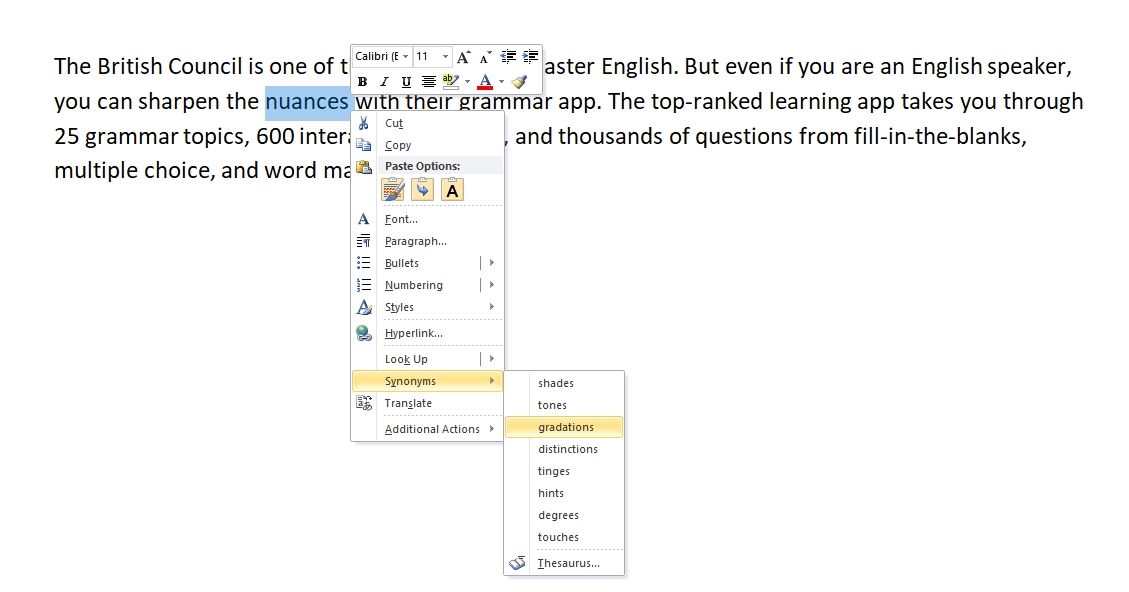
In addition, you should also learn more about the Researcher toolset. Most of us like to use Google when writing an article, whether you are trying to gather some information or make your document seem richer.
With the Researcher toolset, you can easily search up all kinds of information, and use filters to find higher quality content.
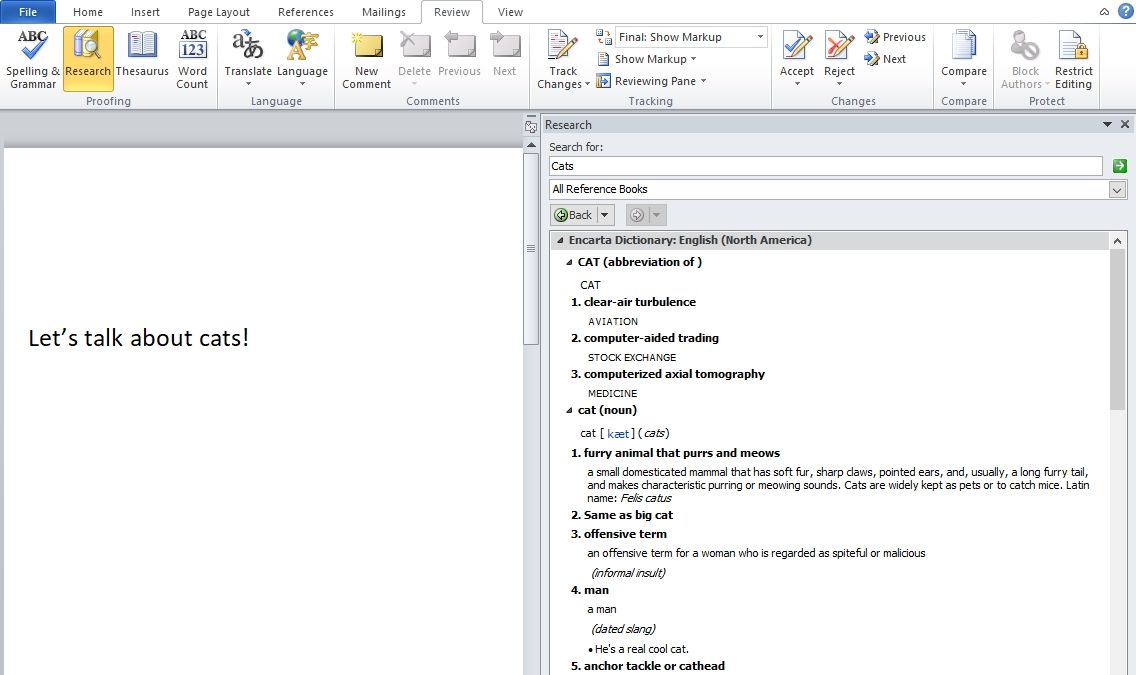
4. Text-to-Speech Is Quite Helpful
If you spent all day answering emails, creating presentations, and writing documents, you are probably tired. But if you aren’t feeling like typing, and you need to make some documents, you should check out the Dictation feature in Word.
This feature works effortlessly; you can talk to your computer and type what you are saying. This is an Office add-in for not only Microsoft Word but also PowerPoint and Outlook. You can learn more about this tool on Microsoft’s official website.

One thing you should keep in mind is that if you are using Dictation to write your documents, it is always a good idea to check what you wrote before submitting the document.
Dictation does not always work, as some of us might hope, which can also depend on your microphone. Checking your document will ensure that you correct all the avoidable mistakes.
On top of being able to use Dictation, you have the ability to review your article with Read Aloud option.
It does not matter how many times we re-read our articles, it is common to overlook some basic mistakes. With the Read Aloud option, you can hear what you typed out loud, thus catch mistakes a lot easier.
5. Check Your Grammar
While we are on the topic of avoidable mistakes, Microsoft Word does a great job checking your grammar. It always has. But, with the newest updates, you have a lot more options to check out.
All you have to do is click on File>Options and select Proofreading. You can see the pictures below.
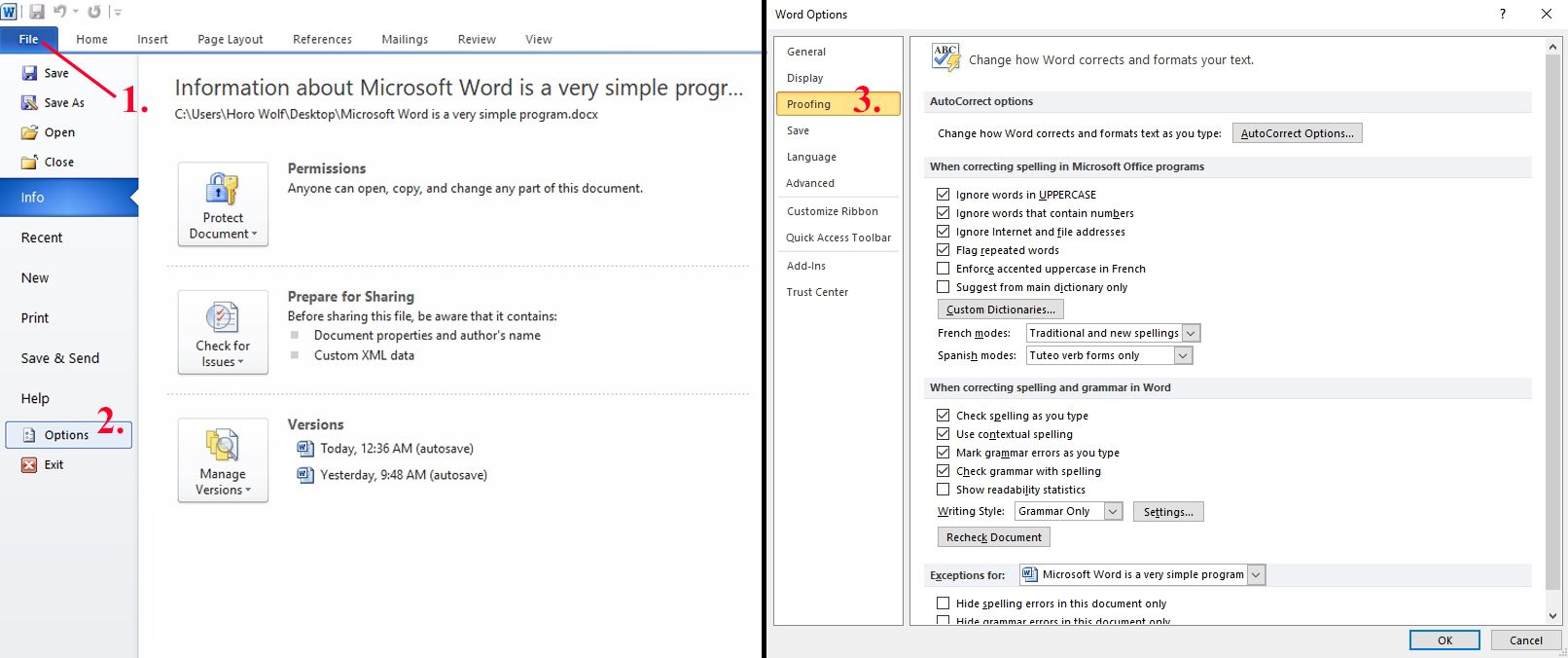
From this many, you can select whatever you want. You can choose to have your document corrected as you type, check your grammar and style, or hide your spelling errors in case you are not writing in English.
There are advanced options as well, where you can add your own dictionary, correct mistakes you often make, etc.
6. Pay Attention to Your Word Count
The length of an article should depend on what you are writing about and your target audience. So what is the ideal length of an article? The longer the content, the more shares it will get. Studies have shown that posts that are over 3000 words long do well.
However, when your topic is not broad enough to cover 3000 words, it’s always better to write shorter, more direct articles instead. Luckily for you, Word will keep track of the number of words as you write them. You can also select a sentence/paragraph to see how many words it has.
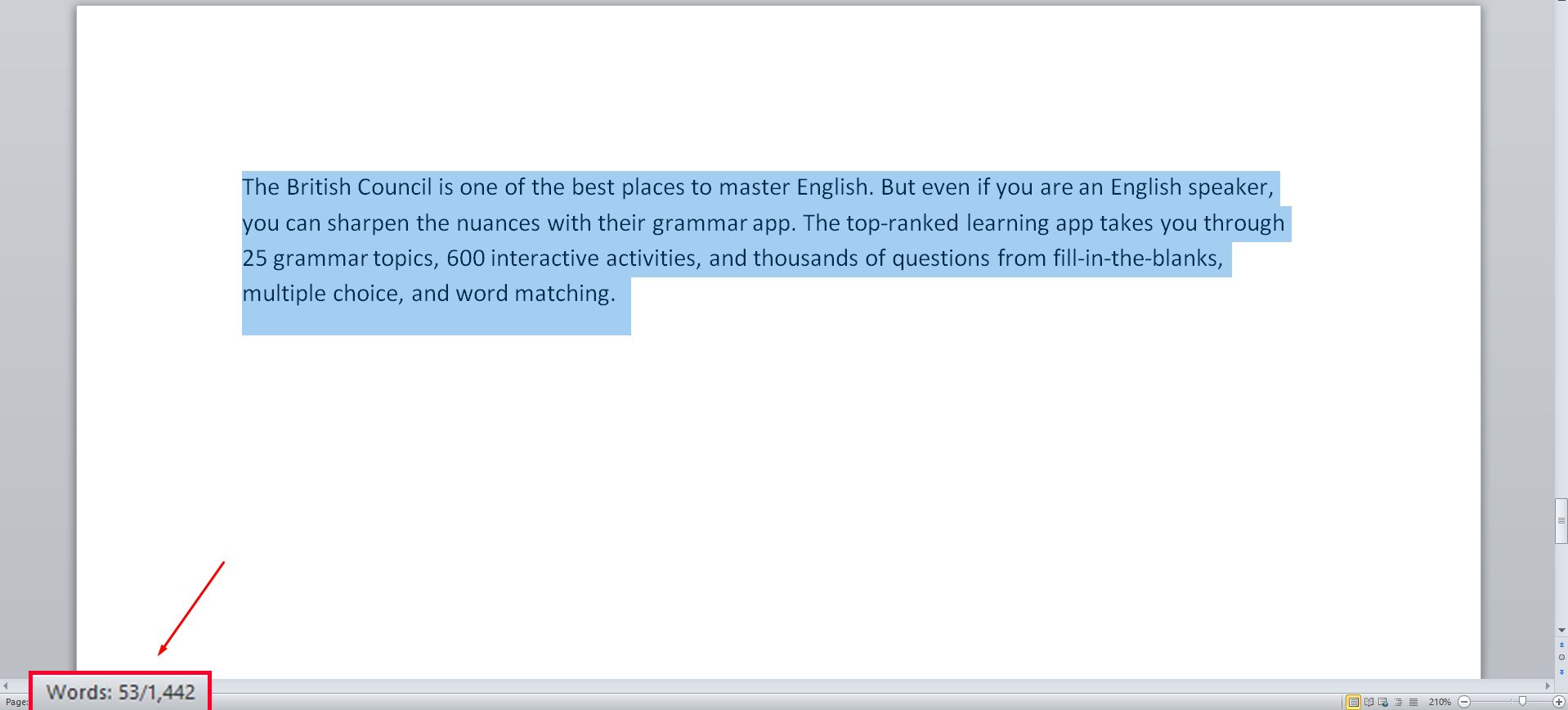
7. Autosave Your Work
As writers, we all want to make sure that we have backups for our backups. One of the worst things that can happen is to lose hours of work in just a second, which you can avoid.
Microsoft Word allows you to set up the AutoRecover option, which will also autosave your document. This means that if your document suddenly closes, Microsoft Word will recover your document for any number of reasons.
8. Create Notes for Yourself
It does not matter if you are working with an editor or you are editing the document by yourself, creating comments is a good way to keep yourself up-to-date. Sometimes, we just have too many things to deal with, and it is easy to forget important things.
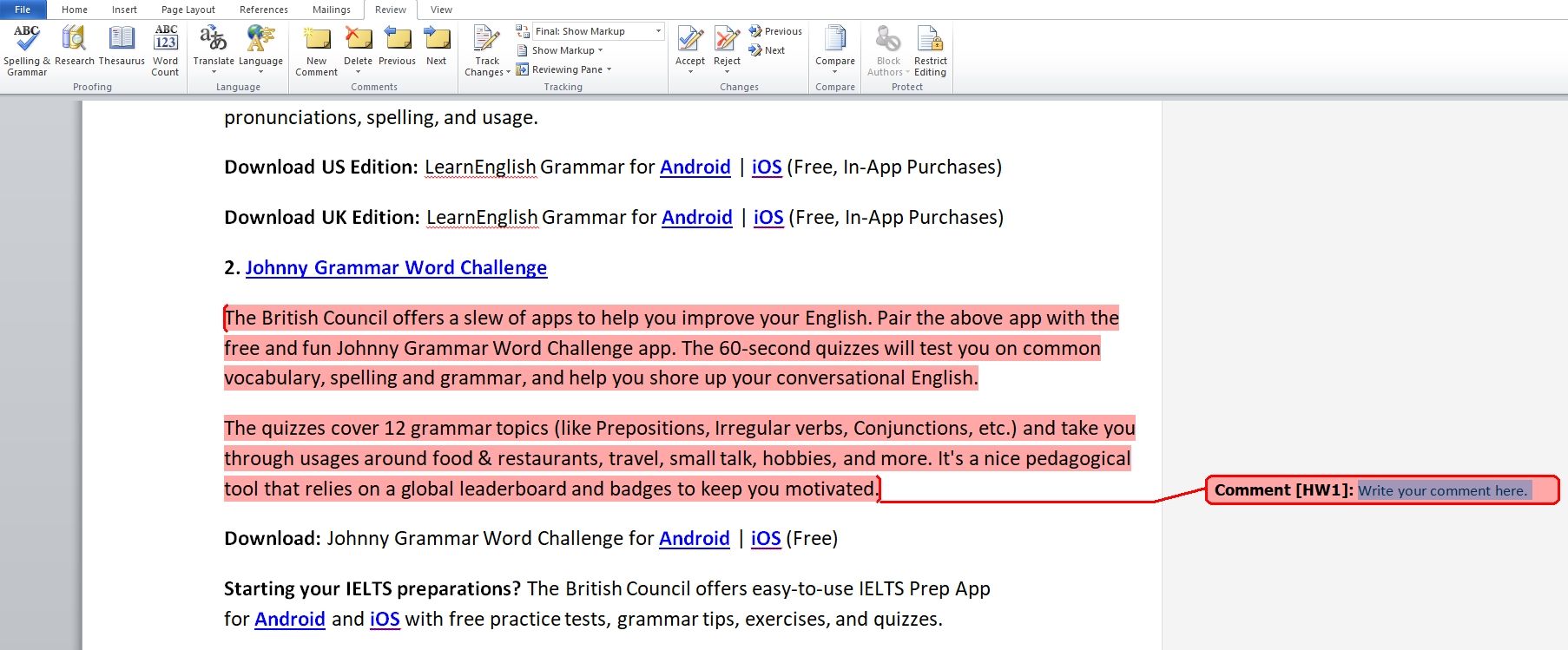
For example, if you are unsure about something that you wrote and would like to get back to it a bit later, writing comments to that section of the document will help you remember later.
Creative Writing Is Simple if You Know What You Are Doing
There are many simple guidelines you can follow in order to make your creative writing assignments easier. Of course, a lot of this will depend on the topic or theme that you are covering.
With that said, things, such as the Dictation option where you can talk to your computer and have everything typed out automatically, can always come in handy!