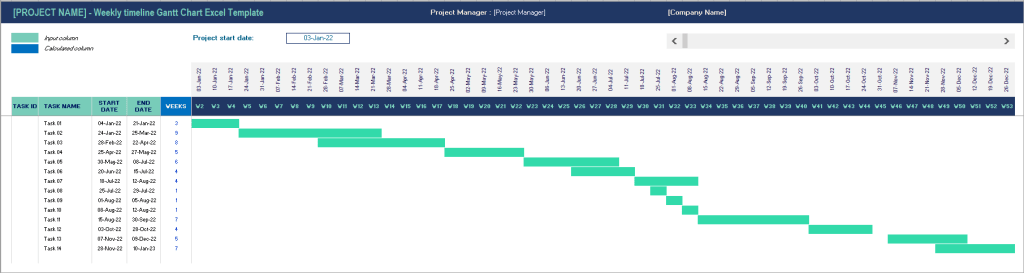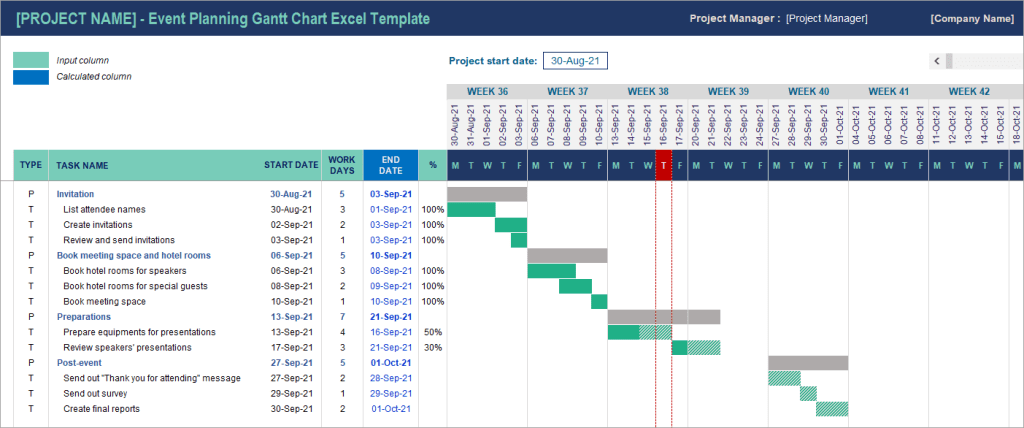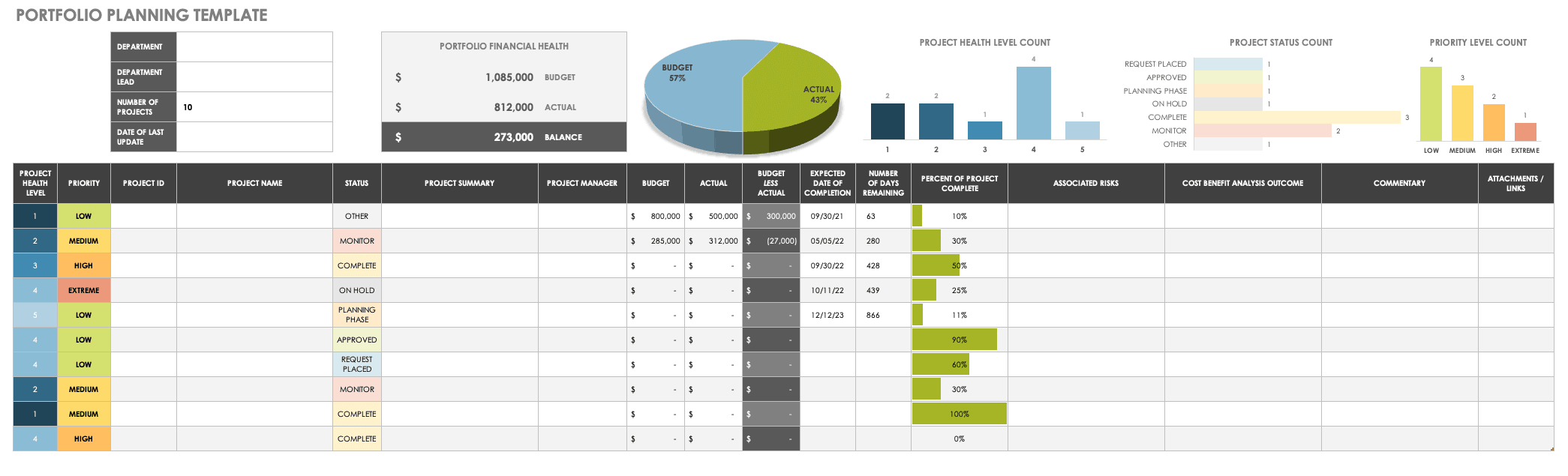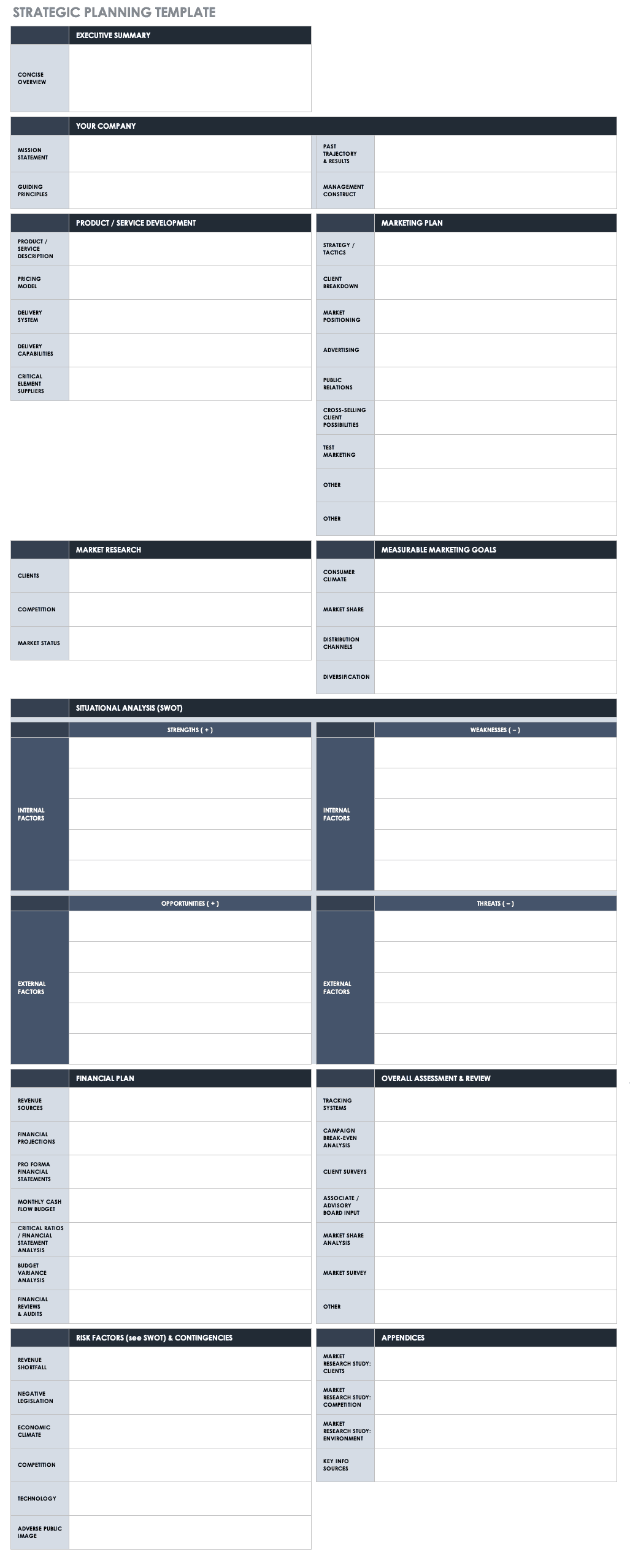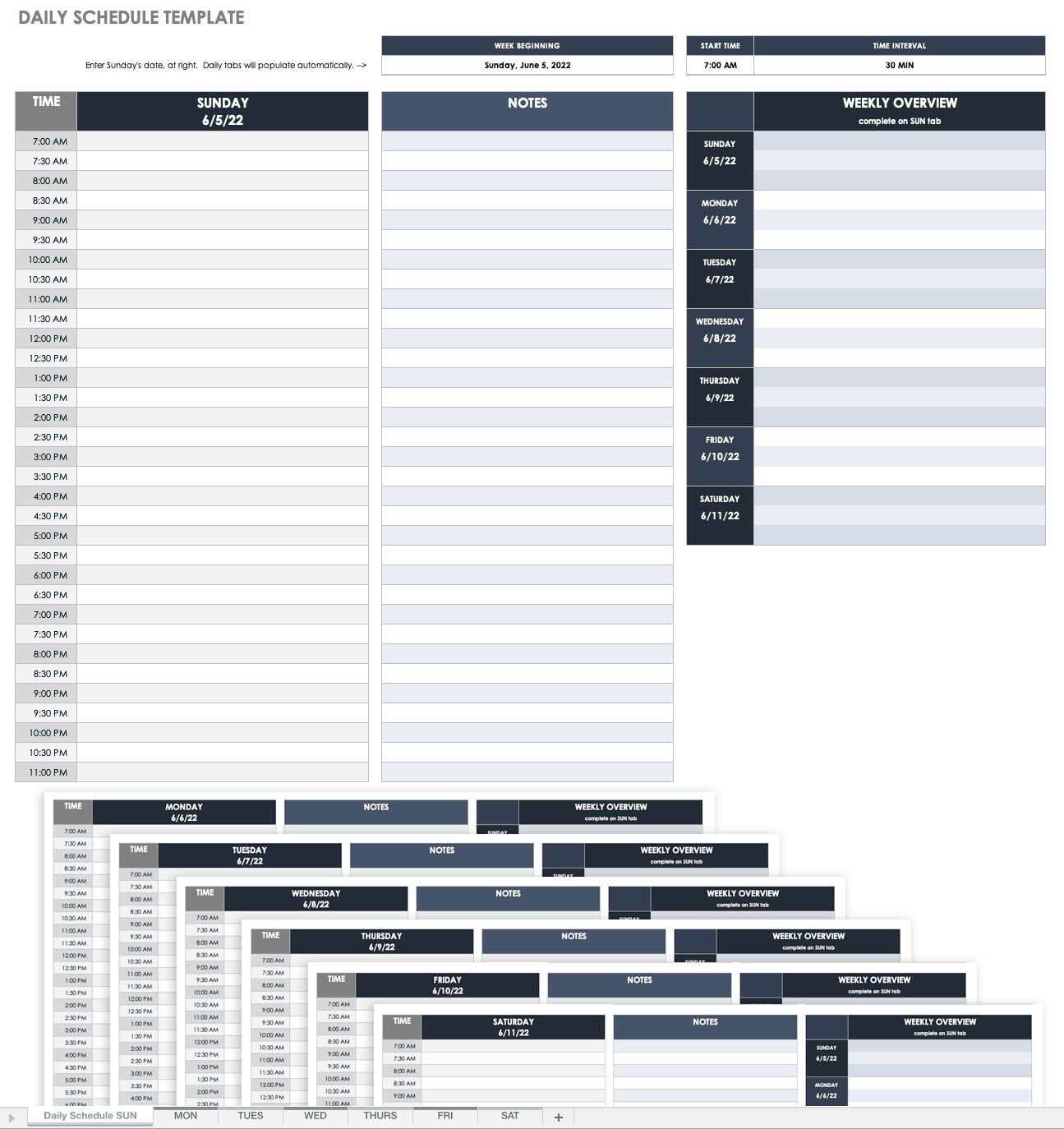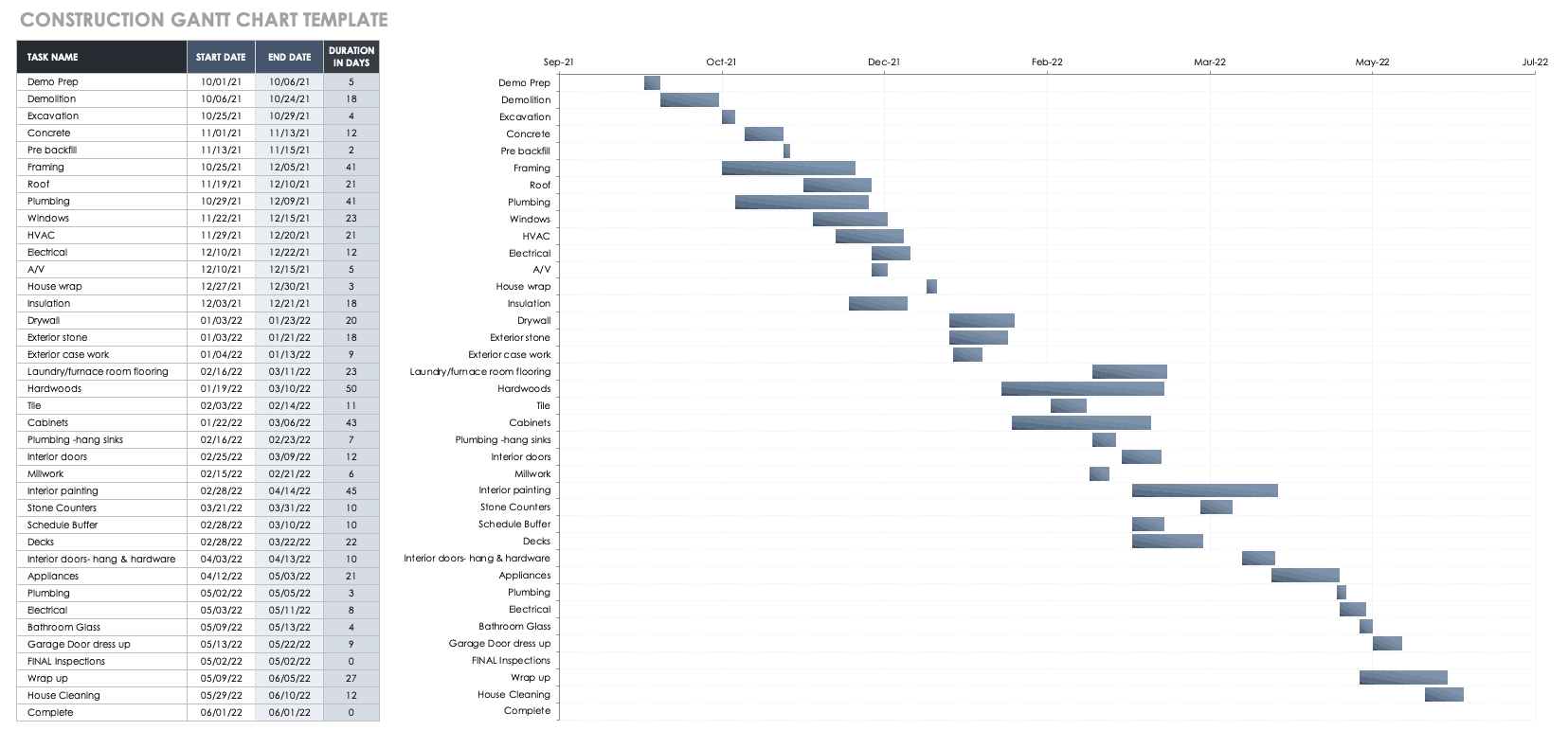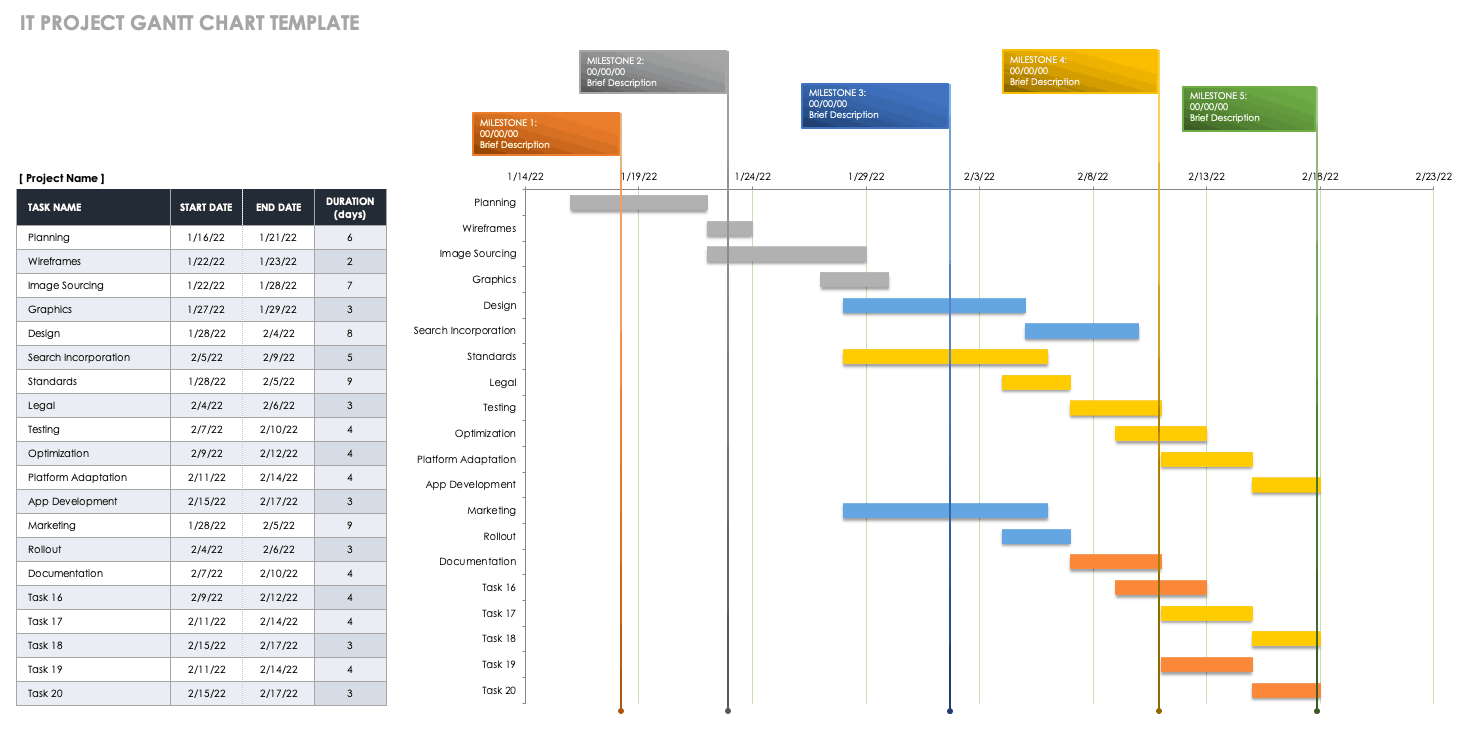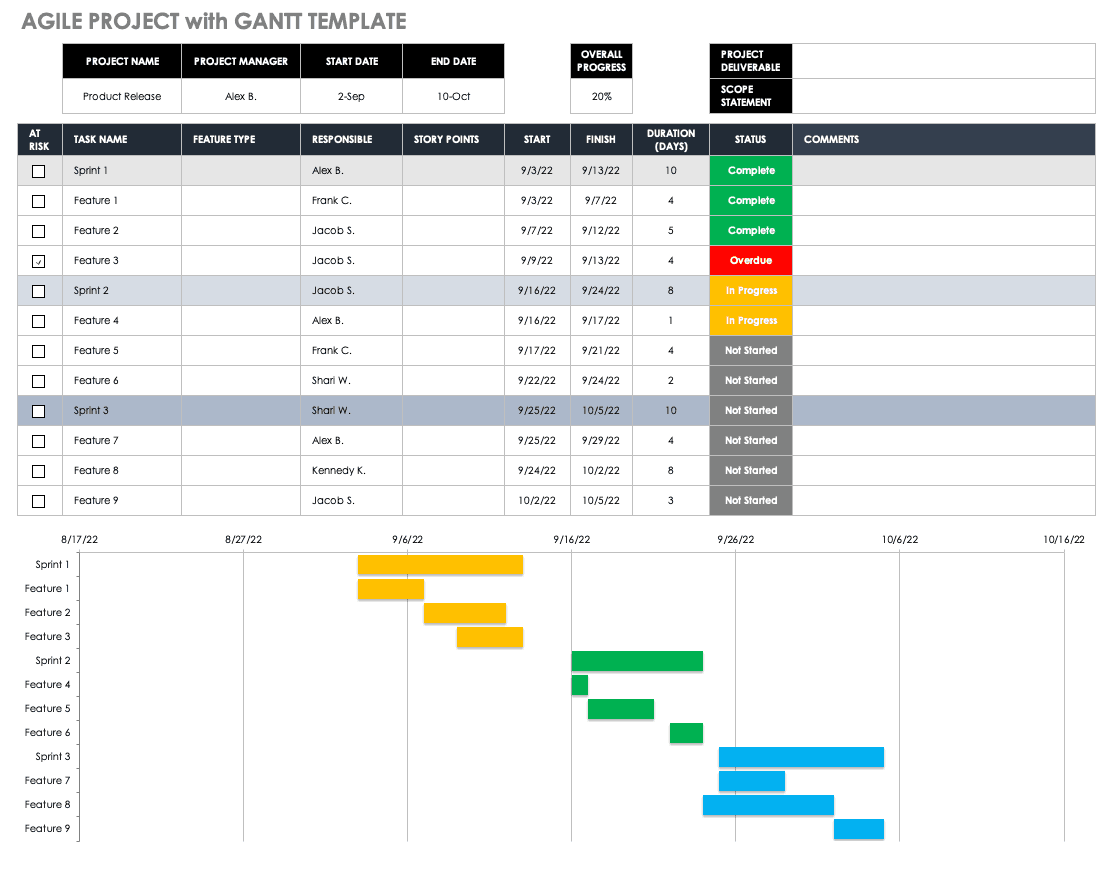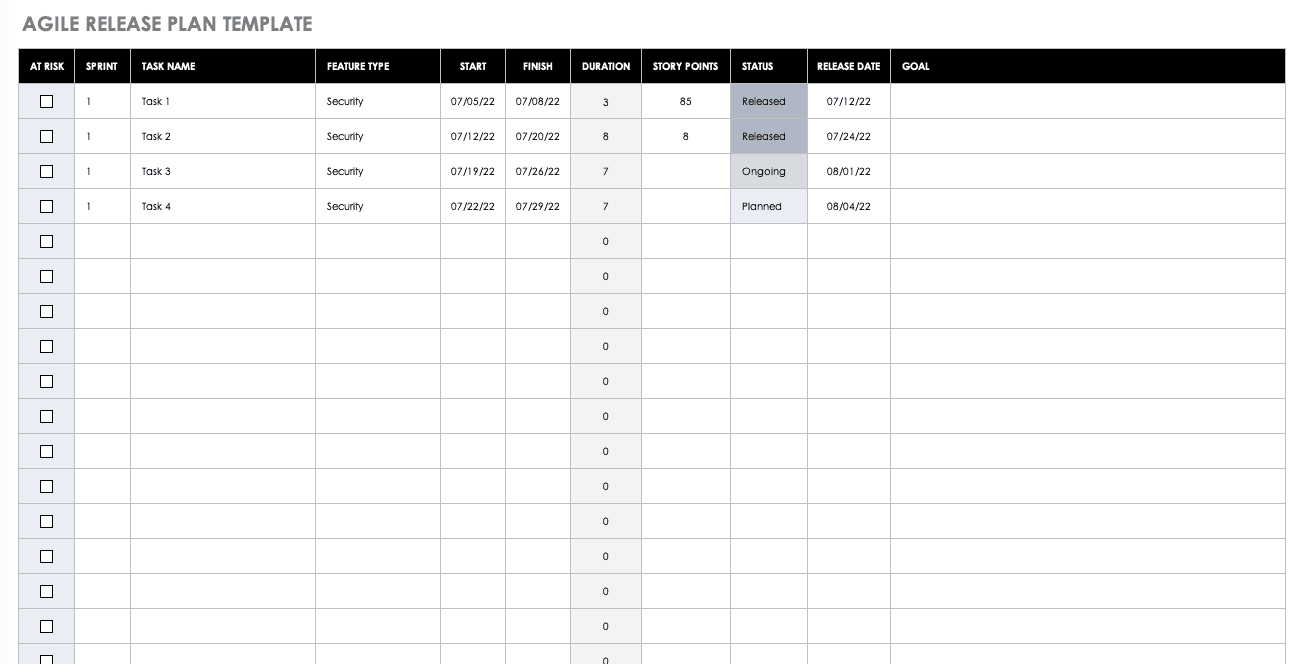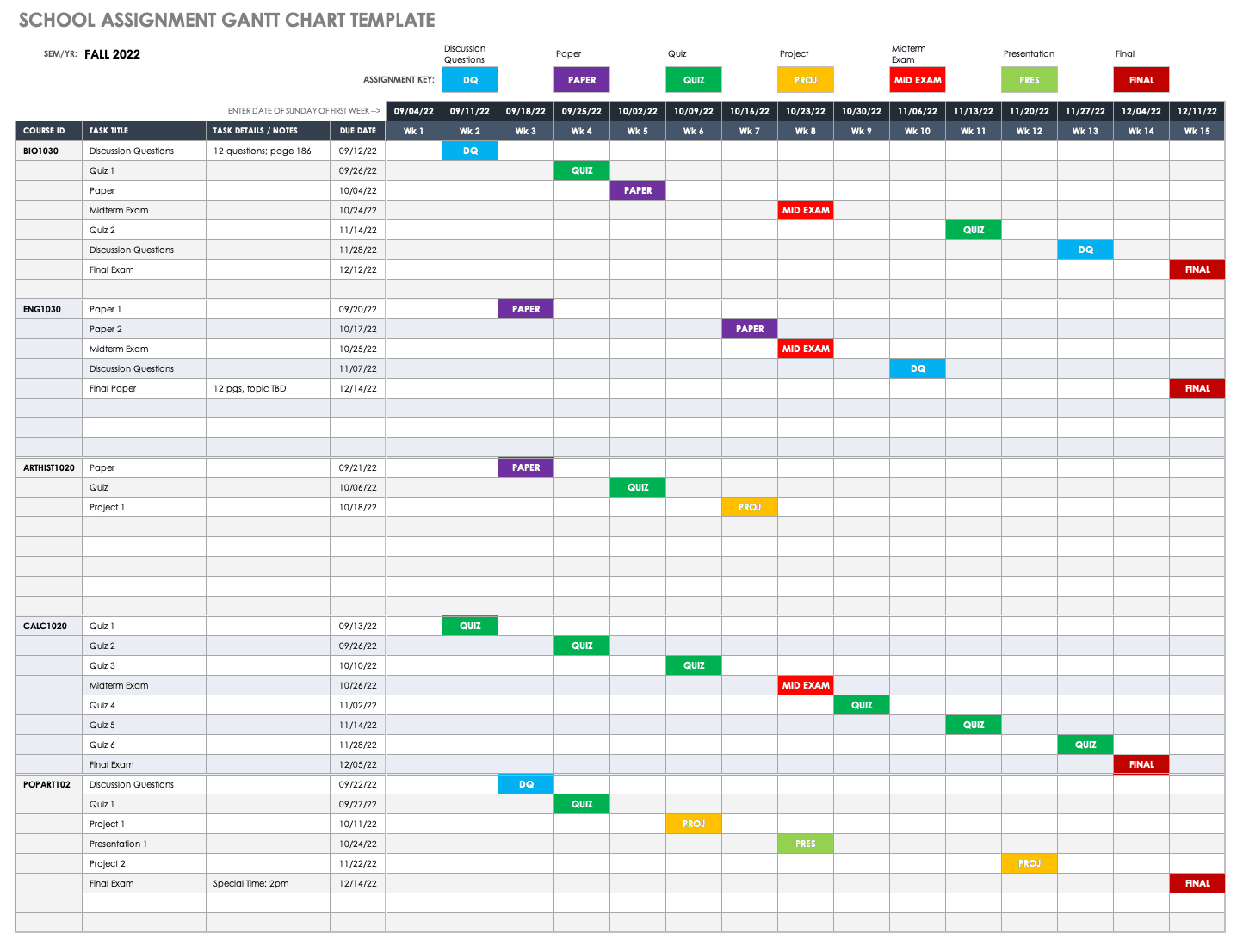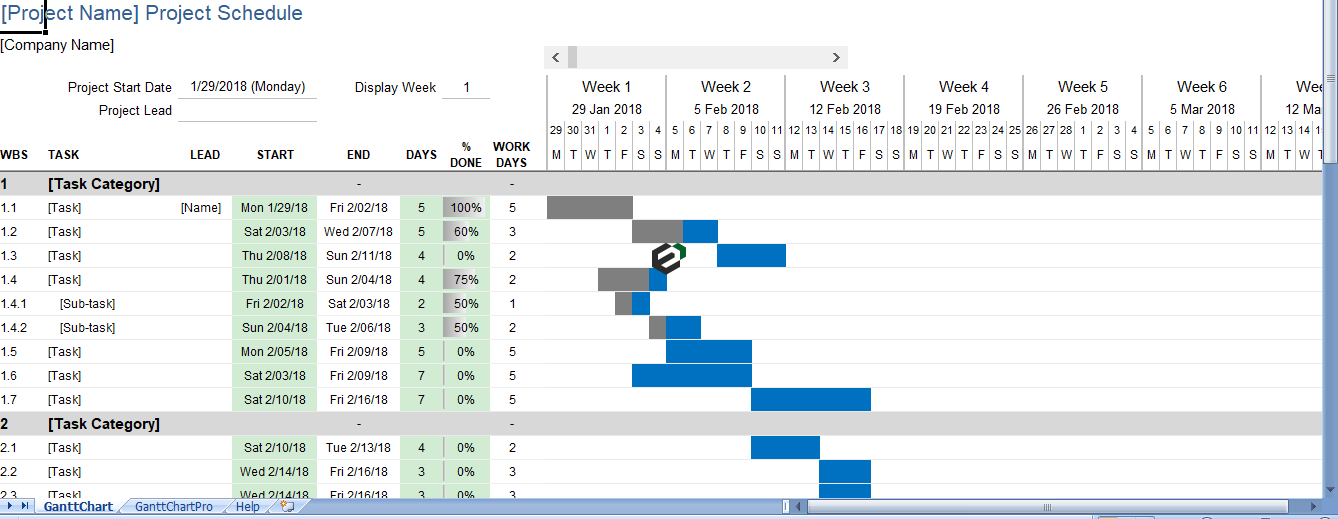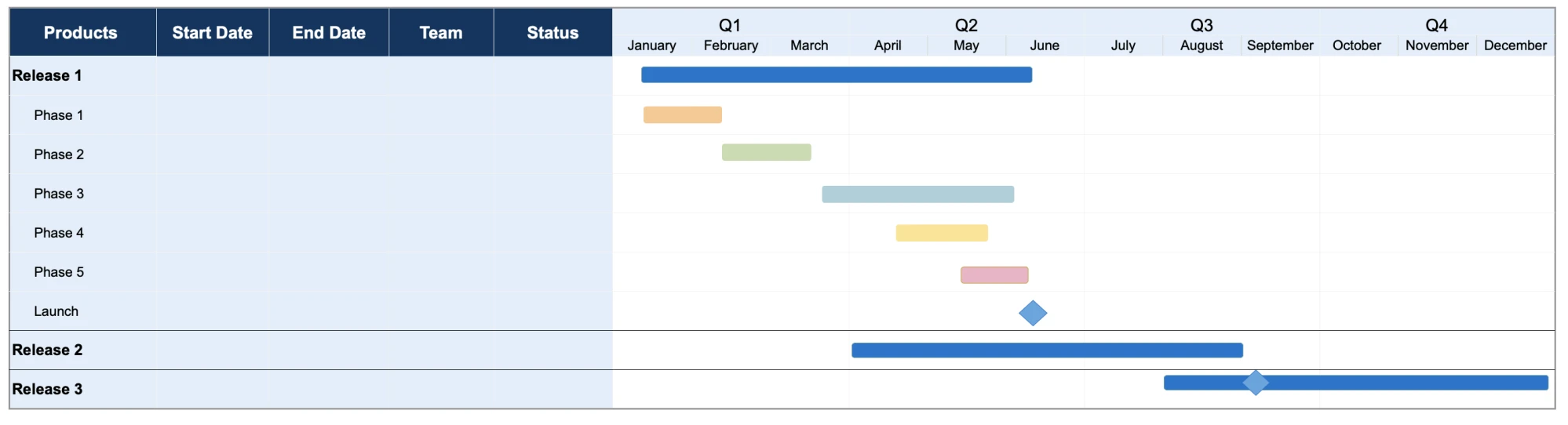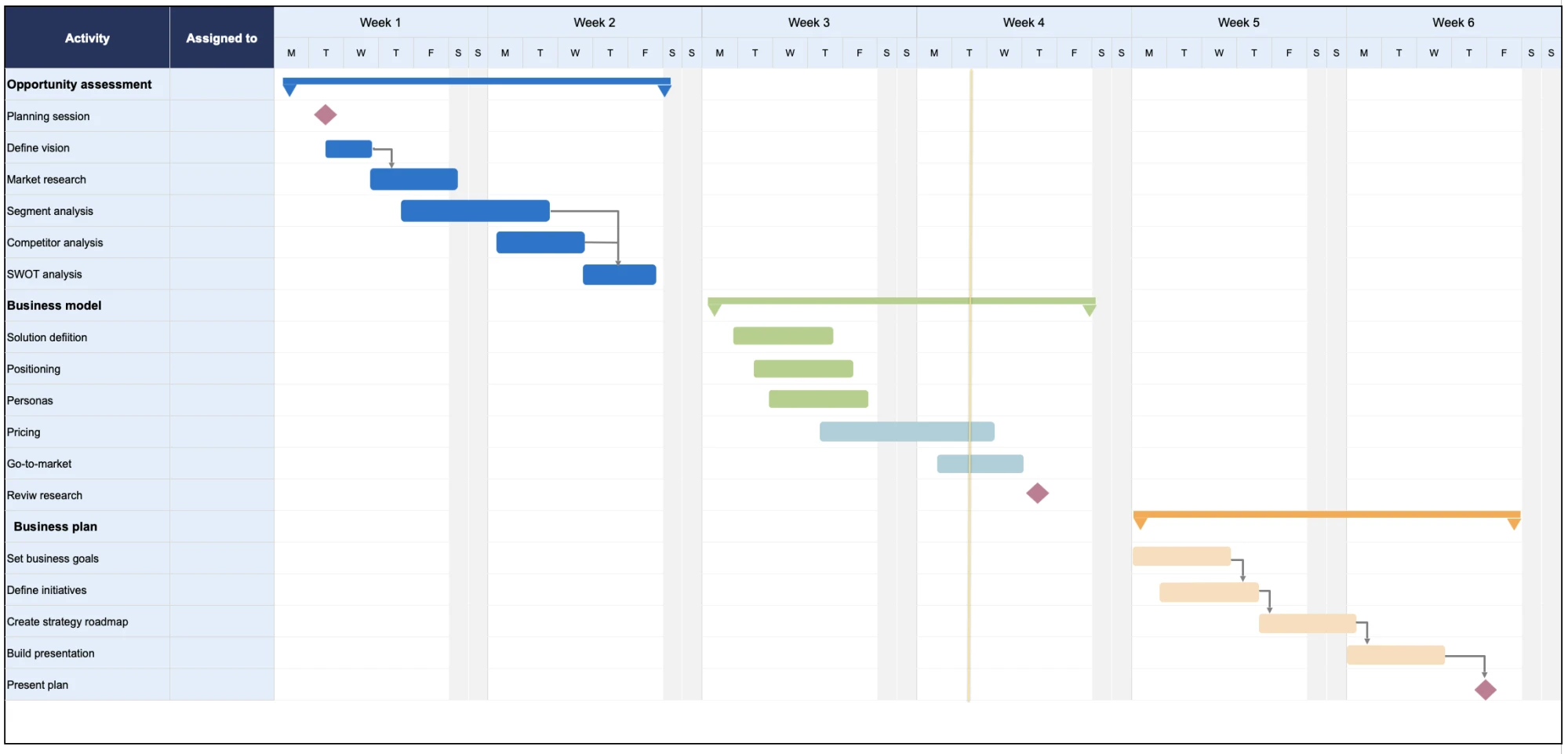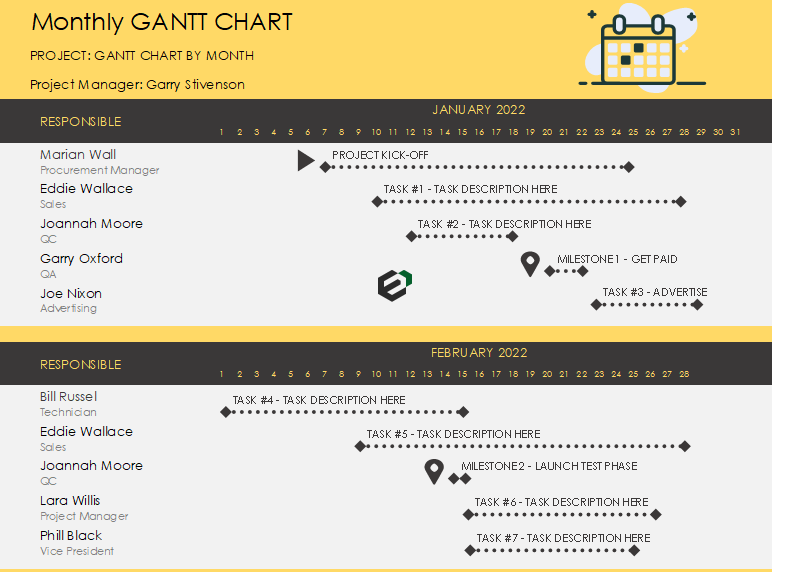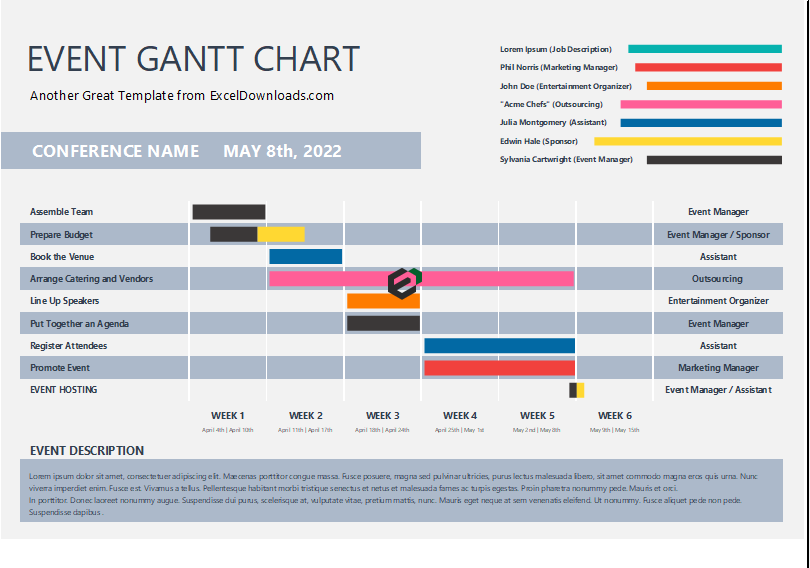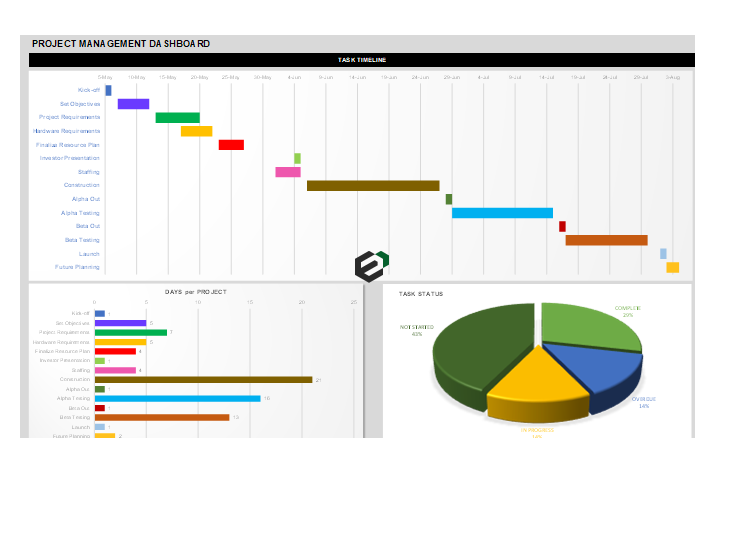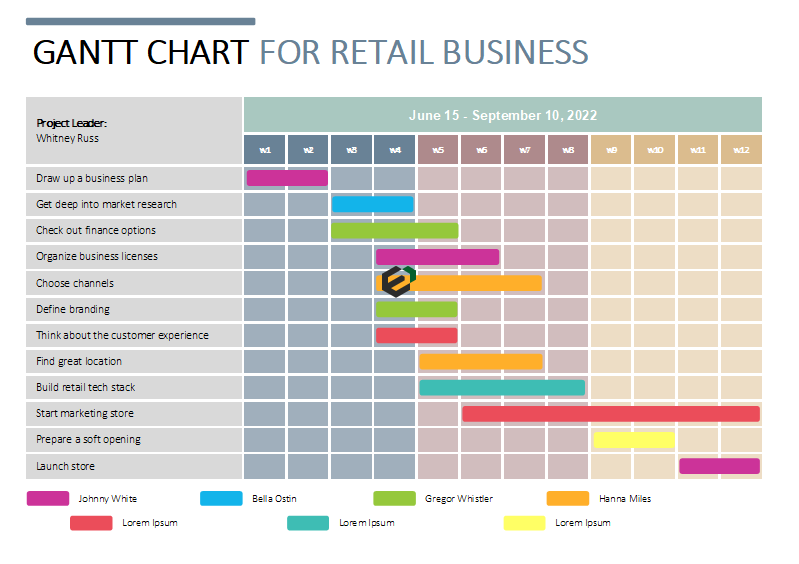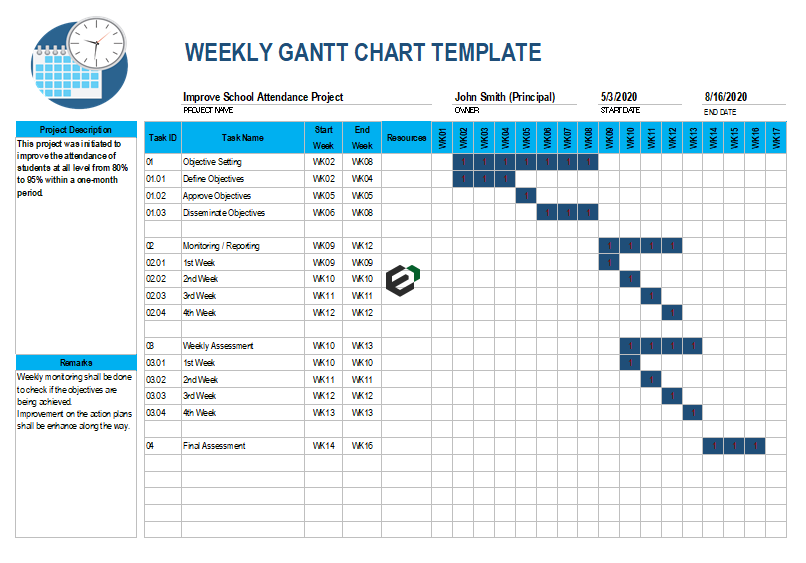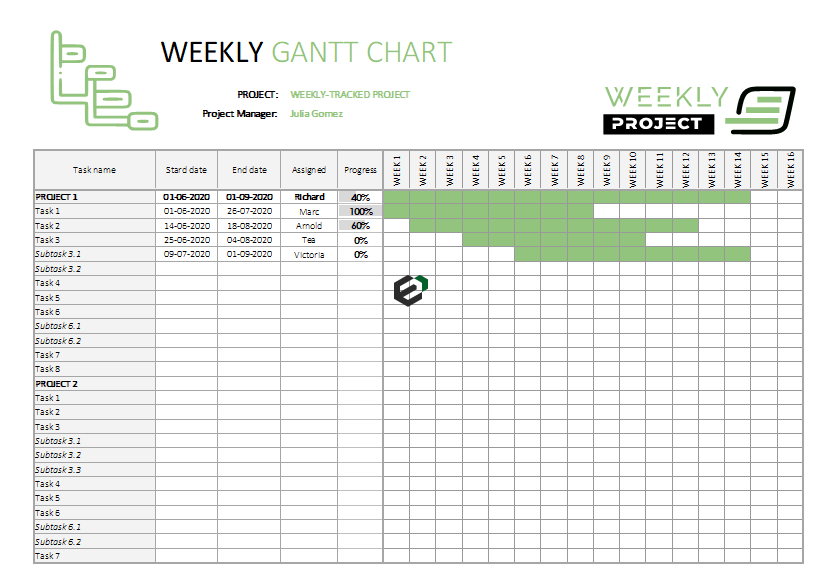A Gantt chart is a tool for project management developed originally by Henry Gantt in the early 1900s. It is a type of bar chart that shows the start and end times for each task in a project schedule. The tasks are usually categorized using a work breakdown structure with summary tasks for the main project deliverables and sub-tasks that break the project down into a detailed and manageable task hierarchy. If you use Excel or Google Sheets, you can create this type of project schedule with almost no learning curve by downloading Vertex42’s free Gantt Chart Template.
Advertisement
For complicated project management activities, you may need a tool such as Microsoft Project or other specialized software. But, if you want to create a simple Gantt chart quickly and easily, you only need some basic Excel skills to use this template (such as knowing how to copy and insert rows).
«No installation, no macros — just a simple spreadsheet» — by
License: Private Use (not for distribution or resale)
This template is the original Excel Gantt Chart created by Vertex42 over a decade ago. Over 3 million downloads so far. That is a LOT of projects.
Description
This template contains the core functionality needed to create a simple Gantt chart easily. Each row of the worksheet represents a separate task. All you need to do is define the start date and duration of each task.
- To add more tasks, you just copy and paste rows (or insert a row then press Ctrl+D to copy formulas down).
- To change the range of dates displayed in the chart area, just slide the scroll bar.
- To track the status of a task, edit the % Complete column. The bars in the chart show the % complete for each task.
- The vertical red line shows the current date.
- To use the automatic work breakdown structure numbering, copy the formula for the appropriate level from the bottom of the worksheet.
While planning a project, you may also want to use a yearly calendar or project budget worksheet.
Get the Professional Version!
- Enter Work Days, Calendar Days, or End Date
- Choose Different Colors for the Bars
- Select a Daily, Weekly, or Monthly View
- Create Task Dependencies Easily
- Exclude Holidays from Work Days
Free Gantt Chart Template
New Design

This download provides the same functionality as the original free gantt chart template above. The main difference is the formatting. The WBS, End, and Work Days columns are highlighted gray to indicate that they contain formulas.
Note: Gantt Chart Pro version 5.0 uses a design very similar to this free version.
Creating Dependent Tasks in a Gantt Chart with Excel
One of the reasons why Excel is a useful tool for creating Gantt Charts is that task dependencies can be defined by using Excel formulas. Gantt Chart Template Pro is designed to make this easier than entering your own formulas, but here are a few simple examples you can try:
1. Start a Task the Day After a Predecessor Task
=end_date + 1
where end_date is a reference to cell (e.g. D10) containing the END date of the predecessor task.
2. Start a Task on the Same Day as another task
=start_date
where start_date is a reference to cell containing the START date of the other task.
3. Start a Task the next WORK day after a Predecessor task (excludes Sat & Sun)
=WORKDAY(end_date,1)
Use the WORKDAY.INTL() function in Excel 2010+ to define a custom work week (days other than only Sat & Sun)
The problem with only using formulas is that you can’t see the dependencies between tasks when you view or print the chart. Other Gantt chart software may show dependencies as lines connecting the bars in the gantt chart, but I’ve never found a simple way for Excel to do that (and the lines can get really messy).
The simple approach is to list the WBS number of the Predecessor in another column, like in the critical path example above. In the CPM template and in Gantt Chart Template Pro, formulas calculate the start dates based on what you enter. If you want to try doing this on your own, here is a formula to get you started:
4. Start a Task the next day after a Predecessor task listed in another column
=INDEX(range_of_end_dates,MATCH(predecessor_wbs,wbs_range,0))
Gantt Chart Pro uses a formula like this, but it allows up to three predecessors and it accounts for work days.
Showing Critical Tasks in a Gantt Chart
Some Gantt charts are designed to show the critical path and available slack or float time for each task. If every task must be done in sequence, every task is critical and there is no slack time (because if one task is delayed, it delays the entire project). However, if some tasks can be done in parallel and have some available slack time, then the project manager may be able to free up some resources to devote to the more critical tasks.
Currently, the only template I have so far that uses the Critical Path Method (CPM) algorithm to show critical tasks and available float time is the CPM Template shown in the image on the left. The Gantt chart in this example shows the critical tasks in red and the available slack time in gray.
The CPM algorithm requires a fully defined task dependency structure, meaning that every task must have a successor (another task that depends on it). A simple Gantt chart may not need to have the dependencies between tasks fully defined, which is why you will see many project schedules with tasks defined only with a start and end date.
More Free Excel Gantt Chart Templates
Commercial Gantt Chart Software
There are hundreds of software applications for creating gantt charts and project schedules. Some of the most popular are those that allow easy online collaboration such as SmartSheet.com and ProjectManager.com. And of course there’s Microsoft:
- Microsoft Project — products.office.com — Although a bit pricey, this really is the ultimate software for creating gantt charts and project timelines, partly because it is widely used and you can probably find someone in your office that knows how to use it if you have questions.
Other Free Gantt Chart Spreadsheets
- Simple Project Schedule — vertex42.com — This worksheet may be useful if you want to avoid formulas and just want a way to create a stylish project timeline.
- PeltierTech.com — John Peltier explains how to create a gantt chart in Excel using stacked bar graphs.
- http://hyperthot.com/pm_excel_gantt.htm by James Chapman — This page includes a few free gantt chart downloads for Excel that also calculate spend plan. This is done by including labor costs broken down by employee and the number of hours spent on each task.
- CPM / PERT Spreadsheet — vertex42.com — This template includes a gantt chart for critical path analysis.
References
- Gantt Chart Definition and History — wikipedia.com
- Project Management Graphics (Gantt Charts) — edwardtufte.com — A detailed academic discussion about the use of gantt charts as project management tools.
Долгосрочные целиЦель 1Цель 2Цель 3Доп. целиПроект 1Цель 1Цель 2РезультатЗадача 1РезультатЦель 3Цель 4Задача 3Задача 2
Не тратьте время на создание новых графиков. Достаточно выбрать наиболее подходящий для вас вариант работы.
Редактируйте шаблоны в Google Sheets или скачайте их в Excel.
Или же используйте профессиональные готовые шаблоны диаграммы Ганта в GanttPRO — инструменте, созданном для создания подробных диаграмм в течение нескольких минут.
Используйте преимущества готовых шаблонов диаграммы Ганта в GanttPRO
GanttPRO помогает более 800 000 менеджерам эффективнее управлять командами и профессиональнее выстраивать отношения с клиентами.
Больше бесплатных шаблонов
Не нашли идеальный готовый вариант для своего проекта?
Быстро создайте свой шаблон диаграммы Ганта.
Как создать диаграмму Ганта в GanttPRO
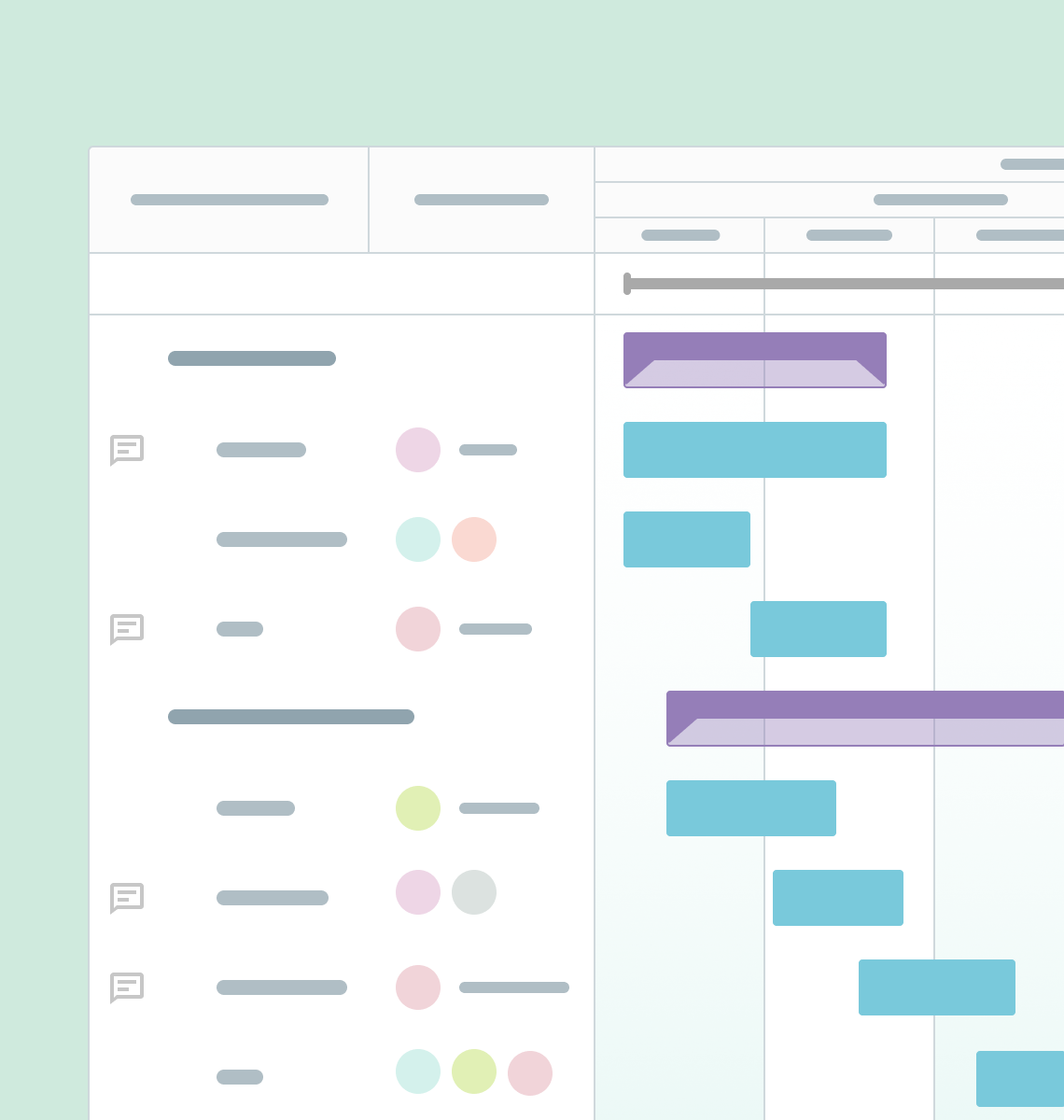
Создайте проект
Если вы не нашли нужный шаблон, создайте свой проект в GanttPRO.
Для создания первой диаграммы Ганта вам понадобится всего несколько минут.
Добавьте задачи, создайте группы задач
Создавайте задачи и подзадачи с начальными и конечными датами — постройте такую диаграмму, которая отражает ваш проект. Создайте иерархию задач и управляйте множеством проектов в одном шаблоне.
Добавьте вехи и связи
Легко добавляйте важные события в планах — вехи — и полностью контролируйте проект.
С простой в использовании возможностью drag & drop соединяйте задачи связями. В GanttPRO есть автоматическое планирование, которое сдвинет ваши назначения в случае изменения дат в зависимых задачах.
Отслеживайте прогресс
Связывать задачи и вехи между собой очень просто благодаря функции drag & drop. При изменениях в датах зависимых задач функция автопланирования подстроит все нужные даты, чтобы ваш проект оставался актуальным, а не статичным, как в Excel.
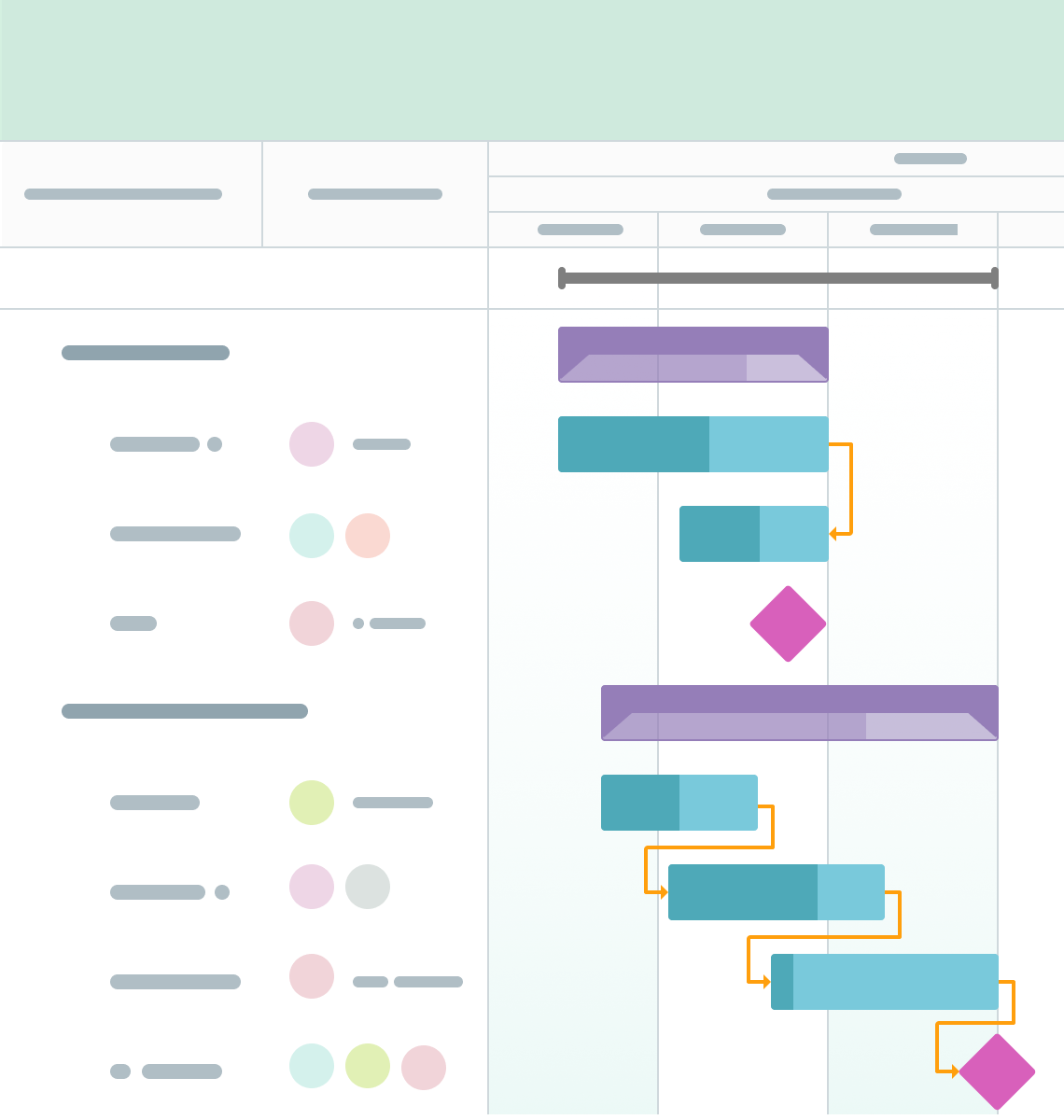
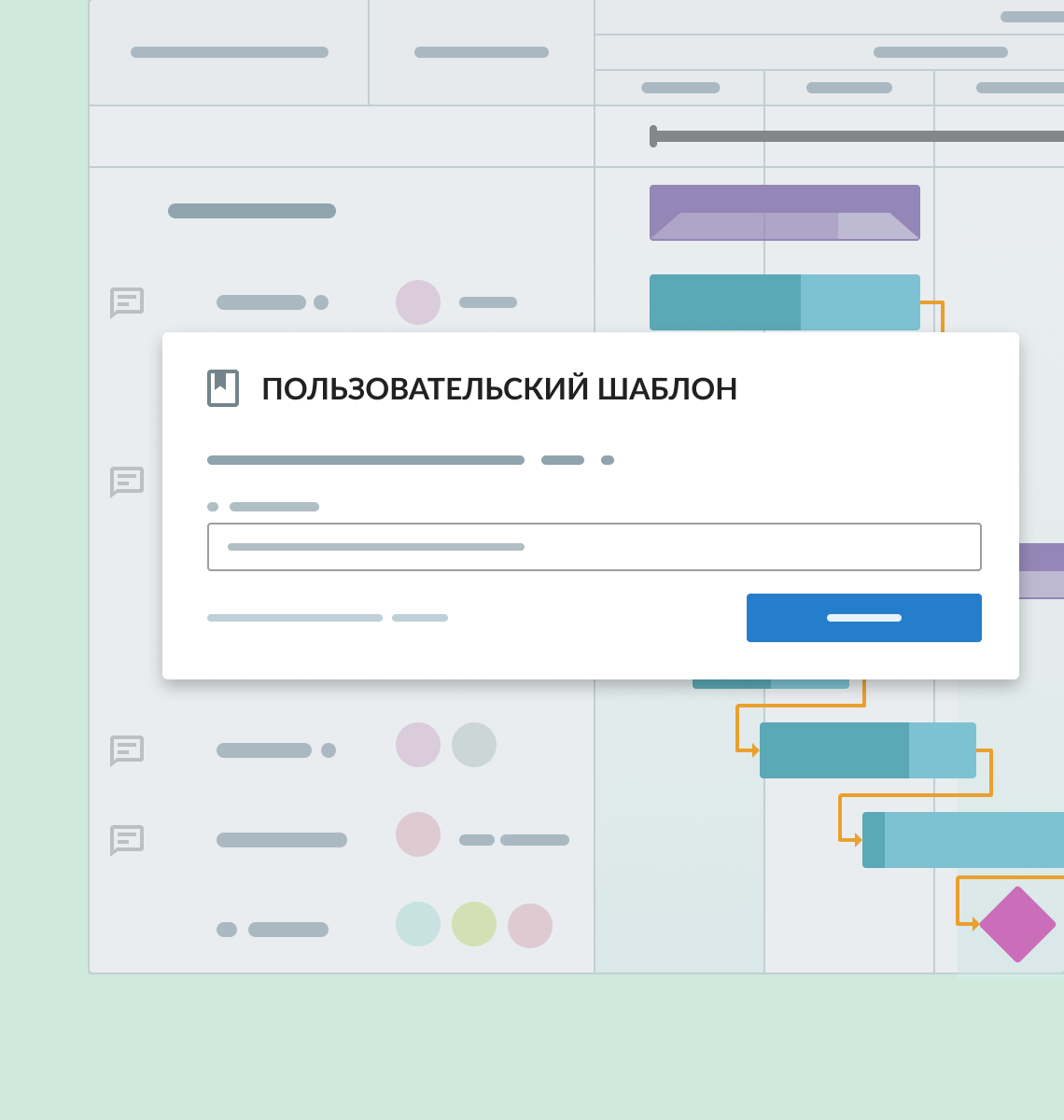
Сохраните шаблон
Создали отличный план? Сохраните его как шаблон и используйте его для будущих проектов. Вы даже сможете делиться им с вашей командой.
“В GanttPRO действительно интуитивный интерфейс, в котором приятно работать. Очень радуют возможности кастомизации проектов и команд. А готовые шаблоны сэкономили нам в начале работы уйму времени.”
Шаблон диаграммы Ганта
в GanttPRO
Начните планирование. Это легко и быстро
Ищете альтернативные способы работы с шаблонами диаграммы Ганта?
Вы можете скачать шаблон диаграммы Ганта в формате XLS и редактировать его в Excel в любой момент.
Вы также можете работать с шаблоном в Google таблицах. Чтобы редактировать предоставленный шаблон, сохраните его предварительно на вашем Google Диске.
Создайте собственные шаблоны для быстрого планирования проектов любой сложности
If you’re a project manager, regardless of the industry you’re working in, Gantt charts can be a very useful tool for managing your projects. Don’t want the hassle of creating your own Gantt chart from scratch? No problem! We provide several premade Gantt chart templates in Excel.
We’ll show you each of them, including the features they have. You can download them for free. If this sounds like something that could help better organize your day, keep reading!
Why use a Gantt chart template in Excel?
Templates are a great way to save your precious time because you won’t stare too long at an empty document. You can focus more on the content than anything else, such as formatting. But why Gantt chart templates in Excel?
One of the reasons is because Excel is one of the most accessible and easy-to-use software programs. There are plenty out there for creating Gantt charts, but creating Gantt charts using this spreadsheet app is probably the most familiar way to do it for most of us. Everyone in your team will also be able to collaborate easily because of their familiarity with Excel.
In addition, Excel can integrate with other apps and services to help you work more efficiently. You can import data from project management apps such as Jira and Trello to Excel, then use it to create a Gantt chart visualization. There are also integration tools available that automate the import process, such as Coupler.io.
Coupler.io makes importing data from multiple sources into Excel, Google Sheets, or BigQuery easy without coding! Check out the complete list of Microsoft Excel integrations supported by Coupler.io.
How to create a Gantt chart in Excel from our template
In the next section, you will see a list of Gantt chart templates for Excel.
They range from essential to complex Gantt charts and charts with different granularity: hourly, daily, weekly, and monthly.
To create a Gantt chart from our Excel templates:
- Go to File => Save As => Download a copy.
- Open the downloaded XLSX file.
- Read the getting started instructions in the “Readme” worksheet.
- Start inputting your project data and save your file as an Excel document.
It’s so simple to use our templates. You only need basic Excel skills such as how to copy-paste a row. If you want more control over the formatting, such as changing the bar colors, you only need to understand basic conditional formatting in Excel.
Automated Gantt chart templates in Excel (FREE download)
Our Excel Gantt chart templates below are fully automated. All you have to do is provide some inputs. The bars will update automatically, showing a visualization of your project schedule. See the list below. 👇
Basic Gantt chart Excel template
Download: Basic Gantt chart Excel template
This Microsoft Excel Gantt chart template contains the essential elements needed to create a Gantt chart. It has basic features to visualize your project tasks in a daily timeline.
There are no progress tracking, subtasks, dependencies, and resource management features. However, this template is powerful enough to visualize your project schedules. You can see all the works mapped out and how long the whole project will take.
The daily timeline shows only workdays (Monday to Friday). You can change the range of the dates displayed in the timeline area by using the scroll bar on the top-right. As the timeline shows daily granularity, this template is best for planning short-term projects.
Weekly timeline Gantt chart Excel template
Download: Weekly timeline Gantt chart Excel template
This template is excellent for short and medium-term projects. By default, it gives you a weekly timeline that covers one year, with the scroll bar at the top-right allowing view periods up to four years long. The bars show the total weeks each task will take based on the start dates and end dates you inputted.
Monthly timeline Gantt chart excel template
Download: Monthly timeline Gantt chart Excel template
A monthly timeline template is a great way to stay on top of your projects. The high-level overview allows you to know what needs to be done for the next few months. It can also guide planning and mapping smaller tasks, so you never miss any deadlines.
This template has a monthly timeline spanning three years, but you can remove or add more years as needed. You can also use the scroll bar to see a range of future years in the timeline area.
Hourly schedule Gantt chart Excel template
Download: Hourly Gantt chart Excel template
This project schedule Gantt chart Excel template with an hourly timeline can help you plan daily activities in small time increments. Use this template to plan short-duration tasks and map them to a timeline under 24 hours. You can also use it for hourly labor scheduling.
The bar colors in this template are based on the assignee name. Each person has a different bar color, making it easy to spot when someone has multiple tasks at the same time.
Project management Gantt chart Excel template
Download: Project management Gantt chart Excel template
This professional Gantt chart Excel template for project management has quite valuable features to help you manage and track the progress of your projects, such as:
- You can organize tasks into phases.
- You can input which member of the team member is responsible for each task.
- You can enter the completion of each task by inputting a value in the % completed column. By doing this, the pieces you’ve done will also have a different color.
- There are also vertical lines that indicate the current date. Thus, by looking at the bars, you can immediately see what should have been done by today’s date. Some tasks that are behind schedule will be easy to spot, so you can take action to get them back on track.
In addition, this project management Excel Gantt chart template shows how to use the following formulas to calculate the start date and duration of each phase based on its tasks’:
- Start date of a phase:
=MIN(all_of_its_tasks_start_dates)- Number of workdays:
=NETWORKDAYS(the_phase_start_date,MAX(all_of_its_tasks_end_dates))The above formulas will make the bar of each phase update automatically when its tasks’ durations change. However, you can also enter the start date and duration of each phase manually if you prefer.
Gantt chart Excel template with subtasks
Download: Gantt chart Excel template with subtasks
This template has similar features as the Project Management template above. The main difference is adding subtasks and breaking your project into more detailed and manageable items. The template also shows how to calculate the start date, duration automatically, and % completed of a task based on its subtasks. Still, you can enter them manually if you prefer.
Gantt chart template with dependencies
Download: Gantt chart Excel template with dependencies
In a project, often, there is a task that cannot start until another has been completed. Some tasks may depend on another, and luckily, ensuring task dependencies can be done using formulas in Excel.
This template provides you an easy way to define the predecessor of a task, subtask, even a phase.
The ID column in this template is unique and defined using a formula. You will need to enter a cell reference to an ID value in the DEPENDENCY column to add a dependency.
The bars on the right are based on the START DATE and END DATE columns, calculated automatically based on IND. START DATE, DEPENDENCY, and WORKDAY values.
You can see how a delay in one task might impact the schedules of other tasks, even an entire Phase.
For more detail on how to use this template, please check the Readme worksheet in this template.
Construction Gantt chart Excel template
Download: Gantt chart template in Excel for planning a construction project
Gantt charts are also popular and widely used in the Construction industry. The simplicity and visual clarity of the chart make it a valuable tool for displaying job schedule information.
An activity or a task might be as large and complicated as laying the foundation of a building. It could also be much more straightforward, like erecting formwork for one footing. A Gantt chart helps you estimate and visualize those activities, making delays less likely to occur.
Our Construction Gantt chart template has example tasks defined for a Construction project. When using it, you can use Phases to group tasks based on a category you like. For example, for a high-rise building construction, you can group tasks based on the construction area, floor, responsibility, etc.
The template makes it easy to assign who’s responsible for each task. You can also estimate the cost of a task and enter its actual cost as your work progresses.
Marketing Gantt chart Excel template
Download: Marketing Gantt chart Excel template
This Microsoft Excel Gantt chart template has a monthly timeline with quarterly info and helps plan your long-term marketing project. Just enter your tasks, including their start dates and end dates. You can also group your tasks into phases, such as online marketing, search engine optimization, offline marketing, and so on.
Event planning Gantt chart excel template
Download: Event planning Gantt chart excel template
When planning an event, it doesn’t matter how many people will attend. All events require careful preparation for unforeseen circumstances that could arise on your special day! A Gantt chart can help you ensure everything is organized in advance!
Use this template to plan all activities needed for your big day. It has pre-defined tasks as examples, making it easy for you to follow and add more tasks of your own.
Wrapping up: Gantt chart template in Excel for your project
A Gantt chart is a valuable tool to help you plan, track, and communicate your project schedule. They can also help you identify any potential problems that may arise before it’s too late.
Creating Gantt charts from templates can save you precious time. We hope that the templates in Excel we provide are great for helping you plan out your project in an organized and visually appealing way.
Finally, when you already have a list of tasks in Jira or other project management apps and want to import them in Excel to create a Gantt chart visualization, try Coupler.io. This integration tool also allows you to automate the import process on a schedule to be more efficient!
-
Senior analyst programmer
Back to Blog
Focus on your business
goals while we take care of your data!
Try Coupler.io
In this article, we’ve researched, collected, and formatted the most efficient Gantt chart templates for easy download and use in Microsoft Excel, versions 2000 and up. From simple to complex Gantt charts for a variety of use cases and industries, you are bound to find a Gantt chart template that helps you manage your project.
You’ll find a variety of Gantt chart templates on this page, including a simple Gantt chart template, a Gantt chart with dependencies template, a construction Gantt chart template, and an IT project Gantt chart template.
Simple Gantt Chart Template
Download Simple Gantt Chart Template
Excel 2000-2004 | Excel 2007-2016 | Smartsheet
Organize and track simple projects or timelines, like personal objectives or short team projects, with this simple Gantt chart template. To get started, simply input your task data, like start and end dates and duration times, into the chart to create a high-level visual overview of your project on a predetermined timeline. View your project tasks visually with the task bars, which you can change based on individual task timelines and durations.
For an easy, step-by-step tutorial on creating a simple Gantt chart using a preformatted Excel template, watch this quick video.
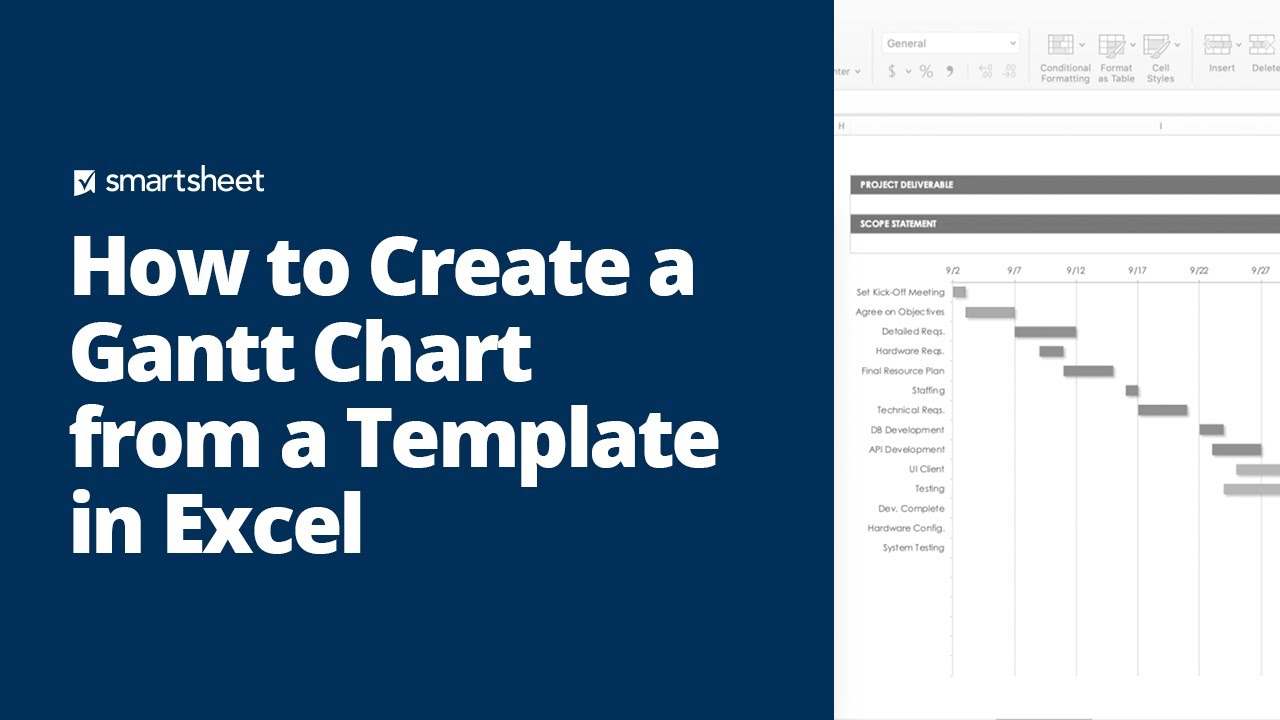
For more information on what a Gantt chart is, who uses a Gantt chart, the features of a Gantt chart, and the benefits of leveraging a Gantt chart in your project, visit Guide to Gantt Charts.
Gantt Chart with Dependencies Template
Download Gantt Chart with Dependencies Template
Excel 2000-2004 | Excel 2007-2016 | Smartsheet
Manage complex projects — or better organize multiple projects simultaneously — with this detailed Gantt chart template. This template allows you to track phases, milestones, tasks, and subtasks, giving you an updated visual of your project that you can easily share with other team members or key stakeholders. Plot dependencies directly on the chart to see what tasks must be completed for others to begin, and see how delays will impact schedules or deadlines. Use the Gantt chart to enter the corresponding work breakdown structure (WBS), if you are leveraging one for your project.
Task List Template
Download Task List Template
Excel 2000-2004 | Excel 2007-2016 | PowerPoint | Smartsheet
Use this task list template to track tasks, assess task durations, and gain a visual, at-a-glance overview of everything you need to do. Divide tasks by phases or type of work, identify dependencies, and prioritize task completion based on timelines and resources to ensure you can complete all tasks in a timely fashion.
Project Tracker Template
Download Project Tracking Template
Excel 2000-2004 | Excel 2007-2016 | Smartsheet
Manage all your project details and view progress with this project tracker template. Document all your project details in this comprehensive template, like tasks, task status, deliverables, deadlines, budget, and more. Keep everything organized and facilitate collaboration and visibility among team members and key stakeholders with this helpful template.
Portfolio Planning Template
Download Portfolio Planning Template
Excel 2000-2004 | Excel 2007-2016
Track the key details of your project, report on budget versus actual spend, and track percentage of tasks complete with the portfolio planning template. Use this template to document every component of your project, from individual tasks to overall priority level, in one centralized location, ensuring that all details are highly visible across team members and key stakeholders, and that no detail is missed.
Strategic Planning Template
Download Strategic Planning Template
Excel 2000-2004 | Excel 2007-2016 | PowerPoint | Smartsheet
Start your strategic planning process off on the right foot with this comprehensive strategic planning template. Highlight strategic goals and tasks, assign team members to individual project objectives, and determine your project’s critical path to ensure you hit key targets and land projects on time. Use this template to present on the overall project summary, and collaborate with key stakeholders to gain buy in.
Daily Schedule Template
Download Daily Schedule Template
Excel 2000-2004 | Excel 2007-2016
Use this daily schedule template to organize your everyday tasks and prioritize your day. With space to document each specific task or goal by the time, manage overall daily objectives, and note any comments directly within the template, you will maximize your daily potential and ensure you complete all tasks that you allotted for any given day of the week.
Construction Gantt Chart Template
Download Construction Gantt Chart Template
Excel 2000-2004 | Excel 2007-2016 | Smartsheet
Construction projects are time sensitive and must strictly adhere to their timelines in order to meet their deadlines and abide by their contracts. Use this construction Gantt chart template to ensure that no task is overlooked or delayed to ensure all projects land on time and on budget. Input all your construction-related tasks, start and end dates, and durations in the timeline. View these dates in the Gantt chart to track how the project is progressing, and to mitigate any potential risks.
IT Project Gantt Chart Template
Download IT Project Gantt Chart Template
Excel 2000-2004 | Excel 2007-2016
Use this Gantt chart template designed specifically for IT projects to manage tasks, allocate resources, and ensure you are able to complete all essential deliverables in a timely manner. Track tasks against timelines, assign tasks to specific team members or departments, and set milestones so you are aware of how a project is progressing. This template is helpful for a variety of IT-focused projects, like software development, product launches, and upgrades and installations.
Scrum Project Management Gantt Chart Template
Download Scrum Project Management Gantt Chart Template
Excel 2000-2004 | Excel 2007-2016
For all your software development project needs, use this Scrum project management Gantt chart template to track and manage your Scrum projects more precisely. Set sprint start and end dates, assign tasks, plot milestones, and outline specific deliverables all within this preformatted template. Use the burndown chart functionality to assess the amount of work your whole team must work towards in order to complete a sprint.
Agile Project Plan Template
Download Agile Project Plan Template
Excel 2000-2004 | Excel 2007-2016 | Smartsheet
With this Agile project template, you can track project schedules, task durations, and sprints in an easy, visual way. Document each part of your fluid Agile project to stay on top of changes and manage timelines and resources accordingly, ensuring you can keep up with the changing nature of Agile projects while also allocating tasks effectively. Encourage communication with this visual, at-a-glance project plan specifically designed for Agile projects, including those for software development and IT.
Agile Release Plan Template
Download Agile Release Plan Template
Excel 2000-2004 | Excel 2007-2016 | Smartsheet
Outline all your project tasks, assign tasks to a specific sprint, and determine approximate task durations with this Agile release plan template. Manage each task from start date to end date, and handle all schedule and resource changes with ease with a visual and easy-to-adjust overview of your Agile project. Update task status to track how the project is progressing and ensure your project stays within the predetermined timeline.
School Assignment Gantt Chart Template
Download School Assignment Gantt Chart Template
Excel 2000-2004 | Excel 2007-2016
Gantt charts can also be used for more personal purposes, like keeping track of academic schedules and assignments. Use this school assignment Gantt chart template to organize your school work and manage dates of papers, tests, projects, and other academic-related deadlines. With space to fill in dates of assignments and the estimated duration of each task, you will eliminate the overwhelming feeling that comes with school assignments.
For additional downloadable resources, check out our free MS PowerPoint Gantt Chart templates.
Related Project Management Methodologies
Gantt, as a project management methodology, is an extremely effective way to manage, track, and report on projects. Additionally, there are several other methodologies used across fields that you can leverage. These project management methodologies include:
-
Agile: A fluid, adaptable project management approach, most commonly used in software development, in which goals, tasks, and objectives are based around a communicative and changing approach that adapts to the way the project is progressing.
-
Scrum: A methodology of the Agile framework in which projects are broken down into shorter sprints that lead to a larger overall goal.
-
Kanban: A project management method used in Agile projects in which visual, moveable cards are used to organize, prioritize, and track tasks.
-
Waterfall: A popular methodology used for software engineering and IT projects, waterfall moves through projects in a sequential, linear process, resembling a waterfall.
For a brief overview of each project management methodology, as well as a comparison between all three, visit our Agile vs. Scrum vs. Waterfall vs. Kanban article.
Improve Project Visibility with Real-Time Gantt Charts in Smartsheet
From simple task management and project planning to complex resource and portfolio management, Smartsheet helps you improve collaboration and increase work velocity — empowering you to get more done.
The Smartsheet platform makes it easy to plan, capture, manage, and report on work from anywhere, helping your team be more effective and get more done. Report on key metrics and get real-time visibility into work as it happens with roll-up reports, dashboards, and automated workflows built to keep your team connected and informed.
When teams have clarity into the work getting done, there’s no telling how much more they can accomplish in the same amount of time. Try Smartsheet for free, today.
-
Home -
- Gantt Chart
Gantt charts are useful for planning and scheduling projects. They help you assess how long a project should take, determine the resources needed, and plan the order in which you’ll complete tasks.
They’re also helpful for managing the dependencies between tasks. They make tracking dependent tasks easier. This page offers various excel templates and tools essential for Project Managers, Professionals and Consultants to manage their projects, track project progress and resolve project issues in a timely manner.
Other than a visual timeline of tasks and projects, Gantt charts are great for managing projects because tasks can be color-coded by person, team or function.
Download thousands of free Gantt Chart template xlsx, Gantt chart template xls templates easily. Organize and optimize your project management with free templates for project management.
Product Planning Gantt
Download Product Planning Gantt Chart in Microsoft Excel and Spreadsheet. This Excel template allows you
Strategic Gantt Chart Plan
Download Strategic Gantt Chart planning free Excel Template and Spreadsheet Template. This Gantt chart Excel
Production Gantt Chart
Download production Gantt chart for your production project. This excel template is useful for project managers
Marketing Gantt Chart
Download marketing Gantt Chart excel template. Prepare a marketing campaign Gantt chart and monitoring dashboard in Excel for yourself
Milestone Gantt Chart
Download this milestone Gantt Chart excel template and use it to monitor your project milestone, sub tasks and
Monthly Gantt Chart
Monthly Gantt Chart in Excel helps project managers, reviewers and business owners to organize tasks,
Event Gantt Chart
Event Gantt Chart is a simple and easy to use Gantt Chart template in Microsoft
Project Management
Project Management Dashboard is a simple and easy to use Gantt Chart, pie chart and project
Data Analytics and Computation Made Easier with Free Excel Templates
Free Templates, Dashboards, Calculators, Tools and Tutorials offered by Excel Downloads makes it easier for Professionals, Consultants, Business Managers, Business Owners, Students and Teachers to organize their day to day computational tasks and activity, track their project timelines, allocation of project activities, calendar management and attendance sheets.