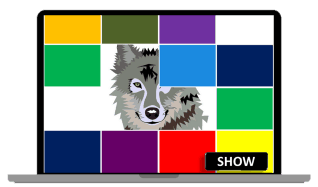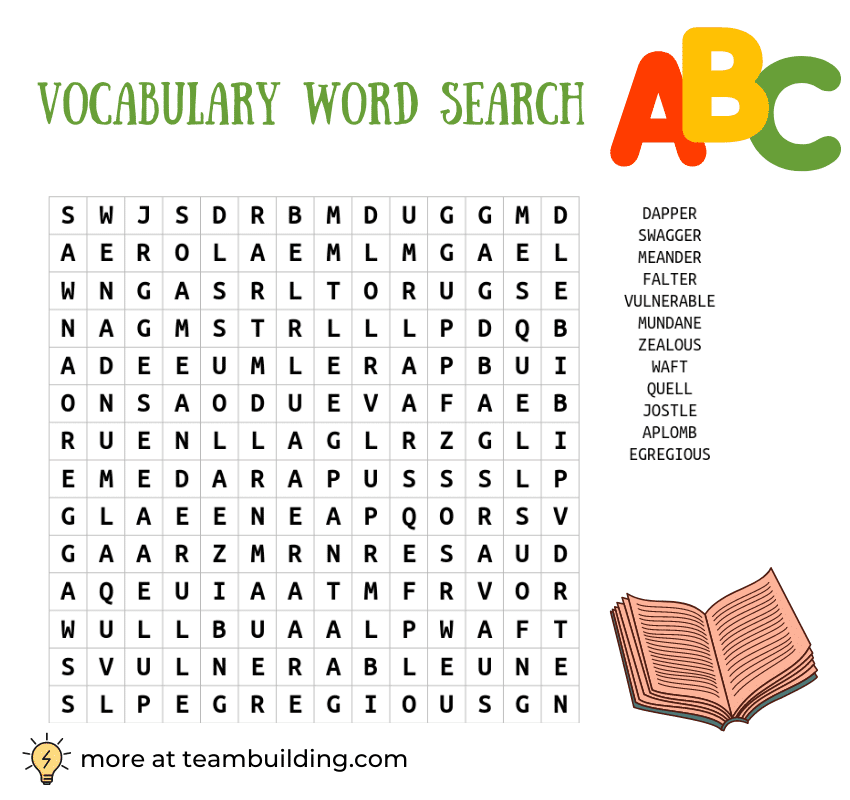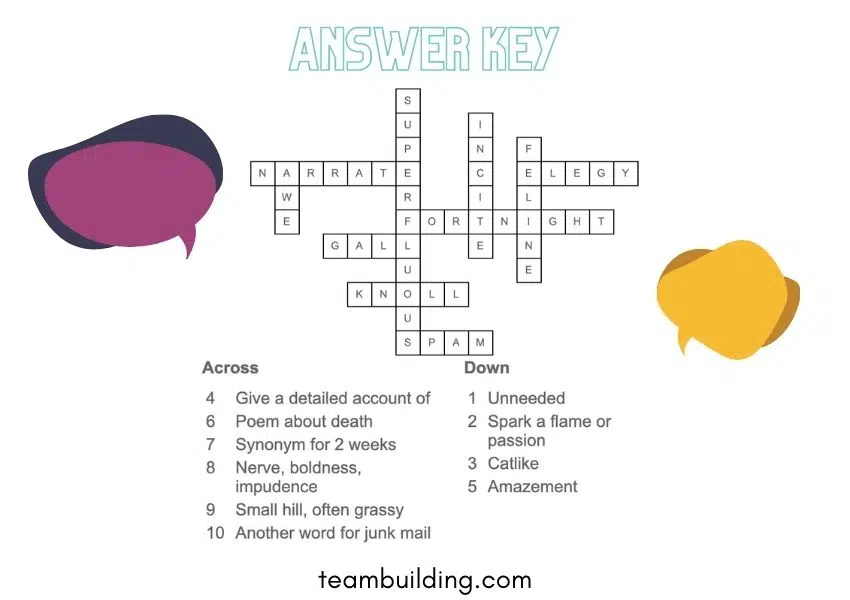Guessing games are great to use as warmers, fillers, and review activities. Not only are they a lot of fun, but they are also fantastic for learning vocabulary and grammar.
On this page we list the 10 super fun guessing games for kids. Although these activities are mainly aimed at young learners, many of these guessing game ideas can be easily adapted to use with adults and teenagers.
For more classroom game ideas, check out our other post, 10 Incredibly Fun Vocabulary Activities For ESL Kids.
1: Guess the Word Games
Whichever topic you are teaching, a simple guess the word game, although simple, can be very effective. Show students some flashcards and ask them to repeat after you. Once students have practiced enough, choose one flashcard, and don’t show the students. Then ask them to try to guess what the word is while using the target expression.
For example, if you teaching animal words, when students guess they can ask the teacher ‘Is it an elephant?’, and the teacher can respond ‘Yes, it is. / No, it isn’t.’.
2: Hidden Picture Guessing Games
In this guessing game there is a picture hidden behind some color squares. As you click the squares the image is slowly revealed and students must try to guess what it is.
This guess the picture game is a great way to introduce or review new words with students and can be used with any vocabulary. For hidden picture PPT games on many topics, and an editable template, click here.
3: Guess the Picture (Pictionary)
This simple guessing game idea needs little to no prep. All you need for this game is something to draw on. To play as a whole class, ask a student to draw something on the board from the lesson and ask students to guess what the picture is of.
To make it more fun, divide the class into two / three teams. Give each team 30 seconds or so to guess as many pictures as they can. This game is a lot of fun and young learners especially love showing off their artistic skills.
4: Guess the Mystery Object
Using real objects in the classroom is a great way to connect the vocabulary and grammar that students are learning to the real world. A great way to do that is with this guess the object game. To play, you need a bag or a box to put the mystery objects in.
Invite students one by one to come up to the front of the class and reach into the bag/box and feel the object inside. Without looking at the object, they must try to guess what the mystery object is. This can lead to some hilarious guesses! This activity is great for both kids and older ESL students.
5: Online Guessing Games
In these online guessing games, students must use ‘Telepathy’ to read the teacher’s mind and find out the answer. Of course, your students can’t really read minds, but kids love pretending that they can.
In these guessing games each answer as two possible answers and students must choose ONE and write it down. If they get it correct, they get a point. If they get it wrong, they don’t. Many online guessing games can be found on our Activity Videos page.
This game can be played individually or in pairs / small teams. For a Telepathy game PPT template, and a printable answer worksheet, click here.
6: ‘I Spy’ Guessing Games
When you were a child you probably played a variation of this game at one time or another. In the classic (British) version of I Spy, one person would look around and choose an object that they can see and then say ‘I spy with my little eye something beginning with (b).’. At which point the other people must try to guess what object beginning with the letter b he/she is thinking of.
This kind of guessing game can be used in your English class to review many different words and topics. For example, if teaching colors, one student can look around and choose an object and then say ‘I see something (green)’. The other students must then guess what green thing they are thinking of.
Or, if you are teaching adjectives, one student can look around and choose something and then describe it using adjectives. For example, ‘I see something big and heavy.’.
7: ‘Act It Out’ Guessing Game (Charades)
In the classic version of charades people would use actions instead of words to act out the title of a movie, book, play, or song. In the English classroom, this kind of activity can be used to review key vocabulary and expressions that students have learned.
To play, write down the key words / phrases from the lesson on pieces of paper and put them all in a small container. Then divide the class into 2/3 teams. One person from each team will choose a piece of paper and act out the word without speaking or making any noise. If the team guesses correctly, then they get a point.
8: Guess The Word To ‘Save The Teacher’ (Hangman)
Hangman is a classic classroom game in which students must try to guess the word the teacher is thinking of by guessing letters of the alphabet. If students guess the wrong word then the teacher would begin drawing a picture of a hanging man. If students get it wrong too many times and the teacher completes the picture, then the students lose.
Although this drawing is just a simple stick figure, the idea of showing children a drawing of a man hanging from his neck seems quite gruesome to me, and not appropriate for kids. As a fun alternative to hangman, try ‘Save The Teacher’ using the video above. The rules are exactly the same as hangman.
To play, think of a word and draw a small horizontal line corresponding to each letter of that word. Then ask students to guess the word by first guessing letters from the alphabet. If they guess correctly, then write it in the correct space on the board. If students guess wrong play the video and the fuse will get closer to the rocket. When students guess wrong too many times, the teacher and the rocket will blast off into space!
9: ‘What Am I?’ Guessing Game
In this guessing game, the teacher would think of something and then give students 3 clues as to what it is by saying sentences as if he/she is the object. For example, if the word the teacher is thinking of is ‘The Sun’ then the 3 clues he/she might say “I am hot. I am bright. You can’t see me at night. What am I?” This is a great way to reinforce students’ understanding of the lesson’s vocabulary and a fun review activity. For more ‘What am I? quizzes check out these ’40 What Am I?’ questions.
10: Guessing Games With Cards
Most ESL textbooks these days come with small word/picture cards at the back. If you’re not so lucky, you can download and print free mini-flashcards from our flashcards page. To play this game, ask students to make groups of 3/4. Then give each group a set of cards. Then one student from each group should close their eyes while the other members of the group point to one of the cards.
Then the student should open his/her eyes and guess what card they chose while using the target language. If he/she guesses correctly then they can keep that card. Then it’s the next students turn. The game finishes when all the cards are gone and the students with the most cards is the winner.
Thanks for reading. I hope you found some useful guessing game ideas for your next class. Before you go, don’t forget to check out our free other free games and activities including PowerPoint Games, Online Quizzes, and Online ESL Games.
The acquisition of new vocabulary is essential in terms of overall language advancement. However, there is always a need to review active words from time to time in order to use them fluently in speech. Here, we will present a couple of great vocabulary revision games which will perk up every classroom. Through these games the learners will feel how fun, entertaining and effective the learning process can be.
1. Charades
Charades is a fun and cool revision game. Students need to practice their acting skills to explain the words. This game is extremely easy to organize with minimal advance preparation. The only thing to be ready for is to keep a collection of vocabulary cards for the words you have studied.
The class is divided into two teams. Each team member takes turns acting out one of the words from the vocabulary set and explains it by acting out the word. If his or her own team can’t guess the word, the opposite team gets the chance to guess it. Each right answer equals one point.
Skyeng ищет преподавателей английского. Подробности по ссылке: Skyeng
2. Pictionary
Pictionary is also an entertaining game to play for vocabulary review. The rules are similar to those of charades except that instead of acting out the word, it is drawn on the board.
3. Bingo
Bingo can serve as a good revision game. From my experience, most of the groups/students like playing bingo because it gives them the chance to reflect on the words they have digested.
Students are given a blank bingo board and are asked to put the review words into the squares randomly. The teacher puts the active words in a hat or a box, takes them out one by one and defines them. If the student has a word corresponding to the definition, he crosses it out on his bingo board. When someone gets five squares in a row, they should shout, “Bingo!”
Check these articles out as well:
4. A memory style
A memory style card game can be another effective way for reviewing vocabulary. It requires some preparation before the game starts. For each word to be reviewed, one card should have the target vocabulary word and another card should have the definition of the word. You also need to have a big playing grid where you put the words and their definitions face down.
Each person turns over two cards each turn trying to find a match. If the cards do not match, he turns them over again and the next person tries to find a match. If he succeeds, he keeps the cards and gets an additional turn. The player with the highest number of cards at the end of the game wins.
The game can be modified even further. If you have accumulated enough synonyms or antonyms to the target vocabulary, you can practice matching target words to their antonyms or synonyms.
5. Categories
Categories is another awesome revision game which will make students energized and empowered. What they need for the game is to draw 4-6 columns on their paper and write a category at the top of each column. Categories fit the topics covered during the course. For example, if you have covered the business topics of Marketing, Work and Leisure, Ethics, Human Resources, Travel, you write these topics as categories.
You time the students and ask them to write as many words as possible under each category. As a further modification, choose a random letter and write it on the board. Give students enough time to write down a word for each category that starts with that letter.
Экономьте время на подготовку к урокам и проверку домашних заданий со Skyeng. Удаленный формат занятий, защита от внезапных отмен и график, который настроен специально под вас. Присоединяйтесь к нашей команде. Подробности по ссылке: Skyeng
6. Letter scramble
Letter scramble will make students really competitive and super fast. What you need is to take a list of words that your students have recently learned and write a scrambled version of each on the board. Students need to unscramble the words on their paper. The first one to finish deciphering all the words wins.
7. Stop the bus
Stop the bus is a cool game my students adore. I usually divide the class into 2-3 teams. One student from each team. This student sits on a chair facing his peers. Then from behind the student in the hot seat, show the other students a word from the lesson. The other students must try to describe what the word is without saying the actual word. And the student in the hot seat must guess.
The student who guesses the word shouts out “stop the bus” and checks the word with the teacher. If correct, the team gets a point. If wrong, other teams have the chance to guess the word by writing their versions on a piece of paper and passing the papers to the teacher.
8. Puzzles
Puzzles is another cool and easy tool to review the material in an effective way. What I like about this way of vocabulary revision is that students can work in pairs or groups while trying to find words matching the definition in the crosswords. They learn by listening to each other, cooperating to find the right answer. In this way, they both review the material and improve their teamwork skills.
Follow this link to get templates of different types of puzzles.
We also recommend watching a video with Alexei Konobeev. The speaker shared games to help your students remember new vocabulary. These games do not require special training and you can adapt them to any age and level.
We hope that all these games would serve their best to liven your vocabulary revision sessions and make them more meaningful and effective.
Which of these games have you tried? Which ones have you picked up for your next revision slot?
You found our list of fun and simple vocabulary games for adults.
Vocabulary games are activities that include language and wordplay. Example games include Word Association and Hang Man. Players can enjoy vocabulary games in person or online. The purpose of these games is to strengthen vocabulary skills. These games are also known as “vocab games”, “letter games” and “vocabulary building games.”
These games make great online classroom activities and communication games, and can be used as online fun activities for employees.
This list includes:
- vocabulary games for adults
- simple vocabulary word games for adults
- fun online vocabulary games and activities
- English vocabulary games
- vocabulary games in English
- games to improve vocabulary
- vocabulary building activities
- vocab review games
- vocabulary games for students
Get ready to play!
List of vocabulary games
From Pictionary to word scrambles to synonym memory, here is a list of fun word games to play in classrooms, at parties, or during meetings.
1. Vocabulary Pictionary
Pictionary is a game of charades where players draw words instead of acting them out.
To play:
- Split the group into teams.
- Each round, assign one team member to draw.
- Give the drawing team member a word.
- Allow up to sixty seconds for teammates to guess.
- If the team guesses correctly, then assign one point.
You can give other teams the opportunity to steal, or move onto the next team’s turn. The game is a great way to practice new vocabulary, as players connect the word with an image. Pictionary is a fun game for virtual parties or in-person affairs.
To play Pictionary online, draw on the whiteboard app feature on your online meeting software.
2. Word Association
Word Association is one of the best vocabulary games for kids and classrooms since playing does not require a large vocabulary. The rules are simple and easy to understand. Typically, the game involves two players.
To play:
- Player one says a word.
- Player two responds with the first word that comes to mind.
- Player one either chooses a new word or responds to player two’s word.
- The game continues until one player repeats a word or pauses too long.
The rapid pace of the game generates excitement and occasionally results in funny answers.
If a student makes a mistake, then the teacher can pause the game and ask the student to explain or find a more fitting word. Ideally, gamemasters should allow players a few extra seconds to respond. Players should never feel embarrassed. There are no wrong answers in word association, but the game can serve as a learning opportunity to find better words.
If playing via Zoom, then player one or the teacher speaks a word, and other students answer in the chat. The class counts up matching answers and discusses different responses, guessing the reasoning behind each answer.
3. Vocabulary Hangman
Hangman is a classic chalkboard word game that translates easily to online play, thanks to digital whiteboards.
To play:
- Assign a player a word.
- The player draws a series of blanks corresponding to the number of letters in the word.
- Other players guess letters.
- If the letter is in the word, then the “executioner” fills in the blank. If not, then the executioner draws one portion of the gallows.
- The game ends when players guess the word, or when the picture is complete.
The best words to use for hangman contain less-used letters like z, x, and q. Examples of hard hangman words include zigzagging, razzmatazz, and quadrants.
4. Word search
Word searches are common classroom vocabulary games. These activities work well for handouts, and you can play during video calls by using the whiteboard feature and enabling annotation.
We made a sample word search you can use.
To make the game more competitive and exciting, turn the challenge into a race and award prizes to the first players to complete the puzzles.
5. Crossword
Crossword puzzles consist of a series of interconnecting boxes, each of which starts blank but contains one letter by the end of the game. Under the puzzle are two lists of clues, across and down respectively. Solvers need to consider the meaning of words, number of letters, and surrounding words, making the game strategic as well as literary.
Here is an example of a crossword puzzle you can use with your class or team.
Here is the answer key.
Crosswords are great word games for any age or skill level because puzzle makers can adjust the difficulty to suit players. To make your own crossword puzzle, use an online crossword creator.
6. Word Scramble
Word scrambles make great games for English class, and adults enjoy these language brain teasers as well. Simply mix up the order of the letters and ask players to unscramble and identify the original words.
Here is a sample to start with.
And here is the answer key.
To make your own word scrambles, use an online letter randomizer.
7. Scrabble
Scrabble is one of the most popular word games for adults or children. Players must use letter tiles to assemble words on the game board.
To play:
- Each player draws seven letter tiles.
- During turns, players can play tiles or exchange them for new letters.
- Players build words on the board, with each new word connecting to an existing word.
- Tiles have a point value assigned depending on the challenge of the letter. When a player makes a word, tally the letter and add the score to the point board.
More challenging letters have higher point values. For example, E is one point, while Z is ten. To find the point values for each tile and read more gameplay tips, check out this guide from Hasbro.
To coordinate the game for language lessons, assign higher scores for vocabulary words, and ask players to use the words in a sentence for extra points.
Scrabble is easy to play online, too, making it one of the best online vocabulary games. To play virtually, simply find a multiplayer online version of the game, such as Words With Friends.
8. Scattergories
Scattergories is one of the most fun and simple word games for adults. The game challenges players to think up words all starting with the same letter.
To play:
- One player rolls a letter die or uses a letter generator to pick the first letter.
- The timekeeper puts 60 seconds on the clock.
- Players write down one answer per category starting with the letter.
- When time runs out, players read the answers.
- Players receive a point for every answer.
Alliterative phrases count for double or triple points. If two players have the same answer, then they must cross it out and neither receives points. Of course, a player will not receive points for blank answers either. At the end of each round, the player with the most points wins.
Here is a list of sample Scattergories categories:
- A boy’s name, girl’s name, or gender neutral name
- Capital cities
- Four letter words
- Types of drinks
- Holidays
- Careers or professions
- Cartoon characters
- Websites
- Desserts
You could create more inventive categories for the game, or challenge players to make up prompts.
To play virtually, use the chat, screen-share, whiteboard functions in your virtual meeting platform. You can also share a Google Doc or Form, or join a multiplayer online Scattergories game together.
9. Tree or Bob Ross
Tree or Bob Ross is a fun video conference game that challenges players to guess a word by asking questions.
The player who conjures the word is The Post. The Post answers This or That questions whose answers help players narrow down the word.
The first question of the game is usually “is it more like a tree, or more like Bob Ross?” and The Post must answer accordingly. For instance, a rose is probably more like a tree, but Pinnochio presents an interesting challenge.
Each turn, the guesser adds a new word. For example, the second question might be, “is it more like a tree or a fern?” The game continues until players guess correctly. For more excitement, introduce a time limit, or award more points if players guess the word during earlier rounds.
10. Vocabulary Pyramid
Pyramid challenges players to guess words from context clues. The pyramid is a collection of six words, arranged with three on the bottom, two in the middle, and one at the top. To win, teams must guess all words within the pyramid in the allotted time.
To play:
- Divide the group into teams.
- Give one player on each team the pyramid.
- The pyramid holder must give hints to teammates describing each word without using the actual name of the item.
- When players guess correctly, the pyramid master can move to the next word. Or, players can say “pass,” and return to the word later.
- Teams receive a point for every correct guess.
When determining the time limit, consider the age of your players and the difficulty of the words. In general, 30 seconds per word, or three minutes total, is a good place to start, but add or take away time to increase or decrease the challenge.
11. Invisible Bridge
Invisible Bridge is similar to six degrees of Kevin Bacon. In both games, you must figure out a way to connect two seemingly distant concepts. Six degrees of Kevin Bacon uses actors, while Invisible Bridge uses words.
To play:
- A player suggests two unrelated words.
- Player one gives a number of planks. This is how many steps other players must use to relate the two words.
- The other players think up words that share similar traits, synonyms, or connector words to move from one term to another.
An example round might look as follows:
Tiger, Astronaut, eight planks
Tiger – Balm – Lip – Service – Customer – Happy – Pills – Capsules – Space – Astronaut
Meanwhile, Tiger, Astronaut, two planks might look like this:
Tiger – meat eater – meteor – Astronaut
One fun aspect about this game is there can be more than one correct answer, and opposing teams can dispute far-reaches. Invisible bridge encourages players to think about the nature of language and the relationship between words.
12. Poetry Improv
Poetry Improv is an exercise that challenges participants to craft verses on the spot.
To play:
- Pick a poetry style, such as sonnet, haiku, acrostic, limerick, or free verse.
- Give participants vocabulary words to use within the poem.
- Allow five or ten minutes for groups or individuals to complete the verses. If playing online via meeting software, then send groups to breakout rooms to work.
- Ask poets to share the masterpieces aloud.
For extra fun, turn other players into judges by asking them to rate the poems by holding up scorecards. To make the game more fast-paced, ask players to finish each others’ phrases on the spot for a true poetic improv.
13. Synonym Memory
The rules of Memory are easy: flip over two cards at a time and look for matching pictures or words. When players find pairs, they take the cards off the board. The player with the most pairs of cards at the end of the game wins.
Synonym Memory puts a challenging spin on the simple game. Instead of hunting for exact matches, players pair up words with synonyms.
Here are some sample matches:
- enticing/tempting
- assume/suppose
- patience/restraint
- revoke/rescind
- impact/collision
The game encourages players to think in different ways, as participants will need to remember the location of the cards as well as consider meanings of words.
To play online, make your own virtual synonym memory game with an online tool and share screens to play, with one player flipping over the cards at other players’ request.
List of words to use for vocabulary games
Here is a list of great words to use in word games:
- serendipity
- fortitude
- akimbo
- sumptuous
- ineffable
- zephyr
- incorrigible
- medallion
- mauve
- bombast
- denouement
- contemporary
- gossamer
- inane
- hippodrome
- concession
- ideology
- quintessential
- prescient
- regurgitate
- gnash
- cataclysmic
- knell
For further inspiration, use a random word generator or consult online lists of difficult or intersecting words.
Conclusion
Vocabulary games and activities test and strengthen players’ communication skills. These word games minimize frustration by disguising language lessons in the form of an exciting challenge. Not to mention, simple word games are fun for adults and kids alike, and make great icebreaker activities during meetings. Most games only require words and a way to share them, so playing word games online via Zoom or similar platforms is easy.
For even more smart fun, check out our posts on problem solving games, question games and team building brain teasers.
FAQ: Vocabulary Games
Here are answers to common questions about vocabulary games and activities.
What are vocabulary games?
Vocabulary games are word and language games you can play with students, coworkers, or family and friends. These games challenge players to hunt for words or definitions, brainstorm terms, deduce phrases based on clues, or create words under certain conditions. Language games are a great way to teach new vocabulary and help students practice recognizing and using new words. These activities are also known as “vocabulary building games” and “vocab games”, and are similar to “word games” and “letter games”.
What are some fun word games for groups?
Some fun word games for groups include Pictionary, Tree or Bob Ross, and word scrambles.
What are some online vocabulary games?
By using virtual meeting software like Zoom, you can play any word game online. Some good virtual vocabulary games include Scrabble, Scattergories, and online crossword puzzles.
What are good ESL word games?
The best ESL word games are easy to understand and play yet expand the vocabularies of participants. Good ESL word games include word association, word searches, and hangman.
What are fun ways to teach vocabulary?
Word games are one of the most fun and easy ways to teach vocabulary. While some kids get frustrated with straightforward reading or language exercises, word games disguise vocabulary lessons as a fun challenge. Plus, playing language games together is a great teamwork exercise.
Here is the list of best free word guessing games for Windows. These guess the word games are entertaining and challenging at the same time. The objective of these word games is same, i.e. to form meaningful words. Some of these word games use pictures as their questions, some use jumbled letters as questions, whereas some word games use other interesting concepts. These free word guessing games are good for all age groups and help you boost your vocabulary. These games come with many interesting and interactive options, keeping you hooked to them. Explore the following list to know more about the gameplay of these free word guessing games.
My favorite word guessing games for Windows:
Find Word: This is a simple and addictive word guessing game. Test how good your vocabulary is by playing this game. You are given a word and you have to form as many words as you can from that word. As simple as that.
Emoji Game: If you like to chat and use Emojis, then I am pretty sure that you will love this word game. As the name indicates, this word game uses emojis in the form of questions. Use combination of emojis as clue to solve word puzzles.
Go through the list and install the word game that you like the most.
You may also like the list of 100 Best Free Board Games and 30 Best Free Maze Games.
Find Word
Find Word is an interesting word game guessing for Windows. In this game, you are given a word with any number of letters. Your aim is to form the maximum possible word combinations by the letters of the given word, within a given time. For example, from a word Computer, you can form copter, court, temp, etc. Any word with less than 3 letters is not allowed. The number of correct and incorrect words formed by you will be shown on the screen.
This is a very enjoyable guess the word game. This word game is also good for kids, as it helps to enhance their vocabulary.
Bundester
Bundester is one of the best free word guessing games for Windows. It is very interesting guess the word game in which a picture is hidden behind blocks, and your aim is to reveal the picture by forming all valid words from a given string of letters. Every time you form a new word, some blocks will be removed and a part of the picture will become visible.
The interface of this game is animated, so making this game more exciting to play. It helps you boost your vocabulary in a funny and entertaining way.
How to play this free word guessing game:
The concept of this free word game is simple. A list of incomplete words with blanks is displayed on your screen. You have to complete the words by forming correct words from the given string of jumbled alphabets. When you form a meaningful word, hit enter button provided on the interface.
If you get stuck in this game, you can use hints or shuffle the given letters. You can use hints up to 3 times only. Your current level, score, and number of remaining hints are also displayed on the screen. You can save your game, so that you can continue playing it later.
Word Scramble II
How many words can you form from a given list of jumbled letters? Can you form all the valid words? Presenting Word Scramble II, a very interesting guessing word game for Windows. This guessing game is very easy to understand and play. It displays some jumbled letters in front of you and you have to form the maximum number of possible word combinations. On each correct word formation, you will be rewarded some points. You can share your score on social media after completing a level.
There is a certain time limit for each level and you have to guess as many words as you can within the given time. When the time is over, your final score is displayed on the screen and the remaining words that can be formed will also be displayed. This will help you enhance your vocabulary.
Pros of this word game for Windows:
- Ideal for all age groups.
- Improves your thinking ability.
- Boosts your vocabulary.
- Teaches new words in a playful manner.
Install this amazing word game on your PC and put your vocabulary to test.
NOTE: You should have Adobe AIR installed on your PC in order to play this game.
Whirl Words
Whirl Words is one of the challenging word guessing games for PC. In this game, you will be given a list. In this list, the top and bottom rows will have different words and the rows in between will be empty. Your aim is to complete that list with valid words as per instructions. The instructions can be any, like adding or removing one letter, scrambling, etc. For example, if SNOW is the first word and you will be told to form next word by removing any one letter, then you can form any possible word by jumbling the rest of the letters, like: now, won, etc. Sounds interesting?
This game is ideal for all age groups. It may take some time to understand how to play this word guessing game, but once you are familiar, this game will become very interesting and addictive. This freeware comes with 133 challenging levels. As you proceed to the higher levels, the game will become more complicated. You can take only one hint in each level.
Install this interesting game and know how strong your vocabulary is?
Word Guru
Word Guru is another interesting word game for Windows. The objective of this word game is same as discussed in previous word games. Form as many word combinations from a string of letters as you can. If you get stuck in this game, you can shuffle the jumbled letters by clicking Twist button. While playing, keep an eye on running timer, as you don’t have enough time to solve a puzzle. At the end of each level, all the possible words that can be formed from given jumbled letters will be displayed on your screen.
I liked the scoring scheme of this game. The marks rewarded to you will be in multiples of 10, i.e. if you form a word of 4 letters, you will get 4 x 10 = 40 points and so on. Your game will be over if you are unable to form any word from the jumbled letters.
Pros:
- Lots of interesting levels to play.
- Ideal for all age groups.
- Comes with two animated characters (male and female). You can select any of them in Select Character menu.
- Comes with playing instructions.
Chainletter
Chainletter is a very interesting and challenging guess the word game in this list of free word guessing games for PC. This is a straightforward game in which you have to form words that start and end with the same letter as given by the computer. Form as many words as you can within 5 minutes. For every correct answer, you will get some points which you can use for taking hints. But to take hints, you must have minimum 10 points. Every time you take hints, some points from your total score will be deducted. So, try to use your brain instead of hints.
This is a logical word game for Windows, that is suitable for all ages. Download and play it now.
Mind Your Word
Mind Your Word is a free guess the word game that is just like a very popular game: Master Mind. Your aim is to find correct four lettered word that matches exactly to a hidden word. You will have to make a guess within the minimum number of trials and time. For every word, it displays two types of dots: Black and White. White dot indicates that the letter is not a part of the hidden word, whereas black dot represents that the letter you have chosen, not only correctly matches the hidden word but also have been placed at the right place.
Try to guess the secret word within the minimum possible guesses. It is totally based on hit and trial method.
It supports multiple languages. Some of these are: Dutch, English, French, German, Italian, Latin, Spanish, etc.
Word2Letters
Word2Letters is a simple, easy, and interesting guess the word game for PC in which you have to form maximum valid words of length varying from 4 to 9 letters within the given time. The maximum number of possible words of each letter that can be formed are given in the game. First 2 letters are given in each new game. Use these letters to form words. To do this, just type the letters and press enter when done.
Word2Letters comes with 2 playing modes: Timer and Without Timer.
- Timer Mode: In this mode, you have to form as many words as you can within a given time. Scores will be given as per the length of words you form.
- Without Timer Mode: There is no time limit in this gaming mode. Test your vocab in this playing mode. Remember, no points will be rewarded in this gaming mode.
You can start a new game anytime by clicking New Word, but this will terminate your current game and all the progress will be lost. You can also take hints, but every hint costs some points and you should have at least 10 points to take a hint. When the time is over, you will get your final score.
Click Show Words to view all possible word combinations, but this will terminate your current game. Its built-in dictionary lets you know the meaning of all the words. It comes with more than 20 color schemes.
FitAWord
As the name implies, in this free word guessing game, you have to fit letters in blank spaces within a word in order to complete it. The possible number of word combinations that can be made are displayed. Every new game comes with 100-word quizzes. You have to answer each quiz correctly in order to score high.
The number of words you guessed and points rewarded to you for that word are displayed. To complete a word, place correct letters in the blank spaces and click Try button. If you don’t know the correct answer, you can skip a question.
Cut and Paste
Download this very simple and interesting word guessing game for Windows, Cut and Paste. This game is based on the concept of cut and paste. Your aim is to form new words from the given strings of jumbled letters. Two columns of blocks are displayed in which one column contains all the blocks filled with letters, while the other column has some empty blocks. Just click on any letter in first column and put it into the second one, so that a meaningful word could be formed.
Usually the word guessing games have less number of puzzles, but this one comes with more than 900 puzzles. You can switch to any puzzle randomly.
Features if this free word guessing game:
- You can save your current game.
- You can also print any puzzle by saving it in PDF format.
- It also lets you copy the whole puzzle and its solution to clipboard; however, this feature did not work for me.
Guess Cartoon Picture
Guess Cartoon Picture is a free word guessing game for Windows. This Windows 10 app is one of the favorite guessing games for kids, as it contains quizzes based on cartoon characters. Playing this game, Kids can learn to spell words correctly. It comes with 5 gameplay levels, and each level has multiple guess the word games. Only the first level is unlocked and rest four are locked. The first level of this game has 40 puzzles to play with. Solve these puzzles to unlock next level and so on.
The concept of this word guess game is very simple; an image of a cartoon character is displayed on the screen and you have to identify it by answering its correct name. To do this, select the correct letters from the provided list of jumbled letters. You will receive 400 coins for the first time you launch the game. You can increase these coins in number by giving a correct answer to every question. For every correct answer, 40 coins will be awarded to you. You can also earn 350 coins up to 5 times sharing this app on Social Media. Moreover, 120 free coins will also be awarded to you, if you watch video ads.
If you don’t know the correct name of the cartoon character displayed on your screen, you can use hints provided in this free word game. But remember, every hint costs some coins. If you don’t want to spend your earned coins on hints, you can share that question with your friends on Facebook. This free guess the word game comes with in-app purchases, in which you can purchase coins.
It supports more than 10 languages. Some of these are English (United States), Bahasa Melayu (Malaysia), Deutsch (Deutschland), Espanol, Francais (France), Portugues (Portugal), etc.
If you are sure that you will solve these puzzles easily, then think again, as it is not as easy as it sounds. Most of the cartoon characters that it contains are not well know characters.
NOTE: This game contains Ads.
Animal Quiz
Download Animal Quiz, a guess the word game that lets your kids learn animal names with fun. This Windows 10 app comes with a good collection of quizzes based on animals. These quizzes help your kids remembering animal names. The concept of this free word game is very simple. An animal image is displayed on the screen and you have to name it by selecting the correct letters from a string of jumbled letters displayed on the screen. For every correct answer, 40 coins will be rewarded to you. 400 free coins will be awarded to every new user for the first time. Besides this, you can also earn free coins sharing this app and watching video ads provided in this guess it game. You can use these coins for taking hints.
Hints in the game are categorized into three different types, and each hint costs certain coins, for example: Remove letters hint removes all unnecessary letters from the jumbled letters list. This hint costs 80 coins. Hence, it is suggested to you to use coins wisely. A decent amount of free coins will be provided.
Like Guess Cartoon Picture, it also supports multiple languages.
This guess the word game is really helpful for kids to learn animal names. Get it now!
Guess The Movie Quiz
Guess The Movie Quiz is an interesting guess the word game for Windows. This Windows 10 app is a game that you will definitely like. In this free guessing game, an image related to a certain movie is displayed on the screen and you have to name it by selecting the correct letters from jumbled letters list. It comes with 20 exciting levels, and each level contains more than 10 movie images. Initially, all the levels except first three are locked. You need to guess the name of certain movies correctly to unlock rest levels. This number is different for each unlocked level.
If you are unable to guess the correct name, you can use hints provided in this game. But there are only a limited number of hints. So, use them wisely. Unlike Animal Quiz, you will get a few free hints by sharing this app on social media. However, one free hint will be awarded on answering every 3 movies correctly. In addition, you will also receive some points for every correct answer.
Emoji Game
Emoji Game is one of the best free word guessing games for Windows. This Windows 10 app is based on Emojis, and is a good time killer. It displays different Emojis and you have to form a correct word by using these images as hints. For example, from the above emoji combination, word Sunglasses is formed. Now click on the above picture, it will open another picture with such emoji combination. Can you guess the word? If yes, comment below.
For every correct answer, you will be rewarded 40 coins. You can use hints by spending these coins. As you proceed further, the difficulty level starts increasing and the puzzles will become more complicated.
This game comes from the developers of Guess Cartoon Picture, that I have mentioned above.
Pokemon Character Quiz
Play Pokemon Character Quiz and catch’em all. This Windows 10 app is a very good word game for Pokemon lovers. This game comes with a lot of images of Pokemon characters. The objective of this game is to identify and name a Pokemon correctly by viewing them. From the jumbled letters, select and arrange letters to form a Pokemon’s name. For every correct answer, you will get 4 coins.
If you don’t know the correct name of the Pokemon displayed on the screen, you can take hints provided in the game. But remember, each hint costs some coins. You can also share a question with your friend on social media for help.
So, how many Pokemon can you catch?
4 Pics 2 Words
4 Pics 2 Words is another interesting word guessing game for PC. The concept of this Windows 10 app game is similar to Emoji Game. In this game, 2 pairs of images are displayed on the screen and you have to form two correct words by using these images as clues. For example, for a word School bus, the game displays two images of school and other two of bus. This word game sounds so easy, but as you go to higher levels, it will become more difficult.
For every correct answer, you will get 10 points. You can use these points for taking hints in the game. Initially, you will have no coins, but you can increase them up to 250 in number for free by submitting a review.
On the home screen of this game, you can view a brief summary of your performance, like: current level, total number of coins, etc.
Guess Picture
As the name indicates, in this Windows 10 app called Guess Picture, you have to guess what is in a picture. Initially, the whole picture is hidden behind tiles. Remove the tiles to view that picture, but you can remove only a few tiles. After that, you have to guess that picture and answer it by selecting correct letters from jumbled letters. Every correct answer will reward you 10 Dollar coins.
You will receive 30 Dollars when you launch the game for the first time. These coins can be used to take hints. As hints cost more coins, therefore I suggest you solve a puzzle without using hints.
This is a very interesting word game for computer and I am sure that you will definitely enjoy this game.
WordPlant
WordPlant is an amazing word guessing game for Windows. The interface of this Windows 10 app is different from all the word games in this list. Your aim is to form meaningful words from letters as fast as you can.
Suppose, you are working in a manufacturing unit and you have to make products from raw materials provided. The same concept is applied in this word guessing game. Here a machine releases raw materials (alphabets) on a conveyor and you have to form meaningful words by picking appropriate letters and placing them in the blank space provided. The letters that reach the end of the conveyor are counted as waste.
The number of waste letters are also counted. Your game will be over when the waste reaches 100. So, you need to use as many alphabets as you can to make words. At higher levels, the speed of conveyor belt will become fast. This makes word formation difficult.
Word Boggle Ruzzle
Word Boggle Ruzzle is one of the best free guessing games. It is a Windows 10 app, where your aim is to form maximum word combinations from the given string of letters within given time. Every time you form a meaningful word, you will get one candy. At the end of a level, all the possible word combinations will be displayed along with your total score.
Unlike other word games in this list, Word Scramble Search has a little twist. In each level, it is necessary to reach the required target, otherwise, your game will be over. This word guessing game is good for all age groups and is highly beneficial for kids.
It comes with lots of levels. The difficulty of this game increases as you move towards higher levels. I think this is one of the best ways to improve one’s vocabulary.
Spell In Bee
Spell In Bee is an interesting word guessing game for people with strong vocabulary. This Windows 10 game app comes with synonyms, antonyms, riddles, and more. Some words will be displayed with blank spaces. Your task is to complete those words within a minimum number of moves by selecting the correct letters from a given matrix.
You can take a hint to form each word and every hint is presented in a different way. For example, for the word Lawn, the hint is “I increase the beauty of your house”. After the completion of a level, the total number of moves (including correct and incorrect answers) will be displayed on your screen.
The scoring technique is a bit different and considers both right and wrong answers submitted.
Wuzzles
Wuzzles is a very interesting word game app for Windows 10 PC. It is an interesting word guessing game. An image is displayed, whose answer is hidden. The answer may be an idiom, phrase, a simple saying, or a compound word. Use that image as a clue and answer it correctly. This is a very challenging word puzzle. For your convenience, few puzzles are solved for you. You can view them to understand this game. On completion of each level, you will get 10 points and a maximum of three stars. Stars will be rewarded, according to your performance in a level. You will receive 200 coins for launching the game for first time.
Three lifelines are available in the game. You can use them if you get stuck anywhere. But remember, each lifeline costs some coins. If you don’t want to spend your hard earned coins, you can ask the same question to your friends via Facebook or Twitter. You can see your rank in the leaderboard of this game by connecting it with your Social Media account. It comes with In-App purchases where you can purchase coins.
Published Date: 30 Apr, 2017
Modified Date: 30 Apr, 2017
10000+ результатов для ‘guess the word’
Guess the word (A2) 1-3
Сопоставить
от Marikulish
0-100
English
Vocabulary
Elementary A2
Guess the word
Select a synonym for the bolded word 1
Сопоставить
от Marikulish
0-100
English
Vocabulary
Guess the word
Ice Breakers
Reading Comprehension
Synonyms
Warming up
Guess the word (A2) 1-6
Найди пару
от Marikulish
English
Vocabulary
Elementary A2
Guess the word
Ice Breakers
Warming up
Guess the word (A2) 1-5
Сопоставить
от Marikulish
English
Vocabulary
Elementary A2
Guess the word
Ice Breakers
Warming up
Guess the word (A2) 1-4
Сопоставить
от Marikulish
0-100
English
Vocabulary
Elementary A2
Guess the word
Ice Breakers
Questions
Warming up
Read & Complete 1 — Animals (Easy)
Случайные карты
от Marikulish
0-100
English
Vocabulary
Easy
Funny
Guess the word
Ice Breakers
Kids
Reading Comprehension
Speaking
Warming up
Guess the word (A2) 1-1
Сопоставить
от Marikulish
0-100
English
Vocabulary
Elementary A2
Guess the word
Questions
Warming up
Guess the word (A2) 1-2
Сопоставить
от Marikulish
0-100
English
Vocabulary
Elementary A2
Guess the word
Questions
Warming up
Weather: guess the word
Анаграмма
от Ekaterinaganeev
English File Third Edition Elementary 5C
Guess the word:
Пропущенное слово
от U76407661
Guess the word
Откройте поле
от Capitalscnsk1
Guess the word
Откройте поле
от Anna1079
Guess the word Alena
Откройте поле
от Galucha9669
Guess the word
Откройте поле
от Mkurkova1
Guess the word
Откройте поле
от Demmary
Guess the word game
Найди пару
от Denislashenkov
Guess the word
Откройте поле
от Satirica
Guess the word
Откройте поле
от Aytan1995samedo
Technology Guess the word
Откройте поле
от Demmary
Guess the word
Откройте поле
от Katty1
Christmas guess the word
Откройте поле
от Achkasovairina
Guess the word.
Откройте поле
от Alice51
Guess the word
Сопоставить
от Shareenglish
Guess the word
Угадай буквы
от Mkurkova1
Guess the word 5G
Сопоставить
от Altess
Guess the word
Анаграмма
от Alenavk203
Guess the word
Викторина с изображением
от Csc
Guess the word
Угадай буквы
от Borodavkina
Guess the word
Угадай буквы
от Volshebstvo13
Incredible 3
Guess the word
Угадай буквы
от Olgakiu
Среднее образование
Elementary
W3U11 guess the word
Случайные карты
от Kupochka
Guess the word
Случайные карты
от Sekyuriti
Guess the word
Случайное колесо
от Juliannamurr10
guess the word
Случайные карты
от A42476
Guess the word
Анаграмма
от Dkdashakozlova
Guess the word
Угадай буквы
от Zauers
feelings guess the word
Угадай буквы
от Alsubunny
guess the word
Случайные карты
от Annaschipanova2
Guess the word
Анаграмма
от Vikadulub95
guess the word
Угадай буквы
от Manhattantimes
Guess the word
Анаграмма
от Guruskype
guess the word
Анаграмма
от Mariyabelyaeva1
1-й класс
English
Guess the word
Угадай буквы
от Bobriakov
Guess the word
Анаграмма
от Tipetrenko
Дошкольник
1-й класс
2-й класс
English
Guess the word/expression
Случайные карты
от Daphka
CPE objective
Guess the hidden word
Анаграмма
от Volosukolga1
Guess the word
Викторина
от Schoolchicago7
2.7 Guess the word.
Викторина
от Msoksana
Guess the word 😍🤩😎
Случайное колесо
от Natalie134
Guess the word
Анаграмма
от Kartaljuzin
Olya guess the word
Случайные карты
от Galucha9669
Guess the word!
Случайные карты
от Arisha2103
adults
English
Crocodile
Arina guess the word
Случайные карты
от Galucha9669
Guess the word. Food
Сопоставить
от Smolenskayaelen
Guess the word
Угадай буквы
от Languages2
Guess the word
Случайные карты
от Tanya2
Guess the correct word
Викторина
от Antkatya
5-й класс
6 класс
Олимпиада Бульдог
guess the word
Кроссворд
от Lena840684
guess the word
Угадай буквы
от Lena840684
Guess the word
Случайное колесо
от Aglyamovalizoch