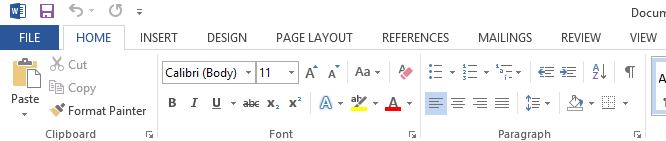|
| All Full Form |
What Is The Full Form Of A To Z
A Full Form
| AAI | Airport Authority of India |
| ABG | Arterial Blood Gas |
| ABP | Ananda Bazaar Patrika News |
| ABM | Anti Ballistic Missile |
| ABS | Anti-lock Braking System |
| ACD | Automatic Call Distributor |
| ACC | Associated Cement Companies |
| ACS | American Chemical Society |
| ACU | Asian Currency Union |
| AD | Anno Domini |
| ADB | Asian Development Bank |
| ADIDAS | Adolf «Adi» Dassler |
| ADHD | Attention Deficit Hyperactivity Disorder |
| ADR | American Depository Receipt |
| AHRC AI |
Asian Human Rights Commission Artificial Intelligence |
| AIAAA | American Institute of Aeronautics and Astronautics |
| AICTE | All India Council for Technical Education |
| AIDS | Acquired Immune Deficiency Syndrome |
| AJAX | Asynchronous JavaScript and XML |
| ALS | Amyotrophic Lateral Sclerosis |
| AMC | Annual Maintenance Contract |
| AMIE | Associate Member of the Institution of Engineers |
| AML | Acute Myeloid Leukemia |
| AMUL | Anand Milk Union Limited |
| AMW | Asian Motors Limited |
| API | Application Programming Interface |
| APJ Abdul Kalam | Avul Pakir Jainulabdeen Abdul Kalam |
| APK | Android Application Package |
| ARMD | Age-Related Macular Degeneration |
| ARDS | Acute Respiratory Distress Syndrome |
| ASAP | As Soon As Possible |
| ASAT | Anti-satellite weapons |
| ASCII | American Standard Code for Information Interchange |
| ASEAN | Association of Southeast Asian Nations |
| ASLV | Augmented Satellite Launch Vehicle |
| ASP | Active Server Page |
| ASR | Automated Speech Recognition |
| ATA | Advanced Technology Attachment |
| AT&T | American Telephone & Telegraph Company |
| ATM | Automated Teller Machine |
| ATS | Anti-Terrorism Squad |
| AWACS | Airborne Warning and Control System |
| AYUSH | Ayurvedic. |
| AM, PM | AM: Anti Meridiem, PM: Post Meridiem |
B Full Form
| BA | Bachelor of Arts |
| BAMS | Bachelor of Ayurvedic Medicine and Surgery |
| BARC | Bhaba Atomic Research Center |
| BASIC | Beginner’s All-Purpose Symbolic Instruction Code |
| BBA | Bachelor of Business Administration |
| BBC | British Broadcasting Corporation |
| BCA | Bachelor of Computer Applications |
| BCCI | Board of Control of Cricket in India |
| BCG | Bacillus Calmette-Guerin |
| B.Com | Bachelor of Commerce |
| BDS | Bachelor of Dental Surgery |
| B.Ed | Bachelor of Education |
| BE | Bachelor of Engineering |
| BHMS | Bachelor of Homeopathic Medicine and Surgery |
| BIFR | Board of Industrial and Financial Reconstruction |
| BIOS | Basic Input Output System |
| BIS | Bureau of Indian Standards |
| BKU | Bhartiya Kisan Union |
| BLOB | Binary Large Object |
| BMD | Bone Mineral Density |
| BMI | Body Mass Index |
| BMR | Basal Metabolic Rate |
| BMS | Bachelor of Management Studies. |
| BMT | Bone Marrow Transplant |
| BMW | Bayerische Motoren Werke |
| BOB | Bank of Baroda |
| BPL | Below Poverty Line, British Physical Laboratories Group |
| BPO | Business Process Outsourcing |
| BRB | Be Right Back |
| BRICS | Brazil Russia India China And South Africa |
| BRO | Border Road Organization |
| BSC | Bachelor of Science, Base Station Controller |
| BSF | Border Security Force |
| B.Tech | Bachelor of Technology |
| BUN | Blood Urea Nitrogen |
C Full Form
| CBC | Complete Blood Count |
| CABG | Coronary Artery Bypass Graft |
| CAD | Computer-Aided Design |
| CA | Chartered Accountant |
| CAG | Comptroller and Auditor General of India |
| CAIIB | Certified Associate of Indian Institute of Bankers |
| CAT | Common Admission Test |
| CBI | Central Bureau of Investigation & Central Bank of India |
| CBSE | Central Board of Secondary Education |
| CC CCC |
Cubic Capacity/ Cubic Centimeter, Carbon Copy Course On Computer Concept |
| CCIL | Clearing Corporation of India Limited |
| CCTV | Closed Circuit Television |
| CD | Compact Disc |
| CDMA | Code Division Multiple Access |
| CEO | Chief Executive Officer |
| CFL | Compact fluorescent lamp |
| CFT | Complement Fixation Test |
| CFO | Chief Financial Officer |
| CGPA | Cumulative Grade Point Average |
| CHF | Congestive Heart Failure |
| CID | Crime Investigation Department |
| CISF CM |
Central Industrial Security Force Chief Minister |
| CMA | Credit Monitoring Analysis |
| CML | Chronic Myelogenous Leukemia |
| CMO | Chief Medical Officer |
| CMS | Content Management System |
| CMV | Cytomegalovirus |
| CNC | Computerized Numerical Control |
| CNG | Compressed Natural Gas |
| COB | Close of Business |
| COBOL | Common Business Oriented Language |
| COO COMPUTER |
Chief Operating Officer Commonly Operated Machine Particularly Used in Technical and Educational Research |
| COPD | Chronic Obstructive Pulmonary Disease |
| CPCB | Central Pollution Control Board |
| CPR | Cardio-Pulmonary Resuscitation |
| CPT | Common Proficiency Test |
| CPU | Central Processing Unit |
| CRISIL | Credit Rating Information Services of India Limited |
| CRM | Customer Relationship Management |
| CRPF | Central Reserve Police Force |
| CRR | Cash Reserve Ratio |
| CRT | Cathode Ray Tube |
| CS | Company Secretary & Computer Science |
| CSS | Cascading Style Sheet |
| CST | Chhatrapati Shivaji Terminus, Central Standard Time |
| CTBT | Comprehensive Nuclear Test Ban Treaty |
| CTC | Cost To Company |
| CTS | Cheque Truncation System & Clear to Send |
| CV | Curriculum Vitae |
| CVA | Cerebral Vascular Accident or Cerebrovascular Accident |
D Full Form
| DC | Data Compression & Direct Current |
| DDT | DichloroDiphenylTrichloroethane |
| DEAF | Depositor Education and Awareness Fund |
| DHL | Dalsey Hillblom Lynn |
| DIG | Deputy Inspector General |
| DJ | Disc Jockey |
| DJD | Degenerative Joint Disease |
| DHT | Dihydrotestosterone |
| DLF | Delhi Land and Finance |
| DNA | Deoxyribonucleic Acid |
| DNS | Domain Name System |
| DRDO | Defense Research and Development Organization |
| DSL | Digital Subscriber Line |
| DSLR | Digital single-lens reflex |
| DSP | Deputy Superintendent of Police |
| DST | Department of Science & Technology |
| DTP | Desk-Top Publishing, Distributed Transaction Processing |
| DVC | Damodar Valley Corporation |
| DVD | Digital Video Disc, Digital Versatile Disc |
| DVT | Deep Vein Thrombosis |
| DP | Display Picture & Data Processing |
| DSG | Dharampal Satyapal Group |
E Full Form
| EBRT | External Beam Radiation Therapy |
| EBV | Epstein — Barr virus |
| ECC | Excise Control Code |
| ECG | Electrocardiogram |
| ECS | Electronic Clearing Service |
| ECT | Electroconvulsive Therapy |
| EDGE | Enhanced Data Rates for GSM (Global System for Mobile) Evolution |
| EDI | Electronic Data Interchange |
| EDP | Electronic Data Processing |
| EJB | Enterprise Java Bean |
| EMG | Electromyogram |
| EMI | Equated Monthly Installment |
| ENT | Ear Nose Throat |
| EOD | End of the Day |
| EPC | Engineering, Procurement, and Construction |
| ERNET | Education and Research Network |
| EPFO | Employee Provident Fund Organization |
| ERP | Enterprise Resource Planning |
| ESI | Employees’ State Insurance |
| ETA | Estimated Time of Arrival |
| ETC | Et cetera |
F Full Form
| FAX | Facsimile |
| FBI | Federal Bureau of Investigation |
| FCCB | Foreign Currency Convertible Bond |
| FCI | Food Corporation of India |
| FDI | Foreign Direct Investment |
| FEMA | Foreign Exchange Management Act |
| FHR | Fetal Heart Rate |
| FIFA | Federation Internationale de Football Association |
| FIR | First Information Report |
| FMCG | Fast-Moving Consumer Goods |
| FM | Frequency Modulation |
| FOB | Free on Board |
| F.O.R | Freight on Road |
| FSSAI | Food Safety and Standards Authority of India |
| FTP | File Transfer Protocol |
| FYI | For Your Information |
G Full Form
| GAIL | Gas Authority of India Limited |
| GATE | Graduate Aptitude Test in Engineering |
| GBP | Great Britain Pound |
| GCC | GNU Compiler Collection |
| GDP | Gross Domestic Product |
| GFR | Glomerular Filtration Rate |
| GIF | Graphics Interchange Format |
| GMO | Genetically Modified Organism |
| GMT | Greenwich Mean Time |
| GNU | GNU’s Not UNIX |
| GPA | Grade Point Average |
| GPRS | General Packet Radio Service |
| GPS | Global Positioning System |
| GSLV | Geosynchronous Satellite Launch Vehicle |
| GSM | Global System for Mobile communication |
| GST | Goods and Service Tax |
| GTT | Glucose Tolerance Test |
| GUI | Graphical User Interface |
| Global Organization Of Oriented Group Language Of Earth |
H Full Form
| HDI | Human Development Index |
| HDFC | Housing Development Finance Corporation |
| HDMI | High Definition Multimedia Interface |
| HIV | Human Immunodeficiency Virus |
| HP | Hewlett-Packard |
| HR | Human Resources |
| HSBC | Hong Kong and Shanghai Banking Corporation |
| HSC | Higher Secondary Certificate & Higher Secondary School Certificate |
| HTC | High Tech Computer |
| HTML | HyperText Markup Language |
| HTTP | HyperText Transfer protocol |
| HUDCO | Housing and Urban Development Corporation Limited |
| HVAC | Heating Ventilation and Air Conditioning |
| HVDC | High Voltage Direct Current Transmission |
I Full Form
| IAS | Indian Administrative Service |
| IATA | International Air Transport Association |
| IB | Intelligence Bureau |
| IBM | International Business Machines |
| IBPS | Institute of Banking Personnel Selection |
| IC | Integrated Circuit |
| ICAR | Indian Council of Agricultural Research |
| ICICI | Credit and Investment Corporation of India |
| ICMR | Indian Council of Medical Research |
| ICSE | Indian Certificate of Secondary Education |
| ICT | Information and Communications Technology |
| ICU | Intensive Care Unit |
| ICWA | Institute of Cost & Works Accountants of India, Indian Child Welfare Act |
| IDBI | Industrial Development Bank of India |
| IDE | Integrated Development Environment & Integrated Drive Electronics |
| IEEE | Institute of Electrical and Electronics Engineers |
| IELTS | International English Language Testing System |
| IFFCO | Indian Farmers Fertilizer Cooperative Limited |
| IFSC | Indian Financial System Code |
| IIFL | India Infoline Finance Limited |
| IPI | International Press Institute |
| IKR | I know, right? |
| IL&FS | Infrastructure Leasing & Financial Services |
| IMA | Indian Military Academy & Indian Medical Association |
| IMEI | International Mobile Equipment Identity |
| INR | Indian Rupee |
| INTERNET | Interconnected Network |
| IOC | International Olympic Committee |
| IPCC | Integrated Professional Competence Course |
| IP | Internet Protocol |
| IPL | Indian Premier League |
| IPO | Initial Public Offering |
| IPS | Indian Police Service, In-Plane Switching, Intrusion Prevention System |
| IQ | Intelligence Quotient |
| IRCTC | Indian Railways Catering and Tourism Corporation |
| IRDA | Insurance Regulatory and Development Authority & Infrared DATA Association |
| IRDP | Integrated Rural Development Programme |
| ISC | Indian School Certificate |
| ISD | International Subscriber Dialing |
| ISI | Indian Standards Institute |
| ISKCON | International Society for Krishna Consciousness |
| ISO | International Organization for Standardization |
| ISRO | Indian Space Research Organization |
| ITC | Indian Tobacco Company, International Trade Center, Independent Telephone Company |
| ITES | Information Technology Enabled Services |
| IT | Information Technology & Income Tax |
| ITP | Idiopathic Thrombocytopenic Purpura |
| ITI | Industrial Training Institute |
| IIT | Indian Institute of Technology |
| IVF | In Vitro Fertilization |
| INDIA | Independent National Democratic Intelligent Area |
J Full Form
| JAIIB | Junior Associate of the Indian Institute of Bankers |
| JBL | James Bullough Lansing |
| JCB | Joseph Cyril Bamford |
| JCV | John Cunningham Virus |
| JK Tyre | Juggilal Kamlapat Ji Tyres |
| JPEG | Joint Photographic Experts Group |
| JSF | JavaServer Faces |
| JVD | Jugular Vein Distension |
| JSON JEE |
JavaScript Object Notation Joint Entrance Examination |
K Full Form
| Kbps | Kilobits per second |
| KEI | Krishna Electricals Industries Limited |
| KFC | Kentucky Fried Chicken |
| KPMG | KLYNVELD PEAT MARWICK GOERDELER |
| KPO | Knowledge Process Outsourcing |
| KRA | Key Result Area/ Key Responsibility Area |
| KRPL | Khushi Ram Behari Lal Limited |
| KYC | Know Your Customer |
L Full Form
| LASER | Light Amplification by Stimulated Emission of Radiation |
| LBS | Pound-Mass or Pound & Location Based Service |
| LCD | Liquid Crystal Display |
| LDL | Low-Density Lipoprotein |
| LED | Light Emitting Diode |
| LFT | Liver Function Tests |
| LG | Lieutenant Governor, Lucky Goldstar |
| LIC | Life Insurance Corporation of India |
| LKG | Lower Kindergarten |
| LLB | Legum Baccalaureus in Latin, Bachelor of Laws |
| LLM | Legum Magister |
| LMAO | Laughing My A** Off |
| LMFAO | Laughing My Fucking Ass Off |
| LOL | Laughing Out Loud |
| LPG | Liquefied Petroleum Gas |
| L&T | Larsen and Toubro |
| LTE | Long Term Evolution |
| LOVE | Long-Lasting Original Valuable Emotion |
M Full Form
| MBA | Master of Business Administration |
| MBBS | Bachelor of Medicine, Bachelor of Surgery (Medicinae Baccalaureus, Baccalaureus Chirurgiae in Latin) |
| MBPS | Megabits per Second |
| MCA | Master of Computer Application |
| MCB | Miniature Circuit Breaker |
| MC | Menstrual Cycle |
| MD MI |
Doctor of Medicine Mobile Internet |
| MICR | Magnetic Ink Character Recognition |
| MIS | Management Information System |
| MLA | Member of Legislative Assembly |
| MMR | Measles Mumps and Rubella |
| MMS | Multimedia Messaging Service |
| MoES | Ministry of Earth Sciences |
| MOU | Memorandum of Understanding |
| MPEG | Moving Picture Experts Group |
| MRF | Madras Rubber Factory |
| MRI | Magnetic Resonance Imaging |
| MSC | Mobile Switching Center & Master of Science |
| MS | Master of Science, Master of Surgery, Microsoft |
| MTNL | Mahanagar Telephone Nigam Limited |
| MTS | Microsoft Transaction Server |
N Full Form
| NABARD | National Bank for Agriculture and Rural Development |
| NAAC | National Assessment and Accreditation Council |
| NASA | National Aeronautics and Space Administration |
| NASDAQ | National Association of Securities Dealers Automated Quotations |
| NATO | North Atlantic Treaty Organization |
| NCC | National Cadet Corps |
| NCERT | National Council of Educational Research and Training |
| NCR | National Capital Region |
| NDA | National Defence Academy, National Democratic Alliance |
| NDTV | New Delhi Television |
| NEFT | National Electronic Funds Transfer |
| NET | National Eligibility Test |
| NGO | Non-Governmental Organization |
| NPA NPR |
Non Performing Assets National Population Of Register |
| NIFTY | National Stack Exchange Fifty |
| NIIT NRC |
National Institute of Information Technology National Register of Citizens |
| NRI | Non-Resident Indian |
| NSDL | National Securities Depository Limited |
| NSE | National Stock Exchange |
| NSUI | National Students’ Union of India |
| NTPC | National Thermal Power Corporation |
| NTG | Nitroglycerin |
O Full Form
| OCD | Obsessive-Compulsive Disorder |
| OEM | Original Equipment Manufacturer |
| OMR | Optical Mark Recognition |
| ONGC | Oil and Natural Gas Corporation |
| OPD | Outpatient Department |
| OSA | Obstructive Sleep Apnea |
| OK | Olla Kalla or Oll Korrect |
P Full Form
| PAN PAYTM |
Permanent Account Number Pay Through Mobile |
| PBX | Private Branch Exchange |
| PCO | Public Call Office |
| PCS | Provincial Civil Service |
| PDA | Personal Digital Assistant |
| Portable Document Format | |
| PFA | Please Find Attachment, Predictive Failure Analysis |
| PGDCA | Post Graduate Diploma in Computer Application |
| PGDM | Post Graduate Diploma in Management |
| PhD | Doctor of Philosophy |
| PH | Potential of Hydrogen |
| PHP | Hypertext Preprocessor (earlier, Personal Home Page) |
| PID | Pelvic Inflammatory Disease |
| PING | Packet Internet Groper |
| PKD | Polycystic Kidney Disease |
| PMS | Premenstrual Syndrome |
| PNB | Punjab National Bank |
| PNG | Portable Network Graphics |
| PNR | Passenger Name Record |
| PO PPT |
Probationary Officer & Post Office PowerPoint Presentation |
| PS | Postscript |
| PSI | Pound per Square Inch, Population Services International |
| PSLV | Polar Satellite Launch Vehicle |
| PSU | Public Sector Undertaking, Power Supply Unit |
| PTO | Please Turn Over & Paid Time Off |
| PTSD | Post-Traumatic Stress Disorder |
| PUC | Pollution Under Control, Pre University Course, Personal Unlock Code |
| PVC | Poly Vinyl Chloride |
| PVR PWD |
Priya Village Roadshow Public Works Department |
R Full Form
| RBC | Red Blood Cell |
| RBL | Ratnakar Bank Limited |
| RADAR | Radio Detection And Ranging |
| RAM | Random Access Memory |
| RNA | Ribonucleic Acid |
| RAW | Research and Analysis Wing |
| RDX | Research Department Explosive / Royal Demolition Explosive |
| RHD | Rheumatic Heart Disease |
| RIP | Rest In Peace, Routing Information Protocol |
| ROFL | Rolling On Floor Laughing |
| RO,UV,UF | Reverse Osmosis, Ultraviolet, Ultrafiltration |
| RPM | Revolutions Per Minute |
| RSS | Really Simple Syndication, Rashtriya Swayamsevak Sangh |
| RSVP | Répondez s’il vous Plait |
| RTGS | Real-Time Gross Settlement |
| RTI | Right to Information |
| RTO | Regional Transport Office/ Road Transport Office |
S Full Form
| SAARC | South Asian Association for Regional Cooperation |
| SAP | systems, applications, and products |
| SATA | Serial Advanced Technology Attachment |
| SAT | Scholastic Aptitude Test, Scholastic Assessment Test |
| SBI | State Bank of India |
| SCUBA | Self-Contained Underwater Breathing Apparatus |
| SDM | Sub Divisional Magistrate |
| SEBI | Securities and Exchange Board of India |
| SENSEX | Stock Exchange Sensitive Index |
| SEO | Search Engine Optimization |
| SHO | Station House Officer |
| SIDBI | Small Industries Development Bank of India |
| SIM | Subscriber Identity Module |
| SIP | Systematic Investment Plan |
| SIT | Special Investigation Team |
| SKU | Stock Keeping Unit |
| SLA | Service Level Agreement |
| SLR | Single Lens Reflex, Statutory Liquidity Ratio |
| SME | Small and Medium-sized Enterprises |
| SMPS | Switched-Mode Power Supply/ Switching Mode Power Supply |
| SMS | Short Message Service |
| SONAR | Sound Navigation and Ranging |
| SOP | Standard Operating Procedure |
| SOS SPG |
Save Our Souls Special Protection Group |
| SPSS | Statistical Package for the Social Sciences |
| SQL | Structured Query Language |
| SSB | Service Selection Board |
| SSC | Secondary School Certificate, Staff Selection Commission |
| SSLC | Secondary School Leaving Certificate |
| STD | Subscriber Trunk Dialing, Sexually Transmitted Diseases |
| SUV | Sport Utility Vehicle |
| SWAT | Special Weapons and Tactics |
T Full Form
| TA & DA | Travelling Allowance & Dearness Allowance |
| TAFE | Tractors and Farm Equipment |
| TAN | Tax Deduction and Collection Account Number |
| TBI | Traumatic Brain Injury |
| TBH TCS |
To Be Honest Tax Collected at Source |
| TDR | Ticket Deposit Receipt, Term Deposit Receipt, Time Domain Reflectometer |
| TDS | Tax Deducted at Source |
| TFT | Thin Film Transistor |
| TGT | Trained Graduate Teacher |
| TIN | Taxpayer Identification Number |
| TLC | Total Lung Capacity |
| TOEFL | Test of English as a Foreign Language |
| TOI | Times of India |
| TPA | Third-Party Administrator |
| TRP | Television Rating Point |
| TT | Tetanus Toxoid |
| TTYL | Talk To You Later |
| TVS | Thirukkurungudi Vengaram Sundram |
U Full Form
| UAPA UCO |
Unlawful Activities (Prevention) Act United Commercial Bank |
| UGC | University Grants Commission |
| UKSA | United Kingdom Space Agency |
| UML | Unified Modeling Language |
| UNESCO | United Nations Educational, Scientific and Cultural Organization |
| UNICEF | United Nations Children’s Fund |
| UPA UPI |
United Progressive Alliance, United Production of America Unified Payments Interface |
| UPSC | Union Public Service Commission |
| UPS | Uninterruptible Power Supply |
| URL | Uniform Resource Locator |
| USB | Universal Serial Bus |
| USP | Unique Selling Proposition |
| USSR | Union of Soviet Socialist Republics |
| UTI | Urinary Tract Infection |
V Full Form
| VAT | Value Added Tax |
| VGA | Video Graphics Array |
| VHDL | VHSIC (Very High-Speed Integrated Circuit) Hardware Description Language |
| VIRUS | Vital Information Resources Under Seize |
| VISA | charta visa lit in Latin |
| VLC | VideoLAN Client |
| VPI | Virtual Path Identifier |
W Full Form
| WBC | White Blood Cell |
| WEF | World Economic Forum, With Effect From |
| WIFI | Wireless Fidelity |
| WIPO | World Intellectual Property Organization |
| WIPRO | Western India Products |
| WPA | Wi-Fi Protected Access |
| WWF | World Wide Fund for Nature, World Wrestling Federation |
| WWW | World Wide Web |
X Full Form
| XML | eXtensible Markup Language |
| XMPP | Extensible Messaging and Presence Protocol |
Y Full Form
| YAHOO YMCA |
Yet Another Hierarchy of Officious Oracle / Yet Another Hierarchically Organized Oracle Young Men’s Christian Association |
Word for Microsoft 365 Word for Microsoft 365 for Mac Word 2021 Word 2021 for Mac Word 2019 Word 2019 for Mac Word 2016 Word 2016 for Mac Word 2013 Word 2010 Word for Mac 2011 More…Less
To create a form in Word that others can fill out, start with a template or document and add content controls. Content controls include things like check boxes, text boxes, date pickers, and drop-down lists. If you’re familiar with databases, these content controls can even be linked to data.
Show the Developer tab
If the developer tab isn’t displayed in the ribbon, see Show the Developer tab.
Open a template or a blank document on which to base the form
To save time, start with a form template or start from scratch with a blank template.
-
Go to File > New.
-
In Search online templates, type Forms or the type of form you want and press ENTER.
-
Choose a form template, and then select Create or Download.
-
Go to File > New.
-
Select Blank document.
Add content to the form
Go to Developer, and then choose the controls that you want to add to the document or form. To remove a content control, select the control and press Delete. You can set properties on controls once inserted.
Note: You can print a form that was created using content controls, but the boxes around the content controls will not print.
In a rich text content control, users can format text as bold or italic, and they can type multiple paragraphs. If you want to limit what users add, insert the plain text content control.
-
Click or tap where you want to insert the control.
-
Select Developer > Rich Text Content Control
or Plain Text Content Control
.
To set specific properties on the control, see Set or change properties for content controls.
A picture control is often used for templates, but you can also add a picture control to a form.
-
Click or tap where you want to insert the control.
-
Select Developer > Picture Content Control
.
To set specific properties on the control, see Set or change properties for content controls.
Use building block controls when you want people to choose a specific block of text. For example, building block controls are helpful when you need to add different boilerplate text depending on the contract’s specific requirements. You can create rich text content controls for each version of the boilerplate text, and then you can use a building block control as the container for the rich text content controls.
-
Click or tap where you want to insert the control.
-
Go to DeveloperBuilding Block Gallery Content Control
(or Building Block Content Control).
-
Select Developer and content controls for the building block.
-
Click or tap where you want to insert the control.
To set specific properties on the control, see Set or change properties for content controls.
In a combo box, users can select from a list of choices that you provide or they can type in their own information. In a drop-down list, users can only select from the list of choices.
-
Go to Developer > Combo Box Content Control
or Drop-Down List Content Control
.
-
Select the content control, and then select Properties.
-
To create a list of choices, select Add under Drop-Down List Properties.
-
Type a choice in Display Name, such as Yes, No, or Maybe.
Repeat this step until all of the choices are in the drop-down list.
-
Fill in any other properties that you want.
Note: If you select the Contents cannot be edited check box, users won’t be able to click a choice.
-
Click or tap where you want to insert the date picker control.
-
Select Developer > Date Picker Content Control
.
To set specific properties on the control, see Set or change properties for content controls.
-
Click or tap where you want to insert the check box control.
-
Select Developer > Check Box Content Control
.
To set specific properties on the control, see Set or change properties for content controls.
Legacy form controls are for compatibility with older versions of Word and consist of legacy form and Active X controls.
-
Click or tap where you want to insert a legacy control.
-
Go to Developer > Legacy Forms
drop-down.
-
Select the Legacy Form control or Active X Control that you want to include.
Set or change properties for content controls
Each content control has properties that you can set or change. For example, the Date Picker control offers options for the format you want to use to display the date.
-
Select the content control that you want to change.
-
Go to Developer > Properties.
-
Change the properties that you want.
Add protection to a form
If you want to limit how much others can edit or format a form, use the Restrict Editing command:
-
Open the form that you want to lock or protect.
-
Select Developer > Restrict Editing.
-
After selecting restrictions, select Yes, Start Enforcing Protection.
Advanced Tip:
If you want to protect only parts of the document, separate the document into sections and only protect the sections you want.
To do this, choose Select Sections in the Restrict Editing panel. For more info on sections, see Insert a section break.
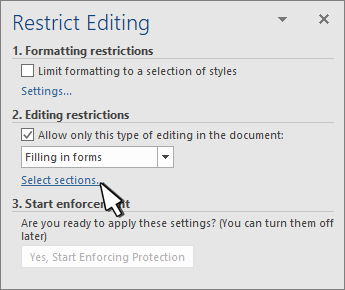
Show the Developer tab
If the developer tab isn’t displayed in the ribbon, see Show the Developer tab.
Open a template or use a blank document
To create a form in Word that others can fill out, start with a template or document and add content controls. Content controls include things like check boxes, text boxes, and drop-down lists. If you’re familiar with databases, these content controls can even be linked to data.
-
Go to File > New from Template.
-
In Search, type form.
-
Double-click the template you want to use.
-
Select File > Save As, and pick a location to save the form.
-
In Save As, type a file name and then select Save.
-
Go to File > New Document.
-
Go to File > Save As.
-
In Save As, type a file name and then select Save.
Add content to the form
Go to Developer, and then choose the controls that you want to add to the document or form. To remove a content control, select the control and press Delete. You can set Options on controls once inserted. From Options, you can add entry and exit macros to run when users interact with the controls, as well as list items for combo boxes, .
-
In the document, click or tap where you want to add a content control.
-
On Developer, select Text Box, Check Box, or Combo Box.
-
To set specific properties for the control, select Options, and set .
-
Repeat steps 1 through 3 for each control that you want to add.
Options let you set common settings, as well as control specific settings. Select a control and then select Options to set up or make changes.
-
Set common properties.
-
Select Macro to Run on lets you choose a recorded or custom macro to run on Entry or Exit from the field.
-
Bookmark Set a unique name or bookmark for each control.
-
Calculate on exit This forces Word to run or refresh any calculations, such as total price when the user exits the field.
-
Add Help Text Give hints or instructions for each field.
-
OK Saves settings and exits the panel.
-
Cancel Forgets changes and exits the panel.
-
-
Set specific properties for a Text box
-
Type Select form Regular text, Number, Date, Current Date, Current Time, or Calculation.
-
Default text sets optional instructional text that’s displayed in the text box before the user types in the field. Set Text box enabled to allow the user to enter text into the field.
-
Maximum length sets the length of text that a user can enter. The default is Unlimited.
-
Text format can set whether text automatically formats to Uppercase, Lowercase, First capital, or Title case.
-
Text box enabled Lets the user enter text into a field. If there is default text, user text replaces it.
-
-
Set specific properties for a Check box.
-
Default Value Choose between Not checked or checked as default.
-
Checkbox size Set a size Exactly or Auto to change size as needed.
-
Check box enabled Lets the user check or clear the text box.
-
-
Set specific properties for a Combo box
-
Drop-down item Type in strings for the list box items. Press + or Enter to add an item to the list.
-
Items in drop-down list Shows your current list. Select an item and use the up or down arrows to change the order, Press — to remove a selected item.
-
Drop-down enabled Lets the user open the combo box and make selections.
-
-
Go to Developer > Protect Form.
Note: To unprotect the form and continue editing, select Protect Form again.
-
Save and close the form.
If you want, you can test the form before you distribute it.
-
Protect the form.
-
Reopen the form, fill it out as the user would, and then save a copy.
Show the Developer tab
-
On the right side of the ribbon, select
, and then select Ribbon Preferences.
-
Under Customize, select Developer .
Open a template or a document on which to base the form
You can start with a blank document and create your own form. Or, to save time, you can start with a form template.
-
Go to File > New from Template.
-
In the left pane, expand Online Templates, and then select Forms.
-
Double-click the form template that you want to use.
Add content controls to the form
-
In the document, click where you want to add the control.
-
On the Developer tab, under Form Controls, select Text Box, Check Box, or Combo Box.
-
To set specific properties for the control, select Options, and then configure the properties that you want.
Note: To create a list of drop-down items in a combo box, select the combo box placeholder, click Options, and then add the items that you want to appear in the drop-down list.
-
Repeat steps 1 through 3 for each control that you want to add.
Add instructional text (optional)
Instructional text (for example, «Type First Name») in a text box can make your form easier to use. By default, no text appears in a text box, but you can add it.
-
Select the text box control that you want to add instructional text to.
-
On the Developer tab, under Form Controls, select Options.
-
In Default Text, type the instructional text.
-
Make sure that Fill-in enabled is selected, and then select OK.
Protect the form
-
On the Developer tab, under Form Controls, select Protect Form.
Note: To unprotect the form and continue editing, click Protect Form again.
-
Save and close the form.
Test the form (optional)
If you want, you can test the form before you distribute it.
-
Protect the form.
-
Reopen the form, fill it out as the user would, and then save a copy.
Creating fillable forms isn’t available in Word for the web.
You can create the form with the desktop version of Word with the instructions in Create a fillable form.
When you save the document and reopen it in Word for the web, you’ll see the changes you made.
Need more help?
| AC | alternating current |
| ACPI | advanced configuration and power interface |
| ACT | activity |
| ADSL | asymmetrical digital subscriber line |
| AGP | accelerated graphics port |
| AMD | advanced micro devices |
| AMR | audio modem riser |
| APIPA | automatic private internet protocol addressing |
| APM | advanced power management |
| ARP | address resolution protocol |
| ASR | automated system recovery |
| AT | advanced technology |
| ATA | advanced technology attachment |
| ATAPI | advanced technology attachment packet interface |
| ATM | asynchronous transfer mode |
| ATX | advanced technology extended |
| BIOS | basic input/output system |
| BNC | Bayonet-Neill-Concelman or British Navel Connector |
| BRI | basic rate interface |
| BTX | balanced technology extended |
| CCD | charged coupled device |
| CD | compact disc |
| CD-ROM | compact disc-read-only memory |
| CD-RW | compact disc-rewritable |
| CDFS | compact disc file system |
| CMOS | complementary metal-oxide semiconductor |
| CNR | communication network riser |
| COM1 | communication port 1 |
| CPU | central processing unit |
| CRIMM | continuity-rambus inline memory module |
| CRT | cathode-ray tube |
| DAC | discretionary access control |
| DB-25 | serial communications D-shell connector, 25 pins |
| DB-9 | 9 pin D shell connector |
| DC | direct current |
| DDOS | distributed denial of service |
| DDR | double data-rate |
| DDR RAM | double data-rate random access memory |
| DDR SDRAM | double data-rate synchronous dynamic random access memory |
| DFS | distributed file system |
| DHCP | dynamic host configuration protocol |
| DIMM | dual inline memory module |
| DIN | Deutsche Industrie Norm |
| DIP | dual inline package |
| DLT | digital linear tape |
| DLP | digital light processing |
| DMA | direct memory access |
| DNS | domain name service or domain name server |
| DOS | disk operating system or denial of service |
| DPMS | display power management signaling |
| DRAM | dynamic random access memory |
| DSL | digital subscriber line |
| DVD | digital video disc or digital versatile disc |
| DVD-RAM | digital video disc-random access memory |
| DVD-ROM | digital video disc-read only memory |
| DVD-R | digital video disc-recordable |
| DVD-RW | digital video disc-rewritable |
| DVI | digital visual interface |
| ECC | error correction code |
| ECP | extended capabilities port |
| EEPROM | electrically erasable programmable read-only memory |
| EFS | encrypting file system |
| EIDE | enhanced integrated drive electronics |
| EISA | extended industry standard architecture |
| EMI | electromagnetic interference |
| EMP | electromagnetic pulse |
| EPROM | erasable programmable read-only memory |
| EPP | enhanced parallel port |
| ERD | emergency repair disk |
| ESD | electrostatic discharge |
| ESDI | enhanced small device interface |
| EVGA | extended video graphics adapter/array |
| EVDO | evolution data optimized or evolution data only |
| FAT | file allocation table |
| FAT12 | 12-bit file allocation table |
| FAT16 | 16-bit file allocation table |
| FAT32 | 32-bit file allocation table |
| FDD | floppy disk drive |
| FERPA | Family Educational Rights and Privacy Act |
| Fn | Function (referring to the function key on a laptop) |
| FPM | fast page-mode |
| FRU | field replaceable unit |
| FT | P file transfer protocol |
| FQDN | fully qualified domain name |
| GB | gigabyte |
| GDI | graphics device interface |
| GHz | gigahertz |
| GUI | graphical user interface |
| GPRS | general packet radio system |
| GSM | global system for mobile communications |
| HAL | hardware abstraction layer |
| HCL | hardware compatibility list |
| HDD | hard disk drive |
| HDMi | high definition media interface |
| HPFS | high performance file system |
| HTML | hypertext markup language |
| HTTP | hypertext transfer protocol |
| HTTPS | hypertext transfer protocol over secure sockets layer |
| I/O | input/output |
| ICMP | internet control message protocol |
| ICS | internet connection sharing |
| ICR | intelligent character recognition |
| IDE | integrated drive electronics |
| IEEE | Institute of Electrical and Electronics Engineers |
| IIS | Internet Information Services |
| IMAP | internet mail access protocol |
| IP | internet protocol |
| IPCONFIG | internet protocol configuration |
| IPP | internet printing protocol |
| IPSEC | internet protocol security |
| IPX | internetwork packet exchange |
| IPX/SPX | internetwork packet exchange/sequenced packet exchange |
| IR | infrared |
| IrDA | Infrared Data Association |
| IRQ | interrupt request |
| ISA | industry standard architecture |
| ISDN | integrated services digital network |
| ISO | Industry Standards Organization |
| ISP | internet service provider |
| KB | kilobyte |
| LAN | local area network |
| LBA | logical block addressing |
| LC | Lucent connector |
| LCD | liquid crystal display |
| LDAP | lightweight directory access protocol |
| LED | light emitting diode |
| LIP | or LiPoly lithium-ion polymer |
| Li-on | lithium-ion |
| LPD/LPR | line printer daemon / line printer remote |
| LPT | line printer terminal |
| LPT1 | line printer terminal 1 |
| LPX | low profile extended |
| LVD | low voltage differential |
| MAC | media access control |
| MAN | metropolitan area network |
| MAPI | messaging application programming interface |
| Mb | megabit |
| MB | megabyte |
| MBR | master boot record |
| MBSA | Microsoft Baseline Security Analyzer |
| MCR | multivariant curve resolution |
| MFD | multi-function device |
| MFP | multi-function product |
| MHz | megahertz |
| MicroDIMM | micro dual inline memory module |
| MIDI | musical instrument digital interface |
| MIME | multipurpose internet mail extension |
| MLI | multiple link interface |
| MMC | Microsoft management console |
| MMX | multimedia extensions |
| MP3 | Moving Picture Experts Group Layer 3 Audio |
| MPEG | Moving Picture Experts Group |
| MSCONFIG | Microsoft configuration |
| MSDS | material safety data sheet |
| MUI | multilingual user interface |
| NAS | network-attached storage |
| NAT | network address translation |
| NetBIOS | networked basic input/output system |
| NetBEUI | networked basic input/output system extended user interface |
| NFS | network file system |
| NIC | network interface card |
| NiCd | nickel cadmium |
| NiMH | nickel metal hydride |
| NLI | not logged in or natural language interface |
| NLX | new low-profile extended |
| NNTP | network news transfer protocol |
| NTFS | new technology file system |
| NTLDR | new technology loader |
| NWLINK | Netware Link |
| OCR | optical character recognition |
| OEM | original equipment manufacturer |
| OMR | optical mark recognition |
| OS | operating system |
| OSR | original equipment manufacturer service release |
| PAN | personal area network |
| PATA | parallel advanced technology attachment |
| PC | personal computer |
| PCI | peripheral component interconnect |
| PCIe | peripheral component interconnect express |
| PCIX | peripheral component interconnect extended |
| PCL | printer control language |
| PCMCIA | Personal Computer Memory Card International Association |
| PDA | personal digital assistant |
| PGA | pin grid array |
| PGA2 | pin grid array 2 |
| PIN | personal identification number |
| PKI | public key infrastructure |
| PnP | plug and play |
| POP | post office protocol |
| POP3 | post office protocol 3 |
| POST | power-on self test |
| POTS | plain old telephone service |
| PPP | point-to-point protocol |
| PPTP | point-to-point tunneling protocol |
| PRI | primary rate interface |
| PROM | programmable read-only memory |
| PS/2 | Personal System/2 connector |
| PSTN | public switched telephone network |
| PVC | permanent virtual circuit |
| PXE | preboot execution environment |
| QoS | quality of service |
| RAID | redundant array of independent (or inexpensive) discs |
| RAM | random access memory |
| RAS | remote access service |
| RBAC | role-based access control or rule-based access control |
| RDRAM | RAMBUS dynamic random access memory |
| RF | radio frequency |
| RFI | radio frequency interference |
| RGB | red green blue |
| RIMM | RAMBUS inline memory module |
| RIP | routing information protocol |
| RIS | remote installation service |
| RISC | reduced instruction set computer |
| RJ | registered jack |
| RJ-11 | registered jack function 11 |
| RJ-45 | registered jack function 45 |
| RMA | returned materials authorization |
| ROM | read only memory |
| RS-232 or RS-232C | recommended standard 232 |
| RTC | real-time clock |
| SAN | storage area network |
| SATA | serial advanced technology attachment |
| SC | subscription channel |
| SCSI | small computer system interface |
| SCSI ID | small computer system interface identifier |
| SD | card secure digital card |
| SDRAM | synchronous dynamic random access memory |
| SEC | single edge connector |
| SFC | system file checker |
| SGRAM | synchronous graphics random access memory |
| SIMM | single inline memory module |
| SLI | scalable link interface or system level integration or scanline interleave mode |
| SMB | server message block or small to midsize business |
| SMTP | simple mail transport protocol |
| SNMP | simple network management protocol |
| SoDIMM | small outline dual inline memory module |
| SOHO | small office/home office |
| SP | service pack |
| SP1 | service pack 1 |
| SP2 | service pack 2 |
| SPDIF | Sony-Philips digital interface format |
| SPGA | staggered pin grid array |
| SPX | sequenced package exchange |
| SRAM | static random access memory |
| SSH | secure shell |
| SSID | service set identifier |
| SSL | secure sockets layer |
| ST | straight tip |
| STP | shielded twisted pair |
| SVGA | super video graphics array |
| SXGA | super extended graphics array |
| TB | terabyte |
| TCP | transmission control protocol |
| TCP/IP | transmission control protocol/internet protocol |
| TDR | time domain reflectometer |
| TFTP | trivial file transfer protocol |
| UART | universal asynchronous receiver transmitter |
| UDF | user defined functions or universal disk format or universal data format |
| UDMA | ultra direct memory access |
| UDP | user datagram protocol |
| UL | Underwriter’s Laboratory |
| UNC | universal naming convention |
| UPS | uninterruptible power supply |
| URL | uniform resource locator |
| USB | universal serial bus |
| USMT | user state migration tool |
| UTP | unshielded twisted pair |
| UXGA | ultra extended graphics array |
| VESA | Video Electronics Standards Association |
| VFAT | virtual file allocation table |
| VGA | video graphics array |
| VoIP | voice over internet protocol |
| VPN | virtual private network |
| VRAM | video random access memory |
| WAN | wide area network |
| WAP | wireless application protocol |
| WEP | wired equivalent privacy |
| WIFI | wireless fidelity |
| WINS | windows internet name service |
| WLAN | wireless local area network |
| WPA | wireless protected access |
| WUXGA | wide ultra extended graphics array |
| XGA | extended graphics array |
| ZIF | zero-insertion-force |
| ZIP | zigzag inline package |
Hello guys, Today I’m going to show you Full Form of MS Word.
In this post, I will explain the MS Word full form, what is MS Word and its features, uses, basic function in detailed.
This Article is Best on the whole internet.
If you read this article carefully, all your doubts related to Microsoft Word will be cleared.
I Guaranteed you, after reading this article you will not need to read any other Articles. In fact, our reader’s satisfy in this blog post.
What is the Full Form of MS Word in computer?
The full form of MS word is Microsoft Word.
To understand you, the complete full form of each word of the MS is given in the table below.
The full form of MS Office is Microsoft Office.
What is MS Word?
Logo of MS Word
Introduction — Microsoft Word is a word processor and application software which is developed by Microsoft Corporation.
With the help of MS word, we can create a great word document.
From MS word, we can create many types of word documents like — bio data, resumes, applications forms and much more.
If you want to create any kind of document, you’ll definitely think about Microsoft Word. You can create any type of document using Microsoft Word.
Microsoft Word is a very popular word processor software created by Microsoft company. There are various examples of word processor.
Read Also — What is RAM in computer?
What is Microsoft Word used for?
MS word is used for many types of office work. You can also edit a word file in MS Word.
There are many features in MS Word that we will tell you further.
Read Also — Classifications of computer
What are the features of Microsoft Word?
There are many features and components of MS word. These all are Tap features of Microsoft word 2013.
In this post explain the features of MS Word.
You can see the image, Features of MS word are given below.
Read Also — MS Word is an example of?
- File
- Home
- Insert
- Design
- Page Layout
- References
- Mailing
- Review
- View
Read Also — What are the Generations of computer?
- File — If you click on the file then you will see a lot of word file, if you have to create a new file then you will click on the new word file.
- Home — Inside the home tab, you get a lot of options like — font colour, font size, font style, alignment, bullets, line spacing, paragraph etc.
We use all these options while creating our Word file.
- Insert — Inside the Insert tab, you get many options like — Tables, Draw table, shapes, images, charts, graphs, header, footer, page number, etc.
We use all these options when creating our Word file.
- Design — Inside the Design tab, you get several options like — Page Theme, Page Color, Page Border End etc. We use all these options when creating our Word file.
- Page Layout — Inside the page layout tab, you get many options like — page margins, page orientation, columns, lines, page break indentation, spacing, etc.
We use all these options when creating our Word file.
- References — Under the References tab, you get several options like — Table of Contents, Footnotes, Captions, Index etc.
- The References tab is often used to write large document files such as writing a book.
We use all these options when writing a book.
- Mailing — Under the Mailing tab, you get several options like — Create, Start Mail Merge, write and insert fields, preview results etc.
We use all these options when creating our Word file.
- Review — Under the Review tab, you get several options like — spelling & Grammar check, word count, define, language, translation, comments, protect the document etc.
We use all these options when creating our Word file.
- View — Under the view tab, you get several options like — Read mode, web layout, ruler, gridlines, page zoom etc. We use all these options when creating our Word file.
What are the uses of Microsoft Word?
Microsoft word is used in many fields such as.
- School — Today MS Word is used in every school. In school, children are taught to work on MS Word and all the school work such as creating school admission forms, a creating question for the children’s exam and much more are done with the help of Microsoft Word.
- College — College students also use Microsoft Word to create job resumes.
- College Employees also use Microsoft Word to create a college admission form, to write applications, to create a bonafide certificate.
- Universities — Universities also use Microsoft Word extensively such as creating registration forms, exam forms, results, migration certificates and much more with the help of MS Word.
- Office — In the office too, work is done with the help of Microsoft Word, writing letters, making business reports, and many other types of documents are made using Microsoft Word.
- Book Writers — Book writers use Microsoft Word to write books.
Read Also — How to shut down laptop?
What type of documents can be created in Microsoft Word?
There are many types of extension document can be created in Microsoft word such as.
- doc
- docm
- docx
- dot
- dotm
- dotx
- xml
- txt
- htm
- html
- odt
- rtf
- wps
- xps
Read Also — What are the characteristics of computer?
What are the basic functions of MS Word?
Five basic functions of Microsoft Word.
- You Can Create a text document with many documents extension.
- You Can edit any types of word document.
- MS word gives the suggestion to correct your wrong spelling.
- You can check your document preview and print your document.
- you can insert your photo, insert online pictures, insert shapes, graphs etc in Microsoft word.
What are the Types & version of Microsoft Word?
Microsoft Word has different versions & types. That you can still use it.
- Word 2000, released in 1999
- Word 2002, released in 2001
- Word 2003, released in 2003
- Word 2007, released in 2006
- Word 2010, released in 2010
- Word 2013, released in 2013
- Word 2016, released in 2016
- Word 2019, released in 2018
FAQ Related to Microsoft Word
What is the latest version of MS word?
The latest version of Microsoft word is Word 2019 released in 2018 and 16.0 version.
What is the extension of MS Word 2010, 2013, 2016?
The extension of Microsoft Word 2010, 2013, 2016 is .docx.
What are MS Office skills?
In today’s time, it is very important to have the skill of MS Word because today in every office the work related to the document is done with MS Word only.
With the help of MS Word, you can create many types of documents like —
- Creating spreadsheet.
- Creating tables.
- Creating pivot tables.
- Running and creating macros.
- Data analysis.
- Data visualization.
- Validating data.
- Creating documents.
Who introduced MS Office?
Bill Gates and Paul G. Allen introduce the MS Office.
What is the function of MS Word?
The main function of MS Word is to create many types of documents.
What are the five features of MS Word?
The five features of MS Word is given below.
- Convert a List to a Table.
- Convert a Bulleted List to SmartArt.
- Create a Custom Tab.
- Quick Selection Methods.
- Add Placeholder Text.
I know my readers love this article.
If you any doubts in this article please check out contact us page.
I Hope you Understand What is MS Word and its features. Share this post and mention your comment.
All Full Forms Of Words A To Z — General Knowledge. General full forms, stands for, meaning, what is, description, example, explanation, acronym for, abbreviation, definitions, full name.
Complete Master Guide For Learn A To Z Full Forms Free.
Welcome To A to Z Full Form Application: Full Form Dictionary Here is provided all full form dictionary List. We will use some of these words in our daily life but we don’t know their all full forms. Let’s Check out the abbreviations with full forms and meaning is provided here.
There are given a list of full forms on different topics. These terms can be categorized in educational, organizational, IT, technology, science, computer, Academic, Business, Finance, Community, Computing, Governmental, Internet, Miscellaneous, Regional, Medical, Sports and International with described abbreviations with Full Forms list to get the complete knowledge of each term, Download A to Z Full Forms Dictionary app and use full form dictionary a to z
A to Z Full Forms app is such a useful educational application through which the students and professionals can learn and increase their computer skills, English skills, English abbreviations and short word to full form.
In this application, there are English full form and dictionary full form which are very useful in day to day life of a school student, college student, office users, IT users, computer users, and professionals.
This application actually enhances and increases your English abbreviation.
In this application, you will find all the basic and advanced full form
The plus point of the full form in short from the dictionary is free of cost
Подробнее…

 or Plain Text Content Control
or Plain Text Content Control  .
. .
. (or Building Block Content Control).
(or Building Block Content Control).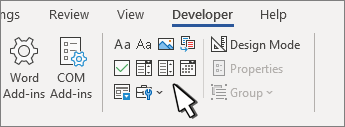
 or Drop-Down List Content Control
or Drop-Down List Content Control  .
. .
. .
. drop-down.
drop-down.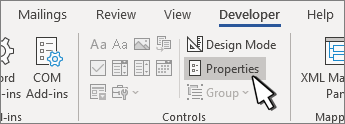
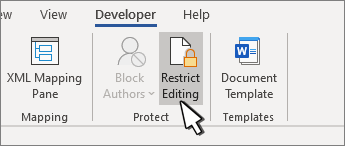
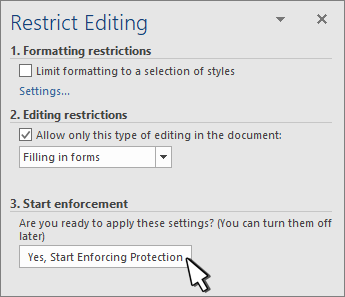
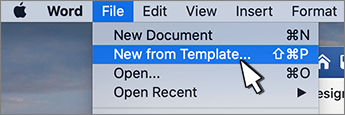
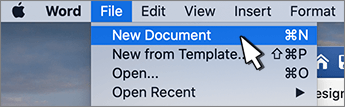
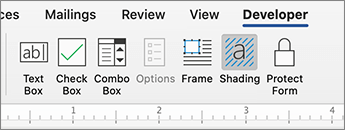
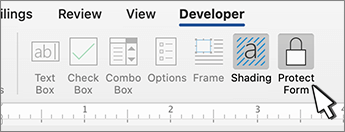
 , and then select Ribbon Preferences.
, and then select Ribbon Preferences.