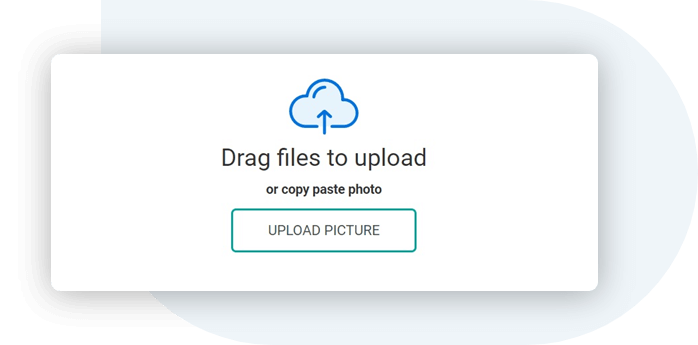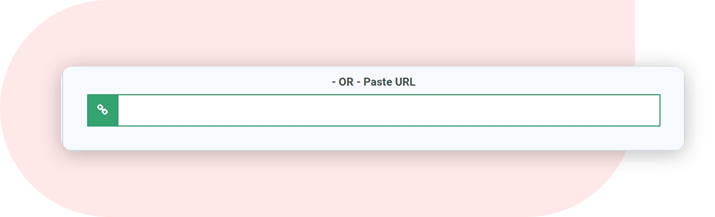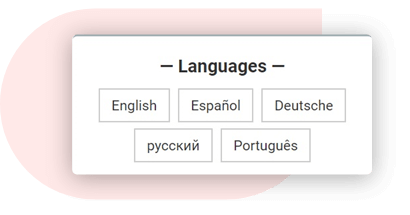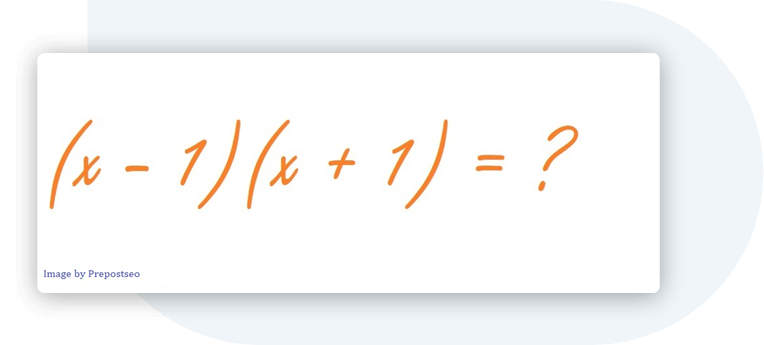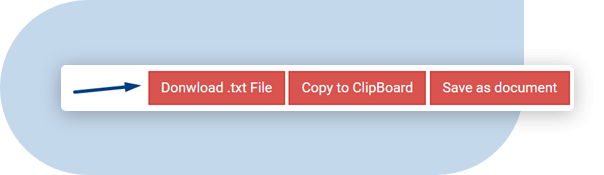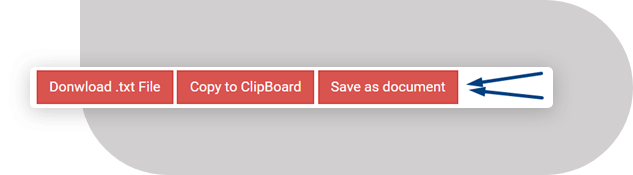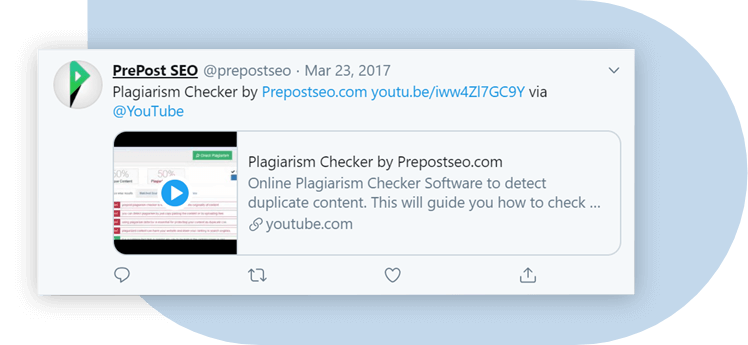JPG to DOC (WORD) Converter
Convert your jpg files to doc online & free
Drop files here. 100 MB maximum file size or Sign Up
Convert to JPG
jpg
Joint Photographic Experts Group
JPG extension was assigned to the image files. Many photos and web graphics are saved in JPG. In order to compress many bitmaps are saved in .jpg, that makes it easier to transfer and download these files on the Internet. JPG format based on the 24-bit color palette, the higher the level of compression applied to create the file JPG, the greater the decompression effect on image quality.
DOC Converter
doc
Microsoft Word Document
DOC is a file extension for word processing documents. It is associated mainly with Microsoft Word application. DOC files can also contain charts and tables, videos, images, sounds and diagrams. It supports almost all the Operating Systems.
How to convert JPG to DOC
Step 1
Upload jpg-file(s)
Select files from Computer, Google Drive, Dropbox, URL or by dragging it on the page.
Step 2
Choose «to doc»
Choose doc or any other format you need as a result (more than 200 formats supported)
Step 3
Download your doc
Let the file convert and you can download your doc file right afterwards
JPG to DOC Quality Rating
4.2 (372,706 votes)
You need to convert and download at least 1 file to provide feedback!
Please report all problems and bugs in the Feedback-Section to improve the quality of the converter. Thank you! |
You can convert JPG to PDF, DOC, HTML or into another document format.
Image to document converter online
This online document converter allows you to convert images not only to PDF, but several document formats. How does it work?
Upload your image from your computer, phone or a cloud service like GDrive or Dropbox. Then, choose the document format you need from the dropdown menu.
Afterwards, you can use the optional settings, if you wish. If not, click on “Convert” and download the document you chose.
There are different kinds of document files you can turn your images into.
Word processors like Microsoft Word and LibreOffice Writer create documents that can contain formatting, rich media and more. They can easily be edited and added to.
Adobe PDF documents, however, are harder to edit, but thus look the same on every screen. They are also optimized for printing.
Furthermore, there are files that are very simple and just contain mostly un-formated text such as TXT.
Documents such as Microsoft Word documents and PDF have some distinct advantages over images. The most prominent being that they contain and allow you to edit text.
They are used for completely purposes than, say, a JPEG image. Thus, when you convert JPEG to DOC, you usually aim for extracting the text. Using OCR (Optical Character Recognition), you can do so easily.
Especially formats like TXT, RTF, ODT, DOC and DOCX are perfect for that.
There are several ways in which this online image editor is protecting your files.
Our servers are protected, so sending your files is save. Also, all files are automatically deleted after you downloaded it 10 times or 24 hours, whichever comes first.
You are worried about copyright and such? Check out our privacy policy for further information. But be assured, the rights will always stay with you!
There are many different document formats that all have their own merits and advantages. On Img2Go, we offer you the most popular and common document formats to convert your images to.
Document Files:
DOC, DOCX, HTML, ODT, PDF, RTF, SWF, TXT
You can also create presentations out of your images, easily.
Presentation Files:
PPT, PPTX
Converting from JPG to PDF or PNG to TXT might be necessary for many different situations. Luckily, you can use Img2Go from anywhere – provided you have access to the internet.
This online image converter can be used with all kinds of mobile devices, using all modern browsers, from work, on vacation, from home, and simply on the go.
Rate this tool
3.6 / 5
You need to convert and download at least 1 file to provide feedback
Feedback sent
Thank you for your vote
Бесплатный онлайн-сервис для преобразования изображений в отдельные Word-файлы или объединения в один общий Word-файл. Просто закачайте до 20 изображений, подождите окончания конвертации и скачайте результат.
-
Нажмите кнопку ЗАГРУЗИТЬ и выберите до 20 изображений. Подождите окончания загрузки и обработки файлов.
-
Кликая на картинки, вы можете скачивать отдельные Word-файлы для каждого изображения. Или используйте кнопку ОБЩИЙ ФАЙЛ, чтобы скачать один Word-файл, содержащий их все.
-
English
-
Deutsch
-
Español
-
Français
-
Indonesia
-
Italiano
-
日本語
-
한국어
-
Nederlands
-
Polski
-
Português
-
Русский
-
Türkçe
-
Українська
-
Tiếng việt
-
中文
Image to Word
Powered by
aspose.com
and
aspose.cloud
Choose an image
or drop Image files
Use password
This password will be applied to all documents
If you need to convert several image to one Word use Merger
Convert Image to Word online
Use Image to Word converter to export an image to Word format online. Our free service will embed your image into the output Word document, preserving the quality of the original graphical file. You can also use a powerful ‘OCR’ feature (text in picture recognition) to extract text from an image during the conversion process. In this case, you will get an editable Word document that you can adjust as you need.
Unlike conventional image files, Word document is more suitable for business correspondence. Use this online service if you need to email a scanned document to someone. With Word format, you have more confidence that your scan will be displayed correctly on any device and printed without distortion.
Image to Word Converter with OCR
To convert an image to Word format, simply drag and drop a photo or scan into the data upload area, specify whether you want to use OCR to produce an editable Word document, and click the Convert button. You’ll get an output Word file in seconds.
Free Image to Word Converter is based on Aspose software products, which are widely used around the world for programmatic processing of Image and Word files with high speed and professional quality of the result.
Table of Contents:
- Image to Text Converter
- How to extract text from images?
- Features offered by Image to Text
- Why Prepostseo Image to Text Converter?
- Use Picture to Text converter – Why it is important?
- Frequently Asked Questions (FAQs)
Image to Text Converter
Image to Text is a free online tool that lets you copy text from images accurately. It features the latest optical character recognition (OCR) technology to accurately convert photos into text.
It can extract text from any image format such as:
- PNG
- JPG
- BMP
- GIF
- JPEG
- TIFF
Jpg to text tool can extract text from images, official documents, screenshots of web pages, or any image with a few characters.
To convert an image to text using the above tool, follow the steps below:
- Upload the image using the Upload Picture button. If you want to crop the image, you can use our crop image
- Or paste the URL of the image.
- Click the Submit button to get a text from uploaded images.
- Hooray! You got it right.
You will get the text in the container where you can copy the text to the clipboard, download the text as a .txt file, or save it as a document. - If you want to convert an image that includes text from other languages, you can choose another language from the side panel.
You can also convert pdf images to text online using this photo to text converter.
Features offered by Image to Text
The Following key features of our picture to text converter make it a competitive and perfect tool to copy text from images.
Let’s explore some of the classic features of this image to text app.
1. Extract text from low-resolution images
Students often take photos of book pages and notes for exams. These pictures are usually blurred due to poor camera quality.
Our online text extractor can take out text from low-resolution and blurry images as well with high accuracy.
2. Identify math equations
You may have some pictures of algebraic or geometric formulas if you are a math geek. The good news is, this picture to text converter not only gets simple text for you but also extracts complex mathematical equations like a pro.
3. Free of cost
You can upload as many scanned books, notes, images, and photos as you want.
Our free pic to text converter extracts correct text each time without asking you to sign up or paid subscription.
4. Trustworthy and secure
You are safe and secure with us. We always aim and promise to keep your data safe and secure. We adhere to our policy that we will neither pass your data to any third party nor it will be stored in our database.
5. Multiple language support
This online OCR tool provides multilingual support. It can translate images into text in more than 30 languages.
It supports Multiple languages including English, Spanish, Dutch, Russian, Portuguese, Czech, Swedish, Polish, Netherlands, French, Indonesian, Romania, Thai, Italian, Georgian, Dansk, Korean, Filipino, Turkish, and Arabic.
6. Extract text via URL
Apart from uploading, a picture can be converted to text by inserting the URL of the pic into the URL box.
This feature is very useful when you browse the Internet and come across an image that contains the text.
7. Download the text file
Data can be lost or misplaced if not saved appropriately. You can directly download converted text as a file instead of copying the text.
This feature saves time and important data in the local storage of your device.
8. Copy to the clipboard
You can copy the converted text to the clipboard and paste it into the desired file or directory.
9. Convert the image to a word file
After converting a photo to text, you can save the output directly to a Microsoft Word file by using Save as Document feature.
This way, you can convert images to text in Microsoft Word and can use it for further purposes.
10. Accessible from any device
This jpeg to text converter can be used on a mobile device and performs the text conversion perfectly. You can access this tool from any device by using the web browser.
Why Prepostseo Image to Text Converter?
Here are the best reasons that make our tool unique:
| 💡 Formats | JPG, PNG, JPEG, GIF, and more |
| 🎯 Result | Highly accurate |
| 💲 Price | Fremium |
| 🌐 Languages | 20+ Languages supported |
| ✔️ Save | Time and Money |
| 🥰 Improves | Work Efficiency and Productivity |
- Convert images, scanned documents, and photos to editable text
- No registration or personal data required
- No installation required
- 100% free of charge
- Exact image to text conversion
- Save your time and money
- Save you from retyping
Use Picture to Text converter – Why it is important?
There are millions of reasons to use text extractor tools, some of which are:
-
Save time & efforts
Productivity needs more time and with this picture to text converter, you can save your precious time by converting scanned images into editable text, saving time and reducing errors from manual typing.
-
Boost your business
You can extract text from all your business documents and store it in one place. This data can be used to create analysis and audit reports.
-
Extract content from social media
You may encounter interesting images on your social media accounts such as Facebook, Instagram, Twitter, etc. These media files can be converted to text and you can use this text wherever you need.
Whenever you wish to send any of that to your friends in text form, you can simply generate the text from social media images using this OCR tool.
Frequently Asked Questions (FAQs)
How do I extract text from JPEG?
You can use our Jpg to word converter to extract text from a JPEG, OR follow the steps below:
- Go to the Prepostseo image to text tool.
- Upload a JPEG image and hit Submit.
- Download or copy the text using the relevant buttons.
Tip: you can also use imagetotext.info to extract text from image.
How do I convert handwritten notes to text?
Follow the steps below to convert handwritten notes to text:
- Take a picture of the note using a camera.
- Go to the Prepostseo image to text tool
- Upload the image and click Submit.
- Copy the text or download the file into your device.
Optical character recognition (OCR) refers to the process of electronically or mechanically converting images of printed, handwritten, or typed text into machine-encoded text. This can be done by scanning a document, taking a photo of it, capturing text from a scene-photo (such as a picture of a sign or billboard), or extracting text from subtitle overlays on images (such as those used in television broadcasts).
OCR, or optical character recognition, is a popular technology used for digitizing printed text records, such as invoices, bank statements, passport documents, business cards, and mail. It converts images of typed, printed, or handwritten text into machine-encoded text, making it easier to edit, search, store, and display electronically. OCR is widely used for data entry and machine processes such as text-to-speech, machine translation, cognitive computing, and text and data mining. OCR is a subject of research in the fields of artificial intelligence, pattern recognition, and computer vision.
In the past, early versions of OCR required individual training with images of each character and could only recognize one font at a time. However, more advanced systems are now widely available that can achieve high levels of accuracy in recognizing most fonts, and can accept a variety of digital image file formats as input. Some of these systems can even reproduce the original page’s format, including images, columns, and other non-textual components.
Конвертор картинки в текст позволяет извлекать текст из изображения или конвертировать PDF в Doc, Excel или текстовый формат онлайн с помощью оптического распознавания символов
Реклама
1 ШАГ — Загрузить
Файл…
| 2 ШАГ — Выбрать язык и выходной формат |
3 — Конвертировать
Максимальный размер 15 mb.
Реклама
Используйте OCR онлайн |
для извлечения текста и символов из отсканированных PDF-документов (включая многостраничные файлы), фотографий и изображений, снятых цифровой камерой
Картинка в текст |
Любые изображения JPG, BMP или PNG могут быть преобразованы в текстовые форматы вывода с тем же макетом, что и исходный файл
Конвертировать PDF в DOC |
Конвертируйте PDF в WORD или EXCEL онлайн. Извлечение текста из отсканированных PDF-документов, фотографий и сканированных изображений бесплатно
Совместимость с iOS и Android |
Вы можете конвертировать файлы с мобильных устройств (iPhone или Android) или ПК (WindowsLinuxMacOS)
Безопасное преобразование |
Все документы, загруженные под гостевой учетной записью, будут автоматически удалены после конвертации. Выходные файлы для зарегистрированных пользователей хранятся один месяц
Бесплатный сервис |