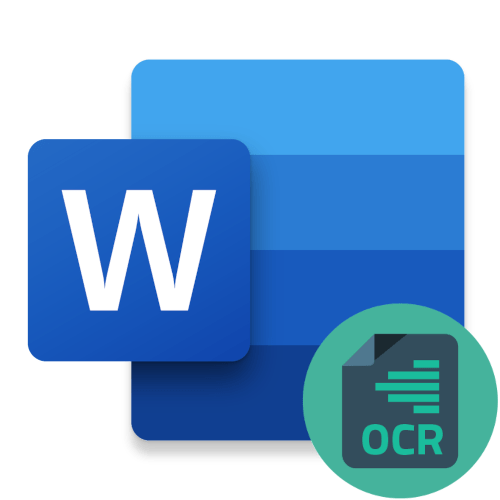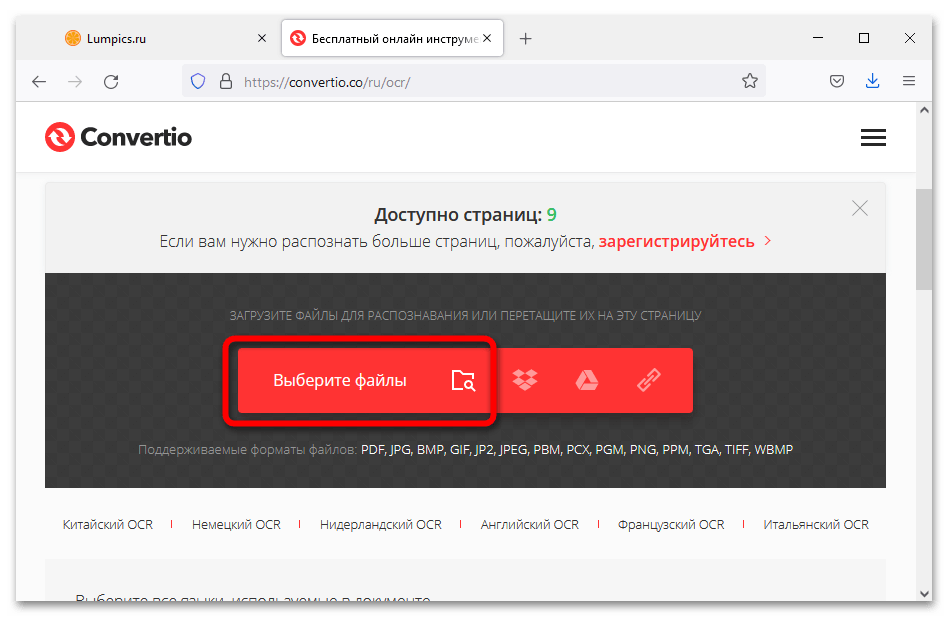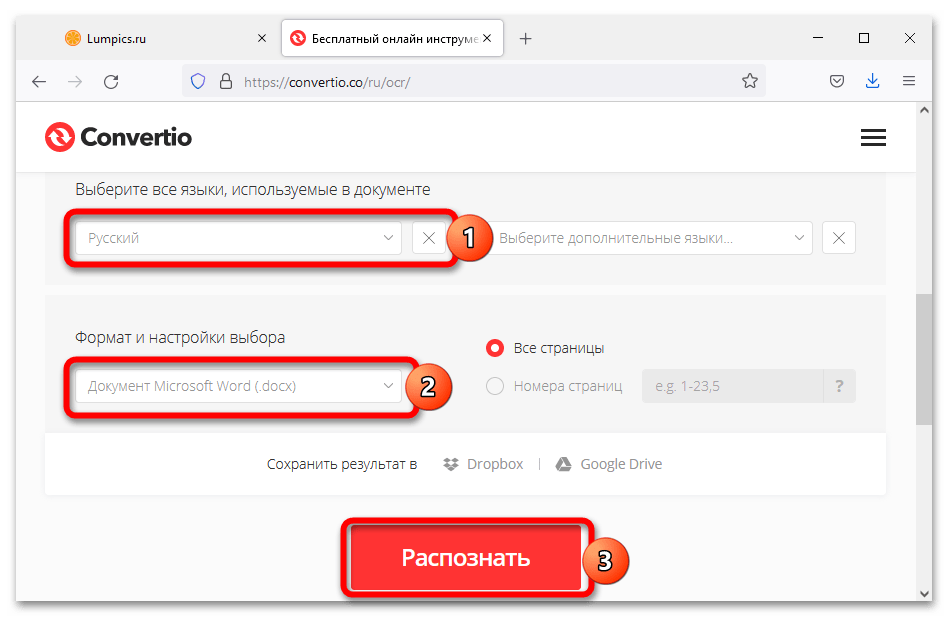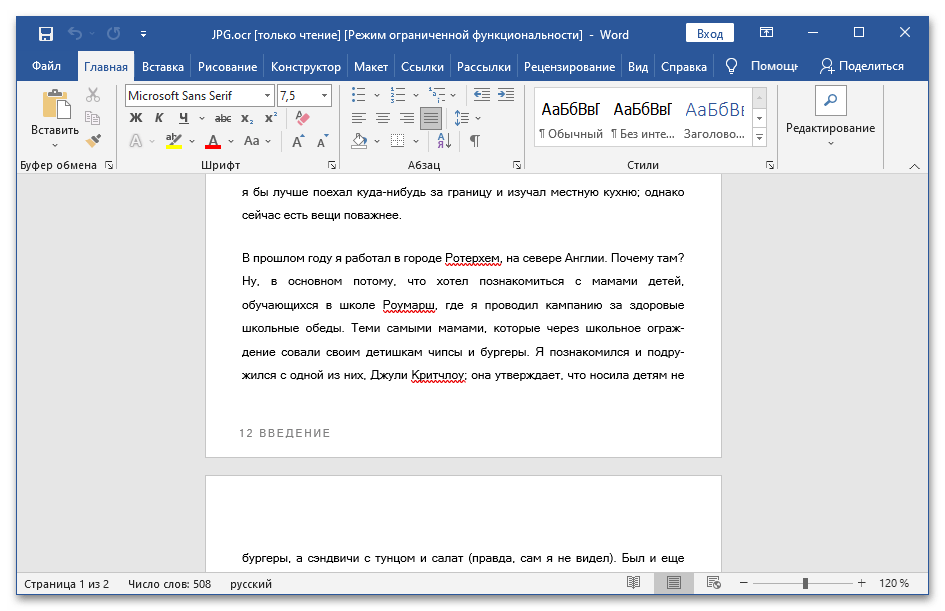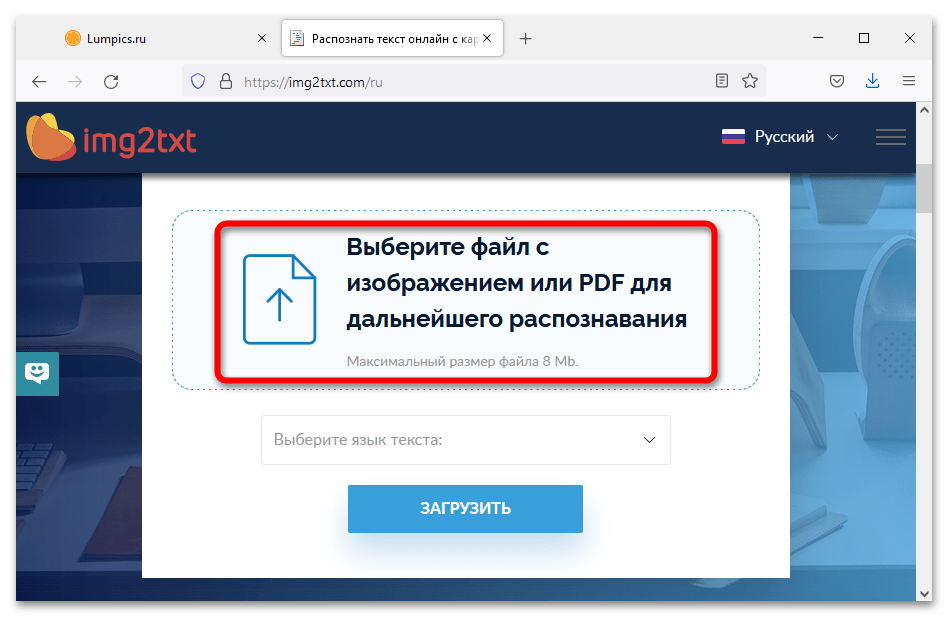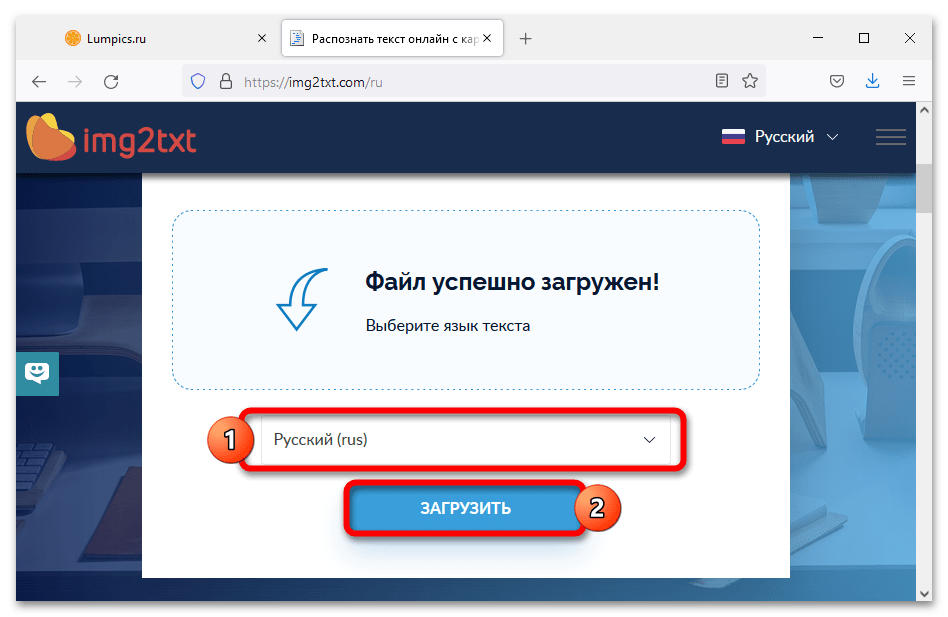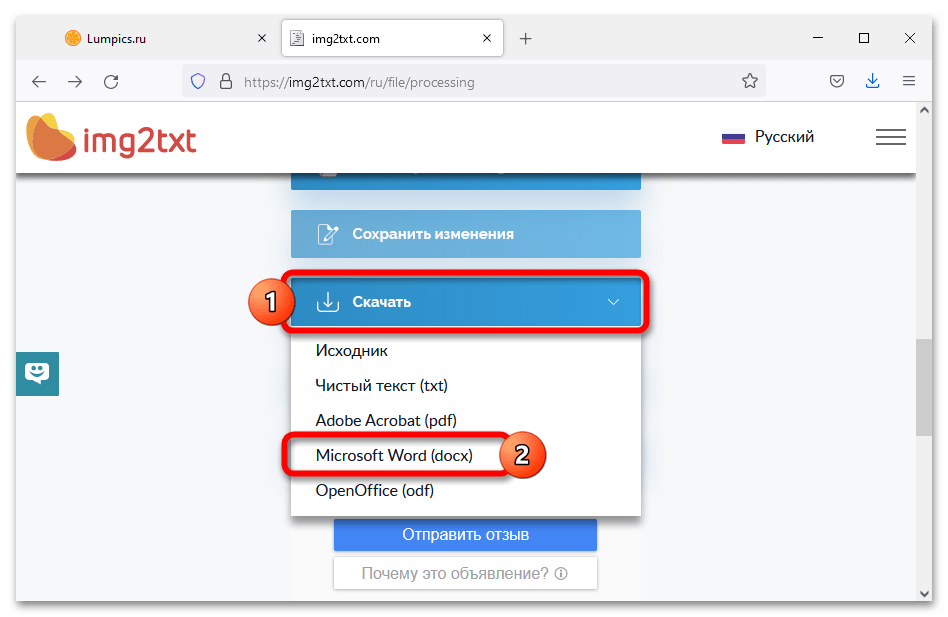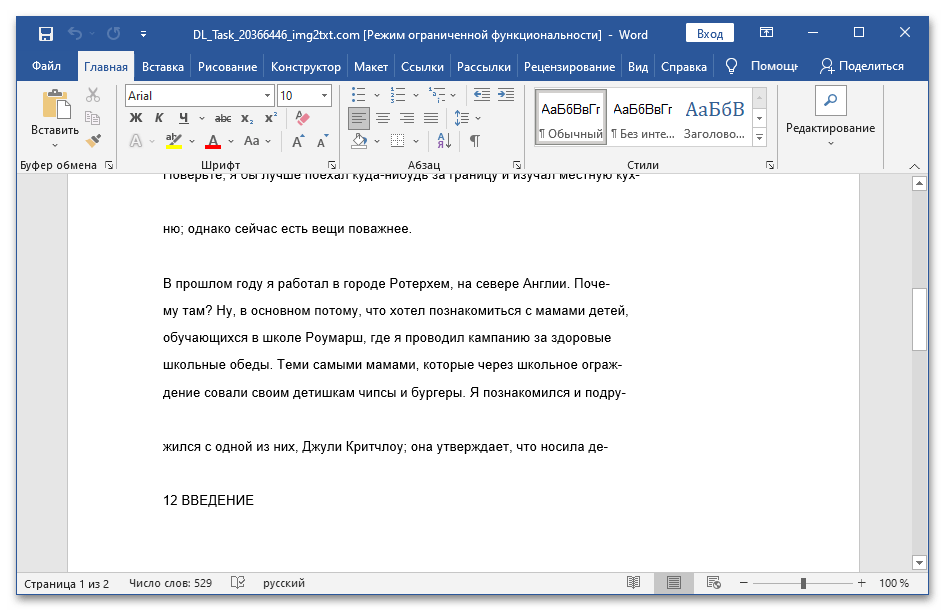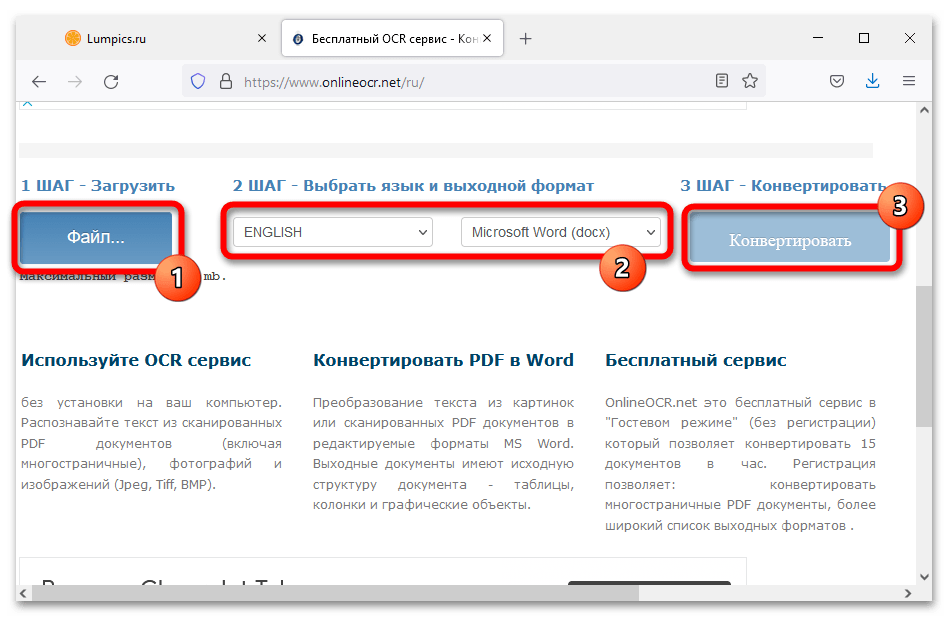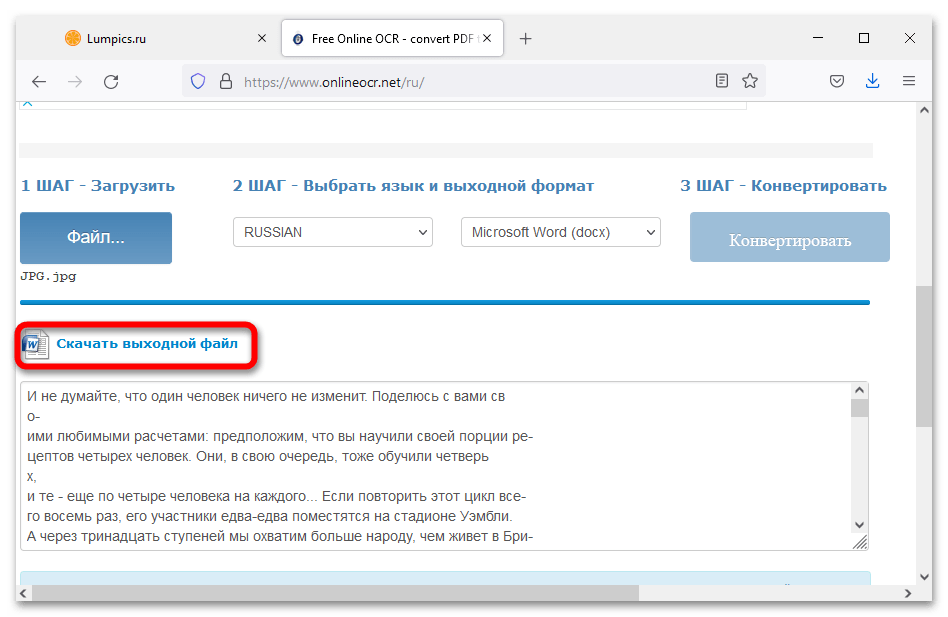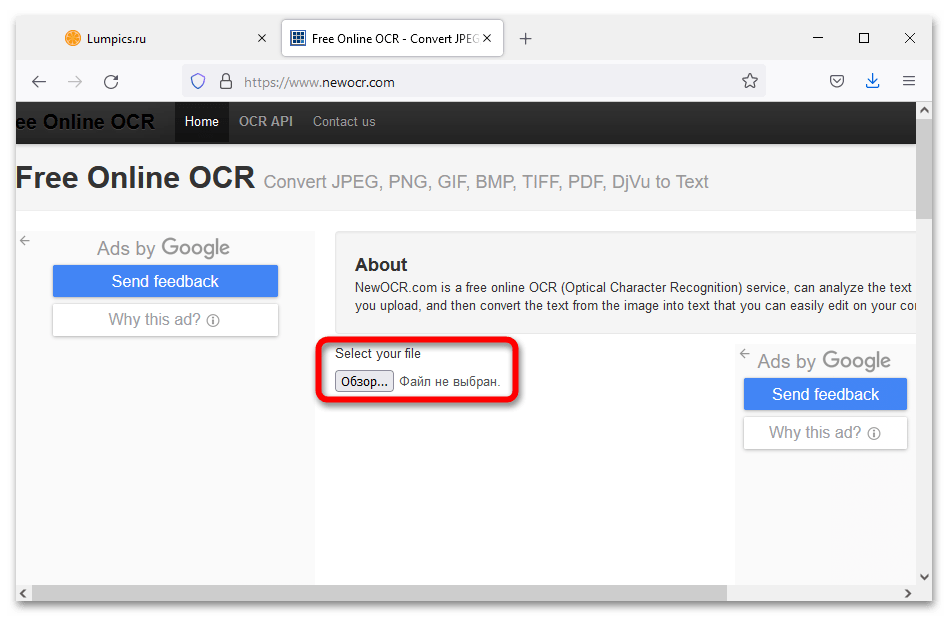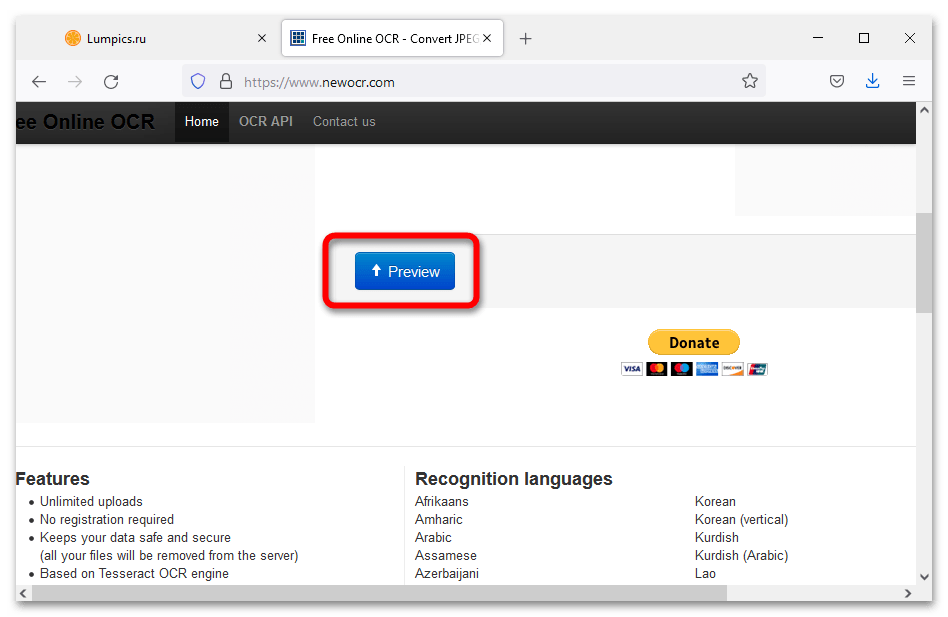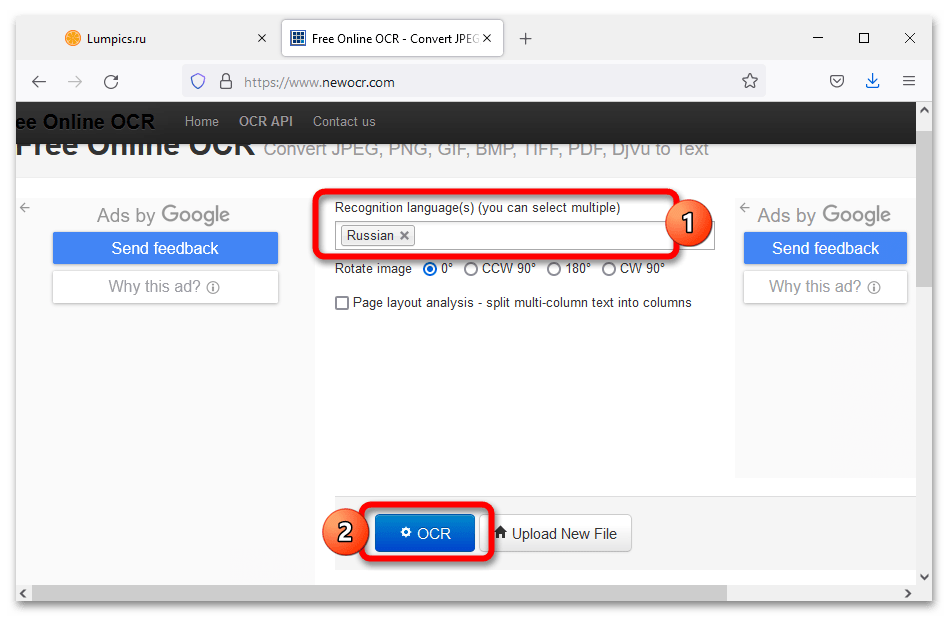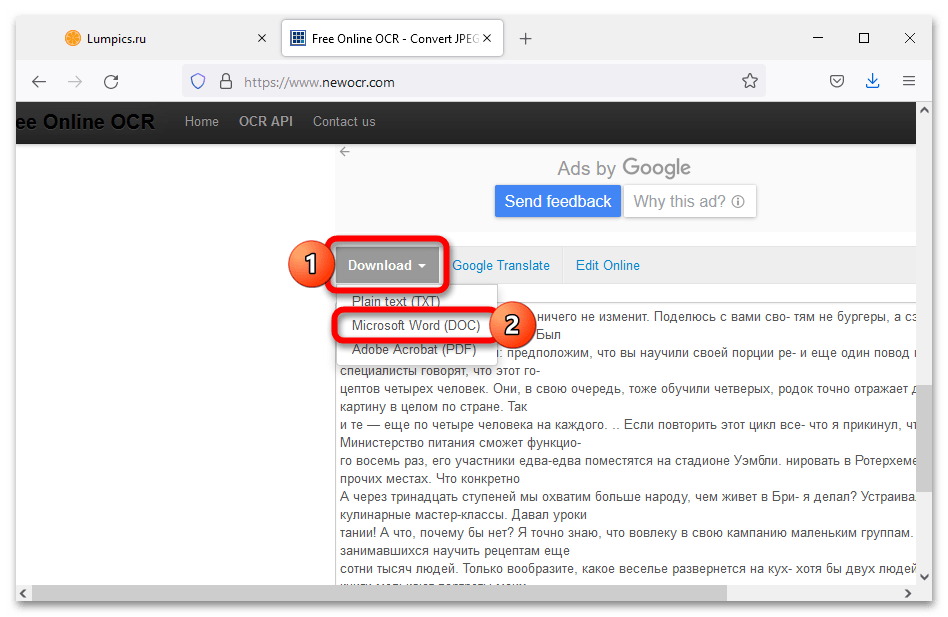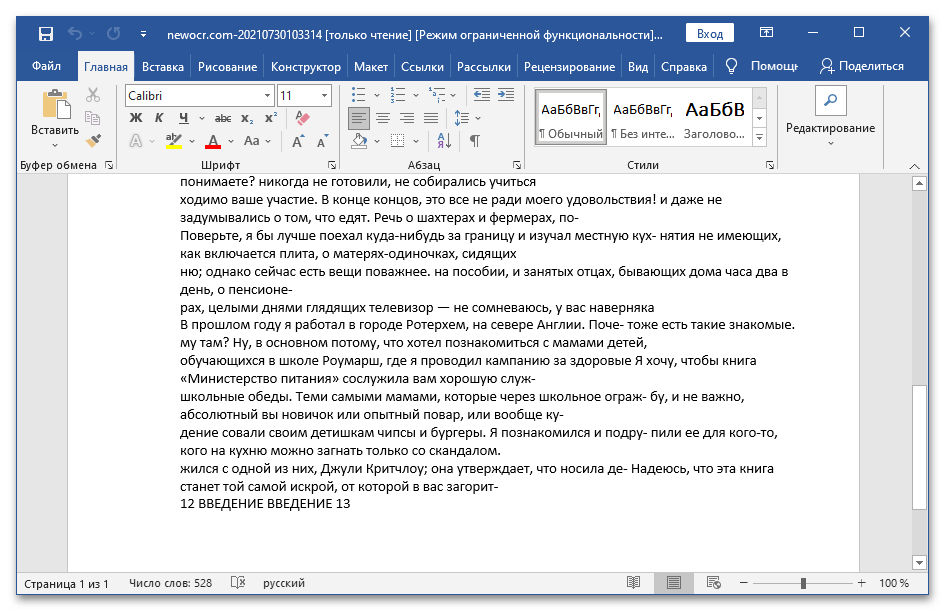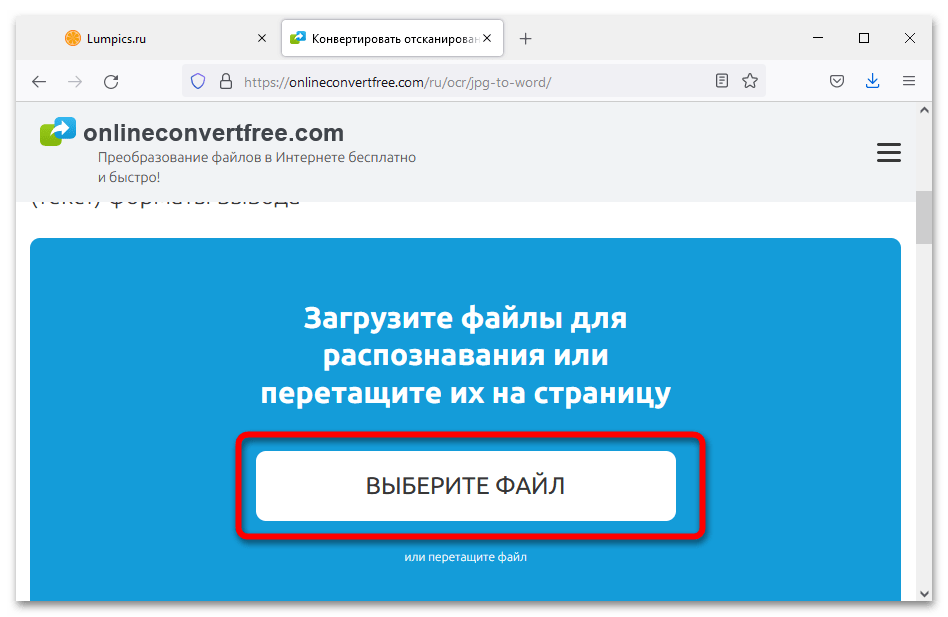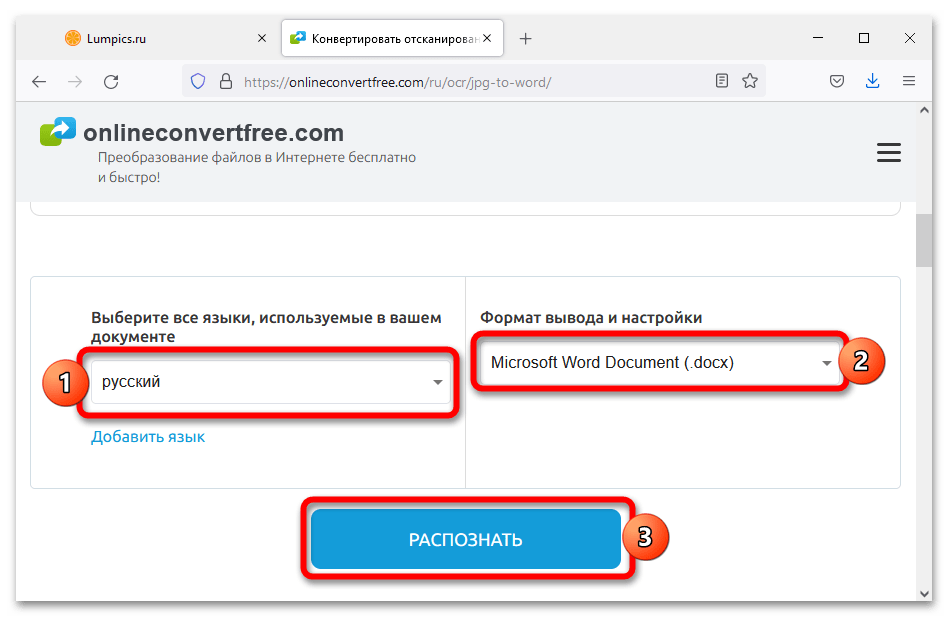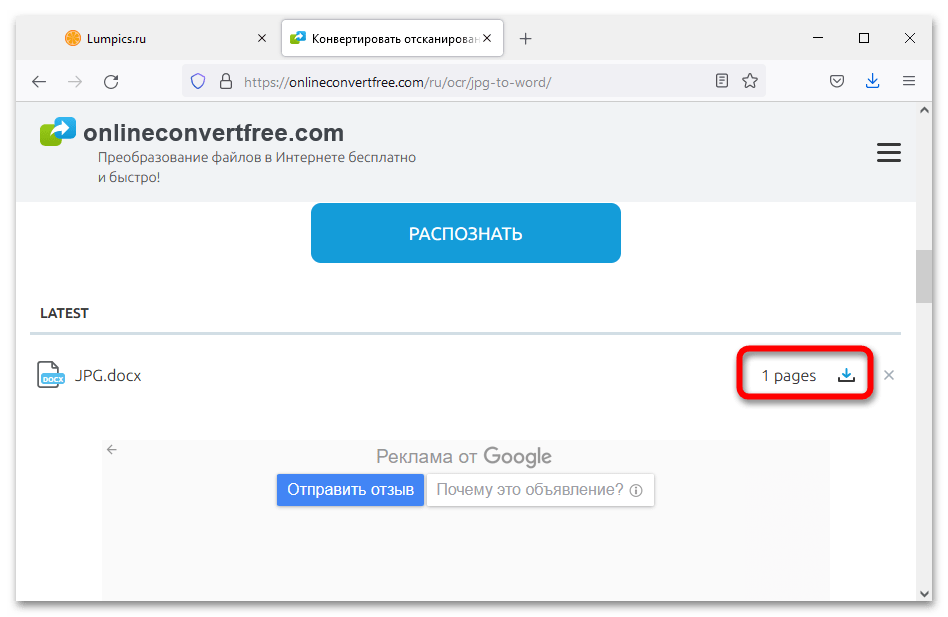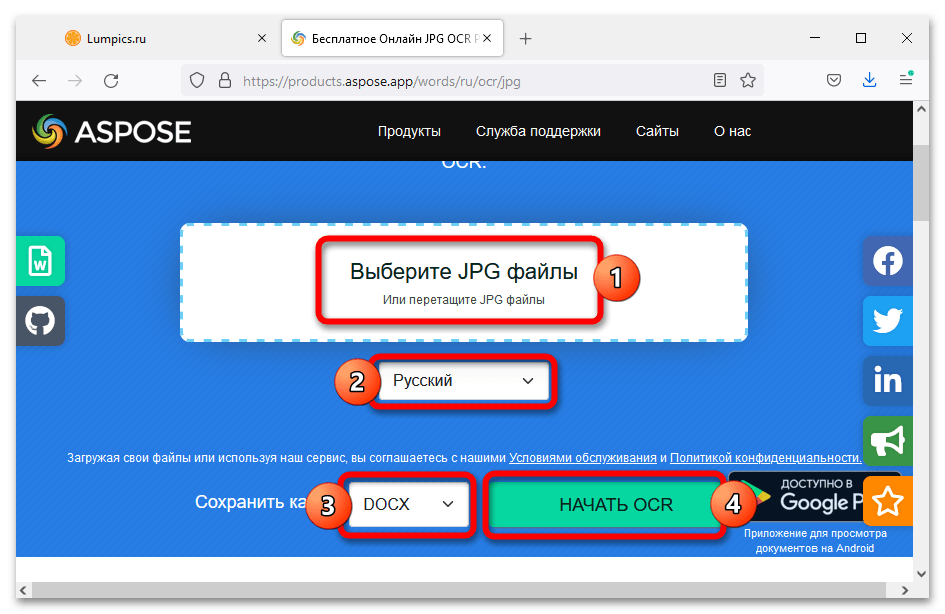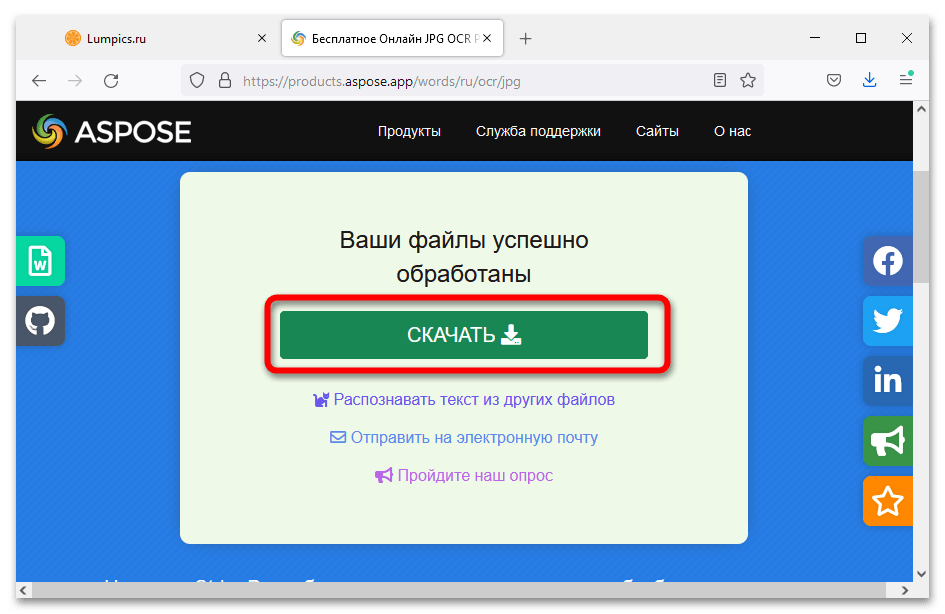Сконвертируйте ваши jpg-файлы в doc онлайн и бесплатно
Перетащите файлы сюда. 100 MB максимальный размер файла или Регистрация
Конвертировать в JPG
jpg
Объединенная группа экспертов в области фотографии
Расширение JPG присвоено файлам изображений. Множество фотографии и веб-графика сохраняется в JPG. В целях сжатия растровые изображения сохраняются в .jpg, что облегчает передачу и загрузку этих файлов через Интернет. JPG-формат основан на 24-битной цветовой палитре. Чем больше уровень сжатия, применяемый при создании JPG-файла, тем хуже становится качество изображения при его распаковке.
Конвертер DOC
doc
Документ Microsoft Word
DOC ― это расширение файлов для документов текстового редактора. Оно связано преимущественно с приложением Microsoft Word. Файлы DOC также могут содержать графики, таблицы, видео, изображения, звуки и диаграммы. Этот формат поддерживается почти всеми операционными системами.
Как сконвертировать JPG в DOC
Шаг 1
Загрузите jpg-файл(ы)
Выберите файлы с компьютера, Google Диска, Dropbox, по ссылке или перетащив их на страницу.
Шаг 2
Выберите «в doc»
Выберите doc или любой другой формат, который вам нужен (более 200 поддерживаемых форматов)
Шаг 3
Загрузите ваш doc-файл
Позвольте файлу сконвертироваться и вы сразу сможете скачать ваш doc-файл
Рейтинг JPG в DOC
4.2 (372,765 голосов)
Вам необходимо сконвертировать и скачать любой файл, чтобы оценить конвертацию!
You can convert JPG to PDF, DOC, HTML or into another document format.
Image to document converter online
This online document converter allows you to convert images not only to PDF, but several document formats. How does it work?
Upload your image from your computer, phone or a cloud service like GDrive or Dropbox. Then, choose the document format you need from the dropdown menu.
Afterwards, you can use the optional settings, if you wish. If not, click on “Convert” and download the document you chose.
There are different kinds of document files you can turn your images into.
Word processors like Microsoft Word and LibreOffice Writer create documents that can contain formatting, rich media and more. They can easily be edited and added to.
Adobe PDF documents, however, are harder to edit, but thus look the same on every screen. They are also optimized for printing.
Furthermore, there are files that are very simple and just contain mostly un-formated text such as TXT.
Documents such as Microsoft Word documents and PDF have some distinct advantages over images. The most prominent being that they contain and allow you to edit text.
They are used for completely purposes than, say, a JPEG image. Thus, when you convert JPEG to DOC, you usually aim for extracting the text. Using OCR (Optical Character Recognition), you can do so easily.
Especially formats like TXT, RTF, ODT, DOC and DOCX are perfect for that.
There are several ways in which this online image editor is protecting your files.
Our servers are protected, so sending your files is save. Also, all files are automatically deleted after you downloaded it 10 times or 24 hours, whichever comes first.
You are worried about copyright and such? Check out our privacy policy for further information. But be assured, the rights will always stay with you!
There are many different document formats that all have their own merits and advantages. On Img2Go, we offer you the most popular and common document formats to convert your images to.
Document Files:
DOC, DOCX, HTML, ODT, PDF, RTF, SWF, TXT
You can also create presentations out of your images, easily.
Presentation Files:
PPT, PPTX
Converting from JPG to PDF or PNG to TXT might be necessary for many different situations. Luckily, you can use Img2Go from anywhere – provided you have access to the internet.
This online image converter can be used with all kinds of mobile devices, using all modern browsers, from work, on vacation, from home, and simply on the go.
Rate this tool
3.6 / 5
You need to convert and download at least 1 file to provide feedback
Feedback sent
Thank you for your vote
Please report all problems and bugs in the Feedback-Section to improve the quality of the converter. Thank you! |
Бесплатный онлайн-сервис для преобразования изображений в отдельные Word-файлы или объединения в один общий Word-файл. Просто закачайте до 20 изображений, подождите окончания конвертации и скачайте результат.
-
Нажмите кнопку ЗАГРУЗИТЬ и выберите до 20 изображений. Подождите окончания загрузки и обработки файлов.
-
Кликая на картинки, вы можете скачивать отдельные Word-файлы для каждого изображения. Или используйте кнопку ОБЩИЙ ФАЙЛ, чтобы скачать один Word-файл, содержащий их все.
-
English
-
Deutsch
-
Español
-
Français
-
Indonesia
-
Italiano
-
日本語
-
한국어
-
Nederlands
-
Polski
-
Português
-
Русский
-
Türkçe
-
Українська
-
Tiếng việt
-
中文
There are a few cases in which you might want to extract text from an image file. What file format your image is in doesn’t matter here, you can easily convert from JPG, PNG, TIF, WEBP, and more.
Scans: If you scan articles, papers, receipts, invoices, any paperwork, it might be that they are saved as images.
Screenshots: Taking a screenshot of a page usually results in a PNG or JPG image.
Photos: In order to pay attention to a presentation, speech, or conference, it’s oftentimes easier to just snap a quick photo of the slide or presentation and then listen to the speaker again.
To work with the text, search for certain keywords, copy and paste quotes, and saving paperwork digitally, a text document is more practical than an image format.
Image to DOC
Powered by
aspose.com
and
aspose.cloud
Choose an image
or drop Image files
Use password
This password will be applied to all documents
If you need to convert several image to one DOC use Merger
Convert Image to DOC online
Use Image to DOC converter to export an image to DOC format online. Our free service will embed your image into the output DOC document, preserving the quality of the original graphical file. You can also use a powerful ‘OCR’ feature (text in picture recognition) to extract text from an image during the conversion process. In this case, you will get an editable DOC document that you can adjust as you need.
Unlike conventional image files, DOC document is more suitable for business correspondence. Use this online service if you need to email a scanned document to someone. With DOC format, you have more confidence that your scan will be displayed correctly on any device and printed without distortion.
Image to DOC Converter with OCR
To convert an image to DOC format, simply drag and drop a photo or scan into the data upload area, specify whether you want to use OCR to produce an editable DOC document, and click the Convert button. You’ll get an output DOC file in seconds.
Free Image to DOC Converter is based on Aspose software products, which are widely used around the world for programmatic processing of Image and DOC files with high speed and professional quality of the result.
Optical character recognition (OCR) refers to the process of electronically or mechanically converting images of printed, handwritten, or typed text into machine-encoded text. This can be done by scanning a document, taking a photo of it, capturing text from a scene-photo (such as a picture of a sign or billboard), or extracting text from subtitle overlays on images (such as those used in television broadcasts).
OCR, or optical character recognition, is a popular technology used for digitizing printed text records, such as invoices, bank statements, passport documents, business cards, and mail. It converts images of typed, printed, or handwritten text into machine-encoded text, making it easier to edit, search, store, and display electronically. OCR is widely used for data entry and machine processes such as text-to-speech, machine translation, cognitive computing, and text and data mining. OCR is a subject of research in the fields of artificial intelligence, pattern recognition, and computer vision.
In the past, early versions of OCR required individual training with images of each character and could only recognize one font at a time. However, more advanced systems are now widely available that can achieve high levels of accuracy in recognizing most fonts, and can accept a variety of digital image file formats as input. Some of these systems can even reproduce the original page’s format, including images, columns, and other non-textual components.
Содержание
- Способ 1: Convertio
- Способ 2: Img2txt
- Способ 3: Online OCR
- Способ 4: Free Online OCR
- Способ 5: Onlineconvertfree
- Способ 6: Aspose
- Вопросы и ответы
Способ 1: Convertio
Convertio умеет распознавать текст на многих языках и конвертировать его в DOC для работы с Word. Взаимодействует с различными форматами изображений. В режиме бесплатного использования можно отсканировать до 10 фотографий.
Официальный сайт сервиса Convertio
- Нажмите на кнопку «Выберите файлы», найдите нужный файл через открывшееся окно «Проводника», кликните по «Открыть». При необходимости можно загрузить картинку из облачного хранилища.
- Укажите языки, используемые в загруженном изображении. Измените формат и настройки выбора – для вывода в Word выберите вариант «Документ Microsoft Word (.docx)». Нажмите на «Распознать».
- Поднимитесь в верхнюю часть страницы, нажмите на кнопку «Скачать» напротив готового документа.
- Convertio корректно сохраняет разметку документа, но может распознавать с ошибками при работе с многоцветным фоном.
Способ 2: Img2txt
Img2txt – ещё один популярный бесплатный сервис по распознаванию текста. На данный момент позволяет загружать файлы только с компьютера пользователя – инструмент работы со ссылками находится в разработке.
Официальный сайт сервиса Img2txt
Обратите внимание! Размер загружаемой фотографии не должен превышать 8 Мб.
- Нажмите на «Выберите файл с изображением» и укажите путь к картинке. Можно просто перетащить изображение в указанную область.
- Выберите язык текста, нажмите на «Загрузить» (сервис умеет работать только с изображениями, текст на которых написан на одном конкретном языке).
- Результат распознавания откроется на сайте сервиса. Чтобы скачать его в формате DOCX (для работы в Word), спуститесь в конец страницы, раскройте список «Скачать» и выберите вариант «Microsoft Word».
- В отличие от Convertio, Img2txt сохраняет переносы слов.
Ключевая особенность Img2txt заключается в возможности предварительного просмотра результата распознавания.
Способ 3: Online OCR
Online OCR – бесплатный сервис оптического распознавания. Поддерживает около 46 языков, умеет обрабатывать фотографии объёмом до 15 Мб.
Официальный сайт сервиса Online OCR
- Для распознавания текста нажмите на кнопку «Файл…» и выберите нужную картинку, укажите язык и выходной формат, кликните по кнопке «Конвертировать». Все действия выполняются на одной странице.
- Нажмите на «Скачать выходной файл» для запуска загрузки документа в формате DOCX.
- Результат сканирования разворота книги в Word отображается в альбомной ориентации.
Для конвертации больших изображений и работы с архивами придётся зарегистрироваться, при этом работу с обычными картинками можно вести без учётной записи.
Способ 4: Free Online OCR
Free Online OCR – сервис, который умеет автоматически определять язык, используемый в распознаваемом тексте.
Официальный сайт Free Online OCR
- Нажмите на кнопку «Обзор…», выберите нужный файл.
- Спуститесь ниже по странице и кликните по «Preview».
- Убедитесь, что сервис правильно определил исходный язык. При необходимости укажите на необходимость поворота изображения или выделите участок, который нужно обработать. Нажмите на «OCR» для запуска процедуры распознавания.
- Спуститесь в конец страницы к результату работы сервиса, нажмите на «Download», выберите «Microsoft Word (DOC)».
- Итоговый результат представлен на скриншоте ниже.
Free Online OCR не умеет работать в пакетном режиме и конвертирует только в DOC. В отличие от других сервисов, этот позволяет вручную определять сканируемую область.
Способ 5: Onlineconvertfree
Onlineconvertfree – простейший онлайн-сервис, с помощью которого можно без регистрации быстро распознать текст на 10 фотографиях.
Официальный сайт сервиса Onlineconvertfree
- Нажмите на «Выберите файл», укажите путь к интересующему изображению.
- Выберите используемые языки, настройте формат вывода. Нажмите на «Распознать».
- Кликните по кнопке загрузки, расположенной напротив готового документа.
- Стоит отметить, что ошибок при распознавании возникает больше, чем при использовании других сервисов.

Способ 6: Aspose
Aspose– сервис, который способен извлечь текст из любого изображения и вставить его в документ DOC или DOCX.
Официальный сайт сервиса Aspose
- Для преобразования введите ссылку на картинку или загрузите файл через кнопку «Выберите JPG файлы», укажите язык и формат сохранения, нажмите на кнопку «Начать OCR».
- Для скачивания нажмите на кнопку загрузки. При необходимости файл можно отправить на электронную почту.
- С получившимся текстом можно работать в Word любой версии.
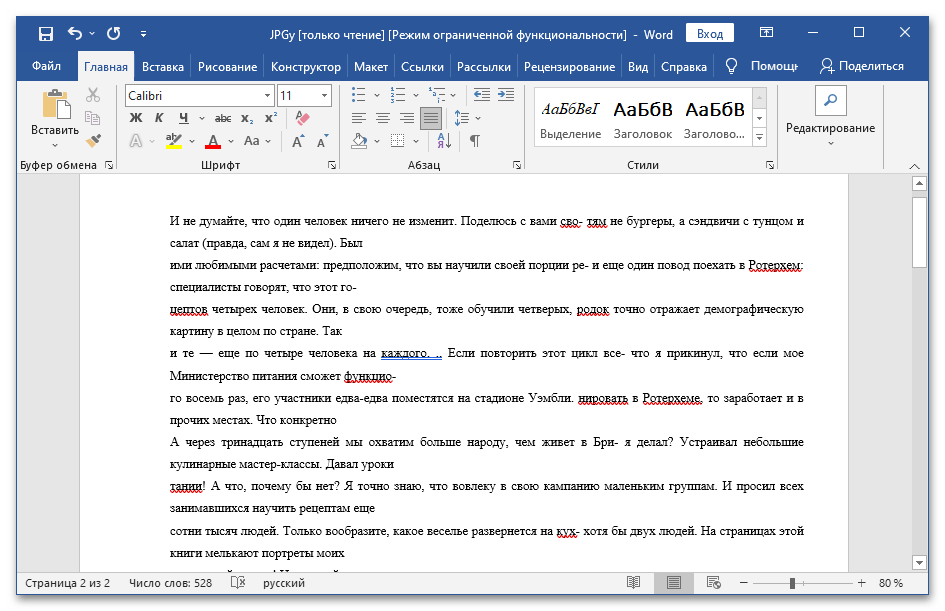
Еще статьи по данной теме: