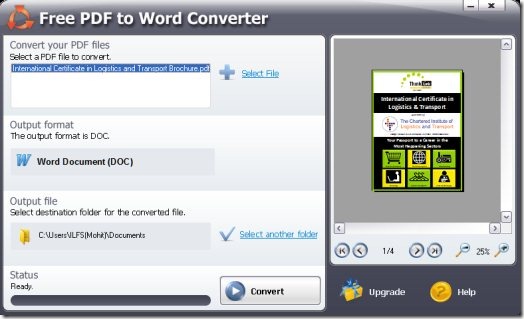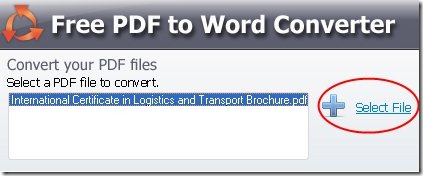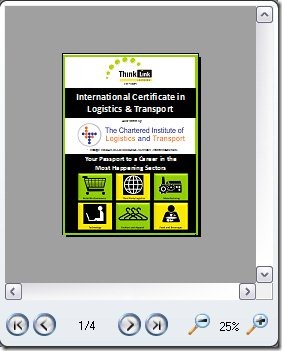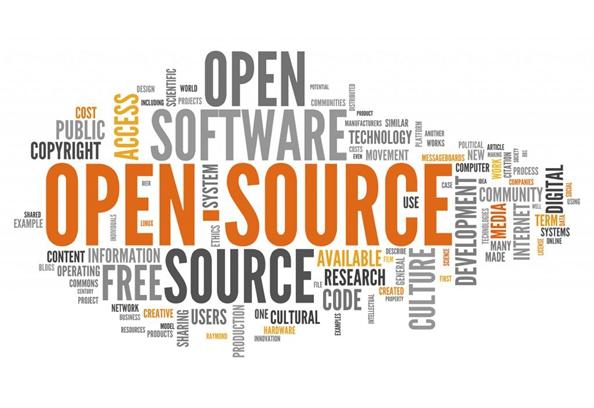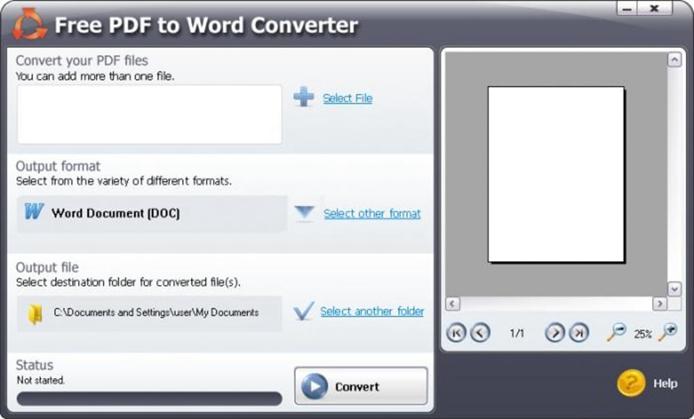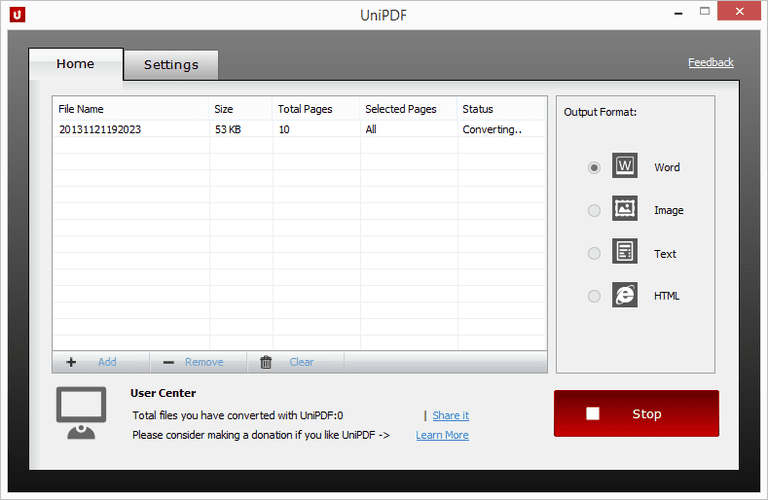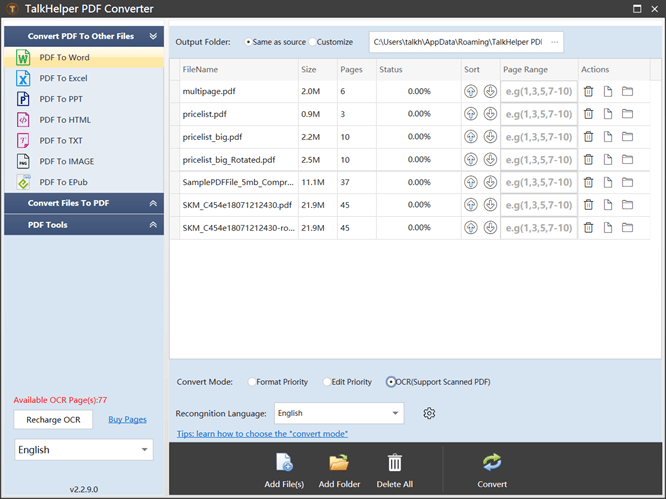Скачать
Скачать SmartSoft Free PDF to Word Converter 5.1.0.383
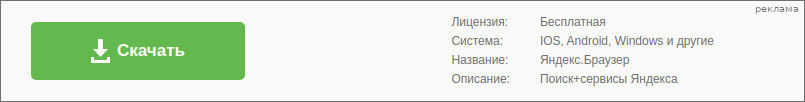
Скачать с сервера Freesoft
SmartSoft Free PDF to Word Converter 5.1.0.383
x32/x64
FreeWare
Скачать
Все файлы предоставленные на сайте — оригинальные, мы не переупаковываем и не изменяем файлы.
SmartSoft Free PDF To Word Converter, from the name itself it’s very clear that this is a free PDF to Word converting software which helps you to convert your PDF documents into Word. This PDF to word converter is an easy to use software, as it comes with a very basic and easy to understand interface without any configuration options and other settings. It’s a straight-forward tool which only focuses on converting PDF documents into Word files, even the novice users or beginners can effortlessly use this PDF to Word converter.
The above screenshot shows you the interface of SmartSoft Free PDF To Word Converter. The user-interface, as i told you that it’s very simple and easy to understand, the left section of the interface comes with options to select the PDF file which you wish to convert, shows you the output format to which your PDF file will be converted, select the output destination folder to store your converted PDF documents and a Convert button with status bar. While the right section is basically a preview window, where you can preview your PDF files before conversion. This Preview window comes with options like Zoom in, zoom out, previous page, and next page. So you can easily zoom in or out, switch to previous page or next page of your PDF document with the help of these options.
Key Features of SmartSoft Free PDF to Word Converter:
- Quickly converts PDF documents into word files in the same quality.
- Preview window to preview your PDF files.
- Preview window comes with options to zoom in or zoom out your PDF document, switch to previous page or next page of your PDF document.
- User-friendly and very simple interface.
- Lightweight free PDF to word converting software.
- Launch SmartSoft Free PDF to Word Converter.
- Click on the Select File option with plus sign in the left section of the interface.
- You can use the preview window for a quick preview of your PDF documents.
- Choose your preferred output destination folder by clicking on select another folder link, or let it remain the default.
- Once you have selected the output destination folder, hit the convert button at the bottom right corner of the left section of the interface.
- Check the selected destination folder for the word documents.
Final Verdict:
SmartSoft Free PDF to Word Converter is one of the most simple, straight-forward, and user-friendly PDF to Word converter software. This software would have been even more better if user was able to batch convert PDF documents to Word. This was the only drawback with this straight-forward PDF to Word converter. Otherwise, it’s a nice software to convert PDF to Word, download and try it absolutely free. Also, check out some free software to convert PDF to Word online.
|
Editor Ratings: |
|
| Home Page URL: | Click Here |
| Works With: | Windows |
| Free/Paid: | Free |
The main limitation of PDF documents is the fact that is does not support editing functions when are opened in Adobe Reader. That is why software developers have designed various tools to allow you to convert PDF documents to editable file formats like Word. SmartSoft Free PDF to Word Converter is such a tool whose main aim is to convert a PDF file to a word file for editing purposes. It is a simple tool which performs the conversion within seconds. The main disadvantage of the application is that it does not support batch processing, you can only convert one file at a time making it time consuming and not ideal for mass conversion of PDF file to DOC file formats.
The interface allows you to preview the document before making the final conversion. Conversion results are awesome since the application maintains the quality and images of the PDF files. The interface is simple and flexible for both beginners and advanced usage. This means you do not need any prior experience to run this application. However, the tool do not have any configurations; if you want to run third party functions you require additional tools installed as opposed to running them from its interface.
SmartSoft PDF to Word Converter is licensed as freeware for PC or laptop with Windows 32 bit and 64 bit operating system. It is in pdf tools category and is available to all software users as a free download.
A free PDF utility that allows you to convert PDF documents into MS Word .doc
Little-known anti-malware programs display warnings, which are often identified as false positive. Nevertheless, it is recommended to recheck the file with your antivirus software after downloading.
Download the latest version from Software Informer
Scanned for viruses on Jan 19, 2023.
1 of 75 antivirus programs detected threats,
see the report.
Version: 5.2 (x86)
Date update: Dec 30, 2021
File name: pdftoword_5.2.msi
Size: 16.1 MB
Additional links
Download the latest version from the developer’s website
PDFtoWord_5.2.msi
Latest versions of Free PDF to Word Converter
Dec 30, 2021
pdftoword_5.2.msi
Mar 29, 2013
pdf-to-word-converter.exe


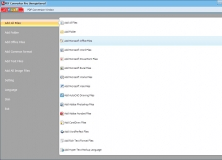
PDF Converter Pro
Converts more than 500 different document formats into PDF or PDF/A files.


The PDF is an open source format that serves a good purpose of presenting documents that appear the same across the various platforms and software available. However, its biggest drawback is that it is not easily editable which also happens to be a boon since it ensures the security and confidentiality of the content. At a time when you need to apply necessary changes to the PDF file, that will not come out of the blue unless you bring in specialized software to help in that.
The good thing is that there is an easy way of doing this which involves converting the PDF file to an editable format like Word that will open you up to all the editing endeavors that you are looking for. This article has taken this into account and not only brings you software that you can implement but also goes for those that are open source.
Therefore, if you are an enthusiast of the open source PDF to Word converter software, you have just landed in the right place. Here, you will get acquainted with the best freeware to convert PDF to DOCX with and get those satisfying results. Without further ado, here are the 5 best open source PDF to Word converter software.
5 Great Open Source Software to Convert PDF to Word for Free
| Software Name | Supported OS | Offline Version | Download Link |
|---|---|---|---|
|
|
Windows 7/8/10 | Full Version | Free Download |
|
|
Windows 7/8/8.1/10 | Full Version | Free Download |
|
|
Windows 7/8/8.1/10 | Full Version | Free Download |
|
|
Windows 7/8/10 | Full Version | Free Download |
|
|
Windows 7/8/8.1/10 | Full Version | Free Download |
1). Nemo PDF To Word Converter
Coming with a simple and instinctive user interface, Nemo is one tool to convert PDF to DOCX that you can bank on. It may not have the much-coveted drag-and-drop feature but still, the native method gets the job done pretty well. You will also be happy to know that this open source freeware is considerate enough to let you enjoy the batch conversion feature that comes in very handy when you are looking to convert multiple PDF files to Word all at the same time.
This open source PDF to Word converter keeps an excellent quality for the output which means that you get to experience both layout and format retention to the highest degree possible. At the click of a button, you can convert just the page ranges you need and at the same time enjoy several conversion modes that are based on the text. At the end of the day, you have one of the best PDF to Word converter software at your beck and call.
2). SmartSoft Free PDF To Word Converter
SmartSoft is another open source PDF to Word converter that has the slogan that “The direct way is the easiest” to signify that it takes a direct approach during the process to convert PDF to DOCX. It is a quite easy-to-use piece of software that also boasts of a simple and overlay intuitive user interface.
In fact, importing PDF files into the program is conveniently done via a simple drag-and-drop option. In the instance you are pressed on time, worry not since this freeware software is quick enough in a way that the conversion just takes a matter of moments and at the same time, batch PDF to Word conversion is also supported.
Just as the name suggests, this tool is 100% free on top of the basic premise of ensuring that the process is as undaunting as much as possible. As an extra feature, you can always choose the saving directory for the Word files once the conversion process is complete.
3). UniPDF PDF To Word Converter
UniPDF is a versatile and one of the best open software that has quite a lot to offer when it comes to PDF to Word conversion. It is both efficient and effective in what it does to ensure that the original layout and formatting of the original PDF is maintained in the converted Word document. When you are not working on single PDF files, it comes in handy to provide you with the batch PDF to Word conversion feature that sees to it that you are able to process multiple PDF files simultaneously.
In turn, you get to save a great deal of both the time and effort. Better yet, when you do not necessarily need to convert the whole PDF file, this open source freeware lets you select the specific pages or page ranges that are of the utmost importance. Other than that, this open source PDF to Word converter program also features the much-coveted drag-and-drop feature on a user-friendly interface that also happens to be multilingual.
4). HelloPDF
As one of the top free and open source PDF to Word conversion software, HelloPDF comes with top-notch features that every user will love with the best one being that it is capable of preserving the original layout between the source and output document. At the same time, it also lets you extract specific content from the PDF file like graphics, labels, shapes, and get to save all in a standalone Word file.
On top of that, it supports both the full and partial conversion so that you can rock the mode that you prefer any time you have to convert PDF to DOCX. to ensure that you have the best PDF to Word results, you are opened up to extra options that you can tinker with to refine the output. Let us also not forget just how speedy the PDF to Word conversion is and the ease of use that this open source software delivers.
5). TalkHelper PDF Converter
If you are looking for the best open source PDF to Word converter, this software should not miss on your radar. It boasts of a comprehensive PDF to Word conversion process that also happens to be very satisfying. Both the native and scanned PDF files can be processed thanks to the included OCR feature that makes it a very good choice. On top of that, you will fall in love with the interface especially when you consider just how simple and instinctive it is to accommodate even the first-timers.
To ensure that you get to save on both the time and effort, this free open source program strives to maintain the layout and formatting of the original PDF file in the converted Word file. This means that you can escape the need to retype the whole content or even correct errors arising from the PDF to Word conversion process. Better yet, you can always convert just the pages or page ranges that you need while at the same time taking advantage of the batch conversion feature.
There you have it! If you have been questing for open source software that can kick the ball out of the park for you in regard to PDF to Word conversion, you have just gone through a boatload of the options that are at your disposal. Usually, open source software boasts of a lot of development input and as a result, delivers exemplary results. Therefore, pick the software that has proven to tackle the essential task at hand in the best way possible.