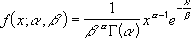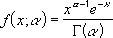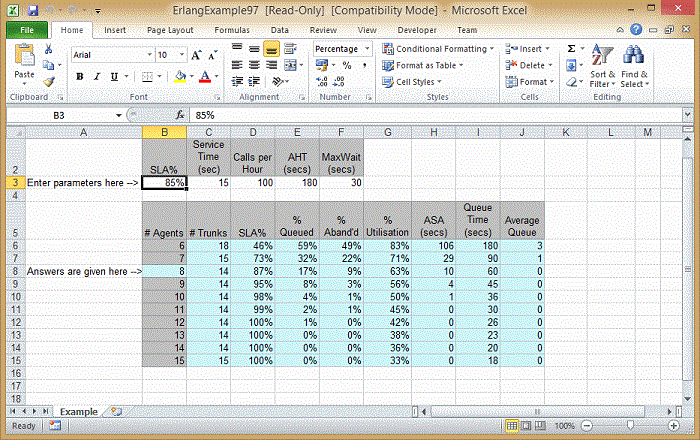Поддержка » Здесь
автор Joannès Vermorel, май 2008
Это руководство объясняет как оптимизировать количество операторов для достижения необходимого уровня обслуживания. Это руководство применимо к контактным центрам и телефонным службам. Теория проиллюстрирована на основании Microsoft Excel. Более подробные материалы доступны для разработчиков программного обеспечения, которые хотели бы воспроизвести теорию в адаптированном приложении.
Загрузить: erlang-by-lokad.xls (Таблица Microsoft Excel)
При открытии таблицы Excel предупредит вас, что этот документ содержит макросы. Эти макросы относятся к формуле Эрланга-С (см. пояснение ниже). Для воспроизводства вычислений вам нужно активировать макросы.
Моделирование входящих звонков
Входящие телефонные звонки можно смоделировать с несколькими переменными:
- Известна продолжительность звонка, обозначенная t. Значение t расположено в ячейке B7.
- Известно количество операторов, обозначенное m. Значение m расположено в B8.
- Известна периодичность поступления звонков, обозначенная λ. Периодичность звонков — это количество входящих звонков за секунду времени. В таблице значение λ расположено в ячейке B9.
Далее, опираясь на эти три переменные и пару статистических допущений, мы сможем рассчитать:
- среднюю занятость оператора.
- вероятность, что звонящий будет ожидать соединения.
- вероятность, что период ожидания превысит указанное время.
Самое главное статистическое предположение — это то, что входящие звонки ведут себя как поток Пуассона. Не вдаваясь в детали, это предположение имеет смысл, если звонки являются в основном независимыми.
Противоположный пример: если мы будем рассматривать контактный центр, которые получает звонки от телезрителей, которые дозваниваются, чтобы ответить на вопрос ТВ викторины, то очевидно, что предположение о потоке Пуассона не будет работать, так как все звонки зависят от одного события (программы на ТВ).
Вычисление показателей с формулой Эрланга
Опираясь на предположения, изложенные в предыдущей части, теперь мы рассчитаем пару важных показателей, которые отражают работу контактного центра.
Продолжительность периода представляет собой продолжительность промежутка времени, который предлагается для анализа. В предложенном примере это 900 секунд, то есть 15 минут. Именно такой промежуток часто используется для анализа колл-центрами.
Интенсивность трафика — это число, которое отражает минимальное количество операторов, необходимое для обработки входящих звонков. Если количество операторов меньше интенсивности трафика, тогда механически звонки будут сбрасываться. Интенсивность трафика обозначается u и вычисляется как произведение периодичности поступления звонков λ и средней продолжительности звонка t. В таблице интенсивность трафика рассчитывается в ячейке B10.
Средняя занятость оператора (или коэффициент использования) это соотношение, которое отражает количество времени, которое оператор потратил на ответ на звонки по сравнению с общим количеством рабочего времени (что может включать периоды отдыха операторов). Занятость операторов можно легко вычислить, разделив интенсивность трафика
u на количество операторов m. В таблице занятость операторов рассчитывается в ячейке B11.
Вероятность ожидания (с позиции звонящего) отражает вероятность того, что оператор будут готов ответить на входящий звонок (т.е. будет свободен). Это значение можно рассчитать с помощью формулы. Условия формулы Эрланга-С находятся вне области рассмотрения данного руководства, но вы можете обратиться к Википедии для получения деталей. В таблице в нашем примере вероятность ожидания рассчитывается в ячейке B12 с использованием макро-функции Эрланг-C, внедренной в Visual Basic. Для функции Эрланг-C нужны две переменные, первая m — число операторов и вторая u — интенсивность трафика.
Средняя скорость ответа (ССО) представляет среднее время ожидания ответа на звонок. Вычисление ССО основана на формуле Эрланга-С. В нашем примере в таблице ССО рассчитывается в ячейке B13 с помощью макро-функции ССО, внедренной в Visual Basic. Для функции ССО необходимо 3 переменных, первая m — число операторов, вторая u и третья t — средняя продолжительность звонка.
Понятие вероятности ожидания меньше, чем указанное время является объясняющим само себя. Как и вероятность ожидания, детали формулы не входят в область рассмотрения данного руководства. В нашем примере вероятность рассчитывается в ячейке B15, указанное время ожидания (т.е. желаемое время), обозначенное tt, расположено в ячейке B14. Для вычисления используется функция ErlangCsrv для которой необходимы 4 переменной: первая m — число агентов, вторая u — интенсивность трафика, третья t — средняя продолжительность звонка и четвертая tt — желаемое время ожидания.
Оптимальное обеспечение персоналом с Excel
В предыдущих разделах мы рассмотрели, как рассчитать полезные показатели для анализа работы контактного центра. Тем не менее, расклад в Excel (см. скриншот выше) был выбран для наглядности, и не подходит для практического применения в обеспечении персоналом контактного центра.
В этом разделе мы предлагаем использовать намного более компактный расклад, проиллюстрированный на скриншоте ниже.
В предложенном в таблице примере этот верхний левый угол расположен в E2 (ячейка пуста). Вычисления в этой таблице являются прямым применением формул, представленных в предыдущем разделе.
Несколько замечаний
- предполагается, что продолжительность звонка t и желаемое время ожидания tt — величины постоянные.
- мы используем статичные значения ячеек Excel, т.е. $A$1 вместо A1 для переменных (что позволяет вырезать и вставлять формулы).
- количество операторов можно легко оптимизировать для достижения желаемого уровня обслуживания.
- выбран формат ячеек, чтобы отображались целые числа.
На практике самым сложным заданием является точное прогнозирование будущего количества звонков. Рассчитайте это количество с одного клика с помощью Lokad Call Center Calculator.
Excel для Microsoft 365 Excel для Microsoft 365 для Mac Excel для Интернета Excel 2021 Excel 2021 для Mac Excel 2019 Excel 2019 для Mac Excel 2016 Excel 2016 для Mac Excel 2013 Excel 2010 Excel для Mac 2011 Excel Starter 2010 Еще…Меньше
В этой статье описаны синтаксис формулы и использование функции ГАММА.РАСПП в Microsoft Excel.
Возвращает гамма-распределение. Эту функцию можно использовать для изучения переменных, которые имеют асимметричное распределение. Гамма-распределение широко используется при анализе систем массового обслуживания.
Синтаксис
ГАММА.РАСП(x;альфа;бета;интегральная)
Аргументы функции ГАММА.РАСП описаны ниже.
-
X — обязательный аргумент. Значение, для которого требуется вычислить распределение.
-
Альфа — обязательный аргумент. Параметр распределения.
-
Бета — обязательный аргумент. Параметр распределения. Если аргумент «бета» = 1, функция ГАММА.РАСП возвращает стандартное гамма-распределение.
-
Интегральная — обязательный аргумент. Логическое значение, определяющее форму функции. Если аргумент «интегральная» имеет значение ИСТИНА, функция ГАММА.РАСП возвращает интегральную функцию распределения; если этот аргумент имеет значение ЛОЖЬ, возвращается функция плотности распределения вероятности.
Замечания
-
Если x, альфа или бета не является числом, гамма. DIST возвращает #VALUE! значение ошибки.
-
Если x < 0, гамма. DIST возвращает #NUM! значение ошибки.
-
Если альфа ≤ 0 или бета-≤ 0, гамма. DIST возвращает #NUM! значение ошибки.
-
Уравнение для гамма-функции плотности распределения вероятности имеет следующий вид:
Стандартная гамма-функция плотности распределения вероятности имеет следующий вид:
-
Если «альфа» = 1, функция ГАММА.РАСП возвращает экспоненциальное распределение:
-
Для целого положительного n, если «альфа» = n/2, «бета» = 2 и значение «интегральная» = ИСТИНА, функция ГАММА.РАСП возвращает (1 — ХИ2.РАСП.ПХ(x)) с n степенями свободы.
-
Если значение аргумента «альфа» является целым положительным числом, функция ГАММА.РАСП называется также распределением Эрланга.
Пример
Скопируйте образец данных из следующей таблицы и вставьте их в ячейку A1 нового листа Excel. Чтобы отобразить результаты формул, выделите их и нажмите клавишу F2, а затем — клавишу ВВОД. При необходимости измените ширину столбцов, чтобы видеть все данные.
|
Данные |
Описание |
|
|
10,00001131 |
Значение, для которого требуется вычислить распределение |
|
|
9 |
Параметр распределения альфа |
|
|
2 |
Параметр распределения бета |
|
|
Формула |
Описание |
Результат |
|
=ГАММА.РАСП(A2;A3;A4;ЛОЖЬ) |
Плотность вероятности при использовании значений x, альфа и бета в ячейках A2, A3, A4 с интегральным аргументом ЛОЖЬ. |
0,032639 |
|
=ГАММА.РАСП(A2;A3;A4;ИСТИНА) |
Интегральное распределение при использовании значений x, альфа и бета в ячейках A2, A3, A4 с интегральным аргументом ИСТИНА. |
0,068094 |
Нужна дополнительная помощь?
Все спасибо разобрался сам.
Если кому интересно
Erlang B
B(n, x) = (x^2/n!) / (1 + x + x^2/2! + x^2/3! + … + x^n/n!)
Или в VBA
| Код |
|---|
Public Function ErlangB(Servers As Single, Intensity As Single) As Single Dim Val As Single, Last As Single, B As Single Dim Count As Long, MaxIterate As Long On Error GoTo ErlangBError If (Servers < 0) Or (Intensity < 0) Then ErlangB = 0 Exit Function End If MaxIterate = Fix(Servers) Val = Intensity Last = 1 ' for server = 0 For Count = 1 To MaxIterate B = (Val * Last) / (Count + (Val * Last)) Last = B Next Count ErlangBExit: ErlangB = MinMax(B, 0, 1) Exit Function ErlangBError: B = 0 Resume ErlangBExit End Function |
На чтение 7 мин Просмотров 1.6к. Опубликовано 28.08.2020
Содержание
- Erlang B
- Erlang C
- Калькулятор Erlang B
- Как пользоваться калькулятором?
- Калькулятор Erlang C
- Как пользоваться калькулятором?
- Abandon Function
- Agents function
- AgentsAsa function
- Excel 97 — 2010
- Excel 95
Erlang B
Erlang C
Калькулятор Erlang B
Данный калькулятор, основанный на модели расчета нагрузки Erlang B, позволяет рассчитать количество телефонных линий, необходимых для вашего колл-центра, в зависимости от ожидаемого количества звонков.
Модель расчета нагрузки Erlang B — это аналитическая модель, созданная датским ученым А. К. Эрлангом и предназначенная для вычисления блокировки звонков. Модель используется при конструировании телефонных систем для оценки числа телефонных линий, необходимых для связи с городской телефонной сетью.
Для расчета количества линий вы должны оценить два параметра работы телефонной сети в час наибольшей нагрузки:
- Частота возникновения звонков (количество звонков за час)
- Среднее время разговора
Для оценки этих параметров можно воспользоваться данными журнала звонков, телефонными счетами компании или другими источниками информации.
Модель использует некоторые допущения, которые могут привести к неточным расчетам в некоторых особых условиях — например, при очень больших объемах входящего телефонного трафика, вызванного телерекламой.
Как пользоваться калькулятором?
Введите следующие данные в поля редактирования:
- Частота возникновения звонков. Задайте примерное количество внешних входящих звонков за час наибольшей загрузки вашей телефонной сети.
- Среднее время разговора. Время разговора означает то время, в течение которого оператор находится на связи с абонентом.
- Нажмите кнопку «Рассчитать».
В таблице Результаты представлен список количества телефонных линий в зависимости от частоты блокировки звонков: доли звонков, которым не удалось соединиться с системой (абонент услышал сигнал «Занято»).
Калькулятор Erlang C
Данный калькулятор, основанный на модели расчета нагрузки Erlang C, позволяет вычислить количество операторов, которые должны работать в вашем колл-центре, в зависимости от количества входящих звонков, обрабатываемых в колл-центре за час, средней продолжительности звонка, а также допускаемой средней задержке при ответе на звонок.
Число операторов — важный параметр при планировании работы колл-центра. Если операторов недостаточно, абонентам приходится подолгу ждать ответа на звонок, — следовательно, вы рискуете потерять часть клиентов. Если операторов слишком много, ценные ресурсы тратятся впустую.
Модель расчета нагрузки Erlang C, обычно используемая для оценки производительности call-центра, была создана датским ученым А. К. Эрлангом. В основе модели лежит формула расчета нагрузки для телекоммуникационной системы, включающей поступление случайных сигналов и постановку их в очереди ожидания. Для моделирования случайного процесса поступления звонков используется распределение Пуассона.
В модели используется допущение о неограниченности очереди ожидания. На практике, однако, это допущение не играет роли, если центр содержит достаточное количество телефонных линий.
Калькулятор Erlang C устроен таким образом, чтобы даже при допущении большого времени задержки звонка не выдать значения ниже некоторого минимума в случае, если дальнейшее уменьшение числа операторов приведет к нестабильности работы всей системы.
Как пользоваться калькулятором?
Введите следующие данные в поля редактирования:
- Среднее время разговора. Время, в течение которого оператор разговаривает с клиентом.
- Среднее время постобработки звонка. Время, затрачиваемое оператором на обработку звонка после его завершения (wrap-up time).
- Число звонков в час. Рекомендуется выполнять расчет для различного времени суток: например, когда нагрузка максимальна и минимальна.
- Средняя задержка при ответе на звонок, которую вы готовы допустить. Расчет данного параметра выполняется по всем звонкам, включая звонки, соединенные с оператором сразу, без постановки в очередь ожидания.
- Нажмите кнопку Подсчитать.
Вы получите таблицу рассчитанных значений число операторов, необходимого для работы центра за заданный час времени, в зависимости от процентного соотношения занятости операторов.
В таблице также представлены другие параметры, характеризующие производительность колл-центра: среднее время ожидания клиентов, вероятность соединения без постановки в очередь, средняя длина очереди и уровень обслуживания, вычисление необходимого количества операторов и других параметров call-центра в зависимости от ожидаемого количества звонков.
This document applies to Erlang for Excel version 1.8
This spreadsheet add-in gives you the ability to work with standard Erlang-C calculations within Microsoft Excel. The functions provided are:
Abandoned— the percentage of callers who will abandon after a given time.
Agents— calculate the number of agents required to achieve a SLA target.
AgentsASA— calculate the number of agents required to achieve an ASA target.
Average Speed to Answer(ASA) — the average time taken to connect to an agent.
Call Capacity– the maximum number of calls that can be handled.
Fractional Agents– calculate the number of agents required to achieve a SLA target.
Fractional Call Capacity– the maximum number of calls that can be handled.
Queue Size— average number of calls queuing.
Queue Time— the average waiting time for those calls that are not answered immediately.
Queued— the percentage of calls that will be queued.
Trunks— the number of telephone trunks required for a given call load.
Service Time– the time within which a certain percentage of calls will be answered.
SLA— the actual percentage of calls answered with the target time.
Usage— percentage of agent’s time spent on the telephone.
The add-in program must be loaded in Excel for these functions to work. Select Tools/Add-Infrom the menu, you should seeErlang for Excelin the list of available Add-ins — ensure that the box to left of this entry is ticked. If the Erlang Add-in is not shown, click on theBrowsebutton and choose eitherC:Program FilesMicrosoft OfficeOfficeLibraryErlangXL97.xla(for Excel 97) orC:WindowsApplication DataMicrosoftAddIns(for Excel 2000).
Abandon Function
Function Abandon(Agents As Single, AbandonTime As Single, CallsPerHour As Single, AHT As Integer) As Single
Agentsis the number of agents available
AbandonTimeis time in seconds before the caller will normally abandon
CallsPerHouris the number of calls received in one hour period
AHT(Average handle time) is the call duration including after call work in seconds e.g. 180
Returns the percentage of calls that will abandon after the abandon time given. It is assumed that callers will wait for an answer and only abandon if waiting longer than the AbandonTime.
e.g. =Abandon(8,30,100,180) returns a value of 0.09 (9%)
Agents function
Function Agents(SLA As Single, ServiceTime As Integer, CallsPerHour As Single, AHT As Integer) As Integer
SLAis the % of calls to be answered within the ServiceTime period e.g. 0.85 (85%)
ServiceTimeis target answer time in seconds e.g. 15
CallsPerHouris the number of calls received in one-hour period
AHTis the call duration including after call work in seconds e.g. 180 (3 minutes)
Returns the number of agents required to achieve the correct SLA.
e.g. =Agents(0.85,15,100,180)returns the value of 8
AgentsAsa function
Function AgentsASA(ASA As Single, CallsPerHour As Single, AHT As Integer) As Integer
ASAis the average speed of answer in seconds
ServiceTimeis target answer time in seconds e.g. 15
CallsPerHouris the number of calls received in one-hour period
AHTis the call duration including after call work in seconds e.g. 180 (3 minutes)
Returns the number of agents required to achieve the correct ASA.
This page has freeware versions of add-ins for Microsoft Excel 97/2000 and Microsoft Excel 7 (95) which allow you to use standard Erlang-C calculations within Excel spreadsheets.
You are allowed to download and use these files for your own use, however the content remains the copyright of the author. You may not sell, rent or lease these files or any part of them without prior written consent of the copyright owner.
These files are provided as-is, the author makes no guarantees as to the suitability of them for any task and will not be held liable for any damages that might be caused to your hardware, software or data.
Excel 97 — 2010
Erlang97.zip (93KB)
(version 1.8, 18 October 2001)
zipped file containing Erlang for Excel (Office 97/2000/3/7/10 version).
ErlangXL97.xla
ErlangXL.doc
ErlangExample97.xls
ErlangInstall.txt
ErlangXL97Source.xls
Excel 95
Erlang95.zip (44KB)
(version 1.5, 6 Jan 2000)
zipped file containing Erlang for Excel (Office 95 version).
- Распечатать
Оцените статью:
- 5
- 4
- 3
- 2
- 1
(0 голосов, среднее: 0 из 5)
Поделитесь с друзьями!
Now that’s neat!
8 Jan at 16:19
Jo,
Erlang seems to work best at 1/4 or 1/2 hr intervals for forecasting accuracy.
As you get more and more granualr with the data you actually drill down too far and end up in the unfortunate situation of actually trying to look too closely at the Erlang-Poisson distribution.
For a pure scheduling layout I’m not sure you want to get to scheduling breaks on the 5 or 10 minute level anyway, that would depend on your staff breaking at *exactly* the correct time. With 1/4 hr or even better 1/2 hr schedules you have a little flexability, getting too involved means you are constantly man-managing breaks and fire fighting as the adherence to rota slips.
Personally I feel it’s over engineering the situation.That said Jonty’s suggestion will work, you do however need to weight the calls toward the front of the 1/2 or 1/4hr to allow for human nature in play (People tend to call just after the hour or half hour, and to a lesser extent after the 1/4’s.
Regards
DaveA
Dave Appleby
27 Jan at 14:52
i need erlang for contact center for forcasting tools.
Amel
7 Feb at 14:17
Amel
Simply download the Erlang Calculator and you should be able to start making your own forecasting spreadsheets.
jonty pearce
9 Feb at 18:24
I used the excel and it is very useful,but i faced a problem.When i tried to caculate how many agents I need to acheive service level 99.9% and the incoming call rate is only one call and the average call duration is 150 seconds,and the target answer time is 20 seconds, so please feed me back as it is logid if you have two agents and there is only one incoming call,the service level should be 100%.
So please I will appreciate your help in clarifying that to me.
Mahmoud Abdel Bar
13 Feb at 17:35
Mahmoud.
One of the causes may be rounding error, the other is that the P.M.F of the POISSON / ERLANG sort are VERY unlikely to give a certainty. The rounding error would be my first choice. The function will say OK I have one call of X duration in Y frame so I need Z staff to achieve the required service level. However, there is ALWAYS some uncertanty.
As a rule of thumb anyone involved in Statistical / probability is reluctant to EVER say anything is either certain or will never happen, I mean, New Kids on the Block coming back. What’s the probaility of that?
Below is a breakdown I wrote for elsewhere.
Erlang being a standard adaptation of the Poisson process is a discrete probability distribution and works on events being independant. It models the P 0.95 for a single call it will indicate two staff are required.
Generally it’s very good for medium to high volumes over a given time period. Anything more than 5 calls OR 15min talk in a 1/2 hr should be 90%+ accurate.
The caveat for the whole thing is..
It’s only as good as the data you’re using.
The old addage Garbage In = Garbage out still applies.
Erlang models given P < 1 that a call will come in within a given time period. 1/2hr being best 1/4 works too. Anything else is either too granualar or gross and the P.M.F (probability mass function ) breaks down.
It all depends on HOW good you want the svc levels, it will always (in raw unmodified state) give a probability of a second call coming in, therefore even if P> 0.95 for a single call it will indicate two staff are required.
Hope it helps
Dave Appleby
13 Feb at 19:03
What do you mean by the term “Target Answer Time”, can some one elaborate on this ?
Sameer Junaid
23 Feb at 11:29
Sameer.
Simply “Target Answer Time” is the time you wish
calls to be answered within.
Normally 16 / 20 / 25 / 30 seconds.
This leads to the common short hand for service levels
of 80/20 or 85/16 so 80% within 20 seconds or 85% within
16 seconds etc..
Hope it helps
DaveA
Dave Appleby
23 Feb at 11:33
Thanks DaveA for your quick response,
I think that I got your point of view, for example if an Agent is required to answer a call with-in 3 rings, i.e. 4 seconds per ring, equallling with in 12 seconds. hence, my TAT (target answer time) will be 12 seceonds.
please confirm if i am right.
Thanks & Best Regards.
Sameer.
Sameer Junaid
23 Feb at 11:48
Exactly.
The industry standards tend to be between 10 and
20 seconds.
Regards
DaveA
Dave Appleby
23 Feb at 14:25
Thanks a lot DaveA
Thanks & Best Regards.
Sameer.
Sameer Junaid
24 Feb at 05:53
Is your calculator capable to calculate delay data i.e. number of callers waiting longer than x seconds?
Cornelius Timothy
25 Feb at 21:27
Cornelius,
One of the problems you would have is that
Erlang, by it’s nature, is geared toward answering
calls.
It actually works assuming the maximum time you are
prepared for a caller to wait.
In theory you should be able to say that if you staff
correctly and pick a sensible target answer time callers
shouldn’t have to wait, however, we do know that this
isn’t the ideal world.
Having recently been asked something similar and to calculate staffing for various abandon rates and it’s
not as easy as it seems.
Not exacly what you’re after I know..
Regards
DaveA
Dave Appleby
26 Feb at 09:09
Can you elaborate on what calculation the user defined function “agent no” uses?
Lou
1 Mar at 15:16
Lou,
The UDF is the actual staff required calculation based
on call length and service level required.
It actually loops incrementing the agent
number until the target is hit. The actual function
is driven by the Erlang UDF.
If you have a look at the Vba in the background
it’s the last function in the Module.
Hope it helps
DaveA
Dave Appleby
2 Mar at 13:00
Hi Dave,
I have macro security disabled entirely and still can’t get the whole page to work. The daily half hour breakdown does not calculate.
I had built a very similar tool at my previous place of work, though it required the Erlang for Excel add-in. Is that required here?
If so, are you able to email it to me?
Thanks for you help.
Scott
Scott Allen
27 Mar at 17:32
Scott here again – not sure what did it, but after clicking away and back a few times, it worked.
Looks great. Thanks again.
Scott Allen
27 Mar at 18:08
Scott,
Can you let us know which version of Excel you’re using?
It sounds like there’s an issue with the automatic calculations.
I’ve not seen this with the calculator, however, I have
seen it with other UDF’s in, paradoxically, Excel97 and 2007. ALthough not 2002 et al…
Thanks
DaveA
Dave Appleby
27 Mar at 19:48
In the first box “Calculate the number of agents required to reach an agreed service level:”, do you put in the average half hourly volume per day or the max half hourly volume? Good calculator though.
Claire Shirley
1 Apr at 13:06
Also, does that include shrinkage?
Claire Shirley
1 Apr at 13:08
Do you have the staff utilasation excel formula
Peter
5 May at 17:11
OK,
Been away for a while….
Claire: It will give you agents required on a raw basis,
ie: this is what you need staffed at any given interval. Shrinkage is a bit too dependant on local variables to be factored into such as this
Peter: Utilistaion% is :-
(Talk + After Call Work + Shrinkage factor)/Login *100
I would suggest a productivity figure of 65-70 % to aim for.
Regards all…
DaveA
Dave Appleby
6 May at 07:49
How would I use this tool to get an annual FTE required?
Rhonda Haddock
22 May at 17:41
Agents are supposed to login for 9 hrs but due to any particular reason (eg CAB delay), Agent is logging only for 8 hrs. how can i calculate it on excel file, please suggest.
Siddharth
2 Jun at 23:56
If I have my staffing and workload is it possible to use erlang to calculate what 80% of customers will be answered in? (ie not using a service level target)
Kerrie
22 Jun at 01:28
I would like to paste the calculator into an existing spreadsheet that has my call volume data. When I paste it though the “Numner of Agents Required” box shows #/Name (and the formula itself is gone.
I am able to downlaod and sucessfully use the calculator in its downloaded Excel file, jsut have the problem after the paste (I checked and Macros are enabled on the paste to file)
Thank you
Gregg Solomon
gregg solomon
23 Jun at 21:02
Gregg
Jo has had a look through the code and has come up with the following pointers.
The reason they have disappeared is because all the formulae are based on user defined functions (rather than built in Excel functions). These do not show in the visible macros but can only be seen by going to Tools, Macros, Visual Basic Editor and then looking in Module 1. They won’t be transferred in a standard copy and paste of the spreadsheet.
It should be possible to manually do a copy and paste of the text in module 1 to module 1 of the visual basic editor in his new spreadsheet and then the function “agentno” will work. Otherwise, depending on the volume of data in his other spreadsheet, it may be simpler to copy the data in to new sheets in the Erlang spreadsheet.
Jo
jonty pearce
25 Jun at 09:24
How do you enable Macros in excel version of 2007? I don’t seem to fidn it.
Samuel
7 Jul at 05:30
I have made all the changes and settign adjustments and then tried to enter the required inforamtion, nothing changes and i don’t get what i want. what else am i supposed to do?
Samuel
7 Jul at 05:50
Samuel,
A little more info would be useful…
HAve you managed to enable Macros?
Is it giving an error message?
Have you opened the whole file or just copied
it into another worksheet?
let us know..
Dave Appleby
7 Jul at 22:18
can you please explain me what formula did you use to get the required agents field? and the predicted service level? this would help me understand better how you was this done.. Thank you in advance,
JC
6 Aug at 22:46
I prefer using computer simulators as Erlang assumes certain important activities. Anyone knows where to download a computer simulator software in excel?
Luther
7 Aug at 07:45
hi,
just wondering if there is a similar tool for non-voice contact centers. specifically a calculator to determine “threshold” manpower limit for a fixed volume of documents to be processed. tx!
Maynard
19 Aug at 13:35
Something like Nuqleus will probably be what you’re
after, although that’s really a back office MI app.
Regards
DaveA
Dave Appleby
19 Aug at 14:03
tx for the tip DaveA.
however,are there simpler excelbased spreadsheets. will use it more for basic stuff, specifically determining “threshold” levels for manpower before SLA production volume suffers. tx!
Maynard
20 Aug at 02:32
Hi, can some one please tell me that the “Average Call Time” refers to “Average TALK time” or “Average HANDLE time” ?
Nauman Cheema
20 Aug at 07:34
Nauman,
It refers to the total time required to handle the call
including any after call work required.
Regards
DaveA
Dave Appleby
20 Aug at 13:29
Shrinkage isn’t factored into the model, right?
Nathan Fish
25 Aug at 15:27
Nathan,
See my comments above on the 6th May
regarding shrinkage as a local variable.
Regards
Dave Appleby
25 Aug at 17:28
Thanks, this an excellent tool. For those wishing to convert to 15 minute intervals, you can do this by changing the denominator in column G from 1800 to 900, then inputting data in 15-minute increments.
Nathan Fish
25 Aug at 19:32
Hi ,
I have downloaded your calculator which is working properly. Thanks a lot .
I have a one question.
Why did you divide =I14 / 1800
why we are using 1800.
Could you explain . please
Kivanc Solak
22 Oct at 18:16
Kivanc,
Simply put, it’s the number of seconds in half an hour.
Regards
DaveA
Dave Appleby
22 Oct at 18:34
Can anyone give an explanation of what the ‘Traffic Intensity (Erlang)’ means. If it’s increased, the performance level falls. Thanks!
David Blackman
12 Jan at 11:40
David,
Essentially and ‘Erlang’ is a descriptive unit of measurement in the same way as a Newton or Watt. It describes the loading on a telephony system.
Effectivly it is Time available on a system so…
Time interval / (Calls*average duration)
3 calls of 20 minutes in an hour would be one Erlang
(3*20)/60
3 calls of 15 minutes in an hour would be 0.75 of an Erlang
(3*15)/60
15 calls of 23 minutes in 2 hours would be 2.85 Erlangs
Anything greater than 1 means there is more traffic than one line can take.
To answer your main question, if demang goes up service goes down fr the same number of staff. You do need to remember that with Traffic intensity, it is an average over a period of time and not indicitive of any queuing behaviour in teh system.
Hope it helps.
DaveA
Dave Appleby
12 Jan at 11:57
Hi,
Please provide me with the exact formula for calculating Shrinkage % and Present % .
Thnaks !
Ravi Verma
Ravi Verma
26 Jan at 13:46
Hi Dave,
Is Erlang suitable to estimate agents for email queues, where the SLA may be 2 hours? So in the calculator if the SLA is set to 95% in 6480 seconds (7200 sec – 720 to complete the effort to respond to the email) would it produce a viable result?
Would you recommend another approach?
Thanks
Mit
3 Feb at 16:38
When using this model am I correct in assuming this is core number of bums on seats not allowing for shrinkage thanks
Marie
4 Feb at 11:59
Marie,
Spot on 🙂
Ravi,
You can only factor shrinkage in IF you know what it
is for your particular centre, there is no standard
formula I’m afraid.
Mit,
It will work IF you fator the queue / Svc time the way
you suggested, although a more ‘analogue’ system may
work as well in this situation.
Regards to all..
Dave Appleby
4 Feb at 14:00
Does the incoming call rate include or exclude abandoned calls?
Thanks for your excellent tool!
Ian Logan
18 Feb at 14:57
Hi,
This is a great calculator.
However, can some1 please inform me the formula to calculate FTE with AHT, Service Level, and Shrinkage.
For example:
Our company operates Mon-Fri, 8am-8pm;
Average calls per day is 2000;
Service Level is 85%
Shrinkage set to 35%
AHT is 310.
How can I calculate the FTE now??
Please help.
THANKS HEAPS,
-Weera-
Weera
3 Mar at 11:48
Hi,
how do I calculate ‘Calls per hour’,required for ‘SLA’ calculation,if I have monthly call volumes.I am trying to figure out what will be my Service level for the month.
Sandy
25 Mar at 08:23
I just downloaded this calculator it seems very interesting and most of my difficulties related to center staffing seems to come to an end today….. Lets see how effectively it will work….
Nitesh Ajmera
19 Apr at 18:07
Hi,
Can you define me WFM service level formula please.
Regards,
Abdul
Abdul
28 Apr at 13:05
Abdul,
Basically the simplest formula is:-
Of x calls answered what percentage were
answered within the target time of y seconds.
Regards
DaveA
Dave Appleby
28 Apr at 13:28
Hello
Is Erlang suitable to estimate agents for email queues, where the SLA may be 2 hours? So in the calculator if the SLA is set to 100% in 7200 seconds, would it produce a viable result?
Would you recommend another approach?
Regards – Sayan
Sayan
27 May at 11:07
Do you know what happens to Erlang if you have a hybrid of two different call types with different qualities of service? For instance, we have all of the regular help desk calls that have to be serviced at 90% answered in <45 seconds, but a subset of same call center workforce also handles another split/skill with service level requirements at 95% at < 30 seconds. I don’t think that that would be an additive thing. How would you figure the right staffing? In other words, can erlang handle 2 service levels for 1 call center and calculate total required staffing? Thanks.
Bill
11 Jun at 12:45
Hi!
I have very low number of incoming calls per hour, around 3-4, and between 200-500 seconds of handling time per call.
– Can I use the Erlang calculator for these values, or should I rather calculate on number of agents needed ideally without taking service levels into account?
BR,
Camilo from Sweden
Camilo
16 Jun at 16:49
How do I find the VB code for this tool?
Teddy
27 Jul at 13:14
Hi Dave,
This tool is pretty good. Assuming we have multiple language skill sets with varied call volumes, do we have to assess the headcount required for each language skill set as different entity. I have to support 9 languages
Thanks,
Deepak
Deepak Vittala
29 Jul at 10:52
Hi Deepak
Your answer will depend on the degree to which your staff are multilingual. If you have 9 languages and everyone is multilingual, then you can use erlang on one worktype/skilltype.
If you have a more complex situation of some people being single and some multi-skilled, then simulation is the best route, but more complicated.
Failing that you can estimate how may skill groups you have, say 3 if in your case the average number of languages spoken was three. And then break your call demand into three, and run each through an erlang model. Not perfect, but can be quicker and simpler than full on simulation.
Hope that makes sense. Let me know if it does not.
Best regards, Steve
Steve Connolly
29 Jul at 13:34
Thank you Steve for the suggestion. I am awaiting information on the skill groups so that I can estimate the headcount. Do i have to add any buffer head count or the Erlong model would take care of it. Also the support is not 24×7 support. The support window is just for 9 hours window.
Deepak Vittala
29 Jul at 15:08
Good calculator.
If you wish to use the model by entering higher level numbers – such as calls received per hour or calls received per day, you can change cells D14 and E14 by switching 1800 with the number of seconds in your timeframe (per hour would be 3600).
Right?
John
25 Aug at 13:12
I was looking for similar tool which I can use to plan my resources for back office process. Can anybody help me with this tool? Where I can find this tool? I’ve prepared the planner which includes the incoming volume and RPH (Rate Per Hour) but I was looking for some standard format.
Pravin
14 Sep at 15:26
Hello.
Does anybody know to estimate the call volume demand when you implement a new system – ERP (SAP , Oracle, JDE) for example 3 calls a month per user ?
Thanks.
Miguel
22 Sep at 22:16
Hi
How can i please change the VBA function for agentno so that it returns decimals?
Thanks
Alice
28 Sep at 13:08
Is there any way to get this to work based on call answer rate rather than service level?
Cheers
Mark
26 Nov at 18:06
Hi,
Read above you cannot use calcualtor to forecast split service levels but can you forecast and include a max call wait time as an output? Basically I need to calculate FTE on GoS 80/20 on 400 calls but I also need to factor in a new SLA of 100/60 on the same calls which is where we current fail to focus attention by only targeting calls still in our SLA. Any ideas?
Thanks,
ChrisO
Chris
8 Dec at 14:35
This is heaven-sent! I’ve been searching for a free Erlang C calculator and I only found out about this just now. I’m not yet done using it but will give my feedback/input as soon as I get my results.
I’ll post this to my blog as well to help my co-WFAs.
Avee Balaag
5 Feb at 09:11
Hello, I’m ok using the calculator, I just noticed one formula. The one above the Incoming call rate at the left hand box. it says D14/1800. I’m just wondering where you got the 1800? Is that variable or fixed? Thanks for your help!
Avee Balaag
5 Feb at 10:48
1800 is the number of seconds in half an hour, this is the interval the calculator works to.
Regards
Dave
5 Feb at 13:12
This calculator is fantastic for identifing interval requirements across the day. I’ve read many threads in quite a few forums and found several formulas for working out required FTE and I’m almost there but I’d really like the excel formula for working out required FTE for day/week/mth call volumes.
Using the following data day/wk/mth e.g.
Calls day/wk/mth – 1198/6049/23058
AHT – 440 secs
Occ – 82%
SLA – 85/60
Shrinkage – 22%
Hrs worked/day – 7.5
Looking forward to any assistance.
Regards,
Nigel
Nigel
23 Feb at 01:45
hy
i must calculate input time of the random time .
your help me
i am iranian i dont english
thank you
fatemeh
6 Mar at 10:26
Hi Dave,
I am a WFM Analyst here in Dubai and I’ve been a fan of Joanne’s VB codes for the past year.
I’ve been wondering though what is the relationship between Intensity,ASA,AHT,and SLA on the below formula..
=AgentNo(Intensity,ASA,AHT,SLA)
I love spreadsheets but i never had an experience in writing and understanding VB codes… once i see “Dim agents As Long” etc i loose my interest and close the file.
Is there anyway you can explain
=AgentNo(Intensity,ASA,AHT,SLA)in a layman’s term like using M.D.A.S.. I can understand Algebra and Trigonometry more than VB codes.. =)
Thanks,
Drebb
Drebb, Dubai
15 Mar at 20:55
Hi
The erlang calculator looks great and is working -however, I am looking for a calculator to help forecast weather related calls. These calls are not predictable – would this calculator be of any benefit to me. I am having great diffilculty in producing a forecasting model that is within 8/10% accurate.
Many thanks
LM
Lynne Marie
29 Mar at 18:46
LM,
It really depends on the kind of lead time you have, and, your trigger events are they sudden or do you have any lead time at all?.
A slightly more sophisticted model may be of more use, as, you’ll need to factor the sudden uplifts.
That said, if you are weather dependent you’re constrained by triggers, so, can probably build a lookup of…
Event A = xxx calls with a distibution of yyy minutes / hours.
Event B = ppp calls in qqq minutes / hours.
You can then factor that into the model and look at the staffing requirements for the sopt intervals. That’s something this calculator can do.
Regards
DaveA
Dave Appleby
30 Mar at 07:23
The below Erlang function doesnt match with the Actual ASA output with the given parameter
For example if i want to validate the actual ASA delivered with the given Agents, calls and AHT i get different output
ASA(Agents,CallsPerHour,AHT)
YR
7 Apr at 21:03
YR,
Can you clarify a bit more, not sure what
you’re driving at.
When you say you go to validate, how do you validate?
Regards
Dave Appleby
8 Apr at 12:03
Hi Dave
Many thanks for the advice on 30th March – sorry I have not replied earlier. I will certainly look at this and let you know how we get on.
Regards
LM
Lynne
10 Apr at 23:57
Hi Dave,
If I wanted to use the total volumne of calls instead, would I just increase D14/1800 to the number of seconds for the week?
Andrew Z.
3 May at 16:57
Dave,
I know this has been asked a couple of times but havn’t been able to see the answer… can this be used on for a daily, weekly or monthly call volume requirement?
Thanks,
DSL,
SATX
DSL
11 May at 20:34
Sorry for the delay,
I’ll try and answer both questions at once…
Theoretically you can upscale the interval data, but, this destroys the granularity and really attacks one of the strengths of the Erlang model.
Uplifting to a one hour interval will work fine, however, when looking at at a week looking at 216000 seconds based on a 12/5 as your forecast plan will only ever give you a ballpark figure asthe daily /interval trends are washed out.
This error gets larger as you increase the interval, with a monthly you’ll lose the weekly trend throughout the month.
What that IS good for that tough is looking at longer term planning and advance scheduling of major training etc… What you can do is look at the variance, match it back and then see how big a gap is developing. You can then apply that to say the monthly plan and look at available days etc…
Hope that helps, drop a line back if you’d like anything more.
Regards
DaveA
Dave Appleby
12 May at 08:10
Thanks DaveA that certainly helps and is logical. I have a quick question about the agent planner – this is based staff (without shrinkage) as bums in seats… Once you add our 40% shrinkage in to get our rostered staff, what do you propose as been the best way to calculate total staffing needs over a 15/5 (40 hr week with 5*8 and 4*10 schedules)?
DSL
12 May at 16:26
what type of occupance is calculated in or is it simply the number of poeple you need at any given interval to be available to take calls? I want to run it with 82% occupance and want to make sure I’m not under estimating my staff.
Thanks
Alexander
24 May at 17:51
Hi Dave,
I just wanted to say this is a great spreadsheet.
You are also very patient in answering all the questions above – very detailed! (even for repetitive ones)
Greatly appreciate your hard work!
Cheers
Jo
Joanne
26 May at 16:25
Loving the calculator and I would love to able to use the formula in a spreadsheet we have that tracks call volumes and plots this against a planned rota to highlight any potential gaps in our resource levels, but I cannot get excel to recognise the ‘agentno’ in the formula. Can you let me know which add-in I need to be able to get this to work.
thanks in advance for your help
Sarah
27 May at 13:36
The Calculator is accurate, however i need to know the exact calculation of formula “agentno” & “Erlangc” used in the excel sheet.
Regards,
Nilesh T
+91 98 234 234 15
Nilesh
19 Jun at 04:46
I am trying to find a fomula that will help to calculate workload based AHT or OPHA (Outlets Processed per Hour (Average). It’s for an Outbound environment. We know how many calls we have for the day,how many agents are working each hour,AHT and Average Dials. Just wondering if anyone has experience with Outbound Daily Forecasting
Jonathan Freel
5 Jul at 21:42
Hi – has there been an update so we can calculate the agent needs per 15 minutes? I am currently trying to fix the call volme planning / forecasting for my contact centre and I am slightly struggling. I need accurate figures per 15 minutes. My idea is the following:
Pull Volume figures (Calls offered) and Handling Time (AHT) over the last 3 years. This data will help my forecasting (simple calculation of trend, should be fairly accurate as far as I could tell). I will hopefully get figures for Calls Offered / 15 minuntes including AHT separately. Based on this info combined with Service Level I should then hopefully get correct staffing requirements which will help me plan the days and weeks ahead.
Any tips or input is very welcome. Thank you for having put this Erlang C Calculator online, it is a great help!
Regards, Andy
Andy McMullen
18 Jul at 12:03
Hey – I’m trying to build a staffing model and I’m struggling – does anyone have any good examples of how to go about doing this. I understand that the calculater will ultimately tell me how many people I need depending on the variable inputs that I use; however, I want to take a step further and use the calculator to show me what my expected rates should be etc. etc. – just want to build something that has some functionality. I’m also looking to show this in 15min intervels. Any help would be greatly appreciated. Thanks!
erlangstruggle
23 Aug at 18:57
Hi Need a simple calculation to know the number of agents required to answer 100 calls with an AHT of 12mins and shift of 9 hrs.
Kapil Rajpal Singh
7 Oct at 08:55
OK,
The calculator will do that if you know the distribution of calls.
Regards
DaveA
DaveA
7 Oct at 10:40
Dave,
You are a bit of a hero for both the calculator and your time to answer everyone’s questions.
Could you answer one more?
I am struggling with the Erlang cell.
I read your reply above, but can’t get it right in my head.
Itis set at ’20’ in the calculator…. Can you explain in layman’s terms what I should put in that cell please!??
Can’t thank you enough.
If you take donations, I’ll happily forward one.
Allan
18 Oct at 22:18
Hi
When I created a new module in my worksheet, and agentno function calculated there 18 agents for 19 calls in 15 min, AHT=121, target answer time=10, SL=77. But in native file same calculation shows 7 agents. How can it happen?
Best Regards,
Cumshud
22 Oct at 20:58
OK….
Couple of answers(ish)
#1 Cumshaud.
I can’t really support anything outside the main download, I’d guess you’ve a reference wrong somewhere though. If it’s working fine in the native code can’t you leave it there?
#2 Allan.
Which cell are you referring to? The cell set to 20 as default is the target answer time in seconds, or, am I missing something?
Regards
DaveA
Dave Appleby
24 Oct at 11:35
Thanks for this calculator! Is there a way to vary an agent’s “productivity?” (i.e., the amount of his/her an agent would really be able to take calls. This calculation would include biobreaks, time to get a drink of water, etc. Also, to add “Wrap-up” time, would I ismply increment the call length to include, for exampole, 15 seconds between calls?
Pascalpal
25 Oct at 17:09
Ok,
Wrap should really be included in the AHT for the call not just talk, so, that’s
not an additional factor it’s part of the requirement.
From a calculator like this you need to factor your
‘shrinkage’, IOT (Indirect operational time),
productivity or what ever you’re calling it as an
additional factor above and beyond what the
calculator says.
This just gives you the ‘raw’ number required at any
given interval.
Regards
DaveA
applebyd
25 Oct at 18:50
Thank you!
Pascalpal
25 Oct at 18:59
Hi dave,
You still have not answered how you obtained the number of agents…
Can you explain it in simple math.
Thanks
omaiaa0p
2 Nov at 08:40
Sorry,
Not sure what you mean.
I can’t find a previous query from you.
If you mean in general how do we find the number of agents, it’s based on the Erlang C distribution calculations which in turn are a derivation of the Poisson distribution.
The Wikipedia page is a good place to start.
http://en.wikipedia.org/wiki/Erlang_(unit)
As always with Wikipedia, don’t trust it as the only source! Look at the references and go from there.
The basic theory in obtaining the number of agents is:
1) Look at the historical call arrival and handle time.
2) Use the probability model to calculate Agents required based on the base data.
Unfortunately it’s not a simple calculation, the upside is there are plenty of tools, like this one, available to help.
Regards
DaveA
DaveA
2 Nov at 12:34
would u pls tell me if landed calls 500000 and AHT(avg handling time)500 wht should be the manpower forcasting with 40% shrinkage? productive hour:8 hr
nazia
3 Nov at 05:39
Nazia
That’s what the calculator is for:-)
DaveA
DaveA
3 Nov at 08:20
Hey!
Can I calculate staff breaks with this program anyhow? If not, can anyone tell me how can I calculate staff breaks in excel?
Thanks
oiro
12 Nov at 19:30
Hi, can this be used to calculate agents required to do email servicing? Can it also show productivity %?
Thanks!
Aida K
29 Nov at 11:31
Just a quick question if I may,
when inputting available agents into the erlang form, doe’s it allow for breaks or would I need to adjust accordingly, silly question I know.
Your help in this matter is much appreciated.
Regards
Jez
Jez
16 Dec at 16:55
Hello,
Thank you for this awesome calculator. My CSR’s avergage about 19min / call, I have SLA set at 120 seconds, on a busy monday, we receive about 800 – 900 calls, is 120 seconds too low or should I increase to 180 seconds? My dept ends up abandoning about 20% of incoming calls.
Fidel
1 Mar at 21:14
Quick question. The calculator provides required heads per interval. How do I convert that into required hours per interval?
Thanks
Kathy
Kathy
9 May at 18:41
Kathy,
A head will equal 1800 seconds, so…
Multiply heads by 1800 then divide by 3600…
Regards
dave appleby
9 May at 19:23
@Fidel, Have you work with the inefficiency of your team?
My dpt receive at least 1200 calls in a single monday, with a SLA 90/30 and 20 min AHT and my SLA is up to 95% Abd rate is between 0.5% and 1%
Sometimes it’s not only to increase the number it’s to handle an efficient team.
Now also is important to know how many agents do you have and how many shrinkage you have abs level, that’s a huge analize to do!
@Dave! Thanks you so Much for create this tool, it’s really usefull , I was working with the oldie erlang97 but your tool it’s more accurate!
Thanks
Jk
JK
18 May at 01:21
Great tool. I see the question asked many times, but no answer…does this factor any intervals between calls, or is asumption that calls follow in immediate succession?? thanks.
Big Dave Spin
7 Jun at 19:18
Hi there,
Does this tool take into account shrinkage? It seems like it is determining agent requirements but I cant see where shrinkage is factored in??
Cheers, Tim
Tim Munns
8 Jun at 05:41
OK:
Couple of answers..
Big Dave: No, Erlang assumes calls arrive and queue one after the other, so, effectivly a 0 interval.
Tim: It will give you agents required on a raw basis, ie: this is what you need staffed at any given interval. Shrinkage is a bit too dependant on local variables to be factored into such as this
General Reply regarding Open Office.
I HAVEN’T FORGOTTEN!
I’m still looking at this, however, a change in job, and country, has slowed it down.
It looks like a change in the way 3.2 handles UDF’s but the coding is a subtly different flavour from the MS VBA, I’m working on it..
Regards to all.
DaveA
Dave Appleby
8 Jun at 07:25
Hi Dave A,
I am trying to calculate agent occupancy:
I have 25 agents spread over 5 shift schedules.
SL:80% answered within 30secs
AHT:360secs
Wrap:30 secs
Abandon:3%
Calls:800
what other data that i need to come up so that i can properly calculate occupancy? hope you can help.
kivz
9 Jun at 22:54
Hi Dave,
I have run the calculator for a week calculating FTE requirements for every intra-day period and the results are far too low. My FTE requirements for the week amounted to 19 FTE (80%/30 seconds) as opposed to 27 FTE using an occupancy based formula with an occupancy target of 80%. I guess an 80/30 SL would not equate with 80% Occ???? I then did a sanity check to see what actual FTE was handling the workload and it was approx 27. Any ideas on how to amend the formula.
Cheers, Tim
Tim
15 Jun at 04:27
I have two sets of calls. 1. AHT is 230 seconds and 1. AHT is 425 seconds. I have two sets of associates answering different jobs. Example 1 2000 calls with AHT of 230 and 2. 14000 calls wit AHT of 425. 10 agents taking the lower AHT calls and 300 agents taking the 425 aht calls and remaining 230 aht calls that are not getting handled by the other agents. When I calculate by half hour the combination of calls, AHT, and Agents Erlang can not give me an accurate service leve. It does however give me the accurate staff shortage or overage but I may show I am short 15 associates and get an 85 service level when you know it is going to be more like a 55. do you know how I can calculate both?
Leslie
17 Jun at 16:10
Hello, This is a great tool but I’ve made some cosmetic changes that allow me to paste an excel export from my scheduling software onto a 2nd sheet and populates the orginal sheet, and sometimes when I paste it freezes and sometimes it doesn’t. Any idea why this could be happening?
Bill
27 Jun at 20:09
Which will be the conversion factor from 1 Erl/Mbts with a vocoder EVRC, 9.6 Kbts (CDMA system) and a vocoder G729 16kbts (Wimax systems)
Rey
Rey
19 Jul at 02:09
OK,
Reply set….
1) Tim and Kivz..
This literally gives your fte demand, assuming the standard Erlang no-blocking functionality.. Any occupancy figures need working out separately. Within the calculation it assumes an occupancy of 1 (ie:100%) for a pre-shrinkage calculation.
Within the code is a variable called ‘utilisation’
you can experiment with this, but, I’m not an advocate of mucking around with that bit, and, am probably not going to be able to help with any specific issues incurred by changing that.
Alternatively have a look here
https://www.callcentrehelper.com/tag/occupancy
Is well worth a read.
2)Leslie.
This is a single queue model, trying to work with two will give a good approximation of FTE requirements, but always assumes an even distribution of both types of call. This is probably leading to the SL disagree..
3)Bill.
Excel support time 🙂
Try pasting values then formats as opposed to
paste all….
4) Rey.
This is a voice traffic calculator, sorry but you’ll need to speak to your vendor regarding VOIP
bandwidth issues.
Hope that helps
Regards
DaveA
Dave Appleby
19 Jul at 06:56
Hi DaveA,
I have been using your calculator for some time now and have managed to manipulate it into a bigger picture spreadsheet that can directly map a live rota (factoring in individual agents availability on a 15 minute basis) into your calculator to be able to make real time tweeks to staffing levels on a daily or weekly basis on the rota that will instantly show the impact on service and staffing needs on a daily and weekly basis.
It has worked well to date for managing a small to medium sized team (I have created 2 such documents, one for up to 15 staff and 1 for up to 30 staff). The problem I have is that I think there is more capability in what I have designed for larger services, but I do not have the VBA experience or know how to make it work without getting into excessively large spreadsheets!!
Just wondered if you wanted to see what I had managed to do and see if it was of interest for yourself to make better (?) as others may also benefit from a combined rota/erlang tool as I know we certainly have.
Please let me know if you fancy the challenge as I’d love to have someone else’s input on what I have managed to do.
Matt
Matt Hedges (@CustServiceMatt)
23 Aug at 12:28
Hi Dave,
I have the calculator open in Excel 2007 and macros enabled. However, no matter what I enter for variables – call rate, duration and service levels the number of agents remains calculated as 1 ! What is causing this?
Also the model currently shows hours of operation from 7:00 to 15:00. How do I change it to reflect our hours 7:30 to 17:00?
DonH
23 Aug at 20:09
Hi Dave,
Disregard second question. I can add and delete hours of operation 🙂 Top part of calculator is still not working.
DonH
23 Aug at 20:31
Hi DaveA
Seem to have resolved 2nd problem – Traffic Intensity (Erlang) formula was missing from uppler left hand calculation box
DonH
23 Aug at 22:32
which grade of secvice is standard for core and wh ich one is for acees?
Hussein
26 Sep at 05:52
Hussein,
GOS is defined by the user.
Can you clarify the question please?
Thanks
Dave Appleby
26 Sep at 06:45
Hi Dave;
I want to calculate the Erlang capacity based on available circuit in core pare, , I have to consider blocking probability rate, so I need to calculate the Erlang capacity with grade of service from Erlang B table.
Can you please let me know which GoS is standard?
0.01% , 0.1% , 1%
0.02% , 0,2% , 2%
Also for radio access part as well.
thanks
Hussein
Hussein
26 Sep at 11:03
how can we connect that sheet with auto dialier sofware
mohsin.raza
27 Nov at 21:24
I need to forecast service level by interval and was wondering if erlang could do this ( I know my scheduled staff by interval and wanted to say at 915 we are predicting a service level of 5%)
Andrew
4 Dec at 11:08
Hav a quick look at Col:D rows 38-88.
There if you put in AHT AND and target Svc level you can then add number of agents in and it will give you teh predicted svc level.
Should be what you’re after.
Regards.
DaveA
Dave Appleby
4 Dec at 11:51
Dave, have you any solution in order to run this calculator in Open Office?
Thanks
Walter
18 Jan at 23:03
Nice job, this is really helpful!
Chris B
22 Feb at 18:01
Walter,
sorry. still working.
which version are you using?
regards
daveA
23 Feb at 01:45
A one hour call from one user equals one erlang?? but how much is the total traffic in MSCS considering the uplink and downlink?? 1 erlang or 2 erlang?
subham
28 Feb at 11:38
OK,
can you define MSCS please?
the only references I can find are network
related, not voice traffic.
thanks
DaveA
daveA
28 Feb at 14:47
Looking for some advice…
I don’t see where shrinkage is taken into account within the required FTE calc. What is the best way to account for that after obtaining the base line FTE from this calculator?
Trevor
28 Jun at 18:38
Hi Dave,
Your model rocks! I just read through this page and wow, a lot of good information. I have used your spreadsheet as a base for many models. I start with your spreadsheet, as I could not get the code over(from reading I now understand why). I used it to create a staffing plan, integrated shrinkage formulas, etc.. My thought is that it would be great to have a place on your website where people could offer their creations that are based on your model. I have not seen anything else out there like what you have, and by letting others contribute to a assorted “Collection” of solutions based on it, I think would just be awesome.
Tim Peyton
12 Aug at 19:13
Hi Tim
That sounds like a great idea.
Would you be able to mail it in to us and we will add it on.
Thanks
jonty pearce
13 Aug at 15:09
the agent planner table… i input 6 agent… the incoming call rate column…what should i put? is the incoming call rate consistent?
Alli
15 Aug at 02:18
And finally – Dave – what are this week’s lottery numbers? You manage to answer every other query, so I am sure you can manage this one LOL
Pennyd
15 Aug at 12:38
Alli
You put in your actual incoming call rate.
Pennyd
Thanks!
DaveA
16 Aug at 08:18
Hi. This is a great little calculator. Could you tell me if it would work on hourly data if I changed the 1800 to 3600? Thanks Mike
Mike Lewis
30 Sep at 09:53
yes,
Just remember to change the
times as well 🙂
DaveA
DaveA
30 Sep at 09:58
When Fractional agent is used to calculate interval level req let’s say @ 80% 20sec target then if the same rq is used to calc SLA..it does not give 80%SL as result? In other words Reverse calculation doesnt hold true.Does any one know why?
Ritesh Khandelwal
9 Oct at 06:53
Also if fractional call cacacity is used to calcuate the call capacity of the agents dervied through fractional agetns it does not revert the same no of calls that were used in fractional agents..Do we know any thing about it?
Ritesh Khandelwal
9 Oct at 06:56
DaveA
9 Oct at 08:21
what is the formula to know how many agents we require in each interval
example:
in 1 hour we receive 100 calls
Our call handelling time is set to 10 mins******* how many agents we need at that period to answer all the calls
Anonymous
13 Nov at 07:48
Err…..
Not sure what you mean.
The erlang calculator will work
out your staffing for you.
The formula is basically:
= POISSON(D2,G2,FALSE)/(POISSON(D2,G2,FALSE)+(1-H2)*POISSON(D2-1,G2,TRUE))
Where row d contains the agent figure, G the trafic intensity in Erlangs and H the Productivity / Utilisation required.
This is just a demo of the Poisson distribution function.
Regards
DaveA
13 Nov at 08:56
Ravi,
Without knowledge of how your calculator functions
we are going to be unable to ascertain why there is
a variance.
I do not know why they vary but am inclined to go with the Excel
Erlang calculator.
Regards
applebyd
18 Nov at 10:03
Hi @Applebyd,
Currently Im using the Aspect WFM tool in my PC, Im comparing the excel output to the tool Staff Group’s Actual Required without Staff Adjustments and Unproductive, Always there is a difference in the output, some values are exactly matching, but some are having variance, Please Advice on this, any idea about Aspect WFM tool calculation.
Please help.
Ravi
18 Nov at 11:24
Any one, have tried the above calculation ?, Please Advice
Thanks,
Ravi
19 Nov at 09:37
Ravi,
The problem is that the ‘raw Excel calculation
will be different from the propriety one that Aspect uses.
It is very unlikely that
a) They will ever match exactly and
b) Anyone here will know the inner algorithm coding of the Aspect WFM, that’s
information that companies closely guard as it’s the key driver for their product.
I think you’re going to have to settle for the fact there are
differences between Aspect and Excel.
Sorry…
DaveA
DaveA
19 Nov at 09:42
Can any one help me how to get number of agents , by using erlang Abandon formula.
Please Help,
Thanks,
Ravi
19 Nov at 11:14
OK,
Now that’s a different question.
Erlang doesn’t actually work with Abandoned calls it
assumes a call will queue indefinitely.
What you are after is Merlang:
Most WFM use the approach covered in the simulation
paragraph therefore, whilst their
output will be close to Erlang / any formula based system
their output will never match exactly.
Regards
DaveA
DaveA
19 Nov at 12:57
Hi!
I have downloaded the Erland C calculator and I wish to use it in Excel 2013.
When I open your file, it works.
The instance I click “Enable Macros” it does not work.
I get #NAME error in any field calculating with the custom formulas.
I tried saving the file in a newer file type (.xlsm) to no avail.
I have lowered macro security but I just can’t get arround that #NAME error.
I hope you are able to help me.
Is there anything I should be aware of, when using Excel 2013 instead of one of the older versions?
Thanks in advance!
Have a nice day!
Michael
Michael P
17 Dec at 13:10
Hi,
I really like this model and it is very useful.
The only thing I need to know is how can I use this for a blended inbound/outbound environment?
Your help would be greatly appreciated.
Cheers
Liam
LiamG
20 Dec at 09:09
Why is it that the Erlang C calcuator only calculates for a half hour period instead of an hour?
AL
14 Feb at 03:56
I historic call data for every 15 minutes. I’m predicting the calls based on a 90 percentile assumption.
Can I change 1800 to 900 from cell g39 to g86 if I want to calculate agents required by 15 minute interval?
Abbas Alwani
17 Feb at 17:22
If 90 contacts are expected in the next 1 hr. How many agents would be required if the AHT is 480 secs and occupancy is 80%.
ulagu
22 Jul at 08:38
What %age of FTEs are more required if we move from 70-30 SL to 80-20 SL? Please help!
Rohit
25 Aug at 12:10
The calculator will do that for you 🙂
Change cells D18 and D21
Regards
DaveA
Dave Appleby
25 Aug at 12:54
Does the calculator consider by default an expected level of occupancy, or it has to be considered separately?
Jerry
12 Sep at 04:16
Jerry,
The calculator gives you the bottom
line numbers you need.
You have to factor shrinkage etc on top.
Regards
DaveA
Dave Appleby
12 Sep at 07:36
Is it unreasonable to expect valid forecasts for 85% in 300 seconds service level?
Rich
26 Sep at 21:56
Hi,
is it possible to convert this to hourly?specially the event planner. Can I just use hourly data for it?
thank you
ec
14 Oct at 09:47
Hi Can you tel me the difference between “Average call duration” and “Target answer time”? Thank you. Sincerely.
Pierre
25 Jan at 19:11
Average Call Duration is the length of the telephone call – i.e. the time from when an agent started talking to the caller to the time when the call was ended. The Target Answer Time is how long that you target that the caller has to queue for – i.e. We wish to answer 90% of calls in 15 seconds.
jonty pearce
26 Jan at 10:58
Thank you very much. Have a nice day.
Pierre
27 Jan at 02:00
Hi
I’ve read through all the comments and answers as well and still have a couple of questions relating to the calculator. It looks great though but before I can begin to use it for forecasting and resource planning can you answer the following please?
1. Are the projected calls spread across the 30 minute slot equally or are they weighted to have more at the beginning of the half hour interval?
2. With one of my service levels, we are only required to hit 50% SL. I have keyed in 50% as the required service level and the form calculates but is the predicted service level a percentage of the 50% or actual Service level that will be achieved?
Thanks
Matt
Matt
27 Jan at 22:19
Matt,
To answer your questions.
1) It looks at a balanced distribution during the arrival period, but…
You can set the interval threshold to 900 sec instead of 1800 and work with the 15min intervals for greater granularity.
2) Broadly speaking it’s what you can expect to achieve.
Hope that helps.
Regards
DaveA
Dave Appleby
28 Jan at 13:05
When factoring Occupancy percentages, do you take Presented calls or handled in any given interval?
Gregory Hall
5 Feb at 16:35
I am a big fan of your erlang calculator as the organization I work for does not have a workforce management suite with which to model call stats and staffing. I have used your tool for years to produce the Staffing Requirements (or other values)for cut and paste into Excel or Access tools. In the absence of a WFM software I have recently built a staffing model in Excel 2010 that requires I have multiple instances of the Erlang Calculator embedded in the multiple worksheets of the same workbook.
The Calculator works perfect when I use it as a stand-alone excel workbook. If I copy the agentcalc worksheet from the stand-alone calculator and paste it into a new Excel 2010 worksheet, Excel no longer recognizes the erlang formulas for servicelevel, agentno, erlangc. The VBA shows, but it seems as though it has lost the connection to the .xla file.
Do you have any recommendations on how or if I can do this.
Paul Burns
21 Feb at 01:00
Hi Paul.
Nice to see you find it useful!
In order to duplicate it within a workbook you’ll need to follow a couple of steps.
1) When you copy it over also copy the module from the VBA Window.
2) servicelevel, agentno, erlangc are all named ranges you’ll need to change. I suggest just appending _1 (VBA will need the underscore)
3) Change the variables in the new module (Anything that has a DIM statement at the top)
again I suggest appending a _1 (same caveat applies)
Give it a go, see what happens, and, if you get problems post them back here and I’ll try to help.
Just as a suggestion have you thought about just calling a second workbook from the first and running
the macro from the first book? That would eliminate the whole problem as you can then automate the whole cut and paste of the data…
Regards
DaveA
Dave Appleby
21 Feb at 11:17
Thanks for your quick response. I’ll report back after I try this. Kind Regards.
Paul
Paul Burns
24 Feb at 02:18
In a call center environment, AHT is rarely consistent every 30 minutes. Do you plan to create a version of the Erlang Calculator where you can input the AHT forecast everyin 30 minute intervals along side the CV intervals?
Anita
14 Mar at 15:48
I have AHT 240 , ASA 20, Calls 30 min interval as 40 , Target sl 80%, Now if i have to calculate req agent and forcasted sl , without using erlang what would be the step by step process
Rohan
13 May at 21:55
I’m not sure why you cannot use Erlang, as this would be the easiest way to do it.
The only other approaches are
– Using Workforce Management software. There are lots of companies who do this in the directory.
– Creating some form of simulation computer program. This would take a lot of time and effort.
I’m not aware of any way to do it on paper.
jonty pearce
14 May at 14:55
Its just a challange given to me and i really hope i could get soe help , pOisson probabilty migh help but i m unbale to make data to use Poisson , if some one can help with the data points
Rohan
14 May at 18:36
The calculator works just fine – i plugged in my actuals and it is showing i should be doing fine while day on day or even on an interval basis I am failing. My assumption is that i have too much in office shrinkage which is not factored in this tool. I notice my Outbound activity and other auxes are taking away my staffing. how do i incorporate these to my planning for better coverage?
Josh — philippines
17 Jul at 20:59
Do you have this for a weekly call profile calculation, this currently is a daily calculator.
KC
28 Jul at 22:00
did you include the shrinkage in this calculator ?
Anonymous
6 Aug at 13:12
I got this one in your Web :
3. Does it allow for shrinkage?
The short answer is no, it gives a required number of staff to be available on the phone for any given interval. Shrinkage is a bit too much of a local variable to be able to factor. Different companies use different criteria, personally I’ve seen:
•Sickness
•Late
•1:1 sessions
•Breaks
•Coaching
•Training
However, everyone has their own criteria.
It can simply be corrected for by using: (FTE/Shrinkage %)*100
WHERE we can apply this formula “by using: (FTE/Shrinkage %)*100” ??
Quatiabh Allan
6 Aug at 13:17
Hi,
My self Sudip.
Now I have download Erlang sheet V3 it is brilliant thank you so much for providing this tools.
Need help on this.
I want to know how much occupancy included in this tools?
Can I able to change the target of occupancy?
Thanks.
Sudip
25 Aug at 11:18
Hi Dave, Thanks you for this tool!!! Worked with several WFM tools in the past, at my new job we don’t have one, and I really like this for the basic requirements. HAve one question, how can an interval with 3 calls have a service level of 95,45%?? I think it can only be 0%, 33,3%, 66,6% or 100% (0,1,2 or 3 calls within SLA). Can you please explain what I am missing?
Thanks!!!
Peet Holland
7 Sep at 16:06
Can someone tell me what is “Required service level”. I am very new to this and i am in need of this kind of template
Santhosh
20 Nov at 14:37
Hello, I was questioned whether this calculator has agent utilization built into the formulas and if we can adjust? I do not normally add utilization in my analysis, but am being asked to do so. I am unsure whether to include it in the Erlang-C calculation or in Shrinkage. Thanks!
Liz Stilwell
26 Jan at 15:46
how to calculate number of staffs achieved between 80% to 95% using below data
80%
75%
95%
98%
65%
srinivas. S
24 May at 00:43
can this tool help in serious activities handled by the contact center and how. for example: WebChat, Emails and Calls
Dana
6 Dec at 05:59
Hello, I need some help with Erlang c as it’s very new to me please.
I know my av calls per hour/day/year, my handling and my FTE but I want to know how much extra FTE I will have for a year if I change my speed of answer from 2 minutes to 4 minutes. Do far ive only been able to see 2-5 FTE for an hour. Can you help please?
alan
9 Dec at 18:32
Hi Alan
If you can do it for an hour you can do it for a day. The long winded way to do would be to plot all of the calls per hour across the year.
But if you do it for all of the hours in the day this will show you the total number of FTE needed for 2 minutes and also for 4 minutes. So if you needed an average of 15 agents to answer in 2 minutes and only needed 13 to answer in 4 minutes, then this would show a reduction of (15-13)/15 = 13%. You can then apply the 13% reduction figure to the number needed across a year.
Obviously it would be more accurate if you could do it for a week.
Jonty Pearce
12 Dec at 17:19
Jonty, you sir are a legend, thank you!
alan
22 Dec at 15:26
I have not seen a reply to the question does the Erlang account for breaks/lunches? It appears when you calculate raw AHT and number of calls that there is some type of factor but is that more related to the service level and answer time?
Michele
17 Jan at 15:59
Hi, can someone please help calculate the agents needed for the below 2 call types we receive in the 1 hour. The calculator only allows for the one call type but we have 2 varieties coming through. Many Thanks Mal
Call 1
248 calls in 60 minutes
60 seconds AHT
70%/20 sec service levels
Call 2
143 calls in 60 minutes
150 seconds AHT
70%/20 sec service levels
Mal
27 Jan at 05:24
Does this work in Excel for Mac?
Mark Kennedy
3 Feb at 23:19
We have not tested it but see no reason why it should not. Please let us know if you have problems.
Jonty Pearce
9 Feb at 16:38
When downloading the Excel version of the Erlang-C calculator, it will not allow a time period greater than 545 minutes. I am trying to calculate # of agents required for a call center open from 8a-7p,(660 minutes) and the calculator keeps resulting with zero agents. It would also be nice if the download would allow you to enter AHT by interval instead of by day. Any assistance is greatly appreciated.
Chad
7 Feb at 23:36
Thanks for pointing this out. We’ll get on to this and issue an update. Jonty
Jonty Pearce
9 Feb at 16:33
Hi,
Awesome calculator. Would this make sense to use for chat environment using 4 weeks previous NCH as this week’s volume? More importantly to factor in the concurrent chats is it a matter of dividing Agents Required by the expected number?
Bilbo
14 Feb at 07:18
Erlang is not really the best solution for concurrent web chats, but in the absence of anything else it will at least give a rough estimate. The number that you divide by will need to be lower than the number of concurrent chats, as sometimes the agent will be only handling one chat. So if you had 3 concurrent chats then you would need to divide the number by say 2.5 instead of 3. You can then see how this compares with past patterns.
Jonty Pearce
14 Feb at 15:03
Thanks Jonty!
What are other solutions than erlang available to use for concurrent webchats?
We know actual volume, ACD, SVL and shrinkage and are trying to determine needed agents per 15 minute interval.
Bilbo
15 Feb at 07:56
Hi! Can anybody tell me, how is the definition of FTE? Is this 40 hours/week or what is the base there?
Thanks for answering 🙂
Matthias
16 Feb at 08:28
FTE = Full Time Equivalent. So is effectively the number of hours that a person works in a day or week.
So 1 FTE = Somebody who works Monday – Friday
or 1 FTE = Two people who work half a day
In terms of the number of hours then an FTE could be either 37.5 hours or 40 hours, depending on the number of hours per week that you work in your organisation.
Jonty Pearce
2 Mar at 13:46
Hello,
I use the Erlang calculator. I would like to calculate the needed Number of Agents in Period of 09:00-21:00, 12 hours are 720 minutes. When enter 720 minutes it gives me 0 Agents?
I use left calculator,
I enter Incomimg calls 889, Average Handling Time 484 seconds,Requred Service Level 90,Target Answer time 60 seconds, Schrinkage 7 % or 30 %
Where is my mistake?
As Y
17 Feb at 10:10
There wa a bug in Version 5.1 for long durations. Please try again with Version 5.2. and let me know how you get on.
Jonty Pearce
2 Mar at 13:35
Hi Folks,
I need some assistance to calculate the expected idle time required for a certain SLA.
How is it possible to get it with this tool or another one ?
Thanks in adance
Rémy
3 Mar at 16:33
Is there any type of Day Planner that takes into account Incoming Call Volume AND Average Handle Time by reporting interval?
I love the day planner tab, however, if I want to accurately schedule wouldn’t it make sense to take into account fluctuating AHT by half hour (or 15 min) interval as well as call volume? It seems that a static AHT for the entire day wouldn’t be reliable.
I’m looking for a less laborious way of determining required staff levels by 15 min interval than using the agent calculator for each interval of a day. In other words, my 16 hour operating window requires 64 calculations if I look at quarter hour intervals for each day of the week.
Thanks in advance
Jason
27 Mar at 23:52
It should be fairly easy to change the day planner to add in a column with different AHT figures per interval. Instead of using the $reference for AHT you can just link it to the cell on the row.
Jonty Pearce
4 Apr at 16:41
Dear Team,
I will really appreciate you, if you can provide the multi channel calculator or the calculation matrix in excel so that use it as per my requirement. basically i have 25 different skill sets and to improve the efficiency i just wanna do some calculation which is not possible through Erlang C therefore i am looking for simulation and your support.
Yogesh
30 Mar at 11:48
I think that this requirement is beyond the capabilities of Excel. You will probably need a full blown Workforce Management (WFM) system to be able to do this.
Jonty Pearce
4 Apr at 16:39
Hello, can you explain why a difference of +/- 1 agent can cause the probability to wait/prob. to answer in TT to flop from 0/100 or 100/0?
Call Centre Helper Erlang Calculator Version 5.2
Calculate probability of calls being answered or waiting:
Sample data:
Incoming calls 7100
in a period of 60
Average Handling Time 180
Target answer time 20
Number of agents 121
Probability a call waits 0.00%
Probability call is answered in target time (Service Level) 100.00%
Incoming calls 7100
in a period of 60
Average Handling Time 180
Target answer time 20
Number of agents 120
Probability a call waits 100.00%
Probability call is answered in target time (Service Level) 0.00%
Regards,
Zach
30 Mar at 18:13
Hi,
I used a previous version of this with success. I didn’t realise it had been updated. I tried to use the new version, but I seem to get unusual results.
Based on AHT 516, Reporting period 60, Req SL 80%, Target Ans 20. Apparently I need 0 agents to handle 6 incoming calls. At 7 calls it tells me I need 3 analysts.
Can you explain what might be the cause of this for low call volumes? On an hourly basis, I would expect agents required to be at least 1? I suspected rounding, but increasing the decimal places just showed 0.000000000 analysts.
Many thanks in advance for your help.
Joe
6 Jun at 18:52
Hi Zac and Joe we had just spotted those and have uploaded a new version which should solve those issues
Rachael Boynton
7 Jun at 11:57
Hi,
There is an error with Erlang Calculator. When I insert 7 avg calls per 30 minutes, it says I need 0 (zero) agents. When I insert I have 8 avg calls per 30 minutes, then it says I need 6 people. With a difference of only one call every 30 minutes, gives me a difference of 6 people. Also, the result could never be zero, as at least I would need one agent to answer the calls.
I face the same issue with Day Planner, as in some parts of the day it says I need 0 (zero) people, when I would need at least one.
Can you pls advise if you can fix this bug?
Lucas Alves
9 Jun at 21:20
Pls disregard my comment I just left. I see the issue has been fixed and I already downloaded the new version.
However there is another issue we need to look at on the Agentcalculator. If I insert 15 calls as avg every 30 minutes, it says I need 10 agents. If I insert 24 calls as avg (almost double) it says I need 11 people. Only one more person to handle almost 100% increase? Is this right?
Lucas
9 Jun at 21:59
any comment on my query above?
Lucas Alves
18 Jun at 16:22
downloaded the excel file and the day planner sheet populates data only for the first rows.
I am trying to get it for the 24hours 15 minutes interval. Can anyone please advise if thats possible?
Cecil
3 Aug at 16:44
Hi,
Is there any way you could change the code within VBA in order to show FTE with decimals. If I have lines with very small call volume on interval I would be able to see whether I need 0.7 FTE or 1.4 etc. As it is now it only shows 0 or 1 for those small lines.
Thanks in advance.
Pat
Pat
8 Sep at 14:16