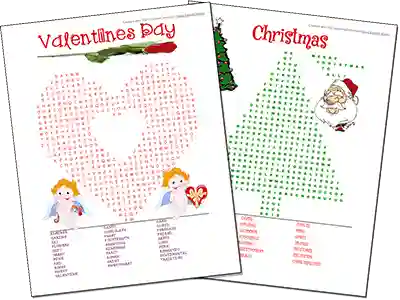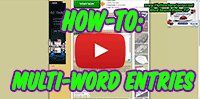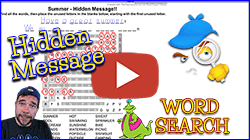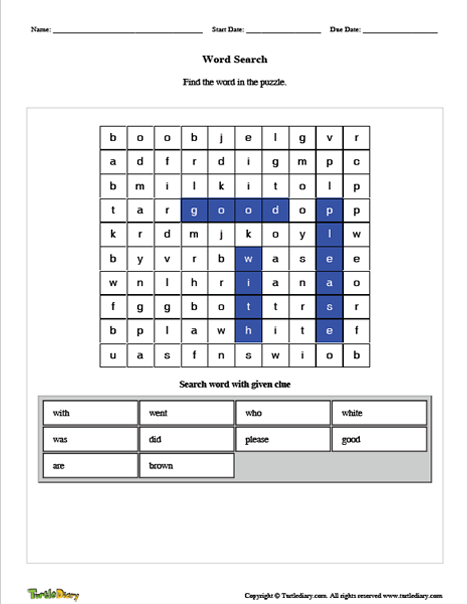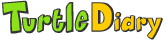Make your own word search puzzles with the Word Search Maker! This easy-to-use tool allows you to provide your own word list and create custom word searches in minutes. You can then download and print them instantly, or play online the pre-made puzzles right away. So get creative and have some fun!
How do you create custom Word Search Puzzles?
It’s easy! Just provide your word list and the Word Search Maker will create a puzzle for you.
- Enter your words into the text box provided. Make sure to add no more than 30 words.
- Select the theme or topics of your word search.
- Words should only include letters from a-z – uppercase or lowercase. You can use space and dash but these will be omitted while searching for your word search.
- Make sure not to use any personal information if you want your puzzles added to our database.
- When you are ready, click on “Regenerate” and the word search will be generated for you.
- If you want to download and print your word search puzzle, just click on “Download PDF.” The word search will be downloaded as a PDF file which you can then print.
NOTE: These are randomly generated words so be sure to proofread carefully before using. You can also regenerate the puzzle with new array of words.
What is a Word Search Puzzle?
A word search puzzle is basically find a combination of words placed in a grid. Those set of words can be placed horizontally, vertically or diagonally. Purpose of this puzzle is to find words that are hidden in the jargon of other words.
Most of the times the words that need to be searched are written at the bottom of the puzzle.
Benefits of playing Word Search Puzzles
Hard to believe but games and puzzles play an important part in keeping up our mental health. Such puzzles stimulate the brain activities, this helping us stay focused and increased concentration.
They are helpful for kids and adults to learn and memorize new vocabulary words, historical events, popular destinations, interesting characters and so much more.
Word Search Generator Tool
You can create your own custom word search puzzles with this Word Search Puzzle Generator. You can use variety of options to create such puzzles. Follow these steps to create your custom words search puzzles:
- Input the Title of the puzzle
- Create and input your Words List
- Select the Grid Size, like 10×10, 15×15, 20×20 etc
- Select the Font Style.
- Select the Difficulty Level of Easy or Normal
- Select the theme of your choice, if you wish.
- If you wish, you select to show cell borders or not.
- Lastly, select the color of Title, Grid and Words.
- Once all the options are set, click on “Generate New”.
- Select “Show Answers” button to see the answers.
- Once generated, download the puzzles as PDF or JPG formats.
- You can also Download Preview before actually downloading the puzzles.
- To see the existing word search puzzles, click on the “Brose Gallery” button.
- Print the puzzles and start playing.
What Kind of Word Search Puzzles Should I Make?
When you are customizing a word search puzzle, it is entirely up to you to include the type of words you want to use in your word search puzzle.
To keep the players interested, make sure to use the words that are not too long in length. Try to avoid phrases that can get mixed up easily with other words.
Avoid words that require special characters, punctuation marks or numbers.
PLEASE NOTE: After you create your puzzle, proofread carefully to make sure that offensive or unintended words are not used. If you happen to come across any, you can generate another puzzle by following the steps above.
-
Title:
-
Instructions:
-
These word search puzzles were made here! -
Our MOST ASKED QUESTION:
How do I make multi-word entries?
Colorado Springs
I Have a Dream
United States, etc.
It’s simple! Click the video —>
-
Make «Hidden Message» Word Searches!
Watch our video to learn how you can create a puzzle inside of a puzzle, commonly called a Hidden Message Word Search puzzle!Please SUBSCRIBE to our
- Do you want UPPERCASE or lowercase? We’ve always had that ability! It is in the blue menu after making the puzzle under «Advanced Options…» we have LOTS of options in that menu. We get asked everyday for options that are already there! Don’t cheat yourself out of the perfect puzzle by not looking for it in the blue menu on the left.
-
Rows
(10-50)
-
Columns
(10-50)
- Grid styles
- Language
-
Word Placement
-
Show Grid Lines
Yes
No -
Place Word List:
Hide word list
Sort word list alphabetically
- # of columns for word list if ‘Bottom’ list is chosen above.
- TIP: Use the «Fun Options» for neat options like:
1. Hide «WordSearchPuzzle» but show «Word Search Puzzle» in the word list! and
2. Hide «SantaClaus» but show «Who visits on Christmas?»
Watch the video below for more fun tips!
Choose up to 3 fonts + Arial (default)
Check out our «Fun Options» video, then click the button below!
I understand that by clicking «Fun Options» below, it will lock out my word list above to further changes, and saving options will be unavailable.
Fun Options
Word Solver is a tool used to help players succeed at puzzle games such as Scrabble, Words With Friends, and daily crosswords. The player enters his available letters, length, or pattern, and the word solver finds a variety of results that will fit into the spaces on offer.
What is a Word Maker?
Maybe you’ve heard of a word maker and maybe you haven’t. If you have, then you’re likely well-versed in how it really can up your score when you play various word games. However, if a word maker is new to you, then stay tuned while we explain what it is and when it comes in very handy.
Essentially, it’s a word maker from letters device that creates all the possible choices from the available letters. When vowels, consonants and even wild cards are fed into the word maker, the tool comes up rapidly with new words from different letter combinations. This includes developing other words from the letters in existing words.
How to Use a Word Solver Website — 3 Easy Steps
Websites that feature a word maker from letters tool can be great fun to use! Some are more intuitive than others but, generally, this is how to use them:
Step #1: Research & Choose
You have to prepare before you start your game. Try a few word solver websites first to see how they work and stay with the one you like the most. Keep it open while playing.
Step #2: Find the appropriate tool.
For example, if you’re trying to solve an anagram, you can click on our Anagram Solver.
Step #3: Enter the letters
Type in the letters of the word that you’re working with.
Say that you have the following word ─ DESSERT. Once you enter it, the anagram solver will present this word ─ STRESSED.
Don’t forget that you can use the advanced filter function. It will help you zero in on word options that start or end with particular letters or contain certain letters or any wildcards.
Wordsolver Apps
You can also download a word generator app to your cell phone. There are some very cool ones out there. Basically, you just go to the app store on your phone or find an online app store, browse what’s available and download the one that you like best. Wordmaker apps operate similarly to those that you find online on websites.
Make Words for Scrabble & WWF
Here’s another example for how to make words online using a word jumble generator:
- Step 1: Go to the website that you want to use.
- Step 2: Find a word grabber designed for your game and click the button to open it up on your screen.
For example, if you’re playing Scrabble, try our Scrabble Word Finder.
- Step 3: Type in the vowels, consonants and wild card tiles that you have.
Let’s imagine that you have these letters ─ CIUTJSE. These are just some of the few exciting letter combinations that the Scrabble word finder will offer up ─ JUSTICE, JUICES, CUTIES, JESUIT, JUICE, SUITE, JEST AND SECT.
In the above example, depending on what words you can make with the tiles already laid on the Scrabble board, you could be in for a very high point score!
Generate Words by Length
Yes! Making use of a letter combination generator that will turn letters to words whatever the circumstances, can absolutely be productive. Keep reading below. We have even more for you about the usefulness of a letter word generator. Following are examples of using an unscramble generator with different numbers of letters:
3-letter word examples
UPT becomes CUP or PUT
AYW becomes WAY
NUF becomes FUN
4-letter word examples
PEOH becomes HOPE
RLUP becomes PURL
VELO becomes LOVE
5-letter word examples
AECGR becomes GRACE
IEPDL becomes PILED
ENYNP becomes PENNY
6-letter word examples
EIDPNN becomes PINNED
GAULHS becomes LAUGHS
GIHTSL becomes LIGHTS
7-letter word examples
AERRFMS becomes FARMERS
GIOOKNC becomes COOKING
YYNMOSN becomes SYNONYM
-
HOME
-
-
READING WORKSHEET GENERATOR
-
-
WORD SEARCH
Title
Description
Letter case
Grid Size
|
|
Copyright © Turtlediary.com. All rights reserved www.turtlediary.com |
Search word with given clue
Enter Word Search Content
Login to save words to your library.
Word Search Maker for Kids
Turtle Diary’s Free Word Search Generator allows you to create Free Printable Word Searches for kids. Whether you need a fun way to recognize sight words or practice spelling words, the Word Search puzzle Maker can be used to create either a free printable or a game your kids can play online and find the hidden words.
Use your own word list or choose ‘spelling words’ or ‘sight words’ and a grade level for an age-appropriate list of suggestions from which you can pick and choose. For more advanced learners, the word searches can be customized for larger grid sizes, upper or lower case, and grade-appropriate levels of difficulty.
You can even use synonyms or antonyms, or create your own clues to make the puzzle suit your needs. To use, first choose a title for your word search and add a description to explain exactly what you want your student to do. Then, from the next dropdowns, select your letter case (depending on age-level and letter recognition) and the size of the grid you prefer.
The older the student, the larger the grid to increase the difficulty. If you need suggestions of words to find, you can use the suggestion box in the middle of the page to customize by grade level, type of clue, and category of word. Or, if you know what you want to use, simply type it in the numbered table below. After hitting create, you have the option to print your word search or play it online.
Turtle Diary’s Free Word Search Creator allows you to create a fun way for your students to learn while increasing their word knowledge and recognition.
How do I create my own word search?
You can create your own word search for free on Turtle Diary using the Word Search Puzzle Generator. This word search maker for kids allows you to control all of the details, like grid size, title, case of letters, and can even use clues or synonyms and antonyms for more advanced learners. It even has an option to suggest words to use! When you’re finished entering details, all you have to do is push a button, and you have your own printable word search!
Are there free word search printables?
Yes! Turtle Diary offers a free word search maker with lots of customizable options that you can use for a variety of lessons. With this word search creator, you make your own printables with whatever words you choose or it can generate age-appropriate word choices. This gives you the flexibility to print a variety of different puzzles using whatever words your kids need to practice.
Is the Word Search Creator free?
Yes! It is absolutely free! It offers lots of customizable options for each creator so that you can create your own word search for kids using the words that they need to practice. When you’re finished entering the words or selecting your suggested words, you simply hit the ‘Create’ button and a free word search printable is made just for you!
Can I play the word search online after creating it?
Yes, you can play the word search online as soon as you hit the ‘create’ button or you can choose to print it out. There is a button that appears on the bottom of the screen of the word search maker for kids that allows you to play online as soon as you create your puzzle. This is a great option for kids who love to play online and need to practice their spelling or sight words.
Become premium member to get unlimited access.
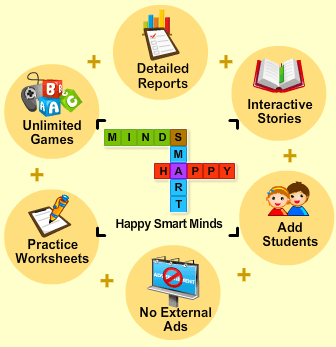
- • Unlimited access to over thousands of worksheets and activities for all grade levels.
- • Award-winning educational games and videos.
- • Teacher created quizzes with step by step solution.
- • Ad-free experience for children.
- • Unlimited access to Interactive Stories with «Read to me» feature.
- • Informative assessment tools with detailed reports pointing out successes and weak spots.
- • Audio Instructions for all games.