When writing, even the most expert makes mistakes. Both in writing and in style. On many occasions the same program corrects them, but sometimes you have to help it, as is the case of finding all the repeated words in a Word document .
When you review your document, no matter how many times you read it, you may not notice all the errors that are in it. Similarly, the automatic corrector is not always as effective as it is thought. Don’t worry, Word has the necessary tools to correct your text and leave it without a single error. You just have to learn how to use it to get the most out of it.
How to Find All Repeated Words in a Word Document
It is necessary to know how many versions of Windows 10 there are, to determine if you have the most recent and therefore the most current edition of Word.
Index( )
- What is called the repetition of words in a text
- Find all repeated words in a Word document
- Word wildcards
- How to easily check repeated words in Word
- Find repeating paragraphs in Word
- Repeated words in a Word document and wildcards
- How to underline all the same words in Word
- How to delete the same words in Word
- How to find all the repeated words in a Word document using wildcards?
What is called the repetition of words in a text
There is no specific term for this problem, but we could use ‘redundancy’ or ‘catchphrase’. Redundancy refers to the tendency to extend an argument too long and is something that should be avoided in certain cases. On the other hand, the catchphrase is the use of phrases in a repetitive way.
Although the catchphrase is seen mainly in speeches, it can also sneak into our texts, if we tend to use a word too much. Redundancy serves a purpose if you want to express a complex message in an explainable way, but you have to be careful and the catchphrase should also be avoided at all costs .
One of the most common mistakes when writing a document is that sometimes repeated words can be written. Normally, Word’s auto-checker alerts you to this error by underlining repetition in red. But this is not infallible, if you have the correction tool disabled it is still possible to detect these errors very easily. Using the program’s wildcards.
Word wildcards
Wildcards in Word are quite useful tools when navigating and correcting a document. However, many users do not know how to use them and many more do not even know that they exist. To find all the repeated words in a Word document, you can make use of these wildcards and even lock the position of an image in Word.
How to easily check repeated words in Word
Without a doubt, the easiest way to find repeated words in a Word document is by using the underline tool. With this tool you can check the integrity of your text looking for words that you think you repeated a lot. We will show you this below.
Find repeating paragraphs in Word
You may have gotten confused and copied a paragraph into large text. Fortunately, you can find repeating paragraphs if you use the underline tool below. It is enough that, instead of writing a word, you paste the text that is repeated in the document .
Repeated words in a Word document and wildcards
To get a repeated word, the first thing to do is search for a word, right? For this we will use the Word tool ” Search “. This is in the ” Start ” section of the top menu. It should be noted that to use this type of search you must select the “Use wildcard characters” box in the Search and Replace window.
If a word is a sequence of letters arranged in a specific way. So the first wildcard to use would be [a-zA-Z]. In this way the search engine will consider all the letters of the alphabet taking into account upper and lower case. Similarly, within this sequence will be the vowels with their accents and the letter “ñ”.
With that joker you can already get a letter. Now, how to find a word? Well, to do that you must use this wildcard [aaZ] {1;}. This is translated as a redundant letter one or more times, counting capital letters, accents, and the letter ñ.
The <> characters placed at the beginning and end of the wildcard will indicate the beginning and end of each word. But since you want to search for repeated words, you will modify the wildcard to the following <[a-zA-Z] {1;}). By replacing the “greater than” characters with a parenthesis, you are saying that you want to search for words followed by a space.
How to underline all the same words in Word
Underlining words is simple, for this we must use the ‘Find and replace’ tool. This option is found in the ‘Home’ section with the name of ‘Replace’, in turn, you can press Ctrl + B to display the tool.
Make sure you are in the ‘Search’ tab and type the word you want to search for. At the top you will see the option ‘Highlight reading’ , There select ‘Highlight all’. Doing the above will highlight the word in the text so you can see all the times it is there.
How to delete the same words in Word
To eliminate the repeated words, we must also use the ‘Find and replace’ tool . Remember, you access it through ‘Start’, there click on ‘Replace’. The tool menu will be displayed, you must click on the ‘Replace’ tab.
In ‘Search’ write the term you want to remove from your text and leave the ‘Replace with’ section blank. You can do the process one by one, clicking on ‘Find next’ to see the word in each section of the text, to make the modification click on ‘Replace’. If you want to remove all the words , click on ‘Replace all’.
How to find all the repeated words in a Word document using wildcards?
As an extra point, you should know that wildcards also apply to other cases, such as inserting a YouTube video in a Word document , a useful tool to finalize the file together with the elimination of repeated words.
Now, if the previous wildcard only searches for words followed by a space , how to find all the repeated words in a Word document? For that case, the wildcard explained above would be modified to the following (<[a-zA-Z] {1;}) 1>.
If you can tell, the previous wildcard is now inside parentheses. In wildcard theory it says that parentheses are used to create search references. Therefore adding parentheses created a reference.
This is followed by a space and then 1 follows. This refers to the word to search for. That is, to the first group of parentheses. If there were more sets of characters the reference would be 2, 3, or the amount of group of parentheses that are.
And finally this character> refers to the end of the word. So if you use this wildcard, it will find the redundancy “his his” but not “his dream” . Finally, after finding all the repeated words in a Word document, you will want to delete all the repeated words.
Thus, in the Word search and replace window you must put the following wildcard in the search bar (<[a-zA-Z] {1;}) 1> and in the replace window you must put 1. In this way, the repeated word will be deleted automatically.
﹀
- How do I find repeated words in a Word document?
- How do you remove duplicates in Word?
- How do you find occurrences in Word?
- How do I identify duplicates in a PDF?
- How do I make a copy of a Word document?
- How do I do word count in Word 2010?
- How do I find a word in a string python?
How do I find repeated words in a Word document?
Word : Find duplicated words
- Press Ctrl+H to open the Find and Replace dialog box.
- Click More, then select the Use wildcards option.
- In the Find field, type: ( <[a-za-z]@)[> (Note: There’s a space in there, so I suggest you copy this Find string.)
- In the Replace field, type: 1.
- Click Find Next then click Replace. Repeat .
How do you remove duplicates in Word?
[ How To] Remove Duplicate Words and Phrases in MS Word
- From the Edit menu, select Find and then open the Replace tab.
- In the Find box, enter the word you want to check.
- In the Replace box, type ^& (press shift 6 to get the ^ character). This tells MS Word to find the word but not to replace it.
- Click Replace All.
How do you find occurrences in Word?
To count the number of occurrences of a specific word in your document, you have to get sneaky. Press ctrl-F to open up the navigation pane and then type the word or phrase you want to count. Not only will Word find all occurrences of the word or phrase, it will diaply the count, too.
How do I identify duplicates in a PDF?
Start the Adobe® Acrobat® application and open a PDF file using «File > Open…» menu. Select «Plug-Ins > Split Documents > Find and Delete Duplicate Pages…» to open the » Find Duplicate Pages» dialog. Check the «Compare only page text (ignore visual appearance of the pages)» option.
How do I make a copy of a Word document?
Microsoft Word
- Open Microsoft Word .
- Press the keyboard shortcut Ctrl + O , or click the File tab in the Ribbon and click Open.
- Go to the location of the document you want to duplicate .
- Right-click on the file, and click Open as copy .
- A new file opens and is named Copy of Document , Document 2, or similar.
How do I do word count in Word 2010?
Click Review tab
- Click Review tab.
- Move to Proofing group.
- Click Word Count icon to get the Statistics window.
How do I find a word in a string python?
How to Search within a String in Python
- count(str, beg= 0, end=len( string )): Counts how many times str occurs in a string . …
- endswith(suffix, beg=0, end=len( string )): Returns True when a string ends with the characters specified by suffix. …
- find (str, beg=0, end=len( string )): Determines whether str occurs in a string and outputs the index of the location.
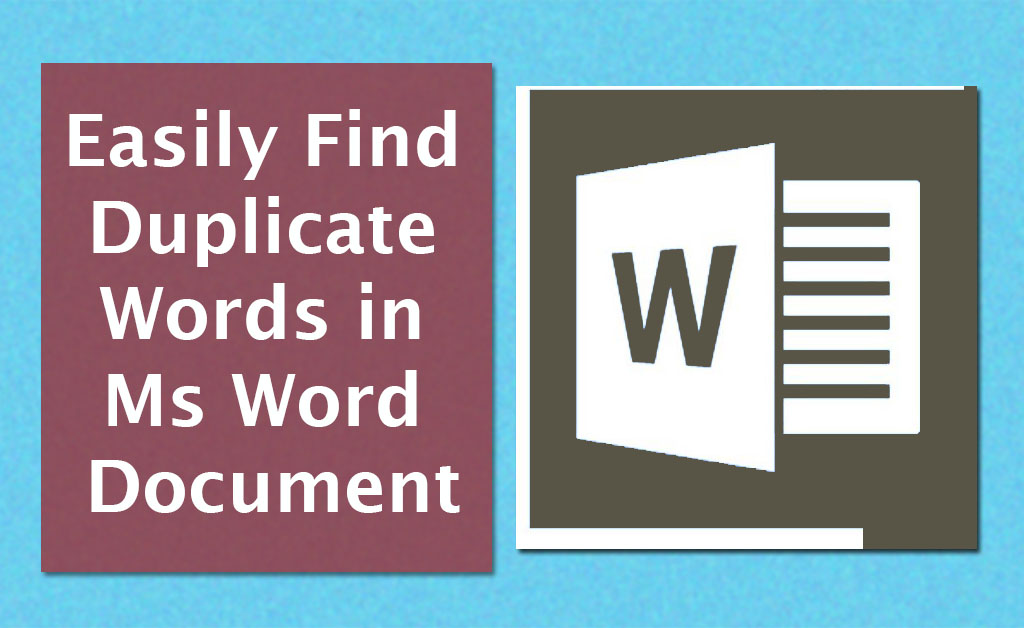
For a writer it is common to look for duplicate words or repetitive words in their writings to replace them for ensuring the delivery of good quality content. As Microsoft word is the most used and powerful text editor used by millions for creating text content.
Microsoft word also helps its users by providing tools to quickly look up duplicate words, phrases and sentences in order to eliminate repetition.
In this article we will share with you how to find duplicate words or repetitive words and replace them easily and quickly in Ms Word.
Open your word document in which you want to find duplicate words or repetitive words.
1. Click on Home Tab.
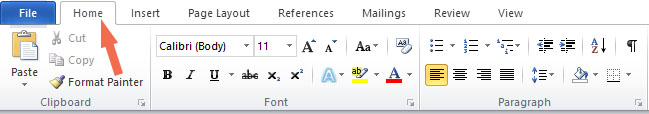
2. From the Home menu, click on the small downward arrow next to Find button.
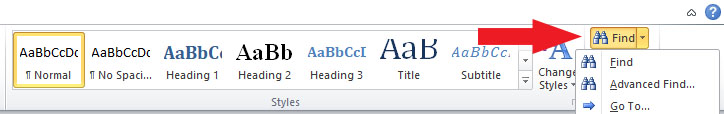
3. Select Advanced Find from the Find menu, and a new find window will open.
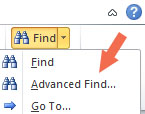
In the Find What text field, type the word you want to find duplicates for and click on find Next button. Each time you click on the Find next button it will highlight the next duplicate.
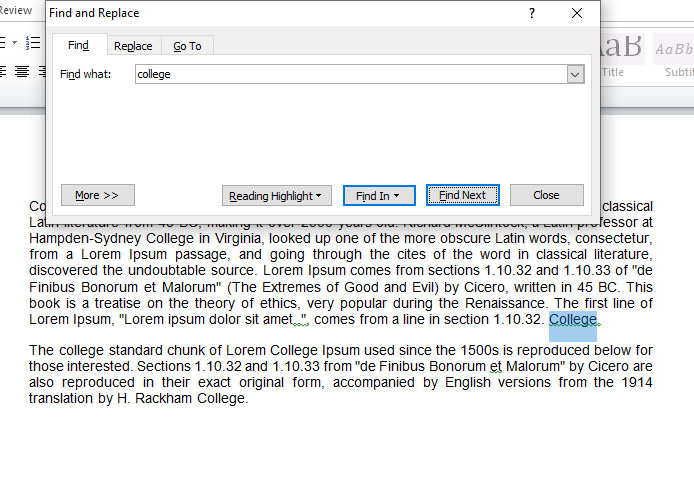
If you want to highlight all the duplicates at once then click on Reading Highlight button and select Highlight All.
This will highlight all the repetitive words or phrases at once, which is useful to get an overview of your writings and then plan accordingly for eliminating or replacing repetition.
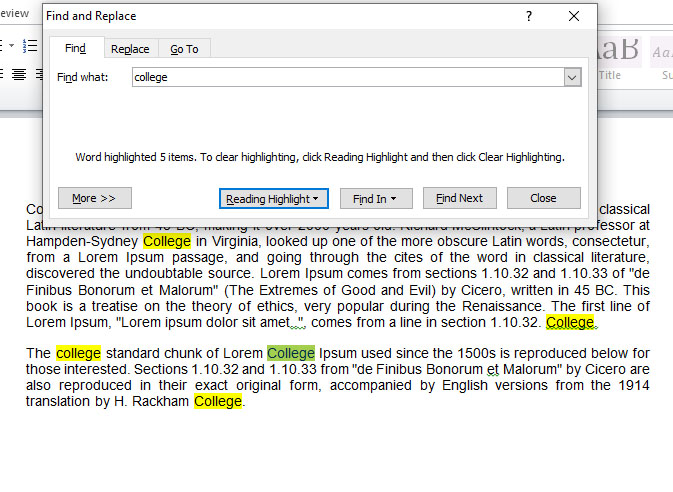
Microsoft word made it really easy to find and replace duplicate words in your word documents, isn’t it.
We Hope that you liked this tutorial and learned how to find duplicate words in Microsoft word, don’t forget to support us by sharing this post on social media with your friends.
Word: Finding duplicate words
- Press Ctrl+H to open the Find and Replace window.
- Click More, then select the Use Wildcards checkbox.
- In the Find What field, type (<*>)^0131 (there are no spaces in this string).
- In the Replace With field, type 1 (there are no spaces in this string either).
- Click Find Next.
How do I find duplicates in text messages?
4 Answers
- sort line with Edit -> Line Operations -> Sort Lines Lexicographically ascending.
- do a Find / Replace: Find What: ^(. *r? n)1+ Replace with: (Nothing, leave empty) Check Regular Expression in the lower left. Click Replace All.
Can you remove duplicate words in Word?
Click the small arrowhead next to Find in the Editing group at the top and select “Advanced Find” from the drop-down menu. The “Find and Replace” window pops up.
What are non serving keywords?
When a keyword hasn’t received any traffic in the past year, Google categorizes it as non-serving. If they’re not driving any traffic, then they’re just taking up space in your account. Remove them to make your account easier to manage.
What are conflicting negative keywords?
Negative keywords are intended to prevent ads from showing on irrelevant search queries, but they may inadvertently block normal keywords from matching relevant search queries, making your campaigns less effective. Negative Keyword Conflicts checks whether the negative keywords in an account block any normal keywords.
Do my Google ads compete with each other?
Your ads are eligible to appear when one of your keywords matches a user’s search term on Google or on search partner sites. Note: If multiple keywords from the same account are eligible to match the same search term they do not compete with each other in the auction. …
How do I see my Google ad?
Sign in to your Google Ads account, and click Ads & extensions in the left page menu. From the Ads page, you can see statistics about your ads, such as clicks, impressions, clickthrough rates, and much more.
What’s a responsive search ad?
Responsive search ads let you create an ad that adapts to show more text—and more relevant messages—to your customers. By adapting your ad’s content to more closely match potential customers’ search terms, responsive search ads may improve your campaign’s performance.
What does ads stand for in school?
ADS Education Abbreviation
| 5 | ADS | Student, University, Technology |
|---|---|---|
| 1 | ADs | Teaching, School, Business |
| 1 | ADS | Program, University, Business |
| 1 | ADS | Drug, Medical, Service |
| 1 | ADS | Advance, Technology, Computing |
What does ads mean in gaming?
The most common meaning of ADS is “aim down sights,” which is often used in first-person shooters. This refers to the act of aiming with a weapon in first-person view to get a better look at distant enemies.
What are OS ads?
An American depositary share (ADS) is an equity share of a non-U.S. company that is held by a U.S. depositary bank and is available for purchase by U.S. investors. The entire issuance of shares by a foreign company is called an American Depositary Receipt (ADR), while the individual shares are referred to as ADSs.
What does ads stand for in text?
“Aim Down Sights” is the most common definition for ADS on Snapchat, WhatsApp, Facebook, Twitter, and Instagram. ADS. Definition: Aim Down Sights.
Is ADS short for advertisement?
Using an improper abbreviation for advertisement. The correct abbreviation is “ad”- not “add”.
What’s another word for advertisement?
What is another word for advertising?
| publication | announcement |
|---|---|
| notification | proclamation |
| communication | dissemination |
| printing | promulgation |
| advertisement | airing |
How do you advertise?
Here are nine steps to take to determine how to advertise your small business.
- Know your customer.
- Know What Your Customer Expects.
- Set Goals for Your Ads.
- Choose the appropriate media to reach your customers.
- Advertise where your competitors advertise.
- Decide on the purpose of your ad.
How do you advertise for kids?
Market in places where kids go. Distribute advertising posters in toy stores, bicycle shops, bookstores, community recreation centers and other locations that children frequent. Running video spot ads in local movie theaters is another way to reach out to kids. Product packaging also helps sell to kids.
How can I advertise locally for free?
7 Ways To Promote Your Business Online For Free
- Use the three big local listing services.
- Embrace social media.
- Start a blog.
- Put up multimedia on YouTube and Flickr.
- SEO your company website.
- Press releases.
- Join a relevant online community and contribute.
How do I give an add online?
Once you’ve chosen the marketing goal that’s right for you, create your first ad following the instructions below.
- Choose your objective.
- Select your audience.
- Decide where to run your ad.
- Set your budget.
- Pick a format.
- Place your order.
- Measure and manage your ad.
Where can you advertise for free online?
Here are the 40 best ways to get advertising for free:
- Google My Business. Google My Business offers free local advertising.
- Bing Places. Bing Places for Business is the Bing version of Google’s local business offering.
- Other Search Engines.
- SEO.
- 5. Facebook.
- Pinterest.
- Instagram.
- Twitter.
Download Article
Download Article
This wikiHow will teach you how to find and delete duplicate words in Word using a computer. Usually, the default grammar checker will underline any repeats, but you can always use the find and replace tool to locate specific words and delete them manually.
Steps
-
1
Open your project in Word. You can either click File > Open when you have Word open, or you can right-click your project file and select Open with > Word.
- If you’re using the mobile app, simply open your project in editing mode and tap the magnifying glass, then enter a word you’re looking for.
-
2
Click the Home tab (if needed). If you haven’t selected another tab, this should be selected when you open the project.
Advertisement
-
3
Click the arrow next to Find. It’s in the «Editing» group.
-
4
Click Advanced Find. This will pop up a «Find and Replace» window.
-
5
Type the word you want to search for. There should be a field for you to enter your word.
-
6
Click More. It’s at the bottom of the window.
-
7
Click to check the box next to «Find whole words only» and «Highlight All.« This sets the tool to find that word and highlight it.
- If you don’t see «Highlight All,» you may need to click Reading Highlight first.
-
8
Press ← Backspace or Delete until the word is deleted. You’ll manually need to delete the highlighted words if you want to remove duplicates.
Advertisement
Ask a Question
200 characters left
Include your email address to get a message when this question is answered.
Submit
Advertisement
Thanks for submitting a tip for review!
About This Article
Article SummaryX
1. Open your project in Word.
2. Click the Home tab (if needed).
3. Click the arrow next to Find.
4. Click Advanced Find.
5. Type the word you want to search for.
6. Click More.
7. Click to check the box next to «Find whole words only» and «Highlight All.»
Did this summary help you?
Thanks to all authors for creating a page that has been read 50,500 times.







