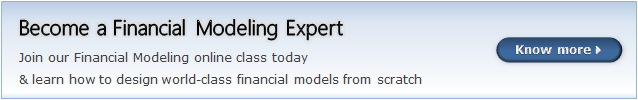Financial modeling in Excel refers to tools used for preparing the expected financial statements predicting the company’s financial performance in a future period using the assumptions and historical performance information. One may use such financial models in DCF valuations, mergers and acquisitions, private equity, project finance, etc.
Financial modeling in Excel is all around the web. There has been a lot written about learning financial modeling. However, most of the financial modeling pieces of training are the same. It goes beyond the usual gibberish and explores practical financial modeling used by Investment BankersInvestment banking is a specialized banking stream that facilitates the business entities, government and other organizations in generating capital through debts and equity, reorganization, mergers and acquisition, etc.read more and Research Analysts.
In this free financial modeling Excel guide, we will take the example of Colgate Palmolive (2016 – 2020) and prepare a fully integrated financial model from scratch.
This guide is over 5,000 words and took me three weeks to complete. Therefore, save this page for future reference, and do not forget to share it.
Financial Modeling in Excel Training – Read me First
Step 1 – Download the Colgate Financial Model Template.
You can download this Colgate Financial Modeling Templates (Solved/Unsolved) here – Colgate Financial Modeling Templates (Solved/Unsolved)
Step 2 – Please note you will get two templates – 1) Unsolved Colgate Palmolive Financial Model and 2) Solved Colgate Palmolive Financial Model.
Step 3- You will work on the Unsolved Colgate Palmolive Financial Model Template. Follow the step-by-step instructions to prepare a fully integrated financial model.
Step 4 – Happy Learning!
If you are new to financial modeling, look at this guide on What is Financial Modeling?Financial modeling refers to the use of excel-based models to reflect a company’s projected financial performance. Such models represent the financial situation by taking into account risks and future assumptions, which are critical for making significant decisions in the future, such as raising capital or valuing a business, and interpreting their impact.read more
How to Build a Financial Model in Excel?
Let us look at how one can build a financial model from scratch. This detailed financial modeling guide will provide a step-by-step guide to creating a financial model. The primary approach taken in this financial modeling guide is Modular. The modular system essentially means building core statements like income statements, balance sheets, and cash flows using different modules/sheets. The key focus is to prepare each statement step by step and connect all the supporting programs to the core statements on completion. We understand that this may not be clear now. However, you will realize this is very easy as we move forward.
- Step 1 – Colgate’s Financial Model – Historical
- Step 2 – Ratio Analysis of Colgate Palmolive
- Step 3 – Projecting the Income Statement
- Step 4- Working Capital Forecast
- Step 5 – Depreciation Forecast
- Step 6 – Amortization Forecast
- Step 7 – Other Long Term Forecast
- Step 8 – Completing the Income Statement
- Step 9 – Shareholder’s Equity Forecast
- Step 10 – Shares Outstanding Forecast
- Step 11 – Completing the Cash Flow Statements
- Step 12- Debt and Interest Forecast
Please note the following –
- The core statements are the Income StatementThe income statement is one of the company’s financial reports that summarizes all of the company’s revenues and expenses over time in order to determine the company’s profit or loss and measure its business activity over time based on user requirements.read more, Balance SheetA balance sheet is one of the financial statements of a company that presents the shareholders’ equity, liabilities, and assets of the company at a specific point in time. It is based on the accounting equation that states that the sum of the total liabilities and the owner’s capital equals the total assets of the company.read more, and Cash Flows.
- The different sheets are the depreciationDepreciation is a systematic allocation method used to account for the costs of any physical or tangible asset throughout its useful life. Its value indicates how much of an asset’s worth has been utilized. Depreciation enables companies to generate revenue from their assets while only charging a fraction of the cost of the asset in use each year.
read more forecast, working capital forecast, intangibles forecast, shareholder’s equityShareholder’s equity is the residual interest of the shareholders in the company and is calculated as the difference between Assets and Liabilities. The Shareholders’ Equity Statement on the balance sheet details the change in the value of shareholder’s equity from the beginning to the end of an accounting period.read more forecast, other long term items forecast, debt forecast scheduleA debt schedule is the list of debts that the business owes, including term loans, debentures, cash credit, etc. Business organizations prepare this schedule to know the exact amount of the company’s liability to others and manage its cash flows to prevent the financial crisis and enable better debt management.read more, etc. - The different schedules are linked to the core statements upon their completion.
- This financial modeling guide will build a step-by-step integrated economic model of Colgate Palmolive from scratch.
Step 1 – Financial Modeling in Excel – Project the Historicals
The first step in the financial modeling guide is to prepare the historicals.
Download Colgate’s 10K Reports
One prepares financial models in Excel. The first steps start with knowing how the industry has been doing recently. Understanding the past can provide valuable insights into the company’s future. Therefore the first step is to download all the company’s financials and populate the same in an Excel sheet. For Colgate Palmolive, you can download the annual reports of Colgate Palmolive from their Investor Relation Section.
Create the Historical Financial Statements Worksheet
- If you download 10K of 2020, you will note that only two years of financial statement data is available. However, for financial modeling in Excel, the recommended dataset is to have the last 5 years of financial statements. Therefore, please download the last 3 years of the annual reportAn annual report is a document that a corporation publishes for its internal and external stakeholders to describe the company’s performance, financial information, and disclosures related to its operations. Over time, these reports have become legal and regulatory requirements.read more and populate the historical.
- Often, these tasks seem too tedious as it may take a lot of time and energy to format and put the excel in the desired format.
- However, one should not forget that this is the work you are required to do only once for each company. Populating the historicals also helps an analyst understand the trends and financial statementsFinancial statements are written reports prepared by a company’s management to present the company’s financial affairs over a given period (quarter, six monthly or yearly). These statements, which include the Balance Sheet, Income Statement, Cash Flows, and Shareholders Equity Statement, must be prepared in accordance with prescribed and standardized accounting standards to ensure uniformity in reporting at all levels.read more.
- So, please do not skip this. Instead, download and populate the data (even if you feel this is the donkey’s work).
Colgate Income Statement with Historical Populated
Colgate Balance Sheet Historical Data
Step 2 – Ratio Analysis
The second step in financial modeling in Excel is to perform ratio analysis. We covered this in detail in part 1 of the series – Ratio AnalysisRatio analysis is the quantitative interpretation of the company’s financial performance. It provides valuable information about the organization’s profitability, solvency, operational efficiency and liquidity positions as represented by the financial statements.read more
Vertical Analysis of Colgate
On the income statement, the vertical analysis is a universal tool for measuring the firm’s relative performance from year to year in terms of cost and profitability. Therefore, it should always be included as part of any financial analysis. Here, percentages are computed concerning net sales, which is considered 100%. This vertical analysis effort in the income statement is often referred to as margin analysis since it yields different margins concerning sales.
Horizontal Analysis of Colgate
Horizontal analysis is a technique used to evaluate trends over time by calculating percentage increases excelPercentage increase = (New Value — Old Value)/ Old Value. Instead of showing the delta as a Value, percentage increase shows how much the value has changed in terms of percentage increase.read more or decreases relative to a base year. It provides an analytical link between accounts calculated at different dates using the currency with varying purchasing powers. In effect, this analysis indexes the reports and compares these evolved. As with the vertical analysisVertical analysis is a kind of financial statement analysis wherein each item in the financial statement is shown in percentage of the base figure. The formula is: (Statement line item / Total base figure) X 100read more methodology, issues that need to be investigated and complemented with other financial analysis techniques will surface. The focus is to look for symptoms of problems that one can diagnose using additional methods.
Let us look at the horizontal analysis of Colgate.
Liquidity Ratios of Colgate
- Liquidity ratios measure the relationship of the more liquid assetsLiquid Assets are the business assets that can be converted into cash within a short period, such as cash, marketable securities, and money market instruments. They are recorded on the asset side of the company’s balance sheet.read more of an enterprise (the ones most easily convertible to cash) to current liabilities. The most common liquidity ratios are the current ratioThe current ratio is a liquidity ratio that measures how efficiently a company can repay it’ short-term loans within a year. Current ratio = current assets/current liabilities
read more, Acid test (or quick asset) ratio Cash RatiosCash Ratio is calculated by dividing the total cash and the cash equivalents of the company by total current liabilities. It indicates how quickly a business can pay off its short term liabilities using the non-current assets.read more. - Turnover Ratios like Accounts ReceivablesAccounts receivables is the money owed to a business by clients for which the business has given services or delivered a product but has not yet collected payment. They are categorized as current assets on the balance sheet as the payments expected within a year.
read more turnover, inventory turnover, and payables turnover.
Also, have a look at this detailed article on Cash Conversion CycleThe Cash Conversion Cycle (CCC) is a ratio analysis measure to evaluate the number of days or time a company converts its inventory and other inputs into cash. It considers the days inventory outstanding, days sales outstanding and days payable outstanding for computation.read more.
Operating Profitability Ratios of Colgate
Profitability ratiosProfitability ratios help in evaluating the ability of a company to generate income against the expenses. These ratios represent the financial viability of the company in various terms.read more are a company’s ability to generate earnings relative to sales, assets, and equity.
Risk Analysis of Colgate
Through Risk AnalysisRisk analysis refers to the process of identifying, measuring, and mitigating the uncertainties involved in a project, investment, or business. There are two types of risk analysis — quantitative and qualitative risk analysis.read more, we try to gauge whether the companies will be able to pay their short and long-term obligations (debt). We calculate leverage ratiosDebt-to-equity, debt-to-capital, debt-to-assets, and debt-to-EBITDA are examples of leverage ratios that are used to determine how much debt a company has taken out against its assets or equity.read more that focus on the sufficiency of assets or generation from assets. Rates that looks at are:
- Debt to Equity Ratio
- Debt ratio
- Interest Coverage RatioThe interest coverage ratio indicates how many times a company’s current earnings before interest and taxes can be used to pay interest on its outstanding debt. It can be used to determine a company’s liquidity position by evaluating how easily it can pay interest on its outstanding debt.read more
Step 3 – Financial Modeling in Excel – Project the Income Statement
The third step in financial modeling is to forecast the income statement, wherein we will start with modeling the sales or revenue items.
Revenues Projections
For most companies, revenues are a fundamental driver of economic performance. Therefore, a well-designed and logical revenue model reflecting the type and amounts of income flows accurately is extremely important. There are as many ways to create a revenue schedule as there are businesses. Some common types include:
- Sales Growth: Sales growth assumption in each period defines the change from the previous period. It is a simple and commonly used method but offers no insights into the components or dynamics of growth.
- Inflationary and Volume/ Mix effects: Instead of a simple growth assumption, a price inflation factor and a volume factor are used. This useful approach allows the modeling of fixed and variable costs in multi-product companies and considers price vs. volume movements.
- Unit Volume, Change in Volume, Average Price, and Change in Price: This method is appropriate for businesses with a simple product mix. It permits analysis of the impact of several key variables.
- Dollar Market Size and Growth: Market share and change in share – useful for cases where information is available on market dynamicsMarket Dynamics is defined as the forces of market constituents responsible for the shift in the demand and supply curve and are therefore accountable for creating and reducing the demand and supply of a particular product.read more and where these assumptions are likely to be fundamental to a decision. For example, the telecom industry.
- Unit Market Size and Growth: This is more detailed than the preceding case and is useful when pricing in the market is a crucial variable. (For a company with a price-discounting strategy. For example, a best-of-breed premium-priced niche player) e.g., the luxury car market
- Volume Capacity, Capacity Utilization Rate, and Average Price: These assumptions can be important for businesses where production capacity is essential to the decision. (In purchasing additional capacity, for example, or determining whether the expansion would require new investments).
- Product Availability and Pricing
- Revenue was driven by investment in capital, marketing, or R&D
- Revenue-based on installed base (continuing sales of parts, disposables, services, add-ons, etc.). Examples include classic razor-blade businesses and businesses like computers where sales of service, software, and upgrades are essential. Again, modeling the installed base is key (new additions to the floor, attrition in the ground, continuing revenues per customer, etc.).
- Employee based: For example, revenues of professional services firms or sales-based firms such as brokers. Modeling should focus on net staffing and revenue per employeeRevenue Per Employee is the ratio of total revenue over total number of employees in a particular accounting period. It gives an idea about how the business performed.read more (often based on billable hours). More detailed models will include seniority and other factors affecting pricing.
- Store, facility, or Square footage based: Retail companies are often modeled based on stores (old stores plus new stores each year) and revenue per store.
- Occupancy-factor-based: This approach applies to airlines, hotels, movie theatres, and other businesses with low marginal costs.
Projecting Colgate Revenues
Let us now look at the Colgate 10K 2020 report. First, Colgate has not provided segmental information in the income statement. However, as additional information, Colgate has provided details of each segment.
Source – Colgate 2020 – 10K, Page 119
Since we do not have any further information about the features, we will project the future sales of Colgate based on this available data. We will use the sales growth approach across segments to derive the forecasts. Please see the picture below. We have calculated the year-over-year growth rate for each element.
Now, we can assume a sales growth percentage based on the historical trends and project the revenues under each part. Therefore, total net sales are the total of the Oral, Personal & Home Care, and Pet Nutrition Segment.
Costs Projections
- Percentage of Revenues: Simple but offers no insight into any leverage (economy of scale or fixed cost burden.
- Costs other than depreciation as a percent of revenues and depreciation from a different schedule: This approach is the minimum acceptable in most cases and permits only partial analysis of operating leverageOperating Leverage is an accounting metric that helps the analyst in analyzing how a company’s operations are related to the company’s revenues. The ratio gives details about how much of a revenue increase will the company have with a specific percentage of sales increase – which puts the predictability of sales into the forefront.read more.
- Variable costs based on revenue or volume, fixed costs based on historical trends, and depreciation from a different schedule. This approach is the minimum necessary for sensitivity analysisSensitivity analysis is a type of analysis that is based on what-if analysis, which examines how independent factors influence the dependent aspect and predicts the outcome when an analysis is performed under certain conditions.read more of profitability based on multiple revenue scenarios.
Cost Projections for Colgate
For projecting the cost, the vertical analysis done earlier will be helpful. So, let us have a relook at the vertical analysis:
- Since we have already forecasted sales, all the other costs are some margins of these sales.
- The approach is to take the guidelines from the historical cost and expense margins and then forecast the future margin.
- For example, the cost of sales has been in the range of 39.2%-40.6% for the past five years. So we can look at forecasting the margins on this basis.
- Likewise, selling, general, and Administrative ExpensesSelling, general and administrative (SG&A) expense includes all the expenses incurred in the selling of the products of the company whether direct or indirect along with the entire general and the administrative expenses during an accounting period under consideration such as advertisement expenses, sales promotion expenses, marketing salaries, etc.read more have been historically in the range of 33.8%-36.5%. We can assume the future SG&A expense margin on this basis. Likewise, we can go on for another set of expenses.
Using the above margins, we can find the actual values by back calculations.
We use the effective tax rate assumption to calculate the provision for taxes.
- Also, note that we do not complete the “Interest Expense (Income)” row as we will look at the income statement later.
- Interest Expense and Interest Income.Interest Income is the amount of revenue generated by interest-yielding investments like certificates of deposit, savings accounts, or other investments & it is reported in the Company’s income statement. read more
- We have also not calculated depreciation and amortization, which we have already included in the cost of sales.
- This completes the income statement (at least for the time being!).
Step 4- Financial Modeling – Working Capital Schedule
Now that we have completed the income statement, the fourth step in financial modeling is to look at the working capital schedule.
Below are the steps that one must follow for a working capital schedule.
Link the Net Sales and Cost of Sales
- Reference the past data from the balance sheet.
- Calculate net working capitalThe change in net working capital of a firm from one accounting period to the next is referred to as the change in net working capital. It is calculated to ensure that the firm maintains sufficient working capital in each accounting period so that there is no shortage of funds or that funds do not sit idle in the future.read more
- Arrive at an increase/ decrease in working capital
- Note that we have not included short-term debt and cash and cash equivalents in the working capital. We will deal with debt and cash and cash equivalentsCash and Cash Equivalents are assets that are short-term and highly liquid investments that can be readily converted into cash and have a low risk of price fluctuation. Cash and paper money, US Treasury bills, undeposited receipts, and Money Market funds are its examples. They are normally found as a line item on the top of the balance sheet asset. read more separately.
Calculate the Turnover Ratios
- Calculate historical ratios and percentages
- Use the ending or average balance.
- Both are acceptable as long as consistency is maintained.
Populate the assumptions for future working capital items
- Certain items without a prominent driver are assumed usually at constant amounts.
- Ensure assumptions are reasonable and in line with the business.
Project the future working capital balances
Calculate the changes in Working Capital
- Arrive at cash flows based on individual line items.
- Ensure signs are accurate!
Link up the Working Capital Forecasts to the Balance Sheet
Link Working Capital Items to the Cash Flow Statement 
Step 5 – Financial Modeling in Excel – Depreciation Schedule
With the completion of the working capital schedule, the next step in this financial modeling is to project the CapexCapex or Capital Expenditure is the expense of the company’s total purchases of assets during a given period determined by adding the net increase in factory, property, equipment, and depreciation expense during a fiscal year.read more of Colgate and the depreciation and assets figures.
source – Colgate 10K 2020 Page – 72
- It has not provided depreciation and amortization as separate line items. However, it is included in the cost of sales.
- In such cases, please look at the cash flow statements, where you will find the depreciation and amortization expense. Also, note that the below figures are 1) Depreciation and 2) amortization. So, what is the depreciation number?
- Ending Balance for PPE = Beginning balance + Capex – Depreciation – Adjustment for Asset Sales (BASE equation).
Link the Net Sales figures in the Depreciation Schedule
- Set up the line items
- Reference net sales
- Input past capital expenditures
- Arrive at Capex as a % of net sales
Forecast the Capital Expenditure Items
- There are various approaches to forecasting capital expenditure. One common practice is to look at the press releases, management projections, and MD&A to understand the company’s view on future capital expenditure.
- If the company has guided future capital expenditure, we can take those numbers directly.
- However, if the Capex numbers are not directly available, we can calculate it crudely using Capex as % of Sales (as done below).
- Use your judgment based on industry knowledge and other reasonable drivers.
Reference Past Information and Calculate Net PP&E
- We will use Ending Balance for PPE = Beginning balance + Capex – Depreciation – Adjustment for Asset Sales (BASE equation)
- It is complicated to reconcile past PP&E due to restatementsA restatement is the revision of already issued financial statements of one or more companies to correct errors with material inaccuracy due to non adhering and complying with the GAAP, accounting mistakes, fraud, or clerical errors affecting part of the entire financial statement requiring a completely new audit.read more, asset sales, etc.
- It is therefore recommended not to reconcile the past PPE as it may lead to some confusion.
Depreciation Policy of Colgate
- Colgate has not explicitly provided a detailed breakup of the Assets. Instead, they clubbed all assets into the land, building, machinery, and other equipment.
- Also, useful lives for machinery and equipment are provided in range. In this case, we will have to do some guesswork to determine the average useful life left for the assets.
- Also, guidance for useful life is not provided for “Other equipment.” Therefore, we will have to estimate the useful life of other equipment.
Colgate 2020 – 10K, Page 79
Below is the breakup of 2012 and 2013 Property, Plant, and Equipment Details
Colgate 2020 – 10K, Page 125
Estimate the breakup of Property Plant and Equipment (PPE)
- First, find the Asset weights of the Current PPE (2020)
- We will assume that these asset weights of 2020 PPE will continue going forward.
- We use these asset weights to calculate the breakup of estimated capital expenditure.
Estimate the Depreciation of Assets
- Please note that we do not calculate depreciation of LandThe land is a company asset with an infinite useful life. As a result, it is not subject to depreciation, unlike other long-term assets such as buildings and furniture, which have a limited useful life and thus require their costs to be allocated to the accounting period.read more as land is not a depreciable asset.
- For estimating depreciation from Building improvements, we first make use of the below structure.
- Depreciation here is divided into two parts: 1)Depreciation from the building improvements asset already listed on the balance sheet, 2) depreciation from the future Building improvements.
- We use the simple Straight Line Method of depreciationStraight Line Depreciation Method is one of the most popular methods of depreciation where the asset uniformly depreciates over its useful life and the cost of the asset is evenly spread over its useful and functional life. read more to calculate the depreciation from building improvements listed on the asset.
- For calculating future depreciation, we first transpose the Capex using the TRANSPOSE Function in ExcelThe TRANSPOSE function in excel helps rotate (switch) the values from rows to columns and vice versa. Being a part of the Excel lookup and reference functions, its purpose is to organize the data in the desired format. To execute the formula, the exact size of the range to be transposed is selected and the CSE key (“Control+Shift+Enter”) is pressed.
read more. - We calculate the depreciation from asset contributions from each year.
- Also, the first-year depreciation is divided by two as we assume the mid-year convention for asset deployment.
Total Depreciation of BuildingDepreciation of building refers to reducing the recorded cost of a building until the value of the structure either becomes zero or reaches its salvage value. In addition, it helps to map the revenue in the form of lease rental generated during the corresponding expenses.read more improvement = depreciation from the asset already listed on the balance sheet + depreciation from the future building improvements.
In the above process for estimating depreciation, one may calculate the depreciation of 1) manufacturing equipment & machinery and 2) other equipment, as shown below.
Total Depreciation of Colgate = Depreciation (Building Improvements) + Depreciation (Machinery & Equipment) + Depreciation (additional equipment)
Once we have found the real depreciation figures, we can put that in the BASE equation as shown below.
- With this, we get the ending net PP&E figures for each year.
Link the Net PP&E to the Balance Sheet
Step 6 – Amortization Schedule
The sixth step in this financial modeling in Excel is to forecast the amortization. Again, we have two broad categories to consider here – 1) GoodwillIn accounting, goodwill is an intangible asset that is generated when one company purchases another company for a price that is greater than the sum of the company’s net identifiable assets at the time of acquisition. It is determined by subtracting the fair value of the company’s net identifiable assets from the total purchase price.read more and 2) Other Intangibles.
Forecasting Goodwill
Colgate 2020 – 10K, Page 88
- Goodwill comes on the balance sheet when a company acquires another company. It usually is complicated to project goodwill for future years.
- However, Goodwill is subject to impairment tests annually, which the company performs. Therefore, analysts are in no position to conduct such tests and prepare estimates of impairments.
- Most analysts do not project goodwill. They just keep this constant, which we will do in our case.
Forecasting Other Intangible Assets
- Colgate’s 10K Report notes that most of the finite life intangible is related to the Sanex acquisition.
- “Additions to Intangibles” are also complicated to project.
- Colgate’s 10K report provides us with the details of the next five years of amortization expenses.
- We will use these estimates in our financial model.
Colgate 2020 – 10K, Page 88
Calculate Ending Net Intangibles
Ending net intangibles are linked to the “Other Intangible Assets.”
Link Depreciation and Amortization to Cash Flow Statements
Link Capex & Addition to Intangibles to Cash flow statements
Step 7 – Other Long Term Schedule
The next step in this financial modeling is to prepare the other long-term schedule. It is when we prepare for the “leftovers” that do not have specific drivers for forecasting. In the case of Colgate, the other long-term items (leftovers) were Deferred Income TaxesDeferred income tax is a balance sheet item that can be either a liability or an asset since it is a difference in income recognition between the firm’s accounting records and the tax law, resulting in the company’s income tax due being different than the total tax expense reported.read more (liability and assets), other investments, and other liabilities.
Reference the historical data from the Balance Sheet
Also, calculate the changes in these items.
Forecast the Long Term Assets and Liabilities
- Keep the long-term items constant for projected years in case of no visible drivers.
- Link the forecasted long term items to the Balance SheetAssets such as cash, inventories, accounts receivable, investments, prepaid expenses, and fixed assets; liabilities such as long-term debt, short-term debt, Accounts payable, and so on are all included in the balance sheet.read more as shown below.
Reference Other Long Term Items to the Balance Sheet
Link the long term items to the Cash Flow Statement
Please note that if we keep the long-term assets and liabilities constant, the change that flows to the cash flow statement would be zero.
Step 8 – Financial Modeling in Excel – Completing the Income Statement
- Before we move any further in this Excel-based financial modeling, we will review the income statement.
- Populate the historical basic weighted average shares and dilute the weighted average number of shares
- These figures are available in Colgate’s 10K report.
Reference the basic and diluted shares
At this stage, assume that the future number of primary and diluted shares will remain the same as in 2020.
We are ready to move to our next shareholder’s equity schedule.
Step 9 – Financial Modelling – Shareholder’s Equity Schedule
The next step in this financial modeling in Excel training is to look at the shareholder’s equity schedule. The primary objective of this schedule is to project equity-related items like shareholder’s equity, dividends, Share buybackShare buyback refers to the repurchase of the company’s own outstanding shares from the open market using the accumulated funds of the company to decrease the outstanding shares in the company’s balance sheet. This is done either to increase the value of the existing shares or to prevent various shareholders from controlling the company.read more, option proceeds, etc.
Colgate’s 10K report provides us with the details of common and treasury stock activities in the past years, as shown below.
Colgate 10K 2020 – Page 97
- Historically, Colgate has repurchased shares, as shown in the schedule above.
- Populate Colgate’s shares repurchase (millions) in the Excel sheet.
- Link the historical diluted EPS from the income statement.
- The historical amount repurchased should be referenced from the cash flow statementsA Statement of Cash Flow is an accounting document that tracks the incoming and outgoing cash and cash equivalents from a business.read more.
Also, have a look at Accelerated Share RepurchaseAccelerated share repurchase (buyback) is a strategy adopted by a publicly-traded company to acquire its outstanding shares in the market from the clients in large blocks via an investment bank.read more.
- Calculate the implied average price at which Colgate has done share repurchases historically. One may calculate the Amount repurchased / Number of shares.
- Calculate the PE multipleThe price to earnings (PE) ratio measures the relative value of the corporate stocks, i.e., whether it is undervalued or overvalued. It is calculated as the proportion of the current price per share to the earnings per share. read more = Implied Share Price / EPS
Colgate has not officially announced how many shares they intend to buy back. The only information that their 10K report shares are that they have authorized a buyback of up to 50 million shares.
Colgate 10K 2020 – Page 97
- We need to assume the share repurchase amount to find the number of shares repurchased. Based on the historical repurchase amount, we have taken this number as $1,500 million for all the future years.
- We need the projected implied share price of the potential buyback to find the number of shares repurchased.
- Actual share price = assumed PE multiplex EPS.
- One can assume future buyback PE multiple based on historical trends. We note that Colgate has repurchased shares at an average PE range of 17x – 25x.
- Below is the snapshot from Reuters that helps us validate the PE range for Colgate.
- In our case, we have assumed that all future buybacks of Colgate will be at a PE multiple of 25x.
- Using the PE of 25x, we can find the implied price = EPS x 25.
- Now that we have found the implied price, we can see the number of shares repurchased = $ amount used for repurchase / implied price.
Stock Options: Populate Historical Data
- The common stock and shareholder’s equity summary shows us the number of options exercises each year.
Colgate 2020 – 10K, Page 97
- Besides, we also have the option proceeds from the cash flow statements (approx).
- With this, we should be able to find an effective strike priceExercise price or strike price refers to the price at which the underlying stock is purchased or sold by the persons trading in the options of calls & puts available in the derivative trading. Thus, the exercise price is a term used in the derivative market.read more.
Colgate 2020 – 10K, Page 76
Also, note that the stock optionsStock options are derivative instruments that give the holder the right to buy or sell any stock at a predetermined price regardless of the prevailing market prices. It typically consists of four components: the strike price, the expiry date, the lot size, and the share premium.read more have contractual terms of eight years and vest over three years.
Colgate 2020 – 10K, Page 100
With this data, we fill up the options data as per below. We also note that the weighted average strike price of stock options for 2020 was $72, and the number of options outstanding was 27.541 million.
Colgate 2020 – 10K, Page 100
Stock Options: Find the Option Proceeds.
Our options data below shows that the option proceeds were $504 million in 2021. We have assumed that 7 million options exercise each year.
Stock Options: Forecast Restricted Stock Unit Data
In addition to the stock options, there are Restricted Stock UnitsRestricted Stock Units or RSU can be defined as stock-based compensation that is issued as company’s stock to an employee. The company establishes vesting requirements based on the performance of an individual and the length of the employment.read more are given to the employees and awarded and vested at the end of each three-year performance period.
Colgate 2020 – 10K, Page 99
Populating this data in the restricted stock units dataset.
The restricted stock units project to be (8.65/3.0 years), i.e., 2.88 million going forward.
Also, have a look at the Treasury Stock MethodTreasury Stock Method is an accounting approach assuming that the options & stock warrants are exercised at the beginning of the year (or date of issue, if later) & proceeds from the exercise of these options & warrants are used to repurchase shares in the market. read more.
Dividends: Forecast the Dividends
- Forecast estimated dividends using the Dividend Payout Ratio.
- Fixed dividend outgo per-share payout.
- From the 10K reports, we extract all past information on dividends.
- With the information on dividends paid, we can find the Dividend Payout Ratio = Total Dividends Paid / Net Income.
- We have calculated the dividends payout ratio of Colgate as seen below:
We note that the dividends payout ratio has been broadly in the range of 60%-66%. Therefore, let us assume the dividend payout ratio of 60% in the future years.
- We can also link the projected net income from the income statement.
- Using the projected net income and the dividends payout ratio, we can find the total dividends paid.
Forecast equity account in its entirety
With the forecast of share repurchase, option proceeds, and dividends, we are ready to complete the shareholder’s equity schedule. Link all these up to find the ending equity balance for each year, as shown below.
Link Ending Shareholder’s Equity to the Balance Sheet
Step 10 – Shares Outstanding Schedule
The next step in this online financial modeling in Excel training is to look at the shares’ outstanding schedule. Summary of shares outstanding schedule:
- Basic Shares – actual and average
- Capture past effects of options and convertibles as appropriate
- Diluted SharesDiluted shares can be defined as the total number of shares that the company has at a particular point that can be converted into the normal share by the holders (convertible bond, convertible preferred stock, employee stock options). It is done by exercising the right to alter such shares into ordinary shares.read more – average
- Reference Shares repurchased and new shares from exercised options
- Calculate forecasted raw percentages (actual)
- Calculate average basic and diluted shares
- Reference projected shares to Income Statement (recall Income Statement Build up!)
- Input historical shares outstandingOutstanding shares are the stocks available with the company’s shareholders at a given point of time after excluding the shares that the entity had repurchased. It is shown as a part of the owner’s equity in the liability side of the company’s balance sheet.read more information
- Note: Commonly, this schedule integrates with the equity schedule.
Input the historical numbers from the 10K report
- Shares issuedShares Issued refers to the number of shares distributed by a company to its shareholders, who range from the general public and insiders to institutional investors. They are recorded as owner’s equity on the Company’s balance sheet.read more (actual realization of options) and shares repurchased can be referenced from the shareholder’s equity schedule.
- The input weighted an average number of sharesWeighted Average Shares Outstanding is a calculation used to estimate the variations in a Company’s outstanding shares during a given period. It is determined by multiplying the outstanding number of shares (consider issuance & buybacks) in a given reporting period with their individual time-weighted portions. read more and the effect of stock options for the historical years.
Basic Shares (Ending) = Basic Shares (Beginning) + Share Issuances – Shares Repurchased.
Find the basic weighted average shares
- We find an average of two years, as shown below.
- Also, add the effect of options and restricted stock units (referenced from the shareholder’s equity schedule) to find the diluted weighted average shares.
Link Basic & diluted weighted shares to Income Statement
- Now that we have calculated the diluted weighted average shares, it is time to update the same in the income statement.
- Link up forecasted diluted weighted average shares outstandingWeighted Average Shares Outstanding is a calculation used to estimate the variations in a Company’s outstanding shares during a given period. It is determined by multiplying the outstanding number of shares (consider issuance & buybacks) in a given reporting period with their individual time-weighted portions. read more to the income statement as shown below
With this, we complete the shares’ outstanding schedule and time to move to our next set of statements.
Step 11 – Completing the Cash Flow Statements
We must fully complete the cash flow statements before we move to our next and final schedule in this financial modeling, i.e., the debt schedule. Until this stage, there are only a couple of incomplete things.
- Income Statement – interest expense/ income are incomplete at this stage
- Balance Sheet – cash and debt items are incomplete at this stage
Calculate Cash Flow for Financing Activities
Also, check out Cash Flow from FinancingCash flow from financing activities refers to inflow and the outflow of cash from the financing activities like change in capital from securities like equity or preference shares, issuing debt, debentures or repayment of a debt, payment of dividend or interest on securities.read more
Find net increase (decrease) in Cash & Cash Equivalents
Complete the cash flow statements
Find the year-end cash and cash equivalents at the end of the year.
Link the cash & cash equivalents to the Balance Sheet.
Now we are ready to take care of our last and final schedule, i.e., Debt and Interest Schedule
Step 12 – Financial Modeling in Excel – Debt and Interest Schedule
The next step in this online financial modeling is to complete the debt and interest schedule. Summary of the Debt and Interest – Schedule.
Set up a Debt Schedule
- Reference the cash flow available for financing
- Reference all equity sources and uses of cash
Calculate Cash Flow from Debt Repayment
- Reference the beginning cash balance from the balance sheet.
- Deduct a minimum cash balance. We have assumed that Colgate would like to keep a minimum of $500 million yearly.
Skip long-term debt issuance/ repayments, cash available for revolving credit facility, and revolver section.
Colgate’s 10K report notes the available details on the revolved credit facility.
Colgate 2020 – 10K, Page 49
Also provided in additional information on debt is the committed long-term debt repayments.
Colgate 2020 – 10K, Page 50
Calculate the Ending Long Term Debt.
We use the long-term debt repayment schedule provided above and calculate the ending balance of long-term debt repayments.
Link the long term debt repayments
Calculate the discretionary borrowings/paydowns.
Using the cash sweep formula, as shown below, calculate the discretionary borrowings/paydown.
Calculate Interest Expense from Revolving Credit Facility
- Make a reasonable assumption for an interest rate based on the information provided in the 10K report.
- Find the average balance of the revolving credit facility and multiply it with the assumed interest rate.
Calculate the Interest Expense from the Long Term Debt
Link the historical average balances and interest expenses. Find the implied interest rate for historical years.
Assume the interest rate on Long term debt based on the implied interest rate. Then, multiply the average long-term debt by the assumed interest rate.
Calculate Total Interest Expense = average balance of debt x interest rate
Find the Total Interest Expense = Interest (Revolving Credit Facility) + Interest (Long Term Debt)
Link debt & Revolver drawdowns to Cash Flows
Reference Current and Long Term to Balance Sheet
- Demarcate the Current Portion of Long Term DebtCurrent Portion of Long-Term Debt (CPLTD) is payable within the next year from the date of the balance sheet, and are separated from the long-term debt as they are to be paid within next year using the company’s cash flows or by utilizing its current assets.read more and long-term debt as shown below.
- Link the revolving credit facility, long-term debt, and current portion of long-term debt to the balance sheet.
Link Noncontrolling Interest from Income Statement
Calculate the Interest Income using the average cash balance
Link Interest Expense and Interest Income to Income Statement
Perform the Balance Sheet check: Total Assets = Liabilities + Shareholder’s Equity
Audit the Balance Sheet
We need to audit the model and check for linkage errors if there is any discrepancy.
Recommended Articles
- Alibaba Financial Model
- Box IPO Financial Model
- Financial Modeling Templates
- Coursera Financial Model
What next?
If you learned something new or enjoyed this Excel-based financial modeling, please leave a comment below. Let me know what you think. Many thanks, and take care. Happy Learning!
Financial Modeling Using Excel and VBA: Automation is the buzz word in today’s corporate world.
Whether it is the manufacturing industry or the service industry, all businesses are aiming to reduce the human element for critical processes and tasks to improve efficiency and output.
As a finance aspirant, you will see this trend in finance companies as well.
Calculators are replaced by laptops, ledgers are replaced by spreadsheets and hardbound documented financial models are replaced by dashboards.
If you want to pursue a career in finance, it is of utmost importance for you to know the latest trends in your domain, and more importantly how to use automation in your day to day activities as a finance professional.
In this article, I will tell you about VBA financial modeling (Visual Basic Application) in Excel.

Introduction to Financial Modeling
Financial modeling in very simple terms is…
“systematic creation of a logical structure, to process and analyze a data set, so as to arrive at conclusive financial decisions.”
It can be done on the back of an envelope or using state of the art applications.
The end objective is always to derive logical conclusions.
In the current age of information and technology, financial modeling has become exhaustive and speedy at the same time.
With usage of technology and automation, long complex calculations can be done within seconds just by click of a button on your computer screen.
But to be able to build one such model, it takes a lot of time and efforts. You need to be thorough with the basic concepts of finance as well as be well-versed with the usage of functions and algorithms in Excel.
Where Is Financial Modeling Used?
Financial modeling is used in every sphere of the financial world. Example: Real Estate and REITs..
In fact it is one of the most important aspects of any corporate set up.
Following is the list of entities that use financial modeling, either for themselves or their clients:
1. Investment banks
There are many branches within investment banking where financial modeling is used.
In the case of mergers and acquisitions, investment bankers use financial models to understand and comprehend the viability of any deal.
In corporate finance, it is used to identify the financial health of a company in the long run.
In project finance, it is used to estimate and forecast the capital outflow and so on.
I personally believe that financial modeling is the lifeline of any investment bank. So if you are aspiring to be an investment banker, you better get a grip on financial modeling.
2. Private equity/Venture capital (PE/VC) firms
Since these firms deal in large amounts of money for any project, it becomes imperative for them to use financial modeling.
It is typically used to determine the return on investment for a certain amount, and for a certain period of time.
There are various functions in Excel that help these firms identify the return in various scenarios.
(Scenario analysis is one of the most popular functions used in financial modeling)
3. Equity research firms
It doesn’t matter if you are on the buy-side or the sell side of the horizon, financial modeling is present on both sides with equal importance.
Equity research firms use multiple financial models to predict and anticipate the stock movements and the financial performance of a company.
Equity research analysts have to be conversant with financial modeling and should also be comfortable with using advanced Excel functions.
4. Corporates
All companies, either big or small, have their finance departments.
Financial modeling using Excel and VBAs are typically used in large corporations where they have a separate finance department and financial analysts.
Companies usually use financial modeling for their internal growth projections and forecasts.
It is also an important tool used for making long-term financial decisions like determining the capital structure, cost of capital, raising funds and issuance of shares and debentures.
Read this guide on financial modeling careers.
Advantages of Financial Modeling using VBA
1. Excellent output with minimum input
You must have used Excel at some point in your student life.
But how much do you actually know about the power of Excel?
Excel comes with the most astonishing tools when it comes to financial modeling.
Explore the options in order to fully utilize the potential offering in Excel.
There are so many commands and functions which, not many people know, but are embedded in Excel and can yield excellent results if utilized properly.
2. Speedy operations
One of the biggest advantages of using Excel and VBA in financial modeling is the speed at which your data set is processed.
Once the logic is defined and variables are set, all you have to do is feed in the required data in the variables’ cells and with the click of a button, you can arrive at data points which otherwise are very time consuming to arrive at.
3. Accuracy
If you input the correct data and maintain a sound logic in designing your algorithms, there is no way on earth you can get the wrong analysis output.
Humans are bound to make mistakes, but Excel doesn’t have that flaw.
And accuracy is of utmost importance while analyzing large sets of data, especially when the numbers (input or output) represent a huge sum of money.
4. Ease of comprehension
Excel enables you to represent your data in a visually appealing as well as easy to understand way.
There are many chart options that help you in representing analysis in a very simplified manner.
Features like trend lines, bubble charts, pie-in-pie charts, and 3D charts are very useful and save a lot of comprehension time on the part of stakeholders and decision-makers.
How to Create a VBA Financial Modeling
According to me, the key to creating a good financial model is having a systematic approach.
Before even starting on creating a model, take a minute out and systematically design a broad structure of your model on a piece of paper.
It will immensely help you in the actual creation of your model.
Following are the seven steps you should follow while creating a financial model using Excel and VBA:
1. Define the problem
The first step here should be establishing the need behind creating a financial model.
Try to ask yourself this question – “what problem statement does this model aim to address?’’.
Depending on the answer, you will be able to determine what all insights you need from the model.
I sincerely suggest that please discuss this with as many stakeholders of the model as possible.
It will give you clarity and the third-person perspective.
2. Structure the logic
You should know that VBA is nothing but a programming language that enables logic and a defined outcome using a string of characters.
This is the most time-consuming part of creating a financial model using VBA in Excel.
Please be very careful while structuring the logic and syntax, as even a small error on your part can lead to huge discrepancies in the model.
You need not be an expert in VBA to do so, just stick to the basics and try to simplify the logic as much as possible.
3. Identify the input variables
This is one of the trickiest parts of financial modeling using Excel.
There are variables – independent and dependent.
Independent variables are usually the scattered numbers that you feed in without using any formulae.
Their value or function doesn’t change unless you manually change those numbers.
While on the other hand, dependent variables will vary depending on the independent variables.
To give you a very simple example – if you want to calculate a service tax of 10% that you pay in a restaurant, you will need a bill amount.
That bill amount becomes the independent variable, whereas the tax that you would end up paying becomes the dependent variable as it depends on the bill amount.
Make sure that the input variables are correctly entered into the spreadsheet and correct function is applied to arrive at the output.
4. Define the output
The output is the reason why you are making this model in the first place.
Make sure that it gets calculated in the right manner and format the output cells appropriately.
For example – if the output that you want is in percentage terms, and if the output cell is not formatted in the right manner, there is high probability that you might get misleading numbers.
Let’s say the output value is 10%, but if the cell is not formatted in percentage it might show the figure as 0.1.
5. Pilot run
After you have done the above-mentioned things, try out the model with some dummy numbers.
I suggest, use simple and smaller numbers to do this.
Use multiples of hundreds or thousands for independent variables since it becomes easier for you to manually check the desired output.
Another thing that you should keep in mind here is that do not use large sets of data initially. Start by using small data sets, which makes identifying bugs and errors easier when compared to large sets of data.
If your model is very big, or in other words has a lot of formulae and algorithms, you can test run at every step and at regular intervals before running the pilot at the end of completion.
6. Record/document the model
Once you have done the pilot test of your model, the next step is to record all your logic, syntax, functions and formulae, preferably in a word document or notepad.
Even better if you spend a little more time and prepare a process document with screenshots.
It has two advantages – one – it would be easier for you or someone else to replicate a few common functions at a later stage for the same model or some other model that you might work on.
And two, if there are any changes that are to be made at a later stage; you would exactly know where to do the edits.
It would save a lot of time for you if you have it readily documented at someplace rather than playing around with the model worksheet.
7. Monitor and update
Your work doesn’t end with the completion of the model…
You should ideally go back to the model every once in a while to look for bugs, redundancies and errors.
It is highly unlikely that you would be able to come up with an excellent model at the first go.
Keep on trying to simplify it and monitor the output at regular intervals.
Here are a few things that you should keep in mind while you are working on a model in Excel.
Apart from the functions and formulae that you will use, the following things will help you in smooth operations and ultimately a better and faster output:
1. Use of short cuts
Since we have established that speed carries a lot of importance, using keyboard short cuts will enable faster work and improved efficiency.
There are short cuts right from opening up toolbars to creating formulae to running an entire macro.
Please start using these short cuts at a very early stage, because with a little bit of practice you will know how much time and effort is saved by using those.
2. Using Excel Help
You cannot possibly know everything about Excel whatever your level of expertise is.
Please do not shy away from using the inbuilt Help option in your Excel.
Everything you need to know about functions and formulae will be there.
If the language and explanation there isn’t enough for you, then you can always go online and lookup for help.
The point is, please make sure that you use this option, it will save up a lot of your time.
3. Conditional formatting
The use of various colors, fonts, sizes, and signs can give a whole new look and feel to the dashboard of your financial model.
It has been proved very helpful to the modelers around the globe to make their models user-friendly and efficient.
4. Nomenclature
Naming your columns and rows appropriately carry a lot of weight in financial modeling.
Avoid using ambiguous titles.
Be precise.
It would be helpful for other people who might use this model without your presence.
Now You Try It
I hope you can see the potential of financial modeling using Excel and VBA.
Yes, it takes hard work to create something great.
But with this guide, you already know ahead of time that your hard work is going to pay off (unlike downloading a free template and then crunching the data).
I want you to start working on your financial model and let me know how it works for you.
If you have a question or thought, leave a comment below and I’ll get right to it.
Special Offer from FinanceWalk on BIWS Excel & VBA for Investment Banking Course
All FinanceWalk readers will get FREE $397 Bonus – FinanceWalk’s Equity Research Program.
If you want to build a long-term career in Financial Modeling, Investment Banking, and Private Equity, I’m confident these are the only courses you’ll need. ( Because Brian (BIWS) has created world-class online financial modeling training programs that will be with you FOREVER).
Sign Up for Excel & VBA for Investment Banking. In this course, you’ll master Microsoft Excel via two extended case study exercises. Here are the program modules:
You Get In The Excel & Financial Modeling Fundamentals Course
Here’s what you receive in the 43 hours of modeling content (178 videos + full transcripts):
- Financial Modeling Lessons cover Accounting 101 up through 3-Statement Models, Valuation, DCF Analysis, Merger Models, and LBO Models.
- Introductory Excel Lessons include how to set up Excel properly, navigation, data manipulation, formatting, printing, and key formulas used in finance.
- Time-Saving Excel Shortcuts. Includes Excel 2003, Excel 2007 / 2010 / 2013, and Mac Excel shortcuts.
- Accounting Fundamentals Lessons teach you how to how to answer interview questions, build a 3-statement model, and balance a balance sheet.
- Equity Value, Enterprise Value & Multiple Lessons cover how to calculate diluted shares, move from Equity Value to Enterprise Value, and calculate the most relevant valuation metrics and multiples.
- Valuation Lessons teach you how to pick comparable public companies and precedent transactions and how to build a DCF analysis (projections, terminal value, discount rates, and WACC).
- Merger Model Lessons cover accretion/dilution, synergies, Pro-forma balance sheet adjustments, and sensitivity tables.
- LBO Model Lessons teach you both a basic model (no balance sheet) and a more advanced model with all 3 statements, Pro-forma balance sheet, and debt schedules with 5 tranches of debt from Revolver to PIK.
- Instant Access when you sign up because everything is delivered online – no shipping charges or trips to the post office.
- Free Lifetime Updates and Support.
- And much, much more.
If you purchase BIWS courses through FinanceWalk links, I’ll give you a FREE Bonus of FinanceWalk’s online Equity Research Program ($397 Value).
I see FinanceWalk’s Equity Research Program as a pretty perfect complement to BIWS courses – BIWS helps you build financial modeling and investment banking skills and then I will help you build equity research and report writing skills.
To get the FREE $397 Bonus, please purchase from the following links.
- Excel & VBA for Investment Banking – Free $397 Bonus
- Financial Modeling Mastery – Free $397 Bonus
Watch Sample Videos and Testimonials:
- Watch Sample Excel Video
- Read Students’ Testimonials
In order to get your FREE Bonus, you must:
- Purchase the course through FinanceWalk links.
- Send me an email along with your full name and best email address to [email protected] so I can send you the course login details.
Click Here to Check All BIWS Programs – Free $397 Bonus
Hi, I’m Avadhut, Founder of FinanceWalk. We help you make a rewarding career in any field based on your Inner GPS 🙂.
Contact us for Career Coaching.
Финансовая модель — это функциональный инструмент, который поможет оперативно просчитать влияние различных факторов и изменений на результаты работы и финансовое состояние организации. За счёт формул и уравнений расчётов после изменения исходных данных все зависимые характеристики, будут пересчитаны программой автоматически.
Для финансового моделирования наиболее удобен и доступен формат Excel. Использовать его могут как бухгалтеры, так и руководители различных уровней.
Набор показателей для финансовой модели зависит от специфики деятельности организации. Основных групп, как правило, четыре:
- активы — имущество, принадлежащее организации;
- пассивы — обязательства;
- финансовые потоки — различные денежные поступления и платежи;
- доходы и расходы.
Результаты расчётов можно представить в виде баланса, отчётов о доходах и расходах и о движении денежных средств (по состоянию на определённую дату).
Алгоритм построения финансовой модели
Начните финансовое моделирование в Excel с создания простой модели. Из внешних параметров можно, например, взять стоимость продукции и спрос на неё. Например, в качестве внутренних показателей можно взять размер выручки и затрат. На первом этапе количество элементов может быть минимальным, а особой точностью можно пренебречь. Основная цель — установить рабочие взаимосвязи для автоматического пересчёта. Далее модель можно развивать, детализировать и усложнять.
Рассмотрим пример простого моделирования в Excel с небольшим количеством ключевых переменных. Для каждой таблицы необходимо отвести отдельную страницу.
1. Задаём исходные параметры
Попробуем спрогнозировать выручку. За основу можно взять план реализации товаров или услуг за год. Размер выручки на первом этапе можно округлить или указать приблизительные данные (рисунок 1).
Рисунок 1 — План реализации услуг (тыс.руб.)

Выручка рассчитывается как сумма услуг.
2. Определяем переменные затраты
В качестве переменных введём затраты на заработную плату сотрудникам. Допустим, она зависит от объёма реализованных услуг и составляет 25% от выручки. Зарплата рассчитывается помесячно как произведение коэффициента 0,25 (25/100) и плана продаж на конкретный месяц.
Расходы на аренду и управление внесём как фиксированные значения.
Например, чтобы посчитать зарплату за январь, берём план реализации на январь и умножаем на коэффициент
151 * 0,25 = 38 тыс. руб.
В Excel прописываем формулу: fx = 0,25*название страницы с таблицей по плану реализации!B8
Общий размер планируемых затрат будет равен сумме зарплаты, аренды и управленческих расходов (рисунок 2).
Рисунок 2 — План затрат

3. Составляем план доходов и расходов
Обратите внимание на строки «операционные доходы» и «операционные расходы» (рисунок 3). Чтобы их заполнить, потребуется прописать ссылки на соответствующие ячейки функциональных планов.
Рисунок 3 — План доходов и расходов, тыс. руб.

Так, операционные доходы будут равны суммам от услуг 1-4. Например, чтобы рассчитать операционный доход за январь, складываем 15+30+46+60. Получаем 151 тыс. руб.
В формулу прописываем: fх =СУММ(B5:B8)
Числовые значения по услугам прописываем ссылками на ячейки таблицы «План реализации услуг».
Графа «Итого» считается как сумма ячеек с B4 по M4
fх =СУММ(B4:M4)
Аналогично рассчитываются операционные расходы. Данные синхронизируем с таблицей «План затрат».
Операционная прибыль рассчитывается как разность операционные доходы — операционные расходы.
Например, операционная прибыль за январь равна: 151 — 96 = 55 тыс. руб.
Рентабельность рассчитывается как отношение операционной прибыли к операционному доходу помноженное на 100.
За январь получаем: 55/151*100 = 36,69%
fх = B13/B4*100
Обратите внимание, что итоговая рентабельность рассчитывается не как сумма за предыдущие месяцы, а как отношение итоговой операционной прибыли к итоговому операционному доходу.
Прибыль нарастающим итогом — это прибыли (убытки) за прошлый и текущий отчётные периоды. В январе мы берём данные операционной прибыли, равные 55 тысячам рублей. В феврале прибавляем 58 тысяч. Получаем 113 тысяч рублей. В марте прибавляем ещё 64 тысячи. Получаем 176 тысяч. И так суммируем по каждому месяцу.
В нашем финансовом плане прибыль нарастающим итогом за февраль будет прописываться формулой: fх=B15+C13
4. Составляем план движения денежных средств
Допустим, что в организации осуществляется только операционная деятельность, без капитальных вложений и заёмных средств. Также для упрощения исключим дебиторскую задолженность, допустив что время оплаты и время оказания услуг совпадают.
Платежи по заработной плате и аренде происходят в месяце, следующем за месяцем их начисления, а управленческие расходы — в месяц их осуществления (рисунок 4).
Рисунок 4 — План движения денежных средств, тыс. руб.

Платежи по операционной деятельности рассчитываются, как сумма зарплата + аренда + управленческие расходы.
Сальдо по операционной деятельности — это разность поступлений по операционной деятельности и платежей по операционной деятельности.
Сальдо операционной деятельности за январь будет равно: 151 — 38 = 113 тысяч рублей.
Сальдо на конец периода рассчитывается как сумма сальдо на начало периода и сальдо по операционной деятельности. Если принять сальдо на начало января равное 10 тысячам рублей, сальдо на конец периода будет равно 123 тысячам рублей.
5. Делаем прогнозный баланс
На основании плана доходов и расходов и плана движения денежных средств можно построить прогнозный баланс. Начальные остатки нужно взять из баланса предыдущего периода. Допустим, что все они равны 10 тысячам рублей (рисунок 5).
Рисунок 5 — Прогнозный баланс, тыс. руб.

В графу «денежные средства» подставляем значение сальдо на конец периода предыдущего месяца. Так, денежные средства за февраль = 123 тысячам рублей.
Активы будут равны сумме: денежные средства + основные средства + дебиторская задолженность.
Кредиторская задолженность рассчитывается: кредиторская задолженность предыдущего периода + планируемые затраты на заработную плату и аренду предыдущего месяца — планируемы движения денежных средств по зарплате и аренде предыдущего месяца.
Так, кредиторская задолженность на 1 февраля составит 58 тысяч рублей
0+38+20-0-0.
Капитал = капитал за предыдущий период + операционная прибыль предыдущего периода.
Капитал на 1 февраля составляет 65 тысяч рублей. 10+55.
Пассив — это сумма капитала и кредиторской задолженности
Обратите внимание, что дебиторская задолженность будет рассчитываться как дебиторская задолженность за предыдущую дату + отгрузка периода — поступление денежных средств.
Далее финансовую модель можно детализировать. Например, разбить по видам управленческие расходы, расписать зарплаты по сотрудникам, детализировать план продаж.
Финансовую модель можно корректировать, заменять плановые данные фактическими, отслеживать риски и контролировать финансовые результаты.
Узнайте больше о финансовом моделировании в Excel и прогнозировании финансового состояния бизнеса на семинаре в Учебном центре «Финконт».
Хотите просчитать плановые значения выручки, прибыли и денежных потоков? На помощь придет финансовое моделирование в Excel. В статье рассказываем о базовых принципах построения модели и делимся готовым решением. На выходе вы получите прогнозную отчетность. Усильте с ее помощью контроль над процессами в организации.
Финансовая модель бизнеса: что это
Финансовая модель предприятия – это плановые показатели его деятельности по:
- доходам;
- расходам;
- прибыли;
- денежным потокам;
- активам;
- обязательствам.
Этим она похожа на систему бюджетов. Отличается от них бóльшими упрощениями и вариативными параметрами. Последнее объясняется целью создания: быстрая оценка изменений финансовых результатов и имущественного положения под влиянием разных факторов. Например, в результате смены условий расчетов с контрагентами, покупки нового оборудования, повышения зарплаты персоналу и т.п.
Обычно финансовая модель строится в Excel или Google-таблицах. Часть исходных данных вносится вручную (план по объему продаж, месячный фонд оплаты труда, нормы потребления материалов на единицу изделия и т.д.). Зависимые от них показатели задаются с помощью формул. Они обеспечивают моментальный пересчет итоговых значений выручки, операционной прибыли, дебиторки, денежных притоков и т.д.
Итоговый результат финансового моделирования – три формы отчетности:
- баланс;
- отчет о финансовых результатах (ОФР);
- отчет о движении денежных средств (ОДДС).
Скачайте финансовую модель в Excel, о создании которой рассказываем в статье. Файл – Простая финансовая модель для торговли в Excel (Fail-Fin-model-v-Excel)
Финансовое моделирование проекта: что надо знать
Если вы решили самостоятельно построить финансовую модель в Excel, то идите от простого к сложному и от общих моментов к деталям. Так проще не запутаться в большом количестве формул и ссылок.
Вот пошаговый план реализации.
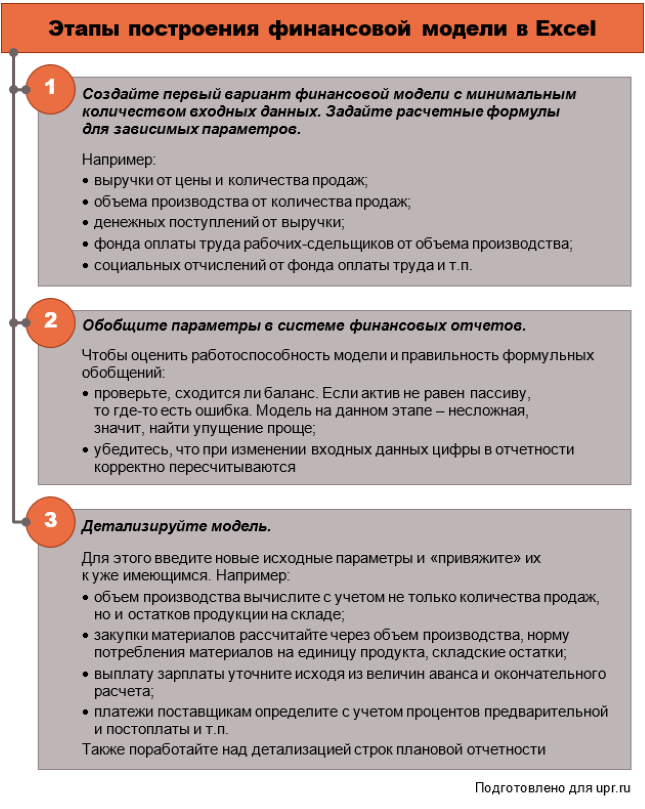
Рисунок 1. Построение финансовой модели: рекомендуемые этапы
Опробуем данный подход на практике. Рассмотрим пример для организации, которая занимается розничной торговлей. Такой выбор не случайный. Любое производство сложнее торговли, так как в нем предполагаются:
- материальные затраты;
- амортизация оборудования;
- возможно, незавершенный производственный процесс на конец месяца, поэтому необходимость разделения затрат и расходов;
- разнородные складские запасы в виде материалов и продукции.
Кроме того, продажи в розницу исключают вариант формирования дебиторской задолженности покупателей, если исходить из того, что отсрочки и рассрочки не предоставляются.
Финансовая модель (ФМ) в Excel: считаем доходы
Отправная точка на данном этапе – объем продаж. Можно пойти простым путем и внести только денежное значение выручки. Позже детализировать его как произведение цены и количества в разрезе номенклатурных позиций.
Мы сразу поступим вторым способом. Это даст количественный параметр, который необходим для корректного подсчета расходов на приобретение товаров.
Основная сложность этапа: откуда взять данные по плану продаж? Все зависит от вашей цели:
- если она пока в том, чтобы построить и «обкатать» работоспособность ФМ, то берите любые данные. Например, за прошлый год или произвольные;
- если вам одновременно нужны и модель, и качественные результаты расчета по ней, то займитесь планированием отдельно.
Мы ратуем за то, чтобы на данном этапе не уходить в детали. Но разумно уже сейчас подумать: чем будете усложнять и этим приближаться к реальности?
Вот два совета.
Первый. Покажите отдельно НДС, который «сидит» в цене реализации. Он приходит в поступлениях от покупателей, но это не доход вашей организации. Добавив его в таблицу, вы посчитаете выручку-нетто или чистый доход. Заодно определите будущие платежи в бюджет по данному налогу*.
____________________
Примечание: в бюджет платится разница между НДС, который начислен к уплате, и тем, который предъявляется к возмещению по собственным закупкам.
____________________
Второй. Введите аналитику по продажам. Самое простое – это номенклатурные позиции. Дополнительно к ним:
- процент возврата товаров;
- категория клиента (физическое лицо или организация);
- номер магазина или наименование региона, если есть несколько точек продаж.
Помним: пока излишняя детализация лишь запутает. Поэтому получаем в Excel простой план по доходам.
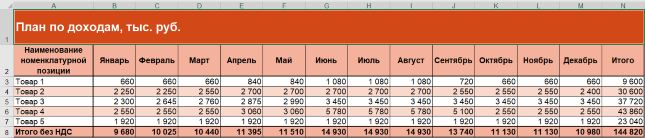
Рисунок 2. Упрощенный план по доходам в Excel
Построение финансовых моделей: пример планирования расходов
Определимся с расходами также пока в первом приближении. Обобщим полный перечень трат компании в разрезе элементов. Это будут:
- материальные траты. В упрощенном варианте предположим, что к ним относятся только траты на покупку товара без НДС и что организация продает в течение месяца столько, сколько закупает. Значит, величину определим как произведение цены приобретения и объема продаж;
- зарплата работников. Ограничимся единой суммой фонда оплаты труда за месяц без разбивки по составляющим;
- социальные отчисления. Для них составим формульную зависимость. Обычно это 30% плюс процент взносов «на травматизм» в Фонд социального страхования от начисленной оплаты труда. Данный процент зависит от класса профессионального риска по организации. Мы взяли минимальное значение 0,2%;
- амортизация. Вводим строку в ФМ, если в собственности предприятия есть основные средства и нематериальные активы. Указываем единую сумму для каждого месяца на основе средних фактических или предполагаемых значений;
- прочие расходы. Это отчасти уход в детализацию. Однако если в компании есть постоянные легко планируемые траты, то зафиксируйте их. К ним относятся: арендные платежи, траты на рекламу, на командировки и т.п.
Для упрощенной ФМ такого списка достаточно. А это четыре совета на будущее о том, чем усложнить.
Первый. Введите дополнительные позиции в материальные расходы. Например, такие:
- отопление, водоснабжение, электроэнергия;
- упаковка;
- ГСМ на автотранспорт, если он есть на балансе;
- канцелярские принадлежности и т.п.
Второй. Отдельной строкой покажите входной НДС. Когда ставка – одна (20%), то его сумма – это произведение 20% на совокупные материальные траты без НДС. Когда примешивается еще 10%, тогда:
- либо упрощайте и считайте налог по максимальной ставке;
- либо усложняйте, применяя средневзвешенное значение ставки исходя из доли в закупках с НДС по 20% и 10% в прошлые периоды.
Третий. Разделите оплату труда на составляющие:
- выделите в зарплате продавцов оклад (постоянную часть) и премию, зависящую от объема продаж (переменную компоненту);
- покажите отдельной строкой зарплату других работников, которая не завязана на количественные показатели и является постоянной.
Четвертый. Учтите изменения амортизации, если в планах организации значатся покупка или продажа основных средств и нематериальных активов.
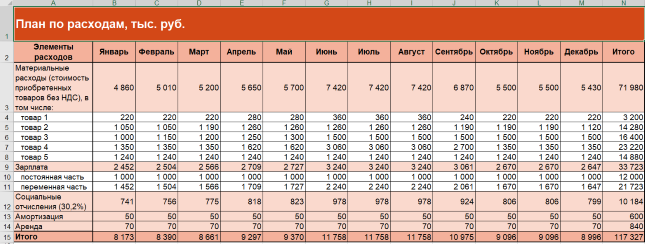
Рисунок 3. Финансовая модель бизнеса в Excel: план по расходам
То, что мы посчитали, является основой для:
- вычисления прибыли/убытка в ОФР;
- корректировки накопленного финансового результата в балансе;
- построения притоков и оттоков в ОДДС.
Перейдем ко второму этапу – обобщению данных в системе финансовых отчетов. Рассмотрим, как это делается.
Составляем плановый отчет о финансовых результатах
Формирование фактической отчетности начинается с подсчета прибыли/убытка за период. Такое же правило действует для моделей и бюджетов. Ведь чтобы заполнить раздел баланса про собственный капитал, нужна величина финансового результата.
Мы подсчитали плановые доходы и расходы по операционной деятельности. Этого достаточно, чтобы составить упрощенный отчет. Вот его возможный вариант.

Рисунок 4. Упрощенный ОФР в Excel-модели
В нем разница между доходами и расходами показывает прибыль или убыток. Мы рассматриваем только основную деятельность без прочей. Поэтому выходим на операционный финансовый результат.
ОФР тесно связан с балансом и ОДДС. Смотрите в таблице, куда и какую информацию он передает.
Таблица 1. Взаимосвязь плановых ОФР, баланса и ОДДС
| Строка ОФР | Связанная строка баланса | Связанная строка ОДДС |
| Операционная прибыль (убыток) | Нераспределенная прибыль (убыток) – добавляется к значениям предыдущего периода | – |
| Выручка (операционные доходы) | – |
Поступления от покупателей и заказчиков – сумма выручки корректируется на авансы полученные и дебиторскую задолженность по формуле: Поступления = Выручка + Авансы полученные – Дебиторская задолженность* |
| Операционные расходы | – |
Платежи по текущей деятельности – сумма денежных** расходов корректируется на авансы выданные и кредиторскую задолженность по формуле: Платежи = Денежные расходы + Авансы выданные – Кредиторская задолженность |
|
Примечание: * в примере ФМ формируется по организации розничной торговли. Поэтому полагаем: авансов и дебиторки от покупателей нет. Значит, поступления равняются выручке; ** денежные расходы – те, которые приводят к оттоку денег (зарплата, налоги, материальные). Для сравнения: к неденежным относится амортизация |
Чтобы плановый ОФР оказался более информативным, дополним строками:
- рентабельность продаж. Это расчетный показатель, который равняется отношению прибыли (в данном случае – операционной) к выручке;
- точка безубыточности в денежном выражении. Для ее расчета предварительно разделили расходы на постоянные и переменные. Об особенностях классификации затрат по такому принципу читайте в статье «Расчет себестоимости».
Формируем плановый отчет о движении денежных средств
Здесь задача:
- обобщить денежные притоки и оттоки;
- рассчитать чистый денежный поток как разницу между ними;
- прибавить его значение к остатку денег на начало периода и вычислить остаток денег на конец. Через эту сумму ОДДС связан с балансом.
Для создаваемой ФМ исходим из допущений:
- организация занимается только основной деятельностью. При этом не покупает оборудование и ценные бумаги, не берет и не дает взаймы, не принимает новых учредителей. Значит, формируется один вид денежных операций – текущий. О двух других – инвестиционных и финансовых – читайте в статье «Анализ движения денежных средств компании»;
- товары оплачиваются поставщику двумя платежами: 60% – аванс в месяце, который предшествует поставке, 40% – окончательный расчет сразу после принятия на склад;
- зарплата выплачивается двумя переводами: 50% – аванс в месяце начисления, 50% – перевод остатка в периоде, который следует за отработанным;
- страховые взносы перечисляются в месяце, идущем за их начислением;
- прочая составляющая расходов по обычным видам деятельности представлена арендой. Платежи по ней производятся в месяце начисления арендной платы.
Получаем вариант ОДДС.

Рисунок 5. Упрощенный отчет о движении денежных средств в ФМ
Сводим плановый баланс
Предположим, что у организации:
- нет входящих остатков по запасам, дебиторской и кредиторской задолженности;
- имущество включает одно основное средство и деньги;
- в пассиве – только уставный капитал и нераспределенная прибыль.
Схема заполнения балансовых строк окажется следующей.
Таблица 2. Техника сведения упрощенного баланса
| Показатель на начало месяца | Расчетная формула | Пояснения |
| Основные средства | Основные средства на начало предыдущего месяца (баланс) – Амортизация за месяц (ОФР) | – |
| Запасы | – | Неизменны и равняются нулю из-за допущения: закупаемые товары полностью распродаются в течение месяца |
| Дебиторская задолженность | Дебиторская задолженность на начало предыдущего месяца (баланс) + Платежи поставщикам за товары (ОДДС) – Материальные расходы (ОФР) | В примере нет дебиторки покупателей, так как организация торгует в розницу |
| Денежные средства | Денежные средства на начало предыдущего месяца (баланс) + Чистый денежный поток за месяц (ОДДС) | – |
| Уставный капитал | – | Неизменен и равняется 1000 тыс. руб. из-за допущения: новых учредителей в течение года не было |
| Нераспределенная прибыль | Нераспределенная прибыль на начало предыдущего месяца (баланс) + Прибыль за месяц (ОФР) | – |
| Кредиторская задолженность | Кредиторская задолженность на начало предыдущего месяца + Начисления по зарплате, социальным отчислениям и аренде (ОФР) – Платежи по зарплате, социальным отчислениям и аренде (ОДДС) | – |
Формат баланса будет таким.
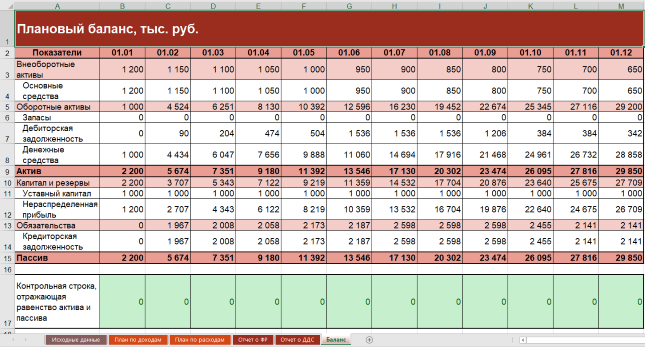
Рисунок 6. Упрощенный баланс в финансовой модели в Excel
Детализация финансовой модели в Excel
О возможных вариантах усложнения исходных данных рассказывали выше. Здесь остановимся на детализации строк плановой отчетности. Вот несколько советов:
- используйте разные группировки расходов в ОФР. Мы обобщили их по элементам. Такой подход называется «по характеру расходов». Но он – не единственный. Можно одновременно с ним или вместо него использовать функциональную классификацию с выделением себестоимости продаж, а также расходов на сбыт и управление. Подробнее про такие варианты читайте в статье «БДР: бюджет доходов и расходов»;
- добавьте другие виды прибыли в ОФР. Например, валовую. Она покажет разницу между продажной и закупочной ценами товаров. Если в организации есть прочие операции, то в отчете не обойтись без чистой прибыли. Читайте о видах финансового результата в материале «Анализ финансовых результатов деятельности компании»;
- включите в ОФР строки для прочих доходов и расходов. Растущая организация не сможет обходиться без них. Например, взятие кредита приведет к появлению процентных платежей по нему. Они – это прочий расход;
- расширьте ОДДС за счет инвестиционных и финансовых операций, если собираетесь приобретать оборудование и брать взаймы. Не смешивайте такие денежные потоки с текущими;
- детализируйте сложносоставные строки в балансе. Например, из запасов выделите товары, материалы, готовую продукцию и незавершенное производство (последние два пункта – неактуальны для торговли). Из состава дебиторки: авансы выданные поставщикам и долги покупателей. По аналогии поступите с кредиторкой и покажите в отдельных статьях: авансы полученные, задолженность перед поставщиками, перед персоналом по оплате труда, по налогам и страховым взносам, перед учредителями по дивидендам.
Не забудьте скачать Excel-файл с полученной финансовой моделью из начала статьи.
Финансовое моделирование в Excel помогает понять:
- как планируемые руководством мероприятия отразятся на величине имущества, капитала, обязательств, доходов, расходов и прибыли;
- какие факторы больше других влияют на прибыль, ликвидность и финансовую устойчивость организации.
Важна роль ФМ и в план-фактном анализе. В течение отчетного периода сравнивайте ожидания из нее с тем, как получилось в реальности. Это хороший способ контролировать ситуацию: понимать суть нарождающихся тенденций и того, к чему они приведут бизнес.
This is a guest post written by Paramdeep from Pristine. Chandoo.org is partnering with Pristine to bring an excel financial modeling online training program for you.
 This is Part 1 of 6 on Financial Modeling using Excel
This is Part 1 of 6 on Financial Modeling using Excel
In this and next 5 posts, we are going to learn how to build a financial model to do project evaluation using Excel. The 6 parts of this tutorial are,
- Introduction to Financial Modeling
- Building a layout for Project Evaluation Model – Best practices
- Building Inputs and Assumptions Sheet
- Building Projections for Project Evaluation
- Modeling the Cash Flow Statement and Projections
- Putting it all together – Final Project Evaluation Model
- Join our Financial Modeling Classes
What is financial modeling?
Financial modeling is creating a complete program/ structure, which helps you in coming to a decision regarding investment in a project/ company. Now this could be on a simple piece of paper or in excel. The advantage with excel is that, even if you have calculation speed and accuracy like me (this is one place where I am like Einstien!), then also you would be able to come to the right conclusion!
Who does Financial Modeling?
Anybody dealing with any decision related to money (wish there was somebody who did not require that!). If you are involved in financial decision making/ planning related to large corporate, then you would definitely need financial modelling day in and day out. Financial modeling is a mandatory activity for investment bankers, bankers, project finance persons, equity research folks, PE & VCs.
What are the steps in building a financial model?
- Data collection – This is where the real front end banker works. She goes to the client, collects the data like revenue, growth, investments, need for money, etc.
- Back of the envelope calculations – Now most of the corporate guys are very hunky dory about their business. They usually think that their idea is one of a kind and is going to generate loads of mullah. Banker would sanitize their thoughts and try to figure out, if the business makes sense. Initially the thinking and analysis is very simple,
- Does the corporate guy look sober to me?
- How soon can I get my investment back?
- Is the revenue that he is projecting seem greater than the market size? 😉
You usually need no industry knowledge for this. Just keep your eyes and ears open and put your thinking cap on!
- Structured approach to thinking – Once the basic numbers seem reasonable (they make business sense and seem to be true as well), you have to dig deeper! This is where you need a complete financial model. And the first real step to doing that is to think of a structure of analysis. Thankfully finance has some basic theories in place and you can rely on them to proceed:
- Cash is the king – The more cash is generated (from the operations of the business) the better is the business
- Money today is better than money tomorrow – technically this can be called Time value of money. But it does not matter!
Practically these are the fundamental building blocks of analysis and you have to start thinking in these terms for the analysis
- Deciding on a Layout – Now when you start to put this plan in excel, the starting point is deciding on a layout for your financial model. Usually the following questions need to be answered:
- How much information/ data would your model have? If its going to be large, then it might make sense to break the model in multiple sheets
- What kind of assumptions would your model make? For better readability, we would try to keep assumptions in a different heading than the calculations and the final conclusion
- Different fonts/ formatting for assumptions and other parts might enhance readability as well
- Create logical modules for your model
- Keep your P&L, Balance Sheet, cash flow statement, etc. separate
- Even in P&L, keep the revenue generation separate from costs
One Advice for Aspiring Financial Modelers
Speed is the Key: Finally when you are dealing with tons of information, you can easily get bored. If you remember a bunch of keyboard shortcuts, then it would be very beneficial! Here are some resources to get you started:
- Comprehensive list of Excel Keyboard Shortcuts: Lists 97 shortcuts organized by functionality and usefulness.
- Favorite Shortcuts as voted by readers: Keyboard shortcuts shared by our readers.
- Using Mouse Effectively – Part 1 & Part 2: If you are going to use mouse, you better be productive at it.
An Example Financial Modeling Case
Now to make your life easy, we have done the first two parts for you! 🙂 There is a case (In the attached PDF file) that lists a situation and some of the data you might need to organize your thoughts. The decision is simple, would you advice Mr. Samar to invest in design Y?
Download the case pdf from here [pdf].
Once you have read the case and analyzed the numbers try creating a model for evaluation. Remember to make the layout of your model in such a way that navigation becomes easier.
What Next?
In the next installment of this tutorial, learn how to create a layout / template for our project evaluation model. We also discuss about some of the best practices to follow when building models in excel.
Join our Financial Modeling Classes
We are glad to inform that our new financial modeling & project finance modeling online class is ready for your consideration.
Please click here to learn more about the program & sign-up.
Share your Experience:
Do you build financial models? What is your experience like? What process do you follow and how do you plan the model? Do share your ideas and methods thru comments.
Added by Chandoo:
Thank you Paramdeep & Pristine:
Many thanks to Paramdeep and Pristine for making this happen. I am really enjoying this series and learning a lot of valuable tricks about financial modeling.
If you like this series, say thanks to Paramdeep. I am sure he can take any amount of appreciation without choking.
Join our Newsletter
if you are new here, consider joining my newsletter, because I can send you updates when new articles are posted (plus you get a cool e-book with 95 excel tips, free)
This article is written by Pristine. The author can be contacted on paramdeep@edupristine.com.
Pristine is an awesome training institute for CFA, PRIMA, GARP etc. They have trained folks at HSBC, BoA etc. Chandoo.org is partnering with Pristine to bring an excel financial modeling online training program for you.
Share this tip with your colleagues

Get FREE Excel + Power BI Tips
Simple, fun and useful emails, once per week.
Learn & be awesome.
-
62 Comments -
Ask a question or say something… -
Tagged under
downloads, Financial Modeling, guest posts, keyboard shortcuts, Learn Excel, modeling, mouse shortcuts, pristine, spreadsheets
-
Category:
Featured, Financial Modeling, Learn Excel

Welcome to Chandoo.org
Thank you so much for visiting. My aim is to make you awesome in Excel & Power BI. I do this by sharing videos, tips, examples and downloads on this website. There are more than 1,000 pages with all things Excel, Power BI, Dashboards & VBA here. Go ahead and spend few minutes to be AWESOME.
Read my story • FREE Excel tips book



Excel School made me great at work.
5/5

From simple to complex, there is a formula for every occasion. Check out the list now.

Calendars, invoices, trackers and much more. All free, fun and fantastic.

Power Query, Data model, DAX, Filters, Slicers, Conditional formats and beautiful charts. It’s all here.

Still on fence about Power BI? In this getting started guide, learn what is Power BI, how to get it and how to create your first report from scratch.
- Excel for beginners
- Advanced Excel Skills
- Excel Dashboards
- Complete guide to Pivot Tables
- Top 10 Excel Formulas
- Excel Shortcuts
- #Awesome Budget vs. Actual Chart
- 40+ VBA Examples
Related Tips
62 Responses to “Introduction to Financial Modeling using Excel [Part 1 of 6]”
-
John N says:
Oooh! Chandoo — are you looking to outperform the Altman Z-Score?
I’m all ears 😉
-
apex says:
Many thanks, Paramdeep. Looking forward to the remaining parts of the series
-
Thank you Paramdeep. I look forward to following the series.
Those interested in Financial Modelling may also find this site interesting:
http://www.fimodo.com/ -
Rohit1409 says:
Hi Chandoo,
Really looking forward for this awesome financial modeling journey 🙂
All the very best..
Regards
Rohit1409
-
Guru says:
Hi Chandoo,
it seems the future is not away when we will have a new software/spreadsheet as competitor to Microsoft Office/Linux etc…….Hats Off to you..KEEP SMILING
GURU -
@apex, clarity: Thanks…
@all: I do hope that you have started creating the model for the simple case given.. Lets see, what according to you all is the best way forward. So your views on the best practices for the template for valuation? -
Brian Clendinen says:
The planning process varies depending on the project and type of data I am looking at.
If I am doing a cost impact study based on actuals, verses a cost impact study to estimate future cost, verses reviewing historical data then creating a model, verse having to review historical data, apply it to a draft model, update the model based on the draft outputs and the presentation then sometimes repeat the process a few times.
Revisions are an absolutely necessary part of corporate financial modeling especially for the presentation sections. A good presentation will be revised multiple time. There are just to many elements which cannot be planned for, especially with ad hoc reports/models.
Revisions are leading cause of errors, and time spent tracking down errors. The more complex the model the more important revision control is. I would be interested in a section on revision control and good methodologies to determine the effect of changes on models. That is without having to due detail review of the whole model over again.
-
Hi Paramdeep,
I can’t wait for the continuation of this series. You have done a great job in making technical terms appear simple and easy to understand. This article is also very useful in our line of business, in fact i will be featuring this article in our site. Of course the credits will go out to you.
Many thanks and keep it up!
Drew
-
[…] Introduction to Financial Modeling […]
-
[…] Introduction to Financial Modeling […]
-
[…] Introduction to Financial Modeling […]
-
[…] Introduction to Financial Modeling […]
-
@Drew: Thanks! Hope that you found the tutorials useful. Feel free to get back with any queries.
-
[…] you are building financial models or any other type of excel based decision models, chances are, there will be multiple scenarios in […]
-
Manchun says:
Great information, i also want to learn financial modeling, how to learn
-
-
[…] Here is a free financial modeling course to help you get started. Spread some love,It makes you awesome! Tweet […]
-
[…] Introduction to Financial Modeling […]
-
[…] (if you don’t want to join Financial Modeling School, we are still friends Here is a free tutorial on excel financial modeling.) […]
-
nadeem says:
chando bhai i m tired for looking financial modeling detail but i cant find it anyway. so plz kindly send me full detail of financial modeling from beginning levelo to final. where i learn complete modeling procedure n order to become professional
-
3ldan says:
You noob, you won`t become a professional like that, you need to do it on your own and learn as you go
-
-
@Nadeem Bhai,
The 6 links to the tutorial at the top of this post, build a small integrated financial model step by step. We are also running a complete 8 weeks course on financial modeling (similar to excel school). But that is almost 50% complete right now. If you want to join, you can join the next batch (probably starting in Jan/ Feb)
Feel free to get back, if you have any queries regarding the model/ steps in creating the same -
[…] you do not wish to join our course, we are still cool. Here is a 6 part training on financial modeling & 2 part training on project finance. They are free, fresh and […]
-
Lulama says:
I want to learn how to build a financial model
-
Dear Lulama,
You can use this tutorial to learn to build a financial model. We also run a course on financial modeling and project finance modeling. The details can be obtained from:
http://chandoo.org/wp/financial-modeling/
You can consider joining that as well.
I would strongly encourage you to join the newsletter to get the updates about financial modeling and the next batch starting for the course. -
Vivek Dharamshi says:
I want to learn thorough excel and financial modelling thing !!! I am a chartered accountant..CAn you please suggest a detail syllabus that should be learn by me. Also suggest any classes that would cover everything in excel and financial modelling related things.. I stay in mumbai, so please suggest a class in mumbai or any books..byyee.. thanks ..
-
[…] Financial Modeling using Excel – 6 part tutorial […]
-
Immanuel Nashivela says:
Please describe to me various type of financial modela and demonstrate how a model can be build.
Regards,
-
Dear Immanuel,
This series of articles does exactly that. If you go step by step through the articles and create the excel sheets on your own, you will understand how to create an integrated financial model.
Alternatively, if you are looking for video sessions, you can consider joining our course:
http://chandoo.org/wp/financial-modeling/
It is expected to reopen somewhere in mid july. -
[…] Excel Financial Modeling – 6 part tutorial […]
-
Benjamin Burt says:
Thanks Paramdeep this is great!
-
[…] Few months ago, we learned how to create a project valuation model in Excel as part of our series on Financial Modeling in Excel. […]
-
Marius Bouwer says:
Paramdeep Hi! A bit ignorant here, but let’s ask anyway. Can I access «recorded» video sessions apart from following the step by step articles?
Thanks!
-
Rachit Sharma says:
i want to know about the scope of financial modeling.i also want to know after doing financial modeling course what are the job prospect, like where i can found job so plz send me full detail of financial modeling from beginning levelo to final.
-
Charsiew says:
I am interested to join your Financial modelling class cos am involved in a new business. But I have a Macbook Air with Excel for Mac installed. Would that work with your program?
-
Dear Charsiew,
The complete training program is built using Excel 2007 with MS windows. Though there is nothing specific to Microsoft in the training. I think a few people have joined the program and are using MAC. If you write an email to me on paramdeep @ gmail.com, I can send you the email ids of those participants and you can get to know their feedback and difficulties in using the program.
-
-
Karan Chhabra says:
This is great, when does the next batch start?
-
Dear Karan,
The course is in recorded format and you can register for the same as soon as you want.
-
-
Seun says:
Paramdeep, thanks. I’m venturing into financial modelling for the first time and from the little I’ve read from your website already, I’m sure I’ll find your resources very useful; thanks once again.
-
Dear Seun,
I am glad that you are finding the resources to be useful. Feel free to send in comments with your feedback and further questions.
-
-
dikshita says:
hie ppl…I jst wantd a small favour cn smone help me out in calculating EBITDA, along with its working, from wipros annual report 2011-2012, link — http://www.wipro.com/investors/annual-reports.aspx
…PLZ plz… i am having a submission tommorow. -
[…] [Related: Introduction to Financial Modeling — 6 part tutorial] […]
-
Arthur D says:
Nice article.
In designing Excel Financial Models I design the user interface as friendly as possible and structuring the input variables in the workflow of the client’s operations so that they can flow through the impact of the input variables in Excel using buttons and macros and giving the model transparency.
Cheers
Arthur -
[…] 4) http://chandoo.org/wp/2010/07/21/financial-modeling-introduction/ Chandoo has a great 6 step guide which goes through financial modeling from start to finish. Includes loads of pdfs to download including cheat sheets and case studies. Definitely a good place to start learning how to get to grips with financial modeling and Chandoo is well known for its Excel tutorials so if anything doesn’t make sense about the terms used to talk about formatting etc. then the answer can surely be found elsewhere on the website (and often already has hyperlinks added to skip straight to those sections as they are talked about within the financial modeling article!) […]
-
[…] Financial modeling using Excel (6 part tutorial) […]
-
Excellent site. Lots of helpful info here.
I am sending it to a few buddies ans also sharing in delicious.
And certainly, thanks in your effort! -
[…] Introduction to Excel Financial Modeling […]
-
Financial Modeling Team says:
Another step to build any financial model is to do a financial analysis beforehand. This normally helps to design and come up with good projections.
-
Aman Thakur says:
Wow great information even I would like to learn financial modeling thanks for sharing this.
-
Shoaib says:
Looking For Full details On financial modelling. thank you for sharing this part!
-
Riya Sharma says:
Superb site. Bunches of supportive information here.
I am sending it to a couple of mates and additionally partaking in scrumptious.
Undoubtedly, thanks in your exertion!
-
Thanks for sharing very useful information
-
Digital Marketing Agency says:
I really appreciate the effort, specially the case study part. This is one piece of information that deserves appreciation.
-
Nice collection of article, so inspiring and easy to read, keep posting thank you for sharing
Have a Nice Day! -
I have to agree with all your inclusions.such a piece of great information that will be very useful for students
-
I appreciate your effort of writing a value able piece of content.
-
I really appreciate the effort
-
This is really awesome, thanks for sharing.
-
A debt of gratitude is in order for your article! You focused on a point we have just thought to be a couple of times. Our outcome in the past was a «light» adaptation from what you have proposed.
-
I have to agree with all your inclusions.such a piece of great information that will be very useful for students

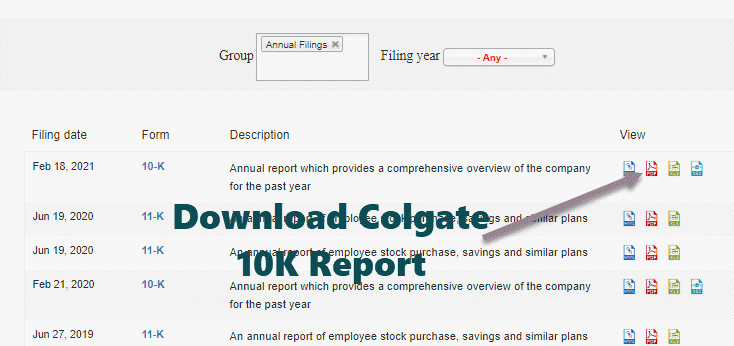
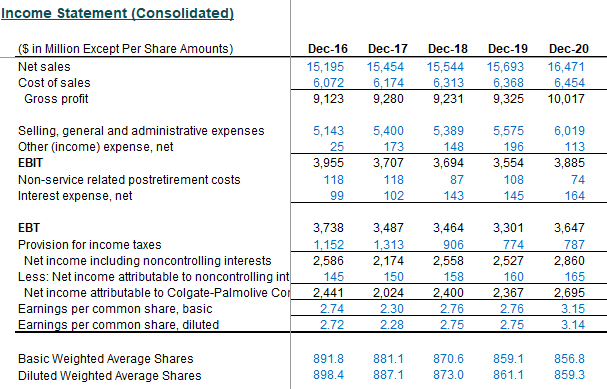
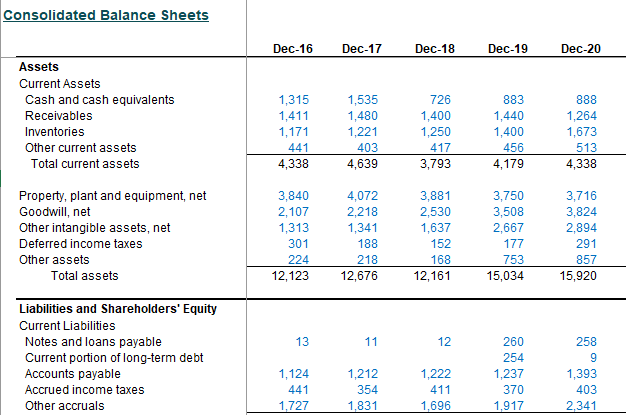
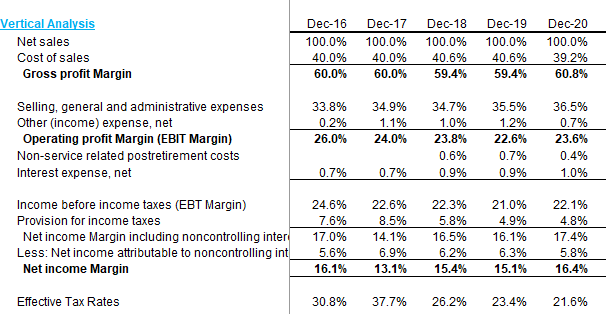

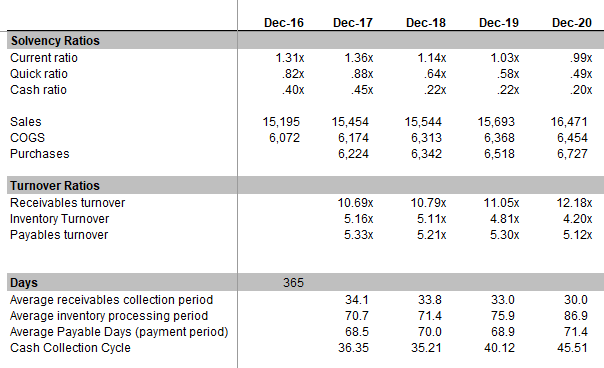
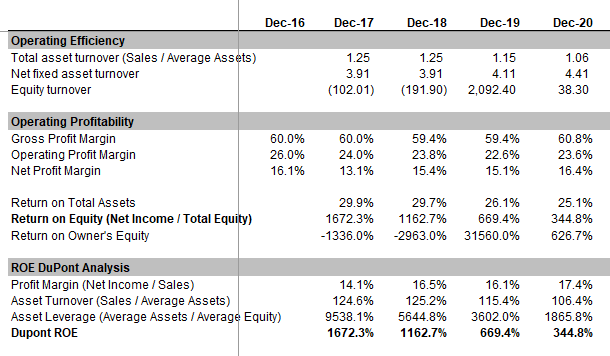

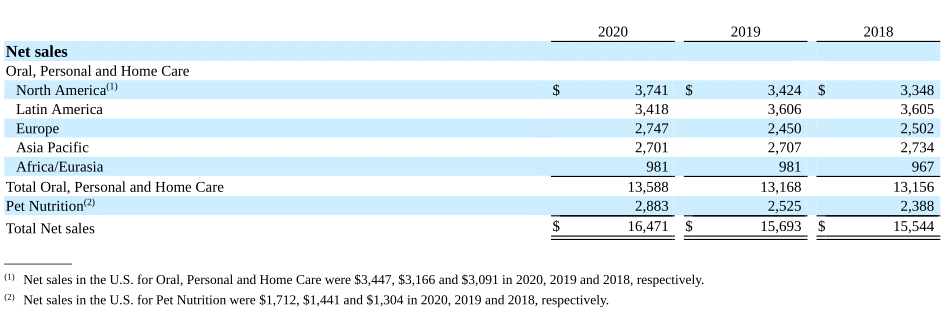

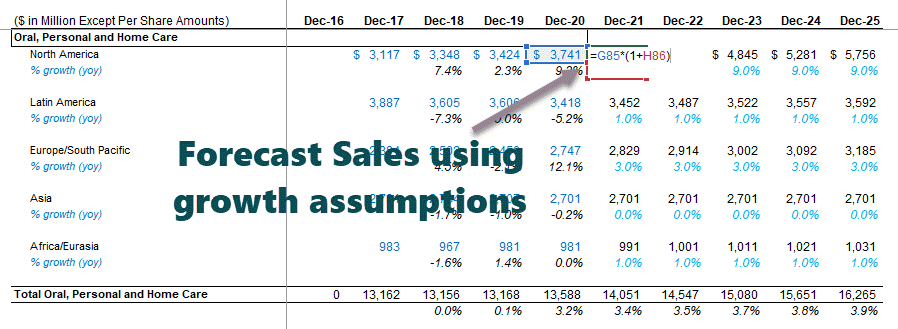
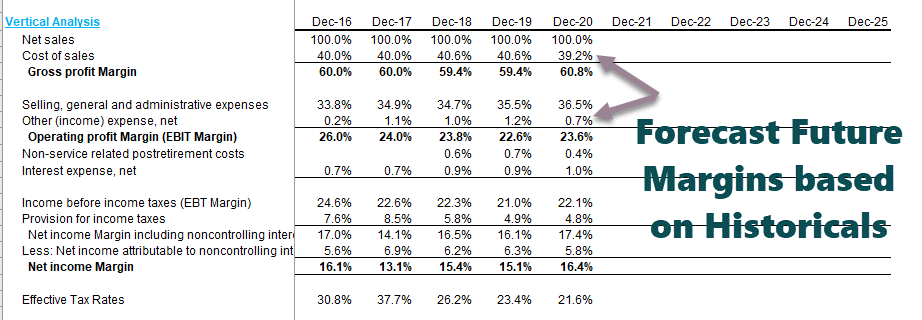
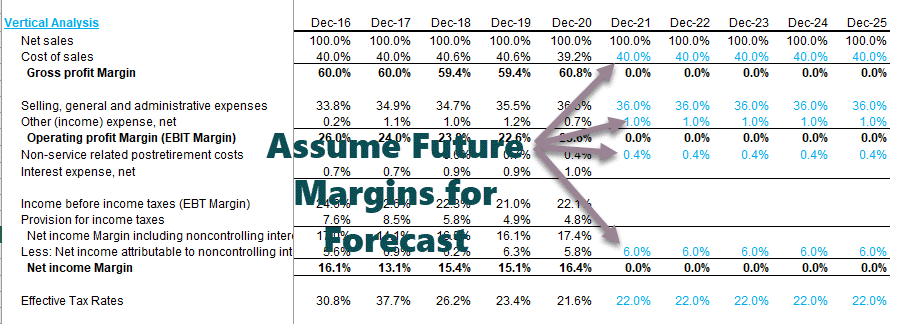
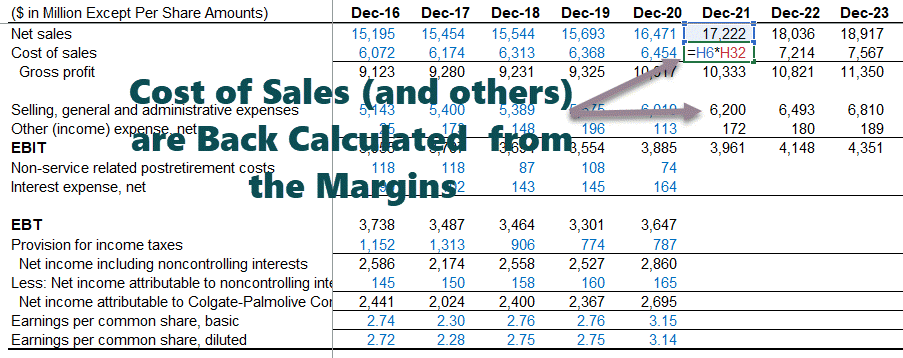
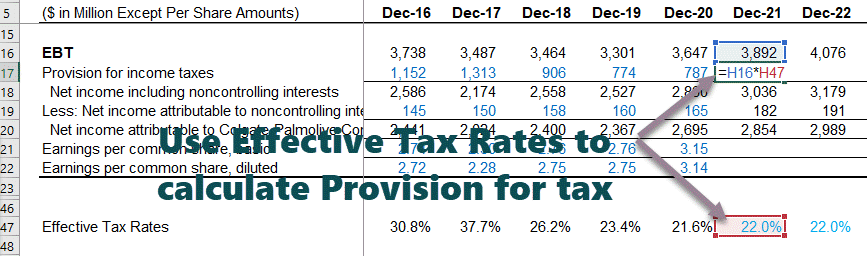
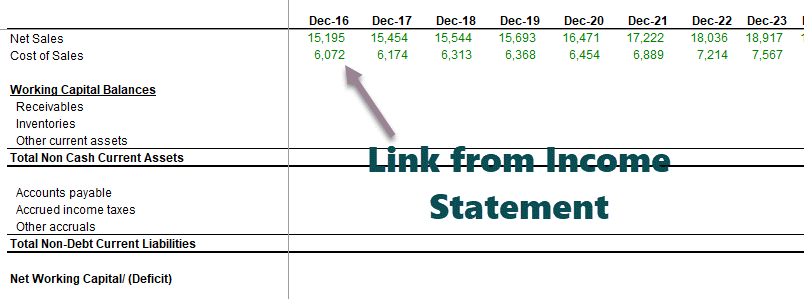
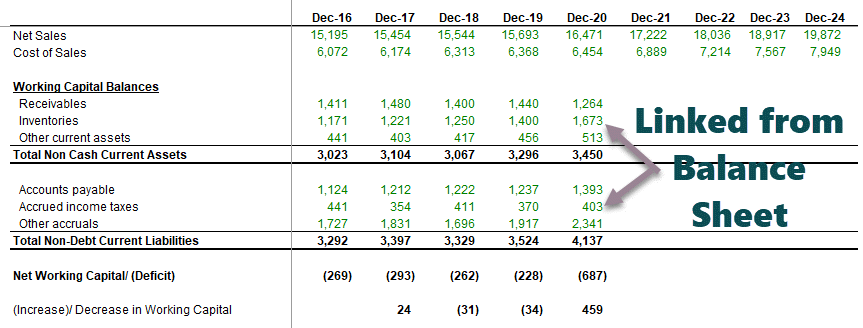
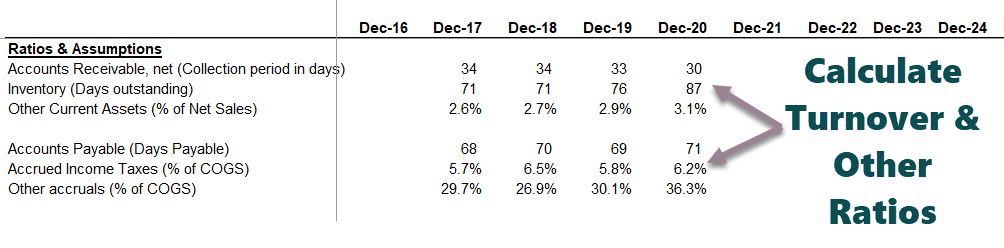

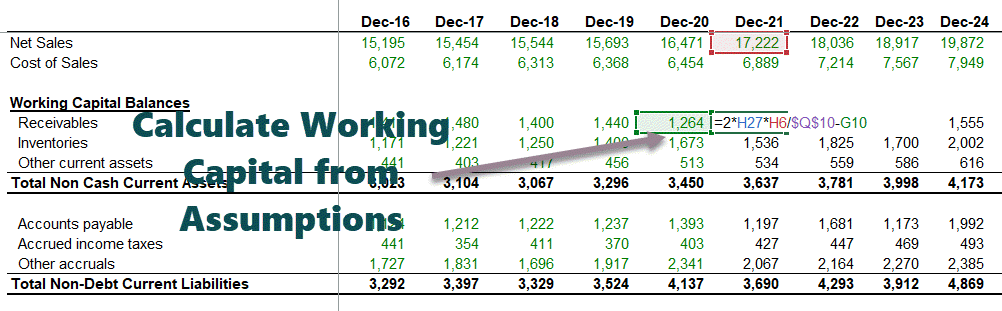
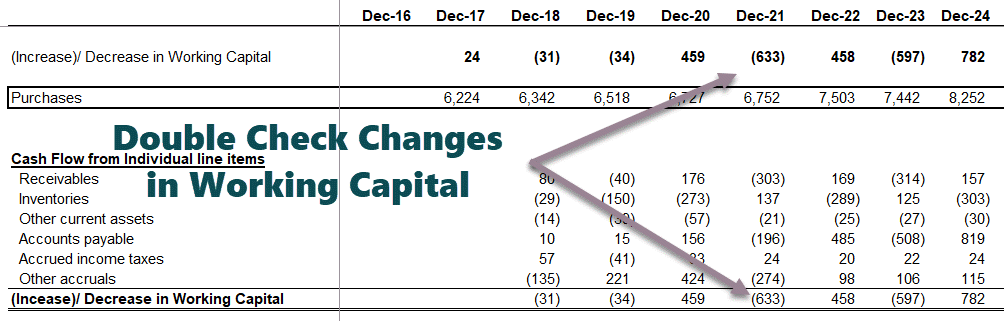
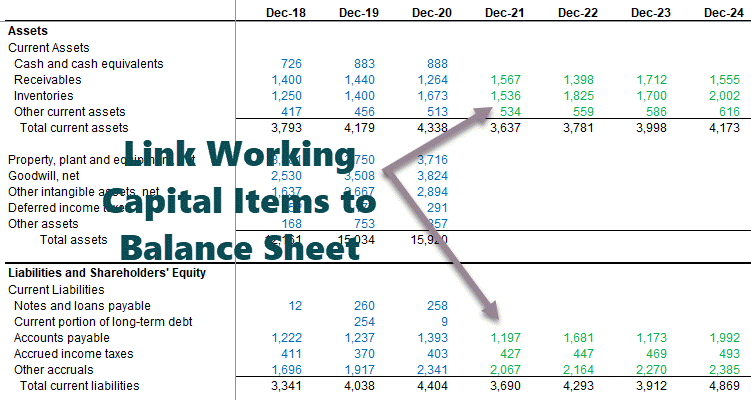
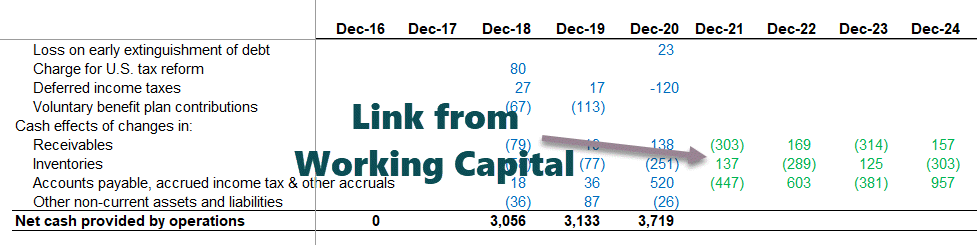


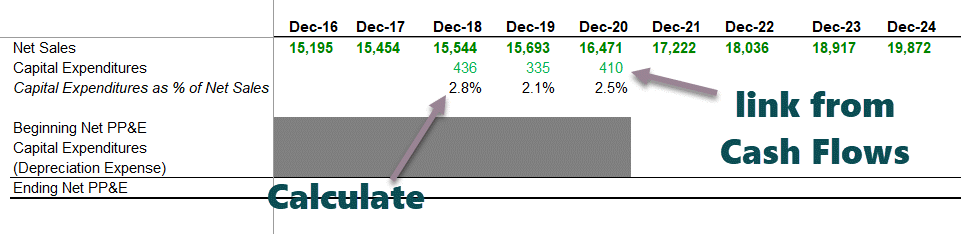
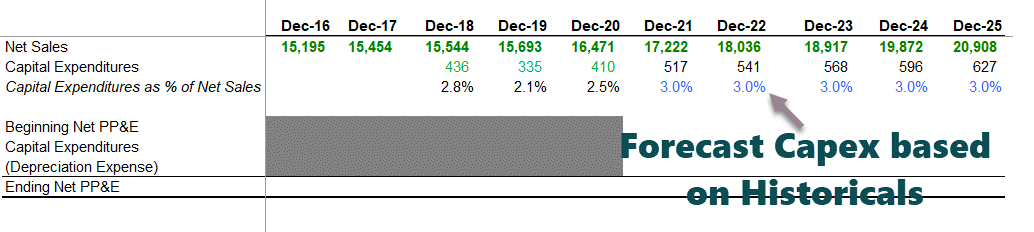
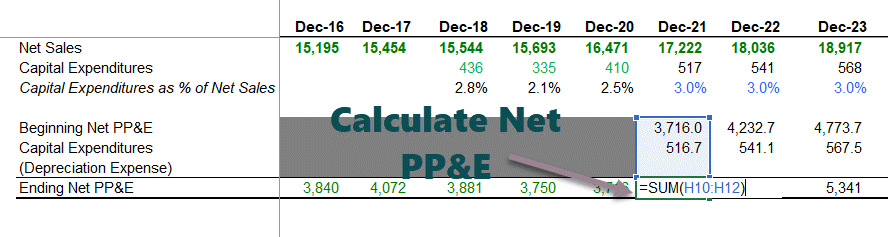
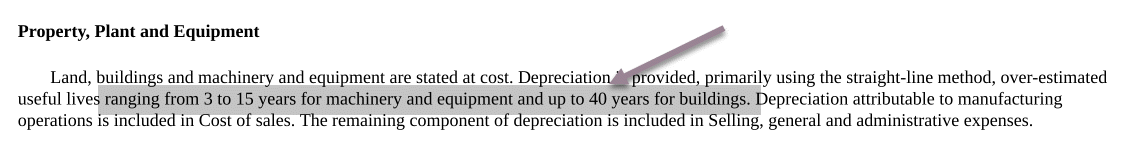

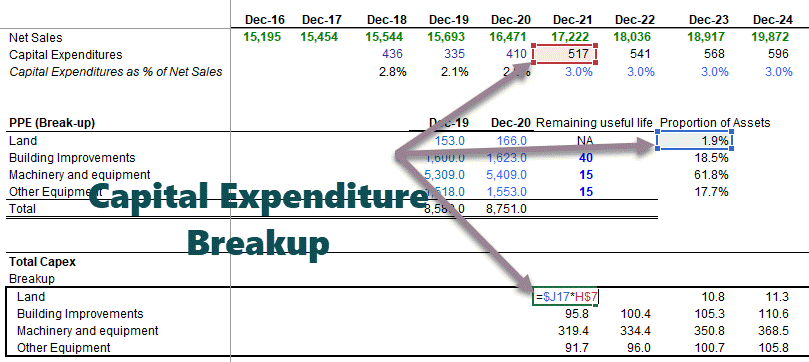
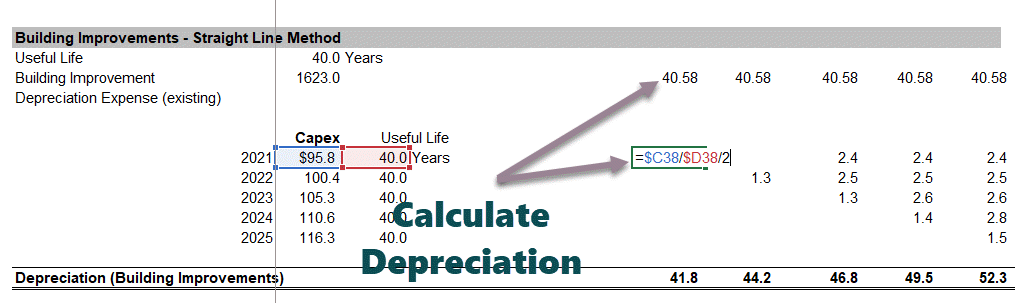
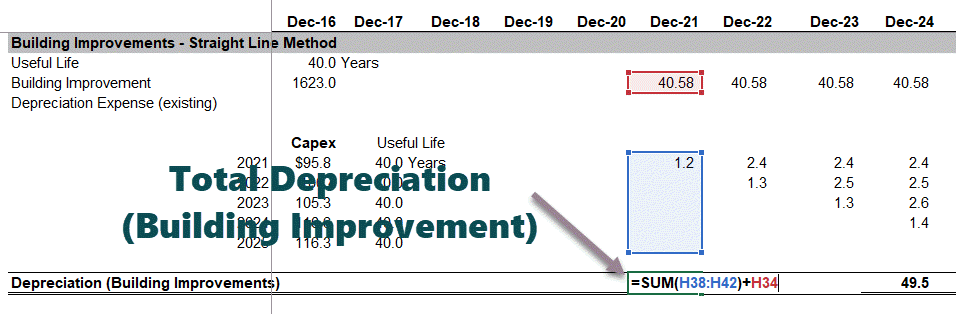
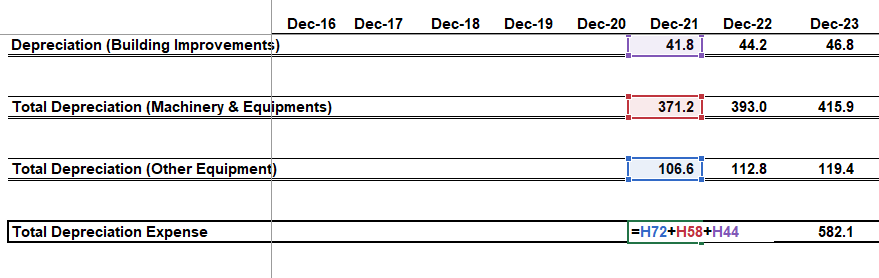
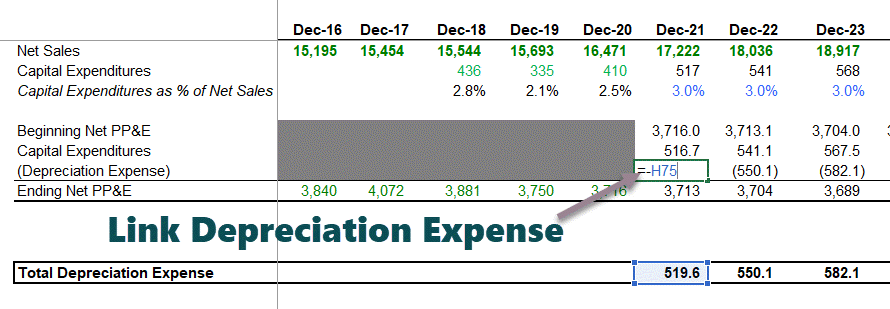
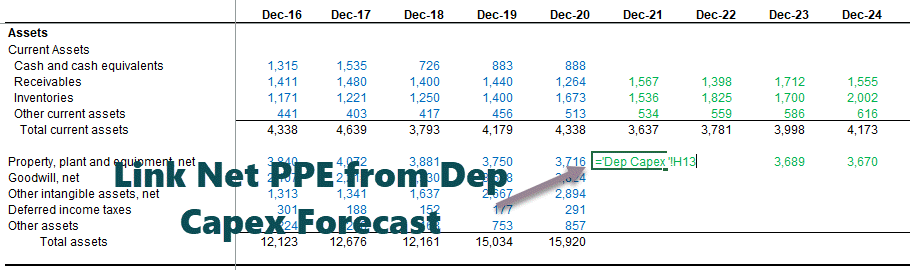
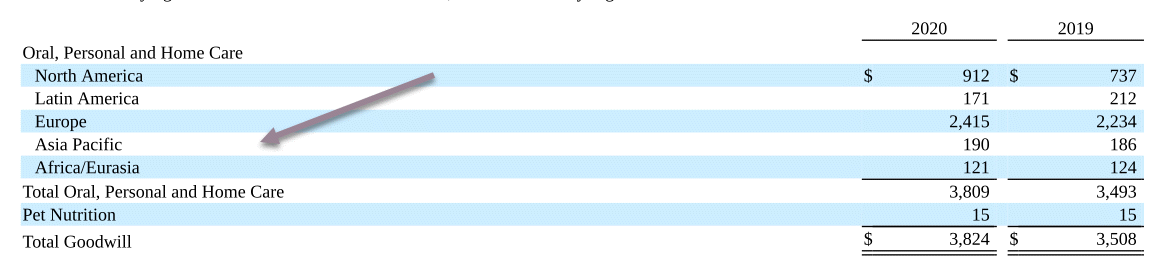
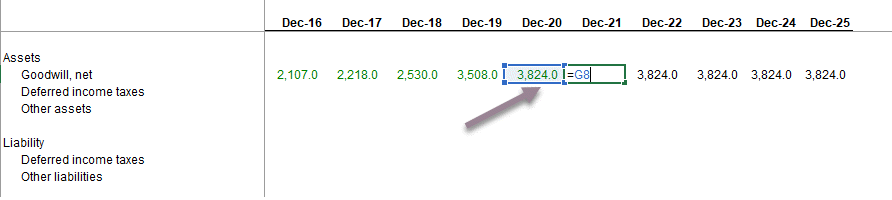
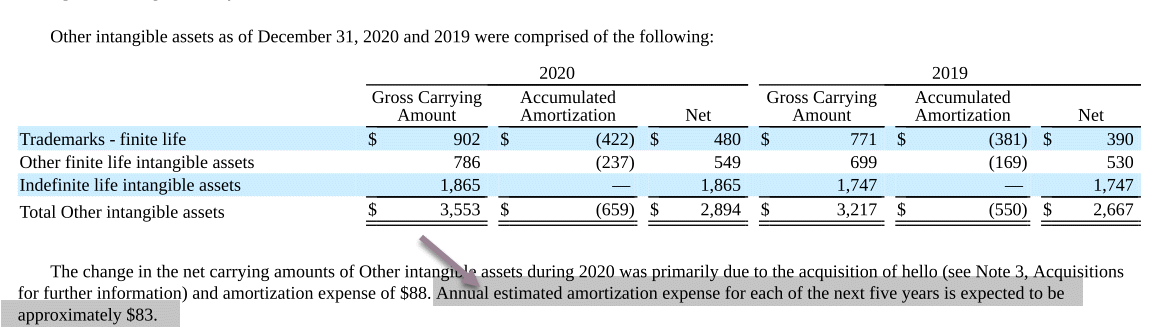
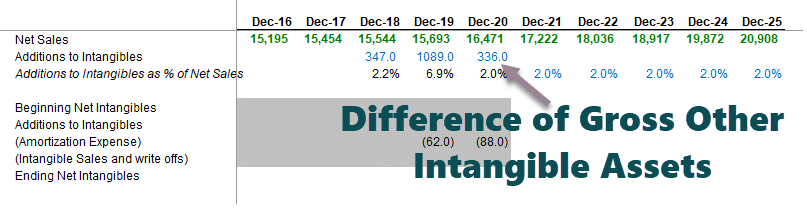
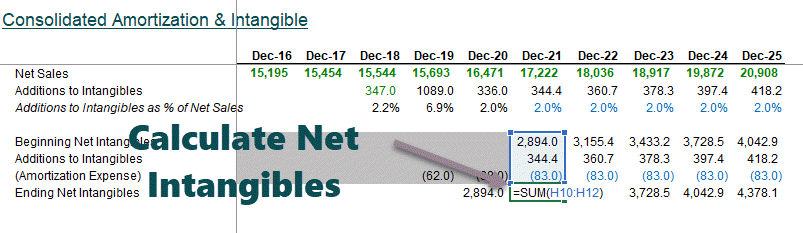
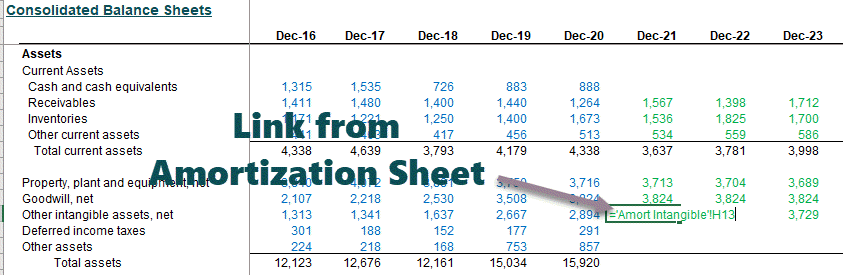
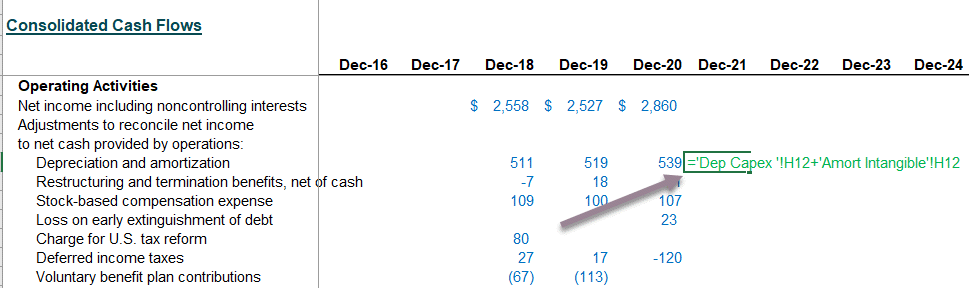
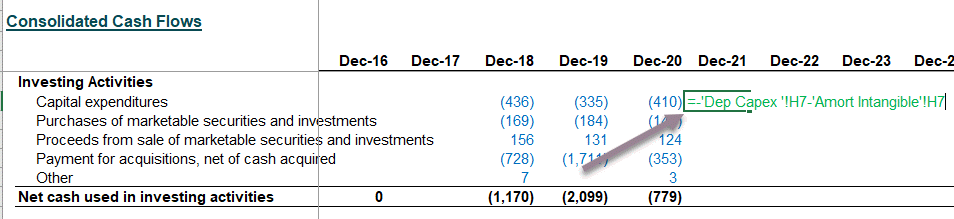
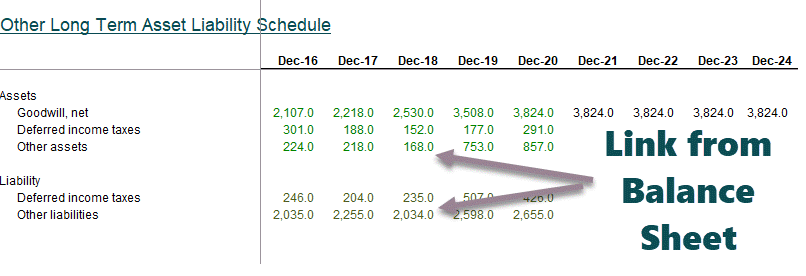
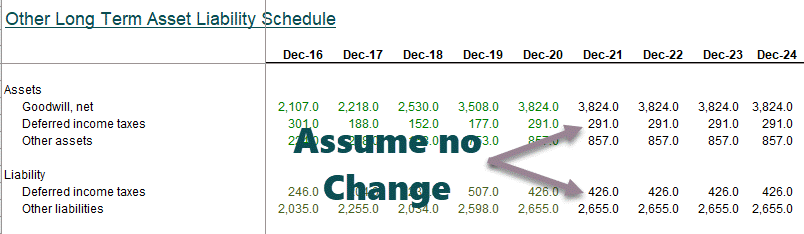

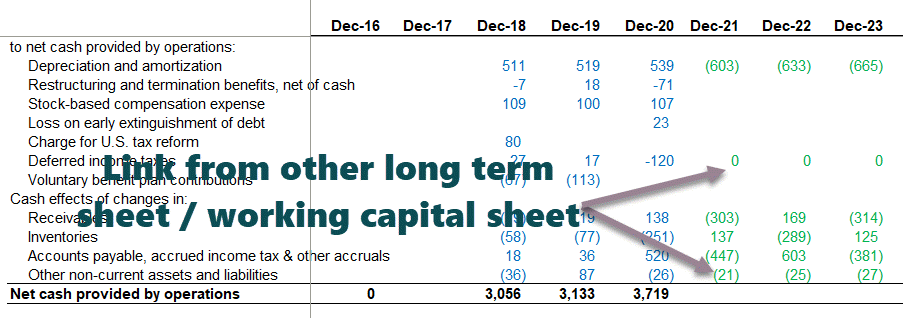
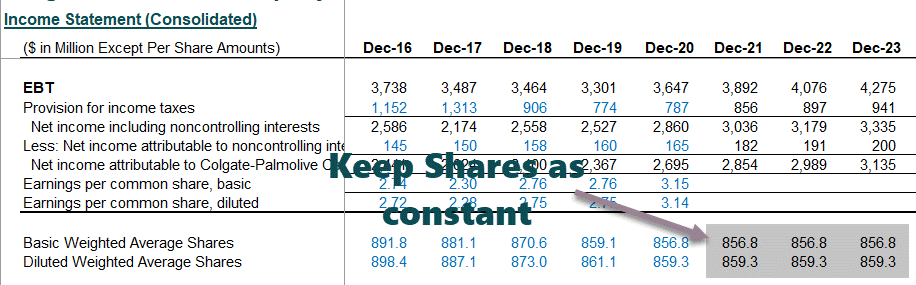

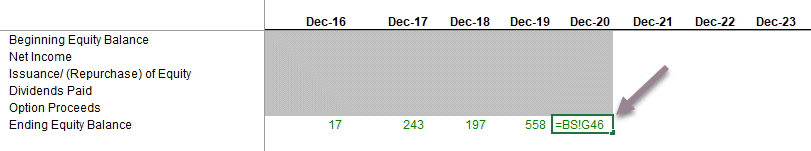
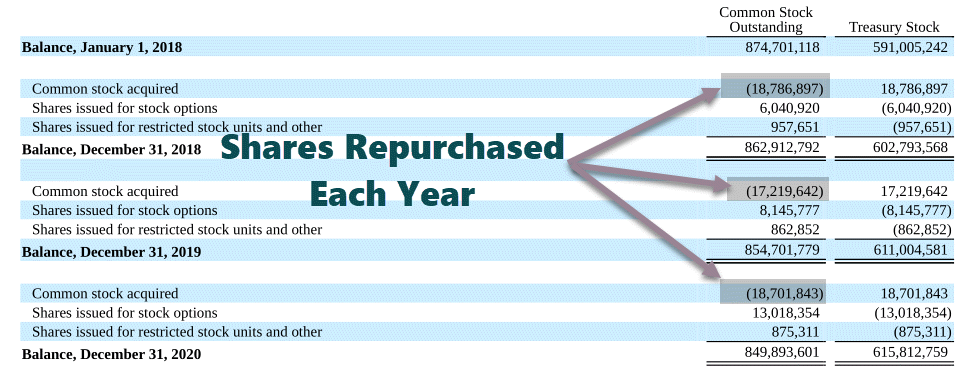
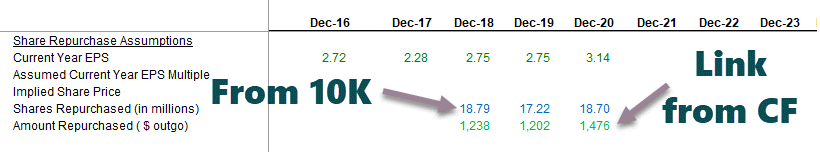



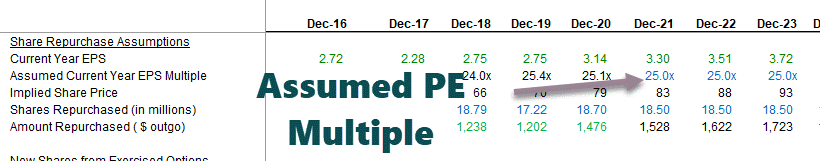
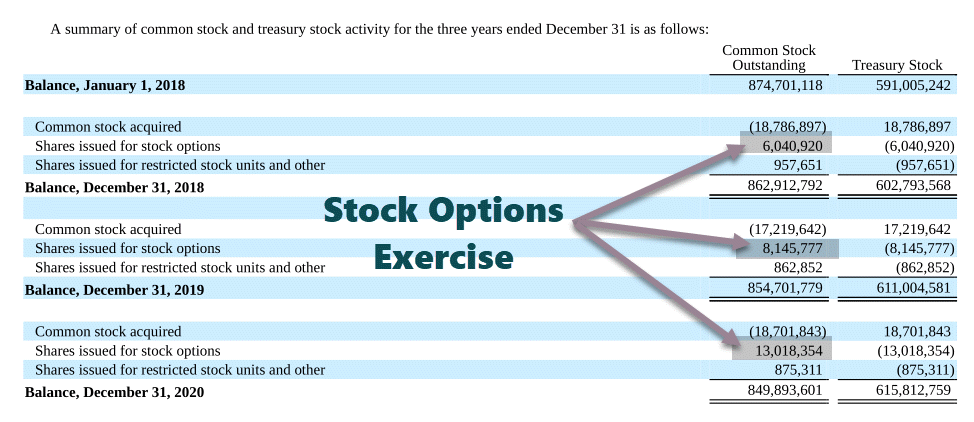
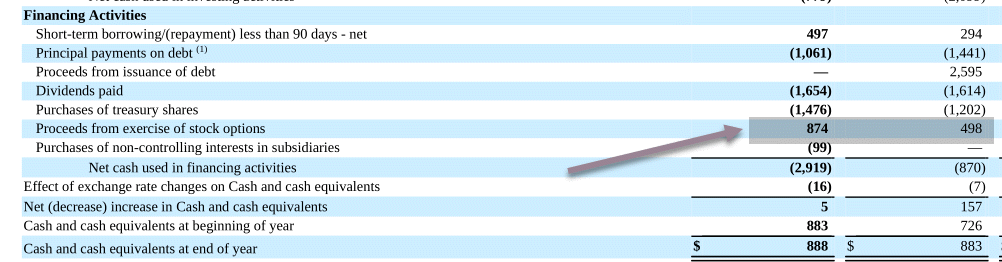

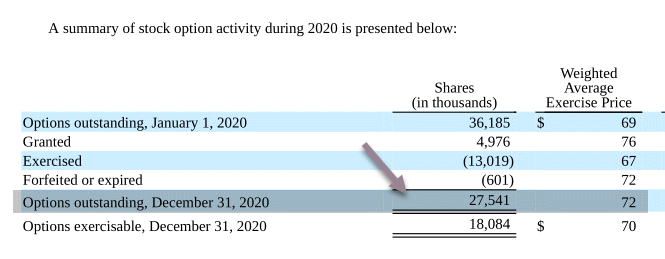
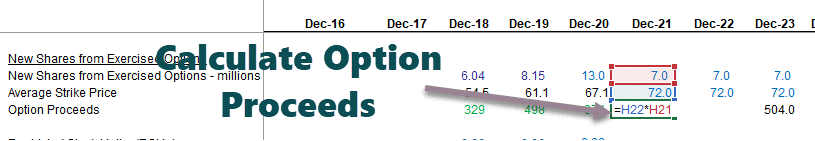

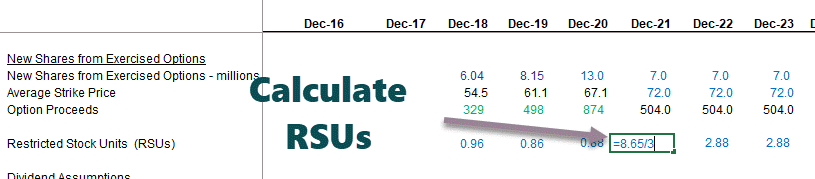
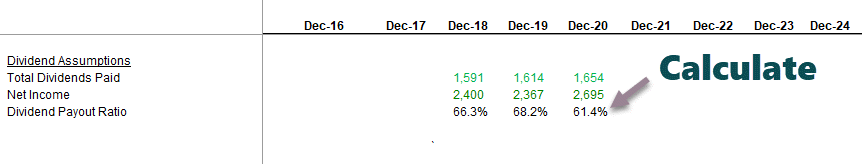
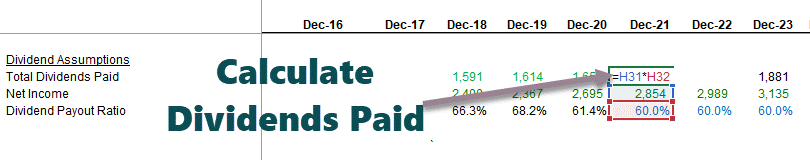
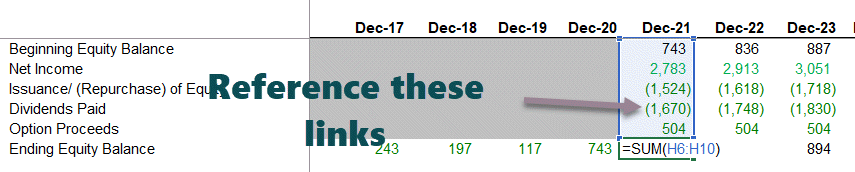
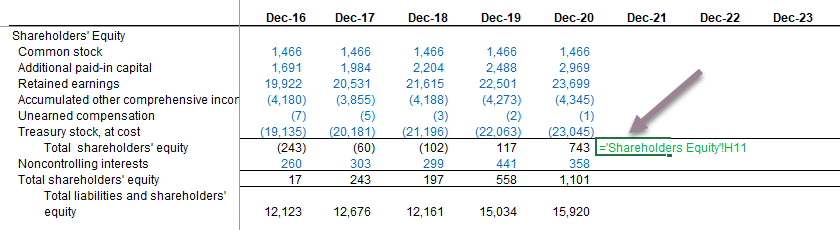

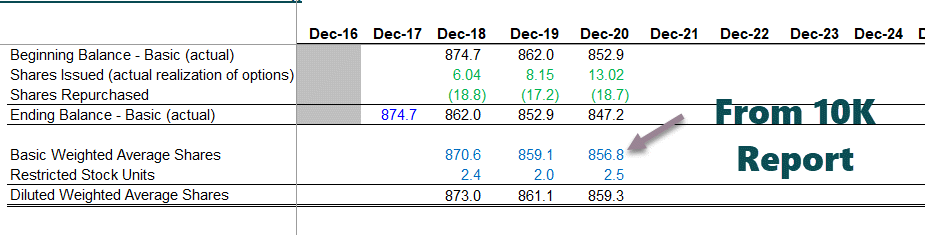
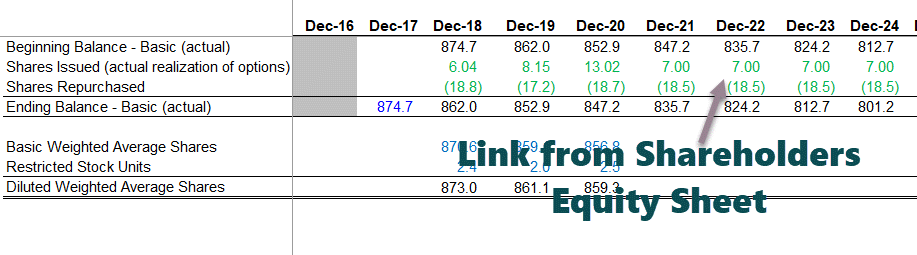
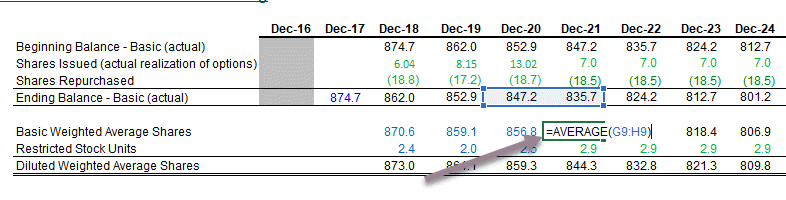
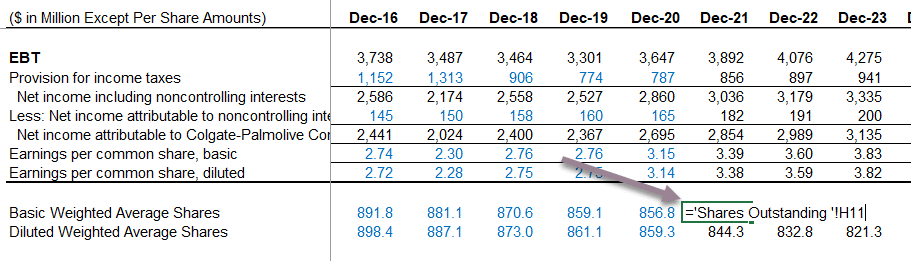
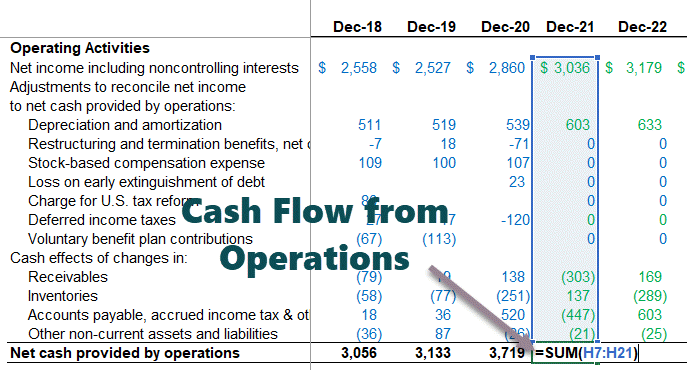


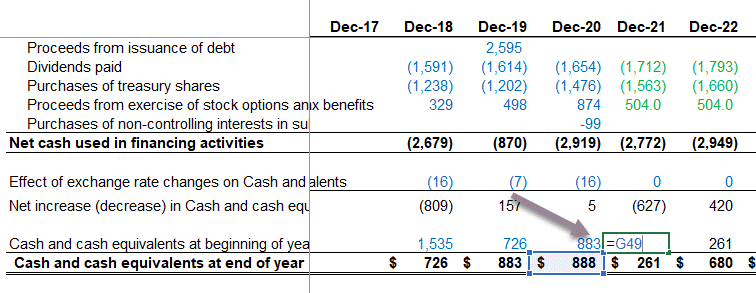
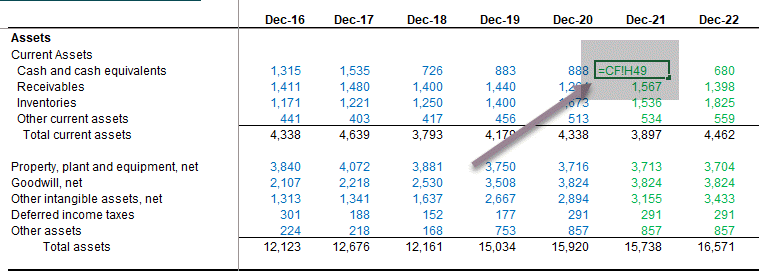
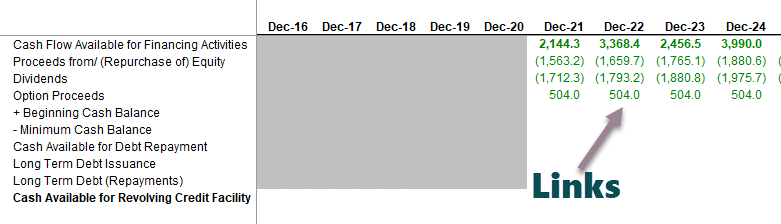
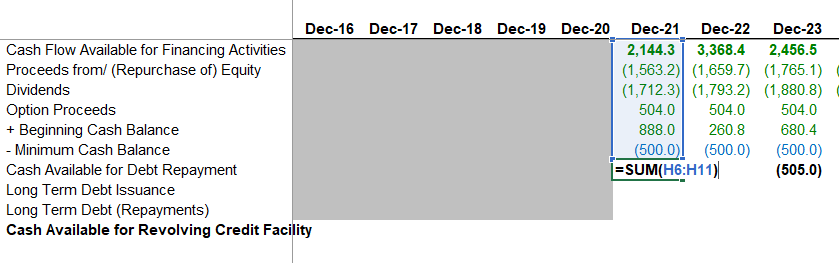

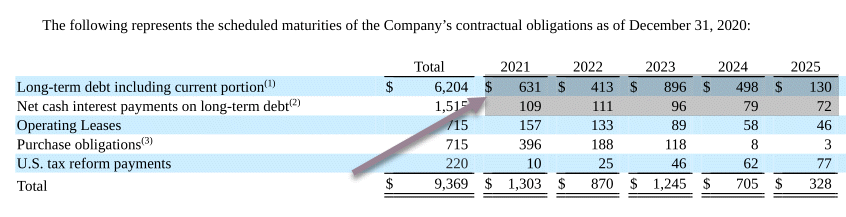
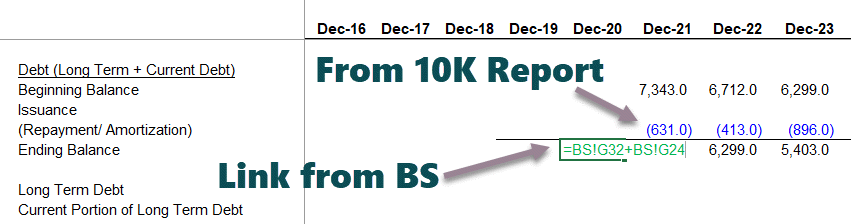
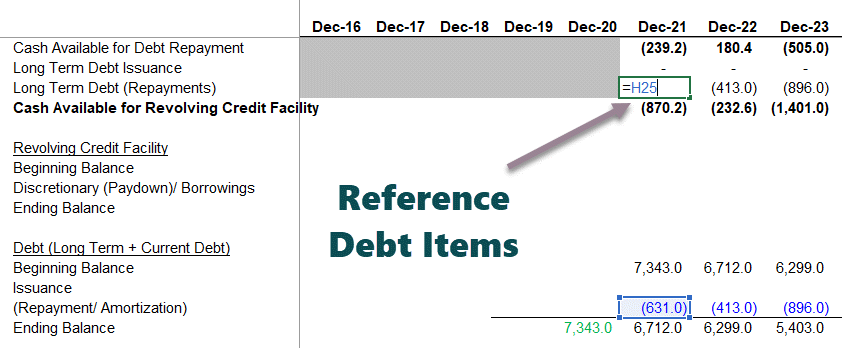
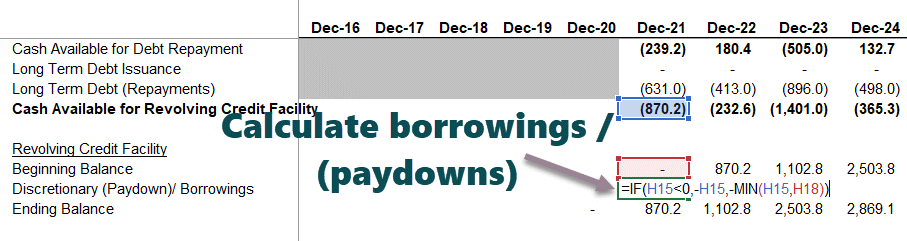
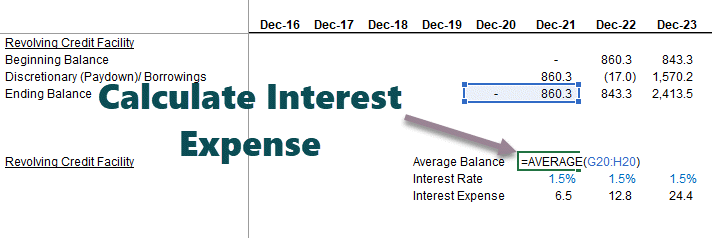
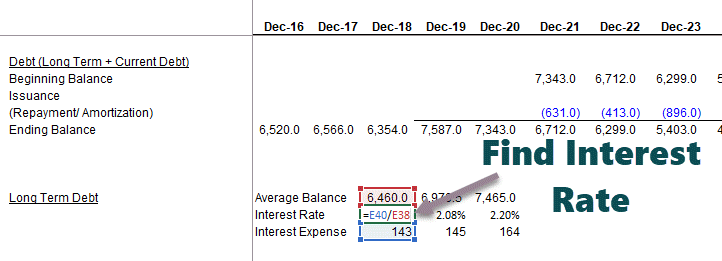
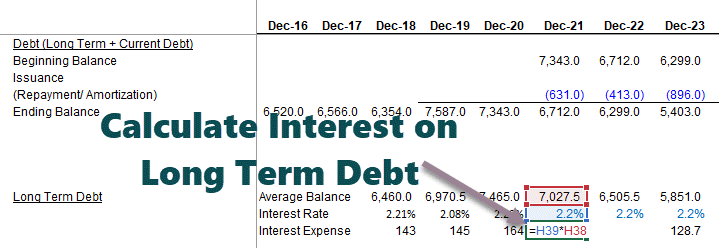
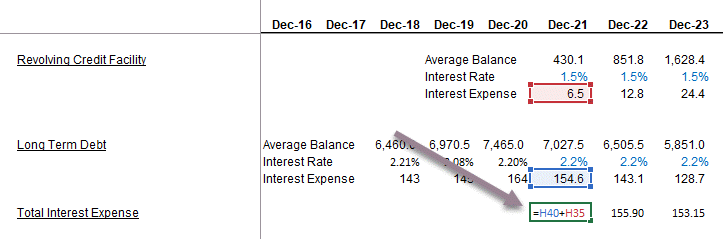
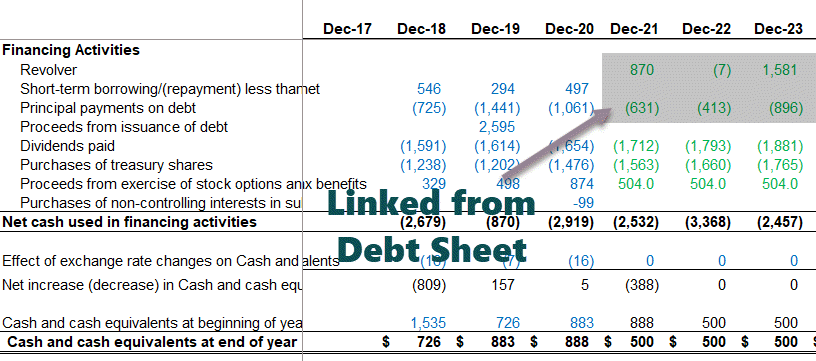
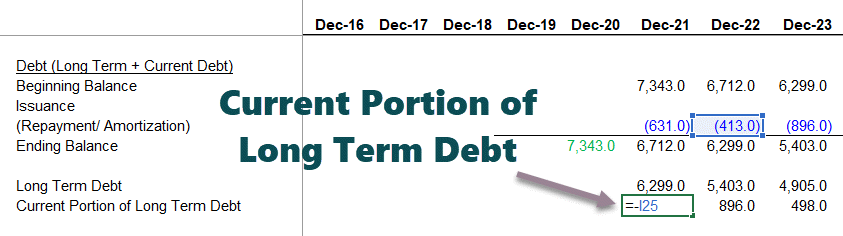
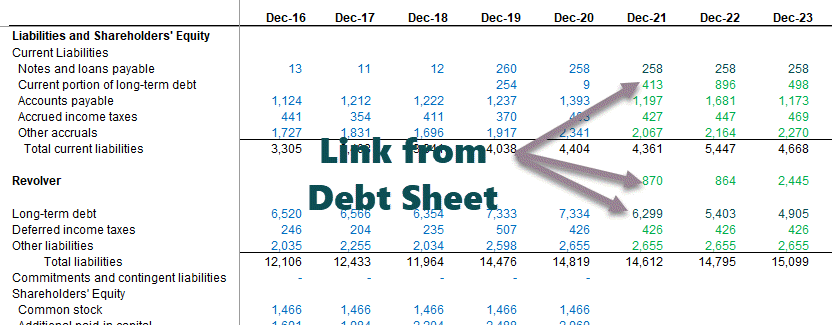
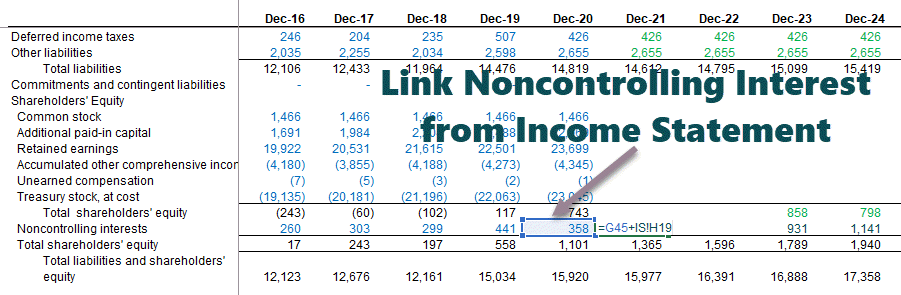
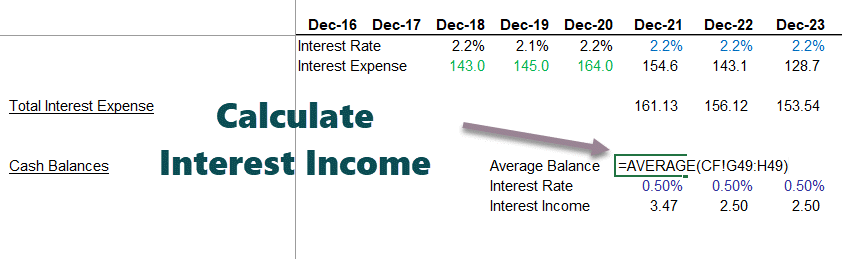

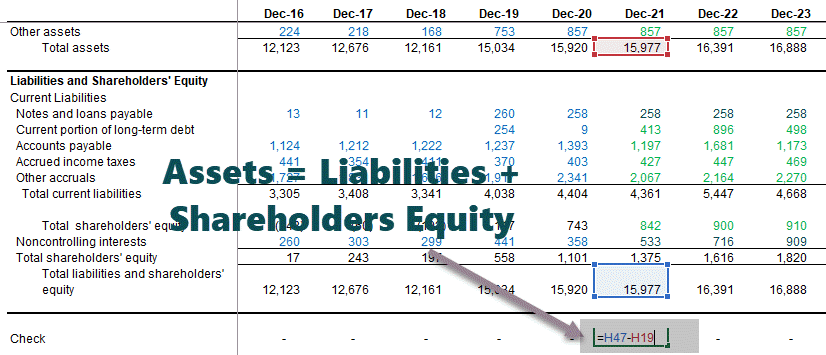
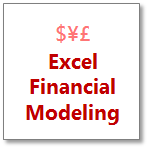 This is Part 1 of 6 on Financial Modeling using Excel
This is Part 1 of 6 on Financial Modeling using Excel