From Wikipedia, the free encyclopedia
The following is a list of filename extensions used by programs in the Microsoft Office suite.
Word[edit]
- Legacy
- Legacy filename extensions denote binary Microsoft Word formatting that became outdated with the release of Microsoft Office 2007. Although the latest version of Microsoft Word can still open them, they are no longer developed. Legacy filename extensions include:
- .doc – Legacy Word document; Microsoft Office refers to them as «Microsoft Word 97 – 2003 Document»
- .dot – Legacy Word templates; officially designated «Microsoft Word 97 – 2003 Template»
- .wbk – Legacy Word document backup; referred as «Microsoft Word Backup Document»
- OOXML
- Office Open XML (OOXML) format was introduced with Microsoft Office 2007 and became the default format of Microsoft Word ever since. Pertaining file extensions include:
- .docx – Word document
- .docm – Word macro-enabled document; same as docx, but may contain macros and scripts
- .dotx – Word template
- .dotm – Word macro-enabled template; same as dotx, but may contain macros and scripts
- .docb – Word binary document introduced in Microsoft Office 2007
- .pdf – PDF documents
- .wll – Word add-in
- .wwl – Word add-in
Excel[edit]
- Legacy
- Legacy filename extensions denote binary Microsoft Excel formats that became outdated with the release of Microsoft Office 2007. Although the latest version of Microsoft Excel can still open them, they are no longer developed. Legacy filename extensions include:
- .xls – Legacy Excel worksheets; officially designated «Microsoft Excel 97-2003 Worksheet»
- .xlt – Legacy Excel templates; officially designated «Microsoft Excel 97-2003 Template»
- .xlm – Legacy Excel macro
- .xll_ – Excel 4 for Mac add-in
- .xla_ — Excel 4 for Mac add-in
- .xla5 – Excel 5 for Mac add-in
- .xla8 – Excel 98 for Mac add-in
- OOXML
- Office Open XML (OOXML) format was introduced with Microsoft Office 2007 and became the default format of Microsoft Excel ever since. Excel-related file extensions of this format include:
- .xlsx – Excel workbook
- .xlsm – Excel macro-enabled workbook; same as xlsx but may contain macros and scripts
- .xltx – Excel template
- .xltm – Excel macro-enabled template; same as xltx but may contain macros and scripts
- Other formats
- Microsoft Excel uses dedicated file formats that are not part of OOXML, and use the following extensions:
- .xlsb – Excel binary worksheet (BIFF12)
- .xla – Excel add-in that can contain macros
- .xlam – Excel macro-enabled add-in
- .xll – Excel XLL add-in; a form of DLL-based add-in[1]
- .xlw – Excel work space; previously known as «workbook»
PowerPoint[edit]
Legacy
- .ppt – Legacy PowerPoint presentation
- .pot – Legacy PowerPoint template
- .pps – Legacy PowerPoint slideshow
- .ppa – PowerPoint (2007?) add-in
- .ppam – PowerPoint 2007 add-in with macros enabled
OOXML
- .pptx – PowerPoint presentation
- .pptm – PowerPoint macro-enabled presentation
- .potx – PowerPoint template
- .potm – PowerPoint macro-enabled template
- .ppam – PowerPoint add-in
- .ppsx – PowerPoint slideshow
- .ppsm – PowerPoint macro-enabled slideshow
- .sldx – PowerPoint slide
- .sldm – PowerPoint macro-enabled slide
- .pa – PowerPoint add-in
Access[edit]
Microsoft Access 2007 introduced new file extensions:
- .ACCDA – Access add-in file
- .ACCDB – The file extension for the new Office Access 2007 file format. This takes the place of the MDB file extension.
- .ACCDE – The file extension for Office Access 2007 files that are in «execute only» mode. ACCDE files have all Visual Basic for Applications (VBA) source code hidden. A user of an ACCDE file can only execute VBA code, but not view or modify it. ACCDE takes the place of the MDE file extension.
- .ACCDT – The file extension for Access Database Templates.
- .ACCDR – is a new file extension that enables you to open a database in runtime mode. By simply changing a database’s file extension from .accdb to .accdr, you can create a «locked-down» version of your Office Access database. You can change the file extension back to .accdb to restore full functionality.
- .ACCDU – Access add-in file
- .MDA – Access add-in file
- .MDE – Access add-in file
OneNote[edit]
- .one – OneNote export file
Outlook[edit]
- .ecf – Outlook 2013+ add-in file
Billing[2][edit]
Publisher[edit]
- .pub – a Microsoft Publisher publication
XPS Document
- .xps – a XML-based document format used for printing (on Windows Vista and later) and preserving documents.
See also[edit]
- Microsoft Office
- Microsoft Office XML formats
- Filename extension
- Alphabetical list of file extensions
- Office Open XML
External links[edit]
- Introducing the Microsoft Office (2007) Open XML File Formats
- Introduction to new file-name extensions
References[edit]
- ^ «Excel 2007 XLL Software Development Kit Documentation». MSDN. Microsoft. Retrieved 4 June 2013.
- ^ Stross, Randall (2014). Planet google : one company’s audacious plan to organize everything we know. Free Press. ISBN 978-1-4165-8047-8. OCLC 893105047.
__NO
В таблице ниже перечислены различные виды документов, которые можно сохранять в приложении Word.
|
Формат файла |
Описание |
|
Документ Word (DOCX). |
Используемый по умолчанию XML-формат документов Word 2008 для Mac, Word для Mac 2011, Word 2016 для Windows, Word 2007 для Windows, Word 2010 для Windows, Word 2013 для Windows и Word 2016 для Windows. |
|
Документ Word 97–2004 (DOC) |
Формат документов, совместимый с версиями от Word 98 до Word 2004 для Mac и от Word 97 до Word 2003 для Windows. |
|
Шаблон Word (DOTX). |
Сохранение документа в виде XML-шаблона, на базе которого можно создавать новые документы. Сохранение содержимого документа и его параметров, в том числе стилей, разметки страниц, элементов автотекста, пользовательских сочетаний клавиш и меню. |
|
Шаблон Word 97–2004 (DOT) |
Сохранение документа в виде шаблона, на основе которого можно создавать новые документы. Сохранение содержимого документа и его параметров, в том числе стилей, разметки страниц, элементов автотекста, пользовательских сочетаний клавиш и меню. Совместим с версиями Word 97–2003 для Windows и Word 98–2004 для Mac. |
|
Формат RTF |
Экспорт содержимого и форматирования документа в формате, распознаваемом и читаемом другими приложениями, включая совместимые программы Майкрософт. |
|
Обычный текст (TXT) |
Экспорт содержимого документа в текстовый файл и сохранение текста без форматирования. Этот формат следует выбирать лишь в том случае, если целевая программа не способна читать файлы других доступных форматов. В этом формате используется расширенный набор символов ASCII для Mac. |
|
Веб-страница (HTM) |
Сохранение документа в формате, предназначенном для просмотра в Интернете. HTML — это стандартный веб-формат, который отображается в браузерах Macintosh и Windows. |
|
|
Экспорт документа в PDF-файл, который выглядит одинаково на компьютерах Macintosh и Windows. |
|
Документ Word с поддержкой макросов (DOCM) |
Формат документов на основе XML, в котором сохраняется код макросов VBA. Макросы VBA выполняются в Word 2016 для Mac и Word для Mac 2011, но не в Word 2008. |
|
Шаблон Word с поддержкой макросов (DOTM) |
Сохранение документа в виде XML-шаблона с кодом макросов VBA. Макросы VBA выполняются в Word 2016 для Mac и Word для Mac 2011, но не в Word 2008. |
|
XML-документ Word (XML) |
Экспорт содержимого документа в XML-файл. Преобразование всех инструкций форматирования и текста в формат XML. Совместим с Word 2007 для Windows. |
|
XML-документ Word 2003 (XML) |
Экспорт содержимого документа в XML-файл. Преобразование всех инструкций форматирования и текста в формат XML. Совместим с Word 2003 для Windows. |
|
Веб-страница в одном файле (MHT) |
Сохранение документа в формате, предназначенном для просмотра в Интернете, с созданием единого файла со всеми элементами страницы, такими как графические объекты. Используется интернет-стандарт MIME HTML. |
|
Шаблон документа Word (DOC) |
Сохранение документа с пометкой «Шаблон» для системы поиска. При открытии такого файла будет открываться новый документ без названия. |
|
Настраиваемый словарь (DIC) |
Сохранение содержимого документа в качестве файла словаря, предназначенного для хранения слов и терминов, которые не входят в основной словарь. |
|
Словарь исключений (DIC) |
Сохранение содержимого документа в качестве файла словаря, предназначенного для хранения предпочтительных вариантов правильно написанных слов. Выбирайте этот вариант, если нужно сохранить в словаре исключений слово наподобие «нуль», чтобы приложение Word не помечало его как неправильно написанное. |
|
Совместимый с Word 4.0–6.0/95 (RTF) |
Этот формат RTF совместим с версиями от Word 4.0 до Word 6.0 для Mac, а также с Word 6.0 и Word 95 для Windows. |
|
Тема Office (THMX) |
Сохранение шрифта, цветовой схемы и фона файла для использования в качестве новой темы. Чтобы применить к документу тему из другого документа, на вкладке Главная в разделе Темы выберите команду Обзор тем. Чтобы сохранить измененную тему как новую, на вкладке Главная в разделе Темы выберите команду Сохранить тему. |
См. также
Сохранение файла в Office для Mac
Нужна дополнительная помощь?
Common file name extensions in Windows
| Extension | Format |
|---|---|
| docx | Microsoft Word document |
| dot | Microsoft Word template before Word 2007 |
| dotx | Microsoft Word template |
| eml | Email file created by Outlook Express, Windows Live Mail, and other programs |
Contents
- 1 What is the default file extension for all Word documents?
- 2 What is the file extension for Word 2010?
- 3 Which of the following extension is used for saving a file?
- 4 What is the file extension of Word 2013?
- 5 What is the file extension for Microsoft Word 2016?
- 6 What is the default file extension of MS Word 2013?
- 7 What is file extension and examples?
- 8 What are the 5 file extensions?
- 9 How do I add an extension to a file?
- 10 What is the file extension of MS Excel 2010?
- 11 What is the file extension of MS Excel 2007?
- 12 What are Microsoft extensions?
- 13 How do I open an XLA file in Office 365?
- 14 What does a file extension look like?
- 15 How do I get the file extension?
- 16 What is your extension meaning?
- 17 What is the extension of basic file?
- 18 What is a 20 file?
- 19 What are the 4 types of files?
- 20 How do I make file extensions in Windows 10?
What is the default file extension for all Word documents?
The default file extension for all Word documents is ‘. docx‘.
The default file format for Word 2010 is Office Open XML (DOCX).
Which of the following extension is used for saving a file?
A Word Document, or DOC, file is the extension that Word would save its documents. Starting in Word 2007, the . docx file format became the standard file that Microsoft Word would save files as.
What is the file extension of Word 2013?
File formats that are supported in Word
| Extension | Name of file format |
|---|---|
| .docx | Word Document |
| .docx | Strict Open XML Document |
| .dot | Word 97-2003 Template |
| .dotm | Word Macro-Enabled Template |
What is the file extension for Microsoft Word 2016?
docx
docx has been the default file type for Microsoft Word since the 2007 version, i.e. in Word 2007, Word 2010, Word 2013 and Word 2016.
What is the default file extension of MS Word 2013?
DOCX
The latest version of MS Word which is MS Word 2013 by default saves the documents in DOCX as well. One of the biggest advantages of DOCX file format is that it supports some additional formatting which is not possible when legacy file extension is used to save the documents.
What is file extension and examples?
A file extension (or simply “extension”) is the suffix at the end of a filename that indicates what type of file it is. For example, in the filename “myreport.It indicates the file is a text document. Some other examples include . DOCX, which is used for Microsoft Word documents, and .
What are the 5 file extensions?
In summary, the most common document file extensions are:
- DOC and DOCX.
- HTML and . HTM.
- ODT.
- PDF.
- XLS and XLSX.
- ODS.
- PPT and . PPTX.
- TXT.
How do I add an extension to a file?
How to change a file extension
- Click the file to select it, then click once more. Windows automatically selects the filename so that anything you type will replace the existing name.
- Click and drag over the extension, type the new extension and press Enter.
What is the file extension of MS Excel 2010?
File formats that use the Clipboard
| Format | Extension | Clipboard type identifiers |
|---|---|---|
| Microsoft Excel file formats | .xls | Binary file formats for Excel versions 5.0/95 (BIFF5), Excel 97-2003 (BIFF8), and Excel 2010 (BIFF12). |
| SYLK | .slk | Symbolic Link Format. |
| DIF | .dif | Data Interchange Format. |
| Text (tab-delimited) | .txt | Tab-separated text format. |
What is the file extension of MS Excel 2007?
xlsx
Office Excel 2007 supports the use of a new XML-based file format that Microsoft officially calls the Microsoft Office Open XML format. This new file format carries the filename extension . xlsx for Excel workbooks and . xlsm for macro-enabled workbooks.
What are Microsoft extensions?
Microsoft Edge extensions are small software programs that integrate with Edge to make surfing the internet easier, safer, and more productive. Here’s a look at finding and installing Edge extensions to personalize and enhance your web browsing experience.
How do I open an XLA file in Office 365?
How do I open an XLA file?
- Select File → Options → Add-Ins.
- In the Manage window, select Excel Add-ins → Go.
- In the Add-Ins window, select Browse.
- Find and select your XLA file. Then, click OK.
What does a file extension look like?
A file name extension is often between one and three characters and is always at the end of the file name, starting with a period.html file extension. Note. In all new versions of Microsoft Windows, by default, the file extensions are hidden, and you must have show file extensions enabled.
How do I get the file extension?
Open File Explorer; if you do not have an icon for this in the task bar; click Start, click Windows System, and then File Explorer. Click the View tab in File Explorer. Click the box next to File name extensions to see file extensions.
What is your extension meaning?
1 : the act of making something longer or greater extension of the sail. 2 : an increase in length or time. 3 : a part forming an addition or enlargement.
What is the extension of basic file?
For example, the doc extension tells your computer that the file is a Microsoft Word file.
Common Windows file extensions.
| File Extension | File Type |
|---|---|
| .AU | Basic Audio |
| .AVI | Multimedia Audio/Video |
| .BAT | PC batch file |
| .BMP | Windows BitMap |
What is a 20 file?
What is 20 file? 20 filename suffix is mostly used for Salt Lake City Game Music files. Salt Lake City Game Music specification was created by Ubisoft Entertainment S.A.. 20 files are supported by software applications available for devices running Windows. Files with 20 extension are categorized as Game Files files.
What are the 4 types of files?
The four common types of files are document, worksheet, database and presentation files. Connectivity is the capability of microcomputer to share information with other computers. Wireless communication using mobile devices is the beginning of wireless revolution.
How do I make file extensions in Windows 10?
Add New File Types to Windows 10 Context Menu
- The Context Menu. The Context Menu in Windows 10 represents the best way to create a new file quickly and easily.
- Create New Files in the Context Menu.
- Add New Files to the Context Menu.
- Steps to Add File Types You Want.
- Create Files and Save Time.
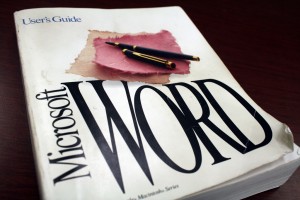
In an earlier blog entry, we have talked about the file formats Microsoft Office programs can open. Included were Microsoft PowerPoint, Excel, Notepad, WordPad and of course the word processing flagship Microsoft Word.
Knowing what files you can open with few or no struggle at all in Word is useful, no question, but what about saving documents in Microsoft Word? There is a big list of file formats you can export or save your writing in. In this article, we plan to reveal them all.
Please note that these information represent the current standard as of Microsoft Office 365. They may not be accountable for earlier or newer versions of Microsoft Word.
The first formats to have a look at are the default and standard document files provided by Microsoft Word. They can be regarded as Word’s “native” files. While some of these files differ due to the version of Microsoft Word you have, others serve different purposes.
DOC & DOCX
DOC files have been the standard document files to save your writing in Microsoft Word for a long time. It is compatible with versions of Microsoft Word from Word 97 up to Word 2003 for Windows.
DOCX is the XML-based format that is standard for versions Microsoft Word 2007 and newer.
Read more about the difference between DOC and DOCX.
DOT & DOTX
DOT and DOTX differ from the aforementioned document files in one crucial instance: they are template files. Documents saved as DOT or DOTX save content as well as layout and page settings, styles, shortcuts, and more, thus making it easier to start a new document with the exact same set-up.
DOT files are compatible with versions of Microsoft Word 97 up to Word 2003.
DOTX files, similar to DOCX, are based on XML. Those templates can be saved with Microsoft Word 2007 and newer.
DOCM & DOTM
Both DOCM and DOTM are similar to DOCX and DOTX respectively. They are both XML-based. However, saving in these formats preserves VBA macro code in either the document or document template.
These macros are only able to run in Word 2011, thus making this the version of Microsoft Word that allows you to save your writing as either DOCM or DOTM.
Other Text Formats
Other than Microsoft native document formats, you can save your writing in universally supported and common text formats as well. Those are the following:
TXT
TXT files are the “most basic” text files you can create. Text is saved in a plain format without any formatting or styles. This file type can be opened in all common text editors like NotePad.
Read more about why you may want to create a TXT file.
RTF
RTF files are similar to both DOC and TXT files. Text is saved with basic formatting however, setting it apart from the plain text version TXT. However, the formatting preserved in RTF files are not as advanced as those in DOC and DOCX.
Many other word processing programs are able to open RTF files.
PDF files are special in that they can not be further edited in common word processing software as Microsoft Word. Text saved as PDF, however, look exactly the same in every program they are opened with as they contain a fixed page layout. This format is especially useful when transferring writing from, e.g., Windows to Apple Mac computers or for printing.
Webpages
Another possibility for saving text in Microsoft Word is to save it as an executable webpage. There are two formats available for this.
HTM
HTM files save the contained text in the HTML format. Thus, the files can be executed in a web browser. Like PDF files, they look exactly the same on Windows and Apple computers.
Read more about reasons why you may want to save your documents as HTM(L).
MHT
When saving a document in the MHT format, it is optimized for display on the web as well. All page elements like images, tables and other graphics are included in one MHT file. The files use the MIME HTML Internet standard.
Markup Languages
Next to webpages, Microsoft Word is also able to save text in the markup language XML.
XML
XML files contain text translated into XML markup language. All formatting of the text is translated as well.
There are two versions of the XML file available for saving in Microsoft Word; one is compatible with Word 2003, one for Windows 2007.
Other
Next to these (more or less) document types available for saving, Microsoft Word is also capable of exporting writing in different file formats.
DIC
There are two versions of DIC files available. They are both linked to dictionary entries that are not contained or specified in the main dictionary of Microsoft Word.
One version of DIC files stores information about new words or terms that are not saved in the main dictionary.
The other version specifies the preferred spelling of words and terms. Saving them in this type of DIC will prevent Microsoft Word from marking correctly spelled words as incorrect. This is especially useful when it comes to the distinction between British and American English.
THMX
THMX files contain information about used fonts, color schemes, background settings and other formatting that belongs to a Microsoft Word page theme. In Word, you can choose between different themes under Home > Themes > Browse Themes. Thus, you can apply them to any page you are working on.
This is a list of the MIME Types of all well known and lesser known file formats and kinds of documents from the Microsoft Office family.
You can find the MIME Types in the table ordered by the corresponding application Microsoft Word, Excel, Power Point and Access as well as the extension of the file.
Microsoft Word
| Extension | MIME-Type |
| DOC | application/msword |
| DOCX | application/vnd.openxmlformats-officedocument.wordprocessingml.document |
| DOT | application/msword |
| DOTX | application/vnd.openxmlformats-officedocument.wordprocessingml.template |
| DOCM | application/vnd.ms-word.document.macroEnabled.12 |
| DOTM | application/vnd.ms-word.template.macroEnabled.12 |
| DOCM | application/vnd.ms-word.document.macroEnabled.12 |
| DOTM | application/vnd.ms-word.template.macroEnabled.12 |
| WORD | application/msword |
| W6W | application/msword |
Microsoft Excel
| Extension | MIME-Type |
| XLS | application/msexcel |
| XLSX | application/vnd.openxmlformats-officedocument.spreadsheetml.sheet |
| XLT | application/msexcel |
| XLTX | application/vnd.openxmlformats-officedocument.spreadsheetml.template |
| XLA | application/msexcel |
| XLW | application/msexcel |
| XLSM | application/vnd.ms-excel.sheet.macroEnabled.12 |
| XLSB | application/vnd.ms-excel.sheet.binary.macroEnabled.12 |
| XLTM | application/vnd.ms-excel.template.macroEnabled.12 |
| XLAM | application/vnd.ms-excel.addin.macroEnabled.12 |
Microsoft PowerPoint
| Extension | MIME-Type |
| PPT | application/mspowerpoint |
| PPTX | application/vnd.openxmlformats-officedocument.presentationml.presentation |
| POT | application/mspowerpoint |
| POTX | application/vnd.openxmlformats-officedocument.presentationml.template |
| PPS | application/mspowerpoint |
| PPSX | application/vnd.openxmlformats-officedocument.presentationml.slideshow |
| PPA | application/mspowerpoint |
| PPAM | application/vnd.ms-powerpoint.addin.macroEnabled.12 |
| PPTM | application/vnd.ms-powerpoint.presentation.macroEnabled.12 |
| PPSM | application/vnd.ms-powerpoint.slideshow.macroEnabled.12 |
| POTM | application/vnd.ms-powerpoint.template.macroEnabled.12 |
Microsoft Access
| Extension | MIME-Type |
| MDB | application/msaccess |
| ACCDA | application/msaccess |
| ACCDB | application/msaccess |
| ACCDE | application/msaccess |
| ACCDR | application/msaccess |
| ACCDT | application/msaccess |
| ADE | application/msaccess |
| ADP | application/msaccess |
| ADN | application/msaccess |
| MDE | application/msaccess |
| MDF | application/msaccess |
| MDN | application/msaccess |
| MDT | application/msaccess |
| MDW | application/msaccess |
Other
| Extension | MIME-Type |
| CALCX | application/vnd.ms-office.calx |
| HLP (Microsoft Windows Help) | application/x-winhelp |
| MPP (Microsoft Project) | application/msproject |
| THMX | application/vnd.ms-officetheme |
| WRI (Microsoft Write) | application/mswrite |
I hope, I could help you with this list. If I should have forgotten something, just write a comment.
