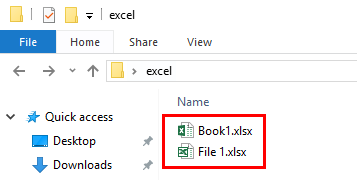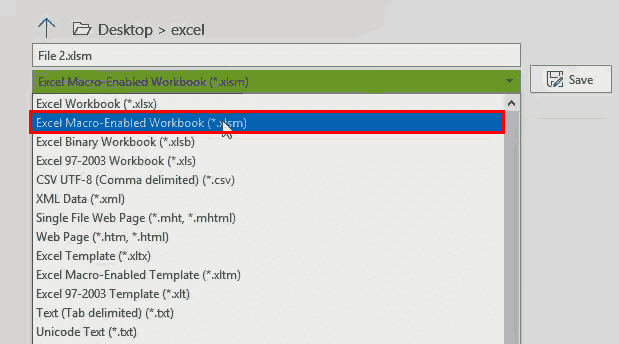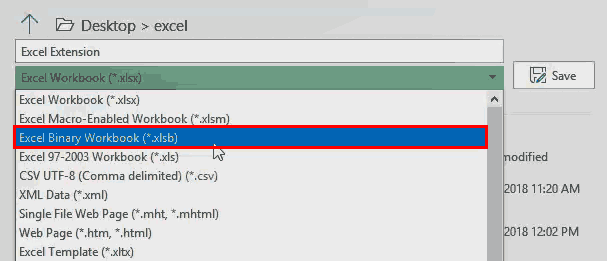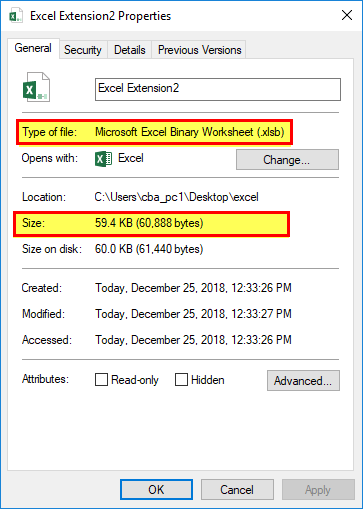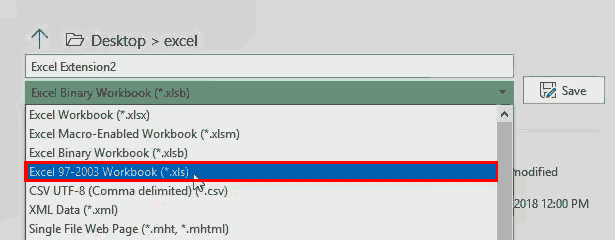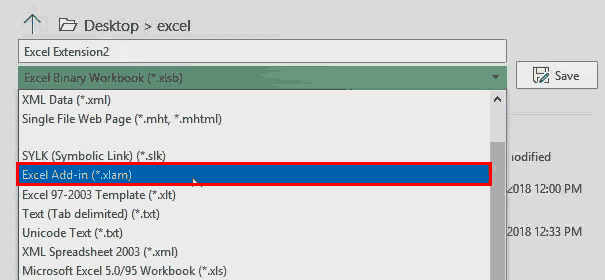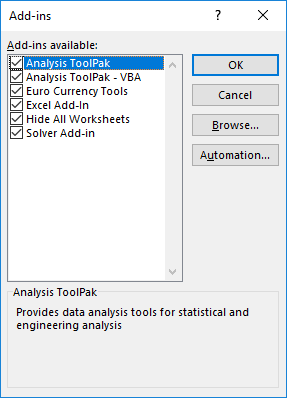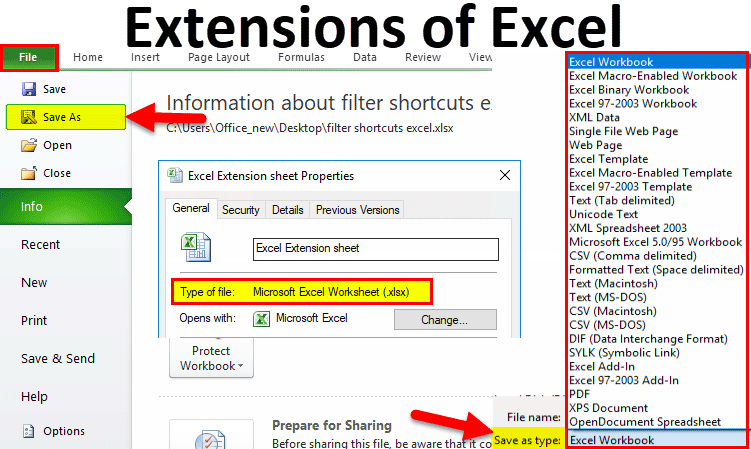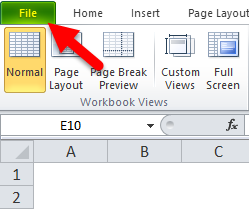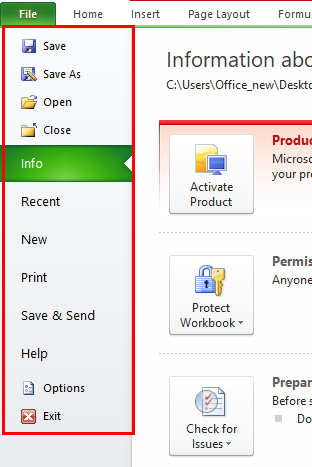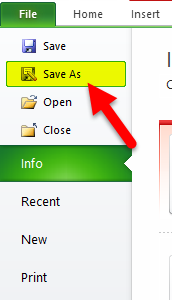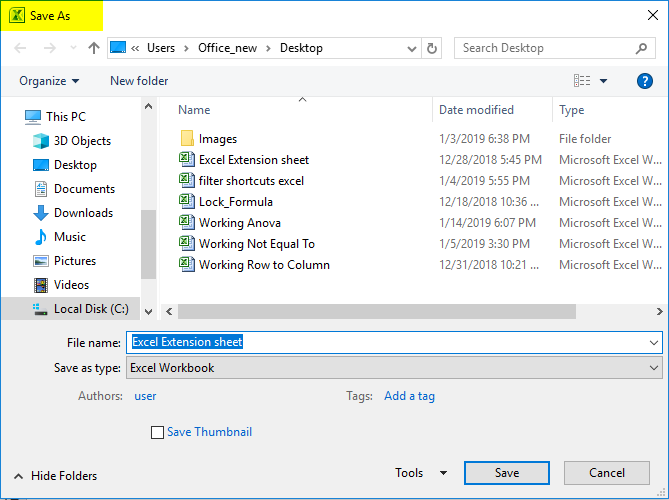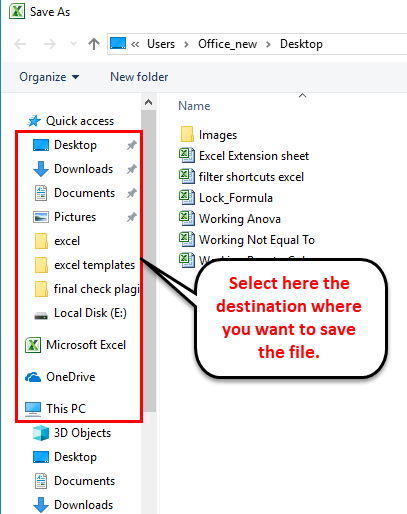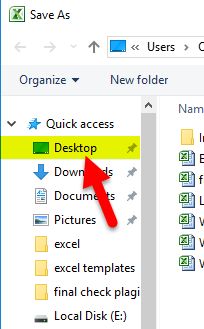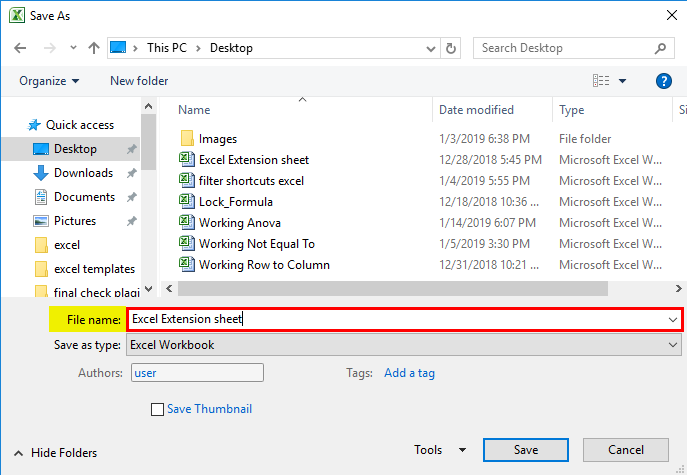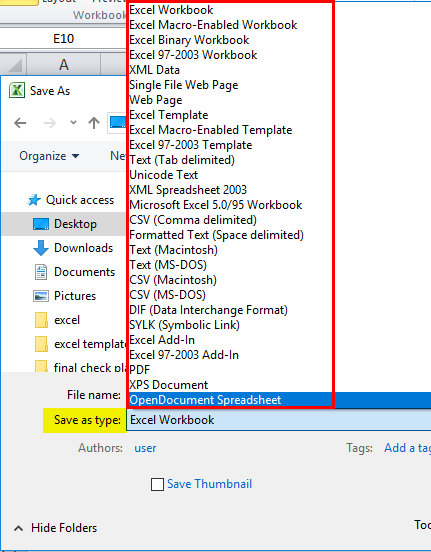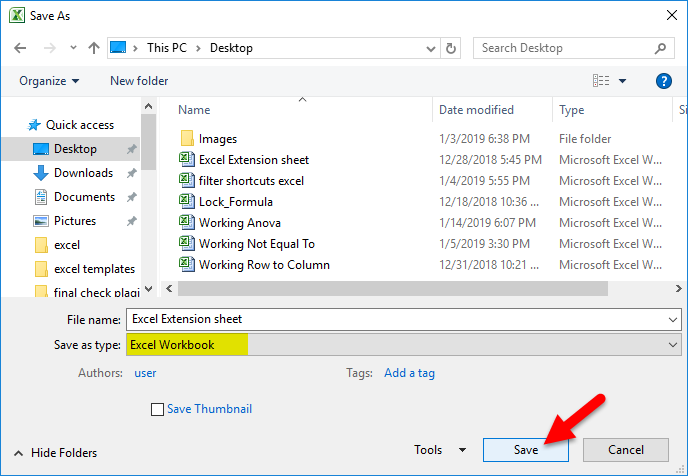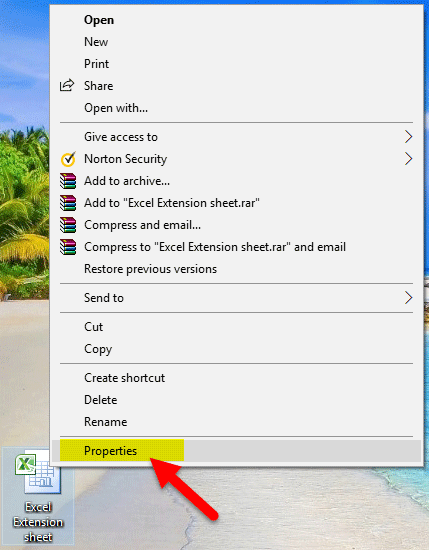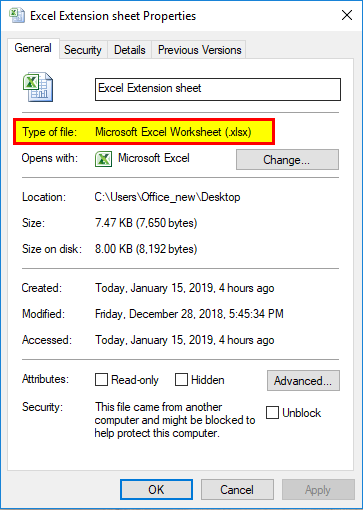You can save an Excel file in another file format by clicking the File > Save As. The file formats that are available in the Save As dialog box vary, depending on what type of sheet is active (a worksheet, chart sheet, or other type of sheet).
Note: Whenever you save a file in another file format, some of its formatting, data, and features might not be transferred.
To open a file that was created in another file format, either in an earlier version of Excel or in another program, click File > Open. If you open an Excel 97-2003 workbook, it automatically opens in Compatibility Mode. To take advantage of the new features of Excel 2010, you can save the workbook to an Excel 2010 file format. However, you also have the option to continue to work in Compatibility Mode, which retains the original file format for backward compatibility.
Excel file formats
|
Format |
Extension |
Description |
|---|---|---|
|
Excel Workbook |
.xlsx |
The default XML-based file format for Excel 2010 and Excel 2007. Cannot store Microsoft Visual Basic for Applications (VBA) macro code or Microsoft Office Excel 4.0 macro sheets (.xlm). |
|
Excel Macro-Enabled Workbook (code) |
.xlsm |
The XML-based and macro-enabled file format for Excel 2016, Excel 2013, Excel 2010, and Excel 2007. Stores VBA macro code or Excel 4.0 macro sheets (.xlm). |
|
Excel Binary Workbook |
.xlsb |
The binary file format (BIFF12) for Excel 2010 and Excel 2007. |
|
Template |
.xltx |
The default file format for an Excel template for Excel 2010 and Excel 2007. Cannot store VBA macro code or Excel 4.0 macro sheets (.xlm). |
|
Template (code) |
.xltm |
The macro-enabled file format for an Excel template Excel 2010 and Excel 2007. Stores VBA macro code or Excel 4.0 macro sheets (.xlm). |
|
Excel 97- Excel 2003 Workbook |
.xls |
The Excel 97 — Excel 2003 Binary file format (BIFF8). |
|
Excel 97- Excel 2003 Template |
.xlt |
The Excel 97 — Excel 2003 Binary file format (BIFF8) for an Excel template. |
|
Microsoft Excel 5.0/95 Workbook |
.xls |
The Excel 5.0/95 Binary file format (BIFF5). |
|
XML Spreadsheet 2003 |
.xml |
XML Spreadsheet 2003 file format (XMLSS). |
|
XML Data |
.xml |
XML Data format. |
|
Excel Add-In |
.xlam |
The XML-based and macro-enabled Add-In format for Excel 2010 and Excel 2007. An Add-In is a supplemental program that is designed to run additional code. Supports the use of VBA projects and Excel 4.0 macro sheets (.xlm). |
|
Excel 97-2003 Add-In |
.xla |
The Excel 97-2003 Add-In, a supplemental program that is designed to run additional code. Supports the use of VBA projects. |
|
Excel 4.0 Workbook |
.xlw |
An Excel 4.0 file format that saves only worksheets, chart sheets, and macro sheets. You can open a workbook in this file format in Excel 2010, but you cannot save an Excel file to this file format. |
|
Works 6.0-9.0 spreadsheet |
.xlr |
Spreadsheet saved in Microsoft Works 6.0-9.0. Note: This format is supported in Excel Starter only. |
Text file formats
|
Format |
Extension |
Description |
|---|---|---|
|
Formatted Text (Space-delimited) |
.prn |
Lotus space-delimited format. Saves only the active sheet. |
|
Text (Tab-delimited) |
.txt |
Saves a workbook as a tab-delimited text file for use on another Microsoft Windows operating system, and ensures that tab characters, line breaks, and other characters are interpreted correctly. Saves only the active sheet. |
|
Text (Macintosh) |
.txt |
Saves a workbook as a tab-delimited text file for use on the Macintosh operating system, and ensures that tab characters, line breaks, and other characters are interpreted correctly. Saves only the active sheet. |
|
Text (MS-DOS) |
.txt |
Saves a workbook as a tab-delimited text file for use on the MS-DOS operating system, and ensures that tab characters, line breaks, and other characters are interpreted correctly. Saves only the active sheet. |
|
Unicode Text |
.txt |
Saves a workbook as Unicode text, a character encoding standard that was developed by the Unicode Consortium. |
|
CSV (comma delimited) |
.csv |
Saves a workbook as a comma-delimited text file for use on another Windows operating system, and ensures that tab characters, line breaks, and other characters are interpreted correctly. Saves only the active sheet. |
|
CSV (Macintosh) |
.csv |
Saves a workbook as a comma-delimited text file for use on the Macintosh operating system, and ensures that tab characters, line breaks, and other characters are interpreted correctly. Saves only the active sheet. |
|
CSV (MS-DOS) |
.csv |
Saves a workbook as a comma-delimited text file for use on the MS-DOS operating system, and ensures that tab characters, line breaks, and other characters are interpreted correctly. Saves only the active sheet. |
|
DIF |
.dif |
Data Interchange Format. Saves only the active sheet. |
|
SYLK |
.slk |
Symbolic Link Format. Saves only the active sheet. |
Note: If you save a workbook in any text format, all formatting is lost.
Other file formats
|
Format |
Extension |
Description |
|---|---|---|
|
DBF 3, DBF 4 |
.dbf |
dBase III and IV. You can open these files formats in Excel, but you cannot save an Excel file to dBase format. |
|
OpenDocument Spreadsheet |
.ods |
OpenDocument Spreadsheet. You can save Excel 2010 files so they can be opened in spreadsheet applications that use the OpenDocument Spreadsheet format, such as Google Docs and OpenOffice.org Calc. You can also open spreadsheets in the .ods format in Excel 2010. Formatting might be lost when saving and opening .ods files. |
|
|
|
Portable Document Format (PDF). This file format preserves document formatting and enables file sharing. When the PDF format file is viewed online or printed, it retains the format that you intended. Data in the file cannot be easily changed. The PDF format is also useful for documents that will be reproduced by using commercial printing methods. Note: This format is not supported in Excel 2007. |
|
XPS Document |
.xps |
XML Paper Specification (XPS). This file format preserves document formatting and enables file sharing. When the XPS file is viewed online or printed, it retains exactly the format that you intended, and the data in the file cannot be easily changed. Note: This format is not supported in Excel 2007. |
File formats that use the Clipboard
You can paste data from the Microsoft Office Clipboard into Excel by using the Paste or Paste Special command (Home tab, Clipboard group, Paste button) if the Office Clipboard data is in one of the following formats.
|
Format |
Extension |
Clipboard type identifiers |
|---|---|---|
|
Picture |
.wmf or .emf |
Pictures in Windows Metafile Format (WMF) or Windows Enhanced Metafile Format (EMF). Note If you copy a Windows metafile picture from another program, Excel pastes the picture as an enhanced metafile. |
|
Bitmap |
.bmp |
Pictures stored in Bitmap format (BMP). |
|
Microsoft Excel file formats |
.xls |
Binary file formats for Excel versions 5.0/95 (BIFF5), Excel 97-2003 (BIFF8), and Excel 2010 (BIFF12). |
|
SYLK |
.slk |
Symbolic Link Format. |
|
DIF |
.dif |
Data Interchange Format. |
|
Text (tab-delimited) |
.txt |
Tab-separated text format. |
|
CSV (Comma-delimited) |
.csv |
Comma-separated values format. |
|
Formatted text (Space-delimited) |
.rtf |
Rich Text Format (RTF). Only from Excel. |
|
Embedded object |
.gif, .jpg, .doc, .xls, or .bmp |
Microsoft Excel objects, objects from properly registered programs that support OLE 2.0 (OwnerLink), and Picture or another presentation format. |
|
Linked object |
.gif, .jpg, .doc, .xls, or .bmp |
OwnerLink, ObjectLink, Link, Picture, or other format. |
|
Office drawing object |
.emf |
Office drawing object format or Picture (Windows enhanced metafile format, EMF). |
|
Text |
.txt |
Display Text, OEM Text. |
|
Single File Web Page |
.mht, .mhtml |
Single File Web Page (MHT or MHTML). This file format integrates inline graphics, applets, linked documents, and other supporting items referenced in the document. Note: This format is not supported in Excel 2007. |
|
Web Page |
.htm, .html |
Hypertext Markup Language (HTML). Note: When you copy text from another program, Excel pastes the text in HTML format, regardless of the format of the original text. |
File formats that are not supported in Excel
The following file formats are no longer supported in Excel 2016, Excel 2013, Excel 2010, Excel Starter, and Excel 2007. You cannot open or save files in these file formats.
|
Format |
Extension |
Clipboard type identifiers |
|---|---|---|
|
Excel Chart |
.xlc |
Excel 2.0, 3.0, and 2.x file formats |
|
WK1, FMT, WK2, WK3, FM3, WK4 |
.wk1, .wk2, .wk3, .wk4, .wks |
Lotus 1-2-3 file formats (all versions) |
|
Microsoft Works |
.wks |
Microsoft Works file format (all versions) |
|
DBF 2 |
.dbf |
DBASE II file format |
|
WQ1 |
.wq1 |
Quattro Pro for MS-DOS file format |
|
WB1, WB3 |
.wb1, .wb3 |
Quattro Pro 5.0 and 7.0 for Windows. |
File formats that are not supported in Excel Starter
Additionally, the following file formats are no longer supported in Excel Starter. You cannot open or save files in these file formats.
|
Format |
Extension |
|---|---|
|
Excel 97-2003 Add-In |
.xla |
|
Excel Add-In |
.xlam |
|
Data source name |
.dsn |
|
Access MDE database |
.mde |
|
Office Data Connection |
.odc |
|
Data Link File |
.udl |
Opening or viewing unsupported file formats
If a file format that you want to use is not supported in Excel, you can try the following:
-
Search the Internet for a company that makes file format converters for file formats that are not supported in Excel.
-
Save to a file format that another program supports and then export from that program into a file format that Excel supports.
Need more help?
You can always ask an expert in the Excel Tech Community or get support in the Answers community.
Related Topics
Excel formatting and features that are not transferred to other file formats
From Wikipedia, the free encyclopedia
The following is a list of filename extensions used by programs in the Microsoft Office suite.
Word[edit]
- Legacy
- Legacy filename extensions denote binary Microsoft Word formatting that became outdated with the release of Microsoft Office 2007. Although the latest version of Microsoft Word can still open them, they are no longer developed. Legacy filename extensions include:
- .doc – Legacy Word document; Microsoft Office refers to them as «Microsoft Word 97 – 2003 Document»
- .dot – Legacy Word templates; officially designated «Microsoft Word 97 – 2003 Template»
- .wbk – Legacy Word document backup; referred as «Microsoft Word Backup Document»
- OOXML
- Office Open XML (OOXML) format was introduced with Microsoft Office 2007 and became the default format of Microsoft Word ever since. Pertaining file extensions include:
- .docx – Word document
- .docm – Word macro-enabled document; same as docx, but may contain macros and scripts
- .dotx – Word template
- .dotm – Word macro-enabled template; same as dotx, but may contain macros and scripts
- .docb – Word binary document introduced in Microsoft Office 2007
- .pdf – PDF documents
- .wll – Word add-in
- .wwl – Word add-in
Excel[edit]
- Legacy
- Legacy filename extensions denote binary Microsoft Excel formats that became outdated with the release of Microsoft Office 2007. Although the latest version of Microsoft Excel can still open them, they are no longer developed. Legacy filename extensions include:
- .xls – Legacy Excel worksheets; officially designated «Microsoft Excel 97-2003 Worksheet»
- .xlt – Legacy Excel templates; officially designated «Microsoft Excel 97-2003 Template»
- .xlm – Legacy Excel macro
- .xll_ – Excel 4 for Mac add-in
- .xla_ — Excel 4 for Mac add-in
- .xla5 – Excel 5 for Mac add-in
- .xla8 – Excel 98 for Mac add-in
- OOXML
- Office Open XML (OOXML) format was introduced with Microsoft Office 2007 and became the default format of Microsoft Excel ever since. Excel-related file extensions of this format include:
- .xlsx – Excel workbook
- .xlsm – Excel macro-enabled workbook; same as xlsx but may contain macros and scripts
- .xltx – Excel template
- .xltm – Excel macro-enabled template; same as xltx but may contain macros and scripts
- Other formats
- Microsoft Excel uses dedicated file formats that are not part of OOXML, and use the following extensions:
- .xlsb – Excel binary worksheet (BIFF12)
- .xla – Excel add-in that can contain macros
- .xlam – Excel macro-enabled add-in
- .xll – Excel XLL add-in; a form of DLL-based add-in[1]
- .xlw – Excel work space; previously known as «workbook»
PowerPoint[edit]
Legacy
- .ppt – Legacy PowerPoint presentation
- .pot – Legacy PowerPoint template
- .pps – Legacy PowerPoint slideshow
- .ppa – PowerPoint (2007?) add-in
- .ppam – PowerPoint 2007 add-in with macros enabled
OOXML
- .pptx – PowerPoint presentation
- .pptm – PowerPoint macro-enabled presentation
- .potx – PowerPoint template
- .potm – PowerPoint macro-enabled template
- .ppam – PowerPoint add-in
- .ppsx – PowerPoint slideshow
- .ppsm – PowerPoint macro-enabled slideshow
- .sldx – PowerPoint slide
- .sldm – PowerPoint macro-enabled slide
- .pa – PowerPoint add-in
Access[edit]
Microsoft Access 2007 introduced new file extensions:
- .ACCDA – Access add-in file
- .ACCDB – The file extension for the new Office Access 2007 file format. This takes the place of the MDB file extension.
- .ACCDE – The file extension for Office Access 2007 files that are in «execute only» mode. ACCDE files have all Visual Basic for Applications (VBA) source code hidden. A user of an ACCDE file can only execute VBA code, but not view or modify it. ACCDE takes the place of the MDE file extension.
- .ACCDT – The file extension for Access Database Templates.
- .ACCDR – is a new file extension that enables you to open a database in runtime mode. By simply changing a database’s file extension from .accdb to .accdr, you can create a «locked-down» version of your Office Access database. You can change the file extension back to .accdb to restore full functionality.
- .ACCDU – Access add-in file
- .MDA – Access add-in file
- .MDE – Access add-in file
OneNote[edit]
- .one – OneNote export file
Outlook[edit]
- .ecf – Outlook 2013+ add-in file
Billing[2][edit]
Publisher[edit]
- .pub – a Microsoft Publisher publication
XPS Document
- .xps – a XML-based document format used for printing (on Windows Vista and later) and preserving documents.
See also[edit]
- Microsoft Office
- Microsoft Office XML formats
- Filename extension
- Alphabetical list of file extensions
- Office Open XML
External links[edit]
- Introducing the Microsoft Office (2007) Open XML File Formats
- Introduction to new file-name extensions
References[edit]
- ^ «Excel 2007 XLL Software Development Kit Documentation». MSDN. Microsoft. Retrieved 4 June 2013.
- ^ Stross, Randall (2014). Planet google : one company’s audacious plan to organize everything we know. Free Press. ISBN 978-1-4165-8047-8. OCLC 893105047.
__NO
Excel file extensions are there to identify the file format. For example, in computer operating systems, file extensions are to identify the file type for the operating system so that it runs and opens the file with the specified format.
If you observe at the end of the file name, you will see the extension of that file.
The above image, includes XLSX, XLSM, XLSB, XLS, and XLAM.
I am sure you know about Excel but not about their formats. If you have no idea about Excel file extensions, this is a tailor-made article. In a general case scenario, you must have seen the xlsx file format in Excel. When you try to save the unsaved workbook Excel automatically saves it as an “xlsx” file.
Note: When we save the existing file with a different Excel file format (extension), some of the features of the current file might not be transferred to the new file extension.
Table of contents
- Extensions in Excel
- Where to Find File Extensions in Excel?
- Top 5 Excel file Formats
- #1 – XLSX
- #2 – XLSM
- #3 – XLSB
- #4 – XLS
- #5 – XLAM
- Other Additional Excel File Formats
- Things to Remember
- Recommended Articles
Where to Find File Extensions in Excel?
You must be thinking about where these file formats are. These file formats are available when we see the save dialog box. Under the “Save as type,” we can see many of the accessible file formats in the computer system.
If you look at the above image, the first extension the operating system recognizes is Excel Workbook (*.xlsx) format, and all the other remaining forms follow after.
Top 5 Excel file Formats
Below are some of the top file formats for Excel. You may follow this article to explore some of them.
#1 – XLSX
The default Excel format is “XLSX.” However, when we press the “Save As” option, Excel, by default, recognizes this extension. It is the replacement of the earlier extension called XLS. It is the most popular Excel file extension for non-macro files.
Below is the image which shows how the file is saved under this method.
#2 – XLSM
This Excel file format is used for a VBA Macro file. If we are working with macro in Excel, we need to change the Excel extension to enable the smooth flow of macro running. It is the default extension type for a macro containing a workbook.
XLSX does not support the macro code. Therefore, we need to save the workbook as a macro-enabled workbook to run the macros.
While saving the workbook, we need to select the file type as “Excel Macro-Enabled Workbook.”
#3 – XLSB
Often in Excel, we face the issue of too much data, and the Excel file slows down. In addition, if Excel is saved in the form of “XLSX” or “XLSM” Excel, the workbook tends to slow down.
“XLSB” means “Excel Binary Workbook.” If we save the workbook as a binary workbook, it will reduce the weight of the workbook.
Look at the below image, an Excel workbook saved in the form of “XLSX,” and the total workbook weight is 63.4 KB.
Now, we will save this file as “Excel Binary Workbook.”
Now, look at the size of the workbook.
So, Excel binary workbook reduces the workbook size to 59.4 KB. In the case of a large file, it reduces the size of the workbook by 50%.
#4 – XLS
Probably, we may not see this kind of Excel file format these days. However, this file is saved for the binary workbook of Excel 97 to Excel 2003 binary format.
#5 – XLAM
It is the Excel Add-in. Excel Add-insAn add-in is an extension that adds more features and options to the existing Microsoft Excel.read more are extra features we add to the Excel workbook. Excel has many built-in features. On top of these available features, we can create some macros and make Excel talk according to our wishes.
Once the macro is created, we need to save the file as “Excel Add-ins.” Once the workbook is saved as “Add-in,” click on Developer TabEnabling the developer tab in excel can help the user perform various functions for VBA, Macros and Add-ins like importing and exporting XML, designing forms, etc. This tab is disabled by default on excel; thus, the user needs to enable it first from the options menu.read more >Excel Add-ins and select the additional feature created by a User Defined Function (UDF).
Other Additional Excel File Formats
We have seen the top five file formats. On top of these, there are many other additional extensions available.
- XLC: Excel Chart Type
- XLT: Excel Template
- XLD: Excel DataBase
- XLK: Excel Back up
Things to Remember
- For macros, we need to select the “XLSM” type extension.
- We cannot use the workbook of the Excel “Add-in” extension, but we can use that as an add-in in other workbooks.
- If the Excel is saved as “CSV,” it will not be an Excel workbook. It is to store the data, but it is not very easy to work on it. It will reduce the size of the workbook.
- “Excel Binary Workbook” can reduce the workbook size by 50%.
Recommended Articles
This article is a guide to Excel Extensions. We discussed the top file formats, including XLSX, XLSM, XLSB, XLS, and XLAM, their key features, and applications. You may also look at these useful Excel tools below: –
- Equations in Excel ExamplesIn Excel, equations are the formulas we type into cells. We begin by writing an equation with an equals to symbol (=), which Excel knows as calculate.read more
- AutoFill in ExcelAutoFill in excel can fill a range in a specific direction by using the fill handle.read more
- Excel vs. Google SheetsIn Google Sheets, we may share a link with other users to permit them to read or edit the sheet at the same time, however in Excel, only one person can edit the file at a time.read more
- How to use Array Formulas in Excel?Array formulas are extremely helpful and powerful formulas that are used in Excel to execute some of the most complex calculations. There are two types of array formulas: one that returns a single result and the other that returns multiple results.read more
- LINEST Excel FunctionThe built-in LINEST Function in Excel calculates statistics for a line by the least-squares regression method & returns an array that defines the line proving to be well-suited for the given data. read more
Extension File (Table of Contents)
- Extensions of Excel
- How to Change the Excel file format or Extension?
- How do you know the file type of saved file?
Extensions of Excel
Excel is one the tool which has a variety of extension in which we can save the file. A commonly used extension in Excel is .xlsx, which is used for storing a simple type of data. XLS is another type of default extension which was used until MS Office 2007. For storing a VBA code, we have XLSM. This is purely made for macros. Another extension, CSV (Comma Separated Values), delimits the data, which is separated by commas. XLSB extension is used for compression, saving, opening etc.
For example, the filename “XYZ.doc” has an extension of “.doc, ” a file extension associated with the document file.
Excel file extensions can be of various types. Here we will cover the most common file type:
- XLS – Excel file extension
This extension is the most common and default type in the spreadsheet generated by Microsoft office. Prior to Excel 2007, the file extension was XLS. This extension refers to a file which contains all type of information including data, formats, graphics etc. The operating system recognizes the file type with the help of an extension and operates this file using the Excel application.
The XLS is the default file type for Excel version 2.0 to Excel 2003.
- XLSX – Excel file extension
This extension is used by the spreadsheet files generated with the Excel version 2007 onwards. For an Excel file, the current default file extension is XLSX.
XSLX is an XML based file format. With the use of this technology, the file with XSLX format is very less in weight or size, and as compared to the XLS file format, this leads directly to saving space. It requires less time to download or upload excel documents.
Only one disadvantage of this XSLX extension is that this version is incompatible to run the files prior to Excel 2007.
- XLSM – Excel file extension
This extension file type is generated by the spreadsheet with the excel version 2007 onwards, including Excel macros.
With the help of an extension, it’s easy to understand that the file contains a macro. Because of security reasons and for protecting a file with computer viruses, malicious macros, infecting computers, etc., this version comes into existence.
This file extension is very reliable in terms of macros and for security reasons.
- XLSB – Excel file extension
If excel files contain a large amount of data or information, this file extension type fully supports in the compression process, saving, opening, etc.
An excel file that contains a large amount of data takes a lot of time in the opening in processing that file. Sometimes while opening, it gets hanged and frequently crashes.
How to Change the Excel file format or Extension?
For changing the file extension, follow the below steps:
- Open the workbook for which you want to change the format.
- Go to the FILE tab.
- It will open a left pane window. There are a lot of options available in this pane. Refer to the below screenshot.
- Click on Save As option as shown below.
- It will open a dialog box, as shown below.
- Now you need to select where you want to save the file in the system. Refer to the below screenshot.
- I have selected the Desktop for saving this file as a destination.
- Under the File name field, give the file name for the workbook.
- Under Save as type field, we need to choose the file format.
- Click on Save as type filed; it will open a list of formats as shown in the below screenshot.
- Choose the file format and click on the Save button for saving the file.
- It will save the file with the extension.
How do you know the file type of saved file?
For this, follow below steps:
- Select the file for which you want to know the file format.
- Right-click on that file.
- It will open a drop-down list of options.
- Click on the Properties option from the list. Refer to the below screenshot.
- It will open a Properties window.
- Under the Type of file option, you can see the file type or extension of the file. Refer to the below screenshot.
Things to Remember about Excel File Formats
- Any file format doesn’t support all the features of excel like formulas etc.; then it will display an alert message box.
- Then you can change the file format again.
Recommended Articles
This has been a guide to Extensions of Excel. Here we discuss how to Change the Excel file format or Extension along with its practical examples. You can also go through our other suggested articles –
- Cheat Sheet of Excel Formulas
- CSV Files into Excel
- Sort Columns in Excel
- Data Table in Excel
Содержание
- File formats that are supported in Excel
- Excel file formats
- Text file formats
- Other file formats
- File formats that use the Clipboard
- File formats that are not supported in Excel
- File formats that are not supported in Excel Starter
- Opening or viewing unsupported file formats
- Need more help?
- File format reference for Word, Excel, and PowerPoint
- File formats that are supported in Word
- File formats that are supported in Excel
- File formats that are supported in PowerPoint
- Unsupported file formats in Office
- Additional file format information
- Microsoft Office Clipboard file formats
- Opening or viewing unsupported file formats
File formats that are supported in Excel
You can save an Excel file in another file format by clicking the File > Save As. The file formats that are available in the Save As dialog box vary, depending on what type of sheet is active (a worksheet, chart sheet, or other type of sheet).
Note: Whenever you save a file in another file format, some of its formatting, data, and features might not be transferred.
To open a file that was created in another file format, either in an earlier version of Excel or in another program, click File > Open. If you open an Excel 97-2003 workbook, it automatically opens in Compatibility Mode. To take advantage of the new features of Excel 2010, you can save the workbook to an Excel 2010 file format. However, you also have the option to continue to work in Compatibility Mode, which retains the original file format for backward compatibility.
Excel file formats
The default XML-based file format for Excel 2010 and Excel 2007. Cannot store Microsoft Visual Basic for Applications (VBA) macro code or Microsoft Office Excel 4.0 macro sheets (.xlm).
Excel Macro-Enabled Workbook (code)
The XML-based and macro-enabled file format for Excel 2016, Excel 2013, Excel 2010, and Excel 2007. Stores VBA macro code or Excel 4.0 macro sheets (.xlm).
Excel Binary Workbook
The binary file format (BIFF12) for Excel 2010 and Excel 2007.
The default file format for an Excel template for Excel 2010 and Excel 2007. Cannot store VBA macro code or Excel 4.0 macro sheets (.xlm).
The macro-enabled file format for an Excel template Excel 2010 and Excel 2007. Stores VBA macro code or Excel 4.0 macro sheets (.xlm).
Excel 97- Excel 2003 Workbook
The Excel 97 — Excel 2003 Binary file format (BIFF8).
Excel 97- Excel 2003 Template
The Excel 97 — Excel 2003 Binary file format (BIFF8) for an Excel template.
Microsoft Excel 5.0/95 Workbook
The Excel 5.0/95 Binary file format (BIFF5).
XML Spreadsheet 2003
XML Spreadsheet 2003 file format (XMLSS).
XML Data format.
The XML-based and macro-enabled Add-In format for Excel 2010 and Excel 2007. An Add-In is a supplemental program that is designed to run additional code. Supports the use of VBA projects and Excel 4.0 macro sheets (.xlm).
Excel 97-2003 Add-In
The Excel 97-2003 Add-In, a supplemental program that is designed to run additional code. Supports the use of VBA projects.
Excel 4.0 Workbook
An Excel 4.0 file format that saves only worksheets, chart sheets, and macro sheets. You can open a workbook in this file format in Excel 2010, but you cannot save an Excel file to this file format.
Works 6.0-9.0 spreadsheet
Spreadsheet saved in Microsoft Works 6.0-9.0.
Note: This format is supported in Excel Starter only.
Text file formats
Formatted Text (Space-delimited)
Lotus space-delimited format. Saves only the active sheet.
Saves a workbook as a tab-delimited text file for use on another Microsoft Windows operating system, and ensures that tab characters, line breaks, and other characters are interpreted correctly. Saves only the active sheet.
Saves a workbook as a tab-delimited text file for use on the Macintosh operating system, and ensures that tab characters, line breaks, and other characters are interpreted correctly. Saves only the active sheet.
Saves a workbook as a tab-delimited text file for use on the MS-DOS operating system, and ensures that tab characters, line breaks, and other characters are interpreted correctly. Saves only the active sheet.
Saves a workbook as Unicode text, a character encoding standard that was developed by the Unicode Consortium.
CSV (comma delimited)
Saves a workbook as a comma-delimited text file for use on another Windows operating system, and ensures that tab characters, line breaks, and other characters are interpreted correctly. Saves only the active sheet.
Saves a workbook as a comma-delimited text file for use on the Macintosh operating system, and ensures that tab characters, line breaks, and other characters are interpreted correctly. Saves only the active sheet.
Saves a workbook as a comma-delimited text file for use on the MS-DOS operating system, and ensures that tab characters, line breaks, and other characters are interpreted correctly. Saves only the active sheet.
Data Interchange Format. Saves only the active sheet.
Symbolic Link Format. Saves only the active sheet.
Note: If you save a workbook in any text format, all formatting is lost.
Other file formats
dBase III and IV. You can open these files formats in Excel, but you cannot save an Excel file to dBase format.
OpenDocument Spreadsheet. You can save Excel 2010 files so they can be opened in spreadsheet applications that use the OpenDocument Spreadsheet format, such as Google Docs and OpenOffice.org Calc. You can also open spreadsheets in the .ods format in Excel 2010. Formatting might be lost when saving and opening .ods files.
Portable Document Format (PDF). This file format preserves document formatting and enables file sharing. When the PDF format file is viewed online or printed, it retains the format that you intended. Data in the file cannot be easily changed. The PDF format is also useful for documents that will be reproduced by using commercial printing methods.
Note: This format is not supported in Excel 2007.
XML Paper Specification (XPS). This file format preserves document formatting and enables file sharing. When the XPS file is viewed online or printed, it retains exactly the format that you intended, and the data in the file cannot be easily changed.
Note: This format is not supported in Excel 2007.
File formats that use the Clipboard
You can paste data from the Microsoft Office Clipboard into Excel by using the Paste or Paste Special command ( Home tab, Clipboard group, Paste button) if the Office Clipboard data is in one of the following formats.
Clipboard type identifiers
Pictures in Windows Metafile Format (WMF) or Windows Enhanced Metafile Format (EMF).
Note If you copy a Windows metafile picture from another program, Excel pastes the picture as an enhanced metafile.
Pictures stored in Bitmap format (BMP).
Microsoft Excel file formats
Binary file formats for Excel versions 5.0/95 (BIFF5), Excel 97-2003 (BIFF8), and Excel 2010 (BIFF12).
Symbolic Link Format.
Data Interchange Format.
Tab-separated text format.
Comma-separated values format.
Formatted text (Space-delimited)
Rich Text Format (RTF). Only from Excel.
.gif, .jpg, .doc, .xls, or .bmp
Microsoft Excel objects, objects from properly registered programs that support OLE 2.0 (OwnerLink), and Picture or another presentation format.
.gif, .jpg, .doc, .xls, or .bmp
OwnerLink, ObjectLink, Link, Picture, or other format.
Office drawing object
Office drawing object format or Picture (Windows enhanced metafile format, EMF).
Display Text, OEM Text.
Single File Web Page
Single File Web Page (MHT or MHTML). This file format integrates inline graphics, applets, linked documents, and other supporting items referenced in the document.
Note: This format is not supported in Excel 2007.
Hypertext Markup Language (HTML).
Note: When you copy text from another program, Excel pastes the text in HTML format, regardless of the format of the original text.
File formats that are not supported in Excel
The following file formats are no longer supported in Excel 2016, Excel 2013, Excel 2010, Excel Starter, and Excel 2007. You cannot open or save files in these file formats.
Clipboard type identifiers
Excel 2.0, 3.0, and 2.x file formats
WK1, FMT, WK2, WK3, FM3, WK4
.wk1, .wk2, .wk3, .wk4, .wks
Lotus 1-2-3 file formats (all versions)
Microsoft Works file format (all versions)
DBASE II file format
Quattro Pro for MS-DOS file format
Quattro Pro 5.0 and 7.0 for Windows.
File formats that are not supported in Excel Starter
Additionally, the following file formats are no longer supported in Excel Starter. You cannot open or save files in these file formats.
Excel 97-2003 Add-In
Data source name
Access MDE database
Office Data Connection
Opening or viewing unsupported file formats
If a file format that you want to use is not supported in Excel, you can try the following:
Search the Internet for a company that makes file format converters for file formats that are not supported in Excel.
Save to a file format that another program supports and then export from that program into a file format that Excel supports.
Need more help?
You can always ask an expert in the Excel Tech Community or get support in the Answers community.
Источник
File format reference for Word, Excel, and PowerPoint
Applies to: Office 2019, Office 2016
Supported file formats and their extensions are listed in the following tables for Word, Excel, and PowerPoint.
File formats that are supported in Word
The following table describes the file formats that are supported in Word, alphabetized by extension.
| Extension | Name of file format | Description |
|---|---|---|
| .doc | Word 97-2003 Document | The binary file format for Word 97-Word 2003. |
| .docm | Word Macro-Enabled Document | The XML-based and macro-enabled file format for Word 2019, Word 2016, Word 2013, Word 2010, and Office Word 2007. Stores Visual Basic for Applications (VBA) macro code. |
| .docx | Word Document | The default XML-based file format for Word 2019, Word 2016, Word 2013, Word 2010, and Office Word 2007. |
| .docx | Strict Open XML Document | Conforms to the Strict profile of the Open XML standard (ISO/IEC 29500). This profile of Open XML doesn’t allow a set of features that are designed specifically for backward-compatibility with existing binary documents, as specified in Part 4 of ISO/IEC 29500. |
| .dot | Word 97-2003 Template | Template for Word 97-Word 2003 files. |
| .dotm | Word Macro-Enabled Template | Template for creating new Word 2019, Word 2016, Word 2013, Word 2010, and Office Word 2007 files that contain macros. Users who want to include UI customizations or macros in the template should use this file format. |
| .dotx | Word Template | Template for creating new Word 2019, Word 2016, Word 2013, Word 2010, and Office Word 2007 files that don’t contain macros. |
| .htm, .html | Web Page | A web page that is saved as a folder that contains an .htm file and all supporting files, such as images, sound files, cascading style sheets, scripts, and more. Good for posting on a site or editing with Microsoft Office FrontPage or another HTML editor. |
| .htm, .html | Web Page, Filtered | Saving in the Web Page, Filtered file format removes Microsoft Office-specific tags. If users save in filtered HTML and then re-open the file in an Office application, text and general appearance are preserved. However, some features might work differently. |
| .mht; .mhtml | Single File Web Page | A web page as a single file that includes an .htm file and all supporting files, such as images, sound files, cascading style sheets, scripts, and more. |
| .odt | OpenDocument Text | A file format for saving Word 2019, Word 2016, and Word 2013 files so that they can be opened in document applications that use the OpenDocument format. Users can also open documents in the .odt format in Word 2019, Word 2016, and Word 2013. Formatting might be lost when users save and open .odt files. |
| Portable Document Format (PDF), a PostScript-based electronic file format that was developed by Adobe Systems. It preserves document formatting and enables file sharing.
Files that use the PDF file format can be saved and opened by using Word 2019, Word 2016, and Word 2013. Important: PDF files might not have a perfect page-to-page correspondence with the original. For example, the pages might break at different locations. |
||
| .rtf | Rich Text Format | RTF controls the representation and formatting of a document, both on the screen and in print. When they use the .rtf file format, documents created under different operating systems and with different software applications can be transferred between those operating systems and applications. |
| .txt | Plain Text | When users save a document as a .txt file, the document loses all formatting. |
| .wps | Works 6-9 Document | This is the default file format of Microsoft Works, versions 6.0 through 9.0. |
| .xml | Word 2003 XML Document | The XML format supported in Office Word 2003. |
| .xml | Word XML Document | The XML file format supported in Word 2019, Word 2016, Word 2013, Word 2010, and Office Word 2007 (Open XML). |
| .xps | XPS Document | XML Paper Specification, a file format that preserves document formatting and enables file sharing. When the XPS file is viewed online or printed, it keeps exactly the format that users intended, and the data in the file can’t be easily changed.
You can use Word 2019, Word 2016, or Word 2013 to save documents in the XPS Document file format, but you can’t open them by using Word 2019, Word 2016, or Word 2013. |
File formats that are supported in Excel
The following tables describe the file formats that are supported in Excel.
| Extension | Name of file format | Description |
|---|---|---|
| .csv | CSV (Comma delimited) | Saves a workbook as a comma-delimited text file for use on another Windows operating system, and makes sure that tab characters, line breaks, and other characters are interpreted correctly. Saves only the active sheet. |
| .csv | CSV (Macintosh) | Saves a workbook as a comma-delimited text file for use on the Macintosh operating system, and makes sure that tab characters, line breaks, and other characters are interpreted correctly. Saves only the active sheet. |
| .csv | CSV (MS-DOS) | Saves a workbook as a comma-delimited text file for use on the MS-DOS operating system, and makes sure that tab characters, line breaks, and other characters are interpreted correctly. Saves only the active sheet. |
| .dbf | DBF 3, DBF 4 | dBase III and IV. Users can open these files formats in Excel 2019, Excel 2016, and Excel 2013, but, users can’t save an Excel file to dBase format. |
| .dif | DIF (Data Interchange Format) | Saves only the active sheet. |
| .htm, .html | Web Page | A web page that is saved as a folder that contains an .htm file and all supporting files, such as images, sound files, scripts, and more. |
| .mht, .mhtml | Single File Web Page | A web page that is saved as a single file that includes an .htm file and all supporting files, such as images, sound files, scripts, and more. |
| .ods | OpenDocument Spreadsheet | A file format for saving Excel 2019, Excel 2016, and Excel 2013 files so that they can be opened in spreadsheet applications that use the OpenDocument Spreadsheet format, such as Google Docs and OpenOffice.org Calc. Users can also open spreadsheets in the .ods format in Excel 2019, Excel 2016, and Excel 2013. When users save and open .ods files, they might lose formatting. |
| Portable Document Format, a format that preserves document formatting and enables file sharing. When the PDF format file is viewed online or printed, it keeps the format that users intended. Data in the file can’t be easily changed. The PDF format is also useful for documents that will be reproduced by using commercial printing methods. | ||
| .prn | Formatted Text (Space delimited) | Lotus space-delimited format. Saves only the active sheet. |
| .slk | SYLK (Symbolic Link Format) | Saves only the active sheet. |
| .txt | Text (Tab delimited) | Saves a workbook as a tab-delimited text file for use on another Windows operating system, and makes sure that tab characters, line breaks, and other characters are interpreted correctly. Saves only the active sheet. |
| .txt | Text (Macintosh) | Saves a workbook as a tab-delimited text file for use on the Macintosh operating system, and makes sure that tab characters, line breaks, and other characters are interpreted correctly. Saves only the active sheet. |
| .txt | Text (MS-DOS) | Saves a workbook as a tab-delimited text file for use on the MS-DOS operating system, and makes sure that tab characters, line breaks, and other characters are interpreted correctly. Saves only the active sheet. |
| .txt | Unicode Text | Saves a workbook as Unicode text, a character encoding standard that was developed by the Unicode Consortium. Saves only the active sheet. |
| .xla | Excel 97-2003 Add-In | The Excel 97-2003 Add-In, a supplemental program that runs additional code and supports VBA projects. |
| .xlam | Excel Add-In | The XML-based and macro-enabled Add-In format for Excel 2019, Excel 2016, Excel 2013, and Office Excel 2007. An Add-In is a supplemental program that runs additional code. Supports VBA projects and Excel 4.0 macro sheets (.xlm). |
| .xls | Excel 97-Excel 2003 Workbook | The Excel 97-Excel 2003 Binary file format. |
| .xls | Microsoft Excel 5.0/95 Workbook | The Excel 5.0/95 Binary file format. |
| .xlsb | Excel Binary Workbook | The binary file format for Excel 2019, Excel 2016, Excel 2013, and Excel 2010 and Office Excel 2007. This is a fast load-and-save file format for users who need the fastest way possible to load a data file. Supports VBA projects, Excel 4.0 macro sheets, and all the new features that are used in Excel. But, this isn’t an XML file format and is therefore not optimal for accessing and manipulating content without using Excel 2019, Excel 2016, Excel 2013, Excel 2010 or Excel 2007 and the object model. |
| .xlsm | Excel Macro-Enabled Workbook | The XML-based and macro-enabled file format for Excel 2019, Excel 2016, Excel 2013, Excel 2010 and Office Excel 2007. Stores VBA macro code or Excel 4.0 macro sheets (.xlm). |
| .xlsx | Excel Workbook | The default XML-based file format for Excel 2019, Excel 2016, Excel 2013, Excel 2010, and Office Excel 2007. Can’t store VBA macro code or Microsoft Excel 4.0 macro sheets (.xlm). |
| .xlsx | Strict Open XML Spreadsheet | An ISO strict version of the Excel Workbook file format (.xlsx). |
| .xlt | Excel 97 — Excel 2003 Template | The Excel 97 — Excel 2003 Binary file format for an Excel template. |
| .xltm | Excel Macro-Enabled Template | The macro-enabled file format for an Excel template for Excel 2019, Excel 2016, Excel 2013, Excel 2010, and Office Excel 2007. Stores VBA macro code or Excel 4.0 macro sheets (.xlm). |
| .xltx | Excel Template | The default file format for an Excel template for Excel 2019, Excel 2016, Excel 2013, Excel 2010, and Office Excel 2007. Can’t store VBA macro code or Excel 4.0 macro sheets (.xlm). |
| .xlw | Excel 4.0 Workbook | An Excel 4.0 file format that saves only worksheets, chart sheets, and macro sheets. Users can open a workbook in this file format in Excel 2019, Excel 2016, and Excel 2013. But, users can’t save an Excel file to this file format. |
| .xml | XML Spreadsheet 2003 | XML Spreadsheet 2003 file format. |
| .xml | XML Data | XML Data format. |
| .xps | XPS Document | XML Paper Specification, a file format that preserves document formatting and enables file sharing. When the XPS file is viewed online or printed, it maintains exactly the format that users intended, and the data in the file can’t be easily changed. |
File formats that are supported in PowerPoint
The following tables describe the file formats that are supported in PowerPoint.
| Extension | Name of file format | Description |
|---|---|---|
| .bmp | Device Independent Bitmap | A slide that is saved as a graphic for use on web pages. |
| .emf | Enhanced Windows Metafile | A slide that is saved as a 32-bit graphic (for use with Microsoft Windows 95 and later versions). |
| .gif | GIF Graphics Interchange Format | A slide that is saved as a graphic for use on web pages. |
| .jpg | JPEG File Interchange Format | A slide that is saved as a graphic for use on web pages. |
| .mp4 | MPEG-4 Video | A presentation that is saved as a video. |
| .odp | OpenDocument Presentation | A format that can be opened in presentation applications that use the OpenDocument Presentation format, such as Google Docs and OpenOffice.org Impress. Users can also open presentations in the .odp format in PowerPoint. Some information might be lost when users save and open .odp files. |
| Portable Document Format, a PostScript-based electronic file format that was developed by Adobe Systems. It preserves document formatting and enables file sharing. | ||
| .png | PNG Portable Network Graphics Format | A slide that is saved as a graphic for use on web pages. |
| .pot | PowerPoint 97-2003 Template | A template for PowerPoint 97 to Office PowerPoint 2003 presentations. |
| .potm | PowerPoint Macro-Enabled Template | A template for PowerPoint 2019, PowerPoint 2016, PowerPoint 2013, PowerPoint 2010, and Office PowerPoint 2007 presentations that contain macros. |
| .potx | PowerPoint Template | A template for creating new PowerPoint 2019, PowerPoint 2016, PowerPoint 2013, PowerPoint 2010, and Office PowerPoint 2007 presentations. |
| .ppa | PowerPoint 97-2003 Add-In | A PowerPoint 97 to Office PowerPoint 2003 add-in. |
| .ppam | PowerPoint Add-In | An add-in that stores custom commands, Visual Basic for Applications (VBA) code, and specialized features. |
| .pps | PowerPoint 97-2003 show | A presentation that always opens in Slide Show view instead of in Normal view. |
| .ppsm | PowerPoint Macro-Enabled Show | A slide show that includes macros. |
| .ppsx | PowerPoint Show | A presentation that always opens in Slide Show view instead of in Normal view. |
| .ppt | PowerPoint 97-2003 Presentation | The default PowerPoint 97 to Office PowerPoint 2003 format. |
| .pptm | PowerPoint Macro-Enabled Presentation | A presentation that contains Visual Basic for Applications (VBA) code. |
| .pptx | PowerPoint Presentation | The default PowerPoint 2019, PowerPoint 2016, PowerPoint 2013, PowerPoint 2010, and Office PowerPoint 2007 XML-based file format. |
| .pptx | PowerPoint Picture Presentation | A PowerPoint 2019, PowerPoint 2016, PowerPoint 2013, PowerPoint 2010 or PowerPoint 2007 presentation where each slide is converted into a picture. Saving a file as a PowerPoint Picture presentation reduces the file size, but some information is lost. |
| .pptx | Strict Open XML Presentation | An ISO strict version of the PowerPoint Presentation file format (.pptx). |
| .rtf | Outline/RTF | A presentation outline that is saved as a text-only document that provides smaller file sizes and the ability to share macro-free files with other users who might not have the same version of PowerPoint or the operating system. Any text in the notes pane isn’t saved with this file format. |
| .thmx | Office Theme | A style sheet that includes definitions of a color theme, font theme, and effect theme. |
| .tif | TIFF Tag Image File Format | A slide that is saved as a graphic for use on web pages. |
| .wmf | Windows Metafile | A slide that is saved as a 16-bit graphic (for use with Microsoft Windows 3. x and later versions). |
| .wmv | Windows Media Video | A presentation that is saved as a video. PowerPoint 2019, PowerPoint 2016, and PowerPoint 2013 presentations can be saved at High Quality (1024 x 768, 30 frames per second); Medium Quality (640 x 480, 24 frames per sec); and Low Quality (320 X 240, 15 frames per second).
The WMV file format plays on many media players, such as Windows Media Player. |
| .xml | PowerPoint XML Presentation | The XML format that is supported in PowerPoint 2019, PowerPoint 2016, PowerPoint 2013, PowerPoint 2010, and Office PowerPoint 2007. |
| .xps | XPS Document | XML Paper Specification (XPS), an electronic paper format for exchanging documents in their final form. |
Unsupported file formats in Office
Office applications don’t support the file formats described in the following table
| Application | Unsupported file format |
|---|---|
| Excel | — Excel Chart (Excel 2.0, 3.0, and 2.x file formats) (.xlc) — Lotus 1-2-3 file formats (all versions) (.wk1, .wk2, .wk3, .wk4, .wks) — Microsoft Works (all versions) (.wks) — DBASE II file format (.dbf) — Quattro Pro for MS-DOS file format (.wq1) — Quattro Pro 5.0 and 7.0 for Windows (.wb1, .wb3) |
| PowerPoint | — Opening or saving to PowerPoint 95 (or earlier) file formats — Pack and Go Wizard (.ppz) files. — Web Page (.htm, .html) files |
Additional file format information
This section provides additional file formats and whether they’re supported in the applications in Office.
Microsoft Office Clipboard file formats
Users can paste data from the Office Clipboard into Word, Excel, and PowerPoint if the Office Clipboard data is in one of the formats shown in the following table.
| File format | Extension | Description |
|---|---|---|
| Picture | .wmf or .emf | Pictures in Windows Metafile Format (WMF) or Windows Enhanced Metafile Format (EMF).
Note: If users copy a Windows metafile picture from another program, Excel pastes the picture as an enhanced metafile. |
| Bitmap | .bmp | Pictures stored in Bitmap format (BMP). |
| Excel file formats | .xls | Binary file formats for Excel versions 5.0/95, Excel 97-2003, Excel 2013, Excel 2016, and Excel 2019. |
| SYLK | .slk | Symbolic Link Format. |
| DIF | .dif | Data Interchange Format. |
| Text (tab-delimited) | .txt | Tab-separated text format. |
| CSV (Comma-delimited) | .csv | Comma-separated values format. |
| Formatted text (Space-delimited) | .rtf | Rich Text Format (RTF). Only from Excel. |
| Embedded object | .gif, .jpg, .doc, .xls, or .bmp | Excel objects, Excel 2013 objects, objects from correctly registered programs that support OLE 2.0 (OwnerLink), and Picture or another presentation format. |
| Linked object | .gif, .jpg, .doc, .xls, or .bmp | OwnerLink, ObjectLink, Link, Picture, or other format. |
| Office drawing object | .emf | Office drawing object format or Picture (Windows enhanced metafile format, EMF). |
| Text | .txt | Display Text, OEM Text. |
| HTML | .htm, .html | Hypertext Markup Language.
Note: When users copy text from another program, Excel pastes the text in HTML format, regardless of the format of the original text. |
| Single File Web Page | mht, .mhtml | This file format integrates inline graphics, applets, linked documents, and other supporting items referenced in the document. |
Opening or viewing unsupported file formats
If the file format that users want to use isn’t supported, they can try the following methods to open the file.
Search the internet for a company that makes file format converters for file formats that aren’t supported in the application.
Save to a file format that another program supports. For example, users might want to import their Word, Excel, or PowerPoint file into another program that doesn’t support the application’s native file format. However, the other program might support importing another supported file format, such as a text file format. In this case, users can save their work in text file format, and then from the other program, import the text file.
Источник