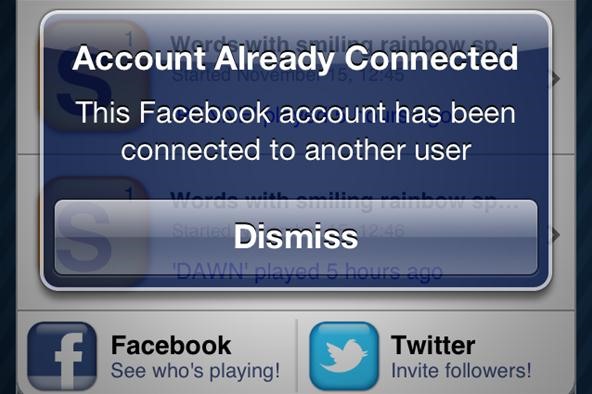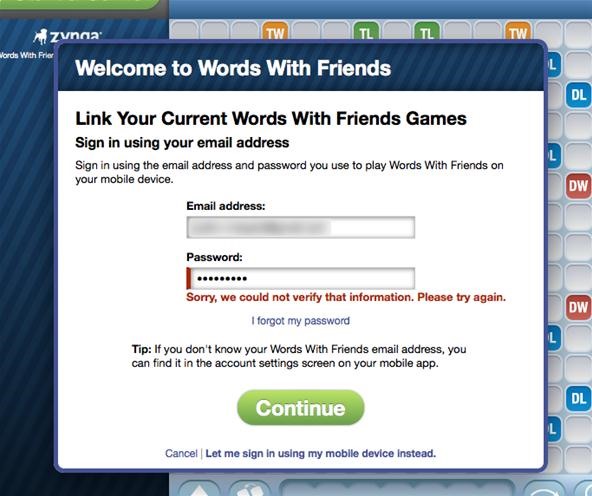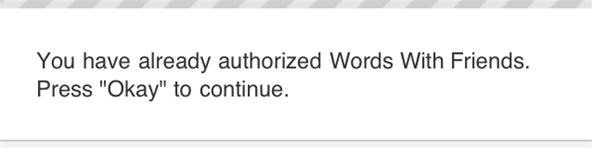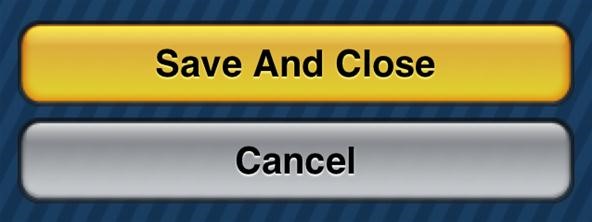Летом этого года популярное игровое приложение среди владельцев смартфонов «Words with friends» стало доступным для пользователей Facebook. Сейчас это игровое приложение насчитывает более 13 млн. активных игроков в месяц. Игра в слова является одной из самых популярных игр в мире, поэтому она сразу пришла по вкусу пользователям социальной сети. В западных странах игра в слова известна под названием «скраббл», нам же она знакома по названию «эрудит», а ее суть заключается в составление слов на доске. Разработчиками этой игры на Facebook является компания Zynga – создатели самых популярных игровых приложений соцсети: «FarmVille», «Texas Holdem Poker», «Mafia Wars» и т.д. Изначально «Words with friends» была хитом среди владельцев смартфонов и в нее играли более 20 млн. игроков по всему миру.
Игра «Words with friends» до сих пор интегрирована с мобильными версиями, поэтому если вы играете в нее в социальной сети, вы можете синхронизировать процесс игры с друзьями на iPhone и iPad, а также начав играть на Facebook, вы можете перенести ее в приложения мобильного устройства. Все это легко настроить. Вначале игры вам будет предложено сделать это. Таким образом, вы можете совершенно не разлучаться с игрой «Words with friends», но для того, чтобы начать в нее играть, необходимо узнать о ее правилах.
Размещение плитки
Как уже говорилось «Words with friends» идентична игре «скраббл» или «эрудит», а весь ее процесс будет проходить на плитке, где вам необходимо составлять слова из букв, которые следует размещать как по горизонтали, так и по вертикали – слева направо и сверху вниз. Игра доступна лишь на английском языке, поэтому является отличным языковым практикумом для людей, изучающих его. Для того чтобы начать играть вам необходимо пригласить в игру друга. Интересное наблюдение: западные пользователи соцсети играют практически во все казуальные игры с друзьями, семьей, наши же люди воспринимают игровые приложения как способ отвлечься от работы или повседневных дел и играют преимущественно в одиночку.
Процесс
В самом начале игры «Words with friends» игрок получает семь случайных букв, а затем выкладывает первое слово в середину игрового поля. Второй игрок на основе этого слова, как ответвление от него, может создать новое.
Каждая буква имеет установленный балл, так, например D – 2 очка, O – 1 и G -3 очка, таким образом, если бы вы составили слово DOG, то заработали бы в общей сложности 6 очков. Есть и пустые плитки, но они не несут ни смысла, ни ценности, однако в них можно написать любую букву на выбор игрока для того, чтобы закончить слово. Существуют премиальные квадраты – DL – двойное умножение, TL- тройное умножение, DW – двойное умножение слова, TW – тройное умножение слова. Эти квадраты высоко ценятся, ведь с их помощью вы можете значительно умножить свой счет. То есть, если вы составили слово АХ – А – 1 очко, а Х – 8, таким образом, общий балл равен 9 очков, но если Х была размещена на площади TL, то это приведет к увеличению оценки буквы Х с 8 очков до 24, в результате вы заработаете на этом слове 25 очков.
Если вы используете все семь фишек за один ход, то вы получите бонус 35 очков. Игра же заканчивается тогда, когда один из игроков использует все свои фишки, а также если прошло три оборота, но очки так и не были заработаны.
Стратегии
Существует много способов игры в слова. Некоторые игроки предпочитают более агрессивный подход, они образуют длинные слова каждый раз, стремясь избавиться от фишек как можно быстрее. 90 фишек являются общими для обоих игроков, таким образом, если вы используете больше, то противнику достанется меньше. Иногда это может быть достаточно рискованно, ведь создание вами длинных слов даст вашему противнику больше возможностей, чтобы на основе вашего слова создать новые слова и использовать премиальные квадраты.
Второй подход игры более консервативный. Он заключается в составлении слов, длина которых зависит от того, насколько близко находятся премиальные квадраты. Главное убедиться в том, что ваше слово не дает противнику подобраться к заветным квадратам. Используйте согласные буквы, чтобы минимизировать риск. Размещение гласных букв рядом с премиальными квадратами дадут больше шансов вашему противнику.
Для того, чтобы начать играть этой информации будет достаточно. Конечно, с первого раза получается не у каждого, однако игра затягивает и способствует развитию логических способностей, поможет закрепить знания английского языка для изучающих и позволит вам развлечься и отдохнуть вместе с друзьями в социальной сети. С другой же стороны, как уже говорилось, русскоязычные пользователи совершенно иначе воспринимают казуальные игры и предпочитают играть в них в одиночку, однако известность этой игры способна привлечь множество пользователей, независимо от географии. Главное, не воспринимать ее в серьез, чтобы не испортить отношения с друзьями и не расстраиваться из-за первых неизбежных проигрышей.
Originally published at Фейсбукер. You can comment here or there.
I can’t say it’s absolutely true, but when it comes to mobile word gaming, there’s Scrabble people and then there’s Words with Friends people. It feels segregational. Rarely does one play both. At least, that’s what I see when it comes to my family and friends.
Everyone who loves Scrabble sticks with Scrabble, while those who just liked playing from time to time or never played at all veer towards Zynga’s word clone. Me… I’m one of the rare few who plays both. If you’re addicted to word games—any words games—how could you not?
The other day I finally decided to open my Words with Friends play to more of my online buddies, opting to connect to Facebook. It took me a good three months, but I finally did it, though not without some painful hiccups. I remember when I connected Scrabble to Facebook—very easy. Too bad Zynga couldn’t have made it easy.
Problems Connecting Mobile to Facebook
First off, I thought it was quite intuitive what needed to be done. As long as you had the updated Words with Friends with the Facebook and Twitter connect options plainly visible, it seemed like a super easy task. Simply hit the «Facebook» sign and follow the instructions. For some, it is that easy. But for me and my iPhone 4, it definitely was not.
I immediately received the following error:
«Account Already Connected: This Facebook account has been connected to another user.»
I don’t know how this happened, because I never actually tried opening up Words with Friends on Facebook before trying this method, so I was very baffled by this error. But I took this as a sign to get on my computer, log-in to Facebook, and install the Facebook version. I figured it might have something to do with the fact that the email address I used to sign up with Words with Friends on mobile was different than my Facebook email address.
Problems Connecting Facebook to Mobile
So, I installed Words with Friends on Facebook and it immediately presented me with a popup message asking, «Are you playing on Mobile?». After clicking «Yes» it presented me with an option to sign in «using my email account instead» or my Facebook account. I figured that would be the obvious fix for this problem, so I entered in my email address and password for Words with Friends and pressed continue.
«Sorry, we could not verify that information. Please try again.»
This was very frustrating. I know my email address was correct, as well as my password. Yet, just in case, I tried updating my password in the Words with Friends app on my iPhone by going to «Settings» and typing in my password again in the «New Password» and «Password (again)» spots. Then I pressed «Save And Close» and went back to Facebook on my computer to try connecting again.
«Sorry, we could not verify that information. Please try again.»
I then tried deleting the Facebook app and reinstalling it, then going through the process again. This time, the «Are you playing on Mobile?» message did not automatically appear; I had to click on «Start a Game» and then press «Close» to get the popup message to appear (which is a very weird process). But again…
«Sorry, we could not verify that information. Please try again.»
Okay, I uninstalled the Facebook app and reinstalled yet again, then when through the same steps to connect my Words with Friends email address, but this time I clicked on the «I forgot my password» link directly in Facebook to make sure it was kosher. Alas, no luck.
I then when back to the iPhone app and tried to connect to Facebook that way again (even force-closing the app and deleting and reinstalling it), but kept getting the «Account Already Connected: This Facebook account has been connected to another user.» message, as well as «You have already authorized Words with Friends. Press ‘Okay’ to continue.»
Contacting the Zynga Helpdesk
After this, I decided to send a support request to Zynga with Friends (you can do that here if you need to). Eight communications and three representatives later, I finally got it connected.
Before that, I did peruse their Helpdesk to see if there was information already available on the subject, but all I found was a quick explanation of logging in with email vs. logging in with Facebook. Funny how it doesn’t mention anything about connecting to Facebook when you already have the app installed.
Apparently, if you try to connect to Facebook by hitting the Facebook icon in the mobile app or by setting it up using the Facebook app, you run the risk of having a generic Words with Friends account associated with your Facebook user ID. That’s what happened in my case. So, why do they even give you these options if they don’t work 100 percent of the time? Very strange.
How to Connect to Facebook Without Any Problems
Learn from my mistakes (or Zynga’s mistakes). The surefire way to connect your mobile Words with Friends account to Facebook is by first uninstalling the mobile app, then reinstalling it. Here’s what you should do.
1. Before uninstalling, open Words with Friends on your mobile device and go to «Settings» to make sure your email address is listed, then type in your password of choice (twice). If you already set a password before, it doesn’t hurt to do it again. It can be the same one.
2. Click on «Save And Close» to finish.
3. Now, uninstall the app.
4. Reinstall it. If you have the paid version in iTunes, just re-sync with iTunes and make sure Words with Friends is checked for syncing in the Apps section. You will not have to pay again.
5. Once reinstalled, open up the app. You should be presented with a similar message to this:
6. Use the «Login with Facebook» option, NO MATTER if you have an email address account or not. You will be able to update that in a later step.
7. Enter your Facebook login information. If you’re already logged into Facebook on your device, you may not have to do this. You will just need to grant Words with Friends access by clicking «Allow».
8. After setting up Facebook connect, you’ll re-enter the app, where you should be asked if you already have a Words with Friends (or Zynga with Friends) account already. If you have an account, then enter your email address and password. If it doesn’t ask you, go to «Settings» and try updating your email address and password there.
Finally Done
Once set, you should be good to go. If you didn’t do these steps first and are getting the «Account Already Connected: This Facebook account has been connected to another user.» message, you will need to contact Zynga support so they can clear the accidental generic Words with Friends account that was automatically created for Facebook.
Hope this helps anyone with problems connecting their mobile accounts with Facebook.
I’d like to think that Zynga will fix these issues. Realistically, you should be able to connect your accounts by hitting the Facebook button on the mobile app or by using your Words with Friends email and password in the Facebook app. You shouldn’t have to uninstall and reinstall the app to perform this, but that’s life I guess.
Want to master Microsoft Excel and take your work-from-home job prospects to the next level? Jump-start your career with our Premium A-to-Z Microsoft Excel Training Bundle from the new Gadget Hacks Shop and get lifetime access to more than 40 hours of Basic to Advanced instruction on functions, formula, tools, and more.
Buy Now (97% off) >
Other worthwhile deals to check out:
- 97% off The Ultimate 2021 White Hat Hacker Certification Bundle
- 98% off The 2021 Accounting Mastery Bootcamp Bundle
- 99% off The 2021 All-in-One Data Scientist Mega Bundle
- 59% off XSplit VCam: Lifetime Subscription (Windows)
- 98% off The 2021 Premium Learn To Code Certification Bundle
- 62% off MindMaster Mind Mapping Software: Perpetual License
- 41% off NetSpot Home Wi-Fi Analyzer: Lifetime Upgrades
Download Article
Download Article
- Accessing the Game
- Playing the Game
- Getting More Points in the Game
- Video
- Q&A
|
|
|
|
Words with Friends is an application that basically functions as an online version of Scrabble. If you know how to play the classic word search game, you will probably pick up Words with Friends very quickly. However, whether you’re a Scrabble veteran or completely new to this type of game, there are a variety of tips and strategies you can use to maximize the number of points you score each game.
-
1
Download the smartphone app if you want to play on your phone. Go to the App Store if your phone uses iOS or to the Google Play store if it’s an Android phone. Then, search “Words with Friends” and click the “Get” button to download the app to your phone.[1]
- Once you’ve downloaded the app to your phone, simply click on the Words with Friends icon to open the app and play it.
-
2
Use Facebook if you want to play Words with Friends on the computer. Log into your Facebook account and go to the App Center, which you can find in the menu to the left of your feed. On the left sidebar, search for “Words with Friends” and install the app.[2]
- Click “Play Game” to start a new game once you’ve downloaded the app.
Advertisement
-
3
Tap the “+” icon in the top right corner to start a new game. Once you’ve started a new game, you can choose to play either with a Facebook friend, a random user, or the person sitting next to you. To go with this last option, you’ll have to physically pass your smartphone to the other player after each turn, so the game is only accessible from your phone.[3]
- If you download Words with Friends 2, you will also have the option of playing against a computer opponent.
- Words with Friends will suggest friends for you to play with, but you can start a game with anyone if you’d rather play a random opponent.
Advertisement
-
1
Click and drag letter tiles to the board to play them and make words. You can create a word by placing your letters either vertically or horizontally on the board. However, you are not allowed to play the following types of words: proper nouns, abbreviations, prefixes and suffixes standing alone, or words that require a hyphen or an apostrophe.[4]
- With the exception of the first word, every word that you play must be placed so that at least 1 letter tile is shared with a word that has already been placed on the board.
- Note that you can’t play a word if it will create an illegal word using neighboring letters. For instance, you can’t play the word “CAT” if the “T” tile is placed next to another “T” tile, since “TT” is not a legal word.
- When you play a letter, you earn a number of points equal to the number in the top right corner of the letter tile. Thus, when you play a word, you earn the sum total of all the letters you played to make that word.
-
2
Play a word with at least 1 letter on the middle tile to start the game. Whoever plays the first word in a round of Words with Friends has to place at least 1 of the letters in that word on the star tile in the middle of the board. Note that it can be any letter in the word; in other words, your word doesn’t necessarily have to begin from the star tile.[5]
- For example, if your first word is “CAT,” you can place either the “C,” “A,” or “T” tile on the star.
-
3
Build new words off of the letters on the board when it’s your turn. If you played the first word, then your opponent will place a word on the board that connects to your word. When it’s your turn, place a word down that connects to either the first word you played or to the new word that your opponent played.[6]
- Note that before you begin your turn, you will be given new letter tiles so that you have 7 on your rack.
-
4
Go back and forth between the 2 of you until the game is over. A game of Words with Friends ends when 1 player has played all of their letter tiles and there are no more new letter tiles to be given. At that point, each player’s score is tallied and the player with the highest score wins.[7]
- Note that if either player has leftover tiles at the end of the game, that player will lose points equal to the sum of the value of those leftover tiles.
Advertisement
-
1
Place your letters in ways that limit your opponent’s ability to score. Winning at Words with Friends is not only about scoring points for yourself, but also playing defense and preventing your opponent from scoring. When you play your letters, try to position the tiles so that your opponent doesn’t have access to the lucrative colored tiles on the board.
- To do this, avoid playing words next to double- or triple-word tiles. Although this may mean you have to play a word for a lower score somewhere else, it also keeps your opponent from being able to play these high-value tiles.
-
2
Memorize different 2-letter words you can play across other words. Playing 2-letter words, especially with valuable letters, enables you to essentially rack up points by only playing in 2- or 4-tile squares. This is not only more efficient for you, but also makes it harder for your opponent to play off of your words.[8]
- Some examples of 2-letter words you might be able to play include “XI,” “EX,” and “PI.”
-
3
Look for opportunities to play your letters on the colored squares. You earn extra points by placing your letters strategically on the colored tiles of the board. These tiles will earn you double or triple points, either for the letter that is played on that tile, or for the entire word that you played.[9]
- Double- and triple-word squares are usually the most valuable colored tiles on the board.
- If you have a high-value letter tile, like “X” or “Z,” playing this tile on a double- or triple-letter tile is also a good way to rack up extra points.
-
4
Try to play all 7 of your letters at once whenever possible. This is called a “Bingo” and it allows you get all the points in your 7 letters, plus a 35-point bonus. Memorize some common 7-letter words or simply play a lot of Words with Friends until you get better at spotting Bingo opportunities.
-
5
Play your letters along words that are on the board to get more points. For example, if you have the letters to spell “POWER” and the word “AROSE” is already on the board, don’t play your letters vertically to use the “R” in “AROSE.” Instead, play your letters along the top of “AROSE,” so that you also spell “PA,” “OR,” “WO,” “ES,” and “RE.”
- When you play words along other words, you tend to get a lot more points. Note, however, that this only works if you’re able to spell legal 2-letter words with the letters that you play.
Advertisement
Add New Question
-
Question
Who plays first when a game has finished?
You have the option to re-challenge the person that you are playing against after a game has finished. Whichever one of you decides to click on «rematch» first will be the one to play first in the new game.
-
Question
What are the stars that fly from the board to your name when you complete a word?
Those are called points. Each letter has a certain amount of points, so when you complete a word, all those points become yours.
-
Question
Can I play it internationally?
Yes, you can play against anybody in the world. The time differences may frustrate you, though!
See more answers
Ask a Question
200 characters left
Include your email address to get a message when this question is answered.
Submit
Advertisement
Video
Thanks for submitting a tip for review!
About This Article
Thanks to all authors for creating a page that has been read 147,072 times.
Is this article up to date?
The estimated reading time for this post is 3 minutes
Ever since Alec Baldwin got kicked off of a plane recently for playing Words with Friends, you may have been wondering what the fuss was all about. Words with Friends is a fun and addictive Scrabble-like game from Zynga, the company that owns other fun and addictive games such as Farmville and Cityville. The game is available to play for free on Facebook and on apps for Android, iPhone, iPad and iPod Touch.
To play on Facebook, go to the Words with Friends page on Facebook. You can start a game with friends, a mobile player or a random opponent.
You begin by choosing a user name. You’re then shown a list of your Facebook friends who are playing the game. Don’t be surprised to find that quite a few of your friends are actively playing. On the app you can connect your account to Facebook and Twitter to find even more friends to play against.
Warning, this game is very popular, it’s one of the top Facebook games and iTunes apps so you may find yourself invited to play by several friends. You can play multiple games at once, increasing your fun exponentially!
The board closely resembles a Scrabble board, with a grid of squares, complete with bonus squares for double and triple letters and double and triple word scores. You place tiles on the squares to form a word. Your tiles must connect either horizontally or vertically to form a word of at least two letters. The first word played must include a tile on the center square with a star. Subsequent words must connect to an existing word on the board.
You begin with a rack of seven letters. You can make words with two or more letters, but no abbreviations, contractions, proper nouns, hyphenated words or profanity are allowed. The value of the tiles is somewhat different from Scrabble, with more common letters such as U, N and L worth two points, instead of one point, as in Scrabble.
To maximize your score, try to use the premium squares, the double and triple letter and word squares. You can build on existing words, such as adding an “e” to “quip” or adding an “s” to pluralize words.
You can also try to use letters that build words both horizontally and vertically at once. This strategy has the double advantage of increasing your score and clogging up the board for your opponent. In the sample board above, the letters “F – A – T” spell three words, “fat”, “aha” and “mot”, increasing the score.
If you use all seven letters on your rack in one turn, you’re awarded an extra 35 points.
The game continues until either:
1. Someone resigns
2. A player passes three or more times
3. A player doesn’t take a turn after a “reasonable amount of time” or
4. A player uses all of his tiles and no more tiles remain.
After the game is over, the value of the tiles remaining on your rack will be deducted from your final score.
During the game you can chat with your opponent, either with encouragement such as, “Brilliant play!” or trash talk such as, “Read it and weep!” This chat feature is not only entertaining, it recently helped to save a life:
What is particularly fun about Words with Friends is that you can have several games going at once. You may find that you have some friends who respond immediately. Others may take a day or so to get back to you, either because they are busy or because they are taking their time choosing the perfect word. As you play different opponents, you will learn which players play at a pace you enjoy.
If you enjoy word games, check out Words with Friends. Just don’t blame me if you get kicked off a plane for playing the game too long!
The Words with Friends app is available for free in the iTunes App Store and Google Play. An advertisement-free version of the game is also available for $0.99.
Have you tried Words with Friends? Are you a fan of Scrabble and other word games? Let us know in the Comments section below!
There is nothing as fun as playing scrabble or words with friends online. It can help you relieve some stress while challenging you to always, think. You can never go wrong with such a game, as you will always be learning something new day in day out.
Besides, you can always use letter to word unscrambler to help you think of the right words, improve your vocabulary, and develop more confidence when playing word games. This way you learn how to solve your scrabble or words with friends easily. Likewise, you will get some tips and benefits of playing the game for motivation and stamina.
Moreover, you can always filter the search to words you are looking for, no matter the starting letter. For instance, if you want words that start or end with a certain letter you just filter your search. Two-letter words and Three Letter Words With A. You just filter it and you will get all the words starting with the letter A.
It is easy and fun to play. The question is where, where can you play scrabble or words with friends online without any barriers. Here is a list of some of the best places to play the game.
1. Facebook Scrabble
Facebook is the best place to play Scrabble against your friends. It is easy, fast and highly convenient, as most people are always on Facebook. You can also play against a random opponent and even turn on speed play.
Moreover, you are also able to track your scrabble ELO rating, pick up a game where you left off and even customize your board and tiles.
You will find that there are two official versions of Scrabble on Facebook. One is for Canada and U.S. residents and the other for people from other countries.
It is free to register on Facebook but to play without Ads you will have to pay a fee. You should take note that an Ad will load after every turn if you opt to play free.
2. Facebook Words with Friends
If you want to play words with friends, you can also opt for Words with Friends on Facebook. Zynga powers it.
You just start a game and notify a friend on your list. You can also let the game find an opponent for you, by matching you up with someone else.
3. Pogo.com
This place is run by Electronic Arts and is officially the best website for playing scrabble. It is free to register for the site, though you can join via your Facebook profile to play with friends online.
However, to play without any disturbing adverts, you will need to upgrade to Club Pogo.
There are two versions of it, classic scrabble for 2-4 players and scrabble blast for the loners who prefer to play it solo.
In addition, to playing for fun you will earn tokens and still have a chance to win some drawings and prizes.
Besides, it has five options for skill levels, and you can match your opponent via skill level. You can also use house rules, traditional rules or select rules a la carte.
4. Lexulous.com
As much as it is on Facebook, you can still go to Lexulous.com and join a room to play against other players or select to play a robot. Besides, you can watch other players, in a bid to learn their strategies.
As for joining, you can use your Facebook profile or register free on Lexulous.com.
5. Scrabble Apps
You can also get some scrabble apps for your mobile phone. There is SCRABBLE Free from Electronic Arts. It can be found on iTunes and Google Play. You can play solo on it or with friends as well as random opponents. It also allows for speed play and cross-platform play.
There is also Words with Friends, by Zynga. It is available on the Windows Store, Google Play and iTunes.
6. Merriam-Webster Scrabble Sprint
You do not need to register on the Merriam-Webster website, in order to play this game. It is free and fun. You will be playing against the clock, making one word at a time to fill the spaces on the board.
You can type or click a word with two or more letters. You can get some bonus points if you have more time left on its timer.
Conclusion
Scrabble or words with friends are a fun way to pass the day. Besides, you will be learning something new every day or every single time you play.
So if you are looking for an online game to keep you busy while enhancing your intellect, try scrabble or words with friends. You will never be disappointed. You can start with the above websites for a better chance at expanding your brain.
Ana Miller is a creative writer. Her topics of interest and expertise range from psychology to all sorts of disciplines such as science and news.