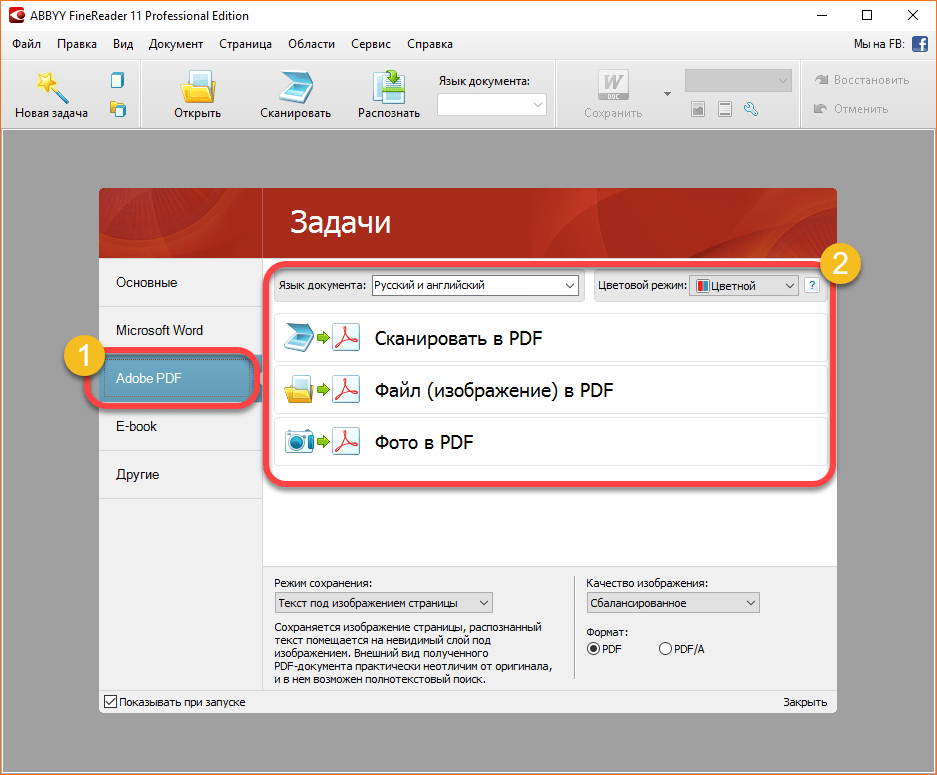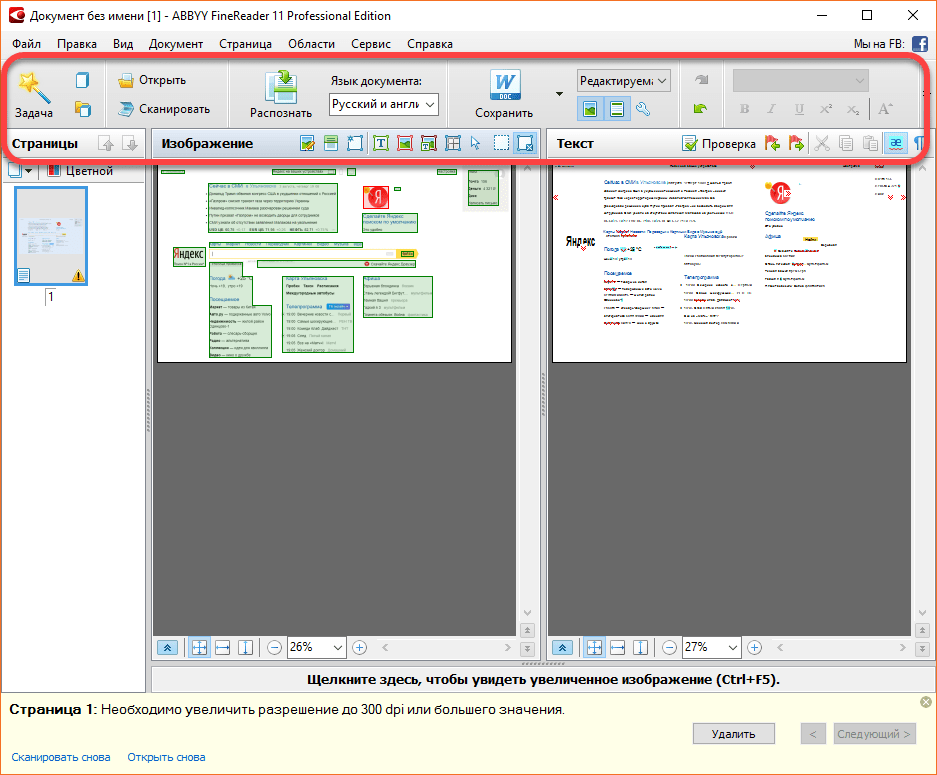Формат ПДФ часто применяется для пересылки документов с использованием электронной почты, для публикации на веб-сайтах и тому подобное. Файн ридер поможет конвертировать документ PDF в удобный для редактирования документ, который может использоваться для работы в MS Word.
Файн ридер: сценарий конвертации изображения или PDF в MS Word
Помните, что для выполнения этого сценария требуется наличие установленного MS Word.
Пункт первый. Выполните запуск файн ридер.
Пункт второй. В окошке Документ проверьте правильность выбора языков для распознавания.
Пункт третий. В окошке главные сценарии нужно выбрать изображения или PDF в MS Word.
Пункт четвертый. В диалоговом окне открыть изображения нужно указать файлы, которые требуется обработать. Конвертирование в Microsoft Word осуществляется автоматически с текущими параметрами файн ридер.
Пункт пятый. Результатом этих действий станет открытие нового документа MS Word, в котором будет находиться распознанный текст.
ABBYY FineReader: Сканировать в MS Excel
Документы, содержащие таблички, лучше всего редактировать в Microsoft Excel. Создание электронной таблички вручную на основании бумажного документа является трудоемким процессом, который занимает большое количество времени. Файн ридер поможет быстро конвертировать табличку из бумажного документа в MS Excel.
Пункт первый. Запустите файн ридер.
Пункт второй. В окошке Документ проверьте правильность выбора языков для распознавания.
Пункт третий. В окошке главные сценарии нужно выбрать Сканировать в MS Excel. Конвертирование в Microsoft Excel осуществляется автоматически с текущими параметрами файн ридер.
Пункт четвертый. Результатом этих действий станет открытие нового документа MS Excel, в котором будет находиться распознанный текст.
ABBYY FineReader: Конвертировать фотографию в MS Word
Файн ридер поможет конвертировать картинку с фотографий в файл Word. для того чтобы выполнить данный сценарий нужно, дабы на вашем ПК была установлена программа MS Word.
Файн ридер: сценарий конвертации фото в MS Word
Пункт первый. Запустите файн ридер.
Пункт второй. В окошке Документ проверьте правильность выбора языков для распознавания.
Пункт третий. В окошке главные сценарии нужно выбрать конвертирование фотографии в MS Word.
Пункт четвертый. В диалоговом окне Открыть укажите фото, которые нужно будет обработать. Процесс конвертирования в файл Microsoft Word осуществляется автоматически с текущими параметрами программы.
Пункт пятый. Результатом этих действий станет открытие нового документа MS Word, в котором будет находиться распознанный текст.
Содержание
- Abbyy FineReader — Файн Ридер скачать бесплатно на русском
- При помощи программы Файн Ридер можно:
- Как сканировать и распознать документ:
- Настройки Файн Ридер программы:
- Abbyy finereader pdf excel
Abbyy FineReader — Файн Ридер скачать бесплатно на русском
Abbyy FineReader – это широко известная программа для сканирования документов и распознавания текста. На сегодняшний день она является наиболее популярной благодаря понятному и удобному интерфейсу, большому набору всевозможных функций, связанный со сканированием и работой с готовым документом, а также удобством в использовании.
При помощи программы Файн Ридер можно:
Сканировать любой документ через ваш сканер и после распознать и сохранить для дальнейшего редактирования на компьютере, отправить по электронной почте, сохранить на флешке и т.д. Так же можно переводить изображения, сканы, PDF-файлы, фотографии в другие форматы, например, конвертировать их в таблицы и тексты без необходимости набирать текст заново. При этом распознаются многие форматы изображений, а форматирование текста часто остаётся не тронутым.
Файн Ридер программа для сканирования документов умеет работать со всеми сканерами включая самые популярные такие как Canon (Кэнон), HP, Kyocera (Куосера), Samsung (Самсунг) и другие.
Программа для сканирования может сохранить документ в редакторы — Word (Ворд), Excel (Эксель), OpenOffice, Adobe Acrobat а так же экспортировать файлы в облачные хранилища по вашему выбору.
| Название | Язык | Рейтинг: | Загрузки | |
 |
Abbyy FineReader 10 | На Русском | Хорошо 8/10 |
Скачать бесплатно >> |
 |
Abbyy FineReader 11 | На Русском | Очень хорошо 9.7/10 |
Скачать бесплатно >> |
 |
Abbyy FineReader 12 | На Русском | Очень хорошо 9.7/10 |
Скачать бесплатно >> |
 |
Abbyy FineReader 14 | На Русском | Очень хорошо 9.8/10 |
Скачать бесплатно >> |
 |
Abbyy FineReader 15 | На Русском | Очень хорошо 9.8/10 |
Скачать бесплатно >> |
Помимо широкого функционала эта программа для скана выпускается более, чем на 170 языках мира, в том числе и на русском. Скорость и эффективность работы, особенно в самой новой версии Abbyy FineReader, удивительны. А улучшенный редактор изображений позволяет сделать предварительную обработку сканов и фотографий.
Можно по своему желанию добавить или снизить яркость и контрастность, скорректировать погрешности, допущенные камерой. Это позволит как можно точнее распознать текст и области рисунков. Удобный и понятный даже впервые столкнувшемуся с программой человеку интерфейс, делает её незаменимым помощником как на рабочем месте, так и дома.
Как сканировать и распознать документ:
Если программа на русском все достаточно просто и понятно, версия скачанная с нашего сайта бесплатна.
На верхней панели достаточно большие значки основных функций, на скрине ниже 11 версия но и в других все примерно одинаково изменены лишь сами значки.
Для того чтоб распознать нужно сначала сканировать со сканера документ либо загрузить картинку например с текстом, после нажать на кнопочку Распознать.
После распознания и корректировки можно сохранять документ в редактируемый а также желаемый формат например ПДФ (PDF).
Настройки Файн Ридер программы:
При обычном использовании например только распознать или только сканировать углубленные настройки вообще не нужны.
Если все же вам необходимы доп. настройки то нажмите Сервис -> Опции. (для версии 11)
Из углубленных функций можно воспользоватся редактором языков если у вас текст который нужно распознать не Русский.
Источник
Abbyy finereader pdf excel
I have read Terms of Use. I am aware I may use the Site and/or its Content for personal use only in accordance with the Terms of Use, as a part of my relationship with ABBYY. It’s expressly forbidden to use the Site and/or its Content for competitive and benchmarking purposes.
IF YOU DO NOT AGREE, DO NOT USE THE SITE.
Terms of Use
The sites https://www.abbyy.com/, https://help.abbyy.com/ and other ABBYY-owned sites (collectively, “Site”) are the property of ABBYY Development Inc. and affiliates, the ABBYY group companies («ABBYY») and its licensors. BY USING THE SITE, YOU AGREE TO THESE TERMS OF USE; IF YOU DON’T AGREE, DO NOT USE THE SITE.
The services and information that ABBYY provides to You are subject to the following Terms of Use (referred to as “Terms”). ABBYY reserves the right, at its sole discretion, to change, modify, add or remove portions of these Terms, at any time. It is Your responsibility to check these Terms for amendments. ABBYY reserves the right to do any of the following, at any time, without notice: to modify, suspend or terminate operation of or access to the Site, or any portion of the Site, for any reason; to modify or change the Site, or any portion of the Site; and to interrupt the operation of the Site or any portion of the Site for maintenance or other reason. You may not use the Site or any Content for any purpose that is unlawful or prohibited by these Terms, or to solicit the performance of any illegal activity or other activity which infringes the rights of ABBYY or others. You agree that ABBYY may, in its sole discretion and without prior notice, terminate Your access to the Site and/or block Your future access to the Site if ABBYY finds that You have violated these Terms or other agreements. You agree that any violation by You of these Terms will constitute an unlawful and unfair business practice. You agree that ABBYY may, in its sole discretion and without prior notice, terminate Your access to the Site. You agree that ABBYY will not be liable to You or to any third party for termination of Your access to the Site as a result of any violation of these Terms.
Your continued use of the Site means that You agree to the amendments. As long as You comply with these Terms, ABBYY grants You a personal, non-exclusive, non-transferable, limited right to enter and use the Site.
Disclaimer of Warranty
All materials contained herein, the Site and any Content, service or features are provided «AS IS» and «AS-AVAILABLE» without warranty of any kind. ABBYY disclaims all warranties of any kind, including all warranties and conditions of accuracy, merchantability, whether express implied or statutory, fitness for a particular purpose, defects-free, virus-free, contamination title and non-infringement, specific results warranty. Any use of the materials of this site is at Your own discretion and risk and You are solely responsible for any damage to Your computer system, including but not limited to loss of data.
ABBYY DISCLAIMS ALL LIABILITY FOR THE ACTS, OMISSIONS AND CONDUCT OF ANY THIRD PARTIES IN CONNECTION WITH OR RELATED TO YOUR USE OF THE SITE AND/OR ANY SERVICES. YOU ASSUME TOTAL RESPONSIBILITY FOR YOUR USE OF THE SITE AND ANY LINKED SITES AND PAGES. YOUR SOLE REMEDY AGAINST ABBYY FOR DISSATISFACTION WITH THE SITE OR ANY CONTENT IS TO STOP USING THE SITE OR ANY SUCH CONTENT.
Limitation of Liability
Under no circumstances shall ABBYY be liable for any kind of damages, indirect or consequential, exemplary, incidental or punitive damages, including, without limitation loss of profits or revenues and/or costs of replacement goods and all damages resulting from (i) downloading of any software available, (ii) use of the Content or the Site, or the service, or the software, (iii) ABBYY’s failure to provide services, whether in action of contract, negligence or other tortuous action even if ABBYY has been informed in advance of the possibility of such damages.If, notwithstanding the other provisions of these Terms, ABBYY is found to be liable to You for any damage or loss which arises out of or is in any way connected with Your use of the Site or any Content, ABBYY’s liability shall in no event exceed fifty US dollars. Some jurisdictions do not allow limitations of liability, so the foregoing limitation may not apply to You.
Transmission and Submission of Information
ABBYY does not guarantee the security of any information transmitted to or from the Site. Any material, information or other communication You transmit or post to this Site will be considered non-confidential. ABBYY will have no obligations with respect to such communications. Additionally, by using the Site, You acknowledge and agree that Internet transmissions are never completely secure. You understand that any message or information You send to the Site may be read or intercepted by others.
By transmitting or posting any information You grant ABBYY an unrestricted royalty free right to copy, disclose, distribute, otherwise dispose and use of such information.
While browsing through this site You agree to refrain from posting or transmitting to or from this Site any unlawful material that may violate any domestic and/or international legislation.
ABBYY may at it’s own discretion monitor or review any areas on this site where users transmit or post materials or communicate solely with each other, including but not limited to any kind of chat rooms or user forums. ABBYY will have no liability related to the content of any such areas.
Relevant ABBYY Privacy Policy (Notice) and Cookie Policy (if applicable) apply to use of this Site, and its terms are made a part of these Terms by this reference. In conflict, Privacy Policy (Notice) and Cookie Policy provisions prevail. If You choose to provide ABBYY with your personal information (including but not limited to via web-forms located at the Site), your personal information will be treated in accordance with relevant Privacy Policy (Notice) which is available via link displayed on the same webpage where such information is collected.
Downloads
Any software that is made available to download from this Site is the copyrighted work of ABBYY and/or its suppliers. Such software shall be used in accordance with the respective terms of the end user license agreement (EULA) or terms of service which accompany the software. Any use of the Software not in accordance with the respective agreement is expressly prohibited. ABBYY’s obligations, if any, with regard to its products and services are governed by the agreements pursuant to which they are provided, and nothing on this Site should be construed to alter such agreements.
Should ABBYY make available certain materials for downloading from the Site and expressly agree upon it, You may use information on ABBYY products and services, provided that You (a use such information only for Your personal, non-commercial informational purpose, (b) make no modifications to any such information (c) do not remove any proprietary notices in all copies of such documentation, and (d) not make any additional representations or warranties relating to such documentation. It is expressly forbidden to use the Site or its Content for benchmarking and competitive purposes.
If there is a conflict between these Terms and the terms posted for or applicable to a specific portion of the Site or for any service offered on or through the Site, the latter terms shall control with respect to Your use of that portion of the Site or the specific service.
ABBYY may make changes to any products or services offered on the Site, or to the applicable prices for any such products or services, at any time, without notice. The materials on the Site with respect to products and services may be outdated, and ABBYY makes no commitment to update the materials on the Site with respect to such products and services. ABBYY provides access to ABBYY international data and documentation and may contain references to products and services that are not offered in every country. Such reference does not imply that ABBYY intends to offer such products or services in Your country. Although the Site is accessible worldwide, not all features, products or services referenced or offered through or on the Site are available to all persons or in all geographic locations. ABBYY reserves the right to limit, in its sole discretion, the provision and quantity of any Content, feature, product or service to any person or geographic area. Any offer for any feature, product or service made on the Site is void where prohibited.
Use of Content
All the text, communications, software, scripting, photos, text, video, visual interfaces, graphics, trademarks, logos, music, sounds, images, artwork and computer code and other materials (collectively «Content») are owned, controlled or licensed by or to ABBYY and are protected by intellectual property, competition laws and are provided by ABBYY as a service to its customers only and is exclusively for personal use. Except as expressly provided in these Terms, You may not use any portion of this Site or the Content without ABBYY’s express prior written consent. Usage for benchmarking or competitive purpose is expressly prohibited.
Trademarks
The trademarks, logos, and service marks (collectively «Trademarks») appearing on the ABBYY website are the property of ABBYY, its licensorsand other third-parties. All Trademarks are provided for Your information and do not grant You a license to use them. Neither title nor intellectual property rights are transferred to You.A list of third-party Trademarks and patents is available here.
Links to Third-Party Sites
This site may provide links to other third-party sites. ABBYY makes no representations whatsoever about any other site which You may access through this site. You acknowledge and agree that ABBYY is not responsible for the content of any linked site or any link contained in a linked site.
References on this site to any names, marks, products or services of any third parties or hypertext links to third party sites or information are provided solely as a convenience to You. ABBYY does not endorse or recommend content of such sites.
Mentioning non ABBYY products or services is for informational purposes only and constitutes neither an endorsement, nor a recommendation.
Foreign Legislation
These Terms constitute the entire agreement between You and ABBYY with regard to Your use of the Site, and any and all other written or oral agreements or understandings previously existing between You and ABBYY with respect to such use are hereby superseded. ABBYY’s failure to enforce strict performance of these Terms shall not be construed as a waiver by ABBYY of any provision or any right it has to enforce these Terms, nor shall any course of conduct between ABBYY and You or any other party be deemed to modify any provision of these Terms. These Terms shall not be interpreted or construed to confer any rights or remedies on any third parties.
ABBYY does not warrant compliance with any foreign legislation. If You access the Site, You are solely responsible for compliance with all applicable local laws.
You may not use or export or re-export any Content or any copy or adaptation of such Content, or any product or service offered on the Site, in violation of any applicable laws or regulations, including without limitation international export control laws and regulations, and/or for competition and benchmarking.
Subscription Terms
The Subscription terms incorporate terms on subscription, billing and payment procedure for the use of ABBYY Software on a subscription-based model. You can review the full terms here.
Partner Subscription Terms
The Partner Subscription Terms incorporate terms on subscription, billing and payment procedure for the use of ABBYY Software on a Subscription-based model by partners. You can review the full terms here.
Источник
Преобразование отсканированных документов и изображений в редактируемые форматы Word, Pdf, Excel и Txt (простой текст)
Доступно страниц: 10 (Вы уже использовали 0 страниц)
Если вам нужно распознать больше страниц, пожалуйста, зарегистрируйтесь
Загрузите файлы для распознавания или перетащите их на эту страницу
Поддерживаемые форматы файлов:
pdf, jpg, bmp, gif, jp2, jpeg, pbm, pcx, pgm, png, ppm, tga, tiff, wbmp
- Китайский OCR
- Немецкий OCR
- Нидерландский OCR
- Английский OCR
- Французский OCR
- Итальянский OCR
Как распознать текст с изображения?
Шаг 1
Загрузите изображения или PDF-файлы
Выберите файлы с компьютера, Google Диска, Dropbox, по ссылке или перетащив их на страницу
Шаг 2
Язык и формат
Выберите все языки, используемые в документе. Кроме того, выберите .doc или любой другой формат, который вам нужен в результате (поддерживается больше 10 текстовых форматов)
Шаг 3
Конвертируйте и скачивайте
Нажмите «Распознать», и вы можете сразу загрузить распознанный текстовый файл
Преобразуйте PDF в Excel онлайн
бесплатно в любом месте
Универсальный конвертер PDF в Excel
Всё просто. Загрузите PDF-документ с жёсткого диска / из облачного хранилища или перетащите в поле загрузки.
Загрузите PDF-файл и выберите формат электронной таблицы Microsoft Excel из выпадающего меню. Доступно два варианта: XLS и XLSX.
Затем нажмите «Начать», а PDF-конвертер позаботится об остальном.
Онлайн-конвертер PDF в Excel
Вам не надо скачивать приложение или устанавливать программу. PDF2Go работает онлайн в любом браузере. Просто подключитесь к сети и зайдите на PDF2Go.com.
Никаких вирусов и вредоносных программ. Просто скачайте готовую таблицу Excel.
Зачем конвертировать PDF в Excel?
Формат PDF универсален, но его сложно редактировать. Если вам надо извлечь и отредактировать таблицу, преобразуйте PDF в формат Excel.
Оптическое распознавание символов (OCR) позволяет редактировать даже отсканированные книги. Не тратьте время, чтобы скопировать текст вручную, мы обо всём позаботимся!
Безопасный конвертер PDF в Excel
Преобразуйте PDF-документ в Microsoft Excel на сайте PDF2Go и не беспокойтесь о безопасности файла.
SSL-шифрование, регулярная очистка сервера, безопасность загрузки и скачивания файлов. Все права на документы остаются за вами.
Для получения дополнительной информации ознакомьтесь с Политикой конфиденциальности.
В какой формат можно преобразовать?
С помощью PDF-конвертера вы можете преобразовать PDF в Excel, в частности, Microsoft XLS и XLSX. Преобразовать PDF-файл в другие форматы тоже можно!
Например:
XLS, XLSX
Мобильный конвертер PDF-файлов
Конвертируйте PDF-файлы на компьютере, смартфоне или планшете!
PDF2Go работает везде — в поезде и в автобусе, дома и в офисе. Хотите преобразовать PDF в Excel? Просто подключитесь к интернету!
Преобразовать отсканированные страницы PDF в текст с помощью OCR с более чем 100 языков распознавания Russian
Загрузка PDF-редактора, пожалуйста, подождите …
Что это PDF OCR ?
PDF ocr — это бесплатный онлайн-инструмент для извлечения текста из отсканированного PDF-документа. Если вы хотите преобразовать PDF в слово, PDF в текст или отсканированный PDF в слово, тогда PDF ocr — ваш инструмент. С помощью онлайн-инструмента распознавания PDF вы можете быстро и легко конвертировать PDF в Word.
Как PDF OCR ?
В этом видео будет подробно показано Как PDF ocr.