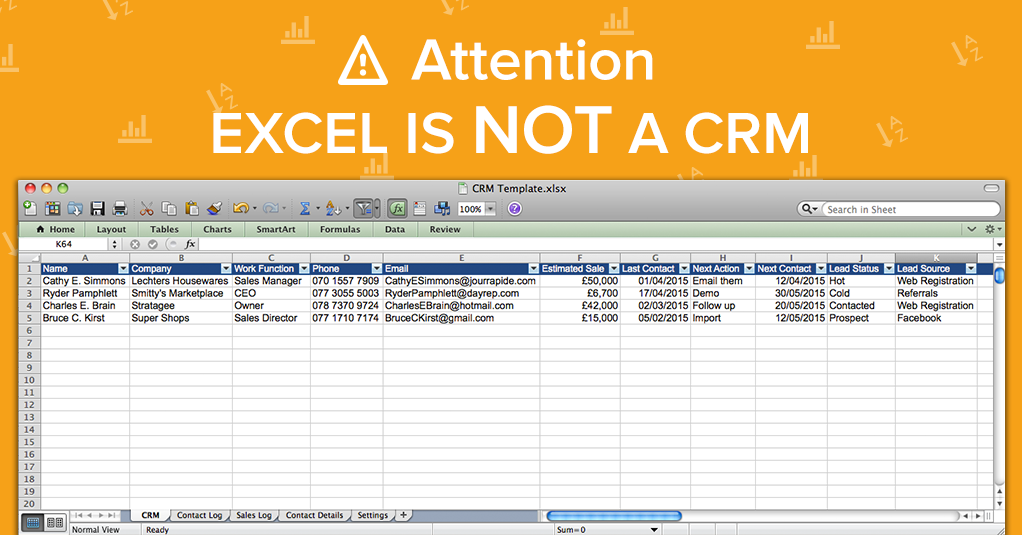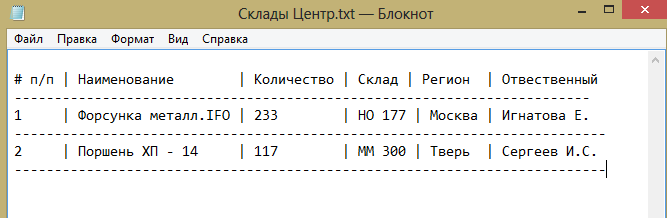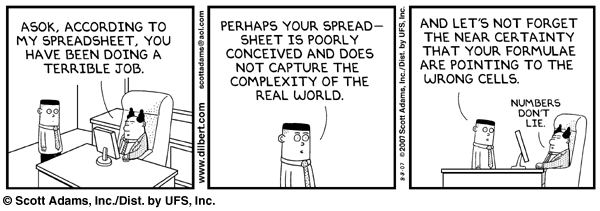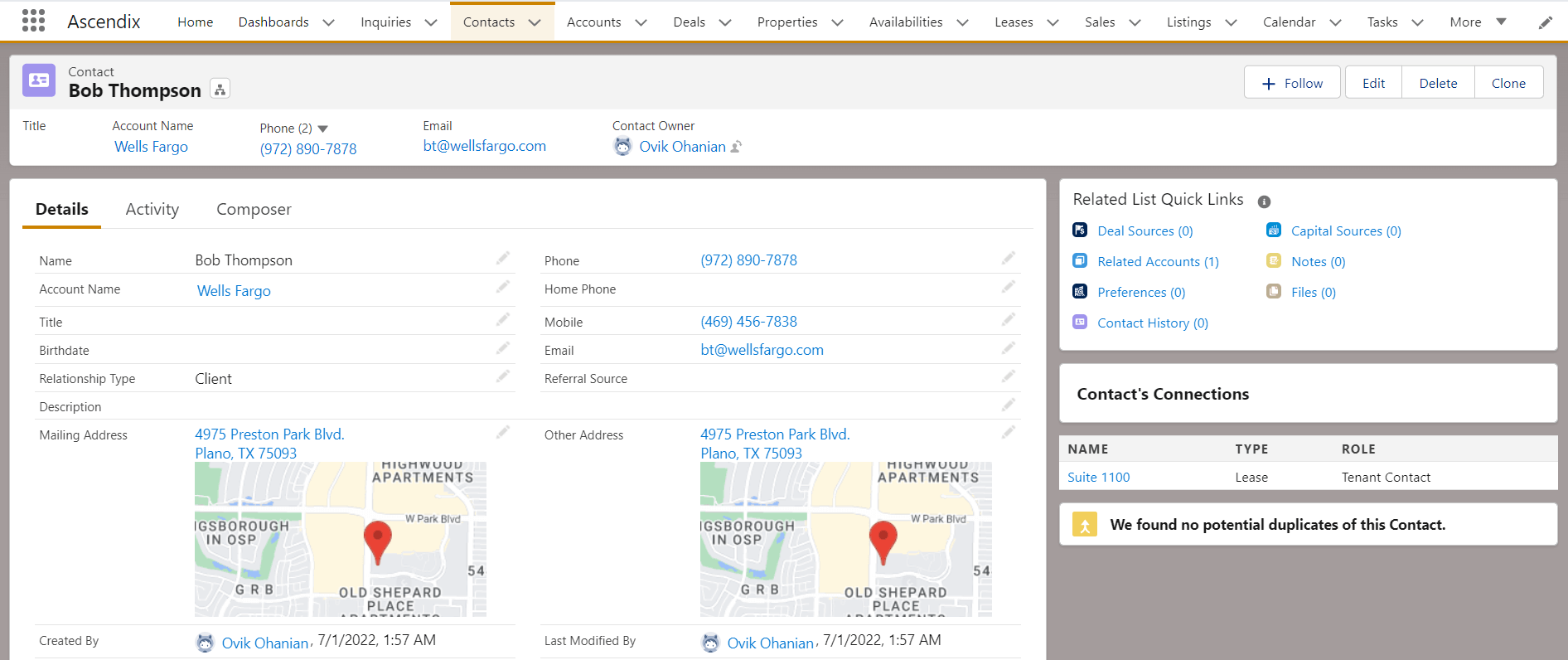How are you managing your Sales and Marketing processes? Did you know, half of CRM buyers (53%) currently use manual methods*, such as paper and spreadsheets? Are you one of them? Sad to say, Excel is not a CRM.
Excel is not a CRM
If that’s the case, think about the reasons why Excel became your winning choice…
It might be because it’s easy to use; your employees are already confident with this software. Or perhaps it’s because it solved the issue of a tedious and expensive set up process?
Whatever your reason, this “trusty old friend solution” can’t and won’t fulfil all your needs
nor the expectations of your whole Sales and Marketing process. By now maybe you’ve realised how difficult is to update, manage, process and integrate your complete database compared to other CRM solutions? Take a look below:
Excel’s Advantages
Simple to use
Well known by employees
Affordable solution for a small database without a complex sales process (transactional sales)
Excel Disadvantages
Not appropriate for multiple users to make quick changes
Difficulty to report relationships or tasks related to a customer, company or deal
Requires a lot of time to report and comprehend data
Sharing specific data presents few difficulties
High risk of losing data
Low data security
If you are still looking at Excel as a viable option, you can download a simple CRM template here. Let’s take a look at the cases in which Excel performs best:
- Financial data storage
- Complex formulas made simple
- Calculations
However, as you can see none of them relate to CRMs.
As the market is growing and maturing, fresh innovative solutions have emerged to fit the needs of Startups and SMEs, and help you to manage and profit from your company’s data.
A new generation of cloud-based and integrated Sales and Marketing software is quickly becoming the industry norm as a result of their data visualization benefits and for creating a comprehensive summary of Sales and Marketing operations. Further more, they have helped companies employees with their workflow, making it a product they love not loathe. And far more importantly, they bridge the gap between Sales and Marketing departments, without the usual “your leads are useless” or “your reps are cherry-picking”, Sales and Marketing quips. They bring harmony in place of discord.
Gone are the days when Excel was your only answer to manage and make your business flourish. CRM solutions are no longer just for those with big budgets with an unlimited amount of tech support, 2015 is the year to say ‘no’ to Excel.
Take advantage of a 14-day free trial of SalesSeek.
*2015 Report Data provided by Software Advice.
Francisca enjoys web design, researching new social trends and literature. She has experience in digital marketing and social media, having worked for top digital advertising agencies in Europe and international fashion accounts. Based in London, she joined SalesSeek as Design Associate.
Знаете, как называется худшая в мире CRM-система? MS Excel. Эта шутка ходит среди западных и российских вендоров корпоративного ПО. Excel, легендарный продукт в хорошем смысле этого слова, окружён десятками мифов: Excel знают все, в нём можно сделать все, с ним не нужна CRM-система и т.д. От раза к разу на профессиональных форумах, от будущих клиентов, от компаний мы слышим упорное сопоставление CRM и Excel. Конечно, с точки зрения разработчика это неравный бой, но мы всё же решились на детальное сравнение.

Электронные таблицы vs СУБД
Что такое Excel? По своему классу это табличный процессор или, если проще, электронная таблица — прикладная программа для решения вычислительных задач. Электронные таблицы (и тут речь не только об Excel, но и множестве аналогов и конкурентов) были обречены на успех в бизнесе и вообще в любом делопроизводстве, ведь изначально большинство расчётов выполнялось в табличной форме. Буквально ещё в 90-х годах на столах можно было видеть типографские бухгалтерские главные книги, оборотно-сальдовые ведомости, различные табели, сметы, формы отчетности, калькуляции и т.д. Вся эта документация была ничем иным как таблицами.
Электронный таблицы в том виде, в каком мы их знаем сегодня, заменили собой довольно большой блок программирования — то, что раньше решалось на ЭВМ только с помощью кода, теперь можно реализовать с помощью различных формул, макросов, функций. Таблицы отражают взаимосвязи, позволяют сохранять и переиспользовать расчёты, строить диаграммы и т.д. Одно из основных преимуществ электронных таблиц в целом и Excel в частности — пересчёт формул «на лету» при любом изменении входных данных. Соответственно, это даёт возможности моделирования, прогнозирования, планирования и анализа. Причём все перечисленные возможности становятся доступными пользователям, далеким от информатики и математики.
Дополнительная ценность Excel — возможность создавать пользовательские функции и скрипты на языке Visual Basic for Application. Необходимый код пишется в стороннем редакторе и затем запускается в таблице, обрабатывая входные данные. Фактически таблица становится интерфейсом кода на VBA. Для создания подобных функций требуется навык программирования — рядовой пользователь не справится.
Но, как известно, дьявол в мелочах — и настоящий ад может случиться, если переоценить таблицы и начать их использовать как единственное хранилище информации, или, говоря иначе, как базу данных. На первый взгляд кажется, что всё просто отлично: данные можно записывать и перезаписывать, можно искать информацию по нужным условиям, сортировать, делать выборки с помощью фильтров. Однако по сравнению с реляционными СУБД, которые лежат в основе большинства CRM-систем, операции манипулирования данными в том же Excel кажутся незначительными. К тому же, таблицы не столь безопасны, как СУБД.
Кстати, об освоении таблиц стоит сказать отдельно. Безусловно, они здорово облегчают жизнь многим менеджерам, бухгалтерам и даже инженерам, но если кто-то вам скажет, что он «гуру Excel», то, скорее всего, человек заблуждается. Освоение Excel на уровне продвинутого пользователя едва ли проще, чем освоение нового языка программирования. Но такая уверенность в рядах компаний существует, отсюда и растут корни целой группы типичных ошибок работы с табличными процессорами.
История из жизни. В одной компании завёлся тот самый «гуру Excel». Он занимал руководящий пост, и в силу этой привилегии решил всех своих подчинённых перевести на рельсы автоматизации. Бюджет отдела, планы, рабочие отчёты и KPI стали считаться исключительно в Excel. Пока он собирал, а затем и агрегировал информацию сам, всё было относительно неплохо. Когда с книгами Excel в расшаренных на сервере папках стали работать все, появились необычные данные типа KPI +370% к заработной плате или шестизначного плана продаж. На чём «погорели»:
- на формулах — протягивали формулы по столбцам, не думая об абсолютных и относительных ссылках на ячейки
- на связи таблиц — ошибка в одной таблице приводила к размножению ошибок по всей импровизированной базе
- на форматах данных — хотя попытки унификации ввода и были предприняты, копипаст и кривые руки делали своё дело, и в итоге из-за различных форматов часть расчётов оказывалась некорректной
- на скрытых строках и столбцах — кто-то их скрывал, а другие не замечали и использовали эти диапазоны в расчётах
- на сортировке — при сортировке забывали выделять весь массив и в итоге, значения одного поля присваивались другому
- на сводных таблицах — у части менеджеров были проблемы с представлением зависимостей
- на округлении — кому-то понравились цифры без копеек, он настроил таблицы под себя, а эти копейки стали набегать в рубли расхождения.
В общем, завели CRM-систему, перенесли остатки «выживших» данных и стали работать спокойно, т.к. программа сама знала, какие формулы считать, какие данные принимать, как сортировать. К тому же, таблицы СУБД сломать и потерять оказалось гораздо сложнее, а с бекапами так вообще невозможно. Такой вот айтишный хэппи-энд.
CRM изнутри
Теперь о CRM-системе, которая представляет собой логику + СУБД + интерфейс. Реляционная база данных, которая используется в CRM, это множество связанных между собой таблиц. Каждая строка (она называется запись) описывает один объект (например, клиента), а каждый столбец содержит атрибуты этого объекта (например, контакты, счета, покупки, скидки и т.д.). Для идентификации записей (строк) используется первичный ключ — набор полей, сочетание которых однозначно определяет запись в таблице.
Например, вы пользуетесь CRM. Когда вы выгружаете отчёт о том, какие клиенты совершили покупку в текущем месяце, то внутри CRM происходит примерно следующее: таблица «Клиенты» по уникальному идентификатору (ключу) связывается с таблицей «Покупки», «Оплаты», «Номенклатура» и т.д., в зависимости от того, какую информацию вы хотите получить в итоговом отчёте. При этом СУБД в идеале должна работать максимально шустро, чтобы пользователь даже не заметил процесс. Именно благодаря такой архитектуре CRM умеет быстро и точно строить выборки в любом разрезе, позволяет мгновенно находить связанные с клиентом звонки, сделки, документы. Понятно, что подобную функциональность в Excel реализовать невозможно. Даже связка двух-трёх таблиц уже даёт ощутимые «тормоза» при работе с документами, а в онлайне зачастую просто не позволяет выполнить операцию.
Кроме того, реляционные базы данных при правильном подходе к управлению обеспечивают безопасность информации, защиту от несанкционированного доступа, целостность и согласованность данных. Они поддерживают многопользовательский режим работы без коллизий и конфликтов. Все действия логируются и почти всегда можно найти того, чьи шаги привели к ошибке или умышленному вреду.
Опять же, разделение прав доступа обеспечивает защиту от новичка, дурака и даже недобросовестных намерений. Так, например, сотруднику (простому менеджеру) могут быть даны права только на запись данных, а редактирование и удаление ему недоступны. Таким образом, максимальный вред от неопытного сотрудника — внесение ошибочной информации, но никак не удаление чужих важных сведений.
Эскизы на салфетках
Вообще, в бизнесе насчитывается огромное количество способов накопления и хранения информации о клиентах, и все они сосуществуют в нашей действительности, правда, не всегда мирно. Итак, золотой топ «носителей информации» российского малого и среднего бизнеса.
- Excel и прочие электронные редакторы. Создаются именованные строки и столбцы, вносятся данные, часть информации записывается комментариями к ячейке. Масштаб может быть любой — от банального списка клиентов и их контактов до огромного полотна управления отгрузками и продажами.
- CRM-системы и иные учётные системы. Наиболее корректный и безопасный способ хранения и обработки данных, надёжный инструмент формирования клиентской базы и отслеживания взаимоотношений с клиентами.
- MS Word и прочие текстовые редакторы. То же самое, что Excel, только в более олдскульной форме. Иногда внутри документа создаются таблицы. Самый шик — использовать программу блокнот и «расчерчивать» её при помощи пунктира.
Примерно так — причём удобно двигать размеры (сарказм). Кстати, для создания таких таблиц нужно терпение и рабочее время.
- Бумажные тетради и блокноты. Рудиментарная форма хранения записей, обусловленная, кстати, не технической отсталостью, а стремлением менеджеров не информировать руководителя о клиентском пуле и иметь только свою личную базу, которую в случае увольнения очень просто «вывести» — достаточно забрать блокнот или тетрадь.
- Визитницы с визитками. Мы уже рассказывали о Rolodex как о предшественнике CRM-систем, но подобная система работы с клиентами жива до сих пор. Суть простая: собирать визитки с контактной информацией, хранить их и обращаться к ним при необходимости. Продвинутая форма — делать записи и заметки о клиенте на лицевой или обратной стороне карточки.
- Стикеры. Вам может показаться, что мы шутим, но нет — у части менеджеров контакты и напоминания хранятся именно на стикерах, наклеенных на стол или рамку монитора. Понятно, что это самый ненадёжный способ организации информации.
В общем, мы неслучайно подняли тему работы с данными и взаимоотношениями с клиентами в CRM против таблиц — слишком много недостатков у табличных процессоров, которые хотят стать CRM-системой.
Let’s неравный бой begin
Таблицы ограничивают доступ сотрудников и руководства к информации. И это значительный недостаток. Вы можете сказать, что существуют табличные редакторы с возможностями совместной работы онлайн, однако, во-первых, даже у Microsoft такие версии слабее по возможностям, во-вторых, доступ можно закрыть в любой момент, всего лишь изменив ссылку.
CRM-системы позволяют тонко настраивать права доступа на уровне групп и отдельных пользователей. В то же время руководитель может беспрепятственно просматривать профиль работы с каждым клиентом, а также ставить задачи, формировать отчёты и т.д.
В таблицах практически невозможно отслеживать полный путь взаимоотношений с клиентами. Нельзя добавить шаги взаимодействия (у менеджеров самый популярный способ — добавлять служебные заметки примечаниями), записи разговоров, историю переписки. Если какие-то вопросы решались посредством почты или переговоров, информация по ним может быть внесена в примечаниях или не внесена вовсе.
CRM-система отслеживает путь клиента от холодного лида до допродажи, не упуская ни малейшего взаимодействия. Например, в RegionSoft CRM все звонки с записями разговоров, вся переписка с клиентом и все действия менеджеров сохраняются в карточке клиента и к этой информации можно получить практически мгновенный доступ. По итогам разработки клиента можно сформировать и распечатать отчёт по динамике взаимоотношений, в котором будут отображены все воздействия.
В Excel и прочих табличных редакторах нельзя отслеживать работу менеджеров и адекватно реагировать на кризисные ситуации. Матрицы KPI, конечно, существуют в таблицах, однако о гибкой настройке думать не приходится — всё ограничивается несколькими прописанными формулами. В CRM динамика выполнения задач менеджерами доступна линейному и высшему руководству, недочёты и провалы видны сразу, на них можно оперативно реагировать, не дожидаясь конца месяца и заполнения «таблички ключевых коэффициентов».
— Эд, согласно моей таблице, ты выполнил ужасную работу.
— Потому что ваши таблицы плохо продуманы и не имеют ничего общего со сложным реальным миром. И да, позвольте напомнить, что формула указывает на неверную ячейку.
— Цифры не врут.
В таблицах сложно оценить потенциальные сделки, застойные сделки, стадии работы с клиентом. В основе взаимоотношения с клиентами с точки зрения коммерческого интереса лежит воронка продаж. Её можно отрисовать в Excel, в Интернете описаны десятки шаблонов для этого, однако анализ воронки в различных разрезах (по менеджеру, датам, компаниям, номенклатуре и т.д.) возможен исключительно в CRM-системах. Самая большая сложность работы со сделками в Excel — это необходимость вносить все данные вручную, от стоимости заказа до статуса и этапа разработки клиента. Естественно, что рано или поздно менеджер прекращает эту работу или забывает о ней. В CRM же после правильной первичной настройки статусы и этапы меняются автоматически, а стоимости «подтягиваются» при создании и проведении счёта.
Excel даёт довольно слабые возможности отчётности, много времени уходит на обработку данных, построение выборок и анализ. Тут стоит описать реальную ситуацию. Клиент отправлял отчет по реализации за период в головной офис. Объем файла был около 50 000 строк. В выгрузку попадали нерелевантные и ненужные данные. Сортировка и очистка данных у менеджера занимала ровно один рабочий день, и это при наличии специальных формул и макросов. CRM позволяет делать подобные выборки с помощью гибко настраиваемых фильтров с множеством критериев, кроме того пользовательские фильтры можно сохранять и использовать по необходимости (во всяком случае, именно так эта функция реализована у нас в RegionSoft CRM).
В CRM можно настроить несколько уровней доступа к данным клиентов, в Excel это сделать невозможно. Ведение базы клиентов в электронных таблицах чревато для бизнеса проблемами с безопасностью: данные могут потеряться как по техническим причинам, так и при увольнении сотрудника. Чего у Excel не отнять, так это его легкой «транспортировки» за пределы бизнеса, в том числе в руки конкурентов.
Чтобы забрать данные из десктопной CRM, нужно постараться. Вся оперативная информация о клиентах, контактах, планах, проектах, задачах должна быть в CRM-системе, а не «в голове сотрудника». Эта CRM-система должна быть защищена, т.е. иметь технические возможности, при которых сотрудник не сможет унести из нее сведения (если, конечно, ему не дали прав администратора сервера данных). Например, RegionSoft CRM имеет глубокую проработку безопасности, начиная с интеграции с ActiveDirectory и заканчивая контролем IP-адресов, MAC-адресов, с которых для пользователя разрешено подключаться к системе, подключения к корпоративной базе через alias (когда пользователь не знает реального расположения базы) и др. Совокупность этих мер и дает безопасное окружение для бизнеса. Но всегда есть человеческий фактор, от которого никуда не денешься. Сегодня человек лоялен, а завтра ему бес в ребро — и пошло поехало — твоим клиентам уже продают твои конкуренты. Поэтому должна быть именно
совокупность мер
, чтобы даже при возникновении желания слить данные, максимально затруднить это технически.
Таблицы дают лишь минимальный набор функций для сегментации клиентов и персонализации воздействий. Один из принципов успешного взаимодействия с клиентами — персонализация. Наверное, это даже можно назвать главным фактором выживания в нарастающем информационном шуме. Электронные таблицы позволяют создавать выборки и группировки, но проводить на их основе рассылки и иные коммуникации уже сложно. В CRM-системе вы просто делаете нужную выборку, сохраняете сегмент и запускаете рассылку именно по той группе, которую нужно проинформировать — из интерфейса системы (в RegionSoft CRM рассылку можно запускать с помощью собственного почтового клиента).
В Excel постоянно возникают проблемы унификации данных — установленные владельцем документа настройки форматов сбиваются, меняются, игнорируются. В итоге получаются коллизии, чаще всего связанные с денежным и текстовым форматами, процентами. В CRM-системе разработчик предпринимает всё для максимальной унификации данных: так, при вводе можно выбирать значение из списка (чтобы была только «Москва», а не «масква», «мсква», «мск» и т.д.) или вводить значение, которое проверяется программой при вводе. В случае некорректного ввода CRM-система возвращает сообщение об ошибке.
Для Excel не существует адекватных интеграций с другими бизнес-системами и сервисами, например, планированием, бизнес-процессами, телефонией, 1С. Кто-то скажет, что в Excel, может и нет, а вот в таблицах Google Docs давно есть целый магазин приложений, надстроек и аддонов. Не будем спорить, Google предлагает неплохой инструмент, но для частного пользователя или очень маленькой начинающей команды. Во-первых, мало-мальски нагруженный файл подвешивает приложение (бюджет одной из компаний на 16 000 строк с формулами он не осилил). Во-вторых, опять же нет перечисленных интеграций. А причина упирается всё в тот же бэкенд: Spreadsheets всё те же таблицы-калькуляторы.
Интеграции CRM сильно отличаются от системы к системе и могут быть реализованы с помощью API, коннекторов, специального ПО, сторонних плагинов. Мы реализовали в своей CRM-системе интеграцию с сайтом, телефонией (в том числе виртуальной АТС Asterisk), Skype, 1С. Часть работы по интеграции ложится на RegionSoft Application Server, что обеспечивает более тонкие настройки и широкие возможности для автоматического обмена данными между CRM-системой и сторонними приложениями.
В электронных таблицах невозможно осуществлять грамотное персональное и коллективное планирование. Тут даже комментарии излишни — никакого планировщика, никаких напоминаний, никакой интерактивной работы с задачами от электронных таблиц ждать не стоит. В то время как, например, среди клиентов RegionSoft CRM планировщики и инструменты управления задач едва ли не самые популярные функции системы: ими все пользуются, все ценят возможности напоминаний и интерактивного управления календарём. Среди этих инструментов самый любимый — трёхнедельный планировщик, который совмещает управление задачами, рабочий календарь и в тоже время позволяет работать с горизонтом планирования.
В таблицах существуют проблемы с прикреплением файлов. Самая удобная и безопасная реализация этой функции для Excel и других электронных таблиц — прописывание ссылок на нужные документы. В CRM-системе все документы прикрепляются к карточке клиента, легко «поднимаются» и не теряются.
Быстрое масштабирование и рост бизнеса не выдержит ни одна таблица: во-первых, книги будут перегружены и вероятность ошибки возрастёт в разы, а во-вторых, добавление новых строк, столбцов, связей может просто повредить бережно накопленный файл. Прогрессивно расти нужно с сохранением производительности, и достичь этого можно только с использованием специальных средств автоматизации. Например, CRM-системы. Для программы любое расширение или сокращение количества пользователей, наименований, добавление подразделений и даже новая структура бизнеса проходят безболезненно.
В таблицах не предусмотрено автоматического заполнения информации, например, с сайта или для первичной документации. Хотя, есть библиотека PHPExcel, которая позволяет производить импорт и экспорт данных в Excel из информационных систем, написанных на PHP для любой платформы, но и это не делает Excel полноценной учётной системой или CRM.
Процесс обновления информации в таблицах необходимо контролировать, в то время как CRM — единый актуальный источник информации. Вообще, в управлении таблицами, при внесении и обработке данных слишком велик человеческий фактор. Считается, что Excel знают все менеджеры по продажам, бухгалтеры, маркетологи и прочие ребята из коммерческой службы. Это весьма иллюзорное представление: как мы уже говорили, освоение Excel «по-взрослому» требует огромного количества времени.
В таблицах не видны глубокие связи между данными, поскольку это не реляционная СУБД, а «плоское» представление данных (как бы один срез). Соответственно, отсутствие реляционных таблиц и ограничения по интерфейсу делают электронные таблицы всего лишь имитацией средства хранения и управления клиентской базой. CRM же представляет собой продуманный интерфейс поверх реляционной СУБД. С помощью интерфейса вносятся данные, управляются процессы, обслуживается телефония и т.д. Вся бизнес-информация надёжно хранится в базе данных, для которой, напомним лишний раз, стоит создавать резервные копии.
Знаете, чего от вас ждет клиент на этапе продажи и обслуживания? Он считает, что если обратился к одному специалисту из вашей компании, он обратился ко всем, и любой менеджер готов решить его проблему. И менеджер должен знать о коммуникациях по контакту. Значит, нужно иметь инструмент для мгновенного отображения требуемой информации — и CRM как раз такой инструмент. А вот Excel и другие электронные таблицы изначально не были созданы для управления взаимоотношениями с клиентами, они были созданы для вычислений и первичного анализа информации. Так может, не стоит ждать жалоб клиентов и накапливать риски, которые рано или поздно могут привести к коллапсу. Причём, по закону подлости, в самый неподходящий момент.
Relying on ‘spreadsheets and miracles’? Why excel is not a CRM.
When you’re first starting out, it makes sense to use the tools you have at your disposal. But there comes a time in
every business when you have to bite the bullet and get the right tool for the job. Excel is one of those go-to
applications that are often used to do jobs it wasn’t designed for.

When you’re first starting out, it makes sense to use the tools you have at your disposal. But there comes a time in every business when you have to bite the bullet and get the right tool for the job. Excel is one of those go-to applications that are often used to do jobs it wasn’t designed for.
Excel is a fantastic spreadsheet tool with some great features to manage financial and numeric information, is easy to use and you can quickly get a spreadsheet up and running. But if you are using an Excel (or any other) spreadsheet to manage your customer and prospect contacts, then you are probably starting to realise it’s not a good fit for purpose and are no doubt experiencing some pain and challenges.
A CRM (Customer Relationship Management) solution is purpose built to manage customers and prospects, and there’s more than a few reasons why it’s preferable to Excel.
Firstly, let’s start with some of the core information you will typically be needing to record.
- Customer, Prospect and Lead company information with segmentation, industry or other categorisations, and contact details (HO phone, address etc)
- Company contacts (usually multiple at each organisation), with contact details, or individual customers and prospects.
- Opportunity and/or Order information, such as value or deal size, expected close dates, notes, products and/or services to be purchased – usually with the need to capture more than one product
- Interactions – both planned (future) and historical interactions, so that you have a full history of your communications and meetings, plus links or copies of any emails sent or received.
- Process steps, which may reflect the sequence in which a deal, contract or order must proceed within the business, with various people needing to add, update or interact with that data depending on their role
- Critical dates – start or end dates of contracts or programmes or work, and any other important dates or milestones throughout your sales or order processes. Some fields or dates may need to trigger tasks and activities for follow up or action.
- Other associated information, such as marketing lists, invoice or finance details etc.
It becomes obvious that the data set and process can start to get quite complicated, with lots of relationships between the differing types of records, which is very difficult to manage in Excel. It is feasible that with an extremely in-depth knowledge of Excel and utilisation of advanced formulae and techniques that you could build a spreadsheet to capture and structure some of the information above, but it would be cumbersome to maintain, could not capture or reflect all elements, and would still not solve the challenges we are about to explore. So, let’s explore some of the challenges for Excel when attempting to use it as a CRM.
Security & Access
Accessing Excel is like any other file on your network – anyone with permission can access the entire file. If more than one person starts updating the file at the same time, then you’re going to get problems. You can’t define roles or allow people to access data that is only relevant to them.
CRM allows you to define security and access so that staff can only access the solution if they are licenced, with multiple staff able to access the solution simultaneously, while only accessing and updating information that is relevant to their role.
Data structure and duplication
Excel uses rows, and each row reflects a different record. So, if you have more than one record per customer or prospect (e.g. multiple contacts, opportunities or sales), it has to be added as additional rows and the customer information needs to be duplicated. And if you want to reflect multiple products under each opportunity or sale, then the complexity for Excel just increased exponentially. Having multiple records introduces data duplication and the potential for errors, and you might be double counting records.
It also means that data in Excel must be represented as rows, going across the screen, and cannot be structured in forms for intuitive data capture or improved user experience.
Excel is great in that you can capture data quickly and easily. Within cells you can capture free-form notes, or even add multiple contact names or dates all within the same cell (to get around the lack of relational data structures). But that flexibility is also a disadvantage as the integrity or usefulness of that data is severely limited.
CRM uses relational database techniques to allow relationships between different records (such as one-to-one and one-to-many), so that a single Customer can have more than one contact, opportunity or sale, and that any sale could have multiple products. Records are presented on a form for each record, that can be arranged and structured for intuitive data capture and an improved user experience. And this is all without having to duplicate or repeat the core customer information, as it is linked to the single record, not repeated. So, you have that full single customer view.
Adding & Deleting information
In Excel, adding new rows (records) and making sure all calculations are inherited needs a lot of forward planning and can introduce inconsistencies within the data. And anyone can delete a row, a column or a cell (field) – without an audit trail or ability to recover that data. (Yes, SharePoint will allow you to recover an older version of the file, but you will lose any changes made since the backup.)
With CRM you can restrict who has delete capabilities (generally a select few), and there is full audit trail of changes made to critical records. Users cannot add or remove fields unless they have very specific permissions (which is generally not the case). CRM is not as flexible as Excel, but it introduces security and peace of mind regarding the integrity of your valuable data.
File copying & duplication
With Excel, it’s so easy to copy and start another spreadsheet (would you be happy if a salesperson took a copy home?). Perhaps one of your users has another purpose for some of the core data (maybe a marketing list, or an order run-sheet), and they’ve taken the core spreadsheet as a base, but then added their own columns and different data, and now maintain it as a separate file. It could still be on the network or saved to their personal device. We’ve seen cases where more than a dozen files exist with similar core information spread throughout the organisation. Now you have multiple sources of customer information that will evolve and grow independently. We’ve seen cases where it takes a few weeks each time to get all the different sources together to just do a simple mailing each month.
In CRM, if a different business unit, department or set of users has different requirements to the core users, then additional forms (or fields) can be added just for them (with security if needed), linked to the core or related information – removing the duplication and maintaining that single customer view.
Workflow and business process
In Excel, you can define columns and a series of cells to capture important information and dates, so long as there is a one-to-one and consistent relationship. But Excel is static, and cannot dynamically create new records or pathways for capturing new data – for example: if a date is reached, create an activity for a staff member to follow up; or a business rule now requires a different process to spawn to capture different data.
The power of CRM is the ability to overlay business rules as to how data is captured or manipulated, and the ability to have multiple business processes (sequences of stages and steps) that users need to follow to manage important interactions, processes, contracts or orders, engaging the right staff member as required, capturing the relevant information, escalating to management (if required), or triggering an email or communication to a supplier or the customer as conditions are met.
Linking with other data such as Outlook
If you’re using Excel to capture customer and product information, your staff will still be using other tools such as Outlook for email, calendars, and to-do / activity interactions. Excel cannot link to these standard toolsets to record all of the interactions your staff have had (or plan to have) with customers, and there is no guarantee that even the names for customers and contacts are the same between Excel and Outlook.
Microsoft Dynamics 365 CRM integrates with Microsoft Outlook so you can link an email, meeting or to-do with a record in your CRM (or visa-versa, by generating that email or activity from within CRM), so that you can easily manage and record all of your interactions, and maintain that single customer view.
Summary
When you’re starting out it’s natural to build an Excel spreadsheet to start capturing your basic data – the information was simple, and only used by one or two key staff. But as your company grows, more staff are now needing to use that spreadsheet, the information it needs to capture grows, and different versions start growing up like weeds. No doubt you’ve experienced many or all of the challenges described above and are wondering how to move forward. You’ve reached the point where you are now managing your business on what we call the spreadsheets and miracles approach – it’s a miracle if something doesn’t go wrong.
It’s time to evolve and put in place a solution that will provide you more flexible and powerful capabilities to help you manage your business as it grows – with more customers, staff, data and processes – with better control, security, data integrity, integration and insight. And that’s not even mentioning the hundreds of capabilities, features and functions that CRM can introduce to your business to improve account management, sales, service and marketing.
We have helped many small businesses in their journey from Excel to CRM. Contact us to find out how we can help you.
BrovioJoe2019-10-18T05:51:28+00:00
Related Posts

Excel для многих начинающих компаний стал «родным», как когда-то были рукописные книги учета. Но время не стояло на месте и развивались другие решения для бизнеса, в том числе CRM-системы. Уровень проникновения CRM в России к концу 2019 года составлял порядка 17%, конечно, он растет из года в год, но многие компаний и руководителей до сих пор даже не имеют представления о CRM. И переход от таблиц к цифровой системе часто застревает на вопросе «А зачем мне CRM, если есть Excel» (или Google-таблицы).
Для сравнения, в Европе уровень проникновения CRM за этот период составил 35-40%, а в США – больше 90%. В этой статье мы постарались максимально подробно рассказать, как и чем отличаются таблицы и продвинутые инструменты CRM, а также – определить, кому точно нужна и точно не потребуется такая система.
Почему не хочется прощаться с таблицами
Из-за привычки использования таблиц может складываться впечатление, что это самый подходящий инструмент и его функционала в работе вполне достаточно. Без сомнений, у таблиц есть свои плюсы:
- Это легкодоступное решение, знакомое и более-менее понятное по механике заполнения для всех, у кого в школе были уроки информатики.
- Таблицы позволяют вести пересчет формул при добавлении и изменении входных данных, что дает возможность прогнозирования, планирования и анализа.
- Не требуется особых финансовых затрат (спойлер: CRM-программа тоже может быть выгодной или вовсе бесплатной).
Но стоит упомянуть, что использование Excel на уровне «продвинутого пользователя» – далеко не рядовой навык, а использовать весь функционал таблиц на сегодняшний день умеют лишь единицы. Поэтому при построении формул или сводных таблиц часто могут возникать ошибки.
По мере расширения целей компании и роста бизнеса, проблемы таблиц, с которыми вы раньше справлялись, становятся непреодолимыми: случайная перезапись формулы или необходимость обновить адрес электронной почты на нескольких вкладках становится уже более трудоемкой и занимает больше времени сотрудников. Не говоря уже о том, что хотя ячейки таблиц настраиваемые, привычные и могут хранить огромное количество информации, рано или поздно они становятся неудобны.
В какой-то момент вы обратите внимание, что ежедневно тратите время на прокрутку сотен, если не тысяч строк и столбцов. Дружелюбный интерфейс CRM напротив наглядно отобразит и проанализирует информацию, представив ее таким образом, чтобы ее было легко изучить, проанализировать и сделать выводы.

Давайте подробнее рассмотрим CRM-системы в сравнении с Excel-таблицами, чтобы выявить отличия и преимущества.
Что такое CRM-система
Начнем с базовых понятий и определим, что из себя представляет CRM. С английского CRM или Customer Relationship Management – «управление отношениями с клиентами». CRM-система обеспечивает управление этими отношениями: запоминает за вас информацию о клиентах, напоминает о дальнейших шагах с помощью уведомлений, хранит и «оберегает» базу контактов от случайных (или неслучайных) ошибок сотрудников. Таким образом, с помощью CRM возможно персонализировать и перевести ваши отношения с клиентом на новый уровень, обеспечить лояльность покупателей. Но обо всем по порядку.
Что может CRM, чего не может Excel?
CRM-систему можно представить как множество связанных между собой таблиц с готовым решением для ввода данных и продуманным интерфейсом (с его помощью заполнение и поиск становятся более гибкими и интуитивно понятными). В чем же существенная разница системы и таблиц? Главное, что дает преимущество CRM перед Excel – это многофункциональность. Так, CRM может:
1. Автоматически заполнять данные. Например, это осуществимо при интеграции с сервисом DaData. Так во Аспро.Cloud вы можете начать вводить название компании или ИНН, а система найдет подходящих контрагентов и заполнит данные сама. Таким образом, вы сэкономите время и сможете эффективнее управлять данными, исключая вероятность ошибок.
2. Хранить все в едином месте. Интерфейс позволяет работать в режиме одного окна. Сравните: работа в нескольких разных таблицах, куда часто приходится дублировать данные и тратить много времени, или одна программа с подробным и быстрым интерфейсом, где все данные связаны между собой и кликабельны, а значит легко приведут вас к нужной информации.
3. Защитить базу клиентов и корпоративные знания. Если вы работаете в очень небольшом коллективе и искренне доверяете каждому сотруднику, то можете позволить себе хранить данные открыто. Но в современных реалиях, с текучкой кадров и нестабильным штатом сотрудников, важно защитить свои бизнес-процессы. А с точки зрения вопроса безопасности, таблицы – крайне ненадежный инструмент.
Во-первых, формулы и выстроенные механизмы могут быть повреждены неаккуратным сотрудником, а информация об изменениях будет доступна только для последних манипуляций, что усложнит поиск проблемы. Во-вторых, скопировать, скачать или вовсе удалить таблицу может любой. С CRM-системой же возможно выставить права доступа, а вся история действий будет зафиксирована. Кроме того, например, в Аспро.Cloud к удаленным данным доступ имеет только администратор, а значит ничто не «исчезнет» безвозвратно. К тому же система включает в себя корзину, из которой можно восстановить практически любые данные.
4. Вести хронологическую историю взаимоотношений с клиентами. Накопленные знания о заказчике, история взаимодействия сохранятся в его карточке, которую можно дополнять новыми деталями. Здесь будут отображаться проведенные презентации, принятые звонки, отправленные письма и так далее. Это особенно удобно, если один из сотрудников заболеет или решит уволиться, и все его сделки перейдут к другому менеджеру. Новый менеджер сможет за несколько минут войти в курс дела и продолжить работу по клиенту. Так работа с покупателями перестанет зависеть от одного человека, а все нужные данные надежно сохранятся в едином месте с доступом 24/7.
5. Учитывать и планировать ваше время. Обычно CRM-системы не ограничиваются набором функционала для записи контактов и управления сделками, а включают в себя еще календари и постановку задач. Это создано для удобства пользователей: например, вы записали номер нового клиента и собираетесь ему перезвонить через неделю – поставьте задачу, чтобы точно не забыть о звонке. Далее система пришлет вам уведомление в указанное время, чтобы напомнить о задаче. Так сотрудники не будут упускать дела и всегда смогут посмотреть запланированные события. Ваши менеджеры больше не забудут перезвонить или составить договор, станут соблюдать четкие дедлайны. Таким образом сделки не будут больше затягиваться, а вы всегда сможете проверить, что конкретно делали сотрудники по той или иной сделке.
6. Зафиксировать все заявки. С помощью интеграций с почтой, телефонией, сайтом вы соберете всю информацию о клиентах в единую систему и сможете зафиксировать заявки из всех каналов. В том числе из входящих писем и звонков. Так ни один запрос не затеряется в работе и будет сохранен в одном окне. С CRM-системой вы сможете оперативнее реагировать на выходящие запросы и тем самым — повысить продажи вашего бизнеса.
7. Обеспечить удобное прикрепление файлов. В системе вы можете добавить любые файлы в карточку клиента или сделки. Например, прикрепить скрипт звонка, фото, чертежи или любые другие материалы для быстрого доступа к ним.
8. Считать как таблица. С помощью полей-формул система произведет необходимые расчеты (совсем как Excel) и выведет результат в необходимую карточку. Формулы можно корректировать и дорабатывать как в таблице, но доступ к ним будет четко определен и случайно нарушить логику расчетов не получится.
9. Наладить удаленную работу. Если вы храните таблицы на рабочих компьютерах, то сотрудник, оказавшись вне офиса, не сможет оперативно решить рабочий вопрос, так как не будет владеть информацией. Даже если настроен онлайн-доступ к Google-таблицам, пользоваться ими не всегда удобно с мобильного устройства. У CRM-систем, как правило, есть мобильные приложения, адаптированные специально для таких случаев.

10. Организовать общение с коллегами. Не нужно выискивать комментарии и заметки по таблице, когда в CRM-системе есть комфортный чат с индивидуальными и групповыми беседами, а оставить комментарии по клиенту можно напрямую в его карточке.
11. Создавать комплексные отчеты. Для хранения данных в электронной таблице вам нужно стандартизировать ввод данных и, возможно, попросить о помощи сотрудника, знающего Excel, который поможет создавать отчеты и наглядные графики. А с CRM вы можете получить отчеты самостоятельно, прямо в аккаунте без помощи технически подкованного специалиста. Все данные обновляются в реальном времени и могут быть отсортированы с помощью фильтров.

12. Оказывать поддержку клиентам. При возникновении трудностей и вопросов по работе в CRM-системе, вы всегда сможете обратиться с запросом к «живой» поддержке и получить полезные советы или инструкции. При работе с таблицами, информацию придется искать самостоятельно и тратить время на выбор подходящего источника.
Результаты, которых можно достичь с CRM
Представьте, что вам нужно повесить гардину. Вы можете использовать молоток и потратить время на ручное «вколачивание» гвоздей или взять шуруповерт. В любом случае цель будет достигнута, однако с более современным инструментом вы сэкономите время и силы. То же справедливо в отношении таблиц и CRM – более современный подход позволяет справляться с большим количеством задач за меньшее время, более эффективно.
На нашем опыте множество компаний выстроили успешную работу с CRM-системой Аспро.Cloud и преобразовали свои бизнес-процессы.
Так, веб-студии система Аспро.Cloud помогла:
«автоматизировать работу, ускорить обучение сотрудников, упорядочить внутренние процессы и упростить взаимодействие с клиентами. В Аспро.Cloud мы выбрали один из вариантов готовых веб-форм для сбора заявок и установили его на свой сайт. После заполнения веб-формы автоматически создается новая заявка со всеми контактами и текстом сообщения в заранее указанной воронке продаж».
Студия мобильной разработки, кроме прочего, настроила собственную интеграцию с помощью API:
«с ее помощью автоматически собираем все входящие заявки (по телефону, с горячей линии, e-mail, с сайтов рейтингов и по другим каналам) в Аспро.Cloud в раздел Сделок CRM. Далее менеджеры отдела продаж уже берут эти сделки в работу и ведут каждую по воронке, где дополнительно настроена автоматизация, которая помогает избавиться от рутинных действий и эффективнее обрабатывать лиды».
Компания по дизайну и ремонту коммерческих интерьеров навели порядок в работе с проектами и клиентами.
«Загрузили базу контрагентов, которую сегментировали по категориям и сферам деятельности. В карточках подробно расписали все преимущества того или иного поставщика. С внедрением Аспро.Cloud мы в первую очередь получили полную прозрачность процессов».
Теперь компания может брать больше проектов в работу без страха что-то упустить, а вся работа и коммуникация доступны в одном месте.
Кому нужна и кому точно не нужна CRM – краткий чек-лист
Преимущество использования электронных таблиц для бизнеса сводится к двум основным факторам: они могут быть бесплатны (Google Sheets) и часто освоены сотрудниками самостоятельно на уровне ввода данных. Это, безусловно, веские причины, особенно для небольшой организации на старте развития. Однако CRM может быть такой же недорогой и даже бесплатной, как электронная таблица, а результат от использования благоприятно скажется на развитии вашей компании и команды.
Чтобы решить нужна ли вам CRM, ответьте на несколько кратких вопросов в этом чек-листе. Мы составили его исходя из опыта наших пользователей, общения с клиентами и собственных наблюдений внутри команды Аспро.Cloud. Ставьте галочку, если вы:

Если вы отметили больше трех пунктов, то вам стоит присмотреться к комплексным CRM-системам. Кстати, как выбрать систему мы рассказали в этой статье. Однако если в вашей компании один-два сотрудника, и общение с клиентами зависит от личных (дружеских или семейных) связей, или если клиенты сами идут к вам постоянно и нет необходимости вести базу (например, у вас небольшой продовольственный магазин), то в CRM действительно не будет необходимости, пока вас устраивает положение дел.
Итоги
В завершении резюмируем основные проблемы, которые решит CRM-система. Одним из важных пунктов выделим, что CRM снимет тревожность в вопросе безопасности и конфиденциальности данных. К тому же перестанут теряться заявки и будет четко распределена ответственность, наладится работа с входящими вызовами и письмами, вся коммуникация отразится в карточке контакта мгновенно, прекратится рутина из-за долгого заполнения данных. А еще – появится прозрачность процессов для руководителя, будут сформированы четкие причины успешных и неуспешных сделок.
Подпишитесь на рассылку
Получайте самые свежие и полезные новостные рассылки прямо на свой почтовый ящик
Skip to content
Excel is not a CRM
It is not unusual for Excel spreadsheets to be used as a Customer Relationship Management (CRM) system. As a consultant I soon find the organization’s most used knowledge systems. They are Excel spreadsheets that contain customer contacts and interactions, a wealth of information about customers social interests, who contacted them, when, what products they bought, how much we received etc…
Each sales rep seems to have their own private spreadsheet. Then there are spreadsheets for each customer project, and more spreadsheets to log customer support calls. Even if there is a CRM system, I often find that each sales rep still has their own private spreadsheet or paper binder!
Overall, it seems like spreadsheets must be the perfect CRM system to manage the organization’s knowledge. Microsoft Office is installed on most computers. It is a simple tool that we are all familiar with – we can easily create new tabs, columns, and formulas. Why build a CRM database?
Don’t be fooled
Excel has some limitations as a CRM database. It is not easy to:
- Control data or spreadsheet deletions
- Share spreadsheets with all the sales and support reps
- Report across multiple spreadsheets
- Create time based workflow ticklers
- Get a 360 degree view of your customer relationships
- See all of your customer interactions
- To manage marketing campaigns across spreadsheets
- Secure your customer data
With the rapid evolution of technology, Salesforce solutions are ever-changing and improving features. Contact our team for up-to-date information.
Recent Posts
- How technology and the growing virtual environment has changed fundraising
- Why Salesforce for Nonprofits could be a better fit for your organization’s CRM than Raiser’s Edge
- 15 Critical things to consider when migrating data from Raiser’s Edge to Salesforce for Nonprofits.
- Why do you need a Salesforce partner to help you with your Raiser’s Edge migration?
- Redpath kicks off the year with their Pro Bono Salesforce Consulting Grant
Categories
- Archive
- Blog
- Cloudy Blog
- E-Books + White Papers
- Healthcare
- Higher Ed
- Newsroom
- Nonprofit
- Redcast
- Redpath Blog
- Salesforce
- Video
- Videos + Podcasts
- Webinars
Page load link
Плюсы: бесплатно и просто.
Минусы:
- ограниченный доступ сотрудников к информации
- базу данных легко украсть
- из-за ошибок в формулах получаем некорректные данные
- внесение информации вручную — потеря времени
- ограниченный функционал
Для кого: фрилансеры, самозанятые, компании со штатом до 4 человек.
Эксель вместо СРМ — примитивно, но работает. Можно всего три столбца: имя клиента — что купил — контакты. Если нужно, можно еще добавить дату заявки, статус активности клиента , подсчитать выручку.
Если работаешь один, можно писать в таблицу что-угодно, лишь бы самому было понятно что к чему. Для команды из нескольких человек уже нужна система.
Дизайнер
Катя — самозанятый дизайнер. Она ведет учет клиентов в таблице Excel. Девушка вносит контакты каждого клиента, когда и с какой целью обращался. Обычно Катю рекомендуют по сарафанке и клиенты возвращаются сами, поэтому заказов хватает. Если дизайнер остается без работы, ищет новых клиентов в каналах Телеграм и на HH.ru.
Катя сохраняет данные о клиентах, чтобы вести отчетность. Но не работает с клиентской базой.
Чем помогла бы OkoCRM. Катя могла бы напоминать клиентам о себе, повторно предложить услуги. И даже персонализировать предложение. Кому делала сайт — предложить обновление визуала или добавление анимированных блоков. Кому создавала презентации или POS-материалы — описать услуги по созданию сайтов, презентаций и макетов.
У Кати мало клиентов, для начала функционала Excel хватает. Когда клиентов станет больше, лучше перейти на CRM. Здесь уже сегментировать базу и отправлять персонализированные сообщения. Но Катя выбрала сложный и неэффективный вариант работы с клиентами — искать новых заказчиков. А могла бы прогревать и возвращать старых.
В CRM можно создавать шаблоны и делать персонализированные рассылки. Вместо макросов-переменных система сама будет подставлять данные клиентов из карточки.
Оптово-розничный магазин строительных материалов
В магазине строительных материалов «Стройсам» работают три менеджера, два продавца и директор. Базу оптовых клиентов ребята ведут в Экселе, а розницу вообще нигде не фиксируют. Менеджеры вносят данные оптовиков, добавляют контакты и комментарии. А еще фиксируют дату первой и последней покупки. Если клиент давно не появлялся, менеджеры менеджеры звонят и рассказывают о новинках, предлагают скидки.
Магазин выжимает из Excel максимум. В каждом поле сортирует клиентов. Например, выбирает тех, кого интересует плитка и отправляет им письмо с новинками, которые появились в продаже. Такая таблица удобнее, чем у дизайнера Кати.
Продажи ведут на отдельном листе. Просто пишут выручку за день, потом плюсуют и получают прибыль в текущем месяце. Бывают и ошибки — не ту цифру ввел, и данные уже не сходятся с фактическими.
В этой таблице можно сегментировать базу и хоть как-то работать с клиентами.
Чем помогла бы OkoCRM. Менеджеры могли бы отправлять письма с новинками и акциями прямо из системы. Система сама бы заполняла данные о клиентах, а менеджерам было бы проще персонализировать рассылки. Кому интересна итальянская плитка — рассылать новость о поступлении на склад новой партии Kerama Marazzi. Для бюджетного сегмента — письма про появление новой плитки российского производства.
Еще в CRM удобно контролировать продажи. Руководитель магазина сразу видит, сколько приносит отдельно каждая сделка и какая выручка в сумме. Ему проще влиять на увеличение прибыли — CRM показывает статистику, помогает делать выводы и быстро менять стратегию продаж. В таблице непонятно, с какой стороны оценивать эффективность работы. А в Oko все как на ладони.
Модуль «Аналитика» показывает результаты работы бизнеса. Excel так не умеет.
Психолог
Психолог Альбина продает методички, вебинары и курсы для пар и для женщин. Она тщательно собирает базу и делает по ней рассылки, иногда нанимает менеджера для обзвона клиентов. Психолог может продать одному клиенту 3-5 продуктов, поэтому есть смысл отправлять письма с полезными статьями и видео и всячески греть базу.
Данные в таблицу Эксель вносит ассистент Альбины — Ника. Она сразу придумала хороший вариант таблицы с удобными столбцами:
- Канал привлечения клиентов помогает видеть, откуда приходят люди
- Статус клиента — активный или неактивный
- Столбец «Пора звонить» работает как напоминание. Если прошло больше полугода с последней даты покупки, ячейка автоматически выделяется красным цветом. Это укажет ассистенту, что пора напомнить клиенту о продуктах психолога
В этой таблице психолог фиксирует покупки клиентов и другие данные. Если человек неактивный, можно прозвонить или отправить письмо. Больше данных — больше работы с клиентами.
Чем помогла бы OkoCRM. Альбина могла бы настроить автозадачи. Если клиент долго остается неактивным, у менеджера появляется задача — отправить письмо или позвонить. Это удобнее таблицы, так как система сама выполняет автодействия и помогает не забыть про клиента. А в Excel легко кого-то потерять.
В OkoCRM можно использовать разные методы прогрева в рассылках для каждого сегмента. Это увеличит дополнительные и повторные продажи.
Психолог мог бы настроить простейшие правила автоматизации и система сама бы прогревала клиентов.

It is quite common that most of the small businesses use Excel or Spreadsheets to track their leads and customers. This is because excel or spreadsheet tools are quite simple and easy to onboard and use. And also, as these tools have a variety of options, people use them based on their business needs for lead tracking. Even though excel is the Convenient tool for lead tracking, many businesses are not aware of the importance of CRM for their business. Many small businesses also have confusion about migrating from Excel to CRM tools. To get a broader idea, let us deep dive into this topic.
Many organizations prefer to use excel because of its simplicity and with a few clicks, we can turn data into wonderful charts and data-driven materials. Even a few formulas will make our work easier.
Even though Excel has so many advantages, all of these are offset by some of the following drawbacks. Those are the reasons for which businesses should use CRM before its late to handle their data.
There has always been a debate among many businesses to migrate from excel to CRM. With more advantages, excel also comes with major disadvantages while handling customer data.
What is CRM Software?
CRM (Customer Relationship Management) is a tool that is designed to help the organizations to build a better relationship with their customers. CRM provides a complete picture of all customer interactions, keeping track of your sales, organizing, and prioritizing your tasks. Every business can experience a unique and seamless experience of handling customer data using CRM.
A CRM tool lets you store customer and prospect contact information, identify sales opportunities, record service issues, and manage marketing campaigns, all in one central location.
Who will get benefited
from CRM?
Companies of all sizes from small to enterprise-level corporation who wants to drive the business growth in sales can be benefited from CRM tools and features. Especially a CRM is more beneficial to small businesses where teams forecast their sales which in turn helps to get more profit by closing more deals. Some businesses with a dedicated sales team, marketing team and seeking to increase efficiency gain more by using CRM.
Main reasons to
consider CRM over excel

1.Lack of Security and Control
Many businesses practices to have a single excel sheet for handling all data. This will result in making excel into a larger size and increases the risks of sharing the data between team members. If you are using the same file for more than 2 users, it will be difficult to track the changes made and also the security of data is unassured. This for sure impacts the bottom line of your business.
2.Excel is Vulnerable to Fraud/Corruption
Fraudulent manipulation in excel files will result in the loss of data. If the data is lost, it is very difficult to retrieve the original data. Even if you retrieve the data, there might be a chance of missing data, which could not be retrieved.
3.Excel is difficult to troubleshoot or test
It is not infrequent to have spreadsheet data dispersed across multiple folders, workstations, or geographic locations. Though it is possible to pinpoint the location of all connected files, it will take more time to track the formula logic from one related cell to another. Similar issues may arise while troubleshooting any suspicious data.
4.Excel is not designed for collaborative work
Multiple exchanges of data files are common among business. It is also important to track the changes. Excel makes it difficult when a business expands across many countries or if the team members are split up by significant distance, the only option to exchange data is by email. Different team members will stumble to keep track of the comparable files as a result, people may work on an out dated version file.
5.Excel is hard to consolidate
The process of consolidation becomes hectic because of the report generated using an excel spreadsheet. The reports will be generated in different sheets and thus making it difficult to consolidate data in a single sheet which in turn requires many formulas and pivot tables.
6.Excel is difficult to manage
When a new person takes over as a part of a business change, he needs to start from the beginning. He needs to understand the concept and the formulas incorporated in excel before starting his work. This might take at least a week’s time for them to understand thus there might be a delay in work.
If you have a CRM, you can

- Have all data in one central place, accessible by all respective team members
- Respond more quickly to customer requests and needs
- Develop a strong long-lasting relationship through more personalized service
- Improves the lead management process, closing rates, and helps to keep a track of the sales activities which helps in improving the selling methodologies more quicker, easier and cost-effectively
- Increase profit and revenue, by extracting more value from the customer base and with more efficient and streamlined operations
- To enable sales, marketing, and customer service team to work together in achieving the common goal of being on the same page with customers
- To overcome excel disadvantages, you can pick the right CRM, suitable for your business and almost all CRMs provide options to migrate data from excel to CRM
Benefits of using CRM

1. Better Customer service
A CRM manages all of your contacts and gathers
important customer information – like demographics, purchase records, and
previous messages across all channels – and makes it easily accessible to
anyone in your company who needs it.
2. Increased sales
A CRM tool can help you streamline your sales process, build a sales pipeline, automate key tasks and analyze all of your sales data in one centralized place, potentially increasing sales and productivity.
3. Improved customer retention
The CRM will provide sentiment analysis, automated ticketing, customer support automation, and user behavior tracking to help you determine problems and quickly address them with your customers.
4. Detailed analytics
CRM software typically has built-in analytic capabilities to contextualize data, breaking it down into actionable items and easily understood metrics.
5.Higher productivity and efficiency
CRM can show you a dashboard of how your business processes are working and where your workflows could improve.
6.Centralized database of information
Another thing CRM software does best is providing a centralized database with all information on your customers making it easily accessible to anyone in your company who needs it. This makes it easy for a sales representative to see what products a certain customer is interested in.
7.Managed communications with prospective leads
A CRM automatically manages the process, sending your employees alerts when they should reach out to the prospect and tracking every interaction, from emails to phone calls.
8.Improved customer segmentation
A list of hundreds of contacts can be overwhelming. A CRM will automatically segment your contact lists based on your criteria, making it easy to find the ones you want to contact at any given time.
9.Automated sales reports
The CRM can also help your team members evaluate their performance, track their quotes and goals, and check their progress on each of their projects at a glance.
10.More accurate sales forecasting
With any business operation, you should be able to review your past performance and strategically plan for the future. Using the automated sales reports in CRM software, you can identify key trends and get an idea of what to expect from your future sales cycle performance
11. Streamlined internal communications
A CRM makes it easy to track how other employees are speaking with a potential customer, which helps your team maintain a unified brand voice. It also allows team members to send each other notes or alerts, tag each other on projects.
Despite many advantages, excel has major disadvantages for handling customer data. You can play around with formulas or you can have certifications in excel courses, but when it comes to handling customer data, CRM is the best option to maintain a secured and confidential relationship with your customers. Try a CRM for your business and for sure you will see improved results.
CRM vs Excel: There’s a debate in the business world over whether or not to use CRM software or stick with good old Microsoft Excel. It may be true Excel can do some of the same things as CRM software. But there are a number of reasons why every business should ditch Excel and make the switch to CRM.
If you’re still using Excel to manage data, you’re missing out on some of the key benefits of a CRM. In this blog post, we’ll take a look at reasons every business should use a CRM over Excel. Keep reading to learn more!
Table of Contents
- What is a CRM and why does it outperform a spreadsheet?
- CRM vs Excel: Limitations of Excel as a CRM software tool
- Reasons every business should use a CRM over Excel
- Better lead management
- Simple and unified
- CRM vs Excel software integrations
- Enhanced collaboration and data access
- Improved data security
- Easier reporting
- Customization options
- More automation
What is a CRM and why does it outperform a spreadsheet?
For those of you who aren’t familiar, CRM stands for customer relationship management. The phrase often describes a kind of computer program that you can use to:
- Improve your customer service
- Gain more productivity
- Obtain a 360-degree picture of each touch
- Improve the effectiveness of your sales process
CRMs save all of your customer data in one easily accessible location, including information about past, present, and potential clients.
Between CRM vs spreadsheet, using a CRM has the advantage when any changes to profiles are immediately updated for everyone.

Since most CRMs hold data in the cloud, you also avoid different versions of a document when everyone works on a single Excel spreadsheet.
When your organization uses a CRM, everyone has access to precise and current client data from many places.
In essence, a CRM centralizes all the information you would typically track across numerous cells in various spreadsheets. And the tool provides it to your team on a single, simple interface. Additionally, CRMs frequently have native connectors with your accounting, email, and calendar applications. It is because they are created exclusively for customer management.
This is effective because software integrations enable you to link your various data sources for a more comprehensive picture of your connections.
CRM vs Excel: Limitations of Excel as a CRM software tool
- Managing relationships: You cannot handle the associations between your customers’ data and their customers in Excel. The best option is to leave it to a database-driven solution like a CRM. Excel is unable to comprehend dependencies like those between customers, orders, and opportunities.
- No Sharing: Excel does not allow simultaneous reading and writing by many users. As long as you only have one salesperson, this is not a problem. But it can lead to confusion, a bad customer experience, and lost money if you have a sales team.
- Lost Sales Revenue: Excel does not allow you to precisely segment and target your clientele, plan follow-ups, manage reminders, or record important information.
- No File Storage: What you see in Excel is what you get! Invoices, emails, letters, quotes, or any other significant files relating to that record cannot be attached. These documents must be kept elsewhere. This results in the loss, corruption, or forgetting of the material.
- Limited Field Control: Every field in an Excel spreadsheet needs to be manually generated and organized. Excel’s layout may make users feel constrained in the number of fields they can comfortably use. For instance, it is difficult to arrange first name, last name, phone number, email, last call date, notes, bills, quotes, lead categorization, etc. in a row.
- No calendaring features: Calendaring functions that are essential for alarms, follow-ups, and scheduling are not available in Excel. Even the most basic CRM application will easily outperform MS Excel in this area.
- Marketing: Excel spreadsheets cannot be used to deliver marketing materials directly. You can segment clients using a CRM system and use this segmented data in particular campaigns. Additionally, a CRM database will track campaign recipients and keep track of who has opened and responded. This makes marketing more concrete.
Reasons every business should use a CRM over Excel
Better lead management
The amount of data that a spreadsheet can physically hold must be scrolled through to be seen. A confined spreadsheet cell makes it difficult to type in extensive notes, such as a summary of a phone call.
CRM software, on the other hand, provides a significantly superior option for lead management. These programs are made to keep complete records of your prospective and current clients. From fundamental details like their name and location to their qualification and the goods and services, they wish to buy.
Simple and unified
In order to do all the sales-related chores, you must continue to use other additional software in addition to Excel. Then, each of the following—Emails, Calls, Calendars, Invoicing, etc.—would require its own application. This will waste a lot of your time and prevent better data management. Employees have to multitask while keeping track of all the data in every program.
To increase productivity, save time, and manage your data more effectively, CRM combines all of these features and advantages into a single tool.
CRM vs Excel software integrations
The Microsoft Office suite of programs, including Word, Access, and Powerpoint, is compatible with Excel.
But transferring data between programs is a pain if any of your business processes rely on non-Office software. Using tools that don’t communicate is expensive and ineffective, whether you’re retyping things from scratch, copying and pasting data, or emailing files to yourself or others.
Numerous CRMs are built with smooth integration with other popular business software in mind. You can enter customer and accounting data using either software, and the other program will instantly reflect your changes thanks to the CRM integration.
Additionally, CRM software can integrate with your calendar application, email service, or email marketing platform. So the options are endless. You may save time and avoid expensive mistakes by having the flexibility to transfer lead and customer data between applications.
Enhanced collaboration and data access
It’s fine and good to use Excel on your home PC. However, if you exchange spreadsheets back and forth with coworkers, clients, or suppliers, things could get tricky.
Additionally, it is time-consuming to keep track of all the changes when numerous individuals are working simultaneously on the same page. Style and formatting inconsistencies might also result from using multiple Excel versions.
On the other hand, cloud CRM software enables simultaneous viewing of the same data by different users. Changes made by one user are therefore immediately available to others. This guarantees that every team member has a thorough understanding of every customer at all times.
Improved data security
Due to Excel’s widespread use, it’s commonly believed that everyone who receives a file will be able to access it. The issue is that because spreadsheets are so simple to share and open, there is a security risk.
Unless you remember to update the password on every spreadsheet, if an employee downloads files to their personal computer and then quits your organization, it’s likely that they could still have access to work data.
Your priceless customer, lead, and sales data will be more secure if you use a CRM that requires a login email and password. You may even go one step further and specify what each user is allowed to access and change within the system by setting permissions.
Easier reporting
The use of Excel as a CRM leads to data overload as your spreadsheets get bigger. It can be difficult to draw insightful conclusions from your data unless you are familiar with the formulae and instructions used to extract and summarize small bits of information.
A CRM, on the other hand, can serve as both a reporting tool and a data warehouse.
CRMs may store data on millions of contacts and transactions, just like spreadsheets. However, a CRM’s integrated analytic features let you access useful data summaries in a few clicks.
CRMs are made to offer you the data you need, when you need it, whether you’re looking to find your best sales possibilities or outstanding payments.
Customization options
Excel performs essentially the same for every size or type of business as a fundamental spreadsheet tool. But for businesses that need more powerful equipment or have intricate operations, this isn’t the best option.
Between CRM vs Excel, businesses have far more freedom when using a custom CRM solution to create efficient procedures.
The CRM is fantastic since it can be customized by any business and is designed on a no-code platform. CRM enables your business to create self-serve client portals that further lighten your workload and automate tedious chores.
More automation
Excel requires you to manually enter data, which consumes a significant amount of your time. It involves applying several formulas, which are challenging to handle when the amount of data is huge. You also increase the likelihood of data mistakes because manual data entry is not very accurate. The workers must redo the entire datasheet if there is even one inaccurate entry.
With CRM, you can enter all the data from a lead’s form without having to open an Excel file every time they contact you. You benefit from automated processes so that if new leads are introduced to your sales process, your database is automatically updated.
In Conclusion,
Although Excel may be a popular choice for small businesses, CRMs are designed to manage customer data and can provide more features and benefits than Excel. If you’re looking for a way to manage your customer relationships and sales data, consider using a CRM instead of relying on Excel.
CRMs are essential tools for businesses of all sizes. They provide a single place to store customer data, manage interactions and communications, and track sales progress. If you’re not using a CRM yet, we highly recommend you start today. So between CRM vs Excel, Excel is great for personal use, but it can’t compare to the power and features of a good CRM.
If deploying a whole CRM system is so daunting of a task that it kinda makes you stick with Excel, talk to our CRM team right now for the most convenient adoption of CRM.
Excel has stood the test of time and proved to be a #1 MS Office application loved by thousands of brokers around the CRE industry. Excel allows any CRE broker to handle many aspects of their business, such as tracking customer data, creating charts and graphs, and using formulas to complete quick calculations.
It’s true—Excel is great at what it does. But when your business scales, Excel can be far less effective than mature workflow management tools tailored to brokers’ needs.
The streamlined increase of CRE Tech is changing the market and business workflow. It makes brokers step back slowly from Excel and choose the CRM tools that automate the repetitive tasks so they can focus more on revenue-generating activities.
Today, we’ll walk you through CRM vs spreadsheet comparison and help you clarify whether you need to stop using Excel as a CRM or not.
Excel is a popular spreadsheet program that makes it much easier to manage all sorts of data. For many people this tool seems more familiar and easier than CRM. However, as the market gets more and more competitive each year, brokers start to consider smarter solutions for sealing deals.
Below, we’ll try to identify the main differences in using Excel vs. CRM for CRE business.
When Using Excel as a CRM is Effective?
Excel continues to be a lifesaver for many CRE brokers and small business owners who are just getting started and have limited financial and human resources. It provides advanced functionality for statistical and financial data tracking analysis.
Using Excel as a CRM for CRE business is effective, if:
- You are starting your career in commercial real estate
- You’re developing your customer database
- You’re messing up with numerous notepads and need to organize your data
- You have a simple sales process
- You’re an individual broker and a sales manager at the same time
- You have less than 5 Properties on your deal pipeline.
But when using Excel as a CRM is no longer an option?
When your business is growing, it’s time to move beyond a spreadsheet.
Excel has many benefits but running a growing business only with it limits your business development. Excel was not designed primarily as a collaborative platform—an environment in which the commercial real estate industry thrives.
That’s why savvy business owners and big CRE corporations use CRM instead. They know that as their business grows, they need a CRE-centered solution that maximizes sales, empowers customer experience, and tracks relationships between Clients, contacts, Property, Deals, etc.
You can’t show or capture the relationship between a property and how it moves between sellers and buyers when you’re just in a standard table.
How CRE CRM Differs from Using Excel as a CRM?
If you’re at the point where Excel no longer works for your business, consider CRM a solution for your CRE business.
CRM duplicates some Excel features but makes them better. CRM holds all your information about potential, current, and former prospects and keeps it in secure, accessible cloud storage.
Yes, compared with Excel, CRM is expensive. But think about the return on investment (ROI) you will get from the CRM solution. According to a customer survey conducted by Salesforce in 2020, 95% of customers have met or exceeded their ROI goals with Salesforce, with 40% reporting they exceeded ROI expectations.
It’s also worth mentioning that in CRM, compared to a spreadsheet, changes made to a customer or lead’s profile are updated instantly for everyone.
For example, suppose your colleagues don’t enter this information manually. In that case, you lack data about recent communication between your sales team and prospects, meetings or demos that have been scheduled, and tasks that need to be completed.
For the commercial real estate market losing such information = losing prospects = losing deals.
As CRE CRMs host data in the cloud, it eliminates the risk of losing data in multiple versions of documents that arise when everyone in your team is working on a separate Excel spreadsheet.
6 Pitfalls of Using Excel as a CRM for CRE Brokers
If you’re still hesitating whether to stop using Excel as a CRM or not, this passage will shed light on six pitfalls commercial real estate brokers face relying upon Excel.
Pitfall #1. Isolated Data Storage
Because Excel spreadsheets are static, they don’t always reflect up-to-date information. You probably spend a lot of time searching for the most recent versions of spreadsheets. Excel often isolates data, making it difficult to access.
Pitfall #2. Poor Data Security
Anyone with a link can open an Excel file in a few seconds. As the CRE industry is very sensitive to data security, such features pose a security risk.
If an employee saves files to their personal computer and then leaves your company, they may still have access to company data — unless you remember to change the password on every single spreadsheet.
Pitfall #3. Time-Consuming Reporting
Without proper organization, overly complicated spreadsheets slow down the workflow of commercial real estate brokers. The more clients you have, the more spreadsheets that lead to data overload you’ll get. Unless you know the commands and formulas to extract and summarize small amounts of information, it can be tricky to get valuable data and transform it into a nice-looking report/marketing collateral/etc.
Pitfall #4. Poor Sync with Non-Office Software
Excel is a core product of MS Office 365 and has great sync with other Microsoft Office products like Word, Access, or PowerPoint.
However, if some of your business operations rely on non-Office software, data import/export between programs becomes a hassle. Excel makes collaboration more challenging.
On the contrary, CRE CRMs are designed to integrate seamlessly with third-party tools required for business processes in commercial real estate.
Pitfall #5. Customization Requires Deep Knowledge
Sometimes creating complex Excel spreadsheets is akin to custom software development. Ideally, a person with a deep understanding of all Excel limitations and formulas can make such customization. Typically, that’s 1-2 people in the whole team.
But what if that person leaves the company—does anyone else understand the concepts used to create those customized spreadsheets and support them correctly?
Pitfall #6. Excel is not as accurate as you think
Perhaps the last reason for you to stop using Excel as a CRM is that it isn’t as precise as we used to think. According to the study by MarketWatch, up to 90% of spreadsheets contained errors: human errors, programming errors, and capacity limitations. (Source)
When using Excel, entering the wrong number into a single cell can throw off an entire spreadsheet- consequences that can result in extensive losses in commission calculations.
Win more CRE deals with AscendixRE CRM
Track calls and emails with ease while automating property listing, marketing emails and client reporting. Get AscendixRE demo.
Top Benefits of Using CRM Instead of Excel in Commercial Real Estate
Commercial real estate brokers are busy people. They don’t have time to manually compile their comps in every Excel spreadsheet to generate charts or reports for their clients.
If you feel you are struggling to operate numerous Excel spreadsheets, it may be time for a change.
CRE-centric CRM software offers a better way to manage data about your customers, prospects, and finances, whereas its further customization and implementation bring benefits worth every penny. With a CRM system tailored to CRE needs, you can:
- better serve your prospects
- increase the productivity of your team
- get a 360-degree view of every contact
- make the sales process more effective
- provide personal communication
- easily navigate through massive amounts of data around contacts, companies, and properties
- get real-time data access
- show up very prepared and ready to have a very specific conversation with client about their needs.
360-degree view of Contact in CRM
As CRE CRMs are explicitly designed to meet the market needs, they include seamless integrations with mapping, property searching, document/report generation, email, and calendar tools.
In a nutshell, a CRM takes all the data you as a broker track over multiple cells in different Excel spreadsheets and presents it to you and your team on a single easy-to-understand screen.
Organize Your CRE Data Effectively with AscendixRE CRM
If you want to customize the way comps appear in your documents and have fine-grained control over the data and its layouts, try AscendixRE CRM.
What fits one business doesn’t necessarily fit yours. Only you decide whether you need to switch from Excel to CRM or not. However, if you want to grow your business, you need to think of data management beyond just columns and rows.
Changes are never easy, but they are the keys to your brokerage’s growth, success, and progress.
If you’re looking for a reliable solution, try AscendixRE CRM. It eliminates your manual work and makes switching from Excel spreadsheets seamless. Contact us and schedule a demo to explore how it works.
Kateryna Zhukovina , Content Marketer
Kateryna creates engaging content about Salesforce consulting, Ascendix products, and CRM best practices for the commercial real estate industry and legal services. Her articles provide readers with relevant data, stats, business tricks and overviews of new industry trends and CRM updates.
Maybe it is a little unfair to say Excel is the world’s worst Customer Relationship Management (CRM) System because it technically is not a CRM. Why is Excel it the world’s worst CRM then? Well, because a lot of people insist on using it as a CRM solution when it doesn’t have that capability. Don’t misunderstand the message. Excel is an excellent program for what it is supposed to be, which is to handle spreadsheets. It does that very well, but that doesn’t make a CRM system.
Excel isn’t really meant to be much of a collaborative document. Sure you can have other people enter in numbers and such. It can be fine most of the time, but there is a risk of formula changes which would ruin the end result. Often times, if an excel document is passed around to a lot of people using different versions the document starts to act strange. It’s generally best if one person is managing the Excel spreadsheet versus many. Things stay cleaner that way.
When your business closes a sale, it’s great! You can even log something simple like that into Excel. However, it all ends there. What about all the up-selling possibilities later? Do they need this service or that accessory? Is it a subscription? If so, then what about renewal plans? Excel doesn’t give you that information, nor does it give you a workflow to follow that a true CRM would. Excel won’t send you notifications that it’s time to contact a certain customer for a follow up. You don’t have a sales process that you can have automated in Excel.
Excel also doesn’t provide any reporting on analytics. Yes, you can manipulate the data with copying, pasting, and sorting. However, that isn’t giving you any information on how many leads were converted to customers. It doesn’t tell you what the results of your latest email campaign are. How many people opened the message? What was your click rate? It’s important information to have. A good CRM will give you reporting capabilities to track the important results that you need. Knowing the results of your campaigns is just as important as sending them.
CRM stands for customer relationship management. You can’t manage your customer relationships very well if you don’t have a tracking system with all your customers and potential customers. Excel doesn’t do that for you, whereas a CRM will. However, using a CRM is definitely a collaborative effort. That means everybody within your business has to log in the information when speaking with customers. Otherwise, you run the risk of being ambushed with a problem on a call because you didn’t know about it.
As I said earlier, it’s not Excel’s fault because it wasn’t designed to be used as a CRM. It was designed to be a spreadsheet. I’m sure you use Excel on a daily basis for a variety of uses. It functions wonderfully to crunch numbers and manipulate large sets of data. It isn’t very useful to track incremental information updates. That is what a CRM is used for, not Excel.
Like us on Facebook, follow us on Twitter, connect with us on LinkedIn, and view all our informative content on YouTube.